
Fundamentals

Decoding No Code Robotic Process Automation For Small Medium Businesses
Small to medium businesses (SMBs) often find themselves at a crossroads, needing to boost efficiency and growth but constrained by resources and technical expertise. Enter no-code Robotic Process Automation Meaning ● RPA for SMBs: Software robots automating routine tasks, boosting efficiency and enabling growth. (RPA), a technology that’s leveling the playing field. No-code RPA is not about replacing human workers with robots in a physical sense. Instead, it’s about using software tools that mimic human actions to automate repetitive digital tasks ● and crucially, doing so without requiring any coding skills.
Think of it as giving your business a team of digital assistants who work tirelessly in the background, freeing up your human team to focus on strategic and creative work. This guide is designed to be your ultimate resource for mastering no-code RPA implementation, specifically tailored for SMBs. We’re not just talking theory; we’re providing a hands-on, step-by-step roadmap to achieving measurable improvements in your online visibility, brand recognition, growth, and operational efficiency. Our unique selling proposition is simple ● we cut through the jargon and complexity, offering a radically simplified process for automating tasks that are usually time-consuming and complex for SMBs, particularly in the realm of social media and customer engagement.
We will demonstrate how to leverage readily available no-code tools to create workflows that save time, reduce errors, and improve customer interactions, all without writing a single line of code. This is about practical application and immediate results, designed for busy SMB owners who need solutions that work now.
No-code RPA empowers SMBs to automate repetitive tasks, freeing up human resources for strategic initiatives and creative endeavors.

Why No Code RPA Matters For Small Medium Business Growth
For SMBs, time is often the most precious and limited resource. Every hour spent on manual, repetitive tasks is an hour taken away from activities that directly contribute to growth ● like developing new products, building customer relationships, or strategizing for market expansion. No-code RPA directly addresses this challenge.
It allows you to automate those mundane, time-consuming processes that eat into your workday. Imagine automating tasks such as:
- Social media posting and engagement
- Data entry across different platforms
- Generating reports
- Responding to routine customer inquiries
- Updating inventory levels
By automating these tasks, no-code RPA delivers several key benefits to SMBs:
- Increased Efficiency ● Automating repetitive tasks frees up employee time for higher-value activities.
- Reduced Costs ● Automation minimizes errors, reduces the need for manual labor in certain areas, and improves resource utilization.
- Improved Accuracy ● Software robots are less prone to errors than humans when performing repetitive tasks, leading to higher data accuracy and process consistency.
- Enhanced Scalability ● Automation makes it easier to scale operations without proportionally increasing headcount.
- Better Customer Experience ● Faster response times and consistent service through automated customer interactions.
Consider a small e-commerce business. Manually updating product listings across multiple online marketplaces, processing orders, and sending shipping notifications can be incredibly time-consuming. No-code RPA can automate all of these processes, ensuring accuracy, speed, and freeing up the owner to focus on marketing and product development. Similarly, a local restaurant can automate online ordering system updates, manage reservations, and even automate basic responses to customer reviews, improving efficiency and customer satisfaction Meaning ● Customer Satisfaction: Ensuring customer delight by consistently meeting and exceeding expectations, fostering loyalty and advocacy. without hiring additional staff.
The power of no-code RPA lies in its accessibility. You don’t need to hire expensive developers or have in-house coding expertise to implement these solutions. User-friendly platforms with drag-and-drop interfaces make it possible for anyone in your team to create and manage automations, regardless of their technical background.
By automating mundane tasks, no-code RPA allows SMBs to reallocate resources towards strategic growth initiatives and core business functions.

Essential No Code RPA Tools For Small Medium Business Beginners
Choosing the right tools is the first step in your no-code RPA journey. For SMBs just starting out, the goal is to select platforms that are user-friendly, affordable, and offer a wide range of integrations with the tools you already use. Here are a few essential no-code RPA tools that are particularly well-suited for beginners:
- Zapier ● Zapier is perhaps the most well-known no-code automation platform. It excels at connecting different web applications and automating workflows between them. With Zapier, you can create “Zaps” ● automated workflows ● that trigger actions in one app based on events in another. For example, you can automatically save email attachments to Google Drive, add new leads from a Facebook Lead Ad to your CRM, or post new blog content to social media. Zapier’s strength lies in its vast library of integrations (over 5,000 apps) and its intuitive interface.
- Make (formerly Integromat) ● Make is another powerful no-code automation platform that offers a visual, drag-and-drop interface for building complex workflows. While it’s slightly more advanced than Zapier, it provides greater flexibility and control over automation logic. Make is particularly strong for data manipulation and complex scenarios involving multiple steps and conditions. It also boasts a wide range of integrations and is competitively priced, making it an excellent choice for SMBs looking for robust automation capabilities.
- Microsoft Power Automate Desktop ● If your business is heavily invested in the Microsoft ecosystem, Power Automate Desktop is a compelling no-code RPA tool. It allows you to automate desktop applications and web-based tasks, including interacting with legacy systems and automating processes within Microsoft 365 apps like Excel, Outlook, and SharePoint. Power Automate Desktop offers both cloud-based and desktop-based automation capabilities, making it versatile for different SMB needs.
- UiPath StudioX ● UiPath is a leading RPA vendor, and StudioX is their no-code offering designed for business users. StudioX focuses on automating tasks within desktop applications and web browsers. It’s known for its robust features and ease of use, making it suitable for automating complex processes without coding. While UiPath is traditionally enterprise-focused, StudioX brings its powerful RPA capabilities to SMBs in a more accessible format.
When selecting a tool, consider factors such as:
- Ease of Use ● Choose a platform with a user-friendly interface that your team can quickly learn and use without extensive training.
- Integrations ● Ensure the platform integrates with the apps and services your business already relies on (CRM, email marketing, social media, e-commerce platforms, etc.).
- Scalability ● Select a tool that can grow with your business needs as your automation requirements become more complex.
- Pricing ● Compare pricing plans and choose a platform that fits your budget and offers a good return on investment. Many platforms offer free trials or free tiers, allowing you to test them before committing to a paid plan.
- Support and Documentation ● Look for platforms with comprehensive documentation, tutorials, and responsive customer support Meaning ● Customer Support, in the context of SMB growth strategies, represents a critical function focused on fostering customer satisfaction and loyalty to drive business expansion. to help you get started and troubleshoot any issues.
For most SMBs starting with no-code RPA, Zapier and Make are excellent starting points due to their ease of use, wide range of integrations, and strong community support. Power Automate Desktop is a strong contender for Microsoft-centric businesses, and UiPath StudioX provides a more enterprise-grade no-code RPA experience. Experiment with free trials to find the best fit for your specific needs and technical comfort level.
Selecting the right no-code RPA tool is crucial for SMBs; prioritize ease of use, integrations, scalability, and cost-effectiveness.

Your First No Code RPA Automation Social Media Posting Simplified
Let’s get practical and create your first no-code RPA automation ● automating social media posting. Social media is vital for SMB brand visibility and customer engagement, but consistently posting across multiple platforms can be time-consuming. We’ll use Zapier and a social media scheduling Meaning ● Social Media Scheduling, within the operational sphere of small and medium-sized businesses (SMBs), represents the strategic process of planning and automating the distribution of content across various social media platforms. tool like Buffer (or Hootsuite, or even platform-native scheduling if preferred) to streamline this process. This example focuses on automating posts from a simple RSS feed to your social media channels, ensuring a consistent flow of content without manual posting each time.

Step 1 ● Choose Your Tools
You’ll need:
- Zapier Account ● Sign up for a free Zapier account to start.
- Social Media Scheduling Tool Account ● Create an account with Buffer (or Hootsuite, or similar). Free plans are often sufficient for initial automation.
- RSS Feed URL ● Identify the RSS feed URL of a blog or content source you want to share on social media. This could be your own blog or a relevant industry blog.

Step 2 ● Connect Zapier to Your RSS Feed and Social Media Scheduler
- Create a New Zap in Zapier ● Log in to Zapier and click “Create Zap.”
- Choose RSS by Zapier as the Trigger App ● Search for “RSS by Zapier” and select it as the trigger app.
- Select “New Item in Feed” as the Trigger Event ● Choose this option to trigger the automation whenever a new post is added to the RSS feed.
- Enter Your RSS Feed URL ● Zapier will ask for the feed URL. Paste the URL of the RSS feed you chose in Step 1.
- Test the Trigger ● Click “Continue” and then “Test trigger” to ensure Zapier can successfully access and read your RSS feed.
- Choose Your Social Media Scheduling Tool as the Action App ● Search for “Buffer” (or Hootsuite, etc.) and select it as the action app.
- Select “Create Post” as the Action Event ● Choose this option to create a new social media post in your scheduler.
- Connect Your Social Media Scheduler Account to Zapier ● You’ll be prompted to connect your Buffer (or Hootsuite) account to Zapier. Follow the on-screen instructions to authorize the connection.

Step 3 ● Customize Your Social Media Post
Now, you need to tell Zapier how to create the social media post using data from the RSS feed:
- Choose Social Media Profiles ● Select the social media profiles (e.g., Twitter, Facebook, LinkedIn) you want to post to through Buffer (or Hootsuite).
- Compose Your Post Text ● This is where you’ll map data from the RSS feed to your social media post. You can use fields from the RSS feed like “Title,” “Link,” and “Description” to dynamically create your post text. For example, you might create a post format like ● “New blog post ● [RSS Feed Title] [RSS Feed Link] #SMB #NoCodeRPA”. Zapier allows you to insert these fields using a dropdown menu.
- Add Images (Optional) ● If your RSS feed includes image URLs, you can also map the image URL to your social media post in Buffer (or Hootsuite) to include a visual.
- Test the Action ● Click “Continue” and then “Test action” to send a test post to your social media scheduler. Check your Buffer (or Hootsuite) account to ensure the post was created correctly.

Step 4 ● Turn On Your Zap
Once you’ve tested everything and are satisfied, click the “Turn on Zap” button. Your automation is now live! Whenever a new post is published in your chosen RSS feed, Zapier will automatically create a social media post in your Buffer (or Hootsuite) scheduler, ready to be published at your scheduled times.

Step 5 ● Monitor and Refine
Keep an eye on your automation for the first few days to ensure it’s running smoothly. You can check Zapier’s Zap history to see if Zaps are running successfully. You can also refine your post formatting, add hashtags, or adjust the frequency of posting as needed. This simple automation saves time and ensures consistent social media presence, a foundational win with no-code RPA.
Automating social media posting with no-code RPA ensures consistent online presence and frees up SMB marketing efforts.

Avoiding Common No Code RPA Pitfalls For Small Medium Businesses
While no-code RPA is designed to be user-friendly, SMBs can still encounter pitfalls if they don’t approach implementation strategically. Here are some common mistakes to avoid:
- Automating the Wrong Processes ● Don’t automate for the sake of automation. Focus on processes that are truly repetitive, time-consuming, and prone to errors. Start with processes that have a clear ROI and will deliver tangible benefits quickly. Don’t automate complex, constantly changing processes initially.
- Lack of Process Understanding ● Before automating any process, thoroughly understand it. Map out the steps, identify bottlenecks, and document the workflow. Automating a poorly understood process will simply automate inefficiency. Process optimization should often precede automation.
- Over-Automation ● Resist the urge to automate everything. Some tasks require human judgment, creativity, or empathy. Focus on automating routine tasks and freeing up humans for higher-level work. Over-automation can lead to a loss of the human touch in customer interactions and other critical areas.
- Ignoring Security and Compliance ● When automating processes that involve sensitive data, ensure your no-code RPA platform has robust security features and complies with relevant data privacy regulations (GDPR, CCPA, etc.). Properly configure access controls and data handling within your automations.
- Insufficient Testing ● Thoroughly test your automations before deploying them in a live environment. Test different scenarios, edge cases, and error handling. Inadequate testing can lead to broken automations, data errors, and process disruptions.
- Lack of Monitoring and Maintenance ● Automations are not “set it and forget it.” Regularly monitor your automations to ensure they are running smoothly and achieving the desired results. Be prepared to maintain and update your automations as processes change or underlying systems are updated.
- Underestimating Change Management ● Introducing automation can impact workflows and employee roles. Communicate clearly with your team about the purpose of automation, the benefits, and how it will affect their work. Address concerns and provide training to ensure smooth adoption.
- Choosing the Wrong Tool for the Job ● As discussed earlier, selecting the right no-code RPA platform is crucial. Don’t choose a tool based solely on price or features. Consider ease of use, integrations, scalability, and how well it fits your specific automation needs.
By being mindful of these potential pitfalls and taking a strategic, well-planned approach to no-code RPA implementation, SMBs can maximize the benefits of automation and avoid common mistakes. Start small, focus on high-impact processes, and iterate as you gain experience and confidence.
Strategic planning, process understanding, and careful tool selection are vital for SMBs to avoid pitfalls in no-code RPA implementation.
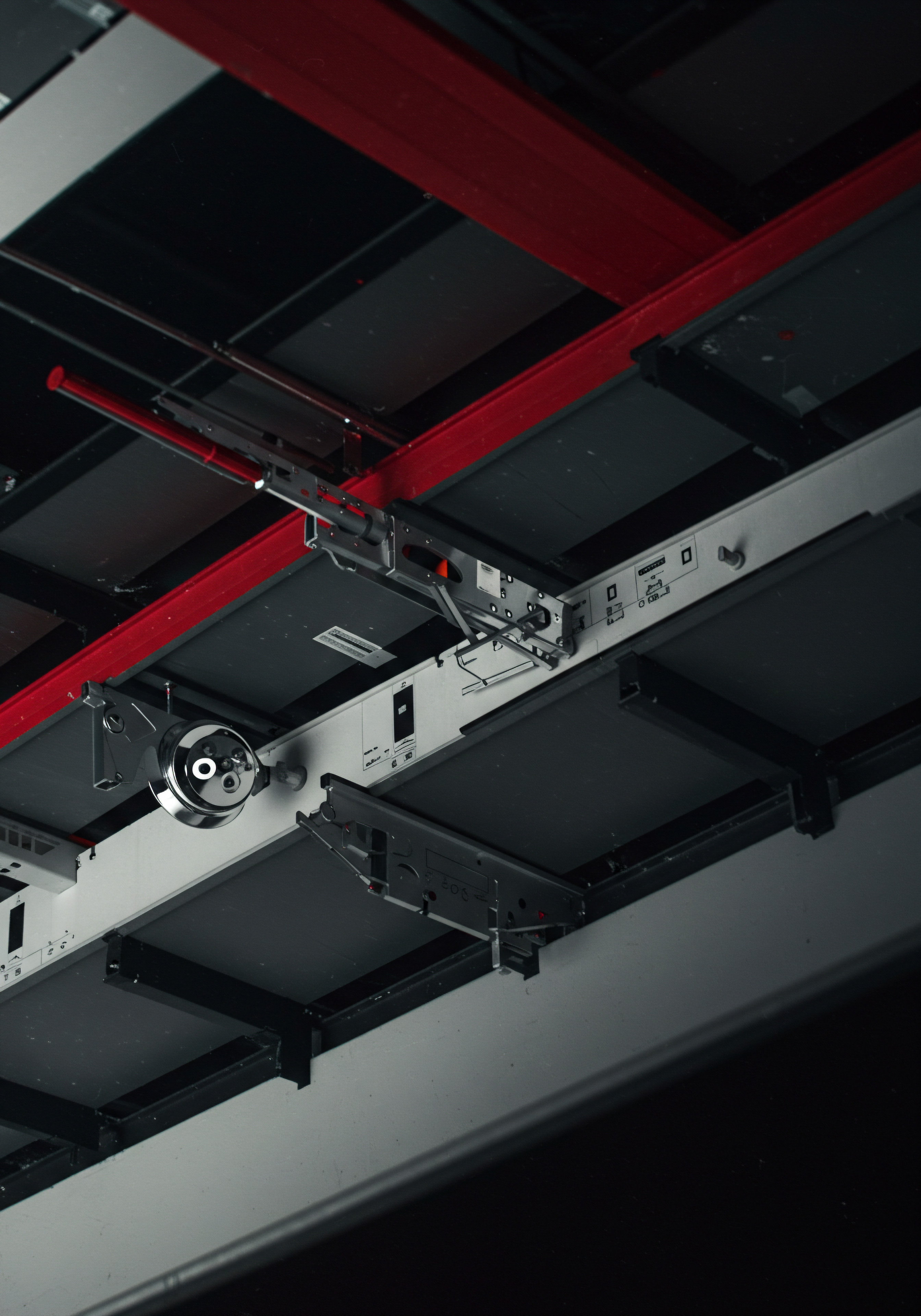
Intermediate

Stepping Up No Code RPA Automations For Efficiency Gains
Having grasped the fundamentals and implemented basic automations, it’s time for SMBs to explore intermediate-level no-code RPA techniques to achieve greater efficiency and optimization. This stage focuses on building more complex workflows, integrating multiple applications, and tackling more sophisticated business processes. We’ll move beyond simple triggers and actions to incorporate conditional logic, data manipulation, and more advanced platform features. The goal is to demonstrate how no-code RPA can handle increasingly intricate tasks, delivering significant ROI and freeing up even more time for strategic business initiatives.
We will look at automating customer support interactions, streamlining data entry across disparate systems, and enhancing lead generation Meaning ● Lead generation, within the context of small and medium-sized businesses, is the process of identifying and cultivating potential customers to fuel business growth. processes, all without requiring any coding expertise. These intermediate automations are designed to tackle common SMB challenges and provide practical, actionable solutions that build upon the foundational knowledge gained in the fundamentals section.
Intermediate no-code RPA focuses on building complex workflows and integrating multiple applications for enhanced SMB efficiency.

Automating Customer Support With No Code Chatbots
Providing prompt and efficient customer support is paramount for SMB success. However, handling a constant stream of customer inquiries, especially across multiple channels, can strain resources. No-code chatbots Meaning ● No-Code Chatbots signify a strategic shift for Small and Medium-sized Businesses, allowing for the deployment of automated conversational interfaces without requiring extensive software coding skills. offer a powerful solution for automating initial customer interactions, answering frequently asked questions, and routing complex issues to human agents.
Using no-code chatbot platforms Meaning ● Chatbot Platforms, within the realm of SMB growth, automation, and implementation, represent a suite of technological solutions enabling businesses to create and deploy automated conversational agents. integrated with RPA tools, SMBs can enhance customer service, improve response times, and free up human support staff to focus on more complex customer needs. Let’s explore how to implement a basic no-code chatbot Meaning ● No-Code Chatbots empower Small and Medium Businesses to automate customer interaction and internal processes without requiring extensive coding expertise. for customer support automation.

Choosing a No Code Chatbot Platform
Several no-code chatbot platforms Meaning ● No-Code Chatbot Platforms empower Small and Medium-sized Businesses to build and deploy automated customer service solutions and internal communication tools without requiring traditional software development. integrate seamlessly with RPA tools like Zapier and Make. Consider these options:
- ManyChat ● Popular for Facebook Messenger and Instagram chatbots, ManyChat offers a visual drag-and-drop interface for building conversational flows. It integrates well with Zapier, allowing you to connect chatbot interactions to other business systems.
- Chatfuel ● Another user-friendly platform for building Facebook Messenger and Instagram chatbots, Chatfuel focuses on ease of use and quick deployment. It also offers Zapier integration for extending chatbot functionality.
- Landbot ● Landbot provides a versatile platform for building chatbots for websites, WhatsApp, and Messenger. It emphasizes conversational design and offers integrations with various marketing and CRM tools, including through Zapier and Make.
- Tidio ● Tidio is a comprehensive customer communication platform that includes live chat, email marketing, and chatbot features. Its chatbot builder is intuitive and integrates with Zapier for connecting to other applications.
For this example, we’ll focus on a general approach applicable across most no-code chatbot platforms, assuming integration with Zapier for broader workflow automation.

Building a Basic No Code Chatbot Workflow
- Define Common Customer Support Queries ● Identify the most frequently asked questions or common issues your customer support team handles. This could include questions about order status, shipping information, product details, return policies, or business hours.
- Design Chatbot Conversation Flows ● Using your chosen chatbot platform, design conversational flows to address these common queries. Use a visual builder to create branching logic, answer questions, provide information, and guide users through self-service options. Keep the conversations concise and user-friendly.
- Integrate with Knowledge Base or FAQs ● Connect your chatbot to your online knowledge base or FAQ page. This allows the chatbot to dynamically retrieve answers to questions based on keywords or user input. Many chatbot platforms offer built-in knowledge base integration or can be connected via API or Zapier.
- Set up Fallback to Human Agent ● For complex issues or questions the chatbot cannot handle, configure a clear path to escalate the conversation to a human support agent. This could involve collecting contact information and creating a support ticket, or seamlessly transferring the chat to a live agent if using a platform with live chat capabilities.
- Integrate Chatbot with Zapier ● Use Zapier to connect your chatbot platform to other business systems. For example:
- Create Support Tickets ● When a chatbot interaction requires human intervention, use Zapier to automatically create a support ticket in your CRM or help desk system (e.g., Zendesk, HubSpot Service Hub).
- Update Order Status ● Integrate your chatbot with your e-commerce platform (e.g., Shopify, WooCommerce) via Zapier to allow customers to check their order status directly through the chatbot.
- Collect Customer Feedback ● Use the chatbot to gather customer feedback Meaning ● Customer Feedback, within the landscape of SMBs, represents the vital information conduit channeling insights, opinions, and reactions from customers pertaining to products, services, or the overall brand experience; it is strategically used to inform and refine business decisions related to growth, automation initiatives, and operational implementations. after interactions. Zapier can then send this feedback to a spreadsheet, CRM, or feedback management tool.
- Test and Iterate ● Thoroughly test your chatbot workflows to ensure they function correctly and provide helpful responses. Monitor chatbot interactions, identify areas for improvement, and iterate on your conversation flows to optimize performance and customer satisfaction.
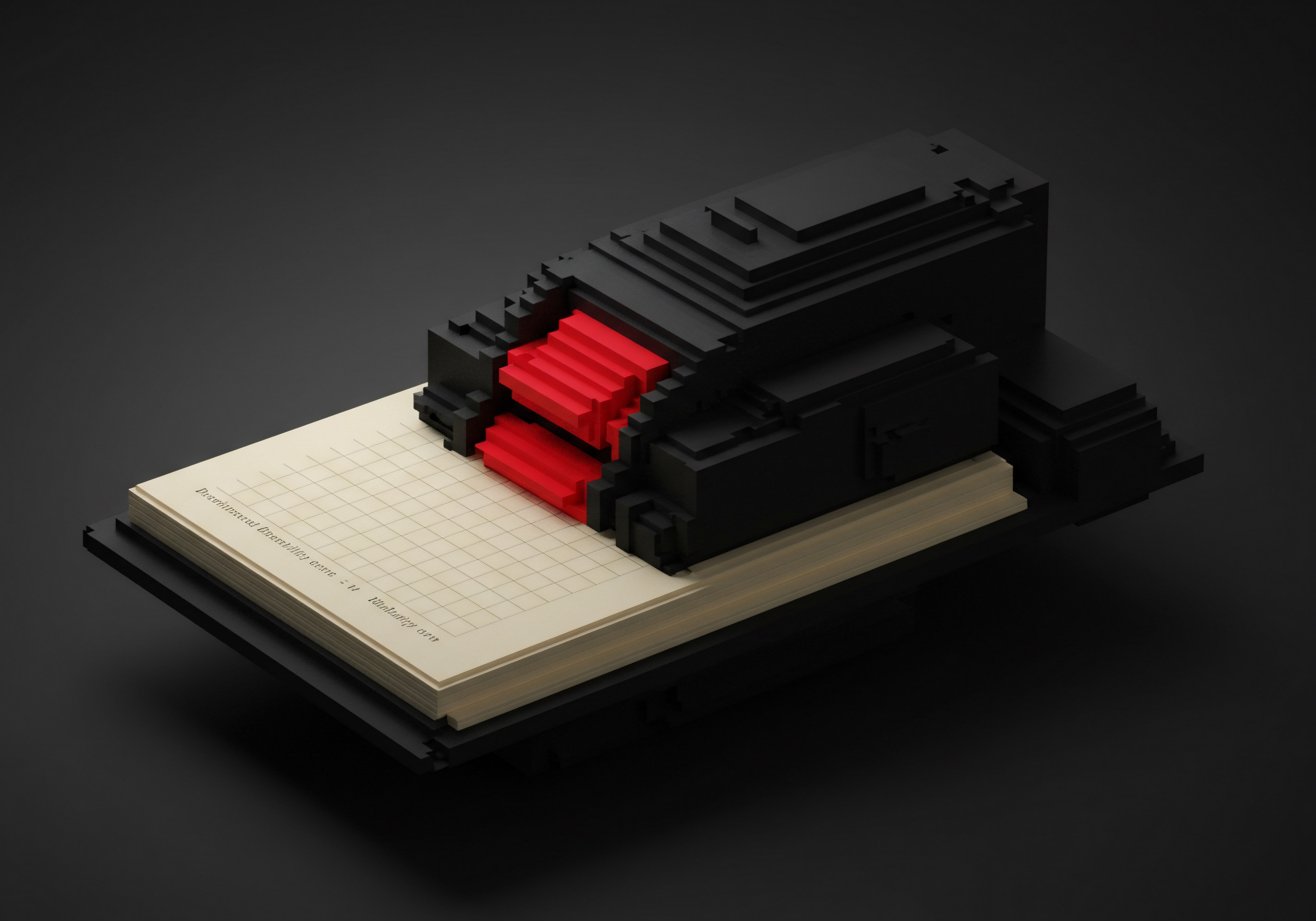
Example Chatbot Flow for Order Status Inquiry
Here’s a simplified example of a chatbot flow for handling order status inquiries:
- User Initiates Chat ● Customer starts a chat and asks, “What’s my order status?”
- Chatbot Asks for Order Number ● Chatbot replies, “To check your order status, please provide your order number.”
- User Enters Order Number ● Customer enters their order number.
- Chatbot Integrates with E-Commerce Platform (via Zapier) ● The chatbot uses Zapier to connect to your e-commerce platform (e.g., Shopify API) and retrieve the order status based on the provided order number.
- Chatbot Provides Order Status ● Chatbot displays the current order status to the customer (e.g., “Your order is currently being processed and is expected to ship within 24 hours.”).
- Offer Further Assistance ● Chatbot asks, “Do you have any other questions?” or “Can I help you with anything else?”
- Escalate to Human Agent (if Needed) ● If the customer has further complex questions or the chatbot cannot retrieve the order status, offer an option to connect with a human support agent.
By implementing no-code chatbots, SMBs can provide 24/7 customer support, handle routine inquiries efficiently, and improve customer satisfaction. Integration with RPA tools via platforms like Zapier extends chatbot capabilities and connects them to broader business workflows, creating a more seamless and automated customer service Meaning ● Automated Customer Service: SMBs using tech to preempt customer needs, optimize journeys, and build brand loyalty, driving growth through intelligent interactions. experience.
No-code chatbots automate initial customer support interactions, improving response times and freeing human agents for complex issues.

Streamlining Data Entry Across Platforms With No Code RPA
Data entry is a necessary but often tedious and error-prone task for SMBs. Manually entering data across multiple platforms ● from spreadsheets to CRM systems to e-commerce platforms ● consumes valuable time and increases the risk of inaccuracies. No-code RPA can significantly streamline data entry processes by automating the transfer of information between different applications.
This not only saves time but also improves data accuracy and consistency. Let’s explore how to use no-code RPA to automate data entry across platforms.

Common Data Entry Automation Scenarios For SMBs
- CRM Updates from Spreadsheets ● Automatically import data from spreadsheets (e.g., lead lists, customer data) into your CRM system (e.g., HubSpot, Salesforce).
- E-Commerce Order Data to Accounting Software ● Transfer order data from your e-commerce platform (e.g., Shopify, WooCommerce) to your accounting software (e.g., QuickBooks, Xero) for invoicing and financial tracking.
- Lead Capture Form Data to CRM ● Automatically capture data from website lead capture Meaning ● Lead Capture, within the small and medium-sized business (SMB) sphere, signifies the systematic process of identifying and gathering contact information from potential customers, a critical undertaking for SMB growth. forms and create new contacts or leads in your CRM system.
- Social Media Data to Spreadsheets ● Extract data from social media platforms (e.g., follower counts, engagement metrics) and automatically populate spreadsheets for reporting and analysis.
- Email Data Extraction to Databases ● Extract data from incoming emails (e.g., order confirmations, contact requests) and automatically enter it into databases or spreadsheets.

Step By Step Guide Automating Data Entry From Google Sheets To CRM
Let’s walk through a step-by-step example of automating data entry from Google Sheets Meaning ● Google Sheets, a cloud-based spreadsheet application, offers small and medium-sized businesses (SMBs) a cost-effective solution for data management and analysis. to a CRM system (using HubSpot CRM Meaning ● HubSpot CRM functions as a centralized platform enabling SMBs to manage customer interactions and data. as an example, but the principles apply to other CRMs and spreadsheet software). We’ll use Make (formerly Integromat) for this example due to its robust data manipulation capabilities, but Zapier could also be used for simpler scenarios.
- Prepare Your Google Sheet ● Ensure your Google Sheet is properly formatted with clear column headers that correspond to the fields in your CRM system (e.g., “First Name,” “Last Name,” “Email,” “Company,” “Phone Number”). Organize your data in rows, with each row representing a record to be entered into the CRM.
- Connect Make to Google Sheets and Your CRM ●
- Create a New Scenario in Make ● Log in to Make and click “Create a new scenario.”
- Add Google Sheets Module ● Click the “+” button to add a module and search for “Google Sheets.” Select the “Watch rows” trigger module.
- Configure Google Sheets Module ● Connect your Google account and select your Google Sheet. Specify the spreadsheet and sheet name containing your data. Configure the trigger to watch for new rows or updated rows, depending on your needs.
- Add Your CRM Module ● Click the “+” button after the Google Sheets module and search for your CRM (e.g., “HubSpot”). Select the “Create a contact” action module (or the appropriate module for creating or updating records in your CRM).
- Configure CRM Module ● Connect your CRM account. Map the fields from your Google Sheet columns to the corresponding fields in your CRM contact form. Make (and Zapier) use a visual mapping interface to easily connect data fields. For example, map the “Email” column from Google Sheets to the “Email” field in HubSpot.
- Test Your Automation ●
- Run the Scenario Once ● In Make, click “Run once” to test your automation. Add a new row to your Google Sheet with sample data.
- Verify Data in CRM ● Check your CRM system to ensure a new contact (or record) has been created with the data from your Google Sheet. Verify that all fields are correctly populated.
- Troubleshooting ● If there are errors, Make provides detailed error logs to help you identify and fix issues. Common errors include incorrect field mappings, data validation errors, or connection problems.
- Schedule Your Automation (Optional) ● If you need to regularly import data from Google Sheets to your CRM, you can schedule your Make scenario to run automatically at set intervals (e.g., every hour, daily). This ensures continuous data synchronization.
- Advanced Data Transformations (Using Make) ● Make offers powerful data transformation modules that allow you to manipulate data between steps. For example, you can use functions to format dates, convert data types, perform calculations, or handle missing values before sending data to your CRM. This is particularly useful when data in your source spreadsheet is not perfectly formatted for your CRM.
By automating data entry with no-code RPA, SMBs can eliminate manual data entry tasks, reduce errors, and ensure data consistency across their systems. This frees up employees from tedious work and allows them to focus on more strategic and valuable activities. Platforms like Make provide the flexibility to handle complex data transformations and integrations, making them powerful tools for streamlining data workflows.
No-code RPA streamlines data entry across platforms, improving accuracy and freeing SMB personnel from manual tasks.

Enhancing Lead Generation Processes With No Code RPA Workflows
Lead generation is the lifeblood of any growing SMB. Efficiently capturing, qualifying, and nurturing leads is crucial for sales success. No-code RPA can significantly enhance lead generation processes by automating various tasks, from capturing leads from multiple sources to automatically qualifying and segmenting them, and initiating initial engagement.
By automating these processes, SMBs can improve lead capture rates, accelerate lead nurturing, and ensure no lead falls through the cracks. Let’s examine how to use no-code RPA to optimize lead generation workflows.

No Code RPA For Lead Generation Automation Scenarios
- Automated Lead Capture from Forms ● Automatically capture leads from website contact forms, landing page forms, and online survey forms and send data to your CRM or marketing automation system.
- Social Media Lead Generation ● Capture leads from social media lead ads (e.g., Facebook Lead Ads, LinkedIn Lead Gen Forms) and automatically add them to your CRM and trigger follow-up sequences.
- Webinar Registration Automation ● Automate the process of registering attendees for webinars, collecting registration data, sending confirmation emails, and adding registrants to your CRM and email marketing Meaning ● Email marketing, within the small and medium-sized business (SMB) arena, constitutes a direct digital communication strategy leveraged to cultivate customer relationships, disseminate targeted promotions, and drive sales growth. lists.
- Event Lead Capture ● Capture leads from event registration forms or event check-in systems and automatically import them into your CRM and trigger post-event follow-up.
- Lead Enrichment ● Automatically enrich lead data with information from third-party data providers (e.g., Clearbit, Hunter.io) to gain deeper insights into leads and improve lead qualification.
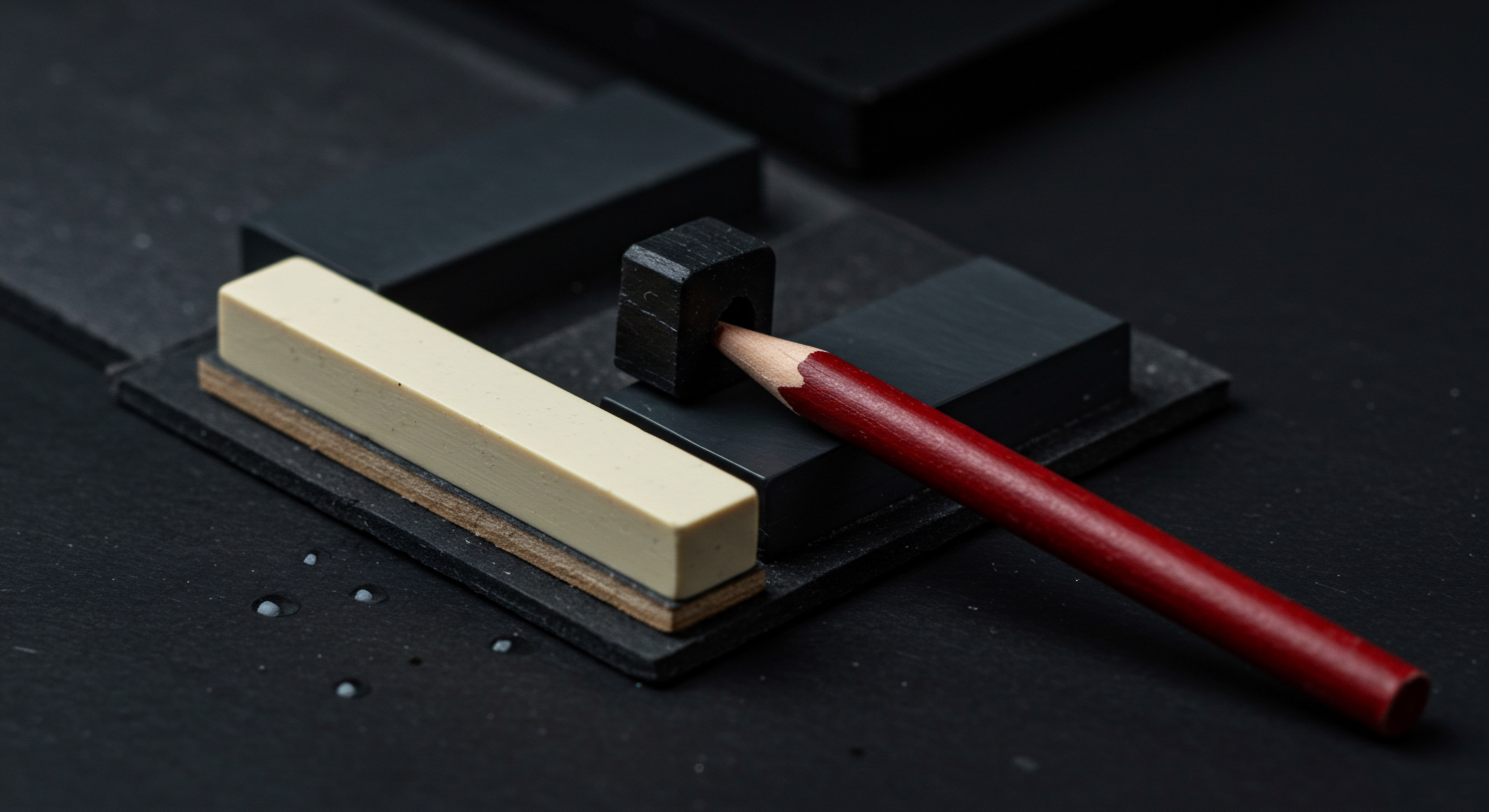
Example Automating Lead Capture From Website Form To CRM
Let’s create an example of automating lead capture from a website contact form to a CRM system (again, using HubSpot CRM, but adaptable to other CRMs). We’ll use Zapier for this example due to its ease of use and direct integrations with many form builders and CRMs.
- Set Up Your Website Contact Form ● Ensure you have a contact form on your website using a form builder like Typeform, Jotform, Gravity Forms, or even a basic HTML form. Make sure the form fields capture the necessary lead information (e.g., Name, Email, Company, Phone Number, Message).
- Connect Zapier to Your Form Builder and CRM ●
- Create a New Zap in Zapier ● Log in to Zapier and click “Create Zap.”
- Choose Your Form Builder as the Trigger App ● Search for your form builder (e.g., “Typeform,” “Jotform,” “Gravity Forms”) and select it as the trigger app.
- Select “New Entry” or “New Submission” as the Trigger Event ● Choose the trigger event that corresponds to a new form submission.
- Connect Your Form Builder Account to Zapier ● You’ll be prompted to connect your form builder account to Zapier. Follow the on-screen instructions to authorize the connection.
- Choose Your CRM as the Action App ● Search for your CRM (e.g., “HubSpot,” “Salesforce,” “Pipedrive”) and select it as the action app.
- Select “Create Contact” or “Create Lead” as the Action Event ● Choose the action event that creates a new contact or lead in your CRM.
- Connect Your CRM Account to Zapier ● Connect your CRM account to Zapier, following the authorization instructions.
- Map Form Fields to CRM Fields ●
- Customize Action ● In the Zapier action step, you’ll see fields for your CRM contact or lead creation form.
- Map Fields ● Use the dropdown menus to map the fields from your website contact form to the corresponding fields in your CRM. For example, map the “Name” field from your form to the “First Name” and “Last Name” fields in your CRM (you might need to use Zapier’s formatter to split the full name). Map “Email” to “Email,” “Company” to “Company Name,” etc.
- Test the Action ● Click “Continue” and then “Test action” to send test data to your CRM.
- Turn On Your Zap ● Once you’ve tested and verified the data is correctly transferred to your CRM, turn on your Zap. Now, every time someone submits your website contact form, Zapier will automatically create a new contact or lead in your CRM.
- Automated Follow-Up Sequences (Optional) ● To further enhance lead nurturing, you can add additional action steps in Zapier to trigger automated follow-up sequences in your CRM or email marketing platform. For example, you can automatically enroll new leads in an email nurture campaign, assign them to a sales representative, or create tasks for sales follow-up.
By automating lead capture with no-code RPA, SMBs can ensure that no leads are missed, streamline the lead intake process, and accelerate lead nurturing Meaning ● Lead nurturing for SMBs is ethically building customer relationships for long-term value, not just short-term sales. efforts. This leads to improved lead conversion rates and more efficient sales processes. Integrating lead capture with automated follow-up sequences further enhances the effectiveness of lead generation and sales efforts.
No-code RPA enhances lead generation by automating capture, qualification, and initial engagement, improving lead conversion for SMBs.

Measuring ROI Of No Code RPA Initiatives For Small Medium Businesses
Implementing no-code RPA is an investment for SMBs, and it’s essential to measure the return on that investment (ROI). Tracking the ROI of your RPA initiatives helps you justify the investment, identify areas for optimization, and demonstrate the value of automation to your team and stakeholders. Measuring ROI for no-code RPA involves quantifying the benefits and costs associated with your automations. Let’s explore key metrics and methods for measuring ROI in the context of SMB no-code RPA.

Key Metrics For Measuring No Code RPA ROI
- Time Savings ● Track the amount of time saved by automating specific tasks. This is often the most direct and easily quantifiable benefit of RPA. Measure the time it took to perform the task manually before automation and compare it to the time it takes after automation (which should ideally be close to zero for fully automated tasks). Express time savings in hours per week, month, or year.
- Cost Reduction ● Calculate the direct cost savings resulting from automation. This can include reduced labor costs (if automation reduces the need for manual work), reduced error rates (leading to cost savings from rework or corrections), and improved resource utilization.
- Increased Throughput/Productivity ● Measure the increase in output or productivity achieved through automation. For example, if automating order processing allows you to process 20% more orders per day with the same resources, this is a significant productivity gain.
- Improved Accuracy/Reduced Errors ● Quantify the reduction in errors achieved through automation. Track error rates before and after automation. Reduced errors lead to cost savings, improved data quality, and enhanced customer satisfaction.
- Enhanced Customer Satisfaction ● Measure improvements in customer satisfaction resulting from automation. This can be tracked through customer surveys, feedback scores, Net Promoter Score (NPS), or customer retention rates. Automation can improve customer satisfaction by providing faster response times, more consistent service, and fewer errors in customer interactions.
- Employee Morale and Engagement ● While harder to quantify directly, automation can improve employee morale Meaning ● Employee morale in SMBs is the collective employee attitude, impacting productivity, retention, and overall business success. and engagement by freeing them from tedious, repetitive tasks and allowing them to focus on more challenging and rewarding work. Track employee satisfaction surveys or conduct qualitative feedback sessions to assess the impact of automation on employee morale.

Calculating No Code RPA ROI
The basic formula for calculating ROI is:
ROI = (Net Benefit / Cost of Investment) X 100%
To apply this to no-code RPA, you need to determine:
- Cost of Investment ● This includes all costs associated with implementing and running your no-code RPA automations.
- Software Subscription Costs ● Monthly or annual subscription fees for your no-code RPA platform (e.g., Zapier, Make).
- Implementation Time Costs ● Time spent by your team to design, build, test, and deploy the automations. Calculate the cost of this time based on employee salaries or hourly rates.
- Training Costs (if Any) ● Costs associated with training employees to use and manage the no-code RPA platform.
- Maintenance Costs ● Ongoing costs for monitoring, maintaining, and updating your automations.
- Net Benefit ● This is the total benefit derived from your automations minus any ongoing operational costs (excluding the initial investment costs already accounted for above).
- Total Time Savings Value ● Calculate the monetary value of the time saved by automation. Multiply the total hours saved by the hourly cost of labor for the employees whose tasks are automated.
- Cost Savings from Error Reduction ● Quantify the cost savings resulting from reduced errors (e.g., reduced rework, fewer customer complaints, lower operational losses).
- Revenue Increase (if Applicable) ● In some cases, automation can directly contribute to revenue increases. For example, automating lead generation or order processing can lead to increased sales. Quantify any direct revenue gains attributable to automation.
- Operational Costs (Ongoing) ● Subtract any ongoing operational costs directly related to running the automations (e.g., minimal server costs if applicable, although no-code platforms are typically cloud-based).

Example ROI Calculation Social Media Posting Automation
Let’s revisit our social media posting automation example and calculate a hypothetical ROI:
Scenario ● Automating social media posting saves 5 hours per week for a marketing assistant whose hourly cost (including salary and benefits) is $30.
Cost of Investment (Annual) ●
- Zapier Subscription (Starter Plan) ● $300 per year
- Implementation Time (estimated 10 hours x $30/hour) ● $300
- Total Annual Investment ● $600
Net Benefit (Annual) ●
- Time Savings Value (5 hours/week x 52 weeks/year x $30/hour) ● $7,800
- Operational Costs (minimal) ● $0
- Total Annual Benefit ● $7,800
ROI Calculation ●
ROI = (($7,800 – $600) / $600) x 100% = 1200%
In this simplified example, the ROI is a substantial 1200%, demonstrating the significant potential returns from even relatively simple no-code RPA automations. It’s crucial for SMBs to track these metrics and calculate ROI for their RPA initiatives to demonstrate value, justify further investment, and continuously optimize their automation strategies. Regularly review your ROI calculations and adjust your automation efforts as needed to maximize returns.
Measuring no-code RPA ROI involves tracking time savings, cost reduction, and productivity gains to justify investment and optimize automation strategies.

Advanced
Pushing Boundaries With Advanced No Code RPA Strategies
For SMBs that have successfully implemented fundamental and intermediate no-code RPA automations, the next frontier is advanced strategies that unlock significant competitive advantages. This advanced stage focuses on leveraging cutting-edge techniques, integrating AI-powered tools, and implementing sophisticated automation workflows to drive substantial growth and operational excellence. We move beyond basic task automation to explore intelligent automation, predictive analytics, and personalized customer experiences, all powered by no-code platforms. The emphasis shifts to strategic, long-term thinking and sustainable growth through automation.
We will examine how SMBs can utilize AI plugins within no-code platforms to create dynamic content, perform sentiment analysis, and even build predictive models without writing any code. This section is for SMBs ready to lead the way, adopting innovative approaches and maximizing the transformative potential of no-code RPA in the modern business landscape. We delve into the most recent industry research, trends, and best practices to provide actionable guidance for achieving truly advanced automation capabilities.
Advanced no-code RPA leverages AI and sophisticated techniques for SMB competitive advantage Meaning ● SMB Competitive Advantage: Ecosystem-embedded, hyper-personalized value, sustained by strategic automation, ensuring resilience & impact. and long-term growth.
Integrating AI Powered Tools With No Code RPA For Intelligent Automation
The real power of advanced no-code RPA lies in its integration with Artificial Intelligence (AI). AI-powered tools can enhance automations by adding intelligence, decision-making capabilities, and the ability to handle unstructured data. This combination, often termed “Intelligent Automation,” allows SMBs to automate more complex and nuanced processes that were previously impossible with traditional RPA alone.
No-code platforms are increasingly incorporating AI capabilities or integrating with external AI services, making AI accessible to SMBs without requiring deep technical expertise. Let’s explore how to integrate AI-powered tools with no-code RPA for intelligent automation.
Types Of AI Tools For No Code RPA Integration
- Natural Language Processing (NLP) ● NLP tools enable automations to understand and process human language. Examples include sentiment analysis, text extraction, language translation, and chatbot intelligence. Integrate NLP to automate email processing, customer feedback analysis, and intelligent chatbot interactions.
- Computer Vision ● Computer vision AI allows automations to “see” and interpret images and videos. Applications include image recognition, object detection, document processing (OCR), and visual quality inspection. Integrate computer vision for automated image tagging, product recognition in photos, and automated data extraction from scanned documents.
- Machine Learning (ML) ● ML algorithms enable automations to learn from data and make predictions or decisions without explicit programming. Examples include predictive analytics, anomaly detection, recommendation engines, and personalized experiences. Integrate ML for sales forecasting, customer churn prediction, personalized marketing campaigns, and dynamic pricing.
- AI-Powered Document Processing (IDP) ● Intelligent Document Processing combines OCR, NLP, and ML to automate the extraction of data from unstructured documents like invoices, receipts, contracts, and forms. IDP significantly streamlines document-heavy processes and reduces manual data entry.
No Code Platforms With Built In AI Capabilities
Some no-code RPA platforms are now incorporating built-in AI features or providing direct integrations with AI services. Examples include:
- UiPath AI Fabric ● UiPath, a leading RPA platform, offers AI Fabric, which allows users to deploy and manage AI models within their RPA workflows. While UiPath is traditionally code-centric, StudioX (their no-code offering) is increasingly integrating with AI Fabric to bring AI capabilities to business users.
- Automation Anywhere IQ Bot ● Automation Anywhere’s IQ Bot is an AI-powered IDP solution that integrates with their RPA platform to automate document processing. It uses AI to understand document layouts and extract data accurately.
- Microsoft Power Automate AI Builder ● Microsoft Power Automate includes AI Builder, which provides pre-built AI models for common tasks like form processing, object detection, text recognition, and sentiment analysis. These AI models can be directly integrated into Power Automate workflows.
- Make (formerly Integromat) AI Modules ● Make offers a range of AI modules that integrate with various AI services, including Google Cloud AI, OpenAI, and others. These modules allow you to incorporate NLP, computer vision, and ML capabilities into your Make scenarios.
- Zapier AI Actions (Beta) ● Zapier is also experimenting with AI actions in beta, such as AI-powered text generation and data extraction. While still evolving, these features hint at future AI integration Meaning ● AI Integration, in the context of Small and Medium-sized Businesses (SMBs), denotes the strategic assimilation of Artificial Intelligence technologies into existing business processes to drive growth. within Zapier.
Example Sentiment Analysis Of Customer Feedback With No Code RPA And AI
Let’s create an example of using no-code RPA and AI to automate sentiment analysis Meaning ● Sentiment Analysis, for small and medium-sized businesses (SMBs), is a crucial business tool for understanding customer perception of their brand, products, or services. of customer feedback. We’ll use Make and Google Cloud Natural Language API for this example, analyzing customer reviews Meaning ● Customer Reviews represent invaluable, unsolicited feedback from clients regarding their experiences with a Small and Medium-sized Business (SMB)'s products, services, or overall brand. collected in a Google Sheet and automatically categorizing them as positive, negative, or neutral.
- Collect Customer Feedback in Google Sheet ● Set up a Google Sheet to collect customer feedback, with columns for “Review Text” and “Sentiment” (initially empty). Populate the “Review Text” column with customer reviews from various sources (e.g., online reviews, customer surveys).
- Connect Make to Google Sheets and Google Cloud Natural Language API ●
- Create a New Scenario in Make ● Log in to Make and create a new scenario.
- Add Google Sheets Module (Watch Rows) ● Add a Google Sheets “Watch rows” module to trigger the scenario when new reviews are added to your sheet. Configure it to watch for new or updated rows.
- Add Google Cloud Natural Language Module (Analyze Sentiment) ● Add a Google Cloud Natural Language module and select the “Analyze Sentiment” action. You’ll need to connect your Google Cloud account and enable the Natural Language API.
- Configure Analyze Sentiment Module ● Map the “Review Text” column from your Google Sheets module to the “Text content” field in the “Analyze Sentiment” module. Specify the text type as “PLAIN_TEXT.”
- Add Google Sheets Module (Update a Row) ● Add another Google Sheets module and select the “Update a row” action. This module will write the sentiment analysis results back to your Google Sheet.
- Configure Update a Row Module ● Connect to your Google Sheet again. Specify the row number to update (using the row number from the “Watch rows” module). Map the sentiment score and magnitude from the “Analyze Sentiment” module to the “Sentiment” column in your Google Sheet. You can use Make’s text aggregator to create a combined sentiment label (e.g., “Positive,” “Negative,” “Neutral”) based on the sentiment score.
- Test Your Automation ●
- Run the Scenario Once ● Run the Make scenario once. Add a new customer review to your Google Sheet.
- Verify Sentiment Analysis in Google Sheet ● Check your Google Sheet. The “Sentiment” column for the new review should now be populated with the sentiment analysis results (e.g., “Positive,” “Negative,” “Neutral”).
- Refine Sentiment Labeling (Optional) ● Adjust the logic in your Make scenario to refine how sentiment scores are translated into sentiment labels. You can customize the thresholds for positive, negative, and neutral sentiment based on your specific needs.
- Run Automation Automatically ● Once tested, activate your Make scenario. New customer reviews added to your Google Sheet will now be automatically analyzed for sentiment, and the results will be updated in the sheet in real-time.
By integrating AI-powered tools like Google Cloud Natural Language API with no-code RPA platforms like Make, SMBs can automate sophisticated tasks like sentiment analysis, gaining valuable insights from unstructured data without requiring coding expertise. This intelligent automation Meaning ● Intelligent Automation: Smart tech for SMB efficiency, growth, and competitive edge. enables data-driven decision-making and enhances customer understanding.
Integrating AI tools with no-code RPA enables intelligent automation, allowing SMBs to automate complex tasks like sentiment analysis and data-driven decision-making.
Personalizing Customer Experiences With No Code RPA Driven Journeys
In today’s competitive landscape, personalized customer experiences Meaning ● Tailoring customer interactions to individual needs, fostering loyalty and growth for SMBs. are crucial for building loyalty and driving growth. Generic, one-size-fits-all approaches are no longer sufficient. Customers expect businesses to understand their individual needs and preferences and tailor interactions accordingly. No-code RPA, combined with data analytics and customer segmentation, empowers SMBs to create personalized customer journeys at scale.
By automating personalized communication, content delivery, and service offerings, SMBs can enhance customer engagement, improve customer satisfaction, and increase conversion rates. Let’s explore how to use no-code RPA to create personalized customer experiences.
Strategies For No Code RPA Driven Customer Personalization
- Personalized Email Marketing ● Automate personalized email campaigns Meaning ● Personalized Email Campaigns, in the SMB environment, signify a strategic marketing automation initiative where email content is tailored to individual recipients based on their unique data points, behaviors, and preferences. based on customer segmentation, purchase history, browsing behavior, or engagement level. Use no-code RPA to dynamically populate email content with personalized product recommendations, offers, and messaging.
- Dynamic Website Content ● Personalize website content based on visitor behavior, demographics, or CRM data. Use no-code RPA to trigger dynamic content Meaning ● Dynamic content, for SMBs, represents website and application material that adapts in real-time based on user data, behavior, or preferences, enhancing customer engagement. updates on your website based on user segments or real-time data.
- Personalized Chatbot Interactions ● Customize chatbot conversations based on customer history, preferences, or context. Use no-code RPA to integrate chatbot interactions with CRM data to provide personalized responses and recommendations.
- Personalized Product Recommendations ● Automate personalized product recommendations Meaning ● Personalized Product Recommendations utilize data analysis and machine learning to forecast individual customer preferences, thereby enabling Small and Medium-sized Businesses (SMBs) to offer pertinent product suggestions. on your website, in emails, or through chatbots based on customer browsing history, purchase history, or preferences. Integrate no-code RPA with recommendation engines or e-commerce platforms to deliver tailored product suggestions.
- Personalized Customer Service ● Provide personalized customer service Meaning ● Customer service, within the context of SMB growth, involves providing assistance and support to customers before, during, and after a purchase, a vital function for business survival. experiences by equipping support agents with relevant customer data Meaning ● Customer Data, in the sphere of SMB growth, automation, and implementation, represents the total collection of information pertaining to a business's customers; it is gathered, structured, and leveraged to gain deeper insights into customer behavior, preferences, and needs to inform strategic business decisions. and context. Use no-code RPA to automatically surface customer history, past interactions, and preferences to support agents when they interact with customers.
Example Personalized Email Marketing Campaign With No Code RPA
Let’s create an example of automating a personalized email marketing Meaning ● Crafting individual email experiences to boost SMB growth and customer connection. campaign using no-code RPA. We’ll use Make, a CRM (HubSpot CRM), and an email marketing platform (Mailchimp) to create a workflow that sends personalized product recommendation emails to customers based on their past purchase history in HubSpot CRM.
- Segment Customers in CRM Based on Purchase History ● In HubSpot CRM (or your CRM), create customer segments based on their purchase history. For example, segment customers who have purchased specific product categories or products within a certain price range.
- Connect Make to HubSpot CRM and Mailchimp ●
- Create a New Scenario in Make ● Log in to Make and create a new scenario.
- Add HubSpot CRM Module (Search Contacts) ● Add a HubSpot CRM “Search contacts” module to retrieve contacts from your CRM based on your defined segments. Configure the module to filter contacts based on purchase history criteria (e.g., “Contacts who purchased product category X in the last 3 months”).
- Add Mailchimp Module (Add/Update Subscriber) ● Add a Mailchimp “Add/Update Subscriber” module to ensure the retrieved contacts are in your Mailchimp audience and update their data if necessary. Configure the module to add or update subscribers in your Mailchimp list and map relevant CRM contact fields to Mailchimp fields.
- Add Mailchimp Module (Send Campaign) ● Add a Mailchimp “Send Campaign” module to trigger a personalized email campaign in Mailchimp. Configure the module to select your personalized email campaign template in Mailchimp and map the Mailchimp audience list from the previous step.
- Create Personalized Email Campaign in Mailchimp ● In Mailchimp, create a personalized email campaign template that includes dynamic content sections for product recommendations. Use Mailchimp’s personalization features (merge tags) to dynamically insert product recommendations based on customer segments. You can manually curate product recommendations for each segment or use a product recommendation engine and integrate it with Mailchimp.
- Test Your Automation ●
- Run the Scenario Once ● Run the Make scenario once to test the workflow.
- Verify Email Campaign in Mailchimp ● Check your Mailchimp account to ensure the personalized email campaign was triggered and sent to the correct segment of customers. Verify that the product recommendations in the emails are personalized based on the segment.
- Refine Personalization Logic (Optional) ● Adjust your customer segments, email content, and product recommendations to further refine the personalization and improve campaign performance. A/B test different personalization approaches to optimize results.
- Schedule Your Automation ● Schedule your Make scenario to run automatically at regular intervals (e.g., weekly, monthly) to continuously send personalized email campaigns to your customer segments.
By using no-code RPA to automate personalized email marketing campaigns, SMBs can deliver highly relevant and engaging content to their customers, increasing email open rates, click-through rates, and ultimately, sales conversions. This approach can be extended to other personalization strategies, creating truly customer-centric experiences across various touchpoints.
No-code RPA enables personalized customer experiences through automated, data-driven journeys, enhancing engagement and loyalty for SMBs.
Predictive Analytics With No Code RPA For Data Driven Decisions
Data is a valuable asset for SMBs, and advanced no-code RPA can unlock its full potential by enabling predictive analytics. Predictive analytics Meaning ● Strategic foresight through data for SMB success. uses historical data, statistical algorithms, and machine learning Meaning ● Machine Learning (ML), in the context of Small and Medium-sized Businesses (SMBs), represents a suite of algorithms that enable computer systems to learn from data without explicit programming, driving automation and enhancing decision-making. techniques to forecast future outcomes and trends. By integrating predictive analytics into no-code RPA workflows, SMBs can make more informed, data-driven decisions, optimize operations, and proactively address potential challenges.
No-code platforms are making predictive analytics increasingly accessible to SMBs without requiring data science expertise. Let’s explore how to leverage no-code RPA for predictive analytics.
Predictive Analytics Applications For Small Medium Businesses
- Sales Forecasting ● Predict future sales revenue based on historical sales data, seasonality, marketing spend, and other relevant factors. Use predictive analytics to optimize inventory management, resource allocation, and sales targets.
- Customer Churn Prediction ● Identify customers who are likely to churn (cancel their subscription or stop doing business with you) based on their behavior patterns, engagement metrics, and demographic data. Proactively engage at-risk customers with retention offers or personalized communication.
- Demand Forecasting ● Predict future demand for products or services based on historical demand data, market trends, seasonality, and promotional activities. Optimize production planning, inventory levels, and staffing based on demand forecasts.
- Lead Scoring and Prioritization ● Score leads based on their likelihood to convert into customers based on their demographics, behavior, and engagement with your marketing materials. Prioritize sales efforts on high-scoring leads to improve conversion rates and sales efficiency.
- Risk Assessment ● Predict potential risks in various areas of your business, such as credit risk, fraud risk, or operational risks. Use predictive analytics to proactively mitigate risks and improve business resilience.
No Code Predictive Analytics Tools And Platforms
Several no-code platforms and tools are emerging that make predictive analytics accessible to SMBs:
- Google Cloud AutoML ● Google Cloud AutoML is a suite of machine learning products that enables users with limited ML expertise to train high-quality custom ML models. AutoML can be integrated with no-code RPA platforms like Make via API connections.
- Microsoft Azure Machine Learning Studio (No-Code) ● Azure Machine Learning Studio offers a visual, drag-and-drop interface for building and deploying machine learning models without writing code. It can be integrated with Power Automate for RPA workflows.
- DataRobot No-Code AI Meaning ● No-Code AI signifies the application of artificial intelligence within small and medium-sized businesses, leveraging platforms that eliminate the necessity for traditional coding expertise. Platform ● DataRobot provides a comprehensive no-code AI platform that automates the entire machine learning lifecycle, from data preparation to model deployment and monitoring. While DataRobot is a more enterprise-grade solution, it offers a no-code interface and is becoming increasingly accessible to SMBs.
- Obviously.AI ● Obviously.AI is a no-code AI platform specifically designed for business users to build and deploy predictive models without coding. It offers a user-friendly interface and focuses on making AI accessible to non-technical users.
- Cresta.ai ● Cresta.ai focuses on AI-powered predictive insights for customer conversations. It analyzes customer interactions in real-time and provides agents with guidance and recommendations to improve customer outcomes.
Example Sales Forecasting With No Code RPA And Predictive Analytics
Let’s create an example of automating sales forecasting Meaning ● Sales Forecasting, within the SMB landscape, is the art and science of predicting future sales revenue, essential for informed decision-making and strategic planning. using no-code RPA and predictive analytics. We’ll use Make, Google Sheets, and Google Cloud AutoML to build a simple sales forecasting model based on historical sales data in Google Sheets and then integrate it into a no-code RPA workflow.
- Prepare Historical Sales Data in Google Sheets ● Create a Google Sheet with historical sales data. Include columns for “Date,” “Month,” “Year,” “Product Category,” “Region,” “Marketing Spend,” and “Sales Revenue.” Populate the sheet with historical sales data over a sufficient period (e.g., last 2-3 years).
- Train a Sales Forecasting Model with Google Cloud AutoML ●
- Upload Data to Google Cloud AutoML Tables ● Upload your Google Sheet data to Google Cloud AutoML Tables.
- Create a New AutoML Tables Model ● In AutoML Tables, create a new regression model to predict “Sales Revenue” based on the other features (Date, Month, Year, Product Category, Region, Marketing Spend).
- Train the Model ● Train your AutoML model using your historical sales data. AutoML will automatically handle data preprocessing, feature engineering, model selection, and hyperparameter tuning.
- Evaluate Model Performance ● Evaluate the performance of your trained AutoML model using metrics like Root Mean Squared Error (RMSE) or Mean Absolute Error (MAE). Iterate and refine your data or model settings if needed to improve accuracy.
- Deploy the Model ● Deploy your trained AutoML model to the Google Cloud platform to make it accessible for predictions via API.
- Integrate AutoML Model with Make for Sales Forecasting Automation ●
- Create a New Scenario in Make ● Log in to Make and create a new scenario.
- Add Google Sheets Module (Get Rows) ● Add a Google Sheets “Get rows” module to retrieve the latest sales data and input features from your Google Sheet (e.g., current month, year, product category, region, marketing spend).
- Add Google Cloud AutoML Module (Predict) ● Add a Google Cloud AutoML module and select the “Predict” action. Connect to your Google Cloud AutoML Tables model endpoint.
- Configure Predict Module ● Map the input features from your Google Sheets module to the input fields required by your AutoML model for prediction.
- Add Google Sheets Module (Update a Row or Add a Row) ● Add another Google Sheets module to write the predicted sales revenue back to your Google Sheet (e.g., in a “Predicted Sales Revenue” column) or to a separate forecasting sheet.
- Test and Schedule Automation ●
- Run the Scenario Once ● Run the Make scenario to test the sales forecasting workflow.
- Verify Predicted Sales in Google Sheet ● Check your Google Sheet. The predicted sales revenue for the current period should be populated based on the AutoML model’s prediction.
- Schedule Automation ● Schedule your Make scenario to run automatically at regular intervals (e.g., monthly, weekly) to generate updated sales forecasts.
By combining no-code RPA platforms like Make with no-code predictive analytics tools like Google Cloud AutoML, SMBs can implement sophisticated sales forecasting and other predictive analytics applications Meaning ● Predictive Analytics for SMBs: Using data to foresee trends and make smarter decisions for growth. without requiring data science expertise or writing code. This empowers data-driven decision-making and improves business planning and resource allocation.
No-code RPA integrates with predictive analytics tools, enabling SMBs to make data-driven decisions through automated forecasting and insights.
Scaling No Code RPA Across Small Medium Business Departments
Once SMBs experience the benefits of no-code RPA in specific areas, the next logical step is to scale automation across different departments and business functions. Scaling RPA involves expanding automation initiatives beyond initial pilot projects to encompass a wider range of processes and departments, maximizing the overall impact of automation across the organization. This requires a strategic approach to identify automation opportunities, prioritize projects, and establish a scalable RPA framework. Let’s explore key considerations for scaling no-code RPA across SMB departments.
Strategic Approach For Scaling No Code RPA
- Identify Automation Opportunities Meaning ● Automation Opportunities, within the SMB landscape, pinpoint areas where strategic technology adoption can enhance operational efficiency and drive scalable growth. Across Departments ● Conduct workshops and assessments across different departments (e.g., sales, marketing, customer service, operations, finance, HR) to identify potential automation opportunities. Focus on processes that are repetitive, manual, time-consuming, and involve digital tasks. Engage department heads and team members to gather insights and identify pain points that automation can address.
- Prioritize Automation Projects Based on ROI and Impact ● Evaluate and prioritize identified automation opportunities based on their potential ROI and business impact. Consider factors such as time savings, cost reduction, efficiency gains, accuracy improvements, and customer satisfaction enhancements. Prioritize projects that offer the highest potential ROI and align with strategic business objectives. Start with “quick wins” ● automations that can be implemented relatively quickly and deliver tangible results to build momentum and demonstrate value.
- Establish a Center of Excellence (CoE) or Automation Team (Small Scale) ● As you scale RPA, consider establishing a small, centralized team or a Center of Excellence (CoE) to oversee and manage RPA initiatives across the organization. This team can be responsible for:
- RPA Strategy and Governance ● Defining the overall RPA strategy, setting standards and guidelines, and ensuring alignment with business objectives.
- RPA Development and Implementation ● Building, testing, and deploying RPA automations across departments.
- RPA Support and Maintenance ● Providing ongoing support, monitoring, and maintenance for deployed automations.
- RPA Training and Enablement ● Training employees across departments to identify automation opportunities and potentially build simple automations themselves (citizen development).
- RPA Best Practices and Knowledge Sharing ● Documenting best practices, sharing knowledge and lessons learned, and fostering a culture of automation Meaning ● A 'Culture of Automation' within SMBs represents a business-wide ethos where process automation is actively championed and integrated across operations. within the organization.
For smaller SMBs, a dedicated “team” might be just one or two individuals initially, potentially part-time, who champion automation and guide its expansion.
- Standardize No Code Meaning ● No Code, in the realm of SMB operations, represents a paradigm shift enabling businesses to construct applications and automate workflows without traditional programming expertise. RPA Platforms and Tools ● Standardize on a limited number of no-code RPA platforms and tools across the organization to simplify management, training, and support. Choosing 1-2 primary platforms reduces complexity and allows for better resource utilization and knowledge sharing.
- Implement Robust Monitoring and Management ● Establish robust monitoring and management processes for your RPA automations. Use platform-provided monitoring dashboards and logging to track automation performance, identify errors, and ensure smooth operation. Set up alerts and notifications for critical automation failures.
- Foster Citizen Development Meaning ● Citizen Development within SMBs denotes the creation of business applications and automated processes by employees with limited to no formal IT training. and Automation Culture ● Encourage “citizen development” by empowering employees across departments to identify automation opportunities and build simple automations themselves using no-code tools.
Provide training and support to enable citizen developers. Foster a culture of automation within the organization, where employees are encouraged to look for ways to automate repetitive tasks and improve efficiency.
- Iterate and Continuously Improve ● Scaling RPA is an iterative process. Continuously monitor the performance of your automations, gather feedback from users, and identify areas for improvement and optimization. Regularly review your automation strategy and adapt it based on business needs and technological advancements.
Department Specific No Code RPA Use Cases For Scaling
Here are department-specific examples of no-code RPA use cases for scaling automation across SMBs:
- Sales ●
- Automated lead qualification and routing
- Automated CRM data entry and updates
- Automated sales report generation
- Automated order processing and invoicing
- Automated sales follow-up sequences
- Marketing ●
- Automated social media posting and engagement
- Automated email marketing campaign management
- Automated marketing report generation
- Automated lead capture and segmentation
- Automated website content updates
- Customer Service ●
- Automated chatbot interactions for FAQs
- Automated ticket creation and routing
- Automated customer feedback collection and analysis
- Automated customer data updates across systems
- Automated service level agreement (SLA) monitoring
- Operations ●
- Automated inventory management and updates
- Automated order fulfillment and shipping notifications
- Automated data entry across operational systems
- Automated report generation for operational metrics
- Automated supplier communication and invoice processing
- Finance and Accounting ●
- Automated invoice processing and data entry
- Automated expense report processing
- Automated bank reconciliation
- Automated financial report generation
- Automated accounts payable and receivable processes
- Human Resources (HR) ●
- Automated employee onboarding and offboarding processes
- Automated payroll processing
- Automated HR data entry and updates
- Automated report generation for HR metrics
- Automated recruitment process tasks (e.g., resume screening)
By strategically scaling no-code RPA across departments, SMBs can achieve organization-wide efficiency gains, cost savings, and improved operational agility. A phased approach, starting with high-ROI projects and gradually expanding automation scope, is often the most effective way to scale RPA successfully.
Scaling no-code RPA across SMB departments requires strategic planning, prioritization, and establishing a scalable automation framework for organization-wide efficiency.
Future Of No Code RPA And Small Medium Businesses
The future of no-code RPA for SMBs is exceptionally bright. As technology continues to evolve, no-code RPA platforms are becoming more powerful, more accessible, and more deeply integrated with AI and other advanced technologies. This trend will empower SMBs to achieve levels of automation and efficiency previously only attainable by large enterprises with significant IT resources.
The democratization of automation through no-code RPA is transforming the SMB landscape, enabling smaller businesses to compete more effectively, innovate faster, and achieve sustainable growth. Let’s explore key trends and predictions for the future of no-code RPA and its impact on SMBs.
Key Trends Shaping The Future Of No Code RPA For SMBs
- Increased AI Integration and Intelligent Automation ● AI will become even more deeply integrated into no-code RPA platforms. Expect to see more pre-built AI models, AI-powered drag-and-drop components, and seamless integration with cloud-based AI services. This will further accelerate the adoption of intelligent automation, enabling SMBs to automate increasingly complex and cognitive tasks.
- Hyperautomation and End-To-End Process Automation ● No-code RPA will play a central role in the rise of hyperautomation ● a strategic approach to automating as many business processes as possible using a combination of tools, including RPA, AI, low-code platforms, and process mining. SMBs will be able to automate end-to-end processes that span multiple systems and departments, achieving holistic operational efficiency.
- Citizen Development and Democratization of Automation ● No-code RPA will further empower citizen developers ● business users without coding skills ● to create and deploy automations. Platforms will become even more user-friendly, with intuitive interfaces, drag-and-drop builders, and pre-built automation templates. This will democratize automation, enabling SMBs to tap into the collective intelligence of their workforce to identify and automate processes.
- Cloud-Native and SaaS-Based No Code RPA ● The future of no-code RPA is firmly in the cloud. SaaS-based no-code RPA platforms offer scalability, accessibility, and ease of deployment. SMBs will increasingly adopt cloud-native no-code RPA solutions to minimize IT infrastructure requirements and benefit from automatic updates and platform enhancements.
- Low Code RPA Convergence and Platform Consolidation ● The lines between no-code and low-code RPA platforms will continue to blur. Platforms will offer a spectrum of capabilities, catering to both citizen developers and professional developers. Expect to see some consolidation in the no-code RPA platform market, with leading vendors expanding their offerings and acquiring smaller players.
- Focus on Specific SMB Verticals and Use Cases ● No-code RPA vendors will increasingly focus on developing industry-specific solutions and pre-built automation templates tailored to the unique needs of different SMB verticals (e.g., e-commerce, restaurants, professional services, healthcare). This vertical focus will make no-code RPA even more relevant and accessible to SMBs in specific industries.
- Enhanced Analytics and Process Intelligence ● No-code RPA platforms will incorporate more advanced analytics and process intelligence capabilities. Users will gain deeper insights into automation performance, process bottlenecks, and automation ROI through built-in dashboards, reporting tools, and process mining features. This data-driven approach will enable continuous optimization of automation strategies.
Impact Of No Code RPA On Small Medium Business Competitiveness
No-code RPA is poised to significantly enhance the competitiveness of SMBs in several ways:
- Leveling the Playing Field ● No-code RPA democratizes access to automation technology, enabling SMBs to achieve operational efficiencies and productivity gains comparable to larger enterprises, without requiring large IT budgets or specialized technical skills.
- Increased Agility and Responsiveness ● No-code RPA empowers SMBs to automate processes quickly and adapt to changing market conditions with greater agility. They can rapidly deploy new automations to respond to emerging opportunities or address operational challenges.
- Enhanced Customer Experience ● No-code RPA enables SMBs to deliver faster, more personalized, and more consistent customer experiences through automated customer service, personalized marketing, and streamlined operations. Improved customer experience drives loyalty and competitive advantage.
- Faster Innovation and Time to Market ● By automating routine tasks, no-code RPA frees up SMB employees to focus on innovation, product development, and strategic initiatives. Automation accelerates processes, reducing time to market for new products and services.
- Improved Employee Morale and Retention ● Automating mundane, repetitive tasks improves employee job satisfaction and morale. Employees can focus on more engaging and value-added work, leading to increased retention and reduced employee turnover costs.
- Cost Efficiency and Resource Optimization ● No-code RPA drives significant cost savings through reduced manual labor, minimized errors, and improved resource utilization. SMBs can achieve more with fewer resources, improving profitability and financial sustainability.
In conclusion, no-code RPA is not just a technology trend; it’s a transformative force that is reshaping the SMB landscape. By embracing no-code RPA, SMBs can unlock new levels of efficiency, innovation, and competitiveness, positioning themselves for sustained growth and success in the future. The key for SMBs is to start exploring no-code RPA now, experiment with different tools and use cases, and gradually build their automation capabilities to fully capitalize on the immense potential of this technology.
The future of no-code RPA for SMBs is marked by increased AI integration, hyperautomation, citizen development, and cloud-native platforms, enhancing SMB competitiveness.

References
- Manyika, James, et al. A Future That Works ● Automation, Employment, and Productivity. McKinsey Global Institute, January 2017.
- Davenport, Thomas H., and John Kirby. Only Humans Need Apply ● Winners and Losers in the Age of Smart Machines. HarperBusiness, 2016.
- Ford, Martin. Rise of the Robots ● Technology and the Threat of a Jobless Future. Basic Books, 2015.
- Brynjolfsson, Erik, and Andrew McAfee. The Second Machine Age ● Work, Progress, and Prosperity in a Time of Brilliant Technologies. W. W. Norton & Company, 2014.

Reflection
Consider the trajectory of technological adoption within SMBs. Historically, new technologies often presented a significant barrier to entry for smaller businesses due to cost, complexity, and the need for specialized expertise. No-code RPA disrupts this paradigm. It offers a pathway for SMBs to access and leverage sophisticated automation capabilities without the traditional hurdles.
However, the very ease of adoption of no-code RPA presents a potential paradox. Will widespread accessibility lead to a homogenization of operational efficiency, diminishing the competitive advantage for early adopters? Or will the true differentiator lie not just in implementing no-code RPA, but in the strategic vision and creative application of these tools to forge unique, customer-centric business models? The future competitive edge may reside not in the automation itself, but in the human ingenuity applied to its orchestration and the distinct value propositions SMBs construct around it.
The challenge then becomes not just mastering the tools, but mastering the strategic thinking necessary to truly stand out in an increasingly automated landscape. The question for SMB leaders is ● beyond efficiency, how will no-code RPA enable your business to be fundamentally different and demonstrably better?
No-code RPA empowers SMBs to automate tasks, boost efficiency, and drive growth without coding expertise.
Explore
Automating E Commerce Tasks Using No Code RPA
Streamlining Customer Service With No Code Chatbots Implementation
Leveraging AI Powered No Code RPA For Predictive Marketing Analytics