
Demystifying No Code Chatbots Empowering Small Medium Businesses
In today’s fast-paced digital landscape, small to medium businesses (SMBs) are constantly seeking efficient and cost-effective ways to enhance customer engagement, streamline operations, and drive growth. No-code chatbot platforms Meaning ● Chatbot Platforms, within the realm of SMB growth, automation, and implementation, represent a suite of technological solutions enabling businesses to create and deploy automated conversational agents. have emerged as a powerful tool, offering SMBs the ability to leverage sophisticated automation without the need for extensive technical expertise or hefty development budgets. This guide serves as your comprehensive roadmap to mastering these platforms, transforming your business interactions, and unlocking new avenues for success. We will cut through the technical jargon and focus on practical, actionable steps that you can implement immediately to see tangible results.

Understanding the No Code Chatbot Revolution
The term “no-code” might sound too good to be true, but it accurately reflects a significant shift in software development. No-code platforms empower users to build applications, including chatbots, using visual interfaces and pre-built components, rather than writing lines of code. For SMBs, this democratization of technology is game-changing.
Historically, implementing chatbots required hiring developers or relying on expensive custom solutions, putting them out of reach for many smaller businesses. No-code platforms level the playing field, making sophisticated automation accessible to businesses of all sizes.
No-code chatbot platforms democratize sophisticated automation, making it accessible and affordable for SMBs to enhance customer engagement Meaning ● Customer Engagement is the ongoing, value-driven interaction between an SMB and its customers, fostering loyalty and driving sustainable growth. and operational efficiency.

Why No Code Chatbots Matter for SMBs
Consider the daily challenges faced by a typical SMB owner ● managing customer inquiries, handling repetitive tasks, generating leads, and providing consistent customer service, often with limited resources. No-code chatbots Meaning ● No-Code Chatbots signify a strategic shift for Small and Medium-sized Businesses, allowing for the deployment of automated conversational interfaces without requiring extensive software coding skills. directly address these pain points by offering solutions such as:
- Enhanced Customer Service ● Provide instant answers to frequently asked questions, offer 24/7 support, and guide customers through processes, improving satisfaction and reducing wait times.
- Lead Generation and Qualification ● Engage website visitors, capture contact information, and pre-qualify leads through automated conversations, freeing up sales teams to focus on high-potential prospects.
- Streamlined Operations ● Automate routine tasks like appointment scheduling, order updates, and information gathering, boosting efficiency and reducing manual workload.
- Increased Sales ● Guide customers through the purchasing process, offer personalized recommendations, and provide immediate support, leading to higher conversion rates.
- Cost Savings ● Reduce the need for extensive customer support Meaning ● Customer Support, in the context of SMB growth strategies, represents a critical function focused on fostering customer satisfaction and loyalty to drive business expansion. staff, minimize errors in manual processes, and optimize resource allocation, resulting in significant cost reductions.
These benefits translate directly into improved online visibility, stronger brand recognition, accelerated growth, and enhanced operational efficiency Meaning ● Maximizing SMB output with minimal, ethical input for sustainable growth and future readiness. ● all critical for SMB success in today’s competitive market.

Choosing Your First No Code Chatbot Platform
The no-code chatbot Meaning ● No-Code Chatbots empower Small and Medium Businesses to automate customer interaction and internal processes without requiring extensive coding expertise. platform market is vibrant and diverse, offering a range of options tailored to different needs and budgets. For SMBs just starting out, the key is to select a platform that is user-friendly, affordable, and scalable. Here are some factors to consider when making your choice:
- Ease of Use ● Look for platforms with intuitive drag-and-drop interfaces, pre-built templates, and comprehensive tutorials. A steep learning curve can negate the benefits of no-code.
- Features and Functionality ● Identify your core chatbot needs. Do you need advanced AI capabilities, integrations with specific CRM or marketing tools, or multi-channel support? Choose a platform that aligns with your current and future requirements.
- Scalability ● Ensure the platform can grow with your business. Consider factors like the number of chatbot interactions, users, and features available as you scale up.
- Pricing ● No-code chatbot platforms Meaning ● No-Code Chatbot Platforms empower Small and Medium-sized Businesses to build and deploy automated customer service solutions and internal communication tools without requiring traditional software development. offer various pricing models, including free trials, monthly subscriptions, and usage-based plans. Evaluate the pricing structure and choose an option that fits your budget and offers good value for money.
- Customer Support and Documentation ● Reliable customer support and comprehensive documentation are essential, especially when you are starting. Check for available support channels, response times, and the quality of documentation.
To help you navigate the options, here’s a table comparing popular no-code chatbot platforms suitable for SMBs, focusing on key features for beginners:
| Platform Tidio |
| Ease of Use Very Easy |
| Key Features for Beginners Live chat, chatbot templates, integrations, free plan available |
| Pricing (Starting Point) Free plan, Paid plans from $29/month |
| Platform Chatfuel |
| Ease of Use Easy |
| Key Features for Beginners Facebook Messenger & Instagram chatbots, templates, basic integrations |
| Pricing (Starting Point) Free plan, Paid plans from $14.99/month |
| Platform ManyChat |
| Ease of Use Easy |
| Key Features for Beginners Facebook Messenger, Instagram, WhatsApp chatbots, marketing automation |
| Pricing (Starting Point) Free plan, Paid plans from $15/month |
| Platform Landbot |
| Ease of Use Moderate |
| Key Features for Beginners Web & WhatsApp chatbots, visually rich builder, integrations |
| Pricing (Starting Point) Free trial, Paid plans from $29/month |
| Platform Dialogflow (Google) |
| Ease of Use Moderate (Slight learning curve) |
| Key Features for Beginners Powerful NLP, integrations with Google services, scalable |
| Pricing (Starting Point) Free tier, Paid plans based on usage |
This table provides a starting point for your research. It’s recommended to explore the free trials offered by these platforms to test their user-friendliness and features firsthand before committing to a paid plan. Focus on platforms that align with your immediate needs and offer room to grow as your chatbot strategy evolves.

Your First Chatbot ● A Simple FAQ Bot
The most straightforward and impactful first chatbot for most SMBs is a Frequently Asked Questions (FAQ) bot. This type of chatbot addresses a common customer service Meaning ● Customer service, within the context of SMB growth, involves providing assistance and support to customers before, during, and after a purchase, a vital function for business survival. need, providing instant answers to routine inquiries and freeing up your team from repetitive tasks. Creating an FAQ bot is a quick win that demonstrates the power of no-code chatbots and builds confidence for more advanced implementations.
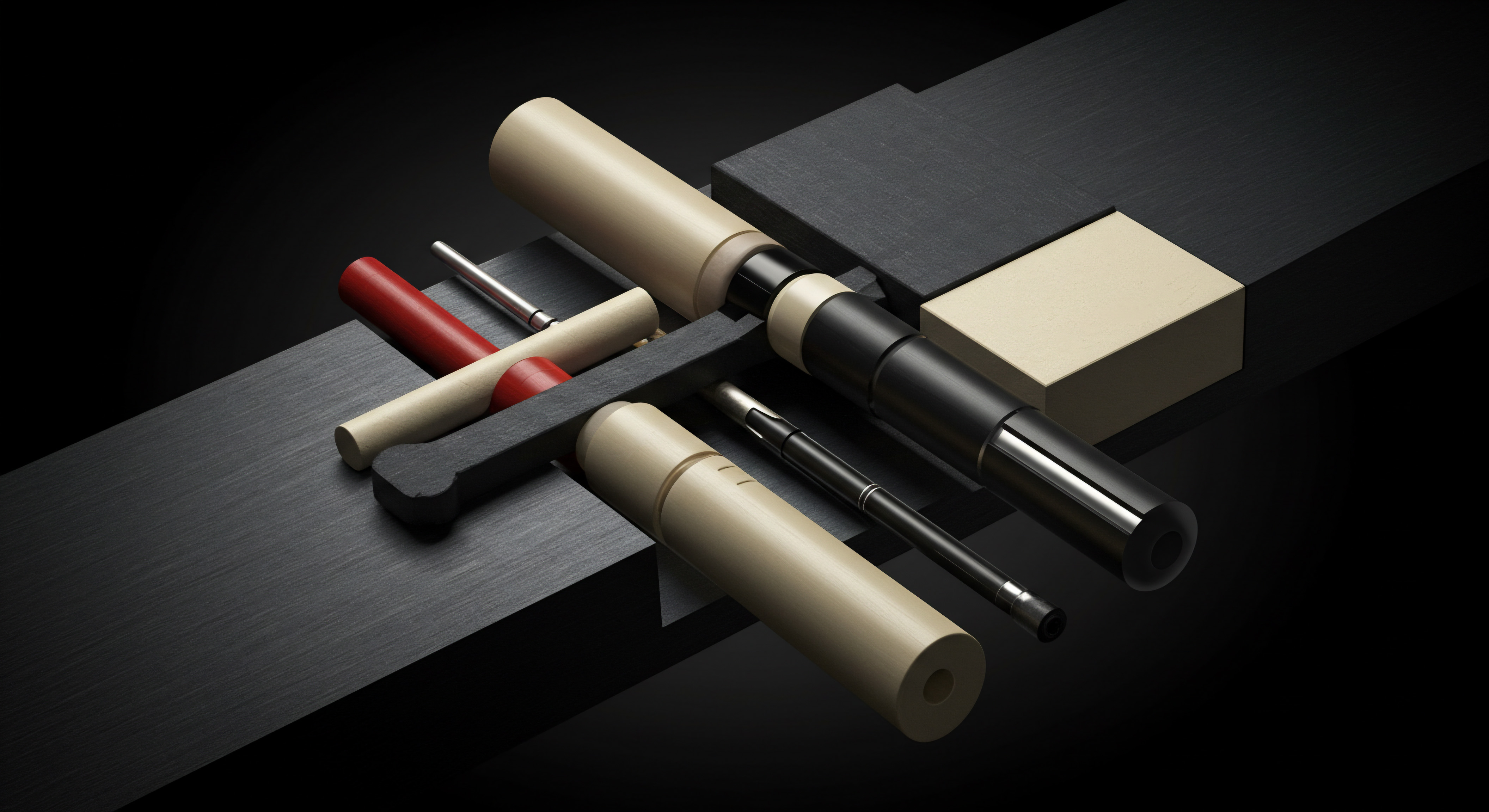
Step-By-Step Guide to Building an FAQ Chatbot (Using a Generic No Code Platform)
While the specific steps might vary slightly depending on the platform you choose, the general process for building an FAQ chatbot is similar across most no-code platforms. Here’s a step-by-step guide:
- Sign Up and Platform Familiarization ● Create an account on your chosen no-code chatbot platform and take some time to explore the interface. Most platforms offer tutorials or onboarding guides to help you get started. Pay attention to the chatbot builder, integration options, and settings.
- Identify Common FAQs ● Analyze your customer service inquiries, emails, and website data to identify the most frequently asked questions. Categorize these questions into logical groups (e.g., shipping, returns, product information, contact details). Aim for a list of 5-10 core FAQs for your initial chatbot.
- Design Conversational Flows ● For each FAQ, plan the chatbot’s response. Keep the answers concise, clear, and helpful. Consider using a conversational tone and incorporating your brand voice. Map out the user flow ● question -> chatbot response -> potential follow-up questions or actions.
- Build the Chatbot in the Platform ● Use the platform’s visual builder to create your chatbot flows. Typically, this involves creating “intents” (user questions) and “responses” (chatbot answers). Link intents to corresponding responses. Utilize pre-built components like text blocks, image blocks, or button options to enhance the user experience.
- Test and Refine ● Thoroughly test your chatbot by asking the FAQs you’ve defined. Check for accuracy, clarity, and flow. Identify any areas for improvement and refine your chatbot responses accordingly. Invite colleagues or trusted customers to test the chatbot and provide feedback.
- Deploy and Monitor ● Once you are satisfied with your chatbot, deploy it on your website or chosen channels (e.g., Facebook Messenger). Most platforms provide code snippets or integration instructions for easy deployment. After deployment, monitor chatbot performance, track user interactions, and identify areas for ongoing optimization.
Remember to start simple and iterate. Your first FAQ chatbot doesn’t need to be perfect. The goal is to get it up and running quickly, learn from user interactions, and continuously improve its effectiveness. This iterative approach is key to mastering no-code chatbot platforms and achieving long-term success.

Avoiding Common Pitfalls for Chatbot Beginners
While no-code chatbot platforms are designed to be user-friendly, there are common pitfalls that SMBs should avoid when getting started. Being aware of these potential issues can save you time, effort, and frustration.
- Overcomplicating the Initial Chatbot ● Resist the urge to build a highly complex chatbot with advanced features right away. Start with a simple use case, like an FAQ bot, and gradually add complexity as you gain experience and confidence. Focus on delivering value with a basic chatbot before attempting more ambitious projects.
- Neglecting User Experience Meaning ● User Experience (UX) in the SMB landscape centers on creating efficient and satisfying interactions between customers, employees, and business systems. (UX) ● A poorly designed chatbot can frustrate users and damage your brand reputation. Prioritize clear, concise, and helpful conversations. Ensure your chatbot is easy to understand and navigate. Test the user flow from the customer’s perspective and make adjustments as needed.
- Ignoring Chatbot Analytics ● No-code chatbot platforms provide valuable data on user interactions, chatbot performance, and common questions. Don’t ignore these analytics. Regularly review chatbot data Meaning ● Chatbot Data, in the SMB environment, represents the collection of structured and unstructured information generated from chatbot interactions. to identify areas for improvement, optimize responses, and uncover new opportunities for chatbot applications.
- Lack of Ongoing Maintenance ● Chatbots are not “set and forget” tools. They require ongoing maintenance and updates to remain effective. Regularly review your chatbot content, update FAQs, refine conversational flows, and address any issues identified through user feedback or analytics.
- Setting Unrealistic Expectations ● No-code chatbots are powerful tools, but they are not magic bullets. Don’t expect overnight miracles. Start with realistic goals, focus on solving specific business problems, and measure progress incrementally. Chatbot success is a journey, not a destination.
Successful chatbot implementation is an iterative process, starting with simple applications, prioritizing user experience, and continuously optimizing based on data and user feedback.
By understanding these fundamental concepts, choosing the right platform, and avoiding common beginner mistakes, SMBs can effectively leverage no-code chatbot platforms to enhance customer engagement, streamline operations, and drive sustainable growth. The journey starts with taking that first step ● building your initial chatbot and experiencing the immediate benefits firsthand.

Elevating Chatbot Interactions Strategic Integration and Optimization
Having mastered the fundamentals of no-code chatbot platforms and deployed your initial chatbots, it’s time to move to the intermediate level. This stage focuses on enhancing chatbot interactions, strategically integrating chatbots with other business systems, and optimizing performance for maximum return on investment (ROI). We will explore techniques to create more engaging and personalized chatbot conversations, leverage integrations to streamline workflows, and analyze data to drive continuous improvement. This section is designed to equip SMBs with the knowledge and practical steps to unlock the full potential of no-code chatbots and achieve significant business impact.

Crafting Engaging and Personalized Chatbot Conversations
Moving beyond basic FAQ bots, the next step is to create chatbot conversations that are more engaging, personalized, and effective at guiding users towards desired outcomes. This involves focusing on conversational design principles, incorporating personalization techniques, and utilizing richer media elements to enhance the user experience.

Principles of Effective Conversational Design
Effective chatbot conversations are not simply about providing information; they are about creating a positive and helpful interaction that feels natural and human-like. Key principles of conversational design include:
- Clarity and Conciseness ● Chatbot responses should be easy to understand and to the point. Avoid jargon, lengthy paragraphs, or ambiguous language. Get straight to the answer or the next step in the conversation.
- Natural Language and Tone ● Use a conversational tone that aligns with your brand voice. Avoid overly robotic or formal language. Employ natural language patterns and consider incorporating elements of humor or empathy where appropriate.
- Clear Navigation and Guidance ● Guide users through the conversation with clear prompts, options, and instructions. Use buttons, quick replies, and menus to facilitate easy navigation. Ensure users always know what they can do next and how to get to the information they need.
- Proactive Questioning and Anticipation ● Anticipate user needs and ask proactive questions to guide the conversation and gather relevant information efficiently. Instead of waiting for users to ask questions, initiate the conversation with helpful prompts or suggestions.
- Error Handling and Fallback Mechanisms ● Plan for situations where the chatbot doesn’t understand user input or encounters errors. Implement clear error messages and provide options for users to connect with a human agent or try again. A smooth fallback mechanism is crucial for a positive user experience.
By applying these conversational design principles, you can create chatbots that are not only functional but also enjoyable and effective to interact with, leading to higher user engagement and satisfaction.

Personalizing the Chatbot Experience
Personalization is a powerful tool to enhance chatbot engagement Meaning ● Chatbot Engagement, crucial for SMBs, denotes the degree and quality of interaction between a business’s chatbot and its customers, directly influencing customer satisfaction and loyalty. and effectiveness. By tailoring chatbot interactions to individual users, you can create a more relevant and valuable experience. Personalization techniques for chatbots include:
- Greeting by Name ● If you have user data (e.g., from website login or CRM integration), greet users by name to create a more personal connection right from the start.
- Remembering Past Interactions ● Store and utilize data from previous chatbot interactions to provide context and continuity. For example, if a user has previously inquired about a specific product, the chatbot can remember this and offer relevant follow-up information or recommendations in subsequent interactions.
- Tailoring Content Based on User Data ● Use user data like demographics, purchase history, or browsing behavior to personalize chatbot content and recommendations. Offer product suggestions, promotions, or information that is relevant to each user’s individual profile.
- Dynamic Responses and Conditional Logic ● Implement dynamic responses and conditional logic in your chatbot flows to tailor the conversation based on user input and preferences. Use branching logic to create different conversation paths based on user choices or information provided.
- Personalized Follow-Up and Notifications ● Utilize chatbots for personalized follow-up and notifications. Send targeted messages based on user behavior, such as abandoned cart reminders, order updates, or personalized recommendations.
Personalization goes beyond simply adding a user’s name; it’s about creating a chatbot experience that feels tailored to each individual’s needs and preferences, leading to increased engagement, conversion rates, and customer loyalty.

Incorporating Rich Media and Interactive Elements
To make chatbot conversations more dynamic and engaging, consider incorporating rich media and interactive elements beyond simple text responses. These elements can enhance visual appeal, improve information delivery, and increase user interaction.
- Images and GIFs ● Use images and GIFs to visually illustrate points, showcase products, or add personality to chatbot responses. Visual elements can break up text-heavy conversations and make them more engaging.
- Videos ● Embed short videos to provide product demonstrations, tutorials, or explain complex concepts in an easily digestible format. Videos can be particularly effective for onboarding or customer support.
- Carousels and Galleries ● Use carousels and galleries to display multiple options, products, or articles in a visually appealing and easily browsable format. These elements are ideal for showcasing product catalogs or related content.
- Buttons and Quick Replies ● Utilize buttons and quick replies to provide clear and concise options for user interaction. These elements simplify navigation and guide users through the conversation effectively.
- Interactive Forms and Input Fields ● Incorporate interactive forms and input fields to collect user information, gather feedback, or facilitate transactions directly within the chatbot interface. Forms can streamline processes like lead capture, order placement, or customer surveys.
By strategically incorporating rich media and interactive elements, you can transform your chatbots from simple text-based interfaces into dynamic and engaging communication tools that captivate users and drive better outcomes.

Strategic Integrations Streamlining Workflows
The true power of no-code chatbots is unlocked when they are strategically integrated with other business systems. Integrations allow chatbots to access and utilize data from various sources, automate workflows across different platforms, and provide a seamless and connected user experience. For SMBs, key integrations to consider include CRM, email marketing, and e-commerce platforms.

Integrating Chatbots with CRM Systems
Customer Relationship Management (CRM) systems are central to managing customer data Meaning ● Customer Data, in the sphere of SMB growth, automation, and implementation, represents the total collection of information pertaining to a business's customers; it is gathered, structured, and leveraged to gain deeper insights into customer behavior, preferences, and needs to inform strategic business decisions. and interactions. Integrating chatbots with your CRM system enables a seamless flow of information between chatbot conversations and your customer database. Benefits of CRM integration Meaning ● CRM Integration, for Small and Medium-sized Businesses, refers to the strategic connection of Customer Relationship Management systems with other vital business applications. include:
- Lead Capture and Data Synchronization ● Chatbots can automatically capture lead information from conversations and directly input it into your CRM system. This eliminates manual data entry and ensures all lead data is centralized and accessible.
- Personalized Customer Interactions ● Access CRM data within chatbot conversations to personalize interactions based on customer history, preferences, and past interactions. Provide tailored responses and recommendations based on CRM insights.
- Automated Task Creation and Follow-Up ● Chatbots can trigger automated tasks in your CRM system based on conversation outcomes. For example, if a chatbot qualifies a lead, it can automatically create a follow-up task for a sales representative in the CRM.
- Improved Customer Service Efficiency ● Human agents can access chatbot conversation history and customer data directly within the CRM system, providing context and enabling faster and more informed customer service interactions.
- Data-Driven Insights and Reporting ● Combine chatbot data with CRM data to gain deeper insights into customer behavior, preferences, and pain points. Generate comprehensive reports that track chatbot performance Meaning ● Chatbot Performance, within the realm of Small and Medium-sized Businesses (SMBs), fundamentally assesses the effectiveness of chatbot solutions in achieving predefined business objectives. and its impact on customer relationships.
CRM integration transforms chatbots from standalone communication tools into integral components of your customer management strategy, enhancing efficiency, personalization, and data-driven decision-making.
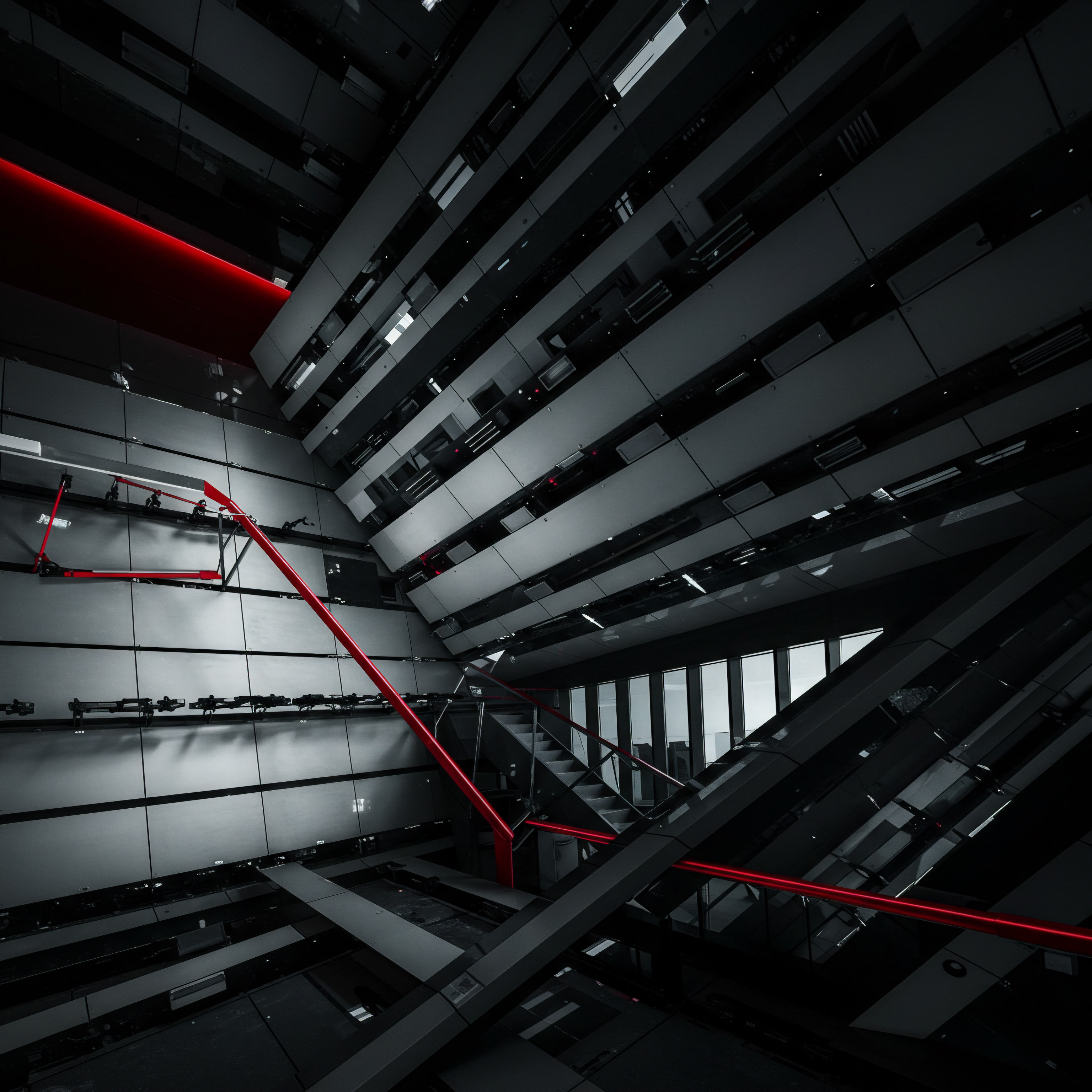
Connecting Chatbots with Email Marketing Platforms
Email marketing remains a vital channel for SMBs to nurture leads, engage customers, and drive sales. Integrating chatbots with your email marketing Meaning ● Email marketing, within the small and medium-sized business (SMB) arena, constitutes a direct digital communication strategy leveraged to cultivate customer relationships, disseminate targeted promotions, and drive sales growth. platform creates powerful synergies for lead generation, customer engagement, and automated marketing campaigns. Advantages of email marketing integration include:
- Automated Email List Building ● Chatbots can seamlessly capture email addresses during conversations and automatically add them to your email marketing lists. This builds your email list organically and efficiently.
- Triggered Email Campaigns Based on Chatbot Interactions ● Set up automated email campaigns that are triggered by specific chatbot interactions. For example, if a user expresses interest in a product category, trigger a targeted email campaign showcasing relevant products and promotions.
- Personalized Email Marketing ● Utilize data collected by chatbots to personalize email marketing messages. Segment your email lists based on chatbot interaction data and tailor email content to specific user segments.
- Chatbot Promotion through Email ● Promote your chatbot through email marketing campaigns. Encourage email subscribers to interact with your chatbot for specific purposes, such as customer support, product information, or exclusive offers.
- Seamless Customer Journey Across Channels ● Create a seamless customer journey that spans across chatbot and email channels. Users can initiate interactions through chatbots and continue the conversation or receive follow-up information via email, ensuring consistent and omnichannel communication.
Email marketing integration amplifies the reach and impact of your chatbots, extending their functionality beyond real-time conversations and into long-term customer engagement and marketing automation.

Integrating Chatbots with E-Commerce Platforms
For SMBs operating online stores, integrating chatbots with e-commerce platforms is crucial for enhancing the customer shopping experience, driving sales, and streamlining order management. Key benefits of e-commerce platform integration include:
- Product Recommendations and Upselling ● Chatbots can provide personalized product recommendations based on browsing history, purchase behavior, or user inquiries. Suggest related products or upsell opportunities directly within the chatbot interface.
- Order Tracking and Updates ● Enable customers to track their order status and receive updates through the chatbot. Provide real-time information on shipping, delivery, and order confirmations, reducing customer inquiries and improving satisfaction.
- Abandoned Cart Recovery ● Identify users who have abandoned their shopping carts and proactively engage them through the chatbot. Offer assistance, answer questions, or provide incentives to encourage them to complete their purchase.
- Payment Processing and Order Placement ● Integrate payment gateways directly into the chatbot interface to enable seamless order placement and payment processing within the conversation. Streamline the checkout process and reduce friction for customers.
- Customer Support for E-Commerce ● Provide instant customer support for e-commerce related inquiries, such as product availability, shipping information, returns policies, and payment issues. Resolve customer issues quickly and efficiently, improving the overall shopping experience.
E-commerce platform integration transforms chatbots into powerful sales and customer service tools for online stores, driving revenue, improving customer satisfaction, and streamlining the online shopping journey.

Data Analysis and Chatbot Optimization
To maximize the ROI of your no-code chatbots, it’s essential to continuously analyze chatbot data and optimize performance based on insights gained. Data analysis Meaning ● Data analysis, in the context of Small and Medium-sized Businesses (SMBs), represents a critical business process of inspecting, cleansing, transforming, and modeling data with the goal of discovering useful information, informing conclusions, and supporting strategic decision-making. provides valuable feedback on user behavior, chatbot effectiveness, and areas for improvement. Key metrics to track and analyze include conversation volume, user engagement, goal completion rates, and user feedback.

Key Chatbot Metrics to Track
Monitoring the right metrics is crucial for understanding chatbot performance and identifying areas for optimization. Essential chatbot metrics Meaning ● Chatbot Metrics, in the sphere of Small and Medium-sized Businesses, represent the quantifiable data points used to gauge the performance and effectiveness of chatbot deployments. to track include:
- Conversation Volume ● Track the number of chatbot conversations over time to understand usage trends and identify peak periods. Analyze conversation volume by channel (e.g., website, Facebook Messenger) to assess channel performance.
- User Engagement Metrics ● Measure user engagement within chatbot conversations, such as conversation duration, number of interactions per conversation, and user retention rates. High engagement indicates users are finding value in the chatbot interactions.
- Goal Completion Rates ● Define specific goals for your chatbots (e.g., lead generation, appointment booking, order completion) and track the completion rates for these goals. Goal completion rates directly reflect chatbot effectiveness in achieving desired business outcomes.
- User Feedback and Sentiment ● Collect user feedback through chatbot surveys or feedback mechanisms. Analyze user sentiment to understand user satisfaction and identify areas where the chatbot is performing well or needs improvement. Sentiment analysis Meaning ● Sentiment Analysis, for small and medium-sized businesses (SMBs), is a crucial business tool for understanding customer perception of their brand, products, or services. tools can automate the process of assessing user sentiment from chatbot conversations.
- Fallback Rates and Error Rates ● Monitor fallback rates (when the chatbot hands over to a human agent) and error rates (when the chatbot fails to understand user input). High fallback or error rates indicate areas where the chatbot’s natural language processing Meaning ● Natural Language Processing (NLP), in the sphere of SMB growth, focuses on automating and streamlining communications to boost efficiency. or conversational design needs refinement.
Regularly tracking these metrics provides a data-driven foundation for understanding chatbot performance and guiding optimization efforts.

Analyzing Data for Actionable Insights
Simply tracking metrics is not enough; the key is to analyze the data to extract actionable insights that can drive chatbot optimization. Data analysis techniques for chatbots include:
- Trend Analysis ● Analyze trends in chatbot metrics over time to identify patterns and anomalies. For example, identify trends in conversation volume, user engagement, or goal completion rates to understand seasonal variations or the impact of specific chatbot updates.
- Cohort Analysis ● Segment users into cohorts based on specific characteristics (e.g., new users vs. returning users, users from different channels) and analyze their chatbot behavior separately. Cohort analysis can reveal differences in user engagement and identify opportunities for targeted optimization.
- Conversation Path Analysis ● Analyze common conversation paths taken by users to understand typical user journeys and identify drop-off points. Optimize conversation flows to improve navigation and reduce friction in user journeys.
- Keyword and Intent Analysis ● Analyze the keywords and intents expressed by users in chatbot conversations. Identify common user questions, pain points, and unmet needs. Use this information to expand chatbot knowledge base, improve natural language understanding, and address user needs more effectively.
- A/B Testing ● Conduct A/B tests to compare different chatbot versions or conversational flows. Test variations in chatbot responses, prompts, or features to identify which versions perform better in terms of user engagement, goal completion rates, or other key metrics.
By applying these data analysis techniques, SMBs can gain valuable insights into chatbot performance, user behavior, and areas for optimization, enabling data-driven decisions to continuously improve chatbot effectiveness and ROI.
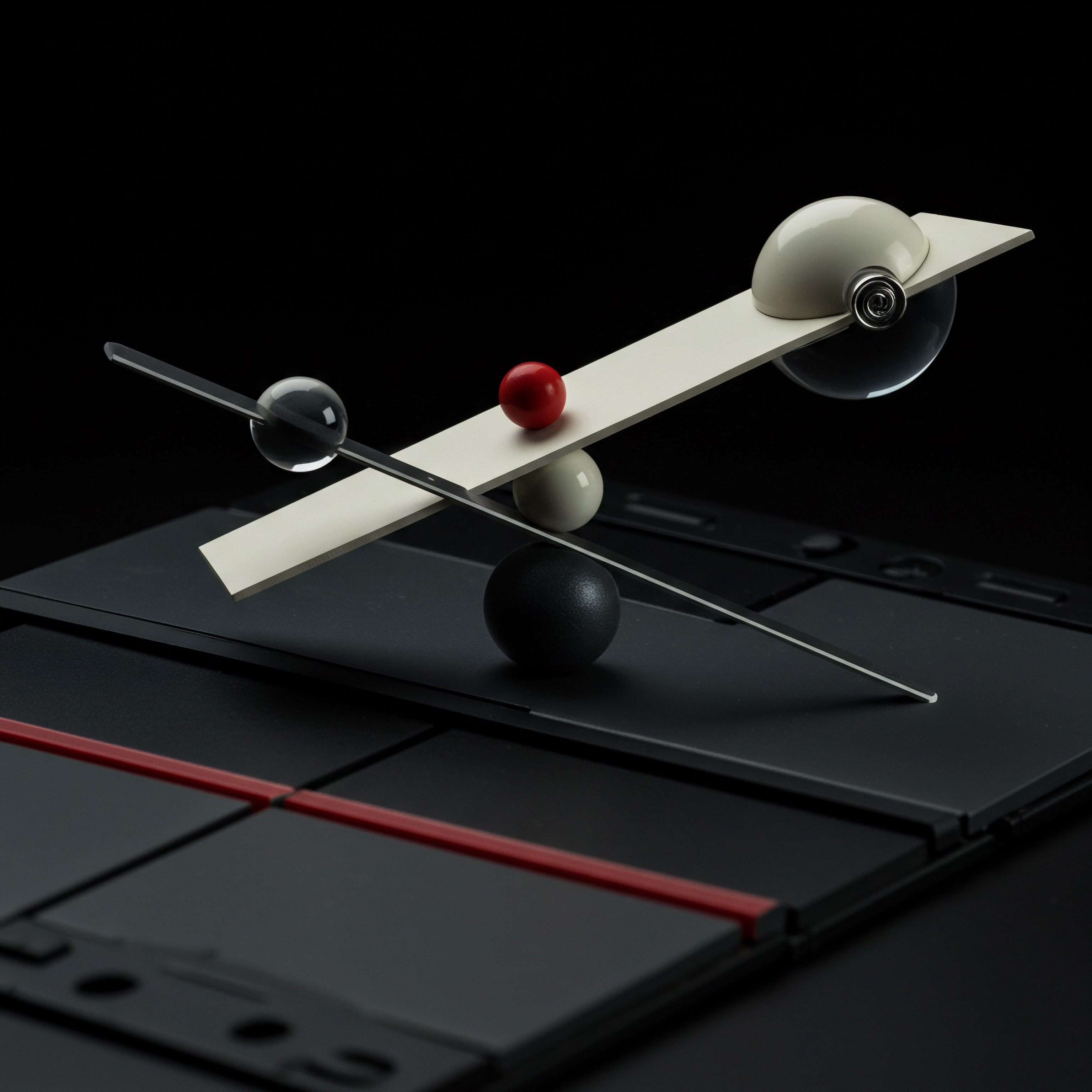
Iterative Chatbot Optimization Process
Chatbot optimization is not a one-time task but an ongoing, iterative process. A structured optimization process ensures continuous improvement and maximizes chatbot value over time. A typical iterative chatbot optimization Meaning ● Chatbot Optimization, in the realm of Small and Medium-sized Businesses, is the continuous process of refining chatbot performance to better achieve defined business goals related to growth, automation, and implementation strategies. process involves:
- Data Collection and Analysis ● Regularly collect chatbot data and analyze key metrics and user feedback. Identify areas for improvement based on data insights.
- Hypothesis Generation ● Formulate hypotheses about potential chatbot improvements based on data analysis. For example, “Improving the clarity of the chatbot’s response to ‘shipping costs’ will reduce fallback rates.”
- Implementation of Changes ● Implement the hypothesized changes in your no-code chatbot platform. This may involve modifying chatbot responses, updating conversational flows, adding new features, or refining natural language understanding.
- Testing and Validation ● Test the implemented changes thoroughly. Monitor chatbot metrics and user feedback to assess the impact of the changes. Compare performance before and after the optimization.
- Iteration and Refinement ● Based on testing results, iterate and refine your chatbot optimization efforts. If the changes are successful, incorporate them into your standard chatbot configuration. If not, revisit your hypotheses and try alternative optimization approaches.
Data-driven chatbot optimization is a continuous cycle of analysis, hypothesis, implementation, testing, and refinement, ensuring ongoing improvement and maximizing ROI.
By embracing an iterative chatbot optimization process, SMBs can ensure their chatbots remain effective, relevant, and continuously deliver increasing value over time. This commitment to ongoing improvement is key to mastering no-code chatbot platforms and achieving long-term success in leveraging this powerful technology.

Unlocking Advanced Chatbot Capabilities AI Driven Automation and Scalability
For SMBs ready to push the boundaries of chatbot technology and achieve significant competitive advantages, the advanced level focuses on leveraging AI-powered features, implementing sophisticated automation techniques, and scaling chatbot operations for sustainable growth. This section explores cutting-edge strategies, delves into the latest AI advancements in no-code chatbot platforms, and provides in-depth guidance on building truly intelligent and scalable chatbot solutions. We will move beyond basic automation and explore how AI can enable chatbots to understand complex user intents, personalize interactions at scale, and proactively engage customers in meaningful ways. This advanced exploration is designed for SMBs seeking to become leaders in their industries by harnessing the full potential of no-code AI chatbots.

Harnessing the Power of AI in No Code Chatbots
Artificial intelligence (AI) is no longer a futuristic concept; it is rapidly transforming no-code chatbot platforms, empowering SMBs to build truly intelligent and sophisticated conversational experiences. Key AI capabilities to leverage include Natural Language Processing (NLP), sentiment analysis, and machine learning-powered personalization.

Natural Language Processing (NLP) for Intent Understanding
Natural Language Processing (NLP) is the cornerstone of AI-powered chatbots. NLP enables chatbots to understand the nuances of human language, interpret user intents, and respond in a contextually relevant manner. Advanced NLP features in no-code platforms include:
- Intent Recognition ● Go beyond keyword matching and accurately identify the user’s underlying intent, even with variations in phrasing or sentence structure. NLP-powered intent recognition allows chatbots to understand what users mean, not just what they say.
- Entity Extraction ● Identify and extract key entities (e.g., dates, times, locations, product names) from user input. Entity extraction enables chatbots to understand the specific details of user requests and provide more precise and relevant responses.
- Context Management ● Maintain context throughout the conversation, remembering previous turns and user preferences. Context management allows chatbots to engage in more natural and coherent dialogues, rather than treating each interaction as isolated.
- Language Detection and Translation ● Automatically detect the language of user input and, in some platforms, offer translation capabilities. Language detection and translation enable SMBs to serve a global customer base with multilingual chatbots.
- Synonym and Abbreviation Handling ● Understand synonyms and abbreviations used by users, ensuring accurate intent recognition even with variations in vocabulary. This improves chatbot flexibility and user-friendliness.
By leveraging NLP, SMBs can build chatbots that are not just automated response systems but intelligent conversational partners capable of understanding and responding to users in a truly human-like way.

Sentiment Analysis for Personalized Interactions
Sentiment analysis is an AI capability that allows chatbots to detect the emotional tone or sentiment expressed in user input. Understanding user sentiment enables chatbots to personalize interactions, tailor responses, and escalate conversations appropriately. Applications of sentiment analysis in chatbots include:
- Proactive Customer Support ● Identify users expressing negative sentiment (e.g., frustration, anger) and proactively offer assistance or escalate to a human agent. Sentiment analysis enables chatbots to identify and address customer issues before they escalate further.
- Personalized Tone and Language ● Adjust chatbot tone and language based on user sentiment. Respond with empathy and understanding to users expressing negative sentiment, and match the user’s positive tone when appropriate. Sentiment-aware chatbots can create more emotionally intelligent interactions.
- Feedback Collection and Analysis ● Use sentiment analysis to automatically categorize and analyze user feedback collected through chatbots. Identify trends in positive and negative feedback to understand customer satisfaction Meaning ● Customer Satisfaction: Ensuring customer delight by consistently meeting and exceeding expectations, fostering loyalty and advocacy. and areas for improvement.
- Personalized Recommendations ● Tailor product or content recommendations based on user sentiment and expressed preferences. For example, if a user expresses positive sentiment towards a particular product category, the chatbot can recommend related products.
- Risk Detection and Mitigation ● In certain applications (e.g., financial services, healthcare), sentiment analysis can be used to detect users expressing distress, anxiety, or potentially risky behavior. Chatbots can trigger alerts or escalate to human intervention when necessary.
Sentiment analysis adds an emotional intelligence layer to chatbots, enabling them to understand and respond to user emotions, leading to more personalized, empathetic, and effective interactions.
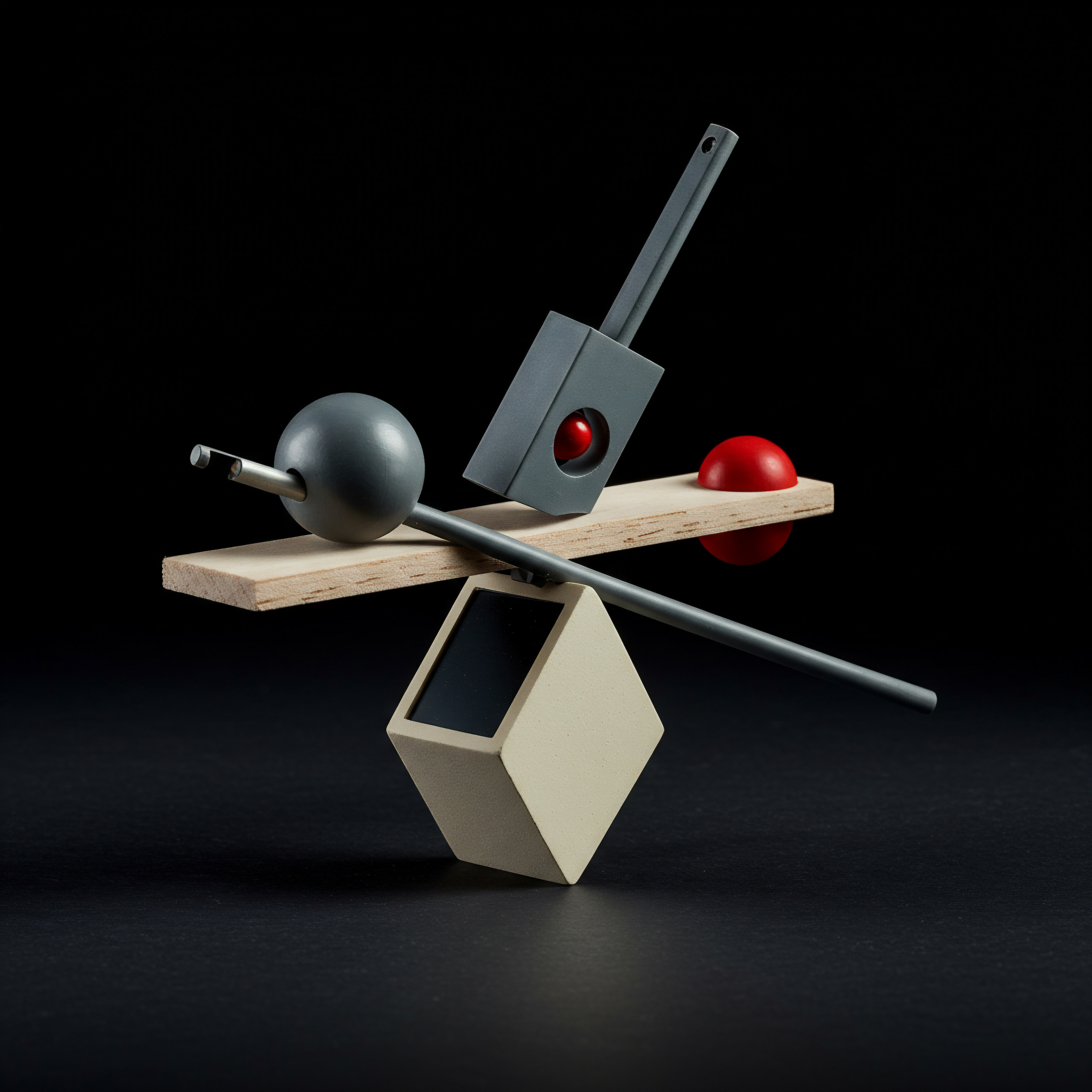
Machine Learning Powered Personalization at Scale
Machine learning (ML) algorithms are increasingly integrated into no-code chatbot platforms to enable advanced personalization at scale. ML-powered personalization goes beyond rule-based personalization and dynamically adapts chatbot interactions based on user behavior, preferences, and evolving patterns. Key ML applications for chatbot personalization include:
- Dynamic Content Recommendations ● ML algorithms analyze user behavior, browsing history, and past interactions to provide dynamic and highly relevant product, content, or service recommendations within chatbot conversations. Recommendations are continuously refined based on user feedback and evolving preferences.
- Personalized Conversation Flows ● ML models can learn optimal conversation paths for different user segments or individual users. Chatbots can dynamically adjust conversation flows based on user behavior and past interactions to guide users towards desired outcomes more efficiently.
- Predictive Customer Service ● ML algorithms can predict potential customer service issues or needs based on user behavior and context. Chatbots can proactively offer assistance or information before users explicitly ask, anticipating their needs and enhancing customer experience.
- Automated Chatbot Training and Optimization ● ML can automate chatbot training by continuously learning from user interactions and feedback. ML algorithms can identify areas where the chatbot is underperforming and automatically optimize responses, intents, or conversation flows.
- Hyper-Personalized Marketing Campaigns ● Combine ML-powered chatbot personalization with marketing automation Meaning ● Marketing Automation for SMBs: Strategically automating marketing tasks to enhance efficiency, personalize customer experiences, and drive sustainable business growth. tools to create hyper-personalized marketing campaigns Meaning ● Marketing campaigns, in the context of SMB growth, represent structured sets of business activities designed to achieve specific marketing objectives, frequently leveraged to increase brand awareness, drive lead generation, or boost sales. delivered through chatbots. Target users with tailored offers, promotions, or content based on their individual profiles and preferences.
ML-powered personalization allows SMBs to deliver truly unique and tailored chatbot experiences to each individual user, driving engagement, conversion rates, and customer loyalty to new heights.

Advanced Automation Techniques for Streamlined Operations
Beyond basic task automation, advanced no-code chatbot platforms enable SMBs to implement sophisticated automation techniques that streamline complex workflows, optimize internal processes, and drive significant operational efficiency gains. Key advanced automation techniques include workflow automation, robotic process automation Meaning ● RPA for SMBs: Software robots automating routine tasks, boosting efficiency and enabling growth. (RPA) integration, and proactive chatbot engagement.

Workflow Automation Across Departments
Chatbots can act as central orchestrators for automating workflows that span across different departments within an SMB. Workflow automation Meaning ● Workflow Automation, specifically for Small and Medium-sized Businesses (SMBs), represents the use of technology to streamline and automate repetitive business tasks, processes, and decision-making. with chatbots involves:
- Cross-Departmental Task Management ● Chatbots can initiate and manage tasks that require input or action from multiple departments (e.g., sales, marketing, customer service, operations). For example, a chatbot can initiate a lead qualification workflow that involves sales and marketing teams.
- Automated Data Flow and Synchronization ● Chatbots can automate the flow of data between different systems and departments. For example, data collected by a chatbot in a customer service interaction can be automatically synchronized with CRM, billing, and inventory systems.
- Process Orchestration and Monitoring ● Chatbots can orchestrate complex business processes, triggering actions and monitoring progress across different stages. For example, a chatbot can manage the entire order fulfillment process, from order placement to shipping and delivery, across different departments.
- Automated Reporting and Analytics ● Chatbots can automatically generate reports and analytics on workflow performance, identifying bottlenecks and areas for optimization. For example, a chatbot can track the average time to resolve customer service inquiries across different departments.
- Integration with Business Process Management (BPM) Systems ● For SMBs using BPM systems, chatbots can be integrated to trigger and interact with defined business processes. Chatbots can initiate process workflows, provide data inputs, and receive process updates from BPM systems.
Workflow automation with chatbots breaks down departmental silos, streamlines cross-functional processes, and improves overall operational efficiency by automating complex and interconnected tasks.

Robotic Process Automation (RPA) Integration for Back Office Efficiency
Robotic Process Automation Meaning ● Process Automation, within the small and medium-sized business (SMB) context, signifies the strategic use of technology to streamline and optimize repetitive, rule-based operational workflows. (RPA) involves using software robots to automate repetitive, rule-based tasks typically performed by humans. Integrating chatbots with RPA platforms extends chatbot automation capabilities to back-office processes, further enhancing operational efficiency. RPA integration with chatbots enables:
- Automated Data Entry and Processing ● Chatbots can trigger RPA bots to automate data entry and processing tasks in back-office systems. For example, data collected by a chatbot can be automatically entered into accounting systems, inventory management systems, or other back-office applications.
- Automated Report Generation and Distribution ● Chatbots can trigger RPA bots to generate and distribute reports automatically. For example, a chatbot can schedule daily sales reports to be generated by an RPA bot and emailed to relevant stakeholders.
- Automated System Updates and Maintenance ● Chatbots can trigger RPA bots to perform routine system updates and maintenance tasks. For example, a chatbot can schedule RPA bots to perform database backups or system health checks during off-peak hours.
- Integration with Legacy Systems ● RPA can bridge the gap between modern chatbot platforms and legacy systems that lack APIs or direct integration capabilities. Chatbots can use RPA bots to interact with legacy systems and automate tasks involving these systems.
- End-To-End Automation of Complex Processes ● Combine chatbot-driven front-end interactions with RPA-powered back-office automation to achieve end-to-end automation of complex business processes. For example, automate the entire customer onboarding process, from initial chatbot interaction to back-office system setup, using a combination of chatbots and RPA.
RPA integration expands the scope of chatbot automation beyond customer-facing interactions to encompass back-office operations, driving significant efficiency gains and freeing up human employees for more strategic and value-added tasks.
Proactive Chatbot Engagement for Enhanced Customer Experience
Moving beyond reactive customer service, advanced chatbots can proactively engage customers to enhance their experience, anticipate their needs, and drive desired outcomes. Proactive chatbot engagement Meaning ● Proactive Chatbot Engagement, in the realm of SMB growth strategies, refers to strategically initiating chatbot conversations with website visitors or app users based on pre-defined triggers or user behaviors, going beyond reactive customer service. strategies include:
- Personalized Onboarding and Guidance ● Proactively engage new customers with personalized onboarding messages and guidance through chatbots. Offer tutorials, FAQs, or step-by-step instructions to help them get started with your products or services.
- Contextual Help and Support ● Trigger chatbots to proactively offer help and support based on user behavior and context. For example, if a user is spending an extended time on a particular page or encountering errors, a chatbot can proactively offer assistance.
- Personalized Recommendations and Offers ● Proactively recommend products, content, or offers based on user preferences, browsing history, or past interactions. Chatbots can initiate conversations with personalized suggestions to drive sales and engagement.
- Automated Follow-Up and Reminders ● Proactively follow up with customers after interactions or events. Send automated reminders for appointments, abandoned carts, or upcoming deadlines through chatbots.
- Personalized Notifications and Updates ● Proactively send personalized notifications and updates to customers through chatbots. Provide real-time order updates, shipping notifications, or account alerts directly within the chatbot interface.
Proactive chatbot engagement transforms chatbots from passive response systems into active customer experience Meaning ● Customer Experience for SMBs: Holistic, subjective customer perception across all interactions, driving loyalty and growth. enhancers, anticipating user needs, providing timely assistance, and driving proactive customer relationship management.
Scaling Chatbot Operations for Sustainable Growth
As SMBs grow and chatbot adoption expands, scalability becomes crucial. Scaling chatbot operations involves ensuring your chatbot infrastructure, conversational design, and support processes can handle increasing volumes of interactions, expanding use cases, and evolving business needs. Key considerations for chatbot scalability include platform scalability, conversational design for scale, and human-in-the-loop strategies.
Platform Scalability and Infrastructure
Choosing a no-code chatbot platform that is designed for scalability is fundamental. Platform scalability considerations include:
- Handling High Conversation Volumes ● Ensure the platform can handle increasing volumes of concurrent chatbot conversations without performance degradation. Look for platforms with robust infrastructure and auto-scaling capabilities.
- Support for Multiple Channels ● Select a platform that supports deployment across multiple channels (e.g., website, messaging apps, social media) and can manage conversations across all channels efficiently. Omnichannel chatbot capabilities are essential for scalability.
- Integration Capacity and Flexibility ● Verify the platform’s integration capabilities and flexibility to accommodate growing integration needs. Ensure it can handle integrations with increasing numbers of systems and APIs as your business scales.
- Security and Compliance ● Prioritize platform security and compliance, especially when handling sensitive customer data. Choose platforms with robust security measures and compliance certifications to ensure data protection as you scale.
- Cost-Effective Scaling ● Evaluate the platform’s pricing model and ensure it supports cost-effective scaling as your chatbot usage grows. Understand pricing tiers, usage-based pricing, and potential cost implications of scaling up.
Selecting a scalable no-code chatbot platform from the outset lays the foundation for long-term chatbot growth and ensures your chatbot infrastructure can adapt to evolving business demands.
Conversational Design for Scale and Efficiency
Conversational design plays a critical role in chatbot scalability. Designing chatbot conversations for scale involves:
- Modular and Reusable Conversation Flows ● Design chatbot conversations using modular and reusable components. Create reusable conversation modules for common tasks or intents to simplify chatbot maintenance and scaling.
- Self-Service and Automation Focus ● Prioritize self-service and automation in conversational design. Design chatbots to handle a wide range of user queries and tasks autonomously, minimizing the need for human intervention.
- Clear Navigation and User Guidance ● Ensure chatbot conversations are easy to navigate and provide clear user guidance. Well-structured conversations reduce user frustration and improve efficiency, especially at scale.
- Proactive Error Handling and Fallback Mechanisms ● Implement robust error handling and fallback mechanisms to gracefully manage situations where the chatbot cannot understand user input or encounters errors. Effective error handling is crucial for maintaining a positive user experience at scale.
- Data-Driven Conversation Optimization ● Continuously analyze chatbot data and optimize conversational flows based on user behavior and performance metrics. Data-driven optimization ensures chatbot conversations remain efficient and effective as usage scales.
Designing chatbot conversations with scalability in mind ensures your chatbots can handle increasing interaction volumes efficiently, maintain a positive user experience, and minimize the need for manual intervention as your chatbot operations grow.
Human-In-The-Loop Strategies for Scalable Support
Even with advanced AI and automation, human-in-the-loop strategies remain essential for scalable chatbot support. Human-in-the-loop approaches involve seamlessly integrating human agents into chatbot interactions when necessary. Scalable human-in-the-loop strategies include:
- Seamless Handover to Human Agents ● Implement seamless handover mechanisms that allow chatbots to transfer conversations to human agents smoothly and contextually when needed. Ensure agents have access to chatbot conversation history and user context.
- Agent Assist Features ● Utilize agent assist features provided by some chatbot platforms. Agent assist tools provide human agents with real-time suggestions, canned responses, and knowledge base access during live chat interactions, improving agent efficiency and consistency.
- Tiered Support Model ● Implement a tiered support model where chatbots handle routine inquiries and human agents focus on complex or escalated issues. Tiered support optimizes resource allocation and ensures efficient handling of diverse customer needs.
- Agent Training and Enablement ● Provide human agents with adequate training and enablement to effectively handle chatbot escalations and provide seamless support in conjunction with chatbots. Agents need to understand chatbot capabilities and limitations to provide effective human-in-the-loop support.
- Continuous Monitoring and Optimization of Handover Processes ● Continuously monitor and optimize chatbot handover processes to ensure smooth transitions and minimize user wait times. Analyze handover data to identify areas for improvement in chatbot capabilities or agent support processes.
Scaling chatbot operations for sustainable growth Meaning ● Sustainable SMB growth is balanced expansion, mitigating risks, valuing stakeholders, and leveraging automation for long-term resilience and positive impact. requires a holistic approach encompassing platform scalability, conversational design optimized for efficiency, and strategic human-in-the-loop integration.
By strategically addressing platform scalability, conversational design for scale, and human-in-the-loop support, SMBs can confidently scale their chatbot operations to meet growing business demands, maintain a high level of customer satisfaction, and unlock the full potential of no-code AI chatbots Meaning ● AI Chatbots: Intelligent conversational agents automating SMB interactions, enhancing efficiency, and driving growth through data-driven insights. for long-term success and competitive advantage in the ever-evolving digital landscape.
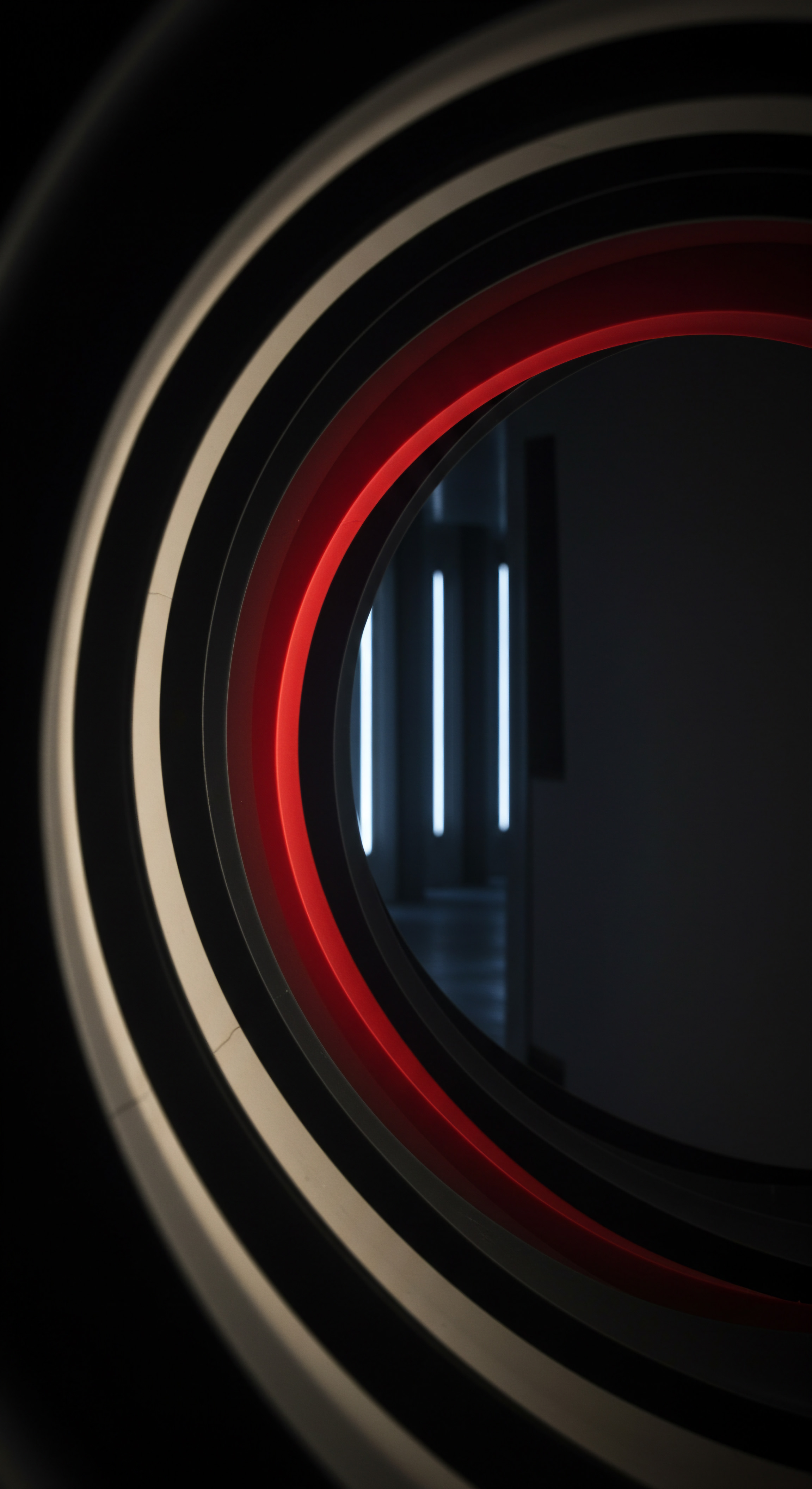
References
- Kaplan Andreas M., and Michael Haenlein. “Siri, Siri in my hand, who’s the fairest in the land? On the interpretations, illustrations and implications of artificial intelligence.” Business Horizons, vol. 62, no. 1, 2019, pp. 15-25.
- Shawar, Bara’ah, and Erik Cambria. “A Review of Definition, Taxonomy, and Challenges.” Information Fusion, vol. 46, 2018, pp. 171-88.

Reflection
Mastering no-code chatbot platforms presents a paradigm shift for SMBs, moving from reactive customer service models to proactive engagement strategies. While the technological ease of implementation is undeniable, the true strategic advantage lies in understanding that chatbots are not merely tools for automation, but rather evolving digital extensions of a brand’s personality and customer service ethos. The discord arises when SMBs view chatbots as a simple cost-cutting measure, neglecting the critical need for ongoing refinement, data-driven optimization, and the seamless integration of human empathy where AI capabilities reach their limits.
The future of successful SMB chatbot implementation hinges on recognizing this delicate balance ● leveraging AI’s efficiency while preserving the human touch that builds lasting customer relationships. This necessitates a continuous loop of learning, adapting, and strategically evolving chatbot functionalities in alignment with core business values and customer-centric principles, ensuring that technology serves to enhance, not replace, genuine human connection in the business landscape.
Unlock SMB growth with no-code chatbots ● automate service, generate leads, and enhance customer experiences without coding expertise.
Explore
Automating Customer Service with Chatbots
Integrating Chatbots with Your CRM System for SMBs
Data Driven Chatbot Optimization Strategies for Small Businesses