
Fundamentals
In today’s digital landscape, mobile devices are not just a secondary means of accessing the internet; they are the primary gateway for most consumers, especially when searching for local businesses. For small to medium businesses (SMBs), mastering mobile Search Engine Optimization (SEO) is no longer optional ● it’s a fundamental requirement for survival and growth. This guide provides a practical, actionable roadmap for SMBs to enhance their mobile SEO Meaning ● Mobile SEO, for small and medium-sized businesses, centers on optimizing a website to perform optimally on mobile devices, a strategy crucial for reaching the increasing number of customers accessing the internet via smartphones and tablets. and achieve tangible business results.
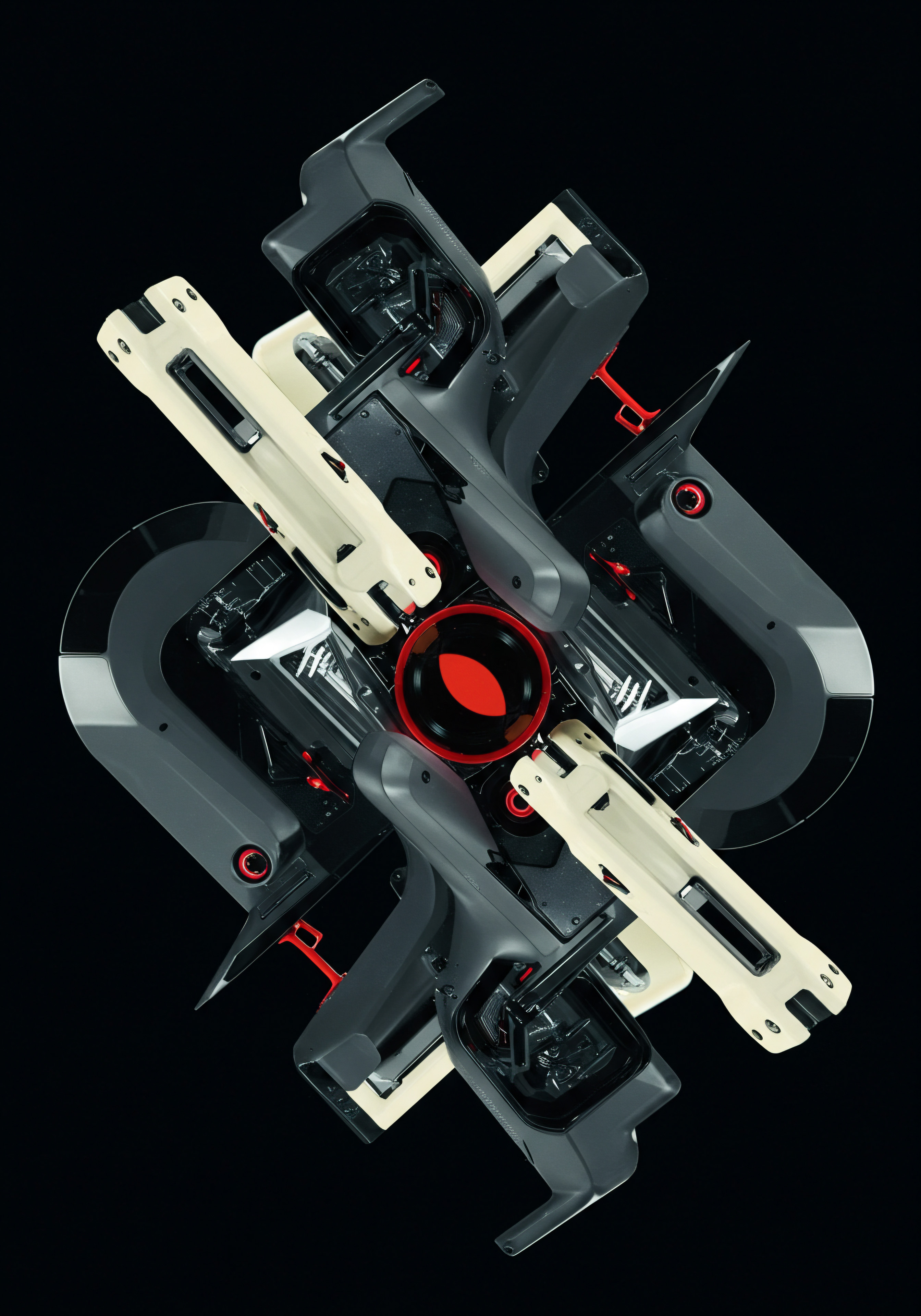
Mobile-First Indexing and Its Implications
Google’s shift to mobile-first indexing Meaning ● Mobile-First Indexing: Search engines prioritize mobile site versions for indexing and ranking, crucial for SMB online visibility. signifies a monumental change. Google primarily uses the mobile version of a website for indexing and ranking. This means if your mobile site is lacking in content, functionality, or speed compared to your desktop version, your search rankings will suffer across all devices. SMBs must understand that a subpar mobile experience directly translates to diminished online visibility Meaning ● Online Visibility, for Small and Medium-sized Businesses (SMBs), represents the degree to which a business is discoverable online by potential customers. and lost potential customers.
Mobile-first indexing prioritizes the mobile version of your website for search ranking, making mobile optimization paramount for SMB online visibility.

Understanding Mobile-First Indexing
Before diving into implementation, it’s essential to grasp what mobile-first indexing truly entails. It doesn’t mean desktop websites are irrelevant; it means Google now crawls and indexes the mobile version of your site first. If you have a responsive website, where the content and structure adapt seamlessly to different screen sizes, you are already on the right track. However, if you have a separate mobile site (m.domain.com) or your mobile experience is significantly different or less comprehensive than your desktop site, you need to take immediate action.

Assessing Your Mobile Readiness
The first step is to evaluate your current mobile website. Use Google’s Mobile-Friendly Test tool. Simply enter your website URL, and the tool will analyze your site and provide a report on its mobile-friendliness. Pay close attention to the following:
- Mobile-Friendliness Score ● Aim for a “Page is mobile-friendly” result. If you receive warnings or errors, address them immediately.
- Page Loading Speed ● Mobile users are impatient. A slow-loading mobile site will lead to high bounce rates and lower rankings. Use Google’s PageSpeed Insights to analyze your site’s speed on mobile and desktop and identify areas for improvement.
- Mobile Usability Issues ● The Mobile-Friendly Test will also highlight usability issues such as text too small to read, clickable elements too close together, or content wider than the screen. These issues detract from user experience Meaning ● User Experience (UX) in the SMB landscape centers on creating efficient and satisfying interactions between customers, employees, and business systems. and negatively impact SEO.
Regularly testing your website’s mobile-friendliness is crucial for maintaining optimal search engine visibility and user experience.

Common Mobile SEO Pitfalls to Avoid
Many SMBs inadvertently make mistakes that harm their mobile SEO efforts. Avoid these common pitfalls:
- Ignoring Mobile Speed ● Mobile users expect fast loading times. Optimize images, leverage browser caching, and minimize code to improve page speed.
- Using Flash or Other Outdated Technologies ● These technologies are not mobile-friendly and can hinder indexing and user experience. Use HTML5, CSS3, and JavaScript for modern, mobile-compatible websites.
- Having a Non-Responsive Website ● A separate mobile site or a website that doesn’t adapt to mobile screens creates a disjointed user experience and can lead to duplicate content issues, confusing search engines.
- Blocking CSS, JavaScript, and Images ● Search engine crawlers need access to these elements to fully understand and render your website. Do not block them in your robots.txt file.
- Forgetting Local SEO Meaning ● Local SEO represents a vital component of digital marketing focused on optimizing a Small and Medium-sized Business's online presence to attract customers within its local geographic area. on Mobile ● Mobile searches are often local searches (“restaurants near me,” “plumbers in [city]”). Ensure your local SEO strategy Meaning ● SEO strategy, in the realm of Small and Medium-sized Businesses, defines a systematic plan to enhance online visibility and attract targeted traffic. is mobile-optimized, with accurate NAP (Name, Address, Phone Number) information, Google My Business Meaning ● Google My Business (GMB), now known as Google Business Profile, is a free tool from Google enabling small and medium-sized businesses (SMBs) to manage their online presence across Google Search and Maps; effective GMB management translates to enhanced local SEO and increased visibility to potential customers. optimization, and location-based keywords.
By understanding mobile-first indexing and avoiding these common pitfalls, SMBs can establish a solid foundation for mobile SEO success.

Optimizing for Local Mobile Search
For local businesses, mobile SEO is intrinsically linked to local search. When users search on mobile, they are often looking for businesses in their vicinity, “on-the-go” information, or immediate solutions. Optimizing for local mobile search is about ensuring your business appears prominently when local customers are searching for your products or services on their mobile devices.

Google My Business (GMB) Optimization
Your Google My Business profile is arguably the most critical element of local mobile SEO. It’s the first impression many mobile users will have of your business in search results and Google Maps. Treat your GMB profile as your mobile storefront and optimize every aspect of it:
- Claim and Verify Your Listing ● If you haven’t already, claim and verify your GMB listing. This gives you control over your business information and allows you to optimize it.
- Complete Every Section ● Fill out every section of your GMB profile thoroughly and accurately. Provide your business name, address, phone number, website, business hours, categories, attributes, and a compelling business description.
- Use Relevant Keywords ● Incorporate relevant keywords into your business name (if appropriate), business description, and services/products sections. Think about what local customers would search for to find your business.
- Upload High-Quality Photos and Videos ● Visuals are crucial for mobile users. Upload high-resolution photos of your business exterior, interior, products, services, and team. Videos can also be highly engaging.
- Manage and Respond to Reviews ● Encourage customers to leave reviews and actively manage and respond to them, both positive and negative. Reviews build trust and influence local search Meaning ● Local Search, concerning SMB growth, designates the practice of optimizing an SMB's online presence to appear prominently in search engine results when users seek products or services within a specific geographic area. rankings.
- Utilize GMB Posts ● GMB Posts are short updates, offers, events, or product announcements that appear in your GMB profile in search results and Maps. Use Posts regularly to keep your profile fresh and engaging.
- Enable Messaging ● Allow customers to message you directly through your GMB profile. Mobile users often prefer messaging for quick inquiries.
A fully optimized Google My Business profile acts as a powerful mobile storefront, enhancing local visibility and customer engagement.

NAP Consistency Across the Web
NAP (Name, Address, Phone Number) consistency is fundamental for local SEO, especially on mobile. Search engines use NAP information to verify the legitimacy and location of your business. Inconsistent NAP information across different online platforms can confuse search engines and negatively impact your local rankings. Ensure your NAP is consistent across:
- Your Website ● Display your NAP prominently on your website, ideally in the footer or contact page. Use schema markup Meaning ● Schema Markup, within the scope of SMB growth strategies, serves as structured data vocabulary. (LocalBusiness schema) to provide structured NAP data to search engines.
- Google My Business ● Your GMB profile should have accurate and consistent NAP information.
- Online Directories and Citations ● List your business in reputable online directories Meaning ● Online directories, within the context of SMBs, function as digital catalogs that centralize business information, increasing visibility and customer acquisition. and citation sites (e.g., Yelp, Bing Places, Apple Maps, industry-specific directories). Ensure your NAP is consistent across all listings.
- Social Media Profiles ● Include your NAP in your social media profiles (Facebook, Instagram, etc.).
Use tools like Yext or BrightLocal to scan your online citations and identify inconsistencies. Correct any discrepancies and maintain consistent NAP information across all platforms.
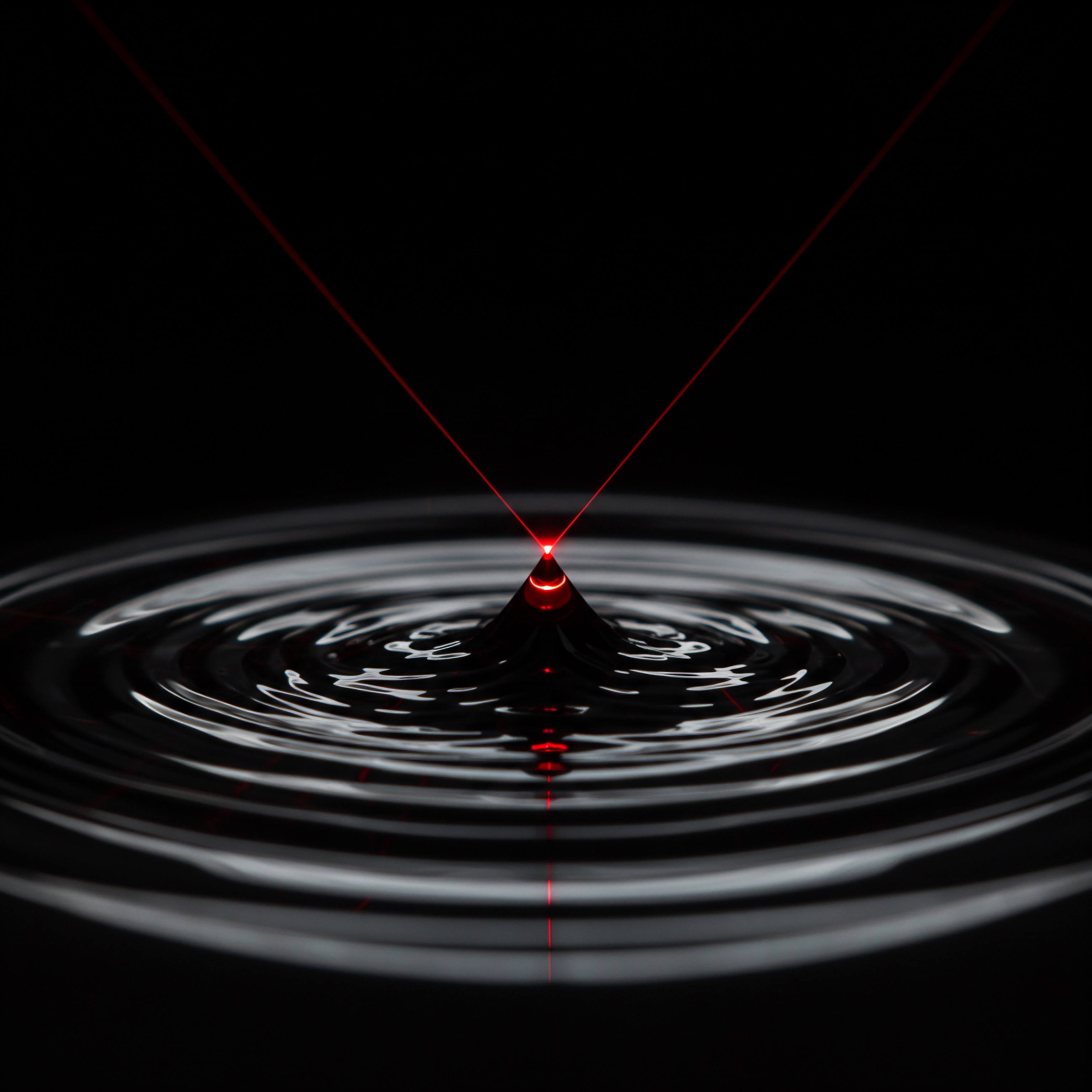
Location-Based Keyword Targeting
Mobile searches are often location-specific. Incorporate location-based keywords into your mobile SEO strategy Meaning ● For Small and Medium-sized Businesses (SMBs), a Mobile SEO Strategy represents a structured approach to optimizing their online presence for mobile devices, directly influencing growth by expanding reach to a mobile-first audience. to target local customers effectively. This includes:
- Website Content ● Include location-based keywords in your website content, page titles, meta descriptions, headings, and image alt text. For example, instead of “best pizza,” use “best pizza in [city name].”
- Google My Business ● Use location-based keywords in your GMB business description, services/products descriptions, and GMB Posts.
- Local Content Creation ● Create blog posts or local guides targeting specific neighborhoods or areas you serve. For example, “Top 5 Coffee Shops in Downtown [City Name].”
Use keyword research Meaning ● Keyword research, within the context of SMB growth, pinpoints optimal search terms to attract potential customers to your online presence. tools like Google Keyword Planner or Semrush to identify relevant location-based keywords with good search volume.
By focusing on GMB optimization, NAP consistency, and location-based keyword targeting, SMBs can significantly improve their visibility in local mobile search results and attract more local customers.

Mobile-Friendly Website Design and User Experience
A mobile-friendly website is not just about passing Google’s Mobile-Friendly Test; it’s about providing a seamless and enjoyable user experience for mobile visitors. Mobile users have different needs and behaviors compared to desktop users. Your website design and user experience should cater to these mobile-specific characteristics.

Responsive Design ● The Foundation of Mobile-Friendliness
Responsive design is the industry standard for mobile-friendly websites. It ensures your website adapts automatically to different screen sizes, providing an optimal viewing experience across desktops, tablets, and smartphones. If your website is not responsive, it’s time to consider a redesign. Responsive design offers several advantages:
- Improved User Experience ● Responsive websites are easy to navigate, read, and interact with on mobile devices, leading to higher engagement and lower bounce rates.
- SEO Benefits ● Google prefers responsive websites and recommends them as a mobile-friendly configuration. Responsive design avoids duplicate content issues associated with separate mobile sites.
- Cost-Effective ● Maintaining one responsive website is generally more cost-effective than managing separate desktop and mobile sites.
- Future-Proof ● Responsive design adapts to new screen sizes and devices, ensuring your website remains mobile-friendly in the long run.
Responsive design is the cornerstone of mobile-friendliness, providing optimal user experience and SEO benefits for SMB websites.

Key Elements of Mobile-Friendly Design
Beyond responsive design, several key elements contribute to a positive mobile user experience:
- Fast Loading Speed ● Mobile users are impatient. Optimize images, minimize code, leverage browser caching, and consider using a Content Delivery Network (CDN) to improve page loading speed.
- Readable Text and Font Sizes ● Ensure text is large enough and easy to read on mobile screens. Use legible font families and appropriate font sizes (at least 16px for body text).
- Mobile-Optimized Navigation ● Simplify your website navigation for mobile users. Use clear menus, concise labels, and avoid complex dropdowns. Consider using a hamburger menu to conserve screen space.
- Touch-Friendly Elements ● Make sure buttons, links, and form fields are large enough and spaced adequately for easy tapping with fingers on touchscreens.
- Avoid Intrusive Interstitials ● Avoid full-screen pop-ups or interstitials that block content on mobile, especially immediately after a user lands on a page. Google penalizes websites that use intrusive interstitials.
- Optimize Forms for Mobile ● Simplify forms, minimize the number of fields, use auto-fill features, and ensure forms are easy to complete on mobile devices.
- Clear Call-To-Actions (CTAs) ● Make your CTAs prominent and easy to tap on mobile. Use contrasting colors, clear and concise text, and place CTAs strategically on your pages.
By prioritizing these mobile-friendly design elements, SMBs can create a website that not only ranks well in mobile search but also provides a delightful user experience, leading to increased engagement, conversions, and customer satisfaction.
Prioritizing mobile user experience Meaning ● Mobile User Experience (MUX) in the SMB context directly impacts customer engagement and retention, a critical factor for growth. through design elements like speed, readability, and touch-friendliness enhances engagement and conversions.

Essential Tools for Mobile SEO Beginners
Starting with mobile SEO can seem daunting, but numerous free or low-cost tools are available to help SMBs get started. These tools provide valuable insights, automate tasks, and simplify the optimization process.

Google’s Suite of Free Tools
Google offers a powerful suite of free tools specifically designed for website owners and SEOs:
- Google Mobile-Friendly Test ● As mentioned earlier, this tool is essential for checking your website’s mobile-friendliness and identifying usability issues.
- Google PageSpeed Insights ● Analyze your website’s speed on both mobile and desktop and get recommendations for improvement.
- Google Search Console ● A must-have tool for any website owner. Search Console provides valuable data on your website’s search performance, including mobile usability Meaning ● Mobile Usability, in the context of SMB growth, pertains to the ease with which customers and employees can access and effectively use a small or medium-sized business's digital assets on mobile devices. reports, mobile speed issues, keyword rankings, and crawl errors. Use it to submit your sitemap, monitor mobile indexing, and identify mobile SEO problems.
- Google Analytics ● Track your website traffic, user behavior, and mobile performance. Analyze mobile traffic trends, identify popular mobile pages, and understand how mobile users interact with your site.
- Google Keyword Planner ● Research relevant keywords for your business, including location-based keywords. Use it to identify keywords with good search volume and low competition for your mobile SEO campaigns.
- Google My Business ● Optimize your GMB profile to enhance your local mobile visibility.
These free Google tools provide a comprehensive starting point for mobile SEO. Familiarize yourself with each tool and use them regularly to monitor, analyze, and improve your mobile SEO performance.

Other Useful Free and Low-Cost Tools
Beyond Google’s tools, several other free or low-cost tools can aid your mobile SEO efforts:
- Bing Webmaster Tools ● Similar to Google Search Console, Bing Webmaster Tools provides valuable data and tools for optimizing your website for Bing search, which still holds a significant share of the search market.
- GTmetrix ● Another website speed Meaning ● Website Speed, in the SMB domain, signifies the velocity at which website content loads for users, directly impacting user experience and business outcomes. testing tool that provides detailed performance reports and recommendations.
- Ubersuggest (Free Version) ● A keyword research tool that offers keyword suggestions, content ideas, and competitor analysis.
- Moz Local Check Tool (Free) ● Check your business listing consistency across major online directories.
- Schema Markup Generator (Free Tools) ● Generate schema markup code to add structured data to your website, improving search engine understanding of your content and NAP information.
Table ● Essential Free/Low-Cost Mobile SEO Tools for SMBs
| Tool Name Google Mobile-Friendly Test |
| Purpose Mobile-friendliness testing |
| Cost Free |
| Tool Name Google PageSpeed Insights |
| Purpose Website speed analysis |
| Cost Free |
| Tool Name Google Search Console |
| Purpose Search performance monitoring, mobile usability reports |
| Cost Free |
| Tool Name Google Analytics |
| Purpose Website traffic and user behavior analysis |
| Cost Free |
| Tool Name Google Keyword Planner |
| Purpose Keyword research |
| Cost Free |
| Tool Name Google My Business |
| Purpose Local business profile optimization |
| Cost Free |
| Tool Name Bing Webmaster Tools |
| Purpose Bing search performance monitoring |
| Cost Free |
| Tool Name GTmetrix |
| Purpose Website speed testing |
| Cost Free |
| Tool Name Ubersuggest (Free) |
| Purpose Keyword research, content ideas |
| Cost Free (Paid options available) |
| Tool Name Moz Local Check Tool |
| Purpose Local listing consistency check |
| Cost Free |
| Tool Name Schema Markup Generators |
| Purpose Schema markup code generation |
| Cost Free |
By leveraging these essential free and low-cost tools, SMBs can effectively implement fundamental mobile SEO strategies, monitor their progress, and achieve measurable improvements in their mobile online visibility.
These fundamental steps lay the groundwork for a robust mobile SEO strategy. By prioritizing mobile-friendliness, local search optimization, and leveraging readily available tools, SMBs can establish a strong mobile presence and start seeing tangible results.

Intermediate
Building upon the fundamentals, intermediate mobile SEO strategies delve into more sophisticated techniques and tools to amplify your online presence and gain a competitive edge. This section focuses on actionable steps SMBs can take to move beyond basic optimization and achieve significant improvements in mobile search rankings and user engagement.

Advanced Mobile Keyword Research and Targeting
While basic keyword research focuses on broad terms, intermediate mobile SEO requires a more granular approach. Understanding user intent, leveraging long-tail keywords, and analyzing competitor keyword strategies are crucial for attracting qualified mobile traffic.

Understanding Mobile User Intent
Mobile searches are often driven by immediate needs and local intent. Users searching on mobile are frequently looking for quick answers, directions, or businesses nearby. Understanding this mobile user intent is vital for effective keyword targeting. Consider these common mobile search intents:
- “Near Me” Searches ● Users searching for businesses or services “near me” are looking for local options in their immediate vicinity. Optimize for keywords like “[service] near me,” “[product] near me,” or “[city] [service].”
- “On-The-Go” Information ● Mobile users often seek quick information while on the move. Target informational keywords related to your business, products, or services that address common questions or needs. For example, a restaurant might target “lunch specials near me” or “vegetarian options [restaurant name].”
- Urgent Needs ● Some mobile searches are driven by urgent needs, such as “emergency plumber,” “car towing service,” or “24-hour locksmith.” If your business addresses urgent needs, target keywords reflecting this urgency.
- Product Research ● Mobile users also use their devices for product research before making a purchase, even if the final purchase happens in-store. Target product-specific keywords, reviews, and comparisons.
Understanding mobile user intent ● “near me” searches, on-the-go information, urgent needs, and product research ● is key to targeted keyword strategies.

Leveraging Long-Tail Keywords for Mobile
Long-tail keywords are longer, more specific keyword phrases that typically have lower search volume but higher conversion rates. They are particularly effective for mobile SEO because they often align closely with user intent. Examples of long-tail keywords for a coffee shop could be:
- “best latte art near me”
- “coffee shop with free wifi open late”
- “vegan breakfast pastries [city name]”
- “drive-thru coffee near [neighborhood]”
Use keyword research tools like Semrush, Ahrefs, or Moz Keyword Explorer to identify long-tail keywords relevant to your business and target audience. Incorporate these keywords into your website content, blog posts, and GMB profile.

Competitor Keyword Analysis for Mobile
Analyzing your competitors’ keyword strategies can reveal valuable insights and uncover keyword opportunities you might have missed. Use competitor analysis tools within Semrush or Ahrefs to:
- Identify Competitors’ Top Mobile Keywords ● See which keywords your competitors are ranking for in mobile search.
- Analyze Keyword Gaps ● Find keywords your competitors are ranking for that you are not.
- Discover Content Ideas ● See what content topics are driving traffic for your competitors on mobile.
- Benchmark Keyword Performance ● Compare your keyword rankings and traffic to your competitors.
Use this competitive intelligence to refine your keyword strategy, target high-potential keywords, and create content that outperforms your competitors in mobile search.
By moving beyond basic keyword research and focusing on user intent, long-tail keywords, and competitor analysis, SMBs can develop a more sophisticated and effective mobile keyword strategy that drives targeted traffic and conversions.

Optimizing Mobile Site Speed ● Advanced Techniques
Site speed is a critical ranking factor, especially for mobile. Intermediate mobile SEO involves implementing advanced techniques to optimize your mobile site speed Meaning ● Mobile Site Speed, within the context of SMB growth, is the velocity at which a website loads and becomes interactive on mobile devices, a crucial factor influencing user experience and conversion rates. and deliver a lightning-fast user experience.
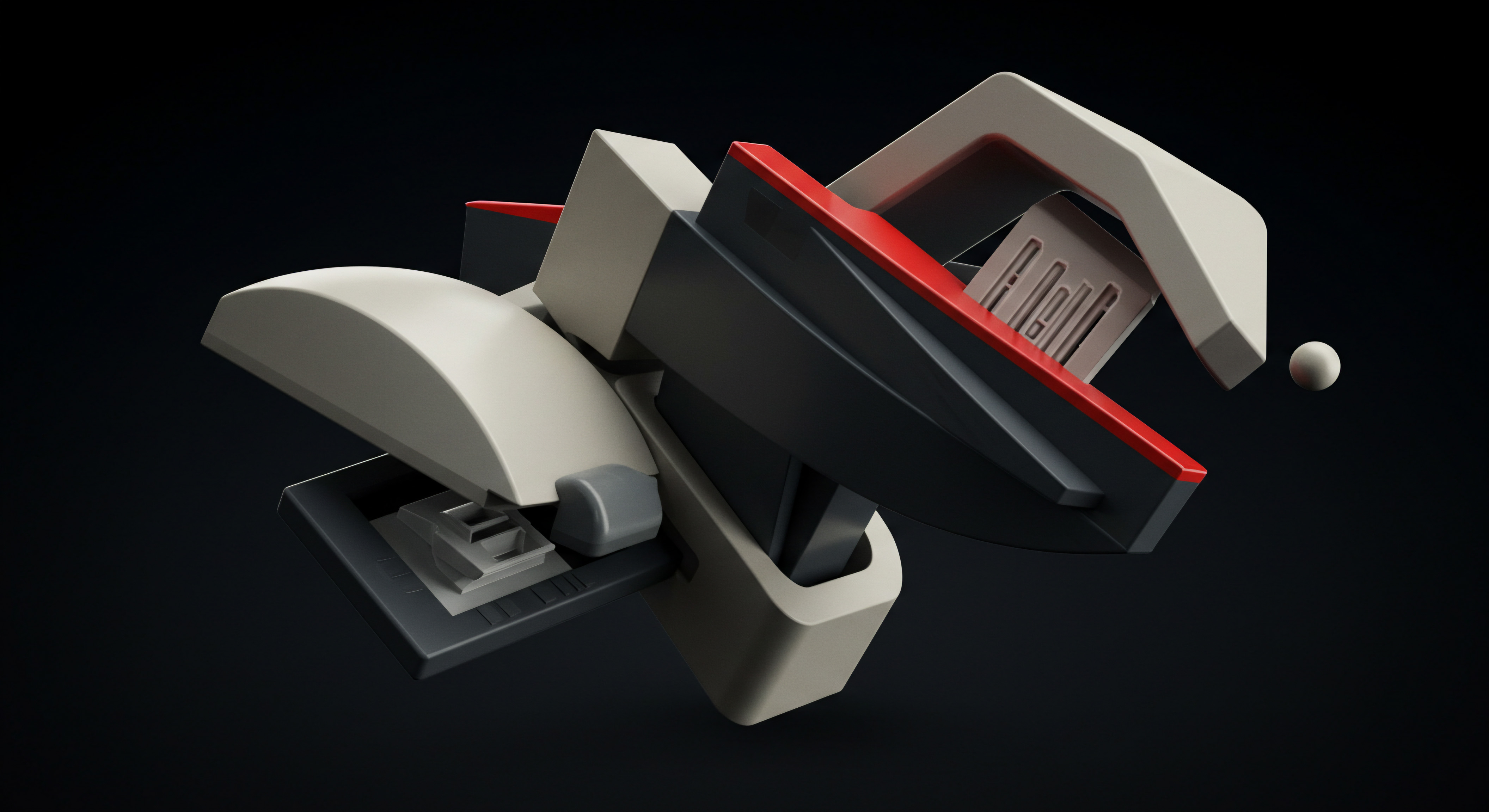
Comprehensive Speed Audits and Performance Monitoring
Go beyond basic speed tests and conduct comprehensive speed audits using tools like:
- WebPageTest ● Provides detailed waterfall charts, performance metrics, and optimization recommendations.
- Chrome DevTools Performance Panel ● Offers in-depth analysis of page load performance, identifying bottlenecks and areas for improvement.
- Lighthouse (Chrome Extension or Web.dev/measure) ● Audits performance, accessibility, SEO, and best practices, including mobile speed.
Set up ongoing performance monitoring Meaning ● Performance Monitoring, in the sphere of SMBs, signifies the systematic tracking and analysis of key performance indicators (KPIs) to gauge the effectiveness of business processes, automation initiatives, and overall strategic implementation. using tools like Google Analytics Meaning ● Google Analytics, pivotal for SMB growth strategies, serves as a web analytics service tracking and reporting website traffic, offering insights into user behavior and marketing campaign performance. Site Speed reports or third-party monitoring services to track your site speed over time and identify any performance regressions.
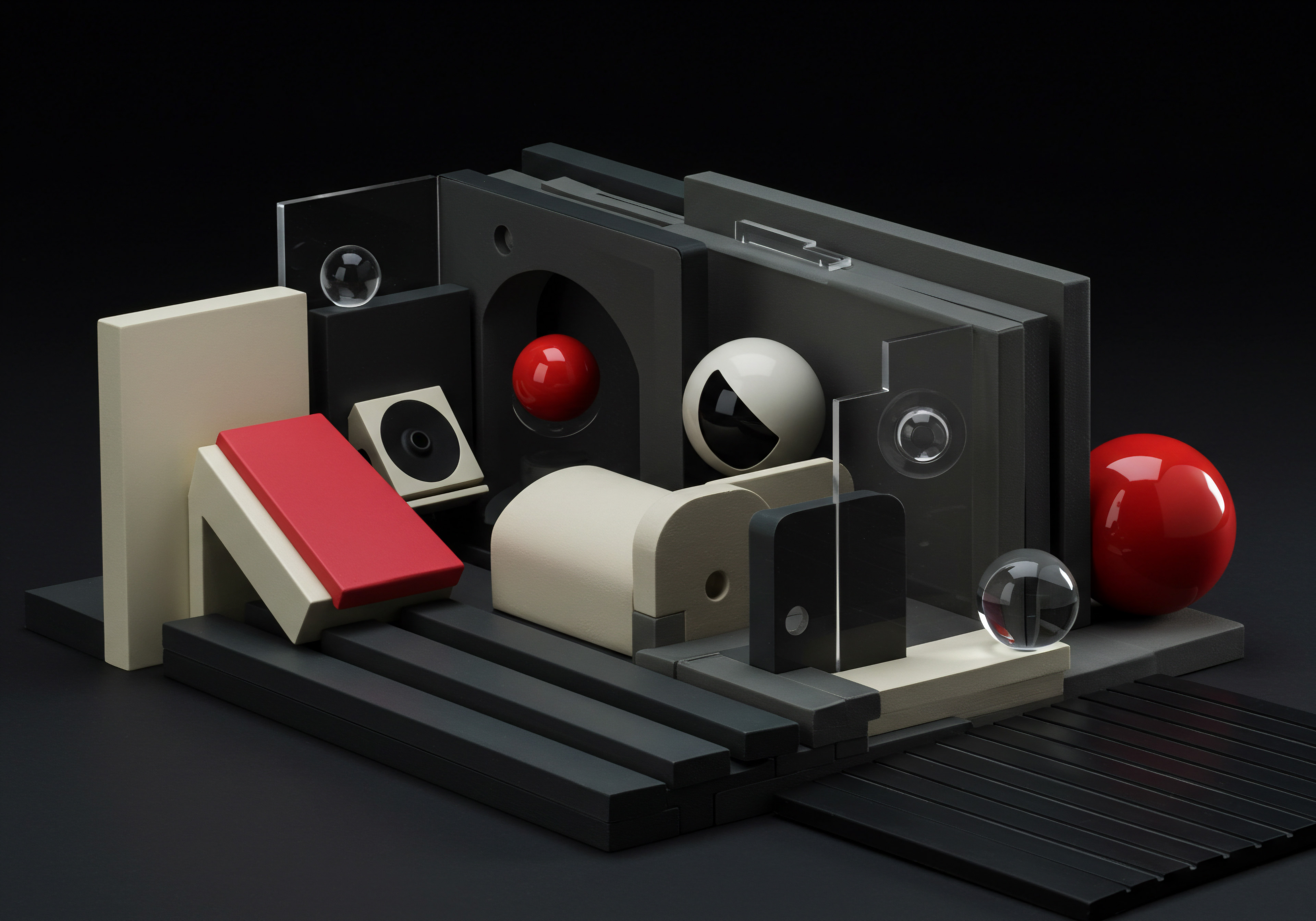
Advanced Image Optimization
Images are often the biggest culprits of slow page load times. Implement advanced image optimization techniques:
- Next-Gen Image Formats ● Use WebP, AVIF, or JPEG 2000 formats, which offer superior compression and quality compared to traditional JPEG and PNG formats.
- Adaptive Images ● Serve different image sizes based on the user’s device screen size and resolution. Use HTML5 element or responsive image plugins.
- Lazy Loading ● Defer loading of off-screen images until they are about to enter the viewport. This significantly improves initial page load time.
- Image CDNs ● Use image CDNs like Cloudinary or Imgix to automate image optimization, resizing, and delivery.
Advanced image optimization, including next-gen formats, adaptive images, and lazy loading, significantly reduces page load times on mobile.

Code Optimization and Minification
Optimize your website’s code (HTML, CSS, JavaScript) for faster loading:
- Minification ● Remove unnecessary characters (whitespace, comments) from your code to reduce file sizes. Use online minification tools or build processes.
- Compression ● Enable Gzip or Brotli compression on your server to compress files before sending them to the browser.
- Code Splitting ● Break down large JavaScript files into smaller chunks that are loaded only when needed.
- Remove Render-Blocking Resources ● Eliminate or defer loading of CSS and JavaScript resources that block page rendering. Use techniques like inlining critical CSS and deferring non-critical JavaScript.
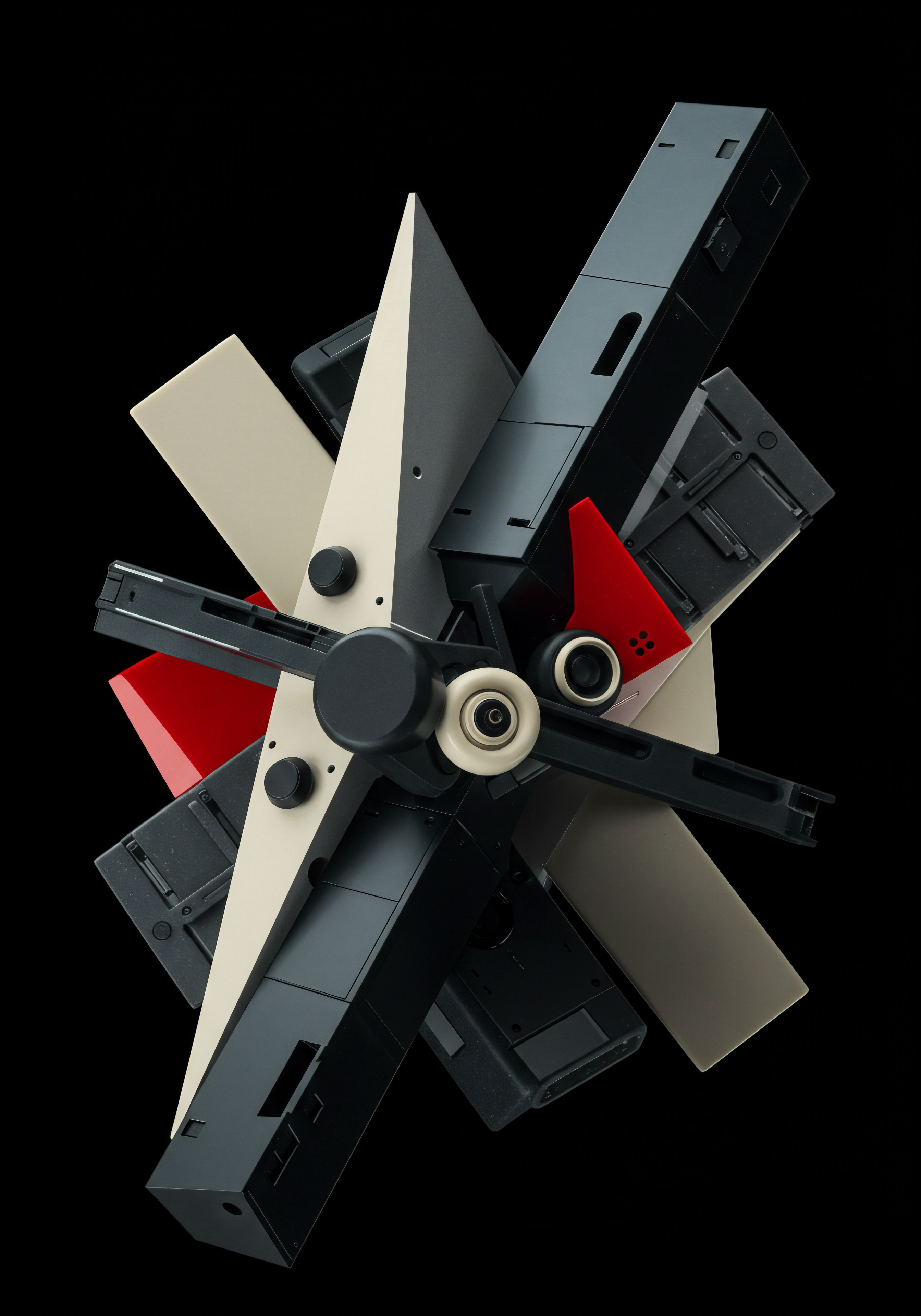
Leveraging Browser Caching and CDNs
Maximize browser caching and use Content Delivery Networks Meaning ● Content Delivery Networks (CDNs) represent a geographically distributed network of proxy servers and their data centers, strategically positioned to provide high availability and high performance delivery of internet content to end-users. (CDNs) for faster content delivery:
- Browser Caching ● Configure your server to set appropriate cache headers, instructing browsers to cache static assets (images, CSS, JavaScript) for longer periods.
- Content Delivery Networks (CDNs) ● Use CDNs to distribute your website’s static content across multiple servers geographically closer to users. CDNs reduce latency and improve loading speed, especially for mobile users in different locations.
Table ● Advanced Mobile Site Speed Optimization Techniques
| Technique Comprehensive Speed Audits |
| Description In-depth performance analysis and monitoring |
| Tools/Methods WebPageTest, Chrome DevTools, Lighthouse, Google Analytics Site Speed |
| Technique Next-Gen Image Formats |
| Description Using WebP, AVIF, JPEG 2000 |
| Tools/Methods Image conversion tools, CDNs |
| Technique Adaptive Images |
| Description Serving different image sizes based on device |
| Tools/Methods HTML5 , responsive image plugins, image CDNs |
| Technique Lazy Loading |
| Description Deferring loading of off-screen images |
| Tools/Methods JavaScript libraries, browser-level lazy loading |
| Technique Image CDNs |
| Description Automated image optimization and delivery |
| Tools/Methods Cloudinary, Imgix |
| Technique Code Minification |
| Description Removing unnecessary characters from code |
| Tools/Methods Online minification tools, build processes |
| Technique Code Compression |
| Description Enabling Gzip or Brotli compression |
| Tools/Methods Server configuration |
| Technique Code Splitting |
| Description Breaking down large JavaScript files |
| Tools/Methods Webpack, Parcel, Rollup |
| Technique Remove Render-Blocking Resources |
| Description Inlining critical CSS, deferring JavaScript |
| Tools/Methods Manual optimization, build processes |
| Technique Browser Caching |
| Description Configuring cache headers |
| Tools/Methods Server configuration |
| Technique Content Delivery Networks (CDNs) |
| Description Distributing content across multiple servers |
| Tools/Methods Cloudflare, Akamai, Fastly |
Implementing these advanced site speed optimization techniques requires technical expertise, but the payoff in terms of improved user experience, search rankings, and conversions is substantial. Consider engaging a web developer or speed optimization specialist if needed.
Advanced site speed optimization techniques demand technical expertise but deliver significant ROI through improved user experience and search rankings.

Mobile-First Content Optimization and Engagement
Content is king, even more so on mobile. Intermediate mobile SEO focuses on creating and optimizing content specifically for mobile users, enhancing engagement, and driving conversions on mobile devices.
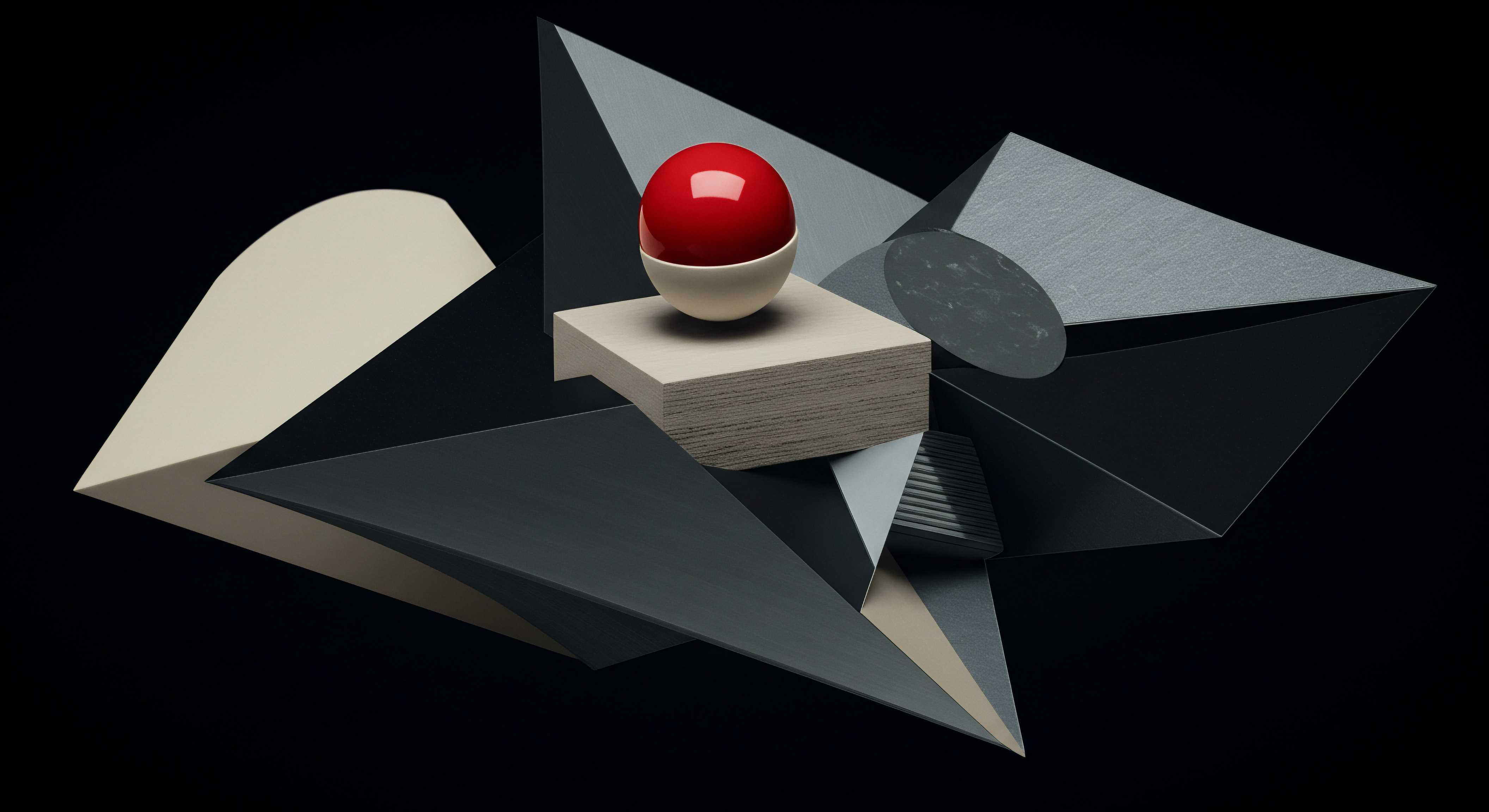
Mobile-Optimized Content Formats
Mobile users consume content differently than desktop users. Optimize your content formats for mobile consumption:
- Short Paragraphs and Concise Sentences ● Mobile screens have limited space. Break up large blocks of text into shorter paragraphs and use concise sentences for readability.
- Bullet Points and Lists ● Use bullet points and numbered lists to present information in a scannable and digestible format.
- Headings and Subheadings ● Use clear headings and subheadings to structure your content and improve readability on mobile.
- Visual Content ● Incorporate images, videos, infographics, and interactive elements to break up text and enhance engagement on mobile. Ensure visuals are optimized for mobile speed.
- Mobile-Friendly Tables ● If you use tables, make them mobile-friendly by using responsive table techniques or simplifying table structures.
Voice Search Optimization
Voice search is increasingly popular on mobile devices. Optimize your content for voice search Meaning ● Voice Search, in the context of SMB growth strategies, represents the use of speech recognition technology to enable customers to find information or complete transactions by speaking into a device, impacting customer experience and accessibility. by:
- Targeting Conversational Keywords ● Voice searches are often phrased as questions. Target long-tail keywords phrased as questions (e.g., “where is the nearest coffee shop open now?”).
- Answering Common Questions ● Create content that directly answers common questions your target audience asks. Use FAQ sections, question-and-answer formats, and structured data (FAQ schema) to highlight answers for voice search assistants.
- Local Voice Search Optimization ● Ensure your GMB profile and website NAP information are accurate and optimized for local voice searches.
- Natural Language Content ● Write in a natural, conversational tone, mimicking how people speak in voice searches.
Voice search optimization requires targeting conversational keywords, answering common questions, and optimizing for local voice queries.
Mobile-Specific Call-To-Actions (CTAs)
Optimize your CTAs for mobile users and their on-the-go behavior:
- Click-To-Call Buttons ● Make it easy for mobile users to call your business directly with prominent click-to-call buttons.
- Map and Directions Links ● Provide easy access to maps and directions to your physical location. Use Google Maps links or embedded maps.
- Mobile-Optimized Forms ● Simplify forms and make them easy to complete on mobile devices.
- Location-Based Offers and Promotions ● Offer mobile-exclusive deals or promotions that are relevant to users’ current location.
- Mobile Payment Options ● If you sell products or services online, offer mobile-friendly payment options like Apple Pay or Google Pay.
By optimizing content formats, voice search, and CTAs specifically for mobile, SMBs can create a more engaging and conversion-focused mobile experience, leading to improved mobile SEO results and business growth.
Mobile-specific CTAs, including click-to-call buttons and map links, cater to on-the-go user behavior and drive conversions.
Leveraging Mobile Schema Markup for Enhanced Visibility
Schema markup is structured data code that you add to your website to help search engines understand your content better. Implementing mobile schema markup can significantly enhance your mobile search visibility Meaning ● Search Visibility, within the context of SMBs, represents the degree to which a business's online presence can be discovered by potential customers through search engines. and click-through rates.
Implementing Local Business Schema
For local businesses, LocalBusiness schema is essential. It provides search engines with detailed information about your business, including:
- Business Name, Address, Phone Number (NAP) ● Reinforce your NAP consistency with structured data.
- Business Type and Categories ● Specify your business type and relevant categories.
- Business Hours ● Clearly indicate your operating hours.
- Price Range ● Provide price range information.
- Reviews and Ratings ● Display customer reviews Meaning ● Customer Reviews represent invaluable, unsolicited feedback from clients regarding their experiences with a Small and Medium-sized Business (SMB)'s products, services, or overall brand. and ratings.
- Images and Videos ● Include images and videos of your business.
- Map and Geolocation ● Provide map and geolocation data.
Use schema markup generators to create LocalBusiness schema code and implement it on your website’s homepage and contact page. Test your schema markup using Google’s Rich Results Meaning ● Rich Results, in the context of SMB growth, automation, and implementation, represent enhanced search engine results that visually and informatively stand out. Test tool.
Utilizing Other Relevant Schema Types
Beyond LocalBusiness schema, consider implementing other schema types relevant to your business and content:
- Product Schema ● For e-commerce businesses, use Product schema to display product information, prices, availability, and reviews in search results.
- Review Schema ● Use Review schema to highlight customer reviews and ratings for your business, products, or services.
- FAQ Schema ● Use FAQ schema to mark up frequently asked questions and answers, making them eligible for rich results in search.
- Article Schema ● For blog posts and articles, use Article schema to provide information about the article type, author, and publication date.
- Video Schema ● For video content, use Video schema to help search engines understand your videos and make them eligible for video rich results.
Table ● Key Schema Markup Types for Mobile SEO
| Schema Type LocalBusiness |
| Purpose Provides detailed business information to search engines |
| Benefits for Mobile SEO Enhanced local visibility, improved NAP consistency, rich results in local search |
| Schema Type Product |
| Purpose Displays product information for e-commerce |
| Benefits for Mobile SEO Rich product snippets in search results, increased click-through rates for product pages |
| Schema Type Review |
| Purpose Highlights customer reviews and ratings |
| Benefits for Mobile SEO Social proof in search results, improved click-through rates, builds trust |
| Schema Type FAQ |
| Purpose Marks up frequently asked questions and answers |
| Benefits for Mobile SEO Rich results for FAQs, potential for voice search answers |
| Schema Type Article |
| Purpose Provides information about blog posts and articles |
| Benefits for Mobile SEO Improved search engine understanding of content, potential for rich snippets |
| Schema Type Video |
| Purpose Helps search engines understand video content |
| Benefits for Mobile SEO Video rich results, increased video visibility in search |
Implementing schema markup, especially LocalBusiness schema, is a powerful intermediate mobile SEO technique that can significantly improve your search visibility, click-through rates, and overall mobile SEO performance.
By implementing these intermediate mobile SEO strategies, SMBs can move beyond basic optimization and achieve significant improvements in mobile search rankings, user engagement, and ultimately, business growth. These techniques require more effort and potentially some investment in tools or expertise, but the return on investment can be substantial.

Advanced
For SMBs ready to aggressively expand their mobile presence and gain a decisive competitive advantage, advanced mobile SEO strategies leverage cutting-edge technologies, AI-powered tools, and sophisticated automation techniques. This section explores how SMBs can push the boundaries of mobile SEO to achieve sustained growth and market leadership.
AI-Powered Mobile SEO Tools and Automation
Artificial intelligence (AI) is revolutionizing SEO, offering SMBs powerful capabilities to automate tasks, gain deeper insights, and optimize mobile SEO at scale. Leveraging AI-powered tools is crucial for advanced mobile SEO.
AI-Driven Keyword Research and Content Optimization
AI tools are transforming keyword research and content optimization, providing SMBs with unprecedented efficiency and precision:
- AI-Powered Keyword Research Tools ● Tools like Semrush’s Keyword Magic Tool, Ahrefs’ Keywords Explorer, and Surfer SEO utilize AI to generate keyword ideas, analyze keyword difficulty, and identify content gaps with greater accuracy and speed than traditional methods. These tools can uncover hidden keyword opportunities and long-tail keywords with high conversion potential.
- AI Content Optimization Meaning ● Content Optimization, within the realm of Small and Medium-sized Businesses, is the practice of refining digital assets to improve search engine rankings and user engagement, directly supporting business growth objectives. Platforms ● Platforms like Surfer SEO, Frase, and Clearscope use AI to analyze top-ranking content for target keywords and provide data-driven recommendations for optimizing your content’s structure, keyword usage, readability, and topic coverage. These tools help you create high-quality, SEO-optimized content that is more likely to rank in mobile search.
- AI Content Generation Tools ● While still evolving, AI content Meaning ● AI Content, in the SMB (Small and Medium-sized Businesses) context, refers to digital material—text, images, video, or audio—generated, enhanced, or optimized by artificial intelligence, specifically to support SMB growth strategies. generation tools like Jasper and Copy.ai can assist in creating initial drafts of blog posts, website copy, and social media content, saving time and resources. However, human oversight and editing are still crucial to ensure content quality and accuracy.
AI-powered keyword research and content optimization tools enhance efficiency, precision, and content quality for advanced mobile SEO.
Automated Mobile SEO Monitoring and Reporting
Manually monitoring mobile SEO performance and generating reports can be time-consuming and inefficient. AI-powered automation tools streamline these processes:
- SEO Automation Platforms ● Platforms like Rank Ranger, AgencyAnalytics, and SEMrush’s SEO Reporting tool offer automated SEO monitoring, rank tracking, site audits, and report generation. These platforms can track mobile keyword rankings, monitor mobile site speed, identify mobile usability issues, and generate customized reports automatically, freeing up time for strategic SEO tasks.
- AI-Powered Anomaly Detection ● Some advanced SEO platforms incorporate AI-powered anomaly detection to identify sudden drops in mobile traffic, ranking fluctuations, or technical SEO issues in real-time. This proactive monitoring allows SMBs to address problems quickly and minimize negative impacts on mobile SEO performance.
- Customizable SEO Dashboards ● Create customizable SEO dashboards using data visualization tools like Google Data Studio or Tableau, integrated with SEO platforms and analytics data. These dashboards provide a real-time overview of key mobile SEO metrics, allowing for quick performance assessment and data-driven decision-making.
AI-Driven Personalization and User Experience Optimization
AI enables advanced personalization and user experience (UX) optimization for mobile users, leading to increased engagement and conversions:
- Personalized Mobile Content ● AI-powered personalization engines can dynamically tailor website content, product recommendations, and offers based on individual mobile user behavior, preferences, and location. This personalized experience enhances user engagement and relevance, leading to higher conversion rates.
- AI-Powered Chatbots and Virtual Assistants ● Implement AI-powered chatbots or virtual assistants on your mobile website to provide instant customer support, answer questions, and guide users through the conversion funnel. Chatbots improve mobile user experience and can handle a large volume of inquiries efficiently.
- Predictive Analytics for Mobile UX ● Utilize AI-powered predictive analytics Meaning ● Strategic foresight through data for SMB success. to analyze mobile user behavior Meaning ● Mobile User Behavior, in the realm of SMB growth, automation, and implementation, specifically analyzes how customers interact with a business's mobile assets, apps, or website versions. patterns and predict future user needs and preferences. This data can inform website design improvements, content optimization, and personalized user journeys, enhancing mobile UX and driving conversions.
Table ● AI-Powered Mobile SEO Tools and Applications
| AI Application AI-Driven Keyword Research |
| Tools/Platforms Semrush Keyword Magic Tool, Ahrefs Keywords Explorer, Surfer SEO |
| Benefits for Mobile SEO Faster, more accurate keyword discovery, identification of hidden opportunities |
| AI Application AI Content Optimization |
| Tools/Platforms Surfer SEO, Frase, Clearscope |
| Benefits for Mobile SEO Data-driven content optimization, improved content quality and ranking potential |
| AI Application AI Content Generation (Assisted) |
| Tools/Platforms Jasper, Copy.ai |
| Benefits for Mobile SEO Efficient content drafting, time savings |
| AI Application Automated SEO Monitoring & Reporting |
| Tools/Platforms Rank Ranger, AgencyAnalytics, SEMrush SEO Reporting |
| Benefits for Mobile SEO Streamlined monitoring, automated reporting, time savings |
| AI Application AI Anomaly Detection |
| Tools/Platforms Advanced SEO platforms (e.g., Semrush) |
| Benefits for Mobile SEO Proactive issue identification, minimized performance impact |
| AI Application Customizable SEO Dashboards |
| Tools/Platforms Google Data Studio, Tableau |
| Benefits for Mobile SEO Real-time performance overview, data-driven decision-making |
| AI Application Personalized Mobile Content |
| Tools/Platforms Personalization engines (e.g., Optimizely, Adobe Target) |
| Benefits for Mobile SEO Enhanced user engagement, increased conversion rates |
| AI Application AI Chatbots & Virtual Assistants |
| Tools/Platforms Drift, Intercom, ManyChat |
| Benefits for Mobile SEO Improved mobile UX, instant customer support, efficient inquiry handling |
| AI Application Predictive Analytics for Mobile UX |
| Tools/Platforms Google Analytics, AI-powered analytics platforms |
| Benefits for Mobile SEO Data-driven UX optimization, proactive user need anticipation |
Adopting AI-powered tools and automation is essential for SMBs seeking to achieve advanced mobile SEO performance. These technologies empower SMBs to work smarter, faster, and more effectively, gaining a significant competitive edge in the mobile landscape.
AI-powered tools and automation are not just enhancements; they are essential for achieving advanced mobile SEO performance and competitive advantage.
Voice Search Domination ● Advanced Strategies
Voice search is rapidly evolving, and advanced mobile SEO requires a proactive and comprehensive voice search optimization Meaning ● Voice Search Optimization (VSO) for SMBs is the process of refining a business's online presence to rank higher in voice search results, primarily conducted on devices like smartphones and smart speakers, which represents a critical adaptation in a mobile-first world. strategy to capture this growing search modality.
Schema Markup for Voice Search Answers
Schema markup plays a crucial role in voice search optimization by helping search engines understand your content and extract relevant information to provide voice answers. Implement these schema types for voice search:
- Speakable Schema ● Use Speakable schema to identify sections of your webpage that are particularly well-suited for text-to-speech conversion by voice assistants. This helps search engines prioritize key information for voice answers.
- FAQ Schema ● As mentioned earlier, FAQ schema is highly effective for voice search. Mark up frequently asked questions and answers to make them eligible for direct voice answers in search results.
- How-To Schema ● For how-to guides and tutorials, use How-to schema to provide step-by-step instructions that voice assistants can read out to users.
- Recipe Schema ● For food-related businesses, Recipe schema is essential for voice search, allowing voice assistants to provide recipe instructions, ingredients, and cooking times.
- Local Business Schema (Voice Search Focus) ● Ensure your Local Business schema Meaning ● Local Business Schema constitutes structured data markup implemented on a small to medium-sized business's (SMB) website to explicitly convey business details to search engines. is comprehensive and includes information frequently sought in voice searches, such as business hours, directions, phone number, and services offered.
Regularly monitor your voice search performance using Google Search Console’s Performance reports and analyze voice search queries to identify new schema opportunities and optimize existing schema markup.
Conversational Content and Long-Form Answers
Voice searches are conversational. Create content that mirrors natural language and provides comprehensive, long-form answers to voice search queries:
- Long-Form Content ● Voice search favors detailed and comprehensive answers. Create in-depth blog posts, guides, and articles that thoroughly address user queries.
- Conversational Tone ● Write in a natural, conversational tone, as if you are speaking directly to a user. Avoid overly technical jargon or complex sentence structures.
- Answer Questions Directly and Concisely ● Start your content by directly answering the target voice search question in a concise and easily understandable manner. Then, expand on the answer with further details and supporting information.
- Use Structured Content ● Organize your content with clear headings, subheadings, bullet points, and lists to make it easy for voice assistants to extract key information and provide structured voice answers.
Conversational content, long-form answers, and structured formatting are crucial for optimizing for voice search and capturing voice query traffic.
Local Voice Search Optimization Beyond GMB
While GMB is fundamental for local voice search, advanced strategies extend beyond GMB optimization:
- Local Citations and Voice Search ● Ensure your business is listed in voice search-friendly online directories and citation sites, such as Yelp, Foursquare, and Apple Maps. Consistent NAP information across these platforms is crucial for voice search accuracy.
- Voice Search-Optimized Website Content ● Optimize your website content for local voice searches by incorporating location-based conversational keywords, answering local FAQs, and providing detailed local business information on your website.
- Local Content Marketing for Voice Search ● Create local content, such as neighborhood guides, local event listings, and community-focused blog posts, that targets local voice search queries and establishes your business as a local authority.
- Voice Search Monitoring Tools ● Use voice search monitoring tools (some SEO platforms offer voice search tracking features) to track your voice search rankings, identify voice search keyword opportunities, and monitor your voice search visibility.
Table ● Advanced Voice Search Optimization Strategies
| Strategy Schema Markup for Voice Answers |
| Techniques Speakable, FAQ, How-to, Recipe, Local Business schema |
| Benefits Improved voice search answer eligibility, enhanced voice search visibility |
| Strategy Conversational Content |
| Techniques Long-form answers, natural language, direct question answering, structured content |
| Benefits Higher voice search ranking potential, improved user experience for voice searchers |
| Strategy Local Voice Search Beyond GMB |
| Techniques Voice search-friendly citations, website content optimization, local content marketing |
| Benefits Expanded local voice search visibility, increased local voice traffic |
| Strategy Voice Search Monitoring |
| Techniques Voice search tracking tools, Google Search Console |
| Benefits Performance tracking, keyword opportunity identification, data-driven optimization |
By implementing these advanced voice search strategies, SMBs can position themselves as leaders in the voice search era, capturing a growing segment of mobile search traffic and reaching customers in new and innovative ways.
Advanced voice search optimization goes beyond basic SEO, requiring schema implementation, conversational content, and a focus on local voice queries.
Mobile-First Content Experiences ● AMP and PWAs
To deliver truly exceptional mobile experiences, advanced mobile SEO leverages technologies like Accelerated Mobile Pages (AMP) and Progressive Web Apps Meaning ● PWAs are app-like websites enhancing SMB digital presence cost-effectively. (PWAs) to provide lightning-fast loading times and app-like functionality on the mobile web.
Accelerated Mobile Pages (AMP) for Speed and Visibility
AMP is a Google-backed open-source project designed to create ultra-fast loading mobile web pages. Implementing AMP offers several benefits for mobile SEO:
- Lightning-Fast Loading Speed ● AMP pages load almost instantly, providing a superior user experience and significantly reducing bounce rates.
- Improved Mobile Search Ranking ● AMP is a ranking signal, and AMP pages often receive preferential treatment in mobile search results, especially in top stories carousels.
- Enhanced Mobile Visibility ● AMP pages are often displayed in prominent positions in mobile search results, increasing click-through rates and organic traffic.
- Simplified Mobile Experience ● AMP focuses on core content and streamlined design, providing a clean and focused mobile experience for users.
Implement AMP for your key content pages, such as blog posts, articles, and product pages. Use AMP plugins or development frameworks to simplify the implementation process. Monitor your AMP performance in Google Search Console’s AMP reports.
Progressive Web Apps (PWAs) for App-Like Mobile Experiences
PWAs are web applications that offer an app-like experience directly in the mobile browser, without requiring users to download and install an app from an app store. PWAs provide:
- App-Like Functionality ● PWAs offer features like offline access, push notifications, home screen installation, and background sync, providing a rich and engaging user experience similar to native mobile apps.
- Improved User Engagement ● PWAs enhance user engagement and retention through app-like features and faster performance.
- SEO Benefits ● PWAs are web pages and are indexable by search engines, unlike native apps which are not directly indexable. PWAs can improve mobile SEO by providing a superior mobile user experience and increasing user engagement metrics.
- Cost-Effective Development ● Developing and maintaining a PWA is generally more cost-effective than developing and maintaining separate native mobile apps for iOS and Android.
Consider developing a PWA for your business if you want to provide an advanced mobile experience with app-like features without the complexity and cost of native app development. Use PWA frameworks and tools to simplify PWA development.
Table ● Mobile-First Content Experiences ● AMP Vs. PWAs
| Technology Primary Focus |
| Accelerated Mobile Pages (AMP) Ultra-fast loading speed for content pages |
| Progressive Web Apps (PWAs) App-like functionality and user experience in the browser |
| Technology Key Benefits |
| Accelerated Mobile Pages (AMP) Speed, improved ranking, enhanced visibility, simplified experience |
| Progressive Web Apps (PWAs) App-like features, user engagement, SEO benefits, cost-effectiveness |
| Technology Implementation |
| Accelerated Mobile Pages (AMP) AMP plugins, development frameworks |
| Progressive Web Apps (PWAs) PWA frameworks, web development tools |
| Technology SEO Impact |
| Accelerated Mobile Pages (AMP) Direct ranking signal, improved mobile visibility |
| Progressive Web Apps (PWAs) Indirect SEO benefits through improved UX and engagement |
| Technology Best Suited For |
| Accelerated Mobile Pages (AMP) Content-heavy websites (blogs, news sites, publishers) |
| Progressive Web Apps (PWAs) Businesses seeking app-like mobile experience without native app development |
Implementing AMP and PWAs represents a significant step towards providing cutting-edge mobile experiences that can differentiate your SMB from competitors and drive substantial mobile SEO gains.
AMP and PWAs represent the pinnacle of mobile-first content experiences, offering speed, app-like functionality, and advanced SEO benefits.
By embracing these advanced mobile SEO strategies ● AI-powered tools, voice search domination, and mobile-first content experiences ● SMBs can achieve a level of mobile optimization that sets them apart, drives sustainable growth, and establishes them as leaders in the mobile-first digital landscape. These strategies require a commitment to innovation, data-driven decision-making, and continuous adaptation to the evolving mobile SEO landscape.

References
- Jones, E. (2023). Mobile Marketing and SEO Strategies for Local Businesses. Business Expert Press.
- Smith, A., & Brown, J. (2022). The Impact of AI on Digital Marketing. Journal of Marketing Analytics, 7(3), 245-260.
- Williams, K. (2024). Voice Search Optimization ● A Practical Guide. Search Engine Journal Publications.
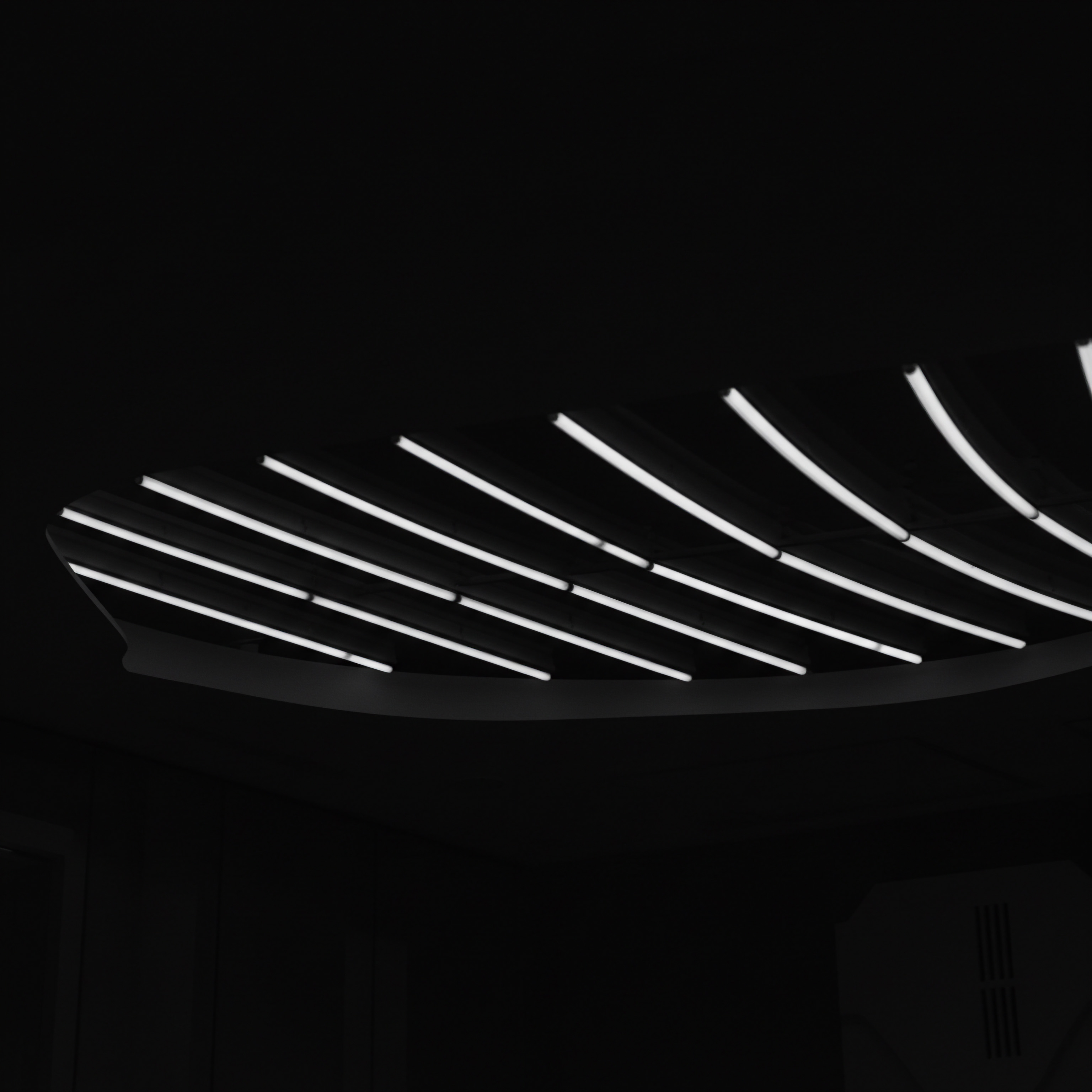
Reflection
Mastering mobile SEO for local businesses transcends mere technical adjustments; it demands a fundamental shift in perspective. SMBs must recognize mobile as not just a platform, but as the primary interface through which their customers experience their brand. The challenge lies not only in adapting to current mobile search algorithms but in anticipating the continuous evolution of mobile technology and user behavior.
Success in mobile SEO, therefore, hinges on cultivating a culture of agility, data-informed decision-making, and a relentless commitment to delivering exceptional, user-centric mobile experiences. The future of local business growth Meaning ● SMB Business Growth: Strategic expansion of operations, revenue, and market presence, enhanced by automation and effective implementation. is inextricably linked to their ability to not just master mobile SEO, but to lead in mobile-first innovation.
Dominate local mobile search ● Optimize for speed, voice, & AI. Drive growth through mobile-first experiences.
Explore
Google My Business Optimization Tactics
Implementing Schema Markup for Local SEO
Automating Mobile SEO with AI-Powered Tools