
First Steps To Mobile Page Speed Success For Small Business
In today’s digital landscape, mobile page speed is not just a technical metric; it is a critical determinant of small to medium business (SMB) success. For many SMBs, the mobile website is the primary point of contact with potential customers. A slow-loading mobile page can lead to immediate bounces, lost sales, and a damaged brand reputation.
Conversely, a fast mobile experience enhances user satisfaction, improves search engine rankings, and drives conversions. This guide is designed to equip SMB owners and marketers with the knowledge and actionable steps needed to master mobile page speed optimization, transforming a potential weakness into a significant competitive advantage.

Understanding Mobile Page Speed And Its Business Impact
Mobile page speed refers to the time it takes for content on a webpage to load fully on a mobile device. It’s measured in seconds and milliseconds, and every fraction of a second counts. Users expect mobile pages to load quickly ● studies show that a significant percentage of mobile users abandon a site if it takes longer than a few seconds to load. This impatience has direct business consequences for SMBs:
- Bounce Rate ● Slow page speed drastically increases bounce rates. Users are more likely to leave a website without interacting if it loads slowly, meaning lost opportunities to engage potential customers.
- Conversion Rates ● Page speed directly impacts conversion rates. Whether it’s making a purchase, filling out a form, or contacting a business, slow loading times create friction and deter users from completing desired actions.
- Search Engine Optimization (SEO) ● Google and other search engines consider page speed a crucial ranking factor, especially for mobile searches. Faster websites rank higher, leading to increased organic visibility and traffic.
- User Experience ● A fast mobile site provides a positive user experience. It builds trust, encourages repeat visits, and enhances brand perception. Conversely, slow sites frustrate users and damage brand image.
Prioritizing mobile page speed is not just about technical optimization; it’s about creating a better user experience, improving online visibility, and driving business growth for SMBs.
Imagine a potential customer searching for a local coffee shop on their phone. They click on your website link, but the page takes an agonizingly long time to load. Frustrated, they hit the back button and choose a competitor’s site that loads instantly.
This is a lost customer and a missed opportunity, all because of slow mobile page speed. For SMBs operating in competitive local markets or online marketplaces, even a small edge in page speed can translate into a significant advantage.

Essential First Steps ● Testing Your Mobile Page Speed
Before making any optimizations, it’s crucial to understand your current mobile page speed performance. Several free and user-friendly tools are available to help SMBs assess their website’s speed. These tools provide valuable insights into loading times, identify areas for improvement, and offer actionable recommendations.

Using Google PageSpeed Insights
Google PageSpeed Insights is a fundamental tool for every SMB. It’s free, easy to use, and provides a comprehensive analysis of both mobile and desktop page speed. To use it:
- Go to the Google PageSpeed Insights website.
- Enter your website’s URL in the provided field.
- Click “Analyze.”
PageSpeed Insights will generate a score out of 100 for both mobile and desktop performance. It also provides detailed diagnostics, highlighting specific issues that are slowing down your page. These issues are categorized by severity, making it easy to prioritize optimization efforts.
Pay close attention to the “Opportunities” and “Diagnostics” sections, as these pinpoint the most impactful areas for improvement. The tool also offers suggestions on how to fix each identified issue, often with links to relevant documentation and resources.

Leveraging GTmetrix For Detailed Analysis
GTmetrix is another popular and powerful page speed testing tool. It offers a more granular analysis than PageSpeed Insights, providing detailed waterfall charts and performance metrics. To use GTmetrix:
- Go to the GTmetrix website.
- Enter your website’s URL.
- Click “Test your site.”
GTmetrix provides a performance score, page load time, page size, and the number of requests. The waterfall chart is particularly useful for understanding the loading sequence of your page’s resources and identifying bottlenecks. GTmetrix also allows you to test your site from different locations and browsers, providing a more comprehensive view of performance across various user conditions. For SMBs, the free version of GTmetrix offers ample features for initial speed analysis.

WebPageTest For Advanced Testing Scenarios
WebPageTest is a more advanced tool that offers highly customizable testing options. While it might seem more complex initially, it provides valuable insights for SMBs looking for in-depth analysis. Key features include:
- Location and Browser Selection ● Test from various locations worldwide and simulate different browsers and devices.
- Connection Speed Simulation ● Test your site under different network conditions, such as slow 3G, to understand performance for users with slower connections.
- Advanced Metrics ● Provides a wide range of performance metrics Meaning ● Performance metrics, within the domain of Small and Medium-sized Businesses (SMBs), signify quantifiable measurements used to evaluate the success and efficiency of various business processes, projects, and overall strategic initiatives. beyond basic load time, including First Contentful Paint (FCP), Largest Contentful Paint (LCP), and Cumulative Layout Shift (CLS), which are crucial for understanding user-perceived performance.
For SMBs, WebPageTest is particularly useful for understanding how their website performs under real-world conditions and identifying performance issues that might not be apparent with simpler tools. It allows for fine-grained control over testing parameters, enabling a deeper dive into performance bottlenecks.

Interpreting Test Results And Setting Benchmarks
Once you’ve tested your website with these tools, the next step is to interpret the results and set realistic benchmarks for improvement. Here’s what to focus on:
- Page Load Time ● Aim for a page load time of under 3 seconds, ideally closer to 2 seconds or less. This is a critical threshold for mobile user experience.
- Performance Score ● While scores are helpful, focus more on the actionable recommendations provided by the tools. A “good” score is generally considered to be above 80 on PageSpeed Insights, but continuous improvement is the goal.
- Key Metrics (LCP, FID, CLS) ● Pay attention to Core Web Vitals Meaning ● Core Web Vitals are a crucial set of metrics established by Google that gauge user experience, specifically page loading speed (Largest Contentful Paint), interactivity (First Input Delay), and visual stability (Cumulative Layout Shift). metrics like Largest Contentful Paint (LCP), First Input Delay (FID), and Cumulative Layout Shift (CLS). These metrics directly reflect user-perceived performance and are important for SEO.
- Waterfall Chart (GTmetrix) ● Analyze the waterfall chart to identify long-loading resources, excessive redirects, and other bottlenecks in the loading process.
Set realistic benchmarks based on your current performance and industry averages. For example, if your current mobile page load time is 5 seconds, aim to reduce it to 3 seconds initially, and then further optimize towards 2 seconds or less. Regularly test your page speed after implementing optimizations to track progress and ensure continuous improvement.

Quick Wins ● Easy Optimizations For Immediate Impact
After identifying areas for improvement, SMBs can implement several quick and easy optimizations to achieve immediate gains in mobile page speed. These initial steps often require minimal technical expertise and can deliver significant results.

Image Optimization ● Compressing And Resizing Images
Large, unoptimized images are a common culprit for slow mobile page speed. Images often constitute a significant portion of a webpage’s total size. Optimizing images involves two key steps:
- Compression ● Reducing the file size of images without significantly compromising visual quality. Tools like TinyPNG and ImageOptim (desktop app for Mac) use smart compression techniques to drastically reduce image file sizes. For example, TinyPNG can reduce PNG and JPG file sizes by 50-80% without noticeable quality loss.
- Resizing ● Serving images that are appropriately sized for mobile devices. Avoid using large desktop-sized images on mobile, as this wastes bandwidth and slows down loading. Resize images to the maximum display size they will occupy on mobile screens. For example, if an image will be displayed at a maximum width of 300 pixels on mobile, resize it to 300 pixels wide before uploading it to your website.
SMBs can easily integrate image optimization into their content creation workflow. Before uploading any image to their website, they should run it through a compression tool and resize it appropriately. Many Content Management Systems (CMS) like WordPress also offer plugins that automate image optimization.

Enabling Browser Caching For Repeat Visitors
Browser caching is a simple yet effective technique to speed up page load times for repeat visitors. When a user visits a webpage, their browser stores static resources like images, CSS files, and JavaScript files in its cache. On subsequent visits, the browser can load these resources from the cache instead of downloading them again from the server, resulting in significantly faster loading times.
Enabling browser caching is typically done by configuring your web server to send appropriate caching headers. Most hosting providers offer easy ways to enable browser caching through their control panels or configuration files. For example, in Apache web servers, you can use the .htaccess file to set caching headers.
For Nginx, you can configure caching in the server block configuration. Consult your hosting provider’s documentation for specific instructions on enabling browser caching for your server environment.

Leveraging Content Delivery Networks (CDNs)
A Content Delivery Network Meaning ● A CDN is a global network of servers that speeds up websites for SMBs by delivering content from locations closer to users, enhancing performance and user experience. (CDN) is a network of geographically distributed servers that cache and deliver website content to users based on their location. When a user accesses your website, the CDN server closest to their location delivers the content, reducing latency and speeding up loading times, especially for users located far from your origin server. CDNs are particularly beneficial for SMBs with a global or geographically dispersed customer base.
Several CDN providers offer free or affordable plans suitable for SMBs. Cloudflare is a popular CDN that offers a free plan with basic CDN functionality, along with security features like DDoS protection. Setting up Cloudflare is typically straightforward ● you simply need to change your domain’s nameservers to Cloudflare’s nameservers.
Other CDN providers like Fastly and Akamai offer more advanced features but may come at a higher cost. For SMBs starting with CDN implementation, Cloudflare’s free plan is an excellent starting point.

Minimizing Render-Blocking Resources
Render-blocking resources are CSS and JavaScript files that prevent the browser from rendering the visible content of a webpage until they are downloaded and processed. These resources can significantly delay the initial rendering of a page, leading to a poor user experience. Minimizing render-blocking resources involves:
- Deferring JavaScript ● Use the defer attribute in tags to tell the browser to download JavaScript files in the background without blocking page rendering. Deferred scripts are executed after the HTML parsing is complete.
- Asynchronous JavaScript ● Use the async attribute in tags for scripts that are not essential for initial rendering. Asynchronous scripts are downloaded in the background and executed as soon as they are available, without blocking HTML parsing.
- Inlining Critical CSS ● Inline the CSS styles that are essential for rendering the above-the-fold content (the content visible without scrolling) directly into the HTML section. This eliminates the render-blocking effect of external CSS files for critical styles.
- Minifying CSS and JavaScript ● Remove unnecessary characters (whitespace, comments) from CSS and JavaScript files to reduce their file size. Minification tools can automate this process.
Implementing these techniques requires some basic understanding of HTML, CSS, and JavaScript. However, many website optimization plugins and tools can automate these optimizations for SMBs, making it easier to minimize render-blocking resources without deep technical expertise.
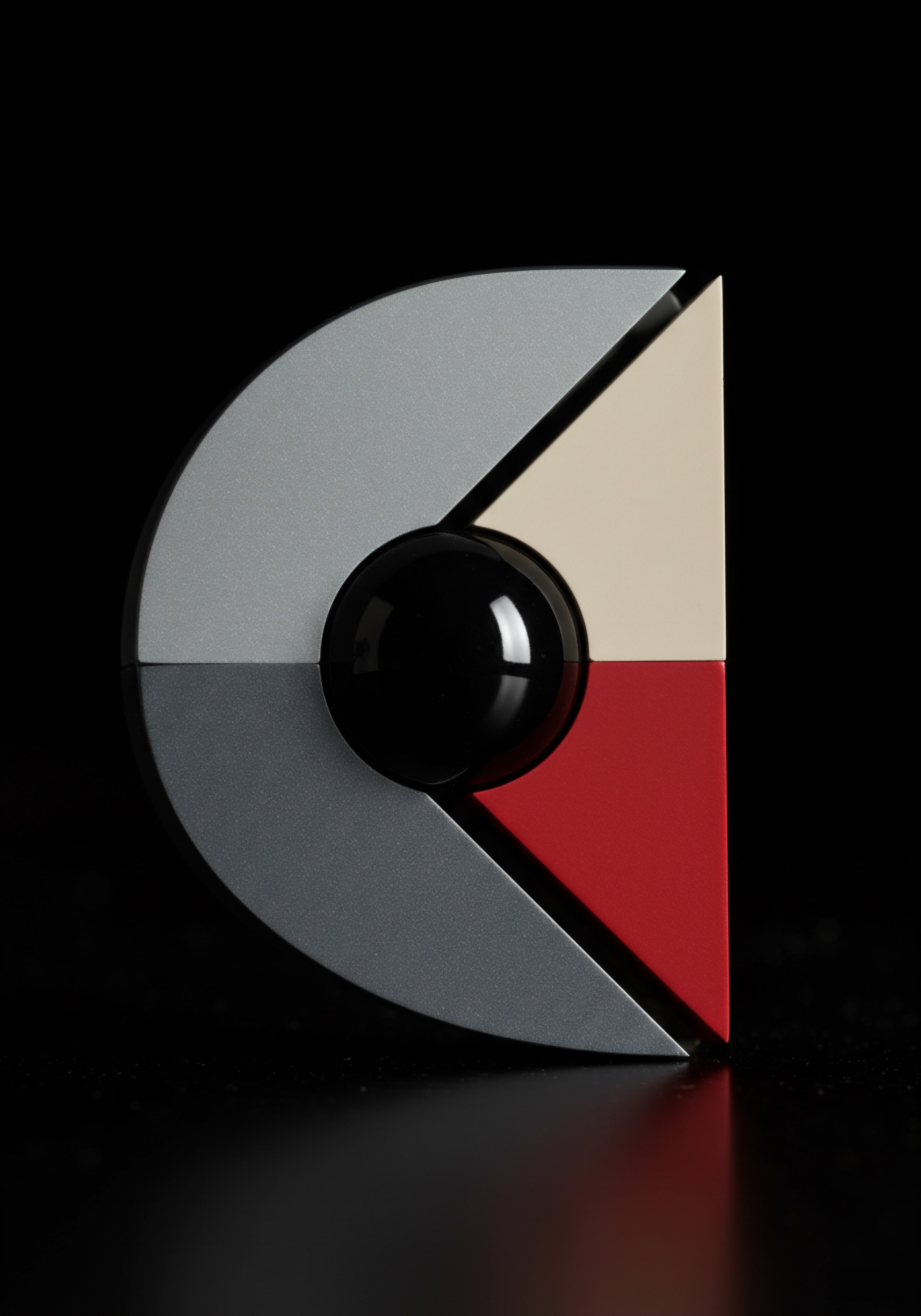
Avoiding Common Pitfalls ● Mistakes That Slow Down Mobile Pages
While implementing optimizations is crucial, it’s equally important to avoid common mistakes that can negate your speed efforts and slow down your mobile pages. SMBs should be aware of these pitfalls and proactively prevent them.

Ignoring Mobile-First Design Principles
In today’s mobile-dominant world, adopting a mobile-first design Meaning ● Mobile-First Design, in the context of SMBs, is a strategic approach to web development where the design process prioritizes the mobile user experience before scaling up to larger screens. approach is essential. Mobile-first design prioritizes the mobile user experience Meaning ● Mobile User Experience (MUX) in the SMB context directly impacts customer engagement and retention, a critical factor for growth. and then progressively enhances the design for larger screens. Ignoring mobile-first principles often leads to:
- Bloated Desktop Designs on Mobile ● Simply shrinking a desktop design for mobile screens results in unnecessary elements, large images, and complex layouts that slow down loading and degrade user experience Meaning ● User Experience (UX) in the SMB landscape centers on creating efficient and satisfying interactions between customers, employees, and business systems. on mobile devices.
- Non-Responsive Design ● Websites that are not responsive (i.e., do not adapt to different screen sizes) often render poorly on mobile, requiring users to zoom and pan, leading to frustration and high bounce rates.
SMBs should ensure their websites are built with a responsive design framework and follow mobile-first principles. This means designing specifically for mobile first, focusing on essential content and functionality, and then progressively enhancing for larger screens. Responsive design ensures that the website adapts seamlessly to different screen sizes, providing an optimal user experience across all devices.

Overusing Plugins And Heavy Themes
Plugins and themes can add valuable functionality and design elements to a website, but overuse or choosing heavy, poorly coded ones can significantly impact mobile page speed. Each plugin and theme extension adds code and resources that the browser needs to download and process. Excessive plugins and heavy themes can lead to:
- Increased HTTP Requests ● Each plugin and theme asset (CSS, JavaScript, images) generates HTTP requests, increasing the total number of requests and slowing down page load time.
- Code Bloat ● Poorly coded plugins and themes can introduce unnecessary code and scripts, adding to page size and processing time.
- Conflicts And Compatibility Issues ● Too many plugins can lead to conflicts and compatibility issues, further impacting performance and stability.
SMBs should carefully evaluate the necessity of each plugin and theme extension. Regularly audit installed plugins and themes, remove those that are not essential, and choose lightweight, well-coded alternatives. Prioritize performance when selecting themes and plugins, and always test page speed after adding or removing them.
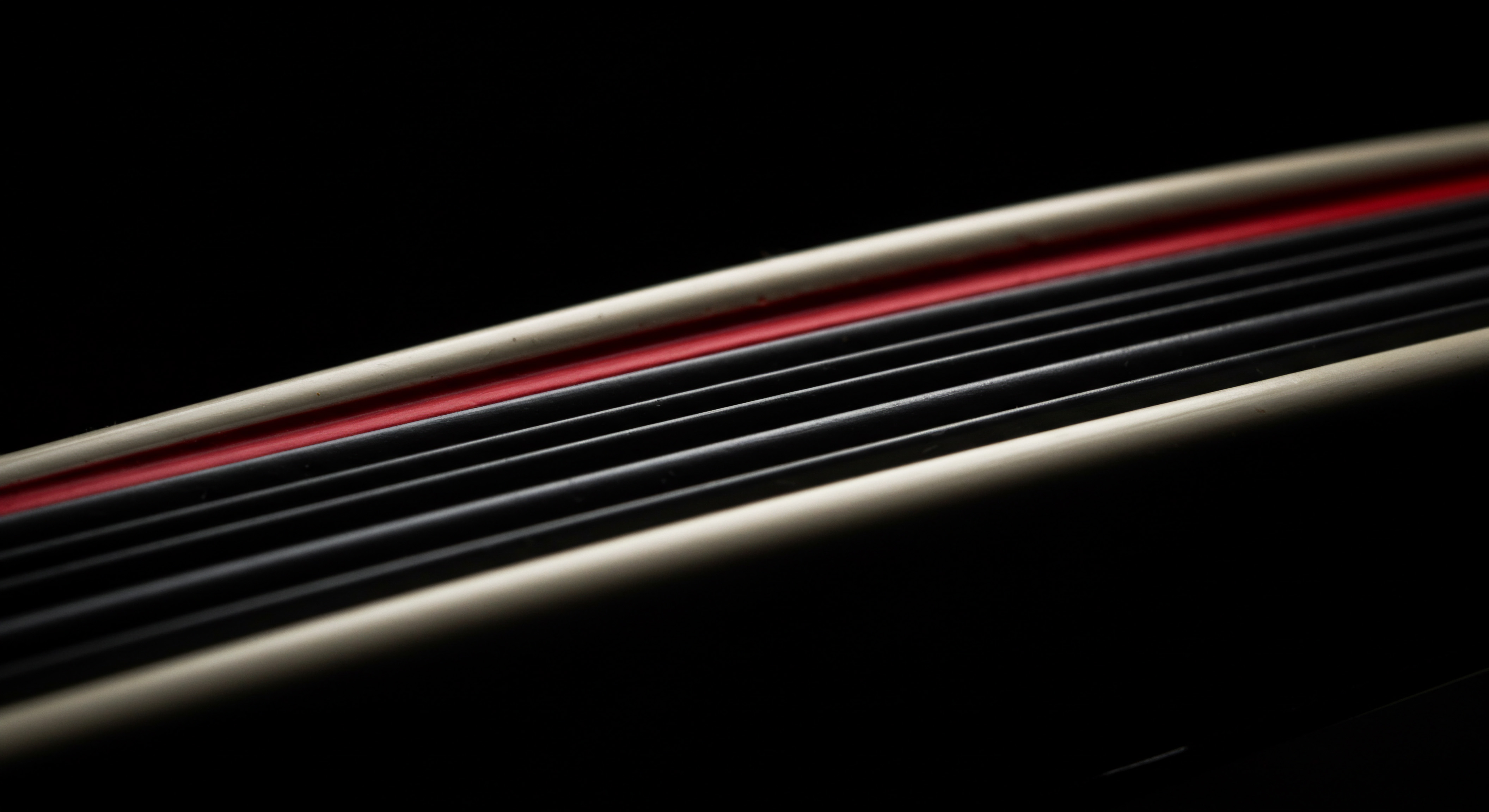
Neglecting Website Maintenance And Updates
Regular website maintenance and updates are crucial for maintaining optimal mobile page speed. Outdated software, unoptimized databases, and accumulated clutter can all contribute to performance degradation over time. Neglecting maintenance can result in:
- Security Vulnerabilities ● Outdated software is more vulnerable to security exploits, which can compromise website performance Meaning ● Website Performance, in the context of SMB growth, represents the efficacy with which a website achieves specific business goals, such as lead generation or e-commerce transactions. and user data.
- Performance Degradation ● Outdated CMS, themes, and plugins can become less efficient and introduce performance bottlenecks.
- Database Issues ● Over time, website databases can become bloated with unnecessary data, slowing down query times and overall performance.
SMBs should establish a regular website maintenance schedule that includes updating CMS, themes, and plugins, optimizing databases, and removing unnecessary files and data. Many CMS platforms offer automated update features and tools for database optimization. Regular maintenance ensures that the website remains secure, efficient, and performs optimally over time.

Ignoring Mobile-Specific Optimization Techniques
Mobile devices have unique characteristics and limitations compared to desktops. Ignoring mobile-specific optimization techniques can lead to suboptimal mobile page speed. Key mobile-specific considerations include:
- Touch Optimization ● Ensure that website elements are touch-friendly and easy to interact with on mobile devices. Small buttons and links can be difficult to tap accurately on touchscreens.
- Viewport Configuration ● Properly configure the viewport meta tag to ensure that the website scales correctly on different mobile screen sizes. An incorrectly configured viewport can lead to rendering issues and a poor user experience.
- Mobile-Specific Caching ● Consider implementing mobile-specific caching strategies, such as using service workers to cache static assets and API responses for offline access and faster loading.
SMBs should adopt mobile-specific optimization techniques to tailor their websites for the mobile environment. This includes optimizing touch interactions, configuring the viewport correctly, and exploring advanced mobile caching strategies to deliver the best possible mobile user experience.
| Optimization Area Image Optimization |
| Action Compress and resize images |
| Tools/Techniques TinyPNG, ImageOptim, Online image compressors, Responsive images |
| Optimization Area Browser Caching |
| Action Enable browser caching |
| Tools/Techniques Web server configuration (.htaccess, Nginx config), Hosting provider settings |
| Optimization Area Content Delivery Network (CDN) |
| Action Implement a CDN |
| Tools/Techniques Cloudflare, Fastly, Akamai (Free or affordable plans) |
| Optimization Area Render-Blocking Resources |
| Action Minimize render-blocking CSS and JavaScript |
| Tools/Techniques Defer JavaScript, Async JavaScript, Inline critical CSS, Minification tools |
| Optimization Area Mobile-First Design |
| Action Adopt mobile-first design principles |
| Tools/Techniques Responsive design frameworks, Mobile-specific layouts |
By taking these fundamental steps and avoiding common pitfalls, SMBs can lay a solid foundation for mobile page speed optimization. These initial efforts will yield noticeable improvements in loading times, user experience, and search engine rankings, setting the stage for more advanced optimization strategies.
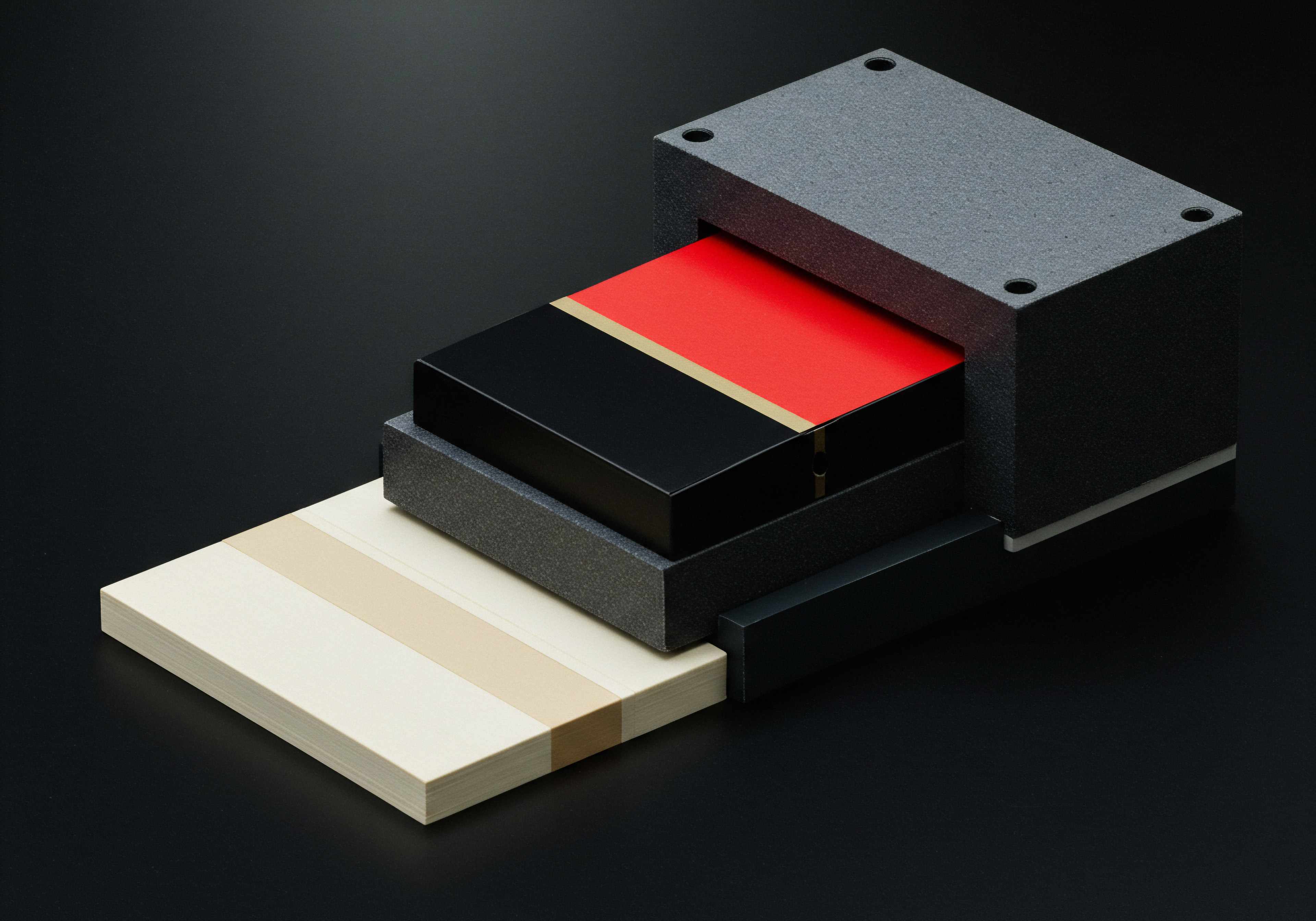
Taking Mobile Page Speed Optimization To The Next Level
Having established a solid foundation with fundamental optimizations, SMBs can now progress to intermediate-level techniques to achieve even greater mobile page speed improvements. This stage involves a deeper dive into performance diagnostics, more sophisticated optimization strategies, and leveraging tools for efficiency and automation. The focus shifts from quick wins to sustainable performance enhancements and maximizing return on investment (ROI) from optimization efforts.

深入 Performance Diagnostics ● Understanding Bottlenecks
Intermediate mobile page speed optimization Meaning ● Mobile Page Speed Optimization, within the SMB sector, represents the critical practice of enhancing the loading speed of website pages on mobile devices. requires a more granular understanding of performance bottlenecks. Basic speed tests provide an overview, but to truly optimize, SMBs need to delve into detailed diagnostics and analyze performance metrics beyond simple load time.

Waterfall Analysis ● Visualizing The Loading Process
Waterfall charts, provided by tools like GTmetrix and WebPageTest, offer a visual representation of the sequence in which website resources are loaded. Analyzing waterfall charts is crucial for identifying specific bottlenecks and optimizing the loading order. Key aspects to examine in a waterfall chart include:
- Long-Loading Resources ● Identify resources that take an unusually long time to download. These could be large images, unoptimized scripts, or slow-responding third-party services.
- Blocking Resources ● Look for resources that block the rendering of other resources. Render-blocking CSS and JavaScript are often highlighted in waterfall charts.
- Redirects ● Excessive redirects add latency to the loading process. Minimize redirects by ensuring direct links and proper URL structure.
- DNS Lookup Time ● High DNS lookup times can indicate slow DNS resolution. Consider using a faster DNS provider.
- TTFB (Time To First Byte) ● A high TTFB indicates slow server response time. This could be due to server overload, inefficient server-side code, or network latency.
By carefully analyzing the waterfall chart, SMBs can pinpoint the exact resources and processes that are contributing most to slow page speed. This detailed insight allows for targeted optimization efforts, focusing on the most impactful areas for improvement.

Core Web Vitals ● Measuring User-Perceived Performance
Google’s Core Web Vitals are a set of user-centric metrics that measure different aspects of user-perceived page speed. These metrics go beyond simple load time and focus on how users experience the loading process. The three Core Web Vitals are:
- Largest Contentful Paint (LCP) ● Measures the time it takes for the largest content element (e.g., image, video, text block) visible in the viewport to render. LCP reflects how quickly the main content of a page becomes visible to the user. Aim for an LCP under 2.5 seconds.
- First Input Delay (FID) ● Measures the time from when a user first interacts with a page (e.g., clicks a link, taps a button) to the time when the browser actually responds to that interaction. FID reflects the page’s interactivity and responsiveness. Aim for an FID under 100 milliseconds.
- Cumulative Layout Shift (CLS) ● Measures the amount of unexpected layout shifts that occur during page loading. CLS reflects visual stability and prevents frustrating user experiences caused by elements moving around unexpectedly. Aim for a CLS under 0.1.
Monitoring and optimizing Core Web Vitals is crucial for improving user experience and SEO. Tools like Google PageSpeed Insights and Google Search Console provide Core Web Vitals reports, highlighting pages that need improvement. Focusing on improving these metrics ensures that optimizations are directly aligned with enhancing user-perceived performance.

Performance Budgets ● Setting Targets And Tracking Progress
Performance budgets are a valuable technique for maintaining consistent page speed and preventing performance regressions over time. A performance budget sets targets for key performance metrics, such as page size, load time, and Core Web Vitals. By setting budgets, SMBs can proactively monitor performance and ensure that new features or content additions do not negatively impact page speed.
To implement performance budgets:
- Define Key Metrics ● Choose the performance metrics that are most important for your website, such as page load time, LCP, page size, and number of requests.
- Set Budget Values ● Establish target values for each metric based on your current performance and desired goals. Use industry benchmarks and competitor analysis as reference points.
- Implement Monitoring ● Use performance monitoring Meaning ● Performance Monitoring, in the sphere of SMBs, signifies the systematic tracking and analysis of key performance indicators (KPIs) to gauge the effectiveness of business processes, automation initiatives, and overall strategic implementation. tools (e.g., Lighthouse CI, WebPageTest API) to automatically track performance metrics and alert you when budgets are exceeded.
- Integrate into Workflow ● Incorporate performance budgets Meaning ● Performance Budgets, in the SMB arena, represent a strategic financial framework designed to align expenses with expected outcomes, predominantly within growth, automation, and implementation initiatives. into your development and content creation workflows. Make performance a key consideration in every website change.
Performance budgets provide a proactive approach to page speed optimization, ensuring that performance remains a priority throughout the website’s lifecycle. They help prevent performance regressions and maintain a consistently fast mobile experience.
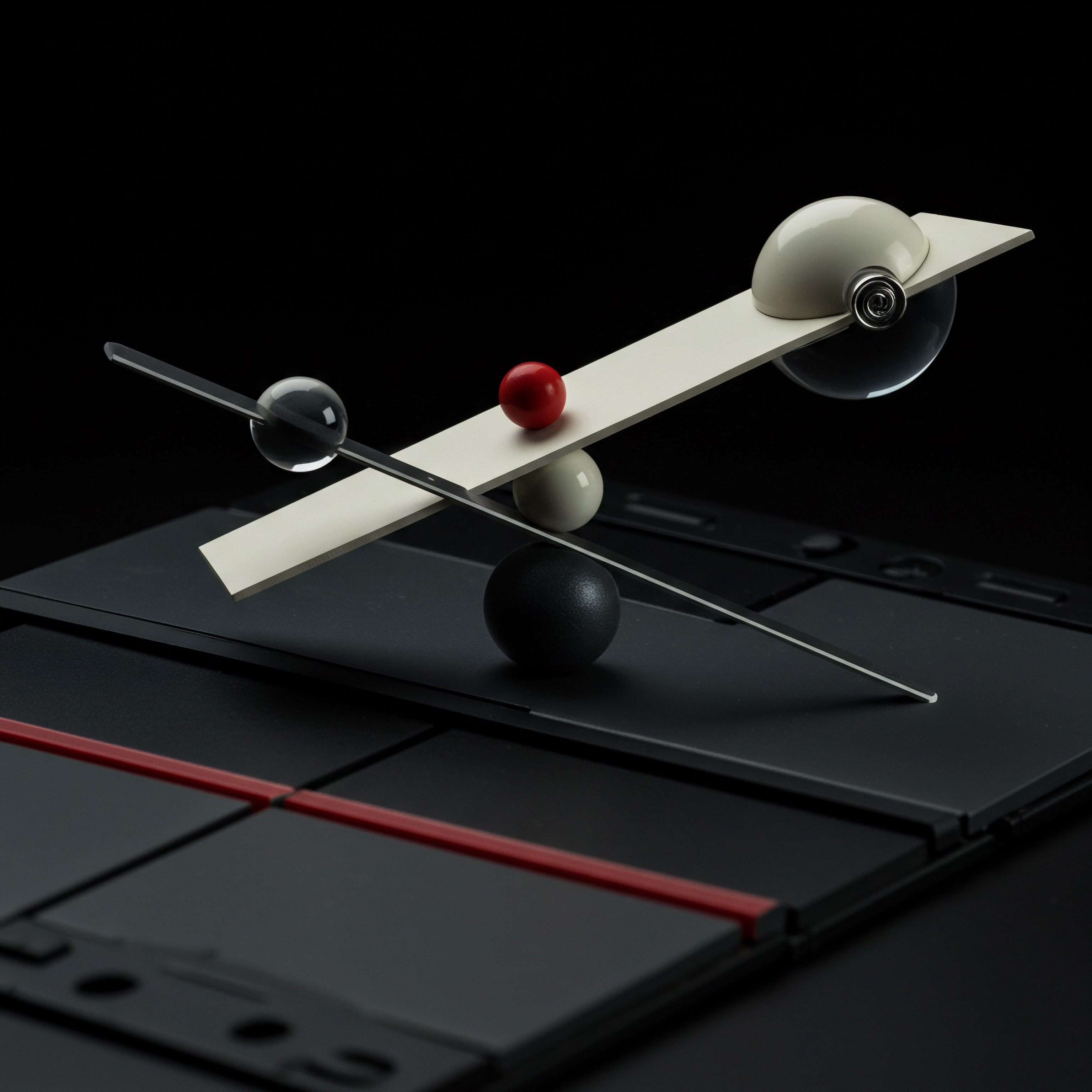
Advanced Image Optimization Techniques
Building upon basic image optimization, intermediate strategies focus on more advanced techniques to further reduce image size and improve loading performance without sacrificing visual quality.

Responsive Images ● Serving Different Sizes For Different Screens
Responsive images address the issue of serving desktop-sized images on mobile devices by providing different image sizes tailored to various screen sizes and resolutions. The srcset attribute in the tag allows browsers to choose the most appropriate image size based on the device’s screen width and pixel density.
Implementing responsive images involves:
- Generate Multiple Image Sizes ● Create different sizes of the same image, typically for small, medium, and large screens.
- Use Srcset Attribute ● In the
tag, use the srcset attribute to list the different image sizes along with their widths (e.g.,
 ).
). - Use Sizes Attribute (Optional) ● The sizes attribute can provide further hints to the browser about how the image will be displayed at different viewport sizes, allowing for more precise image selection.
Responsive images ensure that mobile users download only the necessary image size, saving bandwidth and improving loading times. Many CMS platforms and image optimization tools offer features to automatically generate responsive image sizes.

WebP Image Format ● Superior Compression And Quality
WebP is a modern image format developed by Google that offers superior compression and image quality compared to traditional formats like JPEG and PNG. WebP images are typically 25-34% smaller than JPEG images at comparable quality levels. Using WebP can significantly reduce image file sizes and improve page speed.
To leverage WebP:
- Convert Images To WebP ● Use online converters or command-line tools to convert existing JPEG and PNG images to WebP format. Tools like Cwebp (command-line) and online WebP converters are available.
- Serve WebP Images ● Configure your web server to serve WebP images to browsers that support them. Browsers that do not support WebP will fall back to traditional formats. Content negotiation techniques can be used to serve WebP images conditionally.
- CMS Integration ● Some CMS platforms and plugins offer automatic WebP conversion and serving. Check for WebP support in your CMS or explore relevant plugins.
Adopting WebP image format is a highly effective way to reduce image file sizes and improve page speed without compromising visual quality. Browser support for WebP is now widespread, making it a viable option for most SMB websites.

Lazy Loading Images And Iframes ● Loading On Demand
Lazy loading is a technique that defers the loading of non-critical resources, such as images and iframes that are below the fold (not visible in the initial viewport), until they are needed or about to become visible. Lazy loading improves initial page load time and reduces the number of resources downloaded upfront.
Implementing lazy loading involves:
- Native Lazy Loading (Browsers) ● Modern browsers support native lazy loading using the loading=”lazy” attribute in
and