
Fundamentals
Navigating the digital landscape presents a unique set of challenges for small to medium businesses. Resources are often constrained, time is a precious commodity, and the pressure to establish a strong online presence Meaning ● Online Presence, within the SMB sphere, represents the aggregate digital footprint of a business across various online platforms. feels constant. Meta Business Suite Meaning ● Meta Business Suite serves as a unified interface for small and medium-sized businesses (SMBs) to manage their Facebook and Instagram business presence, centralizing tasks such as ad campaigns, content scheduling, and audience engagement to streamline operations. emerges as a critical tool in this environment, offering a centralized platform to manage Facebook, Instagram, and WhatsApp Business accounts. Its core value lies in consolidating various activities ● from posting and messaging to advertising and analytics ● into a single interface, thereby streamlining workflows and enhancing efficiency.
Understanding the foundational elements of Meta Business Suite is not merely an administrative task; it is a strategic imperative for SMBs aiming to optimize their digital footprint and engage effectively with their audience. Proper utilization of this suite can significantly impact a business’s online visibility and overall effectiveness.
The journey begins with setting up the Meta Business Suite correctly. This involves connecting your existing Facebook Page and Instagram account, a seemingly simple step that forms the bedrock of your integrated social media management. Ensuring these assets are properly linked is crucial for seamless synchronization of your efforts across platforms.
Beyond mere connection, configuring your business information accurately within the suite is essential for presenting a professional and consistent brand image. This includes details such as your business name, contact information, and operating hours.
One of the immediate and tangible benefits for SMBs is the ability to manage communications through a unified inbox. This feature aggregates messages and comments from Facebook, Instagram, and WhatsApp, eliminating the need to constantly switch between applications. The efficiency gained here is considerable, allowing for quicker response times and a more cohesive approach to customer interaction. Prompt responses are vital for managing customer expectations and making a positive first impression.
Consolidating communication channels within Meta Business Suite offers immediate efficiency gains for time-constrained SMBs.
Content management also becomes significantly more manageable. Meta Business Suite allows businesses to create, schedule, and publish posts across connected platforms from a single dashboard. This scheduling capability is a fundamental automation feature, freeing up valuable time that would otherwise be spent on manual posting.
Planning content in advance ensures a consistent online presence, a key factor in building brand recognition and maintaining audience engagement. While Meta Business Suite offers basic scheduling, third-party tools can provide more advanced options and the ability to manage a wider range of social media channels.
Understanding basic analytics within the suite is another critical first step. Meta Business Suite provides insights into page performance, audience demographics, and content engagement. These foundational metrics, such as reach and engagement rate, offer valuable insights into what resonates with your audience.
Tracking these metrics helps in making informed decisions about content strategy and identifying opportunities for improvement. While the analytics within Meta Business Suite are a good starting point, more in-depth analysis may require utilizing additional tools.
Avoiding common pitfalls at this stage is paramount. One frequent error is neglecting to fully connect all relevant business assets, leading to fragmented efforts. Another is failing to explore the basic automation features available, such as scheduled posts and automated responses for frequently asked questions.
Even simple automations can yield significant time savings. Finally, overlooking the importance of consistent branding and accurate business information within the suite can undermine credibility.
Here are some essential first steps for mastering Meta Business Suite automation:
- Ensure your Facebook Page and Instagram Business Account are correctly linked within Meta Business Suite.
- Populate all relevant business information accurately in your profile.
- Explore and set up basic automated responses for common customer inquiries in the unified inbox.
- Utilize the content planner to schedule posts in advance, aiming for consistency.
- Familiarize yourself with the basic Insights provided to understand audience activity and content performance.
Understanding user permissions is also fundamental, especially as teams grow. Meta Business Suite allows assigning specific roles and permissions to team members, ensuring an organized and secure workflow. Defining responsibilities clearly helps in managing tasks efficiently.
A basic framework for initial setup and use:
| Task Platform Connection |
| Action Link Facebook Page and Instagram Account |
| Benefit Unified management |
| Task Business Information |
| Action Complete profile details |
| Benefit Consistent brand presence |
| Task Communication Management |
| Action Explore unified inbox and basic automations |
| Benefit Improved response time |
| Task Content Planning |
| Action Utilize scheduling tools |
| Benefit Consistent posting |
| Task Performance Tracking |
| Action Review basic Insights |
| Benefit Understand audience and content effectiveness |
Starting with these fundamental steps lays a solid foundation for leveraging the more advanced automation Meaning ● Advanced Automation, in the context of Small and Medium-sized Businesses (SMBs), signifies the strategic implementation of sophisticated technologies that move beyond basic task automation to drive significant improvements in business processes, operational efficiency, and scalability. capabilities within Meta Business Suite and sets the stage for measurable improvements in online presence and operational efficiency.

Intermediate
Moving beyond the foundational aspects of Meta Business Suite involves a deeper integration of its tools and a more strategic approach to automation. At this intermediate level, the focus shifts towards optimizing workflows, enhancing audience engagement through targeted efforts, and beginning to leverage advertising capabilities more effectively. The goal is to translate basic usage into tangible improvements in brand recognition and growth.
A key area for intermediate mastery is refining message automation. While instant replies and away messages are a starting point, Meta Business Suite allows for creating custom automations based on specific keywords or frequently asked questions. This moves beyond generic responses to providing more relevant and timely information to customers without constant manual intervention. Implementing these tailored responses can significantly improve customer satisfaction and free up time for more complex inquiries.
Tailored automated responses within Meta Business Suite elevate customer interaction efficiency and relevance.
Leveraging the content planner more strategically is another intermediate step. This involves not just scheduling posts but also utilizing features like planning and drafting content in advance, potentially collaborating with team members within the suite. Planning content based on insights into when your audience is most active can significantly increase engagement rates. Furthermore, exploring different content formats and using templates available in the suite can enhance the visual appeal and effectiveness of your posts.
Diving into Meta’s advertising tools within the Business Suite is crucial at this stage. While complex ad campaigns might reside in Ads Manager, Business Suite provides access to create and manage ads, set objectives, and utilize basic targeting options. Understanding how to boost posts effectively or create simple ad campaigns to reach a wider or more specific audience is a powerful growth lever. This involves defining your target audience based on demographics, interests, and behaviors available within the targeting options.
Intermediate users should also explore the potential of the Meta Pixel. While setup is done in Events Manager, understanding how to integrate the Pixel and utilize its data within Business Suite for tracking conversions and retargeting website visitors is a significant step towards data-driven marketing. This allows for a more accurate measurement of advertising effectiveness and the ability to reach individuals who have already shown interest in your business.
Case studies of SMBs successfully implementing these intermediate strategies offer valuable insights. Consider a local restaurant using automated responses to manage reservation inquiries and frequently asked questions about their menu and hours. This frees up staff time to focus on in-person customers. Another example is a small e-commerce store utilizing scheduled posts to promote new products and running targeted ad campaigns within Business Suite to reach customers who previously visited their website but didn’t make a purchase.
Optimizing workflows at this level might involve:
- Setting up keyword-based automated responses for common questions.
- Creating a content calendar and scheduling posts strategically based on audience activity.
- Experimenting with boosting high-performing posts to extend their reach.
- Creating simple ad campaigns with defined objectives and basic targeting.
- Understanding how to view basic Pixel data within Business Suite for conversion tracking.
A comparative look at basic versus intermediate actions:
| Area Messaging |
| Basic Action Instant/Away replies |
| Intermediate Action Keyword-based automations |
| Area Content |
| Basic Action Simple scheduling |
| Intermediate Action Strategic scheduling and content planning |
| Area Advertising |
| Basic Action No ads or basic boosting |
| Intermediate Action Simple ad creation and targeting |
| Area Analytics |
| Basic Action Viewing overview metrics |
| Intermediate Action Analyzing content and audience insights |
| Area Integration |
| Basic Action Connecting accounts |
| Intermediate Action Understanding Pixel data utility |
Mastering these intermediate steps within Meta Business Suite empowers SMBs to move beyond simply having a social media presence to actively using the platform for growth and engagement. It’s about working smarter, leveraging the available tools to achieve greater impact with existing resources.

Advanced
Reaching the advanced stage of mastering Meta Business Suite automation for SMBs signifies a shift towards sophisticated strategies, leveraging cutting-edge tools, and integrating external platforms for maximum impact. This level is about pushing the boundaries of what’s possible within the Meta ecosystem to achieve significant competitive advantages and drive sustainable growth. It requires a data-driven approach and a willingness to explore more complex functionalities and integrations.
Advanced automation extends beyond simple message replies to implementing complex automation rules within Ads Manager, accessible through Business Suite. These rules can automatically adjust budgets, pause underperforming ad sets, or increase bids based on predefined performance metrics like Cost Per Result or Return on Ad Spend (ROAS). This level of automation ensures that advertising spend is optimized in real-time, maximizing ROI without constant manual oversight. While native tools offer basic automated rules, third-party platforms can provide more granular control and advanced automation options.
Implementing sophisticated automated rules in advertising campaigns optimizes spend and performance autonomously.
Integrating Meta Business Suite with other business systems, such as CRM platforms or e-commerce stores, becomes crucial at this level. Utilizing APIs and third-party connectors allows for seamless data flow and the automation of tasks across different platforms. For example, automating lead capture from Meta ads directly into a CRM, or syncing product catalogs from an e-commerce store to Facebook Shop, significantly streamlines operations and enhances the customer journey. The WhatsApp Business API, while potentially incurring costs, offers advanced messaging capabilities and automation for larger-scale customer communication and integration with other systems.
AI-powered tools represent a significant opportunity for advanced users. Meta itself is integrating AI into its advertising products, offering features like Advantage+ campaigns that automate campaign creation and optimization using machine learning. Beyond Meta’s native tools, external AI platforms can be integrated to assist with tasks like content generation, audience analysis, and predictive insights.
For instance, AI can help identify optimal posting times, suggest content ideas, or even generate ad copy variations. While some AI tools Meaning ● AI Tools, within the SMB sphere, represent a diverse suite of software applications and digital solutions leveraging artificial intelligence to streamline operations, enhance decision-making, and drive business growth. require technical expertise, many are designed for business users without coding skills.
Analyzing performance at an advanced level goes beyond basic metrics. It involves deep dives into data using Meta Business Suite Insights, potentially augmented by external analytics platforms. This includes analyzing conversion paths, understanding customer lifetime value, and conducting A/B testing Meaning ● A/B testing for SMBs: strategic experimentation to learn, adapt, and grow, not just optimize metrics. on various elements of campaigns and content. Identifying trends and patterns in data allows for continuous refinement of strategies and uncovering hidden opportunities.
Case studies of SMBs excelling at this level demonstrate the power of advanced automation and integration. An online retailer might use automated rules to scale up ad spend on products showing high purchase intent, while simultaneously using a CRM integration to segment customers based on purchase history and send targeted messages via WhatsApp Business API. A service-based business could leverage AI to analyze customer inquiries and automatically route them to the appropriate team member or provide instant, personalized responses for complex issues.
Key advanced strategies and tools include:
- Implementing sophisticated automated rules in Ads Manager for budget optimization and performance adjustments.
- Integrating Meta Business Suite with CRM or e-commerce platforms using APIs or third-party tools.
- Exploring and utilizing Meta’s AI-powered advertising features like Advantage+ campaigns.
- Investigating external AI tools for content generation, analysis, and predictive insights.
- Conducting in-depth data analysis and A/B testing to refine strategies.
An advanced approach to Meta Business Suite utilization:
| Area Advertising Automation |
| Intermediate Action Simple boosting and basic targeting |
| Advanced Action Complex automated rules in Ads Manager |
| Area System Integration |
| Intermediate Action Connecting accounts |
| Advanced Action CRM/E-commerce integration via API/tools |
| Area AI Utilization |
| Intermediate Action Basic automated responses |
| Advanced Action Leveraging AI for content, targeting, analysis |
| Area Analytics Depth |
| Intermediate Action Content and audience insights |
| Advanced Action Conversion tracking, LTV, A/B testing |
| Area Messaging |
| Intermediate Action Keyword automations |
| Advanced Action WhatsApp Business API for scale/integration |
Mastering Meta Business Suite at this advanced level is an ongoing process of learning and adaptation. It requires staying informed about the latest platform updates, emerging AI capabilities, and evolving digital marketing trends. The businesses that successfully navigate this complexity are those that view Meta Business Suite not just as a social media tool, but as an integrated component of their overall growth and operational strategy.

References
- About Meta. Celebrating National Small Business Week With New Resources for Diverse Businesses and New Tools for All Small Businesses. 2022.
- About Meta. Introducing New to Increase Sales and Drive Growth. 2022.
- BizSugar. Maximize Your Impact ● Meta Business Suite for Small Business Owners. 2024.
- Brandwatch. Facebook Automation in 2025 ● Guide & Top Tools. 2025.
- BytePlus. Ask Meta AI on Facebook ● A game-changer for developers and SMBs. 2025.
- Chat Breezes. Instagram Auto Reply Guide ● Setup and Benefits. 2024.
- CoCo AI. How to Access WhatsApp Business Manager in Meta (Facebook)? 2025.
- Digital Guider. What is Meta Business Suite & How to use it. 2025.
- GlobeNewswire. Best Social Media Marketing Tools (2025) ● Meta Business Suite & Ads Manager Recognized by Expert Consumers. 2025.
- Google Cloud Blog. Real-world gen AI use cases from the world’s leading organizations. 2025.
- Herosmyth. Faceless Marketing ● The Ultimate Guide for Small Business Owners to Save Time, Scale, and Succeed. 2024.
- Intuz. 6 Best AI Tools for Small & Medium Businesses in 2025. 2025.
- Koast.ai. Optimizing Your Advertising Agency Workflow.
- MAK Digital Design. Dominate Meta Business Suite with These Pro Tips. 2024.
- Nav. Maximize ROI ● Tips to measure digital marketing success. 2024.
- Neil Patel. How to Use Meta AI ● Guide for Marketers.
- Nilead. How to Use Meta AI for Social Media Channel Development Strategy for SMBs. 2024.
- OAH – Office Admin Help. Integrating Meta Business into Your Workflow. 2024.
- Re:amaze Blog. The Best Way to Utilize Meta Business Suite to Run Your Business on Facebook and Instagram. 2023.
- Revealbot. The ultimate guide to Facebook ads automation.
- Social Champ. Top 15 Facebook Automation Tools for 2025. 2025.
- Socialinsider. How to use Meta Business Suite ● From setup to advanced strategies. 2025.
- SocialPilot. 11 Crucial Facebook Metrics You Should Track to Grow Your Business. 2024.
- Sprout Social. 16 Facebook metrics every brand needs to track for success. 2024.
- Sprout Social. How to use Meta Business Suite like a pro. 2024.
- Sprinklr. Meta Business Suite ● The Complete Guide. 2025.
- SMB Services. META Business Management Solutions | SMB Services.
- TikTok For Business. Case Studies ● Success Stories and Inspirational Brand Results.
- WayMore. How to Measure Social Media Success with 5 Key Metrics. 2024.
- Meta for Developers. Business Management APIs.
- Meta for Developers. Meta Business SDK.
- Meta. Meta’s Performance 5 Framework ● Using Automation Tools to Optimize Campaigns.
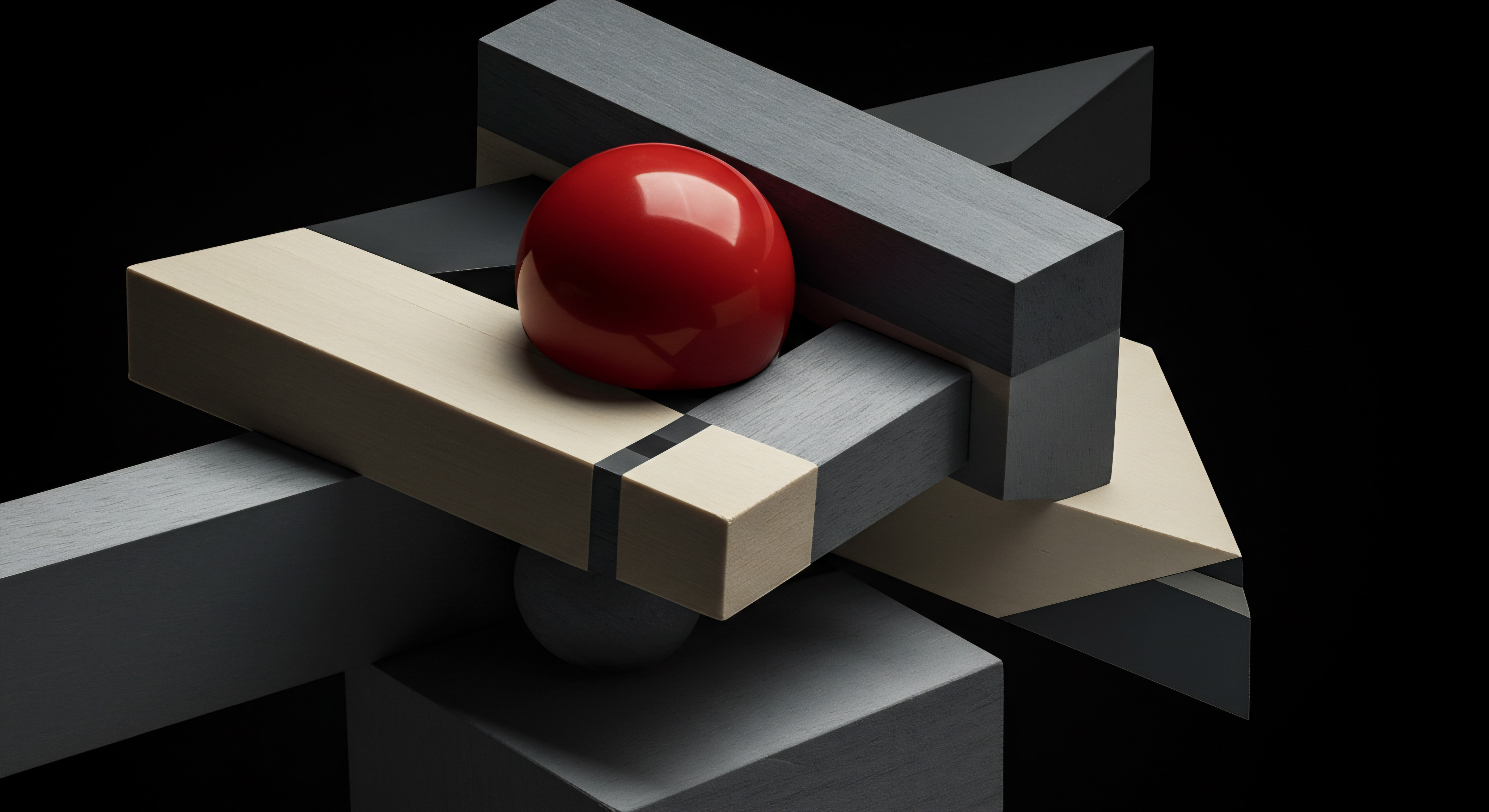
Reflection
The conventional view positions Meta Business Suite as a mere aggregation of social media tools, a digital utility belt for the modern SMB. However, a deeper examination reveals something more profound ● it is a platform where the strategic application of automation transforms operational necessity into a catalyst for growth. The true mastery lies not just in executing tasks within the suite, but in perceiving how its interconnected functionalities, particularly through automation and emerging AI integrations, can fundamentally alter the trajectory of a business. It’s a move from simply managing a presence to actively engineering digital interactions and outcomes, prompting a reevaluation of traditional marketing and operational frameworks in the context of intelligent, automated systems.