
Fundamentals
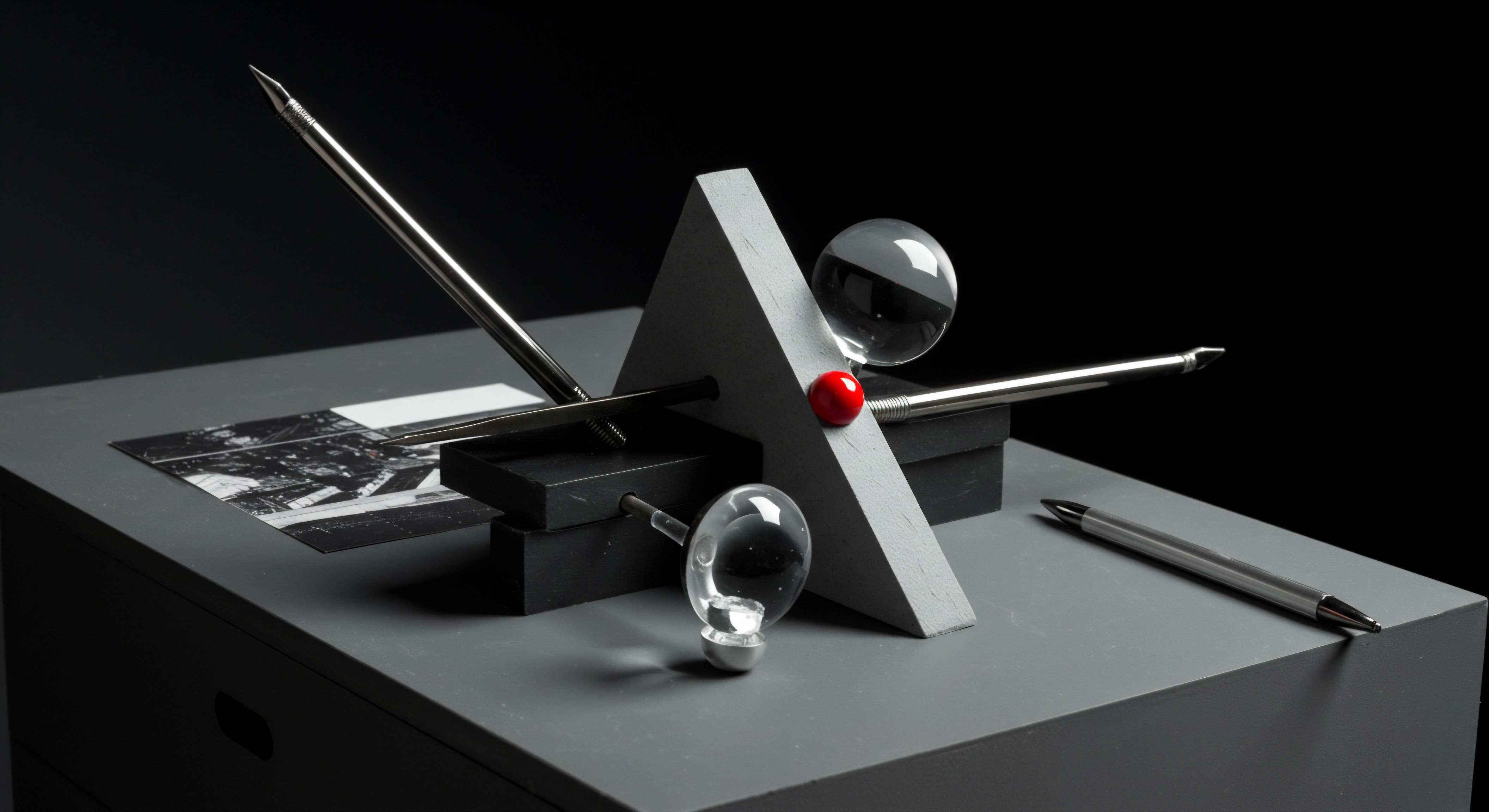
Understanding ManyChat Core Value Proposition for Small Businesses
ManyChat represents a significant opportunity for small to medium businesses (SMBs) seeking to enhance customer engagement Meaning ● Customer Engagement is the ongoing, value-driven interaction between an SMB and its customers, fostering loyalty and driving sustainable growth. and streamline operations. At its core, ManyChat is a platform that enables businesses to build automated conversational experiences primarily within messaging applications like Facebook Messenger and Instagram Direct. This functionality moves beyond traditional marketing methods, offering a direct, personalized communication channel with customers.
For SMBs, often constrained by resources and time, ManyChat provides a scalable solution to several critical business challenges. Firstly, it addresses the need for improved customer service. Instead of relying solely on email or phone support, which can be slow and resource-intensive, ManyChat allows for instant responses to frequently asked questions, order updates, and basic troubleshooting. This immediate availability enhances customer satisfaction and builds loyalty.
Secondly, ManyChat is a powerful tool for lead generation Meaning ● Lead generation, within the context of small and medium-sized businesses, is the process of identifying and cultivating potential customers to fuel business growth. and sales. Through interactive conversations, businesses can qualify leads, provide product information, and even facilitate direct purchases within the chat interface. This streamlined sales process can significantly improve conversion rates compared to traditional website-based funnels. For example, a local bakery could use ManyChat to take cake orders directly through Messenger, providing a convenient and personalized ordering experience.
Thirdly, ManyChat excels in marketing automation. SMBs can use it to send targeted promotional messages, announce new products or services, and run engaging marketing campaigns. Segmentation capabilities allow for personalized messaging, ensuring that customers receive information relevant to their interests and past interactions. This targeted approach is more effective than broad, untargeted marketing blasts, leading to better engagement and ROI.
Consider a small fitness studio. They could use ManyChat to automate class booking reminders, share workout tips, and promote special offers on personal training packages. This proactive communication keeps the studio top-of-mind and encourages repeat business. The automation aspect frees up staff time, allowing them to focus on delivering excellent in-person services.
ManyChat’s user-friendly interface is a key advantage for SMBs. It requires no coding skills, making it accessible to business owners and marketing staff who may not have technical expertise. The visual flow builder allows for easy creation and management of chatbot conversations. This ease of use lowers the barrier to entry for automation, enabling even the smallest businesses to leverage sophisticated conversational marketing Meaning ● Conversational Marketing represents a strategy prioritizing real-time, personalized engagement with customers, fundamentally transforming the traditional marketing funnel for SMB growth. strategies.
In essence, ManyChat empowers SMBs to act like larger enterprises in their customer communication and marketing efforts. It provides tools for personalized engagement, efficient operations, and scalable growth, all within a platform that is both powerful and user-friendly. The focus on messaging apps aligns with modern customer communication preferences, ensuring that businesses can meet their audience where they are already active.

Setting Up Your ManyChat Account and Initial Configuration
The initial setup of a ManyChat account is designed to be straightforward, allowing SMBs to quickly begin leveraging its capabilities. The first step involves creating a ManyChat account and linking it to your business’s Facebook page. This integration is seamless, as ManyChat is officially partnered with Facebook and Instagram, ensuring a secure and reliable connection.
Begin by navigating to the ManyChat website and selecting the ‘Get Started Free’ option. You will be prompted to sign in with your Facebook account. It is crucial to use an account that has admin access to your business’s Facebook page. Once logged in, ManyChat will display a list of Facebook pages you manage.
Select the page you wish to connect to ManyChat. If you manage multiple businesses, you can connect each of their Facebook pages to separate ManyChat accounts or manage them within a single ManyChat account with proper organization.
After connecting your Facebook page, you’ll be guided through a brief onboarding process. This typically involves setting up your business profile within ManyChat, including details such as your business name, industry, and website. Providing accurate information here is important for segmentation and analytics within the platform.
Next, you’ll need to configure basic settings. Navigate to the ‘Settings’ section in your ManyChat dashboard. Here, you should configure your ‘General Settings’, which include timezone, default language, and notification preferences. Pay close attention to the ‘Greeting Message’ setting.
This is the first message users will see when they initiate a conversation with your business through Messenger. Craft a welcoming and informative greeting that sets the tone for future interactions. For instance, a restaurant might use a greeting like, “Welcome to [Restaurant Name]! How can we assist you today? You can browse our menu, make a reservation, or ask us any questions.”
Within the ‘Settings’ menu, explore the ‘Channels’ section. This is where you can manage your connected channels, primarily Facebook and Instagram. Ensure that both channels are properly configured if you intend to use ManyChat across both platforms. Instagram Direct integration requires a Facebook Business Page connection, so ensure your Instagram Business Profile is linked to your Facebook Page.
Consider setting up ‘Keywords’ in the ‘Automation’ section. Keywords are specific words or phrases that, when typed by a user, trigger a predefined chatbot flow. Start with essential keywords related to common customer inquiries, such as ‘hours’, ‘location’, ‘menu’, ‘pricing’, or ‘contact’. For example, setting up a keyword ‘menu’ to trigger a flow that displays your menu can instantly address a frequent customer question.
Finally, familiarize yourself with the ManyChat dashboard. The main navigation menu on the left side provides access to key features like ‘Dashboard’, ‘Audience’, ‘Automation’, ‘Broadcasting’, ‘Growth Tools’, and ‘Settings’. Take some time to explore each section to understand its functionalities. The ‘Dashboard’ provides an overview of your bot’s performance, the ‘Audience’ section allows you to manage your subscribers, and ‘Automation’ is where you build and manage your chatbot flows.
By completing these initial setup steps, your SMB will have a functional ManyChat account connected to your Facebook and Instagram channels, ready for building more sophisticated automation and engagement strategies. The focus at this stage should be on establishing a solid foundation and understanding the basic navigation and configuration options within the ManyChat platform.
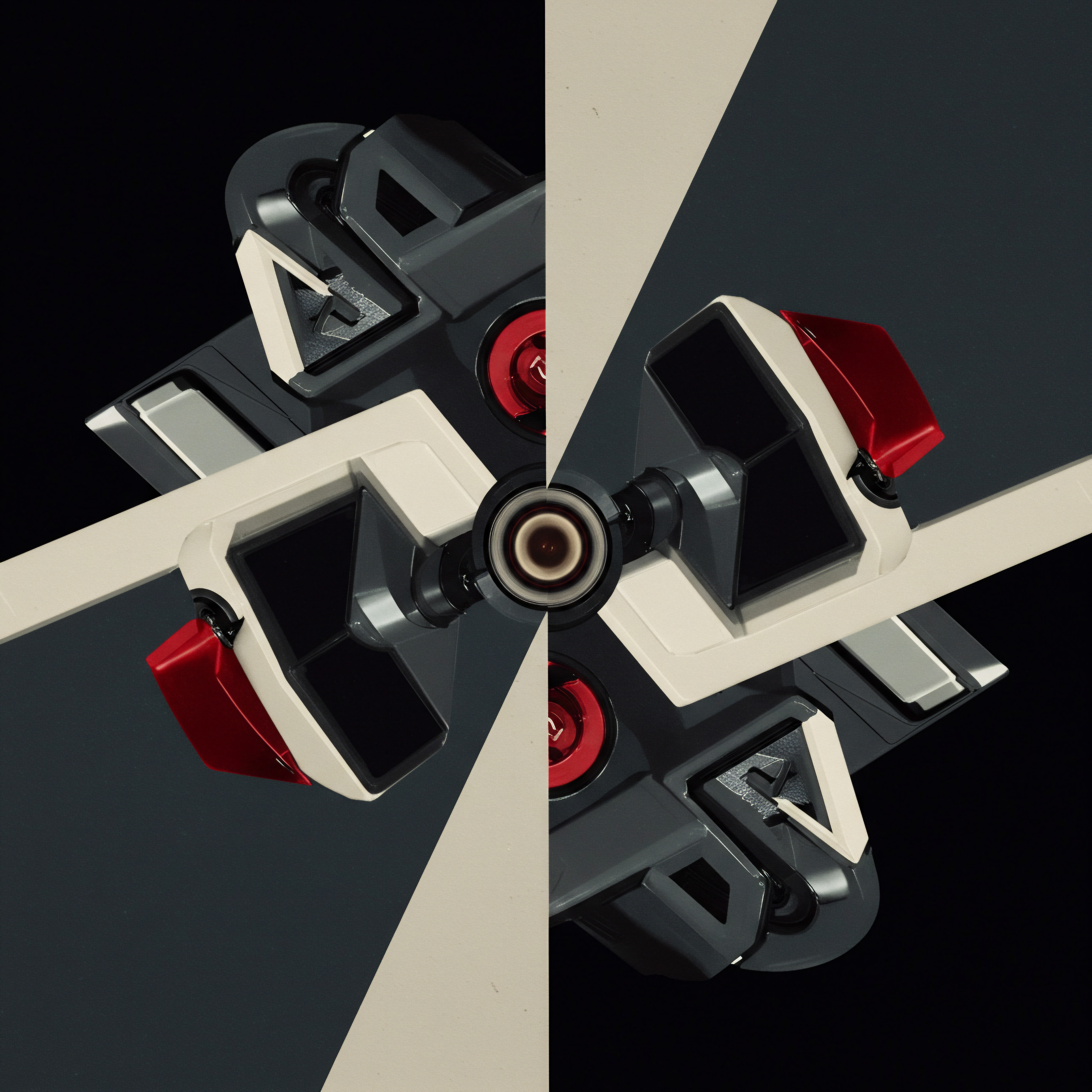
Building Your First Basic Chatbot Flow ● Welcome Message and Keywords
Creating your first chatbot flow in ManyChat is simpler than it might appear, especially with its visual flow builder. Start with the foundational element ● the Welcome Message. This is the automated response users receive when they initiate a conversation with your business page on Messenger or Instagram Direct. It’s your digital first impression, so make it count.
Navigate to the ‘Automation’ section in your ManyChat dashboard and select ‘Welcome Message’. ManyChat provides a pre-built starting point, which you can customize. The welcome message typically consists of text, but you can enhance it with images, videos, or quick reply buttons. Keep the message concise and welcoming.
Clearly state what your chatbot can do for the user. For a clothing boutique, a welcome message could be:
“Welcome to [Boutique Name]! 👋 We’re excited to help you find your perfect style. You can browse our latest collection, ask about sizing, or get personalized style advice. How can we assist you today?”
Include quick reply buttons to guide user interaction. Relevant buttons for the boutique example might be ● ‘Shop New Arrivals’, ‘Sizing Guide’, ‘Style Advice’, and ‘Contact Us’. Quick replies are pre-defined responses users can tap, making navigation intuitive and streamlined.
To add quick replies, simply click the ‘+ Quick Reply’ button below your text message and enter the button text. You can then link each quick reply to another message, a flow, or an external website.
Next, focus on setting up basic keywords. Keywords are triggers that initiate specific chatbot flows when a user types a particular word or phrase. This allows your bot to respond intelligently to common inquiries.
Go to ‘Automation’ and select ‘Keywords’. Click ‘+ New Keyword’ to add your first keyword trigger.
Start with keywords related to frequently asked questions. For a coffee shop, essential keywords might include ‘hours’, ‘location’, ‘menu’, ‘coffee types’, and ‘wifi’. For each keyword, you’ll define the bot’s response. Let’s set up the keyword ‘hours’.
When creating the keyword, choose ‘Keyword is’ and enter ‘hours’ (and consider variations like ‘opening hours’, ‘business hours’). Then, select ‘Create New Reply’.
In the reply section, construct a message that provides the coffee shop’s operating hours. You can use simple text or create a more visually appealing response with an image of your hours of operation. For instance:
“Our opening hours are ● Monday to Friday, 7:00 AM – 6:00 PM Saturday and Sunday, 8:00 AM – 4:00 PM. We look forward to seeing you!”
Repeat this process for other essential keywords. For ‘location’, provide your address and consider adding a map using ManyChat’s ‘Card’ element. For ‘menu’, you can display a gallery of menu items or link to your online menu.
For ‘coffee types’, list your specialty coffee offerings. For ‘wifi’, provide your wifi password or instructions for connecting.
To make your keyword responses more dynamic, consider using user attributes. For example, if you collect the user’s name during the welcome message flow, you can personalize keyword responses by including their name. This simple personalization enhances engagement.
Remember to test your welcome message and keywords thoroughly. Use the ‘Preview’ button in ManyChat to interact with your bot as a user would. Type your keywords and ensure the bot responds correctly.
Iterate and refine your flows based on testing and initial user interactions. Starting with a clear welcome message and essential keyword responses lays a solid foundation for more complex chatbot automation in the future.

Avoiding Common Pitfalls for Beginners in ManyChat
While ManyChat is user-friendly, beginners can encounter certain pitfalls that hinder their success. Awareness of these common mistakes is crucial for SMBs to effectively leverage the platform and achieve desired results. One significant pitfall is creating overly complex flows right from the start.
Enthusiastic beginners sometimes attempt to build intricate, multi-layered chatbots without fully understanding the foundational principles. This often leads to confusing user experiences and difficult-to-manage flows.
Start simple. Focus on building essential flows like the welcome message and keyword responses first. Master the basics of text, images, quick replies, and basic conditional logic before attempting advanced features.
Begin with flows that address immediate customer needs and provide clear value. As you gain experience and understand user interactions, you can gradually add complexity.
Another common mistake is neglecting user testing. Building a chatbot in isolation without regular testing and feedback can result in a bot that doesn’t effectively meet user needs or expectations. Frequently test your flows using the ‘Preview’ feature in ManyChat. Better yet, have colleagues or trusted customers test your bot and provide feedback.
Pay attention to user flow, clarity of messaging, and overall user experience. Identify points of confusion or drop-off and iterate to improve them.
Ignoring analytics is another pitfall. ManyChat provides valuable data on bot performance, including flow completion rates, user engagement with different elements, and points where users drop off. Beginners often overlook these analytics, missing crucial insights for optimization. Regularly review your ManyChat analytics dashboard.
Identify underperforming flows or messages and analyze why users are disengaging. Use this data to refine your chatbot flows, improve messaging, and enhance overall effectiveness. For instance, if you notice a high drop-off rate at a particular point in a flow, reassess the message content or the available options at that step.
Over-reliance on broadcast messages without segmentation is also detrimental. Broadcasting promotional messages to your entire audience without proper segmentation can lead to message fatigue and higher unsubscribe rates. Avoid sending generic, irrelevant broadcasts. Utilize ManyChat’s segmentation tools to target your messages based on user interests, past interactions, or tags.
Personalized and relevant messages are far more effective than generic blasts. For example, segment your audience based on purchase history and send targeted promotions for products they are likely to be interested in.
Finally, failing to provide a clear path to human support is a critical error. While chatbots are excellent for automation, they cannot handle every situation. Users should always have a clear and easy way to connect with a human agent when needed. Incorporate options within your flows to request human assistance.
This could be through a ‘Contact Support’ quick reply that directs users to a live chat widget, phone number, or email address. Clearly communicate the availability of human support to build trust and ensure customer satisfaction. A well-designed chatbot complements, rather than replaces, human customer service.
By being mindful of these common pitfalls ● overcomplexity, lack of testing, ignoring analytics, untargeted broadcasts, and absence of human support ● SMBs can significantly increase their chances of success with ManyChat and build effective, user-friendly chatbots that drive business growth.

Quick Wins with ManyChat ● Lead Generation and Basic Customer Service
For SMBs eager to see immediate results from ManyChat, focusing on quick wins in lead generation and basic customer service Meaning ● Customer service, within the context of SMB growth, involves providing assistance and support to customers before, during, and after a purchase, a vital function for business survival. is a strategic approach. These areas offer tangible benefits with relatively straightforward implementation, demonstrating the platform’s value early on.
In lead generation, ManyChat excels at capturing contact information through conversational interactions. Instead of relying solely on static website forms, you can create interactive lead capture Meaning ● Lead Capture, within the small and medium-sized business (SMB) sphere, signifies the systematic process of identifying and gathering contact information from potential customers, a critical undertaking for SMB growth. flows within Messenger or Instagram Direct. Offer valuable content or incentives in exchange for contact details.
For example, a real estate agency could offer a free guide on ‘First-Time Home Buyer Tips’ in exchange for a user’s name and email address. The chatbot flow would guide users through a series of questions, qualify their interest, and then request their contact information.
To implement this, create a ManyChat flow that starts with an engaging question related to your lead magnet. For the real estate example, the flow might begin with ● “Thinking about buying your first home? 🤔 We’ve got a free guide packed with essential tips for first-time buyers!”. Follow this with a series of messages highlighting the guide’s value.
Then, use a ‘User Input’ element to ask for their email address. Ensure you clearly state how you will use their information and comply with privacy regulations. Once the user provides their email, you can automatically add it to your CRM or email marketing Meaning ● Email marketing, within the small and medium-sized business (SMB) arena, constitutes a direct digital communication strategy leveraged to cultivate customer relationships, disseminate targeted promotions, and drive sales growth. platform using ManyChat integrations. Offer the guide download link directly within Messenger for immediate gratification.
For basic customer service automation, focus on addressing frequently asked questions (FAQs) through keyword-triggered flows. Identify the most common questions your customers ask ● these could be related to your hours, location, products, services, pricing, or shipping policies. Create keyword triggers for each of these FAQs and design clear, concise chatbot responses that provide the necessary information instantly.
For instance, an online retailer might receive frequent questions about shipping costs. Set up a keyword like ‘shipping cost’ or ‘delivery fee’. The chatbot response could display a table of shipping costs based on order value or location. Alternatively, for a restaurant, keywords like ‘menu’, ‘reservations’, and ‘delivery’ are crucial.
For ‘menu’, provide a link to your online menu or display a gallery of popular dishes. For ‘reservations’, guide users through a simple reservation booking process or provide contact information for making reservations. For ‘delivery’, explain your delivery options, areas served, and ordering process.
To further enhance customer service, implement an ‘out-of-office’ message for times when your team is unavailable. Configure your ‘Default Reply’ in ManyChat to act as an after-hours message. Inform users of your operating hours and when they can expect a response. Provide options for self-service, such as accessing FAQs or browsing product information, even outside of business hours.
These quick wins ● automated lead capture and instant answers to FAQs ● deliver immediate value by streamlining processes, improving customer responsiveness, and freeing up staff time. They demonstrate the power of ManyChat and build momentum for implementing more advanced automation Meaning ● Advanced Automation, in the context of Small and Medium-sized Businesses (SMBs), signifies the strategic implementation of sophisticated technologies that move beyond basic task automation to drive significant improvements in business processes, operational efficiency, and scalability. strategies as your SMB becomes more comfortable with the platform.

Essential First Steps Checklist for SMB ManyChat Success
To ensure a successful start with ManyChat for your SMB, follow this checklist of essential first steps. These actions lay the groundwork for effective chatbot implementation and maximize your chances of achieving tangible results.
- Account Setup and Page Connection ● Create a ManyChat account and seamlessly connect it to your business’s Facebook page. Verify admin access and proper integration.
- Basic Configuration ● Complete your business profile in ManyChat settings. Set timezone, language, and notification preferences. Configure your initial greeting message to be welcoming and informative.
- Channel Integration ● If applicable, ensure Instagram Direct is properly connected through your Facebook Business Page. Verify channel settings in ManyChat.
- Keyword Brainstorm ● Identify at least 5-10 frequently asked questions or common user intents. Brainstorm relevant keywords that users might type to initiate these inquiries (e.g., ‘hours’, ‘menu’, ‘pricing’, ‘contact’).
- Welcome Message Flow ● Customize your Welcome Message with a clear greeting and concise information about what your chatbot can do. Add 2-4 relevant quick reply buttons to guide user interaction.
- Keyword Response Flows ● Create basic chatbot flows for your top 5-10 keywords. Design clear and helpful responses, using text, images, or links as needed.
- User Testing ● Thoroughly test your Welcome Message and keyword flows using the ManyChat ‘Preview’ feature. Have colleagues or trusted customers test and provide feedback.
- Analytics Familiarization ● Explore the ManyChat dashboard and familiarize yourself with basic analytics. Understand how to access flow performance data and user engagement metrics.
- Human Support Path ● Ensure there is a clear and easy way for users to connect with human support within your chatbot flows. Include a ‘Contact Us’ option or similar.
- Initial Goal Setting ● Define 1-2 specific, measurable, achievable, relevant, and time-bound (SMART) goals for your initial ManyChat implementation (e.g., ‘Reduce customer service email inquiries by 15% in the next month’, ‘Generate 50 leads through ManyChat in the next two weeks’).
By systematically working through this checklist, SMBs can establish a solid foundation for their ManyChat strategy. These steps ensure that the basic functionalities are correctly set up, initial chatbot flows are functional and user-friendly, and a plan is in place for ongoing optimization and goal achievement. This structured approach significantly increases the likelihood of early success and long-term value from ManyChat.

Table ● Comparing ManyChat Free Vs. Pro Plans for SMBs
Choosing the right ManyChat plan is a crucial decision for SMBs. Understanding the differences between the Free and Pro plans is essential to select the option that best aligns with your business needs and growth stage. Here’s a table comparing key features and considerations:
| Feature Audience Size |
| Free Plan Up to 1,000 contacts |
| Pro Plan (Paid) Unlimited contacts |
| SMB Consideration For very small businesses starting out, the Free plan may suffice initially. Growing SMBs will quickly need the Pro plan for scaling audience reach. |
| Feature Broadcasts |
| Free Plan Limited broadcasts |
| Pro Plan (Paid) Unlimited broadcasts |
| SMB Consideration Free plan restrictions may limit marketing campaign reach. Pro plan unlocks full broadcasting potential for promotions and updates. |
| Feature Growth Tools |
| Free Plan Basic growth tools |
| Pro Plan (Paid) Advanced growth tools (e.g., Comment triggers, Customer Chat Widget) |
| SMB Consideration Free plan offers basic lead capture. Pro plan provides more sophisticated tools for website integration and social engagement. |
| Feature Automation Flows |
| Free Plan Basic automation features |
| Pro Plan (Paid) Advanced automation features (e.g., Conditional logic, Dynamic content, Integrations) |
| SMB Consideration Free plan is suitable for simple flows. Pro plan is necessary for complex, personalized, and integrated automation strategies. |
| Feature Integrations |
| Free Plan Limited integrations |
| Pro Plan (Paid) Extensive integrations (e.g., Google Sheets, Zapier, Email Marketing platforms) |
| SMB Consideration Free plan has limited connectivity with other business tools. Pro plan enables seamless data flow and workflow automation across platforms. |
| Feature Customer Support |
| Free Plan Community support |
| Pro Plan (Paid) Priority support (email, chat) |
| SMB Consideration Free plan relies on community forums. Pro plan offers direct support for faster issue resolution and guidance. |
| Feature Cost |
| Free Plan Free |
| Pro Plan (Paid) Starting from $15/month (scalable based on audience size) |
| SMB Consideration Free plan is cost-effective for initial testing. Pro plan is a worthwhile investment for businesses serious about leveraging ManyChat for growth. |
For most SMBs aiming for significant growth and automation, the Pro plan of ManyChat is the recommended choice. While the Free plan is excellent for initial exploration and basic functionality, the Pro plan unlocks the full power of ManyChat with unlimited audience, broadcasts, advanced automation, integrations, and priority support. Consider starting with the Free plan to get acquainted with the platform, but plan to upgrade to Pro as your needs evolve and you aim to scale your conversational marketing efforts.
For SMBs starting with ManyChat, focusing on a clear welcome message, essential keyword responses, and avoiding overly complex flows are crucial first steps towards achieving quick wins in lead generation and customer service.
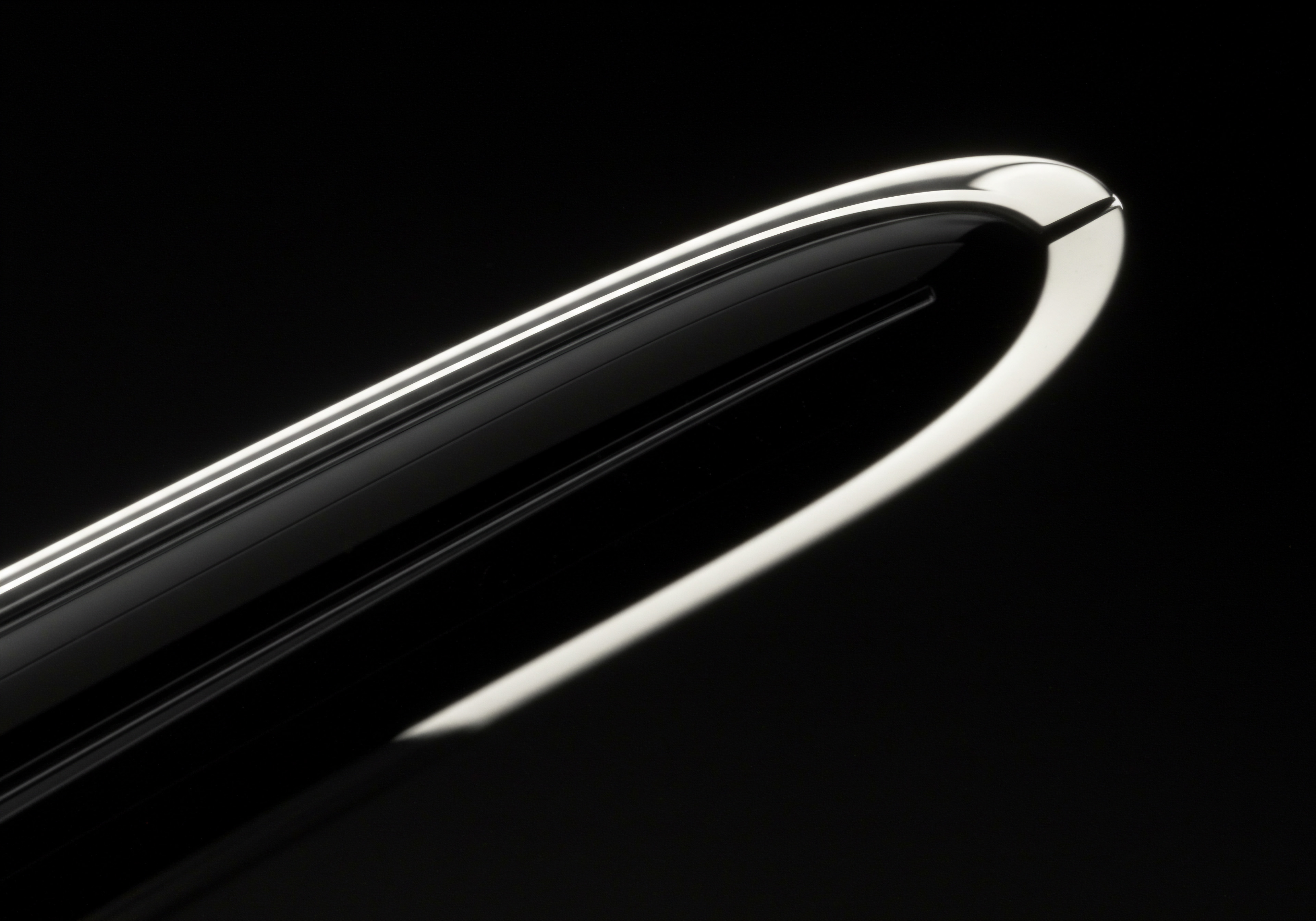
Intermediate

Building More Complex Flows with Conditional Logic and User Input
Moving beyond basic keyword responses and welcome messages, intermediate ManyChat users leverage conditional logic and user input to create more dynamic and personalized chatbot experiences. These features enable SMBs to build flows that adapt to user responses, offering tailored interactions and more sophisticated automation.
Conditional logic, often represented by ‘Conditions’ in ManyChat’s flow builder, allows your chatbot to take different paths based on user attributes, tags, or responses to previous questions. This creates branching flows that deliver relevant content and actions depending on specific criteria. For example, an e-commerce store might use conditional logic to offer different product recommendations based on a user’s stated preferences or past purchase history.
To implement conditional logic, start by identifying decision points in your desired user journey. Consider a flow designed to help users find products in an online store. After a general greeting, you might ask, “What type of product are you looking for today?”. Provide quick reply options like ‘Shirts’, ‘Pants’, ‘Shoes’, and ‘Accessories’.
Based on the user’s selection, the flow should branch to display relevant product categories. This branching is achieved using ‘Conditions’. After the quick reply question, add a ‘Condition’ step. Configure the condition to check which quick reply button the user clicked. If the user clicked ‘Shirts’, the flow proceeds to a sequence displaying shirt categories; if ‘Pants’, it goes to pants categories, and so on.
Within each branch, you can further refine the user experience. For example, after a user selects ‘Shirts’, you could ask, “What style of shirt are you interested in?”. Offer quick replies like ‘T-Shirts’, ‘Dress Shirts’, ‘Casual Shirts’.
Use another layer of conditional logic to branch based on shirt style, leading to specific product listings. This nested conditional logic allows for granular personalization and guides users efficiently to their desired products.
User input elements are equally crucial for building interactive flows. ‘User Input’ allows you to ask open-ended questions and capture user-typed responses. These responses can be stored as user attributes and used for personalization or segmentation. For instance, a restaurant taking reservation requests through ManyChat might use ‘User Input’ to ask for the user’s preferred date and time.
Configure a ‘User Input’ step to ask, “What date and time would you like to make a reservation for?”. Set the ‘Response Type’ to ‘Date and Time’ to ensure users provide valid date and time formats. Save the user’s response to a user attribute like ‘reservation_datetime’.
Once you capture user input, you can use it in subsequent messages. For example, after collecting the reservation date and time, your bot can confirm the details with a personalized message ● “Great! We have a reservation for you on [reservation_datetime].
Please confirm if this is correct.” You can also use user input for more complex interactions, such as collecting feedback, running surveys, or gathering detailed customer information for lead qualification. Ensure you clearly label and organize your user attributes for easy management and future use in segmentation and personalization.
Combining conditional logic and user input allows SMBs to create chatbot flows that are not just automated but also intelligent and adaptive. These features enable personalized customer journeys, efficient data collection, and more engaging conversational experiences, moving beyond simple keyword-based interactions to truly interactive and valuable chatbot applications.

Integrating ManyChat with Other Tools ● CRM, Email Marketing, and More
To maximize the effectiveness of ManyChat, SMBs should leverage its integration capabilities to connect with other essential business tools. Integrating ManyChat with Customer Relationship Management (CRM) systems, email marketing platforms, and other applications streamlines workflows, enhances data management, and creates a more unified customer experience.
CRM integration is particularly valuable for managing leads and customer interactions captured through ManyChat. When a user interacts with your chatbot and provides contact information or expresses interest in your products or services, this data can be automatically synced to your CRM. Popular CRM integrations with ManyChat include HubSpot, Salesforce, and Zoho CRM. Setting up CRM integration typically involves using ManyChat’s built-in integrations or leveraging platforms like Zapier or Integromat for more complex workflows.
For example, when a lead is qualified through a ManyChat lead generation flow, trigger an action to create a new contact record in your CRM. Map user attributes collected in ManyChat (name, email, phone number, interests) to corresponding fields in your CRM. This ensures that your sales team has immediate access to new leads and their relevant information.
Furthermore, you can trigger CRM workflows based on ManyChat interactions. For instance, if a user expresses interest in a specific product category through the chatbot, you can automatically assign a relevant sales representative in your CRM to follow up.
Email marketing integration is equally important for nurturing leads and expanding your marketing reach beyond Messenger and Instagram. Integrate ManyChat with email marketing platforms like Mailchimp, ActiveCampaign, or ConvertKit. When users subscribe through your ManyChat chatbot, automatically add their email addresses to your email marketing lists. This allows you to seamlessly transition users from chatbot conversations to email marketing campaigns Meaning ● Marketing campaigns, in the context of SMB growth, represent structured sets of business activities designed to achieve specific marketing objectives, frequently leveraged to increase brand awareness, drive lead generation, or boost sales. for ongoing engagement and promotions.
Use ManyChat to segment your email lists based on chatbot interactions. For example, if a user interacts with a product-specific flow in ManyChat, add them to an email segment related to that product category. This enables highly targeted email marketing campaigns based on user interests expressed through chatbot conversations.
You can also trigger email sequences based on ManyChat actions. For instance, if a user abandons a purchase process within the chatbot, trigger a follow-up email sequence reminding them to complete their purchase.
Beyond CRM and email marketing, consider integrating ManyChat with other tools relevant to your SMB. E-commerce platforms like Shopify and WooCommerce offer direct ManyChat integrations, enabling features like order updates, abandoned cart recovery, and product browsing directly within Messenger. Integration with Google Sheets Meaning ● Google Sheets, a cloud-based spreadsheet application, offers small and medium-sized businesses (SMBs) a cost-effective solution for data management and analysis. allows you to store and manage chatbot data, create reports, and trigger actions based on spreadsheet updates. Payment gateways like Stripe and PayPal can be integrated to facilitate direct payments within chatbot flows, streamlining the purchasing process.
To effectively implement integrations, start by identifying your most critical business workflows that can benefit from automation and data synchronization between ManyChat and your other tools. Prioritize integrations that streamline lead management, enhance customer communication, and improve operational efficiency. Utilize ManyChat’s native integrations where available and explore platforms like Zapier and Integromat for connecting with a wider range of applications and creating custom automation workflows. Regularly review and optimize your integrations to ensure seamless data flow and maximum impact on your SMB’s growth and efficiency.
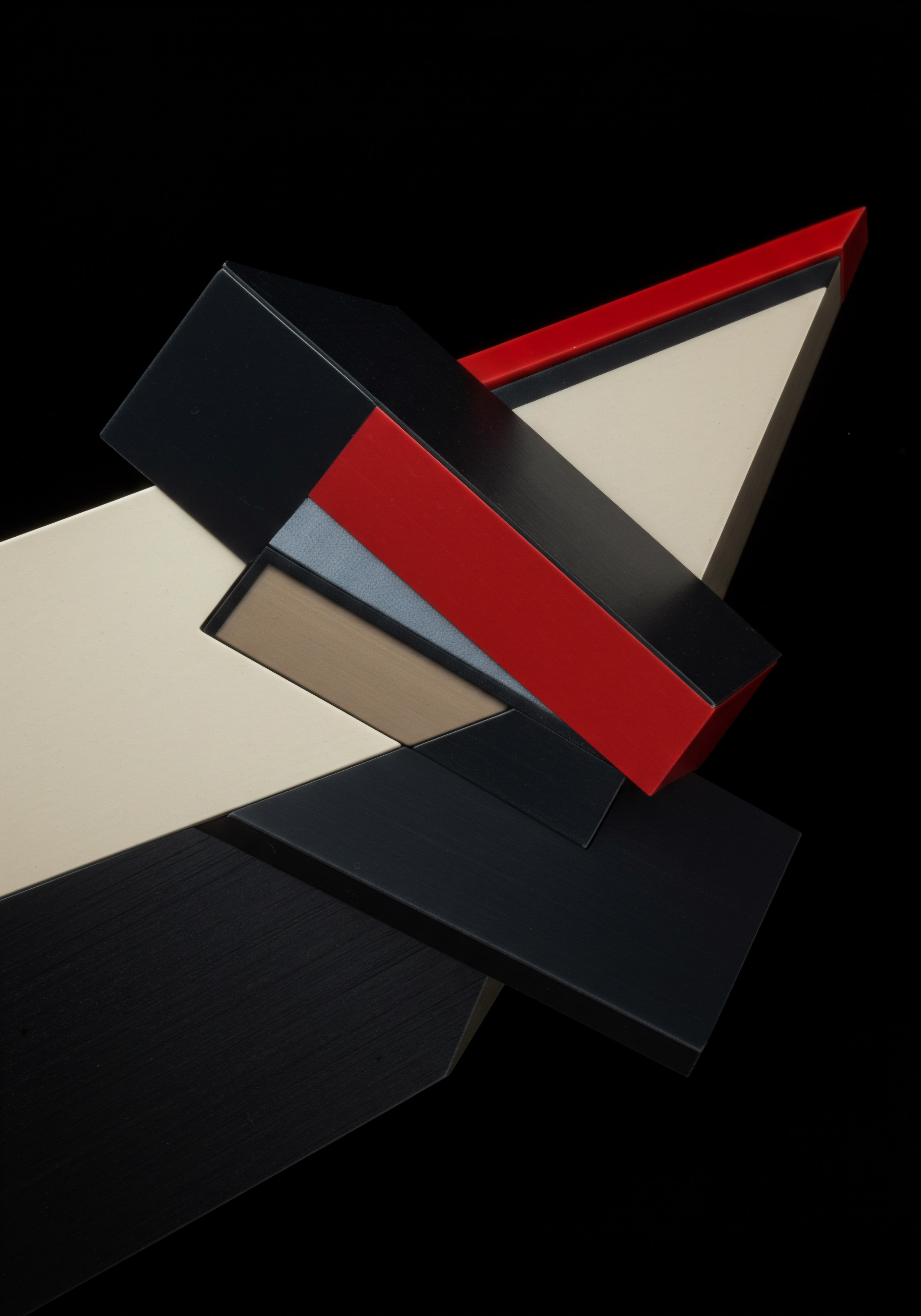
Advanced Audience Segmentation and Targeting Strategies
Moving beyond basic audience segmentation, intermediate ManyChat users employ advanced strategies to target their chatbot messages and campaigns with greater precision. Effective audience segmentation Meaning ● Audience Segmentation, within the SMB context of growth and automation, denotes the strategic division of a broad target market into distinct, smaller subgroups based on shared characteristics and behaviors; a pivotal step allowing businesses to efficiently tailor marketing messages and resource allocation. ensures that your messages are relevant and engaging, maximizing conversion rates and minimizing message fatigue. Advanced segmentation in ManyChat involves leveraging tags, user attributes, and custom segments to create highly targeted audience groups.
Tags are labels you can apply to users based on their interactions with your chatbot. Tags are fundamental for segmentation. Implement a strategic tagging system to categorize users based on their interests, behaviors, and stages in the customer journey. For example, tag users who interact with a specific product category flow with a tag like ‘interested_product_category_X’.
Tag users who complete a purchase through the chatbot with ‘customer_purchased’. Tag users who abandon a cart with ‘abandoned_cart’. Use tags to track user progression through different flows, identify their preferences, and segment them based on their actions.
User attributes are custom data points you collect about your audience. Utilize user attributes to capture demographic information, preferences, and other relevant details. Collect user attributes through ‘User Input’ elements in your chatbot flows. For instance, in a welcome flow, you could ask users about their interests or preferences and store their responses as user attributes.
You can also update user attributes based on their interactions. For example, if a user browses a specific product category multiple times, update a user attribute indicating their interest level in that category.
Combine tags and user attributes to create granular audience segments. ManyChat’s ‘Audience’ section allows you to create segments based on tags, user attributes, and other criteria. For example, create a segment of users tagged ‘interested_product_category_X’ AND whose user attribute ‘location’ is set to ‘City Y’.
This segment targets users specifically interested in product category X and located in City Y. Use segments to deliver highly targeted broadcast messages and personalize chatbot flows based on audience characteristics.
Dynamic segmentation is an advanced strategy that involves automatically updating segments based on real-time user behavior. Leverage ManyChat’s automation triggers to dynamically add or remove users from segments based on their actions. For example, create a segment of ‘active_users’ who have interacted with your chatbot in the last week.
Use a recurring automation to update this segment daily, adding users who interacted in the past day and removing those who haven’t interacted recently. Dynamic segments ensure your targeting remains relevant and up-to-date.
Behavior-based segmentation is another powerful technique. Segment users based on their actions within your chatbot flows. Segment users who completed a specific flow, started a flow but didn’t finish, or interacted with specific elements within a flow. For example, segment users who completed a lead generation flow and send them a follow-up sequence.
Segment users who abandoned a purchase flow and send them a cart recovery message. Behavior-based segments allow you to tailor your messaging based on user engagement and intent.
By implementing these advanced audience segmentation and targeting strategies ● strategic tagging, user attributes, custom segments, dynamic segmentation, and behavior-based segmentation ● SMBs can significantly enhance the effectiveness of their ManyChat campaigns. Targeted messaging leads to higher engagement, better conversion rates, and a more personalized customer experience, ultimately driving better ROI from your chatbot efforts.

Leveraging ManyChat for Sales and E-Commerce Transactions
ManyChat is not just a marketing and customer service tool; it can be effectively leveraged to drive sales and facilitate e-commerce transactions directly within conversational interfaces. For SMBs, this presents an opportunity to streamline the purchasing process, improve conversion rates, and offer a more convenient and engaging shopping experience.
Direct product sales within ManyChat can be achieved through various methods. One approach is to use ManyChat’s ‘Product’ element to showcase products directly within chatbot flows. Integrate your e-commerce platform (Shopify, WooCommerce) with ManyChat to import your product catalog.
Use gallery elements to display product images, descriptions, and prices. Include ‘Buy Now’ buttons that link to your website’s product page or, ideally, facilitate in-chat purchases using payment integrations.
For in-chat purchases, integrate payment gateways like Stripe or PayPal with ManyChat. This allows users to complete transactions directly within the Messenger or Instagram Direct interface, without being redirected to an external website. Streamlining the purchase process reduces friction and increases conversion rates. Create purchase flows that guide users through product selection, order confirmation, and payment processing, all within the chatbot environment.
Abandoned cart recovery is a crucial sales strategy for e-commerce SMBs. ManyChat can automate abandoned cart recovery Meaning ● Abandoned Cart Recovery, a critical process for Small and Medium-sized Businesses (SMBs), concentrates on retrieving potential sales lost when customers add items to their online shopping carts but fail to complete the purchase transaction. for in-chat purchases or even for website carts. Track users who initiate a purchase flow in ManyChat but don’t complete it. Use a delay timer and then send an automated reminder message with a direct link to their abandoned cart in Messenger.
Offer incentives like a discount code or free shipping to encourage cart completion. For website abandoned carts, trigger ManyChat messages based on website activity using integrations or webhooks.
Personalized product recommendations are highly effective in driving sales. Leverage user data collected through ManyChat to provide tailored product recommendations. Based on user preferences, past purchases, or interactions with specific product categories, use conditional logic to display relevant product suggestions within chatbot flows.
For example, if a user previously purchased shirts, recommend new arrivals in the shirts category. Personalized recommendations Meaning ● Personalized Recommendations, within the realm of SMB growth, constitute a strategy employing data analysis to predict and offer tailored product or service suggestions to individual customers. enhance user engagement and increase the likelihood of repeat purchases.
Order updates and shipping notifications are essential for a positive customer experience Meaning ● Customer Experience for SMBs: Holistic, subjective customer perception across all interactions, driving loyalty and growth. in e-commerce. Integrate your e-commerce platform with ManyChat to automate order updates. Send order confirmation messages, shipping notifications, and delivery updates directly through Messenger. Provide users with order tracking links and estimated delivery times.
Proactive order communication reduces customer inquiries and builds trust. Use ManyChat to handle order-related FAQs automatically, such as ‘Where is my order?’ or ‘What is my order status?’.
Promotional campaigns and flash sales can be effectively executed through ManyChat. Use broadcast messages to announce promotions, discounts, and flash sales to segmented audiences. Create interactive promotional flows that guide users to explore sale items and make purchases. Incorporate countdown timers and urgency messaging to encourage immediate action.
Track campaign performance through ManyChat analytics and optimize based on results. By leveraging ManyChat for sales and e-commerce transactions ● direct product sales, in-chat purchases, abandoned cart recovery, personalized recommendations, order updates, and promotional campaigns ● SMBs can create a powerful conversational commerce channel that drives revenue and enhances customer loyalty.

Case Study ● Local Restaurant Using ManyChat for Reservations and Orders
To illustrate the practical application of intermediate ManyChat strategies, consider a case study of a local restaurant, “The Corner Bistro,” using ManyChat to streamline reservations and online orders. The Corner Bistro, a 50-seat restaurant, aimed to improve efficiency in handling phone calls for reservations and takeout orders, while also enhancing customer engagement.
The restaurant implemented a ManyChat chatbot integrated with their Facebook page and Instagram profile. Their primary goals were to automate reservation bookings, simplify takeout ordering, and reduce phone call volume. For reservations, they created a chatbot flow triggered by keywords like ‘reservation’, ‘book a table’, or ‘make a booking’.
The flow starts with a greeting and asks, “Would you like to make a reservation?”. Quick replies offer options like ‘Yes, make a reservation’ and ‘No, I have a question’.
If the user selects ‘Yes, make a reservation’, the flow proceeds to collect reservation details. Using ‘User Input’ elements, the chatbot asks for the number of people, preferred date, and preferred time. For date and time input, they used the ‘Date and Time’ response type to ensure valid entries. The chatbot then checks for table availability based on predefined capacity and time slots (simulated availability for this example, real-world integration would require connecting to a reservation system).
If a table is available, the chatbot confirms the reservation details and asks for the user’s name and phone number for confirmation. This information is stored as user attributes. A final confirmation message is sent, and a tag ‘reservation_confirmed’ is applied to the user.
For takeout orders, a separate flow is triggered by keywords like ‘order online’, ‘takeout’, or ‘delivery’. The flow presents the restaurant’s menu in a gallery format, showcasing popular dishes with images and descriptions. Users can browse the menu and select items they want to order. For each item, a ‘Quantity’ quick reply allows users to specify the number of servings.
Once users have selected their items, the chatbot summarizes the order and asks for confirmation. It then asks if the order is for pickup or delivery. If delivery is selected, it collects the delivery address using ‘User Input’. Finally, it calculates the total order amount, including delivery fees if applicable, and offers payment options (linking to a secure online payment page for simplicity, as direct in-chat payment was not initially implemented). Order details are stored and a notification is sent to the restaurant staff.
The Corner Bistro integrated ManyChat with Google Sheets to track reservations and orders. Reservation details and order information collected through the chatbot are automatically added to Google Sheets for easy management and reporting. They also set up automated broadcast messages to announce daily specials and promotions to users tagged as ‘previous_customers’.
The results were significant. Within the first month, The Corner Bistro saw a 40% reduction in phone calls related to reservations and orders. Online orders through ManyChat increased by 25%. Customer feedback was overwhelmingly positive, praising the convenience and speed of the chatbot reservation and ordering system.
The restaurant staff saved considerable time, allowing them to focus on in-house customer service and food preparation. This case study demonstrates how a local SMB can effectively use intermediate ManyChat strategies to automate key processes, improve customer experience, and drive business efficiency.

List ● Intermediate ManyChat Strategies for SMB Growth
To summarize the intermediate level strategies for SMB growth Meaning ● SMB Growth is the strategic expansion of small to medium businesses focusing on sustainable value, ethical practices, and advanced automation for long-term success. using ManyChat, here is a list of key techniques and approaches:
- Conditional Logic Flows ● Build chatbot flows that branch based on user responses, tags, or attributes, delivering personalized experiences.
- User Input Utilization ● Employ ‘User Input’ elements to ask open-ended questions and capture user-typed responses for personalization and data collection.
- CRM Integration ● Connect ManyChat with your CRM system to automatically sync leads and customer data, streamlining sales and marketing workflows.
- Email Marketing Integration ● Integrate with email marketing platforms to add chatbot subscribers to email lists and create cross-channel marketing campaigns.
- Advanced Segmentation ● Utilize tags, user attributes, and custom segments to create highly targeted audience groups for personalized messaging.
- Dynamic Segmentation ● Implement dynamic segments that automatically update based on real-time user behavior for continuous targeting refinement.
- Behavior-Based Segmentation ● Segment users based on their actions within chatbot flows to deliver contextually relevant messages and follow-ups.
- In-Chat Sales Flows ● Design flows to showcase products, facilitate in-chat purchases using payment integrations, and streamline the buying process.
- Abandoned Cart Recovery ● Automate abandoned cart recovery sequences to re-engage users and recover lost sales opportunities.
- Personalized Recommendations ● Implement product recommendation engines within chatbot flows based on user data and preferences.
- Automated Order Updates ● Integrate with e-commerce platforms to send automated order confirmations, shipping notifications, and delivery updates through Messenger.
These intermediate strategies empower SMBs to move beyond basic chatbot functionality and create more sophisticated, personalized, and sales-driven conversational experiences. By implementing these techniques, SMBs can significantly enhance customer engagement, improve operational efficiency, and drive measurable business growth Meaning ● SMB Business Growth: Strategic expansion of operations, revenue, and market presence, enhanced by automation and effective implementation. through ManyChat.
Intermediate ManyChat strategies focus on creating dynamic and personalized experiences through conditional logic, user input, integrations with CRM and email marketing, and advanced audience segmentation, enabling SMBs to drive sales and improve customer engagement effectively.
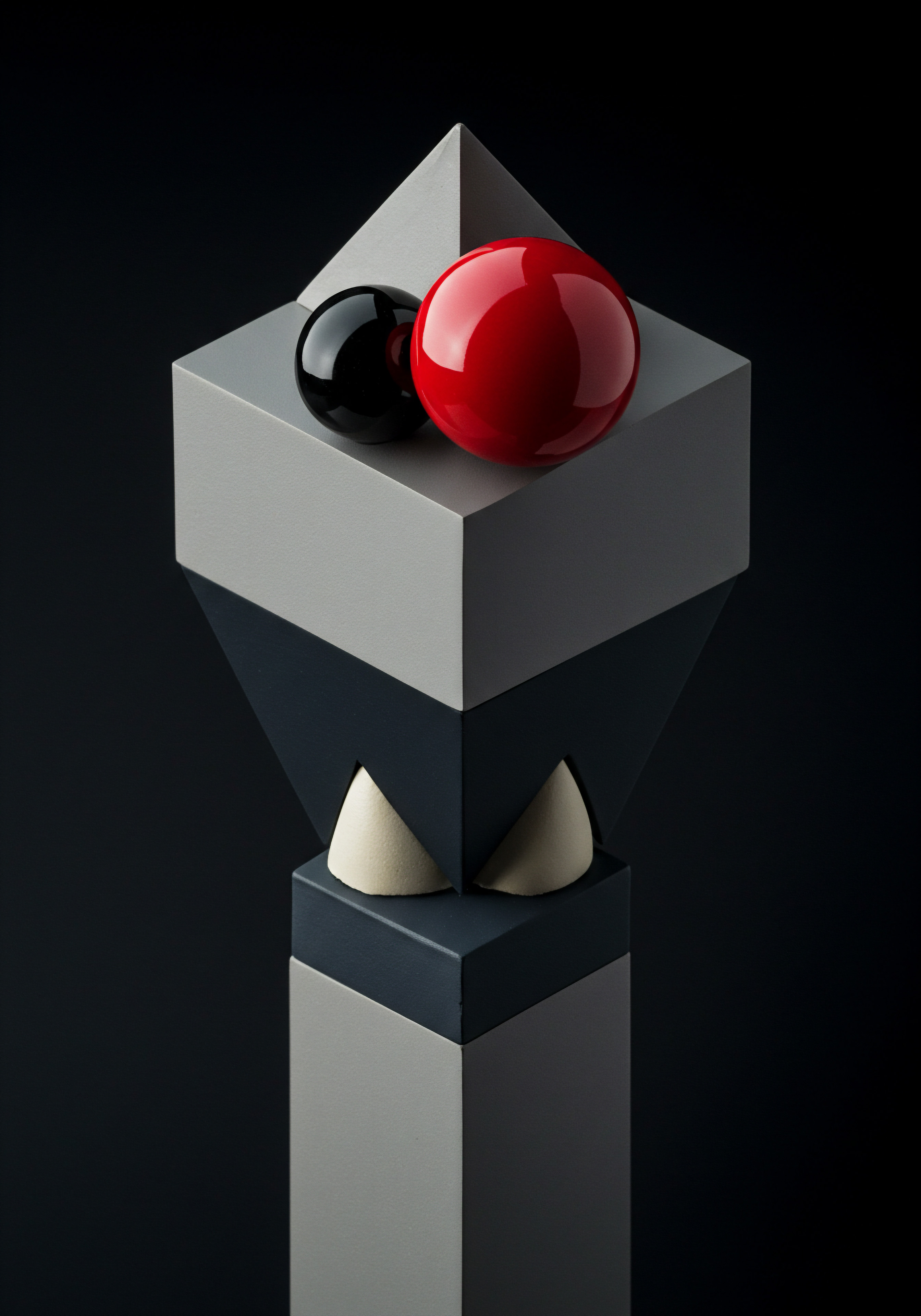
Advanced

Deep Dive into AI-Powered ManyChat Automation
For SMBs ready to push the boundaries of conversational marketing, integrating Artificial Intelligence (AI) into ManyChat automation Meaning ● ManyChat Automation, within the framework of SMB growth strategies, represents the deployment of automated sequences and chatbot functionalities on the ManyChat platform to enhance customer engagement, streamline business operations, and drive revenue generation. unlocks a new level of sophistication and personalization. AI-powered ManyChat automation goes beyond rule-based flows, enabling chatbots to understand natural language, learn from user interactions, and deliver truly intelligent and adaptive conversational experiences. This advanced approach allows for hyper-personalization, proactive customer engagement, and predictive marketing strategies.
Natural Language Processing (NLP) is a cornerstone of AI-powered chatbots. NLP allows your ManyChat bot to understand the intent behind user messages, even when expressed in varied phrasing or with typos. Instead of relying solely on keyword matching, NLP enables your bot to interpret the meaning of user input and respond appropriately.
Integrate NLP engines with ManyChat using APIs or platforms like Dialogflow or Rasa. These platforms provide pre-trained NLP models and tools to build custom language understanding capabilities for your chatbot.
For example, if a user types “I’m looking for a red dress, size medium, under $100,” an NLP-powered chatbot can understand the user’s intent to find a specific product with multiple criteria. The bot can then extract entities like ‘red dress’, ‘size medium’, and ‘under $100’ and use this information to dynamically query your product catalog and display relevant results. NLP enhances the chatbot’s ability to handle complex and nuanced user requests, leading to more natural and effective conversations.
Sentiment analysis is another powerful AI technique to integrate with ManyChat. Sentiment analysis Meaning ● Sentiment Analysis, for small and medium-sized businesses (SMBs), is a crucial business tool for understanding customer perception of their brand, products, or services. allows your chatbot to detect the emotional tone of user messages ● whether they are positive, negative, or neutral. Integrate sentiment analysis APIs to analyze user input in real-time.
Use sentiment data to adapt chatbot responses and personalize interactions based on user emotions. For example, if a user expresses frustration or negativity, the chatbot can proactively offer assistance from a human agent or adjust its tone to be more empathetic and helpful.
Machine learning (ML) algorithms can be used to personalize product recommendations and content suggestions within ManyChat. Train ML models on user interaction data, purchase history, and browsing behavior to predict user preferences. Integrate these models with ManyChat to dynamically recommend products or content within chatbot flows.
For example, an online clothing store can use ML-powered recommendations to suggest items similar to what a user has previously viewed or purchased. Personalized recommendations driven by ML algorithms significantly increase engagement and conversion rates.
Predictive analytics, powered by AI, enables proactive customer engagement Meaning ● Anticipating customer needs to enhance value and build loyalty. through ManyChat. Analyze user data and interaction patterns to predict future behavior and needs. Use predictive analytics Meaning ● Strategic foresight through data for SMB success. to trigger proactive chatbot messages at opportune moments.
For example, if a user frequently browses a specific product category but hasn’t made a purchase, predict their purchase intent and send a proactive message offering a discount or personalized assistance. Predictive engagement Meaning ● Anticipating & shaping customer needs ethically using data for SMB growth. moves beyond reactive customer service to anticipate and address customer needs proactively, fostering stronger relationships and driving sales.
AI-powered chatbots can also automate more complex customer service tasks. Integrate AI-driven FAQ answering systems that go beyond simple keyword matching. These systems use NLP and machine learning Meaning ● Machine Learning (ML), in the context of Small and Medium-sized Businesses (SMBs), represents a suite of algorithms that enable computer systems to learn from data without explicit programming, driving automation and enhancing decision-making. to understand complex questions and provide accurate and comprehensive answers from your knowledge base. AI-powered chatbots Meaning ● Within the context of SMB operations, AI-Powered Chatbots represent a strategically advantageous technology facilitating automation in customer service, sales, and internal communication. can handle a wider range of customer inquiries autonomously, freeing up human agents for more complex issues.
Implement AI-driven chatbots for 24/7 customer support, handling routine inquiries and escalating complex issues to human agents seamlessly. By deeply integrating AI into ManyChat automation ● NLP, sentiment analysis, ML-powered recommendations, predictive analytics, and AI-driven customer service ● SMBs can create truly intelligent and personalized conversational experiences that drive significant competitive advantage Meaning ● SMB Competitive Advantage: Ecosystem-embedded, hyper-personalized value, sustained by strategic automation, ensuring resilience & impact. and sustainable growth.

Utilizing External AI Tools and APIs with ManyChat
To fully realize the potential of AI-powered ManyChat automation, SMBs should explore and utilize external AI tools Meaning ● AI Tools, within the SMB sphere, represent a diverse suite of software applications and digital solutions leveraging artificial intelligence to streamline operations, enhance decision-making, and drive business growth. and APIs. ManyChat’s open platform allows for seamless integration with various AI services, expanding the chatbot’s capabilities beyond its built-in features. Leveraging external AI tools provides access to specialized functionalities like advanced NLP, sentiment analysis, image recognition, and AI-driven content Meaning ● AI-Driven Content, within the context of SMB operations, signifies the strategic creation and distribution of digital assets leveraging Artificial Intelligence technologies. generation.
NLP APIs are essential for enhancing the natural language understanding Meaning ● Natural Language Understanding (NLU), within the SMB context, refers to the ability of business software and automated systems to interpret and derive meaning from human language. capabilities of your ManyChat bot. Services like Google Cloud Natural Language API, IBM Watson Natural Language Understanding, and Amazon Comprehend offer robust NLP functionalities. These APIs provide features like intent detection, entity recognition, sentiment analysis, and language translation. Integrate these NLP APIs with ManyChat using webhooks or platforms like Zapier or Integromat.
When a user sends a message to your ManyChat bot, pass the message text to the NLP API for analysis. Process the API response to extract intents, entities, and sentiment, and use this information to dynamically route the chatbot flow and personalize responses.
For sentiment analysis specifically, consider dedicated sentiment analysis APIs like MonkeyLearn, MeaningCloud, or Lexalytics. These APIs are specialized in accurately detecting the sentiment of text, providing nuanced sentiment scores and categories. Integrate these APIs with ManyChat to analyze user messages in real-time and adapt chatbot responses based on detected sentiment. Use sentiment data to trigger different chatbot flows or escalate conversations to human agents when negative sentiment is detected.
AI-powered image recognition APIs can add visual intelligence to your ManyChat bot. Services like Google Cloud Vision API, Clarifai, and Microsoft Computer Vision API enable your chatbot to analyze images sent by users. Integrate these APIs to identify objects, scenes, and even emotions in images.
For example, in the fashion retail industry, users could send a picture of an outfit they like, and the image recognition API could identify clothing items and recommend similar products from your store through ManyChat. Image recognition opens up new possibilities for interactive and visually engaging chatbot experiences.
AI-driven content generation tools can automate content creation Meaning ● Content Creation, in the realm of Small and Medium-sized Businesses, centers on developing and disseminating valuable, relevant, and consistent media to attract and retain a clearly defined audience, driving profitable customer action. for your ManyChat chatbot. Services like GPT-3 (through OpenAI API) and Jasper provide powerful text generation capabilities. Integrate these APIs to dynamically generate chatbot responses, product descriptions, or even personalized marketing messages.
For example, based on user attributes and interaction history, use an AI content Meaning ● AI Content, in the SMB (Small and Medium-sized Businesses) context, refers to digital material—text, images, video, or audio—generated, enhanced, or optimized by artificial intelligence, specifically to support SMB growth strategies. generation API to create a unique welcome message or product recommendation for each user. AI-generated content can enhance personalization and scale content creation efforts for your ManyChat chatbot.
Custom AI models, trained on your specific business data, can provide highly tailored intelligence for your ManyChat bot. Platforms like Google AI Platform, Amazon SageMaker, and Microsoft Azure Machine Learning Studio allow you to build and deploy custom ML models. Train models for tasks like product recommendation, customer churn prediction, or personalized offer generation, using your historical customer data.
Integrate these custom AI models with ManyChat to deliver highly specialized and data-driven chatbot experiences. For instance, train a custom product recommendation model based on your sales data and integrate it with ManyChat to provide highly relevant product suggestions within chatbot conversations.
To effectively utilize external AI tools and APIs, start by identifying specific areas where AI can significantly enhance your ManyChat chatbot’s functionality and user experience. Choose AI services that align with your business needs and technical capabilities. Begin with simple integrations and gradually explore more complex AI applications as you gain experience. Monitor the performance of your AI-powered chatbot and continuously refine your AI models and integration strategies to maximize their impact on your SMB’s growth and customer engagement.

Building Hyper-Personalized Customer Journeys Based on AI Insights
The ultimate goal of advanced ManyChat automation is to build hyper-personalized customer journeys Meaning ● Customer Journeys, within the realm of SMB operations, represent a visualized, strategic mapping of the entire customer experience, from initial awareness to post-purchase engagement, tailored for growth and scaled impact. driven by AI insights. Hyper-personalization goes beyond basic segmentation and conditional logic; it involves tailoring every interaction to the individual user, based on a deep understanding of their preferences, behaviors, and needs, gleaned from AI-powered analysis. This level of personalization creates highly engaging and relevant experiences, fostering stronger customer relationships and driving exceptional results.
AI-driven user profiling is the foundation of hyper-personalization. Utilize AI to create detailed user profiles that go beyond basic demographics. Analyze user interactions across all channels ● ManyChat conversations, website activity, email engagement, purchase history ● to build comprehensive profiles. Use machine learning algorithms to identify user preferences, interests, purchase patterns, and communication styles.
Store this rich user profile data and make it accessible to your ManyChat chatbot in real-time. For example, build a user profile that includes preferred product categories, average order value, preferred communication time, and sentiment history.
Dynamic content personalization, powered by AI, allows you to generate chatbot messages and content that are unique to each user, in real-time. Based on the user’s profile data and current context, dynamically generate personalized greetings, product recommendations, offers, and even conversational tone. Integrate AI content generation Meaning ● AI Content Generation, in the realm of Small and Medium-sized Businesses, denotes the use of artificial intelligence to automate the creation of marketing materials, website copy, and other business communications, designed to improve operational efficiency. APIs to create personalized message variations. For instance, a personalized welcome message could include the user’s name, mention their past purchases, and suggest relevant product categories based on their profile.
Predictive journey orchestration uses AI to anticipate user needs and proactively guide them through personalized journeys. Analyze user behavior patterns to predict their next steps and potential pain points. Use predictive analytics to trigger proactive chatbot messages that offer assistance, recommendations, or solutions before the user even asks.
For example, if a user is browsing product pages but hasn’t added anything to their cart, predict their potential hesitation and proactively offer a chat with a product expert or a special discount. Predictive journey orchestration creates a seamless and proactive customer experience.
Contextual personalization adapts chatbot interactions based on the immediate context of the conversation. Use NLP and sentiment analysis to understand the user’s current intent and emotional state in each message. Adjust chatbot responses and flow paths dynamically based on this real-time context.
For example, if a user expresses frustration about a shipping delay, the chatbot can immediately offer to track their order and provide proactive updates. Contextual personalization ensures that chatbot interactions are always relevant and responsive to the user’s immediate needs and emotions.
Continuous optimization of personalized journeys is crucial for maximizing effectiveness. Utilize AI-powered analytics to track the performance of personalized chatbot flows and identify areas for improvement. A/B test different personalization strategies and message variations to determine what resonates best with your audience. Use machine learning algorithms to automatically optimize personalization strategies over time, based on performance data.
Continuous optimization ensures that your hyper-personalized customer journeys are constantly evolving and improving, delivering ever-increasing value and ROI. By building hyper-personalized customer journeys based on AI insights ● AI-driven user profiling, dynamic content Meaning ● Dynamic content, for SMBs, represents website and application material that adapts in real-time based on user data, behavior, or preferences, enhancing customer engagement. personalization, predictive journey orchestration, contextual personalization, and continuous optimization Meaning ● Continuous Optimization, in the realm of SMBs, signifies an ongoing, cyclical process of incrementally improving business operations, strategies, and systems through data-driven analysis and iterative adjustments. ● SMBs can create truly exceptional and individualized customer experiences that drive loyalty, advocacy, and sustainable growth.

Advanced Analytics and Optimization Using AI-Driven Data
Advanced ManyChat strategies rely heavily on data-driven decision-making, and AI plays a crucial role in extracting meaningful insights from chatbot analytics and optimizing performance. AI-driven data analysis goes beyond basic metrics, uncovering hidden patterns, predicting future trends, and providing actionable recommendations for continuous improvement. For SMBs, this advanced analytics Meaning ● Advanced Analytics, in the realm of Small and Medium-sized Businesses (SMBs), signifies the utilization of sophisticated data analysis techniques beyond traditional Business Intelligence (BI). capability is essential for maximizing the ROI of their ManyChat automation efforts.
AI-powered anomaly detection Meaning ● Anomaly Detection, within the framework of SMB growth strategies, is the identification of deviations from established operational baselines, signaling potential risks or opportunities. identifies unusual patterns or deviations in your ManyChat metrics that might indicate problems or opportunities. Use anomaly detection algorithms to automatically monitor key metrics like flow completion rates, user engagement, and conversion rates. When anomalies are detected, trigger alerts and investigate the potential causes.
For example, a sudden drop in flow completion rate might indicate a broken flow or a confusing message. Anomaly detection allows for proactive identification and resolution of issues, ensuring smooth chatbot performance.
Predictive analytics forecasts future chatbot performance Meaning ● Chatbot Performance, within the realm of Small and Medium-sized Businesses (SMBs), fundamentally assesses the effectiveness of chatbot solutions in achieving predefined business objectives. and user behavior trends. Use time series analysis and machine learning models Meaning ● Machine Learning Models, within the scope of Small and Medium-sized Businesses, represent algorithmic structures that enable systems to learn from data, a critical component for SMB growth by automating processes and enhancing decision-making. to predict metrics like subscriber growth, engagement rates, and conversion rates. Predictive analytics helps in proactive planning and resource allocation.
For example, predict peak engagement times to optimize broadcast message scheduling or forecast future subscriber growth to plan for scaling your chatbot infrastructure. Predictive insights enable data-driven strategic decisions Meaning ● Leveraging data insights to guide SMB strategic choices for growth and efficiency. and proactive optimization.
AI-driven user segmentation, going beyond predefined segments, automatically discovers natural user clusters based on their behavior and attributes. Use clustering algorithms to identify user segments that exhibit similar interaction patterns or preferences, without predefining segmentation criteria. These AI-discovered segments can reveal hidden audience groups with unique needs and preferences.
Tailor chatbot flows and marketing messages to these automatically discovered segments for enhanced personalization and targeting. AI-driven segmentation uncovers valuable audience insights that might be missed with traditional segmentation approaches.
Conversational analytics, powered by NLP and machine learning, analyzes the content of chatbot conversations to extract qualitative insights. Analyze user messages to identify common questions, pain points, and feedback themes. Use topic modeling and sentiment analysis to understand user needs and sentiment expressed in conversations. Conversational analytics Meaning ● Conversational Analytics, in the context of Small and Medium-sized Businesses (SMBs), denotes the practice of analyzing dialogues – both spoken and written – to derive actionable insights. provides rich qualitative data that complements quantitative metrics.
Use these insights to improve chatbot content, address user pain points, and enhance the overall conversational experience. For example, identify frequently asked questions that are not adequately addressed by existing chatbot flows and create new keyword responses or FAQ flows to address them.
Automated A/B testing Meaning ● A/B testing for SMBs: strategic experimentation to learn, adapt, and grow, not just optimize metrics. optimization, driven by AI, accelerates the process of testing and improving chatbot flows. Integrate AI-powered A/B testing Meaning ● AI-Powered A/B Testing for SMBs: Smart testing that uses AI to boost online results efficiently. platforms to automatically test different versions of chatbot messages, flow paths, or elements. Use reinforcement learning algorithms to dynamically allocate traffic to better-performing variations and automatically optimize chatbot flows based on A/B testing results.
AI-driven A/B testing optimization Meaning ● Strategic experimentation for SMB growth, moving beyond basic metrics to holistic customer journey optimization. speeds up the iterative improvement process and ensures continuous performance enhancement. By leveraging advanced analytics and optimization using AI-driven data ● anomaly detection, predictive analytics, AI-driven user segmentation, conversational analytics, and automated A/B testing optimization ● SMBs can gain deep insights into their ManyChat chatbot performance, make data-driven decisions, and continuously optimize their conversational marketing strategies for maximum impact and ROI.

Future Trends in AI and Conversational Marketing for SMBs
The landscape of AI and conversational marketing is rapidly evolving, presenting exciting opportunities and challenges for SMBs. Staying ahead of future trends is crucial for SMBs to maintain a competitive edge and leverage the full potential of AI-powered ManyChat automation. Several key trends are poised to shape the future of conversational marketing for SMBs.
Hyper-personalization at scale will become even more sophisticated, driven by advancements in AI. Expect to see AI algorithms that can create truly individualized customer journeys, anticipating user needs and preferences with unprecedented accuracy. Chatbots will become even more context-aware and emotionally intelligent, adapting their responses and tone to match individual user profiles and real-time sentiment. SMBs will need to invest in AI-powered user profiling and dynamic content generation capabilities to deliver hyper-personalized experiences at scale.
Voice-first conversational interfaces Meaning ● Conversational Interfaces, within the domain of SMB growth, refer to technologies like chatbots and voice assistants deployed to streamline customer interaction and internal operations. will gain prominence. As voice assistants like Siri, Alexa, and Google Assistant become more ubiquitous, voice-based chatbot interactions will become increasingly important. SMBs should prepare for voice integration with ManyChat, enabling users to interact with their chatbots through voice commands. Optimizing chatbot flows for voice interaction will require a focus on natural language understanding and voice-friendly conversational design.
Generative AI will revolutionize content creation for conversational marketing. AI models like GPT-4 and beyond will enable automated generation of high-quality, personalized chatbot content, product descriptions, marketing messages, and even entire conversational flows. SMBs can leverage generative AI Meaning ● Generative AI, within the SMB sphere, represents a category of artificial intelligence algorithms adept at producing new content, ranging from text and images to code and synthetic data, that strategically addresses specific business needs. to scale content creation efforts, personalize messaging, and create more engaging and dynamic chatbot experiences. However, ethical considerations and the need for human oversight in AI-generated content will be crucial.
Proactive and predictive engagement will become the norm. AI-powered predictive analytics will enable chatbots to anticipate user needs and proactively initiate conversations at opportune moments. Chatbots will move beyond reactive customer service to become proactive customer engagement tools, offering personalized assistance, recommendations, and support before users even ask. SMBs should invest in predictive analytics capabilities to enable proactive conversational marketing strategies.
Integration of augmented reality (AR) and virtual reality (VR) with conversational interfaces will create immersive customer experiences. Imagine chatbots that can guide users through virtual product demos or AR-enhanced shopping experiences within Messenger or Instagram Direct. AR/VR integration will blur the lines between the physical and digital worlds, creating new opportunities for engaging and interactive conversational commerce.
SMBs should explore the potential of AR/VR integration to create differentiated and memorable customer experiences. Staying informed about these future trends in AI and conversational marketing ● hyper-personalization at scale, voice-first interfaces, generative AI, proactive engagement, and AR/VR integration ● will enable SMBs to proactively adapt their ManyChat strategies and capitalize on the evolving landscape of conversational AI Meaning ● Conversational AI for SMBs: Intelligent tech enabling human-like interactions for streamlined operations and growth. to drive future growth and maintain a competitive advantage.

Table ● Advanced ManyChat Tools and Technologies
To implement advanced ManyChat strategies, SMBs need to leverage a range of cutting-edge tools and technologies. This table summarizes key advanced tools and their applications in AI-powered ManyChat automation:
| Tool/Technology NLP APIs (e.g., Google Cloud NLP, Watson NLU) |
| Description Natural Language Processing APIs for understanding user intent, entities, and sentiment in text. |
| ManyChat Application Enhanced natural language understanding, intent-based flow routing, personalized responses. |
| SMB Benefit Improved chatbot comprehension, more natural conversations, better user experience. |
| Tool/Technology Sentiment Analysis APIs (e.g., MonkeyLearn, MeaningCloud) |
| Description Specialized APIs for detecting and analyzing the emotional tone of user messages. |
| ManyChat Application Sentiment-aware chatbot responses, proactive human agent escalation for negative sentiment. |
| SMB Benefit Improved customer service, empathetic chatbot interactions, better issue resolution. |
| Tool/Technology Machine Learning Platforms (e.g., Google AI Platform, SageMaker) |
| Description Platforms for building, training, and deploying custom machine learning models. |
| ManyChat Application Personalized product recommendations, predictive analytics, custom AI-driven features. |
| SMB Benefit Highly tailored experiences, proactive engagement, data-driven optimization. |
| Tool/Technology AI Content Generation APIs (e.g., OpenAI GPT-3, Jasper) |
| Description APIs for generating human-quality text content using AI models. |
| ManyChat Application Dynamic content personalization, automated message creation, scalable content generation. |
| SMB Benefit Enhanced personalization, efficient content production, engaging chatbot experiences. |
| Tool/Technology Image Recognition APIs (e.g., Google Vision API, Clarifai) |
| Description APIs for analyzing images, identifying objects, scenes, and emotions. |
| ManyChat Application Visual chatbot interactions, image-based product search, enhanced user engagement. |
| SMB Benefit Innovative chatbot features, visually rich experiences, differentiated customer interactions. |
| Tool/Technology Predictive Analytics Platforms (e.g., BigML, DataRobot) |
| Description Platforms for building and deploying predictive models for forecasting and proactive engagement. |
| ManyChat Application Proactive customer engagement, predictive journey orchestration, optimized marketing campaigns. |
| SMB Benefit Anticipate customer needs, personalized proactive outreach, data-driven strategic decisions. |
| Tool/Technology Conversational Analytics Platforms (e.g., Dashbot, Dialogflow Analytics) |
| Description Platforms for analyzing chatbot conversation data to extract insights and optimize performance. |
| ManyChat Application AI-driven anomaly detection, conversational insights, automated A/B testing optimization. |
| SMB Benefit Data-driven chatbot improvement, proactive issue resolution, continuous performance enhancement. |
By strategically adopting these advanced tools and technologies, SMBs can build truly intelligent and impactful ManyChat chatbots that drive significant business growth and competitive advantage in the evolving landscape of conversational marketing.

List ● Advanced Strategies for Competitive Advantage with ManyChat
To summarize the advanced strategies for achieving significant competitive advantage using ManyChat, here is a list of key approaches and techniques:
- AI-Powered Natural Language Understanding ● Integrate NLP APIs to enable chatbots to understand complex user requests and intent.
- Sentiment-Driven Conversational Adaptation ● Utilize sentiment analysis APIs to adjust chatbot responses based on user emotions.
- Machine Learning Personalized Recommendations ● Implement ML algorithms to deliver dynamic and tailored product or content suggestions.
- Predictive Proactive Engagement ● Leverage predictive analytics to anticipate user needs and initiate proactive chatbot conversations.
- Hyper-Personalized Customer Journeys ● Build AI-driven user profiles and create dynamically personalized conversational experiences.
- AI-Driven User Segmentation ● Utilize clustering algorithms to discover hidden user segments for targeted messaging.
- Conversational Analytics for Qualitative Insights ● Analyze chatbot conversation content to extract valuable user feedback and pain points.
- Automated A/B Testing Optimization ● Implement AI-powered A/B testing to continuously improve chatbot flow performance.
- Integration of External AI Tools and APIs ● Leverage specialized AI services for NLP, image recognition, content generation, and more.
- Future-Proofing with Emerging AI Trends ● Stay informed about and prepare for trends like voice-first interfaces, generative AI, and AR/VR integration.
These advanced strategies represent the pinnacle of ManyChat utilization for SMB growth. By implementing these cutting-edge techniques, SMBs can differentiate themselves from competitors, deliver exceptional customer experiences, and achieve sustainable and significant business success through the power of AI-driven conversational marketing.
Advanced ManyChat strategies leverage AI tools and technologies for hyper-personalization, predictive engagement, and data-driven optimization, enabling SMBs to achieve significant competitive advantages and build future-proof conversational marketing capabilities.

References
- Kaplan Andreas M., and Michael Haenlein. “Siri, Siri in my Hand, who’s the Fairest in the Land? On the Interpretations, Illustrations and Implications of Artificial Intelligence.” Business Horizons, vol. 62, no. 1, 2019, pp. 15-25.
- Russell, Stuart J., and Peter Norvig. Artificial Intelligence ● A Modern Approach. 4th ed., Pearson, 2020.

Reflection
Mastering ManyChat for SMB growth is not merely about adopting a new marketing tool; it signifies a fundamental shift in how SMBs approach customer engagement in the digital age. The journey from basic chatbot functionalities to advanced AI-powered automation mirrors the broader evolution of customer expectations ● a demand for personalization, immediacy, and seamless experiences. As SMBs navigate this transition, the critical reflection point is not just on how to implement these technologies, but why. The true value lies not in automation for automation’s sake, but in leveraging conversational AI to build genuine, lasting relationships with customers.
The discord arises when SMBs view ManyChat solely as a cost-saving mechanism or a lead generation engine, missing the deeper potential to cultivate brand loyalty and advocacy through meaningful, personalized conversations. The future of SMB success hinges on recognizing that mastering ManyChat, especially with its AI capabilities, is about mastering the art of human-centered automation ● creating digital interactions that feel less like transactions and more like valuable dialogues. This necessitates a strategic recalibration ● from broadcasting messages to orchestrating personalized conversations, from collecting data points to understanding individual customer journeys, and from automating tasks to augmenting human connection. The open question for SMBs is not whether to adopt conversational AI, but how deeply they will commit to transforming their customer engagement philosophy to truly harness its transformative power.
Master ManyChat for SMB growth by leveraging AI for hyper-personalized customer journeys, driving engagement and efficiency.

Explore
AI-Driven Content Creation for SMBs
Conducting a Five-Step SEO Audit for Local Businesses
Automating Customer Service with AI-Powered Chatbots Efficiently