
Fundamentals
Many small to medium businesses grapple with limited resources, making every minute and dollar critical. The core challenge lies in achieving significant growth and operational efficiency without an enterprise-level budget or dedicated marketing teams. Mailchimp automation, when approached strategically, provides a powerful lever to overcome these constraints. This guide cuts through the complexity, offering a direct, actionable blueprint for SMBs to harness Mailchimp’s automation capabilities for measurable results.
The unique value proposition of this guide rests on a radically simplified, results-oriented framework for Mailchimp automation, specifically tailored for the SMB context. We prioritize immediate implementation and demonstrable ROI, moving beyond theoretical concepts to provide step-by-step processes that busy business owners can execute. This is not a comprehensive Mailchimp manual; it is a focused playbook for leveraging automation to drive online visibility, strengthen brand recognition, accelerate growth, and streamline operations.
At its heart, marketing automation Meaning ● Marketing Automation for SMBs: Strategically automating marketing tasks to enhance efficiency, personalize customer experiences, and drive sustainable business growth. involves using software to streamline, automate, and evaluate marketing tasks. This frees up valuable time and resources, allowing SMBs to concentrate on strategic initiatives rather than repetitive manual processes. Mailchimp, known for its user-friendly interface, is a platform well-suited for SMBs looking to implement automation.

Establishing Foundational Mailchimp Elements
Before diving into automation, a solid foundation within Mailchimp is essential. This begins with building and organizing your audience. Think of your audience not just as a list of email addresses, but as individuals with distinct needs and behaviors. Effective segmentation is the first step towards personalized marketing, which drives higher engagement.
Mailchimp offers various ways to segment your audience. You can group subscribers based on demographics, purchase history, engagement patterns, or custom criteria relevant to your business. Utilizing tags and groups allows for granular segmentation, enabling you to send targeted content.

Building Your First Audience and Importing Contacts
The initial step involves creating your audience in Mailchimp. This is where you will house all your contacts. Ensure you have a clear understanding of how you collected these contacts and that you have the necessary permissions to email them. Permission-based marketing is fundamental to maintaining a healthy sender reputation.
Importing existing contacts is a straightforward process within Mailchimp. You can typically upload a CSV file containing your contact data. It is crucial to map your data fields accurately during the import to ensure proper segmentation later. Consider including fields for customer name, location, and any other relevant information you have gathered.
Effective audience segmentation Meaning ● Audience Segmentation, within the SMB context of growth and automation, denotes the strategic division of a broad target market into distinct, smaller subgroups based on shared characteristics and behaviors; a pivotal step allowing businesses to efficiently tailor marketing messages and resource allocation. is the bedrock of successful email automation, allowing for personalized communication that resonates with specific customer groups.

Designing a Simple Welcome Email
A welcome email is often the first interaction a new subscriber has with your brand through email. Automating this touchpoint is a quick win for any SMB. A simple, well-designed welcome email can set the tone for future communication and provide immediate value to the subscriber.
Mailchimp’s drag-and-drop editor simplifies the design process. Focus on a clean layout, clear branding, and a single, strong call to action. This could be directing them to your website, offering a discount, or inviting them to follow you on social media. Keep the initial welcome email concise and focused.
Here is a basic structure for a welcome email:
- A warm greeting to the new subscriber.
- A brief introduction to your business or what they can expect from your emails.
- A clear call to action.
- Links to your website and social media profiles.

Setting Up a Basic Automation ● The Welcome Sequence
The welcome sequence is a fundamental automation for SMBs. It triggers automatically when someone subscribes to your audience. While you can create a single welcome email, a short sequence of 2-3 emails can be more effective in nurturing new subscribers.
In Mailchimp, you can set up a classic automation for a welcome series. This involves defining the trigger (a new subscriber joining a specific audience) and then adding emails to the sequence with set delays between them.
Consider this simple welcome sequence structure:
- Email 1 (Immediate) ● Welcome and introduction.
- Email 2 (2 Days Later) ● Highlight a popular product or service.
- Email 3 (4 Days Later) ● Share a customer testimonial or a useful resource.
This phased approach provides value over time and keeps your brand top of mind.

Avoiding Common Pitfalls in Initial Setup
Several common mistakes can hinder an SMB’s initial Mailchimp automation Meaning ● Mailchimp Automation allows Small and Medium-sized Businesses to streamline their marketing efforts through automated email campaigns based on specific triggers and customer behaviors. efforts. These include neglecting audience segmentation, sending generic emails, and failing to test automations before sending. Ensure your audience is segmented from the outset.
Craft email content that is relevant to each segment. Always send test emails to yourself and colleagues to check formatting, links, and automation triggers.
| Common Pitfall |
| Impact on SMB |
| Mitigation Strategy |
| No Audience Segmentation |
| Irrelevant messaging, low engagement. |
| Utilize tags and groups based on available data. |
| Generic Email Content |
| Lack of connection with subscribers. |
| Personalize emails using merge tags and segment-specific content. |
| Untested Automations |
| Broken links, incorrect triggers, poor user experience. |
| Always send test emails and verify automation workflows. |
| Ignoring Mobile Optimization |
| Poor readability on mobile devices, decreased engagement. |
| Use Mailchimp's preview mode to check mobile rendering. |
Mastering these fundamentals lays the groundwork for more sophisticated automation strategies that can significantly impact an SMB’s growth trajectory.

Intermediate
With the foundational elements of Mailchimp automation in place, SMBs can move towards more sophisticated strategies that enhance efficiency and deepen customer engagement. This involves leveraging Mailchimp’s capabilities for targeted communication and workflow optimization beyond simple welcome sequences. The focus shifts to using automation to nurture leads, recover lost sales, and build stronger customer relationships through timely and relevant interactions.
Intermediate automation in Mailchimp allows SMBs to capitalize on user behavior and preferences. This means sending the right message to the right person at the right time, automatically. Implementing these strategies can lead to improved conversion rates and a better return on investment.

Implementing Behavioral Automation
Behavioral automation triggers emails based on specific actions (or inactions) taken by your subscribers. This is a significant step up from basic list-based sending and allows for a more dynamic and responsive marketing approach.

Setting Up Abandoned Cart Automations
For e-commerce SMBs, abandoned cart automations are essential for recovering potentially lost revenue. These emails are sent automatically when a customer adds items to their online cart but leaves the site without completing the purchase.
Mailchimp integrates with various e-commerce platforms, allowing it to track abandoned carts. Setting up this automation involves connecting your store and then designing the email or series of emails that will be sent.
A typical abandoned cart series might include:
- Email 1 (1-6 Hours after Abandonment) ● A gentle reminder about the items left in the cart.
- Email 2 (12-24 Hours Later) ● Highlight benefits or address potential concerns, perhaps with a customer review.
- Email 3 (48 Hours Later) ● A final reminder, possibly including a small discount or free shipping offer to encourage completion of the purchase.
Testing different timings and content for these emails is crucial to optimize their effectiveness.
Automated abandoned cart sequences directly address lost revenue opportunities by reminding interested customers to complete their purchase.

Creating Product Recommendation Automations
Leveraging customer purchase history and browsing behavior to send personalized product recommendations can significantly increase sales. Mailchimp’s e-commerce integrations facilitate this by syncing customer and product data.
You can set up automations that trigger emails recommending products related to previous purchases or items viewed on your website. This level of personalization demonstrates an understanding of your customer’s interests and can drive repeat business.

Building Customer Re-Engagement Flows
Subscribers who haven’t engaged with your emails in a while may need a targeted approach to bring them back. Re-engagement automations identify inactive subscribers and send them a series of emails designed to rekindle their interest.
Define what “inactive” means for your business (e.g. no opens or clicks in 90 days). Then, create an automation that targets this segment. The emails in this sequence should focus on re-introducing your value proposition, highlighting new offerings, or simply asking for their preferences to tailor future communication.
Here is a possible re-engagement flow:
- Trigger ● Subscriber has not opened or clicked an email in 90 days.
- Email 1 (Day 0) ● “We Miss You” email, reminding them of your brand.
- Email 2 (Day 7) ● Showcase recent popular products or content.
- Email 3 (Day 14) ● Offer a small incentive to encourage a visit or purchase.
- Email 4 (Day 21) ● A final attempt to re-engage, perhaps asking them to update their preferences or confirming if they still wish to subscribe.

Leveraging Segmentation for Targeted Campaigns
Moving beyond basic segmentation, intermediate users can create more complex segments to run highly targeted campaigns. This involves combining multiple criteria to refine your audience groups.

Combining Criteria for Advanced Segmentation
Mailchimp allows you to create segments based on a combination of factors, such as location AND purchase history, or engagement level AND interests.
Consider an SMB selling coffee. They could create a segment of customers in a specific city who have previously purchased a particular blend AND have opened their last five emails. This highly specific segment allows for a campaign promoting a local event or a new product relevant to their past behavior.
| Segmentation Criteria |
| Example Combination |
| Potential Campaign |
| Location + Purchase History |
| Customers in Boston who bought dark roast coffee. |
| Invite to a dark roast tasting event in Boston. |
| Engagement Level + Interests |
| Active subscribers interested in baking who opened recipe emails. |
| Share a new blog post with advanced baking techniques. |
| Customer Value + Recent Activity |
| High-value customers who visited the website in the last week. |
| Exclusive preview of a new premium product line. |

Using Tags and Groups for Granular Targeting
While segments are dynamic and update automatically, tags and groups offer additional flexibility for organizing your audience based on specific actions or characteristics. Tags are more flexible and less visible to the subscriber than groups.
You can automatically add tags to subscribers based on which forms they filled out, which links they clicked, or through integrations with other tools. This allows for highly granular targeting based on specific interactions with your brand.

Measuring Intermediate Automation Performance
At this stage, it’s important to start analyzing the performance of your automations to understand what is working and what can be improved. Mailchimp provides various reports to track key metrics.

Analyzing Automation Reports
Mailchimp’s reports offer insights into open rates, click-through rates, and even sales generated from your automated emails. Pay close attention to these metrics for each step in your automation sequences.

Tracking Key Metrics Beyond Opens and Clicks
While open and click rates are important, look beyond these vanity metrics. Track conversion rates, average order value (for e-commerce), and the overall revenue generated by your automations.
Monitoring unsubscribe rates and bounce rates is also crucial for maintaining a healthy audience and ensuring your emails are reaching their intended recipients.
Implementing these intermediate automation strategies in Mailchimp empowers SMBs to move from basic email communication to a more strategic, behavior-driven approach that nurtures leads and drives conversions automatically.

Advanced
For SMBs ready to truly leverage Mailchimp automation for significant competitive advantage and sustainable growth, the advanced stage involves integrating cutting-edge strategies, including AI-powered tools and sophisticated data analysis. This level moves beyond standard automation workflows Meaning ● Automation Workflows, in the SMB context, are pre-defined, repeatable sequences of tasks designed to streamline business processes and reduce manual intervention. to create highly personalized and predictive customer journeys Meaning ● Customer Journeys, within the realm of SMB operations, represent a visualized, strategic mapping of the entire customer experience, from initial awareness to post-purchase engagement, tailored for growth and scaled impact. that optimize every touchpoint.
Advanced Mailchimp automation is about creating a seamless, intelligent interaction with your audience at scale. It requires a deeper understanding of your customer data and the willingness to experiment with more complex automation triggers and content variations.

Leveraging AI and Predictive Analytics
Mailchimp has been incorporating AI and data science into its platform to provide SMBs with more powerful tools for optimization and personalization. These features can help predict customer behavior Meaning ● Customer Behavior, within the sphere of Small and Medium-sized Businesses (SMBs), refers to the study and analysis of how customers decide to buy, use, and dispose of goods, services, ideas, or experiences, particularly as it relates to SMB growth strategies. and identify high-value opportunities.

Utilizing Predictive Segmentation
Predictive segmentation uses data analysis Meaning ● Data analysis, in the context of Small and Medium-sized Businesses (SMBs), represents a critical business process of inspecting, cleansing, transforming, and modeling data with the goal of discovering useful information, informing conclusions, and supporting strategic decision-making. to group subscribers based on their likelihood to take a specific action, such as making a purchase or churning. Mailchimp offers features like predicted demographics and customer lifetime value to inform your segmentation.
By identifying subscribers with a high predicted lifetime value, you can create exclusive automation sequences that offer VIP treatment or early access to new products, fostering loyalty and maximizing revenue from your most valuable customers.
Predictive analytics within Mailchimp can identify high-potential customer segments, allowing for proactive engagement and tailored offers.

Implementing AI-Powered Content Optimization
AI can assist in optimizing various elements of your email campaigns, from subject lines to send times. Mailchimp’s Smart Platform includes tools like Creative Assistant to help with content creation and dynamic recommendations.
Experiment with A/B testing different subject lines, preview text, and calls to action to see what resonates most with your audience segments. AI can analyze past campaign performance to suggest optimal send times for different segments, increasing open and click rates.
Here are elements to A/B test for optimization:
- Subject Lines ● Test different lengths, tones (urgent vs. casual), and personalization.
- Preview Text ● Complement your subject line and provide a compelling snippet.
- Calls to Action (CTAs) ● Experiment with button color, text, and placement.
- Email Body Copy ● Test different messaging angles and lengths.
- Imagery ● Evaluate the impact of different visuals on engagement.
- Send Time ● Determine the optimal time of day or week for specific segments.

Designing Complex Customer Journeys
Mailchimp’s customer journey builder allows for the creation of multi-step automation workflows based on a variety of triggers and conditions. This enables SMBs to map out and automate the entire customer lifecycle.
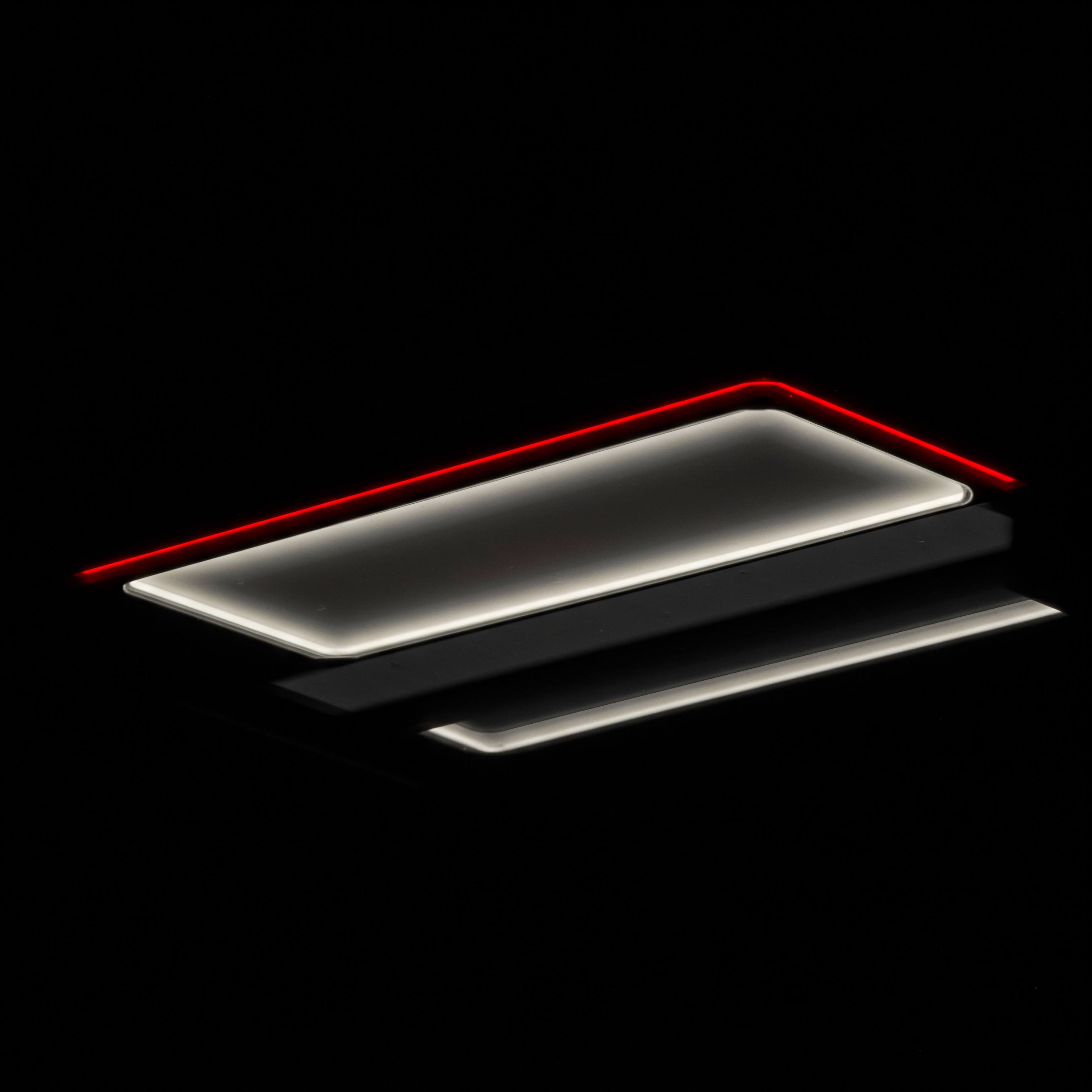
Mapping Out Multi-Stage Automation Workflows
Think beyond simple linear automations. Design workflows that branch based on subscriber behavior. For example, a customer journey could start with a welcome series, then branch based on whether the subscriber makes a purchase. If they purchase, they enter a post-purchase sequence; if not, they might enter a re-engagement flow.
Consider incorporating conditional logic into your automations. Send different emails based on a subscriber’s tags, purchase history, or engagement level. This creates a highly personalized experience that adapts to individual customer paths.

Integrating Mailchimp with Other Business Systems
Connecting Mailchimp with your CRM, e-commerce platform, or other business tools unlocks significant automation possibilities and provides a more unified view of your customer data.
Integrations allow for seamless data flow, triggering automations based on actions taken outside of Mailchimp, such as a purchase on your website or a status update in your CRM. This level of integration enables truly sophisticated and responsive customer journeys.
Some valuable integrations for SMBs include:
| System Type |
| Integration Examples |
| Automation Possibilities |
| E-commerce Platforms |
| Shopify, WooCommerce, BigCommerce |
| Abandoned cart recovery, post-purchase sequences, product recommendations. |
| CRM Systems |
| Salesforce, Zoho, HubSpot |
| Lead nurturing based on CRM status, automated follow-ups after sales interactions. |
| Website Builders |
| WordPress, Squarespace |
| Trigger automations based on website activity, sync form submissions. |
| Analytics Tools |
| Google Analytics |
| Gain deeper insights into campaign performance and customer behavior. |
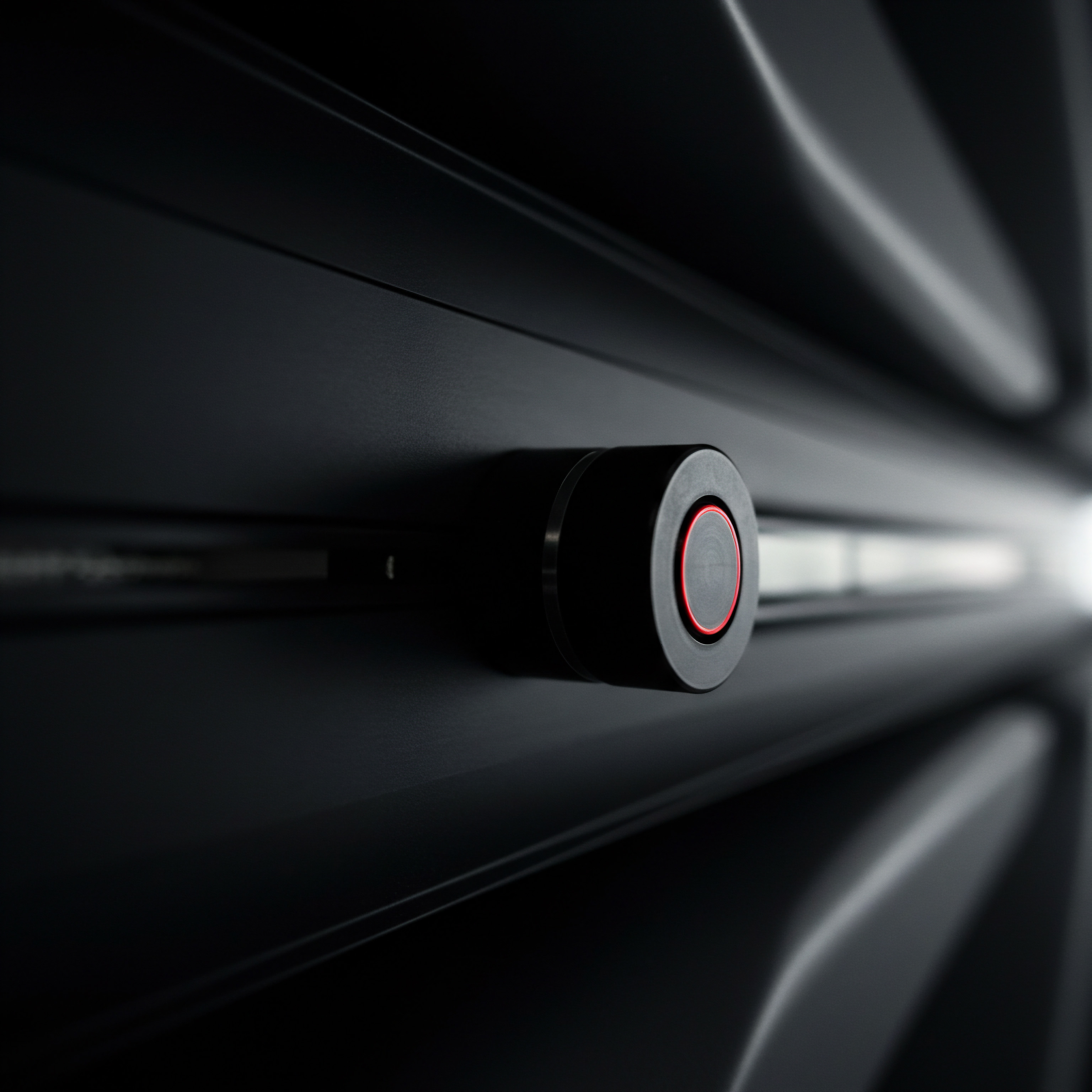
Analyzing Advanced Performance and ROI
At the advanced level, data analysis becomes more sophisticated. Focus on understanding the ROI of your automation efforts and using insights to refine your strategies.

Measuring the True ROI of Automation
Calculating the ROI of marketing automation involves not just looking at revenue generated, but also the time and resources saved by automating tasks. Track the efficiency gains in addition to the revenue increases.
Consider the lifetime value of customers acquired or nurtured through automation sequences. This provides a longer-term perspective on the financial impact of your automation efforts.

Utilizing Advanced Analytics and Reporting
Mailchimp’s reporting features offer detailed insights into campaign and automation performance. Explore metrics like click-to-open rates, conversion rates by segment, and the performance of different branches within your customer journeys.
Integrating Mailchimp data with external analytics platforms like Google Analytics can provide a more holistic view of customer behavior and the impact of your email marketing on overall website traffic and conversions.
By embracing AI, designing complex customer journeys, and rigorously analyzing performance data, SMBs can unlock the full potential of Mailchimp automation, transforming their marketing efforts into a powerful engine for growth and efficiency.

Reflection
The discourse surrounding Mailchimp automation for SMBs Meaning ● Strategic tech integration for SMB efficiency, growth, and competitive edge. often centers on tactical execution, a necessary starting point, yet the strategic imperative extends far beyond button clicks and workflow configurations. True mastery lies in perceiving automation not merely as a tool for sending emails, but as a framework for constructing dynamic, responsive relationships with every individual in your audience, a continuous feedback loop informing product development, service delivery, and overarching business strategy. The data generated by these automated interactions, when subjected to rigorous analysis, reveals not just marketing performance, but the evolving contours of market demand and customer expectation, presenting a persistent challenge to static business models and demanding an agile, data-informed response that transcends departmental silos and permeates the organizational architecture.

References
- Devellano, Michael. Automate and Grow ● A Blueprint for Startups, Small and Medium Businesses to Automate Marketing, Sales and Customer Support.
- Cummings, David, and Adam Blitzer. Think Outside the Inbox ● The B2B Marketing Automation Guide.
- Katsov, Ilya. Introduction to Algorithmic Marketing ● Artificial Intelligence for Marketing Operations.
- Williams, Nathan. The Sales Funnel Book v2.0 ● The Simple Plan To Multiply Your Business With Marketing Automation.
- Sweezey, Mathew. Marketing Automation For Dummies.
- Cheshire, Casey. Marketing Automation Unleashed ● The Strategic Path for B2B Growth.