
Fundamentals
Small to medium businesses often view marketing automation Meaning ● Automation for SMBs: Strategically using technology to streamline tasks, boost efficiency, and drive growth. as a complex, expensive endeavor reserved for larger enterprises. This perspective misses a fundamental truth ● automation, particularly within accessible platforms like Mailchimp, is a powerful lever for growth, not a luxury. The initial steps involve demystifying the technology and focusing on immediate, tangible wins that build confidence and demonstrate value.
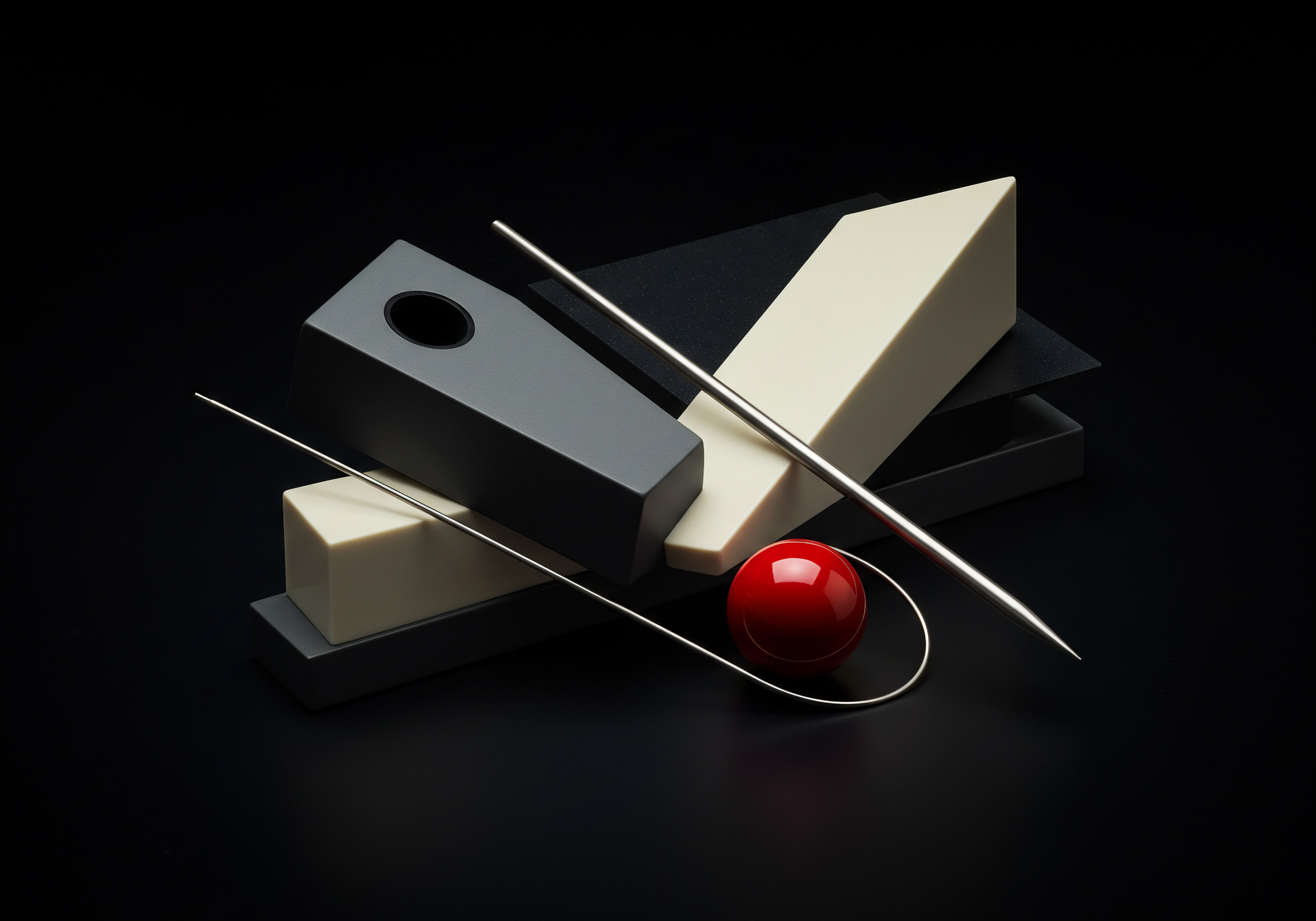
Building Your Foundation
The absolute first step in mastering Mailchimp automation Meaning ● Mailchimp Automation allows Small and Medium-sized Businesses to streamline their marketing efforts through automated email campaigns based on specific triggers and customer behaviors. is ensuring your audience data is clean, organized, and segmented. Automation relies entirely on accurate information about your contacts. Without a solid data foundation, any automation you build will be inherently flawed. Think of your audience list not just as email addresses, but as a database of potential relationships, each with unique characteristics and needs.
Begin by importing your existing contacts. Mailchimp offers various import methods, including CSV files and integrations with common e-commerce platforms or CRMs. During import, map your data fields meticulously. Standard fields like email address, first name, and last name are essential, but consider custom fields that hold valuable information specific to your business, such as customer type, last purchase date, or interests expressed through website activity or form submissions.
Data hygiene is non-negotiable. Regularly clean your lists to remove inactive subscribers, bounced email addresses, and those who have unsubscribed. Mailchimp handles some of this automatically, but periodic manual review ensures optimal deliverability and engagement rates. A smaller, engaged list is infinitely more valuable than a large, dormant one.
Building a clean and segmented audience list is the bedrock upon which all effective Mailchimp automation rests.

Your First Automation Win Welcome Sequences
The simplest yet most impactful automation for any SMB is the welcome sequence. When someone subscribes to your list, their interest is at its peak. This is your prime opportunity to make a strong first impression, introduce your brand, and guide them towards a desired action, whether that’s making a first purchase, exploring your services, or engaging with your content.
A basic welcome sequence can be as simple as a single email delivered immediately upon signup. This email should thank them for subscribing, reiterate the value they can expect (e.g. exclusive offers, helpful tips, updates), and provide a clear call to action. For instance, a retail business might offer a discount code, while a service provider might link to a valuable resource or a consultation booking page.
Expanding this to a multi-step sequence significantly increases its effectiveness. A typical three-email welcome series might look like this:
- Email 1 (Immediate) ● Welcome and thank you, introduce brand, provide initial value/call to action.
- Email 2 (2-3 Days Later) ● Share a popular product, service, or piece of content. Reinforce brand story or unique selling proposition.
- Email 3 (4-5 Days Later) ● Address a common pain point your business solves, offer a testimonial, or create urgency for the initial offer.
Setting this up in Mailchimp is straightforward using the Customer Journeys Meaning ● Customer Journeys, within the realm of SMB operations, represent a visualized, strategic mapping of the entire customer experience, from initial awareness to post-purchase engagement, tailored for growth and scaled impact. builder or classic automation workflows. You define the trigger (a new subscriber joining a specific audience or tag) and then design the sequence of emails and the timing between them. Keep the content concise, visually appealing using Mailchimp’s templates, and focused on a single primary call to action per email.

Understanding Basic Segmentation
Even at the fundamental level, segmentation is vital. Sending the same message to everyone on your list is inefficient and can lead to lower engagement. Mailchimp allows you to segment your audience based on various criteria available in your data. Basic segmentation involves grouping contacts based on demographics, signup source, or simple activity metrics like whether they opened a previous email.
For a local bakery, basic segmentation might involve separating customers who signed up via their website versus those who signed up in-store. This allows for tailored messaging, perhaps promoting online ordering to the former and in-store specials to the latter. For a B2B service, segmenting by industry or company size enables more relevant outreach.
Mailchimp’s segmentation tool is intuitive. You build segments using ‘AND’ and ‘OR’ conditions based on your audience data fields. Start with simple segments that address obvious differences within your audience. This immediate relevance in your communications will yield better open rates, click-through rates, and ultimately, conversions.
Simple segmentation based on readily available data dramatically improves the relevance and performance of your email communications.

Avoiding Common Pitfalls Early On
Several common mistakes can derail early automation efforts. The most frequent is overcomplicating things. Start with one or two simple automations, like the welcome sequence, and perfect them before adding more.
Another pitfall is neglecting data hygiene; sending emails to bad addresses hurts your sender reputation. Ensure your signup forms are clear and manage expectations about what subscribers will receive.
Ignoring mobile optimization is another significant error. A large percentage of emails are opened on mobile devices. Use Mailchimp’s mobile-responsive templates and always test your emails on different devices before sending or activating an automation. Finally, don’t forget tracking.
Use Mailchimp’s built-in reporting to see who is opening your emails, clicking links, and completing your desired actions. This initial data is crucial for understanding what works and what doesn’t.
Focus on foundational elements ● clean data, a simple welcome automation, basic segmentation, and consistent monitoring. These steps, while seemingly basic, form the bedrock for scaling your automation efforts effectively.
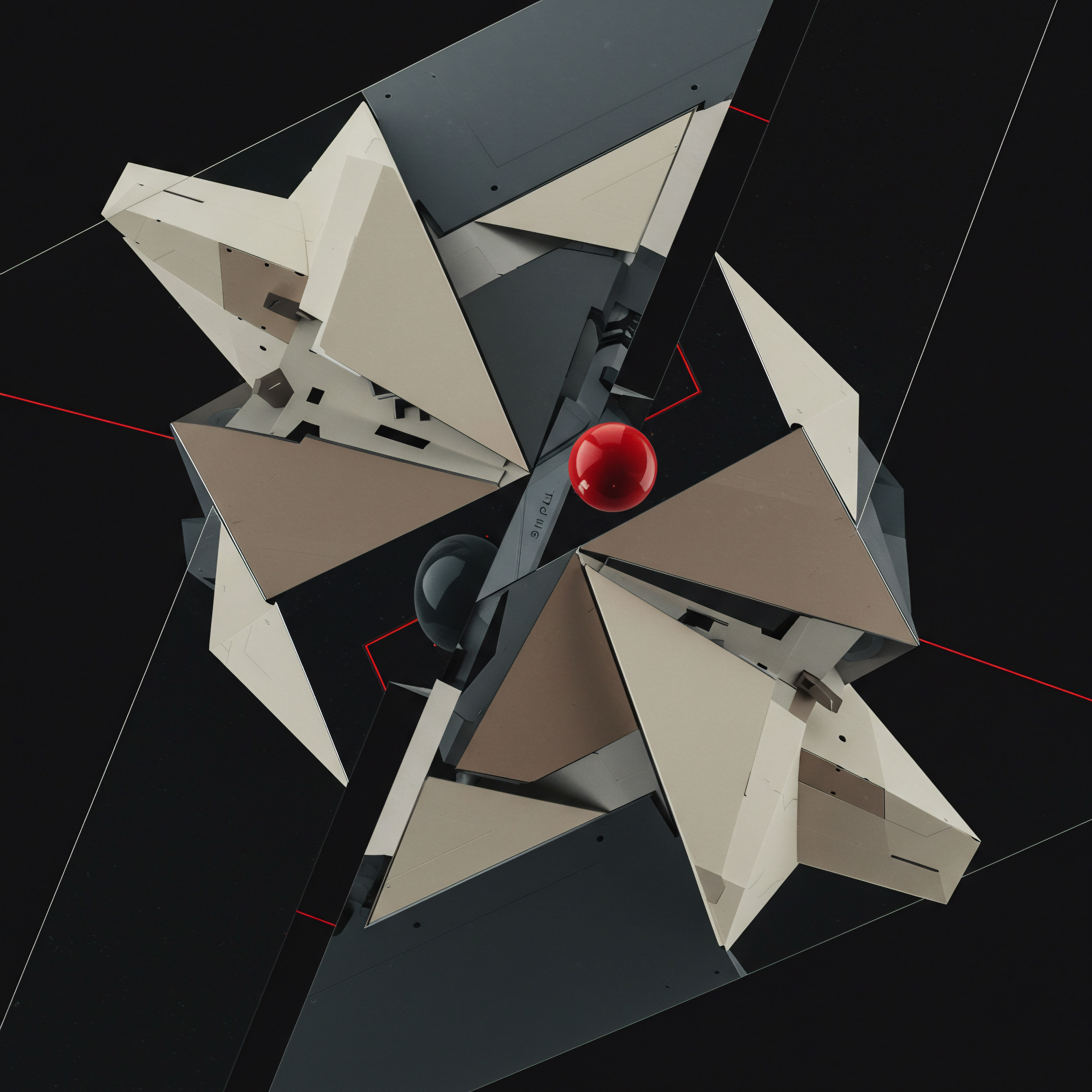
Intermediate
Moving beyond the fundamentals of basic lists and welcome emails involves leveraging Mailchimp’s capabilities for more targeted communication and operational efficiency. This intermediate phase is where SMBs begin to see significant returns on their automation investment by implementing strategies that directly impact lead nurturing, customer retention, and revenue generation. The focus shifts to understanding audience behavior and using that understanding to trigger relevant, timely interactions.
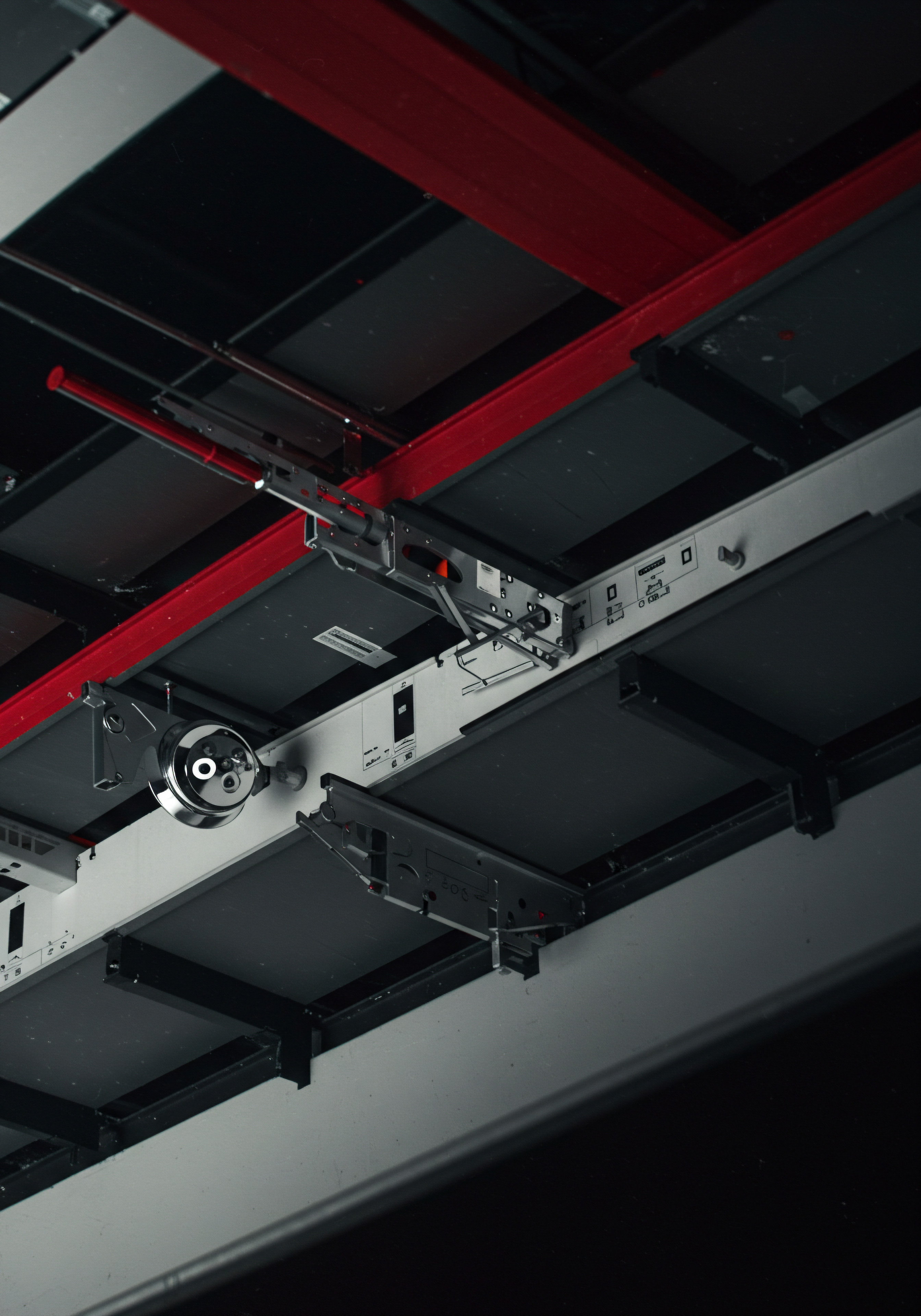
Sophisticated Segmentation Strategies
Intermediate automation relies heavily on more granular audience segmentation. Instead of just grouping by demographics or signup source, you begin segmenting based on engagement levels, purchase history, website activity, and interactions with previous campaigns. This allows for highly personalized messaging that resonates deeply with specific audience segments.
Mailchimp offers powerful segmentation tools that allow for complex rule combinations. Consider segmenting based on:
- Engagement Level ● Active subscribers (opened/clicked recently) vs. less active subscribers.
- Purchase History (for E-Commerce) ● First-time buyers, repeat customers, high-value customers, customers who purchased a specific product category.
- Website Activity (via Integration) ● Visited specific pages, viewed certain products, added items to a cart but didn’t purchase.
- Campaign Interaction ● Clicked a specific link in a previous email, did not open the last three emails.
Implementing these segments allows you to tailor your messaging precisely. For example, you can send targeted promotions to repeat customers, re-engagement campaigns to inactive subscribers, or specific product recommendations based on past purchases or browsing behavior. This level of personalization moves beyond generic blasts and builds stronger customer relationships.
Intermediate Mailchimp automation unlocks significant growth by enabling hyper-targeted communication based on detailed audience behavior and history.

Abandoned Cart Automation A Revenue Driver
For SMBs with e-commerce functionality, abandoned cart automation is perhaps the most potent intermediate strategy. A significant percentage of online shopping carts are abandoned before purchase completion. Mailchimp integrates with popular e-commerce platforms (like Shopify, WooCommerce, BigCommerce) to automatically trigger emails to individuals who left items in their cart.
A standard abandoned cart sequence might involve 1-3 emails:
- Email 1 (1-4 Hours after Abandonment) ● A friendly reminder about the items left in the cart, perhaps highlighting benefits or social proof.
- Email 2 (12-24 Hours Later) ● Reiterate the value proposition, address potential concerns (e.g. shipping, returns), or showcase related products.
- Email 3 (48-72 Hours Later) ● A final reminder, possibly including a small discount or free shipping offer to incentivize completion.
Setting this up requires connecting your e-commerce store to Mailchimp and configuring the automation workflow based on the “Abandoned Cart” trigger. The content of these emails should be visually appealing, easy to navigate back to the cart, and include compelling calls to action. This automation directly impacts revenue by recovering potentially lost sales.

Re-Engagement and Win-Back Sequences
Not all subscribers remain actively engaged. Over time, some may stop opening your emails. Implementing re-engagement or win-back automation sequences is crucial for maintaining list health and reactivating dormant contacts.
These automations target segments of subscribers who haven’t opened or clicked an email in a defined period (e.g. 90 days, 6 months).
The goal of a re-engagement sequence is to pique their interest again. This might involve:
- Reminding them of the value you offer.
- Highlighting popular products or services they might have missed.
- Offering an exclusive incentive to encourage interaction.
- Asking for feedback on why they haven’t been engaging.
Include a clear call to action, such as “Update your preferences” or “Click here to stay subscribed.” For those who still don’t engage after the sequence, it’s often best practice to remove them from your active list to protect your sender reputation and improve overall engagement metrics.

Basic Reporting and Analysis for Optimization
At the intermediate stage, simply sending emails is insufficient. You must analyze the performance of your automations to identify areas for optimization. Mailchimp provides detailed reports for each automation, showing open rates, click-through rates, unsubscribes, and even revenue generated (for e-commerce integrations).
Focus on key metrics:
| Metric |
| Significance |
| Actionable Insight |
| Open Rate |
| How many people are seeing your subject line and sender name? |
| Test different subject lines and preheader text. Ensure sender name is recognizable. |
| Click-Through Rate (CTR) |
| How many people are clicking links within your email? |
| Improve call to action clarity, email content relevance, and link placement. |
| Unsubscribe Rate |
| How many people are opting out? |
| Evaluate content relevance, sending frequency, and audience segmentation. |
| Automation Revenue |
| (For e-commerce) How much revenue is directly attributed to this automation? |
| Identify high-performing automations and scale them. Analyze low performers for content or targeting issues. |
Use this data to make informed decisions. If a welcome email has a low CTR, perhaps the call to action isn’t clear or the offer isn’t compelling enough. If an abandoned cart email has a high unsubscribe rate, the timing might be too aggressive or the content irrelevant. Iterative analysis and refinement are key to maximizing automation performance.
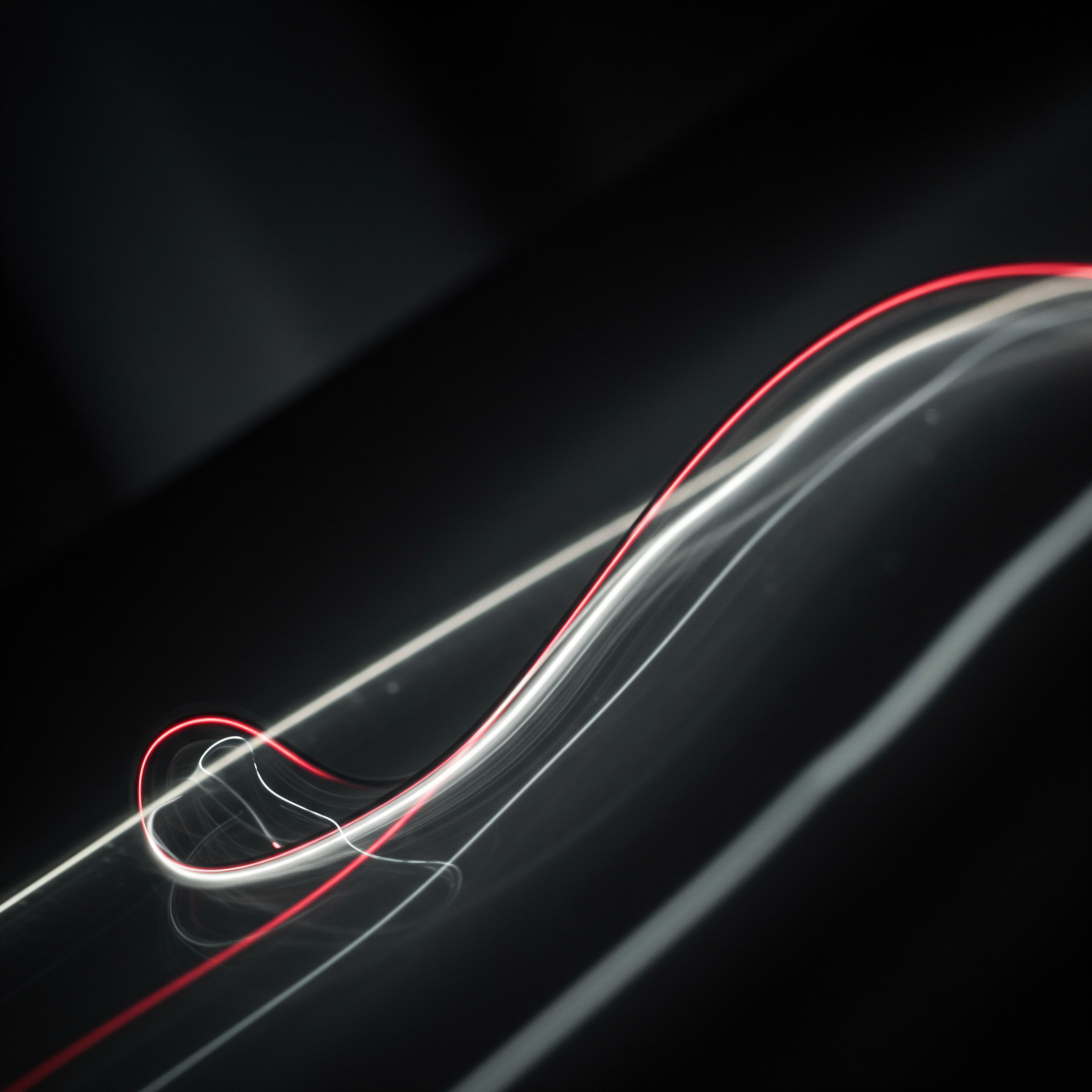
Integrating with Other SMB Tools
Mailchimp’s power increases significantly when integrated with other tools your SMB uses. At the intermediate level, focus on integrations that enhance your audience data or provide automation triggers. Connecting your website via a plugin (like for WordPress) allows for tracking website activity and using it for segmentation or automation triggers (e.g.
“visited pricing page”). Integrating with your CRM (if you use one beyond Mailchimp’s basic features) ensures consistent contact data across platforms.
Explore integrations listed in the Mailchimp App Marketplace relevant to your business type (e.g. scheduling tools for service businesses, loyalty programs for retail). These integrations automate the flow of information, reducing manual data entry and enabling more sophisticated, trigger-based communications.
This intermediate phase is about leveraging the data you have and the integrations available to create more intelligent, responsive, and effective communication workflows that drive specific business outcomes.

Advanced
Reaching the advanced stage of Mailchimp automation for an SMB means moving beyond standard sequences and leveraging the platform’s full potential for sophisticated audience understanding, predictive analysis, and cross-channel strategy. This level requires a deeper dive into data, a willingness to experiment with complex workflows, and an understanding of how email automation fits into a broader digital growth ecosystem. The goal is to achieve significant competitive advantage through highly personalized, data-driven interactions that anticipate customer needs and behaviors.

Multi-Step Customer Journey Mapping
Advanced automation replaces linear sequences with complex, multi-path customer journeys. Using Mailchimp’s Customer Journeys builder, you can design workflows that react dynamically to subscriber actions or inactions. Instead of a fixed welcome series, a new subscriber’s path might diverge based on whether they click a specific link, visit a particular page on your website, or make a purchase. This allows for highly customized nurturing paths.
Consider a journey triggered by a new lead interested in a specific service. The initial email provides general information. If they click a link to a case study, the next email might share another relevant case study or a testimonial. If they visit your pricing page, the automation could trigger an internal notification to your sales team or send an email addressing common pricing questions.
If they remain inactive, a re-engagement path is initiated. Mapping these potential paths requires careful consideration of the customer lifecycle and desired outcomes at each stage.
Designing these journeys involves using conditional logic (‘if/then’ branches) based on contact data, engagement history, and integrated activity. This level of complexity allows you to simulate a one-on-one conversation with each subscriber, delivering the most relevant information at the optimal time.
Advanced Mailchimp automation transforms linear communication into dynamic customer journeys that adapt to individual behavior, driving deeper engagement and higher conversion rates.
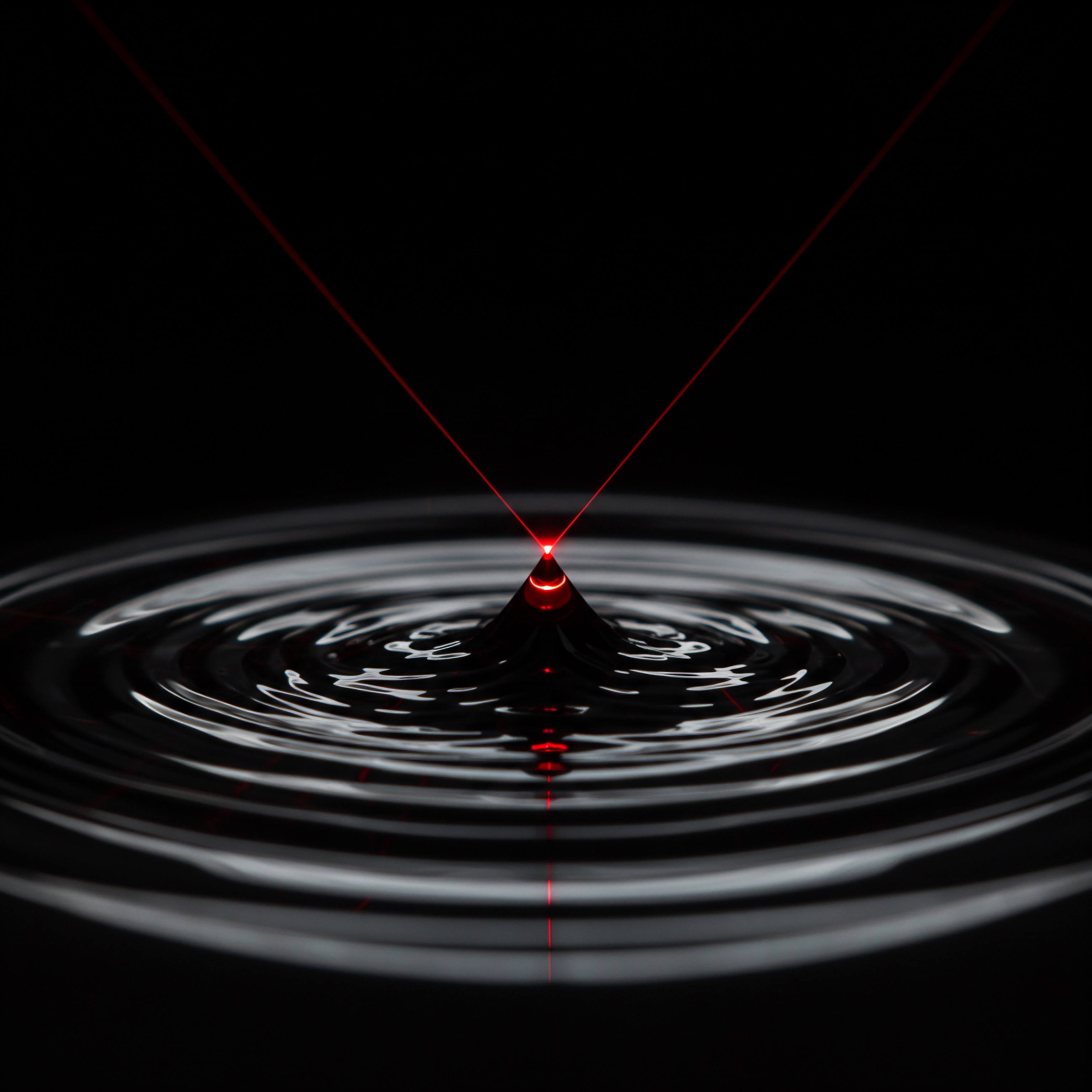
Leveraging Predictive Segmentation and Insights
Mailchimp offers advanced features like predictive segmentation Meaning ● Predictive Segmentation, within the SMB landscape, leverages data analytics to categorize customers into groups based on predicted behaviors or future value. (available on certain plans) that use data analysis to forecast subscriber behavior. This includes predicting the likelihood of a contact purchasing again, their potential lifetime value, or their risk of churning. While not true AI in the most complex sense, these features use statistical models based on your audience data to provide valuable insights.
Utilizing predictive segmentation allows you to proactively target high-value customers with loyalty programs, identify at-risk customers for win-back campaigns before they become inactive, or tailor offers to contacts predicted to make a first purchase soon. This moves from reactive automation (responding to an action) to proactive automation (acting on predicted behavior).
Mailchimp’s analytics dashboard also provides more advanced insights at this level, including customer lifetime value Meaning ● Customer Lifetime Value (CLTV) for SMBs is the projected net profit from a customer relationship, guiding strategic decisions for sustainable growth. reporting, purchase frequency, and detailed breakdowns of audience demographics and interests based on collected data. Analyzing these insights informs not only your automation strategy but also broader business decisions regarding product development, marketing spend, and customer service.

Integrating Mailchimp with Advanced Tools and AI
At the advanced level, seamless integration with other sophisticated tools is paramount. This includes deeper connections with CRM systems (like HubSpot or Salesforce, if used by larger SMBs), data enrichment services, and even leveraging AI tools outside of Mailchimp for content creation or audience analysis that then informs your Mailchimp strategy.
For instance, you might use an AI writing assistant to generate variations of email subject lines or body copy, then A/B test them within Mailchimp. Or, you could use an external analytics tool to perform more complex analysis on customer data, identifying micro-segments that you then create within Mailchimp for highly specific automation paths. Integrating with a data visualization tool could help you present Mailchimp performance data alongside other business metrics for a holistic view.
Connecting Mailchimp to a data warehouse or business intelligence platform allows for sophisticated cross-channel analysis, understanding how email automation impacts overall customer behavior across your website, social media, and offline interactions. This requires a more technical approach but provides unparalleled insights into the customer journey.

Advanced A/B Testing and Optimization
Beyond testing subject lines, advanced A/B testing Meaning ● A/B testing for SMBs: strategic experimentation to learn, adapt, and grow, not just optimize metrics. in Mailchimp involves testing entire email layouts, calls to action, sending times, and even different automation workflows Meaning ● Automation Workflows, in the SMB context, are pre-defined, repeatable sequences of tasks designed to streamline business processes and reduce manual intervention. against each other. Instead of just comparing two versions, you might test multiple variations to identify the absolute best performing elements.
This requires a structured testing methodology. Define your hypothesis (e.g. “Offering free shipping in the second abandoned cart email will increase conversion rate by 10%”), design your test variations, run the test with a statistically significant sample size, and analyze the results rigorously. Mailchimp’s A/B testing tools facilitate this, but interpreting the results and implementing the learnings is the advanced step.
Furthermore, consider multivariate testing if your audience size allows, testing multiple elements within a single email simultaneously. Continuously testing and optimizing your automations based on data is crucial for maintaining peak performance and adapting to changing subscriber behavior and market conditions.

Measuring ROI and Demonstrating Business Impact
At the advanced stage, it’s imperative to quantify the return on investment (ROI) of your Mailchimp automation efforts. This goes beyond simply reporting open and click rates; it involves attributing revenue, cost savings (from reduced manual effort), and customer lifetime value increases directly to your automation workflows.
For e-commerce, Mailchimp’s integration often provides direct revenue attribution. For service businesses, track leads generated, appointments booked, or conversion rates from automation sequences compared to non-automated efforts. Calculate the cost of running the automations (primarily your time and Mailchimp subscription cost) versus the revenue or efficiency gains.
| Metric |
| Calculation |
| Business Impact |
| Automation ROI |
| ((Revenue from Automation – Cost of Automation) / Cost of Automation) 100% |
| Quantifies profitability of automation efforts. |
| Customer Lifetime Value (CLV) |
| Average Purchase Value Purchase Frequency Customer Lifespan |
| Measure how automation influences long-term customer value. |
| Cost Savings |
| Time saved by automation Hourly Cost of Labor |
| Demonstrates efficiency gains. |
| Lead Conversion Rate (from Automation) |
| (Leads converted from Automation / Total Leads from Automation) 100% |
| Measures effectiveness of nurturing sequences. |
Presenting this data clearly demonstrates the value of automation to stakeholders and justifies further investment in advanced strategies and tools. This data-driven approach moves Mailchimp automation from a marketing tactic to a core driver of business growth and operational efficiency.

References
- Industry Growth Report,
- SMB Marketing Automation Study, ,
- Customer Behavior Analysis, ,
- Digital Marketing Trends, ,
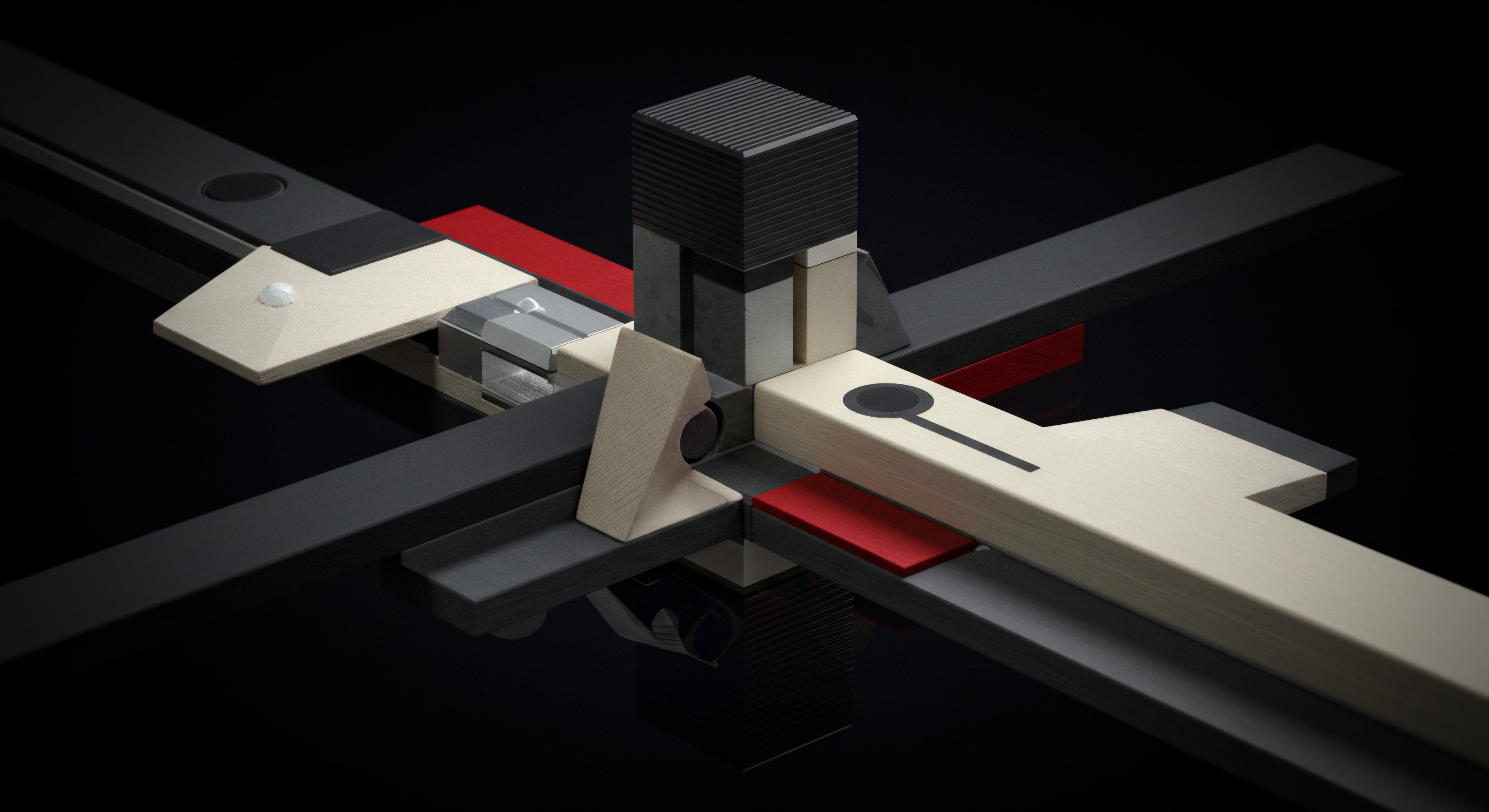
Reflection
The pursuit of Mailchimp automation mastery for small to medium businesses is not merely a technical exercise in configuring workflows; it is a fundamental reorientation towards a data-informed, customer-centric operational model. The true challenge lies not just in implementing the tools, but in cultivating a business culture that embraces iterative optimization, values deep customer understanding, and recognizes that technology serves as an amplifier for human connection and strategic foresight. The journey through automation reveals that efficiency is not the endpoint, but a catalyst for deeper engagement and sustained relevance in a dynamic marketplace.