
Fundamentals
For small to medium businesses navigating the dynamic e-commerce landscape, the strategic application of Mailchimp automation Meaning ● Mailchimp Automation allows Small and Medium-sized Businesses to streamline their marketing efforts through automated email campaigns based on specific triggers and customer behaviors. is not merely an option; it is a foundational requirement for sustainable growth and operational efficiency. This guide is engineered to be the indispensable navigator, cutting through complexity to deliver actionable, step-by-step processes that translate directly into measurable results. The unique selling proposition lies in its relentless focus on immediate implementation and the integration of modern tools and data-driven insights, often overlooked by busy SMB owners. We will demonstrate how to leverage Mailchimp’s automation capabilities, moving beyond basic email blasts to create sophisticated, yet manageable, workflows that drive online visibility, enhance brand recognition, accelerate growth, and streamline operations.
Getting started with Mailchimp automation for your e-commerce business begins with understanding the core components and setting up the essential integrations. The platform offers a range of tools designed to automate repetitive marketing tasks, freeing up valuable time and resources. Mailchimp is recognized for its user-friendly interface and extensive integration possibilities with major e-commerce platforms such as Shopify, WooCommerce, and Magento.
The initial steps involve connecting your e-commerce store to your Mailchimp account. This integration is critical as it allows Mailchimp to access vital customer and order data, which forms the basis for effective automation. Once connected, you can begin to leverage pre-built automation workflows Meaning ● Automation Workflows, in the SMB context, are pre-defined, repeatable sequences of tasks designed to streamline business processes and reduce manual intervention. tailored for e-commerce. These include welcome sequences for new subscribers, abandoned cart reminders, and post-purchase follow-ups.
Integrating your e-commerce platform with Mailchimp is the essential first step to unlocking the power of automation for growth.
Avoiding common pitfalls at this stage is paramount. One frequent error is failing to properly sync all relevant data from your store. Ensure that customer purchase history, browsing behavior, and order details are flowing seamlessly into Mailchimp.
Another pitfall is neglecting to segment your audience from the outset. Even basic segmentation, such as separating customers from subscribers, allows for more targeted messaging.
Mailchimp provides intuitive tools for creating these initial automations. The drag-and-drop interface simplifies the process of building email sequences. You can define triggers, set delays between emails, and customize the content of each message. Focusing on these foundational automations can yield quick wins and demonstrate the immediate value of the platform.
Consider the welcome sequence ● when a new visitor subscribes to your newsletter, an automated email is triggered. This email can introduce your brand, highlight popular products, and offer a first-time purchase discount. This simple automation establishes immediate engagement and encourages a first sale. Similarly, abandoned cart automations remind customers about items left in their cart, a highly effective strategy for recovering potentially lost revenue.
Here are essential first steps for setting up Mailchimp automation:
- Connect your e-commerce store to Mailchimp.
- Ensure complete data synchronization between platforms.
- Set up a welcome email series for new subscribers.
- Implement an abandoned cart recovery automation.
- Create a basic customer segmentation based on purchase history.
Understanding the fundamental concepts of triggers and workflows within Mailchimp is key. A Trigger is the action that initiates an automation, such as a customer making a purchase or joining a specific group. A Workflow is the sequence of emails or actions that follow the trigger.
A basic table illustrating key Mailchimp e-commerce automations:
| Automation Type |
| Trigger |
| Purpose |
| Welcome Series |
| New subscriber joins list |
| Introduce brand, engage new leads, drive first purchase |
| Abandoned Cart |
| Customer leaves items in cart |
| Remind customer, recover lost sales |
| Post-Purchase Follow-up |
| Customer completes a purchase |
| Thank customer, suggest related products, encourage repeat business |
These initial automations are the bedrock of an effective e-commerce email strategy. By implementing them, SMBs can begin to see tangible improvements in customer engagement and sales with minimal manual effort. This foundational layer provides the necessary data and insights to progress to more sophisticated automation techniques.

Intermediate
Moving beyond the foundational elements, SMBs can significantly enhance their e-commerce growth Meaning ● E-commerce Growth, for Small and Medium-sized Businesses (SMBs), signifies the measurable expansion of online sales revenue generated through their digital storefronts. by implementing intermediate Mailchimp automation strategies. This phase focuses on leveraging more sophisticated segmentation and introducing workflows that nurture customer relationships Meaning ● Customer Relationships, within the framework of SMB expansion, automation processes, and strategic execution, defines the methodologies and technologies SMBs use to manage and analyze customer interactions throughout the customer lifecycle. and drive repeat purchases. The emphasis shifts from basic triggered emails to multi-step sequences based on deeper customer understanding.
At this level, the power of data-driven segmentation becomes increasingly apparent. Mailchimp allows for creating segments based on a variety of criteria, including purchase history, customer lifetime value, engagement levels with previous campaigns, and even predicted demographics. This granular segmentation enables the delivery of highly personalized and relevant content, which directly impacts engagement and conversion rates. Segmented campaigns consistently outperform unsegmented ones in terms of open and click-through rates.
Effective segmentation transforms generic communication into targeted conversations that resonate with individual customer needs and behaviors.
Implementing intermediate automations involves setting up workflows that respond to specific customer behaviors beyond initial interactions. Examples include win-back campaigns for inactive customers, product recommendation emails based on past purchases or browsing history, and birthday or anniversary discounts.
Consider the win-back campaign ● identify customers who haven’t purchased in a defined period. An automated sequence can be triggered, offering incentives or showcasing new arrivals to re-engage them. This proactive approach helps to reduce customer churn and increase customer lifetime value.
Product recommendation automations are another powerful tool at this stage. By analyzing a customer’s purchase history or browsing behavior, Mailchimp can automatically suggest related or complementary products. This not only enhances the customer experience but also drives additional sales.
To implement these intermediate strategies, a systematic approach is required:
- Analyze customer data Meaning ● Customer Data, in the sphere of SMB growth, automation, and implementation, represents the total collection of information pertaining to a business's customers; it is gathered, structured, and leveraged to gain deeper insights into customer behavior, preferences, and needs to inform strategic business decisions. to identify meaningful segments.
- Design multi-step automation workflows for each segment.
- Personalize email content based on segment characteristics and individual data.
- Test and optimize automation sequences for better performance.
Mailchimp’s Customer Journey Builder is a valuable tool for visualizing and creating these more complex workflows. It allows you to map out the customer path and define actions and triggers at each stage. This visual interface simplifies the management of intricate automation sequences.
Case studies of SMBs successfully utilizing intermediate Mailchimp automation highlight the impact on growth. A small online retailer specializing in artisanal coffee, for instance, implemented a segmentation strategy based on coffee bean preferences. Customers who primarily purchased single-origin beans received targeted emails about new arrivals in that category, resulting in a significant increase in repeat purchases from that segment.
Another example is a local bookstore that used automation to send personalized book recommendations based on past purchases and browsing history on their website. This led to higher engagement with their emails and a noticeable uptick in online sales.
A table outlining intermediate Mailchimp e-commerce automations:
| Automation Type |
| Trigger |
| Segmentation |
| Goal |
| Win-Back Campaign |
| Customer inactivity for X days |
| Customers with no purchase in X days |
| Re-engage dormant customers, reduce churn |
| Product Recommendations |
| Customer views product/completes purchase |
| Customers based on browsing/purchase history |
| Increase average order value, drive repeat purchases |
| Birthday/Anniversary |
| Customer birthday/signup anniversary |
| Customers with provided birth date/signup date |
| Build loyalty, drive celebratory purchases |
Focusing on these intermediate automations allows SMBs to deepen customer relationships and optimize their marketing efforts for better ROI. The ability to send the right message to the right person at the right time, automatically, is a significant competitive advantage in the crowded e-commerce space.

Advanced
For SMBs poised to maximize their e-commerce potential, the advanced application of Mailchimp automation, increasingly augmented by AI, represents the frontier of growth and efficiency. This level moves beyond standard workflows to embrace predictive analytics, sophisticated personalization at scale, and the integration of automation with broader business intelligence.
The core of advanced Mailchimp automation lies in leveraging data to anticipate customer needs and behaviors. Predictive analytics, available within Mailchimp’s more advanced tiers, allows for the creation of segments based on factors like predicted likelihood to purchase, customer lifetime value, and even predicted demographics. This moves segmentation from reactive grouping to proactive forecasting.
Harnessing predictive analytics Meaning ● Strategic foresight through data for SMB success. transforms marketing from responding to behavior to anticipating it, creating opportunities for proactive engagement.
Implementing AI-powered features, such as Mailchimp’s Creative Assistant or content optimization tools, enables the creation of highly relevant and engaging email content with reduced manual effort. AI can analyze past campaign performance and customer data to suggest optimal subject lines, content layouts, and even product recommendations tailored to individual subscribers.
Advanced automation workflows can be triggered by a wider array of events and integrate with external data sources through Mailchimp’s API and integrations. This allows for creating complex customer journeys that span multiple touchpoints, both within and outside of email. Examples include triggering emails based on website activity beyond product views, integrating with CRM data for personalized sales outreach, or using external purchase data to refine segmentation.
Consider implementing automation based on customer lifetime value Meaning ● Customer Lifetime Value (CLTV) for SMBs is the projected net profit from a customer relationship, guiding strategic decisions for sustainable growth. (CLV). Mailchimp can help calculate and segment customers based on their predicted CLV. High-CLV customers can be automatically enrolled in exclusive loyalty programs or receive personalized offers, reinforcing their value to the business and encouraging continued high-value purchases.
Another advanced application is using automation for dynamic content Meaning ● Dynamic content, for SMBs, represents website and application material that adapts in real-time based on user data, behavior, or preferences, enhancing customer engagement. personalization. Based on a subscriber’s data and behavior, specific blocks of content within an email can be dynamically altered. This could mean showcasing different product categories, tailoring promotions based on past purchases, or adjusting messaging based on location or weather.
To operate at this advanced level, SMBs should focus on:
- Utilizing predictive analytics for proactive customer segmentation.
- Integrating AI tools for content creation and optimization.
- Designing complex, multi-touchpoint customer journeys.
- Leveraging external data through integrations for richer personalization.
- Continuously analyzing performance data to refine automation strategies.
Case studies at this level often involve businesses that have achieved significant scale through intelligent automation. An online subscription box service, for instance, used predictive analytics to identify subscribers at risk of churning. An automated, personalized email sequence was triggered, offering tailored incentives and highlighting the value proposition of their subscription, leading to a measurable reduction in churn rate.
A direct-to-consumer brand selling sustainable goods employed advanced segmentation and dynamic content to personalize their product launch announcements. Subscribers who had previously shown interest in a specific product category received emails featuring the new relevant products prominently, resulting in higher click-through rates and conversion rates for the new launches.
A table illustrating advanced Mailchimp e-commerce automations and their underlying data/tooling:
| Automation Type |
| Trigger |
| Underlying Data/Tooling |
| Outcome |
| High-CLV Loyalty Program Enrollment |
| Customer achieves predicted high CLV |
| Predictive Analytics (CLV), Customer Data |
| Increased loyalty, higher repeat purchase value |
| Dynamic Content Personalization |
| Email open/click |
| Behavioral Data, Purchase History, AI Content Tools |
| Improved engagement, higher conversion rates |
| Churn Risk Mitigation |
| Predicted high churn probability |
| Predictive Analytics (Churn Probability), Engagement Data |
| Reduced customer churn, increased customer retention |
Embracing these advanced automation techniques, powered by data and AI, allows SMBs to create highly relevant, timely, and personalized interactions with their customers at scale. This not only drives significant e-commerce growth but also builds stronger, more lasting customer relationships in a competitive digital environment.

Reflection
The journey from basic email sends to mastering Mailchimp automation for e-commerce growth is not a linear ascent but a continuous cycle of strategic implementation, data analysis, and iterative refinement. For SMBs, the true leverage lies not just in deploying automated sequences, but in the intelligence and foresight embedded within those workflows. It is the capacity to translate customer signals into automated, yet deeply personal, interactions that differentiates thriving e-commerce businesses. The future favors those who view automation not as a set-it-and-forget-it solution, but as an intelligent system that learns, adapts, and contributes directly to the bottom line, demanding a persistent curiosity about customer behavior and a willingness to let data guide the automated conversation.
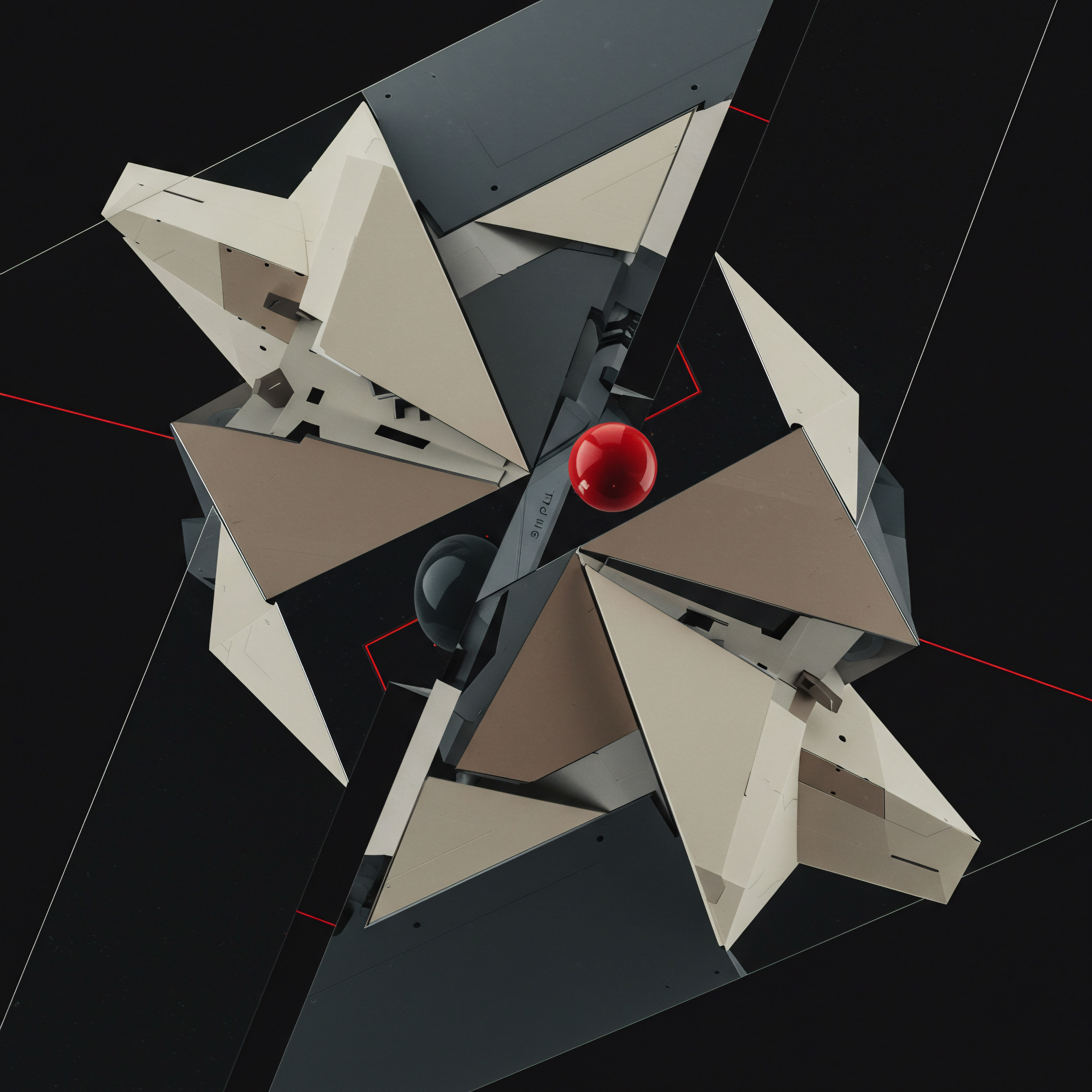
References
- Devellano, Michael. Automate and Grow ● A Blueprint for Startups, Small and Medium Businesses to Automate Marketing, Sales and Customer Support.
- Dupré, Emilie. Email – 10 Flows to Skyrocket Your E-commerce Sales.
- Katsov, Ilya. Introduction to Algorithmic Marketing ● Artificial Intelligence for Marketing Operations.
- Kingsnorth, Simon. Digital Marketing Strategy ● An Integrated Approach to Online Marketing.
- Macdonald, Kenda. Hack The Buyer Brain ● A Revolutionary Approach To Sales, Marketing, And Creating A Profitable Customer Journey.
- Pain, George. Marketing Automation and Online Marketing ● Automate Your Business through Marketing Best Practices such as Email Marketing and Search Engine Optimization.
- Petersen, Lars Birkholm, Ron Person, and Christopher Nash. Connect ● How to Use Data and Experience Marketing to Create Lifetime Customers.
- Sweezey, Mathew. Marketing Automation For Dummies.
- Unemyr, Magnus. MASTERING ONLINE MARKETING – Create business success through content marketing, lead generation, and marketing automation.
- Unemyr, Magnus and Martin Wass. Data-Driven Marketing with Artificial Intelligence ● Harness the Power of Predictive Marketing and Machine Learning.