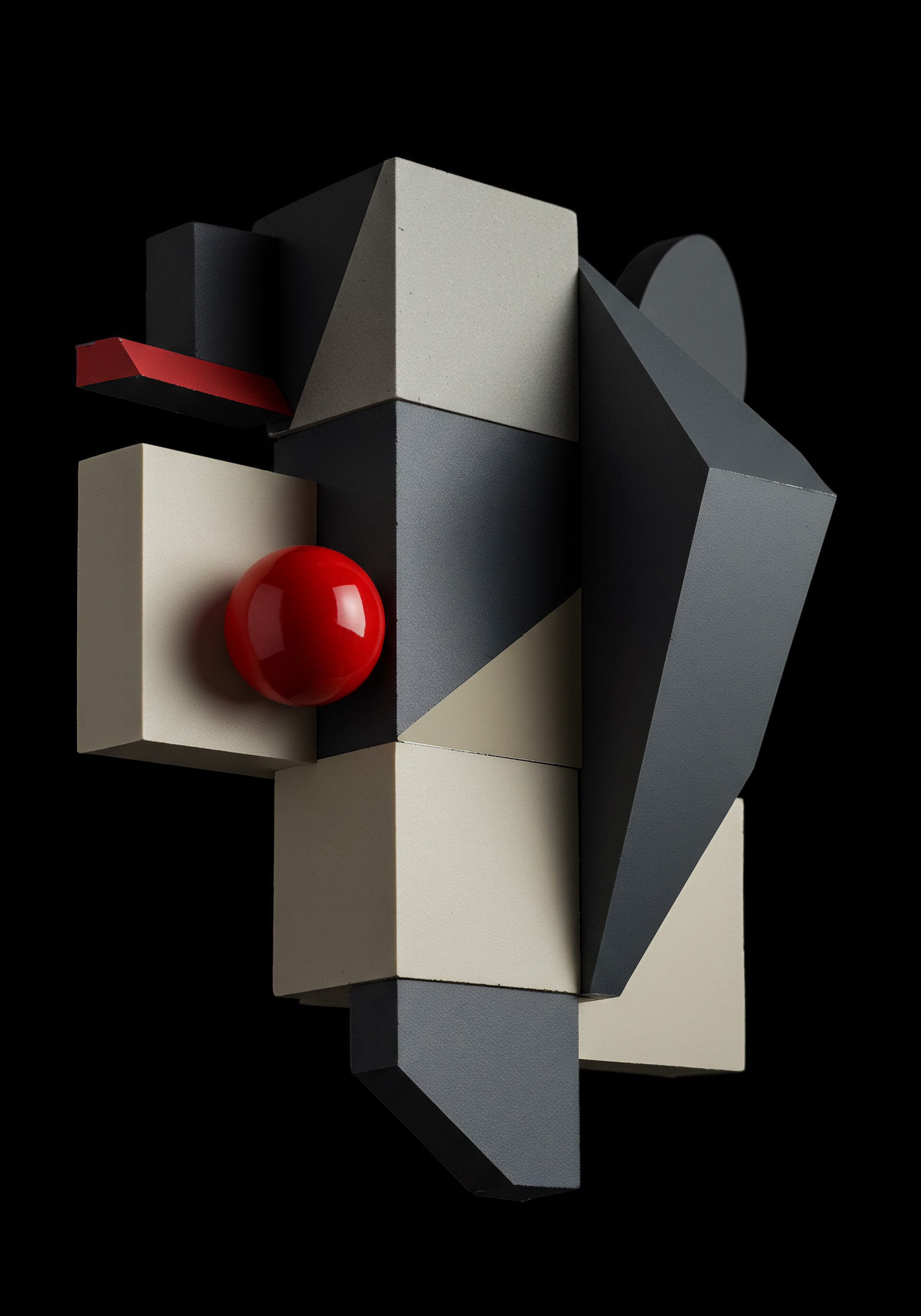
Fundamentals
Many small to medium businesses grapple with limited resources, particularly time and marketing expertise. Mailchimp automation Meaning ● Mailchimp Automation allows Small and Medium-sized Businesses to streamline their marketing efforts through automated email campaigns based on specific triggers and customer behaviors. offers a tangible solution to these constraints, providing a framework to engage customers consistently and effectively without requiring constant manual effort. The core value proposition of mastering Mailchimp automation Automate Mailchimp workflows for SMB growth, efficiency, and brand recognition through strategic implementation and data use. for SMBs lies in its ability to transform sporadic marketing efforts into predictable, results-driven systems.
It’s about setting up intelligent sequences that work around the clock, nurturing leads and customers while business owners focus on other critical areas. This guide prioritizes a direct, hands-on approach, moving beyond theoretical concepts to provide immediate, actionable steps for implementation.
The unique selling proposition of this guide is its focus on integrating Mailchimp automation with a data-informed segmentation strategy to uncover hidden growth opportunities most SMBs overlook. We will demonstrate how combining behavioral data with targeted automation sequences can significantly enhance online visibility, deepen brand recognition, accelerate growth, and improve operational efficiency. This isn’t just about setting up automated emails; it’s about building a responsive communication system that adapts to customer behavior, creating a more personalized and impactful brand experience.
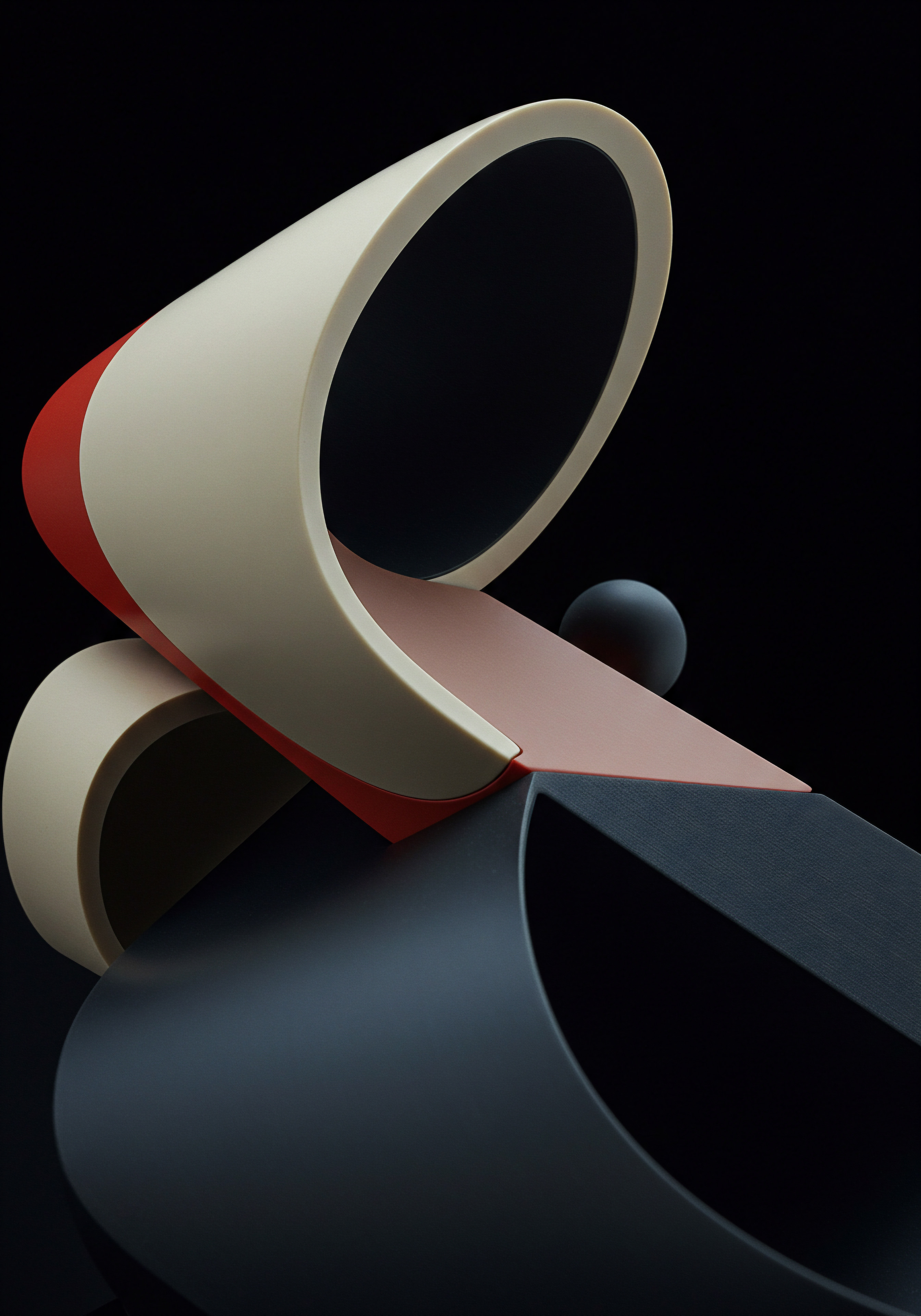
Starting Point Understanding Automation Basics
At its heart, Mailchimp automation is about sending the right message to the right person at the right time, automatically. Think of it as building a series of interconnected triggers and actions. A trigger is a specific event, like someone subscribing to your list or making a purchase. The action is what happens next, typically sending an email or a series of emails.
Mailchimp offers pre-built automation templates for common scenarios, such as welcome sequences, abandoned cart reminders, and re-engagement campaigns. These serve as excellent starting points for SMBs.
A fundamental concept is the idea of a customer journey. This is the path a potential customer takes from initial awareness to becoming a loyal advocate. Automation allows you to map and automate communication at key stages of this journey. For an SMB, this could mean a welcome email when someone signs up for a newsletter, a thank-you note after a first purchase, or a reminder if they leave items in their online cart.
Automating initial customer interactions frees up valuable time for small business owners.

Essential First Automations Quick Wins
For SMBs new to automation, starting with simple, high-impact workflows is crucial for building confidence and seeing immediate results. The welcome email sequence is a prime example. When someone subscribes to your mailing list, an automated welcome email can introduce your brand, share your story, and set expectations for future communication. A series of 2-3 welcome emails can be even more effective, gradually introducing different aspects of your business or offering a small incentive.
Another essential automation for e-commerce SMBs is the abandoned cart email. When a customer adds items to their online shopping cart but leaves before completing the purchase, an automated email can remind them of the忘记 items and encourage them to return. This simple automation can significantly recover lost sales. Mailchimp provides templates and a straightforward setup process for abandoned cart emails, often allowing you to set delays for when the email is sent.
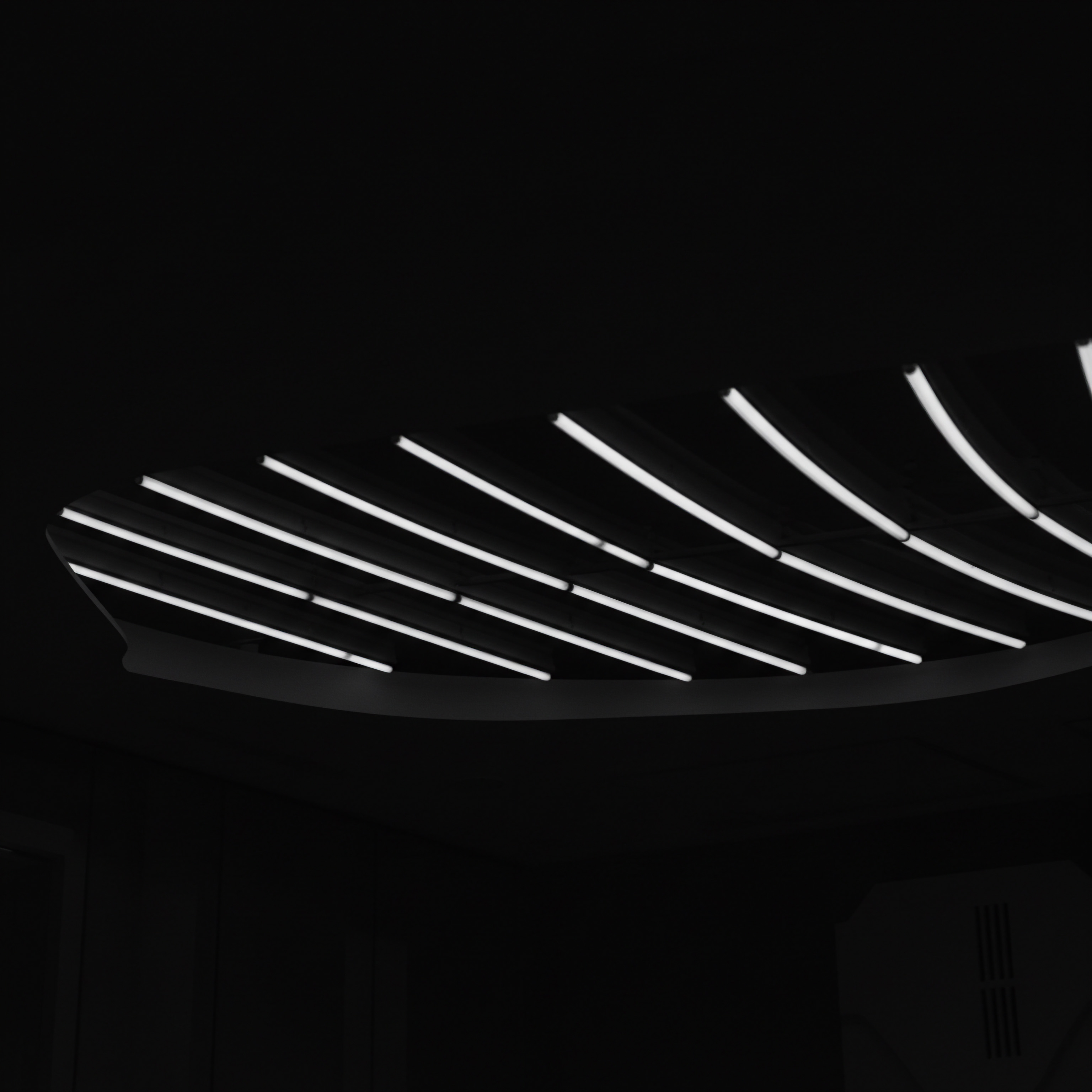
Setting Up a Basic Welcome Sequence
Implementing a welcome sequence in Mailchimp is a foundational step.
- Navigate to the Automations section in your Mailchimp dashboard.
- Select “Classic Automations” or “Customer Journeys” depending on your account type and preference.
- Choose the “Welcome new subscribers” option.
- Select your audience.
- Design your first welcome email. Focus on a warm introduction and clear call to action.
- Add more emails to the sequence if desired, spacing them out by a few days.
- Review and start the automation.
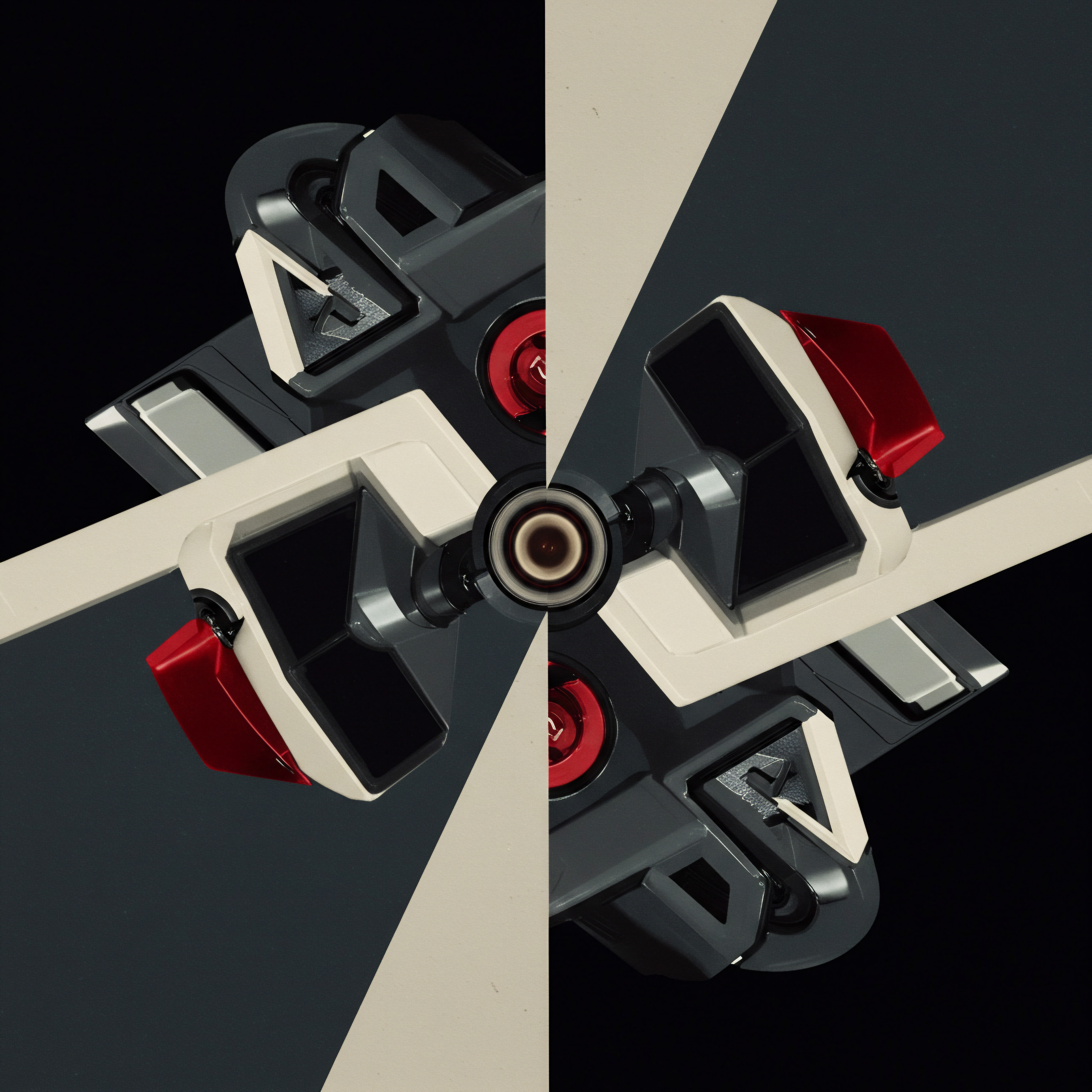
Implementing Abandoned Cart Recovery
For e-commerce businesses, setting up abandoned cart automation is critical.
- Ensure your e-commerce store is connected to Mailchimp.
- Go to the Automations section.
- Select “Classic Automations”.
- Choose “Turn on an abandoned cart email”.
- Select your connected store.
- Design your abandoned cart email, including a clear link back to the cart.
- Set the delay for sending the email (e.g. 1 hour, 6 hours, 24 hours).
- Review and start the automation.
Simple automations like welcome sequences and abandoned cart reminders provide immediate, measurable benefits for small businesses.
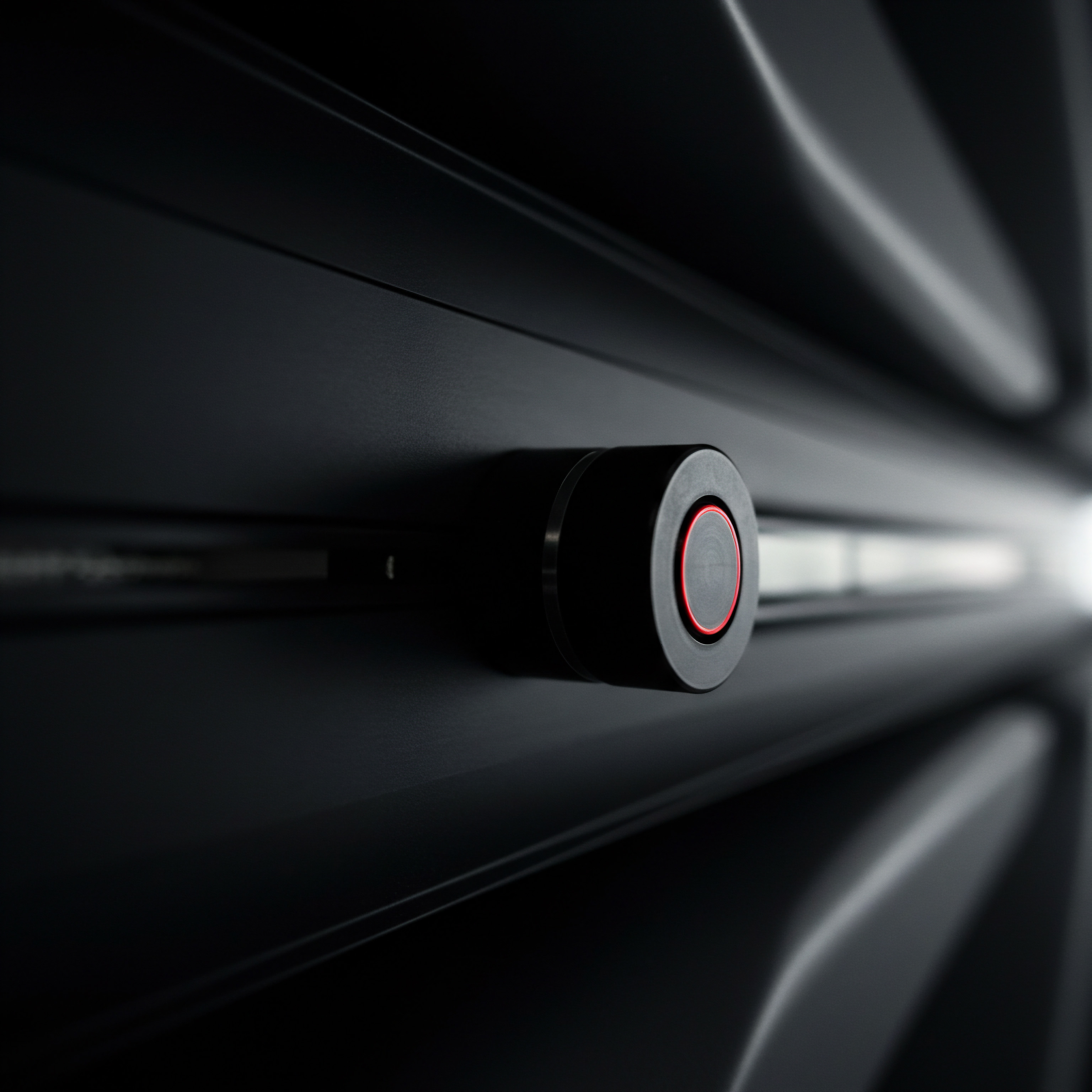
Avoiding Common Pitfalls Early On
New users of Mailchimp automation can sometimes fall into common traps. One is over-automating too quickly, leading to a disjointed customer experience. Start simple and gradually add complexity as you become more comfortable. Another pitfall is neglecting to personalize emails, even in automated sequences.
Using merge tags to include subscriber names or other relevant information makes the communication feel more personal and less generic. Finally, failing to test automations before setting them live can lead to errors or unintended consequences. Always send test emails to yourself or a colleague.
Understanding Mailchimp’s pricing structure is also important. The free plan offers basic automation features, but as your contact list grows and you require more advanced capabilities like detailed reporting or complex segmentation, a paid plan will be necessary.
Table 1 ● Quick Win Automations for SMBs
| Automation Type |
| Trigger |
| Goal |
| Key Content |
| Welcome Series |
| New subscriber joins audience |
| Introduce brand, build relationship |
| Brand story, popular products/services, social links, potential discount |
| Abandoned Cart Reminder |
| Customer abandons shopping cart |
| Recover lost sales |
| Reminder of cart items, incentive (optional), link to checkout |

Intermediate
Moving beyond the foundational automations, SMBs can leverage Mailchimp to build more sophisticated customer journeys Meaning ● Customer Journeys, within the realm of SMB operations, represent a visualized, strategic mapping of the entire customer experience, from initial awareness to post-purchase engagement, tailored for growth and scaled impact. that drive deeper engagement and higher conversions. This involves strategically combining automation with audience segmentation and integrating with other tools to create a more connected and responsive marketing ecosystem. The focus shifts from simple triggered emails to multi-step sequences that guide customers through specific stages of their relationship with your business.
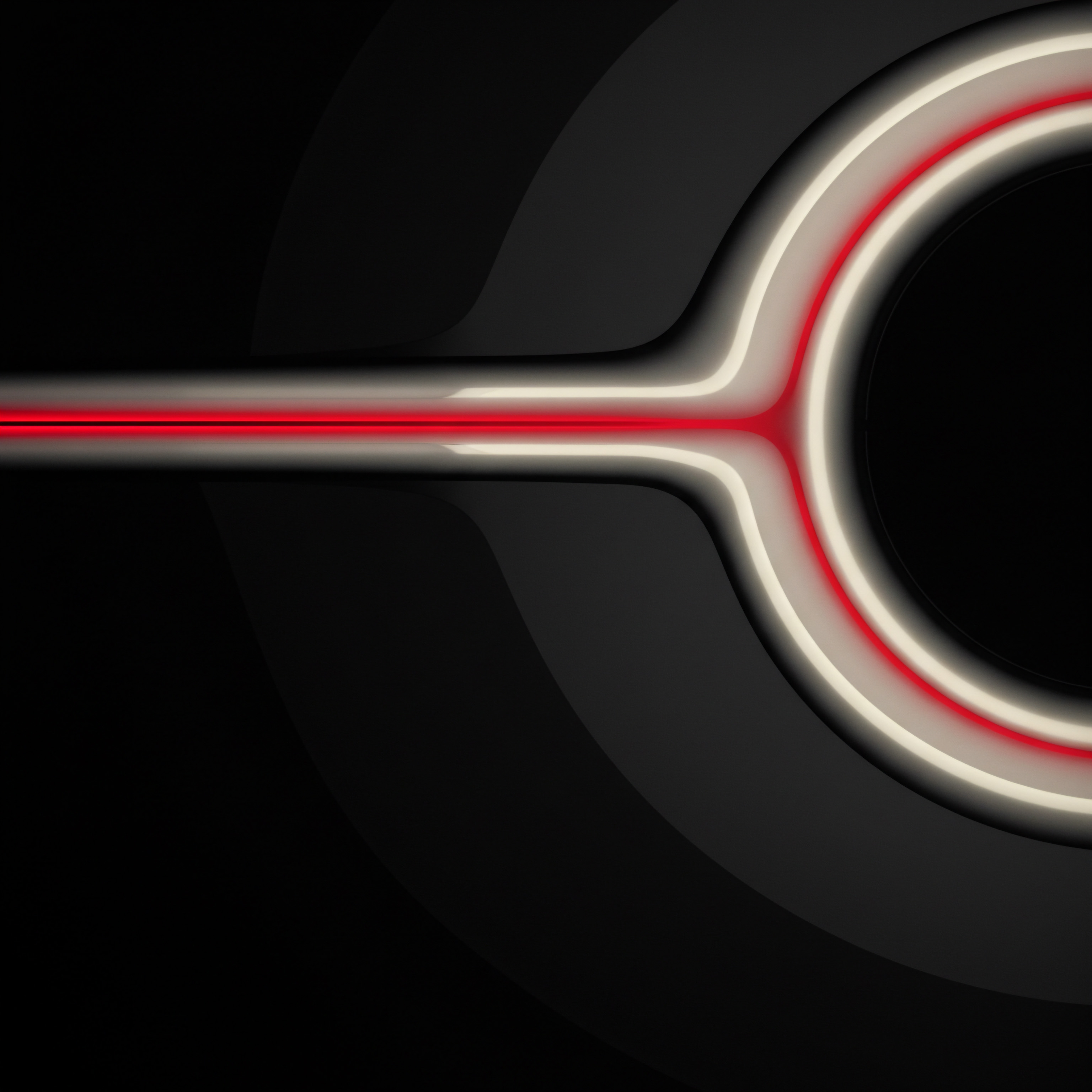
Building Customer Journeys with Segmentation
Mailchimp’s Customer Journey Meaning ● The Customer Journey, within the context of SMB growth, automation, and implementation, represents a visualization of the end-to-end experience a customer has with an SMB. builder allows for the creation of visual automation workflows Meaning ● Automation Workflows, in the SMB context, are pre-defined, repeatable sequences of tasks designed to streamline business processes and reduce manual intervention. based on various triggers and conditions. This is where segmentation becomes particularly powerful. Instead of sending the same automated emails to everyone, you can tailor journeys based on subscriber behavior, demographics, or purchase history. For instance, you can create a specific journey for customers who have purchased a particular product category, offering complementary items or requesting a review after a set period.
Segmentation in Mailchimp can be based on pre-built options, such as engagement levels or location, or you can create custom segments using tags and contact data. This allows for a granular approach to automation, ensuring that the messages delivered are highly relevant to the recipient’s interests and past interactions with your brand.
Segmenting your audience allows for highly relevant automated messages that resonate with individual customer needs.
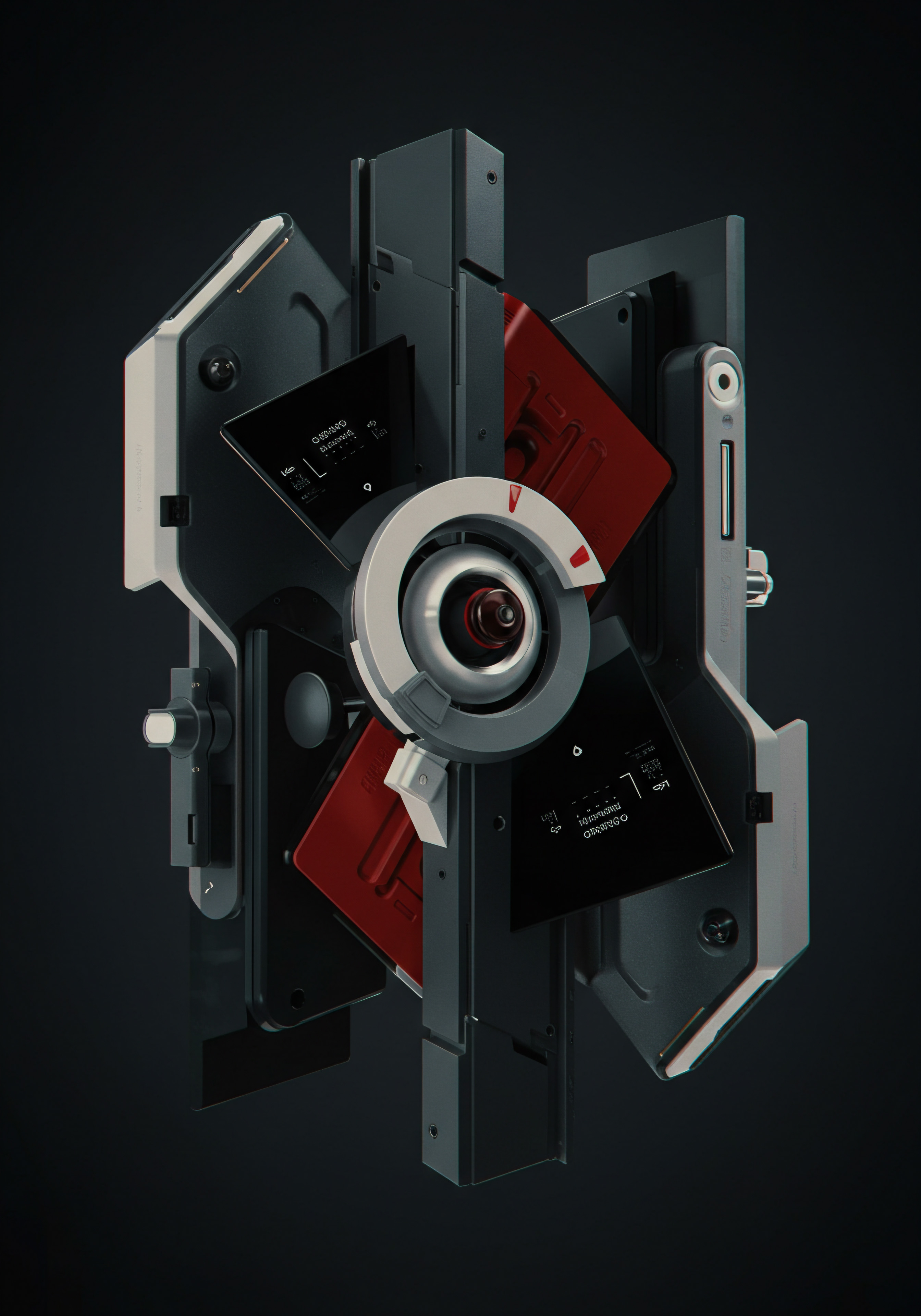
Creating a Post-Purchase Follow-Up Sequence
A post-purchase automation series is vital for building customer loyalty and encouraging repeat business.
- Navigate to the Automations or Customer Journeys section.
- Choose to create a custom journey or select a relevant pre-built option.
- Set the trigger as a customer making a purchase.
- Add steps to the journey, including delays between emails.
- Design the first email to thank the customer and provide order details.
- Subsequent emails can ask for product reviews, offer related product recommendations based on their purchase, or share helpful tips for using the product.
- Use conditional logic to send different emails based on customer behavior Meaning ● Customer Behavior, within the sphere of Small and Medium-sized Businesses (SMBs), refers to the study and analysis of how customers decide to buy, use, and dispose of goods, services, ideas, or experiences, particularly as it relates to SMB growth strategies. (e.g. did they open the previous email, did they click a specific link).
- Review and activate the journey.

Implementing a Re-Engagement Campaign
Inactive subscribers can be a valuable segment to target. A re-engagement automation aims to rekindle their interest.
- Create a segment of inactive subscribers based on their engagement level (e.g. haven’t opened emails in 3-6 months).
- Create a new automation or customer journey.
- Set the trigger as a contact entering the “inactive subscribers” segment.
- Design a series of emails aimed at re-engaging them.
- Offer incentives like discounts or exclusive content.
- Include a clear call to action, such as visiting your website or updating their preferences.
- Consider adding a final step to remove subscribers who still don’t engage after the series to maintain a clean list.
- Review and start the automation.

Integrating Mailchimp for Enhanced Automation
Mailchimp’s power extends through its integrations with other platforms, particularly e-commerce stores and CRM systems. Connecting your online store allows Mailchimp to automatically track purchases, abandoned carts, and customer data, which are essential triggers and segmentation criteria for automation. Integrating with a CRM can provide a more holistic view of customer interactions, enabling even more personalized and timely automated communication.
Utilizing integration platforms like Zapier can further enhance automation capabilities by connecting Mailchimp to a wide range of other applications, automating tasks across different tools without requiring custom coding.
Table 2 ● Intermediate Automation Strategies
| Automation Type |
| Trigger |
| Goal |
| Key Features Utilized |
| Post-Purchase Series |
| Customer completes a purchase |
| Build loyalty, encourage repeat business |
| Customer Journeys, E-commerce integration, Segmentation, Product recommendations |
| Re-engagement Campaign |
| Subscriber becomes inactive |
| Reactivate disengaged contacts |
| Segmentation, Automated email series, Incentives, List cleaning |
| Birthday/Anniversary Email |
| Specific date field is reached |
| Personalized touchpoint, drive sales |
| Date-based automation, Personalization merge tags, Promotional offer |
Connecting Mailchimp to your e-commerce platform unlocks powerful behavioral automation opportunities.

Measuring Performance and Optimizing Workflows
Once intermediate automations are live, monitoring their performance is critical for optimization. Mailchimp provides reports for individual automations, showing key metrics like open rates, click-through rates, and conversions. Analyzing these reports helps identify what’s working and what needs improvement.
A/B testing different elements within your automated emails, such as subject lines or calls to action, can lead to significant performance gains. Regularly reviewing and refining your automation workflows based on data ensures they remain effective over time.
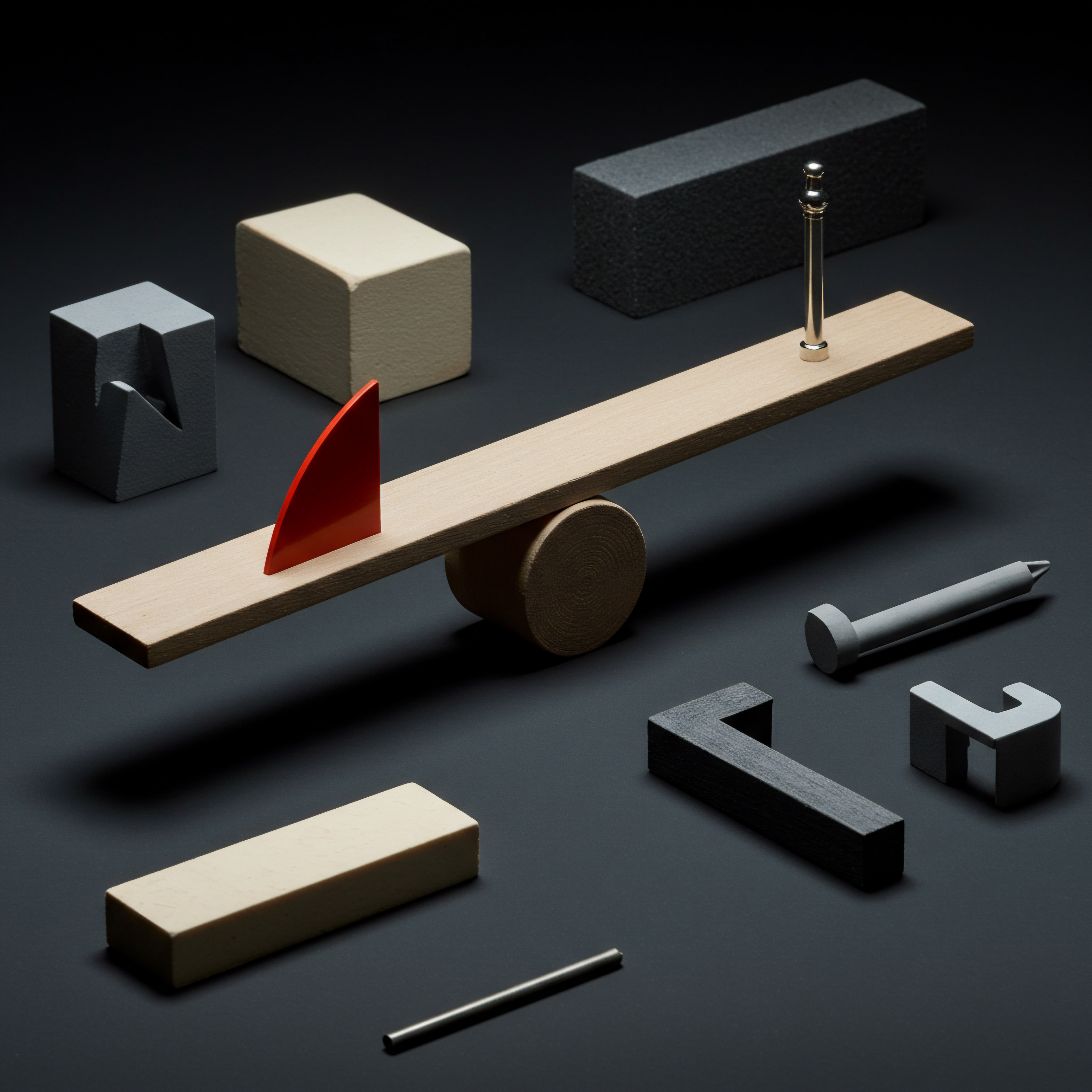
Advanced
For SMBs ready to truly master Mailchimp automation and gain a significant competitive edge, the focus shifts to leveraging advanced features, incorporating data-driven insights more deeply, and exploring the potential of emerging technologies like AI within the marketing automation Meaning ● Marketing Automation for SMBs: Strategically automating marketing tasks to enhance efficiency, personalize customer experiences, and drive sustainable business growth. context. This level involves building highly sophisticated, dynamic workflows that respond to complex customer behaviors and preferences, driving substantial growth and operational efficiency.

Leveraging Advanced Segmentation and Behavioral Targeting
Moving beyond basic segmentation, advanced users can create highly specific segments based on a combination of factors, including purchase frequency, total spent, specific products purchased, website activity, and engagement history. Mailchimp’s advanced segmentation options allow for complex filtering with multiple conditions, enabling hyper-targeted automation sequences.
Behavioral targeting takes this a step further by triggering automations based on specific actions (or inactions) a subscriber takes. This could include visiting a particular page on your website, clicking a specific link in an email, or even not opening a certain number of recent emails. By combining advanced segmentation with behavioral triggers, SMBs can create truly personalized and timely communication that anticipates customer needs and guides them towards desired actions.
Combining detailed segmentation with behavioral triggers creates highly responsive and personalized customer journeys.
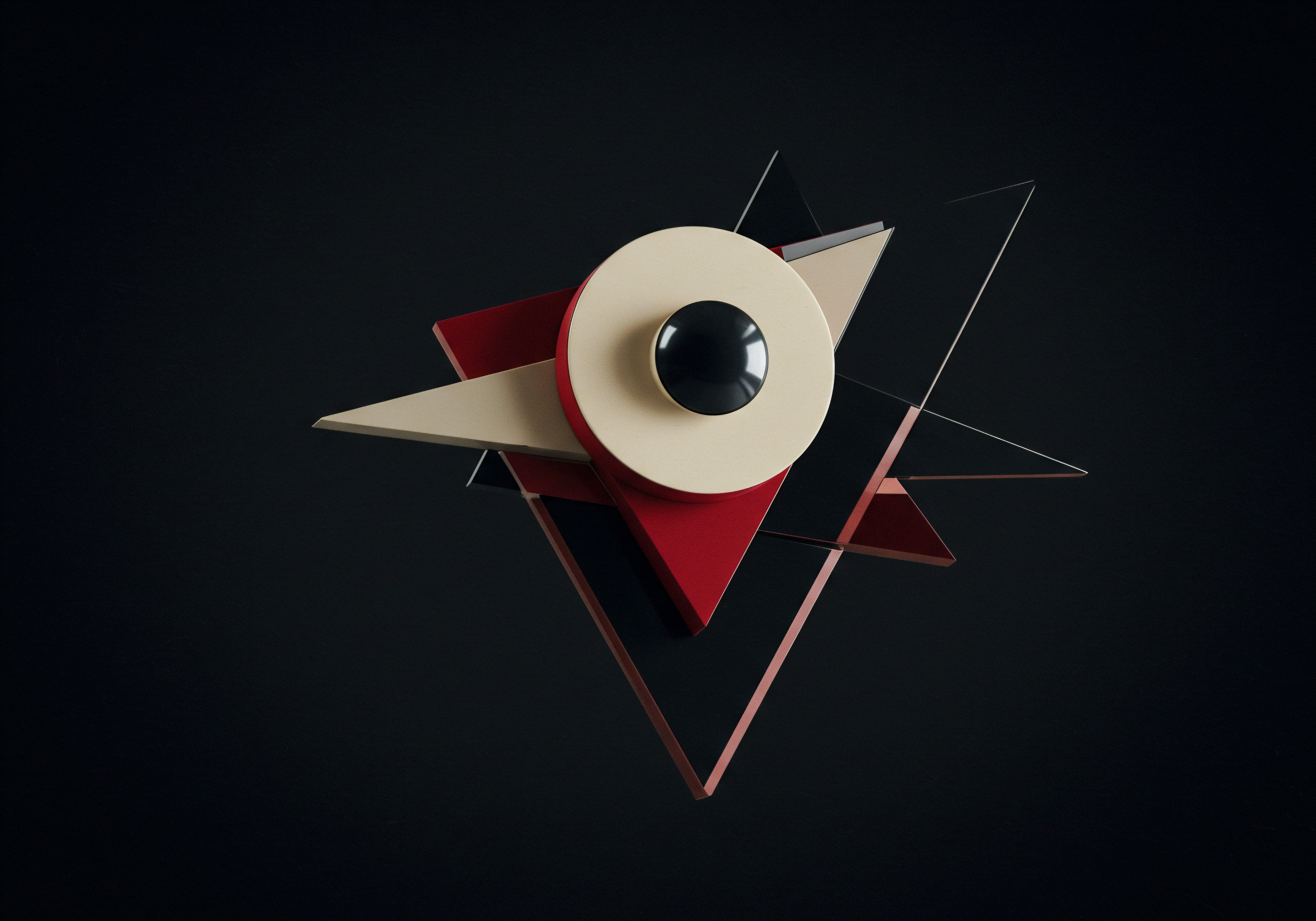
Implementing a VIP Customer Journey
Identifying and nurturing your most valuable customers is a key growth strategy.
- Create a segment of VIP customers based on criteria like high purchase frequency or total spending.
- Design a multi-step customer journey specifically for this segment.
- Include exclusive content, early access to new products or sales, personalized thank-you messages from leadership, or special loyalty rewards.
- Use delays and conditional logic to tailor the journey based on their ongoing engagement.
- Measure the impact of this journey on repeat purchase rate and customer lifetime value Meaning ● Customer Lifetime Value (CLTV) for SMBs is the projected net profit from a customer relationship, guiding strategic decisions for sustainable growth. for this segment.
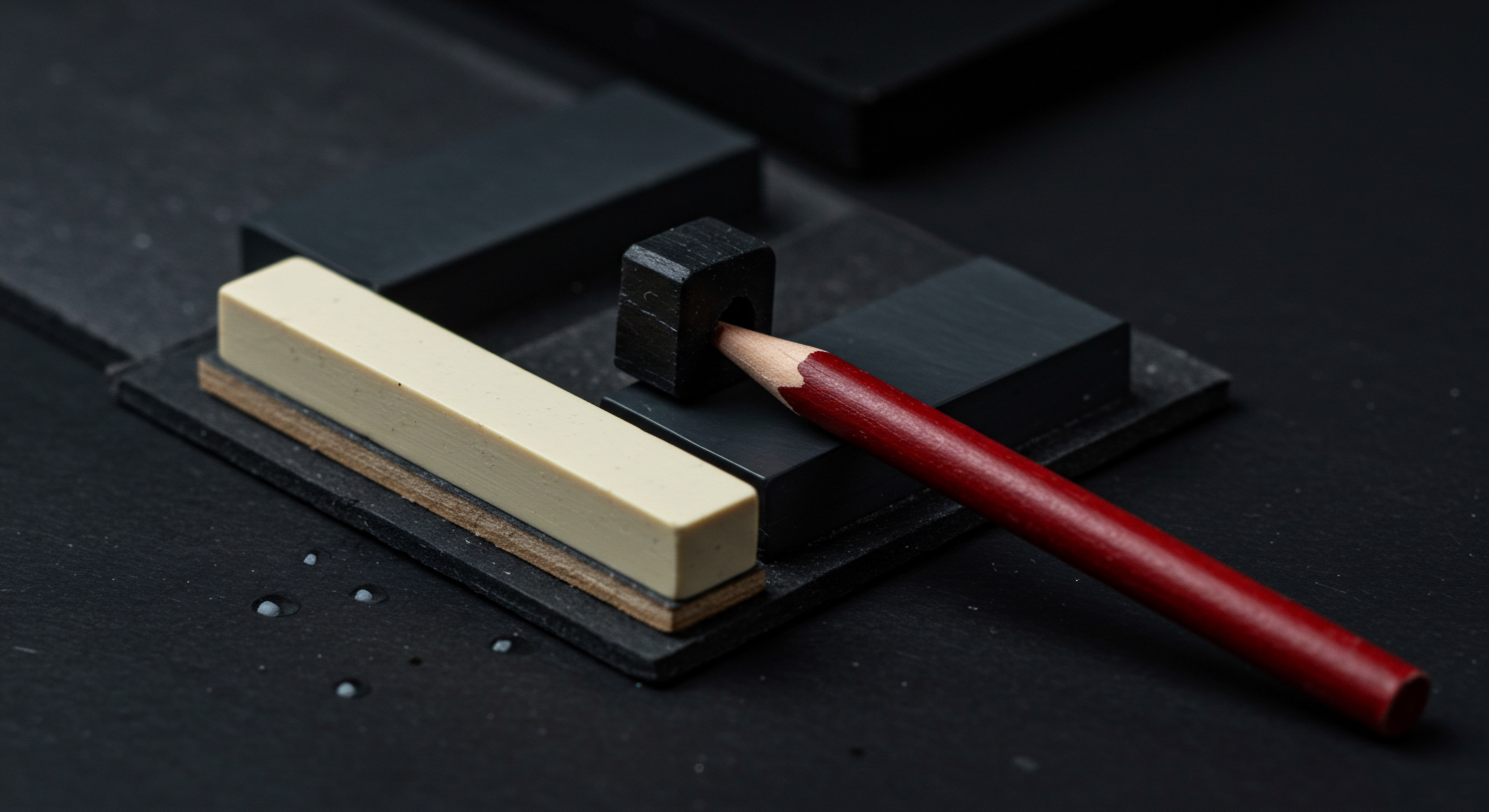
Creating a Win-Back Campaign Based on Website Activity
Targeting subscribers who have shown recent interest but haven’t purchased can be highly effective.
- Ensure your website tracking is connected to Mailchimp.
- Create a segment of subscribers who visited specific product pages or categories within a recent timeframe but did not make a purchase.
- Set up an automation triggered when a contact enters this segment.
- Send a series of emails highlighting the products they viewed, addressing potential objections, or offering a limited-time incentive.
- Use A/B testing Meaning ● A/B testing for SMBs: strategic experimentation to learn, adapt, and grow, not just optimize metrics. on different messaging and offers to optimize conversion rates.

Integrating AI for Smarter Automation
Artificial intelligence is increasingly impacting marketing automation, offering opportunities for SMBs to enhance their Mailchimp efforts. AI can assist with analyzing large datasets to identify patterns and predict future customer behavior, informing more effective segmentation and targeting. Some platforms are integrating AI for tasks like optimizing send times, generating subject lines, and even personalizing email content at scale. While Mailchimp itself is incorporating AI features, integrating with AI-powered tools can provide additional capabilities.
Consider how AI could inform your Mailchimp strategy. Could an AI tool analyze your customer data to identify the optimal time to send emails for each individual subscriber? Could AI-powered content generation tools help you quickly create personalized email copy for different segments? Exploring these integrations and tools can push your automation efforts to a more sophisticated level.
Table 3 ● Advanced Automation Techniques
| Automation Type |
| Trigger/Criteria |
| Goal |
| Advanced Elements |
| VIP Customer Journey |
| High purchase frequency/spending segment |
| Increase loyalty, reward best customers |
| Multi-step journey, Exclusive offers, Personalized content, Behavioral logic |
| Website Activity Win-Back |
| Segment based on recent website visits without purchase |
| Convert interested prospects |
| Website tracking integration, Targeted product highlights, Incentive offers, A/B testing |
| Predictive Segmentation Automation |
| AI-identified segments with high purchase probability |
| Proactive targeting for conversion |
| AI integration, Predictive analytics, Highly personalized offers |

Analyzing Complex Data and Iterating
At the advanced level, analyzing the performance of your automations requires a deeper dive into the data. Look beyond basic open and click rates to metrics like conversion rate per automation, revenue generated by specific journeys, and customer lifetime value of segments targeted by automation. Utilize Mailchimp’s reporting tools and consider exporting data for more in-depth analysis using spreadsheet software or business intelligence tools.
Embrace an iterative approach. Continuously analyze the data, identify areas for improvement, and refine your automation workflows. This might involve adjusting delays between emails, tweaking email content based on A/B test results, or creating new segments based on emerging customer behaviors. The goal is to create a dynamic and continuously optimizing automation system that drives sustainable growth.
Effective workflow management is essential for implementing and maintaining these advanced automations. Clearly defined processes for creating, testing, analyzing, and refining automations ensure that your efforts are scalable and efficient.
Data analysis and continuous iteration are the cornerstones of advanced automation mastery.

References
- Appy Pie Automate. Mailchimp Review ● Features, Pricing, and Integrations Explained. 2025.
- Appy Pie Automate. Mailshake MailChimp Ecommerce Integration. 2025.
- Arlo Training Management Software. Mailchimp abandoned cart automation. 2022.
- Bolt. How to Master Your Cart Abandonment Email Series with Mailchimp.
- Chimp Essentials. The three most powerful Mailchimp automations.
- Chimp Essentials. Top 10 Mailchimp Best Practices for 2024.
- Coupler.io Blog. Build reports using MailChimp data with Octoboard.
- Encharge.io. 11 AI Email Marketing Tools for 10x More Sales (2025). 2025.
- Evolving Digital. 4 simple ways to improve your mailChimp email marketing campaign.
- Forbes. The Future Of Marketing ● A Roadmap To AI-Driven Customer Experience Orchestration. 2024.
- GritGlobal. How Mailchimp and BigCommerce Enhance Customer Segmentation. 2024.
- Latenode. Mailchimp Automation ● Ultimate Beginner’s Guide. 2023.
- LeadsBridge. E-commerce Marketing Automation workflow with MailChimp. 2019.
- Mailchimp. About Classic Automation Reports.
- Mailchimp. Analytics and Reporting Tools to Track Marketing Campaigns.
- Mailchimp. Marketing Automation Examples ● Getting Started with Email Automation.
- Mailchimp. Re-Engage Inactive Subscribed Contacts.
- Mailchimp. Send Abandoned Cart Emails.
- Mailchimp. Targeting 101 ● A Beginner’s Guide to Segmentation.
- Mailchimp. Track the Right Operational Metrics to Optimize Efficiency.
- Mailchimp. Using Post-Purchase Emails to Improve Customer Loyalty.
- Mailchimp. Workflow Management ● Key Strategies for Success.
- Mailchimp.com. Mailchimp Features ● Powerful Marketing Tools for Business.
- MarTech. 70% of SMB marketers willing to pay more for tools with AI or automation. 2023.
- Robylon. All You Need to Know about Mailchimp Automation | Robylon.
- SMB Media Consulting. AI Disruptions to Digital Marketing.
- Sprout24. How to Optimize Your Email Marketing Campaigns with Mailchimp?.
- Supademo. How to create an automation in Mailchimp. 2024.
- Total Retail. 4 Marketing Automation Solutions Every SMB Should Have in 2020. 2020.
- Vendasta. AI as the Catalyst for SMB Growth in 2025. 2025.
- Wired Messenger. How to Set Up Effective Mailchimp Automation Workflows.
- X-Cart. Mailchimp Integration with eCommerce Support. 2025.
- YouTube. Create ABANDON CART Email on MAILCHIMP. 2022.
- YouTube. Master Mailchimp Segments and Boost Your Conversions. 2024.
- Mailmodo. Important Marketing Automation Statistics to Know in 2025. 2025.
- Mailchimp. Top Tips for Creating Effective Re-engagement Emails.
- Mailchimp. How to Build a Mailchimp Template for a ‘We Miss You’ Re-Engagement Campaign. 2024.
- Analysys Mason. SMBs’ spending on marketing automation applications is increasing rapidly.
- Mailchimp. Advanced Email Marketing Strategies with Mailchimp ● Driving Business Growth. 2023.
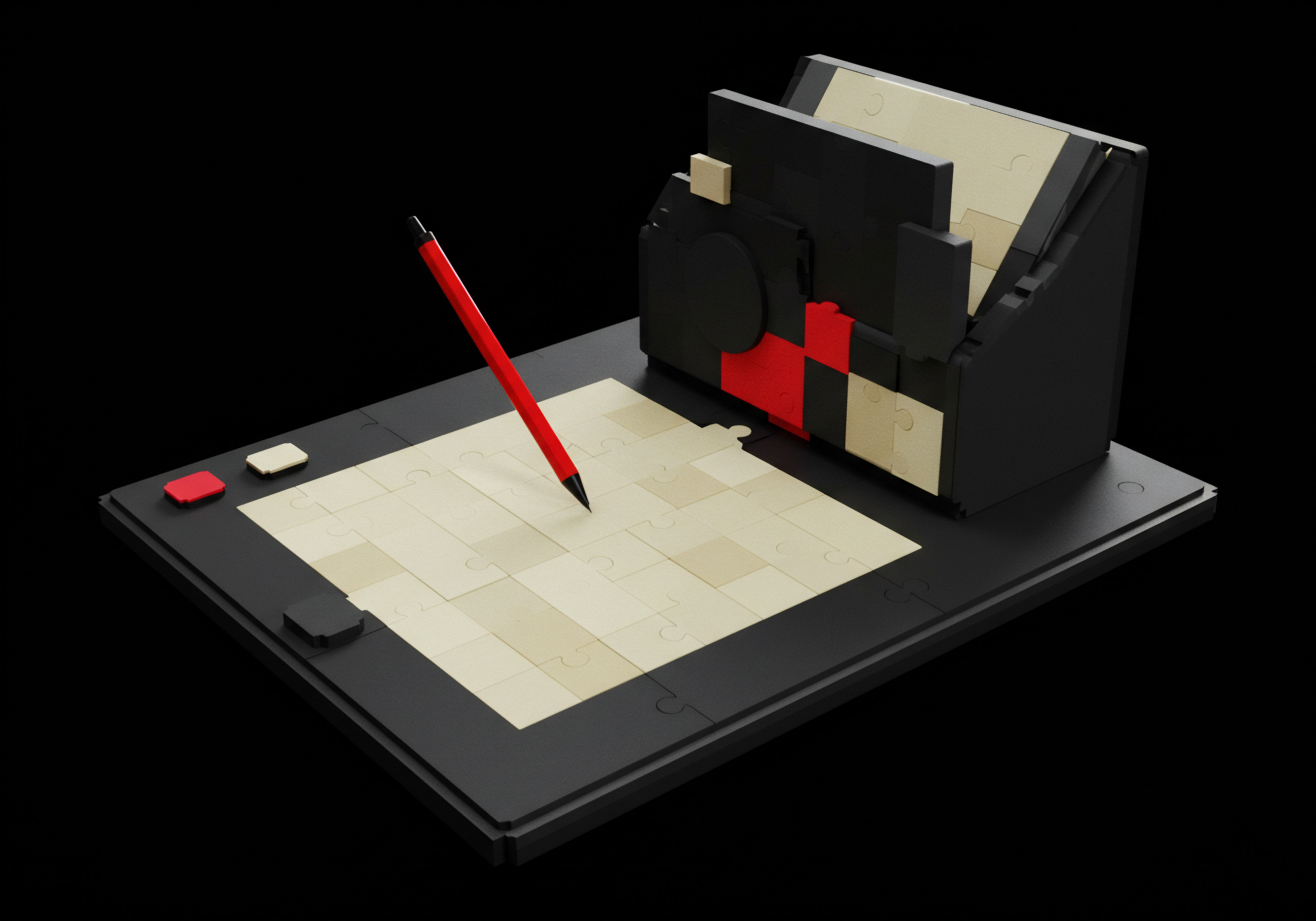
Reflection
The journey to mastering Mailchimp automation for an SMB is not a linear progression but a continuous cycle of implementation, analysis, and refinement. It is easy to view automation as a set-it-and-forget-it solution, a static configuration of triggers and emails. However, the true power lies in its dynamic potential, its capacity to evolve alongside your business and your customers. The data generated by your automations are not merely metrics; they are the voice of your audience, providing direct feedback on what resonates and what falls flat.
Ignoring this feedback loop is akin to navigating without a compass. The most successful SMBs will be those who treat their Mailchimp automations as living systems, constantly seeking to understand the subtle signals within the data and adapting their strategies accordingly, pushing the boundaries of personalization and timely communication to build lasting customer relationships in an increasingly automated world.