
Fundamentals

Understanding the Mailchimp API Core for E-Commerce
For small to medium businesses navigating the digital marketplace, the Mailchimp API isn’t just a technical endpoint; it’s a conduit for growth and efficiency. At its core, the API allows your e-commerce platform to communicate directly with Mailchimp, enabling the seamless flow of crucial data. Think of it as building a smart bridge between your online store and your email marketing Meaning ● Email marketing, within the small and medium-sized business (SMB) arena, constitutes a direct digital communication strategy leveraged to cultivate customer relationships, disseminate targeted promotions, and drive sales growth. engine.
This connection moves beyond manual data entry and unlocks automated workflows that can significantly impact your bottom line. The Mailchimp API adheres to RESTful conventions, providing a consistent way to interact with Mailchimp resources like audiences, campaigns, and automations.
The immediate action here is recognizing that this integration is not a luxury but a necessity for competitive e-commerce. The Mailchimp Marketing API, specifically, is designed for managing campaigns, subscribers, and automations, providing endpoints for creating campaigns, managing audiences, and retrieving reports.

Getting Started Generating Your API Key
Accessing the power of the Mailchimp API begins with generating an API key. This key serves as your unique identifier and is essential for authenticating requests from your e-commerce platform to Mailchimp. Without it, no data can flow, and no automation can occur. It’s a fundamental security measure.
To generate your API key, log in to your Mailchimp account. Navigate to the Account section, then to Extras, and finally, select API keys. Here, you can create a new key.
It’s a straightforward process, typically involving just a few clicks. Once generated, treat this key like a password; keep it secure and avoid embedding it directly in publicly accessible code.
A crucial best practice is to periodically rotate your API keys. This involves generating new keys and updating your integrations to use the new ones while revoking the old. This simple step significantly reduces the risk of unauthorized access if a key is ever compromised.
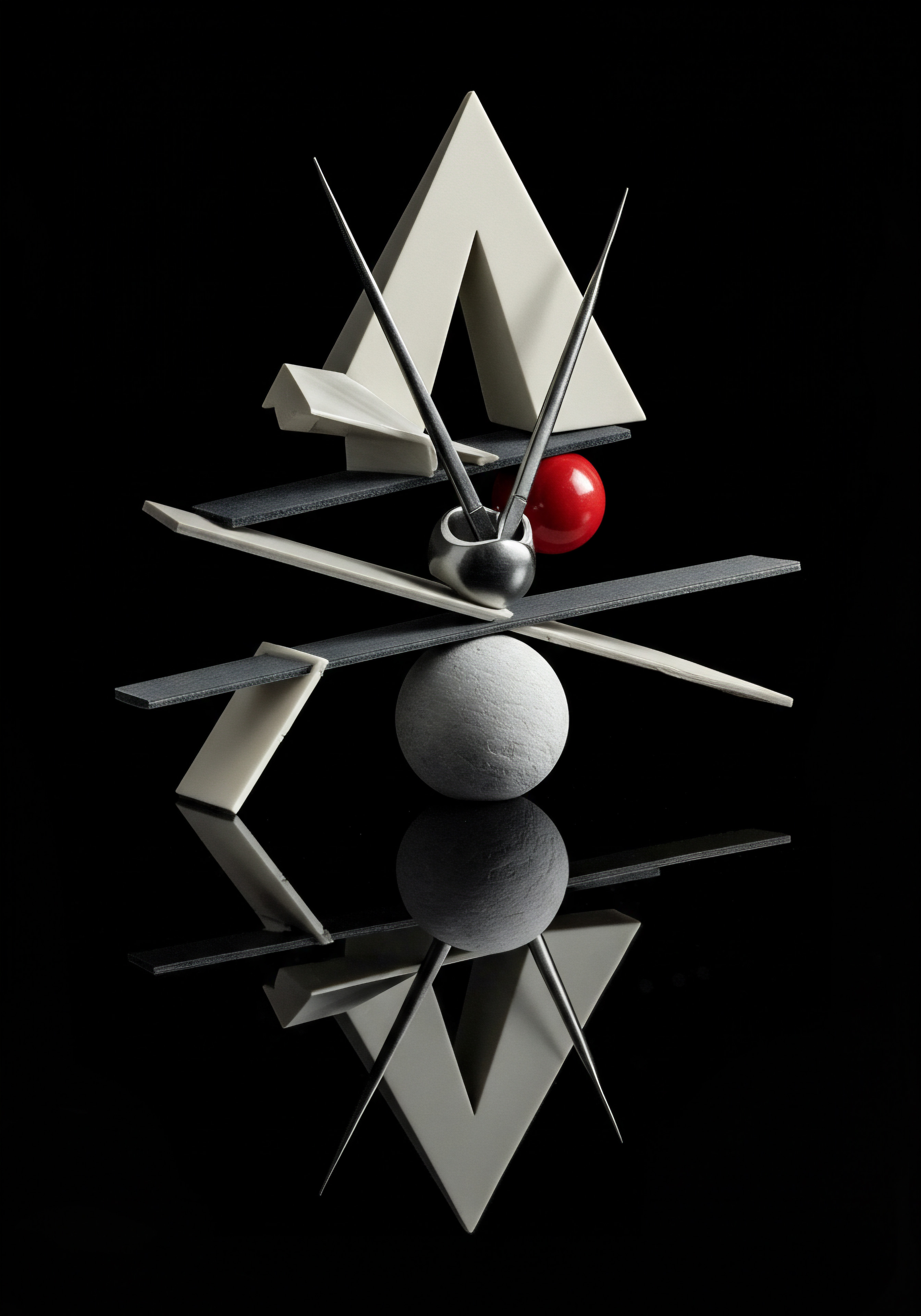
Connecting Your E-Commerce Platform
The method for connecting your e-commerce platform to Mailchimp via the API will vary depending on the platform you use. Many popular e-commerce platforms have built-in integrations or readily available plugins that utilize the Mailchimp API without requiring extensive coding. Platforms like Shopify and BigCommerce, for instance, have established integrations.
These integrations often handle the technical heavy lifting, allowing you to sync customer data, product catalogs, and order information with Mailchimp. This synchronization is the bedrock of e-commerce automation, enabling targeted email campaigns and automated customer journeys.
Email marketing automation Meaning ● Marketing Automation for SMBs: Strategically automating marketing tasks to enhance efficiency, personalize customer experiences, and drive sustainable business growth. allows businesses to send personalized messages at the right time based on customer actions or behavior.
For platforms without a direct integration, or for more customized solutions, you might need to use a third-party integration tool or engage a developer to build a custom connection using the Mailchimp API documentation. Even with custom integrations, the core principle remains ● securely connect your store’s data to Mailchimp using the generated API key.

Essential First Automations for Immediate Impact
With your e-commerce platform connected, you can implement foundational automations that yield immediate results. These are the low-hanging fruit of e-commerce automation Meaning ● E-commerce automation for SMBs is strategically using technology to streamline online sales, boosting efficiency and growth. and are relatively simple to set up within Mailchimp’s automation features, often triggered by specific e-commerce events.
- Welcome Series ● Automatically send a series of emails to new subscribers or customers. This is an opportunity to introduce your brand, highlight popular products, and offer a first-purchase discount.
- Abandoned Cart Recovery ● Target customers who added items to their cart but didn’t complete the purchase. These timely reminders can include images of the abandoned products and a call to action to complete the order.
- Post-Purchase Follow-Up ● Send emails after a customer makes a purchase. This can include order confirmations (though these are often transactional and may use a different API), shipping updates, product care instructions, or requests for reviews.
These automated sequences save significant time compared to manual outreach and ensure consistent communication with your customers at critical points in their journey.

Avoiding Common Pitfalls
Even at this foundational stage, SMBs can encounter pitfalls. One common issue is neglecting data hygiene. Ensure the data flowing from your e-commerce platform to Mailchimp is clean and accurate. Duplicate entries or incorrect information can lead to sending irrelevant emails, damaging your brand image and deliverability.
Another pitfall is overwhelming customers. While automation is powerful, avoid setting up too many automated emails at once. Start with the essential sequences and gradually add more as you understand your customers’ behavior and preferences. Over-communication can lead to unsubscribes.
Finally, don’t forget to test your automations thoroughly before activating them for your entire audience. Send test emails to yourself to ensure the content, timing, and triggers are working as intended.
By focusing on these fundamental steps ● securing your API key, connecting your platform, implementing core automations, and avoiding common mistakes ● SMBs can lay a solid groundwork for mastering Mailchimp API for e-commerce automation and begin to see measurable improvements in engagement and sales.

Intermediate

Leveraging Segmentation for Targeted Automation
Moving beyond basic automations, the intermediate phase involves leveraging Mailchimp’s segmentation capabilities, powered by the API, to deliver more targeted and effective campaigns. Customer segmentation involves dividing your audience into groups based on shared characteristics, behaviors, or purchase history.
The Mailchimp API allows for the synchronization of detailed customer data Meaning ● Customer Data, in the sphere of SMB growth, automation, and implementation, represents the total collection of information pertaining to a business's customers; it is gathered, structured, and leveraged to gain deeper insights into customer behavior, preferences, and needs to inform strategic business decisions. from your e-commerce platform, which is the fuel for sophisticated segmentation. This goes beyond simple demographic data and includes purchase frequency, average order value, products purchased, and even browsing behavior if your integration supports it.
With this data, you can create segments that enable highly relevant messaging. Instead of sending a generic promotion to your entire list, you can target customers who have previously purchased a specific product category with related recommendations, or engage customers who haven’t purchased in a while with a win-back campaign.
Mailchimp offers advanced segmentation options, allowing you to combine various criteria using its API. This precision targeting increases the likelihood of engagement and conversion, ultimately improving your return on investment.
Consider segmenting your audience based on the following criteria, accessible through API integration:
- Purchase History ● Customers who bought specific products or categories.
- Purchase Frequency ● Loyal customers versus one-time buyers.
- Average Order Value (AOV) ● High-spending customers for VIP treatment.
- Date of Last Purchase ● Identifying inactive customers for re-engagement.
- Website Activity ● Customers who viewed certain products or pages.
Effective segmentation allows for personalized marketing campaigns that resonate with specific customer groups, leading to higher engagement and conversion rates.

Implementing Intermediate Automation Workflows
With robust segmentation in place, you can implement more sophisticated automation workflows Meaning ● Automation Workflows, in the SMB context, are pre-defined, repeatable sequences of tasks designed to streamline business processes and reduce manual intervention. that respond directly to customer behavior. These workflows are triggered by specific actions and can involve a series of timed emails with dynamic content Meaning ● Dynamic content, for SMBs, represents website and application material that adapts in real-time based on user data, behavior, or preferences, enhancing customer engagement. based on the recipient’s segment.
Examples of intermediate automation workflows include:
| Automation Type |
| Trigger |
| Potential Actions |
| Browse Abandonment |
| Customer views a product but doesn't add to cart |
| Send email with viewed product, related items, or a small incentive. |
| Win-Back Campaign |
| Customer hasn't purchased in a defined period |
| Series of emails with special offers or highlighting new arrivals. |
| Product Specific Follow-up |
| Customer purchases a specific product |
| Emails with tips for using the product, complementary product recommendations, or a request for a review. |
| Replenishment Reminders |
| Based on typical product consumption cycles |
| Automated emails reminding customers to reorder frequently used products. |
These automations require a deeper understanding of your customer journey and how different segments interact with your store. By automating these touchpoints, you ensure timely and relevant communication without manual effort.

Utilizing Webhooks for Real-Time Reactions
To make your automations truly responsive, you need to leverage webhooks. Webhooks are automated messages sent from Mailchimp to other applications (like your e-commerce platform or an integration tool) when specific events occur in your Mailchimp account.
For e-commerce automation, webhooks are invaluable for triggering actions in real-time. For example, a webhook can notify your e-commerce platform the moment a customer subscribes to your mailing list, allowing you to immediately trigger a welcome series from your platform or update their profile.
Mailchimp supports various webhook event types, including subscriber-related events and e-commerce events like product purchases and abandoned carts. By configuring webhooks, you ensure that your systems are always in sync and that your automations are triggered by the most up-to-date information.
Webhooks enable real-time notifications about events, allowing for immediate automated responses.

Measuring and Optimizing Intermediate Efforts
At the intermediate level, simply setting up automations isn’t enough; you need to measure their performance and optimize them based on data. The Mailchimp API provides access to detailed reporting and analytics data, including campaign metrics, subscriber engagement, and e-commerce data.
Analyze key metrics for your automated sequences:
- Open Rates ● Indicates the effectiveness of your subject lines and targeting.
- Click-Through Rates (CTR) ● Shows how engaging your email content is and how well it drives traffic to your store.
- Conversion Rates ● Measures how many recipients complete a desired action, like making a purchase.
- Revenue Generated ● Directly tracks the financial impact of your automated emails.
Use this data to identify which automations and segments are performing best and which need refinement. A/B testing different subject lines, email copy, or calls to action within your automations can help you optimize for better results.
By embracing segmentation, implementing responsive workflows with webhooks, and diligently analyzing performance data, SMBs can move beyond basic email blasts and create a more dynamic and effective e-commerce automation strategy with Mailchimp API.

Advanced

Predictive Analytics and AI Powered Automation
The advanced frontier of Mailchimp API e-commerce automation for SMBs lies in leveraging predictive analytics Meaning ● Strategic foresight through data for SMB success. and integrating AI-powered tools. Mailchimp offers predictive insights, such as purchase likelihood and customer lifetime value Meaning ● Customer Lifetime Value (CLTV) for SMBs is the projected net profit from a customer relationship, guiding strategic decisions for sustainable growth. (CLV), by analyzing historical e-commerce data.
These predictive scores, accessible through the API, allow for a level of segmentation that anticipates future customer behavior. Instead of reacting to past actions, you can proactively target customers who are predicted to make a purchase soon or identify high-value customers for special campaigns.
Integrating AI goes further. While Mailchimp has built-in AI features for content generation and optimization, the API allows for integration with external AI tools. This can enable more sophisticated applications like dynamic content personalization based on individual customer preferences, or even using AI to predict the optimal send time for each contact.
Consider how AI can enhance your Mailchimp automations:
| AI Application |
| Benefit for E-Commerce Automation |
| Predictive Segmentation |
| Target customers based on likelihood to purchase or CLV. |
| Dynamic Content Generation |
| Personalize email content based on individual preferences and behavior. |
| Send Time Optimization |
| Deliver emails when individual subscribers are most likely to engage. |
| Automated Product Recommendations |
| Generate personalized product suggestions within emails based on browsing and purchase history. |
Predictive analytics uses historical data and machine learning to forecast future customer behavior, enhancing segmentation and targeting.

Building Complex Customer Journeys
At the advanced level, you move beyond simple linear automation sequences to build complex, branching customer journeys. Mailchimp’s Journey Builder, coupled with API data and webhooks, allows you to design intricate workflows that respond to a multitude of customer actions and data points in real-time.
These journeys can incorporate conditional logic, sending customers down different paths based on their engagement, purchase history, or predictive scores. For example, a customer with a high purchase likelihood might enter a journey focused on loyalty rewards, while a customer who abandoned a high-value cart might receive a targeted discount offer.
Creating these complex journeys requires a deep understanding of your customer segments and the desired outcomes for each. It’s about mapping out the ideal customer experience and using automation to guide them along that path.

Integrating External Systems for Enhanced Automation
The Mailchimp API’s power is amplified when integrated with other business systems beyond your e-commerce platform. This can include Customer Relationship Management (CRM) systems, Enterprise Resource Planning (ERP) systems, or even data visualization tools.
Integrating your CRM, for instance, can provide a more holistic view of customer interactions across different channels, enriching your Mailchimp data for even more precise segmentation and personalization. Connecting with an ERP system can ensure that your product and inventory data in Mailchimp is always up-to-date, preventing the promotion of out-of-stock items in your automated emails.
These integrations, often facilitated through the API, create a connected ecosystem where data flows freely, enabling more intelligent and responsive automation across your entire business operation.
Consider the strategic advantage of integrating:
- CRM ● Unified customer view for better segmentation and personalized communication.
- ERP ● Real-time product and inventory data synchronization for accurate promotions.
- Data Visualization Tools ● Create custom dashboards for deeper analysis of automation performance and customer behavior.
Integrating your e-commerce platform with Mailchimp using the API can unlock powerful marketing opportunities by syncing product catalogs, customer data, and order information.

Measuring Long-Term Growth and Efficiency
At this advanced stage, measurement shifts from individual automation performance to the overall impact on key business metrics like Customer Lifetime Value (CLV) and operational efficiency. The API allows you to pull detailed e-commerce data and combine it with Mailchimp engagement metrics to analyze the long-term value of your automated strategies.
Focus on metrics that reflect sustainable growth:
| Metric |
| Significance |
| How Automation Impacts |
| Customer Lifetime Value (CLV) |
| Total revenue from a single customer over their relationship. |
| Automated re-engagement, loyalty programs, and personalized offers increase repeat purchases. |
| Customer Acquisition Cost (CAC) |
| Cost to acquire a new customer. |
| Effective automation can improve conversion rates from leads, potentially lowering CAC. |
| Average Order Value (AOV) |
| Average amount spent per order. |
| Automated product recommendations and upsell/cross-sell campaigns can increase AOV. |
| Repeat Purchase Rate |
| Percentage of customers who make more than one purchase. |
| Automated post-purchase follow-ups and win-back campaigns encourage repeat business. |
By analyzing these metrics in conjunction with your automation data, you can demonstrate the tangible impact of your Mailchimp API implementation on business growth and profitability. This data-driven approach informs further optimization and strategic decision-making.
Mastering Mailchimp API for e-commerce automation at the advanced level is an ongoing process of integrating sophisticated tools, building intelligent workflows, and using data to drive continuous improvement and achieve significant competitive advantages.

Reflection
The journey from basic email blasts to sophisticated e-commerce automation with the Mailchimp API reveals a fundamental truth for small to medium businesses ● technology, when wielded strategically, transforms operational necessity into a powerful engine for growth. It is not merely about sending emails; it is about orchestrating a dynamic, responsive conversation with each customer, guided by data and amplified by automation. The Mailchimp API provides the technical grammar for this conversation, allowing SMBs to move with agility and precision in a crowded digital landscape, turning potential into tangible value and building enduring customer relationships one automated interaction at a time.

References
- Sweezey, Mathew. Marketing Automation For Dummies.
- Cheshire, Casey. Marketing Automation Unleashed ● The Strategic Path for B2B Growth.
- Cummings, David and Adam Blitzer. Think Outside the Inbox ● The B2B Marketing Automation Guide.
- Arnold, John. E-Mail Marketing For Dummies.
- Macdonald, Kenda. Hack The Buyer Brain ● A Revolutionary Approach To Sales, Marketing, And Creating A Profitable Customer Journey.
- Katsov, Ilya. Introduction to Algorithmic Marketing ● Artificial Intelligence for Marketing Operations.
- Devellano, Michael. Automate and Grow ● A Blueprint for Startups, Small and Medium Businesses to Automate Marketing, Sales and Customer Support.
- Gilbert, Patrick. Join or Die ● Digital Advertising in the Age of Automation.
- Petersen, Lars Birkholm, Ron Person, and Christopher Nash. Connect ● How to Use Data and Experience Marketing to Create Lifetime Customers.
- Unemyr, Magnus and Martin Wass. Data-Driven Marketing with Artificial Intelligence ● Harness the Power of Predictive Marketing and Machine Learning.
- Law, Matt and FSMC Community. The Four Step Marketing Blueprint ● The Marketing Guide Your Competition Hopes You’ll Never Find.
- Kingsnorth, Simon. Digital Marketing Strategy ● An Integrated Approach to Online Marketing.
- Thomas, Steve and Brian Thomas. Marketing Automation Foundation ● Eliminating Unproductive Marketing.
- Cancel, David and Dave Gerhardt. Conversational Marketing ● How the World’s Fastest Growing Companies Use Chatbots to Generate Leads 24/7/365 (and How You Can Too).
- Pain, George. Marketing Automation and Online Marketing ● Automate Your Business through Marketing Best Practices such as Email Marketing and Search Engine Optimization.
- Williams, Nathan. The Sales Funnel Book v2.0 ● The Simple Plan To Multiply Your Business With Marketing Automation.
- Unemyr, Magnus. MASTERING ONLINE MARKETING – Create business success through content marketing, lead generation, and marketing automation. ● Learn email marketing, using web analytics and Google Analytics.
- Dupré, Emilie. – 10 Flows to Skyrocket Your E-commerce Sales.