
Fundamentals

Understanding Local Search And Google My Business
Local search is the bedrock of visibility for small to medium businesses (SMBs) targeting customers in their immediate geographic area. It’s the process by which potential customers find businesses like yours when they search for products or services nearby. Google My Business Meaning ● Google My Business (GMB), now known as Google Business Profile, is a free tool from Google enabling small and medium-sized businesses (SMBs) to manage their online presence across Google Search and Maps; effective GMB management translates to enhanced local SEO and increased visibility to potential customers. (GMB) is the linchpin of this local search Meaning ● Local Search, concerning SMB growth, designates the practice of optimizing an SMB's online presence to appear prominently in search engine results when users seek products or services within a specific geographic area. ecosystem, acting as your business’s digital storefront on Google Search and Maps. Think of GMB as more than just a listing; it’s a dynamic profile that allows you to control how your business appears online, interact with customers, and gain invaluable insights into your local market.
For SMBs, mastering GMB is not merely an option, it’s a fundamental step toward sustainable growth and operational efficiency. Ignoring GMB is akin to having a physical store with no signage ● customers might be looking for you, but they simply won’t be able to find you. In today’s digital landscape, where mobile searches for “near me” are commonplace, a robust GMB profile is non-negotiable for local success.
For SMBs, a well-optimized Google My Business profile is not optional, but a foundational element for local search success and customer acquisition.

Setting Up Your Google My Business Profile ● A Step-By-Step Guide
Creating a GMB profile is the first, crucial step in mastering local SEO. Here’s a detailed, actionable guide to get you started:
- Create or Claim Your Listing:
Visit the Google My Business website (business.google.com) and sign in with your Google account. If your business is already listed (which can happen automatically based on public records), you’ll need to claim it. Search for your business name and address. If it appears, click on it and follow the prompts to claim ownership. If your business isn’t listed, you’ll start by creating a new listing. - Verify Your Business:
Verification is essential to prove to Google that you are the legitimate owner of the business. Google offers several verification methods, the most common being postcard verification. Google will mail a postcard to your business address with a verification code. This process usually takes a few days to a couple of weeks. Once you receive the postcard, sign back into your GMB account and enter the verification code. Other verification methods, such as phone or email verification, might be available depending on your business type and location. Choose the method that is most convenient and reliable for you. - Complete Every Section Of Your Profile:
A complete profile is a high-ranking profile. Don’t leave any section blank. Provide accurate and comprehensive information in each section:- Business Name ● Use your official business name. Consistency across all online platforms is vital.
- Address ● Enter your physical business address accurately. If you serve customers at their location (e.g., a plumber), you can hide your address but still specify your service area.
- Phone Number ● Use your primary business phone number.
- Website ● Link to your business website. If you don’t have a website yet, GMB offers a free, basic website option, but it’s highly recommended to invest in a professional website for long-term success.
- Category ● Choose the primary category that best describes your business. Google provides a predefined list of categories. Select the most specific and relevant category. You can also add secondary categories to further define your business.
- Business Hours ● Set your accurate business hours, including any special hours for holidays or seasonal changes. Keep these updated.
- Description ● Write a compelling and keyword-rich business description. Focus on what makes your business unique and the value you offer to customers. Avoid keyword stuffing; write naturally and for your potential customers.
- Attributes ● Select relevant attributes that describe your business, such as “Wheelchair accessible,” “Free Wi-Fi,” “Outdoor seating,” etc. These attributes help customers quickly understand what your business offers.
- Photos ● High-quality photos are essential. Add photos of your storefront, interior, products, team, and even customers (with permission). Photos visually showcase your business and make your profile more appealing.
- Initial Optimization ● NAP Consistency:
NAP stands for Name, Address, and Phone number. Ensure your NAP information is consistent across your GMB profile, website, and all other online citations (directories, social media, etc.). Inconsistent NAP information can confuse search engines and negatively impact your local search ranking. Use the exact same format and spelling everywhere. This consistency builds trust and authority in the eyes of search engines.

Avoiding Common Pitfalls In GMB Setup
Setting up your GMB profile correctly from the start is crucial. Many SMBs inadvertently make mistakes that can hinder their local SEO Meaning ● Local SEO represents a vital component of digital marketing focused on optimizing a Small and Medium-sized Business's online presence to attract customers within its local geographic area. efforts. Here are some common pitfalls to avoid:
| Pitfall Inconsistent NAP information across platforms |
| Solution Conduct a NAP audit and ensure uniformity across all online listings. Use a consistent format for name, address, and phone number everywhere. |
| Pitfall Choosing incorrect or too broad business categories |
| Solution Select the most specific and relevant primary category. Add secondary categories to provide a more complete picture of your business. Research competitor categories for inspiration. |
| Pitfall Ignoring or neglecting customer reviews |
| Solution Actively monitor and respond to reviews, both positive and negative. Encourage satisfied customers to leave reviews. |
| Pitfall Not utilizing GMB Posts to share updates and offers |
| Solution Regularly create GMB Posts to announce promotions, events, new products, and general updates. Keep your profile dynamic and engaging. |
| Pitfall Using a PO Box or virtual office address when a physical location is required |
| Solution Google requires a physical street address for most local businesses. Using a PO Box or virtual office when you should be using your actual business address can lead to verification issues or even suspension. |
| Pitfall Keyword stuffing in business name or description |
| Solution Use your official business name. Write a natural, customer-focused description that accurately represents your business, rather than stuffing it with keywords. |
| Pitfall Not adding photos or adding low-quality, unprofessional photos |
| Solution Invest in high-quality photos that showcase your business effectively. Include a variety of photos ● exterior, interior, products, team, etc. |
| Pitfall Failing to keep business hours and other information updated |
| Solution Regularly review and update your GMB profile to ensure all information is accurate and current, especially business hours and contact details. |

Quick Wins ● Initial Optimizations For Immediate Impact
While setting up your GMB profile is a foundational step, implementing a few quick optimizations can yield immediate, noticeable improvements in your local search visibility. These are simple yet powerful actions that every SMB should prioritize:
- Add Compelling Photos and Videos:
Visual content is highly engaging. Add at least 5-10 high-quality photos showcasing your business’s exterior, interior, products, services, and team. Include a video tour if possible. Businesses with photos receive significantly more clicks and engagement. - Write a Strong Business Description:
Craft a concise, engaging, and benefit-driven business description. Focus on what makes your business unique and why customers should choose you. Naturally incorporate relevant keywords, but prioritize readability and customer appeal. Think about what problems you solve for your customers and highlight those solutions. - Publish Your First GMB Post:
GMB Posts are short updates, offers, or announcements that appear directly in your GMB profile in search results. Create a welcome post, announce a promotion, or share a recent update. Regular posting keeps your profile fresh and signals activity to Google and potential customers. - Ask For Initial Reviews:
Reviews are a major ranking factor in local search. Reach out to your most loyal customers and politely ask them to leave a review on your GMB profile. Make it easy for them by providing a direct link to your GMB review page. Even a few initial positive reviews can significantly boost your profile’s credibility. - Answer All Questions in the Q&A Section:
The Questions & Answers (Q&A) section on your GMB profile allows customers to ask questions about your business, and you can provide answers. Proactively populate this section with frequently asked questions (FAQs) and answer them thoroughly. This demonstrates your expertise and provides valuable information to potential customers. Monitor this section regularly for new questions and respond promptly.
By focusing on these fundamental steps and quick wins, SMBs can establish a strong foundation for local SEO success with Google My Business. This initial effort sets the stage for more advanced strategies and sustained growth in the competitive local market.

Intermediate

Keyword Research For Local SEO ● Targeting The Right Audience
Moving beyond the basics of GMB setup requires a strategic approach to keyword research. Local keyword research Meaning ● Keyword research, within the context of SMB growth, pinpoints optimal search terms to attract potential customers to your online presence. is about understanding what terms your potential customers are using when searching for businesses like yours in your geographic area. It’s not just about broad keywords; it’s about identifying specific, localized search terms that have high intent and lower competition.
Effective keyword research informs your GMB optimization efforts, your website content strategy, and even your GMB posting strategy. By targeting the right keywords, you ensure that your business appears in front of the right customers at the right time, maximizing your chances of conversions and growth.
Local keyword research is the compass guiding your local SEO strategy, ensuring you attract the right customers searching for your specific offerings in your area.

Tools And Techniques For Local Keyword Discovery
Several tools and techniques can aid SMBs in uncovering valuable local keywords. Many affordable or free options are available, making keyword research accessible even on a tight budget:
- Google Keyword Planner:
While primarily designed for Google Ads, Keyword Planner is a powerful free tool for keyword research. It provides search volume data, keyword ideas, and competition levels. To use it effectively for local SEO, focus on location-based keywords (e.g., “best pizza in [city],” “[service] near me”). You can also use location targeting within Keyword Planner to refine your results to specific geographic areas. - Google Trends:
Google Trends shows the popularity of search terms over time and across different regions. It’s excellent for identifying trending keywords and seasonal variations in search interest. Use it to see if there are any local trends relevant to your business or to understand when demand for your services is highest in your area. - Google Autocomplete and Related Searches:
Start typing a keyword related to your business into Google Search. Google Autocomplete will suggest popular search queries. These suggestions are based on real searches and provide valuable insights into what people are actually looking for. Similarly, check the “Related searches” at the bottom of Google’s search results page for more keyword ideas. These are often long-tail keywords with high conversion potential. - Competitor Analysis:
Analyze your top local competitors’ websites and GMB profiles. See what keywords they are targeting in their content, page titles, and descriptions. Tools like SEMrush (paid, but offers free trials) or Ahrefs (paid) can help you analyze competitor keywords and backlink profiles. Understanding what’s working for your competitors can give you a head start. - Local Keyword Research Tools:
Several SEO tools are specifically designed for local keyword research. Examples include Moz Local, BrightLocal, and Whitespark. These tools often provide features like local rank tracking, citation building, and competitor analysis, in addition to keyword research. While many of these are paid, they can significantly streamline your local SEO efforts and provide more targeted data.
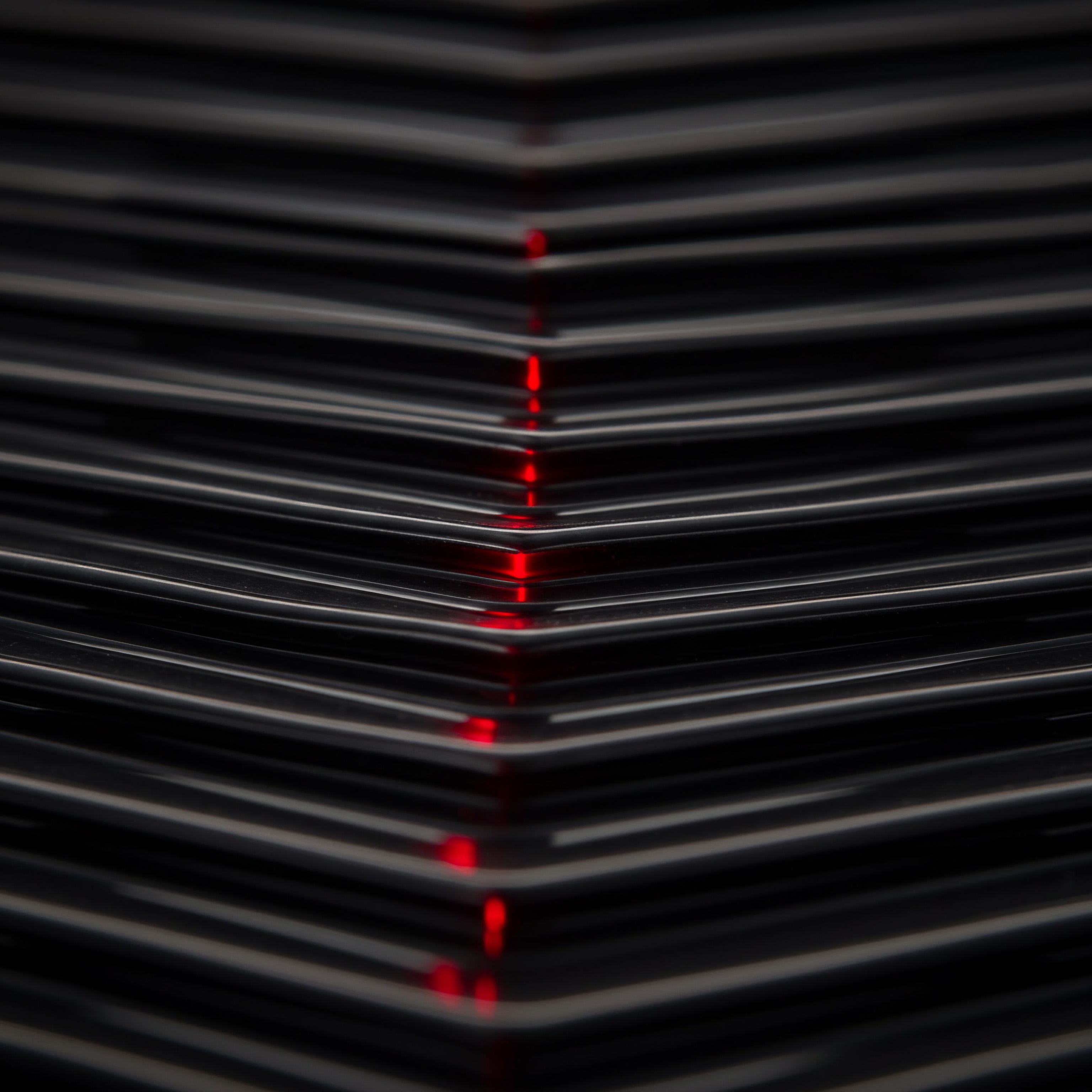
Optimizing GMB Profile With Targeted Keywords
Once you’ve identified your target local keywords, the next step is to strategically incorporate them into your GMB profile to enhance its visibility in relevant searches. However, keyword optimization in GMB should be done naturally and for the benefit of users, not in a spammy or over-optimized way. Google prioritizes profiles that provide genuine value and accurate information to searchers.
- Business Description:
Incorporate your primary and secondary keywords naturally within your business description. Focus on describing your services, unique selling points, and the benefits you offer to local customers. Use keywords in a conversational tone, not just as a list. For example, instead of “Pizza, Italian Food, Delivery,” write “We are a local Italian restaurant specializing in delicious homemade pizzas and offering fast delivery in [your neighborhood]. - GMB Posts:
Use relevant keywords in your GMB Posts. When announcing a promotion, event, or update, naturally include keywords that customers might use to search for related offers. For instance, if you’re a coffee shop offering a “latte special,” use keywords like “best latte near me,” “discount coffee [city],” or “[neighborhood] coffee deals” in your post content. - Questions and Answers (Q&A):
When populating the Q&A section, frame your questions and answers using your target keywords. Think about the questions potential customers might ask when searching for your services. For example, a dentist might include Q&As like “Do you offer emergency dental services in [city]?” or “What are your payment options for teeth whitening?” - Services/Products Section:
If your GMB profile has a Services or Products section (available for certain business categories), utilize this to list your offerings and incorporate relevant keywords within the service/product descriptions. Be detailed and descriptive, highlighting the features and benefits of each service or product. This section provides another opportunity to showcase your offerings and target specific keywords. - Business Name (Use Judiciously):
While it’s generally recommended to use your official business name, if your business name naturally includes a relevant keyword, it can be beneficial. For example, “City Center Dental” inherently includes the keyword “dental.” However, avoid artificially adding keywords to your business name, as this can be seen as spammy and violate Google’s guidelines. Stick to your legal business name and optimize other areas of your profile instead.

Leveraging GMB Posts For Enhanced Engagement And SEO
GMB Posts are a powerful, often underutilized feature that SMBs can leverage to boost engagement, improve local SEO, and drive traffic. Posts are short updates that appear directly in your GMB profile in search results, offering a direct line of communication with potential customers. Regular, strategic use of GMB Posts can significantly enhance your profile’s dynamism and effectiveness.
- Types of GMB Posts:
Google offers several types of posts, each serving a different purpose:- What’s New ● Share general updates about your business, such as new products, services, or company news.
- Offers ● Promote special deals, discounts, or promotions to attract customers. Offers often include a discount code or a link to redeem the offer.
- Events ● Announce upcoming events, workshops, or webinars. Events include dates, times, and often a link for registration or more information.
- Products ● Showcase specific products you sell, highlighting features and benefits. Products posts can link directly to your product page for purchase.
- COVID-19 Update ● (Contextually relevant) Share updates related to your business operations during the pandemic, such as changes in hours, safety measures, or service modifications.
- Best Practices For GMB Posts:
- Post Regularly ● Aim to post at least once or twice a week to keep your profile fresh and engaging. Consistency is key.
- Use High-Quality Visuals ● Every post should include a compelling image or video to capture attention. Visuals make your posts more engaging and shareable.
- Include a Clear Call to Action (CTA) ● Tell users what you want them to do next. Use CTAs like “Learn More,” “Book Now,” “Shop Now,” “Call Now,” or “Get Offer.”
- Keep Posts Concise ● Posts have character limits, so be brief and to the point. Focus on the most important information and benefits.
- Track Performance ● GMB Insights provides data on post views and clicks. Monitor your post performance to understand what resonates with your audience and optimize your future posts.
- Optimize for Keywords ● Naturally incorporate relevant local keywords into your post text to improve search visibility Meaning ● Search Visibility, within the context of SMBs, represents the degree to which a business's online presence can be discovered by potential customers through search engines. for your posts.
- Content Ideas For GMB Posts:
- Seasonal Promotions ● Announce holiday sales, seasonal discounts, or special offers tied to local events.
- New Product/Service Launches ● Highlight new additions to your offerings with enticing descriptions and visuals.
- Customer Testimonials ● Share positive customer reviews Meaning ● Customer Reviews represent invaluable, unsolicited feedback from clients regarding their experiences with a Small and Medium-sized Business (SMB)'s products, services, or overall brand. or success stories (with permission) to build trust and social proof.
- Behind-The-Scenes Content ● Give customers a glimpse into your business operations, team, or processes to build connection and transparency.
- Community Involvement ● Share your participation in local events, sponsorships, or community initiatives to showcase your local commitment.

Managing And Responding To Customer Reviews Effectively
Customer reviews are a critical component of local SEO and online reputation Meaning ● Online reputation, in the realm of SMB growth, pertains to the perception of a business across digital platforms, influencing customer acquisition and retention. management. They significantly influence customer trust, purchasing decisions, and local search rankings. Actively managing and responding to reviews is not just about addressing feedback; it’s a powerful opportunity to showcase your customer service, build brand loyalty, and improve your online visibility.
- Importance Of Reviews:
- Trust and Credibility ● Positive reviews build trust and credibility with potential customers. They act as social proof, validating the quality of your products or services.
- Local SEO Ranking Factor ● Google considers review quantity, quality, and recency as ranking factors in local search. Businesses with more positive and recent reviews tend to rank higher.
- Customer Decision Making ● Reviews heavily influence customer purchasing decisions. Many customers read reviews before choosing a local business.
- Feedback and Improvement ● Reviews provide valuable feedback that can help you identify areas for improvement in your products, services, and customer experience.
- Strategies For Encouraging Reviews:
- Simply Ask ● The most straightforward way to get reviews is to ask your satisfied customers. Train your staff to politely ask for reviews after a positive interaction or purchase.
- Make It Easy ● Provide customers with a direct link to your GMB review page. You can create a short, shareable link using Google’s GMB tools. Include this link in email signatures, on receipts, and on your website.
- Timing Is Key ● Ask for reviews at the right time, ideally shortly after a positive customer experience, when the experience is still fresh in their minds.
- Offer Incentives (With Caution) ● While directly incentivizing reviews is against Google’s guidelines, you can indirectly encourage reviews by providing exceptional customer service Meaning ● Customer service, within the context of SMB growth, involves providing assistance and support to customers before, during, and after a purchase, a vital function for business survival. and loyalty programs that naturally lead to positive feedback. Avoid directly offering discounts or rewards specifically for leaving reviews.
- Respond to All Reviews ● Demonstrate that you value customer feedback Meaning ● Customer Feedback, within the landscape of SMBs, represents the vital information conduit channeling insights, opinions, and reactions from customers pertaining to products, services, or the overall brand experience; it is strategically used to inform and refine business decisions related to growth, automation initiatives, and operational implementations. by responding to all reviews, both positive and negative. This shows you are engaged and care about customer experiences.
- Responding To Reviews ● Best Practices:
- Respond Promptly ● Aim to respond to reviews within 24-48 hours. Prompt responses show you are attentive and value customer feedback.
- Personalize Your Responses ● Avoid generic responses. Address the reviewer by name (if possible) and reference specific points from their review to show you’ve actually read and understood their feedback.
- Be Positive and Professional ● Maintain a positive and professional tone in all responses, even to negative reviews. Avoid getting defensive or argumentative.
- Thank Positive Reviewers ● Express gratitude for positive reviews. Reinforce what they liked about your business and invite them to return.
- Address Negative Reviews Constructively ● Acknowledge the customer’s concerns and apologize for any negative experience. Offer to take the conversation offline to resolve the issue. For example, provide a contact email or phone number for them to reach out directly.
- Take Action Based on Feedback ● Use review feedback to identify areas for improvement in your business. Show customers that their feedback is valued by making positive changes based on what you learn from reviews.
- Accessing GMB Insights:
Log in to your Google My Business dashboard and navigate to the “Insights” section in the left-hand menu. Here you’ll find a wealth of data about your profile’s performance. - Key Metrics To Track:
- Queries Used to Find Your Business ● This shows the keywords people are using on Google Search and Maps to find your listing. Analyze these keywords to understand how customers are searching for your business and identify new keyword opportunities.
- How Customers Search For Your Business ● This metric breaks down how customers found your listing:
- Direct ● Customers who searched directly for your business name or address.
- Discovery ● Customers who found your listing by searching for a category, product, or service (e.g., “pizza near me”).
- Branded ● Customers who searched for your brand name or related brands.
Understanding this breakdown helps you assess your brand awareness and the effectiveness of your category and keyword targeting.
- Where Customers Find You On Google ● This shows whether customers found your listing on Google Search or Google Maps. It indicates where your profile is most visible and where you’re getting the most impressions.
- Customer Actions ● This section tracks the actions customers take on your GMB profile:
- Website Visits ● Clicks to your website from your GMB listing.
- Directions Requests ● Customers clicking for directions to your business.
- Phone Calls ● Calls initiated directly from your GMB listing.
- Messaging ● (If enabled) Customer messages sent through GMB messaging.
These metrics directly reflect customer engagement and potential conversions driven by your GMB profile.
- Photo Views ● Tracks how many times your photos have been viewed compared to photos of businesses similar to yours. This helps you assess the visual appeal of your profile and the effectiveness of your photo strategy.
- Post Performance ● Insights for individual GMB Posts, showing views and clicks for each post. This helps you understand which types of posts are most engaging and effective in driving clicks and actions.
- Review Performance ● Tracks your average star rating and the number of reviews over time. Monitor this to see how your review management Meaning ● Review management, within the SMB landscape, refers to the systematic processes of actively soliciting, monitoring, analyzing, and responding to customer reviews across various online platforms. efforts are impacting your overall rating.
- Local Ranking ● While not directly provided in GMB Insights, you should track your local ranking for your target keywords using local rank tracking tools. This shows how your profile is performing in local search results pages.
- Using Insights For Optimization:
Regularly analyze your GMB Insights data to identify trends, understand customer behavior, and pinpoint areas for improvement. Use this data to:- Refine Keyword Targeting ● Identify high-performing keywords and incorporate them further into your profile and content.
- Optimize Content Strategy ● Create GMB Posts and content that resonate with your audience based on post performance data.
- Improve Customer Actions ● Analyze customer action metrics to identify areas for improvement. For example, if you’re getting many website visits but few phone calls, consider making your phone number more prominent or adding a “Call Now” CTA in your posts.
- Enhance Visual Content ● If your photo views are low compared to competitors, invest in higher-quality and more engaging photos.
- Refine Review Strategy ● Monitor review trends and adjust your review request and response strategies accordingly.
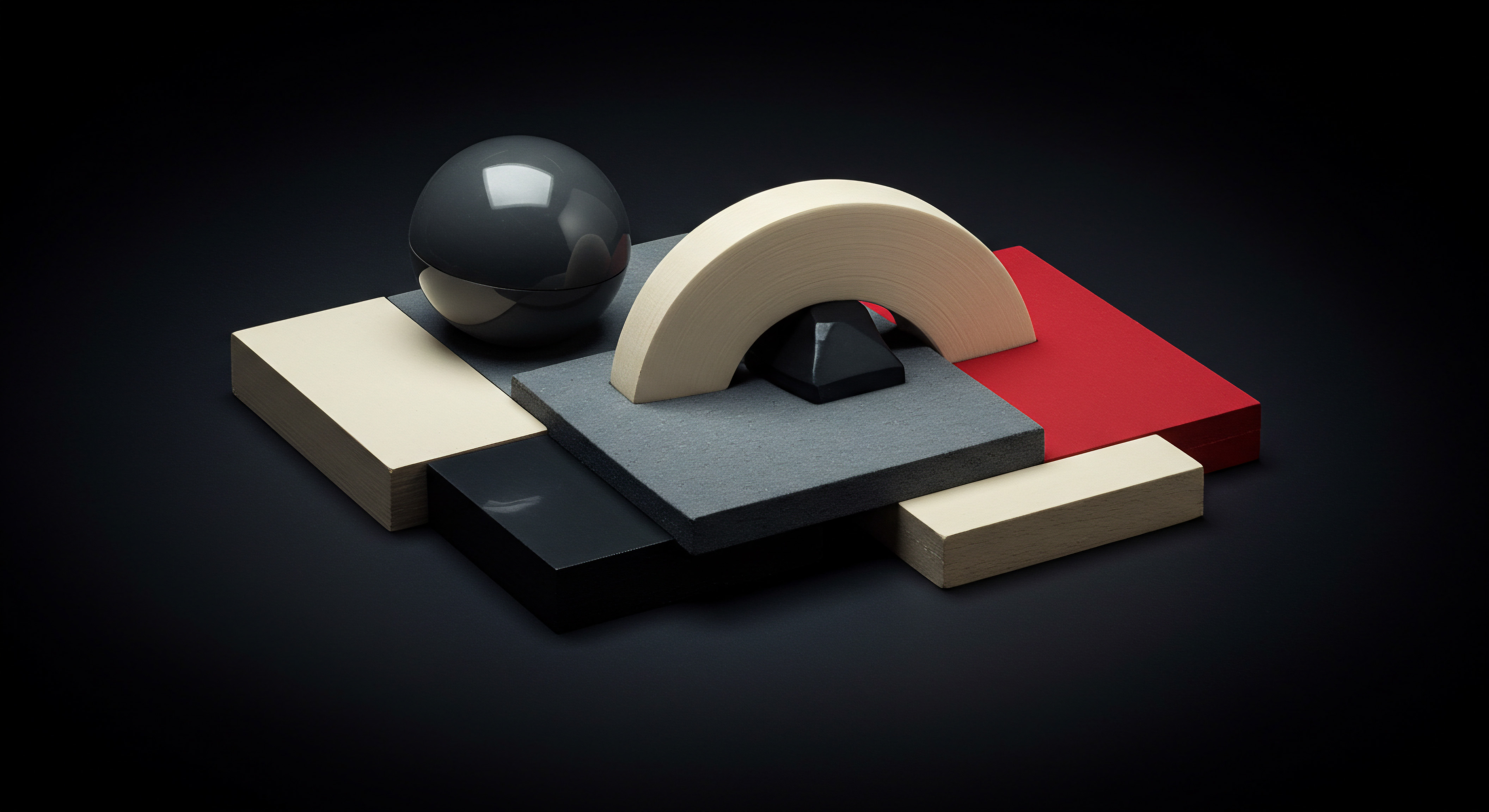
Tracking GMB Performance ● Understanding Key Metrics
To effectively optimize your GMB profile, you need to track its performance and understand what’s working and what’s not. Google My Business Insights provides valuable data about how customers are finding and interacting with your listing. Regularly monitoring these metrics is essential for data-driven decision-making and continuous improvement of your local SEO strategy.
By mastering intermediate-level GMB strategies like keyword research, engaging posts, effective review management, and performance tracking, SMBs can significantly enhance their local SEO presence, attract more customers, and drive business growth. These techniques build upon the foundational elements and pave the way for more advanced optimization and competitive advantage.

Advanced

AI-Powered Content Generation For GMB Posts ● Automation And Efficiency
In today’s fast-paced digital landscape, efficiency and automation are paramount for SMBs. Artificial intelligence (AI) offers powerful tools to streamline content creation Meaning ● Content Creation, in the realm of Small and Medium-sized Businesses, centers on developing and disseminating valuable, relevant, and consistent media to attract and retain a clearly defined audience, driving profitable customer action. for Google My Business, saving time and resources while maintaining high-quality, engaging posts. AI-powered content Meaning ● AI-Powered Content, in the realm of Small and Medium-sized Businesses (SMBs), signifies the strategic utilization of artificial intelligence technologies to automate content creation, optimize distribution, and personalize user experiences, boosting efficiency and market reach. generation is not about replacing human creativity, but about augmenting it, allowing SMB owners and marketing teams to focus on strategy and customer interaction while AI handles the repetitive tasks of content drafting and optimization. By leveraging AI, SMBs can ensure a consistent flow of fresh, relevant content on their GMB profiles, enhancing engagement and local SEO performance.
AI-powered content generation for GMB is about smart automation, enabling SMBs to amplify their content output and engagement without sacrificing quality or authenticity.
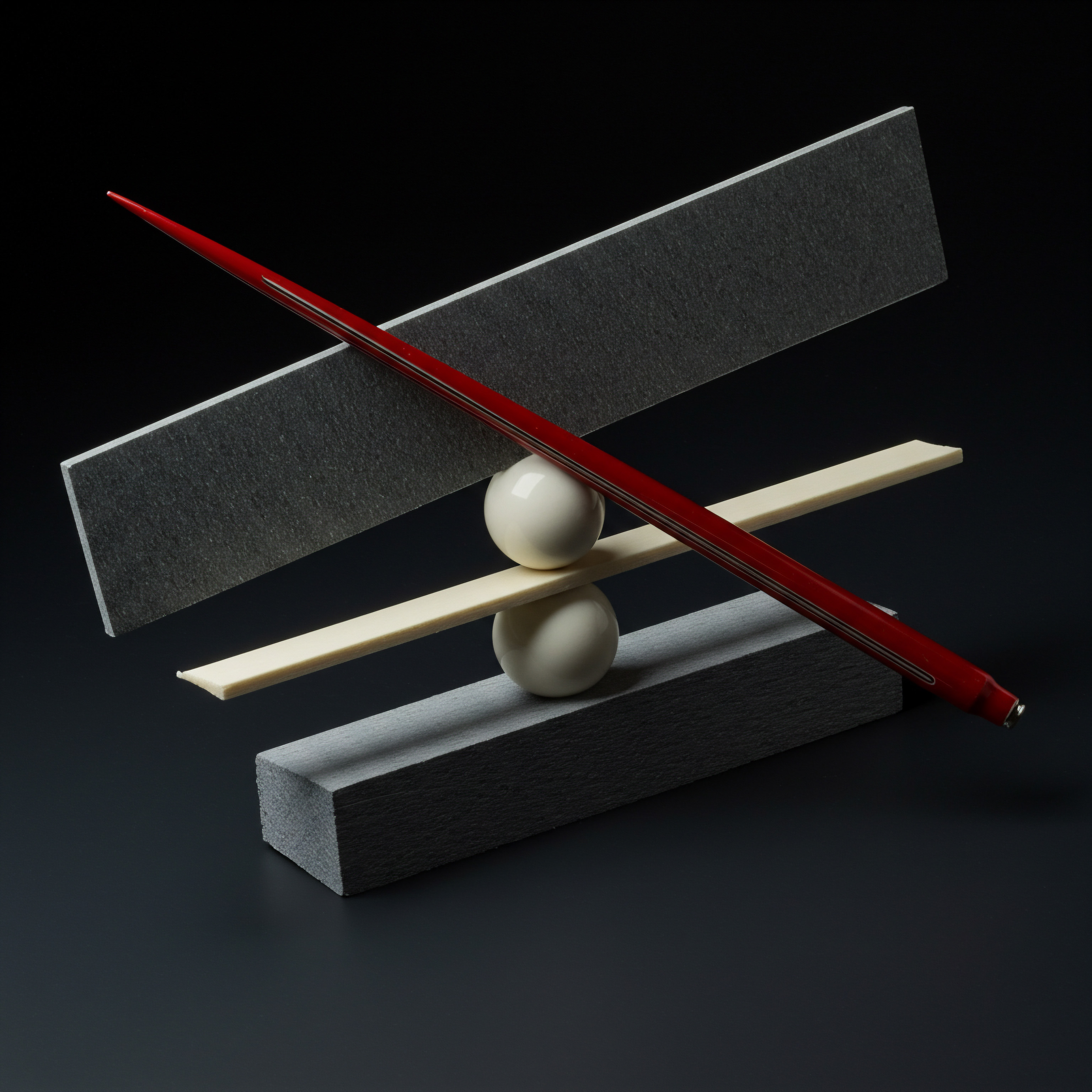
Exploring AI Tools For GMB Content Creation
Several AI-driven tools can assist SMBs in generating content for GMB Posts. These tools range from general-purpose AI writing assistants to more specialized platforms designed for social media and marketing content. Many offer free trials or affordable subscription plans, making them accessible to SMBs of all sizes.
- General-Purpose AI Writing Assistants:
- ChatGPT (OpenAI) ● A highly versatile language model that can generate various content formats, including GMB post drafts, offer descriptions, event announcements, and even Q&A answers. You can provide ChatGPT with prompts like “Write a GMB post announcing a summer sale for my [business type] in [city], focusing on [specific products/services] and including a call to action to visit our store.”
- Bard (Google AI) ● Google’s AI language model, integrated with Google services, can be used similarly to ChatGPT for GMB content generation. Bard can also access and process real-time information, which can be useful for creating timely and relevant posts.
- Jasper (formerly Jarvis) ● A dedicated AI writing assistant for marketing content. Jasper offers templates specifically for social media posts and short-form content, making it well-suited for GMB Posts. It can generate multiple post variations based on your input, allowing for A/B testing and optimization.
- Copy.ai ● Another AI writing tool with a user-friendly interface and templates for various marketing needs, including social media and local business content. Copy.ai can help generate engaging headlines, post descriptions, and calls to action for your GMB Posts.
- Specialized Social Media and GMB Content Tools:
- Simplified ● An all-in-one marketing platform that includes AI writing, design tools, and social media scheduling. Simplified offers features specifically for GMB content creation and scheduling, streamlining the entire process from idea generation to posting.
- Scalenut ● Primarily an SEO content platform, Scalenut also offers AI writing capabilities and social media content generation features. It can help you create SEO-optimized GMB Posts and schedule them directly.
- ContentStudio ● A social media management platform with AI-powered content suggestions and scheduling. ContentStudio can analyze trending topics and suggest relevant content ideas for your GMB Posts, ensuring your posts are timely and engaging.

Workflow For AI-Assisted GMB Post Creation
Implementing AI into your GMB content creation process requires a structured workflow. Here’s a step-by-step guide to effectively leverage AI tools:
- Define Your Content Goal:
Before using any AI tool, clearly define the objective of your GMB post. What do you want to achieve? Is it to announce a sale, promote a new service, share company news, or drive traffic to your website? Having a clear goal will guide your AI prompts and ensure your content is focused and effective. - Keyword Research and Prompt Engineering:
Conduct keyword research (as discussed in the Intermediate section) to identify relevant local keywords for your post topic. Use these keywords to craft effective prompts for your AI tool. The more specific and detailed your prompts, the better the AI-generated content will be. For example, instead of a generic prompt like “Write a GMB post about pizza,” use a prompt like “Write a GMB post announcing a new gourmet pizza flavor at [restaurant name] in [city], highlighting the ingredients and offering a discount for the first week. Include a call to action to order online.” - Generate Content With AI Tool:
Input your prompt into your chosen AI writing tool. Experiment with different prompts and AI models to see which generates the best results for your needs. Generate multiple variations of the post to have options to choose from and refine. - Review and Edit AI-Generated Content:
AI-generated content is a starting point, not a final product. Always review and edit the AI-generated drafts to ensure accuracy, brand voice consistency, and human touch. Check for factual errors, grammatical mistakes, and tone. Personalize the content to resonate with your local audience. Add specific details about your business and community to make it more authentic. - Add Visuals and Call to Action:
Enhance your post with a high-quality image or video. Select a visual that is relevant to your post content and visually appealing. Add a clear and compelling call to action button (e.g., “Learn More,” “Shop Now,” “Call Now”) to guide user actions. - Schedule and Publish:
Schedule your GMB post to publish at an optimal time for your audience. Consider using social media scheduling Meaning ● Social Media Scheduling, within the operational sphere of small and medium-sized businesses (SMBs), represents the strategic process of planning and automating the distribution of content across various social media platforms. tools (many of which integrate with GMB) to plan and manage your GMB posting schedule efficiently. Monitor the post performance in GMB Insights to see how it’s performing and inform future content creation.

Automated Review Monitoring And Response ● Maintaining Reputation At Scale
As your business grows, managing and responding to customer reviews across multiple platforms can become time-consuming and challenging. Automated review monitoring and response tools leverage AI to streamline this process, allowing SMBs to stay on top of their online reputation, respond to reviews promptly, and identify customer sentiment trends without manual effort. Automation ensures that no review goes unnoticed and that customer feedback is addressed efficiently, even as review volume increases.
- Benefits Of Automated Review Management:
- Time Savings ● Automates the process of checking for new reviews across multiple platforms, freeing up staff time for other tasks.
- Prompt Responses ● Enables faster responses to reviews, improving customer satisfaction and demonstrating attentiveness.
- Sentiment Analysis ● AI-powered tools can analyze the sentiment of reviews (positive, negative, neutral) to help you quickly identify and prioritize critical feedback.
- Reputation Monitoring ● Provides a centralized dashboard to monitor reviews across various platforms (Google, Yelp, Facebook, industry-specific review sites) in one place.
- Reporting and Analytics ● Generates reports and analytics on review trends, customer sentiment, and response times, providing valuable insights for reputation management Meaning ● Reputation management for Small and Medium-sized Businesses (SMBs) centers on strategically influencing and monitoring the public perception of the brand. strategy.
- AI-Powered Review Management Tools:
- Reputation.com ● A comprehensive reputation management platform that includes AI-powered review monitoring, response assistance, sentiment analysis, and reporting. Reputation.com can automate review requests, generate response suggestions, and track your online reputation across numerous platforms.
- Birdeye ● Another popular platform for review management and customer experience. Birdeye offers automated review monitoring, response templates, sentiment analysis, and tools for generating and managing customer surveys.
- Podium ● Focuses on customer communication and review management. Podium provides tools for automated review requests, messaging, and review monitoring. It integrates with various communication channels to streamline customer interactions.
- Yext ● Primarily a digital presence management platform, Yext also includes robust review monitoring and response features. Yext can track reviews across the web, provide sentiment analysis, and help you manage your online reputation effectively.
- ReviewTrackers ● Specifically designed for review management. ReviewTrackers offers automated review monitoring, response workflows, sentiment analysis, and competitive benchmarking. It provides detailed reports and analytics on your review performance.
- Setting Up Automated Review Monitoring And Response:
- Choose a Review Management Platform ● Select a platform that meets your business needs and budget. Consider factors like platform integrations, features, pricing, and ease of use.
- Connect Review Platforms ● Integrate your chosen platform with your GMB profile and other relevant review sites (Yelp, Facebook, etc.). This usually involves connecting APIs or using platform integrations.
- Set Up Notifications ● Configure notifications to alert you instantly when new reviews are posted. Choose notification methods that are convenient for you (email, SMS, in-app notifications).
- Customize Response Templates (Use with Caution) ● Some platforms offer AI-powered response suggestions or templates. While these can be helpful for efficiency, use them cautiously. Generic responses can sound impersonal. Customize templates to ensure responses are personalized and address specific points in each review.
- Define Response Workflows ● Establish clear workflows for review responses. Decide who on your team is responsible for responding to reviews, set response time goals, and define escalation procedures for negative reviews or complex issues.
- Monitor and Analyze Reports ● Regularly monitor your review management platform’s reports and analytics. Track review volume, sentiment trends, response times, and identify areas for improvement in your customer service and online reputation management Meaning ● Strategic ORM for SMBs: Proactively shaping online perception to build trust, mitigate risks, and drive sustainable business value. strategies.

Advanced Local SEO Tactics Beyond GMB ● Citations And Backlinks
While Google My Business is central to local SEO, a comprehensive strategy extends beyond GMB profile optimization. Building local citations and backlinks are crucial advanced tactics to further enhance your online visibility, authority, and search rankings. Citations and backlinks act as digital endorsements, signaling to search engines that your business is reputable and valuable within the local ecosystem.
- Local Citations ● Building Online Presence:
- What Are Local Citations? ● Local citations are online mentions of your business’s NAP (Name, Address, Phone number). They can appear in online directories, business listings websites, social media platforms, and industry-specific websites. Citations help search engines verify your business information and improve your local search visibility.
- Types Of Citations:
- Structured Citations ● Appear in online directories and business listing sites like Yelp, Yellow Pages, Foursquare, Bing Places, Apple Maps, etc. These typically include NAP details and often business descriptions, categories, and website links.
- Unstructured Citations ● Mentions of your business NAP in blog posts, articles, news websites, local business websites, and social media posts. These are often more contextual and natural mentions.
- Building High-Quality Citations:
- Focus on Quality over Quantity ● Prioritize building citations on reputable, authoritative, and relevant websites. A few high-quality citations are more valuable than many low-quality or irrelevant ones.
- NAP Consistency is Key ● Ensure your NAP information is consistent across all citations. Use the exact same business name, address, and phone number format as on your GMB profile and website.
- Target Relevant Directories ● Focus on directories that are relevant to your industry and geographic area. Industry-specific directories and local business directories are particularly valuable.
- Manual Citation Building ● Manually submit your business information to reputable directories. This ensures accuracy and control over your listings.
- Citation Building Tools ● Tools like BrightLocal, Whitespark, and Yext offer citation building Meaning ● Citation building, within the sphere of small to medium-sized businesses, is a strategic activity aimed at increasing online visibility through consistent mentions of a business’s name, address, and phone number (NAP) across various online platforms. services and can automate the process of submitting your business information to multiple directories. These tools can save time and ensure consistency.
- Regular Citation Audits ● Periodically audit your citations to check for accuracy and consistency. Correct any errors or inconsistencies to maintain data integrity.
- Local Backlinks ● Earning Authority And Trust:
- What Are Local Backlinks? ● Local backlinks are links from other websites to your website, originating from local businesses, organizations, community websites, news sites, and blogs within your geographic area. Backlinks are a strong ranking signal for search engines, indicating that other reputable websites vouch for your business.
- Types Of Local Backlinks:
- Local Business Associations ● Backlinks from local chambers of commerce, business associations, and industry organizations.
- Local News and Media ● Links from local news websites, newspapers, magazines, and blogs that mention your business.
- Community Websites ● Backlinks from local community blogs, neighborhood associations, city directories, and event websites.
- Sponsorships and Partnerships ● Links from websites of local events you sponsor, charities you support, or businesses you partner with.
- Supplier and Vendor Links ● Links from your suppliers or vendors who list you as a distributor or partner on their websites.
- Strategies For Earning Local Backlinks:
- Local Content Marketing ● Create locally focused content on your website and blog, such as city guides, local event calendars, neighborhood spotlights, and articles about local issues. This content is more likely to attract backlinks from local websites and blogs.
- Guest Blogging ● Contribute guest posts to local blogs, community websites, and industry-relevant websites that cater to a local audience. Include a link back to your website in your author bio or within the content (where relevant and editorially appropriate).
- Community Engagement ● Participate in local events, sponsor local organizations, and get involved in community initiatives. This can lead to natural backlinks from event websites, community pages, and local news coverage.
- Broken Link Building ● Identify broken links on local websites and blogs (using tools like Ahrefs or SEMrush). Reach out to the website owners, inform them about the broken links, and suggest your website as a relevant replacement.
- Competitor Backlink Analysis ● Analyze your local competitors’ backlink profiles to identify websites linking to them. Explore opportunities to get backlinks from these same websites (if relevant and ethical).
- Local PR and Outreach ● Build relationships with local journalists, bloggers, and influencers. Reach out to them with newsworthy stories about your business, events, or community involvement. Positive media coverage often includes backlinks to your website.

Long-Term Strategic Thinking For GMB And Local SEO
Mastering local SEO with Google My Business is not a one-time task but an ongoing, strategic process. For sustained success and competitive advantage, SMBs need to adopt a long-term perspective, continuously adapt to evolving search algorithms and customer behaviors, and integrate GMB and local SEO into their broader business growth Meaning ● SMB Business Growth: Strategic expansion of operations, revenue, and market presence, enhanced by automation and effective implementation. strategy. Long-term strategic thinking involves continuous optimization, proactive adaptation, and a customer-centric approach.
- Continuous Optimization and Monitoring:
- Regular GMB Profile Audits ● Periodically review and update your GMB profile information, photos, posts, and Q&A section. Ensure all information is accurate, current, and optimized for your target keywords.
- Performance Tracking and Analysis ● Consistently monitor your GMB Insights and local ranking data. Analyze trends, identify areas for improvement, and adjust your strategies based on performance data.
- A/B Testing GMB Posts ● Experiment with different types of GMB Posts, visuals, calls to action, and posting schedules. Track performance to identify what resonates best with your audience and optimize your post strategy.
- Review Management and Sentiment Analysis ● Continuously monitor and respond to customer reviews. Analyze review sentiment to identify customer pain points and areas for service improvement. Use review feedback to enhance your business operations and customer experience.
- Competitor Monitoring ● Keep an eye on your local competitors’ GMB profiles, SEO strategies, and online presence. Identify what they are doing well and look for opportunities to differentiate yourself and gain a competitive edge.
- Adapting To Search Algorithm Updates:
- Stay Informed About Google Updates ● Google’s search algorithms are constantly evolving. Stay informed about Google algorithm updates and SEO best practices through reputable industry blogs, SEO news sources, and Google’s official announcements.
- Adapt Strategies Based on Updates ● When Google releases significant algorithm updates, analyze the potential impact on your local SEO strategy Meaning ● Local SEO for SMBs: Strategically optimizing online presence to attract local customers and drive business growth in a defined geographic area. and adjust your tactics accordingly. Be prepared to adapt and pivot as needed.
- Focus on User Experience ● Google increasingly prioritizes user experience. Ensure your GMB profile and website are user-friendly, mobile-optimized, and provide valuable, relevant content to searchers. Focus on providing a positive online experience for your customers.
- Embrace Emerging Technologies ● Stay aware of emerging technologies like AI, voice search, and local search innovations. Explore how these technologies can impact local SEO and adapt your strategies to leverage new opportunities.
- Integrating GMB and Local SEO Into Business Growth Strategy:
- Align Local SEO With Business Goals ● Ensure your local SEO strategy Meaning ● SEO strategy, in the realm of Small and Medium-sized Businesses, defines a systematic plan to enhance online visibility and attract targeted traffic. is aligned with your overall business goals and marketing objectives. Define how GMB and local SEO contribute to your business growth, customer acquisition, and revenue targets.
- Customer-Centric Approach ● Focus on providing value to your local customers through your GMB profile and online presence. Prioritize customer satisfaction, engagement, and building long-term relationships.
- Omnichannel Marketing Integration ● Integrate your GMB and local SEO efforts with your broader omnichannel marketing strategy. Ensure consistency in branding, messaging, and customer experience Meaning ● Customer Experience for SMBs: Holistic, subjective customer perception across all interactions, driving loyalty and growth. across all online and offline channels.
- Local Partnerships and Collaborations ● Build relationships with other local businesses, community organizations, and influencers. Collaborate on joint marketing initiatives, cross-promotions, and community events to expand your local reach and visibility.
- Invest in Long-Term SEO ● View local SEO as a long-term investment in your business’s online visibility Meaning ● Online Visibility, for Small and Medium-sized Businesses (SMBs), represents the degree to which a business is discoverable online by potential customers. and sustainable growth. Consistent effort, strategic optimization, and adaptation are key to achieving lasting results and maintaining a competitive edge in the local market.
By embracing advanced strategies like AI-powered content and review management, citation and backlink building, and long-term strategic thinking, SMBs can not only master Google My Business but also establish a dominant local online presence, attract a steady stream of local customers, and achieve sustainable business growth in the competitive local marketplace.

References
- Anderson, Chris. The Long Tail ● Why the Future of Business Is Selling Less of More. Hyperion, 2006.
- Cialdini, Robert B. Influence ● The Psychology of Persuasion. Revised Edition. Harper Business, 2006.
- Godin, Seth. This Is Marketing ● You Can’t Be Seen Until You Learn to See. Portfolio/Penguin, 2018.
- Levitt, Theodore. “Marketing Myopia.” Harvard Business Review, vol. 38, no. 4, 1960, pp. 45-56.
- Ries, Al, and Jack Trout. Positioning ● The Battle for Your Mind. 20th Anniversary Edition. McGraw-Hill, 2001.

Reflection
Mastering Local SEO with Google My Business transcends mere profile optimization; it’s about forging a dynamic, AI-enhanced bridge between SMBs and their local communities. As search algorithms evolve and customer expectations heighten, the strategic imperative shifts from simply being found to being chosen. The future of GMB success lies not just in automation and AI, but in leveraging these tools to cultivate genuine local connections, build trust, and deliver hyper-personalized experiences. SMBs that embrace this holistic, customer-centric approach, using AI to amplify their human touch rather than replace it, will not only dominate local search rankings Meaning ● Local Search Rankings represent the placement of a Small and Medium-sized Business (SMB) in the search engine results pages (SERPs) for location-based queries. but also foster lasting customer loyalty and sustainable community growth.
The challenge, and the opportunity, lies in balancing technological advancement with authentic local engagement, ensuring that every GMB interaction reinforces the unique value proposition of the SMB within its specific community context. This is not just about being visible; it’s about being valuable, relevant, and deeply rooted in the local fabric.
Unlock local growth ● Optimize your Google My Business, engage customers, and use AI for maximum visibility and impact.

Explore
GMB Optimization with Bard AI
Seven Steps to Local SEO Domination via GMB
Building a Hyper-Local Brand Using Google My Business