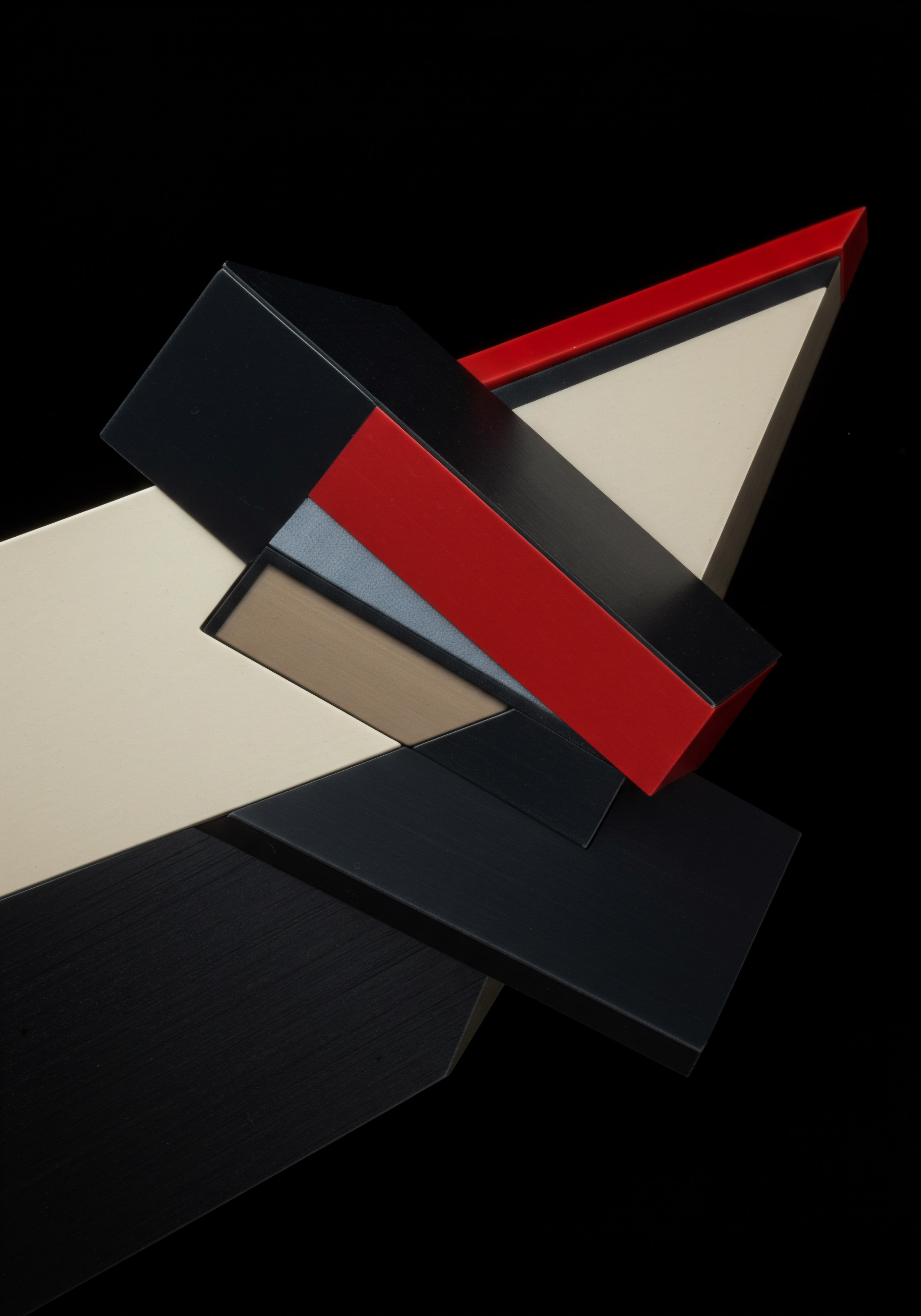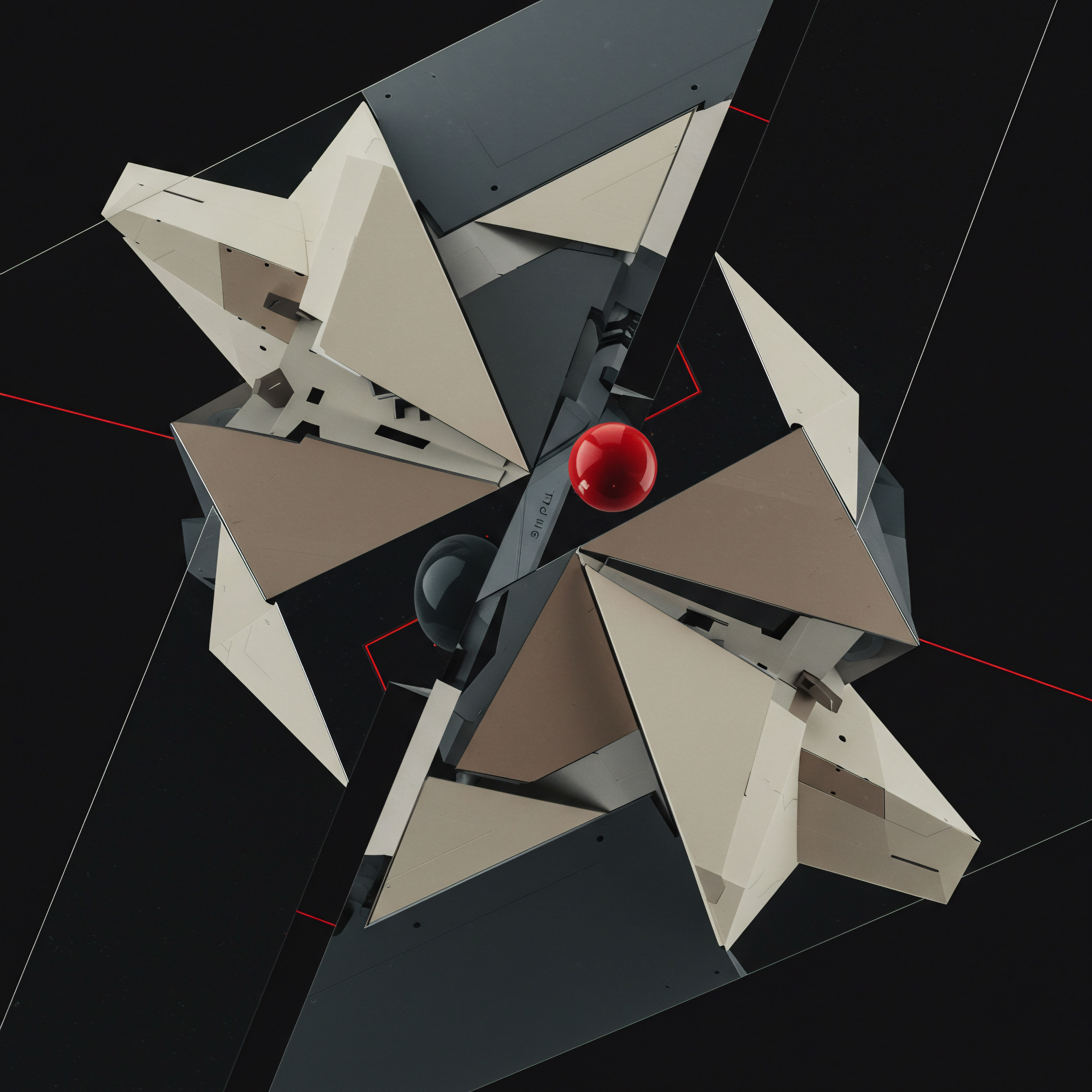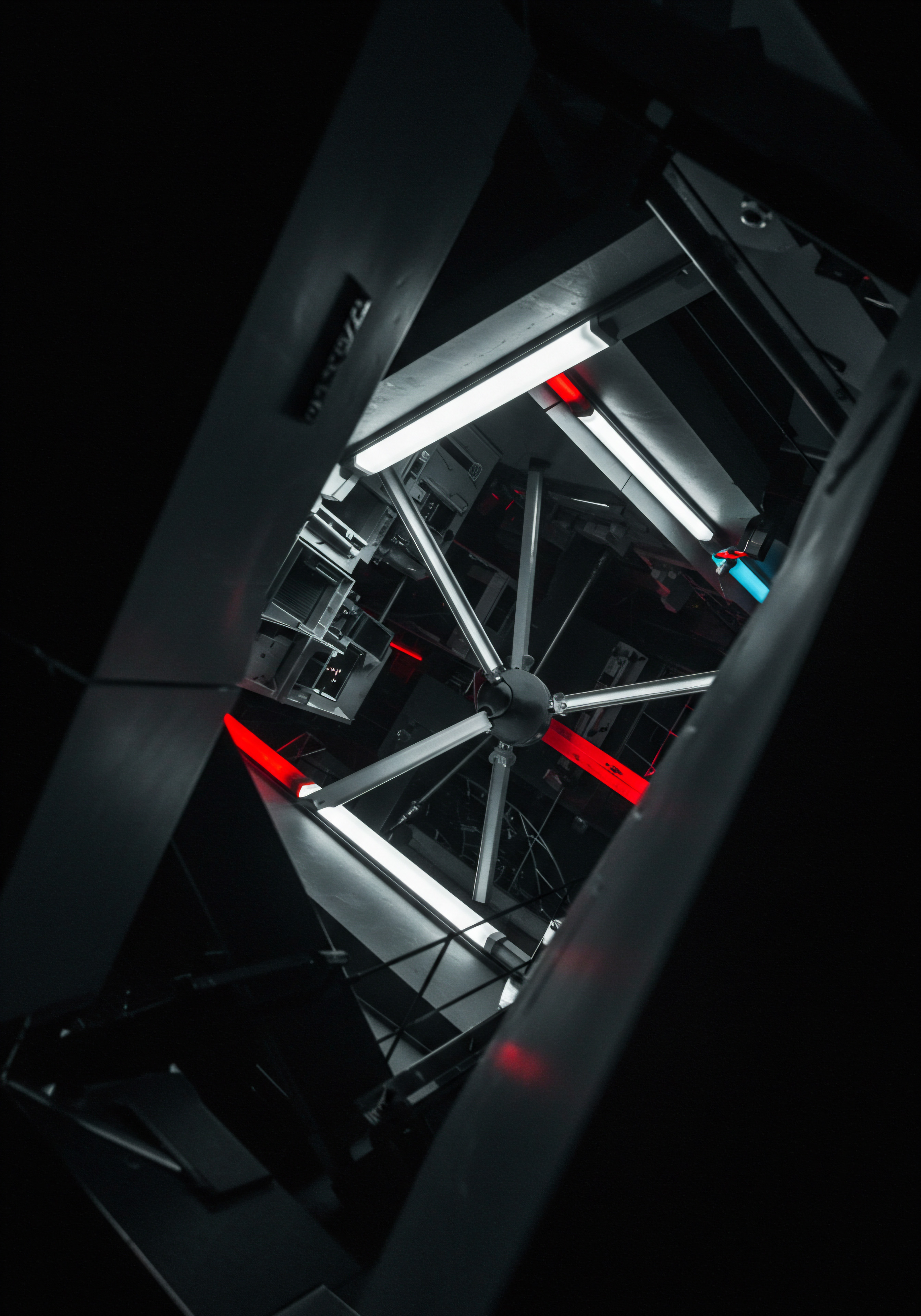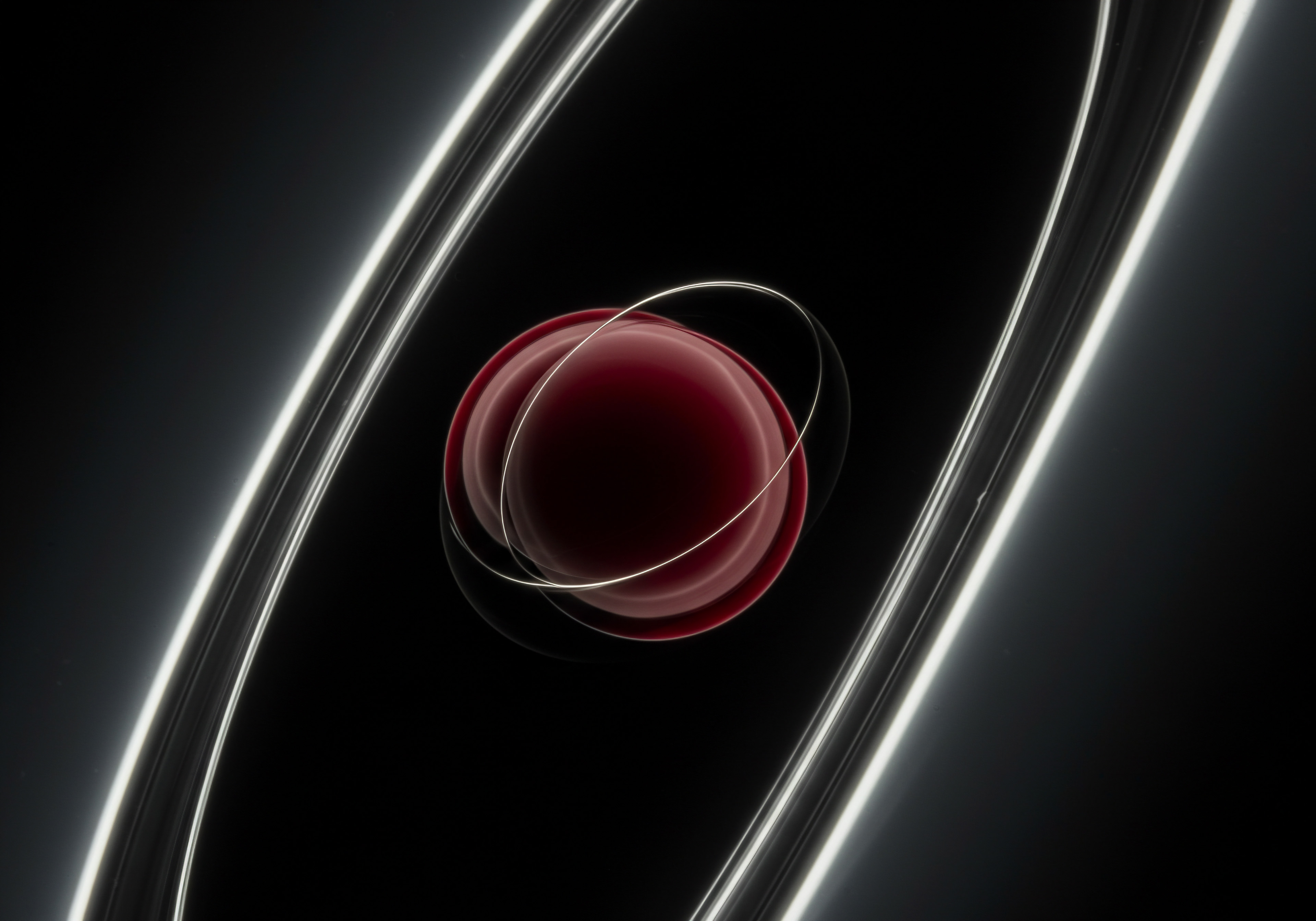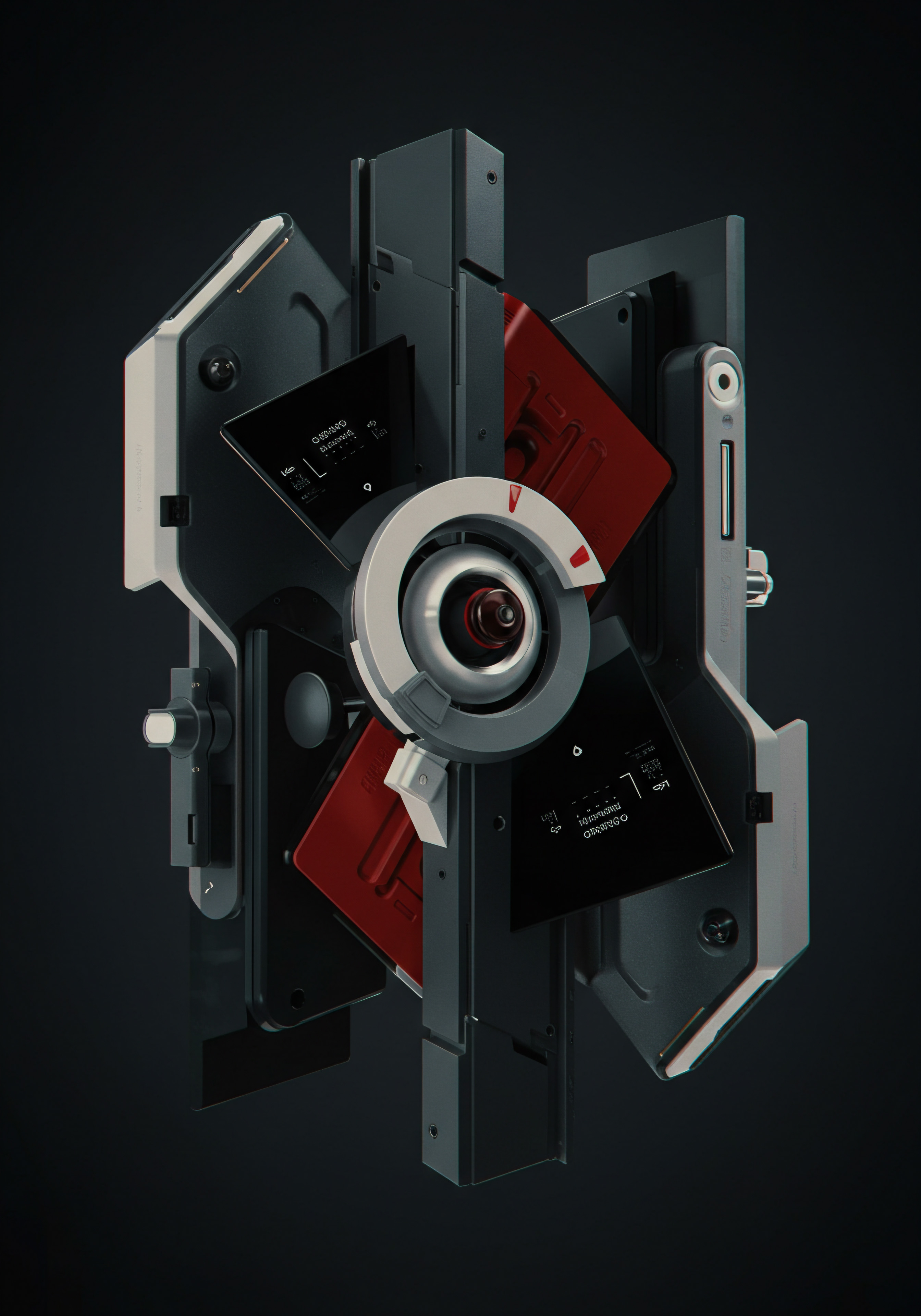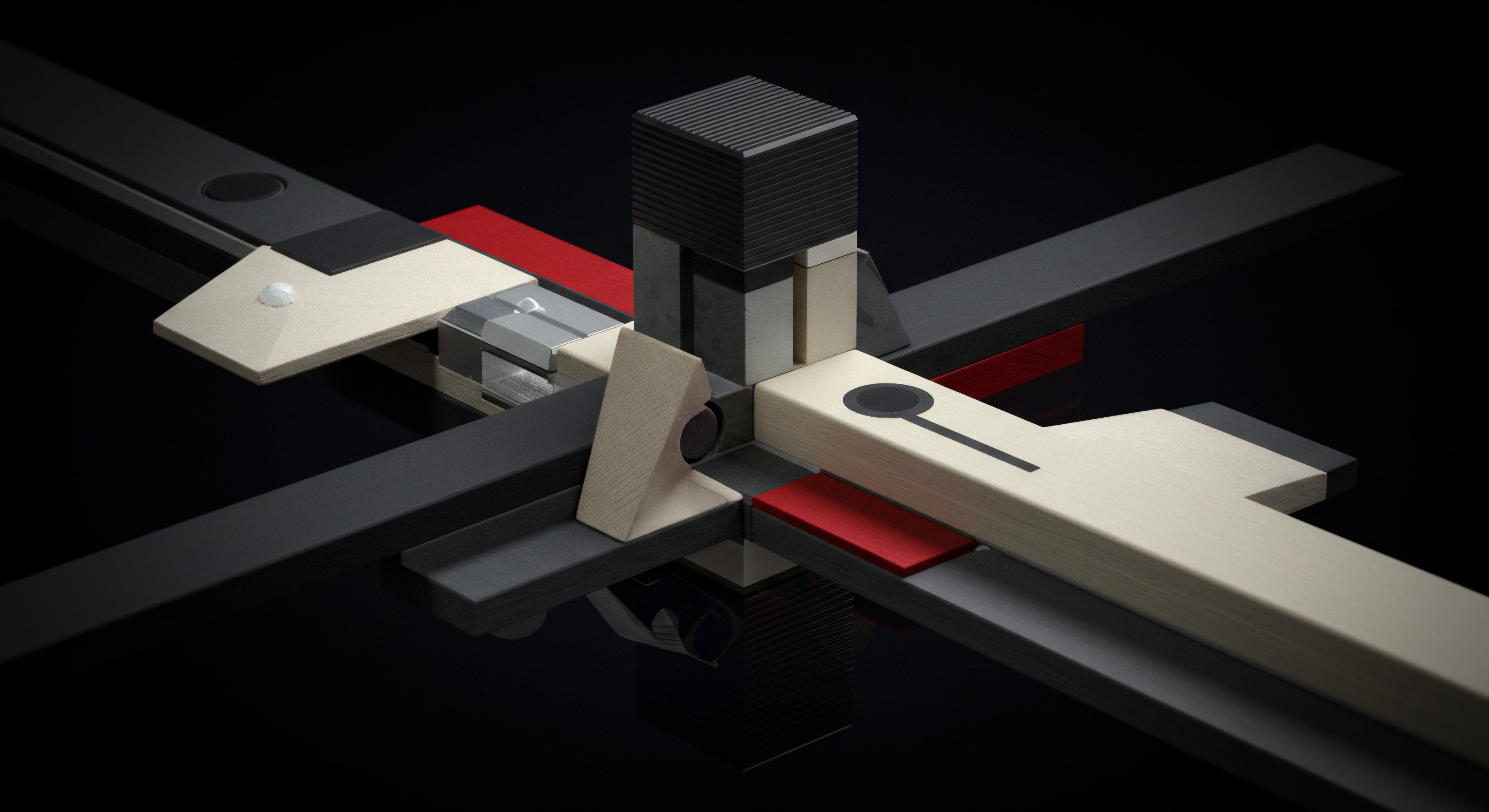Fundamentals

Understanding Instagram Shop And Its E-Commerce Potential
Instagram Shop has become a transformative tool for small to medium businesses aiming to expand their e-commerce footprint. It’s not merely another sales channel; it’s an integrated ecosystem within a platform where billions of users already spend their time. For SMBs, this represents an unprecedented opportunity to tap into existing consumer behavior, turning passive scrolling into active purchasing.
Unlike traditional e-commerce platforms that require users to actively seek out products, Instagram Shop places your offerings directly within the social flow, leveraging visual discovery and impulse buying. This guide will systematically unpack how to harness this potential, starting with the foundational elements.
Instagram Shop is a powerful tool for SMBs because it integrates e-commerce directly into a highly engaged social platform, facilitating discovery and impulse purchases.
Consider the typical online shopping journey. A customer might start with a Google search, navigate to a website, browse, and then make a purchase. Instagram Shop shortens this path dramatically. A user might see a product in their feed, on an Explore page, or in a story, and with just a few taps, they can be on a product page within Instagram, ready to buy.
This streamlined process is particularly beneficial for SMBs as it reduces friction in the customer journey, leading to higher conversion rates and increased sales. Furthermore, Instagram’s visual nature is perfectly suited for product discovery, especially in categories like fashion, home goods, beauty, and food, where visual appeal is paramount. For SMBs operating in these sectors, Instagram Shop is not just beneficial; it’s almost indispensable for reaching and engaging their target audience effectively.
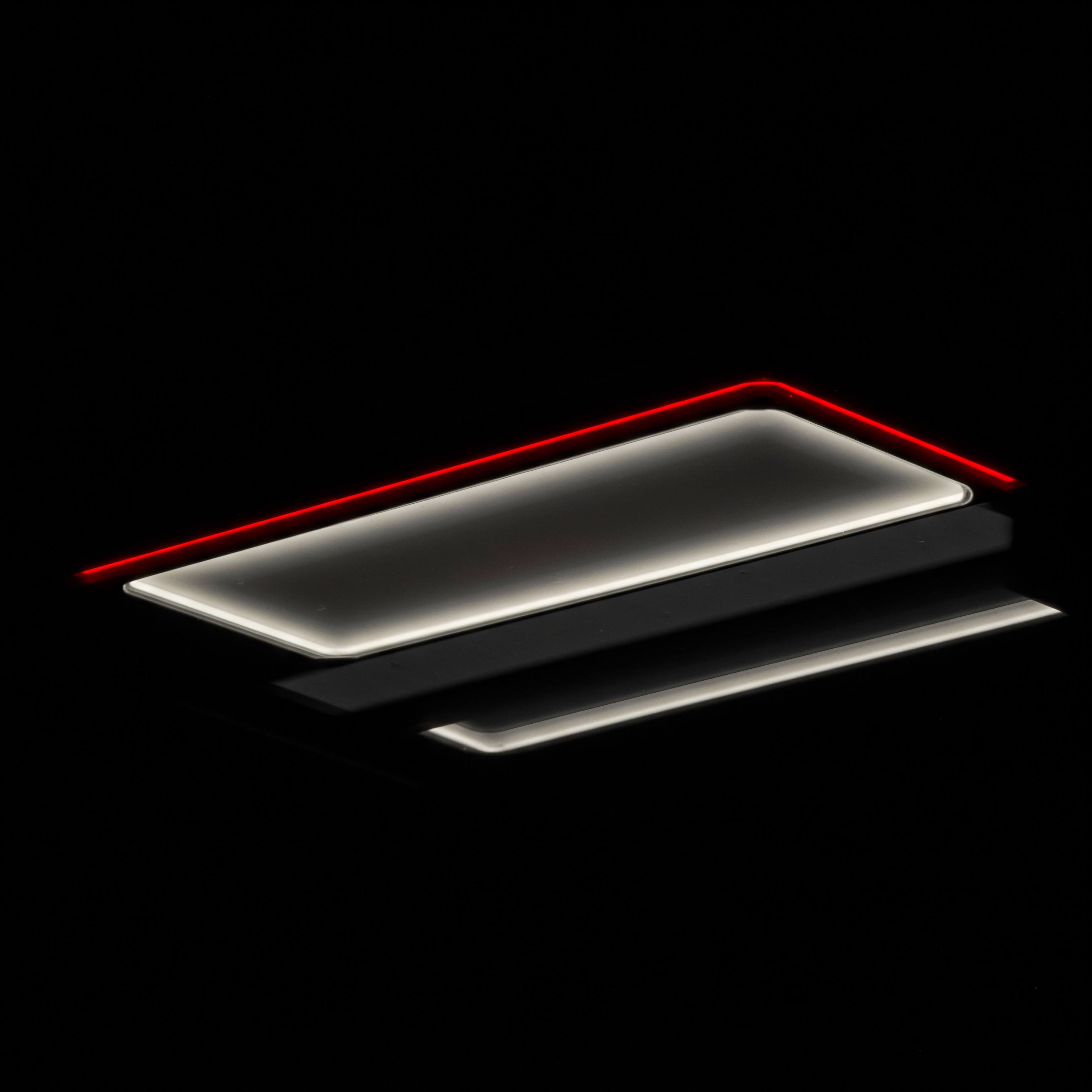
Setting Up Your Instagram Business Profile For Shop
The bedrock of a successful Instagram Shop is a properly configured Instagram Business Profile. This is not simply about switching from a personal to a business account; it’s about strategically optimizing your profile to function as an e-commerce storefront. The initial step is, of course, to convert your personal profile to a business profile if you haven’t already.
This unlocks a suite of business-specific features, including analytics, contact buttons, and the ability to run ads. However, the optimization goes much deeper.
Your profile picture and bio are your digital storefront’s curb appeal. Use a high-quality logo or a visually compelling brand image as your profile picture. Your bio needs to be concise yet informative, clearly stating what your business offers and its unique value proposition. Include a call to action, such as “Shop Now” or “Explore Our Collection,” and ensure your website link is prominently displayed.
Think of your bio as a mini-elevator pitch that potential customers will see first. It needs to grab attention and quickly convey why they should explore your shop.
Next, ensure your contact information is complete and accurate. This includes your business email, phone number, and physical address if applicable. Making it easy for customers to contact you builds trust and facilitates customer service Meaning ● Customer service, within the context of SMB growth, involves providing assistance and support to customers before, during, and after a purchase, a vital function for business survival. interactions. Furthermore, organize your content using Instagram Highlights.
Create highlights for product categories, customer testimonials, behind-the-scenes glimpses, and frequently asked questions. Highlights act as always-on content that potential customers can easily access, providing more information and context about your brand and products beyond your regular feed posts.
Consider utilizing story templates to maintain brand consistency. Tools like Canva offer pre-designed templates that you can customize with your brand colors and fonts. This ensures that your stories, which are crucial for driving traffic to your shop, are visually appealing and on-brand.
Consistency in visual branding across your profile, posts, stories, and highlights creates a professional and trustworthy image, which is vital for converting browsers into buyers. By meticulously setting up and optimizing your Instagram Business Profile, you are laying a strong foundation for your Instagram Shop’s success.

Connecting Your E-Commerce Platform To Instagram Shop
Seamless integration between your e-commerce platform and Instagram Shop is paramount for efficient operations and a smooth customer experience. Instagram Shop supports integration with several major e-commerce platforms, including Shopify, WooCommerce, BigCommerce, and Magento. The connection process generally involves installing an Instagram Shopping app or plugin from your e-commerce platform’s app store and then linking it to your Instagram Business Profile. This integration automates the synchronization of your product catalog, inventory, and pricing between your e-commerce store and Instagram Shop, eliminating the need for manual updates and reducing the risk of errors.
Selecting the right platform integration method is crucial. For SMBs using platforms like Shopify or WooCommerce, the native integrations are typically robust and straightforward to set up. These integrations often provide features like real-time inventory syncing, automatic order processing, and direct links from Instagram Shop product tags to your product pages on your website. If you are using a less common e-commerce platform, or a custom-built solution, you might need to explore third-party integration tools or consider using data feeds.
Data feeds, such as CSV or XML files, allow you to upload and update your product information in bulk. While data feeds offer flexibility, they may require more technical setup and ongoing management compared to native platform integrations.
Regardless of the integration method, ensure you regularly check the synchronization status between your e-commerce platform and Instagram Shop. Discrepancies in product information or inventory can lead to customer dissatisfaction and lost sales. Most integration tools provide dashboards or reports that show synchronization status and any errors that need to be addressed.
Setting up automated alerts for synchronization issues can help you proactively manage your product catalog and ensure a consistent shopping experience for your customers. A well-integrated Instagram Shop not only simplifies your backend operations but also provides a frictionless shopping journey for your customers, which is essential for driving sales and building customer loyalty.

Creating And Optimizing Your Product Catalog For Instagram
Your product catalog is the heart of your Instagram Shop. It’s where you showcase your products to potential customers and provide them with the information they need to make a purchase. Creating a compelling and well-optimized product catalog is not just about uploading product images and descriptions; it’s about presenting your products in a way that is visually appealing, informative, and aligned with Instagram’s user experience.
High-quality product images are non-negotiable for Instagram Shop. Instagram is a visual platform, and your product images are often the first impression customers will have of your offerings. Use professional, well-lit, and high-resolution images that showcase your products from multiple angles and in use. Consider using lifestyle images that show your products in context, helping customers visualize how they can be incorporated into their lives.
For example, if you sell clothing, show models wearing your clothes in everyday settings. If you sell home decor, showcase your products in beautifully styled rooms. Visual consistency is also important. Maintain a consistent style and aesthetic across all your product images to create a cohesive and professional look for your shop.
Product descriptions should be concise, engaging, and informative. While Instagram is visually driven, product descriptions play a vital role in providing key details and persuading customers to buy. Highlight the key features and benefits of your products. Use bullet points for easy readability and include relevant keywords that customers might use when searching for products on Instagram.
Craft your descriptions to tell a story about your product, connecting with customers on an emotional level. For instance, instead of just saying “100% cotton t-shirt,” you could say “Experience the ultimate comfort with our 100% organic cotton t-shirt, perfect for everyday wear.” Include details about sizing, materials, care instructions, and shipping information to address potential customer questions upfront. Optimized product titles and descriptions not only improve the customer shopping experience but also enhance the discoverability of your products within Instagram’s search and Explore pages.
Product categorization and tagging within your catalog are also essential for organization and discoverability. Categorize your products logically so customers can easily browse and find what they are looking for. Use relevant product tags to make your products shoppable in your Instagram posts and stories. Accurate categorization and tagging improve the user experience Meaning ● User Experience (UX) in the SMB landscape centers on creating efficient and satisfying interactions between customers, employees, and business systems. and increase the chances of your products being discovered by the right customers.
Regularly review and update your product catalog to ensure accuracy and freshness. Remove discontinued products and add new arrivals promptly to keep your shop current and engaging. A well-maintained and optimized product catalog is the foundation of a successful Instagram Shop, driving both customer satisfaction Meaning ● Customer Satisfaction: Ensuring customer delight by consistently meeting and exceeding expectations, fostering loyalty and advocacy. and sales.

Basic Product Tagging And Stickers For Increased Visibility
Product tagging and stickers are the linchpins that connect your visual content on Instagram to your product catalog, making your posts and stories shoppable. Mastering these features is fundamental to driving traffic to your Instagram Shop and converting engagement into sales. Product tagging allows you to directly tag products in your Instagram posts and Reels.
When users see a tagged product, they can tap on the tag to view product details, pricing, and a direct link to purchase. This seamless integration transforms your organic content into a powerful sales tool.
To effectively use product tagging, strategically identify products to tag in each post. Focus on tagging products that are visually prominent in the image or video and relevant to the post’s caption and theme. For example, if you post a picture of an outfit, tag each item of clothing and accessories featured in the image. Use product tags in both feed posts and Reels to maximize visibility across different content formats.
In Reels, product tags can be particularly effective as they appear directly on the video, capturing attention and encouraging immediate action. Experiment with tagging multiple products in a single post to showcase a collection or outfit. However, avoid over-tagging, which can make your posts look cluttered and detract from the visual appeal.
Product stickers serve a similar purpose in Instagram Stories, providing interactive and engaging ways to make your stories shoppable. Use product stickers in your stories to highlight specific products, announce sales, or promote new arrivals. Instagram offers various sticker styles, including tappable product stickers, price stickers, and question stickers that can be linked to products. Experiment with different sticker types to see which ones resonate best with your audience.
Use story templates to create visually appealing and consistent product story content. Tools like StoryArt and Unfold offer pre-designed templates that you can customize with your product images and stickers. Combine product stickers with other interactive story elements, such as polls and quizzes, to increase engagement and drive traffic to your shop. For instance, you could use a poll asking users to choose their favorite product and then link each option to the corresponding product sticker. Consistent and strategic use of product tagging and stickers transforms your Instagram content into a dynamic and effective sales funnel, driving discoverability and conversions for your Instagram Shop.
| Step 1 |
| Action Optimize Business Profile |
| Benefit Enhances brand image and discoverability. |
| Step 2 |
| Action Connect E-commerce Platform |
| Benefit Automates product and inventory sync. |
| Step 3 |
| Action Create Product Catalog |
| Benefit Showcases products effectively. |
| Step 4 |
| Action Utilize Product Tagging |
| Benefit Makes posts and stories shoppable. |
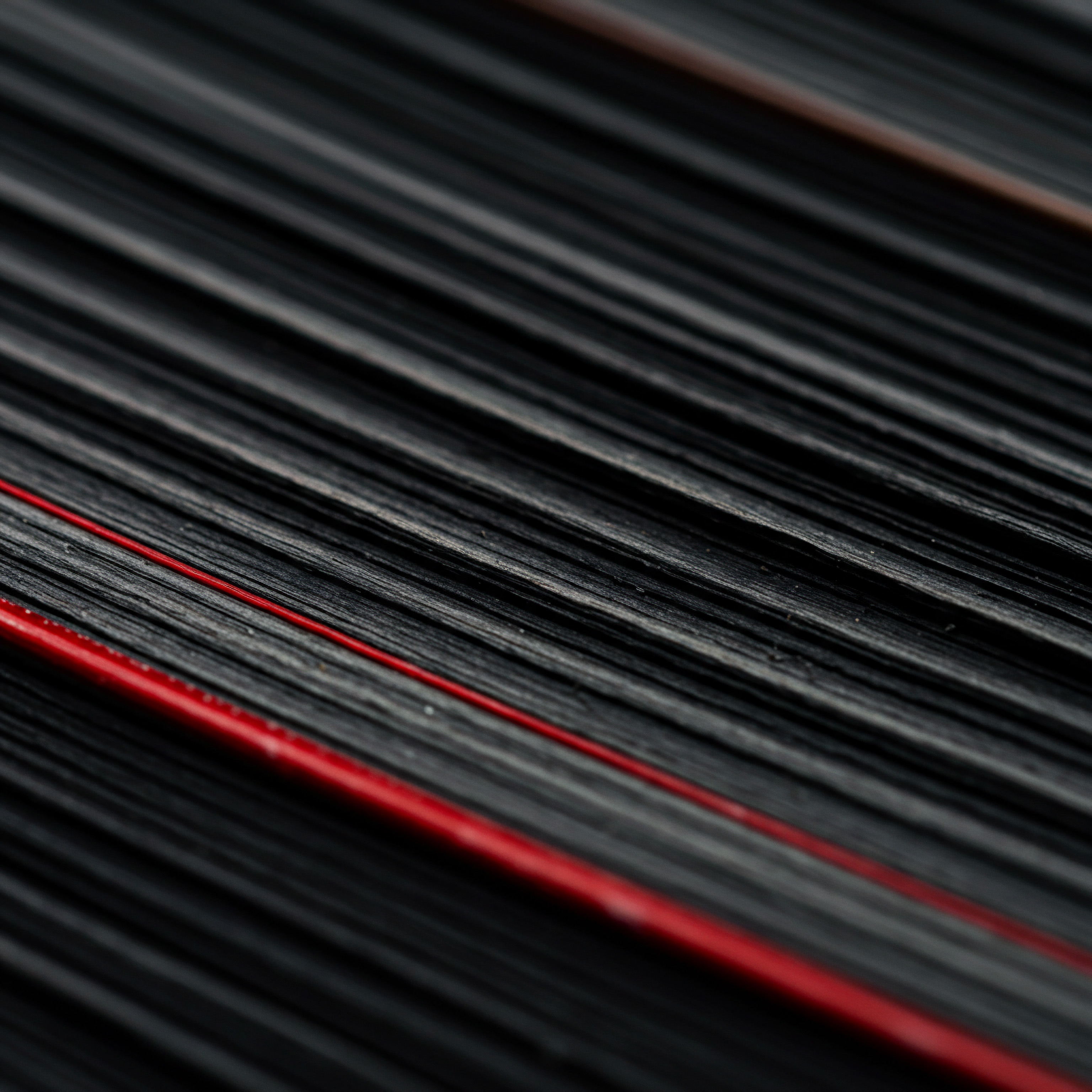
Understanding Instagram Shop Policies And Guidelines
Navigating Instagram Shop policies and guidelines is crucial to ensure your shop operates smoothly and avoids any disruptions. Instagram has specific commerce policies that all businesses must adhere to when selling on the platform. These policies cover aspects such as product eligibility, prohibited content, pricing accuracy, shipping, and customer service. Familiarize yourself with these policies thoroughly before setting up your shop and regularly check for updates, as Instagram’s policies can evolve.
Product eligibility is a key aspect of Instagram’s commerce policies. Certain product categories are restricted or prohibited on Instagram Shop, including regulated goods like alcohol, tobacco, and firearms, as well as products that infringe on intellectual property rights. Ensure that the products you intend to sell comply with Instagram’s product eligibility guidelines. Accurate product information is another critical policy requirement.
Your product listings must provide accurate and complete information about your products, including pricing, descriptions, and shipping costs. Misleading or inaccurate information can lead to policy violations and potential shop suspension.
Customer service and fulfillment are also integral to Instagram’s commerce policies. Businesses are expected to provide adequate customer service and fulfill orders in a timely manner. Instagram monitors customer feedback and may take action against shops with consistently poor customer service or fulfillment issues. Ensure you have a clear and accessible customer service process in place to address customer inquiries and resolve issues promptly.
Shipping policies must be transparent and clearly communicated to customers. Provide accurate shipping costs and estimated delivery times. Use reliable shipping methods and provide tracking information to customers. Violations of Instagram’s commerce policies can result in warnings, product listing removals, shop suspension, or even permanent account bans.
Proactive compliance with these policies is essential for maintaining a healthy and sustainable Instagram Shop. Regularly monitor your shop’s compliance status and address any policy violations promptly to avoid disruptions and maintain a positive selling environment on Instagram.