
Fundamentals

Understanding Instagram Insights A Business Compass
Instagram Insights is not just a feature; it is a vital instrument panel for your business’s Instagram presence. Think of it as the diagnostics tool for your social media efforts, providing data that, when properly interpreted, can steer your strategy toward growth and enhanced engagement. For small to medium businesses (SMBs), often operating with limited resources, understanding and leveraging these insights is not optional ● it’s essential for maximizing impact without overspending.
This guide is designed to demystify Instagram Insights, making it accessible and actionable for businesses of all sizes, regardless of their prior experience with data analytics. We will break down the complexities into simple, manageable steps, ensuring you can quickly grasp the fundamentals and start seeing tangible improvements. Our unique approach focuses on translating raw data into strategic actions, specifically tailored for the SMB context where efficiency and return on investment Meaning ● Return on Investment (ROI) gauges the profitability of an investment, crucial for SMBs evaluating growth initiatives. are paramount.
Instagram Insights serves as a critical diagnostic tool for SMBs, enabling data-driven strategies for efficient growth and engagement on Instagram.

Accessing Instagram Insights Initial Steps
Before you can start leveraging Instagram Insights, you need to ensure your account is correctly set up. This initial step is straightforward but crucial. Instagram Insights is exclusively available for Business Accounts and Creator Accounts. Personal accounts do not have access to this valuable data.
If you are currently using a personal account for your business, the first action is to convert it to a Business Account. Here’s how:
- Navigate to Settings ● Open the Instagram app and go to your profile. Tap the menu icon (usually three horizontal lines) in the top right corner and select ‘Settings’.
- Account Conversion ● In the ‘Settings’ menu, find and tap ‘Account’. Scroll down to locate ‘Switch to Professional Account’.
- Choose Account Type ● You will be presented with two options ● ‘Creator’ and ‘Business’. For most SMBs, selecting ‘Business’ is the more appropriate choice as it offers features designed for businesses, including contact information display and call-to-action buttons. Select ‘Business’.
- Category Selection ● Choose a category that best describes your business. This helps Instagram understand your business type and can improve your discoverability.
- Contact Information ● Review and update your contact information. Ensure your business email, phone number, and address are accurate. This information will be displayed on your profile, making it easier for customers to contact you.
- Connect to Facebook Page (Optional but Recommended) ● You will be given the option to connect your Instagram Business Account to a Facebook Page. While optional, this is highly recommended as it unlocks further features, such as cross-platform posting and advertising management through Facebook Business Suite.
Once you have converted to a Business Account, accessing Insights is simple. From your profile page, you will see an ‘Insights’ button directly below your bio. Tapping this button will take you to your Insights dashboard, where you can begin to explore your data.
For SMBs, this conversion is more than just unlocking data; it’s a declaration of professional intent on the platform. It signals to customers and Instagram’s algorithm that you are serious about your business presence, potentially enhancing your visibility and credibility.

Deciphering Key Metrics Essential Data Points
Instagram Insights presents a wealth of data, but it’s important to focus on the metrics that truly matter for business growth. For SMBs, this means prioritizing metrics that reflect audience engagement, content performance, and ultimately, business outcomes. Here are the key metrics you should be tracking, explained in practical terms:
- Reach ● This is the number of unique accounts that have seen any of your posts or stories. Reach indicates the breadth of your audience exposure. For SMBs, a growing reach means your brand is being seen by more potential customers. It’s crucial to monitor reach to understand if your content is expanding beyond your existing follower base.
- Impressions ● This metric counts the total number of times your posts or stories have been displayed, regardless of whether it was to unique users. Impressions can be higher than reach if the same users see your content multiple times. High impressions relative to reach suggest your content is being viewed repeatedly, which can indicate strong interest or effective content placement.
- Engagement ● Engagement encompasses all the interactions people have with your content, including likes, comments, saves, shares, and replies to stories. For SMBs, engagement is a critical indicator of audience interest and content resonance. High engagement rates suggest your content is valuable and relevant to your audience, fostering a stronger connection.
- Profile Visits ● This metric tracks how many users have visited your Instagram profile page. Profile visits are a strong signal of interest in your overall brand. An increase in profile visits, especially from content that is not directly promotional, suggests your content is effectively driving curiosity and encouraging users to learn more about your business.
- Website Clicks ● If you have included a website link in your Instagram bio or used story stickers to drive traffic, this metric tracks the number of clicks on those links. For SMBs focused on driving online sales or website traffic, website clicks are a direct measure of Instagram’s effectiveness in achieving this goal.
- Follower Demographics ● Insights provides data on your followers’ demographics, including age range, gender, and location. Understanding your audience demographics helps you tailor your content to better resonate with them. For SMBs, this ensures marketing efforts are targeted and relevant, improving engagement and conversion rates.
- Content Insights (Post and Story Performance) ● For each post and story, Insights provides specific performance data, such as reach, impressions, engagement rate, and saves for posts; and reach, impressions, replies, and exits for stories. Analyzing individual content performance Meaning ● Content Performance, in the context of SMB growth, automation, and implementation, represents the measurable success of created materials in achieving specific business objectives. helps you identify what types of content resonate most with your audience. This is invaluable for refining your content strategy Meaning ● Content Strategy, within the SMB landscape, represents the planning, development, and management of informational content, specifically tailored to support business expansion, workflow automation, and streamlined operational implementations. and focusing on what works best.
Focusing on these key metrics provides a clear picture of your Instagram performance. Avoid getting lost in vanity metrics that don’t directly contribute to your business objectives. For instance, while a high number of followers can seem impressive, it’s engagement and conversions that truly drive business growth.
For SMBs, the value of these metrics lies in their ability to inform actionable decisions. By regularly monitoring and analyzing these insights, you can refine your content strategy, optimize posting times, and better understand your audience, leading to more effective Instagram marketing Meaning ● Instagram Marketing, within the SMB context, signifies the strategic utilization of the Instagram platform to achieve specific business objectives, primarily focusing on growth, automation, and efficient implementation of marketing strategies. and tangible business results.
To illustrate the practical application of these metrics, consider the following table:
| Metric Reach |
| What It Measures Unique accounts seeing your content |
| Business Implication for SMBs Brand awareness and potential audience size |
| Actionable Insight If reach is low, explore broader hashtag strategies or collaborations. |
| Metric Impressions |
| What It Measures Total views of your content |
| Business Implication for SMBs Content visibility and potential for repeated exposure |
| Actionable Insight High impressions, low reach? Content is engaging existing audience but not attracting new viewers. |
| Metric Engagement Rate |
| What It Measures Interactions with your content (likes, comments, saves, shares) |
| Business Implication for SMBs Audience interest and content resonance |
| Actionable Insight Low engagement? Content might be irrelevant or not compelling enough for your audience. |
| Metric Profile Visits |
| What It Measures Users visiting your profile page |
| Business Implication for SMBs Interest in your brand beyond individual posts |
| Actionable Insight Track which content types drive the most profile visits to understand audience curiosity. |
| Metric Website Clicks |
| What It Measures Traffic driven to your website from Instagram |
| Business Implication for SMBs Direct ROI from Instagram efforts |
| Actionable Insight Monitor which bio links or story links perform best for website traffic. |
| Metric Follower Demographics |
| What It Measures Age, gender, location of your followers |
| Business Implication for SMBs Audience understanding for targeted content |
| Actionable Insight Tailor content and ad targeting to match your primary follower demographics. |
| Metric Content Insights |
| What It Measures Performance of individual posts and stories |
| Business Implication for SMBs Specific content effectiveness |
| Actionable Insight Identify top-performing content types and themes to replicate successful strategies. |

Setting Business Goals Aligned With Instagram Insights
Before diving deep into Instagram Insights, it’s imperative for SMBs to establish clear, measurable business goals. Insights are most valuable when used to track progress toward specific objectives. Vague goals like “grow our Instagram presence” are insufficient. Instead, focus on SMART goals ● Specific, Measurable, Achievable, Relevant, and Time-bound.
Here are examples of SMART goals for SMBs using Instagram, aligned with what you can measure through Insights:
- Increase Brand Awareness:
- Specific ● Increase brand awareness Meaning ● Brand Awareness for SMBs: Building recognition and trust to drive growth in a competitive market. on Instagram.
- Measurable ● Grow reach by 20% in the next quarter.
- Achievable ● Through consistent posting and targeted hashtag strategies.
- Relevant ● Brand awareness is crucial for attracting new customers.
- Time-Bound ● Within the next three months.
Tracking Metric ● Monitor ‘Reach’ in Insights to measure progress.
- Boost Website Traffic:
- Specific ● Drive more traffic to our business website from Instagram.
- Measurable ● Increase website clicks from Instagram by 15% per month.
- Achievable ● By optimizing bio link and using story links effectively.
- Relevant ● Website traffic is essential for online sales and lead generation.
- Time-Bound ● Monthly, for the next six months.
Tracking Metric ● Monitor ‘Website Clicks’ in Insights to measure progress.
- Enhance Customer Engagement:
- Specific ● Improve customer engagement with our Instagram content.
- Measurable ● Increase average engagement rate (likes, comments, saves) by 10% per post.
- Achievable ● By creating more interactive and valuable content, and engaging with comments.
- Relevant ● Higher engagement builds stronger customer relationships.
- Time-Bound ● Within two months.
Tracking Metric ● Monitor ‘Engagement Rate’ and ‘Interactions’ per post in Content Insights.
- Grow Follower Base (Targeted Growth):
- Specific ● Grow a relevant follower base on Instagram.
- Measurable ● Increase followers by 5% per month, focusing on followers within our target demographic (identified through Insights).
- Achievable ● Through targeted content, relevant hashtags, and potential collaborations.
- Relevant ● Targeted followers are more likely to become customers.
- Time-Bound ● Monthly, for the next year.
Tracking Metric ● Monitor ‘Follower Growth’ and ‘Follower Demographics’ in Insights.
- Promote Specific Products or Services:
- Specific ● Increase awareness and interest in our new product line on Instagram.
- Measurable ● Drive a 5% increase in profile visits and a 3% increase in website clicks to product pages from Instagram within the product launch month.
- Achievable ● Through dedicated product posts, stories, and potentially Instagram Shopping features.
- Relevant ● Direct product promotion to boost sales.
- Time-Bound ● Within the first month of product launch.
Tracking Metric ● Monitor ‘Profile Visits’, ‘Website Clicks’, and ‘Content Insights’ for product-related posts.
By setting SMART goals, SMBs can use Instagram Insights as a direct feedback loop to measure their success and adjust strategies accordingly. Regularly review your goals and your progress in Insights. If you’re not on track, reassess your strategies and tactics. Are you posting consistently?
Is your content resonating with your audience? Are you using relevant hashtags? Insights will provide the data to answer these questions and guide your adjustments.
Remember, the purpose of setting goals is not just to have targets, but to create a framework for continuous improvement Meaning ● Ongoing, incremental improvements focused on agility and value for SMB success. and data-driven decision-making. For SMBs, this focused approach is crucial for maximizing the effectiveness of their Instagram efforts and achieving real business growth.

Avoiding Common Pitfalls Data Interpretation Mistakes
Instagram Insights is a powerful tool, but like any tool, it can be misused or misinterpreted. For SMBs, making mistakes in data interpretation can lead to wasted effort and missed opportunities. Here are some common pitfalls to avoid when working with Instagram Insights:
- Focusing on Vanity Metrics:
Pitfall ● Getting fixated on metrics that look good but don’t correlate with business goals, such as follower count or likes, without considering engagement or conversions.
Solution ● Prioritize metrics that directly reflect business objectives, like website clicks, engagement rate, and reach to target audience demographics. Remember, a large follower count is meaningless if those followers are not engaging or converting into customers. - Ignoring Context and Trends:
Pitfall ● Analyzing data in isolation without considering external factors or long-term trends. For example, a sudden drop in engagement might be due to an algorithm change, not necessarily poor content.
Solution ● Look at data trends over time rather than focusing on isolated data points. Consider external factors like holidays, current events, or algorithm updates that might influence your metrics. Compare your current performance to previous periods to understand if changes are significant or just normal fluctuations. - Misunderstanding Correlation Vs. Causation:
Pitfall ● Assuming that because two metrics change together, one causes the other. For example, increased posting frequency might correlate with higher reach, but it doesn’t necessarily mean more posts cause higher reach if the content quality is low.
Solution ● Be cautious about drawing causal conclusions. Experiment with different content types, posting times, and strategies, and then use Insights to see what truly drives the desired outcomes. A/B testing Meaning ● A/B testing for SMBs: strategic experimentation to learn, adapt, and grow, not just optimize metrics. different approaches can help establish causation more accurately. - Neglecting Audience Demographics:
Pitfall ● Creating content without considering who your audience actually is. Ignoring demographic data can lead to content that doesn’t resonate, even if it’s well-produced.
Solution ● Regularly review your follower demographics in Insights (age, gender, location, interests). Tailor your content to align with the preferences and characteristics of your target audience. Use this data to refine your content strategy and ad targeting. - Not Tracking Consistently:
Pitfall ● Checking Insights sporadically or only when performance seems to dip. Inconsistent tracking prevents you from identifying trends and patterns over time.
Solution ● Establish a regular schedule for reviewing Insights ● daily, weekly, or monthly, depending on your posting frequency and campaign cycles. Use a spreadsheet or dashboard to track key metrics over time. Consistent monitoring allows you to identify what’s working, what’s not, and make timely adjustments. - Overlooking Story Insights:
Pitfall ● Focusing solely on post insights and neglecting the valuable data available from Instagram Stories, which are crucial for engagement and direct interaction.
Solution ● Pay close attention to Story Insights, including reach, impressions, replies, and exit rates. Stories offer unique engagement opportunities through polls, quizzes, and questions. Analyze Story performance to understand what types of interactive content resonate best and drive engagement. - Data Paralysis:
Pitfall ● Getting overwhelmed by the amount of data and failing to take action. Collecting data is only useful if it leads to informed decisions and strategic adjustments.
Solution ● Focus on the key metrics that align with your business goals. Don’t try to analyze everything at once. Prioritize the insights that are most actionable and relevant to your immediate objectives. Turn data into action by regularly adjusting your content strategy, posting schedule, and engagement tactics based on what Insights reveals.
By being aware of these common pitfalls and actively working to avoid them, SMBs can ensure they are using Instagram Insights effectively to drive meaningful business growth. Data-driven decisions, when based on sound interpretation and aligned with business goals, are the key to maximizing the return on your Instagram marketing efforts.

Quick Wins Optimizing for Immediate Impact
For SMBs eager to see immediate results, Instagram Insights offers several opportunities for quick wins. These are actionable steps that can be implemented swiftly to optimize your Instagram presence and start seeing improvements in engagement and reach. Here are some quick wins focused on leveraging basic Insights data:
- Optimize Profile Based on Profile Visits:
Action ● Analyze when your profile visits peak throughout the day or week using Insights. Ensure your bio, profile picture, and website link are compelling and up-to-date. Highlight your unique selling proposition clearly in your bio to convert profile visitors into followers or website visitors.
Impact ● Improved profile optimization can increase follower conversion and website traffic. By understanding when users are most likely to visit your profile, you can schedule promotional content or updates to coincide with peak visit times. - Identify Best Posting Times for Maximum Reach:
Action ● Check Insights for when your followers are most active. Navigate to ‘Total Followers’ and scroll down to ‘Most Active Times’. Adjust your posting schedule to align with these peak activity times. Posting when your audience is online significantly increases the likelihood of your content being seen immediately, boosting reach and initial engagement.
Impact ● Higher visibility of your posts leading to increased reach and engagement. Posting at optimal times ensures your content is seen by more of your followers right when they are most likely to be active on Instagram. - Repurpose Top-Performing Content Formats:
Action ● Review your ‘Content Insights’ to identify your top-performing posts (based on reach, engagement rate, and saves). Analyze the format (image, video, carousel), topic, and style of these posts. Repurpose these successful formats and themes in future content. If videos perform well, create more video content. If carousel posts drive high engagement, develop more carousel posts.
Impact ● Increased engagement and efficiency in content creation. By focusing on content formats that have already proven successful, you can streamline your content strategy and maximize your chances of high performance. - Refine Hashtag Strategy Based on Reach and Impressions:
Action ● Monitor the reach and impressions of your posts. Experiment with different sets of hashtags ● mix of broad, niche, and branded hashtags. Analyze which hashtags are associated with your highest-performing posts in terms of reach and impressions. Refine your hashtag strategy to focus on those that consistently deliver broader reach and higher visibility.
Impact ● Expanded content discoverability and potential to reach new audiences. Effective hashtags are crucial for reaching users beyond your existing followers. Data-driven hashtag optimization can significantly increase your content’s visibility. - Engage with Audience During Peak Activity Times:
Action ● Use the ‘Most Active Times’ data to schedule time for community engagement. During these peak times, actively respond to comments, answer direct messages, and engage with other relevant accounts in your niche. Real-time engagement can foster a stronger community and increase brand loyalty.
Impact ● Enhanced community interaction and improved brand perception. Active engagement shows your audience that you value their input and are responsive, fostering stronger relationships. - Optimize Story Content Based on Exit Rates:
Action ● Analyze ‘Story Insights’, particularly the ‘Exit Rate’ on different story frames. Identify frames with high exit rates and understand why users might be dropping off at those points. Revise your story content to make it more engaging and reduce drop-offs. For example, if users exit after the third frame consistently, that frame might be too long, unclear, or uninteresting.
Impact ● Improved story completion rates and higher engagement with story content. Optimizing stories based on exit data ensures you are delivering engaging content that keeps viewers interested until the end.
These quick wins are designed to be easily implemented by SMBs and provide immediate, noticeable improvements in Instagram performance. They leverage the readily available data in Instagram Insights to make smart, data-driven adjustments to your strategy. By focusing on these actionable steps, you can quickly start seeing a better return on your Instagram efforts.
Quick wins in Instagram marketing for SMBs involve optimizing profiles, posting times, content formats, and hashtag strategies based on initial Insights data for immediate impact.

Intermediate

Deep Dive Into Demographics Audience Segmentation Strategies
Moving beyond the fundamentals, SMBs can leverage Instagram Insights for more sophisticated audience segmentation. Understanding your audience demographics in detail allows for highly targeted content and marketing strategies, maximizing relevance and engagement. Instagram Insights provides granular data on your followers’ age ranges, gender, location, and even peak activity times per day and week. This section explores how to use this demographic data to refine your content strategy and enhance audience engagement.

Analyzing Age and Gender Data
Instagram Insights breaks down your follower demographics by age ranges (e.g., 13-17, 18-24, 25-34, 35-44, 45-54, 55-64, 65+) and gender (Male, Female). This information is crucial for tailoring your content to resonate with the dominant age and gender groups within your audience. For example, if your primary demographic is 25-34 year old females, your content should reflect their interests, language, and preferences. Consider these actionable steps:
- Content Theme Alignment ● Align your content themes with the interests and life stages of your primary age and gender demographic. For example, a fashion brand targeting 18-24 year old females might focus on trendy, fast-fashion styles, student discounts, and influencer collaborations popular within this age group.
- Language and Tone ● Adjust your language and tone to match your audience’s communication style. Younger demographics often respond well to informal, conversational language, emojis, and internet slang, while older demographics might prefer a more professional and polished tone.
- Visual Style ● Adapt your visual style (photography, graphics, video aesthetics) to appeal to your dominant demographic. Younger audiences might be drawn to vibrant, dynamic visuals and short-form video content, while older audiences may appreciate high-quality photography and informative graphics.
- Product and Service Focus ● Highlight products or services that are most relevant to your primary demographic. Use demographic insights to inform product development and marketing campaigns, ensuring you are offering what your audience wants and needs.

Leveraging Location Insights
Location data in Instagram Insights shows where your followers are geographically located, broken down by countries and cities. This is particularly valuable for SMBs with local or regional operations. Understanding your audience’s location enables location-based targeting and content personalization. Consider these strategies:
- Local Content and Events ● Create content that is relevant to your top locations. This could include featuring local landmarks, events, or highlighting local customers. For businesses with physical locations, promoting local events or special offers can drive foot traffic.
- Language Localization ● If your audience is geographically diverse and includes significant portions from non-English speaking regions, consider localizing your content. Translating captions or creating multilingual content can significantly improve engagement in these regions.
- Targeted Advertising ● Use location data to refine your Instagram ad targeting. Focus ad spend on your top locations to maximize relevance and ROI. Location-based targeting ensures your ads are seen by potential customers in areas where you have the strongest audience base.
- Partnerships and Collaborations ● Identify influencers or complementary businesses in your top locations for potential collaborations. Local partnerships can expand your reach within key geographic areas and enhance community engagement.

Optimizing Posting Schedule with Activity Insights
Instagram Insights provides detailed data on when your followers are most active, broken down by hours of the day and days of the week. This is crucial for optimizing your posting schedule beyond just quick wins. Intermediate strategies involve aligning your content calendar Meaning ● A content calendar, in the context of SMB growth, automation, and implementation, represents a strategic plan outlining scheduled content publication across various channels. with these peak activity periods for different audience segments. Consider these advanced approaches:
- Segmented Posting Schedules ● If your demographic data reveals distinct activity patterns for different age or location groups, consider segmenting your posting schedule. For example, if younger followers are most active in the late afternoon while older followers are more active in the morning, schedule content accordingly to maximize visibility for each segment.
- Time Zone Optimization ● For businesses with a geographically diverse audience, use location data to optimize posting times for different time zones. Schedule posts to go live during peak activity hours in your primary audience locations, rather than just your local time zone.
- Content Type Scheduling ● Analyze if different content types perform better at different times of the day or week. For example, visually appealing content might perform well during leisure browsing times (evenings, weekends), while informative or business-related content might be more effective during weekday mornings.
- Real-Time Engagement During Peak Hours ● Plan to be actively engaging on Instagram during your audience’s peak activity times. Schedule time for responding to comments, engaging in conversations, and monitoring interactions when your audience is most online to foster real-time community building.
By deeply analyzing and acting upon demographic insights, SMBs can move beyond generic content strategies to create highly personalized and effective Instagram marketing campaigns. This targeted approach not only enhances engagement but also improves the efficiency of marketing efforts by ensuring content is seen by and resonates with the most relevant audience segments.
Advanced audience segmentation Meaning ● Audience Segmentation, within the SMB context of growth and automation, denotes the strategic division of a broad target market into distinct, smaller subgroups based on shared characteristics and behaviors; a pivotal step allowing businesses to efficiently tailor marketing messages and resource allocation. using Instagram Insights demographic data allows SMBs to create highly targeted content and marketing strategies for maximum relevance and engagement.

Content Strategy Data Driven Content Pillars
Building a robust content strategy is essential for sustained Instagram growth. Instagram Insights provides the data necessary to move from ad-hoc posting to a data-driven content strategy based on content pillars. Content pillars Meaning ● Content Pillars, within the SMB context, are fundamental themes or subjects that form the basis of content strategy, directly aligning with business objectives, brand identity, and target audience interests. are core themes or topics that define your brand’s content and resonate with your target audience. By analyzing content performance data, SMBs can identify and refine their content pillars for maximum impact.
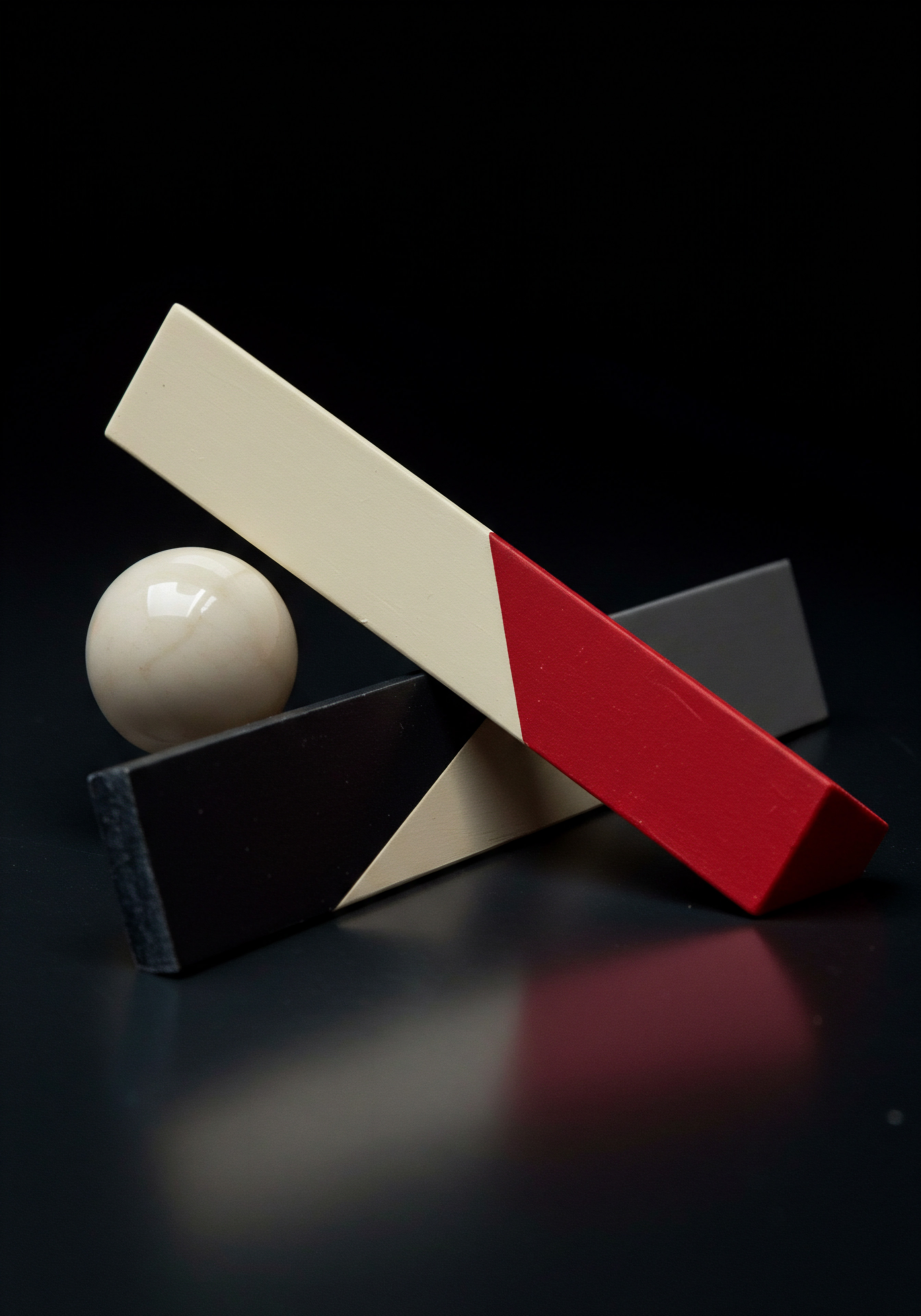
Identifying Initial Content Pillars
Start by brainstorming potential content pillars that align with your brand values, product offerings, and target audience interests. These pillars should be broad enough to allow for diverse content creation Meaning ● Content Creation, in the realm of Small and Medium-sized Businesses, centers on developing and disseminating valuable, relevant, and consistent media to attract and retain a clearly defined audience, driving profitable customer action. but specific enough to maintain brand focus. Examples of content pillars for different SMBs might include:
- Restaurant ● Behind-the-Scenes in the Kitchen, Chef Features, Customer Spotlights, Seasonal Menus, Food Sourcing Stories.
- Fashion Boutique ● Style Tips, Outfit Inspiration, New Arrivals, Designer Spotlights, Customer Style Features.
- Fitness Studio ● Workout Tutorials, Member Success Stories, Nutritional Advice, Trainer Profiles, Studio Event Announcements.
- Local Bookstore ● Book Reviews, Author Interviews, Staff Recommendations, Community Events, Cozy Reading Nooks.
Once you have identified initial content pillars, start creating content under each pillar and track their performance using Instagram Insights.

Analyzing Content Performance by Pillar
Use Instagram Insights to analyze the performance of content within each pillar. Focus on key metrics like reach, engagement rate, saves, and shares. Identify which pillars are driving the highest engagement and which are underperforming. Consider these analytical steps:
- Metric Tracking Per Pillar ● Create a spreadsheet to track the performance of posts categorized by content pillar. Monitor reach, impressions, engagement rate, saves, and shares for each post. Calculate average performance metrics Meaning ● Performance metrics, within the domain of Small and Medium-sized Businesses (SMBs), signify quantifiable measurements used to evaluate the success and efficiency of various business processes, projects, and overall strategic initiatives. for each pillar over a set period (e.g., monthly).
- Top Performing Content Analysis ● Identify your top 10-20% performing posts across all pillars. Analyze these posts to identify common themes, formats, and topics. Determine which content pillars are consistently associated with high-performing content.
- Underperforming Content Review ● Review content that consistently underperforms. Identify common characteristics of low-engagement posts. Are they from specific content pillars? Are there format or topic patterns associated with poor performance?
- Audience Feedback Analysis ● Pay attention to comments and direct messages related to different content pillars. What kind of feedback are you receiving? Are certain pillars generating more positive or negative feedback? Audience sentiment provides qualitative insights to complement quantitative data.

Refining Content Pillars Based on Data
Based on your performance analysis, refine your content pillars to maximize engagement and reach. This might involve:
- Prioritizing High-Performing Pillars ● Increase the frequency of content related to your top-performing pillars. Double down on what is already working well to maximize engagement and reach.
- Revising Underperforming Pillars ● Re-evaluate underperforming pillars. Can they be tweaked or refocused to better resonate with your audience? Experiment with different content formats, topics, or angles within these pillars. Consider if some pillars need to be retired or replaced if they consistently fail to engage your audience.
- Emerging Trends and Opportunities ● Use Insights to identify emerging trends in your audience’s interests. Are there new topics or content formats that are starting to gain traction? Consider adding new content pillars based on these emerging trends to stay relevant and capture new audience segments.
- Content Mix Optimization ● Based on pillar performance, optimize your content mix. Determine the ideal ratio of content from each pillar to maximize overall engagement and achieve your business goals. A balanced mix ensures you are catering to diverse audience interests while maintaining brand focus.
By adopting a data-driven approach to content pillars, SMBs can create a content strategy that is not only aligned with their brand but also optimized for audience engagement Meaning ● Audience Engagement, within the SMB landscape, denotes the proactive strategies employed to cultivate meaningful connections with prospective and current customers, driving business growth through tailored experiences. and business results. Regular analysis and refinement of content pillars based on Instagram Insights ensures your content strategy remains effective and adaptable to evolving audience preferences and platform trends.
Data-driven content strategies for SMBs involve identifying, analyzing, and refining content pillars based on Instagram Insights to maximize audience engagement and brand relevance.

Campaign Tracking Measuring ROI of Instagram Efforts
For SMBs, understanding the return on investment (ROI) of Instagram marketing efforts is crucial. Instagram Insights, combined with strategic campaign tracking, allows businesses to measure the effectiveness of specific campaigns and initiatives. This section focuses on how to set up trackable campaigns and use Insights to measure their performance and ROI.

Setting Up Trackable Instagram Campaigns
To effectively track campaign performance, it’s essential to set up trackable elements within your Instagram campaigns. This involves using unique links, UTM parameters, and campaign-specific hashtags. Key steps include:
- Unique Bio Links with UTM Parameters ● For campaigns aiming to drive website traffic, use unique bio links with UTM (Urchin Tracking Module) parameters. UTM parameters are tags added to URLs that allow you to track traffic sources in analytics platforms like Google Analytics. Create campaign-specific UTM parameters to identify traffic coming from specific Instagram campaigns. For example ●
yourwebsite.com/?utm_source=instagram&utm_medium=bio&utm_campaign=spring_sale. Use link shortening services like Bitly to make UTM links more manageable and track click-through rates directly. - Story Links with UTM Parameters ● When using story links to promote campaigns, also incorporate UTM parameters. This is crucial for tracking story-driven traffic separately from bio link traffic. Ensure consistent UTM tagging across all campaign links.
- Campaign-Specific Hashtags ● Create unique, branded hashtags for specific campaigns. Encourage users to use these hashtags when participating in the campaign. This allows you to track user-generated content and campaign reach through hashtag monitoring. For example, a summer campaign might use #YourBrandSummerSale.
- Landing Pages for Campaigns ● Create dedicated landing pages on your website for specific Instagram campaigns. Landing pages should be directly relevant to the campaign message and call-to-action. This improves conversion rates and makes it easier to track campaign-specific conversions in website analytics.
- Instagram Shopping and Product Tags ● For e-commerce businesses, utilize Instagram Shopping features and product tags in posts and stories. Track product tag clicks and product page views in Instagram Insights to measure product-specific campaign performance.

Measuring Campaign Performance with Instagram Insights
Instagram Insights provides direct metrics to assess campaign performance within the platform. Combine these with external analytics for a comprehensive view. Key metrics to monitor in Insights include:
- Reach and Impressions for Campaign Posts ● Monitor the reach and impressions of posts and stories related to your campaign. Compare these metrics to your average content performance to assess if the campaign content is driving increased visibility.
- Engagement on Campaign Content ● Track engagement metrics (likes, comments, saves, shares) on campaign-related posts and stories. High engagement indicates audience interest in the campaign message.
- Profile Visits from Campaign Content ● Analyze if campaign content is driving an increase in profile visits. This indicates if the campaign is successfully piquing user interest in your brand beyond the immediate content.
- Website Clicks from Bio and Story Links ● Monitor website clicks in Insights, but for detailed campaign tracking, rely on UTM parameters and Google Analytics (or your website analytics Meaning ● Website Analytics, in the realm of Small and Medium-sized Businesses (SMBs), signifies the systematic collection, analysis, and reporting of website data to inform business decisions aimed at growth. platform) to track traffic from specific campaign links.
- Hashtag Performance (Indirectly) ● Instagram Insights doesn’t directly track hashtag performance for campaigns. However, you can monitor the overall reach and engagement of posts using campaign-specific hashtags to indirectly assess their effectiveness. For detailed hashtag analysis, consider using third-party social media listening tools.
- Story Interaction Metrics ● For story-based campaigns, track interaction metrics like replies, poll votes, quiz responses, and link clicks. These metrics provide direct feedback on audience engagement with interactive campaign elements.

Calculating ROI and Making Data-Driven Adjustments
To calculate ROI and optimize future campaigns, integrate Instagram Insights data with your overall business metrics. Key steps include:
- Conversion Tracking ● Set up conversion tracking in your website analytics to measure campaign-driven conversions (e.g., sales, leads, sign-ups). Link Instagram campaign efforts to tangible business outcomes. Calculate conversion rates from Instagram traffic compared to other channels.
- Cost Analysis ● Calculate the total cost of your Instagram campaign, including ad spend, content creation costs, and any other campaign-related expenses.
- ROI Calculation ● Calculate ROI using the formula ●
ROI = (Net Profit from Campaign / Total Campaign Cost) x 100%. Net profit should be directly attributable to the Instagram campaign, considering revenue generated and campaign costs. - Performance Benchmarking ● Benchmark campaign performance against previous campaigns or industry averages. Identify areas for improvement and set targets for future campaigns.
- A/B Testing for Optimization ● Use campaign data to inform A/B testing for future campaigns. Test different creatives, messaging, call-to-actions, and targeting parameters. Analyze Insights and ROI data to determine which variations perform best and refine your campaign strategy accordingly.
- Iterative Campaign Improvement ● Treat each campaign as a learning opportunity. Use data from past campaigns to continuously refine your approach. Iterate on your campaign strategy based on performance insights to improve ROI over time.
By meticulously tracking campaign performance and calculating ROI, SMBs can demonstrate the value of their Instagram marketing efforts. Data-driven campaign analysis allows for continuous optimization, ensuring that Instagram marketing investments are generating measurable business results and contributing to sustainable growth.
Campaign tracking using Instagram Insights and UTM parameters allows SMBs to measure ROI, optimize campaign performance, and ensure data-driven marketing Meaning ● Data-Driven Marketing: Smart decisions for SMB growth using customer insights. investments.

Competitor Analysis Benchmarking Against Industry Standards
While Instagram Insights primarily provides data about your own account, it can also be used indirectly for competitor analysis. By observing competitor activity and benchmarking against industry standards, SMBs can gain valuable insights to refine their own Instagram strategies. This section explores how to leverage publicly available competitor data and industry benchmarks to enhance your Instagram performance.

Identifying Key Competitors on Instagram
Start by identifying your main competitors on Instagram. These should be businesses that:
- Offer similar products or services.
- Target a similar audience demographic.
- Operate within the same geographic market (if applicable).
- Have a comparable or slightly larger Instagram presence than your business.
Create a list of 3-5 key competitors to monitor regularly. These should be direct competitors whose Instagram activity is relevant to your business strategy.

Analyzing Competitor Content Strategies
Although you cannot access competitor Insights directly, you can analyze their publicly visible content to infer strategic approaches. Focus on:
- Content Types and Formats ● Observe the types of content competitors post (images, videos, carousels, Reels, Stories). Note the formats that seem to generate high engagement (likes, comments, views) on their profiles. Identify content themes and topics that resonate with their audience.
- Posting Frequency and Timing ● Analyze how frequently competitors post and at what times of day or week. While you won’t know their exact best times, observing posting patterns can provide clues about their strategy. Are they posting daily, multiple times a day, or less frequently?
- Hashtag Usage ● Examine the hashtags competitors use in their posts. Identify a mix of broad, niche, and branded hashtags they employ. Note hashtags that appear frequently and seem to be driving engagement or reach for their content.
- Engagement Tactics ● Observe how competitors engage with their audience. Do they actively respond to comments and DMs? Do they run contests, polls, or Q&A sessions in Stories? Analyze their engagement strategies and tactics.
- Campaign and Promotion Analysis ● Identify any campaigns or promotions competitors are running. Look for patterns in their promotional content, offers, and call-to-actions. Analyze how they use Instagram to drive sales or leads.

Benchmarking Against Industry Standards
Supplement competitor analysis with industry benchmarks to understand broader performance standards. Research industry reports and studies that provide average Instagram engagement rates, reach rates, and other relevant metrics for businesses in your sector. Use benchmarks to:
- Set Realistic Performance Targets ● Industry benchmarks provide a baseline for setting realistic performance targets for your Instagram efforts. Understand typical engagement rates, reach rates, and follower growth rates in your industry.
- Identify Performance Gaps ● Compare your Instagram performance metrics (from Insights) against industry benchmarks. Identify areas where you are underperforming compared to industry averages. Focus on closing these performance gaps.
- Highlight Competitive Advantages ● Identify areas where you are outperforming industry benchmarks or competitors. Leverage these strengths and competitive advantages in your Instagram strategy.
- Inform Strategic Adjustments ● Use benchmark data and competitor analysis to inform strategic adjustments to your Instagram approach. If competitors are achieving higher engagement with video content, consider increasing your video content production. If industry benchmarks suggest higher posting frequency, evaluate your posting schedule.
- Track Progress Over Time ● Regularly benchmark your performance against industry standards and competitor activity. Monitor your progress in closing performance gaps and achieving competitive advantages. Benchmarking should be an ongoing process to ensure continuous improvement.
Competitor analysis and industry benchmarking, combined with your own Instagram Insights data, provide a holistic view of your Instagram performance within the competitive landscape. This broader perspective allows SMBs to make informed strategic decisions, identify opportunities for improvement, and strive for industry-leading Instagram performance.
Competitor analysis and industry benchmarking, alongside Instagram Insights, offer SMBs a comprehensive view to refine strategies, identify opportunities, and strive for industry-leading performance.

Reporting and Analysis Turning Data Into Actionable Insights
The true power of Instagram Insights lies in its ability to generate actionable insights Meaning ● Actionable Insights, within the realm of Small and Medium-sized Businesses (SMBs), represent data-driven discoveries that directly inform and guide strategic decision-making and operational improvements. that drive strategic decisions. For SMBs, effective reporting and analysis are crucial steps in transforming raw data into tangible business improvements. This section outlines how to structure your reporting process and conduct insightful analysis to guide your Instagram strategy.

Structuring Your Reporting Process
Establish a structured reporting process to regularly monitor and analyze Instagram Insights data. A consistent reporting framework ensures you are systematically tracking key metrics and identifying trends. Key components of a structured reporting process include:
- Define Reporting Frequency ● Determine how frequently you will generate Instagram Insights reports. For most SMBs, weekly or monthly reporting is appropriate. Weekly reports allow for quick adjustments, while monthly reports provide a broader performance overview. Choose a frequency that aligns with your campaign cycles and decision-making processes.
- Identify Key Metrics for Reporting ● Select the key metrics that are most relevant to your business goals (as defined in the Fundamentals section). Focus on metrics like reach, engagement rate, website clicks, follower growth, and content performance metrics. Avoid reporting on vanity metrics that don’t directly contribute to business objectives.
- Choose Reporting Tools and Formats ● Decide on the tools and formats you will use for reporting. Options include:
- Spreadsheets (e.g., Google Sheets, Excel) ● Simple and flexible for basic data tracking and analysis. Create templates to standardize data entry and reporting.
- Data Visualization Tools (e.g., Google Data Studio, Tableau) ● Powerful for creating interactive dashboards and visual reports. Connect Instagram Insights data (exported manually or via API if available through third-party tools) to these platforms for automated reporting and visualization.
- Presentation Software (e.g., PowerPoint, Google Slides) ● Useful for summarizing key findings and presenting reports to stakeholders. Incorporate charts, graphs, and key takeaways in presentation formats.
Select tools that match your analytical needs and technical capabilities. For SMBs, spreadsheets are often a practical starting point.
- Standardize Report Templates ● Create standardized report templates to ensure consistency and efficiency in reporting. Templates should include sections for:
- Executive Summary ● Key highlights and top-level performance overview.
- Key Metric Performance ● Detailed data on reach, engagement, website clicks, follower growth, and other key metrics.
Include charts and graphs to visualize trends.
- Content Performance Analysis ● Analysis of top-performing and underperforming content. Identify content themes, formats, and topics that are driving engagement.
- Demographic Insights ● Summary of key demographic trends and changes in audience composition.
- Actionable Insights and Recommendations ● Interpretation of data and specific, actionable recommendations for strategy adjustments.
- Campaign Performance (if Applicable) ● Detailed analysis of campaign performance and ROI.
Standardized templates ensure all reports cover essential information and facilitate comparative analysis over time.
- Automate Data Collection Where Possible ● Explore options for automating data collection to save time and reduce manual effort. While Instagram Insights data export is manual, some third-party tools offer API access for automated data extraction Meaning ● Automated Data Extraction, in the realm of SMB growth, signifies employing software to intelligently gather information from diverse sources, reducing manual processes and bolstering operational efficiency. and reporting.
Consider automation as your reporting needs become more complex.

Conducting Insightful Data Analysis
Reporting is only the first step. The real value comes from conducting insightful analysis to uncover actionable findings. Focus your analysis on:
- Trend Analysis Over Time ● Analyze data trends over reporting periods (week-over-week, month-over-month, year-over-year). Identify patterns, seasonality, and significant changes in key metrics. Trend analysis helps you understand the overall direction of your Instagram performance and identify long-term trends.
- Comparative Analysis ● Compare performance across different content types, posting times, content pillars, and campaigns. Identify what is working best and what is underperforming. Comparative analysis highlights best practices and areas for optimization.
- Correlation Analysis ● Explore correlations between different metrics. For example, is there a correlation between posting frequency and reach? Or between content format and engagement rate? Correlation analysis can reveal relationships between different variables and inform strategic adjustments. Be cautious about inferring causation from correlation (as discussed in Fundamentals).
- Demographic Segment Analysis ● Analyze performance variations across different demographic segments. Does certain content resonate better with specific age groups or locations? Demographic segment analysis helps you personalize content and targeting strategies for different audience groups.
- Qualitative Data Integration ● Combine quantitative data from Insights with qualitative feedback from comments, direct messages, and social listening. Qualitative data provides context and deeper understanding of audience sentiment and preferences.
- Root Cause Analysis ● When performance changes significantly (positive or negative), conduct root cause analysis to understand the underlying reasons. Investigate external factors (algorithm changes, competitor activity, current events) and internal factors (content strategy changes, posting schedule adjustments) that might be contributing to performance shifts.
Turning Insights Into Actionable Strategies
The ultimate goal of reporting and analysis is to generate actionable insights that drive strategic improvements. Translate your findings into concrete actions:
- Content Strategy Adjustments ● Based on content performance analysis, refine your content pillars, formats, and topics. Increase focus on high-performing content types and revise or retire underperforming content.
- Posting Schedule Optimization ● Adjust your posting schedule based on audience activity insights and content performance analysis. Experiment with different posting times and frequencies to maximize reach and engagement.
- Engagement Strategy Enhancements ● Refine your engagement tactics based on audience feedback and competitor analysis. Enhance community interaction by responding to comments, running interactive polls and Q&As, and fostering user-generated content.
- Campaign Optimization ● Use campaign performance data to optimize future campaigns. Refine targeting, messaging, creatives, and call-to-actions based on ROI analysis and A/B testing results.
- Resource Allocation Decisions ● Inform resource allocation Meaning ● Strategic allocation of SMB assets for optimal growth and efficiency. decisions based on ROI and performance insights. Allocate more resources to high-performing content pillars, formats, and campaigns. Reallocate resources away from underperforming areas.
- Goal Refinement ● Regularly review your business goals and Instagram objectives based on performance data and market trends. Refine your goals to ensure they remain relevant, achievable, and aligned with your overall business strategy.
By implementing a structured reporting process, conducting insightful analysis, and translating findings into actionable strategies, SMBs can transform Instagram Insights data into a powerful engine for continuous improvement and sustainable business growth. Data-driven decision-making, grounded in rigorous reporting and analysis, is the key to maximizing the ROI of your Instagram marketing efforts.
Effective reporting and analysis of Instagram Insights transform raw data into actionable strategies, driving continuous improvement and maximizing ROI for SMBs.

Advanced
Advanced Audience Segmentation Hyper-Personalization Techniques
For SMBs aiming for a competitive edge, advanced audience segmentation and hyper-personalization are crucial. Building upon basic demographic segmentation, advanced strategies leverage AI-powered tools and deeper data analysis Meaning ● Data analysis, in the context of Small and Medium-sized Businesses (SMBs), represents a critical business process of inspecting, cleansing, transforming, and modeling data with the goal of discovering useful information, informing conclusions, and supporting strategic decision-making. to create highly personalized Instagram experiences. This section explores cutting-edge techniques for segmenting audiences and delivering hyper-personalized content.
Custom Audiences and Lookalike Audiences Refinement
Instagram’s advertising platform offers powerful tools for creating custom audiences and lookalike audiences. Advanced segmentation involves refining these audience types based on Instagram Insights data and external customer data. Key strategies include:
- Insight-Driven Custom Audiences ● Create custom audiences based on Instagram engagement data. Target users who have engaged with specific types of content, posts featuring certain products, or users who have visited your profile from specific campaigns. For example, create a custom audience of users who saved your product-focused posts to retarget them with product-specific ads.
- Website and CRM Data Integration ● Integrate website visitor data and CRM (Customer Relationship Management) data to create more refined custom audiences. Upload customer lists from your CRM to target existing customers on Instagram with personalized offers or loyalty programs. Create custom audiences of website visitors who viewed specific product pages or abandoned carts to retarget them with relevant Instagram ads.
- Lookalike Audience Expansion with Demographics ● Expand lookalike audiences by layering demographic targeting based on Instagram Insights. If Insights reveals that your most engaged followers are females aged 25-34 in urban areas, refine your lookalike audience targeting to prioritize these demographics. This ensures lookalike audiences are not just broad but also aligned with your most valuable customer segments.
- Engagement-Based Lookalike Seeds ● Use high-engagement audiences as seeds for lookalike audience creation. Create lookalike audiences based on users who have engaged with your top-performing content or campaigns. This increases the likelihood of reaching users who are similar to your most engaged audience members.
- Sequential Retargeting with Custom Audiences ● Implement sequential retargeting campaigns using custom audiences. Segment users based on their stage in the customer journey (e.g., initial engagement, product interest, cart abandonment). Deliver personalized ad sequences that guide users through the conversion funnel. For example, show initial awareness ads to a broad audience, then retarget engaged users with product-specific ads, and finally retarget website visitors with discount offers.
AI-Powered Segmentation Tools Integration
Leverage AI-powered third-party tools to enhance audience segmentation beyond Instagram’s native capabilities. These tools offer advanced features for analyzing audience behavior and creating hyper-personalized segments. Examples include:
- AI-Driven Audience Analytics Platforms ● Utilize platforms like Audiense or Socialbakers that offer advanced Instagram analytics and audience segmentation features. These tools can analyze your follower demographics, interests, and online behavior in greater detail than native Insights. They can identify niche audience segments based on psychographics, affinities, and online conversations.
- Natural Language Processing (NLP) for Sentiment Analysis ● Integrate NLP tools to analyze comments and direct messages for sentiment analysis. Identify audience segments based on positive, negative, or neutral sentiment towards your brand or specific products. Target users with positive sentiment for advocacy programs and address concerns of users with negative sentiment proactively.
- Predictive Audience Segmentation ● Use AI-powered predictive analytics tools to forecast audience behavior and segment users based on predicted future actions. Predict which users are most likely to convert, engage, or churn. Target high-potential segments with personalized offers and retention strategies.
- Personalized Content Recommendation Engines ● Implement content recommendation engines that analyze user behavior and preferences to deliver personalized content Meaning ● Tailoring content to individual customer needs, enhancing relevance and engagement for SMB growth. feeds. Recommend posts, stories, and product suggestions based on individual user interests and past interactions. AI-powered recommendation engines enhance content relevance and engagement at an individual level.
- Chatbots for Personalized Interactions ● Deploy AI-powered chatbots for Instagram Direct Messages to provide personalized customer service Meaning ● Customer service, within the context of SMB growth, involves providing assistance and support to customers before, during, and after a purchase, a vital function for business survival. and engagement. Chatbots can segment users based on their queries and interactions, delivering tailored responses and offers. They can also collect user data for further segmentation and personalization efforts.
Dynamic Content Personalization Strategies
Hyper-personalization extends beyond audience segmentation to dynamic content Meaning ● Dynamic content, for SMBs, represents website and application material that adapts in real-time based on user data, behavior, or preferences, enhancing customer engagement. personalization. Deliver content that adapts in real-time to individual user characteristics and behavior. Advanced techniques include:
- Dynamic Product Ads with Personalized Recommendations ● Utilize dynamic product ads that automatically display personalized product recommendations to individual users based on their browsing history, past purchases, and Instagram engagement. Ensure product feeds are continuously updated and optimized for personalization.
- Personalized Story Content with Interactive Elements ● Create personalized story content using interactive elements like polls, quizzes, and questions that adapt based on user responses. For example, a fashion brand could use a quiz to determine a user’s style preferences and then show personalized outfit recommendations in subsequent story frames.
- Location-Based Content Personalization ● Deliver location-specific content based on user location data from Instagram Insights or location-based targeting. Show localized offers, events, or content relevant to a user’s current location. For example, a restaurant chain could promote location-specific menu items or special offers based on the user’s city.
- Time-Of-Day Personalization ● Personalize content based on the time of day a user is active on Instagram. Show morning-themed content in the morning, afternoon content in the afternoon, and evening content in the evening. Align content themes with typical daily routines and user mindsets at different times of day.
- Behavioral Triggered Content ● Trigger personalized content based on specific user behaviors. For example, if a user views a product page but doesn’t add it to cart, trigger a personalized story or post highlighting the product’s benefits or offering a limited-time discount. Behavioral triggers ensure content is delivered at the most relevant moment based on user actions.
Advanced audience segmentation and hyper-personalization strategies, powered by AI and deep data analysis, enable SMBs to create highly relevant and engaging Instagram experiences for individual users. This level of personalization drives stronger customer relationships, increased engagement, and ultimately, higher conversion rates and business growth.
Hyper-personalization through advanced audience segmentation, AI tools, and dynamic content strategies enables SMBs to create highly engaging and relevant Instagram experiences.
AI Powered Analytics Predictive Insights and Automation
Moving to advanced analytics, SMBs can leverage AI-powered tools to gain predictive insights Meaning ● Predictive Insights within the SMB realm represent the actionable intelligence derived from data analysis to forecast future business outcomes. from Instagram Insights data and automate key marketing processes. This section explores how AI enhances data analysis, predictive modeling, and automation for more efficient and effective Instagram marketing.
AI-Driven Predictive Analytics Tools
AI-powered analytics tools go beyond descriptive analytics to provide predictive and prescriptive insights. These tools can analyze historical Instagram Insights data to forecast future trends and recommend optimal strategies. Key functionalities include:
- Predictive Engagement Modeling ● AI algorithms can analyze past engagement data (likes, comments, saves, shares) to predict future engagement rates for different content types, posting times, and audience segments. Use predictive models to optimize content strategy and posting schedule for maximum engagement.
- Audience Growth Forecasting ● AI tools Meaning ● AI Tools, within the SMB sphere, represent a diverse suite of software applications and digital solutions leveraging artificial intelligence to streamline operations, enhance decision-making, and drive business growth. can forecast follower growth based on historical trends, content performance, and external factors. Predict future follower growth rates and identify strategies to accelerate audience expansion.
- Trend Prediction and Content Opportunity Identification ● AI algorithms can analyze social media trends and identify emerging topics and content opportunities relevant to your industry and audience. Predict trending hashtags, content formats, and themes to proactively create content that capitalizes on emerging trends.
- Churn Prediction and Retention Strategies ● AI models can predict follower churn (unfollows) based on engagement patterns and demographic data. Identify followers at risk of churning and implement retention strategies like personalized content or exclusive offers to reduce churn rates.
- ROI Prediction and Budget Optimization ● AI tools can predict the ROI of Instagram marketing campaigns Meaning ● Marketing campaigns, in the context of SMB growth, represent structured sets of business activities designed to achieve specific marketing objectives, frequently leveraged to increase brand awareness, drive lead generation, or boost sales. based on historical performance data and campaign parameters. Optimize ad budgets and resource allocation based on ROI predictions to maximize campaign effectiveness.
Examples of AI-powered analytics platforms include Talkwalker, Brandwatch, and NetBase Quid, which offer advanced social media analytics Meaning ● Strategic use of social data to understand markets, predict trends, and enhance SMB business outcomes. and predictive capabilities.
Automating Reporting and Data Visualization
Automate the reporting and data visualization Meaning ● Data Visualization, within the ambit of Small and Medium-sized Businesses, represents the graphical depiction of data and information, translating complex datasets into easily digestible visual formats such as charts, graphs, and dashboards. process to save time and resources while gaining real-time insights. AI-powered automation tools Meaning ● Automation Tools, within the sphere of SMB growth, represent software solutions and digital instruments designed to streamline and automate repetitive business tasks, minimizing manual intervention. streamline data collection, analysis, and report generation. Automation strategies include:
- Automated Data Extraction and Integration ● Use API connectors and automation platforms (e.g., Zapier, Integromat) to automatically extract data from Instagram Insights and integrate it with other data sources (e.g., website analytics, CRM). Automate data collection to eliminate manual data entry and ensure data freshness.
- AI-Powered Report Generation ● Implement AI-powered reporting tools that automatically generate customized Instagram Insights reports on a scheduled basis. These tools can analyze data, identify key trends, and generate narrative reports with visualizations and actionable insights.
- Real-Time Dashboards and Alerts ● Set up real-time dashboards with data visualization tools that automatically update with Instagram Insights data. Monitor key metrics in real-time and set up alerts for significant performance changes or anomalies. Real-time dashboards provide continuous visibility into Instagram performance.
- Automated Content Performance Analysis ● Use AI-powered content Meaning ● AI-Powered Content, in the realm of Small and Medium-sized Businesses (SMBs), signifies the strategic utilization of artificial intelligence technologies to automate content creation, optimize distribution, and personalize user experiences, boosting efficiency and market reach. analysis tools to automatically analyze the performance of your Instagram content. These tools can identify top-performing content themes, formats, and topics, and provide recommendations for content optimization.
- Anomaly Detection and Performance Alerts ● Implement AI-driven anomaly detection systems that automatically identify unusual patterns or deviations in Instagram Insights data. Set up alerts to notify you of significant performance drops or spikes, enabling proactive issue resolution or opportunity capitalization.
Automation of Content Scheduling and Posting
Beyond analytics, AI can automate content scheduling Meaning ● Content Scheduling, within the purview of SMB growth strategies, refers to the proactive planning and automation of distributing digital content across various online channels at predetermined times, optimizing its visibility and impact. and posting to optimize content delivery and efficiency. AI-powered content automation tools can:
- Optimal Posting Time Recommendation ● AI algorithms can analyze historical engagement data and predict optimal posting times for different content types and audience segments. Automate content scheduling based on AI-driven recommendations to maximize reach and engagement.
- Content Calendar Automation ● Use AI-powered content calendar tools to automate content planning and scheduling. These tools can suggest content ideas based on trending topics and audience interests, and automatically schedule posts across different platforms, including Instagram.
- Automated Hashtag Optimization ● AI-powered hashtag generators can automatically suggest relevant and high-performing hashtags for your Instagram content. Automate hashtag optimization to improve content discoverability and reach.
- AI-Driven Content Curation and Repurposing ● Implement AI-powered content curation tools to automatically discover and curate relevant content from external sources. Use AI to repurpose existing content into different formats (e.g., blog posts into Instagram carousels) and automate content repurposing workflows.
- Automated Community Engagement Meaning ● Building symbiotic SMB-community relationships for shared value, resilience, and sustainable growth. (with Caution) ● While full automation of community engagement is not recommended, AI-powered chatbots can automate responses to common queries and provide initial engagement. Use AI chatbots for basic customer service and lead qualification, but ensure human oversight for personalized and nuanced interactions.
AI-powered analytics and automation tools empower SMBs to move beyond manual data analysis and time-consuming tasks. By leveraging AI, businesses can gain deeper insights, predict future trends, automate repetitive processes, and optimize their Instagram marketing efforts for maximum efficiency and impact. However, it’s crucial to balance automation with human oversight to maintain authenticity and personalized customer interactions.
AI-powered analytics and automation transform Instagram marketing for SMBs by providing predictive insights, streamlining reporting, and optimizing content delivery for enhanced efficiency and impact.
Integrating Insights With CRM And Marketing Automation Systems
For advanced SMBs, integrating Instagram Insights data with CRM (Customer Relationship Management) and marketing automation Meaning ● Marketing Automation for SMBs: Strategically automating marketing tasks to enhance efficiency, personalize customer experiences, and drive sustainable business growth. systems is a game-changer. This integration creates a unified view of customer interactions across channels and enables highly personalized, automated marketing Meaning ● Automated Marketing is strategically using technology to streamline and personalize marketing efforts, enhancing efficiency and customer engagement for SMB growth. workflows. This section explores the benefits and implementation strategies for integrating Instagram Insights with CRM and marketing automation platforms.
Benefits of CRM and Marketing Automation Integration
Integrating Instagram Insights with CRM and marketing automation systems unlocks several key benefits:
- Unified Customer View ● Integration provides a holistic view of customer interactions across Instagram and other channels (e.g., website, email, sales interactions). CRM systems Meaning ● CRM Systems, in the context of SMB growth, serve as a centralized platform to manage customer interactions and data throughout the customer lifecycle; this boosts SMB capabilities. centralize customer data, including Instagram engagement history, purchase history, website activity, and communication preferences. This unified view enables a deeper understanding of customer behavior and preferences.
- Personalized Customer Journeys ● Integration enables the creation of personalized customer journeys Meaning ● Customer Journeys, within the realm of SMB operations, represent a visualized, strategic mapping of the entire customer experience, from initial awareness to post-purchase engagement, tailored for growth and scaled impact. based on Instagram engagement and CRM data. Trigger automated marketing workflows Meaning ● Automated Marketing Workflows streamline SMB marketing by automating repetitive tasks, enhancing efficiency, and personalizing customer interactions. based on Instagram interactions (e.g., liking a product post, commenting on a campaign, visiting profile from an ad). Deliver personalized content, offers, and communications based on individual customer preferences and behaviors.
- Enhanced Lead Generation Meaning ● Lead generation, within the context of small and medium-sized businesses, is the process of identifying and cultivating potential customers to fuel business growth. and Qualification ● Integrate Instagram lead generation efforts with CRM to streamline lead capture and qualification. Automatically capture leads from Instagram lead ads and integrate them into your CRM system. Use Instagram engagement data to qualify leads based on their level of interest and interaction with your brand.
- Improved Customer Service and Support ● Integrate Instagram Direct Messages with CRM systems to manage customer inquiries and support requests efficiently. Route Instagram DMs to customer service agents within your CRM platform. Track customer interactions across channels and provide consistent, personalized support.
- Data-Driven Marketing Automation Optimization ● Use Instagram Insights data to optimize marketing automation workflows. Analyze Instagram engagement metrics to refine email marketing campaigns, ad retargeting strategies, and other automated marketing activities. Continuously improve automation workflows based on cross-channel data analysis.
- ROI Measurement Across Channels ● Integration facilitates comprehensive ROI measurement Meaning ● ROI Measurement, within the sphere of Small and Medium-sized Businesses (SMBs), specifically refers to the process of quantifying the effectiveness of business investments relative to their cost, a critical factor in driving sustained growth. across Instagram and other marketing channels. Track customer journeys from initial Instagram engagement to conversion and purchase within your CRM system. Attribute revenue and ROI to specific Instagram campaigns and marketing efforts within a multi-channel context.
Implementation Strategies for Integration
Implementing Instagram Insights integration with CRM and marketing automation requires strategic planning and technical setup. Key implementation steps include:
- Choose Integration-Friendly Platforms ● Select CRM and marketing automation platforms Meaning ● MAPs empower SMBs to automate marketing, personalize customer journeys, and drive growth through data-driven strategies. that offer robust API capabilities and pre-built integrations with social media platforms, including Instagram. Popular platforms like HubSpot, Salesforce, Marketo, and ActiveCampaign offer integrations with social media channels.
- API Integration and Data Mapping ● Utilize APIs (Application Programming Interfaces) to connect Instagram Insights data with your CRM and marketing automation systems. Map relevant Instagram Insights data fields to corresponding fields in your CRM database. Ensure data synchronization and data integrity across systems.
- Workflow Automation Setup ● Design and implement automated workflows within your marketing automation platform that are triggered by Instagram interactions. Examples include:
- Welcome Workflow for New Followers ● Trigger a welcome email or DM sequence for new Instagram followers.
- Engagement-Based Retargeting Workflow ● Retarget users who engaged with specific Instagram posts with personalized ads or content.
- Lead Nurturing Workflow from Instagram Lead Ads ● Enroll leads captured from Instagram lead ads into automated lead nurturing Meaning ● Lead nurturing for SMBs is ethically building customer relationships for long-term value, not just short-term sales. sequences.
- Customer Service Workflow for Instagram DMs ● Route Instagram DMs to customer service agents and track resolution within CRM.
Customize workflows to align with your business objectives and customer journey stages.
- Data Privacy and Compliance Considerations ● Ensure data privacy and compliance with regulations like GDPR and CCPA when integrating Instagram Insights data with CRM systems. Obtain necessary user consents and implement data security measures to protect customer data.
- Cross-Channel Reporting and Analytics ● Set up cross-channel reporting dashboards within your CRM or marketing automation platform to track performance across Instagram and other channels. Monitor key metrics like customer acquisition cost, customer lifetime value, and conversion rates across channels.
Analyze cross-channel customer journeys to optimize marketing strategies.
- Ongoing Optimization and Iteration ● Continuously monitor the performance of integrated workflows and data integrations. Analyze cross-channel data to identify areas for optimization and improvement. Iterate on workflows and data integrations based on performance insights to maximize effectiveness and ROI.
Example Use Cases of Integration
Illustrative use cases demonstrate the practical application of Instagram Insights integration with CRM and marketing automation:
- E-Commerce Personalization ● An e-commerce business integrates Instagram Insights with its CRM and marketing automation platform. When a user likes a product post on Instagram, they are automatically added to a retargeting list in the marketing automation system. They then receive personalized product recommendation emails and Instagram ads featuring similar products they showed interest in.
- Lead Generation and Nurturing for Services ● A service-based business runs Instagram lead ads to generate leads. Leads are automatically synced to their CRM system and enrolled in a lead nurturing email sequence. Instagram engagement data (e.g., ad interaction, profile visits) is used to score leads and prioritize follow-up by sales teams.
- Customer Service Automation ● A brand integrates Instagram Direct Messages with its CRM. When a customer sends a DM with a support query, it is automatically routed to a customer service agent within the CRM platform. The agent has access to the customer’s past interactions across channels, enabling personalized and efficient support.
- Loyalty Program Personalization ● A retailer integrates Instagram Insights with its loyalty program database in CRM. Loyalty program members who engage with specific content on Instagram receive personalized rewards or exclusive offers through automated workflows. Instagram engagement becomes a factor in loyalty program tiering and personalization.
Integrating Instagram Insights with CRM and marketing automation systems represents a significant step towards advanced, data-driven marketing for SMBs. This integration enables personalized customer experiences, streamlined workflows, and comprehensive ROI measurement, driving more effective and efficient Instagram marketing strategies.
Integrating Instagram Insights with CRM and marketing automation systems empowers SMBs to create unified customer views, personalized journeys, and data-driven marketing workflows for enhanced ROI.

References
- Smith, A. (2023). Data-Driven Marketing Strategies for Small Businesses. Business Expert Press.
- Jones, B., & Miller, C. (2022). Social Media Analytics and ROI ● A Practical Guide. Routledge.
- Brown, E. (2024). AI in Marketing ● Applications and Best Practices. Kogan Page.

Reflection
In an era where digital presence is not just an option but a business imperative, SMBs find themselves navigating an increasingly complex landscape of social media marketing. Mastering Instagram Insights, as detailed in this guide, presents a pathway to transform this complexity into a strategic advantage. However, as algorithms evolve and user behaviors shift, the reliance on platform-native analytics tools alone might present a future bottleneck. Consider the broader horizon ● are SMBs becoming overly dependent on the very platforms they seek to leverage for growth?
While Instagram Insights offers invaluable data, the true mastery lies in cultivating a holistic, platform-agnostic data strategy. SMBs should contemplate building independent data infrastructures that integrate insights from various sources ● Instagram, website analytics, CRM, and beyond ● to future-proof their analytical capabilities. This approach ensures that businesses remain agile and data-empowered, regardless of platform algorithm changes or data access limitations, fostering a sustainable, self-reliant growth trajectory in the ever-changing digital ecosystem.
Unlock Instagram growth ● master Insights for data-driven SMB strategies, optimize content, boost engagement, and measure ROI effectively.
Explore
AI Driven Instagram Content CreationThe SMB’s Guide to Data-Driven Instagram StrategyAutomating Instagram Reporting for Time-Strapped SMBs