
Essential Hubspot Crm Setup For Small Business Support

Understanding Crm Value Proposition For Smbs
Customer Relationship Management (CRM) systems are no longer exclusive to large enterprises. For small to medium businesses (SMBs), a CRM like HubSpot can be a game-changer, streamlining operations and enhancing customer interactions. The core value proposition of a CRM for an SMB revolves around centralizing customer data. Instead of scattered spreadsheets and email threads, HubSpot provides a single source of truth for all customer interactions, from initial contact to ongoing support.
This centralization offers several immediate benefits. Firstly, it improves team collaboration. Everyone on the team, from sales to support, can access the same information, ensuring consistent and informed customer interactions. Secondly, it enhances customer service.
With a complete view of the customer journey, support teams can provide faster, more personalized assistance. Thirdly, it drives efficiency. Automating routine tasks within the CRM frees up valuable time for SMB owners and their teams to focus on strategic growth initiatives. Finally, it enables data-driven decision-making. HubSpot’s reporting features provide insights into customer behavior, support performance, and overall business health, allowing SMBs to make informed adjustments and optimize their strategies.
For SMBs, HubSpot CRM Meaning ● HubSpot CRM functions as a centralized platform enabling SMBs to manage customer interactions and data. centralizes customer data, improves team collaboration, enhances customer service, drives efficiency, and enables data-driven decision-making.
Consider a small e-commerce business that previously managed customer inquiries through a shared email inbox. Responses were often delayed, information was lost in long email chains, and customers sometimes had to repeat their issues to different team members. Implementing HubSpot CRM allows them to transition to a structured ticketing system. Each customer inquiry becomes a ticket, assigned to a specific support agent, and tracked until resolution.
This simple change dramatically improves response times, reduces errors, and provides a more professional customer experience. Furthermore, HubSpot’s free CRM offers robust contact management, allowing the business to segment customers based on purchase history or engagement level, enabling targeted communication and personalized support. This example highlights how even the basic features of HubSpot CRM can deliver significant value to SMBs, laying the foundation for scalable growth and improved customer satisfaction.
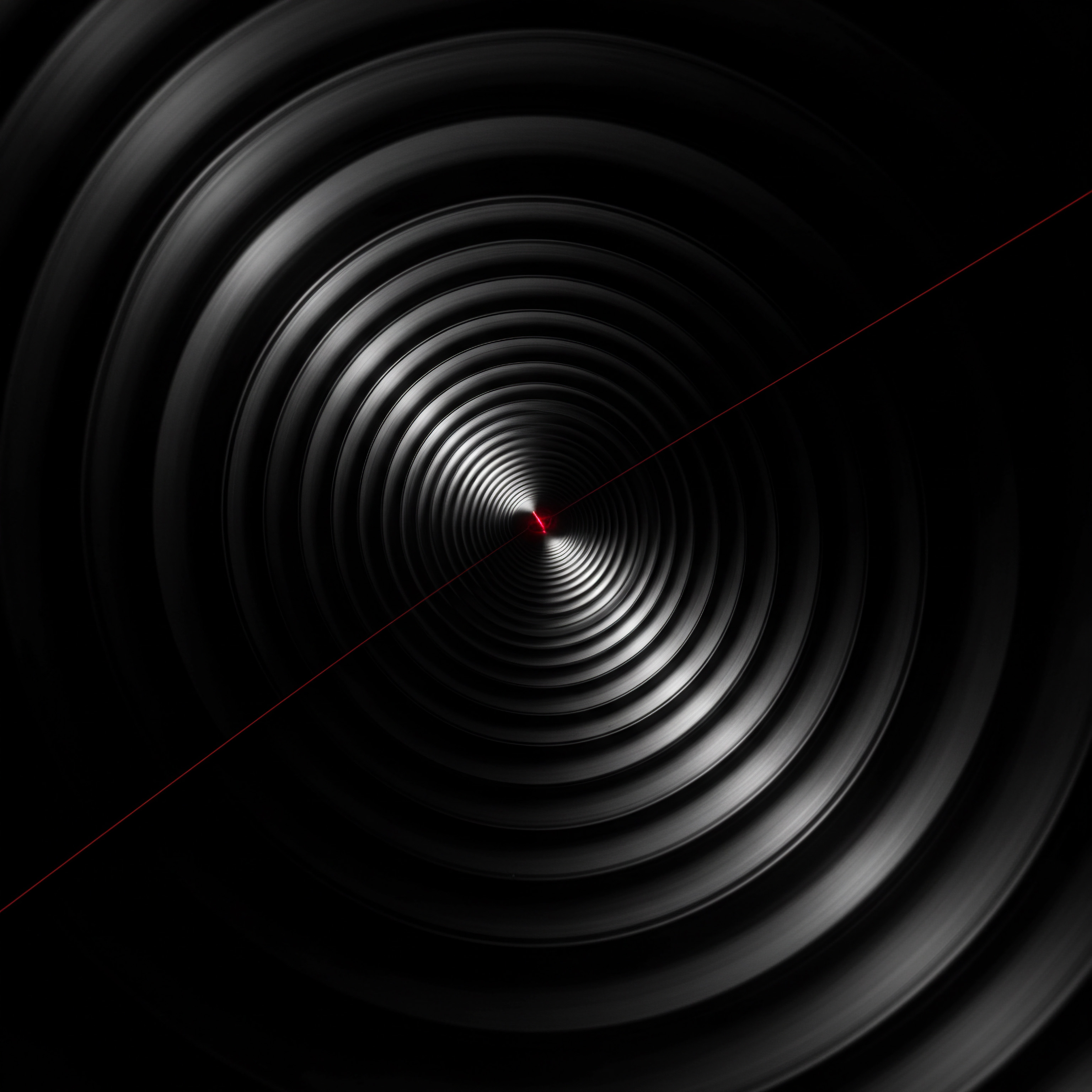
Setting Up Your Free Hubspot Crm Account
The first step to mastering HubSpot CRM for SMB support Meaning ● SMB Support is a range of services designed to bolster the operational capabilities of small and medium-sized businesses, facilitating their growth and strategic goals. is setting up your free account. HubSpot’s free CRM is surprisingly robust and provides a solid foundation for most SMB support needs. The signup process is straightforward and requires minimal technical expertise.
- Navigate to the HubSpot Website ● Go to HubSpot.com and locate the “Free CRM” option, usually prominently displayed on the homepage.
- Sign Up ● Click on the “Get Free CRM” or similar button. You’ll be prompted to enter your email address and create a password. It is recommended to use a business email address for professional communication and account management.
- Company Details ● Provide basic information about your business, such as company name, website URL, and industry. This information helps HubSpot personalize your experience and offer relevant resources.
- Account Customization ● HubSpot will guide you through a brief setup process, asking about your business goals and how you plan to use the CRM. For SMB support, select options related to customer service, support tickets, and contact management.
- Initial Setup ● Once your account is created, HubSpot will present a dashboard. Take some time to familiarize yourself with the interface. Key areas to explore initially include “Contacts,” “Conversations,” and “Service” (if available in the free version, otherwise explore “Sales” and customize for support).
After the initial signup, the next crucial step is to configure your account for optimal SMB support. This involves setting up users, connecting communication channels, and customizing basic settings.

Configuring Essential Support Settings In Hubspot
Configuring HubSpot for effective SMB support involves tailoring the CRM to your specific needs and workflows. Even with the free version, several key settings can be customized to enhance your support operations.
- User Setup and Permissions ● Add your support team members as users within HubSpot. Navigate to “Settings” (gear icon) and then “Users & Teams.” Invite team members and assign appropriate user roles. For support, roles like “Service User” (if available) or “Sales User” with customized permissions are suitable. Define clear roles and responsibilities within HubSpot to ensure accountability and prevent confusion.
- Connecting Communication Channels ● Integrate your primary communication channels with HubSpot. This typically includes connecting your business email inbox and, if applicable, a team email address. HubSpot’s Conversations Inbox allows you to manage emails directly within the CRM. Explore options to connect social media accounts for support-related interactions if relevant to your business.
- Customizing Contact Properties ● Tailor contact properties to capture relevant customer information for support. Go to “Settings” and then “Properties.” Review the default contact properties and add custom properties specific to your SMB’s support needs. Examples include “Product Purchased,” “Subscription Level,” “Support Issue Category,” or “Customer Priority.” Well-defined contact properties enable better segmentation and personalized support.
- Setting Up Basic Workflows (If Available in Free Version) ● Explore the workflow automation Meaning ● Workflow Automation, specifically for Small and Medium-sized Businesses (SMBs), represents the use of technology to streamline and automate repetitive business tasks, processes, and decision-making. features available in the free version. Even basic workflows can automate simple support tasks. For instance, create a workflow to automatically assign new support emails to a specific team member or send an auto-response confirming receipt of the inquiry. Automation reduces manual effort and ensures timely responses.
- Knowledge Base Foundation (If Available in Free Version) ● If the free version allows, begin planning a basic knowledge base structure. Even a simple FAQ section within HubSpot can empower customers to find answers independently, reducing the volume of support requests. Identify common customer questions and start drafting articles or FAQs to address them.
These initial configuration steps are fundamental to establishing a solid HubSpot CRM foundation for SMB support. By carefully setting up users, communication channels, and contact properties, and exploring basic automation, SMBs can start leveraging HubSpot to streamline their support operations and improve customer experiences. This proactive setup ensures that as your business grows and support needs evolve, your HubSpot CRM is well-positioned to scale with you.

Creating Your First Support Ticket Pipeline
A core component of effective SMB support within HubSpot CRM is the ticketing system. Creating a support ticket pipeline provides structure and organization to customer inquiries, ensuring that no request falls through the cracks. Even in the free CRM, you can leverage deals or sales pipelines to function as support ticket pipelines with minor customization.
- Accessing Pipelines (or Deals) ● In HubSpot’s navigation, locate “Sales” and then “Deals.” If “Service” and “Tickets” are available in your version, navigate to “Service” and then “Tickets.” If using “Deals,” understand that you will be repurposing this feature for support tickets.
- Creating a New Pipeline ● Click on “Create pipeline” (or “Create ticket pipeline” if available). Name your pipeline clearly, such as “SMB Support Tickets” or “Customer Support Pipeline.” Provide a descriptive label to easily identify its purpose.
- Defining Pipeline Stages ● Pipeline stages represent the different phases of a support ticket’s lifecycle. Start with a simple pipeline and refine it as needed. Common support ticket stages include:
- New ● Tickets initially enter this stage when submitted.
- Open ● Tickets that are being actively worked on by a support agent.
- Waiting on Customer ● Tickets where the support team is waiting for a response or information from the customer.
- Resolved ● Tickets where the customer issue has been addressed and resolved.
- Closed ● Tickets that are finalized and no further action is required. This stage might be automatically triggered after a period of time in the “Resolved” stage.
Customize these stages to align with your SMB’s specific support process. You can add or remove stages as needed.
- Customizing Ticket Properties for Pipelines ● Within the pipeline settings, customize the properties associated with each ticket. Ensure that relevant contact properties are visible and editable within the ticket view. Consider adding ticket-specific properties such as “Issue Type,” “Priority Level (Low, Medium, High),” “Assigned Agent,” and “Resolution Notes.” These properties provide context and facilitate efficient ticket management.
- Testing the Pipeline ● Create a test ticket to ensure the pipeline functions as expected.
Manually move the test ticket through each stage to verify that the stages are correctly configured and that all necessary properties are accessible. This testing phase is crucial for identifying any setup errors before real customer inquiries are processed.
By establishing a clear support ticket pipeline, SMBs gain visibility and control over their customer support Meaning ● Customer Support, in the context of SMB growth strategies, represents a critical function focused on fostering customer satisfaction and loyalty to drive business expansion. process. This structured approach allows for efficient ticket tracking, assignment, and resolution, ultimately leading to improved customer satisfaction Meaning ● Customer Satisfaction: Ensuring customer delight by consistently meeting and exceeding expectations, fostering loyalty and advocacy. and reduced support bottlenecks. Even a basic pipeline setup in HubSpot’s free CRM significantly enhances support organization and efficiency.
A well-defined support ticket pipeline in HubSpot provides structure, visibility, and control over customer inquiries, leading to improved support efficiency and customer satisfaction.

Basic Automation For Immediate Support Efficiency
Even within the limitations of HubSpot’s free CRM, basic automation can deliver immediate improvements in support efficiency. Automation reduces manual tasks, ensures timely responses, and improves the overall customer support experience. Focus on simple yet impactful automations to start.
- Automated Ticket Creation from Emails ● Configure HubSpot’s Conversations Inbox to automatically create tickets from incoming support emails. This eliminates the manual step of creating tickets for each email inquiry. Ensure your support email address is connected to the Conversations Inbox and that ticket creation is enabled in the inbox settings.
- Auto-Response Confirmation ● Set up an automated email response to acknowledge receipt of new support tickets. This provides immediate confirmation to customers that their inquiry has been received and is being processed. Customize the auto-response email to include a ticket number (if possible in the free version) and an estimated response time (be realistic). This simple automation manages customer expectations and reduces anxiety.
- Ticket Assignment Automation (Basic) ● Explore basic ticket assignment options. In the free version, you might be able to set up round-robin assignment to distribute tickets evenly among support team members. Alternatively, you can set up rule-based assignment based on keywords in the email subject or body, routing specific types of inquiries to relevant agents. Automated assignment streamlines ticket distribution and ensures timely handling.
- Internal Notifications for New Tickets ● Configure internal notifications to alert support team members when new tickets are created. This ensures that new inquiries are promptly noticed and addressed. Notifications can be sent via email or in-app notifications within HubSpot, depending on the available features in the free version.
- Automated Stage Updates (Simple) ● Explore if basic workflow actions allow for automated ticket stage updates. For instance, when a support agent replies to a ticket, the stage could automatically move from “New” to “Open.” Similarly, when a ticket is marked as resolved, the stage could automatically update to “Resolved.” Automated stage updates keep the ticket pipeline current and provide a real-time view of ticket status.
These basic automation examples demonstrate how SMBs can leverage HubSpot’s free CRM to significantly improve support efficiency. By automating ticket creation, auto-responses, assignment, notifications, and stage updates, SMBs can reduce manual workload, ensure faster response times, and provide a more streamlined and professional support experience for their customers. These initial automations are quick wins that lay the groundwork for more advanced automation strategies as your business grows and your HubSpot CRM usage evolves.

Tracking Support Performance With Basic Reports
Monitoring support performance is crucial for continuous improvement. HubSpot’s free CRM offers basic reporting features that SMBs can utilize to track key support metrics and identify areas for optimization. Even with limited reporting capabilities, valuable insights can be gained.
- Ticket Volume Tracking ● Utilize HubSpot’s reporting dashboard (or customizable dashboards if available) to track the volume of support tickets over time. Monitor daily, weekly, and monthly ticket counts to identify trends and patterns. Increased ticket volume might indicate growing customer issues or increased business activity, requiring adjustments to support resources.
- Ticket Resolution Time ● Track the average time it takes to resolve support tickets. This metric, often referred to as Average Resolution Time (ART), is a key indicator of support efficiency. Aim to reduce ART to improve customer satisfaction and support team productivity. HubSpot might offer basic reporting on deal stage duration which can be adapted to ticket stage duration if using deals as tickets.
- Ticket Stage Analysis ● Analyze the distribution of tickets across different pipeline stages. Identify bottlenecks in the support process. For example, a large number of tickets stuck in the “Waiting on Customer” stage might indicate issues with communication clarity or customer response times. Analyze stage durations to pinpoint areas for improvement.
- Agent Performance (Basic) ● If possible within the free version, track individual agent performance metrics. Monitor the number of tickets handled by each agent, their average resolution time, and customer feedback Meaning ● Customer Feedback, within the landscape of SMBs, represents the vital information conduit channeling insights, opinions, and reactions from customers pertaining to products, services, or the overall brand experience; it is strategically used to inform and refine business decisions related to growth, automation initiatives, and operational implementations. (if collected). This basic performance tracking helps identify top performers and agents who might require additional training or support.
- Issue Type Analysis ● Categorize support tickets by issue type (using custom ticket properties). Analyze the frequency of different issue types to identify recurring problems. Addressing root causes of common issues can significantly reduce overall ticket volume and improve customer experience. For instance, if “password reset” is a frequent issue type, improve password reset self-service options.
While the free version of HubSpot CRM may have limitations in advanced reporting, these basic tracking methods provide essential insights into SMB support performance. By consistently monitoring ticket volume, resolution time, stage analysis, and issue types, SMBs can identify trends, pinpoint bottlenecks, and make data-driven decisions to optimize their support operations and enhance customer satisfaction. These initial reporting efforts are foundational for building a data-driven support culture within the SMB.

Table ● Quick Wins With Free Hubspot Crm Support Tools
| Tool/Feature Free HubSpot CRM Account |
| Benefit for SMB Support Centralized customer data, basic support features |
| Implementation Difficulty Very Easy |
| Expected Impact Foundation for organized support |
| Tool/Feature Conversations Inbox (Email) |
| Benefit for SMB Support Unified email management, ticket creation |
| Implementation Difficulty Easy |
| Expected Impact Improved email handling, ticket tracking |
| Tool/Feature Basic Ticket Pipeline (using Deals) |
| Benefit for SMB Support Structured support process, ticket tracking |
| Implementation Difficulty Easy to Medium |
| Expected Impact Organized workflow, better visibility |
| Tool/Feature Automated Auto-Response Emails |
| Benefit for SMB Support Immediate customer confirmation, managed expectations |
| Implementation Difficulty Easy |
| Expected Impact Improved customer experience, reduced anxiety |
| Tool/Feature Basic Reporting Dashboard |
| Benefit for SMB Support Track ticket volume, resolution time |
| Implementation Difficulty Easy |
| Expected Impact Data-driven insights, performance monitoring |
This table summarizes the quick wins achievable by leveraging the free HubSpot CRM for SMB support. These tools and features are relatively easy to implement and offer immediate improvements in support organization, efficiency, and customer experience. Focusing on these foundational elements allows SMBs to quickly realize the value of HubSpot CRM and build a solid support infrastructure.

Avoiding Common Pitfalls In Initial Hubspot Setup
While setting up HubSpot CRM for SMB support is generally straightforward, certain common pitfalls can hinder initial success. Being aware of these potential issues and taking proactive steps to avoid them is crucial for a smooth implementation and optimal results.
- Overcomplicating Initial Setup ● Avoid trying to implement every feature at once. Start with the essentials ● contact management, ticket pipeline, email integration, and basic automation. Focus on core support needs and gradually expand functionality as your team becomes comfortable with the system. Overcomplication can lead to overwhelm and slow down adoption.
- Ignoring User Training ● Even with an intuitive CRM like HubSpot, proper user training is essential. Provide your support team with adequate training on how to use the CRM effectively for their daily tasks. This includes ticket management, communication, and accessing customer information. Lack of training leads to inefficient usage and underutilization of the CRM’s capabilities.
- Data Import Negligence ● If you are migrating customer data Meaning ● Customer Data, in the sphere of SMB growth, automation, and implementation, represents the total collection of information pertaining to a business's customers; it is gathered, structured, and leveraged to gain deeper insights into customer behavior, preferences, and needs to inform strategic business decisions. from other systems, ensure data is imported cleanly and accurately. Poor data migration leads to data inconsistencies, inaccurate reporting, and difficulties in providing effective support. Plan your data import carefully and validate data integrity after migration.
- Lack of Customization Planning ● While starting simple is recommended, neglecting customization planning altogether is a mistake. Think about your SMB’s specific support needs and plan for future customizations of contact properties, ticket pipelines, and workflows. Lack of planning can lead to a generic CRM setup that doesn’t fully address your unique requirements.
- Forgetting About Mobile Access ● In today’s mobile-first world, ensure your support team can access HubSpot CRM on mobile devices. HubSpot’s mobile app allows agents to manage tickets, communicate with customers, and access information on the go. Restricting access to desktop only limits flexibility and responsiveness.
By proactively addressing these common pitfalls, SMBs can ensure a smoother and more successful initial setup of HubSpot CRM for support. Starting simple, prioritizing user training, ensuring clean data migration, planning for customization, and enabling mobile access are key factors in maximizing the value of HubSpot CRM from the outset. A well-planned and executed initial setup lays the foundation for long-term success and scalable support operations.

Fundamentals Summary ● Building A Solid Support Base
Mastering HubSpot CRM for SMB support begins with establishing a solid foundation. This involves understanding the value proposition of a CRM, setting up your free HubSpot account correctly, configuring essential support settings, creating a basic ticket pipeline, implementing simple automations, and tracking initial performance with basic reports. By focusing on these fundamental steps and avoiding common pitfalls, SMBs can quickly transform their support operations and begin to realize the benefits of a centralized, efficient, and data-driven customer support system. This foundational phase is not just about setting up software; it’s about building a customer-centric support culture within your SMB, empowered by the right tools and processes.
Building a solid support base with HubSpot CRM fundamentals is about establishing a customer-centric support culture empowered by efficient tools and processes.
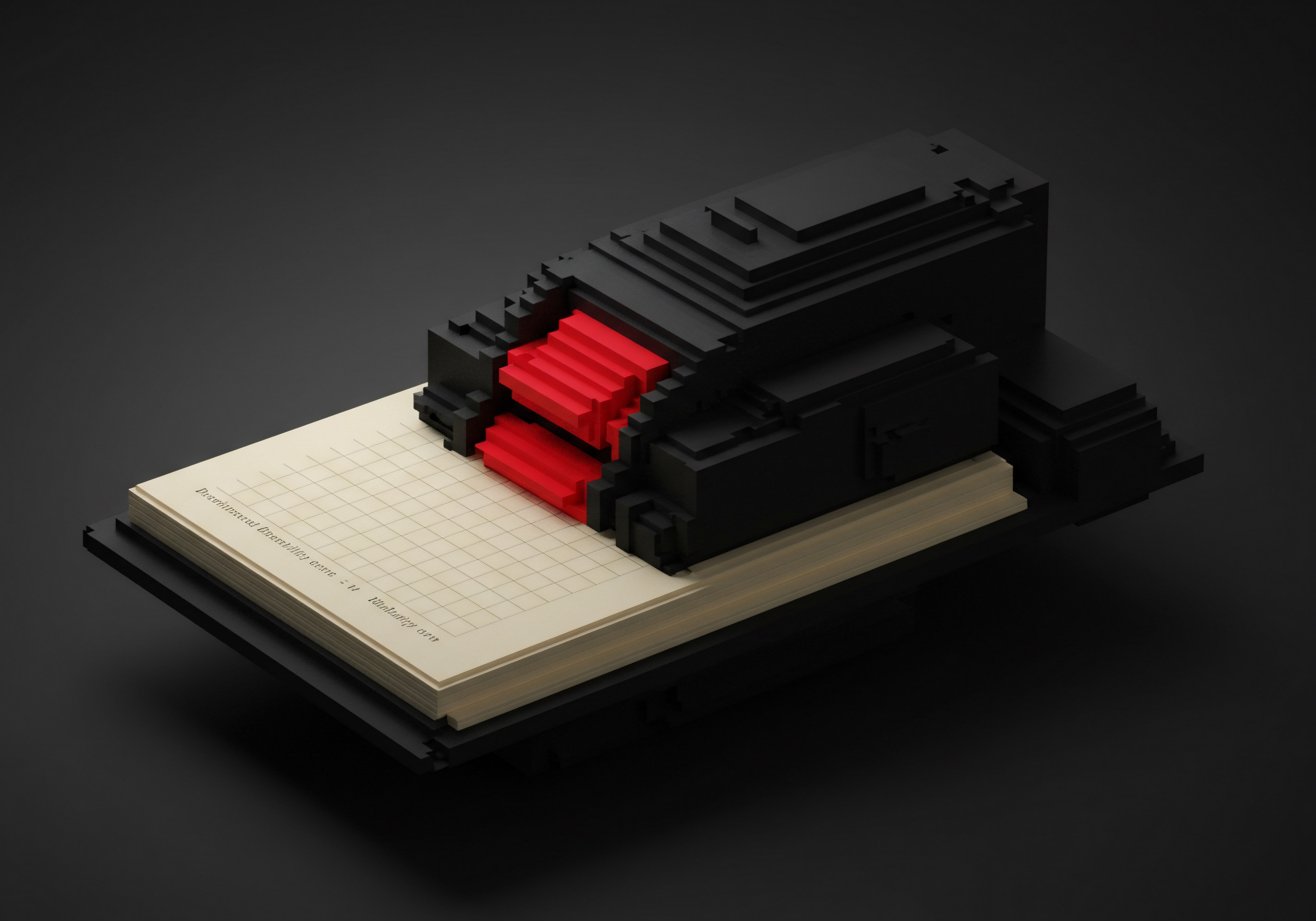
Elevating Smb Support With Intermediate Hubspot Crm Strategies
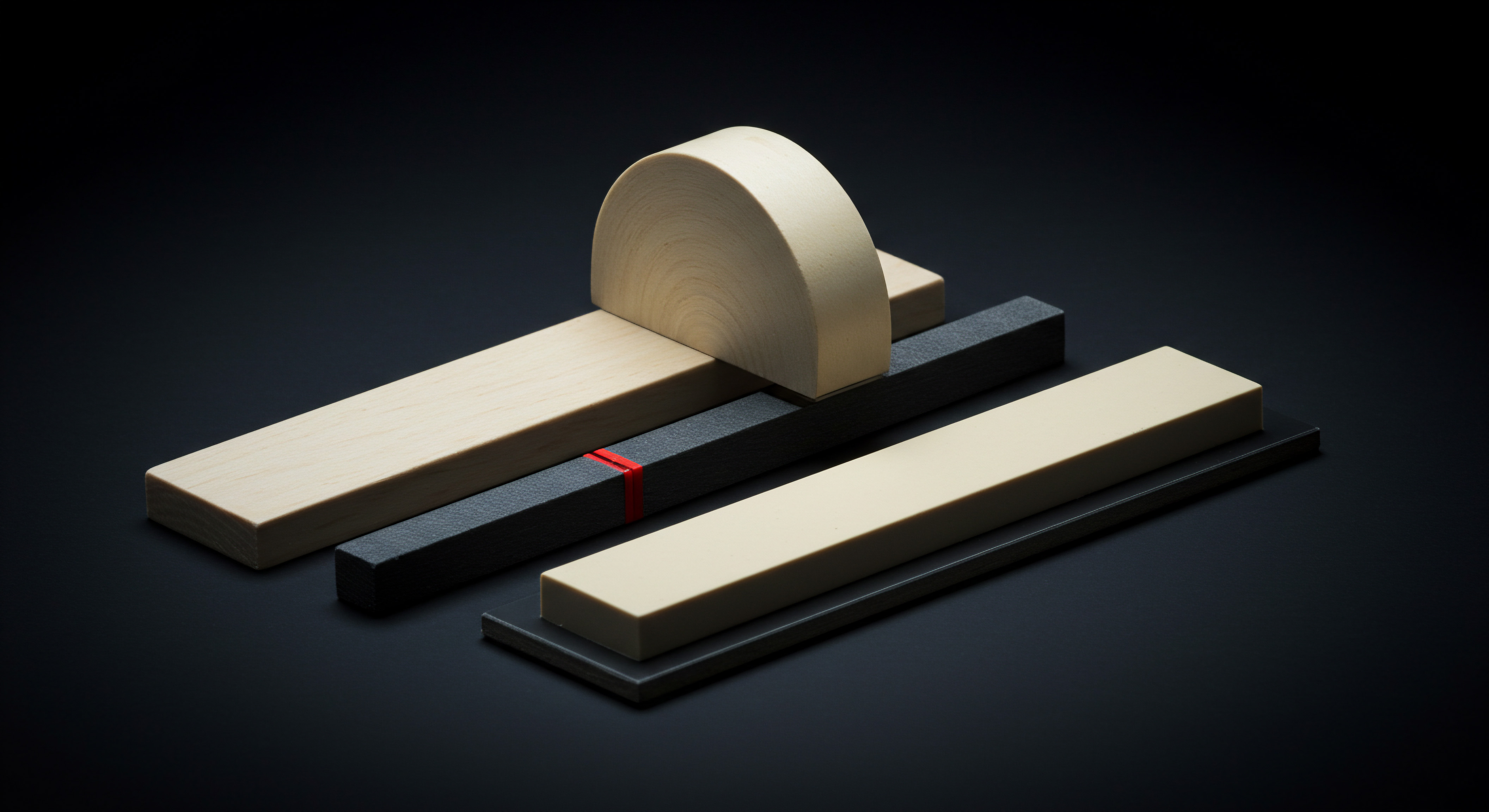
Advanced Ticket Pipeline Customization For Efficiency
Building upon the fundamental ticket pipeline, intermediate HubSpot CRM strategies Meaning ● CRM Strategies, for small and medium-sized businesses, constitute a deliberate framework designed to manage and enhance customer interactions, ultimately boosting revenue and fostering sustained growth. involve advanced customization to further enhance support efficiency and workflow optimization. This goes beyond basic stages and delves into automation within the pipeline, custom views, and service level agreement (SLA) management (if available in your HubSpot plan or through workarounds).
- Automated Ticket Routing Based on Properties ● Implement workflow automation to route incoming tickets to specific support teams or agents based on ticket properties. For example, route tickets with “Billing Issue” as the issue type to the billing support team, or tickets related to a specific product line to product specialists. This ensures tickets are handled by the most qualified agents, reducing resolution time and improving first-contact resolution rates.
- SLA Definition and Automation (If Available) ● Define Service Level Agreements (SLAs) for different ticket priorities or customer segments. If SLA features are available in your HubSpot plan, configure them to automatically track SLA adherence and trigger escalations or notifications when SLAs are at risk of being breached. If not, manually track SLAs using custom properties and reporting, triggering manual escalations as needed. SLAs ensure timely responses and resolutions, especially for critical issues or high-value customers.
- Custom Ticket Views for Agent Focus ● Create custom ticket views tailored to different support agent roles or responsibilities. For instance, a “My Open Tickets” view showing only tickets assigned to the current agent, or a “High Priority Tickets” view displaying tickets with urgent priority levels. Custom views help agents focus on their most relevant tasks and improve their daily workflow efficiency.
- Automated Task Creation within Tickets ● Set up workflows to automatically create tasks for support agents based on ticket stage changes or specific ticket properties. For example, when a ticket enters the “Waiting on Customer” stage, automatically create a task for the agent to follow up with the customer after a defined period. Automated task creation ensures that important follow-up actions are not missed and that support processes are consistently followed.
- Integration with Internal Communication Tools ● Explore integrations between HubSpot CRM and internal communication tools like Slack or Microsoft Teams. Configure notifications to be sent to relevant Slack channels or Teams channels when new high-priority tickets are created or when SLAs are breached. This improves team communication and collaboration, especially for time-sensitive support issues.
Advanced ticket pipeline customization in HubSpot CRM is about leveraging automation and tailored views to streamline support workflows, ensure timely responses, and improve agent productivity. By implementing automated routing, SLA management, custom views, task creation, and communication tool integrations, SMBs can significantly enhance their support operations and provide a more efficient and responsive customer experience. This level of customization moves beyond basic ticket management and establishes a more proactive and optimized support system.

Building A Basic Knowledge Base For Self-Service
Empowering customers with self-service options is a key intermediate strategy for SMB support. Building a basic knowledge base within HubSpot CRM (if available in your plan, or externally linked if not) allows customers to find answers to common questions independently, reducing the volume of support tickets and improving customer satisfaction. A well-structured knowledge base becomes a valuable resource for both customers and support agents.
- Identifying Common Customer Questions ● Analyze past support tickets, customer feedback, and frequently asked questions to identify the most common customer inquiries. Focus on questions that are relatively straightforward and have clear answers. This analysis forms the foundation of your knowledge base content.
- Structuring Your Knowledge Base ● Organize your knowledge base content into logical categories and subcategories. Use clear and concise headings and subheadings to make it easy for customers to navigate and find relevant articles. A well-structured knowledge base improves usability and searchability. Common categories might include “Account Management,” “Billing,” “Product Features,” “Troubleshooting,” and “Getting Started.”
- Creating Knowledge Base Articles ● Develop concise and informative articles addressing each common customer question. Use a step-by-step format, screenshots, and videos (if applicable) to make articles easy to understand and follow. Focus on providing practical solutions and clear instructions. Optimize articles for search engines (SEO) using relevant keywords to improve discoverability.
- Integrating Knowledge Base with Support Channels ● Make your knowledge base easily accessible from your website, support portal, and within HubSpot CRM. Link to relevant knowledge base articles in automated email responses and support agent email signatures. Integrate the knowledge base search functionality into your website or support portal search bar. Prominent placement ensures customers are aware of and can easily access self-service resources.
- Promoting and Maintaining Your Knowledge Base ● Regularly promote your knowledge base to customers through email newsletters, social media, and website announcements. Continuously update and expand your knowledge base based on new customer questions, product updates, and feedback. Monitor knowledge base article usage and customer feedback to identify areas for improvement and content gaps. A living, updated knowledge base remains a valuable and relevant resource.
Building a basic knowledge base is a strategic investment for SMB support. It reduces support ticket volume, empowers customers to find solutions independently, improves customer satisfaction, and frees up support agent time for more complex issues. Even a small, well-structured knowledge base can deliver significant benefits to SMBs, enhancing their overall support capabilities and scalability.
A well-structured knowledge base empowers customers with self-service, reduces support ticket volume, and improves overall customer satisfaction for SMBs.

Leveraging Live Chat For Proactive Support
Implementing live chat on your website or support portal offers a more immediate and proactive support Meaning ● Proactive Support, within the Small and Medium-sized Business sphere, centers on preemptively addressing client needs and potential issues before they escalate into significant problems, reducing operational frictions and enhancing overall business efficiency. channel compared to email or phone. Live chat enables real-time interaction with customers, addressing their questions and concerns instantly. This intermediate strategy enhances customer experience, improves conversion rates, and provides valuable insights into customer needs.
- Choosing a Live Chat Tool (HubSpot Chat or Integration) ● HubSpot offers a free live chat tool that integrates seamlessly with its CRM. Alternatively, you can explore third-party live chat tools that integrate with HubSpot. Consider factors like features, pricing, ease of use, and integration capabilities when selecting a live chat solution. HubSpot’s chat is a natural choice for existing HubSpot users for streamlined integration.
- Setting Up Live Chat on Your Website ● Embed the live chat widget on strategic pages of your website, such as the contact page, product pages, pricing page, and support portal. Customize the chat widget’s appearance to match your brand and website design. Ensure the chat widget is easily visible and accessible to website visitors.
- Configuring Chat Availability and Routing ● Set up chat availability hours to align with your support team’s working hours. Configure chat routing rules to direct chats to specific agents or teams based on website page, customer segment, or pre-chat survey responses. Efficient routing ensures chats are handled by the most appropriate agents.
- Training Support Agents for Live Chat ● Provide your support agents with specific training on effective live chat communication. Live chat requires concise, real-time responses and a proactive approach. Train agents on using canned responses (pre-written answers to common questions), multitasking during chats, and escalating complex issues to other channels if needed. Effective chat agents are crucial for a positive live chat experience.
- Analyzing Chat Transcripts and Performance ● Regularly review chat transcripts to identify common customer questions, pain points, and areas for improvement in your products, services, or website content. Track key live chat metrics such as chat volume, average chat duration, customer satisfaction ratings (if available), and conversion rates (if applicable). Chat analytics provide valuable customer insights and support performance data.
Live chat implementation transforms support from reactive to proactive. It provides immediate assistance to website visitors, resolves issues quickly, improves customer satisfaction, and can even drive sales conversions by addressing pre-purchase inquiries in real-time. For SMBs, live chat is a powerful tool for enhancing customer engagement and support responsiveness, bridging the gap between online presence and personalized customer interaction.

Utilizing Canned Responses And Snippets For Agent Efficiency
Canned responses and snippets are pre-written answers to frequently asked questions or common phrases used in support interactions. Leveraging these features within HubSpot CRM significantly enhances support agent efficiency, reduces response times, and ensures consistent messaging across all customer interactions. This intermediate strategy streamlines communication and improves agent productivity.
- Identifying Frequently Asked Questions and Phrases ● Analyze past support tickets, chat transcripts, and agent interactions to identify frequently asked questions and common phrases used in responses. Focus on repetitive inquiries and standard replies that can be pre-written. This analysis forms the basis for creating effective canned responses and snippets.
- Creating Canned Responses in HubSpot ● Within HubSpot CRM (typically in settings or conversations settings), create canned responses for identified frequently asked questions. Write clear, concise, and professional responses that directly address the common inquiries. Organize canned responses into categories for easy access and retrieval by agents.
- Developing Snippets for Common Phrases ● Develop snippets for common phrases used in support interactions, such as greetings, closing remarks, apologies, and requests for clarification. Snippets are shorter pre-written text blocks that can be quickly inserted into chat or email responses. Consistent use of professional snippets enhances brand image and communication efficiency.
- Training Agents on Using Canned Responses and Snippets ● Train support agents on how to effectively use canned responses and snippets during live chats and email interactions. Emphasize the importance of personalizing canned responses where appropriate and adapting them to specific customer situations. Encourage agents to contribute to the canned response and snippet library based on their experiences. Proper training ensures agents use these tools effectively and appropriately.
- Regularly Reviewing and Updating Canned Responses and Snippets ● Periodically review the performance of canned responses and snippets. Analyze usage data and customer feedback to identify canned responses that are frequently used, effective, or require updates. Regularly update and expand your canned response and snippet library to keep it relevant and comprehensive. A dynamic library of canned responses and snippets remains a valuable resource for agent efficiency.
Canned responses and snippets are powerful tools for improving support agent efficiency and consistency. They reduce typing time, ensure accurate and professional messaging, and allow agents to handle a higher volume of support interactions. For SMBs, this strategy translates to faster response times, improved agent productivity, and a more streamlined and consistent customer support experience. Canned responses and snippets are a practical and easily implementable way to elevate intermediate HubSpot CRM support strategies.
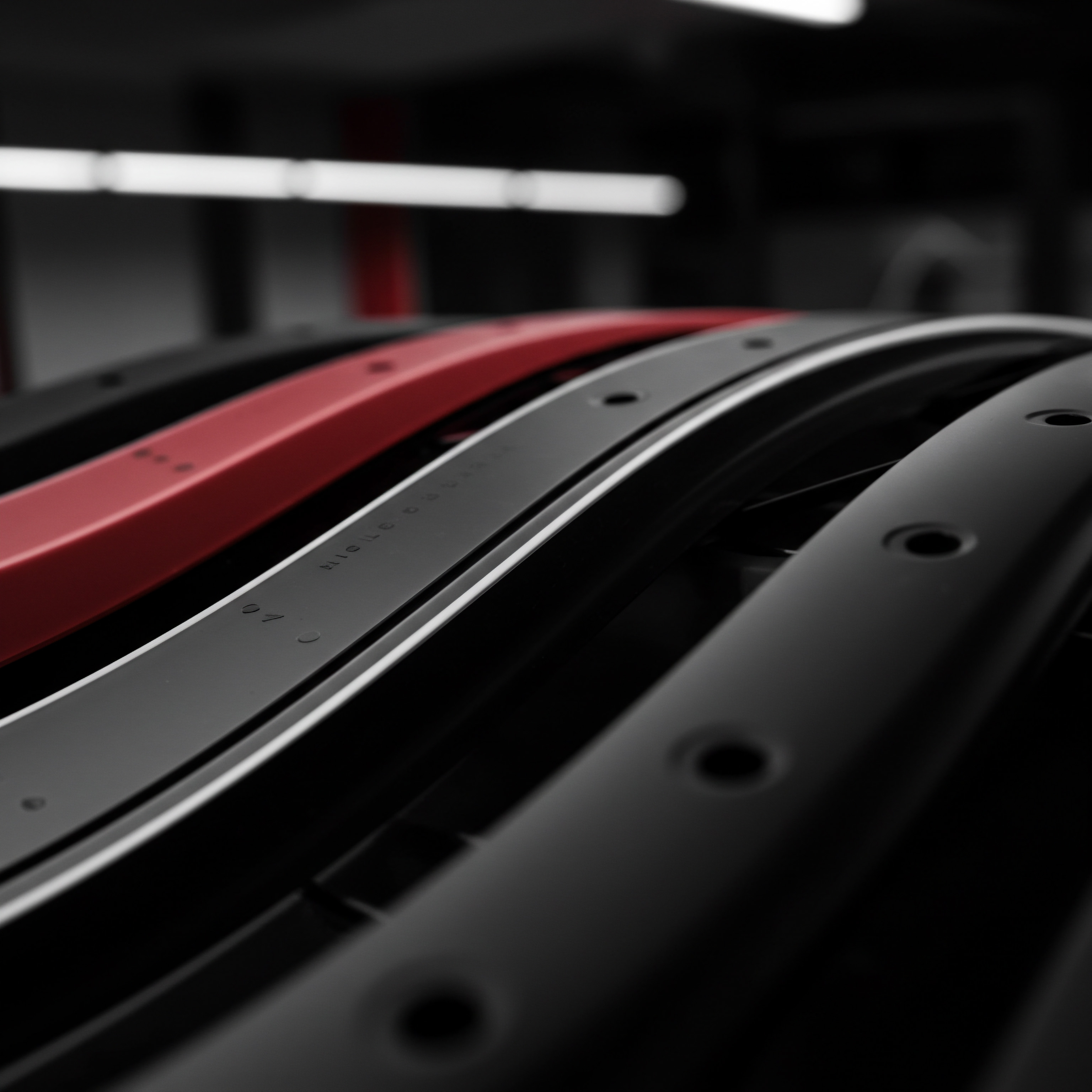
Implementing Basic Customer Feedback Surveys
Gathering customer feedback is essential for continuous improvement Meaning ● Ongoing, incremental improvements focused on agility and value for SMB success. of SMB support operations. Implementing basic customer feedback surveys within HubSpot CRM allows you to collect valuable insights into customer satisfaction, identify areas for improvement, and demonstrate to customers that their opinions are valued. This intermediate strategy provides data-driven direction for support optimization.
- Choosing a Survey Method (Post-Ticket, Chat, Email) ● Determine the most appropriate survey method for your SMB support interactions. Post-ticket surveys are triggered after a support ticket is resolved. Chat surveys are conducted at the end of a live chat session. Email surveys can be sent periodically to gather broader customer feedback. Consider the pros and cons of each method and choose the most suitable options for your customer base and support channels.
- Designing Simple and Actionable Surveys ● Keep surveys short, concise, and easy to complete. Focus on 2-3 key questions that provide actionable feedback. Use rating scales (e.g., 1-5 stars), multiple-choice questions, or open-ended text boxes for qualitative feedback. Avoid overly complex or lengthy surveys that might deter customers from participating. Simplicity encourages higher survey completion rates.
- Integrating Surveys with HubSpot Workflows ● Utilize HubSpot workflows Meaning ● HubSpot Workflows, in the context of Small and Medium-sized Businesses, represent a robust automation engine within the HubSpot platform designed to streamline marketing, sales, and customer service processes. to automate survey delivery. For post-ticket surveys, trigger a workflow when a ticket is moved to the “Resolved” or “Closed” stage to automatically send a survey email to the customer. For chat surveys, integrate survey functionality into your live chat tool (if available) or send a follow-up email after the chat session. Automation streamlines survey distribution and data collection.
- Analyzing Survey Data and Identifying Trends ● Regularly analyze survey responses to identify trends and patterns in customer feedback. Track key metrics such as average customer satisfaction scores (CSAT), Net Promoter Score (NPS – if applicable), and common themes in open-ended feedback. Use survey data to pinpoint areas of strength and weakness in your support operations. Data-driven insights Meaning ● Leveraging factual business information to guide SMB decisions for growth and efficiency. guide improvement efforts.
- Acting on Feedback and Communicating Changes ● Most importantly, take action based on the feedback received. Address identified areas for improvement in your support processes, knowledge base content, or agent training. Communicate changes made based on customer feedback back to your customers to demonstrate that their input is valued and acted upon. Closing the feedback loop builds customer trust and loyalty.
Implementing basic customer feedback surveys is a practical and impactful way for SMBs to gain valuable insights into their support performance. Survey data provides a direct voice of the customer, enabling data-driven improvements, enhanced customer satisfaction, and a customer-centric approach to support optimization. This intermediate strategy is a cornerstone of continuous improvement in SMB support operations.

Case Study ● Smb E-Commerce Boosts Support With Intermediate Hubspot Crm
Consider a small e-commerce business, “Cozy Home Decor,” selling handcrafted home goods online. Initially, their support was reactive, managed through a shared email inbox. As they grew, support inquiries increased, leading to delayed responses and customer frustration. Cozy Home Decor implemented intermediate HubSpot CRM strategies to elevate their support operations.
Challenge ● Growing support volume, delayed email responses, lack of self-service options, limited customer feedback.
Solution ● Cozy Home Decor adopted the following intermediate HubSpot CRM strategies:
- Advanced Ticket Pipeline ● They customized their ticket pipeline with stages like “Awaiting Agent Assignment,” “In Progress,” “Solution Proposed,” “Customer Confirmation,” and “Closed.” They implemented automated ticket routing based on product category mentioned in the subject line, directing product-specific inquiries to specialized agents. SLAs were defined for initial response times based on ticket priority.
- Basic Knowledge Base ● Cozy Home Decor built a knowledge base with articles addressing common questions about shipping, returns, product care, and account management. The knowledge base was linked prominently on their website’s “Support” page and within automated email responses.
- Live Chat Implementation ● They added HubSpot’s live chat to their product pages and checkout page, offering real-time assistance to customers browsing products or during the purchase process. Chat routing directed pre-sales inquiries to sales-trained support agents.
- Canned Responses and Snippets ● Cozy Home Decor created a library of canned responses for common shipping inquiries, return requests, and product information questions. Snippets were used for greetings, closing remarks, and standard disclaimers.
- Post-Ticket Feedback Surveys ● They implemented automated post-ticket surveys triggered after ticket resolution, asking customers to rate their satisfaction and provide open-ended feedback.
Results:
- Reduced Ticket Volume ● The knowledge base and live chat implementation led to a 30% reduction in email support tickets as customers found answers through self-service and real-time chat.
- Improved Response Times ● Automated ticket routing and canned responses reduced average email response time by 50% and chat response time to under 1 minute.
- Increased Customer Satisfaction ● Post-ticket survey CSAT scores increased by 20% due to faster responses, self-service options, and proactive live chat support.
- Enhanced Agent Efficiency ● Canned responses and snippets improved agent productivity, allowing them to handle a higher volume of interactions.
Conclusion ● Cozy Home Decor’s success demonstrates how implementing intermediate HubSpot CRM strategies can significantly elevate SMB support operations. By focusing on pipeline customization, self-service, proactive chat, agent efficiency tools, and feedback collection, SMBs can achieve tangible improvements in support efficiency, customer satisfaction, and overall business performance. This case study exemplifies the practical benefits of moving beyond basic CRM setup to intermediate-level support optimization.

Table ● Intermediate Hubspot Crm Support Tools And Roi
| Tool/Strategy Advanced Ticket Pipeline Customization |
| Key Features Automated routing, SLA management, custom views |
| Expected Roi for Smbs Increased agent efficiency, faster resolution times, improved SLA adherence |
| Implementation Effort Medium |
| Tool/Strategy Basic Knowledge Base |
| Key Features Self-service articles, categorized content, search functionality |
| Expected Roi for Smbs Reduced ticket volume, improved customer self-sufficiency, lower support costs |
| Implementation Effort Medium |
| Tool/Strategy Live Chat Implementation |
| Key Features Real-time interaction, proactive support, website integration |
| Expected Roi for Smbs Improved customer satisfaction, increased conversion rates, immediate issue resolution |
| Implementation Effort Medium |
| Tool/Strategy Canned Responses and Snippets |
| Key Features Pre-written answers, common phrases, quick insertion |
| Expected Roi for Smbs Enhanced agent efficiency, faster response times, consistent messaging |
| Implementation Effort Easy to Medium |
| Tool/Strategy Basic Customer Feedback Surveys |
| Key Features Post-ticket surveys, rating scales, open-ended questions |
| Expected Roi for Smbs Data-driven insights, identified improvement areas, customer satisfaction tracking |
| Implementation Effort Easy |
This table summarizes the intermediate HubSpot CRM support tools and strategies discussed, highlighting their key features, expected Return on Investment (ROI) for SMBs, and implementation effort. These strategies offer a strong balance of impactful results and manageable implementation complexity, making them ideal for SMBs looking to elevate their support operations beyond basic CRM setup. The ROI is focused on efficiency gains, improved customer experience, and data-driven optimization.

Moving Beyond Reactive Support To Proactive Engagement
Intermediate HubSpot CRM strategies enable SMBs to move beyond reactive support, where agents primarily respond to incoming inquiries, to a more proactive engagement Meaning ● Proactive Engagement, within the sphere of Small and Medium-sized Businesses, denotes a preemptive and strategic approach to customer interaction and relationship management. model. Proactive support anticipates customer needs, addresses potential issues before they escalate, and builds stronger customer relationships. This shift in approach enhances customer loyalty Meaning ● Customer loyalty for SMBs is the ongoing commitment of customers to repeatedly choose your business, fostering growth and stability. and differentiates SMBs in competitive markets.
- Proactive Chat Outreach ● Utilize live chat not just for reactive support but also for proactive outreach to website visitors. Trigger chat invitations based on website behavior, such as time spent on a product page or cart abandonment. Offer assistance, answer questions, and guide customers through the purchase process. Proactive chat Meaning ● Proactive Chat, in the context of SMB growth strategy, involves initiating customer conversations based on predicted needs, behaviors, or website activity, moving beyond reactive support to anticipate customer inquiries and improve engagement. converts browsing into engagement and potential sales.
- Anticipatory Support Based on Customer Data ● Leverage customer data within HubSpot CRM to anticipate potential support needs. For example, identify customers who frequently contact support or who have recently purchased complex products. Proactively reach out to these customers with helpful resources, tips, or onboarding assistance. Anticipatory support prevents issues before they arise and demonstrates customer care.
- Personalized Onboarding and Support Journeys ● Design personalized onboarding Meaning ● Personalized Onboarding, within the framework of SMB growth, automation, and implementation, represents a strategic process meticulously tailored to each new client's or employee's specific needs and business objectives. and support journeys for different customer segments based on their purchase history, subscription level, or industry. Utilize HubSpot workflows to trigger automated email sequences, knowledge base article recommendations, or proactive chat outreach at key stages of the customer lifecycle. Personalized journeys enhance customer success and reduce churn.
- Regular Customer Health Checks ● Implement regular customer health checks, proactively reaching out to customers to assess their satisfaction, identify any challenges they are facing, and offer assistance. This can be done through automated email surveys, proactive chat outreach, or scheduled phone calls. Regular health checks demonstrate ongoing customer care and identify early warning signs of potential churn.
- Community Building and Peer Support (If Applicable) ● If relevant to your SMB, consider building a customer community forum or online group. Facilitate peer-to-peer support, knowledge sharing, and community engagement. A customer community reduces support burden on your team, fosters customer loyalty, and provides a platform for valuable customer feedback and interaction.
Moving to proactive support requires a shift in mindset from simply resolving tickets to actively engaging with customers and anticipating their needs. Intermediate HubSpot CRM tools and strategies empower SMBs to implement proactive outreach, personalized journeys, customer health checks, and community building. This proactive approach not only enhances customer satisfaction and loyalty but also positions SMBs as customer-centric businesses that prioritize long-term relationships and customer success.

Intermediate Summary ● Optimizing Support For Growth
Elevating SMB support with intermediate HubSpot CRM strategies is about optimizing for growth and customer loyalty. This involves advanced ticket pipeline customization for efficiency, building a knowledge base for self-service, leveraging live chat for proactive engagement, utilizing canned responses for agent efficiency, implementing customer feedback surveys for continuous improvement, and shifting from reactive to proactive support approaches. These intermediate strategies build upon the fundamentals and empower SMBs to create a more efficient, customer-centric, and scalable support operation. By implementing these strategies, SMBs can not only handle increased support volume but also transform support into a competitive advantage, driving customer satisfaction, loyalty, and ultimately, business growth.
Optimizing SMB support with intermediate HubSpot CRM strategies transforms support into a competitive advantage, driving customer satisfaction, loyalty, and business growth.

Transformative Smb Support With Advanced Hubspot Crm And Ai

Integrating Ai Powered Tools For Support Automation
Advanced HubSpot CRM strategies for SMB support increasingly involve the integration of Artificial Intelligence (AI) powered tools to achieve a new level of automation and efficiency. AI can augment support agents, automate repetitive tasks, personalize customer interactions, and provide data-driven insights for continuous optimization. For SMBs, AI integration Meaning ● AI Integration, in the context of Small and Medium-sized Businesses (SMBs), denotes the strategic assimilation of Artificial Intelligence technologies into existing business processes to drive growth. is no longer a futuristic concept but a practical way to achieve enterprise-level support capabilities without massive investment.
- AI-Powered Chatbots for 24/7 Support ● Implement AI-powered chatbots Meaning ● Within the context of SMB operations, AI-Powered Chatbots represent a strategically advantageous technology facilitating automation in customer service, sales, and internal communication. within HubSpot’s chat functionality (or integrated third-party chatbots). Chatbots can handle routine inquiries, answer frequently asked questions, qualify leads, and even resolve simple issues 24/7. This provides instant support availability, reduces agent workload, and improves customer experience Meaning ● Customer Experience for SMBs: Holistic, subjective customer perception across all interactions, driving loyalty and growth. outside of business hours. Advanced chatbots can understand natural language, learn from interactions, and escalate complex issues to human agents seamlessly.
- AI-Driven Ticket Routing and Prioritization ● Utilize AI algorithms to intelligently route and prioritize support tickets. AI can analyze ticket content, customer history, and urgency to automatically assign tickets to the most appropriate agents and prioritize critical issues. This ensures faster response times for high-priority tickets and optimizes agent workload distribution. AI-driven routing reduces manual ticket triage and improves overall support efficiency.
- AI-Assisted Agent Responses and Knowledge Recommendations ● Integrate AI tools that assist support agents in real-time by suggesting relevant knowledge base articles, canned responses, or even drafting initial responses based on ticket content. AI-powered agent assist tools reduce agent effort, improve response consistency, and accelerate resolution times. Agents can focus on more complex issues while AI handles routine tasks and provides quick access to information.
- Sentiment Analysis for Proactive Issue Detection ● Implement AI-powered sentiment analysis Meaning ● Sentiment Analysis, for small and medium-sized businesses (SMBs), is a crucial business tool for understanding customer perception of their brand, products, or services. tools to monitor customer feedback across support channels (tickets, chats, surveys, social media). Sentiment analysis automatically detects negative sentiment trends, identifies at-risk customers, and triggers alerts for proactive intervention. This enables SMBs to address potential issues before they escalate and improve customer retention. Proactive sentiment monitoring enhances customer relationship management.
- Predictive Support Analytics and Forecasting ● Leverage AI-powered analytics tools to predict future support trends, forecast ticket volume, and identify potential support bottlenecks. Predictive analytics Meaning ● Strategic foresight through data for SMB success. allows SMBs to proactively plan support resources, optimize staffing levels, and anticipate future customer needs. Data-driven forecasting improves resource allocation and support readiness for peak demand periods.
Integrating AI into HubSpot CRM for SMB support is about transforming support from reactive to predictive and proactive. AI-powered chatbots, intelligent routing, agent assist tools, sentiment analysis, and predictive analytics empower SMBs to automate routine tasks, personalize customer interactions, gain deeper insights into customer needs, and ultimately deliver a superior and more efficient support experience. This advanced strategy positions SMBs at the forefront of customer support innovation, leveraging AI to achieve scalable and exceptional support operations.
Integrating AI into HubSpot CRM transforms SMB support into a predictive and proactive function, delivering superior efficiency and customer experience.
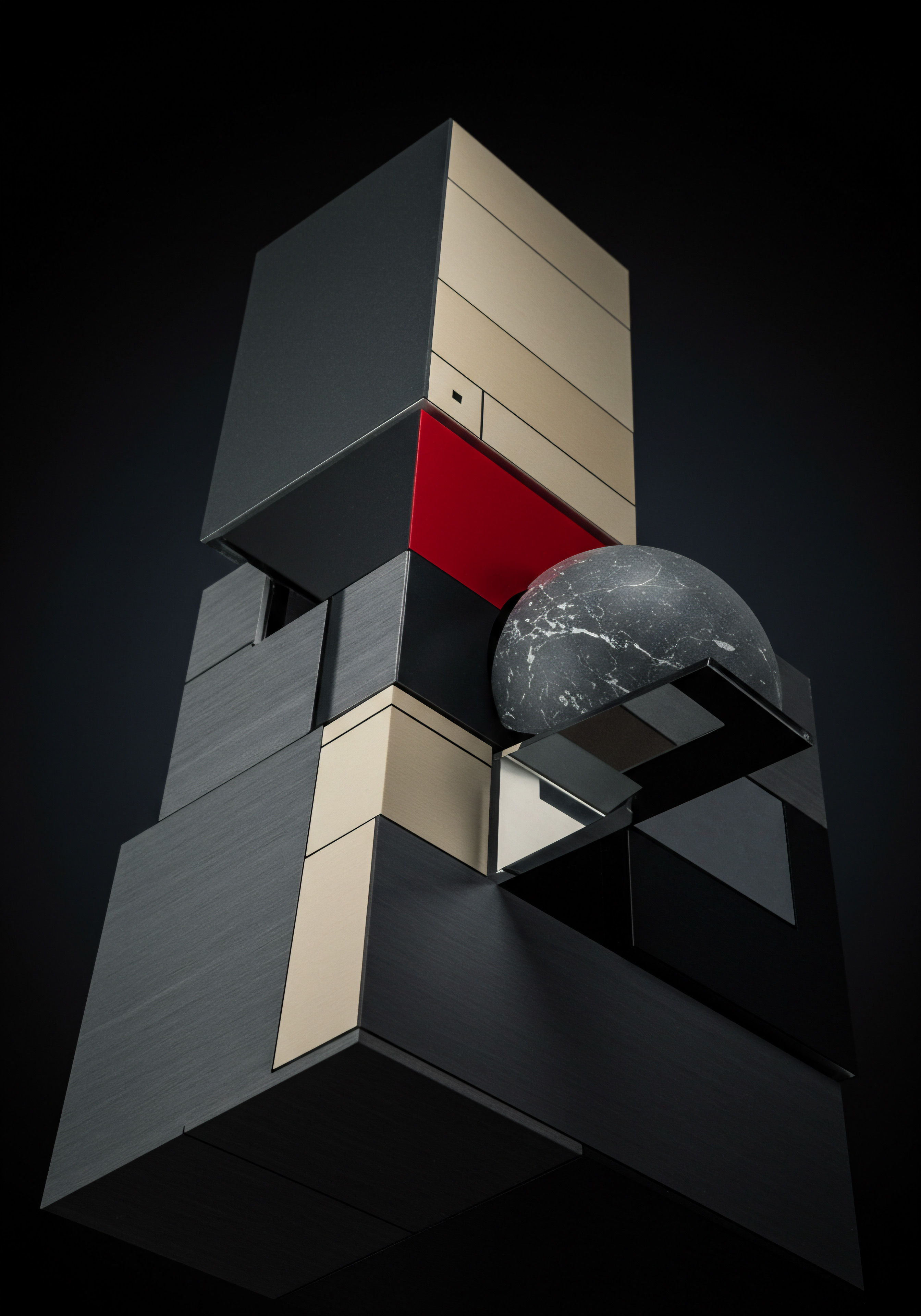
Personalized Support Journeys Using Advanced Workflows
Building upon basic workflow automation, advanced HubSpot CRM strategies involve creating highly personalized support journeys using sophisticated workflows. These workflows are triggered by a wider range of customer behaviors, data points, and lifecycle stages, delivering tailored support experiences that enhance customer satisfaction and loyalty. Personalized support journeys move beyond generic responses to proactive, context-aware interactions.
- Behavior-Based Workflow Triggers ● Utilize advanced workflow triggers based on customer website activity, product usage, email engagement, and support interaction history. For example, trigger a personalized onboarding workflow for new customers who have just purchased a specific product, or a proactive support workflow for customers who have repeatedly visited the knowledge base troubleshooting section. Behavior-based triggers ensure timely and relevant support interventions.
- Dynamic Content Personalization Meaning ● Content Personalization, within the SMB context, represents the automated tailoring of digital experiences, such as website content or email campaigns, to individual customer needs and preferences. in Support Communications ● Leverage dynamic content Meaning ● Dynamic content, for SMBs, represents website and application material that adapts in real-time based on user data, behavior, or preferences, enhancing customer engagement. personalization within workflow emails, chat messages, and knowledge base articles. Personalize content based on customer demographics, purchase history, product interests, and support interaction history. For example, address customers by name, reference their previous purchases, or recommend relevant knowledge base articles based on their past inquiries. Dynamic content creates a more personalized and engaging support experience.
- Multi-Channel Personalized Journeys ● Design support journeys that span multiple communication channels, seamlessly transitioning between email, chat, phone, and knowledge base based on customer preferences and issue complexity. For example, initiate a support journey with a proactive chat message, follow up with a personalized email containing relevant knowledge base articles, and offer a phone call option for complex issues. Multi-channel journeys provide flexibility and cater to diverse customer communication preferences.
- Predictive Journey Optimization with A/B Testing ● Implement A/B testing Meaning ● A/B testing for SMBs: strategic experimentation to learn, adapt, and grow, not just optimize metrics. within support workflows to optimize journey effectiveness. Test different workflow triggers, content variations, communication channels, and timing to identify the most effective personalized support journeys for different customer segments. Data-driven A/B testing continuously refines and improves support journey performance.
- Lifecycle Stage-Based Support Personalization ● Tailor support journeys based on the customer lifecycle stage (e.g., new customer, active user, at-risk customer, loyal advocate). Design specific workflows and personalized communications for each stage to address their unique needs and challenges. For example, provide proactive onboarding support for new customers, offer advanced feature training for active users, and implement retention workflows for at-risk customers. Lifecycle-based personalization ensures support efforts are aligned with customer journey Meaning ● The Customer Journey, within the context of SMB growth, automation, and implementation, represents a visualization of the end-to-end experience a customer has with an SMB. stages.
Personalized support journeys, powered by advanced HubSpot CRM workflows, transform generic support interactions into highly relevant and engaging experiences. By leveraging behavior-based triggers, dynamic content personalization, multi-channel communication, A/B testing, and lifecycle stage-based customization, SMBs can create support journeys that proactively address customer needs, enhance satisfaction, foster loyalty, and drive long-term customer relationships. This advanced strategy elevates customer support from a transactional function to a strategic driver of customer success and business growth.

Advanced Knowledge Base Optimization With Ai Search
Building upon a basic knowledge base, advanced HubSpot CRM strategies involve optimizing the knowledge base with AI-powered search and content recommendations to enhance self-service effectiveness and customer satisfaction. AI-driven knowledge base optimization Meaning ● Strategic knowledge ecosystem for SMB growth, innovation, and competitive edge. transforms it from a static repository of articles to a dynamic and intelligent self-service platform.
- AI-Powered Semantic Search ● Implement AI-powered semantic search Meaning ● Semantic Search, vital for SMB growth, transcends keyword matching, interpreting searcher intent to deliver relevant results, which supports targeted lead generation. within your knowledge base. Semantic search goes beyond keyword matching and understands the meaning and intent behind customer search queries. This allows customers to find relevant articles even if they use different keywords or phrasing than the article titles. AI-driven semantic search improves knowledge base discoverability and reduces “no results found” scenarios.
- Intelligent Content Recommendations ● Integrate AI-powered content recommendation engines within your knowledge base. Based on customer search queries, browsing history, and customer profile data, AI can recommend relevant knowledge base articles that are likely to be helpful. Intelligent recommendations proactively guide customers to relevant self-service resources and reduce search effort.
- Knowledge Base Content Personalization ● Personalize knowledge base content based on customer segments, product usage, and past support interactions. Display different versions of articles or highlight specific sections based on customer context. Personalized content ensures customers see the most relevant information for their specific needs and improves self-service effectiveness.
- AI-Driven Knowledge Gap Analysis ● Utilize AI analytics to identify gaps in your knowledge base content. AI can analyze customer search queries, support ticket topics, and customer feedback to pinpoint areas where knowledge base coverage is lacking. Knowledge gap analysis provides data-driven insights for content creation and expansion, ensuring the knowledge base continuously evolves to meet customer needs.
- Continuous Knowledge Base Optimization with AI Learning ● Implement AI-powered knowledge base platforms that continuously learn from user interactions, search patterns, and feedback. AI algorithms can automatically identify articles that are underperforming, suggest content improvements, and optimize search algorithms based on user behavior. Continuous AI learning ensures the knowledge base remains effective, relevant, and user-friendly over time.
Advanced knowledge base optimization with AI transforms self-service from a basic resource to a powerful customer empowerment tool. AI-powered semantic search, intelligent recommendations, content personalization, knowledge gap analysis, and continuous AI learning create a dynamic and intelligent knowledge base that proactively guides customers to solutions, reduces support ticket volume, enhances customer satisfaction, and positions self-service as a core strength of SMB support operations. This advanced strategy elevates the knowledge base from a cost-saving measure to a customer experience differentiator.

Proactive Customer Success Management With Hubspot Crm
Advanced HubSpot CRM strategies extend beyond reactive and proactive support to encompass proactive customer success Meaning ● Proactive Customer Success, in the setting of SMB advancement, leverages automation and strategic implementation to foresee and address customer needs before they escalate into issues. management. This involves using HubSpot CRM to actively monitor customer health, identify at-risk customers, and implement proactive interventions to ensure customer success, reduce churn, and foster long-term customer relationships. Proactive customer success management transforms support from a cost center to a revenue driver.
- Customer Health Scoring and Monitoring ● Implement a customer health scoring system within HubSpot CRM based on key customer engagement metrics, product usage data, support interaction history, and customer feedback. Define health score thresholds to categorize customers into healthy, at-risk, and critical segments. Continuously monitor customer health scores to identify early warning signs of potential churn or dissatisfaction. Health scoring provides a data-driven overview of customer well-being.
- Automated At-Risk Customer Workflows ● Design automated workflows triggered by declining customer health scores. These workflows can include proactive email outreach, personalized support offers, onboarding reassessment, or escalation to customer success managers. Automated at-risk workflows ensure timely intervention to address potential churn risks and re-engage struggling customers.
- Proactive Onboarding and Adoption Programs ● Develop proactive onboarding and adoption programs for new customers, utilizing HubSpot workflows to guide them through product setup, feature utilization, and best practices. Personalized onboarding programs accelerate time-to-value, improve product adoption, and reduce early churn. Proactive onboarding sets customers up for long-term success.
- Value-Based Customer Communication ● Shift from transactional support communication to value-based customer communication. Proactively share product updates, tips and tricks, best practices, and success stories with customers through HubSpot email marketing and workflows. Value-based communication demonstrates ongoing value delivery, strengthens customer relationships, and reinforces customer investment.
- Customer Success Reporting and Analytics ● Implement customer success reporting dashboards within HubSpot to track key customer health metrics, churn rates, customer lifetime value, and the effectiveness of proactive customer success initiatives. Data-driven customer success reporting provides insights for continuous program optimization and demonstrates the ROI of proactive customer success management.
Proactive customer success management with HubSpot CRM transforms support from a reactive problem-solving function to a strategic customer relationship building engine. By implementing customer health scoring, automated at-risk workflows, proactive onboarding, value-based communication, and customer success reporting, SMBs can proactively ensure customer success, reduce churn, maximize customer lifetime value, and build a loyal customer base that drives sustainable business growth. This advanced strategy positions customer success as a core business imperative, powered by the capabilities of HubSpot CRM.

Advanced Agent Empowerment With Ai And Hubspot Tools
Advanced HubSpot CRM strategies recognize that empowered support agents are crucial for delivering exceptional customer experiences. AI and advanced HubSpot tools can be leveraged to empower agents, enhance their productivity, improve their skills, and create a more fulfilling and efficient work environment. Agent empowerment is a key element of advanced SMB support operations.
- AI-Powered Agent Coaching and Training ● Implement AI-powered agent coaching and training tools that analyze agent interactions (chats, calls, emails) to identify areas for improvement, provide personalized feedback, and recommend relevant training resources. AI-driven coaching accelerates agent skill development, improves interaction quality, and ensures consistent service standards. Continuous AI-powered coaching enhances agent performance over time.
- Unified Agent Workspace with Contextual Customer Data ● Create a unified agent workspace within HubSpot CRM that provides agents with a 360-degree view of the customer, including past interactions, purchase history, customer health score, and relevant context. A unified workspace reduces agent effort in searching for information, enables personalized interactions, and improves first-contact resolution rates. Contextual customer data empowers agents to provide informed and efficient support.
- Automated Agent Task Management and Workflow Optimization ● Utilize HubSpot workflows to automate routine agent tasks, such as ticket assignment, follow-up reminders, and data entry. Optimize agent workflows to minimize manual effort and streamline repetitive processes. Automated task management frees up agent time for more complex and customer-centric activities. Workflow optimization enhances agent productivity and reduces burnout.
- Gamification and Recognition for Agent Performance ● Implement gamification elements and recognition programs within HubSpot to motivate and reward high-performing agents. Track key agent performance metrics (resolution time, CSAT scores, ticket volume) and create leaderboards, badges, and recognition programs to incentivize excellence. Gamification and recognition boost agent morale, improve performance, and foster a positive and competitive work environment.
- Agent Self-Service Knowledge and Resource Portal ● Create an internal knowledge base or resource portal within HubSpot CRM specifically for support agents. Populate it with internal procedures, product information, troubleshooting guides, and best practices. An agent self-service portal empowers agents to quickly find answers to internal questions, resolve issues independently, and reduce reliance on supervisors for routine inquiries. Agent self-service enhances efficiency and knowledge sharing within the support team.
Advanced agent empowerment with AI and HubSpot tools is about investing in your support team and providing them with the resources and environment to excel. AI-powered coaching, unified workspaces, automated task management, gamification, and agent self-service portals create a more efficient, skilled, motivated, and fulfilled support team. Empowered agents are better equipped to deliver exceptional customer experiences, drive customer satisfaction, and contribute to the overall success of the SMB. Agent empowerment is not just a support strategy; it’s a people-centric business strategy.

Case Study ● Ai Driven Support Transformation At Tech Startup
Consider a fast-growing tech startup, “Innovate Solutions,” providing cloud-based software to SMBs. They experienced rapid customer growth and escalating support ticket volume, straining their support team and impacting response times. Innovate Solutions implemented advanced HubSpot CRM and AI strategies to transform their support operations.
Challenge ● Rapidly growing support volume, increasing response times, agent burnout, need for 24/7 support, desire for proactive customer success.
Solution ● Innovate Solutions adopted the following advanced HubSpot CRM and AI strategies:
- AI Chatbots for 24/7 Support ● They implemented an AI-powered chatbot on their website and support portal to handle routine inquiries, password resets, and basic troubleshooting 24/7. The chatbot seamlessly escalated complex issues to human agents during business hours.
- AI-Driven Ticket Routing and Prioritization ● They integrated AI-driven ticket routing that analyzed ticket content and customer priority to automatically assign tickets to specialized agents and prioritize urgent issues.
- AI-Assisted Agent Responses ● They deployed an AI agent assist tool that provided real-time knowledge base recommendations and canned response suggestions to support agents during chat and email interactions.
- Predictive Support Analytics ● They utilized AI-powered predictive analytics to forecast ticket volume, identify peak support times, and proactively allocate support resources.
- Customer Health Scoring and At-Risk Workflows ● They implemented a customer health scoring system and automated workflows triggered by declining health scores, including proactive outreach and personalized support offers.
Results:
- 24/7 Support Availability ● AI chatbots Meaning ● AI Chatbots: Intelligent conversational agents automating SMB interactions, enhancing efficiency, and driving growth through data-driven insights. provided round-the-clock support, resolving 40% of routine inquiries without human agent intervention.
- Reduced Ticket Resolution Time ● AI-driven routing and agent assist tools reduced average ticket resolution time by 60%.
- Improved Agent Efficiency ● AI automation and agent empowerment tools increased agent efficiency by 50%, allowing them to handle a higher volume of complex issues.
- Proactive Churn Reduction ● Customer health scoring and at-risk workflows reduced customer churn by 25% through proactive intervention and personalized support.
- Enhanced Customer Satisfaction ● Overall customer satisfaction scores increased by 35% due to faster response times, 24/7 availability, and proactive customer success efforts.
Conclusion ● Innovate Solutions’ transformation demonstrates the power of advanced HubSpot CRM and AI strategies to revolutionize SMB support operations. By embracing AI-powered automation, predictive analytics, proactive customer success management, and agent empowerment, SMBs can overcome scalability challenges, enhance customer experience, reduce churn, and achieve a new level of support excellence. This case study exemplifies the transformative potential of AI-driven support in a rapidly growing tech environment, showcasing how advanced strategies can turn support into a significant competitive advantage.

Table ● Advanced Hubspot Crm Support Tools And Transformative Impact
| Tool/Strategy AI-Powered Chatbots |
| Ai Integration Focus 24/7 availability, natural language processing |
| Transformative Impact On Smb Support Round-the-clock support, reduced agent workload, instant issue resolution |
| Implementation Complexity Medium to High |
| Tool/Strategy AI-Driven Ticket Routing |
| Ai Integration Focus Intelligent ticket analysis, priority assessment |
| Transformative Impact On Smb Support Faster response times for critical issues, optimized agent workload, reduced manual triage |
| Implementation Complexity Medium |
| Tool/Strategy AI-Assisted Agent Responses |
| Ai Integration Focus Knowledge recommendations, response suggestions |
| Transformative Impact On Smb Support Enhanced agent efficiency, faster resolution, consistent response quality |
| Implementation Complexity Medium |
| Tool/Strategy Predictive Support Analytics |
| Ai Integration Focus Forecasting ticket volume, trend analysis |
| Transformative Impact On Smb Support Proactive resource planning, optimized staffing, anticipation of customer needs |
| Implementation Complexity Medium to High |
| Tool/Strategy Proactive Customer Success Management |
| Ai Integration Focus Customer health scoring, automated at-risk workflows |
| Transformative Impact On Smb Support Reduced churn, increased customer lifetime value, proactive relationship building |
| Implementation Complexity Medium to High |
This table summarizes the advanced HubSpot CRM support tools and strategies, emphasizing their AI integration focus and transformative impact on SMB support. These strategies, while potentially more complex to implement, offer significant transformative potential, enabling SMBs to achieve enterprise-level support capabilities, enhance customer experience, drive customer success, and gain a competitive edge through AI-powered innovation. The transformative impact is focused on achieving scalability, proactive support, and data-driven customer success management.
Future Of Smb Support ● Ai Driven Hyper Personalization
The future of SMB support is increasingly being shaped by AI-driven hyper-personalization. As AI technology continues to advance and become more accessible, SMBs will be able to leverage AI to deliver support experiences that are not only efficient and proactive but also deeply personalized to each individual customer’s unique needs, preferences, and context. This trend towards hyper-personalization will redefine customer expectations and create new opportunities for SMBs to differentiate themselves through exceptional support experiences.
- Individualized Customer Profiles and Contextual Awareness ● AI will enable the creation of highly detailed individualized customer profiles within HubSpot CRM, capturing not just demographic and transactional data but also psychographic information, communication preferences, and real-time context. AI-powered contextual awareness will allow support agents and automated systems to understand each customer’s unique situation and tailor interactions accordingly. Hyper-personalized support will be context-aware and anticipatory.
- Predictive and Prescriptive Support Recommendations ● AI will move beyond predictive analytics to prescriptive support recommendations. Based on individual customer profiles and real-time context, AI will proactively recommend specific support actions, personalized solutions, and tailored resources to address each customer’s unique needs. Prescriptive support will anticipate customer problems and offer proactive, individualized solutions.
- Emotionally Intelligent Support Interactions ● AI will become more emotionally intelligent, capable of understanding and responding to customer emotions expressed in text and voice interactions. AI-powered sentiment analysis will evolve to detect subtle emotional cues and adapt support responses to match customer emotional states. Emotionally intelligent AI will create more empathetic and human-like support interactions.
- Seamless Omnichannel Hyper-Personalization ● Hyper-personalization will extend across all support channels, creating seamless omnichannel experiences. AI will ensure consistent personalization across chat, email, phone, self-service, and even in-person interactions, providing a unified and personalized customer journey regardless of channel. Omnichannel hyper-personalization will deliver consistent and seamless customer experiences.
- AI-Driven Continuous Support Optimization and Adaptation ● AI will continuously analyze customer interactions, feedback, and outcomes to optimize and adapt support processes, workflows, and personalization strategies in real-time. AI-driven continuous optimization will ensure that support operations are constantly evolving to meet changing customer needs and preferences, creating a dynamic and adaptive support system. Continuous AI learning will drive ongoing support improvement and personalization refinement.
The future of SMB support is not just about automation and efficiency; it’s about creating deeply human and personalized experiences at scale, powered by AI. AI-driven hyper-personalization Meaning ● AI-Driven Hyper-Personalization: Tailoring customer experiences with AI for SMB growth. will empower SMBs to build stronger customer relationships, foster deeper loyalty, and differentiate themselves in an increasingly competitive landscape. SMBs that embrace AI-driven hyper-personalization will be well-positioned to lead the future of customer support, setting new standards for customer experience and achieving sustainable business growth Meaning ● SMB Business Growth: Strategic expansion of operations, revenue, and market presence, enhanced by automation and effective implementation. through exceptional customer relationships.
Advanced Summary ● Ai Powered Support Transformation
Transformative SMB support with advanced HubSpot CRM and AI is about embracing cutting-edge technologies to achieve a new paradigm of customer support excellence. This involves integrating AI-powered tools for support automation, creating personalized support journeys using advanced workflows, optimizing knowledge bases with AI search, implementing proactive customer success management, empowering agents with AI and advanced HubSpot tools, and preparing for the future of AI-driven hyper-personalization. These advanced strategies are not just incremental improvements; they represent a fundamental shift in how SMBs approach customer support, transforming it from a reactive function to a proactive, personalized, and AI-powered engine for customer success and business growth. By embracing these advanced strategies, SMBs can not only solve current support challenges but also position themselves for long-term success in a rapidly evolving customer-centric world.
Transformative SMB support leverages advanced HubSpot CRM and AI to create a proactive, personalized, and AI-powered engine for customer success and business growth.

References
- Anderson, Kristin, et al. “Customer Relationship Management ● A Best Practice Approach.” Journal of Marketing Management, vol. 22, no. 9-10, 2006, pp. 1037-63.
- Buttle, Francis. ● Concepts and Technologies. Butterworth-Heinemann, 2007.
- Kotler, Philip, and Kevin Lane Keller. Marketing Management. 15th ed., Pearson Education, 2016.
- Reichheld, Frederick F., and W. Earl Sasser Jr. “Zero Defections ● Quality Comes to Services.” Harvard Business Review, vol. 68, no. 5, 1990, pp. 105-11.
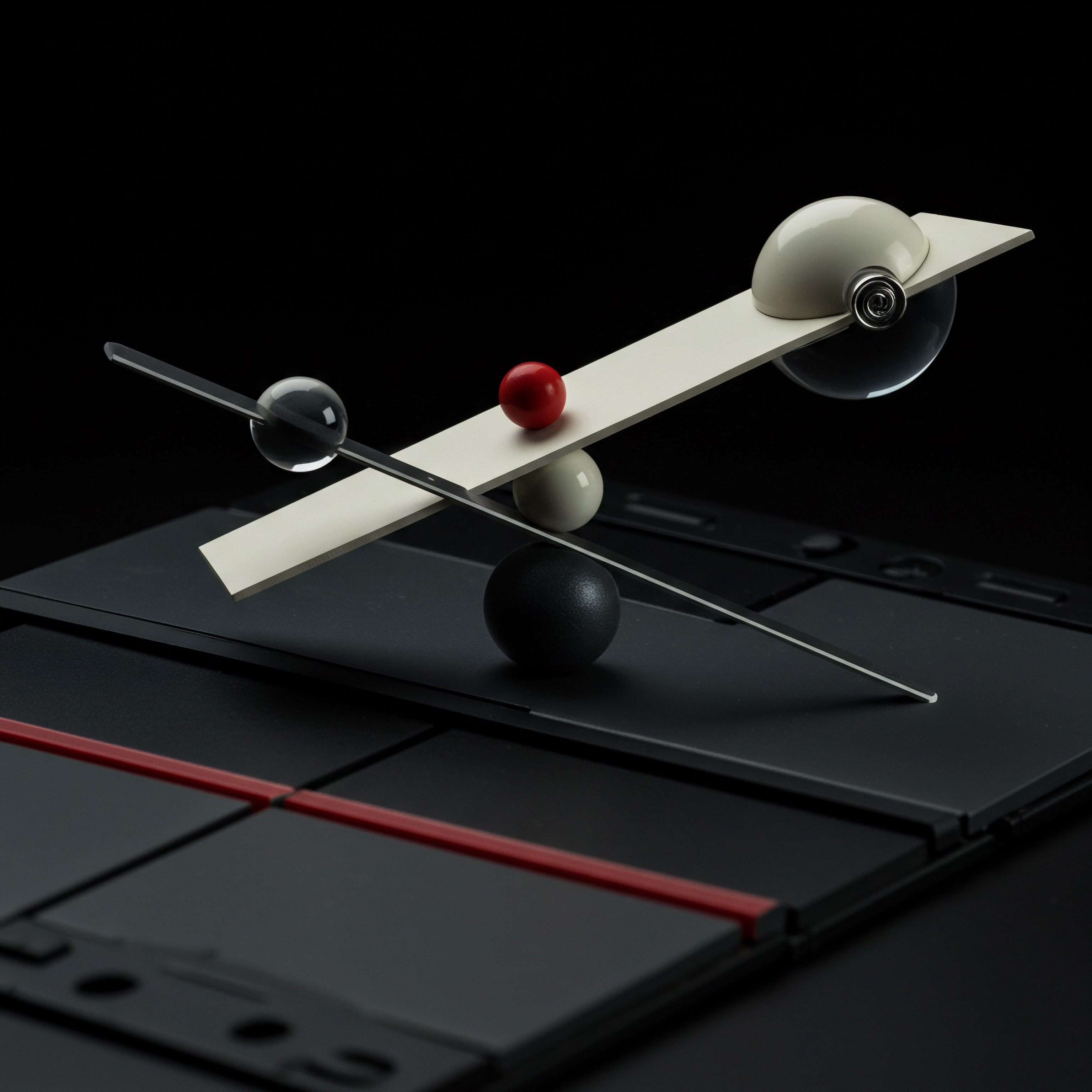
Reflection
The pursuit of mastering HubSpot CRM for SMB support reveals a critical juncture for small and medium businesses. While the allure of advanced features and AI-driven automation is strong, the true mastery lies not just in technological adoption, but in a fundamental realignment of business philosophy. SMBs must resist the temptation to view CRM as merely a tool for managing customer transactions and instead recognize it as the central nervous system of a customer-centric ecosystem.
The reflection point is this ● Is the SMB ready to truly prioritize customer experience as the primary driver of growth, or will HubSpot CRM simply become another underutilized software subscription? The answer to this question dictates whether “mastery” is achieved, or merely approximated.
Master HubSpot CRM for SMB support by simplifying workflows, leveraging AI for efficiency, and focusing on proactive customer success.
Explore
Automating Smb Support Tickets With Hubspot Crm
Building A Hubspot Knowledge Base For Customer Self Service
Leveraging Ai Chatbots To Enhance Smb Customer Support Operations