
Fundamentals

Understanding Crm And Personalization For Small Businesses
Customer Relationship Management (CRM) systems are the backbone of modern small to medium businesses (SMBs). They are not just software; they are strategic tools that, when used effectively, can transform how you interact with customers, streamline operations, and drive growth. For SMBs, often operating with limited resources, a CRM like HubSpot can be a game-changer.
It centralizes customer data, allowing for a cohesive view of interactions across all touchpoints ● from initial website visits to post-purchase support. This centralized view is the bedrock for personalization.
Personalization, in essence, is about making your interactions with each customer feel relevant and individual. It’s moving beyond generic messaging to communications that acknowledge their specific needs, preferences, and stage in the customer journey. For SMBs, personalization is not a luxury; it’s a necessity. In a crowded marketplace, customers are bombarded with generic marketing messages.
Personalization cuts through the noise, fostering stronger connections and building loyalty. Think of it as the difference between a form letter and a handwritten note ● which one makes you feel more valued?
HubSpot CRM, especially its free version, provides SMBs with an accessible entry point into the world of personalization. It offers tools to segment contacts, track interactions, and automate basic communication. This guide is designed to demystify HubSpot CRM Meaning ● HubSpot CRM functions as a centralized platform enabling SMBs to manage customer interactions and data. for SMBs, focusing on practical, actionable steps to implement personalization strategies Meaning ● Personalization Strategies, within the SMB landscape, denote tailored approaches to customer interaction, designed to optimize growth through automation and streamlined implementation. that yield tangible results, even with limited time and resources.
We will cut through the complexity and focus on what truly moves the needle for SMB growth. The goal is not just to use HubSpot, but to master it for personalization, turning it into a powerful engine for your SMB’s success.
Personalization in SMB context is about making every customer interaction feel individual and relevant, fostering loyalty and cutting through market noise.
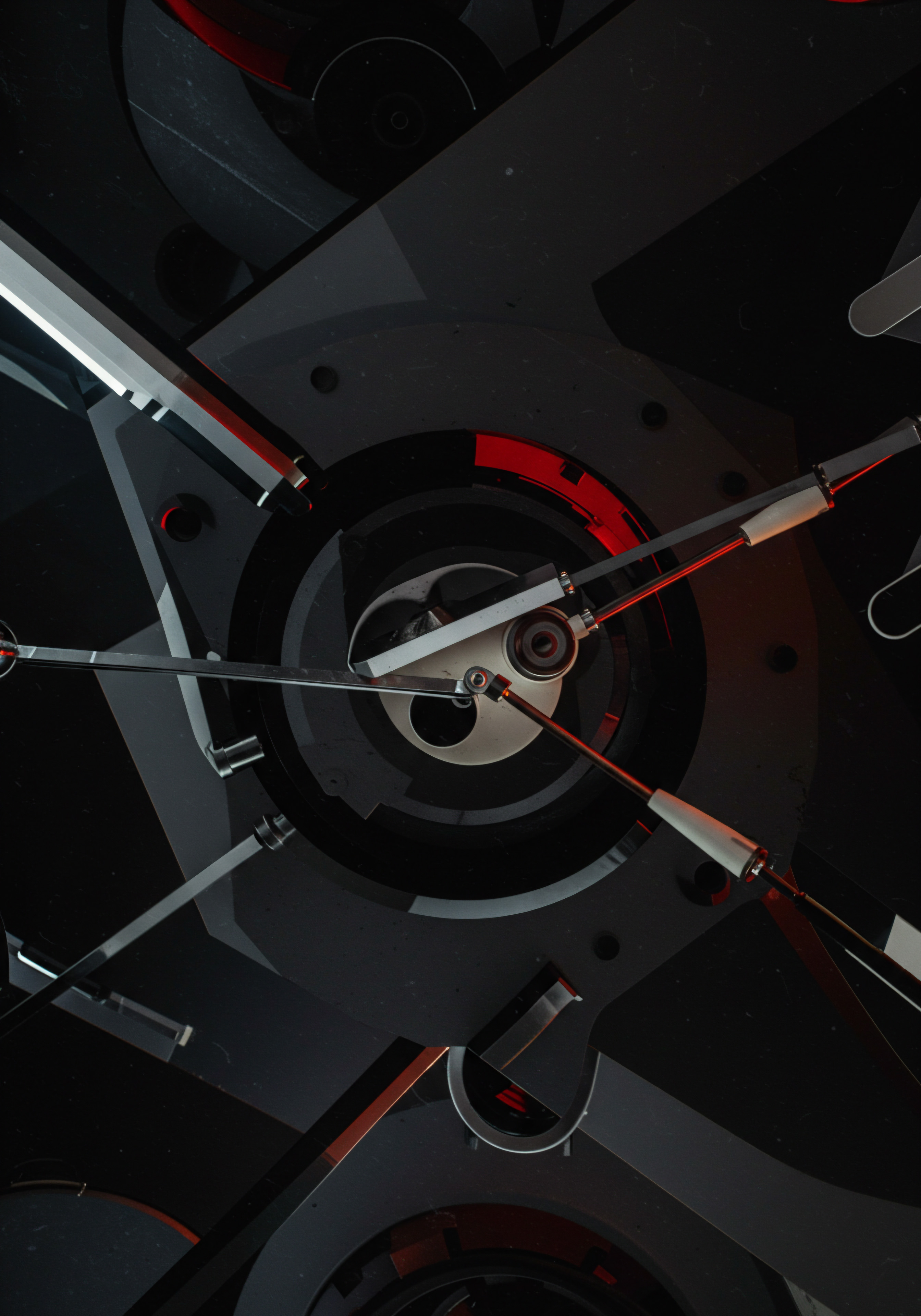
Hubspot Crm Basics Navigating The Platform
Before diving into personalization strategies, it’s crucial to understand the foundational elements of HubSpot CRM. Think of HubSpot CRM as your central command center for customer interactions. Even the free version offers a robust suite of tools that, when properly understood, can significantly enhance your SMB’s operations.

Free Vs Paid Hubspot Crm Understanding The Core Differences
HubSpot CRM operates on a freemium model, offering a free version alongside paid tiers. For SMBs just starting with CRM or those with basic personalization needs, the free version is remarkably powerful. It includes core features like contact management, deal tracking, email marketing, and meeting scheduling. The primary difference between the free and paid versions lies in the depth of features, automation capabilities, and support.
Paid versions unlock advanced features such as marketing automation Meaning ● Marketing Automation for SMBs: Strategically automating marketing tasks to enhance efficiency, personalize customer experiences, and drive sustainable business growth. workflows, custom reporting, sales forecasting, and dedicated support. However, for mastering personalization at a fundamental level, the free CRM provides all the necessary building blocks. As your SMB grows and your personalization needs become more sophisticated, transitioning to a paid plan becomes a natural progression. For now, we’ll focus on leveraging the free CRM to its fullest potential for personalization.

Essential Settings Initial Configuration For Personalization
Setting up HubSpot CRM correctly from the outset is paramount for effective personalization. It’s like laying a solid foundation for a house ● if the foundation is weak, the entire structure is compromised. Here are the essential initial configurations:
- Setting up Your User Profile and Company Settings ● Ensure your basic business information is accurately entered. This data is often used in automated communications and reports.
- Importing Your Contacts ● If you have existing customer lists (spreadsheets, other systems), import them cleanly into HubSpot. Proper data mapping during import is crucial to avoid data inconsistencies.
- Defining Your Sales Pipeline ● Customize your sales stages to reflect your actual sales process. This is vital for tracking deals and understanding customer progression.
- Connecting Your Email Inbox ● Integrate your business email account with HubSpot. This allows for email tracking, logging, and personalized email sending directly from the CRM.
- Installing the HubSpot Tracking Code ● Add the HubSpot tracking code to your website. This enables website activity tracking, form submissions, and deeper insights into visitor behavior, which are essential for website personalization.
- Customizing Properties ● HubSpot comes with default contact and company properties. Customize these to capture data points that are most relevant to your SMB and your personalization strategy. For instance, if you’re a restaurant, you might add properties like ‘favorite cuisine’ or ‘dietary restrictions’.
These initial steps, while seemingly basic, are fundamental for leveraging HubSpot for personalization. Accurate data and proper setup are prerequisites for any successful personalization strategy.

Quick Win #1 Basic Contact Segmentation And Personalized Email Greetings
One of the fastest and easiest ways for SMBs to start personalizing customer interactions with HubSpot is through basic contact segmentation and personalized email greetings. This is a low-effort, high-impact tactic that can immediately improve engagement and demonstrate that you see your customers as individuals, not just numbers.

Segmenting Your Contacts Simple Yet Effective Methods
Segmentation is the process of dividing your contact database into smaller, more manageable groups based on shared characteristics. Even with the free HubSpot CRM, you can create powerful segments using readily available data. Here are a few simple yet effective segmentation methods for SMBs:
- By Lifecycle Stage ● HubSpot’s lifecycle stages (Subscriber, Lead, Marketing Qualified Lead, Sales Qualified Lead, Customer, Evangelist, Other) are a natural segmentation starting point. Tailor your messaging based on where contacts are in their journey with you.
- By Source ● Segment contacts based on how they entered your CRM (e.g., website form, social media, import). This can indicate initial interest and inform personalized follow-up.
- By Industry or Job Title ● If you serve businesses, segment by industry or job title. This allows for industry-specific messaging and content.
- By Engagement Level ● Segment based on their interaction with your website or emails (e.g., high engagement, low engagement, inactive). Re-engage inactive contacts with personalized offers.
- Simple Demographic Data ● If you collect basic demographic data (location, company size), use it for segmentation to tailor offers or content geographically or by business size.
The key is to start simple. Don’t overcomplicate your initial segmentation. Choose 2-3 criteria that are easy to track and relevant to your business goals. As you become more comfortable, you can refine and expand your segmentation strategy.

Personalized Email Greetings Making First Contact Meaningful
Once you have basic segments, personalizing email greetings is straightforward. HubSpot allows you to use personalization tokens in your emails, pulling data directly from contact properties. For a simple personalized greeting, use the contact’s first name. This alone can significantly increase open rates and engagement compared to generic greetings like “Dear Customer.”
Beyond first names, consider these simple personalization tactics in your email greetings:
- Segment-Specific Greetings ● If you segmented by lifecycle stage, your greeting for a ‘Lead’ could be different from a ‘Customer’. For example, a lead might receive a greeting focusing on problem-solving, while a customer greeting could focus on appreciation and continued support.
- Location-Based Greetings ● If you segmented by location, you could include a location-specific reference, especially if you have local events or offers.
- Source-Based Greetings ● If you know the source (e.g., “Welcome to our newsletter, we’re glad you signed up via our blog!”).
Example:
Generic Greeting ● “Dear Customer,”
Personalized Greeting (using first name token) ● “Hi [Contact First Name],”
Segmented & Personalized Greeting (for Leads from Website Form) ● “Hello [Contact First Name], Thanks for downloading our guide on our website!”
These seemingly small changes can make a big difference in how your emails are received. It signals to your contacts that you are paying attention and that your communication is tailored to them, even in the initial greeting.
Basic contact segmentation and personalized email greetings are quick wins for SMBs to enhance customer engagement Meaning ● Customer Engagement is the ongoing, value-driven interaction between an SMB and its customers, fostering loyalty and driving sustainable growth. using HubSpot CRM.

Setting Up Basic Workflows For Lead Capture And Follow-Up
Automation is a cornerstone of efficiency for SMBs, especially when it comes to personalization. HubSpot’s workflow tool, even in the free version, allows you to automate basic processes, freeing up valuable time and ensuring consistent, personalized follow-up with leads. Think of workflows as automated sequences of actions triggered by specific events. For SMBs, starting with lead capture Meaning ● Lead Capture, within the small and medium-sized business (SMB) sphere, signifies the systematic process of identifying and gathering contact information from potential customers, a critical undertaking for SMB growth. and follow-up workflows is a practical and impactful approach.

Automating Lead Capture Streamlining Data Entry
Lead capture is the process of collecting information from potential customers. Manual data entry is time-consuming and prone to errors. HubSpot workflows Meaning ● HubSpot Workflows, in the context of Small and Medium-sized Businesses, represent a robust automation engine within the HubSpot platform designed to streamline marketing, sales, and customer service processes. can automate this process, ensuring that lead information is captured accurately and efficiently directly into your CRM.
Example Workflow ● Form Submission Lead Capture
- Trigger ● A contact submits a form on your website (created using HubSpot forms or integrated forms).
- Action 1 ● Create Contact Record ● HubSpot automatically creates a new contact record or updates an existing one with the information from the form submission.
- Action 2 ● Send Internal Notification ● Notify your sales or marketing team (or yourself, if you’re a small operation) that a new lead has been captured. This could be an email or an in-app notification.
- Action 3 ● Assign Contact Property ● Automatically set a contact property, such as ‘Lead Source’ to ‘Website Form’ or ‘Lifecycle Stage’ to ‘Lead’. This helps with segmentation and reporting later on.
This simple workflow eliminates manual data entry, ensures no leads are missed, and starts the personalization process immediately by accurately categorizing new contacts.

Personalized Follow-Up Sequences Nurturing New Leads
Once you’ve captured a lead, timely and personalized follow-up is critical. Workflows can automate a sequence of emails or tasks to nurture new leads, guiding them further down the sales funnel. Personalization at this stage can significantly increase conversion rates.
Example Workflow ● New Lead Follow-Up Sequence
- Trigger ● A contact’s Lifecycle Stage is set to ‘Lead’ (could be triggered by the lead capture workflow above).
- Delay (1 Day) ● Wait for a day after the trigger.
- Action 1 ● Send Personalized Welcome Email ● Send a personalized welcome email. Use personalization tokens to include their name and reference the content they downloaded or the form they filled out. This email could include a brief introduction to your SMB and offer further assistance.
- Delay (3 Days) ● Wait for three days.
- Action 2 ● Send Follow-Up Email with Valuable Content ● Send a second email containing valuable content related to their initial interest. This could be a blog post, case study, or a link to a relevant resource on your website. Personalize the content recommendation based on the form they submitted or page they visited.
- Action 3 ● Create Task (if no Engagement) ● If the contact has not engaged with the first two emails (no email opens or clicks), create a task for a sales representative (or yourself) to manually reach out. This ensures that no leads are forgotten.
By automating these basic workflows, SMBs can ensure consistent lead capture and personalized follow-up, even with limited time. This not only improves efficiency but also enhances the customer experience Meaning ● Customer Experience for SMBs: Holistic, subjective customer perception across all interactions, driving loyalty and growth. from the very first interaction.
Automated workflows in HubSpot CRM for lead capture and follow-up streamline operations and ensure consistent, personalized nurturing Meaning ● Personalized Nurturing, within the SMB framework, signifies a customer engagement strategy leveraging data-driven insights to tailor interactions across the customer lifecycle. of new leads.

Avoiding Common Pitfalls In Hubspot Crm Personalization For Smbs
While HubSpot CRM offers powerful tools for personalization, SMBs can sometimes fall into common pitfalls that undermine their efforts. Understanding and avoiding these mistakes is crucial for maximizing the effectiveness of your personalization strategies. It’s about being smart and strategic, not just busy with the tools.
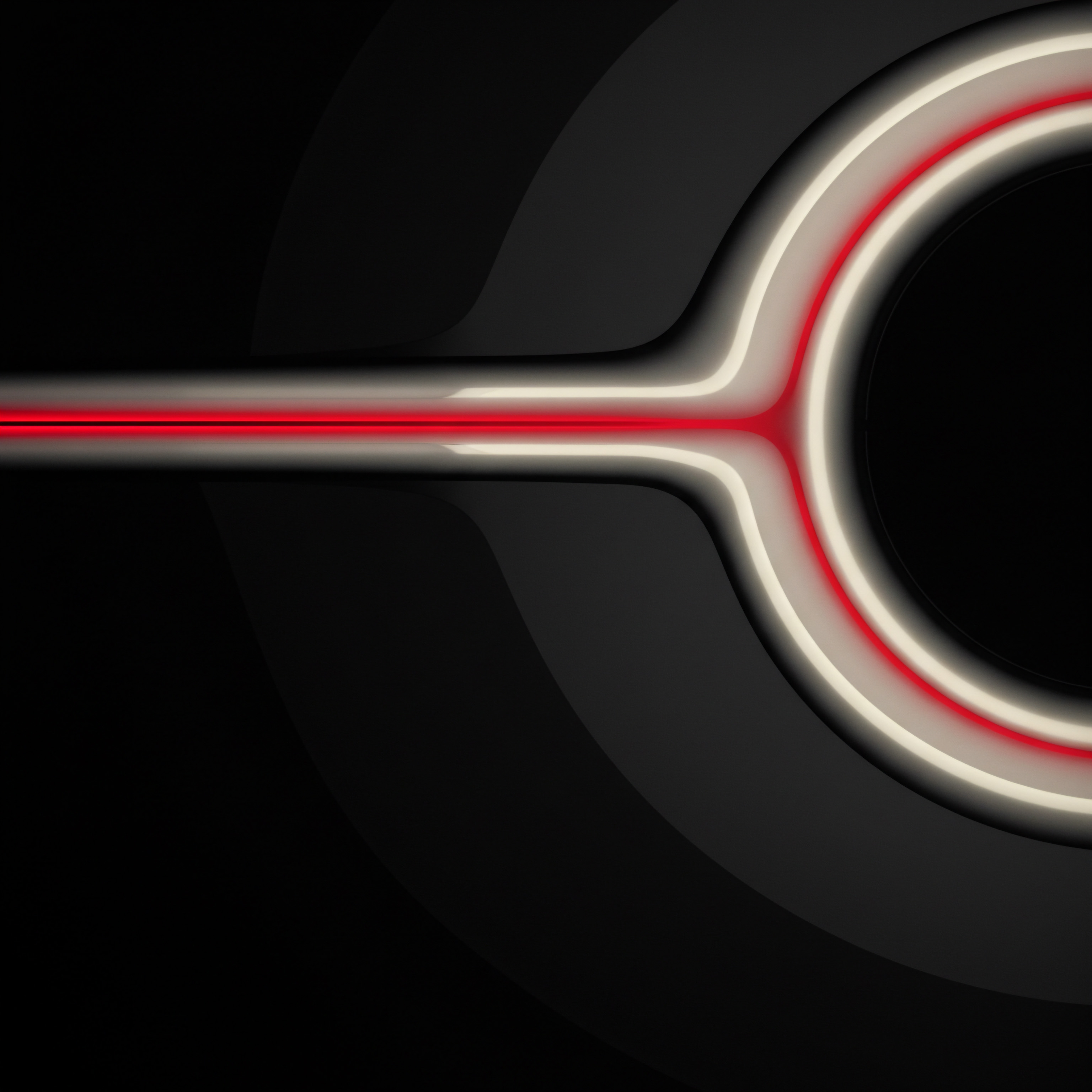
Over-Personalization Creepy Vs Customized
There’s a fine line between effective personalization and over-personalization, which can feel intrusive or “creepy” to customers. Over-personalization happens when you use too much personal data, or data that is too sensitive, in your communications, or when the personalization feels forced or unnatural.
Examples of Over-Personalization Pitfalls:
- Using Overly Specific Personal Details ● Referencing information that customers haven’t explicitly shared or that feels too private (e.g., “We noticed you mentioned in a forum last week that you’re struggling with…”).
- Personalization That Feels Automated and Insincere ● Generic templates with just a name inserted, without any real contextual relevance.
- Retargeting That is Too Aggressive or Persistent ● Showing the same ad repeatedly after a customer has already purchased or shown no interest.
How to Avoid Over-Personalization:
- Focus on Value-Driven Personalization ● Ensure personalization enhances the customer experience by providing relevant information, offers, or solutions, not just by using their name.
- Use Data Ethically and Responsibly ● Only use data that customers have willingly provided and are comfortable with you using. Be transparent about data collection and usage.
- Test and Iterate ● Monitor customer response to your personalization efforts. If you notice negative feedback or decreased engagement, adjust your approach.
- Keep It Natural and Contextual ● Personalization should feel like a natural part of the conversation, not a forced tactic. Ensure it aligns with the context of the interaction.

Data Quality Issues Garbage In Garbage Out
Personalization is only as good as the data it’s based on. Poor data quality Meaning ● Data Quality, within the realm of SMB operations, fundamentally addresses the fitness of data for its intended uses in business decision-making, automation initiatives, and successful project implementations. ● inaccurate, incomplete, or outdated contact information ● can lead to ineffective and even embarrassing personalization attempts. “Garbage in, garbage out” is a particularly relevant adage here.
Common Data Quality Issues:
- Inaccurate Data ● Incorrect names, email addresses, or contact details due to manual entry errors or outdated lists.
- Incomplete Data ● Missing key information needed for segmentation or personalization (e.g., missing industry, company size, or purchase history).
- Outdated Data ● Contact information that is no longer current due to job changes, address changes, or email address changes.
- Inconsistent Data ● Data stored in different formats or systems that are not properly integrated, leading to discrepancies.
Strategies for Maintaining Data Quality:
- Data Validation at Entry ● Implement validation rules in your forms and import processes to ensure data is accurate from the start.
- Regular Data Cleansing ● Periodically review and clean your contact database to remove duplicates, correct errors, and update outdated information. HubSpot offers tools to help with data cleansing.
- Progressive Profiling ● Gradually collect data over time through multiple interactions, rather than asking for everything upfront. This can improve data accuracy and reduce form abandonment.
- Data Enrichment ● Use data enrichment tools to automatically fill in missing information and verify existing data.
- Train Your Team on Data Entry Best Practices ● If you have a team entering data, train them on the importance of accuracy and consistency.
Investing in data quality is an investment in the effectiveness of your personalization efforts. Clean, accurate data is the fuel that drives successful CRM personalization.

Ignoring Mobile Optimization Crucial For Modern Customers
In today’s mobile-first world, ignoring mobile optimization Meaning ● Mobile Optimization, within the SMB context, is the strategic process of ensuring a business's website, content, and digital marketing efforts deliver an optimal user experience on mobile devices, thereby driving business growth. in your personalization efforts is a critical mistake. A significant portion of your customers will interact with your emails, website, and content on mobile devices. If your personalized experiences Meaning ● Personalized Experiences, within the context of SMB operations, denote the delivery of customized interactions and offerings tailored to individual customer preferences and behaviors. are not mobile-friendly, they will be ineffective and potentially damaging to your brand image.
Consequences of Ignoring Mobile Optimization:
- Poor User Experience Meaning ● User Experience (UX) in the SMB landscape centers on creating efficient and satisfying interactions between customers, employees, and business systems. on mobile ● Emails that don’t render correctly, websites that are not responsive, forms that are difficult to fill out on mobile devices.
- Decreased Engagement Rates ● Customers are less likely to engage with content that is not mobile-friendly, leading to lower open rates, click-through rates, and conversion rates.
- Damaged Brand Perception ● A poor mobile experience can make your SMB look unprofessional and out of touch.
Mobile Optimization Best Practices:
- Responsive Email Templates ● Use HubSpot’s responsive email templates or ensure your custom templates are fully responsive and tested on various mobile devices and email clients.
- Mobile-Friendly Website Design ● Ensure your website is responsive and adapts seamlessly to different screen sizes. HubSpot websites are inherently responsive.
- Mobile-Optimized Forms and Landing Pages ● Make sure your forms and landing pages are easy to view and interact with on mobile devices.
- Mobile Testing ● Regularly test your emails, website, and landing pages on mobile devices to ensure a consistent and positive user experience.
Mobile optimization is not an afterthought; it’s a fundamental requirement for effective personalization in the modern SMB landscape. Prioritize mobile-friendliness in all your HubSpot CRM personalization Meaning ● CRM Personalization, in the SMB landscape, signifies the strategic adaptation of Customer Relationship Management systems to individual customer needs and preferences, ultimately driving sales growth and enhanced customer loyalty. efforts.
Avoiding over-personalization, ensuring data quality, and prioritizing mobile optimization are crucial for SMBs to succeed with HubSpot CRM personalization.
| Feature Contact Management |
| Free CRM Robust contact database, segmentation lists |
| Paid CRM (Marketing Hub Starter & Above) Enhanced segmentation, custom objects |
| Impact on Personalization Foundation for all personalization; Paid versions offer more granular segmentation |
| Feature Email Marketing |
| Free CRM Basic email marketing, personalized tokens |
| Paid CRM (Marketing Hub Starter & Above) Marketing automation workflows, A/B testing, smart content |
| Impact on Personalization Free version allows basic personalized emails; Paid unlocks automated and dynamic personalization |
| Feature Landing Pages & Forms |
| Free CRM Free landing pages and forms, basic personalization |
| Paid CRM (Marketing Hub Starter & Above) Advanced landing pages, smart forms, A/B testing |
| Impact on Personalization Free version sufficient for basic personalized landing pages; Paid offers optimization and advanced features |
| Feature Workflows |
| Free CRM Basic workflows (limited actions) |
| Paid CRM (Marketing Hub Starter & Above) Advanced workflows (complex logic, branching, integrations) |
| Impact on Personalization Free version allows simple automated personalization; Paid enables sophisticated, multi-step personalized journeys |
| Feature Reporting & Analytics |
| Free CRM Basic reporting dashboards |
| Paid CRM (Marketing Hub Starter & Above) Custom reports, advanced analytics, attribution reporting |
| Impact on Personalization Free version provides basic insights; Paid offers deeper analytics to measure and optimize personalization ROI |
| Feature Customer Support |
| Free CRM Community support |
| Paid CRM (Marketing Hub Starter & Above) Email, chat, phone support (depending on plan) |
| Impact on Personalization Free version has limited support; Paid offers direct support for more complex personalization implementations |
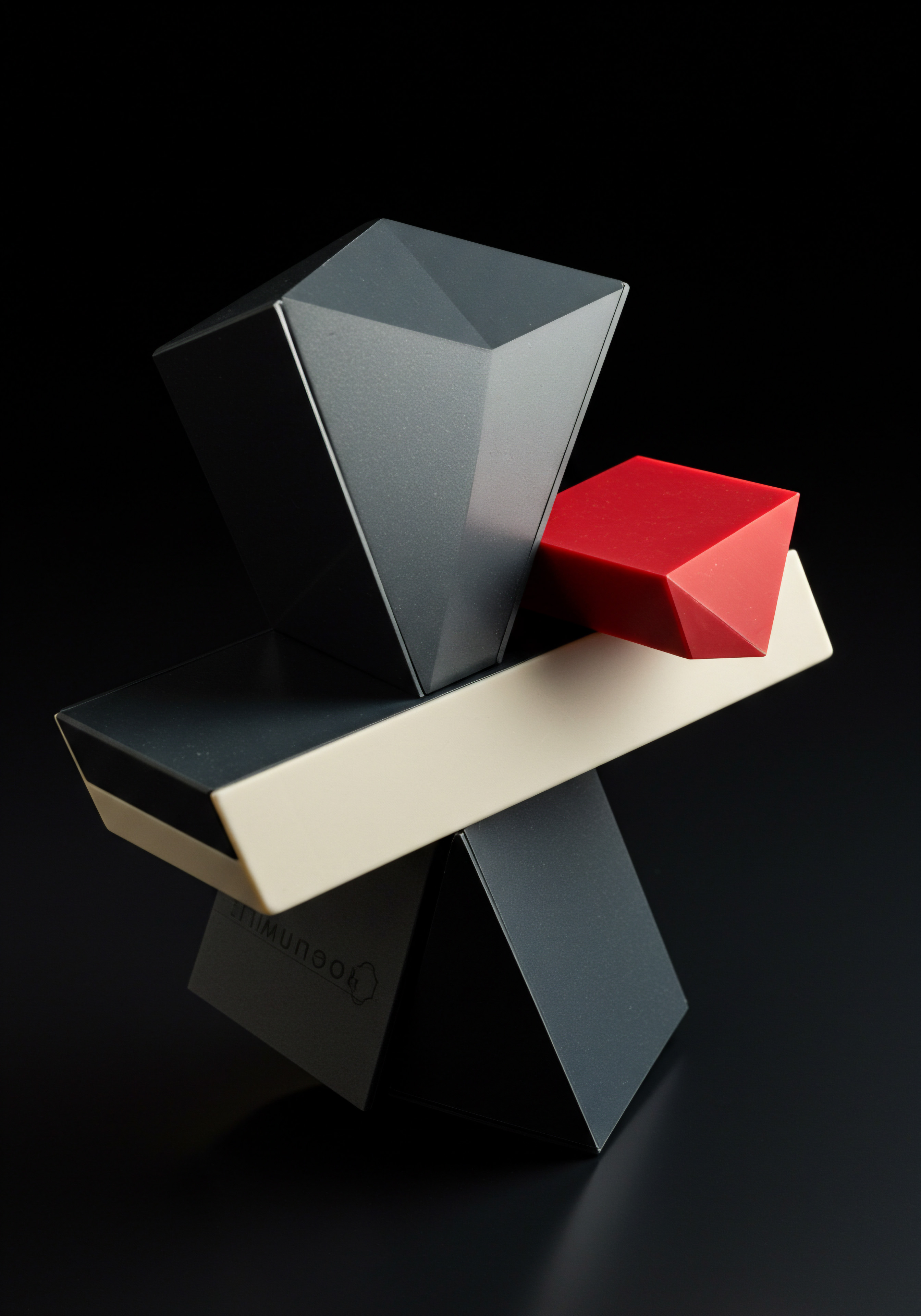
Intermediate

Advanced Contact Segmentation Leveraging Data For Deeper Personalization
Moving beyond basic segmentation requires a deeper dive into your customer data Meaning ● Customer Data, in the sphere of SMB growth, automation, and implementation, represents the total collection of information pertaining to a business's customers; it is gathered, structured, and leveraged to gain deeper insights into customer behavior, preferences, and needs to inform strategic business decisions. and a more strategic approach to how you categorize and understand your contacts. At the intermediate level, SMBs can leverage HubSpot CRM to create more granular and behavior-based segments, enabling increasingly relevant and personalized customer experiences. It’s about understanding not just who your customers are, but what they do and how they interact with your business.

Lifecycle Stages Refinement Understanding Customer Journeys
HubSpot’s lifecycle stages provide a foundational framework for understanding where contacts are in their journey. At the intermediate level, refine your understanding and utilization of these stages to create more targeted segments. Think of lifecycle stages as dynamic classifications that evolve as customer relationships Meaning ● Customer Relationships, within the framework of SMB expansion, automation processes, and strategic execution, defines the methodologies and technologies SMBs use to manage and analyze customer interactions throughout the customer lifecycle. mature.
Refining Lifecycle Stage Usage:
- Define Clear Stage Criteria ● Establish precise criteria for each lifecycle stage based on your SMB’s specific sales and marketing processes. For example, what actions qualify a ‘Lead’ to become a ‘Marketing Qualified Lead’ (MQL)? Document these criteria and ensure your team understands them.
- Automate Stage Progression ● Utilize HubSpot workflows to automatically update lifecycle stages based on contact behavior. For instance, a lead who requests a demo could automatically be moved to ‘Sales Qualified Lead’. This automation ensures stages are always current and reflective of customer engagement.
- Segment by Specific Stages ● Create segments based on individual lifecycle stages (e.g., a segment of all ‘Marketing Qualified Leads’) for targeted campaigns. Also, create segments that combine stages (e.g., ‘Leads and MQLs’) for broader nurturing efforts.
- Tailor Content by Stage ● Develop content and messaging specifically designed for each lifecycle stage. A ‘Subscriber’ might receive blog content, while a ‘Sales Qualified Lead’ receives case studies and pricing information. This stage-based content strategy ensures relevance and moves contacts through the funnel.
By refining your use of lifecycle stages, you gain a more nuanced understanding of customer journeys, allowing for more targeted and effective personalization efforts.

Lead Scoring Prioritizing High Potential Leads
Lead scoring is a powerful technique to prioritize leads based on their likelihood to become customers. HubSpot’s lead scoring Meaning ● Lead Scoring, in the context of SMB growth, represents a structured methodology for ranking prospects based on their perceived value to the business. feature, even in some of the lower-tier paid plans, allows SMBs to assign points to contacts based on various criteria, creating a numerical score that reflects their engagement and fit. Lead scoring helps focus your sales and marketing efforts on the most promising prospects.
Implementing Lead Scoring:
- Identify Scoring Criteria ● Determine the criteria that indicate a lead’s potential. This could include demographic information (job title, industry, company size), behavioral data Meaning ● Behavioral Data, within the SMB sphere, represents the observed actions and choices of customers, employees, or prospects, pivotal for informing strategic decisions around growth initiatives. (website visits, page views, form submissions, email engagement), and engagement level (meeting attendance, demo requests).
- Assign Points to Criteria ● Assign points to each criterion based on its importance in predicting lead conversion. For example, downloading a pricing guide might be worth more points than subscribing to a newsletter. Start with a simple point system and refine it over time based on performance data.
- Set Scoring Thresholds ● Define score thresholds that trigger specific actions. For example, a score of 50 or above might qualify a lead as ‘Sales Qualified’ and trigger sales outreach. These thresholds should align with your sales and marketing goals.
- Segment by Lead Score ● Create segments based on lead score ranges (e.g., ‘High-Score Leads’, ‘Medium-Score Leads’, ‘Low-Score Leads’). Tailor your communication and engagement strategies for each segment. High-score leads might receive immediate sales calls, while medium-score leads receive further nurturing content.
- Monitor and Adjust Scoring ● Regularly monitor the performance of your lead scoring model. Analyze conversion rates for different score ranges and adjust scoring criteria and points as needed to optimize accuracy and effectiveness. Lead scoring is an iterative process.
Lead scoring enables SMBs to move beyond generic lead management and focus on personalizing interactions for those leads most likely to convert, maximizing efficiency and ROI.

Behavioral Data Tracking Actions For Personalized Triggers
Behavioral data ● how contacts interact with your website, emails, and content ● provides invaluable insights for personalization. HubSpot excels at tracking this data, allowing SMBs to understand customer interests and intent based on their actions. Behavioral data is the key to triggering highly relevant and timely personalized experiences.
Leveraging Behavioral Data for Personalization:
- Website Activity Tracking ● Monitor website page views, content downloads, form submissions, and event registrations. Use this data to understand visitor interests and tailor website content, email follow-ups, and targeted offers. For example, a visitor who views pricing pages repeatedly might be ready for a sales conversation.
- Email Engagement Tracking ● Track email opens, clicks, and replies. Use this data to gauge interest in specific topics and personalize follow-up emails. For example, contacts who click on links related to a specific product feature could receive more detailed information about that feature.
- Content Interaction Tracking ● Track which blog posts, videos, or resources contacts consume. Use this data to understand their information needs and personalize content recommendations. For example, a contact who reads blog posts about social media marketing Meaning ● Social Media Marketing, in the realm of SMB operations, denotes the strategic utilization of social media platforms to amplify brand presence, engage potential clients, and stimulate business expansion. might be interested in your social media management services.
- Workflow Triggers Based on Behavior ● Set up HubSpot workflows triggered by specific behaviors. For example, trigger a workflow when a contact views a specific product page, downloads a certain e-book, or clicks on a particular link in an email. These behavioral triggers Meaning ● Behavioral Triggers, within the sphere of SMB growth, automation, and implementation, are predefined customer actions or conditions that automatically activate a specific marketing or operational response. enable real-time personalized responses.
- Personalized Website Content Based on Behavior ● Utilize HubSpot’s smart content features (available in paid Marketing Hub) to display personalized website content based on visitor behavior, such as previously viewed pages or content downloads. This creates a dynamic and relevant website experience.
By actively tracking and utilizing behavioral data, SMBs can create highly personalized and responsive customer journeys, anticipating needs and delivering relevant experiences at the right moment.
Advanced contact segmentation using lifecycle stages, lead scoring, and behavioral data empowers SMBs to create deeper and more effective personalization in HubSpot CRM.

Dynamic Content In Emails And Landing Pages Creating Relevant Experiences
Dynamic content takes personalization a step further by adapting the content of your emails and landing pages in real-time based on individual contact properties or behaviors. Instead of sending static, one-size-fits-all messages, dynamic content Meaning ● Dynamic content, for SMBs, represents website and application material that adapts in real-time based on user data, behavior, or preferences, enhancing customer engagement. allows you to deliver tailored experiences within the same email or landing page, increasing relevance and engagement. It’s about making your content work harder and smarter.

Personalized Email Content Beyond Name Tokens
While using name tokens is a basic form of personalization, dynamic content in emails allows you to personalize entire sections of your email based on contact data. This goes beyond just addressing someone by name and delivers truly relevant content tailored to their interests, needs, or stage in the customer journey.
Dynamic Email Content Strategies:
- Segment-Specific Content Blocks ● Create different content blocks within your email and display them based on contact segmentation. For example, show different product recommendations to customers in different industries or lifecycle stages.
- Personalized Offers and Promotions ● Display personalized offers or promotions based on purchase history, past interactions, or expressed interests. For example, offer a discount on a product category a contact has previously viewed.
- Dynamic Content Based on Lifecycle Stage ● Tailor email content to the contact’s lifecycle stage. A lead might receive content focused on problem-solving and product benefits, while a customer receives content about new features or support resources.
- Location-Based Content ● Display location-specific information, such as local events, store hours, or geographically relevant offers, based on the contact’s location data.
- Conditional Content Logic ● Use conditional logic to display different content based on specific contact properties. For example, if a contact’s ‘Industry’ property is set to ‘Technology’, show content relevant to the technology industry.
HubSpot’s email marketing Meaning ● Email marketing, within the small and medium-sized business (SMB) arena, constitutes a direct digital communication strategy leveraged to cultivate customer relationships, disseminate targeted promotions, and drive sales growth. tools (in paid Marketing Hub) provide features to easily create and manage dynamic content within emails, making it accessible for SMBs to implement more sophisticated personalization.

Landing Page Personalization Tailoring The Conversion Path
Landing pages are critical for lead generation and conversions. Personalizing landing pages with dynamic content can significantly improve conversion rates by making the page more relevant and appealing to individual visitors. Dynamic landing pages adapt to visitor characteristics, creating a more tailored conversion path.
Dynamic Landing Page Strategies:
- Personalized Headlines and Body Copy ● Dynamically adjust headlines and body copy based on the visitor’s source, previous interactions, or search query. For example, if a visitor arrives from a paid ad campaign targeting ‘social media marketing’, the landing page headline could reflect this keyword.
- Dynamic Form Fields ● Show or hide form fields based on what you already know about the visitor. For returning visitors or contacts already in your CRM, pre-fill known fields or remove redundant fields to streamline form completion.
- Personalized Calls-To-Action (CTAs) ● Display dynamic CTAs based on visitor behavior or lifecycle stage. For example, a visitor who has previously downloaded a free guide might see a CTA to request a demo, while a new visitor sees a CTA to download the guide.
- Content Offers Based on Interests ● Dynamically display content offers (e-books, webinars, guides) that align with the visitor’s interests based on their website browsing history or previous content consumption.
- Industry-Specific Landing Pages ● Create variations of landing pages tailored to different industries and dynamically display the relevant version based on the visitor’s industry property or inferred industry.
HubSpot’s landing page builder (in paid Marketing Hub) offers smart content features that enable SMBs to easily create and manage dynamic landing page content, optimizing the conversion path for different visitor segments.
Dynamic content in emails and landing pages allows SMBs to move beyond basic personalization, creating highly relevant and tailored experiences that drive engagement and conversions.

Personalized Website Experiences Smart Content For Website Customization
Taking personalization beyond emails and landing pages to your entire website creates a truly customer-centric online experience. HubSpot’s smart content feature (available in paid Marketing Hub) enables SMBs to personalize website content based on visitor characteristics, creating dynamic and relevant website experiences that cater to individual needs and preferences. Your website becomes a personalized destination, not just a static brochure.

Smart Content Modules Adapting Website Sections
Smart content modules allow you to personalize specific sections of your website, adapting headlines, images, text, CTAs, and even entire content blocks based on visitor criteria. This enables granular website personalization Meaning ● Website Personalization, within the SMB context, signifies the utilization of data and automation technologies to deliver customized web experiences tailored to individual visitor profiles. without requiring separate website versions.
Smart Content Module Applications:
- Personalized Hero Sections ● Customize the hero section of your homepage or key pages based on visitor lifecycle stage, industry, or source. For example, show different hero images and headlines to first-time visitors versus returning customers.
- Dynamic Content Offers in Sidebars ● Display personalized content Meaning ● Tailoring content to individual customer needs, enhancing relevance and engagement for SMB growth. offers in website sidebars based on the page content the visitor is viewing or their previous content consumption.
- Tailored Product Recommendations ● On product pages or resource libraries, display personalized product or content recommendations Meaning ● Content Recommendations, in the context of SMB growth, signify automated processes that suggest relevant information to customers or internal teams, boosting engagement and operational efficiency. based on visitor browsing history, purchase history, or expressed interests.
- Location-Based Content Display ● Show location-specific information, such as store locations, events, or contact details, based on the visitor’s IP address or location data.
- Customer-Specific Welcome Messages ● For returning customers who are logged in, display personalized welcome messages and account summaries on your website dashboard or customer portal.
Smart content modules provide a flexible and powerful way to personalize various elements of your website, creating a more engaging and relevant experience for different visitor segments.
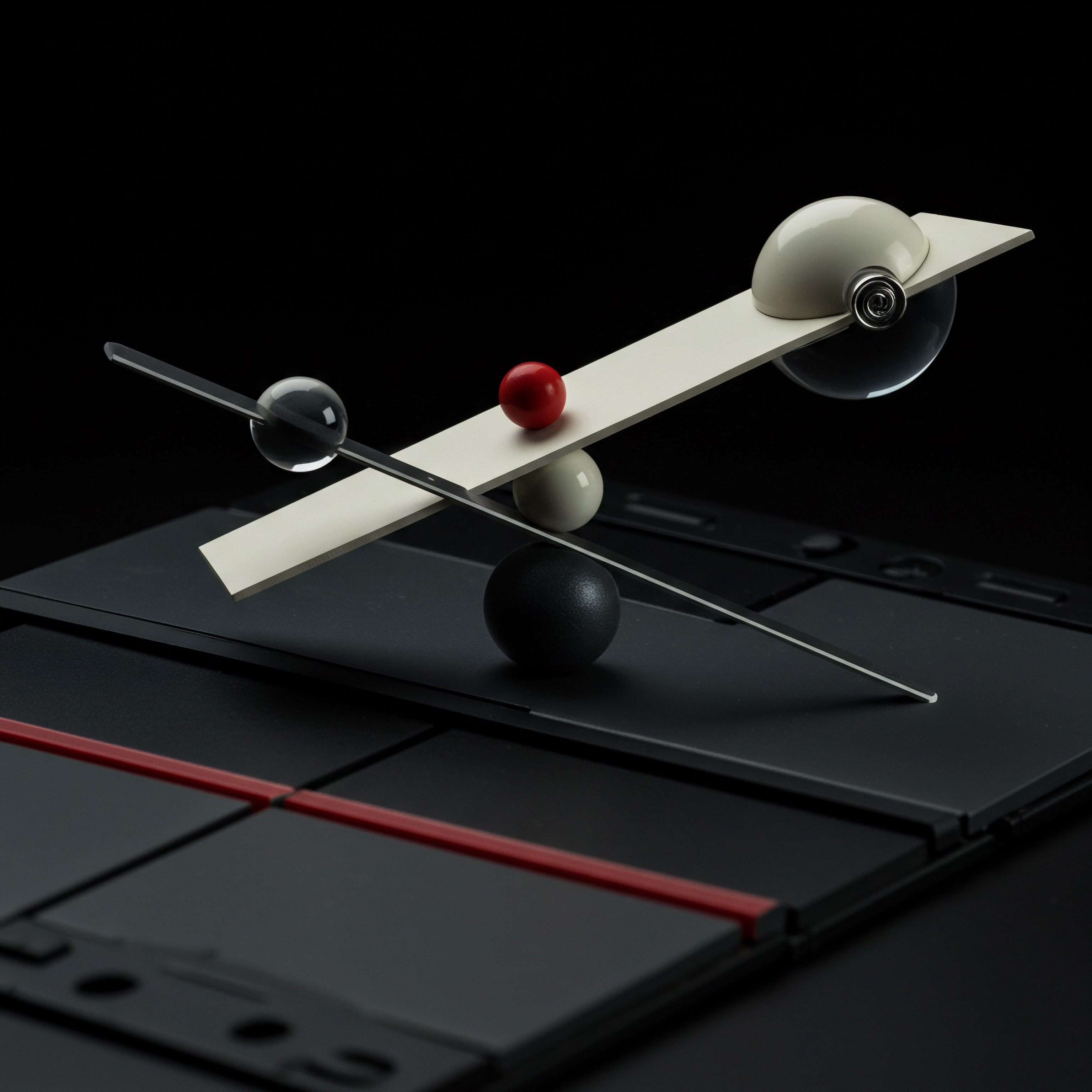
Personalized Website Paths Guiding Visitors Effectively
Beyond personalizing content modules, you can also personalize the entire website navigation and visitor paths using smart content and HubSpot’s website tools. This involves guiding visitors towards the most relevant information and actions based on their characteristics and goals.
Personalized Website Path Strategies:
- Dynamic Navigation Menus ● Adjust navigation menu items based on visitor lifecycle stage or customer status. For example, show ‘Pricing’ and ‘Demo’ options more prominently to leads, while showing ‘Support’ and ‘Account’ options more prominently to customers.
- Personalized Calls-To-Action Across the Site ● Ensure CTAs across your website are contextually relevant and personalized to the visitor’s stage in the journey. Use smart CTAs that adapt based on visitor behavior or lifecycle stage.
- Smart Redirects ● Use smart redirects to guide visitors to personalized landing pages Meaning ● Personalized Landing Pages, in the context of SMB growth, represent unique web pages designed to address the specific needs and interests of individual visitors or audience segments. or content based on their source or previous interactions. For example, visitors arriving from a specific ad campaign could be redirected to a campaign-specific landing page.
- Personalized Resource Centers ● Create resource centers or content libraries that dynamically display content recommendations based on visitor interests and past content consumption.
- Customer Portals with Personalized Dashboards ● For logged-in customers, create personalized dashboards that display relevant account information, support resources, and product updates based on their specific account and usage.
By personalizing website paths and navigation, SMBs can guide visitors more effectively towards their goals, improving user experience and increasing conversions. Your website becomes a dynamic and intelligent guide, not just a static information repository.
Personalized website experiences through smart content modules and website paths enable SMBs to create dynamic, relevant, and customer-centric online destinations.

Setting Up Intermediate Workflows Automated Nurturing And Engagement
At the intermediate level, HubSpot workflows become more sophisticated, enabling automated nurturing and engagement strategies that go beyond basic lead capture and follow-up. These workflows are designed to automate complex customer journeys, deliver personalized content at scale, and drive deeper engagement. It’s about building automated systems that work proactively to nurture relationships and guide customers towards conversion.
Advanced Nurturing Workflows Guiding Leads To Conversion
Advanced nurturing workflows are multi-step, multi-channel sequences designed to guide leads through the sales funnel by delivering relevant content and interactions at each stage. These workflows leverage segmentation, behavioral triggers, and dynamic content to create personalized nurturing experiences.
Advanced Nurturing Workflow Components:
- Branching Logic ● Utilize workflow branching logic to create different paths based on lead behavior or engagement. For example, if a lead opens an email, they might follow one path, while a lead who doesn’t open follows a different path with re-engagement tactics.
- Multi-Channel Engagement ● Incorporate multiple channels into your nurturing workflows, such as email, SMS, in-app messages (if applicable), and even automated tasks for sales representatives to make phone calls.
- Content-Driven Nurturing ● Design workflows around delivering valuable content at each stage of the funnel. Map content (blog posts, e-books, case studies, webinars) to specific lifecycle stages and lead interests.
- Behavioral Triggers for Workflow Advancement ● Use behavioral triggers to advance leads through the nurturing workflow. For example, downloading a specific resource, visiting a key page, or requesting a demo could trigger the next stage of the workflow.
- Lead Scoring Integration ● Integrate lead scoring into your nurturing workflows. Use lead score thresholds to trigger different actions or branches within the workflow. For example, high-score leads might be fast-tracked to sales outreach.
Example ● MQL Nurturing Workflow
- Trigger ● Contact lifecycle stage becomes ‘Marketing Qualified Lead’.
- Delay (1 Day) ● Wait one day.
- Action 1 ● Send Case Study Email ● Send an email with a case study relevant to their industry or pain point.
- Branch ● Based on email open (Yes/No).
- If Yes (Email Open) ● Delay (3 days), Action 2 ● Send Product Demo Invitation Email.
- If No (Email Not Opened) ● Delay (2 days), Action 2 ● Re-send Case Study Email with different subject line.
- Branch (after Product Demo Invitation Email) ● Based on Demo Request (Yes/No).
- If Yes (Demo Requested) ● Create Sales Task ● Schedule Demo Call.
- If No (Demo Not Requested) ● Delay (5 days), Action 3 ● Send Customer Testimonial Email.
- Workflow Ends ● (Further nurturing or sales follow-up handled outside this specific workflow).
This example demonstrates how branching logic and behavioral triggers can create a more dynamic and personalized nurturing experience.
Engagement Workflows Re-Engaging Inactive Contacts
Engagement workflows are designed to re-engage contacts who have become inactive or disengaged. Re-activating dormant leads or customers is often more cost-effective than acquiring new ones. These workflows focus on personalized re-engagement tactics to rekindle interest and re-establish communication.
Re-Engagement Workflow Strategies:
- Segmentation by Inactivity ● Segment your contact database to identify inactive contacts based on criteria like last email open date, last website visit date, or lack of recent engagement.
- Personalized Re-Engagement Offers ● Create personalized offers or incentives to re-engage inactive contacts. This could be a special discount, exclusive content, or an invitation to a relevant event.
- Multi-Channel Re-Engagement Attempts ● Use multiple channels to re-engage, such as email, social media retargeting, or even direct mail (if appropriate for your SMB).
- Feedback and Preference Gathering ● Include opportunities in re-engagement workflows to gather feedback on why contacts became inactive and what their current preferences are. This information can inform future personalization efforts.
- Unsubscribe Option and List Hygiene ● Provide a clear unsubscribe option in re-engagement emails and ensure you are respecting opt-out requests. Also, use re-engagement workflows as an opportunity to clean your contact list and remove truly unresponsive contacts.
Example ● Inactive Lead Re-Engagement Workflow
- Trigger ● Contact Last Email Open Date is more than 90 days ago AND Lifecycle Stage is ‘Lead’.
- Delay (1 Day) ● Wait one day.
- Action 1 ● Send Re-Engagement Email with Special Offer ● Send a personalized email offering a special discount or exclusive content to re-engage them.
- Branch ● Based on email open (Yes/No).
- If Yes (Email Open) ● Update Contact Property ● ‘Engagement Status’ to ‘Re-Engaged’, Workflow Ends (further nurturing workflows may trigger based on re-engagement).
- If No (Email Not Opened) ● Delay (7 days), Action 2 ● Send Final Re-Engagement Email with Unsubscribe Option.
- Branch (after Final Re-Engagement Email) ● Based on email open (Yes/No).
- If Yes (Email Open) ● Update Contact Property ● ‘Engagement Status’ to ‘Re-Engaged’, Workflow Ends.
- If No (Email Not Opened) ● Action 3 ● Remove Contact from Marketing Email Lists (for list hygiene), Workflow Ends.
Engagement workflows are essential for maximizing the value of your existing contact database by re-activating inactive leads and customers through personalized re-engagement efforts.
Intermediate HubSpot workflows for automated nurturing and engagement empower SMBs to build sophisticated, personalized customer journeys Meaning ● Tailoring customer experiences to individual needs for stronger SMB relationships and growth. and re-engage inactive contacts effectively.
Case Study Smb Success With Intermediate Hubspot Personalization
To illustrate the practical impact of intermediate HubSpot personalization strategies, let’s examine a case study of a fictional SMB, “The Cozy Coffee Shop,” a local coffee shop chain with three locations looking to enhance its customer engagement and loyalty through personalization.
The Cozy Coffee Shop Challenge Generic Marketing Limited Engagement
The Cozy Coffee Shop was facing the common SMB challenge of generic marketing efforts yielding limited engagement. Their email marketing consisted of mass newsletters with general promotions, resulting in low open rates and minimal impact on sales. They knew they needed to personalize their approach to better connect with their customer base.
Hubspot Intermediate Personalization Strategies Implemented
The Cozy Coffee Shop implemented several intermediate HubSpot personalization strategies to address their challenges:
- Refined Contact Segmentation ● They segmented their customer database based on purchase history (coffee type preference, food purchases), visit frequency, and expressed interests (collected through loyalty program sign-up forms). Segments included “Frequent Coffee Drinkers,” “Pastry Lovers,” “Weekend Visitors,” and “Event Attendees.”
- Dynamic Content Emails ● They revamped their email marketing to incorporate dynamic content. Emails now featured personalized product recommendations Meaning ● Personalized Product Recommendations utilize data analysis and machine learning to forecast individual customer preferences, thereby enabling Small and Medium-sized Businesses (SMBs) to offer pertinent product suggestions. based on past purchases, segment-specific promotions (e.g., pastry discounts for “Pastry Lovers”), and location-based event announcements.
- Personalized Landing Pages for Promotions ● For specific promotions, they created personalized landing pages. For example, a “Frequent Coffee Drinkers” promotion landing page highlighted specific coffee blends and offered a personalized discount code.
- Automated Nurturing Workflows for Loyalty Program Members ● They created a nurturing workflow for new loyalty program members. This workflow included a personalized welcome email, a series of emails highlighting loyalty program benefits, and exclusive offers for members.
- Engagement Workflow for Inactive Customers ● They implemented a re-engagement workflow for customers who hadn’t visited in over 60 days. This workflow included a personalized “We Miss You” email with a free coffee coupon and an invitation to try their new seasonal menu.
Measurable Results Increased Engagement And Sales
The implementation of intermediate HubSpot personalization strategies yielded significant measurable results for The Cozy Coffee Shop:
- Email Open Rates Increased by 40% ● Personalized emails with dynamic content saw a dramatic increase in open rates compared to their previous generic newsletters.
- Click-Through Rates on Promotional Emails Increased by 65% ● Segment-specific promotions and personalized offers drove significantly higher click-through rates.
- Loyalty Program Enrollment Increased by 25% ● The automated nurturing workflow for loyalty program members contributed to a substantial increase in enrollments.
- Customer Re-Engagement Rate Increased by 15% ● The re-engagement workflow successfully brought back a significant portion of inactive customers.
- Overall Sales Increased by 10% ● The combined impact of increased engagement and customer loyalty translated into a tangible increase in overall sales revenue.
The Cozy Coffee Shop’s success demonstrates how intermediate HubSpot personalization strategies, focused on refined segmentation, dynamic content, and automated workflows, can deliver significant improvements in customer engagement, loyalty, and ultimately, business results for SMBs.
The Cozy Coffee Shop case study illustrates how intermediate HubSpot personalization can drive significant SMB success through increased engagement and sales.
| Personalization Strategy Advanced Contact Segmentation |
| Potential ROI Metrics Improved email open rates, higher click-through rates, increased conversion rates, better targeted marketing campaigns |
| HubSpot Tools Leveraged Smart Lists, Contact Properties, Segmentation Filters |
| SMB Resource Investment (Time/Cost) Moderate time investment in data analysis and segmentation setup |
| Personalization Strategy Dynamic Content Emails |
| Potential ROI Metrics Increased email engagement, higher conversion rates from emails, improved customer satisfaction, stronger brand perception |
| HubSpot Tools Leveraged Personalization Tokens, Smart Content Modules in Emails |
| SMB Resource Investment (Time/Cost) Moderate time investment in content creation and dynamic email template design |
| Personalization Strategy Personalized Landing Pages |
| Potential ROI Metrics Higher landing page conversion rates, improved lead quality, better campaign performance, increased ROI on ad spend |
| HubSpot Tools Leveraged Smart Content on Landing Pages, Dynamic Forms |
| SMB Resource Investment (Time/Cost) Moderate time investment in landing page variations and dynamic content setup |
| Personalization Strategy Automated Nurturing Workflows |
| Potential ROI Metrics Increased lead conversion rates, shorter sales cycles, improved lead qualification, enhanced customer relationships |
| HubSpot Tools Leveraged Workflows with Branching Logic, Behavioral Triggers, Email Sequences |
| SMB Resource Investment (Time/Cost) Significant time investment in workflow design and content creation, but scalable and long-term ROI |
| Personalization Strategy Engagement Workflows |
| Potential ROI Metrics Increased customer retention, reactivation of inactive customers, reduced churn, improved customer lifetime value |
| HubSpot Tools Leveraged Workflows with Inactivity Triggers, Re-Engagement Email Sequences, List Segmentation |
| SMB Resource Investment (Time/Cost) Moderate time investment in workflow setup, high ROI from re-engaging existing contacts |

Advanced
Ai Powered Personalization Unleashing Intelligent Automation
For SMBs ready to push the boundaries of personalization, Artificial Intelligence (AI) powered tools offer a transformative leap. HubSpot, increasingly integrating AI capabilities, provides advanced features that enable SMBs to automate complex personalization tasks, predict customer behavior, and deliver hyper-personalized experiences at scale. This is about moving from reactive personalization to proactive, intelligent customer engagement.
Hubspot Ai Tools Overview Intelligent Features For Smbs
HubSpot is rapidly incorporating AI across its platform, offering a suite of intelligent tools designed to enhance personalization for SMBs. These AI-powered features are not just futuristic concepts; they are practical tools available within HubSpot that can be leveraged today to gain a competitive edge.
Key HubSpot AI Tools Meaning ● AI Tools, within the SMB sphere, represent a diverse suite of software applications and digital solutions leveraging artificial intelligence to streamline operations, enhance decision-making, and drive business growth. for Personalization:
- AI Content Assistant ● This tool assists in content creation, including email copy, blog posts, and website content. It can generate personalized content variations, optimize subject lines for better open rates, and even suggest content topics based on customer interests.
- Predictive Lead Scoring ● Going beyond basic lead scoring, AI-powered predictive lead scoring Meaning ● Predictive Lead Scoring for SMBs: Data-driven lead prioritization to boost conversion rates and optimize sales efficiency. analyzes vast amounts of data to identify patterns and predict which leads are most likely to convert. This allows for even more precise prioritization and personalized sales outreach.
- AI-Powered Chatbots ● Intelligent chatbots can handle customer inquiries, provide personalized support, and even qualify leads in real-time. AI chatbots Meaning ● AI Chatbots: Intelligent conversational agents automating SMB interactions, enhancing efficiency, and driving growth through data-driven insights. learn from interactions, becoming more effective over time in delivering personalized and helpful responses.
- Personalized Recommendations Engines ● While not a standalone tool, HubSpot’s AI is increasingly used to power personalized recommendations Meaning ● Personalized Recommendations, within the realm of SMB growth, constitute a strategy employing data analysis to predict and offer tailored product or service suggestions to individual customers. within the platform, such as suggesting next-best actions for sales representatives or recommending content to contacts based on their behavior.
- Conversation Intelligence ● AI-powered conversation intelligence tools analyze sales calls and customer interactions to identify key topics, sentiment, and areas for improvement. This provides valuable insights for personalizing sales strategies and coaching sales teams.
These AI tools, seamlessly integrated within HubSpot, empower SMBs to automate and enhance personalization efforts across marketing, sales, and customer service, without requiring deep technical expertise or coding skills.
Ai Content Creation Personalized Messaging At Scale
Creating personalized content at scale can be a significant challenge for SMBs with limited resources. HubSpot’s AI Content Meaning ● AI Content, in the SMB (Small and Medium-sized Businesses) context, refers to digital material—text, images, video, or audio—generated, enhanced, or optimized by artificial intelligence, specifically to support SMB growth strategies. Assistant offers a solution by automating content generation and personalization, allowing SMBs to produce high volumes of tailored messaging efficiently.
Leveraging AI Content Assistant for Personalization:
- Personalized Email Copy Generation ● Use the AI Content Assistant to generate personalized email copy variations for different segments or lifecycle stages. Provide prompts based on segment characteristics and desired messaging, and let AI create tailored email drafts.
- Dynamic Subject Line Optimization ● Utilize AI to optimize email subject lines for personalization and improved open rates. AI can analyze subject line performance data and suggest variations that are more likely to resonate with specific segments.
- Website Content Personalization ● Employ AI to generate personalized website content variations for smart content modules. Provide AI with visitor context (e.g., industry, lifecycle stage) and desired message, and let it create tailored headlines, body copy, and CTAs.
- Blog Post and Article Personalization ● While full blog post generation might be less common for deep personalization, AI can assist in personalizing introductions, conclusions, or specific sections of blog posts to resonate with different audience segments.
- Multilingual Personalization ● For SMBs targeting multiple language markets, AI translation tools integrated with HubSpot can help personalize content across different languages more efficiently.
Example ● AI-Powered Personalized Email Generation Workflow
- Trigger ● Workflow triggered for contacts in ‘Lead’ lifecycle stage and ‘Technology Industry’ segment.
- Action 1 ● AI Content Generation Meaning ● AI Content Generation, in the realm of Small and Medium-sized Businesses, denotes the use of artificial intelligence to automate the creation of marketing materials, website copy, and other business communications, designed to improve operational efficiency. – Email Body ● Use HubSpot’s AI Content Assistant to generate email body copy. Prompt ● “Write a personalized email to a technology industry lead introducing our CRM solution and highlighting its benefits for technology companies. Focus on features like integration with tech stacks and data security.”
- Action 2 ● AI Content Generation – Subject Line ● Use AI Content Assistant to generate subject line options. Prompt ● “Suggest 3 personalized subject lines for the email generated in the previous step, aimed at technology industry leads, focused on CRM benefits.”
- Action 3 ● Send Personalized Email ● Send email using the AI-generated body copy and select the best AI-suggested subject line (or refine it).
AI content creation Meaning ● Content Creation, in the realm of Small and Medium-sized Businesses, centers on developing and disseminating valuable, relevant, and consistent media to attract and retain a clearly defined audience, driving profitable customer action. tools are not meant to replace human creativity entirely, but to augment it, especially when it comes to scaling personalized messaging efforts for SMBs.
Predictive Lead Scoring Prioritizing Leads With Ai Precision
Predictive lead scoring leverages AI and machine learning to analyze historical data and identify patterns that predict lead conversion Meaning ● Lead conversion, in the SMB context, represents the measurable transition of a prospective customer (a "lead") into a paying customer or client, signifying a tangible return on marketing and sales investments. probability with much higher accuracy than traditional rule-based lead scoring. This advanced scoring allows SMBs to focus sales and personalization efforts on the highest potential leads with AI-driven precision.
Implementing Predictive Lead Scoring:
- Enable Predictive Lead Scoring in HubSpot ● If available in your HubSpot plan (typically in higher-tier Sales Hub plans), enable the predictive lead scoring feature. HubSpot’s AI will automatically start analyzing your data.
- Review and Understand Scoring Factors ● While the AI model is largely automated, review the key factors that the model identifies as strong predictors of lead conversion. This provides insights into what characteristics and behaviors are most indicative of high-potential leads for your SMB.
- Segment by Predictive Lead Score Ranges ● Create segments based on predictive lead score ranges (e.g., ‘Very High Potential Leads’, ‘High Potential Leads’, ‘Medium Potential Leads’). These segments will be more refined and accurate than segments based on traditional lead scores.
- Personalize Sales Outreach Based on Predictive Score ● Tailor sales outreach strategies based on predictive lead scores. Very high potential leads might receive immediate and highly personalized sales calls, while high potential leads receive priority follow-up and nurturing.
- Integrate Predictive Scores into Workflows ● Use predictive lead scores as triggers and conditions in your workflows. For example, a workflow might automatically assign very high potential leads to senior sales representatives or trigger highly personalized sales sequences.
- Monitor and Analyze Predictive Scoring Performance ● Regularly monitor the performance of your predictive lead scoring model. Track conversion rates for different predictive score ranges and analyze the accuracy of the predictions. HubSpot provides reporting on predictive lead scoring performance.
Predictive lead scoring moves beyond simple demographic or behavioral rules and leverages AI to uncover more complex and nuanced patterns in your data, leading to more effective lead prioritization and personalized sales efforts.
Ai Chatbots Intelligent Conversational Personalization
AI-powered chatbots offer a powerful way to deliver personalized customer service, lead qualification, and engagement 24/7. These chatbots are not just rule-based scripts; they use Natural Language Processing (NLP) and machine learning to understand customer inquiries, provide personalized responses, and even learn from interactions to improve over time. AI chatbots provide scalable, intelligent conversational personalization.
Utilizing AI Chatbots for Personalization:
- Personalized Greetings and Introductions ● Configure your AI chatbot to deliver personalized greetings based on visitor characteristics (e.g., returning visitor, source, page they are on). Use personalization tokens to address visitors by name if known.
- Contextual Chatbot Responses ● Design chatbot conversation flows to provide contextual responses based on the page the visitor is on or their previous interactions. The chatbot should understand the context of the conversation and provide relevant information.
- Personalized Recommendations and Offers ● Integrate your product or content catalog with your AI chatbot to enable personalized recommendations and offers within chat conversations. Based on visitor inquiries or browsing history, the chatbot can suggest relevant products, services, or content.
- Lead Qualification and Personalized Follow-Up ● Program your AI chatbot to ask qualifying questions and capture lead information. Based on the chatbot conversation and collected data, automatically route leads to the appropriate sales representative or trigger personalized follow-up workflows.
- 24/7 Personalized Customer Support ● Deploy AI chatbots to provide 24/7 customer support, answering common questions, resolving basic issues, and providing personalized assistance at any time.
- Learning and Improvement Over Time ● AI chatbots learn from every interaction. Monitor chatbot performance, analyze conversation logs, and identify areas for improvement. Continuously train and refine your chatbot’s knowledge base and conversation flows to enhance personalization and effectiveness.
Example ● AI Chatbot for Personalized Product Recommendations
- Visitor Initiates Chat ● Website visitor initiates chat on a product page.
- Personalized Greeting ● AI Chatbot delivers a personalized greeting ● “Hi [Visitor Name], welcome to our product page! How can I help you today?” (If visitor name is known).
- Contextual Inquiry ● Chatbot detects visitor is on a product page for ‘Product A’.
- Personalized Recommendation Prompt ● Chatbot asks ● “Are you interested in learning more about Product A, or would you like me to suggest similar products based on your interests?”
- Personalized Recommendations (if Requested) ● If visitor requests recommendations, chatbot uses AI to analyze product catalog and visitor browsing history (if available) to provide personalized product recommendations within the chat window.
- Lead Capture and Follow-Up (if Applicable) ● If visitor expresses interest in a product or service, chatbot captures lead information and triggers personalized sales follow-up workflows.
AI chatbots are transforming customer interactions, enabling SMBs to provide personalized, instant, and intelligent conversational experiences at scale, enhancing customer satisfaction Meaning ● Customer Satisfaction: Ensuring customer delight by consistently meeting and exceeding expectations, fostering loyalty and advocacy. and driving business results.
AI-powered personalization in HubSpot CRM, through tools like AI Content Assistant, Predictive Lead Scoring, and AI Chatbots, enables SMBs to achieve intelligent automation and hyper-personalization at scale.
Hyper Personalization One To One Marketing At Scale
Hyper-personalization represents the most advanced level of personalization, aiming to deliver truly one-to-one marketing experiences at scale. It’s about treating each customer as an individual, understanding their unique needs and preferences, and tailoring every interaction to them. While seemingly aspirational, advanced HubSpot features and AI tools are making hyper-personalization increasingly achievable for SMBs.
Granular Data Collection Building Individual Customer Profiles
Hyper-personalization hinges on collecting and leveraging granular data to build detailed individual customer profiles. This goes beyond basic demographic and behavioral data to encompass preferences, interests, pain points, and even real-time contextual information. Comprehensive data is the foundation of one-to-one marketing.
Strategies for Granular Data Collection:
- Progressive Profiling and Smart Forms ● Use smart forms and progressive profiling to gradually collect detailed information from contacts over multiple interactions, without overwhelming them with long forms upfront. Ask for information strategically at relevant touchpoints.
- Preference Centers ● Implement preference centers where customers can explicitly state their interests, communication preferences, and product preferences. Give customers control over the data they share and how it is used.
- Behavioral Tracking Across Channels ● Track customer behavior Meaning ● Customer Behavior, within the sphere of Small and Medium-sized Businesses (SMBs), refers to the study and analysis of how customers decide to buy, use, and dispose of goods, services, ideas, or experiences, particularly as it relates to SMB growth strategies. not just on your website and emails, but across all relevant channels, including social media interactions, app usage (if applicable), and even offline interactions (if possible to integrate).
- Zero-Party Data Collection ● Focus on collecting zero-party data ● data that customers intentionally and proactively share with you, such as through surveys, quizzes, or direct feedback forms. Zero-party data is highly valuable as it reflects explicit customer preferences.
- Data Enrichment and Third-Party Data (Ethically and Compliantly) ● Consider ethically and compliantly enriching your customer data with relevant third-party data sources to gain a more complete picture of individual customer profiles. Ensure compliance with privacy regulations like GDPR and CCPA.
Building comprehensive individual customer profiles requires a strategic and privacy-conscious approach to data collection across all touchpoints.
Personalized Customer Journeys Orchestrating Multi-Touchpoint Experiences
Hyper-personalization is not just about individual interactions; it’s about orchestrating entire personalized customer journeys Meaning ● Customer Journeys, within the realm of SMB operations, represent a visualized, strategic mapping of the entire customer experience, from initial awareness to post-purchase engagement, tailored for growth and scaled impact. across multiple touchpoints. This involves mapping out the ideal journey for different customer segments and then personalizing each touchpoint within that journey to create a seamless and highly relevant experience.
Designing Personalized Customer Journeys:
- Customer Journey Mapping ● Map out the ideal customer journey Meaning ● The Customer Journey, within the context of SMB growth, automation, and implementation, represents a visualization of the end-to-end experience a customer has with an SMB. for your key customer segments, identifying all touchpoints from initial awareness to post-purchase loyalty.
- Touchpoint Personalization Strategy ● For each touchpoint in the journey, define how you will personalize the experience based on individual customer profiles and context. This could include personalized content, offers, communication channels, and timing.
- Workflow Orchestration of Journeys ● Utilize HubSpot workflows to orchestrate the personalized customer journeys, automating the delivery of personalized experiences at each touchpoint based on triggers, conditions, and customer data.
- Cross-Channel Personalization Consistency ● Ensure personalization is consistent across all channels ● website, email, social media, chat, and even offline interactions. Customer experience should be seamless and personalized regardless of channel.
- Real-Time Personalization Triggers ● Implement real-time personalization triggers based on immediate customer actions or contextual data. For example, if a customer abandons a shopping cart, trigger a real-time personalized email with a cart recovery offer.
Example ● Hyper-Personalized Onboarding Journey for New Customers
- Trigger ● Contact lifecycle stage becomes ‘Customer’.
- Action 1 ● Personalized Welcome Email Series ● Trigger a series of personalized welcome emails based on product purchased, customer segment, and expressed preferences. Emails include product-specific onboarding guides, personalized tips, and introductions to support resources.
- Action 2 ● In-App Personalized Onboarding (if Applicable) ● If you have a software product, trigger in-app personalized onboarding experiences tailored to the customer’s role and use case.
- Action 3 ● Personalized Content Recommendations in Customer Portal ● In the customer portal, display personalized content recommendations (tutorials, FAQs, best practices) based on their product usage and expressed interests.
- Action 4 ● Proactive Personalized Support Outreach ● Based on customer usage patterns and predicted needs, proactively reach out with personalized support and assistance.
- Action 5 ● Feedback and Iteration Loop ● Collect feedback throughout the onboarding journey and use it to continuously improve and personalize the onboarding experience for future customers.
Hyper-personalized customer journeys are about creating a cohesive and individually tailored experience across all interactions, building stronger customer relationships and driving loyalty.
Account Based Marketing Abm Personalization For B2b Smbs
For B2B SMBs, Account-Based Marketing (ABM) offers a highly effective approach to personalization, focusing marketing and sales efforts on specific high-value accounts rather than broad lead generation. ABM personalization in HubSpot involves tailoring marketing and sales activities to the unique needs and characteristics of individual target accounts.
ABM Personalization Strategies in HubSpot:
- Identify Target Accounts ● Define your ideal customer profile (ICP) and identify specific high-value accounts that fit this profile. Focus your ABM efforts on a select list of target accounts.
- Account-Level Data and Segmentation ● Collect and organize data at the account level in HubSpot, including company information, industry, key contacts, business goals, and pain points. Segment target accounts based on relevant criteria for personalization.
- Personalized Content for Target Accounts ● Create personalized content tailored to the specific needs and challenges of each target account. This could include personalized case studies, white papers, blog posts, and even custom videos.
- Account-Specific Email Campaigns ● Develop personalized email campaigns Meaning ● Personalized Email Campaigns, in the SMB environment, signify a strategic marketing automation initiative where email content is tailored to individual recipients based on their unique data points, behaviors, and preferences. targeting key contacts within each target account. Emails should address their specific business challenges and highlight the value proposition of your solution for their account.
- Website Personalization for Target Accounts ● Utilize HubSpot’s smart content to personalize website experiences for visitors from target accounts. Display account-specific content, case studies, and testimonials when visitors from target accounts land on your website.
- Sales and Marketing Alignment for ABM ● Ensure close alignment between your sales and marketing teams for ABM personalization. Sales and marketing should collaborate on account selection, content creation, and personalized outreach strategies.
- ABM Reporting and Measurement ● Track ABM campaign performance at the account level. Measure metrics like account engagement, opportunity creation within target accounts, and deal closure rates for ABM efforts.
Example ● ABM Personalized Content Strategy
- Target Account ● “Tech Solutions Inc.” – a large technology company identified as a high-value target.
- Account Research ● Sales and marketing teams research Tech Solutions Inc., identifying their key business goals, technology stack, and pain points related to customer service.
- Personalized Case Study Creation ● Create a custom case study showcasing how your CRM solution helped a similar technology company improve customer service Meaning ● Customer service, within the context of SMB growth, involves providing assistance and support to customers before, during, and after a purchase, a vital function for business survival. efficiency and reduce support costs.
- Personalized Email Campaign ● Develop a personalized email campaign targeting key decision-makers at Tech Solutions Inc. Emails include the personalized case study, highlight relevant features of your CRM, and offer a custom demo tailored to their needs.
- Website Personalization ● When visitors from Tech Solutions Inc. visit your website (identified by IP address), display a personalized banner with the custom case study and a CTA for a custom demo.
ABM personalization is a highly focused and resource-intensive strategy, but for B2B SMBs targeting high-value accounts, it can deliver significant ROI by driving larger deals and building strategic account relationships.
Hyper-personalization, including ABM strategies, enables SMBs to achieve one-to-one marketing at scale by leveraging granular data, personalized customer journeys, and AI-powered tools in HubSpot CRM.
Measuring And Optimizing Personalization Roi Data Driven Iteration
Personalization efforts, especially at the advanced level, require rigorous measurement and optimization to ensure they are delivering a positive Return on Investment (ROI). Data-driven iteration is crucial for continuously refining your personalization strategies and maximizing their impact. It’s about moving beyond intuition and relying on data to guide your personalization evolution.
Key Personalization Metrics Tracking Impact And Effectiveness
To measure the ROI of personalization, SMBs need to track specific metrics that reflect the impact of their personalization efforts on business outcomes. These metrics should align with your personalization goals, whether it’s increased engagement, higher conversion rates, improved customer satisfaction, or revenue growth.
- Email Engagement Metrics ● Open rates, click-through rates (CTR), conversion rates from emails, unsubscribe rates. Track these metrics for personalized emails versus generic emails to measure the impact of email personalization.
- Website Engagement Metrics ● Page views per visit, time on site, bounce rate, conversion rates on personalized landing pages and website sections. Compare these metrics for personalized experiences versus non-personalized experiences.
- Lead Conversion Rates ● Lead-to-MQL conversion rate, MQL-to-SQL conversion rate, SQL-to-customer conversion rate. Analyze how personalization efforts impact conversion rates at different stages of the funnel.
- Sales Metrics ● Average deal size, sales cycle length, win rates. Measure the impact of personalization on sales performance, especially for ABM personalization efforts.
- Customer Satisfaction Metrics ● Customer Satisfaction (CSAT) scores, Net Promoter Score (NPS), customer feedback sentiment. Assess how personalization impacts customer satisfaction and loyalty.
- Customer Lifetime Value (CLTV) ● Track customer lifetime value Meaning ● Customer Lifetime Value (CLTV) for SMBs is the projected net profit from a customer relationship, guiding strategic decisions for sustainable growth. to understand the long-term impact of personalization on customer retention and revenue generation.
- Marketing ROI and Customer Acquisition Cost (CAC) ● Calculate the overall ROI of your personalization-driven marketing campaigns and track customer acquisition costs to ensure personalization efforts are cost-effective.
Establish baseline metrics before implementing personalization strategies and then track these metrics over time to measure the incremental impact of your personalization efforts.
A/B Testing And Iteration Continuous Improvement Cycle
A/B testing is a fundamental methodology for optimizing personalization strategies. By A/B testing Meaning ● A/B testing for SMBs: strategic experimentation to learn, adapt, and grow, not just optimize metrics. different personalization approaches, SMBs can identify what resonates best with their audience and continuously improve their personalization effectiveness. Iteration based on A/B testing results is key to maximizing personalization ROI.
A/B Testing Personalization Elements:
- Email Subject Lines and Content ● A/B test different personalized subject lines, email body copy variations, dynamic content blocks, and CTAs to optimize email engagement and conversions.
- Landing Page Content and Design ● A/B test different personalized headlines, body copy, images, form fields, and CTAs on landing pages to improve conversion rates.
- Website Smart Content Variations ● A/B test different variations of smart content modules on your website to determine which personalized content resonates best with different visitor segments.
- Workflow Logic and Timing ● A/B test different workflow sequences, email timing, and engagement tactics within your automated personalization Meaning ● Automated Personalization for SMBs: Tailoring customer experiences using data and technology to boost growth and loyalty, ethically and efficiently. workflows to optimize lead nurturing and engagement.
- Chatbot Conversation Flows ● A/B test different chatbot conversation flows, personalized responses, and recommendation strategies to improve chatbot effectiveness and customer satisfaction.
A/B Testing Best Practices for Personalization:
- Define Clear Testing Hypotheses ● Before each A/B test, define a clear hypothesis about why one personalization variation might perform better than another.
- Test One Element at a Time ● Isolate the variable you are testing (e.g., subject line, CTA) to accurately measure its impact. Avoid testing multiple elements simultaneously.
- Use Statistically Significant Sample Sizes ● Ensure your A/B tests have statistically significant sample sizes to draw reliable conclusions. HubSpot provides A/B testing tools with sample size calculators.
- Run Tests for Sufficient Duration ● Run A/B tests for a sufficient period to account for variations in customer behavior and ensure reliable results.
- Analyze Results and Iterate ● Rigorously analyze A/B test results, identify winning variations, and implement those learnings. Use test results to iterate and continuously improve your personalization strategies.
A/B testing and data-driven iteration are not one-time activities; they should be an ongoing cycle of experimentation, measurement, and optimization to continuously enhance personalization ROI.
Analytics Dashboards And Reporting Monitoring Personalization Performance
HubSpot’s analytics dashboards and reporting tools are essential for monitoring personalization performance and tracking ROI. Custom dashboards and reports allow SMBs to visualize key personalization metrics, identify trends, and gain insights for optimization. Data visualization makes it easier to understand and act on personalization performance data.
Leveraging HubSpot Analytics for Personalization Reporting:
- Custom Dashboards for Personalization Metrics ● Create custom dashboards in HubSpot to track key personalization metrics Meaning ● Personalization Metrics for SMBs: Quantifiable measures reflecting tailored customer experiences, driving growth and loyalty. in real-time. Include widgets for email engagement, website performance, lead conversion rates, and customer satisfaction metrics related to personalization efforts.
- Email Performance Reports ● Utilize HubSpot’s email performance reports to analyze the effectiveness of personalized email campaigns. Track open rates, CTR, and conversion rates for personalized emails and compare them to generic emails.
- Landing Page Performance Reports ● Use landing page reports to measure the conversion rates of personalized landing pages and identify areas for optimization.
- Workflow Performance Reports ● Monitor the performance of your automated personalization workflows using workflow reports. Track workflow enrollment, completion rates, and goal completion rates to assess workflow effectiveness.
- ABM Dashboards and Reports ● For ABM personalization, create dedicated dashboards and reports to track account engagement, opportunity creation, and deal closure rates for target accounts.
- Custom Reports for Specific Personalization Initiatives ● Create custom reports to analyze the ROI of specific personalization initiatives or campaigns. Tailor reports to track the metrics most relevant to your personalization goals.
- Regular Reporting Cadence and Review ● Establish a regular reporting cadence (e.g., weekly, monthly) to review personalization performance data. Analyze reports, identify trends, and discuss insights with your team to inform optimization strategies.
Data-driven decision-making, based on robust analytics and reporting, is essential for maximizing the ROI of advanced personalization efforts in HubSpot CRM. Continuously monitor, analyze, and optimize your personalization strategies to achieve sustained success.
Measuring and optimizing personalization ROI through key metrics, A/B testing, and robust analytics is crucial for SMBs to ensure data-driven iteration and maximize the effectiveness of advanced HubSpot CRM personalization strategies.

References
- Kotler, Philip, and Kevin Lane Keller. Marketing Management. 15th ed., Pearson Education, 2016.
- Peppers, Don, and Martha Rogers. Managing Customer Relationships ● A Strategic Framework. 2nd ed., John Wiley & Sons, 2011.
- Stone, Merlin, and Alison Bond. Direct and Digital Marketing Practice. 5th ed., Kogan Page, 2019.

Reflection
Mastering HubSpot CRM for SMB personalization Meaning ● SMB Personalization: Tailoring customer experiences using data and tech to build relationships and drive growth within SMB constraints. is not merely about adopting new software; it’s about embracing a fundamental shift in business philosophy. It demands a move away from mass-market generalizations towards a culture of individual customer understanding. The tools and techniques discussed, from basic segmentation to AI-powered hyper-personalization, represent a spectrum of possibilities, each offering incremental gains in customer engagement and business performance. However, the ultimate success hinges not just on technical proficiency, but on a genuine commitment to customer-centricity ingrained within the SMB’s DNA.
As personalization becomes increasingly sophisticated, the ethical considerations and the balance between relevance and intrusion will become ever more critical. The future of SMB personalization lies in the ability to leverage data and technology responsibly, creating experiences that are not only effective but also respectful and genuinely valuable to each individual customer. This delicate equilibrium, constantly evolving in the face of technological advancements and changing customer expectations, will define the leaders and laggards in the SMB landscape.
Personalize customer experiences, boost SMB growth, and streamline operations efficiently with HubSpot CRM.
Explore
HubSpot Sales Hub for SMB Lead ConversionThree-Step Personalization Workflow for SMBsBuilding a Personalized Customer Journey for SMB Growth