
Unlocking Small Business Growth Starting With Hubspot Crm
For small to medium businesses (SMBs), the digital landscape presents both immense opportunity and considerable challenge. Standing out online, building a recognizable brand, and achieving sustainable growth Meaning ● Sustainable SMB growth is balanced expansion, mitigating risks, valuing stakeholders, and leveraging automation for long-term resilience and positive impact. requires a strategic approach, and increasingly, the right tools. HubSpot CRM Meaning ● HubSpot CRM functions as a centralized platform enabling SMBs to manage customer interactions and data. offers a powerful platform to manage marketing, sales, and customer service, but for many SMB owners, mastering it can seem daunting. This guide serves as your actionable blueprint, focusing on immediate implementation and measurable results, specifically tailored for the SMB context.
We cut through the complexity, focusing on the essential functionalities that deliver rapid impact, ensuring you avoid common pitfalls and start seeing tangible improvements from day one. Our unique approach emphasizes leveraging HubSpot’s core strengths for SMBs, focusing on practical, step-by-step actions, and prioritizing quick wins to build momentum and confidence.

Initial Setup Navigating Hubspot Interface Effectively
Embarking on your HubSpot CRM journey begins with setup. While HubSpot offers a comprehensive suite, for SMBs starting out, the free CRM and Marketing Hub Free tools provide a robust foundation. The key is to configure these tools correctly from the outset to maximize their effectiveness and avoid rework later. Think of this stage as laying the groundwork for scalable growth.
First, create your HubSpot account. Opt for the free CRM to begin. HubSpot’s interface, while feature-rich, can be initially overwhelming. Focus on these core areas to start:
- Contacts ● This is your central database. Learn how to manually add contacts and, importantly, set up import functionality for existing customer lists (spreadsheets, other CRM exports).
- Deals ● Even if you aren’t using the Sales Hub immediately, understanding the Deals pipeline is beneficial. It provides a framework for visualizing your sales process, even in a simplified form.
- Marketing Email ● Familiarize yourself with the email marketing Meaning ● Email marketing, within the small and medium-sized business (SMB) arena, constitutes a direct digital communication strategy leveraged to cultivate customer relationships, disseminate targeted promotions, and drive sales growth. tool. The free version has limitations, but it’s sufficient for initial email campaigns and newsletters. Understand the drag-and-drop editor and basic email settings.
- Forms ● Essential for lead capture. Learn to create simple forms to embed on your website for contact information collection.
- Dashboard ● Customize your dashboard to display key metrics you want to track immediately. Start simple ● website traffic, new contacts, email open rates.
For SMBs, initial HubSpot setup should focus on core functionalities like contact management, basic email marketing, and lead capture Meaning ● Lead Capture, within the small and medium-sized business (SMB) sphere, signifies the systematic process of identifying and gathering contact information from potential customers, a critical undertaking for SMB growth. forms to establish a solid foundation.

Avoiding Common Setup Mistakes
Many SMBs falter during the initial setup phase, leading to inefficiencies and frustration down the line. Here are common mistakes to avoid:
- Data Import Chaos ● Don’t haphazardly import contact lists. Clean your data first. Remove duplicates, standardize formatting (e.g., phone numbers, addresses), and segment lists before importing. A clean database is crucial.
- Ignoring User Permissions ● Even in small teams, establish user roles and permissions from the start. Control who has access to what data and functionalities to maintain data integrity and prevent accidental errors.
- Overlooking Integrations ● HubSpot integrates with numerous other tools. Identify key integrations you’ll need early on (e.g., your email provider, social media accounts, website platform). Setting these up upfront streamlines workflows.
- Not Defining Sales Stages ● Even with the free CRM, define basic sales stages in the Deals pipeline. This provides structure to your sales process Meaning ● A Sales Process, within Small and Medium-sized Businesses (SMBs), denotes a structured series of actions strategically implemented to convert prospects into paying customers, driving revenue growth. and allows for basic tracking of leads through the funnel.
- Neglecting Tracking Codes ● Install the HubSpot tracking code on your website immediately. This is essential for capturing website visitor data and tracking marketing campaign performance within HubSpot.
By focusing on a structured setup and avoiding these common pitfalls, SMBs can ensure a smoother onboarding experience with HubSpot CRM and lay the groundwork for effective marketing and sales management.

Contact Organization Segmenting For Targeted Outreach
The heart of any CRM is contact management, and HubSpot excels in this area. For SMBs, effective contact organization is not just about storing names and emails; it’s about creating a dynamic database that enables targeted marketing Meaning ● Targeted marketing for small and medium-sized businesses involves precisely identifying and reaching specific customer segments with tailored messaging to maximize marketing ROI. and personalized communication. Segmentation is the key to unlocking this potential.
Generic marketing blasts are increasingly ineffective; customers expect personalized experiences. HubSpot’s segmentation tools, even in the free version, allow SMBs to achieve this level of personalization.

Building Your Contact Database Strategically
Start by defining your ideal customer profile Meaning ● Ideal Customer Profile, within the realm of SMB operations, growth and targeted automated marketing initiatives, is not merely a demographic snapshot, but a meticulously crafted archetypal representation of the business entity that derives maximum tangible business value from a company's product or service offerings. (ICP). What are the key characteristics of your best customers? Industry, company size, job title, purchase history, engagement level ● these are all potential segmentation criteria.
As you build your contact database, prioritize capturing data points that align with your ICP. Consider these methods for strategic contact database growth:
- Website Forms ● Design forms that capture not just basic contact information but also relevant details for segmentation (e.g., industry, interest areas, specific needs).
- Lead Magnets ● Offer valuable content (e.g., ebooks, checklists, templates) in exchange for contact information. Align lead magnets with specific segments to attract targeted leads.
- Social Media Engagement ● Use social media to drive traffic to landing pages with forms. Run contests or offer exclusive content to encourage sign-ups.
- Networking Events ● Collect business cards and input contacts directly into HubSpot, ensuring you categorize them based on event type and conversation context.
- Existing Customer Lists ● Import and segment your existing customer database. This is a goldmine of potential upselling and cross-selling opportunities.
Remember, quality over quantity. A smaller, highly segmented contact database is far more valuable than a large, unorganized one.

Segmentation Tactics For Smbs
HubSpot offers various segmentation options. For SMBs, these are particularly effective:
- List Segmentation ● Create static and active lists based on contact properties. Static lists are snapshots in time, while active lists update dynamically based on criteria. Start with basic lists:
- Leads ● Contacts who have shown initial interest.
- Marketing Qualified Leads (MQLs) ● Leads who meet specific criteria indicating higher sales readiness (e.g., downloaded a product brochure, attended a webinar).
- Customers ● Existing paying customers.
- Lost Opportunities ● Contacts who were once leads but are no longer actively pursued.
- Property-Based Segmentation ● Segment based on contact properties you define. Examples:
- Industry ● Target specific industry verticals with tailored messaging.
- Location ● Run geographically targeted campaigns.
- Job Title ● Personalize messaging based on role and responsibilities.
- Lifecycle Stage ● Segment based on where contacts are in the buyer’s journey (Subscriber, Lead, Customer, etc.).
- Engagement-Based Segmentation ● Segment based on how contacts interact with your marketing efforts:
- Email Engagement ● Segment based on email opens, clicks, and bounces. Re-engage unengaged contacts or remove inactive ones.
- Website Activity ● Segment based on pages visited, content downloaded, and forms submitted. Target contacts who have shown interest in specific product areas.
Effective contact segmentation in HubSpot allows SMBs to move beyond generic marketing and deliver personalized messages that resonate with specific audience segments, improving engagement and conversion rates.
By implementing these segmentation strategies, SMBs can transform their contact database from a static list into a dynamic engine for targeted marketing and personalized customer engagement. This is a fundamental step towards maximizing the ROI of your HubSpot CRM investment.

Email Marketing Essentials Simple Campaigns Big Impact
Email marketing remains a cornerstone of digital marketing for SMBs. It’s a direct, cost-effective channel to nurture leads, engage customers, and drive conversions. HubSpot’s email marketing tools, even in the free version, provide SMBs with the capabilities to create and send effective email campaigns. The key is to focus on simplicity and strategic execution, leveraging segmentation and personalization to maximize impact without overcomplicating the process.

Crafting Your First Email Campaign
Before diving into complex automation, master the fundamentals of creating and sending simple email campaigns in HubSpot. Here’s a step-by-step approach:
- Define Your Campaign Goal ● What do you want to achieve with this email? Drive website traffic? Promote a new product? Announce an event? A clear goal guides your content and call to action.
- Choose Your Target Segment ● Based on your goal, select the appropriate contact segment. Are you targeting leads, existing customers, or a specific industry segment? Targeted emails perform significantly better than generic blasts.
- Write Compelling Content ● Focus on providing value to your recipients. Keep your message concise, clear, and benefit-driven. Use a conversational tone and avoid overly promotional language. Highlight the “what’s in it for them.”
- Design for Readability ● Use HubSpot’s drag-and-drop editor to create visually appealing emails. Keep the design clean and mobile-friendly. Use images and bullet points to break up text and improve readability. Ensure your branding is consistent.
- Include a Clear Call to Action (CTA) ● Every email should have a clear CTA. What do you want recipients to do? “Visit our website,” “Download our ebook,” “Register now,” “Learn more.” Make your CTA button prominent and use action-oriented language.
- Test Before Sending ● Always send test emails to yourself and colleagues before sending to your entire list. Check for typos, broken links, and rendering issues across different email clients and devices.
- Analyze Performance ● After sending, monitor key metrics in HubSpot ● open rate, click-through rate, bounce rate, and unsubscribe rate. Analyze what worked and what didn’t to improve future campaigns.
Simple, well-crafted email campaigns in HubSpot, focused on providing value and clear calls to action, are highly effective for SMBs to engage their audience and drive desired outcomes.

Essential Email Marketing Best Practices For Smbs
To ensure your email marketing efforts are effective, adhere to these best practices:
- Personalization is Key ● Use personalization tokens in HubSpot to address recipients by name and tailor content based on their segment or properties. Personalized emails have significantly higher engagement rates.
- Mobile Optimization ● Over 50% of emails are opened on mobile devices. Ensure your email templates are responsive and render correctly on all screen sizes. HubSpot’s templates are generally mobile-friendly, but always test.
- Maintain a Consistent Sending Frequency ● Establish a regular email sending schedule (e.g., weekly newsletter, monthly product updates). Consistency keeps your brand top-of-mind and builds anticipation. Avoid overwhelming your audience with too many emails.
- Provide Value in Every Email ● Focus on delivering valuable content, not just promotional messages. Share industry insights, helpful tips, exclusive offers, and company updates. Build trust and establish yourself as a valuable resource.
- Comply with Email Regulations ● Adhere to GDPR, CAN-SPAM, and other relevant email marketing regulations. Include an unsubscribe link in every email and respect opt-out requests promptly. HubSpot automatically includes unsubscribe links in marketing emails.
- A/B Test Your Emails ● Experiment with different subject lines, content, CTAs, and send times to optimize your email performance. HubSpot’s email tool allows for basic A/B testing.
By mastering these email marketing essentials within HubSpot, SMBs can leverage email as a powerful tool for lead nurturing, customer engagement, and business growth. Start simple, focus on value, and continuously optimize based on performance data.

Reporting Fundamentals Tracking Key Metrics Simply
Data-driven decision-making is crucial for SMB success, and HubSpot CRM provides essential reporting tools, even in its free version, to track key marketing and sales metrics. For SMBs new to CRM reporting, the focus should be on understanding fundamental metrics that provide actionable insights Meaning ● Actionable Insights, within the realm of Small and Medium-sized Businesses (SMBs), represent data-driven discoveries that directly inform and guide strategic decision-making and operational improvements. and demonstrate the impact of your marketing efforts. Avoid getting lost in complex reports initially; start with the basics and gradually expand your reporting as your business grows and your HubSpot usage becomes more sophisticated.

Essential Metrics For Smbs To Monitor
Focus on these core metrics to gain a clear understanding of your marketing performance:
- Website Traffic ● Track website visits, page views, and traffic sources (organic search, social media, email, referrals). This indicates overall online visibility and the effectiveness of your traffic generation efforts. Monitor trends over time to identify growth or decline.
- New Contacts ● Monitor the number of new contacts added to your CRM. This reflects lead generation Meaning ● Lead generation, within the context of small and medium-sized businesses, is the process of identifying and cultivating potential customers to fuel business growth. effectiveness. Analyze sources of new contacts (forms, imports, integrations) to understand which channels are driving lead acquisition.
- Email Open Rate and Click-Through Rate (CTR) ● For email marketing campaigns, these metrics are crucial. Open rate indicates how many recipients opened your email, while CTR measures how many clicked on links within the email. Benchmark these rates against industry averages and strive for continuous improvement.
- Conversion Rate ● Track the percentage of website visitors or leads who convert into desired actions (e.g., form submissions, demo requests, purchases). Conversion rates reveal the effectiveness of your landing pages, CTAs, and overall sales funnel.
- Customer Acquisition Cost (CAC) ● Calculate the cost of acquiring a new customer. This involves dividing your total marketing and sales expenses by the number of new customers acquired in a specific period. CAC is a critical metric for assessing marketing ROI Meaning ● Marketing ROI (Return on Investment) measures the profitability of a marketing campaign or initiative, especially crucial for SMBs where budget optimization is essential. and optimizing spending.
For SMBs, focusing on fundamental metrics like website traffic, new contacts, email engagement, conversion rates, and customer acquisition Meaning ● Gaining new customers strategically and ethically for sustainable SMB growth. cost provides actionable insights to improve marketing performance and drive growth.

Using Hubspot Dashboards For Quick Insights
HubSpot dashboards are invaluable for visualizing key metrics at a glance. Customize your dashboard to display the metrics most relevant to your SMB. Here’s how to leverage dashboards effectively:
- Create a Marketing Dashboard ● Include widgets for website traffic, new contacts, email performance (open rate, CTR), and social media engagement. This provides a holistic view of your marketing efforts.
- Create a Sales Dashboard (Optional) ● If you are using the Sales Hub (even the free version), create a dashboard to track deal stages, deal velocity, and sales pipeline Meaning ● In the realm of Small and Medium-sized Businesses (SMBs), a Sales Pipeline is a visual representation and management system depicting the stages a potential customer progresses through, from initial contact to closed deal, vital for forecasting revenue and optimizing sales efforts. metrics. This provides insights into sales performance and pipeline health.
- Set Goals and Track Progress ● Use HubSpot’s goal-setting feature to define targets for key metrics (e.g., increase website traffic by 15% this quarter, generate 100 new leads per month). Track your progress against these goals on your dashboards.
- Regularly Review Dashboards ● Make it a habit to review your dashboards regularly (daily or weekly). Identify trends, spot anomalies, and gain insights to inform your marketing and sales strategies.
- Customize and Iterate ● Don’t be afraid to customize your dashboards and experiment with different widgets and metric combinations. As your business evolves and your reporting needs change, iterate on your dashboards to ensure they remain relevant and insightful.
By focusing on essential metrics and leveraging HubSpot dashboards, SMBs can move beyond guesswork and make data-informed decisions to optimize their marketing efforts, improve ROI, and drive sustainable growth. Reporting fundamentals are not just about tracking numbers; they are about gaining actionable insights to fuel business success.
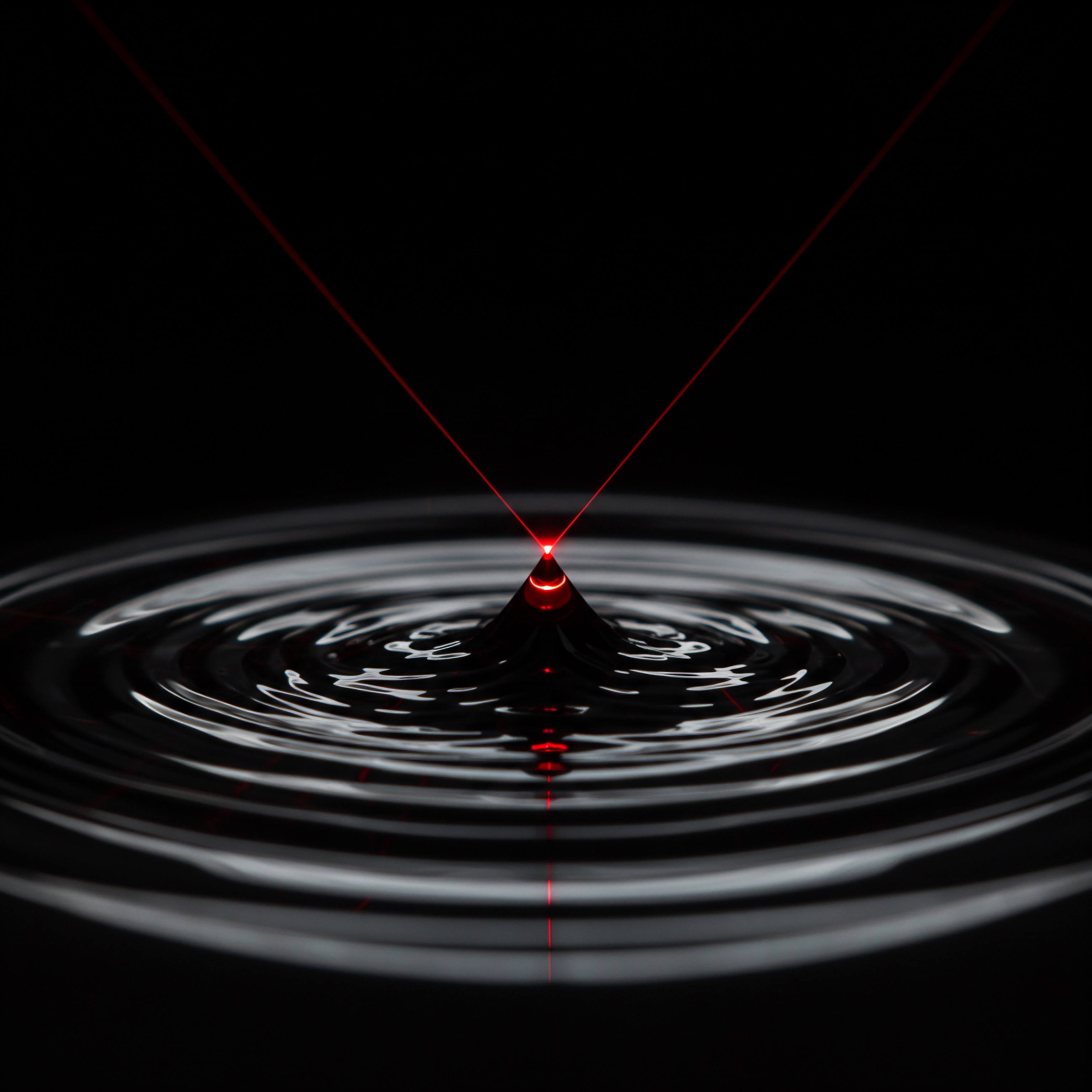
Scaling Marketing Efforts Automating Processes In Hubspot
Having established a solid foundation with HubSpot CRM fundamentals, SMBs are ready to advance to intermediate-level strategies that focus on scaling marketing efforts and automating key processes. This stage is about working smarter, not just harder. Marketing automation Meaning ● Marketing Automation for SMBs: Strategically automating marketing tasks to enhance efficiency, personalize customer experiences, and drive sustainable business growth. is the engine that drives efficiency and allows SMBs to achieve more with limited resources.
We will explore practical automation workflows, lead nurturing Meaning ● Lead nurturing for SMBs is ethically building customer relationships for long-term value, not just short-term sales. strategies, and techniques to optimize your marketing funnel for increased conversions and a stronger ROI. Our focus remains on actionable steps and real-world SMB examples, ensuring that these intermediate strategies are readily implementable and deliver tangible results.

Marketing Automation Workflows Nurturing Leads Efficiently
Marketing automation is no longer a luxury reserved for large corporations. HubSpot’s workflow tool, available in Marketing Hub Starter and above, empowers SMBs to automate repetitive tasks, nurture leads effectively, and personalize customer journeys Meaning ● Customer Journeys, within the realm of SMB operations, represent a visualized, strategic mapping of the entire customer experience, from initial awareness to post-purchase engagement, tailored for growth and scaled impact. at scale. Workflows are sequences of automated actions triggered by specific events or criteria. For SMBs, starting with simple, impactful workflows is key to realizing the benefits of automation without feeling overwhelmed.
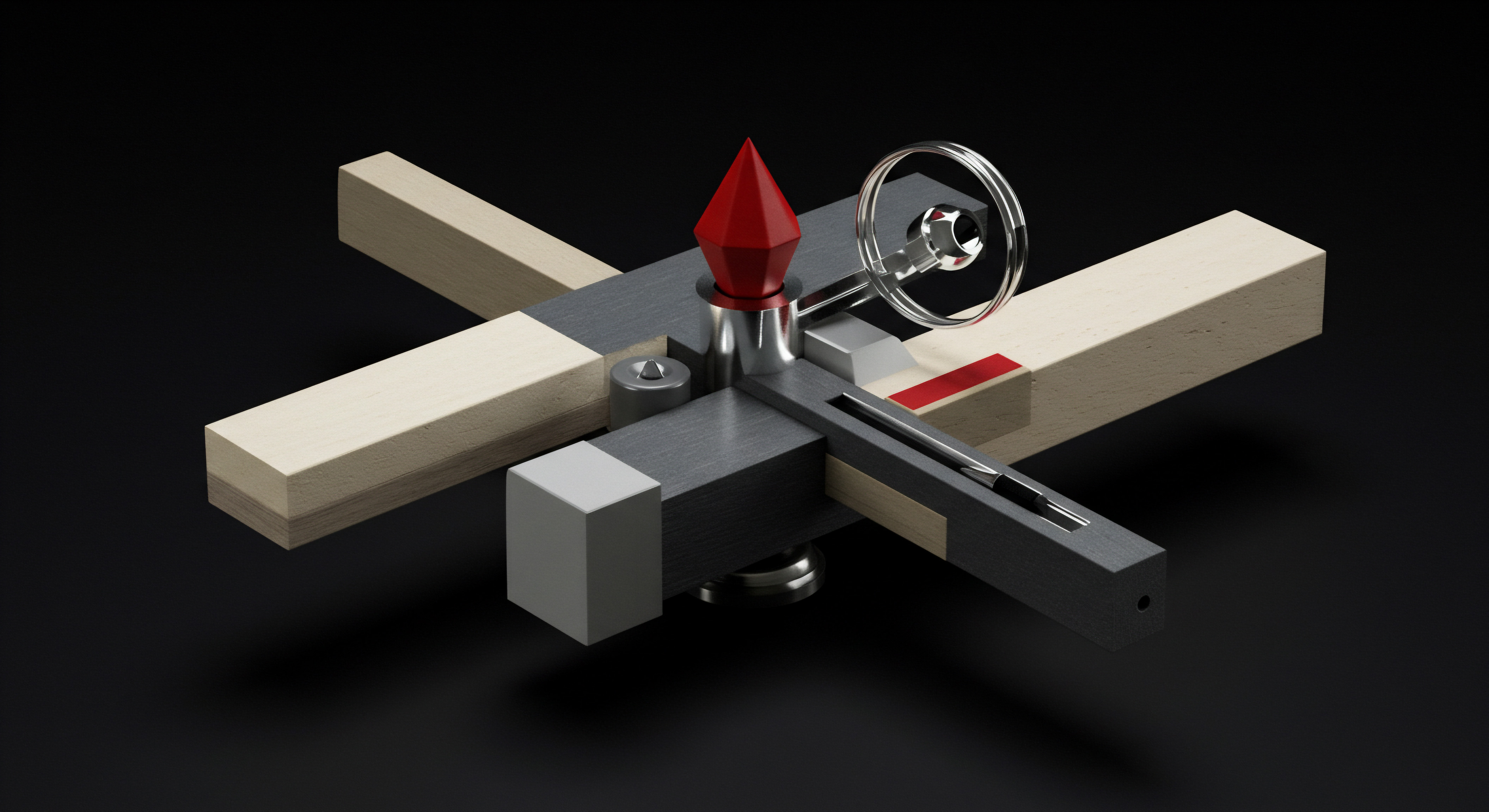
Building Your First Automation Workflow
Focus on creating workflows that address common SMB marketing Meaning ● SMB Marketing encompasses all marketing activities tailored to the specific needs and limitations of small to medium-sized businesses. needs. Here’s a step-by-step guide to building your first lead nurturing workflow:
- Define Your Workflow Goal ● What do you want this workflow to achieve? Lead nurturing workflows typically aim to move leads from initial interest to marketing qualified leads (MQLs) by providing valuable content and building relationships.
- Identify Your Trigger ● What event will trigger this workflow? Common triggers for lead nurturing workflows include:
- Form Submission ● When a contact submits a specific form (e.g., a lead capture form on your website, a form to download a lead magnet).
- List Membership ● When a contact is added to a specific list (e.g., a list of new website subscribers).
- Website Activity ● When a contact visits specific pages on your website (e.g., product pages, pricing pages).
- Map Your Workflow Steps ● Plan the sequence of actions in your workflow. A typical lead nurturing workflow might include:
- Welcome Email ● Immediately after the trigger, send a welcome email acknowledging the contact’s action and providing initial value (e.g., delivering the promised lead magnet, offering a discount code).
- Wait Step ● Include wait steps between emails to avoid overwhelming contacts. Wait times can range from a few days to a week, depending on your sales cycle and content frequency.
- Follow-Up Emails ● Send a series of follow-up emails delivering valuable content related to the initial trigger. Content can include blog posts, case studies, product demos, webinars, or special offers. Segment content based on lead interests if possible.
- Internal Notifications ● Set up internal notifications to alert your sales team when a lead reaches a certain stage in the workflow or exhibits specific behaviors (e.g., MQL status).
- List Updates ● Automatically update contact lists based on workflow progression. Move leads to different lists as they move through the nurturing process.
- Set Enrollment Criteria and Goals ● Define who should be enrolled in the workflow and what constitutes success. Enrollment criteria ensure that only relevant contacts enter the workflow. Goals allow you to track workflow performance (e.g., conversion to MQL).
- Test and Activate ● Thoroughly test your workflow before activating it. Enroll test contacts and ensure all steps function as expected. Once tested, activate the workflow to start automating your lead nurturing process.
- Monitor and Optimize ● Regularly monitor workflow performance. Analyze enrollment rates, conversion rates, email engagement metrics, and goal completion rates. Identify areas for improvement and optimize your workflow to enhance its effectiveness.
HubSpot workflows empower SMBs to automate lead nurturing, personalize customer journeys, and streamline marketing processes, leading to increased efficiency and improved lead conversion rates.

Workflow Examples For Smb Marketing
Here are practical workflow examples SMBs can implement in HubSpot:
- Welcome Email Workflow ● Triggered by new form submissions. Sends an immediate welcome email with a lead magnet download link and introduces your brand. Follow-up emails could share relevant blog posts or case studies.
- Abandoned Cart Workflow ● (For e-commerce SMBs integrated with HubSpot). Triggered when a customer adds items to their cart but doesn’t complete the purchase. Sends reminder emails with incentives to complete the purchase (e.g., free shipping, discount code).
- Webinar Registration Workflow ● Triggered by webinar registration form submissions. Sends confirmation emails, reminder emails before the webinar, and follow-up emails after the webinar with recordings and related resources.
- Product Interest Workflow ● Triggered by website visits to specific product pages. Sends emails showcasing product features, benefits, case studies, and offers a demo or consultation.
- Customer Onboarding Workflow ● Triggered when a deal is closed and a contact becomes a customer. Sends a series of emails guiding new customers through product setup, usage, and support resources.
By implementing these and other relevant workflows, SMBs can automate key marketing and sales processes, freeing up valuable time for strategic activities and personalized customer interactions. Start with a few essential workflows and gradually expand your automation strategy as you become more comfortable with HubSpot’s workflow tool.

Landing Pages And Forms Converting Visitors Into Leads
Landing pages and forms are essential components of any effective lead generation strategy. HubSpot’s landing page builder and form tools, available in Marketing Hub Starter and above, empower SMBs to create professional, high-converting landing pages and seamlessly integrate them with their CRM. Landing pages are standalone web pages designed for a specific marketing campaign or offer, focused on capturing leads. Forms are the mechanism for collecting contact information on these pages.
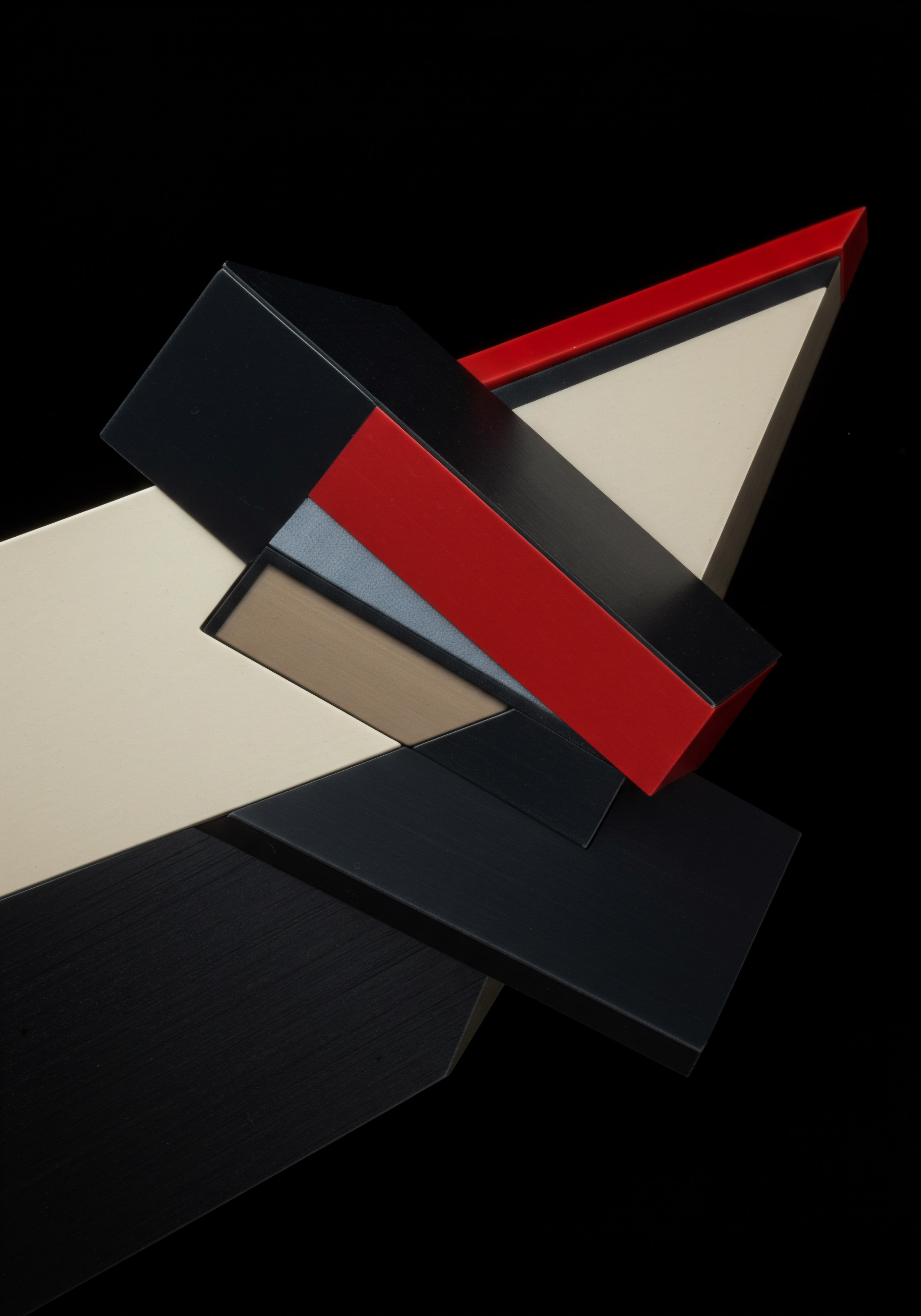
Creating High-Converting Landing Pages
Follow these best practices to create landing pages that convert visitors into leads:
- Define a Clear Offer and Goal ● Every landing page should have a specific offer (e.g., ebook download, webinar registration, free trial, discount code) and a clear conversion goal (e.g., form submission, lead generation). The offer should be valuable and relevant to your target audience.
- Write Compelling Headlines and Copy ● Your headline should grab attention immediately and clearly communicate the value proposition of your offer. Keep your body copy concise, benefit-driven, and focused on the “what’s in it for them.” Use bullet points and visuals to enhance readability.
- Design for Conversion ● Use a clean, uncluttered design that focuses attention on the form and the offer. Ensure the page is mobile-responsive and loads quickly. Use contrasting colors for your CTA button to make it stand out.
- Minimize Distractions ● Remove navigation menus and external links from your landing pages to minimize distractions and keep visitors focused on the conversion goal. The landing page should have a singular purpose ● lead capture.
- Use Social Proof ● Incorporate social proof elements like testimonials, customer logos, or case study snippets to build trust and credibility. Social proof can significantly increase conversion rates.
- Optimize for SEO (Optional) ● While landing pages are primarily for paid campaigns, basic SEO optimization can improve organic visibility. Include relevant keywords in your page title, headings, and meta description.
- A/B Test Your Landing Pages ● Experiment with different headlines, copy, designs, form fields, and CTAs to optimize your landing page performance. HubSpot’s landing page tool allows for A/B testing.
- Thank You Pages and Follow-Up ● Create thank you pages that confirm form submissions and provide next steps. Set up automated workflows to nurture leads who convert on your landing pages.
High-converting landing pages in HubSpot, focused on a clear offer, compelling copy, and optimized design, are crucial for SMBs to capture leads and drive marketing campaign success.

Optimizing Forms For Lead Capture
Forms are the gateway to lead generation on landing pages and websites. Optimize your forms to maximize completion rates and capture valuable lead information:
- Keep Forms Short and Simple ● Only ask for essential information. Long forms can deter visitors from completing them. Start with minimal fields (e.g., name, email) and progressively profile leads later in the nurturing process.
- Use Smart Fields ● HubSpot’s smart fields dynamically adapt form fields based on known contact properties. For returning visitors, show fewer fields or ask for more detailed information.
- Clear Field Labels and Instructions ● Ensure form field labels are clear and concise. Provide instructions if needed (e.g., “Enter your business email”).
- Use Captcha Sparingly ● Captcha can reduce spam submissions but can also decrease form completion rates. Use it judiciously, especially on high-traffic landing pages.
- Mobile-Friendly Forms ● Ensure your forms are mobile-responsive and easy to complete on smartphones and tablets.
- Form Placement and Context ● Place forms strategically on landing pages and websites, ensuring they are contextually relevant to the surrounding content and offer.
- Test and Iterate ● Experiment with different form field combinations, layouts, and placement to optimize form completion rates.
By mastering landing page and form creation in HubSpot, SMBs can build effective lead generation engines, capturing valuable contact information and fueling their marketing and sales pipelines. Focus on providing value, optimizing for conversion, and continuously testing and iterating to improve performance.

Social Media Management Centralizing Brand Presence
Social media is a vital channel for SMBs to build brand awareness, engage with customers, and drive website traffic. HubSpot’s social media tools, available in Marketing Hub Starter and above, provide a centralized platform to manage social media presence, schedule posts, monitor engagement, and analyze performance. For SMBs, efficient social media management is crucial for maximizing reach and impact without spending excessive time and resources.

Centralizing Social Media Activities In Hubspot
HubSpot’s social media tools allow SMBs to streamline their social media marketing Meaning ● Social Media Marketing, in the realm of SMB operations, denotes the strategic utilization of social media platforms to amplify brand presence, engage potential clients, and stimulate business expansion. efforts. Key functionalities include:
- Social Media Publishing ● Schedule and publish posts across multiple social media platforms (Facebook, Instagram, LinkedIn, Twitter) from within HubSpot. Plan your content calendar Meaning ● A content calendar, in the context of SMB growth, automation, and implementation, represents a strategic plan outlining scheduled content publication across various channels. and maintain a consistent posting schedule.
- Social Media Monitoring ● Monitor social media conversations and mentions of your brand, keywords, and competitors directly within HubSpot. Engage with your audience, respond to comments and messages, and identify brand sentiment.
- Social Media Reporting ● Track key social media metrics (reach, engagement, clicks, followers) and analyze the performance of your social media campaigns. Understand which content resonates with your audience and optimize your social media strategy.
- Campaign Integration ● Integrate social media campaigns with your overall marketing campaigns Meaning ● Marketing campaigns, in the context of SMB growth, represent structured sets of business activities designed to achieve specific marketing objectives, frequently leveraged to increase brand awareness, drive lead generation, or boost sales. in HubSpot. Track social media engagement Meaning ● Social Media Engagement, in the realm of SMBs, signifies the degree of interaction and connection a business cultivates with its audience through various social media platforms. and conversions as part of your broader marketing ROI analysis.
- Team Collaboration ● Collaborate with your team on social media management within HubSpot. Assign tasks, manage approvals, and ensure consistent brand messaging across social media channels.
HubSpot’s social media management tools provide SMBs with a centralized platform to streamline social media activities, schedule posts, monitor engagement, and analyze performance, improving efficiency and brand consistency.
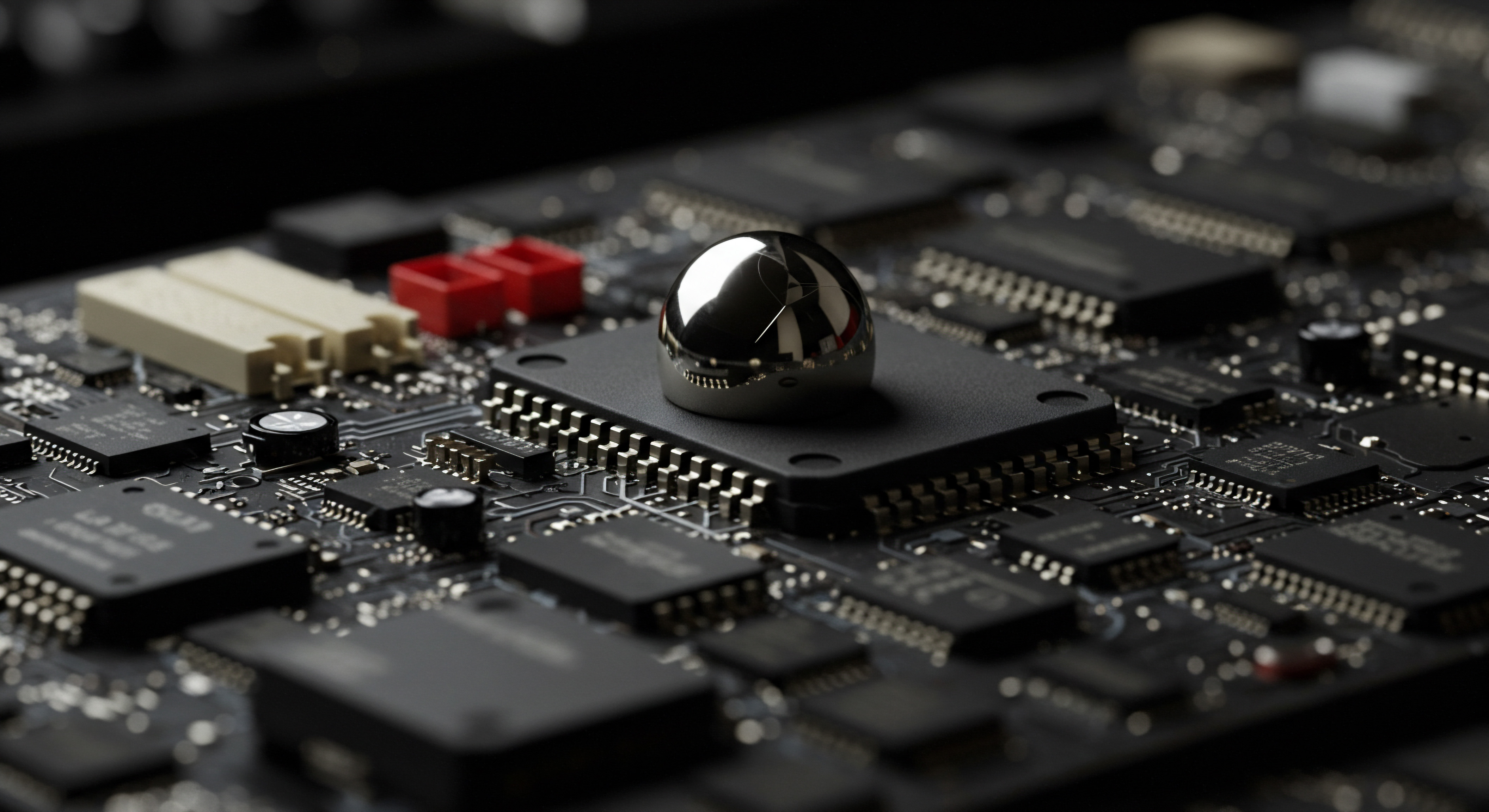
Effective Social Media Strategies For Smbs
To maximize the impact of your social media efforts, implement these strategies within HubSpot:
- Define Your Social Media Goals ● What do you want to achieve with social media? Brand awareness, website traffic, lead generation, customer engagement? Clear goals guide your content strategy Meaning ● Content Strategy, within the SMB landscape, represents the planning, development, and management of informational content, specifically tailored to support business expansion, workflow automation, and streamlined operational implementations. and platform selection.
- Choose the Right Platforms ● Focus on the social media platforms where your target audience spends their time. Don’t try to be everywhere at once. Prioritize platforms that align with your business goals and audience demographics.
- Create Engaging Content ● Develop a content calendar with a mix of content types ● text updates, images, videos, infographics, blog post links, and interactive content (polls, quizzes). Tailor content to each platform’s format and audience preferences.
- Maintain a Consistent Brand Voice ● Ensure your brand voice and messaging are consistent across all social media platforms. Develop brand guidelines for tone, style, and visual elements.
- Engage with Your Audience ● Social media is about interaction. Respond to comments, messages, and mentions promptly. Ask questions, run polls, and encourage conversations. Build relationships with your followers.
- Use Hashtags Strategically ● Use relevant hashtags to increase the visibility of your posts and reach a wider audience. Research trending and industry-specific hashtags.
- Track and Analyze Performance ● Regularly monitor your social media metrics in HubSpot. Identify top-performing content, engagement trends, and audience insights. Use data to optimize your social media strategy.
- Run Social Media Contests and Giveaways ● Contests and giveaways can boost engagement, increase followers, and generate leads. Use HubSpot forms to capture leads from social media contests.
- Promote Your Social Media Channels ● Include social media icons on your website, email signatures, and marketing materials. Cross-promote your social media channels across different platforms.
By centralizing social media management in HubSpot and implementing these effective strategies, SMBs can build a strong brand presence, engage with their target audience, and drive measurable results from social media marketing. Focus on providing value, engaging authentically, and continuously optimizing based on performance data.
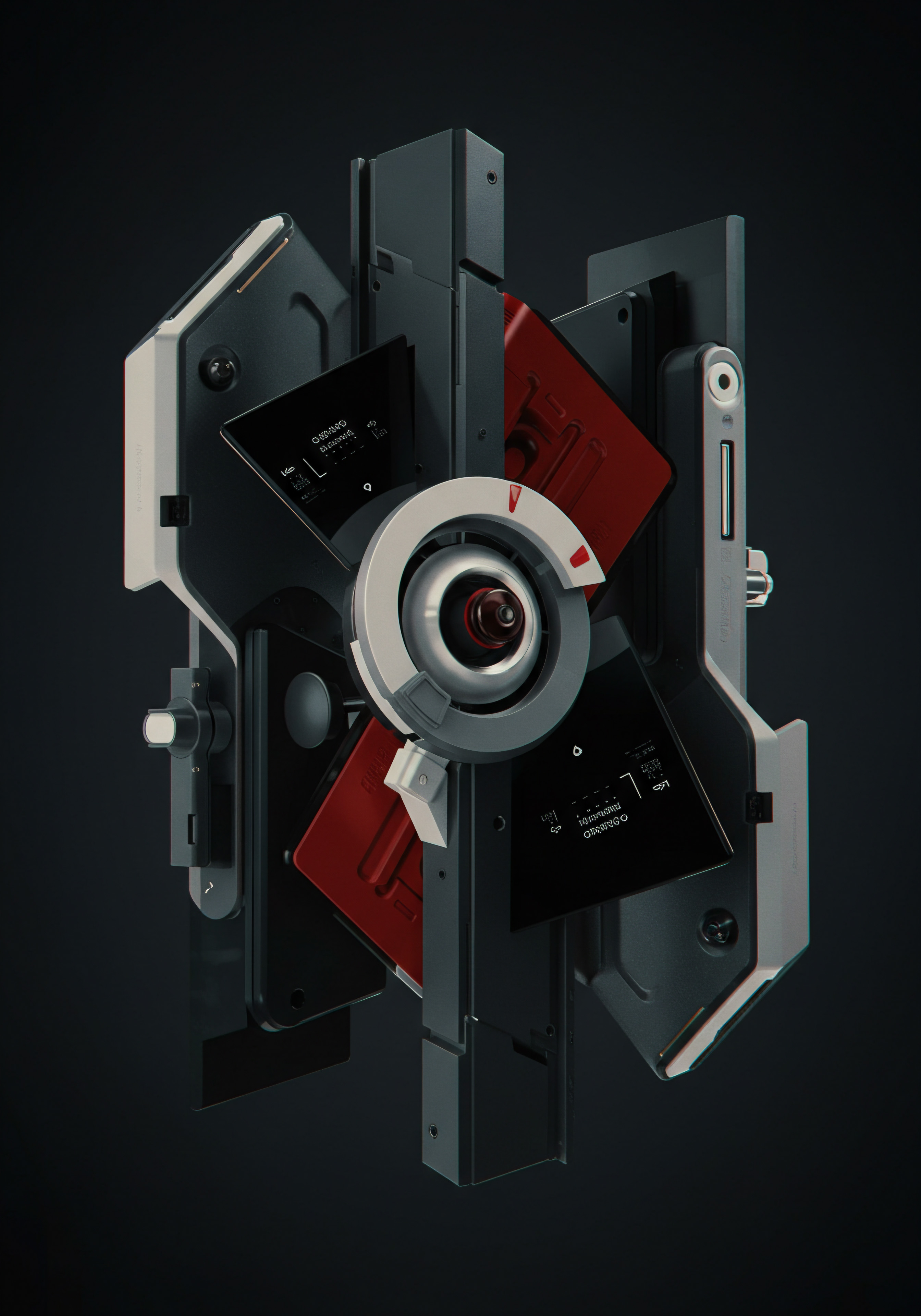
Content Marketing Basics Blogging For Lead Generation
Content marketing is a powerful long-term strategy for SMBs to attract organic traffic, generate leads, and establish thought leadership. Blogging is a cornerstone of content marketing, and HubSpot’s blogging platform, available in Marketing Hub Starter and above, provides SMBs with the tools to create, publish, and promote blog content Meaning ● Blog content, for small to medium-sized businesses (SMBs), represents a planned collection of articles and media, generally published on a company website. effectively. For SMBs, consistent blogging, focused on providing valuable and relevant content to their target audience, can be a significant driver of sustainable growth.

Starting A Blog For Smb Growth
Here’s a step-by-step guide to starting a blog using HubSpot for SMB growth:
- Define Your Blog Goals ● What do you want to achieve with your blog? Increase website traffic, generate leads, improve SEO rankings, establish thought leadership? Clear goals guide your content strategy and topic selection.
- Identify Your Target Audience ● Who are you writing for? Understand your ideal customer profile (ICP) and their pain points, interests, and information needs. Your blog content should resonate with your target audience.
- Brainstorm Blog Topics ● Generate a list of blog topics that are relevant to your target audience and aligned with your business goals. Use keyword research tools (e.g., HubSpot’s keyword tool, Google Keyword Planner) to identify topics with search potential. Focus on topics that address customer questions, solve problems, or provide valuable insights.
- Create a Content Calendar ● Plan your blog content in advance using a content calendar. Schedule blog posts for consistent publication (e.g., weekly, bi-weekly). A content calendar helps maintain momentum and ensures a steady stream of fresh content.
- Write High-Quality Blog Posts ● Focus on creating valuable, informative, and engaging blog content. Write well-structured posts with clear headings, subheadings, bullet points, and visuals. Optimize blog posts for readability and SEO.
- Optimize Blog Posts for SEO ● Conduct keyword research for each blog post and incorporate relevant keywords naturally into your title, headings, body copy, and meta description. Optimize images with alt text. Build internal and external links.
- Promote Your Blog Posts ● Share your blog posts on social media, email newsletters, and other marketing channels. Encourage social sharing by including social sharing buttons on your blog. Reach out to influencers and industry publications for promotion opportunities.
- Track Blog Performance ● Monitor key blog metrics in HubSpot ● website traffic, page views, bounce rate, time on page, leads generated from blog posts. Analyze which topics and formats perform best and optimize your content strategy accordingly.
- Include Calls to Action (CTAs) ● Incorporate clear CTAs in your blog posts to encourage readers to take the next step (e.g., download a lead magnet, subscribe to your newsletter, request a demo). Convert blog readers into leads.
Consistent blogging in HubSpot, focused on valuable and SEO-optimized content, is a powerful strategy for SMBs to attract organic traffic, generate leads, and establish thought leadership, driving long-term growth.

Content Ideas For Smb Blogs
Here are content ideas to inspire your SMB blog:
- “How-To” Guides and Tutorials ● Provide step-by-step instructions on how to solve common problems related to your industry or products.
- Industry News and Trends ● Share insights and analysis on the latest industry news, trends, and developments.
- Case Studies and Success Stories ● Showcase how your products or services have helped customers achieve success.
- List Posts (“Listicles”) ● Create easily digestible lists of tips, tools, resources, or best practices.
- Infographics and Visual Content ● Present data and information in visually appealing formats.
- Interviews with Industry Experts ● Feature interviews with thought leaders and influencers in your industry.
- Product Updates and Announcements ● Keep your audience informed about new product features, updates, and company news.
- Behind-The-Scenes Content ● Give readers a glimpse into your company culture, values, and team.
- Seasonal and Holiday-Themed Content ● Create content relevant to specific seasons, holidays, or events.
By consistently creating and promoting valuable blog content using HubSpot’s blogging platform, SMBs can build a strong online presence, attract their target audience, and generate a steady stream of leads. Focus on providing value, optimizing for SEO, and engaging with your readers to build a loyal audience and drive sustainable business growth.
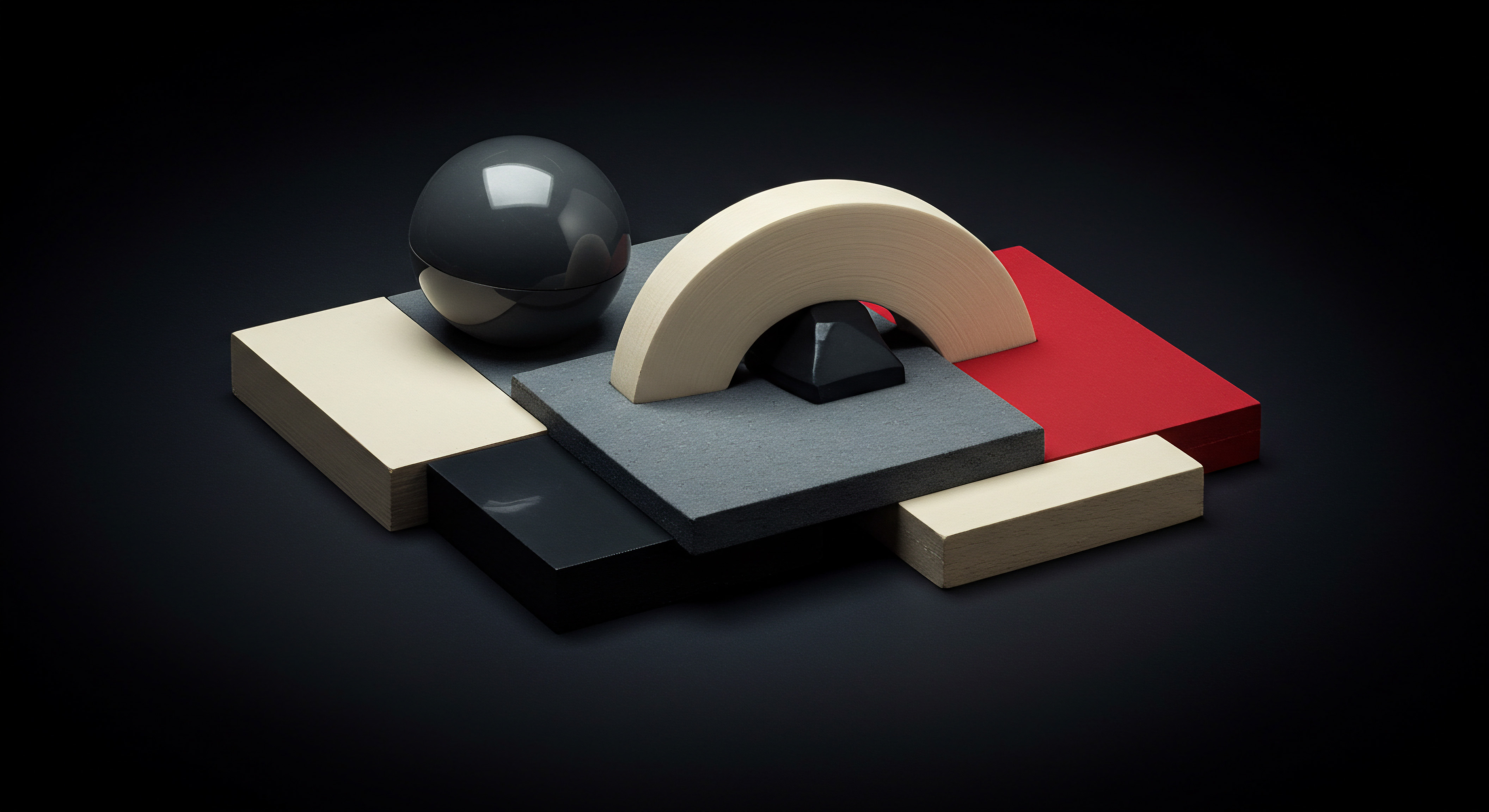
Sales And Marketing Alignment Connecting Teams Effectively
Sales and marketing alignment is crucial for SMB success. When sales and marketing teams work in sync, lead handoffs are seamless, communication is clear, and overall revenue generation is optimized. HubSpot CRM facilitates this alignment by providing shared tools, data visibility, and collaborative workflows. Even with the free CRM and Marketing Hub Free, SMBs can begin to bridge the gap between sales and marketing and foster a more unified approach to customer acquisition and retention.
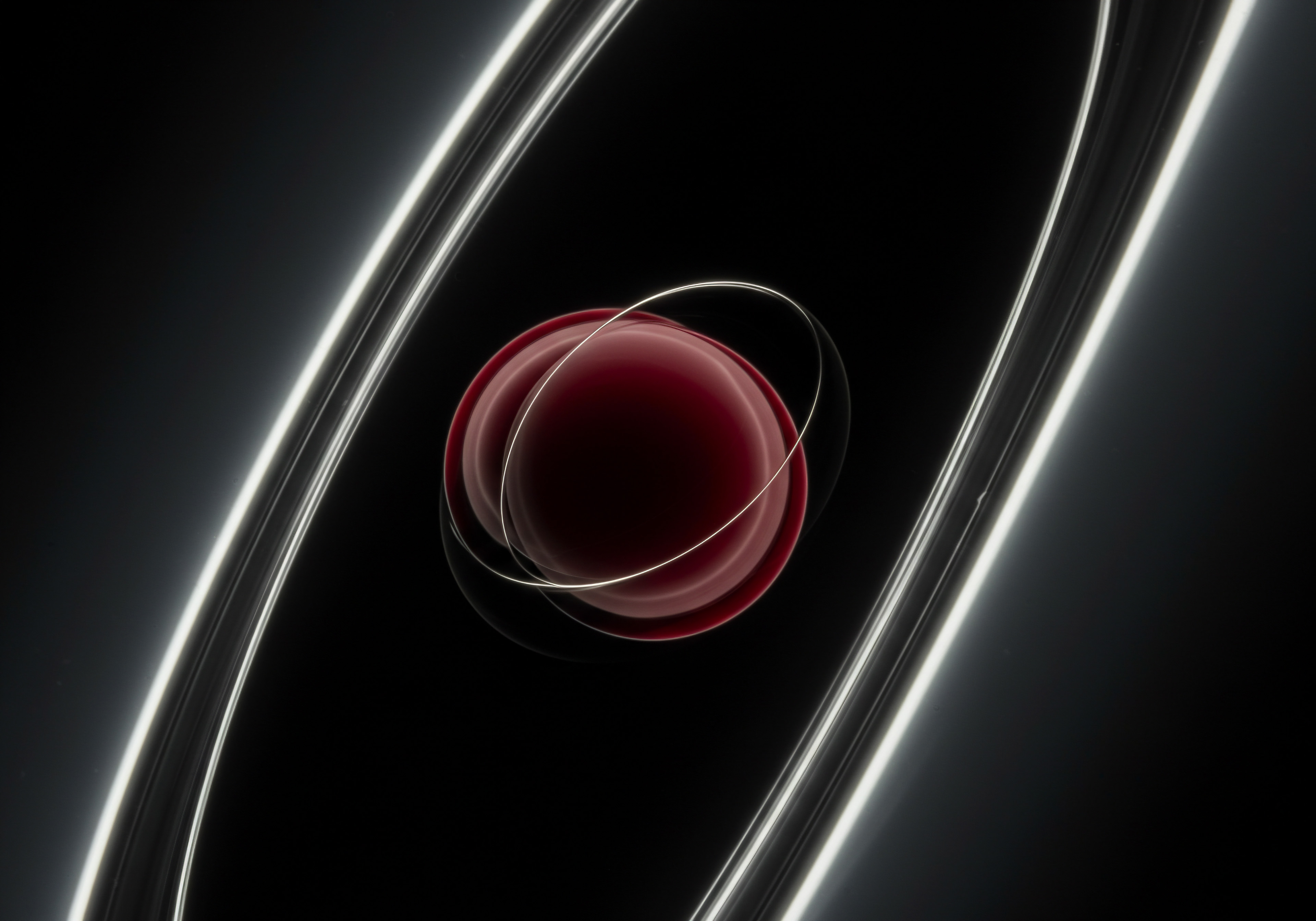
Basic Sales Hub Integration For Smbs
While Marketing Hub is often the starting point for SMBs, understanding basic Sales Hub integration is beneficial for alignment. Here’s how to leverage the free Sales Hub tools for improved sales and marketing collaboration:
- Shared Contact Database ● HubSpot CRM provides a unified contact database accessible to both marketing and sales teams. This ensures everyone is working with the same customer data, eliminating data silos and improving communication.
- Deals Pipeline ● Even in a basic setup, the Deals pipeline in HubSpot provides visibility into the sales process. Marketing can track leads as they progress through the pipeline and understand conversion rates at each stage. Sales can manage deals, update deal stages, and provide feedback to marketing on lead quality.
- Tasks and Activities ● Sales Hub allows sales reps to create tasks and log activities related to contacts and deals. Marketing can view these activities and gain insights into sales interactions with leads. Shared task management improves accountability and follow-up.
- Email Tracking and Notifications ● Sales Hub provides email tracking and notification features (even in the free version). Sales reps can track email opens and clicks, and receive notifications when leads engage with their emails. This provides valuable insights into lead engagement and follow-up timing.
- Meetings Tool ● The Meetings tool in Sales Hub simplifies meeting scheduling for sales reps. Marketing can integrate meeting links into lead nurturing emails and landing pages, making it easy for leads to schedule meetings with sales.
- Live Chat (Free Version) ● HubSpot’s free live chat tool can be used on your website to engage with visitors in real-time. Marketing can use live chat to qualify leads and hand them off to sales for further engagement.
- Reporting Alignment ● Use HubSpot’s reporting tools to track key metrics across both marketing and sales. Monitor lead flow, conversion rates from lead to customer, and sales pipeline metrics. Shared reporting fosters accountability and identifies areas for improvement in both teams.
Basic Sales Hub integration in HubSpot, even with free tools, facilitates sales and marketing alignment Meaning ● Sales and Marketing Alignment, within the SMB landscape, signifies the strategic and operational unification of sales and marketing functions to pursue shared revenue goals. by providing a shared contact database, deals pipeline visibility, and collaborative tools for improved communication and lead handoffs.
Strategies For Sales And Marketing Synergy
To foster stronger sales and marketing synergy in your SMB, implement these strategies within HubSpot:
- Establish Shared Goals and KPIs ● Align sales and marketing teams around common goals and key performance indicators (KPIs). Focus on revenue generation, customer acquisition, and customer lifetime value. Shared goals create a sense of unity and collaboration.
- Define Lead Handoff Process ● Clearly define the process for handing off leads from marketing to sales. Establish criteria for marketing qualified leads (MQLs) and sales qualified leads (SQLs). Use HubSpot workflows Meaning ● HubSpot Workflows, in the context of Small and Medium-sized Businesses, represent a robust automation engine within the HubSpot platform designed to streamline marketing, sales, and customer service processes. to automate lead handoffs and notifications.
- Regular Communication and Feedback Loops ● Establish regular communication channels between sales and marketing teams. Schedule weekly or bi-weekly meetings to discuss lead quality, campaign performance, sales pipeline updates, and feedback from both teams.
- Shared Content and Messaging ● Ensure consistent messaging across marketing and sales materials. Collaborate on content creation to ensure it aligns with both marketing and sales needs. Use HubSpot’s content tools to share assets and templates.
- Sales Enablement Resources ● Marketing can create sales enablement resources to support the sales team, such as case studies, product brochures, sales scripts, and email templates. Store these resources in HubSpot for easy access by sales reps.
- Closed-Loop Reporting ● Implement closed-loop reporting in HubSpot to track the entire customer journey Meaning ● The Customer Journey, within the context of SMB growth, automation, and implementation, represents a visualization of the end-to-end experience a customer has with an SMB. from initial lead generation to closed deal. Analyze which marketing activities are driving the most valuable leads and sales conversions.
- Joint Training and Onboarding ● Provide joint training and onboarding for new marketing and sales team members on HubSpot CRM and aligned processes. Ensure everyone understands the shared tools and workflows.
By implementing basic Sales Hub integration and fostering sales and marketing synergy, SMBs can create a more unified and efficient customer acquisition engine. Improved alignment leads to better lead quality, faster sales cycles, increased revenue, and a more cohesive customer experience. Start with these foundational steps and continuously refine your alignment strategies as your business grows and your HubSpot usage evolves.

Maximizing Hubspot Crm Ai Driven Growth Strategies
For SMBs ready to achieve significant competitive advantages, mastering advanced HubSpot CRM strategies is paramount. This level focuses on leveraging cutting-edge techniques, particularly AI-powered tools within HubSpot, to drive hyper-personalization, optimize marketing performance, and achieve sustainable growth. We move beyond basic automation to explore predictive analytics, AI-driven content optimization, and advanced segmentation, providing in-depth analysis and actionable guidance for SMBs to become leaders in their respective markets. Our approach remains practical and implementation-focused, demonstrating how SMBs can harness these advanced capabilities without requiring extensive technical expertise, and showcasing real-world examples of SMBs leveraging AI for exceptional results.
Ai Powered Personalization Dynamic Content Experiences
Personalization is no longer just about using a contact’s name in an email. Advanced personalization, powered by AI, allows SMBs to deliver dynamic content Meaning ● Dynamic content, for SMBs, represents website and application material that adapts in real-time based on user data, behavior, or preferences, enhancing customer engagement. experiences tailored to individual preferences, behaviors, and context. HubSpot’s AI-driven personalization tools, available in Marketing Hub Professional and Enterprise, enable SMBs to create highly relevant and engaging interactions across various touchpoints, significantly improving customer engagement Meaning ● Customer Engagement is the ongoing, value-driven interaction between an SMB and its customers, fostering loyalty and driving sustainable growth. and conversion rates.
Leveraging Ai For Dynamic Content
HubSpot AI empowers SMBs to move beyond static content and create dynamic experiences. Key AI-powered personalization Meaning ● AI-Powered Personalization: Tailoring customer experiences using AI to enhance engagement and drive SMB growth. features include:
- Smart Content ● Dynamically adapt website content, landing page content, and email content based on contact properties, list memberships, device type, referral source, and location. Show different headlines, images, CTAs, and content blocks to different segments of your audience.
- Personalized Website Experiences ● Use smart content to personalize website pages based on visitor behavior and preferences. Recommend relevant products, content offers, or blog posts based on browsing history, past interactions, and contact properties.
- Dynamic Email Content ● Personalize email content beyond name and company. Use smart content to dynamically display different content blocks, offers, and CTAs within the same email based on recipient segmentation and preferences.
- Adaptive Testing ● HubSpot’s adaptive testing (A/B testing powered by AI) automatically optimizes landing page and email variations in real-time based on performance data. AI dynamically directs more traffic to winning variations, maximizing conversion rates.
- AI-Driven Recommendations ● Leverage HubSpot AI to provide personalized product recommendations, content recommendations, and next-best-action suggestions to customers based on their past behavior and preferences.
AI-powered personalization in HubSpot allows SMBs to deliver dynamic content experiences, tailoring website, landing page, and email content to individual preferences, significantly enhancing engagement and conversion rates.
Implementing Dynamic Content Strategies
Here’s how SMBs can implement dynamic content strategies using HubSpot AI:
- Identify Personalization Opportunities ● Analyze your customer journey and identify touchpoints where personalization can have the greatest impact. Website homepage, landing pages, product pages, email newsletters, and transactional emails are prime candidates for personalization.
- Segment Your Audience ● Define key audience segments based on demographics, industry, behavior, interests, and lifecycle stage. Effective segmentation is crucial for delivering relevant dynamic content.
- Develop Dynamic Content Variations ● Create variations of your website content, landing page content, and email content tailored to different audience segments. Consider different headlines, images, copy, offers, and CTAs for each segment.
- Set Up Smart Content Rules ● Use HubSpot’s smart content rules to define when and how dynamic content variations should be displayed. Configure rules based on contact properties, list memberships, device type, referral source, and location.
- Test and Optimize Dynamic Content ● Continuously test and optimize your dynamic content strategies. Monitor performance metrics (conversion rates, engagement rates, click-through rates) for different variations and segments. Use adaptive testing to automate optimization.
- Personalize the Entire Customer Journey ● Extend personalization beyond marketing emails and landing pages. Personalize website experiences, sales interactions, and customer service interactions using HubSpot’s AI-powered tools.
- Use AI for Content Recommendations ● Implement AI-driven product recommendations on your website and in your emails. Recommend relevant content offers and blog posts based on visitor behavior and interests.
By implementing AI-powered dynamic content personalization, SMBs can create more engaging and relevant customer experiences, leading to increased website traffic, higher conversion rates, improved customer satisfaction, and stronger brand loyalty. Personalization is no longer a “nice-to-have” but a business imperative for SMBs seeking to thrive in today’s competitive digital landscape.
Advanced Segmentation Ai Driven Audience Targeting
While basic segmentation focuses on demographic and firmographic data, advanced segmentation leverages AI to analyze vast datasets and identify granular audience segments based on behavioral patterns, predictive insights, and likelihood to convert. HubSpot’s AI-driven segmentation tools, available in Marketing Hub Professional and Enterprise, empower SMBs to create highly targeted marketing campaigns, personalize messaging with unprecedented precision, and maximize marketing ROI by focusing efforts on the most receptive audiences.
Ai Powered Granular Segmentation
HubSpot AI enhances segmentation capabilities, enabling SMBs to target audiences with greater precision. Advanced AI-driven segmentation techniques include:
- Behavioral Segmentation ● Segment contacts based on their website activity, email engagement, social media interactions, and past purchase history. AI analyzes these behavioral patterns to identify segments with specific interests and needs.
- Predictive Segmentation ● Leverage HubSpot AI to predict contact behavior and segment audiences based on likelihood to convert, churn risk, or product affinity. Predictive segmentation enables proactive marketing and sales efforts.
- Engagement Scoring ● Use HubSpot’s engagement scoring to automatically score contacts based on their engagement with your marketing and sales efforts. Segment contacts based on engagement score tiers to prioritize outreach to the most engaged leads.
- AI-Driven List Recommendations ● HubSpot AI can recommend new segments and lists based on data analysis and pattern recognition. AI identifies hidden segments and opportunities for targeted marketing campaigns.
- Lookalike Audiences ● Use AI to create lookalike audiences based on your existing high-value customers. Expand your reach to new prospects who share similar characteristics and behaviors with your best customers.
AI-driven advanced segmentation in HubSpot enables SMBs to target audiences with granular precision based on behavior, predictive insights, and engagement scores, maximizing marketing ROI and campaign effectiveness.
Implementing Advanced Segmentation Strategies
Here’s how SMBs can implement advanced segmentation strategies Meaning ● Advanced Segmentation Strategies, within the scope of SMB growth, automation, and implementation, denote the sophisticated processes of dividing a broad consumer or business market into sub-groups of consumers or organizations based on shared characteristics. using HubSpot AI:
- Define Advanced Segmentation Goals ● Identify specific marketing and sales objectives that can be enhanced by advanced segmentation. Improved lead quality, higher conversion rates, increased customer retention, and personalized customer journeys Meaning ● Tailoring customer experiences to individual needs for stronger SMB relationships and growth. are common goals.
- Leverage Behavioral Data ● Utilize HubSpot’s tracking capabilities to capture comprehensive behavioral data ● website visits, page views, content downloads, email interactions, social media engagement, and purchase history.
- Implement Predictive Lead Scoring ● Set up HubSpot’s predictive lead scoring Meaning ● Predictive Lead Scoring for SMBs: Data-driven lead prioritization to boost conversion rates and optimize sales efficiency. to automatically score leads based on their likelihood to convert. Segment leads based on score tiers and prioritize sales outreach to high-scoring leads.
- Create Engagement-Based Segments ● Segment contacts based on their engagement scores. Target highly engaged segments with personalized offers and exclusive content. Re-engage low-engagement segments with targeted reactivation campaigns.
- Use AI-Driven List Recommendations ● Explore HubSpot’s AI-driven list recommendations to discover new segments and audience insights. Test these AI-suggested segments with targeted marketing campaigns.
- Build Lookalike Audiences ● Create lookalike audiences based on your best customer segments. Use these lookalike audiences for paid advertising campaigns to expand your reach to high-potential prospects.
- Personalize Messaging Based on Segments ● Tailor your marketing messaging and content to the specific needs and interests of each advanced segment. Use dynamic content and personalized workflows to deliver highly relevant experiences.
- Analyze Segmentation Performance ● Track the performance of your advanced segmentation strategies. Monitor campaign metrics, conversion rates, and ROI for different segments. Continuously refine your segmentation approach based on data insights.
By implementing AI-driven advanced segmentation, SMBs can move beyond generic marketing and deliver highly targeted, personalized campaigns that resonate deeply with their audience. This leads to improved lead quality, higher conversion rates, increased customer lifetime value, and a significant competitive advantage in the marketplace. Advanced segmentation is a key driver of marketing efficiency and ROI for growth-focused SMBs.
Predictive Lead Scoring Prioritizing Sales Efforts
Lead scoring is a fundamental practice for prioritizing sales efforts, but predictive lead scoring, powered by AI, takes this to the next level. HubSpot’s predictive lead scoring, available in Sales Hub Professional and Enterprise, uses AI algorithms to analyze vast datasets and predict the likelihood of a lead converting into a customer. This empowers SMBs to focus their sales resources on the most promising leads, improve sales efficiency, and increase conversion rates significantly.
Ai Driven Lead Prioritization
HubSpot’s predictive lead scoring Meaning ● Lead Scoring, in the context of SMB growth, represents a structured methodology for ranking prospects based on their perceived value to the business. leverages AI to revolutionize lead prioritization for SMBs. Key benefits and features include:
- Automated Lead Scoring ● AI algorithms automatically score leads based on hundreds of data points, including demographic information, behavioral data, email engagement, website activity, and social media interactions. Eliminates manual scoring and bias.
- Predictive Conversion Likelihood ● Scores are based on the predicted likelihood of a lead converting into a customer, not just engagement level. Focuses sales efforts on leads with the highest conversion potential.
- Customizable Scoring Models ● HubSpot allows customization of predictive scoring models to align with specific SMB business goals and ideal customer profiles. Tailor scoring criteria to your unique sales process.
- Prioritized Lead Lists ● Sales reps receive prioritized lists of leads based on predictive scores, ensuring they focus their time and energy on the most promising opportunities. Improves sales efficiency Meaning ● Sales Efficiency, within the dynamic landscape of SMB operations, quantifies the revenue generated per unit of sales effort, strategically emphasizing streamlined processes for optimal growth. and reduces wasted effort.
- Sales and Marketing Alignment ● Predictive lead scoring provides a shared framework for sales and marketing alignment. Marketing can focus on generating high-scoring leads, and sales can prioritize follow-up with those leads.
- Data-Driven Sales Strategy ● Predictive lead scoring provides valuable data insights into lead behavior and conversion patterns, informing sales strategy and process optimization.
Predictive lead scoring in HubSpot uses AI to automatically score leads based on conversion likelihood, enabling SMBs to prioritize sales efforts, improve sales efficiency, and increase conversion rates.
Implementing Predictive Lead Scoring
Here’s how SMBs can implement predictive lead scoring in HubSpot:
- Enable Predictive Lead Scoring ● Activate predictive lead scoring in your HubSpot Sales Hub Meaning ● HubSpot Sales Hub serves as a sales force automation (SFA) platform designed to enhance the sales processes within small and medium-sized businesses. Professional or Enterprise account. HubSpot’s AI will begin analyzing your historical data to build a predictive model.
- Customize Scoring Model (Optional) ● Review the default scoring model and customize it if needed to align with your specific business requirements and ideal customer profile. Adjust weighting of different data points if necessary.
- Train Your Sales Team ● Train your sales team on how to use predictive lead scores to prioritize their outreach and follow-up activities. Emphasize the importance of focusing on high-scoring leads.
- Integrate Lead Scores into Sales Workflows ● Incorporate predictive lead scores into sales workflows and processes. Use lead scores to trigger automated tasks, notifications, and follow-up sequences.
- Monitor Lead Score Performance ● Track the performance of predictive lead scoring. Monitor conversion rates for different lead score tiers. Analyze the accuracy of the predictive model and identify areas for improvement.
- Provide Feedback to Marketing ● Share feedback from sales on lead quality and conversion rates with the marketing team. Use lead scoring data to optimize marketing campaigns and lead generation efforts.
- Continuously Refine Scoring Model ● As your business evolves and you gather more data, continuously refine your predictive scoring model to maintain its accuracy and effectiveness. HubSpot’s AI model learns and improves over time.
By implementing predictive lead scoring, SMBs can transform their sales process from reactive to proactive, focusing resources on the leads most likely to convert. This leads to significant improvements in sales efficiency, increased conversion rates, reduced sales cycle times, and ultimately, higher revenue growth. Predictive lead scoring is a game-changer for SMBs seeking to optimize their sales performance with AI.
Conversational Marketing Ai Chatbots Customer Interaction
Conversational marketing is about engaging with customers in real-time, personalized conversations across various channels. AI-powered chatbots are revolutionizing conversational marketing, providing SMBs with the ability to offer 24/7 customer interaction, qualify leads, answer questions instantly, and provide personalized support at scale. HubSpot’s conversational marketing Meaning ● Conversational Marketing represents a strategy prioritizing real-time, personalized engagement with customers, fundamentally transforming the traditional marketing funnel for SMB growth. tools, including AI chatbots, available in Marketing Hub Professional and Service Hub Professional, empower SMBs to enhance customer experience, generate leads, and improve customer satisfaction.
Implementing Ai Chatbots For Smbs
HubSpot AI chatbots Meaning ● AI Chatbots: Intelligent conversational agents automating SMB interactions, enhancing efficiency, and driving growth through data-driven insights. provide SMBs with powerful conversational marketing capabilities. Key benefits and features include:
- 24/7 Customer Interaction ● AI chatbots are available 24/7 to engage with website visitors, answer questions, and provide support, even outside of business hours. Improves customer experience Meaning ● Customer Experience for SMBs: Holistic, subjective customer perception across all interactions, driving loyalty and growth. and lead capture.
- Instant Question Answering ● Chatbots can instantly answer frequently asked questions (FAQs) about your products, services, pricing, and company information. Reduces customer wait times and improves efficiency.
- Lead Qualification and Generation ● Chatbots can qualify leads by asking targeted questions and collecting contact information. Automates lead qualification and lead capture processes.
- Personalized Conversations ● AI chatbots can personalize conversations based on visitor behavior, contact properties, and past interactions. Delivers tailored experiences and relevant information.
- Seamless Handoff to Live Agents ● Chatbots can seamlessly hand off complex inquiries or sales conversations to live chat agents or sales reps when needed. Ensures human interaction for critical customer needs.
- Multi-Channel Support ● HubSpot chatbots can be deployed on your website, Facebook Messenger, and other channels, providing consistent conversational experiences across platforms.
- Analytics and Reporting ● HubSpot provides analytics and reporting on chatbot performance, conversation volume, lead generation, and customer satisfaction. Track chatbot effectiveness and identify areas for optimization.
AI chatbots in HubSpot empower SMBs to provide 24/7 customer interaction, qualify leads, answer questions instantly, and deliver personalized support, enhancing customer experience and driving lead generation.
Building Effective Ai Chatbot Strategies
Here’s how SMBs can build effective AI chatbot strategies Meaning ● AI Chatbot Strategies, within the SMB context, denote a planned approach to utilizing AI-powered chatbots to achieve specific business objectives. in HubSpot:
- Define Chatbot Goals and Use Cases ● Identify specific goals for your chatbots. Lead generation, customer support, appointment scheduling, product information, and FAQ answering are common use cases.
- Design Conversational Flows ● Plan out conversational flows for your chatbots. Map out typical customer queries and design chatbot responses and decision trees to guide conversations effectively.
- Train Your Chatbot ● Train your HubSpot chatbot with relevant knowledge and information. Provide answers to FAQs, product details, and company information. Use HubSpot’s chatbot builder to create conversational flows and train the AI.
- Personalize Chatbot Interactions ● Use personalization tokens and dynamic content to personalize chatbot conversations. Address visitors by name, reference past interactions, and provide tailored recommendations.
- Set Up Live Chat Handoff ● Configure seamless handoff to live chat agents or sales reps for complex inquiries or sales conversations. Define triggers for live chat handoff based on conversation context and customer needs.
- Promote Your Chatbot ● Make your chatbot easily accessible on your website and other channels. Use clear calls to action to encourage visitors to interact with the chatbot.
- Monitor and Optimize Chatbot Performance ● Regularly monitor chatbot performance metrics in HubSpot. Analyze conversation logs, identify areas for improvement, and optimize chatbot flows and responses.
- Integrate Chatbots with CRM ● Ensure seamless integration between your chatbots and HubSpot CRM. Capture lead information, log chatbot interactions, and trigger workflows based on chatbot conversations.
By implementing AI chatbots, SMBs can transform their customer interactions, providing instant support, qualifying leads efficiently, and enhancing customer experience 24/7. Conversational marketing with AI chatbots is a powerful strategy for SMBs to scale customer engagement, improve lead generation, and build stronger customer relationships in the age of instant communication.
Attribution Reporting Roi Analysis Advanced Analytics
Attribution reporting is crucial for understanding the ROI of marketing efforts. Advanced attribution reporting, enabled by HubSpot’s multi-touch attribution models in Marketing Hub Enterprise, provides SMBs with a comprehensive view of which marketing touchpoints are driving conversions and revenue. Combined with ROI analysis, advanced analytics Meaning ● Advanced Analytics, in the realm of Small and Medium-sized Businesses (SMBs), signifies the utilization of sophisticated data analysis techniques beyond traditional Business Intelligence (BI). empower SMBs to optimize marketing spend, improve campaign effectiveness, and maximize overall marketing ROI.
Multi Touch Attribution Modeling
HubSpot’s multi-touch attribution models provide SMBs with sophisticated ROI analysis capabilities. Key attribution models and benefits include:
- First-Touch Attribution ● Credits the first marketing interaction with a lead for the conversion. Simple but may overvalue early-stage touchpoints.
- Last-Touch Attribution ● Credits the last marketing interaction before conversion. Commonly used but may undervalue earlier touchpoints in the customer journey.
- Linear Attribution ● Distributes credit evenly across all marketing touchpoints in the customer journey. Provides a balanced view but may not accurately reflect the impact of individual touchpoints.
- U-Shaped Attribution ● Assigns 40% credit to the first touch and 40% to the lead conversion touch, with the remaining 20% distributed among other touchpoints. Emphasizes lead generation and conversion touchpoints.
- W-Shaped Attribution ● Assigns 30% credit to the first touch, 30% to the lead creation touch, and 30% to the opportunity creation touch, with the remaining 10% distributed among other touchpoints. Focuses on key milestones in the buyer’s journey.
- Full Path Attribution ● Provides a customizable attribution model that allows SMBs to define custom weighting for different touchpoints across the entire customer journey, from first touch to closed-won deal. Offers the most granular and accurate ROI analysis.
- Custom Reporting and Dashboards ● HubSpot allows creation of custom reports and dashboards to visualize attribution data, track marketing ROI, and analyze campaign performance based on chosen attribution models.
Multi-touch attribution modeling in HubSpot provides SMBs with advanced ROI analysis, enabling them to understand the impact of different marketing touchpoints and optimize marketing spend for maximum effectiveness.
Implementing Advanced Roi Analysis
Here’s how SMBs can implement advanced ROI analysis Meaning ● Advanced ROI Analysis for Small and Medium-sized Businesses (SMBs) represents a sophisticated evaluation framework going beyond basic return calculations. using HubSpot’s attribution reporting:
- Choose the Right Attribution Model ● Select an attribution model that aligns with your business goals and sales cycle. Consider U-shaped, W-shaped, or Full Path attribution for more comprehensive ROI analysis beyond first-touch or last-touch.
- Set Up Attribution Reporting ● Configure attribution reporting settings in HubSpot Marketing Hub Enterprise. Select your chosen attribution model and define touchpoint settings.
- Track Marketing Touchpoints ● Ensure accurate tracking of all marketing touchpoints across different channels ● website visits, email clicks, social media interactions, ad clicks, content downloads, and more. HubSpot automatically tracks many touchpoints.
- Analyze Attribution Reports ● Regularly analyze attribution reports in HubSpot to understand which marketing channels, campaigns, and touchpoints are driving the most conversions and revenue. Identify top-performing marketing activities.
- Optimize Marketing Spend ● Use attribution data to optimize your marketing budget allocation. Shift resources to high-performing channels and campaigns based on ROI analysis. Reduce spending on underperforming activities.
- Improve Campaign Effectiveness ● Use attribution insights to improve campaign effectiveness. Refine messaging, targeting, and creative assets for campaigns based on what touchpoints are driving conversions.
- Report on Marketing ROI ● Use attribution reporting to demonstrate the ROI of your marketing efforts to stakeholders. Showcase the value of marketing in driving revenue and business growth.
- Continuously Iterate and Optimize ● Attribution reporting is an ongoing process. Continuously analyze data, refine your attribution model, and optimize your marketing strategies based on ROI insights.
By implementing advanced attribution reporting and ROI analysis in HubSpot, SMBs can move beyond vanity metrics and focus on data-driven marketing optimization. Understanding the true ROI of marketing efforts empowers SMBs to make informed decisions, allocate resources effectively, and maximize marketing impact on revenue and business growth. Advanced analytics are essential for SMBs seeking to achieve sustainable and profitable growth in the competitive digital landscape.

References
- Kotler, P., & Armstrong, G. (2018). Principles of marketing. Pearson Education.
- Ries, E. (2011). The lean startup ● How today’s entrepreneurs use continuous innovation to create radically successful businesses. Crown Business.
- Blank, S. G. (2013). The four steps to the epiphany ● Successful strategies for products that win. K&S Ranch.

Reflection
Mastering HubSpot CRM for SMB marketing is not merely about adopting a tool; it represents a strategic shift towards data-driven, customer-centric operations. The journey from fundamental setup to advanced AI-powered personalization mirrors the evolution of modern SMBs striving for sustainable growth. While HubSpot provides the technological infrastructure, the true mastery lies in understanding and adapting these tools to the unique context of each SMB. The future of SMB marketing is inextricably linked to intelligent automation and hyper-personalization, demanding a continuous learning and adaptation mindset.
The challenge for SMB leaders is not just to implement HubSpot, but to cultivate a culture of data literacy and strategic experimentation, ensuring that technology serves as an enabler of genuine business value and enduring customer relationships. This guide provides a roadmap, but the ultimate success hinges on the SMB’s commitment to embracing change and leveraging HubSpot’s capabilities to forge their own distinct path to market leadership.
AI-driven HubSpot CRM empowers SMBs to personalize marketing, automate processes, and achieve scalable growth with data-backed strategies.
Explore
Automating Smb Sales With Hubspot Sales Hub
Creating Personalized Customer Journeys Using Hubspot Workflows
Leveraging Hubspot Ai For Predictive Marketing And Lead Generation Strategies