
Demystifying Hubspot Crm Foundation For Small Business Growth
For small to medium businesses (SMBs), growth is not just a desire; it’s a necessity. In today’s competitive landscape, leveraging the right tools is paramount. HubSpot CRM Meaning ● HubSpot CRM functions as a centralized platform enabling SMBs to manage customer interactions and data. emerges as a powerful ally, but many SMB owners find themselves asking ● “Where do we even begin?” This section serves as your foundational guide, stripping away the complexity and focusing on the essential first steps to harness HubSpot’s potential for tangible growth. We will navigate common pitfalls and establish a robust base for your CRM journey, ensuring immediate action and measurable results.

Understanding Core Crm Concepts
Before diving into HubSpot, let’s clarify what a CRM actually is in simple terms. Think of a CRM, or Customer Relationship Management system, as the digital heart of your customer interactions. It’s a centralized hub to organize, track, and nurture your relationships with customers and prospects.
For SMBs, this is crucial because as you grow, spreadsheets and scattered notes become unsustainable. A CRM provides structure and scalability.
A CRM is the central hub for managing customer relationships, providing structure and scalability for SMB growth.
Imagine you run a local bakery. Initially, you might remember your regulars and their usual orders. But as your bakery gains popularity, keeping track of everyone becomes challenging. A CRM for your bakery could help you:
- Remember Customer Preferences ● Note down customer’s favorite pastries, dietary restrictions, or catering needs.
- Track Orders ● Manage cake orders, catering requests, and special event bookings in one place.
- Communicate Effectively ● Send targeted email promotions for new items or birthday discounts to loyal customers.
- Analyze Sales Trends ● Identify your most popular items, peak sales days, and customer buying patterns.
This analogy extends to any SMB, whether you’re a consultant, a retailer, or a service provider. HubSpot CRM, even in its free version, offers these core functionalities to get you started.

Setting Up Your Hubspot Free Crm Account
The best part about HubSpot CRM for SMBs Meaning ● CRM for SMBs represents a tailored Customer Relationship Management approach designed specifically for the operational scale and resource availability of Small and Medium-sized Businesses. is the accessibility of its free version. It’s designed to be user-friendly, and getting started is straightforward. Here’s a step-by-step guide to setting up your free account:
- Visit HubSpot’s Website ● Go to HubSpot.com and look for the “Free CRM” option. It’s usually prominently displayed.
- Sign Up ● Click on “Get Free CRM” and fill out the signup form. You’ll need to provide your business email address and some basic information about your company. Use your business email, not a personal one, for professional consistency.
- Account Verification ● HubSpot will send a verification email. Click the link to verify your email address and activate your account.
- Initial Setup Wizard ● HubSpot will guide you through a setup wizard. This will involve:
- Company Details ● Enter your company name, website, industry, and size.
- Sales Goals (Optional but Recommended) ● Briefly outline your sales objectives. This helps HubSpot tailor its suggestions.
- Connecting Email and Calendar ● Integrate your business email (Gmail, Outlook, etc.) and calendar. This is crucial for tracking email communications and scheduling meetings directly within HubSpot.
- Explore the Dashboard ● Once setup is complete, you’ll be taken to your HubSpot CRM dashboard. Take some time to familiarize yourself with the layout. The main navigation is usually on the left, with sections like Contacts, Deals, Sales, Marketing, and Service.
Don’t be overwhelmed by all the features at first glance. Focus on the core modules relevant to your immediate needs, primarily Contacts and Deals for initial sales management.

Mastering Contact Management
Contacts are the lifeblood of any CRM. Effective contact management is the bedrock of your HubSpot CRM strategy. This involves not just importing contacts but also organizing and segmenting them for targeted communication and personalized experiences.

Importing Your Existing Contacts
If you’re already running your SMB, you likely have customer data Meaning ● Customer Data, in the sphere of SMB growth, automation, and implementation, represents the total collection of information pertaining to a business's customers; it is gathered, structured, and leveraged to gain deeper insights into customer behavior, preferences, and needs to inform strategic business decisions. scattered across spreadsheets, email lists, or other systems. HubSpot makes importing these contacts relatively painless.
- Prepare Your Data ● Clean up your existing contact lists. Remove duplicates, correct errors, and ensure data consistency. Spreadsheets in CSV or XLSX format are ideal for importing.
- Navigate to Contacts ● In your HubSpot CRM, go to “Contacts” > “Contacts”.
- Initiate Import ● Click on “Import” in the top right corner.
- Choose File Import ● Select “Start an import” and then “File from computer”. Choose the file containing your contacts.
- Map Fields ● HubSpot will attempt to automatically map columns from your file to contact properties in HubSpot (like First Name, Last Name, Email). Review and adjust these mappings to ensure accuracy. This step is critical; incorrect mapping leads to messy data.
- Complete Import ● Review the import summary and click “Import”. HubSpot will process your file and add your contacts to the CRM.
After importing, take time to review a sample of your contacts to ensure the data is imported correctly. Address any mapping errors immediately.

Organizing And Segmenting Contacts
Simply having contacts in HubSpot isn’t enough. Organization and segmentation are key to leveraging your contact data effectively. Segmentation allows you to group contacts based on shared characteristics, enabling targeted marketing and sales efforts.
Here are essential contact properties for SMB segmentation:
| Property Lifecycle Stage |
| Description Indicates where a contact is in your customer journey (e.g., Subscriber, Lead, Customer, Evangelist). |
| SMB Relevance Tracks progress from initial interest to loyal customer. Essential for sales funnel management. |
| Property Lead Status |
| Description Detailed status of a lead (e.g., New, Open, In Progress, Qualified, Unqualified). |
| SMB Relevance Provides granular insight into lead qualification and sales readiness. |
| Property Source |
| Description How the contact was acquired (e.g., Website, Social Media, Referral, Trade Show). |
| SMB Relevance Helps identify effective marketing channels and optimize lead generation efforts. |
| Property Industry |
| Description The industry the contact's business operates in. |
| SMB Relevance Allows for industry-specific marketing and sales messaging. |
| Property Location |
| Description Geographic location of the contact. |
| SMB Relevance Crucial for local SMBs targeting specific regions. Enables location-based promotions. |
| Property Customer Type |
| Description Categorization of customers (e.g., B2B, B2C, Enterprise, SMB). |
| SMB Relevance Segments customers based on business model or size for tailored approaches. |
Use these properties to create lists in HubSpot. Lists are dynamic segments of your contacts that automatically update as contact properties change. For example, create a list of “Leads in Progress” or “Customers in [Specific Location]”. These lists become invaluable for targeted email campaigns and sales outreach.

Implementing A Simple Sales Pipeline
For many SMBs, sales processes are informal or inconsistent. HubSpot CRM helps you formalize your sales efforts by visualizing your sales pipeline. A sales pipeline Meaning ● In the realm of Small and Medium-sized Businesses (SMBs), a Sales Pipeline is a visual representation and management system depicting the stages a potential customer progresses through, from initial contact to closed deal, vital for forecasting revenue and optimizing sales efforts. is a visual representation of your sales process, broken down into stages. It helps you track deals, identify bottlenecks, and forecast revenue.
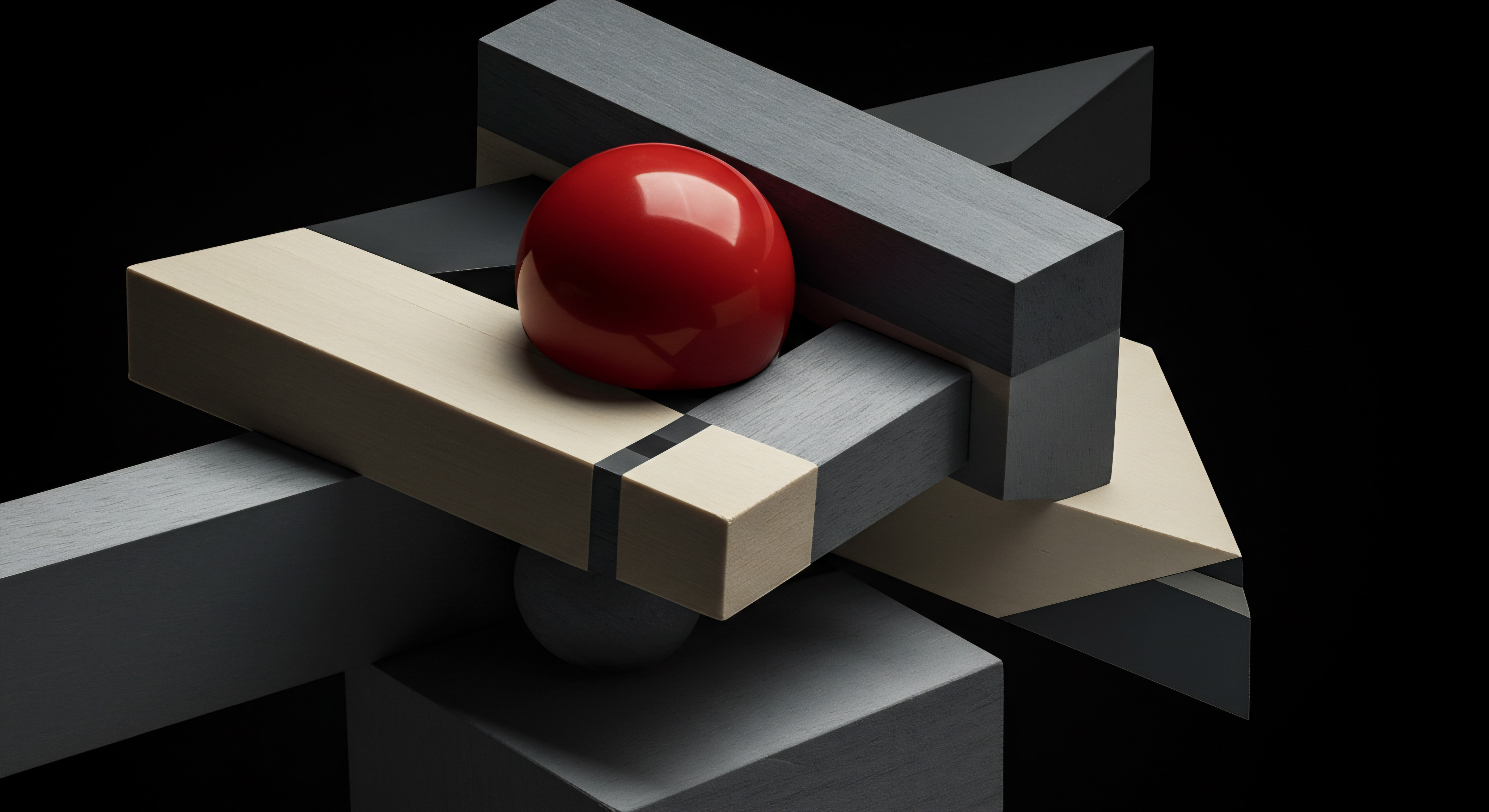
Defining Your Sales Stages
Start with a simple, realistic sales pipeline. Don’t overcomplicate it initially. A basic pipeline might include stages like:
- Lead Qualification ● Initial contact, assessing needs and fit.
- Meeting Scheduled ● Meeting booked to discuss offerings in detail.
- Proposal Sent ● Formal proposal or quote submitted.
- Negotiation ● Discussion and refinement of terms.
- Closed Won ● Deal successfully closed and contract signed.
- Closed Lost ● Deal lost (no sale).
Customize these stages to reflect your actual sales process. If you have a very short sales cycle, you might combine stages. If you have a complex sales process, you might need more stages. The goal is clarity and manageability.

Creating Deals In Hubspot
Deals in HubSpot represent potential sales opportunities. As you move prospects through your sales pipeline, you create and update deals to track progress.
- Navigate to Deals ● In your HubSpot CRM, go to “Sales” > “Deals”.
- Create a New Deal ● Click on “Create deal” in the top right corner.
- Deal Information ● Fill in the required fields:
- Deal Name ● A descriptive name (e.g., “[Company Name] – [Service/Product]”).
- Pipeline ● Select your sales pipeline.
- Deal Stage ● Choose the initial stage (e.g., Lead Qualification).
- Close Date ● Estimated date the deal will close.
- Amount ● Potential value of the deal.
- Associated Contacts ● Link the deal to the relevant contact(s) in your CRM.
- Track Deal Progress ● As you move the deal through your sales process, update the “Deal Stage” in HubSpot. Add notes, tasks, and activities related to the deal.
Regularly reviewing your deal pipeline in HubSpot gives you a real-time view of your sales performance. You can quickly identify deals that are stuck, forecast potential revenue, and focus your sales efforts effectively.
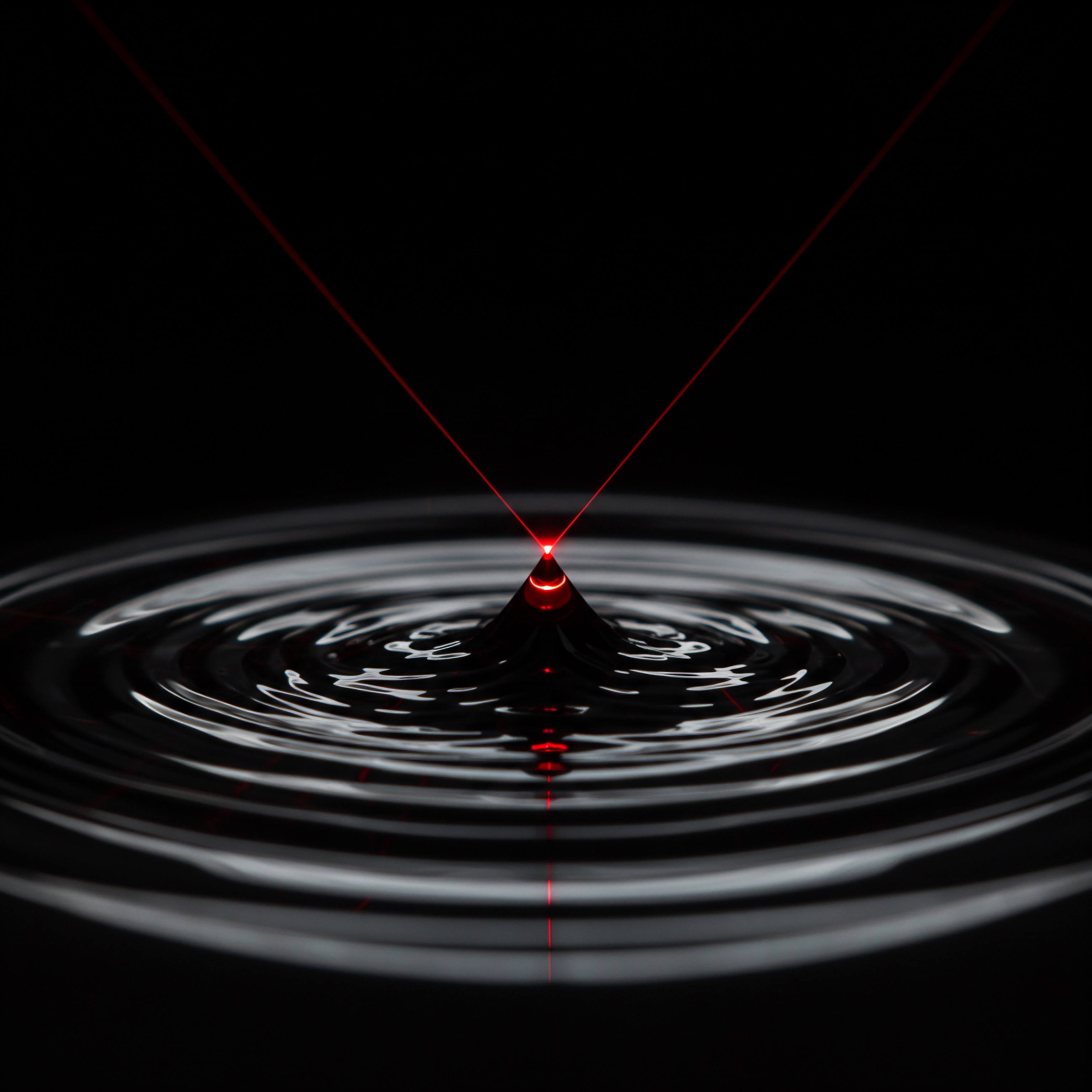
Leveraging Basic Email Marketing Features
Email marketing remains a highly effective channel for SMBs. HubSpot CRM’s free version offers essential email marketing Meaning ● Email marketing, within the small and medium-sized business (SMB) arena, constitutes a direct digital communication strategy leveraged to cultivate customer relationships, disseminate targeted promotions, and drive sales growth. tools to nurture leads and engage customers. Start with simple, valuable email campaigns.

Creating Simple Email Campaigns
Focus on providing value in your initial email campaigns. Avoid overly promotional or sales-heavy emails at the beginning. Think about what information or resources would be genuinely helpful to your contacts.
Campaign ideas for SMBs:
- Welcome Email Series ● Automated emails for new contacts, introducing your business and offerings.
- Newsletter ● Regular updates, industry insights, company news, or valuable tips.
- Promotional Offers ● Occasional discounts, special deals, or new product announcements (use sparingly initially).

Using Hubspot Email Templates
HubSpot provides pre-designed email templates that are mobile-responsive and easy to customize. Using templates saves time and ensures a professional look for your emails.
- Navigate to Email ● In HubSpot CRM, go to “Marketing” > “Email”.
- Create a New Email ● Click on “Create email” in the top right corner.
- Choose a Template ● Select a template from the available options. Start with simple, clean templates.
- Customize Content ● Drag-and-drop modules to edit text, images, and calls-to-action. Personalize your message and ensure it aligns with your brand.
- Set Recipients ● Choose the contact lists you created earlier as recipients for your email.
- Review and Send/Schedule ● Preview your email, send a test email to yourself, and then either send immediately or schedule for later.
Track the performance of your emails in HubSpot ● open rates, click-through rates, and unsubscribe rates. These metrics provide valuable insights into what resonates with your audience and help you refine your email marketing strategy.
By mastering these fundamental aspects of HubSpot CRM ● contact management, sales pipelines, and basic email marketing ● SMBs can establish a solid foundation for growth. These initial steps are designed for immediate implementation and quick wins, setting the stage for more advanced strategies in the future. The key is to start simple, focus on core functionalities, and consistently utilize HubSpot to manage and nurture your customer relationships.

Scaling Operations With Hubspot Crm Intermediate Tools
Having established the fundamentals of HubSpot CRM, SMBs are now poised to move beyond basic functionalities and explore intermediate-level tools and techniques. This section focuses on scaling operations, enhancing efficiency, and optimizing processes to drive stronger ROI. We will delve into marketing automation Meaning ● Marketing Automation for SMBs: Strategically automating marketing tasks to enhance efficiency, personalize customer experiences, and drive sustainable business growth. workflows, sales automation Meaning ● Sales Automation, in the realm of SMB growth, involves employing technology to streamline and automate repetitive sales tasks, thereby enhancing efficiency and freeing up sales teams to concentrate on more strategic activities. strategies, lead scoring Meaning ● Lead Scoring, in the context of SMB growth, represents a structured methodology for ranking prospects based on their perceived value to the business. implementation, and insightful reporting dashboards. Real-world SMB case studies will illustrate successful transitions to these intermediate strategies, providing actionable steps for your business.

Building Marketing Automation Workflows
Marketing automation is about streamlining repetitive marketing tasks, freeing up your time to focus on strategic initiatives. HubSpot’s workflow tool allows you to automate email sequences, lead nurturing, and internal notifications based on specific triggers and conditions. For SMBs, this means doing more with less, enhancing lead engagement, and improving conversion rates.
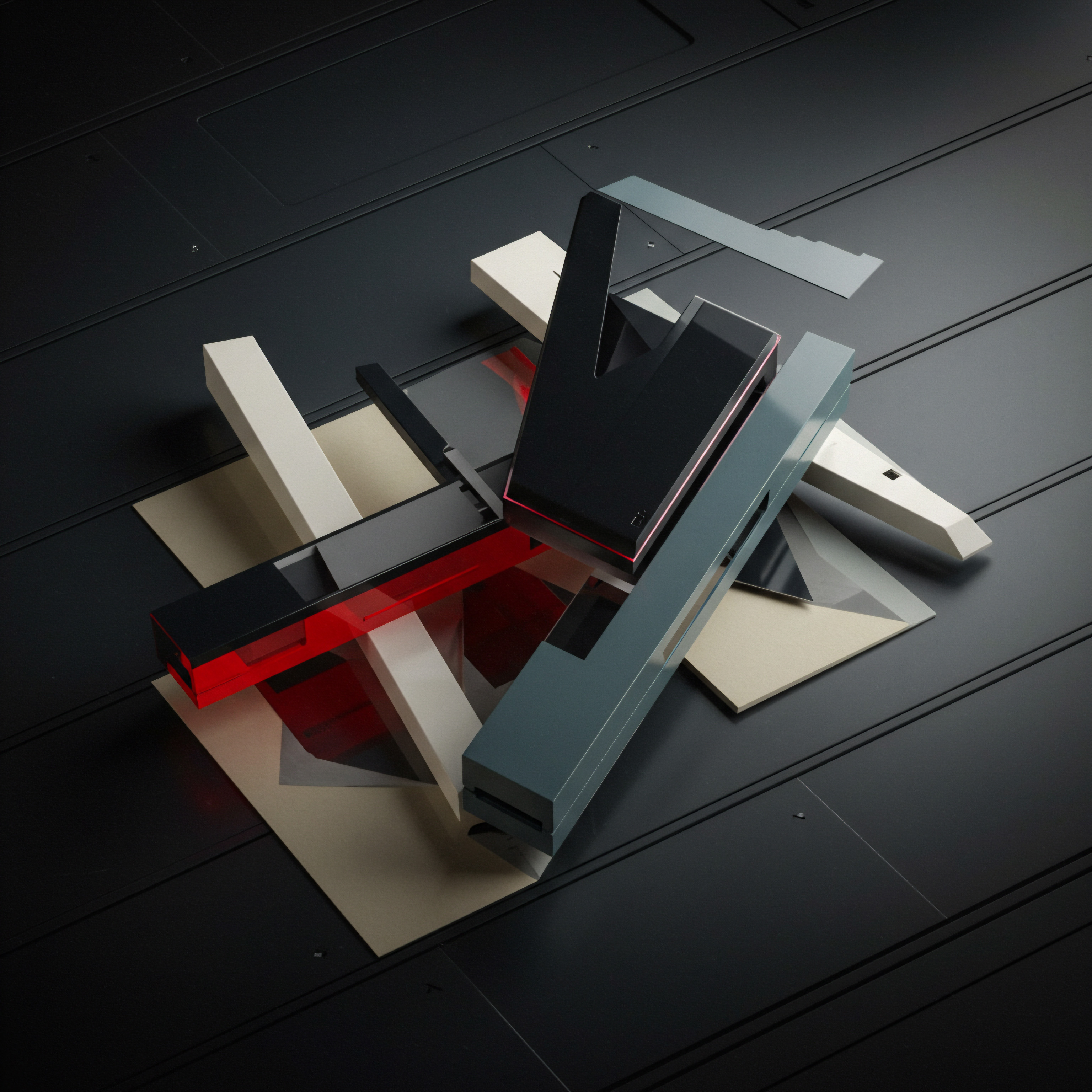
Creating Lead Nurturing Workflows
Lead nurturing is the process of building relationships with potential customers throughout their buyer’s journey. Automated workflows can deliver targeted content and communication at each stage, guiding leads towards becoming customers.
Example ● Lead Nurturing Meaning ● Lead nurturing for SMBs is ethically building customer relationships for long-term value, not just short-term sales. Workflow for a Consulting SMB
- Trigger ● Contact submits a form on your website requesting a free consultation.
- Action 1 (Immediate) ● Send an automated “Thank You” email confirming receipt of their request and providing a link to relevant case studies.
- Wait 3 Days ● Delay for three days.
- Action 2 (Value-Driven Content) ● Send an email with a valuable industry report or guide related to their area of interest.
- Wait 5 Days ● Delay for five days.
- Action 3 (Case Study Highlight) ● Send an email showcasing a relevant case study demonstrating your expertise and successful client outcomes.
- Wait 7 Days ● Delay for seven days.
- Action 4 (Direct Engagement) ● Send a personalized email (or task for a sales rep) offering to schedule a brief introductory call to discuss their specific needs.
- End ● Workflow concludes. Based on engagement, leads are further qualified or moved into different nurturing streams.
Marketing automation workflows Meaning ● Automation Workflows, in the SMB context, are pre-defined, repeatable sequences of tasks designed to streamline business processes and reduce manual intervention. in HubSpot streamline repetitive tasks, enhancing lead engagement Meaning ● Lead Engagement, within the context of Small and Medium-sized Businesses, signifies a strategic business process focused on actively and consistently interacting with potential customers to cultivate interest and convert them into paying clients. and improving conversion rates for SMBs.
This workflow ensures consistent communication, provides value at each touchpoint, and moves leads systematically through the nurturing process. Customize the content and timing based on your SMB’s sales cycle and target audience.

Automating Internal Notifications
Workflows can also automate internal processes, improving team coordination and response times. For example, notify sales reps when a lead reaches a certain stage or exhibits specific behaviors.
Example ● Sales Rep Notification Workflow
- Trigger ● Lead score reaches a predefined threshold (e.g., 50 points – indicating high engagement).
- Action 1 (Internal Notification) ● Send an internal email notification to the assigned sales rep with lead details and engagement history.
- Action 2 (Task Creation) ● Create a task for the sales rep in HubSpot to follow up with the lead within 24 hours.
- End ● Workflow concludes. Sales rep is promptly informed about a highly engaged lead requiring immediate attention.
Automated notifications ensure timely follow-up, prevent leads from falling through the cracks, and improve sales team efficiency.

Implementing Sales Automation Strategies
Sales automation in HubSpot goes beyond just tracking deals. It involves automating repetitive sales tasks, streamlining sales processes, and providing sales reps with tools to be more efficient and effective. This section explores deal stage automation, task automation, and automated follow-up sequences.

Deal Stage Automation
Automate actions that occur when deals move between stages in your sales pipeline. This could include creating tasks, sending internal notifications, or updating deal properties.
Example ● Deal Stage Automation for “Proposal Sent” Stage
- Trigger ● Deal stage is changed to “Proposal Sent”.
- Action 1 (Task Creation) ● Create a task for the sales rep to follow up with the prospect within 3 days to discuss the proposal.
- Action 2 (Internal Notification) ● Send an internal notification to the sales manager informing them that a proposal has been sent and needs review.
- Action 3 (Property Update) ● Automatically update the “Next Follow-up Date” property on the deal to 3 days from the stage change date.
- End ● Workflow concludes. Ensures consistent follow-up and management oversight for deals at the proposal stage.
Deal stage automation ensures consistency in your sales process Meaning ● A Sales Process, within Small and Medium-sized Businesses (SMBs), denotes a structured series of actions strategically implemented to convert prospects into paying customers, driving revenue growth. and reduces manual administrative tasks for sales reps.

Task Automation
Automate the creation of tasks based on various triggers, such as deal stage changes, contact properties, or workflow enrollment. This ensures critical sales activities are consistently performed.
Example ● Automated Follow-up Task Creation
- Trigger ● Deal stage is changed to “Meeting Scheduled”.
- Action 1 (Task Creation) ● Create a task for the sales rep to “Send meeting confirmation email and pre-meeting materials” due one day before the scheduled meeting.
- Action 2 (Task Creation) ● Create a task for the sales rep to “Prepare for meeting – review prospect information and needs” due two days before the scheduled meeting.
- End ● Workflow concludes. Proactive task creation helps sales reps stay organized and prepared for meetings.
Automated task creation ensures no crucial follow-up steps are missed and helps maintain momentum in the sales process.

Automated Follow-Up Sequences
Create automated email sequences for sales follow-up, similar to lead nurturing workflows, but specifically tailored for prospects in the sales pipeline. These sequences can be triggered by deal stage changes or other relevant actions.
Example ● Post-Meeting Follow-Up Sequence
- Trigger ● Deal stage is changed to “Meeting Scheduled” (and meeting date is in the past).
- Action 1 (Immediate) ● Send an automated “Thank You for Meeting” email summarizing key discussion points and next steps.
- Wait 2 Days ● Delay for two days.
- Action 2 (Value Reinforcement) ● Send an email with a relevant case study or testimonial addressing a pain point discussed in the meeting.
- Wait 4 Days ● Delay for four days.
- Action 3 (Call to Action) ● Send an email with a clear call to action, such as scheduling a follow-up call or requesting feedback on the proposal.
- End ● Workflow concludes. Maintains engagement post-meeting and drives prospects towards the next stage in the sales process.
Automated follow-up sequences ensure consistent communication and help move deals forward efficiently.

Implementing Lead Scoring For Prioritization
Lead scoring is a methodology for ranking leads based on their perceived value and sales readiness. HubSpot’s lead scoring feature allows you to assign points to contacts based on their demographics, behavior, and engagement with your marketing and sales efforts. This helps SMBs prioritize their sales efforts on the most promising leads, maximizing conversion rates and sales efficiency.

Defining Lead Scoring Criteria
Identify key criteria that indicate a lead’s quality and likelihood to convert. These criteria can be categorized into:
- Demographic/Profile Data:
- Job Title ● Points for relevant job titles (e.g., “Marketing Manager”, “CEO”).
- Industry ● Points for industries that align with your target market.
- Company Size ● Points for companies of a specific size (if targeting specific segments).
- Location ● Points for leads in your target geographic areas.
- Behavioral Data:
- Website Activity ● Points for visiting key pages (e.g., pricing page, product pages, case studies).
- Content Engagement ● Points for downloading ebooks, whitepapers, or watching webinars.
- Email Engagement ● Points for opening emails, clicking links, or replying to emails.
- Form Submissions ● Points for submitting specific forms (e.g., contact form, demo request form).
Assign points based on the importance of each criterion. Start with a simple scoring system and refine it over time as you gather more data and insights.

Setting Up Lead Scoring In Hubspot
- Navigate to Lead Scoring ● In HubSpot CRM, go to “Sales” > “Lead Scoring”.
- Create Scoring Properties ● Define rules for assigning positive and negative points based on contact properties and behaviors.
- Positive Attributes ● Add rules for actions and properties that indicate a lead is more qualified (e.g., “Contact property ‘Job Title’ contains ‘Manager’ – Add 10 points”).
- Negative Attributes ● Add rules for actions and properties that indicate a lead is less qualified or disengaged (e.g., “Email activity ‘Unsubscribed from all emails’ – Subtract 20 points”).
- Define Score Thresholds ● Determine score ranges for different lead qualification Meaning ● Lead qualification, within the sphere of SMB growth, automation, and implementation, is the systematic evaluation of potential customers to determine their likelihood of becoming paying clients. levels (e.g., 0-25 ● Cold Lead, 26-50 ● Warm Lead, 51+ ● Hot Lead).
- Utilize Lead Score ● Use the lead score property to segment lists, prioritize sales outreach, and trigger workflows based on lead qualification level.
Regularly review and adjust your lead scoring model based on sales performance and feedback from your sales team. Lead scoring is not a set-and-forget process; it requires ongoing optimization.
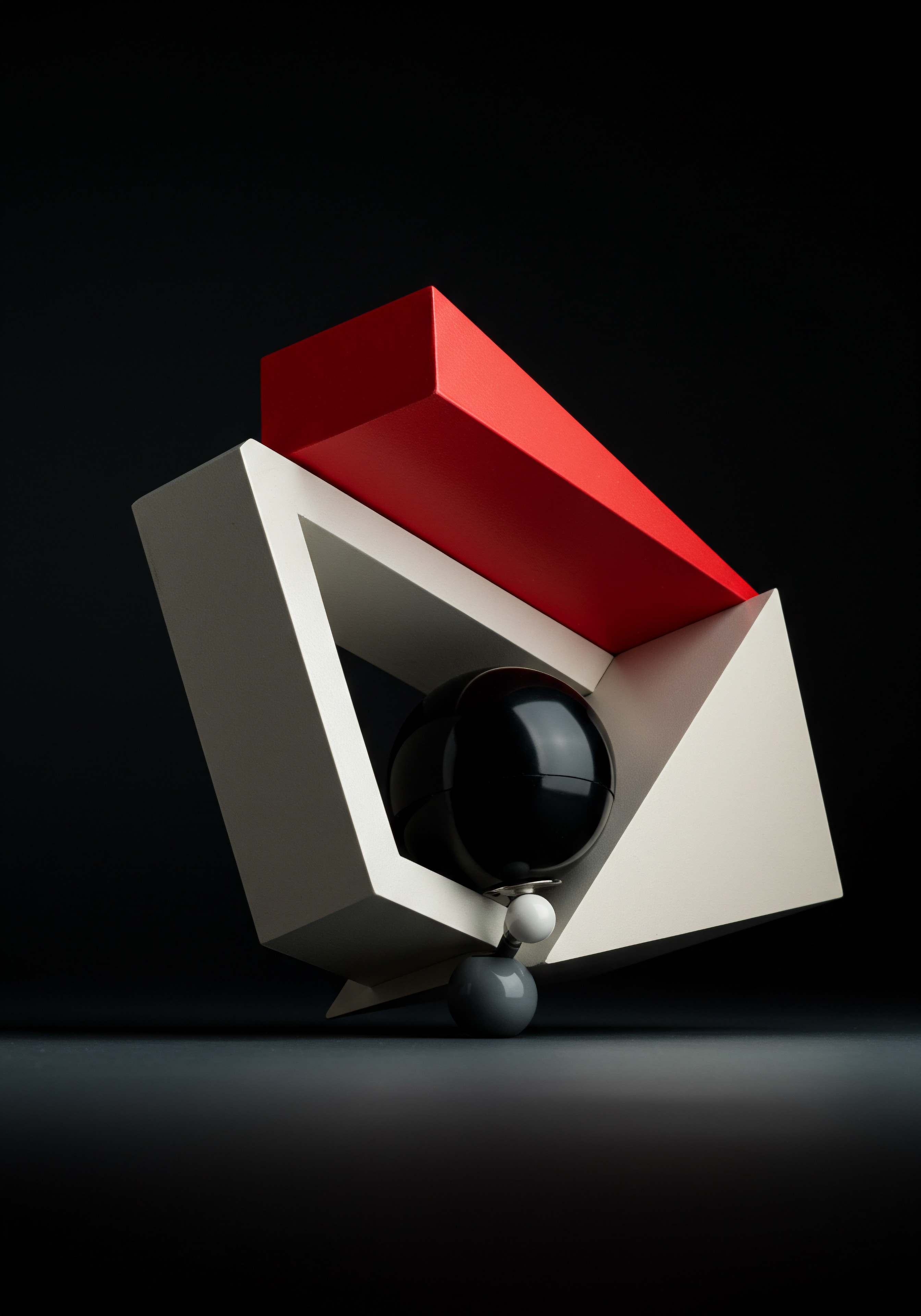
Creating Insightful Reporting Dashboards
Data-driven decision-making is crucial for SMB growth. HubSpot CRM’s reporting dashboards provide valuable insights into your marketing and sales performance. Creating custom dashboards allows you to track key metrics, identify trends, and measure the effectiveness of your strategies. Focus on dashboards that provide actionable insights and track progress towards your business goals.

Identifying Key Performance Indicators (KPIs)
Determine the most important metrics to track for your SMB. KPIs will vary depending on your business goals and industry, but common SMB KPIs include:
- Website Traffic and Engagement ● Website visits, bounce rate, time on page, pages per session.
- Lead Generation Metrics ● Number of leads generated, lead conversion rates, cost per lead.
- Sales Pipeline Metrics ● Deal volume, deal value, average deal size, sales cycle length, win rate.
- Email Marketing Performance ● Email open rates, click-through rates, conversion rates.
- Customer Acquisition Cost (CAC) ● Total cost to acquire a new customer.
- Customer Lifetime Value (CLTV) ● Predicted revenue a customer will generate over their relationship with your business.
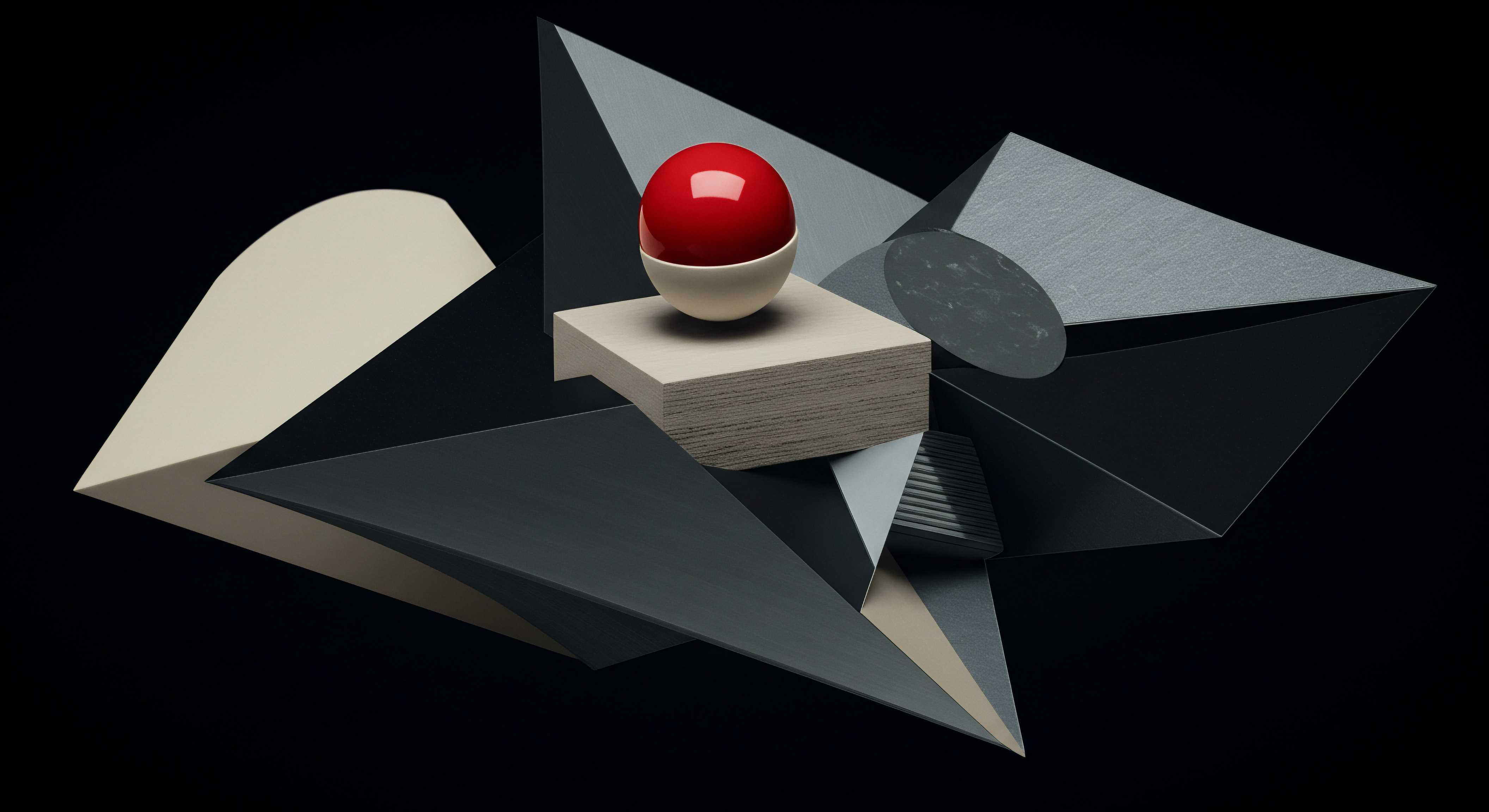
Building Custom Dashboards In Hubspot
- Navigate to Dashboards ● In HubSpot CRM, go to “Reports” > “Dashboards”.
- Create a New Dashboard ● Click on “Create dashboard” in the top right corner.
- Add Reports ● Click “Add report” to add individual reports to your dashboard.
- Choose Report Types ● HubSpot offers various report types, including:
- Single Object Reports ● Reports focused on a single object (e.g., contacts, deals, companies).
- Funnel Reports ● Visualize conversion rates through different stages (e.g., sales funnel, marketing funnel).
- Traffic Analytics Reports ● Analyze website traffic sources, trends, and engagement metrics.
- Custom Reports ● Create highly tailored reports based on specific data and criteria.
- Customize Reports ● Configure each report to display the specific data and metrics you want to track. Use filters, date ranges, and visualization options to refine your reports.
- Arrange and Organize ● Arrange reports on your dashboard for clear visualization and easy interpretation. Group related reports together for a comprehensive view of specific areas (e.g., sales performance dashboard, marketing performance dashboard).
Regularly review your dashboards to monitor performance, identify areas for improvement, and make data-driven adjustments to your strategies. Dashboards should be living tools that provide ongoing insights and guide your decision-making process.
By implementing these intermediate HubSpot CRM tools and strategies ● marketing automation, sales automation, lead scoring, and insightful dashboards ● SMBs can significantly scale their operations, improve efficiency, and drive stronger growth. These techniques require a more strategic approach and ongoing optimization, but the ROI in terms of time savings, improved lead engagement, and increased sales performance is substantial. The next stage involves leveraging advanced features and AI-powered tools to further maximize HubSpot’s potential for sustained and competitive SMB growth.

Maximizing Growth Through Advanced Hubspot Crm Strategies
For SMBs ready to push boundaries and achieve significant competitive advantages, this advanced section explores cutting-edge strategies, AI-powered tools, and sophisticated automation techniques within HubSpot CRM. We move beyond intermediate tactics to delve into predictive analytics, AI-driven content creation, advanced customer service Meaning ● Customer service, within the context of SMB growth, involves providing assistance and support to customers before, during, and after a purchase, a vital function for business survival. automation, and scalable growth Meaning ● Scalable Growth, in the context of Small and Medium-sized Businesses, signifies the capacity of a business to sustain increasing revenue and profitability without being hindered by resource constraints, operational inefficiencies, or escalating costs. strategies. In-depth analysis and case examples of leading SMBs will illustrate the transformative potential of these advanced approaches, providing clear guidance for long-term strategic thinking and sustainable growth. Recommendations are grounded in the latest industry research, trends, and best practices, encompassing both academic and industry insights.
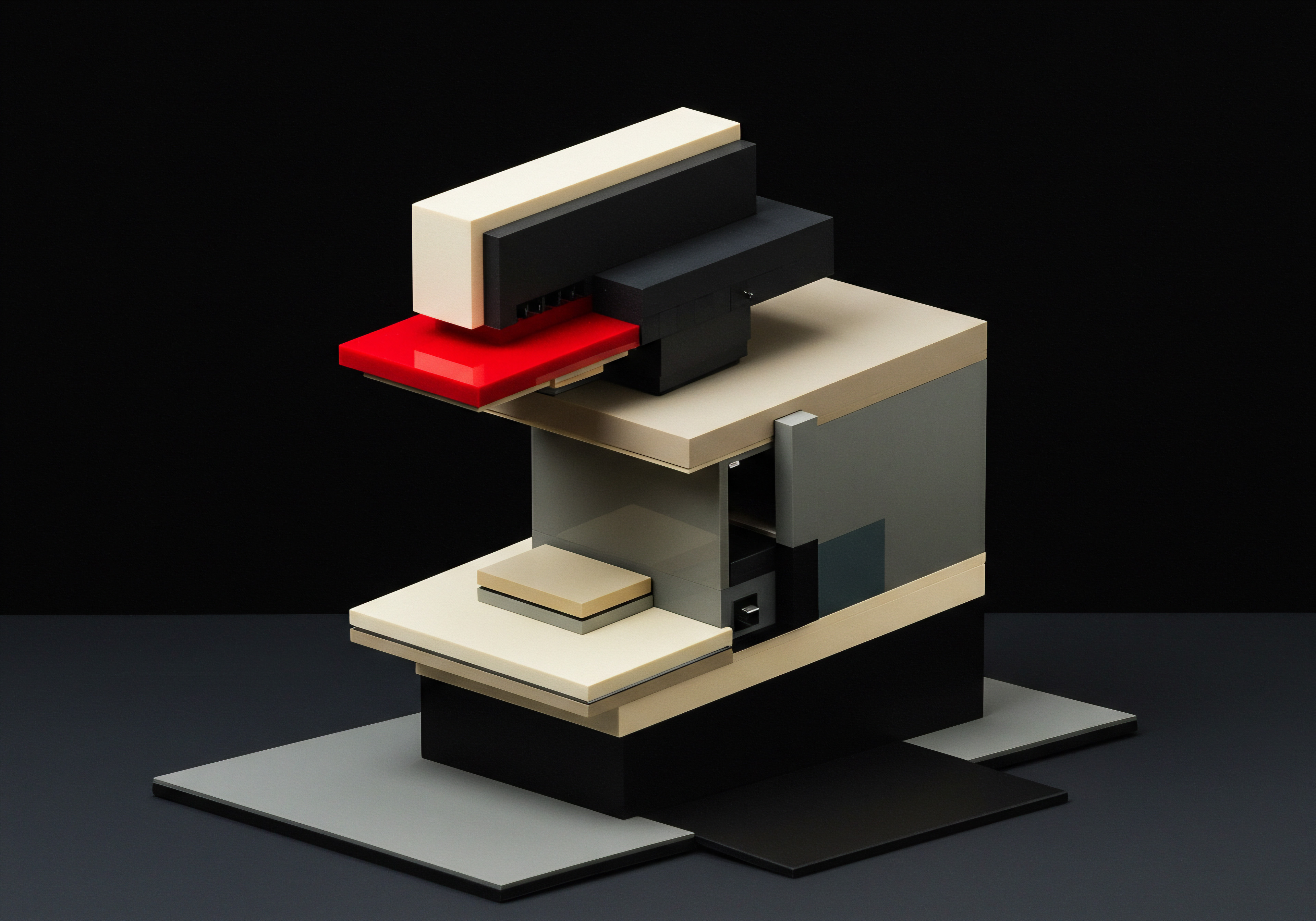
Leveraging Ai-Powered Content Creation Tools
Artificial intelligence is rapidly transforming content creation, and HubSpot CRM is integrating AI tools Meaning ● AI Tools, within the SMB sphere, represent a diverse suite of software applications and digital solutions leveraging artificial intelligence to streamline operations, enhance decision-making, and drive business growth. to empower SMBs to produce high-quality content more efficiently. AI-powered content creation Meaning ● AI-Powered Content Creation: Using AI to automate and enhance content for SMB growth. tools can assist with blog post generation, social media content, email copy, and even website content. For SMBs, this means overcoming content creation Meaning ● Content Creation, in the realm of Small and Medium-sized Businesses, centers on developing and disseminating valuable, relevant, and consistent media to attract and retain a clearly defined audience, driving profitable customer action. bottlenecks, maintaining a consistent online presence, and scaling content marketing efforts without proportionally increasing resources.
Ai-Assisted Blog Post Generation
HubSpot’s AI content Meaning ● AI Content, in the SMB (Small and Medium-sized Businesses) context, refers to digital material—text, images, video, or audio—generated, enhanced, or optimized by artificial intelligence, specifically to support SMB growth strategies. tools can help SMBs generate blog post ideas, outlines, and even draft content. While AI-generated content should always be reviewed and refined by humans to ensure accuracy and brand voice, it significantly accelerates the content creation process.
Workflow for AI-Assisted Blog Post Creation:
- Keyword Research ● Identify relevant keywords and topics for your blog based on SEO research and audience interests. HubSpot’s SEO tools can assist with keyword discovery.
- Topic Input ● Input your chosen topic and keywords into HubSpot’s AI content assistant. Provide context and desired tone.
- Outline Generation ● Use AI to generate a blog post outline with headings and subheadings. Review and refine the outline to ensure logical flow and comprehensive coverage.
- Draft Content Generation ● Instruct AI to generate draft content for each section of your outline. AI can provide initial paragraphs, bullet points, and even full sections based on your input and the topic.
- Human Review and Editing ● Critically review and edit the AI-generated draft content. Focus on:
- Accuracy ● Verify factual correctness and ensure information is up-to-date.
- Brand Voice ● Adjust tone and style to align with your brand personality.
- SEO Optimization ● Incorporate keywords naturally and optimize for search engines.
- Value and Insights ● Add unique insights, examples, and perspectives to enhance the content’s value for your audience.
- Publish and Promote ● Publish the refined blog post on your HubSpot-connected website and promote it through social media, email, and other channels.
AI-powered content creation tools in HubSpot enable SMBs to overcome content bottlenecks and scale content marketing efforts efficiently.
AI assists in overcoming the initial blank page challenge and significantly reduces the time spent on drafting initial content. Human oversight remains crucial for quality and strategic alignment.
Ai-Driven Social Media Content Creation
Maintaining a consistent social media presence is vital for SMBs, but it can be time-consuming. HubSpot’s AI tools can assist in generating social media post ideas, writing captions, and even suggesting relevant hashtags. AI can help SMBs create engaging social media content more efficiently and consistently.
Workflow for AI-Driven Social Media Meaning ● AI-Driven Social Media signifies the application of artificial intelligence technologies within social media platforms to enhance SMB growth strategies. Content:
- Content Theme/Topic ● Define the theme or topic for your social media posts (e.g., upcoming product launch, industry tips, customer success story).
- Platform Selection ● Choose the social media platforms you’ll be using (e.g., LinkedIn, Twitter, Instagram, Facebook).
- AI Content Generation ● Use HubSpot’s AI content assistant to generate social media post variations for each platform. Provide context, desired tone, and key message points.
- Visual Integration ● Select or create visually appealing images or videos to accompany your social media posts. Visuals are crucial for social media engagement.
- Hashtag and Link Optimization ● Use AI-suggested hashtags and include relevant links (e.g., website link, blog post link, product page link) in your posts.
- Scheduling and Publishing ● Schedule your social media posts using HubSpot’s social media scheduling tools. Analyze performance and adjust future content based on engagement metrics.
AI streamlines social media content creation, allowing SMBs to maintain an active and engaging social presence without excessive manual effort.
Ai-Enhanced Email Copywriting
Crafting effective email copy that resonates with recipients and drives action is essential for email marketing success. HubSpot’s AI tools can assist in writing compelling email subject lines, body copy, and calls-to-action. AI can help SMBs improve email engagement rates and drive better results from their email marketing campaigns.
Workflow for AI-Enhanced Email Copywriting:
- Email Objective ● Define the objective of your email campaign (e.g., promote a new product, nurture leads, announce an event).
- Target Audience ● Identify the specific segment of your contact list you’re targeting.
- Key Message Points ● Outline the key messages you want to convey in your email.
- AI Copy Generation ● Use HubSpot’s AI content assistant to generate email subject line options, body copy variations, and compelling calls-to-action. Provide context, desired tone, and key message points.
- A/B Testing ● Utilize HubSpot’s A/B testing feature to test different subject lines, calls-to-action, or email copy variations generated by AI.
- Refinement and Personalization ● Review and refine the AI-generated email copy. Personalize emails where possible using contact properties.
- Send and Analyze ● Send your email campaign and analyze performance metrics (open rates, click-through rates, conversion rates) to optimize future email copywriting strategies.
AI assists in writing more effective email copy, improving email marketing performance and driving better engagement with your audience.
Utilizing Ai Sales Insights For Deal Optimization
AI-powered sales insights provide SMBs with data-driven intelligence to optimize their sales processes, improve deal conversion rates, and forecast revenue more accurately. HubSpot’s AI sales tools analyze deal data, contact interactions, and market trends to provide actionable recommendations and predictions. This section explores AI-driven deal intelligence, opportunity scoring, and sales forecasting.
Ai-Driven Deal Intelligence
HubSpot’s AI can analyze deal progress, identify potential risks, and provide insights to sales reps on how to improve their deal strategy. AI can highlight deals that are at risk of stalling, suggest next best actions, and identify patterns in successful deals.
AI Deal Intelligence Applications:
- Deal Health Scoring ● AI assigns a “health score” to deals based on factors like deal stage velocity, contact engagement, and predicted close probability. Low health scores indicate deals at risk.
- Next Best Action Recommendations ● AI suggests optimal next steps for sales reps based on deal stage, prospect behavior, and historical data. Recommendations might include scheduling a follow-up call, sending specific content, or adjusting the proposal.
- Competitor Insights ● AI can analyze market data and competitor information to provide sales reps with competitive intelligence relevant to specific deals.
- Objection Handling Guidance ● AI can provide guidance on addressing common prospect objections based on historical deal data and successful objection handling strategies.
Ai-Powered Opportunity Scoring
Beyond basic lead scoring, AI-powered opportunity scoring analyzes deal-specific data to predict the likelihood of a deal closing successfully. This helps sales teams prioritize their efforts on the highest-potential opportunities and allocate resources effectively.
AI Opportunity Scoring Factors:
- Deal Stage Velocity ● How quickly a deal is moving through the sales pipeline. Faster velocity often indicates higher probability of closing.
- Contact Engagement Level ● Frequency and depth of prospect interactions (email engagement, meeting attendance, content consumption). Higher engagement correlates with higher close probability.
- Deal Value and Potential ● Size and strategic importance of the deal. Larger, strategically significant deals may receive higher scores.
- Historical Win Rates ● AI analyzes historical win rates for similar deals (industry, company size, deal type) to predict close probability.
- Sales Rep Performance ● Historical performance of the assigned sales rep on similar deals can influence opportunity score.
AI opportunity scoring provides a more nuanced and data-driven assessment of deal potential compared to traditional lead scoring, enabling more accurate sales prioritization.
Ai Sales Forecasting And Predictive Analytics
AI enhances sales forecasting Meaning ● Sales Forecasting, within the SMB landscape, is the art and science of predicting future sales revenue, essential for informed decision-making and strategic planning. accuracy by analyzing historical deal data, pipeline trends, and market factors to predict future sales performance. Predictive analytics Meaning ● Strategic foresight through data for SMB success. provide SMBs with a more reliable basis for revenue projections, resource allocation, and strategic planning.
AI Sales Forecasting Capabilities:
- Pipeline Trend Analysis ● AI analyzes historical pipeline data to identify trends and patterns in deal flow, conversion rates, and sales cycle length.
- Predictive Revenue Projections ● AI generates forecasts of future revenue based on current pipeline, historical trends, and predicted deal close probabilities.
- Scenario Planning ● AI can model different sales scenarios (e.g., best-case, worst-case, most-likely case) based on various assumptions and market conditions.
- Resource Allocation Optimization ● AI insights can inform resource allocation Meaning ● Strategic allocation of SMB assets for optimal growth and efficiency. decisions, such as sales team staffing levels, marketing budget allocation, and investment priorities based on predicted sales performance.
AI-powered sales forecasting provides SMBs with a more data-driven and accurate view of future sales performance, enabling better strategic planning Meaning ● Strategic planning, within the ambit of Small and Medium-sized Businesses (SMBs), represents a structured, proactive process designed to define and achieve long-term organizational objectives, aligning resources with strategic priorities. and resource management.
Advanced Customer Service Automation With Ai Chatbots
Providing excellent customer service is paramount for SMB success. AI-powered chatbots are transforming customer service by providing instant support, automating routine inquiries, and improving customer satisfaction. HubSpot’s service hub integrates AI chatbot functionality to enhance customer service efficiency and scalability.
Implementing Ai Chatbots For Instant Support
AI chatbots can handle a wide range of customer inquiries, providing instant answers to frequently asked questions, guiding users through self-service resources, and routing complex issues to human agents. Chatbots provide 24/7 availability and improve response times, enhancing customer experience.
Chatbot Applications for SMB Customer Service:
- Answering FAQs ● Chatbots can be trained to answer frequently asked questions about products, services, pricing, shipping, and company policies.
- Troubleshooting Basic Issues ● Chatbots can guide users through basic troubleshooting steps for common product or service issues.
- Providing Information ● Chatbots can provide information about business hours, contact details, locations, and upcoming events.
- Lead Qualification ● Chatbots can qualify leads by asking questions about their needs and routing qualified leads to sales teams.
- Appointment Scheduling ● Chatbots can allow customers to schedule appointments or consultations directly through the chat interface.
Automating Routine Inquiries And Ticket Routing
AI chatbots automate the handling of routine customer service inquiries, freeing up human agents to focus on more complex and high-value issues. Chatbots can also intelligently route customer inquiries to the appropriate human agent or department based on issue type and agent expertise.
Chatbot Automation Capabilities:
- Automated Ticket Creation ● Chatbots can automatically create service tickets based on customer inquiries, ensuring all issues are logged and tracked.
- Intelligent Ticket Routing ● Chatbots can analyze customer inquiries and route tickets to the most appropriate agent or department based on keywords, issue type, and agent skill sets.
- Self-Service Knowledge Base Integration ● Chatbots can integrate with your knowledge base to provide customers with relevant articles and resources for self-service problem solving.
- Escalation to Human Agents ● Chatbots can seamlessly escalate complex issues to human agents when necessary, ensuring a smooth transition and continued support.
Personalizing Customer Interactions With Ai
Advanced AI chatbots Meaning ● AI Chatbots: Intelligent conversational agents automating SMB interactions, enhancing efficiency, and driving growth through data-driven insights. can personalize customer interactions by leveraging customer data from HubSpot CRM. Chatbots can greet customers by name, reference past interactions, and provide tailored recommendations based on customer history and preferences. Personalization enhances customer engagement and satisfaction.
AI Chatbot Personalization Techniques:
- Personalized Greetings ● Chatbots can greet returning customers by name and acknowledge past interactions.
- Contextual Conversations ● Chatbots can maintain context throughout conversations, referencing previous exchanges and customer history.
- Personalized Recommendations ● Chatbots can provide product or service recommendations based on customer purchase history, browsing behavior, and stated preferences.
- Proactive Support ● Chatbots can proactively offer assistance to website visitors based on their browsing behavior or time spent on specific pages.
AI-powered chatbots transform customer service by providing instant, efficient, and personalized support, enhancing customer satisfaction and freeing up human agents for complex issues.
Scaling Growth Sustainably With Hubspot Crm
For SMBs aiming for sustained and scalable growth, HubSpot CRM provides advanced tools and strategies to manage increasing complexity, optimize processes, and maintain consistent customer experiences as the business expands. This section explores strategies for managing data at scale, optimizing workflows for increased volume, and ensuring consistent brand experiences across all customer touchpoints.
Managing Data At Scale And Ensuring Data Quality
As SMBs grow, the volume of customer data in HubSpot CRM increases significantly. Managing this data effectively and ensuring data quality Meaning ● Data Quality, within the realm of SMB operations, fundamentally addresses the fitness of data for its intended uses in business decision-making, automation initiatives, and successful project implementations. becomes crucial for accurate reporting, personalized marketing, and efficient operations. Strategies for data management Meaning ● Data Management for SMBs is the strategic orchestration of data to drive informed decisions, automate processes, and unlock sustainable growth and competitive advantage. at scale include data governance policies, data cleansing automation, and data integration Meaning ● Data Integration, a vital undertaking for Small and Medium-sized Businesses (SMBs), refers to the process of combining data from disparate sources into a unified view. best practices.
Data Management Best Practices for Scalability:
- Data Governance Policies ● Establish clear policies and procedures for data entry, data maintenance, data access, and data security. Define roles and responsibilities for data management.
- Data Cleansing Automation ● Utilize HubSpot’s data quality tools and third-party integrations to automate data cleansing processes. Regularly identify and merge duplicate contacts, standardize data formats, and correct data errors.
- Data Validation Rules ● Implement data validation rules in HubSpot forms and data entry processes to prevent inaccurate or incomplete data from entering the CRM.
- Data Integration Strategy ● Develop a comprehensive data integration strategy to connect HubSpot CRM with other business systems (e.g., ERP, accounting software, e-commerce platforms). Ensure seamless data flow and data consistency across systems.
Optimizing Workflows For Increased Volume And Efficiency
As transaction volume and customer interactions increase, SMBs need to optimize their HubSpot workflows to handle greater scale and maintain efficiency. Workflow optimization strategies include workflow segmentation, performance monitoring, and continuous improvement Meaning ● Ongoing, incremental improvements focused on agility and value for SMB success. cycles.
Workflow Optimization Strategies for Scalability:
- Workflow Segmentation ● Segment workflows based on customer segments, lifecycle stages, or business processes to improve targeting and efficiency. Avoid overly complex, monolithic workflows.
- Performance Monitoring and Analytics ● Regularly monitor workflow performance metrics (e.g., enrollment rates, completion rates, error rates, time to completion). Identify bottlenecks and areas for optimization.
- Workflow A/B Testing ● Utilize A/B testing to optimize workflow steps, email content, and timing for improved performance and conversion rates.
- Continuous Improvement Cycles ● Establish a continuous improvement cycle for workflows. Regularly review, analyze, and refine workflows based on performance data and changing business needs.
Ensuring Consistent Brand Experiences Across Touchpoints
Maintaining a consistent brand experience across all customer touchpoints (website, email, social media, customer service interactions) is crucial for brand building and customer loyalty as SMBs scale. HubSpot CRM facilitates brand consistency through centralized brand asset management, templated communication, and cross-functional collaboration.
Strategies for Consistent Brand Experiences:
- Centralized Brand Asset Management ● Utilize HubSpot’s file manager and content tools to centrally manage brand assets (logos, brand guidelines, approved messaging). Ensure all teams have access to up-to-date brand assets.
- Templated Communication ● Develop and utilize HubSpot email templates, landing page templates, and chatbot scripts that adhere to brand guidelines and messaging. Ensure consistent visual and verbal branding across all communication channels.
- Cross-Functional Collaboration ● Foster cross-functional collaboration between marketing, sales, and service teams to ensure a unified brand experience. Use HubSpot’s collaboration tools to share information and align strategies.
- Customer Journey Mapping ● Map the end-to-end customer journey Meaning ● The Customer Journey, within the context of SMB growth, automation, and implementation, represents a visualization of the end-to-end experience a customer has with an SMB. and identify key touchpoints where brand experience is critical. Optimize each touchpoint to deliver a consistent and positive brand impression.
By implementing these advanced HubSpot CRM strategies ● AI-powered content Meaning ● AI-Powered Content, in the realm of Small and Medium-sized Businesses (SMBs), signifies the strategic utilization of artificial intelligence technologies to automate content creation, optimize distribution, and personalize user experiences, boosting efficiency and market reach. creation and sales insights, advanced customer service automation, and scalable growth management techniques ● SMBs can achieve sustained growth, gain a competitive edge, and build lasting customer relationships. These advanced approaches require strategic planning, ongoing learning, and a commitment to data-driven decision-making, but the rewards in terms of business growth and long-term success are substantial. The journey of mastering HubSpot CRM is a continuous evolution, adapting to new technologies and evolving business needs to unlock its full potential for SMB growth.

References
- Kotler, Philip, and Kevin Lane Keller. Marketing Management. 15th ed., Pearson Education, 2016.
- Ries, Eric. The Lean Startup ● How Today’s Entrepreneurs Use Continuous Innovation to Create Radically Successful Businesses. Crown Business, 2011.
- Levitt, Theodore. “Marketing Myopia.” Harvard Business Review, vol. 38, no. 4, 1960, pp. 45-56.
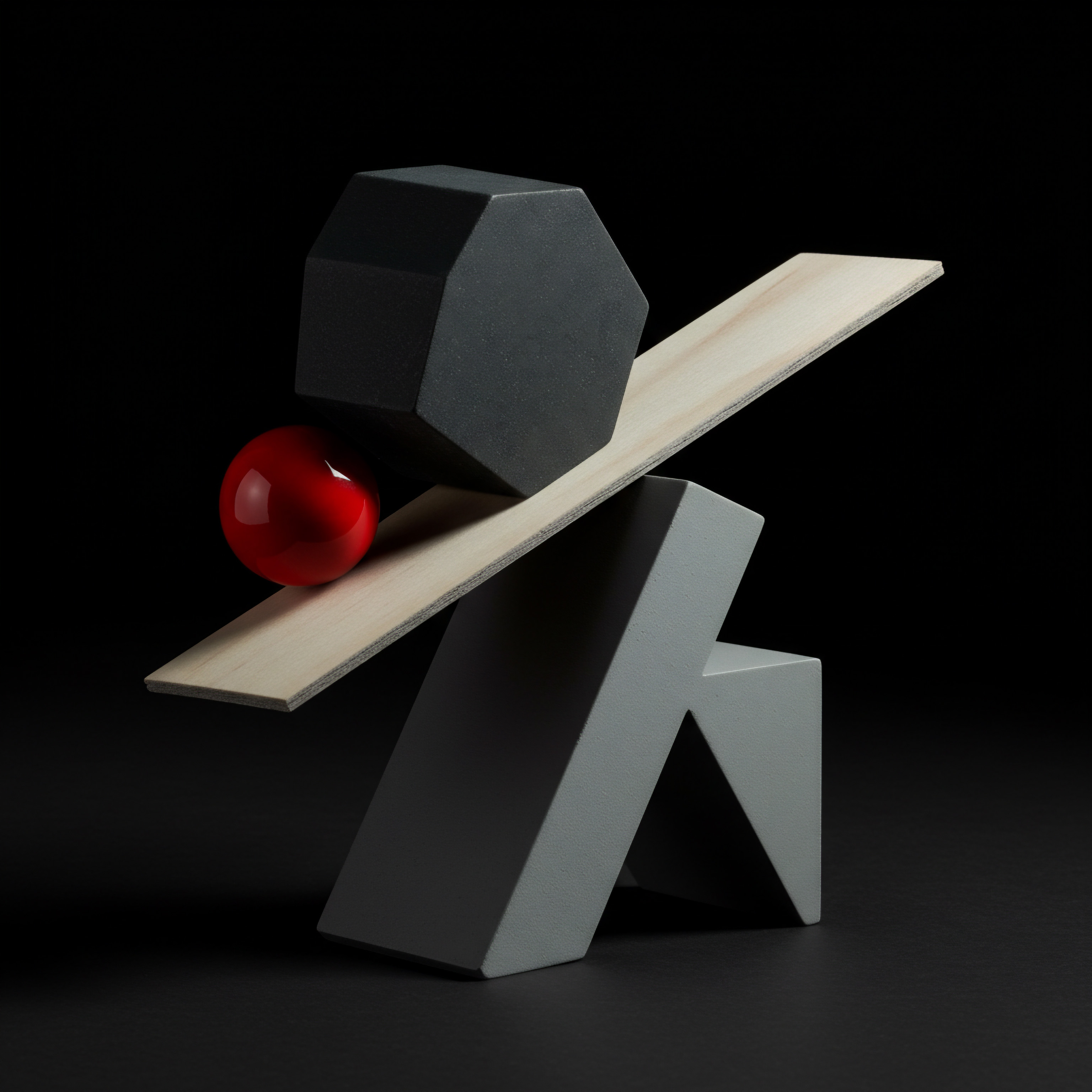
Reflection
The true mastery of HubSpot CRM for SMB growth Meaning ● SMB Growth is the strategic expansion of small to medium businesses focusing on sustainable value, ethical practices, and advanced automation for long-term success. transcends mere tool implementation; it necessitates a fundamental shift in business philosophy. SMBs must move beyond viewing CRM as simply software and embrace it as a strategic framework for customer-centricity and data-driven operations. The discord arises when SMBs attempt to bolt HubSpot onto existing, fragmented processes without reimagining their core operational DNA.
Successful HubSpot adoption demands a holistic re-evaluation of customer journeys, internal workflows, and organizational alignment. It’s not about using HubSpot, but about becoming a HubSpot-powered business ● a transformation that unlocks sustainable growth by placing the customer experience Meaning ● Customer Experience for SMBs: Holistic, subjective customer perception across all interactions, driving loyalty and growth. at the heart of every decision and action.
AI-drive HubSpot CRM empowers SMBs to automate, personalize, and scale growth effectively through data-driven customer engagement.
Explore
Automating Smb Sales With Hubspot Crm
Implementing Data Driven Marketing Strategies For Smb Growth
Leveraging Ai Powered Tools To Enhance Smb Customer Experience