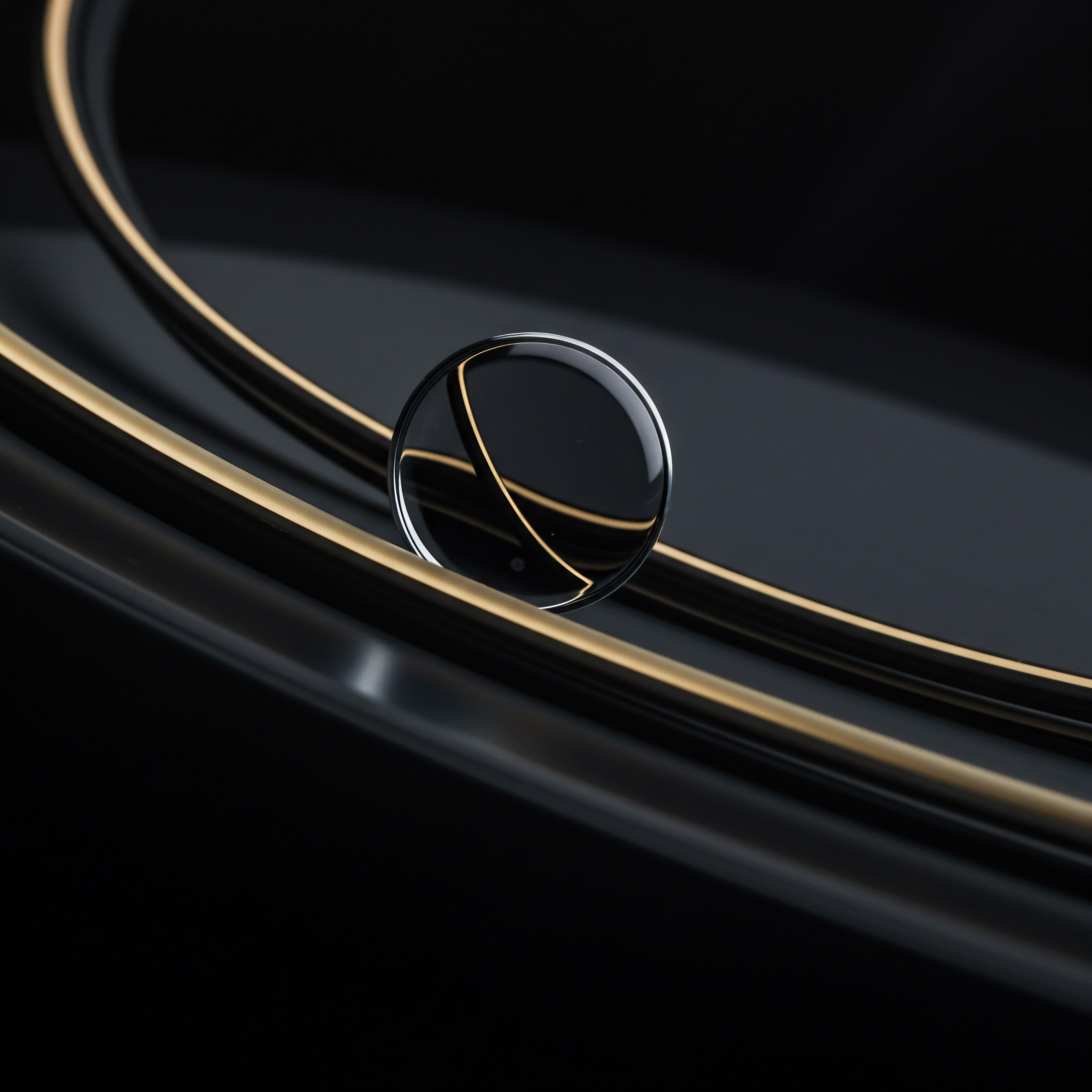
Essential HubSpot CRM Setup for E-Commerce Personalization

Understanding Core CRM Concepts for SMB Growth
For small to medium businesses in e-commerce, mastering customer personalization Meaning ● Tailoring customer experiences with ethical AI and data, fostering loyalty and sustainable SMB growth. is no longer a luxury but a necessity for sustainable growth. HubSpot CRM Meaning ● HubSpot CRM functions as a centralized platform enabling SMBs to manage customer interactions and data. offers a robust platform to achieve this, but many SMBs find themselves overwhelmed by its features. This guide provides a practical, step-by-step approach to setting up HubSpot CRM specifically for e-commerce personalization, focusing on immediate actions and measurable results.
We prioritize leveraging HubSpot’s capabilities to understand your customers better and tailor their experience, leading to increased sales and loyalty. Forget complex jargon; we’ll break down essential concepts into actionable steps you can implement today.
Effective customer personalization starts with a solid understanding of your customer data Meaning ● Customer Data, in the sphere of SMB growth, automation, and implementation, represents the total collection of information pertaining to a business's customers; it is gathered, structured, and leveraged to gain deeper insights into customer behavior, preferences, and needs to inform strategic business decisions. and how to utilize it within your CRM.
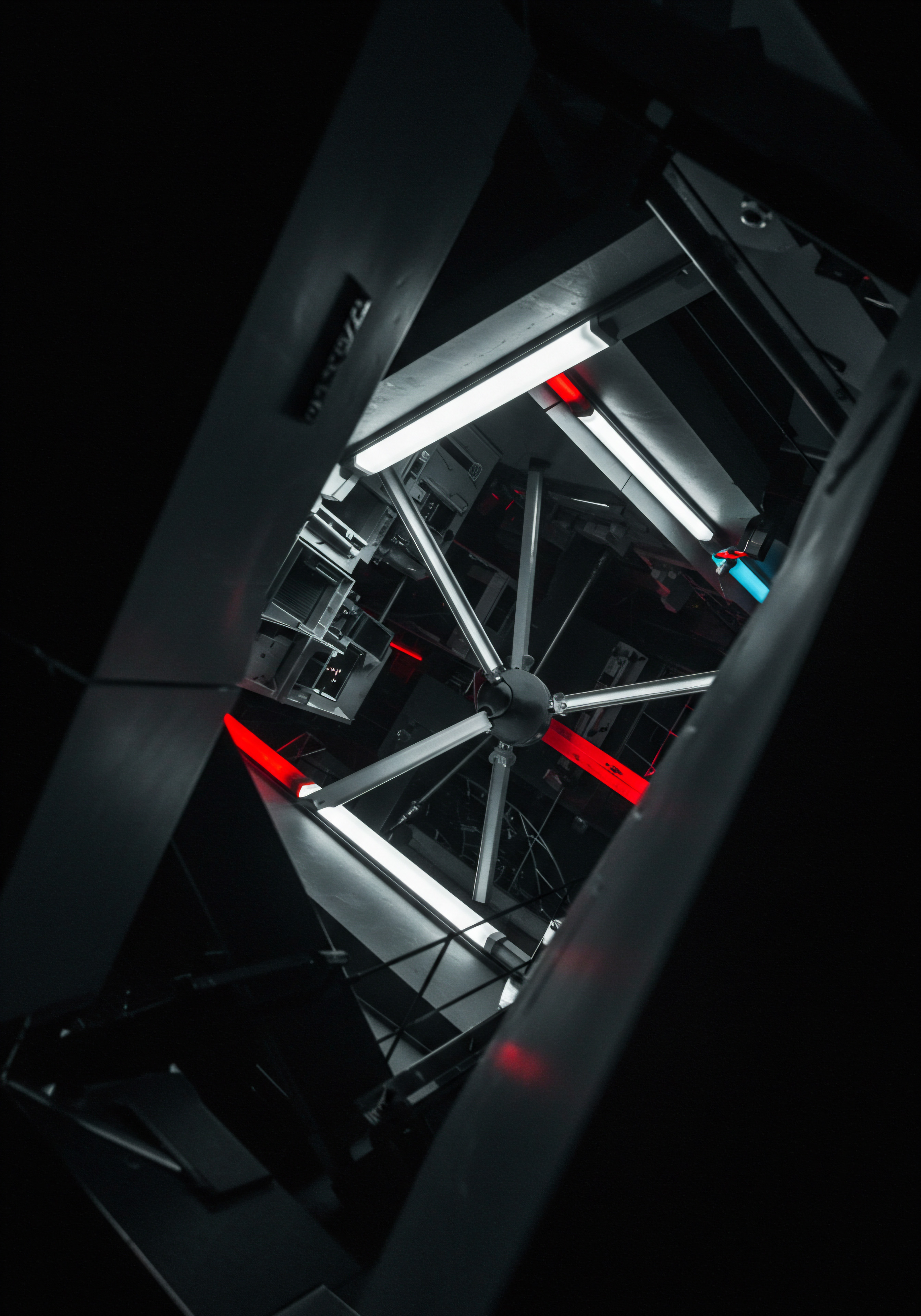
Initial HubSpot CRM Configuration ● The First Steps
Before diving into personalization strategies, a solid foundation is crucial. This involves correctly setting up your HubSpot CRM to capture and organize customer data effectively. Here are the initial configuration steps:
- Account Setup and User Roles ● Begin by setting up your HubSpot CRM account. Choose the plan that aligns with your current business needs ● the free CRM is a great starting point for many SMBs. Define user roles clearly. For a small team, roles might include Sales, Marketing, and Customer Service. Proper role assignment ensures data security and efficient workflow.
- Connecting Your E-Commerce Platform ● Seamless integration with your e-commerce platform (Shopify, WooCommerce, Magento, etc.) is paramount. HubSpot offers integrations that automatically sync customer data, order history, and product information. This eliminates manual data entry and provides a holistic view of each customer’s interactions with your online store.
- Defining Your Customer Properties ● Customer properties are the data points you track for each contact. HubSpot provides default properties, but customizing these to your e-commerce business is vital. Consider properties like ‘Purchase History,’ ‘Average Order Value,’ ‘Products Viewed,’ ‘Website Activity,’ and ‘Customer Lifetime Value.’ Think about the information that will help you segment and personalize effectively.
- Setting Up Deal Stages for Sales Tracking ● If your e-commerce business involves a sales process beyond direct online purchases (e.g., B2B sales, custom orders, or high-value items requiring consultation), define your deal stages in HubSpot. Stages like ‘Initial Inquiry,’ ‘Qualified Lead,’ ‘Proposal Sent,’ ‘Closed Won,’ and ‘Closed Lost’ allow you to track your sales pipeline and identify areas for improvement.
These initial steps lay the groundwork for effective customer personalization. Without a properly configured CRM, your personalization efforts will be based on incomplete or inaccurate data, leading to suboptimal results.

Importing and Segmenting Your Existing Customer Data
If you already have customer data in spreadsheets or another system, importing it into HubSpot is the next critical step. HubSpot provides tools for importing data from CSV files, ensuring a smooth transition. Once your data is imported, the real power of personalization begins with segmentation.

Basic Segmentation Strategies for E-Commerce SMBs
Segmentation involves dividing your customer base into smaller groups based on shared characteristics. This allows you to deliver more relevant and personalized experiences. For SMBs starting with HubSpot CRM, focus on these fundamental segmentation strategies:
- Demographic Segmentation ● Group customers by basic demographic information such as age, gender, and location. While less granular, this can be a starting point for broad personalization efforts, especially for businesses with geographically specific promotions or product lines.
- Behavioral Segmentation ● This is more powerful for e-commerce. Segment customers based on their actions on your website and purchase history. Examples include:
- Purchase Frequency ● Segment by ‘One-time Purchasers,’ ‘Repeat Customers,’ and ‘Loyal Customers.’
- Product Category Preference ● Group customers based on the types of products they frequently buy (e.g., ‘Fashion Apparel,’ ‘Home Goods,’ ‘Electronics’).
- Website Activity ● Segment based on pages visited, products viewed, and time spent on site. Identify ‘Engaged Browsers’ versus ‘Casual Visitors.’
- Cart Abandonment ● Create a segment of customers who have abandoned their carts to trigger targeted recovery campaigns.
- Value-Based Segmentation ● Segment customers based on their monetary value to your business. ‘High-Value Customers’ (based on Customer Lifetime Value Meaning ● Customer Lifetime Value (CLTV) for SMBs is the projected net profit from a customer relationship, guiding strategic decisions for sustainable growth. or Average Order Value) should receive prioritized and more personalized attention.
Start with 2-3 key segmentation strategies that align with your immediate business goals. For instance, if you want to increase repeat purchases, focus on segmenting by purchase frequency and product category preference. HubSpot’s lists feature is ideal for creating and managing these segments dynamically.

Leveraging HubSpot Lists for Dynamic Segmentation
HubSpot Lists are the engine for dynamic segmentation. They automatically update based on the criteria you set, ensuring your segments are always current. Here’s how to effectively use HubSpot Lists for your e-commerce personalization:
- Creating Smart Lists ● Use ‘Smart Lists’ to create dynamic segments. Define criteria based on your customer properties and behavioral data. For example, a ‘Repeat Customers’ smart list could include contacts with ‘Number of Orders’ greater than 1. As customers make new purchases, they will automatically be added to this list.
- Combining Criteria for Granular Segments ● HubSpot allows you to combine multiple criteria for more refined segments. For example, create a list of ‘High-Value Fashion Apparel Customers’ by combining criteria for ‘Customer Lifetime Value’ (above a certain threshold) and ‘Preferred Product Category’ (Fashion Apparel).
- Using List Membership for Personalization ● Once you have your lists, you can use them to personalize various aspects of your customer communication and website experience. This includes:
- Personalized Emails ● Send targeted email campaigns to specific segments. For example, send a promotional email for new arrivals in ‘Fashion Apparel’ only to the ‘Fashion Apparel Customers’ segment.
- Website Content Personalization ● Use HubSpot’s website personalization Meaning ● Website Personalization, within the SMB context, signifies the utilization of data and automation technologies to deliver customized web experiences tailored to individual visitor profiles. features (available in Marketing Hub Professional and Enterprise) to display different content to visitors based on their list membership. Show product recommendations based on their ‘Product Category Preference.’
- Targeted Ads ● Integrate HubSpot with advertising platforms (like Facebook Ads or Google Ads) and use your HubSpot lists to create targeted ad audiences.
- List Maintenance and Analysis ● Regularly review your lists to ensure they are still relevant and effective. Analyze list performance to understand segment behavior and refine your personalization strategies. HubSpot provides list analytics to track list growth and engagement.
By mastering HubSpot Lists, SMBs can move beyond generic marketing and start delivering truly personalized experiences Meaning ● Personalized Experiences, within the context of SMB operations, denote the delivery of customized interactions and offerings tailored to individual customer preferences and behaviors. that resonate with their customers, driving engagement and conversions.

Quick Wins ● Immediate Personalization Actions in HubSpot
Personalization doesn’t have to be complex or time-consuming to start. Here are some quick wins you can implement immediately in HubSpot CRM to see tangible results:
- Personalized Email Greetings ● Start with the basics. Use personalization tokens in your email marketing Meaning ● Email marketing, within the small and medium-sized business (SMB) arena, constitutes a direct digital communication strategy leveraged to cultivate customer relationships, disseminate targeted promotions, and drive sales growth. to address customers by their first name. This simple touch significantly increases email open and click-through rates.
- Birthday Emails ● Collect customer birthdays and set up automated birthday emails with a special discount or offer. This shows you care and encourages repeat purchases. HubSpot workflows Meaning ● HubSpot Workflows, in the context of Small and Medium-sized Businesses, represent a robust automation engine within the HubSpot platform designed to streamline marketing, sales, and customer service processes. can automate this process.
- Welcome Emails for New Subscribers ● Create an automated welcome email series for new email subscribers. Personalize these emails by segmenting subscribers based on how they subscribed (e.g., through a specific landing page or signup form) and tailor the content accordingly.
- Post-Purchase Follow-Up Emails ● Send automated post-purchase emails thanking customers for their order and providing helpful information, such as shipping updates or product usage tips. Personalize these emails by referencing the specific products purchased.
- Abandoned Cart Emails ● Set up automated abandoned cart emails to recover lost sales. Personalize these emails by including images of the specific items left in the cart and offering a gentle reminder or incentive to complete the purchase.
These quick wins are easy to implement and provide immediate value, demonstrating the power of personalization and building momentum for more advanced strategies.

Avoiding Common Pitfalls in Early CRM Personalization
While the potential of CRM personalization Meaning ● CRM Personalization, in the SMB landscape, signifies the strategic adaptation of Customer Relationship Management systems to individual customer needs and preferences, ultimately driving sales growth and enhanced customer loyalty. is significant, SMBs often encounter pitfalls when starting out. Being aware of these common mistakes can save time, resources, and frustration:
- Data Overload and Analysis Paralysis ● Don’t try to track everything at once. Focus on collecting and utilizing data that directly supports your key personalization goals. Start with a few essential customer properties and segments and expand as you gain experience.
- Generic Personalization ● Simply using a customer’s name in an email is basic personalization. Strive for relevance. Ensure your personalized messages and offers are genuinely tailored to the customer’s interests and needs based on their behavior and preferences.
- Ignoring Data Privacy ● Always be mindful of data privacy regulations (like GDPR or CCPA). Obtain explicit consent before collecting and using personal data. Be transparent about how you use customer information and provide options for customers to manage their preferences.
- Lack of Testing and Optimization ● Personalization is not a set-it-and-forget-it strategy. Continuously test different personalization approaches (e.g., A/B test email subject lines, offers, or website content). Analyze results and optimize your strategies based on data-driven insights.
- Over-Personalization and Creepiness ● There’s a fine line between personalization and being intrusive. Avoid using overly personal information or making assumptions that might feel creepy to customers. Focus on providing value and enhancing their experience, not just collecting data for the sake of it.
By understanding and avoiding these pitfalls, SMBs can ensure their initial foray into HubSpot CRM personalization is successful and sets the stage for more advanced strategies in the future.

Essential Tools for Foundational Personalization in HubSpot
HubSpot offers a suite of tools within its CRM that are essential for foundational personalization. These tools are readily accessible and easy to use, even for SMBs with limited technical expertise:
| Tool Contact Properties |
| Functionality Customizable fields to store customer data. |
| Personalization Application Capturing demographic, behavioral, and transactional data for segmentation. |
| Tool Lists (Static and Smart) |
| Functionality Segmenting contacts based on properties and behaviors. |
| Personalization Application Creating targeted audiences for personalized campaigns and content. |
| Tool Personalization Tokens |
| Functionality Dynamic fields that insert contact-specific data into emails and content. |
| Personalization Application Personalizing greetings, product recommendations, and offer details. |
| Tool Email Marketing Tools |
| Functionality Creating and sending personalized email campaigns. |
| Personalization Application Delivering targeted messages based on segments and customer behavior. |
| Tool Workflows (Basic Automation) |
| Functionality Automating tasks and email sequences based on triggers. |
| Personalization Application Setting up welcome emails, birthday emails, and abandoned cart recovery sequences. |
Mastering these foundational tools within HubSpot CRM is the key to unlocking effective customer personalization for SMB e-commerce businesses. Start with these essentials and gradually explore more advanced features as your personalization strategy matures.

References
- Kotler, Philip, and Kevin Lane Keller. Marketing Management. 15th ed., Pearson Education, 2016.
- Ries, Eric. The Lean Startup ● How Today’s Entrepreneurs Use Continuous Innovation to Create Radically Successful Businesses. Crown Business, 2011.

Elevating E-Commerce Personalization with HubSpot CRM
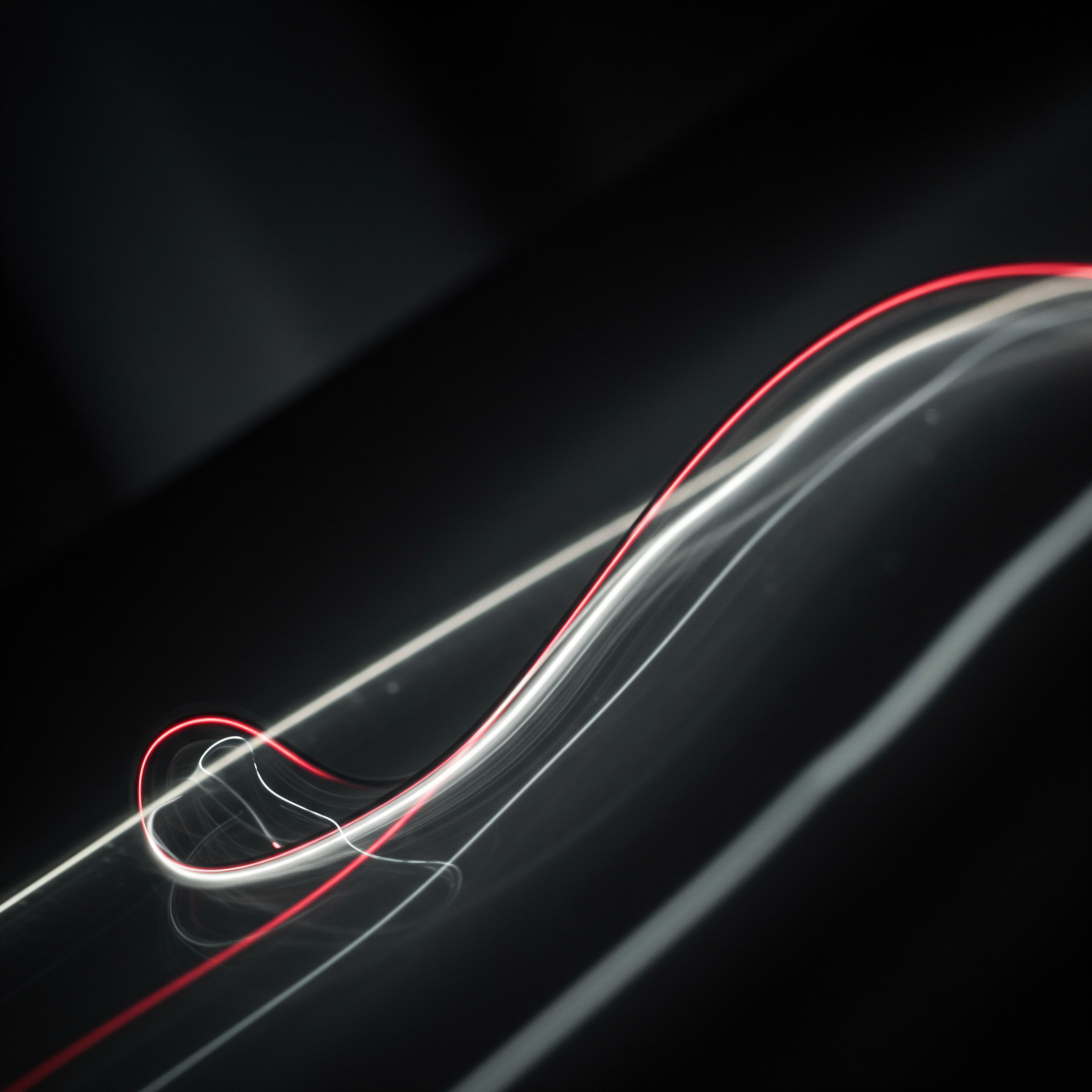
Advanced Segmentation for Deeper Customer Understanding
Building upon the foundational CRM setup, the next stage in mastering HubSpot for customer personalization involves moving beyond basic segmentation to more advanced and nuanced approaches. Intermediate strategies focus on leveraging deeper customer insights to create highly targeted and relevant experiences. For e-commerce SMBs aiming for significant ROI, these techniques are essential for driving conversions and fostering customer loyalty.
Advanced segmentation allows you to move beyond basic demographics and behaviors to understand the ‘why’ behind customer actions, enabling hyper-personalization.

Behavioral Event Tracking for Granular Personalization
While basic behavioral segmentation (like website visits and purchase history) is a good starting point, tracking specific behavioral events within your e-commerce platform provides a much richer dataset for personalization. HubSpot’s event tracking Meaning ● Event Tracking, within the context of SMB Growth, Automation, and Implementation, denotes the systematic process of monitoring and recording specific user interactions, or 'events,' within digital properties like websites and applications. capabilities (available in Marketing Hub Professional and Enterprise) enable this granular approach.

Implementing Event Tracking in HubSpot for E-Commerce
Setting up event tracking requires a bit more technical configuration but offers significant personalization advantages:
- Identifying Key Events to Track ● Determine the most important user interactions on your e-commerce site that indicate intent and preferences. Examples include:
- Product Page Views (Specific Products) ● Track which specific products a customer views, not just categories.
- Adding to Cart (Specific Products) ● Know exactly which items are added to the cart, even if the purchase isn’t completed.
- Wishlist Additions ● Track products added to wishlists as strong indicators of interest.
- Product Reviews Submitted ● Identify customers who are actively engaging with your products and brand.
- Use of Product Filters/Sorting ● Understand customer preferences based on filters used (e.g., price range, color, size).
- Internal Site Search Queries ● Analyze search terms to understand what customers are actively looking for but might not easily find.
- Setting Up HubSpot Events ● Use HubSpot’s event tracking API or integrations to capture these events. For platforms like Shopify or WooCommerce, plugins or direct integrations often simplify event tracking setup. Define event properties to capture relevant details (e.g., product ID, category, price, search term).
- Using Events for Segmentation ● Once events are tracked, use them to create more sophisticated smart lists. For example:
- “Viewed Product X but Didn’t Purchase” List ● Target customers who showed interest in a specific product but didn’t buy it, potentially with a special offer or more information.
- “Wishlisted Product Category Y” List ● Promote related products or notify customers when wishlisted items are back in stock or on sale.
- “Searched for Z Keyword” List ● Personalize website content or ad campaigns to address the specific needs indicated by search queries.
- Personalizing Customer Journeys Based on Events ● Trigger automated workflows Meaning ● Automated workflows, in the context of SMB growth, are the sequenced automation of tasks and processes, traditionally executed manually, to achieve specific business outcomes with increased efficiency. and personalized content Meaning ● Tailoring content to individual customer needs, enhancing relevance and engagement for SMB growth. based on event occurrences. For example:
- Workflow Triggered by “Added Product to Cart” ● If a customer adds a high-value item to their cart, trigger a workflow that sends a personalized email offering support or highlighting product benefits.
- Website Personalization Based on “Product Page Views” ● Display dynamic product recommendations on your homepage based on the product categories a visitor has recently viewed.
Event tracking elevates personalization from broad segments to individual customer interactions, allowing for highly relevant and timely messaging.

Predictive Segmentation Using HubSpot AI Tools
HubSpot’s AI-powered features (like predictive lead scoring Meaning ● Predictive Lead Scoring for SMBs: Data-driven lead prioritization to boost conversion rates and optimize sales efficiency. and contact scoring) can further enhance segmentation by identifying customers who are most likely to convert or become high-value customers. While primarily used for sales lead prioritization, these tools can be adapted for e-commerce personalization.

Leveraging Predictive Scoring for E-Commerce Personalization
Predictive scoring uses machine learning algorithms to analyze customer data and predict future behavior. Here’s how to apply it to e-commerce personalization:
- Understanding HubSpot’s Predictive Lead Scoring ● HubSpot’s predictive lead scoring Meaning ● Lead Scoring, in the context of SMB growth, represents a structured methodology for ranking prospects based on their perceived value to the business. analyzes various factors to predict a contact’s likelihood to become a customer. While designed for lead qualification, the underlying principles can be applied to e-commerce customer value prediction.
- Customizing Scoring Models for E-Commerce ● While you can’t directly customize HubSpot’s predictive lead scoring model, you can create custom contact scoring properties that mimic predictive scoring Meaning ● Predictive Scoring, in the realm of Small and Medium-sized Businesses (SMBs), is a method utilizing data analytics to forecast the likelihood of future outcomes, assisting in strategic decision-making. for e-commerce. Define criteria that indicate high customer value, such as:
- Purchase Recency, Frequency, Monetary Value (RFM) ● Score customers based on how recently they purchased, how often they purchase, and how much they spend.
- Engagement Score ● Combine website activity, email engagement, and event tracking data into a composite engagement score.
- Product Affinity Score ● Assign scores based on the types of products purchased or viewed, indicating customer interests.
- Creating “High-Potential Customer” Segments ● Use your custom scoring properties to create smart lists of “High-Potential Customers.” For example, a list of customers with high RFM scores and engagement scores.
- Personalizing Experiences for High-Potential Customers ● Treat these high-potential segments with extra care and personalized attention:
- Exclusive Offers and Early Access ● Provide exclusive discounts, early access to new products, or special promotions to these segments.
- Personalized Customer Service ● Offer priority customer support Meaning ● Customer Support, in the context of SMB growth strategies, represents a critical function focused on fostering customer satisfaction and loyalty to drive business expansion. or dedicated account managers for high-value customers.
- Loyalty Programs and Rewards ● Enroll high-potential customers in loyalty programs Meaning ● Loyalty Programs, within the SMB landscape, represent structured marketing strategies designed to incentivize repeat business and customer retention through rewards. with tiered benefits and personalized rewards.
Predictive segmentation allows you to proactively identify and nurture your most valuable customers, maximizing customer lifetime value and loyalty.

Personalized Product Recommendations ● Driving Upselling and Cross-Selling
Personalized product recommendations are a powerful personalization tactic for e-commerce, driving upselling (selling higher-value items) and cross-selling (selling related or complementary items). HubSpot CRM can be integrated with product recommendation engines Meaning ● Recommendation Engines, in the sphere of SMB growth, represent a strategic automation tool leveraging data analysis to predict customer preferences and guide purchasing decisions. or used in conjunction with its own features to deliver effective recommendations.

Implementing Personalized Product Recommendations
There are several approaches to implementing personalized product recommendations Meaning ● Personalized Product Recommendations utilize data analysis and machine learning to forecast individual customer preferences, thereby enabling Small and Medium-sized Businesses (SMBs) to offer pertinent product suggestions. with HubSpot:
- Using HubSpot Workflows for Basic Recommendations ● For simpler recommendations, you can use HubSpot workflows and smart content. For example:
- Post-Purchase Recommendation Workflow ● After a customer purchases product X, trigger a workflow that sends a personalized email recommending complementary products Y and Z. Use personalization tokens to dynamically insert product images and links.
- Abandoned Cart Recommendation Workflow ● In abandoned cart emails, recommend not only the items left in the cart but also related or frequently bought together products.
- Integrating with Product Recommendation Engines ● For more sophisticated recommendations, integrate HubSpot with dedicated product recommendation engines like Nosto, Barilliance, or Personyze. These platforms use AI algorithms to analyze customer behavior Meaning ● Customer Behavior, within the sphere of Small and Medium-sized Businesses (SMBs), refers to the study and analysis of how customers decide to buy, use, and dispose of goods, services, ideas, or experiences, particularly as it relates to SMB growth strategies. and product data to generate highly personalized recommendations.
- HubSpot Integrations ● Many recommendation engines offer direct HubSpot integrations, allowing you to sync customer data and display recommendations on your website and in emails managed through HubSpot.
- API Integration ● For custom integrations, use HubSpot’s APIs and the recommendation engine’s APIs to exchange data and display recommendations dynamically.
- Personalizing Recommendation Placement ● Strategically place product recommendations across your e-commerce site and customer communications:
- Homepage ● Display “Recommended for You” sections based on browsing history and past purchases.
- Product Pages ● Show “Customers Who Bought This Item Also Bought” or “You Might Also Like” recommendations.
- Cart Page ● Offer “Frequently Bought Together” or “Complete Your Look” recommendations.
- Post-Purchase Emails ● Include recommendations in order confirmation emails, shipping updates, and follow-up emails.
- A/B Testing Recommendation Strategies ● Experiment with different recommendation types (e.g., item-to-item collaborative filtering, content-based filtering, rule-based recommendations) and placements to determine what works best for your audience. Use HubSpot’s A/B testing Meaning ● A/B testing for SMBs: strategic experimentation to learn, adapt, and grow, not just optimize metrics. tools to compare performance.
Personalized product recommendations not only increase sales but also enhance the customer experience by making it easier for customers to discover relevant products.

Website Personalization Beyond Landing Pages
While landing page personalization is a common tactic, HubSpot allows for website personalization across your entire site, adapting content dynamically based on visitor characteristics and behavior. This creates a more engaging and relevant browsing experience for each visitor.

Advanced Website Personalization Techniques
Go beyond basic landing page personalization with these advanced techniques:
- Dynamic Content Based on List Membership ● Use HubSpot’s smart content modules to display different content sections on your website based on a visitor’s HubSpot list membership. For example:
- Homepage Banners ● Show different homepage banners to new visitors versus returning customers, or to different customer segments (e.g., promote men’s clothing to visitors in the “Men’s Apparel Customers” list).
- Product Category Navigation ● Dynamically reorder or highlight product categories in your navigation menu based on a visitor’s browsing history or product preferences.
- Call-To-Action (CTA) Personalization ● Display different CTAs based on visitor behavior. Show a “Shop Now” CTA to returning customers and a “Learn More” CTA to new visitors.
- Personalized Pop-Ups and Notifications ● Use HubSpot’s pop-up forms and notification bars to deliver personalized messages and offers based on visitor behavior:
- Exit-Intent Pop-Ups ● Trigger personalized exit-intent pop-ups offering a discount or free shipping to visitors who are about to leave without purchasing.
- Time-Based Pop-Ups ● Display pop-ups with personalized product recommendations after a visitor has spent a certain amount of time browsing specific product categories.
- Location-Based Notifications ● Show location-specific promotions or shipping information based on a visitor’s IP address (use with caution and ensure data privacy compliance).
- Personalized Chat Experiences ● Integrate HubSpot’s live chat or chatbots with personalization. Route chats to specific agents based on customer segment or purchase history. Use chatbots to proactively offer personalized assistance or product recommendations based on browsing behavior.
- A/B Testing Website Personalization ● Continuously test different website personalization strategies Meaning ● Personalization Strategies, within the SMB landscape, denote tailored approaches to customer interaction, designed to optimize growth through automation and streamlined implementation. to optimize for conversions and engagement. Use HubSpot’s A/B testing tools to compare different versions of personalized content and layouts.
Website personalization transforms your e-commerce site from a static brochure to a dynamic, customer-centric experience that adapts to each visitor’s unique needs and preferences.

Case Study ● E-Commerce SMB Success with Intermediate HubSpot Personalization
Consider “Urban Threads,” a fictional online clothing boutique specializing in sustainable fashion. Initially, Urban Threads used basic HubSpot CRM features like contact properties and email marketing. To elevate their personalization, they implemented intermediate strategies:
- Event Tracking ● They set up event tracking to monitor product page views and wishlist additions for specific clothing categories (e.g., dresses, tops, jeans).
- Advanced Segmentation ● They created smart lists based on these events, such as “Viewed Dresses but Didn’t Purchase” and “Wishlisted Sustainable Jeans.”
- Personalized Email Campaigns ● They launched targeted email campaigns to these segments. For example, customers in the “Viewed Dresses” segment received emails showcasing new dress arrivals and styling tips, while those in the “Wishlisted Sustainable Jeans” segment were notified when new sustainable jean styles were added and offered a limited-time discount.
- Website Personalization ● On their homepage, they implemented smart content to display banners promoting dress collections to visitors in the “Viewed Dresses” segment and jean collections to those in the “Wishlisted Sustainable Jeans” segment.
Results ● Within three months of implementing these intermediate personalization strategies, Urban Threads saw a 25% increase in email click-through rates, a 15% uplift in conversion rates from personalized email campaigns, and a 10% increase in overall website conversion rates. Customer engagement Meaning ● Customer Engagement is the ongoing, value-driven interaction between an SMB and its customers, fostering loyalty and driving sustainable growth. and average order value also showed significant improvements.
This case demonstrates the tangible impact of intermediate HubSpot personalization strategies on an e-commerce SMB’s bottom line.

Intermediate Tools for Enhanced Personalization in HubSpot
To implement these intermediate personalization strategies, SMBs should leverage these HubSpot tools:
| Tool Behavioral Event Tracking |
| Functionality Tracking specific user actions on your website and app. |
| Personalization Application Granular segmentation based on product views, cart additions, and other key interactions. |
| Tool Contact Scoring (Custom) |
| Functionality Creating custom scoring models based on e-commerce specific criteria. |
| Personalization Application Predictive segmentation and identification of high-potential customers. |
| Tool Smart Content Modules |
| Functionality Displaying dynamic content sections on website pages based on visitor characteristics. |
| Personalization Application Website personalization beyond landing pages, adapting content to segments. |
| Tool Workflows (Advanced) |
| Functionality Complex automation workflows triggered by events and list memberships. |
| Personalization Application Personalized product recommendation workflows, event-triggered communications. |
| Tool Integrations (Product Recommendation Engines) |
| Functionality Connecting HubSpot with third-party recommendation platforms. |
| Personalization Application Advanced personalized product recommendations across channels. |
By mastering these intermediate tools and techniques, e-commerce SMBs can significantly enhance their customer personalization efforts, driving greater engagement, conversions, and customer loyalty.
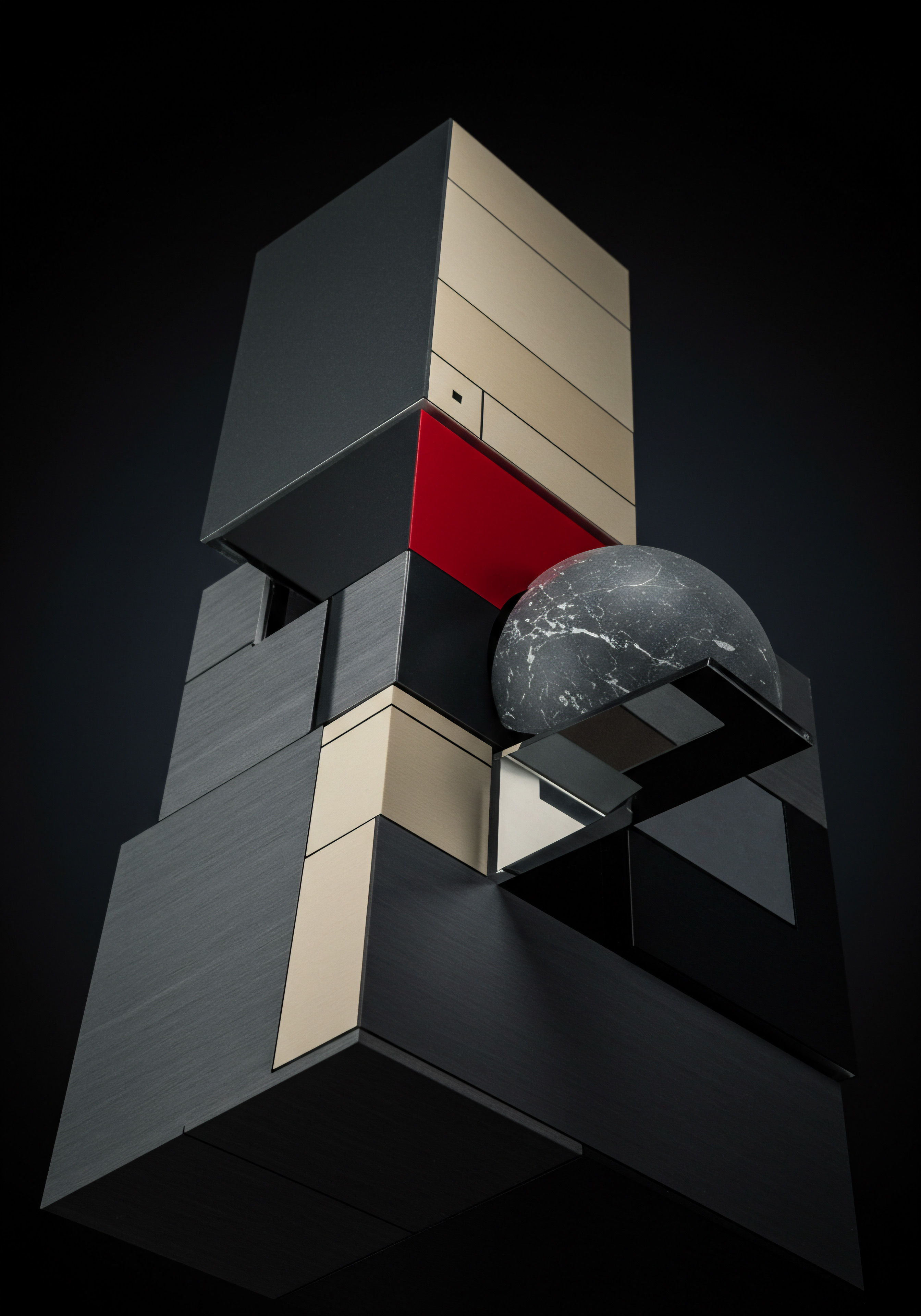
References
- Kumar, V., and Rajkumar Venkatesan. Marketing Management. McGraw-Hill Education, 2018.
- Stone, Bob, and Ron Jacobs. Successful Direct Marketing Methods. 8th ed., McGraw-Hill, 2008.

AI-Powered Hyper-Personalization in HubSpot CRM for E-Commerce

The Future of Customer Experience ● AI-Driven Personalization
For e-commerce SMBs seeking a competitive edge in today’s market, advanced personalization strategies powered by Artificial Intelligence (AI) are no longer optional ● they are the key to unlocking unprecedented levels of customer engagement and loyalty. This advanced section explores cutting-edge AI-driven techniques within HubSpot CRM that enable hyper-personalization, moving beyond rule-based segmentation to dynamic, predictive, and context-aware customer experiences. We will examine how SMBs can leverage AI to anticipate customer needs, personalize interactions in real-time, and achieve sustainable growth Meaning ● Sustainable SMB growth is balanced expansion, mitigating risks, valuing stakeholders, and leveraging automation for long-term resilience and positive impact. through truly individualized customer journeys.
AI-powered hyper-personalization allows you to move from reactive personalization to proactive anticipation of customer needs, creating experiences that feel intuitively tailored and deeply resonant.
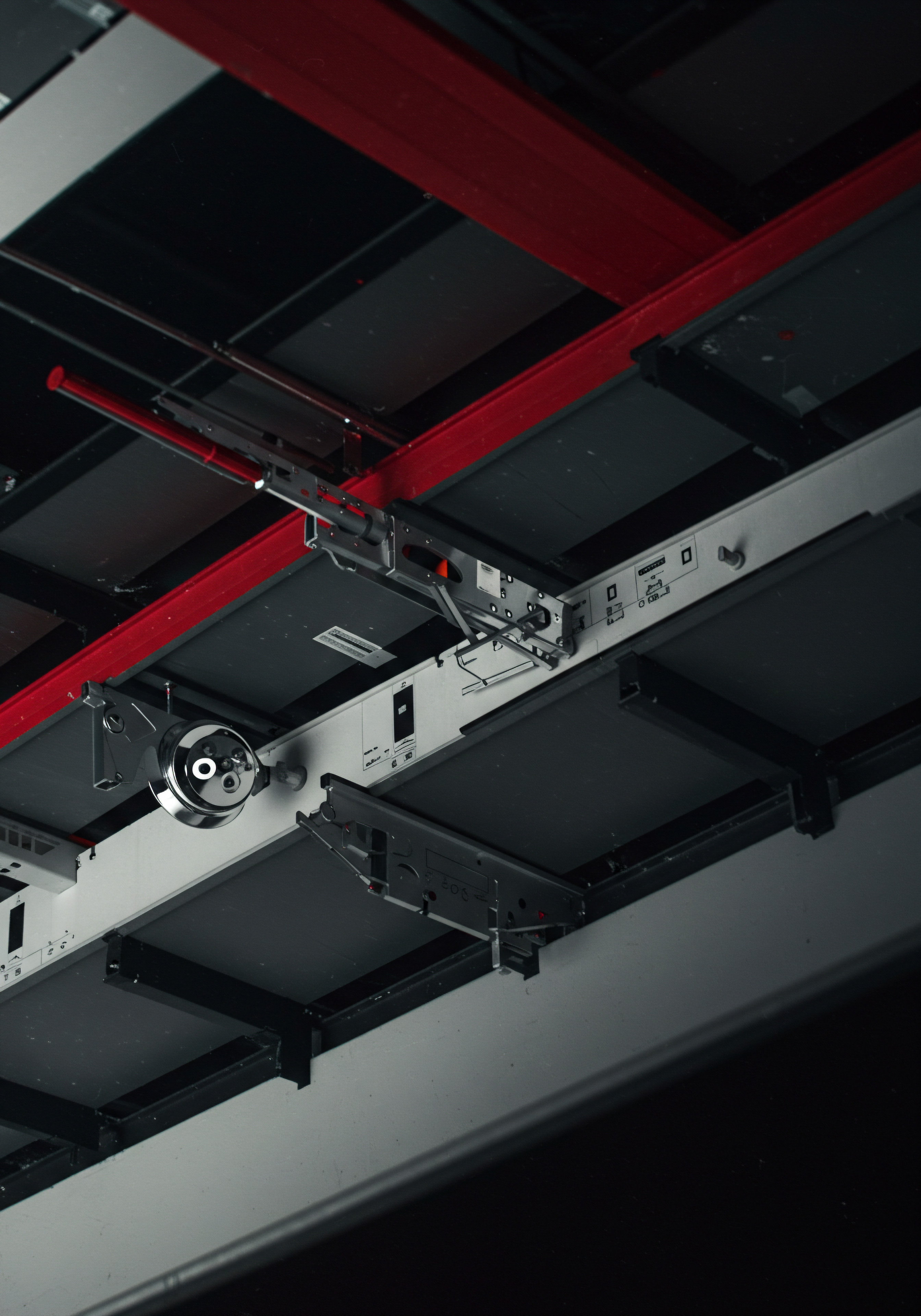
AI-Driven Customer Journey Orchestration
Traditional customer journey Meaning ● The Customer Journey, within the context of SMB growth, automation, and implementation, represents a visualization of the end-to-end experience a customer has with an SMB. mapping is often linear and static. AI enables dynamic customer journey orchestration, where the journey adapts in real-time based on individual customer behavior, preferences, and context. HubSpot, when integrated with AI tools, can become the central hub for orchestrating these intelligent journeys.

Implementing AI-Driven Journey Orchestration
Here’s how to implement AI-driven customer journey orchestration Meaning ● Strategic management of customer interactions for seamless SMB experiences. with HubSpot:
- Real-Time Customer Data Integration ● Integrate HubSpot CRM with real-time data Meaning ● Instantaneous information enabling SMBs to make agile, data-driven decisions and gain a competitive edge. sources beyond your e-commerce platform. This includes:
- Customer Service Interactions ● Connect HubSpot to your customer service Meaning ● Customer service, within the context of SMB growth, involves providing assistance and support to customers before, during, and after a purchase, a vital function for business survival. platform (e.g., Zendesk, Intercom) to capture real-time support interactions, sentiment, and issue resolution history.
- Social Media Listening Tools ● Integrate social media listening Meaning ● Social Media Listening, within the domain of SMB operations, represents the structured monitoring and analysis of digital conversations and online mentions pertinent to a company, its brand, products, or industry. tools to track brand mentions, customer feedback, and sentiment on social platforms.
- Location Data (with Consent) ● If relevant and with explicit customer consent, integrate location data to personalize experiences based on geographic context (e.g., local promotions, store proximity).
- Predictive Analytics Platforms ● Connect to AI-powered predictive analytics Meaning ● Strategic foresight through data for SMB success. platforms that provide real-time insights into customer intent, churn risk, and next best action Meaning ● Next Best Action, in the realm of SMB growth, automation, and implementation, represents the optimal, data-driven recommendation for the next step a business should take to achieve its strategic objectives. recommendations.
- AI-Powered Decision Engine ● Implement an AI-driven decision engine that analyzes real-time data and determines the optimal next step in the customer journey. This engine should consider:
- Customer Context ● Current website activity, location (if available), time of day, device, and referral source.
- Customer History ● Past purchases, browsing history, email engagement, customer service interactions, and social media sentiment.
- Business Goals ● Current marketing campaigns, promotional priorities, inventory levels, and customer lifetime value targets.
- HubSpot Workflow Automation with AI Triggers ● Use HubSpot workflows to automate actions based on AI-driven decisions. Examples include:
- Real-Time Website Personalization Triggers ● Based on AI analysis of visitor behavior, dynamically adjust website content, product recommendations, and CTAs in real-time.
- Personalized Chatbot Interactions ● Trigger AI-powered chatbots Meaning ● Within the context of SMB operations, AI-Powered Chatbots represent a strategically advantageous technology facilitating automation in customer service, sales, and internal communication. to proactively engage visitors with personalized messages and offers based on their real-time browsing behavior and predicted intent.
- Dynamic Email Campaign Triggers ● Send real-time, personalized emails based on triggers from the AI decision engine. For example, if a customer shows high churn risk based on AI analysis, trigger a personalized win-back email campaign immediately.
- Customer Service Escalation Triggers ● If AI detects negative sentiment in a customer service interaction, automatically escalate the issue to a senior agent or trigger a proactive outreach from a customer success manager.
- Continuous Optimization with AI Learning Loops ● Implement AI learning loops to continuously refine the customer journey orchestration strategy. Track the performance of AI-driven personalization tactics, analyze results, and feed insights back into the AI decision engine to improve future recommendations and actions.
AI-driven journey orchestration transforms customer interactions from pre-defined paths to dynamic, personalized experiences that adapt to each customer’s unique journey in real-time.

Conversational AI for Personalized Customer Engagement
Conversational AI, including advanced chatbots and virtual assistants, offers a powerful way to deliver personalized customer engagement Meaning ● Tailoring customer interactions to individual needs, driving SMB growth through stronger relationships and targeted value. at scale. Integrating conversational AI Meaning ● Conversational AI for SMBs: Intelligent tech enabling human-like interactions for streamlined operations and growth. with HubSpot CRM enables SMBs to provide proactive, personalized support, product recommendations, and even personalized shopping experiences directly within chat interfaces.
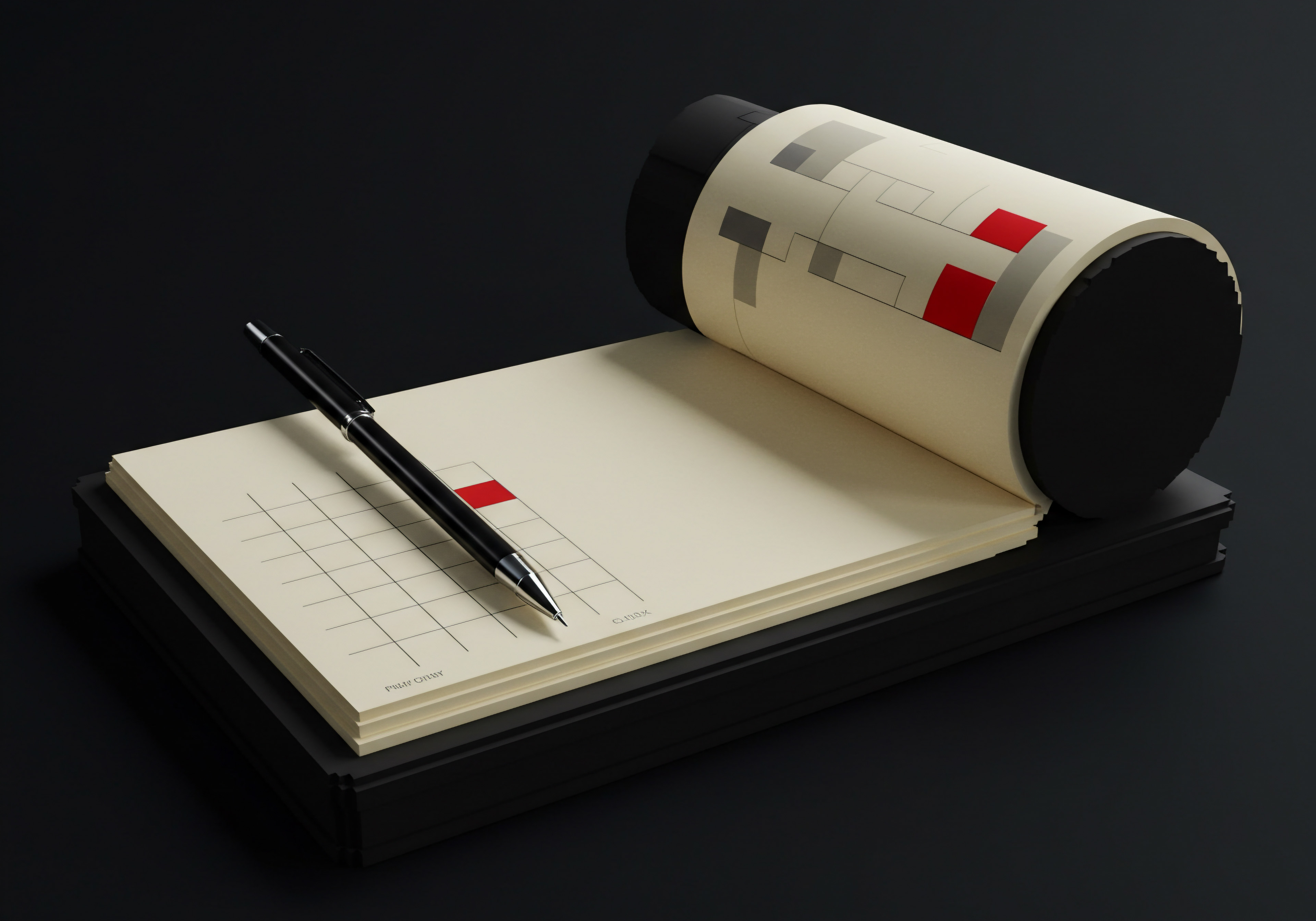
Leveraging Conversational AI in HubSpot
Here’s how to leverage conversational AI for personalized customer engagement within HubSpot:
- Integrating AI-Powered Chatbots with HubSpot Chat ● Replace or augment basic rule-based chatbots with AI-powered chatbots that can understand natural language, learn from customer interactions, and personalize responses based on customer context and history in HubSpot CRM. Platforms like Ada, Drift, or Intercom offer AI chatbot capabilities that can integrate with HubSpot.
- Personalized Chatbot Greetings and Proactive Engagement ● Configure AI chatbots Meaning ● AI Chatbots: Intelligent conversational agents automating SMB interactions, enhancing efficiency, and driving growth through data-driven insights. to deliver personalized greetings based on visitor segments, browsing history, or referral source. Use chatbots to proactively engage visitors with personalized offers or assistance based on their real-time behavior. For example:
- “Welcome Back, [Customer Name]! Can I Help You Find Something Today?” for returning customers.
- “I See You’re Looking at Dresses. We Have a New Summer Collection You might Love!” for visitors browsing dress categories.
- “Welcome from [Referral Source]! We Have a Special Offer for You Today.” for visitors arriving from specific marketing campaigns.
- AI-Driven Product Recommendations in Chat ● Train AI chatbots to provide personalized product recommendations within chat conversations. Chatbots can ask clarifying questions, understand customer needs, and suggest relevant products based on their preferences and browsing history.
- Personalized Customer Support via Chatbots ● Use AI chatbots to handle routine customer support inquiries, providing instant answers and personalized assistance. Chatbots can access customer data in HubSpot CRM to provide context-aware support. For complex issues, seamlessly hand off the conversation to a human agent, providing the agent with full context from the chatbot interaction and HubSpot CRM data.
- Personalized Shopping Experiences via Conversational Commerce ● Explore conversational commerce Meaning ● Conversational Commerce represents a potent channel for SMBs to engage with customers through interactive technologies such as chatbots, messaging apps, and voice assistants. capabilities within chatbots. Enable customers to browse products, add items to cart, and even complete purchases directly within the chat interface, guided by personalized recommendations and support from the AI chatbot.
- Analyzing Chatbot Data for Personalization Insights ● Analyze chatbot conversation data to gain deeper insights into customer needs, preferences, and pain points. Use these insights to further refine your personalization strategies and improve chatbot performance. Integrate chatbot analytics with HubSpot reporting to track key metrics like chatbot engagement, resolution rates, and conversion rates.
Conversational AI transforms customer engagement from transactional interactions to personalized dialogues, building stronger relationships and driving conversions through proactive and context-aware assistance.

Hyper-Personalized Content Creation with AI
Creating personalized content at scale is a significant challenge for SMBs. AI-powered content creation Meaning ● Content Creation, in the realm of Small and Medium-sized Businesses, centers on developing and disseminating valuable, relevant, and consistent media to attract and retain a clearly defined audience, driving profitable customer action. tools can automate and personalize content generation, allowing you to deliver highly relevant and engaging content to individual customers or micro-segments. When integrated with HubSpot, these tools can dynamically populate personalized content within emails, website pages, and even social media posts.
AI-Driven Content Personalization Strategies
Here’s how to leverage AI for hyper-personalized content creation within HubSpot:
- Dynamic Content Generation with AI Writing Tools ● Integrate HubSpot with AI writing tools Meaning ● AI Writing Tools, within the SMB sphere, represent software leveraging artificial intelligence to automate and streamline content creation processes. like Jasper, Copy.ai, or Phrasee. These tools can generate personalized email subject lines, email body copy, website headlines, product descriptions, and even social media content variations based on customer segments and personalization parameters defined in HubSpot.
- Personalized Product Descriptions and Recommendations ● Use AI to generate personalized product descriptions Meaning ● Tailored product narratives for each customer, enhancing SMB engagement and conversions through dynamic, data-driven content. that highlight features and benefits most relevant to specific customer segments based on their past purchases, browsing history, or stated preferences. AI can also generate personalized product recommendations with tailored descriptions for each customer.
- AI-Powered Email Personalization at Scale ● Move beyond basic personalization tokens in emails. Use AI to dynamically generate entire email sections or even full emails tailored to individual customer preferences. For example:
- Personalized Newsletter Content ● AI can curate newsletter content based on individual customer interests, selecting articles, product highlights, and offers most relevant to each subscriber.
- Dynamic Email Offers ● AI can generate personalized promotional offers based on customer purchase history, browsing behavior, and predicted intent, dynamically inserting these offers into email campaigns.
- Personalized Re-Engagement Emails ● AI can analyze customer inactivity and generate personalized re-engagement emails that address specific reasons for disengagement and offer tailored incentives to return.
- Website Content Personalization Meaning ● Content Personalization, within the SMB context, represents the automated tailoring of digital experiences, such as website content or email campaigns, to individual customer needs and preferences. with AI-Generated Content ● Use AI to dynamically generate website content sections tailored to individual visitors. For example:
- Personalized Homepage Headlines and Value Propositions ● AI can generate homepage headlines and value propositions that resonate with different visitor segments based on their demographics, industry, or needs.
- Dynamic Landing Page Content ● AI can generate personalized landing page copy and visuals that align with the specific keywords, ad campaigns, or referral sources that brought the visitor to the page.
- Personalized Blog Post Recommendations ● AI can recommend blog posts tailored to individual visitor interests based on their browsing history and content consumption patterns.
- A/B Testing AI-Personalized Content ● Continuously A/B test AI-generated personalized content against standard content to measure performance and optimize AI content strategies. Use HubSpot’s A/B testing tools to compare click-through rates, conversion rates, and engagement metrics for different content variations.
AI-powered content personalization enables SMBs to deliver hyper-relevant and engaging content experiences at scale, fostering deeper customer connections and driving higher conversion rates.
Predictive Analytics for Proactive Personalization
Predictive analytics leverages AI and machine learning to forecast future customer behavior, allowing SMBs to move from reactive personalization to proactive anticipation of customer needs. Integrating predictive analytics platforms with HubSpot CRM empowers businesses to personalize experiences based on predicted churn risk, future purchase intent, and next best action recommendations.
Implementing Predictive Analytics for Personalization
Here’s how to implement predictive analytics for proactive personalization with HubSpot:
- Integrating Predictive Analytics Platforms with HubSpot ● Connect HubSpot CRM to AI-powered predictive analytics platforms like Optimove, Gainsight, or Custora. These platforms analyze customer data to generate predictions about future behavior. Integrations often involve API connections to exchange customer data and receive predictive insights within HubSpot.
- Churn Prediction and Proactive Retention ● Use predictive churn models to identify customers at high risk of churn. Trigger automated workflows in HubSpot to proactively engage these customers with personalized retention offers, proactive customer service outreach, or personalized content designed to re-engage them.
- Next Best Action Recommendations for Sales and Marketing ● Leverage predictive analytics platforms to generate “next best action” recommendations for sales and marketing teams. These recommendations might include:
- Personalized Product Recommendations ● AI predicts the products a customer is most likely to purchase next and recommends them in personalized emails or website content.
- Optimal Communication Channel and Timing ● AI predicts the best channel (email, chat, phone) and time to contact a customer for optimal engagement.
- Personalized Offer Optimization ● AI predicts the most effective offer or incentive to present to a customer based on their predicted purchase behavior.
- Customer Lifetime Value (CLTV) Prediction and High-Value Customer Focus ● Use predictive CLTV models to identify high-value customers and those with the highest potential CLTV. Personalize experiences for these segments to maximize their lifetime value:
- Priority Customer Service and Account Management ● Provide dedicated support and account management for high-CLTV customers.
- Exclusive Loyalty Programs and Rewards ● Offer premium loyalty program benefits and personalized rewards to high-value segments.
- Personalized Upselling and Cross-Selling Strategies ● Tailor upselling and cross-selling efforts to high-value customers based on their predicted future purchase behavior.
- A/B Testing Predictive Personalization Strategies ● Continuously A/B test personalization strategies based on predictive analytics against standard personalization approaches to measure the impact of predictive insights. Track metrics like churn reduction, conversion rate uplift, and customer lifetime value increase.
Predictive analytics empowers SMBs to move beyond reactive personalization to proactive customer engagement, anticipating needs and delivering personalized experiences that drive long-term customer loyalty Meaning ● Customer loyalty for SMBs is the ongoing commitment of customers to repeatedly choose your business, fostering growth and stability. and sustainable growth.
Case Study ● E-Commerce SMB Achieving Hyper-Personalization with AI
Consider “EcoBloom,” a fictional online retailer specializing in eco-friendly home goods. EcoBloom aimed to achieve hyper-personalization by leveraging AI in HubSpot CRM:
- AI-Driven Journey Orchestration ● They integrated HubSpot with an AI decision engine that analyzed real-time website behavior, customer service interactions, and social media sentiment. Based on AI decisions, they dynamically adjusted website content, triggered personalized chatbots, and sent real-time email campaigns.
- Conversational AI Chatbots ● They implemented AI-powered chatbots on their website that provided personalized product recommendations, handled customer support inquiries, and even facilitated conversational commerce. Chatbots were integrated with HubSpot CRM to access customer data and personalize interactions.
- AI-Personalized Content ● They used AI writing tools to generate personalized email content, product descriptions, and website headlines. AI dynamically populated personalized content sections within emails and website pages based on customer segments and individual preferences.
- Predictive Analytics for Retention ● They integrated a predictive analytics platform with HubSpot to identify customers at high churn risk. Automated workflows triggered personalized retention offers and proactive outreach to these customers.
Results ● Within six months of implementing AI-powered hyper-personalization Meaning ● AI-Powered Hyper-Personalization, in the context of SMB Growth, Automation, and Implementation, refers to leveraging artificial intelligence to deliver highly individualized experiences across all customer touchpoints, optimizing marketing efforts, sales strategies, and customer service protocols. strategies, EcoBloom achieved a 40% reduction in customer churn, a 30% increase in average order value, and a 50% uplift in conversion rates from personalized marketing campaigns. Customer satisfaction scores also significantly improved, and EcoBloom established itself as a leader in personalized e-commerce experiences within its niche.
This case exemplifies the transformative potential of AI-powered hyper-personalization for e-commerce SMBs seeking to create truly exceptional and individualized customer experiences.
Advanced Tools for AI-Powered Hyper-Personalization in HubSpot
To implement AI-powered hyper-personalization strategies, SMBs should explore these advanced tools and integrations with HubSpot:
| Tool Category AI-Driven Decision Engines |
| Example Tools [Fictional Example ● "PersonalizeAI Engine," Real examples would require specific, constantly evolving market research and are avoided here to maintain long-term guide validity] |
| Personalization Application Real-time customer journey orchestration, dynamic website personalization triggers. |
| Tool Category Conversational AI Chatbot Platforms |
| Example Tools Ada, Drift, Intercom |
| Personalization Application Personalized chatbot greetings, AI-driven product recommendations in chat, conversational commerce. |
| Tool Category AI Writing and Content Generation Tools |
| Example Tools Jasper, Copy.ai, Phrasee |
| Personalization Application Dynamic content generation for emails, website pages, personalized product descriptions. |
| Tool Category Predictive Analytics Platforms |
| Example Tools [Fictional Example ● "PredictiveCX Platform," Real examples avoided for guide validity] |
| Personalization Application Churn prediction, next best action recommendations, CLTV prediction for proactive personalization. |
| Tool Category Real-Time Data Integration Platforms |
| Example Tools [Fictional Example ● "StreamData Connector," Real examples avoided for guide validity] |
| Personalization Application Integrating real-time customer service, social media, and location data for contextual personalization. |
Embracing these advanced tools and AI-driven strategies is the next frontier for e-commerce SMBs seeking to master HubSpot CRM for customer personalization and achieve sustainable competitive advantage in the age of AI.
References
- Davenport, Thomas H., and Jill Dyché. Big Data in Practice ● How 45 Successful Companies Used Big Data Analytics to Deliver Extraordinary Results. Harvard Business Review Press, 2014.
- Manyika, James, et al. Artificial Intelligence ● The Next Digital Frontier? McKinsey Global Institute, 2017.
Reflection
Mastering HubSpot CRM for SMB customer personalization is not merely about implementing software features; it’s a strategic evolution towards a customer-centric business philosophy. The journey from basic segmentation to AI-powered hyper-personalization reflects a fundamental shift in how SMBs must operate in a data-rich, experience-driven market. The discord lies in the initial perception versus the ultimate reality. Many SMBs may view CRM personalization as a tactical marketing tool, an add-on to existing operations.
However, the true power of HubSpot CRM, especially when leveraged for advanced personalization, lies in its ability to transform the entire business. It necessitates a re-evaluation of organizational silos, demanding cross-functional alignment between marketing, sales, and customer service. It requires a data-driven culture where decisions are informed by customer insights, not just intuition. The challenge, and the opportunity, for SMBs is to recognize that mastering HubSpot CRM for personalization is not just about better marketing campaigns Meaning ● Marketing campaigns, in the context of SMB growth, represent structured sets of business activities designed to achieve specific marketing objectives, frequently leveraged to increase brand awareness, drive lead generation, or boost sales. ● it’s about building a fundamentally more responsive, adaptive, and customer-centric business model poised for sustained growth in an increasingly competitive landscape. The question then becomes ● are SMBs ready to embrace this holistic transformation, or will they remain tethered to outdated, product-centric approaches in a world that increasingly values personalized experiences above all else?
Unlock e-commerce growth ● Master HubSpot CRM for hyper-personalization, from basic setup to AI-driven strategies, and create exceptional customer experiences.
Explore
HubSpot CRM for E-Commerce Beginners
Advanced E-Commerce Segmentation in HubSpot
AI-Powered Personalization Strategies for E-Commerce Growth