
Fundamentals

Understanding Conversational Lead Generation Basics
Conversational lead generation Meaning ● Lead generation, within the context of small and medium-sized businesses, is the process of identifying and cultivating potential customers to fuel business growth. represents a significant shift in how small to medium businesses (SMBs) interact with potential customers online. Moving away from static forms and passive content consumption, it embraces real-time engagement, mimicking human interaction to qualify prospects and gather valuable information. This approach is not just about collecting email addresses; it’s about initiating dialogues, understanding needs, and providing immediate value. For SMBs, who often operate with leaner marketing teams and budgets, conversational lead generation offers an efficient way to maximize engagement and personalize customer journeys Meaning ● Customer Journeys, within the realm of SMB operations, represent a visualized, strategic mapping of the entire customer experience, from initial awareness to post-purchase engagement, tailored for growth and scaled impact. right from the first touchpoint.
Think of a traditional website form. It’s a digital gatekeeper, often lengthy and impersonal. Conversational lead generation, particularly through chatbots, is like having a friendly, always-available representative on your website.
This digital representative can greet visitors, answer initial questions, guide them through your offerings, and, most importantly, capture lead information in a natural, non-intrusive manner. This shift towards dialogue-driven interactions aligns with modern customer expectations for instant gratification and personalized experiences.
For SMBs, the benefits are multifold. Chatbots can operate 24/7, ensuring no lead opportunity is missed, regardless of time zones or business hours. They can handle multiple conversations simultaneously, scaling lead generation efforts without proportionally increasing personnel costs.
Furthermore, the data collected through chatbot interactions is richer and more insightful than form submissions alone. By understanding the questions prospects ask and the paths they take within a conversation, SMBs gain valuable insights into customer intent and pain points, allowing for more targeted and effective marketing strategies.
Conversational lead generation leverages real-time digital dialogues to qualify prospects and gather richer data compared to traditional static forms.
The implementation of conversational lead generation doesn’t need to be complex or require extensive technical skills. Platforms like HubSpot offer user-friendly chatbot builders that empower SMBs to create sophisticated conversational experiences without coding. This accessibility is key for smaller businesses that may lack dedicated development resources but still need to compete effectively in the digital landscape. By embracing conversational lead generation, SMBs can create more engaging online experiences, improve lead quality, and ultimately drive business growth in a scalable and cost-effective manner.

HubSpot Chatbots Setting Up Your First Lead Generation Bot
HubSpot’s chatbot platform is designed with user-friendliness at its core, making it an ideal starting point for SMBs venturing into conversational lead generation. The initial setup process is straightforward, allowing you to deploy your first lead generation bot quickly and efficiently. Here’s a step-by-step guide to get you started:
- Access the Chatbots Tool ● Navigate to the ‘Conversations’ menu in your HubSpot portal and select ‘Chatflows’. This is your central hub for creating and managing all your chatbots.
- Create a New Chatbot ● Click the ‘Create chatflow’ button in the top right corner. You’ll be presented with options to start from scratch or use pre-designed templates. For your first lead generation bot, starting from scratch provides a clearer understanding of the building blocks.
- Choose a Bot Type ● Select ‘Website’ chat. This type of bot is designed to engage visitors directly on your website pages, which is crucial for lead generation.
- Define Your Bot’s Goal ● Before diving into the conversation flow, clearly define what you want this bot to achieve. Is it to qualify leads for sales, schedule demos, offer resources, or simply collect contact information? A focused goal will make your bot more effective. For a lead generation focused bot, the goal is primarily to capture contact details and qualify interest.
- Design Your Conversation Flow ● This is where you structure the chatbot’s dialogue. HubSpot’s visual editor uses a node-based system, making it easy to drag and drop actions and create conversation branches. Start with a welcoming message that clearly states the bot’s purpose. For example ● “Hi there! Welcome to [Your Company Name]. I’m here to answer your questions and help you learn more about our services. What brings you here today?”
- Add Actions to Capture Information ● The core of lead generation is information capture. Use ‘Ask question’ actions to prompt visitors for their name, email address, company, or any other relevant details. Make sure to label each question clearly and choose the appropriate contact property to store the collected data in HubSpot. For example, when asking for an email, select the ‘Email’ contact property.
- Implement Branching Logic ● To make the conversation more dynamic, use branching logic based on user responses. For example, if a user indicates interest in a specific service, you can branch the conversation to provide more details or direct them to a relevant resource. HubSpot’s ‘Go to another action’ feature allows you to create these conditional paths.
- Set Up Targeting Rules ● Determine where and when your chatbot should appear on your website. You can target specific pages, based on URL, visitor behavior (like time spent on page), or even visitor characteristics (if you have that data). For initial lead generation, consider targeting high-traffic pages like your homepage, service pages, or blog posts.
- Customize Appearance ● Brand consistency is important. Customize the chatbot’s appearance to match your website’s design. You can adjust the bot’s avatar, chat bubble color, and welcome message to align with your brand identity.
- Test and Refine ● Before making your chatbot live, thoroughly test it. Go through different conversation paths to ensure everything flows smoothly and data is captured correctly. After launching, monitor its performance and user interactions. HubSpot provides analytics to track metrics like conversation volume and goal completion rate, allowing you to identify areas for improvement and refine your chatbot over time.
By following these steps, SMBs can quickly deploy a basic yet effective lead generation chatbot using HubSpot. The key is to start simple, focus on a clear goal, and continuously iterate based on performance data and user feedback. This initial setup is just the foundation; as you become more comfortable, you can explore HubSpot’s more advanced chatbot features to enhance your lead generation efforts further.

Designing Effective First Conversations For Lead Capture
The initial interaction with your chatbot is critical. It’s your first chance to make a positive impression and guide visitors towards becoming leads. A well-designed first conversation should be welcoming, informative, and strategically structured to capture valuable information without being intrusive. Here are key principles to consider when designing these initial chatbot conversations for lead capture:
- Welcome Warmly and Clearly State Purpose ● Start with a friendly greeting that aligns with your brand voice. Immediately clarify the chatbot’s purpose. For example, instead of a generic “Hi,” try “Welcome to [Your Company Name]! I’m our helpful chatbot, ready to answer your questions about [Your Product/Service] and guide you through our offerings.” Clarity reduces confusion and sets expectations.
- Offer Immediate Value ● Give visitors a reason to engage. This could be offering quick answers to common questions, providing access to a resource (like a guide or checklist), or offering a discount. Value upfront increases engagement and makes users more willing to share information. For example, “Looking for pricing? I can quickly provide you with a custom quote. Just answer a few quick questions.”
- Keep It Concise and Conversational ● Avoid lengthy blocks of text. Chatbots should mimic natural conversation. Use short sentences, questions, and prompts. Break up information into digestible chunks. Imagine you are chatting with someone in person ● keep the tone friendly and approachable.
- Use Open-Ended Questions Sparingly at First ● While open-ended questions can provide rich insights, they can also be overwhelming for initial interactions. Start with simpler, multiple-choice questions or quick yes/no prompts to ease visitors into the conversation. Save more complex open-ended questions for later stages, once you’ve built some rapport.
- Focus on Qualification, Not Just Information Gathering ● Think about the information you need to qualify a lead. Ask questions that help you understand their needs, pain points, and level of interest. For instance, instead of just asking “What’s your industry?” ask “What are your biggest challenges in [relevant area]?”. This not only gathers data but also starts a needs-based conversation.
- Guide the Conversation with Clear Prompts ● Ensure users know what to do next. Use clear calls to action (CTAs) within the chatbot interface. Buttons or quick reply options are excellent for guiding users through the conversation flow. For example, after providing information, prompt with “Would you like to learn more about [specific feature]?” with ‘Yes’ and ‘No’ button options.
- Personalize Where Possible (Even at a Basic Level) ● Even a simple level of personalization can significantly improve engagement. If you can capture a visitor’s name early in the conversation, use it in subsequent messages. “Nice to meet you, [Name]! To help you best, could you tell me…” Personalization makes the interaction feel less robotic.
- Offer an Easy Way to Connect with a Human ● Chatbots are efficient, but sometimes human interaction is necessary. Always provide an option for visitors to connect with a live agent or get in touch via phone or email. This builds trust and ensures that complex issues can be addressed effectively. A simple “Need to speak with someone directly? Click here to contact our team” button is sufficient.
- Test and Iterate Based on Real Interactions ● The best chatbot conversations are refined over time. Monitor chatbot interactions, analyze drop-off points, and gather feedback. Use this data to continuously optimize your conversation flows for better engagement and lead capture Meaning ● Lead Capture, within the small and medium-sized business (SMB) sphere, signifies the systematic process of identifying and gathering contact information from potential customers, a critical undertaking for SMB growth. rates. A/B testing Meaning ● A/B testing for SMBs: strategic experimentation to learn, adapt, and grow, not just optimize metrics. different welcome messages or question sequences can reveal what resonates best with your audience.
By implementing these principles, SMBs can design initial chatbot conversations that are not only effective at capturing leads but also create positive first impressions, fostering trust and encouraging deeper engagement with potential customers. The goal is to make the chatbot interaction feel less like a transaction and more like a helpful, guided conversation.

Essential Integrations For Streamlined Lead Management
A chatbot operating in isolation is less effective than one that’s integrated with your broader business systems. For SMBs using HubSpot, the platform’s inherent integration capabilities are a significant advantage. Connecting your chatbot with other HubSpot tools and potentially external platforms streamlines lead management, enhances efficiency, and provides a more cohesive customer experience. Here are essential integrations to consider:
- HubSpot CRM Integration Meaning ● CRM Integration, for Small and Medium-sized Businesses, refers to the strategic connection of Customer Relationship Management systems with other vital business applications. (Native and Automatic) ● The most fundamental integration is with HubSpot’s CRM. When a chatbot captures lead information (name, email, etc.), this data should automatically flow into your CRM. HubSpot chatbots Meaning ● HubSpot Chatbots empower SMBs to automate customer interactions, offering immediate support and personalized experiences. are natively integrated, meaning any information collected is directly logged as contact properties within the CRM. This ensures no lead data is lost and sales teams have immediate access to new leads.
- Email Marketing Integration (HubSpot Marketing Hub) ● Integrate your chatbot with HubSpot’s email marketing Meaning ● Email marketing, within the small and medium-sized business (SMB) arena, constitutes a direct digital communication strategy leveraged to cultivate customer relationships, disseminate targeted promotions, and drive sales growth. tools. For example, after a lead is captured, trigger an automated welcome email sequence. This could include a thank you message, further information about your offerings, or an invitation to schedule a call. Automated email follow-ups nurture leads captured by the chatbot, keeping them engaged and moving them further down the sales funnel.
- Sales Tools Integration (HubSpot Sales Hub) ● Connect your chatbot with HubSpot’s sales tools to facilitate smoother handoffs from bot to sales representatives. For instance, if a chatbot qualifies a lead as sales-ready, it can automatically create a task for a sales rep to follow up, assign the lead to the appropriate salesperson, or even schedule a meeting directly through integrated scheduling tools. This ensures timely follow-up and efficient lead routing.
- Help Desk/Customer Support Integration (HubSpot Service Hub) ● While the focus is lead generation, chatbots can also handle initial customer service Meaning ● Customer service, within the context of SMB growth, involves providing assistance and support to customers before, during, and after a purchase, a vital function for business survival. inquiries. Integrating with HubSpot’s Service Hub allows for seamless transition from lead generation to customer support. If a chatbot encounters a customer service question it can’t resolve, it can automatically create a ticket in the Service Hub, ensuring customer issues are tracked and addressed promptly.
- Calendar Integration (Meetings Tool or External Calendars) ● For chatbots designed to schedule meetings or demos, calendar integration is crucial. HubSpot’s Meetings tool can be directly integrated into chatbot flows, allowing users to book appointments based on your team’s availability directly through the chat interface. Integration with external calendar systems (like Google Calendar or Outlook Calendar via HubSpot integrations) ensures accurate availability and prevents double-bookings.
- Notification Integrations (Slack, Email Notifications) ● Set up notifications to alert your team when a chatbot captures a high-value lead or requires human intervention. HubSpot offers options to send notifications via email or integrate with platforms like Slack. Real-time notifications ensure prompt responses to critical leads and allow teams to monitor chatbot activity effectively.
- Analytics and Reporting Integration (HubSpot Reporting) ● Leverage HubSpot’s reporting tools to analyze chatbot performance. Track metrics like conversation rates, lead capture rates, and goal completion rates. Integrate chatbot data Meaning ● Chatbot Data, in the SMB environment, represents the collection of structured and unstructured information generated from chatbot interactions. with broader marketing and sales reports to understand the chatbot’s contribution to overall business objectives. HubSpot’s dashboards can be customized to visualize key chatbot metrics alongside other relevant data.
By strategically integrating your HubSpot chatbot with these essential tools, SMBs can transform it from a standalone lead capture mechanism into a central component of a streamlined lead management Meaning ● Lead Management, within the SMB landscape, constitutes a structured process for identifying, engaging, and qualifying potential customers, known as leads, to drive sales growth. and customer engagement Meaning ● Customer Engagement is the ongoing, value-driven interaction between an SMB and its customers, fostering loyalty and driving sustainable growth. system. These integrations automate workflows, improve data flow, enhance team collaboration, and ultimately contribute to a more efficient and effective lead generation process.

Avoiding Common Pitfalls In Early Chatbot Implementation
Embarking on chatbot implementation Meaning ● Chatbot Implementation, within the Small and Medium-sized Business arena, signifies the strategic process of integrating automated conversational agents into business operations to bolster growth, enhance automation, and streamline customer interactions. can be exciting, but it’s easy to stumble into common pitfalls, especially during the initial stages. For SMBs, avoiding these mistakes is crucial to ensure a positive ROI and prevent early discouragement. Here are some common pitfalls to be aware of and strategies to avoid them:
- Overcomplicating the Initial Bot ● A frequent mistake is trying to build a chatbot that does everything from the start. Resist the urge to create overly complex conversation flows with too many options and branches. Start simple. Focus on a specific, well-defined goal, like basic lead capture or answering FAQs. A simpler bot is easier to manage, test, and refine. Begin with a core functionality and gradually expand as you gain experience and understand user interactions.
- Neglecting Clear Goals and Objectives ● Implementing a chatbot without clear objectives is like setting sail without a destination. Define specific, measurable, achievable, relevant, and time-bound (SMART) goals for your chatbot. Are you aiming to increase lead generation by 20% in the next quarter? Reduce customer service inquiries by 15%? Clear goals guide your chatbot design, content, and performance measurement.
- Poor User Experience Meaning ● User Experience (UX) in the SMB landscape centers on creating efficient and satisfying interactions between customers, employees, and business systems. (UX) Design ● A chatbot with a confusing or frustrating conversation flow can deter users and damage your brand image. Prioritize user experience. Ensure conversations are intuitive, easy to follow, and provide value at each step. Test your chatbot extensively from a user’s perspective. Are the questions clear? Are the response options helpful? Is it easy to navigate back and forth? A positive UX is paramount for chatbot success.
- Lack of Personalization ● Generic, robotic chatbot interactions can feel impersonal and off-putting. While full personalization might be advanced, even basic personalization can make a difference. Use the visitor’s name if you capture it early on. Tailor responses based on their initial choices or website behavior. Segment your chatbot conversations for different pages or visitor types to provide more relevant interactions.
- Ignoring Mobile Optimization ● A significant portion of website traffic comes from mobile devices. If your chatbot isn’t optimized for mobile, you’re missing out on a large segment of potential leads. Ensure your chatbot interface is responsive and functions flawlessly on smaller screens. Test the chatbot on various mobile devices to guarantee a smooth mobile experience.
- Insufficient Testing Before Launch ● Launching a chatbot without thorough testing is risky. Errors in conversation flow, broken integrations, or unclear messaging can lead to negative user experiences. Before going live, rigorously test your chatbot. Involve team members to simulate different user scenarios and identify any issues. Test on different browsers and devices. Address all bugs and usability problems before making it public.
- Not Providing a Human Handoff Option ● Chatbots are not a replacement for human interaction, especially for complex or sensitive issues. Failing to provide an easy way for users to connect with a human agent can lead to frustration. Always include an option for users to request human assistance, whether it’s through live chat, phone call, or email. Make this option readily available throughout the conversation.
- Forgetting Ongoing Monitoring and Optimization ● A chatbot is not a “set it and forget it” tool. Continuous monitoring and optimization are essential for long-term success. Regularly review chatbot performance Meaning ● Chatbot Performance, within the realm of Small and Medium-sized Businesses (SMBs), fundamentally assesses the effectiveness of chatbot solutions in achieving predefined business objectives. metrics, analyze user conversation data, and gather feedback. Identify areas for improvement, refine conversation flows, and update content to keep your chatbot effective and relevant.
By proactively addressing these common pitfalls, SMBs can significantly increase their chances of successful chatbot implementation. Starting with a focused approach, prioritizing user experience, and committing to ongoing optimization are key to unlocking the full potential of chatbots for lead generation and customer engagement.
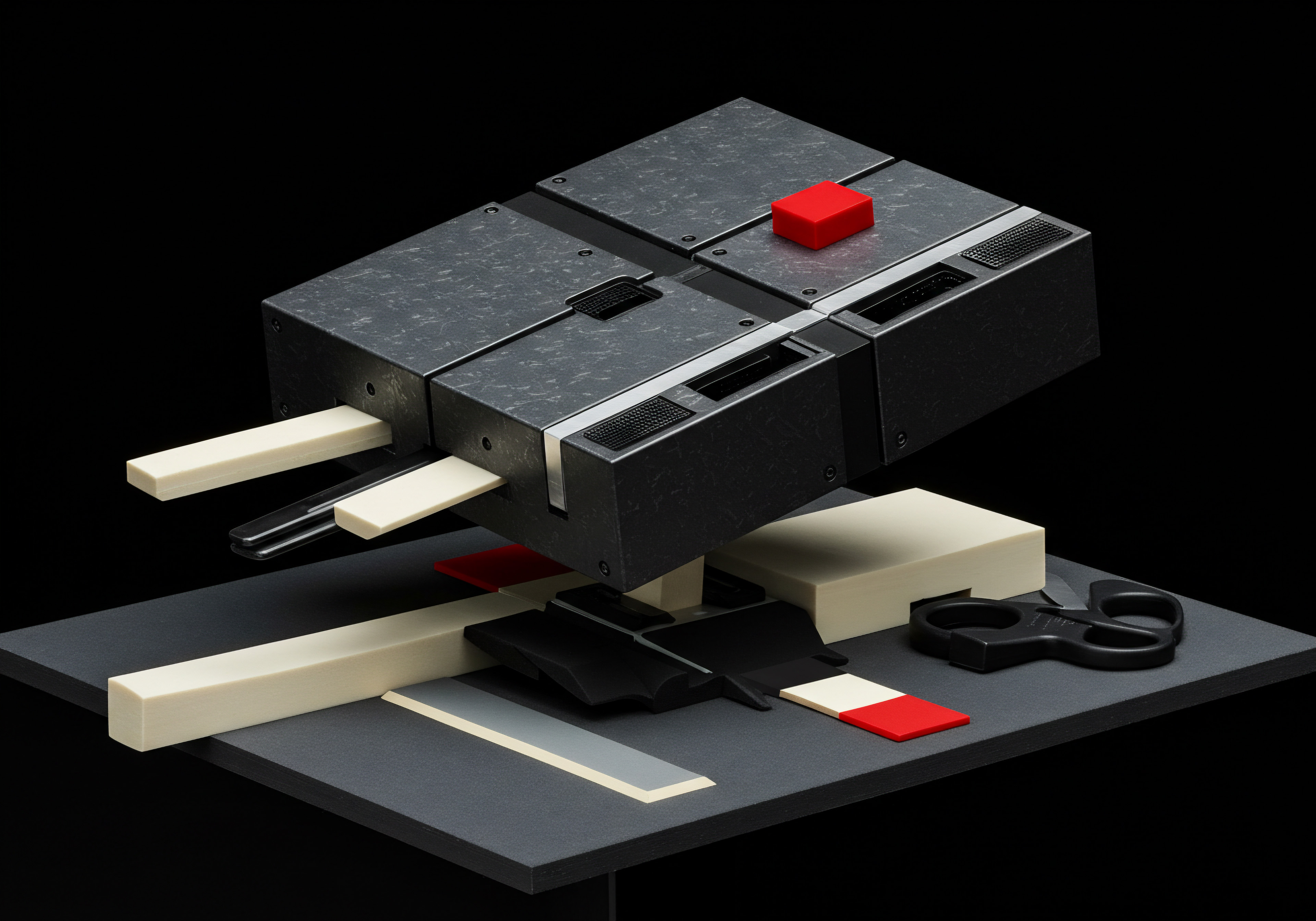
Measuring Basic Chatbot Performance Metrics
Understanding how your chatbot is performing is crucial for making data-driven improvements and ensuring it’s contributing to your lead generation goals. For SMBs just starting with chatbots, focusing on a few key basic metrics provides a solid foundation for performance evaluation. These metrics are readily available in HubSpot’s chatbot analytics Meaning ● Chatbot Analytics, crucial for SMB growth strategies, entails the collection, analysis, and interpretation of data generated by chatbot interactions. and offer actionable insights. Here are essential basic metrics to track:
| Metric Total Conversations |
| Description The total number of chatbot conversations initiated within a given period (e.g., weekly, monthly). |
| Importance for SMBs Indicates overall chatbot usage and visibility. Higher numbers suggest greater user engagement with the chatbot. |
| How to Improve Promote chatbot availability on website, improve website traffic, enhance chatbot visibility on key pages. |
| Metric Conversation Rate |
| Description Percentage of website visitors who initiate a chatbot conversation. (Total Conversations / Website Visitors) 100. |
| Importance for SMBs Shows how effectively the chatbot prompts engagement. A low rate might indicate poor chatbot placement or unappealing welcome messages. |
| How to Improve Optimize chatbot placement on website, refine welcome messages, offer more compelling initial prompts. |
| Metric Lead Capture Rate |
| Description Percentage of chatbot conversations that successfully capture lead information (e.g., email address). (Leads Captured / Total Conversations) 100. |
| Importance for SMBs Directly measures the chatbot's effectiveness in generating leads. A low rate suggests issues in the conversation flow or value proposition. |
| How to Improve Improve lead capture prompts, offer stronger incentives for providing information, streamline the information capture process. |
| Metric Goal Completion Rate |
| Description Percentage of conversations where users complete a predefined goal (e.g., schedule a demo, download a resource, request a quote). (Goals Completed / Total Conversations) 100. |
| Importance for SMBs Reflects the chatbot's success in driving desired actions. Aligns with specific business objectives. |
| How to Improve Clarify goal CTAs within the chatbot, simplify goal completion steps, ensure the chatbot effectively guides users towards goal completion. |
| Metric Average Conversation Duration |
| Description The average length of chatbot conversations in minutes or seconds. |
| Importance for SMBs Provides insights into user engagement depth. Longer durations can indicate higher interest or more complex inquiries. Shorter durations might suggest quick question resolution or user drop-off. |
| How to Improve Analyze conversation flow for drop-off points, improve engagement strategies to lengthen valuable conversations, streamline conversations for quick resolutions when appropriate. |
| Metric Drop-off Rate |
| Description Percentage of users who abandon a chatbot conversation before reaching a goal or providing information. |
| Importance for SMBs Highlights points in the conversation where users disengage. Indicates potential friction or confusion in the chatbot flow. |
| How to Improve Analyze conversation flow at drop-off points, simplify complex steps, clarify confusing questions, offer more engaging content. |
Regularly monitoring these basic metrics in HubSpot’s analytics dashboard allows SMBs to gain a clear understanding of their chatbot’s initial performance. By tracking these numbers and analyzing trends, you can identify areas where your chatbot is succeeding and areas that need improvement. This data-driven approach is fundamental for optimizing your chatbot strategy and maximizing its contribution to your lead generation efforts. Start with these basic metrics, establish benchmarks, and continuously refine your chatbot based on performance data to achieve better results over time.

Intermediate
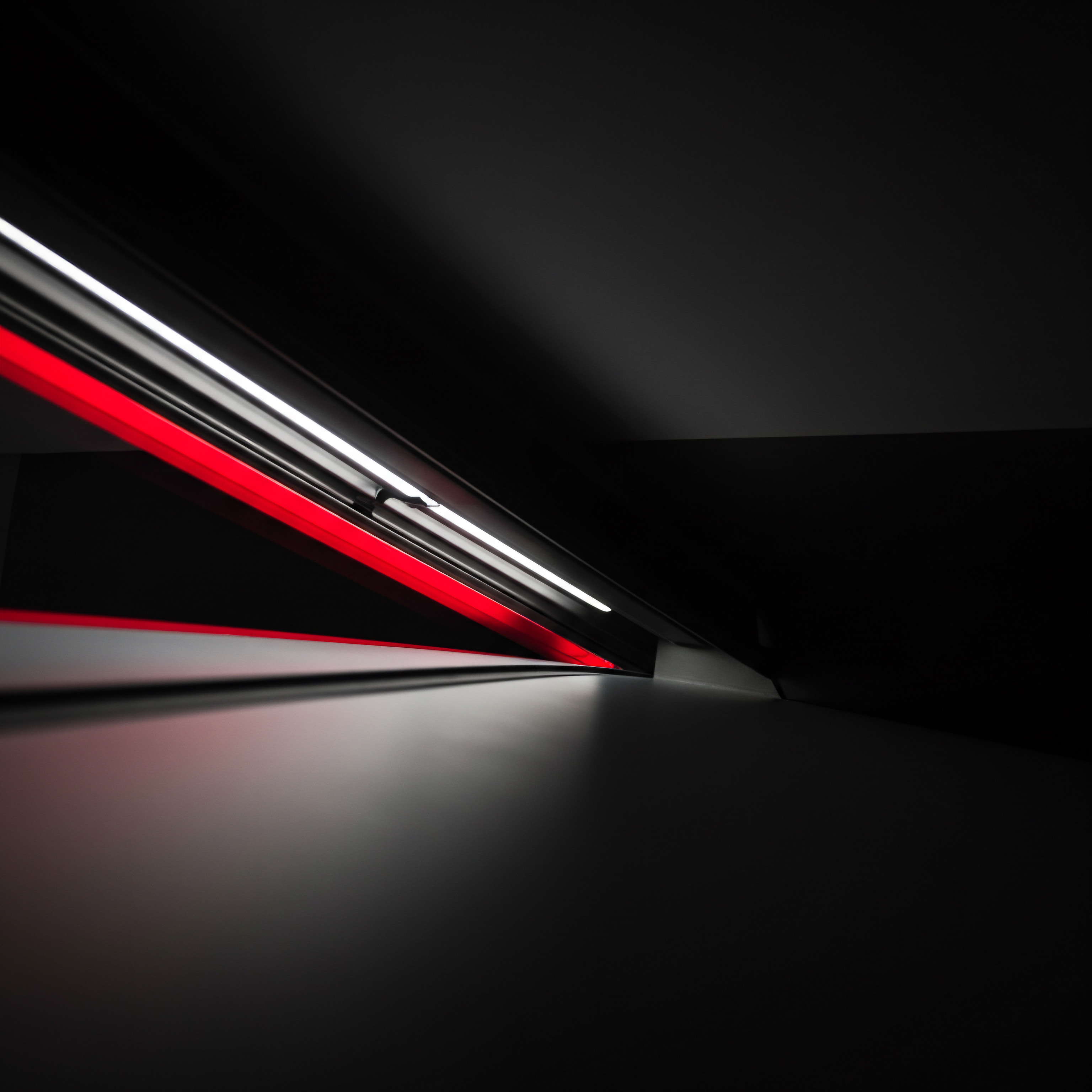
Crafting Personalized Chatbot Experiences
Moving beyond basic chatbot functionality, personalization becomes a key differentiator for SMBs seeking to enhance lead generation and customer engagement. Personalized chatbot experiences are no longer a luxury but an expectation, especially for users who are accustomed to tailored online interactions. At the intermediate level, leveraging HubSpot’s capabilities to create more personalized chatbot conversations can significantly improve user engagement, lead quality, and conversion rates. Here’s how to craft personalized chatbot experiences:

Leveraging Contact Properties For Dynamic Responses
HubSpot’s strength lies in its CRM integration, and contact properties are the backbone of personalization. Utilize contact properties to tailor chatbot responses based on what you already know about a visitor. If a visitor is a known contact in your CRM, the chatbot can recognize them and personalize the conversation accordingly. For example:
- Personalized Greetings ● Instead of a generic “Hi there,” greet returning visitors by name ● “Welcome back, [Contact Name]! How can I assist you today?”. This simple touch makes the interaction feel more personal and recognized.
- Contextual Conversations Based on Past Interactions ● Access past interactions from the contact’s CRM record. If they previously downloaded a specific resource or inquired about a certain service, the chatbot can reference this history. “I see you were interested in our [Service A] previously. Are you still exploring solutions in that area?”. This shows you remember their past engagement and can offer relevant assistance.
- Dynamic Content Based on Contact Properties ● Use contact properties to dynamically display relevant content within the chatbot. For instance, if you know a contact’s industry from their CRM record, the chatbot can offer industry-specific case studies or resources. “Since you’re in the [Industry] sector, you might find our latest report on [Industry-Specific Topic] helpful.”

Implementing Branching Logic Based on User Behavior
Personalization isn’t just about using existing data; it’s also about adapting to real-time user behavior within the chatbot conversation. HubSpot’s branching logic allows you to create dynamic conversation paths based on user responses and choices:
- Choice-Based Personalization ● Present users with choices that allow them to self-segment and guide the conversation. For example, “Are you interested in our products for personal use or business use?”. Based on their choice, the chatbot can branch to relevant product information and lead capture questions.
- Intent-Based Branching ● Design conversation flows that recognize user intent. Use keywords or phrases in user responses to trigger specific branches. If a user types “pricing,” the chatbot can immediately jump to pricing information or a pricing inquiry flow.
- Progressive Profiling ● Instead of asking for all information upfront, use progressive profiling to gather data gradually over multiple interactions. In the first conversation, capture basic contact details. In subsequent interactions, ask for more specific information based on their continued engagement and expressed interests.
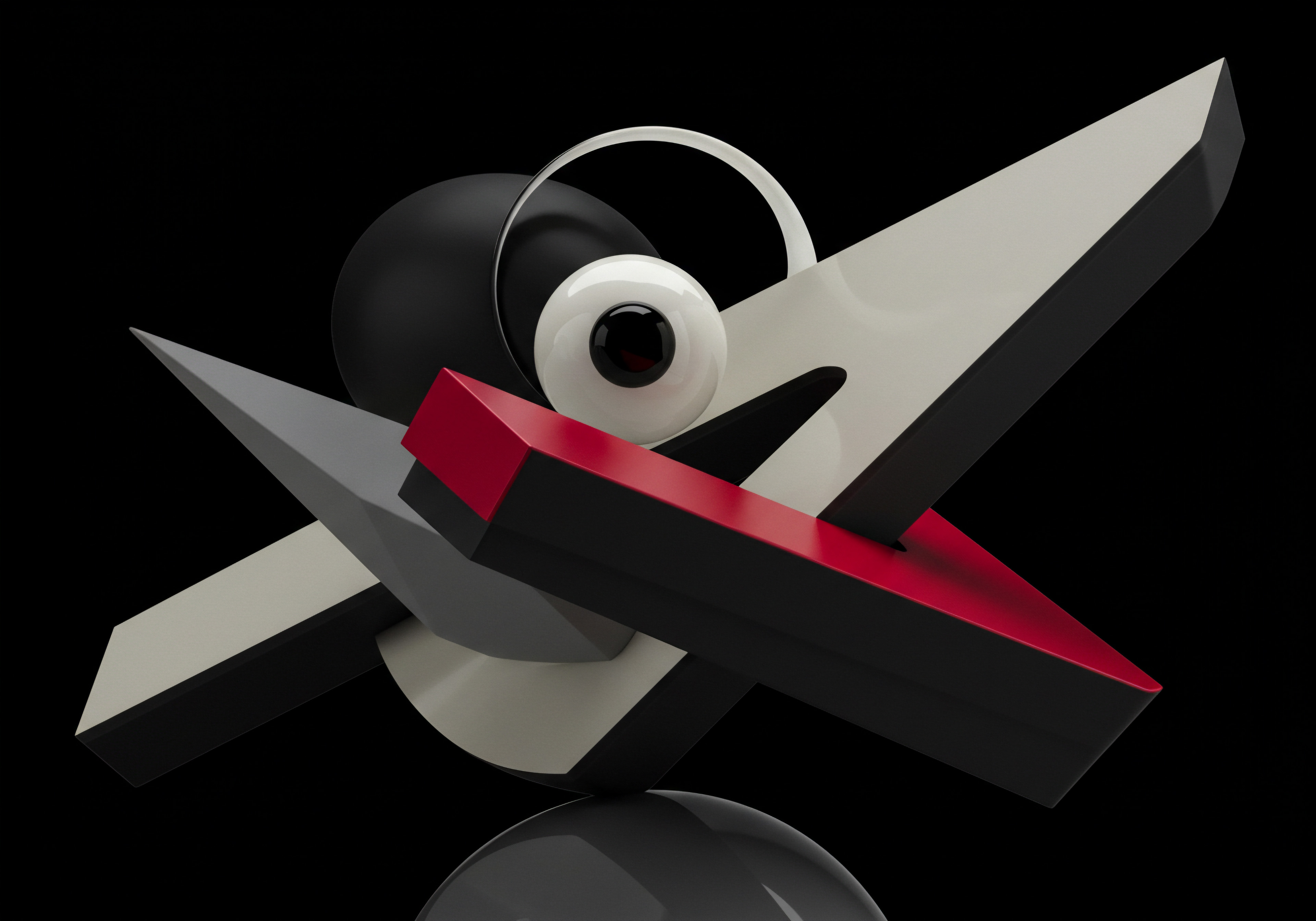
Segmenting Chatbot Experiences For Different Audiences
Not all website visitors are the same. Segment your audience and create tailored chatbot experiences for different visitor segments. Consider segmenting based on:
- Page Visited ● Trigger different chatbots based on the page a visitor is on. A chatbot on a pricing page should have a different conversation flow than one on a blog post. Page-specific chatbots can address the specific intent of visitors on that page.
- Traffic Source ● If you can identify traffic sources (e.g., organic search, social media, paid ads), tailor chatbot messages accordingly. Visitors from a specific ad campaign might be greeted with a message that directly references the ad.
- Visitor Type (New Vs. Returning) ● As mentioned earlier, recognize returning visitors and personalize greetings and conversation flows. For new visitors, focus on initial engagement and basic information capture. For returning visitors, offer more advanced options and personalized recommendations Meaning ● Personalized Recommendations, within the realm of SMB growth, constitute a strategy employing data analysis to predict and offer tailored product or service suggestions to individual customers. based on their history.

Using Personalization Tokens For Dynamic Content Insertion
HubSpot personalization tokens are powerful tools for injecting dynamic content Meaning ● Dynamic content, for SMBs, represents website and application material that adapts in real-time based on user data, behavior, or preferences, enhancing customer engagement. into chatbot messages. These tokens pull data directly from contact properties or company properties and insert them into chatbot text. Use personalization tokens to:
- Insert Contact Names ● As shown in the greeting example, use the {{contact.firstname}} token to insert a contact’s first name.
- Display Company Information ● If you’re targeting business leads, use company property tokens to display company-specific information or tailor messages based on company details.
- Dynamically Update Offers or Promotions ● Use tokens to display current promotions or offers that are relevant to a specific segment or contact.

Testing and Iterating on Personalized Experiences
Personalization is an ongoing process of refinement. Continuously test and iterate on your personalized chatbot experiences. A/B test different personalized messages, conversation flows, and segmentation strategies. Monitor performance metrics Meaning ● Performance metrics, within the domain of Small and Medium-sized Businesses (SMBs), signify quantifiable measurements used to evaluate the success and efficiency of various business processes, projects, and overall strategic initiatives. for different segments to see what resonates best.
Use HubSpot’s analytics to track the impact of personalization on engagement, lead quality, and conversion rates. Personalization should be data-driven, constantly evolving based on user interactions and performance analysis.
By implementing these strategies, SMBs can move beyond generic chatbot interactions and create truly personalized experiences Meaning ● Personalized Experiences, within the context of SMB operations, denote the delivery of customized interactions and offerings tailored to individual customer preferences and behaviors. that resonate with their audience. Personalized chatbots not only capture more leads but also build stronger relationships with potential customers, enhancing brand perception and driving long-term engagement.
Personalized chatbots leverage CRM data, user behavior, and segmentation to create tailored interactions, boosting engagement and lead quality.

Advanced Lead Qualification Techniques Within Chatbots
Basic lead generation chatbots Meaning ● Lead Generation Chatbots, within the SMB sector, represent automated software designed to capture prospective customer information, primarily through conversational interfaces on websites or messaging platforms. capture contact information. Advanced chatbots qualify leads, ensuring sales teams focus on prospects with higher conversion potential. For SMBs, efficient lead qualification Meaning ● Lead qualification, within the sphere of SMB growth, automation, and implementation, is the systematic evaluation of potential customers to determine their likelihood of becoming paying clients. is crucial for maximizing sales productivity and ROI.
HubSpot chatbots offer sophisticated techniques to qualify leads directly within the conversation flow. Here’s how to implement advanced lead qualification:

Implementing Lead Scoring Logic In Chatbot Conversations
Integrate lead scoring Meaning ● Lead Scoring, in the context of SMB growth, represents a structured methodology for ranking prospects based on their perceived value to the business. directly into your chatbot conversations. Assign points based on user responses and behaviors within the chat. HubSpot’s lead scoring feature can be linked to chatbot interactions. Define criteria that indicate lead quality and assign scores accordingly:
- Demographic Information ● Assign points based on job title, industry, company size, or location. For example, leads from target industries or with specific job titles (e.g., decision-makers) could receive higher scores.
- Behavioral Engagement ● Award points for actions within the chatbot conversation that indicate higher interest. Examples include:
- Requesting a demo or consultation.
- Downloading premium content (e.g., case studies, whitepapers).
- Visiting key pages on your website through chatbot links (e.g., pricing page).
- Spending a certain amount of time interacting with the chatbot.
- Negative Scoring ● Deduct points for actions that might indicate lower lead quality or lack of fit. Examples include:
- Asking for basic information already readily available on the website.
- Expressing disinterest in core offerings.
- Abruptly ending the conversation without completing key actions.
Configure HubSpot’s workflow automation to trigger actions based on lead scores accumulated through chatbot interactions. For instance, leads reaching a certain score threshold can be automatically assigned to sales reps or enrolled in specific nurturing sequences.

Using Qualifying Questions To Identify Sales Readiness
Strategic qualifying questions are essential for filtering out less qualified leads and prioritizing sales-ready prospects. Design your chatbot conversations to include questions that directly assess lead quality:
- Needs-Based Questions ● Understand their challenges and pain points. “What are your biggest challenges in [relevant area] right now?”. Responses reveal if your offerings address their actual needs.
- Budget and Timeline Inquiries ● Gently inquire about budget and purchase timelines. “Do you have a budget allocated for a solution like this?”. “What’s your timeframe for implementing a solution?”. These questions help gauge their readiness to invest and make a purchase decision.
- Authority and Decision-Making Questions ● For B2B scenarios, understand their role in the decision-making process. “Are you involved in the decision-making process for solutions like this?”. Identify decision-makers and influencers early on.
- Solution Fit Questions ● Assess if your offerings are a good fit for their needs. “What kind of solution are you currently using, if any?”. “What are your key requirements in a solution?”. Determine alignment between their needs and your capabilities.
Based on responses to qualifying questions, branch the conversation accordingly. Sales-ready leads can be routed to schedule a demo or speak with a sales rep. Leads requiring further nurturing can be directed to relevant content or enrolled in nurturing sequences.

Implementing Multi-Step Qualification Flows
Move beyond single-question qualification and design multi-step qualification flows. These flows guide users through a series of questions, progressively assessing their lead quality. A multi-step flow can:
- Start Broad, Then Narrow Down ● Begin with broader questions to understand their general needs, then progressively narrow down to more specific qualifying criteria.
- Use Conditional Logic ● Adapt the qualification path based on user responses at each step. If a user answers a question in a way that indicates high potential, the flow can delve deeper into qualification. If responses suggest a lower potential, the flow can pivot to offering helpful resources or content instead of pushing for a sale immediately.
- Visualize the Qualification Funnel ● Design your multi-step flow to mimic a qualification funnel. Start with a larger pool of potential leads and progressively filter them down to the most qualified prospects.

Integrating Chatbot Qualification With CRM Workflows
Ensure seamless integration between chatbot qualification and your CRM workflows. Use HubSpot workflows Meaning ● HubSpot Workflows, in the context of Small and Medium-sized Businesses, represent a robust automation engine within the HubSpot platform designed to streamline marketing, sales, and customer service processes. to automate actions based on chatbot qualification outcomes:
- Automated Lead Routing ● Automatically route qualified leads to the appropriate sales reps based on predefined criteria (e.g., lead score, industry, product interest).
- Lead Status Updates ● Update lead status in the CRM based on chatbot qualification stages. Use statuses like “Chatbot Qualified,” “Sales Ready,” “Nurturing Required” to track lead progression.
- Automated Task Creation ● Trigger tasks for sales reps to follow up with qualified leads promptly. Include relevant chatbot conversation details in the task for context.
- Enrollment in Nurturing Sequences ● Automatically enroll leads who are not yet sales-ready into targeted nurturing email sequences based on their needs and interests identified by the chatbot.
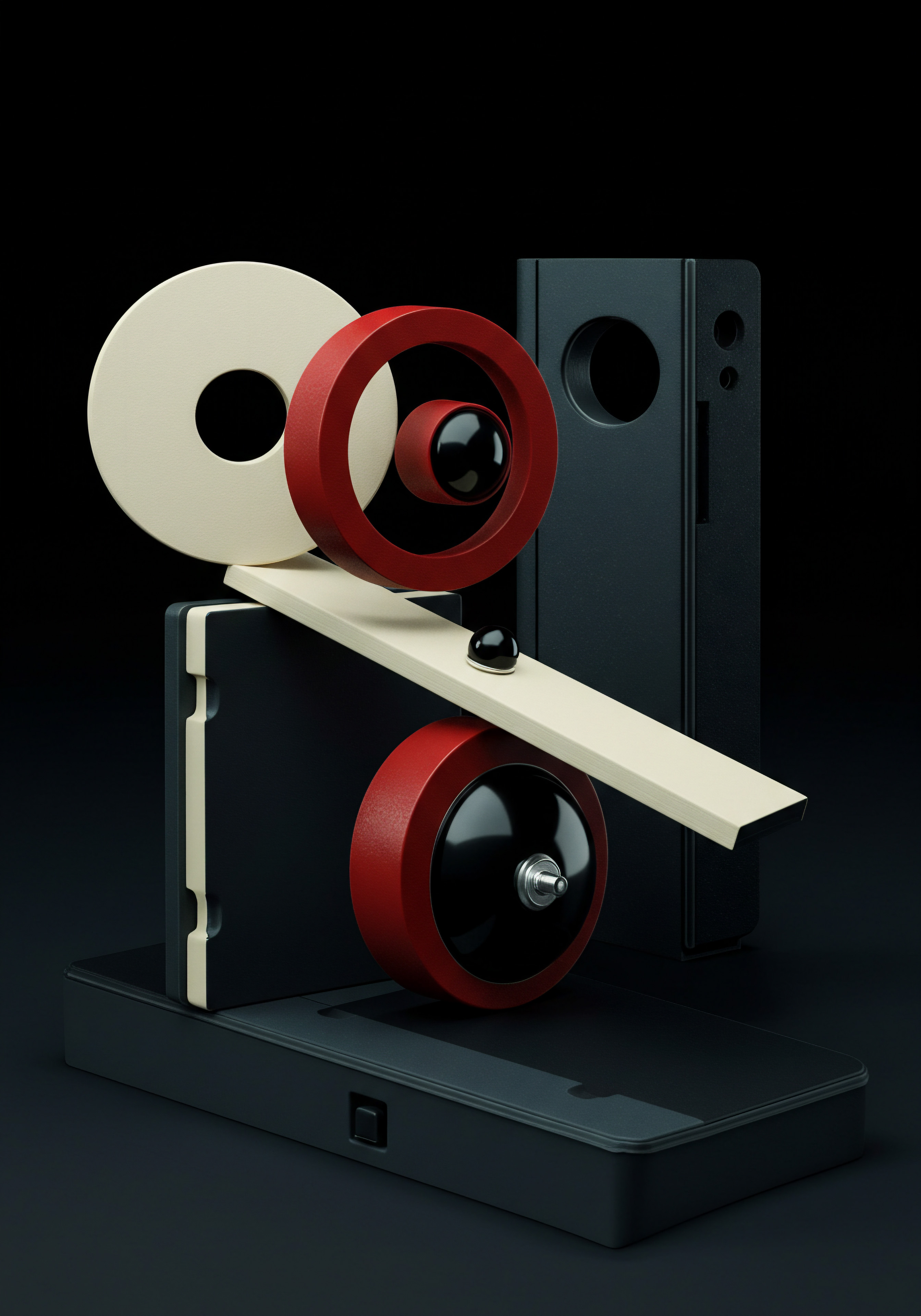
Analyzing Qualification Data To Refine Strategies
Continuously analyze the data gathered through chatbot qualification efforts. Track metrics related to lead qualification effectiveness:
- Qualified Lead Conversion Rate ● Track the conversion rate of leads qualified by the chatbot to opportunities and closed deals. This measures the accuracy of your qualification process.
- Sales Team Feedback ● Gather feedback from your sales team on the quality of leads generated by the chatbot. Are they finding chatbot-qualified leads to be genuinely sales-ready?
- Identify Qualification Bottlenecks ● Analyze drop-off points in your qualification flows. Are users abandoning conversations at specific qualification questions? Refine these questions to improve completion rates without sacrificing qualification accuracy.
By implementing these advanced lead qualification techniques within HubSpot chatbots, SMBs can significantly enhance the efficiency of their lead generation process. Focusing sales efforts on genuinely qualified prospects improves conversion rates, optimizes sales resource allocation, and ultimately drives better business outcomes.
Advanced chatbot lead qualification uses scoring, strategic questions, and CRM integration to filter prospects and prioritize sales-ready leads.

Integrating Chatbots With Marketing Automation Workflows
Chatbots become even more powerful when integrated with marketing automation Meaning ● Marketing Automation for SMBs: Strategically automating marketing tasks to enhance efficiency, personalize customer experiences, and drive sustainable business growth. workflows. This integration allows SMBs to create seamless, automated customer journeys Meaning ● Automated Customer Journeys for SMBs: Algorithmic systems orchestrating customer interactions to boost growth, balancing efficiency with personal touch. that nurture leads, personalize experiences, and drive conversions at scale. HubSpot’s platform excels in connecting chatbots with its robust marketing automation capabilities. Here’s how to effectively integrate chatbots with marketing automation workflows:

Triggering Workflows Based On Chatbot Interactions
The foundation of integration is triggering marketing automation workflows Meaning ● Automation Workflows, in the SMB context, are pre-defined, repeatable sequences of tasks designed to streamline business processes and reduce manual intervention. based on specific actions or outcomes within chatbot conversations. HubSpot workflows can be initiated by various chatbot events:
- Chatbot Goal Completion ● When a user completes a defined chatbot goal (e.g., requests a demo, downloads a resource, submits contact information), trigger a workflow. This is the most common and direct trigger.
- Specific Question Responses ● Trigger workflows based on answers to specific questions within the chatbot. For example, if a user indicates interest in a particular product or service, trigger a workflow tailored to that offering.
- Lead Score Thresholds Reached ● As discussed in lead qualification, trigger workflows when a lead’s score, accumulated through chatbot interactions, reaches a certain level. This can initiate sales-focused workflows for highly qualified leads.
- Chatbot Engagement Duration ● Trigger workflows based on the length of time a user interacts with the chatbot. Longer engagement might indicate higher interest and trigger more in-depth nurturing workflows.
- Human Handoff Requests ● When a user requests to speak to a human agent through the chatbot, trigger a workflow to notify the sales or support team and log the interaction in the CRM.

Automating Lead Nurturing With Chatbot Data
Use chatbot-collected data to personalize and automate lead nurturing sequences. Information gathered during chatbot conversations provides valuable context for targeted nurturing:
- Segmented Email Sequences ● Based on user choices and expressed interests within the chatbot, enroll leads in segmented email nurturing sequences. For example, leads interested in “Service A” get a sequence focused on Service A, while those interested in “Service B” receive a different sequence.
- Content Recommendations ● Trigger workflows to send personalized content Meaning ● Tailoring content to individual customer needs, enhancing relevance and engagement for SMB growth. recommendations based on chatbot interactions. If a user asks about a specific topic in the chatbot, a workflow can automatically send them relevant blog posts, guides, or case studies.
- Behavioral Nurturing ● Track lead behavior after chatbot interaction (e.g., website visits, email opens). Trigger workflows based on this behavior to further nurture engagement. For instance, if a lead visits the pricing page after a chatbot interaction, trigger a workflow offering a consultation or demo.

Enhancing Customer Onboarding and Support
Beyond lead generation, chatbots and marketing automation can streamline customer onboarding Meaning ● Customer Onboarding, for SMBs focused on growth and automation, represents the structured process of integrating new customers into a business's ecosystem. and support processes:
- Automated Onboarding Sequences ● For new customers acquired through chatbot leads, trigger onboarding workflows. These workflows can provide welcome messages, setup guides, and initial support resources, enhancing the customer onboarding experience.
- Proactive Support Triggers ● Use chatbots to proactively offer support. For example, if a customer interacts with a specific page related to a product feature, a chatbot can proactively offer assistance or link to relevant help documentation. Trigger workflows to log support interactions and track customer issues.
- Feedback Collection ● Integrate chatbots into post-purchase or post-interaction feedback collection workflows. After a sale or support interaction, a chatbot can automatically initiate a feedback survey, gathering valuable customer insights.

Creating Cross-Channel Automated Experiences
Combine chatbot interactions with other marketing channels within automated workflows to create cohesive cross-channel experiences:
- SMS Notifications ● Trigger workflows to send SMS notifications based on chatbot interactions. For example, send an SMS reminder for a scheduled demo booked through a chatbot.
- Social Media Engagement ● Based on chatbot conversations, trigger workflows to personalize social media interactions. For instance, if a lead expresses interest in a particular topic, trigger workflows to show them relevant social media content or ads.
- Personalized Website Experiences ● Use chatbot data to personalize website content dynamically. Based on chatbot interactions, trigger workflows to display personalized content blocks or recommendations on your website when the lead revisits.
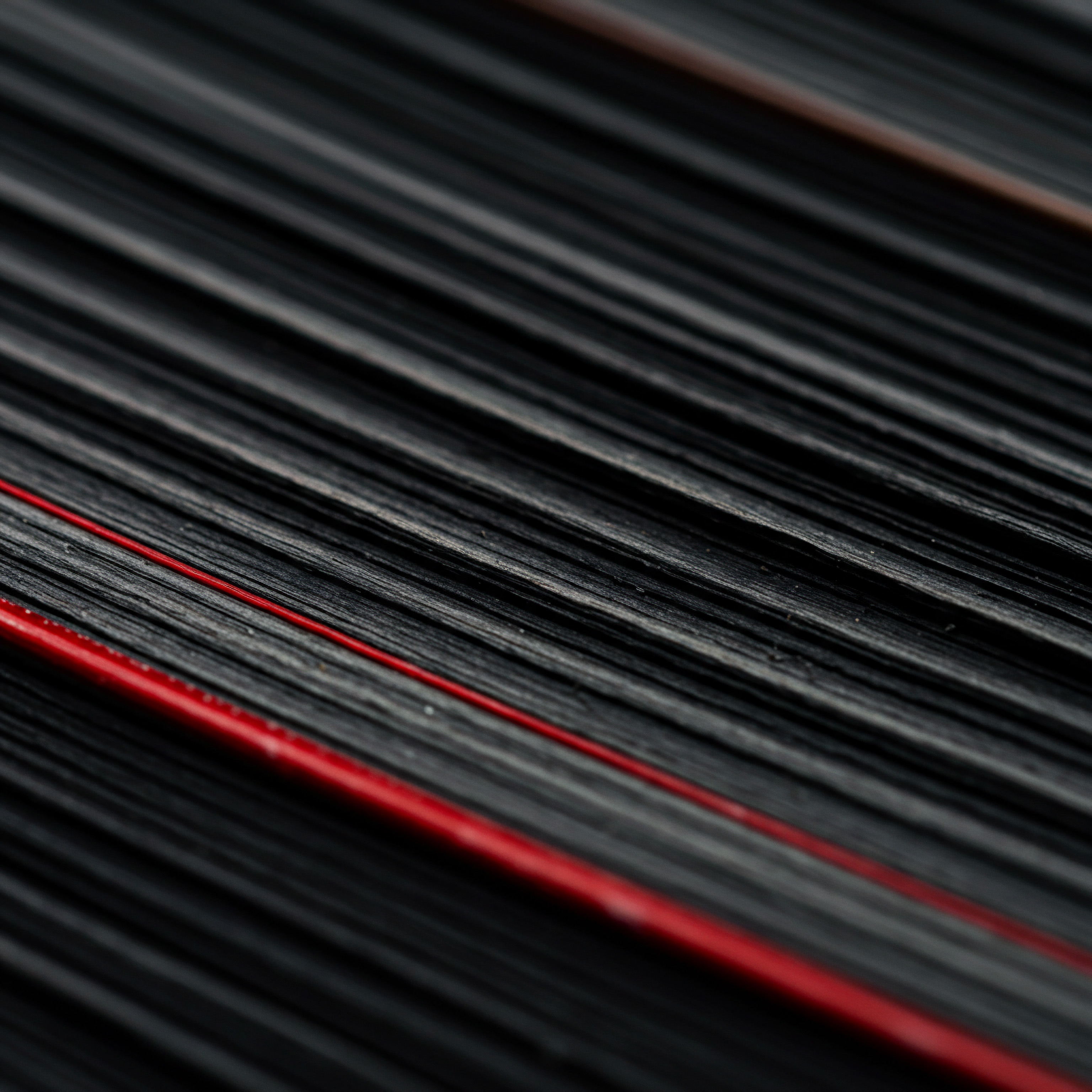
Monitoring and Optimizing Workflow Performance
Just like chatbots, marketing automation workflows need continuous monitoring and optimization. Track the performance of workflows triggered by chatbot interactions:
- Workflow Completion Rates ● Monitor how many leads successfully complete automated workflows triggered by chatbots. Identify drop-off points and optimize workflow steps.
- Conversion Rates From Workflows ● Track conversion rates of leads nurtured through chatbot-triggered workflows. Measure how effectively these workflows contribute to sales and other business goals.
- Analyze Workflow Data ● Use HubSpot’s workflow analytics to understand user behavior within automated sequences. Identify what’s working well and what needs improvement. A/B test different workflow elements to optimize performance.
By strategically integrating HubSpot chatbots with marketing automation workflows, SMBs can create powerful, automated systems that nurture leads, personalize customer journeys, and drive conversions efficiently. This integration moves beyond basic lead capture to create dynamic, engaging, and highly effective customer experiences.
Chatbot and marketing automation integration creates automated customer journeys, nurturing leads and personalizing experiences at scale.

Analyzing Chatbot Data For Deeper Insights
Beyond basic performance metrics, delving deeper into chatbot data provides valuable insights for SMBs to refine their strategies, understand customer behavior, and optimize chatbot effectiveness. HubSpot offers tools and analytics to explore chatbot data in detail. Here’s how to analyze chatbot data for deeper insights:
Conversation Path Analysis For Flow Optimization
Analyze user conversation paths to identify common routes, drop-off points, and areas for flow optimization. HubSpot provides visualizations of conversation flows, showing how users navigate through your chatbot:
- Identify Popular Paths ● Determine the most common paths users take through your chatbot. This indicates what information or actions users are most frequently seeking. Optimize these popular paths to ensure they are efficient and effective.
- Pinpoint Drop-Off Points ● Identify stages in the conversation where users frequently abandon the chat. High drop-off rates at specific points suggest potential issues:
- Confusing questions.
- Overly lengthy steps.
- Lack of clear next steps.
- Unmet user expectations.
Optimize these drop-off points by simplifying questions, clarifying instructions, or offering more relevant options.
- Analyze Exit Points ● Understand where conversations typically end. Are users reaching desired goals, or are they exiting prematurely? If exits are often before goal completion, investigate why and adjust the flow to better guide users towards goals.
- Path Segmentation ● Segment conversation path analysis by visitor type, traffic source, or page visited. This can reveal different user behaviors and needs across segments, allowing for tailored flow optimizations.
Keyword and Question Analysis For Content Enhancement
Analyze the keywords and questions users ask within the chatbot.
This provides direct insights into user language, needs, and pain points. HubSpot allows you to review transcripts of chatbot conversations:
- Identify Common Keywords ● Extract frequently used keywords in user queries. These keywords highlight topics of high interest and can inform content creation and SEO strategies.
- Analyze Question Types ● Categorize user questions. Are they mostly about pricing, features, support, or something else? This reveals user priorities and areas where your website or chatbot content might be lacking clarity.
- Uncover User Pain Points ● Pay attention to questions expressing frustration, confusion, or unmet needs. These pain points are opportunities to improve your offerings, messaging, and chatbot support.
- Inform Chatbot Content Updates ● Use question analysis to identify gaps in your chatbot’s knowledge base. If users frequently ask questions the chatbot can’t answer effectively, update the chatbot content to address these queries.
Goal Conversion Analysis For ROI Measurement
Go beyond basic goal completion rates and analyze goal conversions in detail to measure chatbot ROI effectively. HubSpot’s reporting tools can provide granular goal conversion data:
- Track Goal Conversion by Traffic Source ● Understand which traffic sources drive the most goal conversions through chatbots. This informs marketing channel optimization and resource allocation.
- Segment Goal Conversion by Page ● Analyze goal conversion rates for chatbots on different website pages. Identify high-performing pages and pages where chatbot goals are less effective.
- Attribute Revenue to Chatbot Goals ● If possible, track revenue generated from leads captured and converted through chatbot goals. This provides a direct measure of chatbot ROI. Use HubSpot’s attribution reporting to connect chatbot interactions to revenue.
- Compare Goal Performance Over Time ● Track goal conversion rates over time to identify trends and assess the impact of chatbot optimizations. Monitor for improvements after implementing changes based on data analysis.
User Sentiment Analysis For Experience Improvement
While HubSpot doesn’t have built-in sentiment analysis, manually reviewing conversation transcripts can provide insights into user sentiment. Pay attention to:
- Positive Sentiment Indicators ● Look for phrases expressing satisfaction, gratitude, or enthusiasm. Identify chatbot elements that elicit positive responses and replicate them.
- Negative Sentiment Indicators ● Identify phrases indicating frustration, confusion, or dissatisfaction. These are red flags highlighting areas where the chatbot experience needs improvement. Address negative sentiment drivers promptly.
- Neutral Sentiment Patterns ● Understand common neutral interactions. Are users getting the information they need efficiently, even if they don’t express strong positive or negative sentiment? Optimize for efficiency and clarity in neutral interactions.
- Feedback Collection Integration ● Integrate feedback collection mechanisms within the chatbot (e.g., post-conversation surveys). Direct user feedback provides valuable sentiment insights and complements transcript analysis.
A/B Testing Insights For Optimization
Use A/B testing within HubSpot chatbots and analyze the resulting data to drive continuous optimization. A/B test different elements:
- Welcome Messages ● Test different welcome messages to see which ones yield higher conversation rates. Analyze which messaging styles are most engaging.
- Question Phrasing ● A/B test different question phrasings to improve clarity and response rates. Identify question formats that encourage users to provide more valuable information.
- Call-To-Action (CTA) Variations ● Test different CTAs within the chatbot to optimize goal completion rates. Experiment with different wording, button styles, and placement of CTAs.
- Conversation Flow Variations ● A/B test entirely different conversation flows to see which structures perform better in terms of engagement, lead capture, and goal completion.
- Personalization Strategies ● Test different personalization approaches to determine which personalization tactics resonate most effectively with your audience segments.
By conducting in-depth analysis of chatbot data, SMBs can move beyond surface-level metrics and gain actionable insights to continuously improve chatbot performance, enhance user experience, and maximize ROI. Data-driven optimization is key to unlocking the full potential of HubSpot chatbots for lead generation and customer engagement.
Deeper chatbot data analysis, including conversation paths, keywords, and sentiment, informs optimization and enhances user experience.
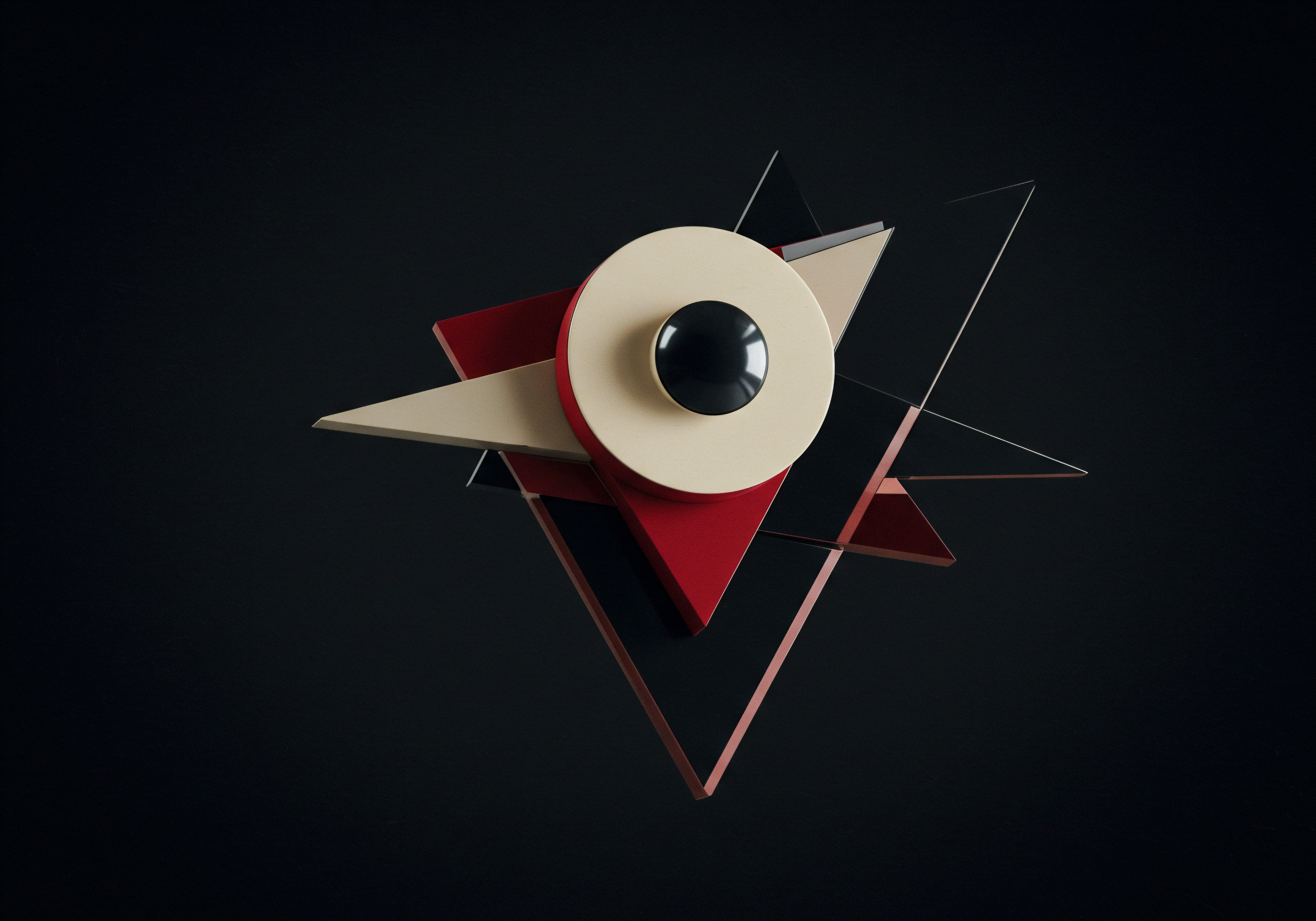
Advanced
AI Powered Chatbot Enhancements For Lead Generation
Artificial intelligence (AI) is rapidly transforming chatbot capabilities, offering SMBs advanced tools to elevate lead generation strategies. Moving beyond rule-based chatbots, AI-powered chatbots Meaning ● Within the context of SMB operations, AI-Powered Chatbots represent a strategically advantageous technology facilitating automation in customer service, sales, and internal communication. introduce features like natural language processing Meaning ● Natural Language Processing (NLP), in the sphere of SMB growth, focuses on automating and streamlining communications to boost efficiency. (NLP), machine learning Meaning ● Machine Learning (ML), in the context of Small and Medium-sized Businesses (SMBs), represents a suite of algorithms that enable computer systems to learn from data without explicit programming, driving automation and enhancing decision-making. (ML), and intent recognition, enabling more human-like, intelligent, and effective interactions. For SMBs aiming for a competitive edge, leveraging AI in HubSpot chatbots is a significant advancement. Here’s how to implement AI-powered enhancements:
Natural Language Processing For Conversational Understanding
NLP is the cornerstone of AI-powered chatbots, enabling them to understand and interpret human language. HubSpot’s chatbot platform integrates with NLP capabilities, although the extent might depend on your HubSpot subscription level and specific features. Leverage NLP to:
- Intent Recognition ● AI-powered NLP can understand the underlying intent behind user messages, even with varied phrasing or misspellings. Instead of relying on exact keyword matches, the chatbot can discern what the user wants to do. For example, if a user types “I need pricing info,” “how much does it cost,” or “tell me about prices,” the NLP engine recognizes the intent is pricing inquiry.
- Entity Extraction ● NLP can identify key entities within user messages, such as product names, dates, locations, or company names. This extracted information can be used to personalize responses and guide the conversation more effectively. For instance, if a user mentions “I’m interested in the Pro version,” the chatbot recognizes “Pro version” as a product entity and can provide specific details about that version.
- Sentiment Analysis (Emerging Feature) ● While potentially more advanced, some AI chatbot platforms Meaning ● Chatbot Platforms, within the realm of SMB growth, automation, and implementation, represent a suite of technological solutions enabling businesses to create and deploy automated conversational agents. offer sentiment analysis. NLP can analyze the emotional tone of user messages, detecting positive, negative, or neutral sentiment. This allows the chatbot to adapt its responses accordingly, offering empathy or escalating to human agents when negative sentiment is detected.
- Contextual Conversation Management ● AI helps chatbots maintain context throughout the conversation. It remembers previous turns in the dialogue, understands pronouns and references, and can handle more complex, multi-turn conversations naturally. This is crucial for more human-like and less repetitive interactions.
To utilize NLP effectively in HubSpot, carefully train your chatbot on a diverse range of user queries and intents related to your lead generation goals. Regularly review conversation transcripts to identify areas where NLP understanding can be improved and refine your chatbot’s training data.
Machine Learning For Chatbot Self Improvement
Machine learning empowers chatbots to learn from interactions and improve their performance over time without explicit programming for every scenario. While HubSpot’s chatbot platform provides tools that leverage ML implicitly, understanding ML concepts helps you optimize your chatbot strategy:
- Automated Learning From Interactions ● AI-powered chatbots can analyze vast amounts of conversation data to identify patterns, improve response accuracy, and refine conversation flows. The chatbot learns from each interaction, becoming more effective at understanding user needs and providing relevant responses.
- Dynamic Response Optimization ● ML algorithms can dynamically optimize chatbot responses based on real-time user feedback and engagement metrics. The chatbot can learn which responses are most effective in driving desired outcomes (e.g., lead capture, goal completion) and prioritize those responses in future interactions.
- Intent Classification Refinement ● ML continuously refines the chatbot’s intent classification models. As users interact with the chatbot and express their intents in various ways, the ML model learns to better categorize and understand these intents, improving intent recognition accuracy over time.
- Personalization Algorithm Enhancement ● ML algorithms can enhance personalization by learning user preferences and behaviors from past interactions. The chatbot can use this learned data to provide increasingly personalized recommendations, content, and conversation paths, improving engagement and conversion rates.
To leverage ML, focus on providing your chatbot with ample data. Encourage user interactions, and actively monitor chatbot performance metrics. Regularly review analytics and conversation transcripts to identify areas where ML-driven improvements are needed. Consider A/B testing different chatbot versions to assess the impact of ML enhancements.
Proactive Chatbots and Predictive Engagement
Advanced AI capabilities enable proactive chatbots Meaning ● Proactive Chatbots, within the scope of Small and Medium-sized Businesses, represent a sophisticated evolution of customer interaction, going beyond reactive query answering to initiate relevant conversations that drive sales, improve customer satisfaction, and streamline business processes. that initiate conversations based on predictive analysis and user behavior. Moving beyond reactive chatbots that wait for user initiation, proactive chatbots can significantly boost engagement and lead generation:
- Behavior-Triggered Proactive Chat ● AI can analyze real-time user behavior on your website (e.g., pages visited, time on page, scroll depth) to predict user intent and trigger proactive chatbot messages. For example, if a user spends significant time on a pricing page, a proactive chatbot can offer assistance or a special offer.
- Predictive Lead Scoring and Engagement ● AI can analyze user behavior and CRM data to predict lead quality and engagement potential. Proactive chatbots can then target high-potential leads with personalized outreach and engagement messages. For instance, identify visitors who match your ideal customer profile and proactively engage them with a tailored welcome message.
- Personalized Proactive Offers ● Based on user history and predicted intent, proactive chatbots can deliver personalized offers and recommendations. If a returning visitor previously showed interest in a specific product category, a proactive chatbot can greet them with personalized product recommendations Meaning ● Personalized Product Recommendations utilize data analysis and machine learning to forecast individual customer preferences, thereby enabling Small and Medium-sized Businesses (SMBs) to offer pertinent product suggestions. or promotions related to that category.
- Smart Timing and Contextual Proactivity ● AI can optimize the timing and context of proactive chatbot messages to maximize effectiveness. For example, trigger proactive messages at optimal times based on user activity patterns or when users are most likely to be receptive to engagement. Ensure proactive messages are contextually relevant to the page they are on and their browsing behavior.
To implement proactive chatbots, define clear triggers and conditions for proactive engagement. Ensure proactive messages are valuable and non-intrusive. Continuously monitor the performance of proactive chatbots and refine triggering rules and messaging based on user response and conversion data.
AI Powered Chatbot Analytics and Insights
AI enhances chatbot analytics, providing deeper insights into user behavior, conversation effectiveness, and areas for strategic improvement. Advanced analytics powered by AI can offer:
- Automated Sentiment Analysis Meaning ● Sentiment Analysis, for small and medium-sized businesses (SMBs), is a crucial business tool for understanding customer perception of their brand, products, or services. Reporting ● AI can automatically analyze sentiment across chatbot conversations at scale and provide sentiment reports. Track sentiment trends over time and identify conversation elements that drive positive or negative sentiment.
- Intent Trend Analysis ● AI can analyze user intents expressed in chatbot conversations and identify emerging intent trends. Understand evolving user needs and interests and adapt your chatbot content and offerings accordingly.
- Predictive Analytics for Chatbot Performance ● AI can use historical chatbot data to predict future performance metrics. Forecast conversation volume, lead capture rates, and goal completion rates. Identify potential performance bottlenecks proactively.
- Automated Conversation Summarization ● For longer or more complex chatbot conversations, AI can automatically generate summaries. These summaries save time for human agents reviewing conversations and provide quick insights into key discussion points and outcomes.
- Personalized Insight Delivery ● AI can personalize the delivery of chatbot analytics and insights. Provide customized dashboards and reports tailored to different user roles and business needs. Highlight the most relevant metrics and insights for each user.
To leverage AI-powered analytics, explore HubSpot’s advanced reporting features and potentially integrate with third-party AI analytics tools if needed. Regularly review AI-driven insights and use them to inform chatbot optimization, content strategy, and overall lead generation efforts.
Ethical Considerations and Responsible AI In Chatbots
As AI capabilities in chatbots advance, ethical considerations and responsible AI Meaning ● Responsible AI for SMBs means ethically building and using AI to foster trust, drive growth, and ensure long-term sustainability. practices become increasingly important. SMBs must implement AI chatbots Meaning ● AI Chatbots: Intelligent conversational agents automating SMB interactions, enhancing efficiency, and driving growth through data-driven insights. ethically and responsibly:
- Transparency and Disclosure ● Be transparent with users that they are interacting with a chatbot, especially an AI-powered one. Clearly disclose the chatbot’s capabilities and limitations. Avoid misleading users into thinking they are interacting with a human if it’s an AI chatbot.
- Data Privacy and Security ● Handle user data collected by AI chatbots with utmost care and in compliance with data privacy Meaning ● Data privacy for SMBs is the responsible handling of personal data to build trust and enable sustainable business growth. regulations (e.g., GDPR, CCPA). Securely store and process conversation data. Be transparent about data collection practices and provide users with control over their data.
- Bias Mitigation ● AI models can inherit biases from training data. Be aware of potential biases in your AI chatbot and take steps to mitigate them. Regularly audit chatbot responses for fairness and inclusivity. Ensure your chatbot doesn’t discriminate or perpetuate harmful stereotypes.
- Human Oversight and Escalation ● Maintain human oversight of AI chatbot operations. Provide easy options for users to escalate to human agents when needed. AI chatbots should augment human capabilities, not replace them entirely, especially for complex or sensitive interactions.
- Continuous Monitoring and Ethical Audits ● Continuously monitor AI chatbot performance and conduct regular ethical audits. Assess the chatbot’s impact on users, identify potential ethical concerns, and make necessary adjustments to ensure responsible AI deployment.
By embracing AI-powered enhancements responsibly and ethically, SMBs can unlock a new level of chatbot effectiveness for lead generation, creating more intelligent, engaging, and user-centric conversational experiences.
AI-powered chatbots, with NLP and ML, enable intelligent, proactive, and personalized lead generation, requiring ethical implementation.
Advanced Chatbot Segmentation And Targeting Strategies
While basic segmentation focuses on page visits or traffic sources, advanced chatbot segmentation Meaning ● Chatbot Segmentation, in the realm of SMB operations, denotes the strategic practice of dividing chatbot users into distinct groups based on shared characteristics or behaviors. and targeting strategies leverage deeper user data and behavioral insights to deliver highly personalized and effective lead generation experiences. For SMBs aiming for maximum ROI from their chatbot investments, advanced segmentation is key. Here’s how to implement these strategies:
Behavioral Segmentation Based On Website Activity
Go beyond basic page visits and segment users based on detailed website activity patterns. HubSpot tracks extensive website interactions that can inform chatbot segmentation:
- Pages Viewed and Content Consumed ● Segment users based on the specific pages they visit and the types of content they consume (e.g., blog posts, case studies, product pages). Tailor chatbot conversations to the topics and products they are actively exploring. For example, users viewing product comparison pages can be targeted with chatbots offering competitive differentiation information.
- Time Spent on Specific Pages ● Segment users based on the duration of their visits to key pages. Users spending significant time on high-intent pages (e.g., pricing, demo request) are likely more qualified leads and can be targeted with proactive chatbots offering direct assistance or conversion opportunities.
- Scroll Depth and Engagement Metrics ● Track scroll depth and other engagement metrics on pages. Users who scroll deeply into long-form content or interact extensively with page elements show higher engagement and interest. Target these engaged users with chatbots offering related resources or next steps.
- Past Website Interactions ● Segment users based on their past website interaction history. Returning visitors who previously engaged with specific content or pages can be targeted with chatbots that reference their past interests and offer personalized recommendations or follow-up actions.
- Event-Based Segmentation ● Segment users based on specific events they trigger on your website (e.g., adding items to cart, watching videos, downloading resources). Event-triggered chatbots can offer contextual support or drive conversion based on these specific actions. For example, users who add items to cart but don’t complete checkout can be targeted with a chatbot offering assistance or a discount.
CRM Based Segmentation For Personalized Outreach
Leverage the rich data within your HubSpot CRM to segment users for highly personalized chatbot outreach. CRM-based segmentation allows you to tailor chatbot experiences based on:
- Lifecycle Stage ● Segment users based on their lifecycle stage in the CRM (e.g., subscriber, lead, marketing qualified lead, sales qualified lead, customer). Target different lifecycle stages with chatbots designed for specific conversion or engagement goals. For example, target leads with chatbots focused on sales qualification, while targeting subscribers with chatbots offering content and engagement.
- Lead Score and Engagement Level ● Segment users based on their lead score and engagement level in the CRM. Target high-scoring, highly engaged leads with more aggressive conversion-focused chatbots. Target lower-scoring or less engaged leads with chatbots focused on nurturing and providing value.
- Industry and Company Size ● For B2B SMBs, segment users based on their industry and company size, as recorded in the CRM. Tailor chatbot conversations to address industry-specific pain points and offer solutions relevant to their company size.
- Past Purchase History ● Segment existing customers based on their past purchase history. Target customers with chatbots offering personalized product recommendations, upsell/cross-sell opportunities, or customer loyalty programs.
- Lead Source and Campaign Attribution ● Segment users based on their lead source and the marketing campaign they are attributed to in the CRM. Tailor chatbot messages to align with the messaging and offers of the specific campaign that brought them to your website.
Dynamic Segmentation Based On Real-Time Chatbot Interactions
Implement dynamic segmentation Meaning ● Dynamic segmentation represents a sophisticated marketing automation strategy, critical for SMBs aiming to personalize customer interactions and improve campaign effectiveness. within chatbot conversations, segmenting users based on their real-time responses and choices during the interaction. Dynamic segmentation allows for highly adaptive and personalized conversations:
- Choice-Based Segmentation ● Present users with choices early in the conversation that segment them into different paths. For example, “Are you interested in products for personal use or business use?”. Based on their choice, segment them into relevant conversation branches and target them with tailored messaging and offers.
- Question-Based Segmentation ● Segment users based on their answers to specific qualifying questions within the chatbot. For instance, segment users based on their budget range, industry, or specific needs expressed in their responses.
- Intent-Based Segmentation ● Use NLP to identify user intent within chatbot messages and dynamically segment them based on their expressed intent. Segment users interested in pricing, features, support, or specific product categories based on their natural language queries.
- Engagement Level Segmentation During Conversation ● Segment users based on their level of engagement during the chatbot conversation. Users who are highly responsive, ask detailed questions, and actively participate can be segmented as more engaged leads and targeted with more direct conversion paths.
Multi-Variable Segmentation For Granular Targeting
Combine multiple segmentation variables to create highly granular target segments for your chatbots. Multi-variable segmentation allows for extremely precise and personalized targeting:
- Combine Behavioral and CRM Data ● Combine website behavior data with CRM data for richer segmentation. For example, segment users who visited the pricing page (behavioral) AND are in the “Marketing Qualified Lead” lifecycle stage (CRM).
- Layer Dynamic Segmentation With Predefined Segments ● Layer dynamic segmentation within chatbot conversations on top of predefined segments (e.g., CRM-based segments). For example, within a CRM segment of “Marketing Qualified Leads,” use dynamic segmentation to further qualify them based on their real-time responses in the chatbot.
- Create Highly Specific User Personas ● Develop detailed user personas and map chatbot segmentation strategies Meaning ● Segmentation Strategies, in the SMB context, represent the methodical division of a broad customer base into smaller, more manageable groups based on shared characteristics. to these personas. Design specific chatbot experiences tailored to the needs, pain points, and behaviors of each persona.
- Use Segmentation Logic in Workflows ● Implement complex segmentation logic within HubSpot workflows to dynamically assign users to different chatbot experiences based on a combination of behavioral, CRM, and real-time interaction data.
Testing and Optimizing Segmentation Strategies
Advanced segmentation requires rigorous testing and continuous optimization. A/B test different segmentation strategies and targeting approaches to determine what works best for your lead generation goals:
- A/B Test Different Segmentation Variables ● Test the effectiveness of different segmentation variables (e.g., page visits vs. time on page vs. CRM lifecycle stage). Identify which variables yield the most significant improvements in chatbot performance.
- Compare Performance Across Segments ● Track chatbot performance metrics Meaning ● Chatbot Performance Metrics represent a quantifiable assessment of a chatbot's effectiveness in achieving predetermined business goals for Small and Medium-sized Businesses. (e.g., conversation rate, lead capture rate, goal completion rate) across different segments. Identify high-performing segments and segments that need optimization.
- Refine Segmentation Criteria Based on Performance Data ● Continuously refine your segmentation criteria based on performance data. Adjust segmentation rules to improve targeting accuracy and chatbot effectiveness.
- Iterate on Chatbot Content and Flows For Each Segment ● Optimize chatbot content and conversation flows specifically for each segment based on their unique needs and behaviors. Ensure that each segment receives a tailored and highly relevant chatbot experience.
By implementing advanced chatbot segmentation and targeting strategies, SMBs can move beyond generic chatbot interactions and deliver highly personalized, relevant, and effective lead generation experiences. This level of precision in targeting maximizes engagement, improves lead quality, and drives significant ROI from chatbot investments.
Advanced chatbot segmentation uses website behavior, CRM data, and dynamic interactions for highly personalized and targeted lead generation.
Scaling Chatbot Lead Generation Across Channels
For SMBs experiencing success with chatbot lead generation Meaning ● Chatbot Lead Generation, within the SMB landscape, signifies the strategic use of automated conversational agents to identify, engage, and qualify potential customers. on their website, the next step is scaling these efforts across multiple channels. Expanding chatbot presence beyond the website broadens reach, captures leads from diverse touchpoints, and creates a more omnichannel lead generation strategy. Here’s how to scale chatbot lead generation across channels:
Integrating Chatbots With Social Media Platforms
Social media platforms are prime channels for chatbot lead generation. Integrate HubSpot chatbots with platforms like Facebook Messenger, Instagram, and potentially others relevant to your audience:
- Facebook Messenger Chatbots ● Facebook Messenger is a popular channel for conversational marketing. Deploy HubSpot chatbots within Facebook Messenger to engage with users directly on your business page. Use Messenger chatbots for lead capture, customer service, and driving traffic to your website.
- Instagram Chatbots ● Instagram Direct Messaging is another valuable channel. Integrate HubSpot chatbots with Instagram to engage with followers, answer questions, qualify leads, and drive traffic from Instagram to your website or landing pages. Use Instagram chatbots for lead generation through story interactions, post comments, and direct messages.
- Social Media Ad Integration ● Connect chatbot interactions with social media advertising campaigns. Use click-to-Messenger or click-to-Instagram ads that directly initiate chatbot conversations when users click on the ad. This creates a seamless transition from ad engagement to conversational lead capture.
- Social Media Content Integration ● Promote your chatbots in social media content. Include calls-to-action in posts and stories encouraging users to interact with your chatbot for more information, resources, or special offers. Drive social media traffic to chatbot conversations.
- Cross-Channel Promotion ● Promote your social media chatbots Meaning ● Social Media Chatbots represent automated conversational agents deployed on platforms like Facebook Messenger, Instagram, and WhatsApp, enabling Small and Medium-sized Businesses (SMBs) to enhance customer service, lead generation, and sales processes. on your website and other marketing channels. Let website visitors know they can also engage with your chatbot on social media for convenient, always-on support and lead generation.
Leveraging Chatbots In Email Marketing
Email marketing and chatbots can work synergistically to enhance lead generation and engagement. Integrate chatbots into your email marketing strategy:
- Email Signature Chatbot Links ● Include links to your chatbot in email signatures of your sales and marketing teams. Make it easy for email recipients to initiate a chatbot conversation for quick questions or lead capture.
- Chatbot CTAs In Email Campaigns ● Include chatbot CTAs in your email marketing campaigns. Instead of always directing users to landing pages, offer the option to “Chat with us now” via a chatbot link for immediate engagement and lead capture.
- Email List Segmentation For Chatbot Targeting ● Segment your email lists based on interests or past interactions. Send targeted emails promoting chatbot interactions relevant to specific segments. For example, promote a chatbot focused on pricing to email segments interested in pricing information.
- Chatbot Follow-Up For Email Engagement ● If users engage with your emails but don’t convert, use chatbots for follow-up engagement. Trigger chatbot messages to website visitors who clicked on email links but didn’t complete desired actions.
- Email Capture Through Chatbots For List Growth ● Use chatbots on your website and social media to capture email addresses for list growth. Offer valuable content or incentives in exchange for email signup through chatbot conversations.
Chatbots In Mobile Apps And Messaging Platforms
Extend chatbot reach to mobile apps and other messaging platforms to capture leads where your audience spends their time:
- In-App Chatbots ● If your SMB has a mobile app, integrate chatbots directly within the app. Provide in-app customer support, onboarding guidance, and lead generation opportunities through chatbots.
- Messaging Platform Integrations (e.g., WhatsApp, Telegram) ● Explore integrating HubSpot chatbots with other messaging platforms like WhatsApp or Telegram, if relevant to your target audience. Expand your conversational reach to these popular messaging channels.
- SMS Chatbots (Conversational SMS) ● Consider using SMS chatbots for lead generation and engagement via text messaging. SMS chatbots can be effective for appointment reminders, quick updates, and conversational lead capture Meaning ● Dynamic dialogue to capture potential customer info, boosting engagement & personalization for SMB growth. on mobile devices.
- QR Code Chatbot Access ● Use QR codes to promote chatbot access in offline marketing materials, events, or physical locations. Users can scan QR codes to instantly initiate chatbot conversations on their mobile devices.
Centralized Chatbot Management and Analytics
As you scale chatbot lead generation across channels, centralized management and analytics become crucial. HubSpot provides a central platform to manage and analyze chatbots across all integrated channels:
- Unified Chatbot Platform ● HubSpot allows you to manage chatbots for your website, Facebook Messenger, Instagram, and potentially other channels from a single platform. Create, edit, and deploy chatbots across channels from one central interface.
- Cross-Channel Conversation Tracking ● Track chatbot conversations across all channels within HubSpot. Get a unified view of user interactions regardless of the channel they used to engage with your chatbot.
- Centralized Analytics Dashboard ● Access a centralized analytics dashboard in HubSpot to monitor chatbot performance across all channels. Track key metrics like conversation volume, lead capture rates, and goal completion rates across your entire chatbot ecosystem.
- Consistent Branding and Messaging ● Ensure consistent branding and messaging across all chatbot channels. Maintain a unified brand voice and user experience across website, social media, and other chatbot touchpoints.
- Scalable Chatbot Infrastructure ● HubSpot’s platform is designed to scale as your chatbot usage grows. Manage increasing conversation volumes and expand to new channels without compromising performance or management efficiency.
Optimizing Cross-Channel Chatbot Performance
Scaling across channels requires ongoing optimization to ensure consistent and effective chatbot performance across all touchpoints:
- Channel-Specific Chatbot Customization ● While maintaining consistent branding, customize chatbot content and flows for each channel to align with channel-specific user behaviors and expectations. Website chatbots might be more detailed, while social media chatbots might be more concise.
- Cross-Channel Performance Monitoring ● Continuously monitor chatbot performance metrics separately for each channel. Identify channel-specific trends and areas for optimization.
- A/B Testing Across Channels ● Conduct A/B tests of chatbot elements across different channels to identify best practices for each platform. What works well on your website chatbot might not be as effective on Facebook Messenger.
- User Feedback Collection Across Channels ● Gather user feedback on chatbot experiences across all channels. Use feedback to identify channel-specific usability issues or areas for improvement.
- Iterative Optimization and Refinement ● Treat cross-channel chatbot scaling as an iterative process. Continuously optimize and refine your chatbot strategies for each channel based on performance data, user feedback, and evolving channel best practices.
By strategically scaling chatbot lead generation across multiple channels, SMBs can significantly expand their reach, capture leads from diverse sources, and create a more comprehensive and effective omnichannel lead generation strategy. Centralized management and continuous optimization Meaning ● Continuous Optimization, in the realm of SMBs, signifies an ongoing, cyclical process of incrementally improving business operations, strategies, and systems through data-driven analysis and iterative adjustments. are key to maximizing the success of cross-channel chatbot deployments.
Scaling chatbots across website, social media, email, and mobile apps expands reach and creates an omnichannel lead generation strategy.
Future Trends In Chatbot Lead Generation
The field of chatbot lead generation is dynamic and constantly evolving. SMBs need to stay informed about future trends to maintain a competitive edge and leverage emerging technologies effectively. Here are key future trends to watch in chatbot lead generation:
Enhanced AI and Hyper Personalization
AI will continue to advance, driving hyper-personalization in chatbot interactions. Expect to see:
- Deeper NLP Understanding ● Chatbots will become even better at understanding nuanced language, complex intents, and emotional cues. Conversations will feel increasingly natural and human-like.
- Predictive Personalization ● AI will enable chatbots to predict user needs and preferences with greater accuracy, delivering proactive and highly personalized experiences before users even explicitly ask.
- Contextual Memory and Learning ● Chatbots will have improved contextual memory, remembering past interactions across sessions and channels. They will learn individual user preferences over time and tailor future conversations accordingly.
- AI-Driven Content Generation ● Chatbots may start to generate personalized content dynamically in real-time based on user interactions, providing highly tailored information and resources.
- Emotional AI and Empathy ● Chatbots may incorporate emotional AI to detect and respond to user emotions more effectively, building stronger rapport and trust.
Voice Chatbots and Conversational AI Expansion
Voice-activated chatbots and conversational AI Meaning ● Conversational AI for SMBs: Intelligent tech enabling human-like interactions for streamlined operations and growth. will expand beyond text-based interactions:
- Voice-First Chatbot Interfaces ● Voice chatbots will become more prevalent, allowing users to interact with chatbots through voice commands on smart speakers, mobile devices, and in-car systems.
- Multimodal Conversational Experiences ● Chatbots will integrate multiple modalities beyond text and voice, such as images, videos, and interactive elements, creating richer and more engaging conversational experiences.
- Conversational AI Across Devices ● Conversational AI will become seamlessly integrated across various devices and touchpoints, providing consistent chatbot experiences across websites, mobile apps, smart devices, and more.
- Voice Search Optimization For Chatbots ● SMBs will need to optimize chatbot content and flows for voice search, as users increasingly rely on voice queries to interact with chatbots.
- Accessibility Enhancements ● Voice chatbots will improve accessibility for users with disabilities, providing alternative interaction methods for those who may have difficulty with text-based interfaces.
Chatbots and Metaverse Integration
As the metaverse evolves, chatbots will play a key role in virtual and augmented reality experiences:
- Chatbots in Virtual Worlds ● Chatbots will be integrated into metaverse platforms and virtual worlds, providing interactive guides, customer service, and lead generation opportunities within virtual environments.
- AR Chatbot Overlays ● Augmented reality (AR) chatbots may overlay digital chatbot interfaces onto the real world, providing context-aware information and interactive experiences through mobile devices or AR glasses.
- Virtual Assistants and Metaverse Commerce ● Chatbots will function as virtual assistants within the metaverse, helping users navigate virtual environments, discover products, and make purchases in virtual commerce settings.
- Immersive Brand Experiences ● SMBs can create immersive brand experiences within the metaverse using chatbots to engage users, tell brand stories, and generate leads in virtual environments.
- Data Privacy in Metaverse Chatbots ● Ethical considerations and data privacy will be paramount in metaverse chatbot deployments, especially as virtual environments collect richer user data.
No-Code/Low-Code Chatbot Platforms Evolution
No-code and low-code chatbot platforms will become even more powerful and accessible:
- Simplified AI Integration ● No-code platforms will make it easier for SMBs to integrate advanced AI features like NLP and ML into their chatbots without requiring coding expertise.
- Drag-And-Drop Conversational AI ● Visual chatbot builders will become more sophisticated, allowing users to create complex conversational AI flows using drag-and-drop interfaces and intuitive tools.
- Pre-Built Chatbot Templates and Industry Solutions ● No-code platforms will offer a wider range of pre-built chatbot templates and industry-specific solutions, accelerating chatbot deployment for SMBs.
- Citizen Developer Empowerment ● No-code platforms will empower “citizen developers” within SMBs (marketing, sales, support teams) to build and manage chatbots without relying heavily on IT or development resources.
- Platform Consolidation and Integration ● Expect consolidation in the no-code chatbot platform market and tighter integrations with other marketing and business tools, including CRM, marketing automation, and analytics platforms.
Ethical AI and Trust Building
Ethical AI and trust will become increasingly critical differentiators in chatbot lead generation:
- Transparency and Explainable AI ● Users will demand greater transparency about how AI chatbots work and make decisions. Explainable AI (XAI) will become important, providing insights into chatbot reasoning.
- Data Privacy and User Control ● Data privacy and user control over personal data collected by chatbots will be paramount. SMBs will need to prioritize data security and comply with evolving privacy regulations.
- Bias Detection and Mitigation ● Efforts to detect and mitigate biases in AI chatbot models will intensify. Ethical AI Meaning ● Ethical AI for SMBs means using AI responsibly to build trust, ensure fairness, and drive sustainable growth, not just for profit but for societal benefit. development practices will be essential to ensure fairness and inclusivity.
- Human-Centered AI Design ● Chatbot design will increasingly focus on human-centered principles, prioritizing user needs, empathy, and ethical considerations.
- Trust Badges and Certifications ● Trust badges and certifications for ethical and responsible AI chatbots may emerge, helping SMBs build user trust and differentiate themselves in the market.
By understanding and preparing for these future trends, SMBs can proactively adapt their chatbot lead generation strategies, leverage emerging technologies, and maintain a competitive advantage in the evolving landscape of conversational marketing Meaning ● Conversational Marketing represents a strategy prioritizing real-time, personalized engagement with customers, fundamentally transforming the traditional marketing funnel for SMB growth. and AI.
Future chatbot trends include enhanced AI, voice interfaces, metaverse integration, no-code platforms, and a focus on ethical AI and user trust.

References
- Kotler, P., & Keller, K. L. (2016). Marketing management (15th ed.). Pearson Education.
- Stone, B. (2019). Artificial intelligence ● With an introduction to machine learning. Summit Knowledge Group.
- Varian, H. R. (2014). Big data ● New tricks for econometrics. Journal of Economic Perspectives, 28(2), 3-28.

Reflection
The trajectory of chatbot lead generation for SMBs points towards a paradox of automation and personalization. As AI-driven tools become more sophisticated and readily available, the temptation to fully automate lead interactions intensifies. However, the very essence of effective lead generation, especially for smaller businesses, hinges on building authentic human connections. The future success of chatbot strategies will likely depend not on how completely human interaction is replaced, but on how intelligently and empathetically AI augments it.
SMBs that master the art of blending advanced automation with genuine human touch, ensuring chatbots enhance rather than diminish the customer experience, will be best positioned to harness the full potential of conversational lead generation in the years to come. The key is not just smarter bots, but smarter, more human-centered strategies around them.
Master chatbot lead gen ● Personalize, qualify, automate with AI for SMB growth.
Explore
HubSpot Chatbot Setup Guide
Advanced Lead Qualification with Chatbots
AI-Powered Chatbot Marketing Automation for SMBs