
Fundamentals

Understanding Google Business Profile Core Value
Google Business Profile (GBP), formerly Google My Business, is more than just a listing; it is a central hub for small to medium businesses (SMBs) to manage their online presence Meaning ● Online Presence, within the SMB sphere, represents the aggregate digital footprint of a business across various online platforms. across Google Search and Maps. For SMBs aiming for local market dominance, GBP is not optional; it is foundational. It is the digital storefront in the age of online discovery, enabling potential customers to find crucial information instantly ● location, hours, services, and contact details. Ignoring GBP is akin to having a physical store without a sign.
A well-optimized Google Business Profile Meaning ● Google Business Profile, or GBP, serves as a critical digital storefront for Small and Medium-sized Businesses seeking local visibility. is the cornerstone of local online visibility for any SMB.
The power of GBP lies in its direct influence on local search Meaning ● Local Search, concerning SMB growth, designates the practice of optimizing an SMB's online presence to appear prominently in search engine results when users seek products or services within a specific geographic area. results. When a customer searches for “restaurants near me” or “plumbers in [city],” Google’s algorithm prioritizes GBP listings that are relevant, optimized, and active. This visibility translates directly into foot traffic, phone calls, and website visits.
For budget-conscious SMBs, GBP offers a high-impact, low-cost marketing channel. Unlike paid advertising, a robust GBP presence delivers organic visibility, building trust and credibility over time.
Moreover, GBP is interactive. It facilitates two-way communication through customer reviews, Q&A sections, and messaging features. These interactions are not merely customer service Meaning ● Customer service, within the context of SMB growth, involves providing assistance and support to customers before, during, and after a purchase, a vital function for business survival. tools; they are public endorsements and opportunities to build community and demonstrate responsiveness.
Active engagement on GBP signals to both customers and Google that the business is attentive and values its clientele. This activity positively impacts local search ranking and customer perception.

Initial Setup Process Step By Step
Creating a GBP profile is the first concrete step toward enhanced local visibility. The process is straightforward but demands meticulous attention to detail to maximize its effectiveness. Here’s a step-by-step guide for SMBs:
- Account Creation or Access ● Navigate to the Google Business Profile website. If you have an existing Google account (like Gmail), use it. If not, create a new one specifically for your business. This separation helps in managing business communications and access.
- Business Name Entry ● Accurately enter your business name. Use your official business name as it appears on your storefront or legal documents. Avoid keyword stuffing or adding unnecessary descriptions. Consistency is paramount for brand recognition and search accuracy.
- Address Input and Map Marker ● Enter your physical business address precisely. If you serve customers at your business location, ensure the address is public. If you operate as a service-area business (e.g., plumbers who visit customer locations), you can hide your street address but must still specify your service areas. Pinpoint your location accurately on the map. Incorrect map placement can misguide customers and negatively impact local search rankings.
- Category Selection ● Choose your primary business category and up to four additional relevant categories. Select categories that accurately reflect your core business activities. Google’s categories are predefined, so choose the closest and most specific options. For instance, “Italian Restaurant” is more specific than just “Restaurant.” Accurate categorization helps Google connect your business with relevant customer searches.
- Contact Information Provision ● Provide a primary phone number and website URL. Use a local phone number if possible, as it reinforces local presence. Ensure your website is mobile-friendly and loads quickly, as GBP often directs users to your site. Consistent contact information across all online platforms (website, social media, GBP) is vital for establishing trust and improving local SEO.
- Verification Process Initiation ● Google requires verification to confirm you are the legitimate business owner. Common verification methods include postcard by mail, phone verification, email verification, or instant verification (if you’ve already verified your website with Google Search Console). Postcard verification is the most common and takes a few days. Follow Google’s instructions promptly to complete verification and activate your profile. Unverified profiles have limited visibility and functionality.
- Profile Completion and Optimization ● Once verified, complete all sections of your GBP profile. This includes business hours, services or products offered, business description, photos, and attributes (e.g., “wheelchair accessible,” “free Wi-Fi”). A fully completed profile is more appealing to customers and ranks higher in local search results. This is where the initial optimization begins, laying the groundwork for enhanced visibility.
This initial setup is not a one-time task. It is the starting point for ongoing GBP management and optimization. Accuracy, completeness, and consistency are the foundational principles for building a strong GBP presence.

Key Profile Elements And Optimization
Beyond the basic setup, optimizing key elements within your GBP profile is crucial for maximizing visibility and attracting customers. Each section offers an opportunity to showcase your business’s strengths and appeal to local searchers.

Business Name
Maintain consistency with your official business name. Avoid adding keywords or location modifiers to your business name within GBP. Google’s guidelines emphasize using your real-world business name.
If your business name includes a common keyword naturally, that’s acceptable, but artificially inserting keywords can lead to penalties and decreased visibility. Focus on brand accuracy rather than keyword manipulation in this field.

Address and Service Area
Ensure your address is accurate and consistently formatted across all online platforms. For service-area businesses, clearly define your service areas. Specify the geographic regions you serve, whether it’s cities, zip codes, or a radius around your location. This helps Google target your listing to relevant local searches.
If you operate from a physical storefront, ensure your address is public and correctly pinned on Google Maps. If you work from home or a co-working space and don’t serve customers at that location, you can hide your address and only specify service areas.

Phone Number
Use a local phone number to reinforce your local presence. Track call data if possible to measure the effectiveness of your GBP listing. Consider using call tracking numbers to understand how many calls originate from your GBP profile.
This data is valuable for assessing ROI and refining your GBP strategy. Ensure the phone number is answered promptly during business hours or has a professional voicemail system to capture potential leads.

Website URL
Link to your business website, ideally the homepage. Ensure your website is mobile-friendly, fast-loading, and relevant to your GBP categories and services. A poor website experience can negate the positive impact of a well-optimized GBP profile. If you have specific landing pages for different services or locations, consider using those in relevant GBP sections or posts, but the primary URL should be your homepage for general profile linking.
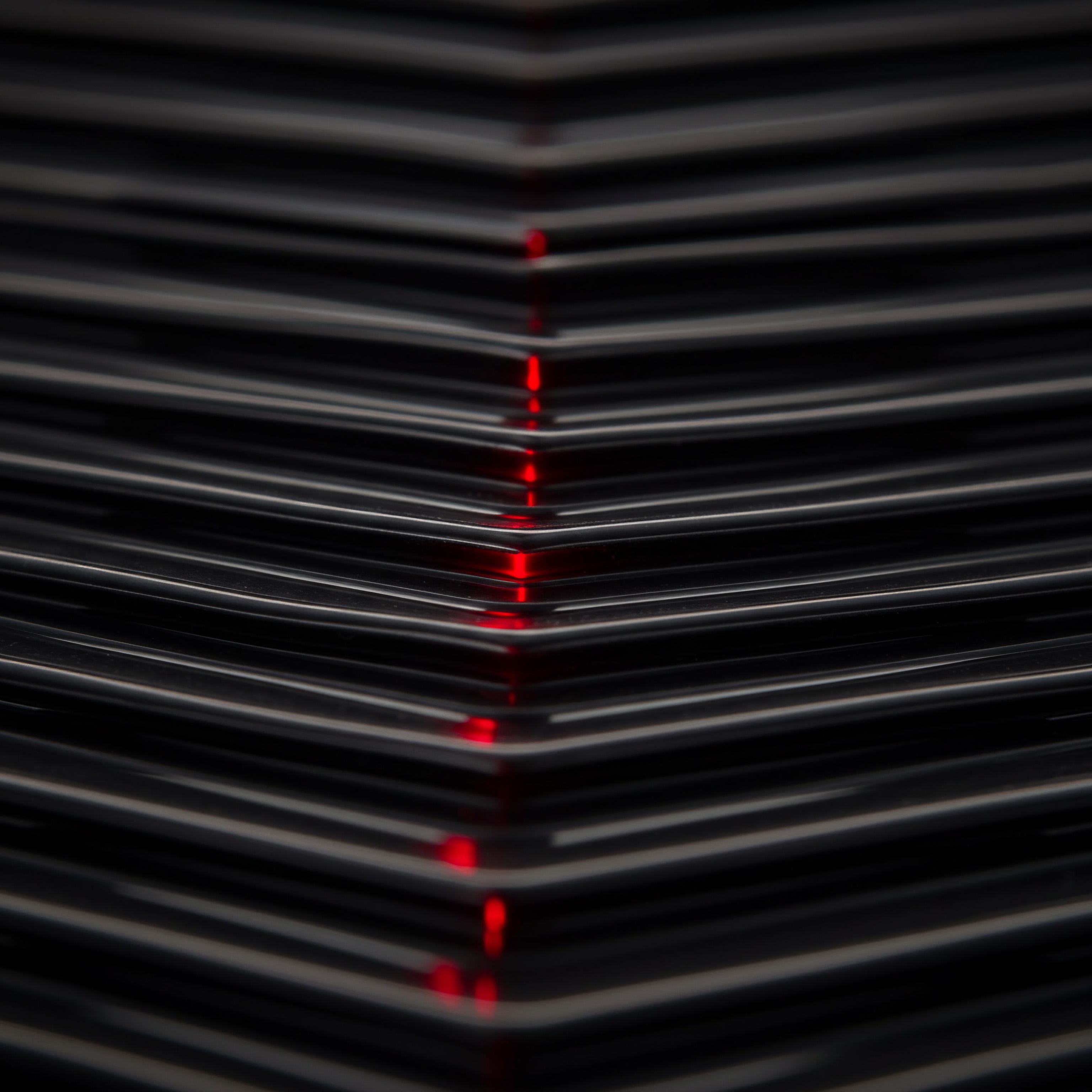
Categories
Select a primary category and up to four secondary categories that accurately represent your business. Research relevant categories and choose the most specific options available in Google’s predefined list. Prioritize your primary category carefully, as it heavily influences search relevance.
Regularly review and update your categories as your business offerings evolve. Using all available category slots with relevant terms increases your chances of appearing in diverse local searches.

Attributes
Utilize attributes to highlight specific features and amenities of your business (e.g., “wheelchair accessible,” “Wi-Fi,” “outdoor seating,” “women-led”). Attributes enhance your profile with detailed information that customers often search for. Keep attributes updated to reflect any changes in your offerings or facilities. Attributes can also influence your visibility in specific search filters (e.g., “restaurants with outdoor seating”).

Business Description
Craft a compelling and keyword-rich business description (within the character limit). Focus on the unique value proposition of your business and include relevant local keywords naturally. Avoid keyword stuffing; write for humans first, search engines second. Highlight what makes your business stand out from competitors.
Include a clear call to action, encouraging customers to visit your website, call you, or visit your store. Regularly refresh your description to keep it current and engaging.

Photos and Videos
Upload high-quality photos and videos showcasing your business, products, services, team, and location. Visual content significantly enhances engagement and customer appeal. Include a variety of photos ● exterior, interior, products, team members, and customers (with permission). Videos can further showcase your business personality and offerings.
Regularly add new photos and videos to keep your profile fresh and active. Use geotagged images to further reinforce local relevance.

Services/Products
Utilize the services or products section to list your offerings with descriptions and pricing (if applicable). This feature directly showcases what you sell, improving search relevance for specific product or service searches. Be detailed in your descriptions and use relevant keywords.
Keep this section updated with your current offerings and pricing. Organize services/products into categories for better user experience Meaning ● User Experience (UX) in the SMB landscape centers on creating efficient and satisfying interactions between customers, employees, and business systems. and clarity.
Optimizing these elements is an ongoing process. Regularly review and update your GBP profile to ensure accuracy, completeness, and relevance. This continuous effort enhances your local search visibility Meaning ● Local Search Visibility signifies the prominence of a small or medium-sized business (SMB) within local search engine results, directly affecting its discoverability to nearby potential customers. and attracts more customers.

Verification Importance And Methods
Verification is a non-negotiable step in claiming and managing your Google Business Profile. It confirms to Google that you are the legitimate owner of the business and authorizes you to manage the profile information. Without verification, you cannot fully control your listing, respond to reviews, or post updates, significantly limiting your GBP’s effectiveness.
Business Profile verification establishes trust with Google and unlocks the full potential of your local online presence.
A verified GBP profile signals credibility to potential customers. The verification badge on your profile assures users that the information they see is from the official business source. This trust is vital in local search, where customers are actively seeking reliable businesses. Verified profiles also tend to rank higher in local search results, as Google prioritizes credible and confirmed business listings.
Google offers several verification methods, catering to different business scenarios. The availability of each method can vary based on business type, location, and other factors. Here are the primary verification methods:
- Postcard Verification ● This is the most common and widely available method. Google mails a physical postcard to your business address. The postcard contains a verification code that you must enter into your GBP dashboard. This process typically takes a few days to a couple of weeks, depending on postal service times. Postcard verification is reliable and suitable for most businesses with a physical address.
- Phone Verification ● In some cases, Google offers phone verification. You receive an automated phone call to your business phone number with a verification code. This method is faster than postcard verification but may not be available for all businesses. Ensure your business phone number is accurate and accessible to receive the call promptly.
- Email Verification ● Similar to phone verification, email verification sends a code to your business email address. This is also a quicker method but less commonly offered than postcard verification. The email address used for verification should be one you regularly monitor.
- Instant Verification (via Google Search Console) ● If you have already verified your business website with Google Search Console, you might be eligible for instant verification. This is the fastest method, as Google recognizes your existing website verification. It streamlines the GBP verification process for businesses already using Google Search Console Meaning ● Google Search Console furnishes SMBs with pivotal insights into their website's performance on Google Search, becoming a critical tool for informed decision-making and strategic adjustments. for website management.
- Bulk Verification (for Multi-Location Businesses) ● Businesses with ten or more locations can qualify for bulk verification. This process typically involves submitting documentation to Google to verify ownership of multiple business locations. Bulk verification simplifies management for larger businesses with widespread operations.
- Video Verification (Relatively New Method) ● Google is increasingly using video verification, especially for businesses in certain categories or those experiencing verification issues. You may be asked to record a short video showcasing your business, signage, and proof of operation. This method adds an extra layer of security and authenticity to the verification process.
Choose the verification method most suitable for your business when prompted by Google during the GBP setup process. Follow the instructions carefully for your chosen method and complete verification promptly. If you encounter issues, Google Business Profile Help provides detailed troubleshooting guides and support resources. Regularly check your GBP dashboard for any verification-related notifications or requirements to maintain your profile’s verified status.

Avoiding Common Setup Pitfalls
Setting up a Google Business Profile correctly from the outset is essential for long-term success. SMBs often make common mistakes during setup that can hinder their local visibility and online presence. Avoiding these pitfalls ensures a stronger foundation for GBP optimization.
- Inconsistent NAP (Name, Address, Phone Number) ● Inconsistency in NAP information across your website, GBP, and other online directories Meaning ● Online directories, within the context of SMBs, function as digital catalogs that centralize business information, increasing visibility and customer acquisition. is a major pitfall. Google uses NAP to verify business legitimacy and location. Ensure your business name, address, and phone number are exactly the same everywhere online. Even minor variations (e.g., “Street” vs. “St.”) can confuse search engines. Use a consistent format and regularly audit your online listings for NAP consistency.
- Keyword Stuffing in Business Name ● Adding excessive keywords to your business name in GBP is against Google’s guidelines and can lead to penalties. Focus on using your accurate, real-world business name. Keyword stuffing appears spammy and unprofessional to customers. Instead, incorporate keywords naturally in your business description, services, and posts.
- Incorrect Category Selection ● Choosing irrelevant or too broad categories reduces your chances of appearing in relevant searches. Select the most specific and accurate primary category and relevant secondary categories. Research Google’s category list and choose options that truly represent your core business activities. Regularly review your categories to ensure they still align with your current offerings.
- Neglecting the Business Description ● A poorly written or missing business description is a missed opportunity. Use the description to highlight your unique selling points, services, and target keywords naturally. Write a compelling and informative description that attracts customers and search engines. Avoid generic descriptions; make it specific to your business and location.
- Ignoring Photos and Visuals ● Profiles without photos are less engaging and trustworthy. Upload high-quality photos of your business exterior, interior, products, and team. Visuals create a positive first impression and showcase your business personality. Regularly add new and relevant photos and videos to keep your profile dynamic.
- Setting Incorrect Business Hours ● Inaccurate business hours frustrate customers and can lead to negative reviews. Ensure your business hours are correct, including special hours for holidays or seasonal changes. Keep your hours updated, especially for temporary closures or changes. Utilize the “special hours” feature for holidays and unusual operating days.
- Failing to Verify the Profile ● An unverified profile has limited visibility and functionality. Complete the verification process promptly using Google’s recommended method. Verification is essential to manage your profile, respond to reviews, and access full GBP features. Unverified profiles may be suppressed in search results.
- Not Monitoring and Updating Regularly ● GBP is not a “set it and forget it” platform. Regularly monitor your profile for accuracy, respond to reviews and questions, and post updates. An active and updated profile signals to Google and customers that your business is engaged and attentive. Schedule regular GBP maintenance as part of your marketing routine.
By proactively avoiding these common setup mistakes, SMBs can establish a strong and effective Google Business Profile foundation, setting the stage for improved local search visibility Meaning ● Search Visibility, within the context of SMBs, represents the degree to which a business's online presence can be discovered by potential customers through search engines. and customer engagement.

Intermediate

Content Strategy For Google Business Profile
Once the foundational elements of your Google Business Profile are in place, the next step is to implement a content strategy Meaning ● Content Strategy, within the SMB landscape, represents the planning, development, and management of informational content, specifically tailored to support business expansion, workflow automation, and streamlined operational implementations. to keep your profile dynamic, engaging, and optimized for local search. Consistent, high-quality content signals to Google that your business is active and relevant, boosting your local search rankings Meaning ● Local Search Rankings represent the placement of a Small and Medium-sized Business (SMB) in the search engine results pages (SERPs) for location-based queries. and attracting more customers.
A strategic content approach for Google Business Profile transforms it from a static listing into a powerful customer engagement Meaning ● Customer Engagement is the ongoing, value-driven interaction between an SMB and its customers, fostering loyalty and driving sustainable growth. and lead generation Meaning ● Lead generation, within the context of small and medium-sized businesses, is the process of identifying and cultivating potential customers to fuel business growth. tool.
GBP content goes beyond basic business information. It includes posts, photos, videos, and offers, each serving a distinct purpose in engaging your audience and improving your local SEO. A well-rounded content strategy leverages all these formats to maximize impact. Content should be timely, relevant to your audience, and aligned with your business goals, whether it’s driving website traffic, increasing phone calls, or boosting in-store visits.
Furthermore, content on GBP provides valuable touchpoints for customer interaction. Posts can announce promotions, events, or updates. Photos and videos showcase your business ambiance, products, and team.
Offers incentivize direct engagement and conversions. This active content presence not only attracts new customers but also keeps existing ones informed and engaged, fostering loyalty and repeat business.

Leveraging Google Business Profile Posts
Google Posts are short updates you can share directly on your GBP profile, appearing in search results when customers find your listing. They are a powerful tool for announcing news, promotions, events, and highlighting specific products or services. Posts are timely and designed to capture immediate attention, making them ideal for driving short-term actions.

Types of Google Posts
- What’s New ● Share general updates about your business, such as new products, services, or business news. Use this type for announcements that are broadly relevant to your customer base.
- Offers ● Promote special deals, discounts, or promotions. Offers require a title, dates, and optional details like coupon codes or terms and conditions. These are excellent for driving immediate sales or attracting customers during slower periods.
- Events ● Announce upcoming events, workshops, or special occasions. Events posts include dates, times, and a call to action to learn more or register. Use them to promote community engagement and draw local customers to your business.
- Products ● Highlight specific products you sell. Product posts include a product name, price (optional), description, and a call to action to “Shop Now” or “Learn More.” Ideal for showcasing key products and driving online or in-store sales.
- COVID-19 Updates ● (Contextually Relevant) Share updates related to your business operations during the pandemic, such as changes in hours, safety protocols, or service modifications. Use this to keep customers informed about any operational adjustments due to ongoing health concerns.

Creating Effective Google Posts
- Compelling Headlines ● Start with a strong headline that grabs attention and clearly communicates the post’s main point. Keep headlines concise and benefit-driven.
- High-Quality Visuals ● Always include a relevant, high-resolution image or video with your post. Visuals significantly increase engagement and make your posts more appealing in search results.
- Clear Call to Action ● Every post should have a clear call to action (CTA) button, such as “Learn More,” “Shop Now,” “Book,” “Sign Up,” or “Call Now.” CTAs guide users on the desired next step and drive conversions.
- Keyword Optimization ● Incorporate relevant keywords naturally in your post text to improve search visibility. Focus on keywords that local customers might use when searching for your products or services.
- Timeliness and Frequency ● Google Posts are temporary; they typically last for seven days (events last until the event date). Post regularly (at least once a week) to keep your profile fresh and engaging. Schedule posts to coincide with promotions, events, or relevant industry trends.
- Mobile Optimization ● Ensure your posts are mobile-friendly, as most local searches happen on mobile devices. Test how your posts appear on mobile to ensure readability and visual appeal.
- Track Performance ● Monitor the performance of your posts in your GBP dashboard to see what resonates with your audience. Analyze clicks and engagement to refine your content strategy over time.
Google Posts are a dynamic way to communicate directly with potential customers searching for local businesses. By strategically using different post types and optimizing content, SMBs can enhance their GBP presence, drive engagement, and improve local search rankings.

Managing And Responding To Reviews
Customer reviews are a critical component of your Google Business Profile and significantly influence local search rankings and customer trust. Positive reviews act as social proof, while negative reviews, if managed well, can demonstrate your commitment to customer service. Actively managing and responding to reviews is essential for maintaining a positive online reputation.
Review management is not just about damage control; it’s a proactive strategy to build trust, improve customer service, and boost local SEO.
Reviews are prominently displayed on your GBP profile and are a key factor in customers’ decision-making process. A high star rating and a large number of positive reviews can significantly increase click-through rates and customer inquiries. Conversely, negative reviews or a lack of reviews can deter potential customers. Google’s algorithm also considers review signals when ranking local businesses, making review management Meaning ● Review management, within the SMB landscape, refers to the systematic processes of actively soliciting, monitoring, analyzing, and responding to customer reviews across various online platforms. a direct SEO factor.
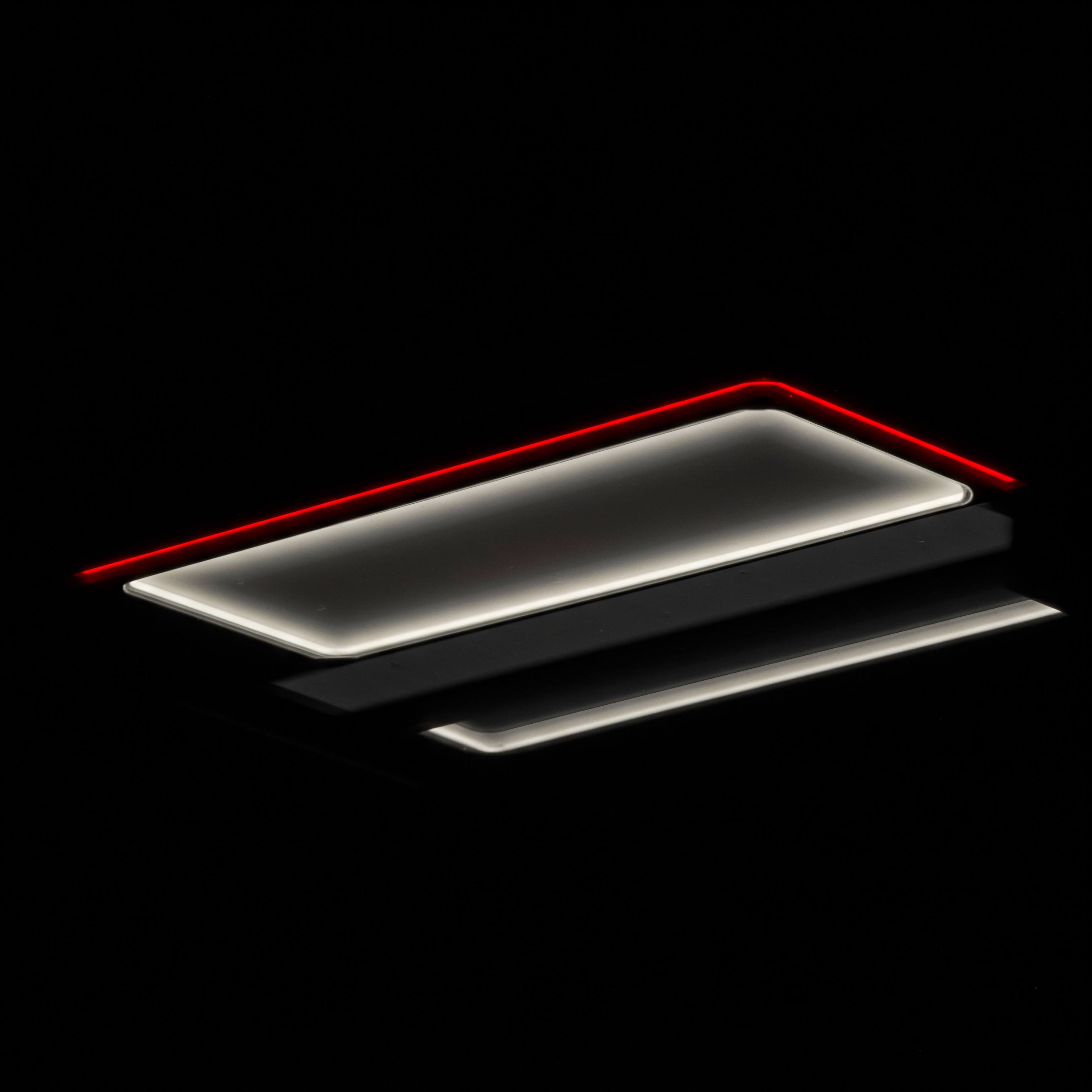
Strategies for Review Management
- Monitor Reviews Regularly ● Set up notifications or regularly check your GBP dashboard for new reviews. Promptly addressing reviews, both positive and negative, shows you value customer feedback. Use Google’s GBP app or email notifications to stay informed about new reviews as they are posted.
- Respond to All Reviews (Especially Negative) ● Acknowledge and respond to every review, whether positive or negative. For positive reviews, a simple “Thank you for your kind words!” is sufficient. For negative reviews, a thoughtful and professional response is crucial. Responding shows you are engaged and care about customer experiences.
- Personalize Responses ● Avoid generic responses. Personalize your replies by mentioning the reviewer’s name or specific points they raised in their review. This demonstrates genuine engagement and attention to detail.
- Address Negative Feedback Professionally ● When responding to negative reviews, remain calm and professional. Acknowledge the customer’s concern, apologize for the negative experience, and offer a solution or way to resolve the issue offline. Avoid getting defensive or argumentative in public responses.
- Take the Conversation Offline When Necessary ● If a negative review involves complex issues, offer to take the conversation offline. Provide a direct email address or phone number for the customer to contact you for further assistance. Resolving issues privately can lead to a more positive outcome and potentially even a review update.
- Encourage Reviews Proactively ● Develop a system to encourage satisfied customers to leave reviews. This can be done through email follow-ups, in-store prompts, or website links. Make it easy for customers to leave reviews. Consider using review management platforms that automate review requests.
- Highlight Positive Reviews ● Showcase positive reviews on your website and social media channels. Positive reviews are valuable marketing assets that build trust and credibility. Use review widgets or embed reviews directly on your website.
- Analyze Review Trends ● Periodically analyze your reviews to identify trends and areas for improvement in your business operations. Customer feedback in reviews provides valuable insights into what you are doing well and where you can improve. Use review data to enhance customer service and product offerings.

Example Response to a Negative Review
Review ● “Terrible service. Waited 30 minutes for my coffee, and it was cold when it arrived.”
Response ● “Dear [Reviewer Name], we sincerely apologize for the poor service and cold coffee you experienced. This is not the standard we aim for, and we are disappointed to hear about your wait time. We would like to make things right.
Please contact us directly at [phone number] or [email address] so we can understand more about your visit and offer a solution. We value your feedback and hope to have the opportunity to provide you with a much better experience in the future.”
Effective review management is an ongoing effort that significantly impacts your online reputation Meaning ● Online reputation, in the realm of SMB growth, pertains to the perception of a business across digital platforms, influencing customer acquisition and retention. and local search performance. By actively monitoring, responding to, and encouraging reviews, SMBs can build trust, improve customer satisfaction, and enhance their GBP’s effectiveness.

Utilizing Google Business Profile Messaging
Google Business Profile Messaging allows potential customers to contact you directly from your GBP listing via text message. This feature provides a convenient and immediate communication channel, particularly valuable for mobile users seeking quick answers or assistance. Enabling and effectively using GBP Messaging can enhance customer engagement and lead generation.
Google Business Profile Messaging offers real-time customer interaction, turning inquiries into conversions directly from your local listing.
Messaging fosters direct and immediate communication, which is crucial in today’s fast-paced digital environment. Customers often prefer quick text-based interactions for simple inquiries rather than phone calls or emails. GBP Messaging caters to this preference, making it easier for potential customers to reach out. Prompt responses via messaging can significantly improve customer satisfaction Meaning ● Customer Satisfaction: Ensuring customer delight by consistently meeting and exceeding expectations, fostering loyalty and advocacy. and increase the likelihood of conversions.

Setting Up and Managing GBP Messaging
- Enable Messaging Feature ● In your GBP dashboard, navigate to the “Messages” section and enable the messaging feature. You may need to download the Google Business Profile app to manage messages effectively on mobile. Ensure your phone number is correctly linked to receive messages.
- Set Expectations for Response Time ● Inform customers about your typical response time. You can set up an automated greeting message that manages expectations, such as “We typically reply within a few hours during business hours.” Managing expectations helps maintain customer satisfaction even if immediate responses aren’t always possible.
- Respond Promptly and Professionally ● Aim to respond to messages as quickly as possible, ideally within a few hours during business hours. Maintain a professional and helpful tone in your responses. Quick and courteous replies create a positive impression and encourage further interaction.
- Use Messaging for Quick Inquiries ● Messaging is best suited for handling simple inquiries, such as questions about hours, location, services, or product availability. For complex issues or detailed consultations, guide customers to call or email for more in-depth support. Identify the types of inquiries best handled via messaging and train your team accordingly.
- Personalize Messaging Interactions ● Use the customer’s name if available and tailor your responses to their specific questions. Personalized interactions enhance customer experience Meaning ● Customer Experience for SMBs: Holistic, subjective customer perception across all interactions, driving loyalty and growth. and build rapport. Avoid generic, automated responses whenever possible.
- Monitor Messaging Performance ● Track the volume of messages, response times, and customer satisfaction with messaging interactions. Use this data to optimize your messaging strategy and improve efficiency. Analyze message logs to identify common questions and refine your GBP content or website FAQs.
- Integrate Messaging with Customer Service Workflow ● Incorporate GBP Messaging into your overall customer service workflow. Ensure that the team member responsible for GBP management is also trained to handle messaging inquiries effectively. Establish clear protocols for handling different types of messages and escalating complex issues.
- Promote Messaging as a Contact Option ● Highlight GBP Messaging as a convenient way to contact you on your website and other marketing materials. Encourage customers to use messaging for quick questions or inquiries. Add a “Message Us” button to your website that links to your GBP messaging feature.

Example Messaging Interaction
Customer Message ● “Are you open today?”
Business Response ● “Hi [Customer Name], yes, we are open today from 10 AM to 7 PM. How can we help you further?”
GBP Messaging is a valuable tool for enhancing customer accessibility and engagement. By setting it up, managing it effectively, and integrating it into your customer service strategy, SMBs can provide real-time support, answer quick inquiries, and improve overall customer satisfaction directly from their Google Business Profile.

Google Business Profile Insights And Analytics
Google Business Profile Insights provides valuable data about how customers find and interact with your business listing. Analyzing these insights is crucial for understanding your GBP’s performance, identifying areas for improvement, and refining your local SEO Meaning ● Local SEO represents a vital component of digital marketing focused on optimizing a Small and Medium-sized Business's online presence to attract customers within its local geographic area. strategy. Regularly reviewing GBP Insights Meaning ● GBP (Google Business Profile) Insights delivers actionable business data to SMBs, enabling informed decisions about online presence, marketing automation, and efficient business process implementation. enables data-driven optimization and maximizes your profile’s effectiveness.
Google Business Profile Insights transforms raw data into actionable intelligence, guiding SMBs to optimize their local presence for maximum impact.
GBP Insights offers a range of metrics categorized into how customers search for your business, where customers find you on Google, and customer actions. Understanding these metrics provides a clear picture of your GBP’s visibility, customer engagement, and the effectiveness of your optimization efforts. Analyzing trends over time helps identify what’s working, what’s not, and where to focus your resources for better results.
Key Metrics in Google Business Profile Insights
- How Customers Search for Your Business ●
- Direct Searches ● Customers who searched for your business name or address directly. High direct searches indicate strong brand recognition.
- Discovery Searches ● Customers who searched for a category, product, or service that you offer, and Google showed them your listing. Discovery searches highlight your visibility for relevant keywords.
- Branded Searches ● Customers who searched for your brand name plus a category or service (e.g., “[Business Name] restaurant”). Branded searches indicate customers are looking for your specific business within a category.
- Where Customers Find You on Google ●
- Search ● Customers found you through Google Search results (organic or local pack). Indicates your visibility in general search results.
- Maps ● Customers found you through Google Maps. Highlights your visibility in map-based searches and local map listings.
- Customer Actions ●
- Website Visits ● Number of clicks to your website from your GBP profile. Measures traffic driven from GBP to your website.
- Directions Requests ● Number of users who clicked for directions to your business. Important for businesses relying on foot traffic.
- Phone Calls ● Number of calls initiated from your GBP profile. Direct measure of leads generated through GBP.
- Messaging ● Number of messaging interactions initiated from your GBP profile (if enabled). Indicates engagement through the messaging feature.
- Photo Views ● Number of times your photos were viewed. Measures the visual engagement with your profile.
- Popular Times ● Shows when your business is most and least busy during the week. Useful for staffing and operational planning.
- Call Times ● Data on when customers are most likely to call your business. Helps optimize staffing for peak call periods.
- Menu Views (Restaurants) ● For restaurants, insights include menu views, popular dishes, and more. Provides specific data for food-related businesses.
- Booking Data (Appointments/Reservations) ● If you use GBP booking features, insights include booking trends and popular time slots. Tracks the effectiveness of online booking integrations.
- Regularly Review Insights ● Check your GBP Insights at least monthly to monitor performance trends. Set a recurring schedule to analyze data and identify changes or patterns.
- Track Key Metrics ● Focus on metrics that align with your business goals. For example, if driving website traffic is a priority, monitor website visits closely. Identify 2-3 key metrics to track consistently.
- Compare Time Periods ● Compare data month-over-month or year-over-year to identify growth, decline, or seasonal trends. Comparative analysis helps understand performance changes over time.
- Identify Search Trends ● Analyze “How Customers Search” data to understand if customers are finding you through direct, discovery, or branded searches. This helps assess brand awareness and keyword effectiveness.
- Optimize for Discovery Searches ● If discovery searches are low, optimize your GBP categories, services, and description with relevant keywords to improve visibility for category-based searches. Focus on enhancing content related to your core offerings.
- Enhance Website and Phone Call Conversions ● If website visits and phone calls are low despite good visibility, review your website’s user experience and call-to-action on your GBP profile. Ensure your website is mobile-friendly and your phone number is prominently displayed and easy to call.
- Utilize Popular Times Data ● Use “Popular Times” data to optimize staffing levels and ensure adequate coverage during peak hours. Adjust staffing schedules based on customer traffic patterns.
- Refine Content Strategy Based on Insights ● Use insights to understand what content resonates with your audience. If photo views are high, continue to invest in high-quality visuals. If specific post types drive more engagement, focus on creating similar content.
- NAP Consistency Across the Web ● Ensure your business Name, Address, and Phone number (NAP) are consistent across your GBP profile, website, and all online directories and citations. NAP consistency is a foundational ranking factor for local SEO. Use a standardized format for your NAP and regularly audit online listings for discrepancies.
- Local Citations Building ● Citations are online mentions of your business NAP, even without a link to your website. Build citations on reputable online directories like Yelp, Bing Places, Apple Maps, industry-specific directories, and local business directories. Consistent citations reinforce your business’s legitimacy and local presence. Focus on quality over quantity when building citations.
- On-Page SEO for Local Keywords ● Optimize your website with local keywords relevant to your products or services and location. Incorporate location-based keywords in page titles, headings, meta descriptions, and website content. Optimize your website’s homepage and service/product pages with local terms.
- Mobile-Friendly Website ● Ensure your website is mobile-friendly and loads quickly. Mobile-friendliness is crucial for local SEO as most local searches occur on mobile devices. Use Google’s Mobile-Friendly Test to check your website’s mobile performance.
- Schema Markup for Local Business ● Implement schema markup Meaning ● Schema Markup, within the scope of SMB growth strategies, serves as structured data vocabulary. (structured data) on your website, specifically using LocalBusiness schema. Schema helps search engines understand your business type, location, hours, and other key details. Use schema markup generators to create and implement LocalBusiness schema code.
- Local Link Building ● Acquire backlinks from other reputable local websites, such as local news sites, community blogs, local business associations, and partner businesses. Local backlinks signal local relevance and authority to search engines. Focus on earning natural, editorial backlinks rather than paid or spammy links.
- Encourage Online Reviews (Beyond GBP) ● While GBP reviews are critical, also encourage reviews on other relevant platforms like Yelp, industry-specific review sites, and social media. Diverse reviews across multiple platforms enhance your online reputation and local SEO signals. Manage and respond to reviews across all platforms.
- Local Content Marketing (Blog and Local Guides) ● Create blog content that is relevant to your local audience and incorporates local keywords. Write blog posts about local events, community news, or topics of interest to your local customer base. Consider creating local guides or resources relevant to your area.
- Audit NAP Consistency ● Start by auditing your NAP information across your GBP profile, website, and top online directories. Identify and correct any inconsistencies. Use NAP consistency checking tools to automate this process.
- Build Core Citations ● Ensure your business is listed on major online directories and local business directories. Focus on building citations on high-authority platforms first. Prioritize directories relevant to your industry and location.
- Optimize Website for Local ● Optimize your website’s on-page SEO with local keywords, implement LocalBusiness schema, and ensure mobile-friendliness. Conduct keyword research to identify relevant local search terms.
- Monitor Local Search Rankings ● Track your local search rankings for key terms in your target area. Use local rank tracking tools to monitor your performance in local search results.
- Regularly Update GBP and Citations ● Keep your GBP profile and citations updated with any changes to your business information, hours, or services. Regular updates maintain accuracy and freshness.
Analyzing and Utilizing GBP Insights
GBP Insights is a powerful analytical tool within your Google Business Profile. By regularly analyzing these metrics, SMBs can gain valuable understanding of their local online performance, identify optimization opportunities, and make data-driven decisions to enhance their GBP strategy and achieve better results.
Basic Local Search Engine Optimization Integration
Google Business Profile is a cornerstone of local SEO, but it works most effectively when integrated with broader local search engine optimization Meaning ● Local Search Engine Optimization represents a suite of strategies specifically designed to enhance the visibility of a Small to Medium-sized Business within local search results; this visibility directly impacts customer acquisition and revenue streams. strategies. Basic local SEO involves optimizing your online presence to rank higher in local search results. Integrating GBP with local SEO tactics amplifies your visibility and attracts more local customers.
Local SEO integration transforms your Google Business Profile from an isolated listing into a central hub of a comprehensive local marketing Meaning ● Local Marketing for SMBs represents a strategic focus on consumers within a defined geographical radius, aiming to boost brand visibility and customer acquisition within the immediate community. strategy.
Local SEO is about making your business discoverable to local customers actively searching for products or services you offer. It encompasses various online activities, including GBP optimization, citation building, local link building, and on-page SEO. A holistic approach to local SEO, with GBP at its core, significantly improves your chances of ranking in the top positions of local search results, including the coveted “local pack” (the map listings that appear prominently in search results).
Key Elements of Basic Local SEO Integration
Integrating GBP and Local SEO Actions
Integrating Google Business Profile with basic local SEO strategies is essential for maximizing your local online visibility. By focusing on NAP consistency, citation building, on-page SEO, and local link building, SMBs can create a robust local SEO foundation that amplifies the effectiveness of their GBP profile and attracts more local customers.

Advanced
Advanced Google Business Profile Optimization Techniques
Moving beyond the basics, advanced Google Business Profile optimization Maximize local visibility and customer engagement with a fully optimized Google Business Profile: your digital storefront for SMB success. involves implementing sophisticated techniques to gain a competitive edge in local search. These strategies focus on leveraging less commonly used GBP features and employing more nuanced SEO tactics to maximize visibility and customer engagement.
Advanced Google Business Profile optimization unlocks hidden potential, transforming your listing into a dynamic, high-conversion local marketing asset.
Advanced optimization goes beyond simply completing your profile and posting occasionally. It involves strategic use of Q&A, deeper dive into categories and attributes, and leveraging APIs for automation. These advanced tactics are designed to enhance user experience, improve search relevance, and drive higher conversion rates from your GBP listing. For SMBs seeking to dominate their local market, mastering these advanced techniques is crucial.
Strategic Question And Answer Section Management
The Questions & Answers (Q&A) section of your Google Business Profile is a powerful, often underutilized feature. It allows potential customers to ask questions directly on your listing, and you (or anyone) can answer them. Strategic management of the Q&A section can proactively address customer queries, improve SEO, and build trust.
Proactive Q&A Strategy
- Identify Frequently Asked Questions (FAQs) ● Analyze common customer inquiries received via phone, email, or in-person. Compile a list of FAQs relevant to your products, services, and business operations. Use customer service logs and feedback to identify recurring questions.
- Populate Q&A with FAQs Proactively ● Don’t wait for customers to ask questions. Seed your Q&A section with these FAQs and provide detailed, helpful answers. This preemptively addresses common concerns and provides valuable information upfront. Think of the Q&A as an extension of your website’s FAQ page, directly on your GBP.
- Use Keywords in Questions and Answers ● Incorporate relevant keywords naturally into both the questions and answers. This helps improve your GBP’s search relevance for those keywords. Focus on long-tail keywords and question-based search queries.
- “Upvote” Best Questions and Answers ● You and other users can “upvote” questions and answers in the Q&A section. Encourage upvoting for the most helpful and relevant questions and answers. Upvoted content is displayed more prominently, increasing visibility for key information.
- Monitor Q&A Regularly for New Questions ● Set up notifications or regularly check your Q&A section for new questions from customers. Promptly answer new questions to provide timely support and demonstrate responsiveness. Use the GBP app to get notifications for new Q&A activity.
- Respond Professionally and Helpfully ● Provide clear, concise, and helpful answers to all questions. Maintain a professional and courteous tone, even when addressing challenging questions. Aim to be the definitive source of accurate information about your business in the Q&A.
- Encourage Customers to Ask Questions ● Promote the Q&A section as a resource for customers to get quick answers. Mention it in your GBP posts, website, or in-store signage. Make customers aware that they can get direct answers to their queries through the Q&A.
- Address Negative or Inaccurate Answers Promptly ● Anyone can answer questions in your Q&A. Monitor for inaccurate or negative answers and address them promptly. Provide correct information and, if necessary, report inappropriate content to Google. Protect your business reputation by actively managing the accuracy of Q&A content.
Example Q&A Interaction
Question ● “What are your hours on weekends?”
Answer ● “We are open on Saturdays from 9 AM to 6 PM and Sundays from 10 AM to 4 PM. We look forward to seeing you!”
Proactive FAQ Example Question/Answer Pair ●
Question ● “Do you offer gluten-free options?”
Answer ● “Yes, we offer a variety of delicious gluten-free options, including our gluten-free pizza crust, salads, and several appetizers. Please ask your server for our full gluten-free menu when you visit!”
Strategic Q&A management turns this section into a dynamic resource for customer information and SEO enhancement. By proactively populating FAQs, managing user-generated questions, and optimizing content, SMBs can leverage the Q&A section to improve customer experience and local search visibility.
Deep Dive Into Categories And Attributes
While basic category and attribute selection is covered in foundational GBP setup, advanced optimization requires a deeper dive into leveraging these features strategically. Maximizing the use of categories and attributes enhances your profile’s relevance and visibility in niche local searches.
Advanced Category Strategy
- Comprehensive Category Research ● Go beyond obvious categories. Research all relevant Google Business Profile categories, including less common and niche categories that accurately describe aspects of your business. Use category research tools or manually browse Google’s category list to discover all potential options.
- Primary Category Optimization ● Carefully select your primary category as it has the strongest influence on search relevance. Choose the single most specific and representative category for your core business offering. Re-evaluate your primary category periodically to ensure it remains the most accurate.
- Strategic Use of Secondary Categories ● Utilize all available secondary category slots (up to four additional categories). Select secondary categories that represent related services, products, or business aspects. Diversify your category selection to broaden your search visibility. For example, a primary category might be “Italian Restaurant,” while secondary categories could be “Pizza Restaurant,” “Pasta Restaurant,” “Family Restaurant,” and “Caterer.”
- Competitor Category Analysis ● Analyze the categories used by your top local competitors. Identify categories they are ranking for that you might be missing. Competitor analysis can reveal overlooked category opportunities. Use tools that show competitor GBP category selections.
- Category Specific Content ● Tailor your GBP posts, services/products listings, and business description to align with your chosen categories. Reinforce category relevance through consistent content themes. Create content that highlights your expertise and offerings within each selected category.
- Monitor Category Performance in Insights ● Track how different categories contribute to your GBP’s visibility and customer actions in GBP Insights. Analyze which categories are driving the most discovery searches and conversions. Use insights data to refine your category strategy over time.
Advanced Attribute Strategy
- Exhaustive Attribute Selection ● Explore all available attributes in your GBP dashboard. Select every attribute that accurately applies to your business, even if it seems minor. Attributes provide detailed information that customers often search for using filters.
- Highlight Differentiating Attributes ● Prioritize attributes that differentiate your business from competitors. If you offer unique amenities, services, or features, ensure they are highlighted through attributes. Use attributes to showcase your unique selling propositions.
- Attribute Specific Keywords ● While attributes are pre-defined, consider incorporating attribute-related keywords in your business description and posts. Reinforce attribute relevance through your broader GBP content. Connect attribute features with keyword themes in your content.
- Keep Attributes Updated ● Regularly review your selected attributes to ensure they are still accurate and up-to-date. Update attributes as your business offerings or amenities change. Maintain attribute accuracy to reflect current business features.
- Attribute Driven Offers and Posts ● Create GBP offers and posts that highlight specific attributes. For example, promote “Outdoor Seating Specials” if you have the “Outdoor Seating” attribute selected. Align content promotions with attribute features.
- Monitor Attribute Impact (Indirectly) ● While GBP Insights doesn’t directly track attribute performance, monitor overall profile engagement and conversion rates after optimizing attributes. Assess if attribute enhancements correlate with improved performance. Track changes in metrics after attribute updates.
By conducting in-depth category research, strategically selecting primary and secondary categories, and exhaustively utilizing attributes, SMBs can significantly enhance their GBP’s relevance and visibility in highly specific local searches. This advanced category and attribute optimization contributes to attracting a more targeted and qualified local customer base.
Google Maps Optimization Tactics
Google Maps is intrinsically linked to Google Business Profile, and optimizing your presence on Google Maps is crucial for local visibility. Many local searches, especially on mobile, are map-based. Advanced Google Maps optimization ensures your business stands out and ranks higher within the map interface.
Key Google Maps Optimization Strategies
- Accurate Map Pin Placement ● Verify and ensure your business location is accurately pinned on Google Maps. Incorrect pin placement can misguide customers and negatively impact local search rankings in Maps. Double-check your map pin accuracy and adjust if needed.
- Detailed Map Listing Information ● Ensure all information in your GBP profile is complete and accurate, as this data populates your Google Maps listing. Comprehensive and accurate information improves your ranking in map searches. Focus on completeness and accuracy across all GBP sections.
- High-Quality Photos for Maps Visibility ● Upload high-resolution, visually appealing photos to your GBP profile. Photos are prominently displayed in Google Maps listings and enhance visual appeal. Include exterior, interior, and product photos for map users.
- Local Citations for Map Ranking ● Build consistent local citations on reputable online directories. Citations contribute to your business’s authority and ranking in Google Maps, as well as general local search. Citation building Meaning ● Citation building, within the sphere of small to medium-sized businesses, is a strategic activity aimed at increasing online visibility through consistent mentions of a business’s name, address, and phone number (NAP) across various online platforms. benefits both map and organic local search visibility.
- Encourage Reviews for Map Prominence ● Actively encourage customers to leave reviews on your GBP profile. Positive reviews and a high star rating significantly influence your ranking in Google Maps. Review signals are strong ranking factors in map-based searches.
- Schema Markup for Maps Data ● Implement LocalBusiness schema markup on your website. Schema helps Google understand your business details, which improves consistency and accuracy of your information displayed in Google Maps. Schema enhances data flow between your website and Google Maps.
- Optimize Website for Mobile Maps Users ● Ensure your website is mobile-friendly and provides a seamless experience for users clicking from Google Maps listings on mobile devices. Mobile optimization is critical for map-driven traffic.
- Monitor Google Maps Performance ● While direct Google Maps analytics are limited, monitor directions requests and website clicks from your GBP Insights. These metrics indicate your visibility and user engagement on Google Maps. Track metrics that reflect map-based user actions.
- Use Google My Maps for Service Areas (If Applicable) ● For service-area businesses, utilize Google My Maps to visually define your service areas. This can enhance clarity for customers and Google regarding your service boundaries. Visually represent your service area for map users.
Example Google Maps Optimization Action
Scenario ● A local bakery notices low visibility in Google Maps searches for “bakeries near me.”
Optimization Steps ●
- Verify Map Pin ● Confirm accurate pin placement on Google Maps.
- Photo Update ● Upload professional photos of bakery storefront, interior, and baked goods.
- Review Encouragement ● Implement a system to proactively ask satisfied customers for Google reviews.
- Citation Audit ● Ensure consistent NAP information across major online directories.
- Schema Check ● Verify LocalBusiness schema is correctly implemented on website.
Optimizing for Google Maps is a critical component of advanced local SEO. By focusing on map pin accuracy, listing completeness, visual content, citations, reviews, and website mobile-friendliness, SMBs can improve their visibility and ranking within Google Maps, attracting more map-based local customers.
Multi-Location Google Business Profile Management
For SMBs with multiple locations, managing Google Business Profiles across all locations efficiently and consistently is crucial for maintaining brand presence and local search visibility. Advanced multi-location management involves strategies and tools to streamline operations and ensure consistent branding across all listings.
Strategies for Multi-Location GBP Management
- Centralized Management Platform ● Utilize a centralized platform or dashboard for managing all GBP locations. Google Business Profile offers an account structure for managing multiple locations, or third-party GBP management tools can provide enhanced features. Centralization improves efficiency and consistency.
- Consistent Branding Guidelines ● Establish clear branding guidelines for all GBP profiles, including business name format, logo usage, description style, and voice. Consistent branding across locations reinforces brand identity and customer recognition. Create a style guide for GBP content and information.
- Standardized Information Templates ● Develop templates for key information sections like business descriptions, services/products listings, and posts. Templates ensure consistency in information presentation across all locations while allowing for location-specific details. Use templates as a starting point and customize for each location.
- Location-Specific Content Strategy ● While maintaining brand consistency, implement a content strategy that allows for location-specific posts, offers, and updates. Localize content to resonate with the customer base of each location. Balance brand consistency Meaning ● Brand consistency, within the SMB sphere, refers to the unified presentation of a brand’s values, messaging, and visual elements across all customer touchpoints. with local relevance in content.
- Decentralized Management with Central Oversight ● Consider a decentralized management model where local managers have some control over their location’s GBP profile, but central marketing retains oversight to ensure brand consistency and compliance. Empower local managers while maintaining central control.
- Automated Reporting and Analytics ● Implement automated reporting to track key metrics across all locations. Centralized reporting provides a holistic view of multi-location GBP performance and identifies trends and areas for improvement. Use reporting tools to monitor performance across locations.
- Bulk Actions and Updates ● Utilize bulk action features in GBP or third-party tools to make updates across multiple locations simultaneously (e.g., updating hours, adding attributes). Bulk actions save time and ensure consistency for common updates. Leverage bulk update capabilities for efficiency.
- Role-Based Access Control ● Implement role-based access control to manage user permissions for different locations. Assign appropriate access levels to local managers, regional managers, and central marketing teams. Control user access based on roles and responsibilities.
- Regular Audits and Compliance Checks ● Conduct regular audits of all GBP profiles to ensure accuracy, completeness, and compliance with branding guidelines and Google’s policies. Audits maintain data quality and identify inconsistencies or issues. Schedule regular audits as part of multi-location management.
Tools for Multi-Location GBP Management
| Tool Google Business Profile Dashboard (Multi-Location Account) |
| Features Centralized dashboard, bulk actions, user management |
| Benefits for Multi-Location SMBs Free, basic multi-location management, good for smaller multi-location businesses |
| Tool BrightLocal |
| Features Citation management, rank tracking, review management, GBP management |
| Benefits for Multi-Location SMBs Comprehensive local SEO platform, robust GBP management features, good for agencies and larger SMBs |
| Tool Yext |
| Features Digital knowledge management, GBP management, citation management, reputation management |
| Benefits for Multi-Location SMBs Enterprise-level platform, strong data accuracy focus, premium pricing |
| Tool Semrush (Listing Management Tool) |
| Features GBP management, citation management, competitive analysis |
| Benefits for Multi-Location SMBs Integrated SEO toolkit, GBP management within broader SEO workflow, good for SEO-focused SMBs |
Effective multi-location GBP management requires a combination of centralized control, standardized processes, localized content strategies, and the right tools. By implementing these advanced strategies, multi-location SMBs can maintain a strong and consistent brand presence across all locations, maximizing their local search visibility and operational efficiency.
Advanced Review Management Strategies
Building upon basic review management, advanced strategies focus on proactively generating reviews, leveraging sentiment analysis, and integrating review data into broader customer experience and marketing initiatives. These advanced tactics transform reviews from a reactive element into a proactive growth driver.
Proactive Review Generation Techniques
- Automated Review Request Systems ● Implement automated email or SMS review request systems triggered after customer interactions (e.g., post-purchase, post-service completion). Automation streamlines the review request process and increases volume. Use CRM or marketing automation tools to trigger review requests.
- In-Person Review Requests ● Train staff to verbally ask for reviews from satisfied customers at the point of service or purchase. Personal, in-person requests can be highly effective. Provide staff with talking points and incentives for review requests.
- QR Codes and Direct Links for Reviews ● Provide easy-to-use QR codes or direct links to your GBP review page in-store, on receipts, and in email communications. Simplify the review process for customers. Make review links readily accessible in customer touchpoints.
- Incentivized Review Programs (With Caution) ● Consider ethical incentivized review programs, such as offering a small discount on a future purchase for leaving a review (ensure compliance with Google’s guidelines and transparency). Incentives can boost review volume, but prioritize genuine feedback and avoid incentivizing positive-only reviews.
- Run Review Campaigns and Contests ● Periodically run review campaigns or contests to encourage review generation. Offer prizes or recognition for customers who leave reviews during a campaign period. Campaigns can create a focused push for review generation.
- Target Specific Customer Segments for Reviews ● Identify customer segments most likely to leave positive reviews (e.g., loyal customers, repeat customers). Target review requests towards these segments for higher success rates. Segment your customer base and personalize review requests.
- Time Review Requests Strategically ● Request reviews at optimal times when customers are most likely to be satisfied and have time to leave feedback (e.g., shortly after a positive experience). Time review requests to coincide with positive customer sentiment.
- Monitor and Respond to Reviews Promptly (as a Review Generation Tactic) ● Prompt and appreciative responses to existing reviews, both positive and negative, can encourage more customers to leave reviews. Responsiveness demonstrates you value feedback and encourages participation. Active review management indirectly drives review generation.
Sentiment Analysis of Reviews
- Utilize Sentiment Analysis Meaning ● Sentiment Analysis, for small and medium-sized businesses (SMBs), is a crucial business tool for understanding customer perception of their brand, products, or services. Tools ● Employ sentiment analysis tools to automatically analyze the sentiment (positive, negative, neutral) expressed in customer reviews. Sentiment analysis provides scalable insights from large volumes of reviews. Integrate sentiment analysis into your review monitoring process.
- Identify Key Themes and Trends ● Analyze sentiment data to identify recurring themes, trends, and areas of customer satisfaction and dissatisfaction. Theme analysis reveals patterns and areas for operational improvement. Look for common positive and negative feedback topics.
- Prioritize Addressing Negative Sentiment Drivers ● Focus on addressing the root causes of negative sentiment identified through analysis. Use sentiment insights to prioritize customer service improvements and operational changes. Address negative feedback themes systematically.
- Track Sentiment Changes Over Time ● Monitor sentiment trends over time to assess the impact of customer service improvements and operational changes. Sentiment tracking provides a measure of progress and effectiveness. Compare sentiment data across different periods.
- Integrate Sentiment Data with CRM ● Integrate sentiment analysis data with your CRM system to gain a holistic view of customer sentiment and personalize customer interactions. Use sentiment insights to inform customer relationship management strategies. Combine review sentiment with other customer data points.
Integrating Review Data into Business Operations
- Share Review Insights with Relevant Teams ● Share review analysis and sentiment insights with customer service, operations, product development, and marketing teams. Disseminate review feedback across relevant departments. Ensure review data informs decision-making across the organization.
- Use Review Feedback for Service and Product Improvements ● Actively use customer review feedback to identify areas for service and product enhancements. Reviews provide direct customer input for improvement initiatives. Treat reviews as a valuable source of customer-driven product/service development.
- Train Staff on Review Feedback and Best Practices ● Incorporate review feedback into staff training programs. Educate staff on common customer praises and complaints and best practices for addressing customer concerns. Use review examples in staff training and development.
- Highlight Positive Reviews in Marketing Materials ● Showcase positive reviews and testimonials in your marketing materials, website, and social media. Positive reviews are powerful social proof for marketing and brand building. Integrate positive review snippets into marketing content.
- Track ROI of Review Management Efforts ● Measure the return on investment of your review management strategies by tracking metrics like website traffic, lead generation, and customer acquisition cost in relation to review management activities. Quantify the business impact of review management. Demonstrate the value of review management to business outcomes.
Advanced review management transforms customer reviews Meaning ● Customer Reviews represent invaluable, unsolicited feedback from clients regarding their experiences with a Small and Medium-sized Business (SMB)'s products, services, or overall brand. from a passive feedback mechanism into a proactive tool for business growth and customer experience enhancement. By proactively generating reviews, leveraging sentiment analysis, and integrating review data into operations, SMBs can build a strong online reputation, improve customer satisfaction, and drive business success.
Automation And Google Business Profile API Utilization
For SMBs seeking maximum efficiency and scalability in managing their Google Business Profile, automation and API (Application Programming Interface) utilization are key. Automating GBP tasks and leveraging the GBP API can streamline workflows, improve data management, and unlock advanced functionalities.
Areas for Google Business Profile Automation
- Post Scheduling and Publishing ● Automate the scheduling and publishing of Google Posts. Use social media management tools or GBP API integrations to schedule posts in advance and maintain a consistent content calendar. Automate post publishing for efficiency and consistency.
- Review Monitoring and Alerts ● Automate review monitoring to receive real-time alerts for new reviews. Use review management platforms or API integrations to track reviews and get immediate notifications. Automate review monitoring for timely responses.
- Review Response Automation (with Templates and AI) ● Utilize review response templates and AI-powered tools to partially automate responses to common types of reviews (especially positive reviews). Automation can speed up response times, but personalize where possible and handle negative reviews manually. Balance automation with personalized responses.
- Insight Reporting Automation ● Automate the generation and delivery of GBP Insights reports. Use API integrations or reporting tools to schedule regular reports and track key metrics automatically. Automate reporting for efficient performance monitoring.
- Q&A Monitoring and Alerting ● Automate monitoring of your Q&A section to get alerts for new questions. Use API integrations to track Q&A activity and ensure timely responses to customer inquiries. Automate Q&A monitoring for prompt engagement.
- Data Synchronization Across Platforms ● Automate data synchronization between your GBP profile and other business systems (e.g., CRM, website). API integrations can ensure consistent data across platforms and reduce manual data entry. Automate data flow for data consistency and efficiency.
- Bulk Updates and Management (for Multi-Location) ● Automate bulk updates and management tasks for multi-location GBP profiles using API capabilities or multi-location management tools. Automate bulk actions for efficient multi-location management.
Google Business Profile API Use Cases
- Custom Dashboard Development ● Develop a custom dashboard using the GBP API to display key metrics, manage posts, reviews, and Q&A in a tailored interface. Create a personalized GBP management experience. Build a dashboard that meets your specific needs and preferences.
- Integration with CRM and Marketing Platforms ● Integrate GBP data with your CRM and marketing automation platforms via the API. Connect GBP insights and customer interactions with broader customer data and marketing workflows. Enhance CRM and marketing with GBP data.
- Advanced Analytics and Reporting ● Utilize the API to extract detailed GBP data for advanced analytics and custom reporting beyond the standard GBP Insights dashboard. Conduct in-depth data analysis and create custom reports. Gain deeper insights through API data extraction.
- Automated Content Publishing Workflows ● Create automated content publishing workflows that pull content from other systems (e.g., blog, product catalogs) and publish it as Google Posts via the API. Streamline content creation and publishing for GBP. Automate content flow from other sources to GBP.
- Reputation Management Automation ● Build automated reputation management Meaning ● Reputation management for Small and Medium-sized Businesses (SMBs) centers on strategically influencing and monitoring the public perception of the brand. workflows using the API to monitor reviews across multiple platforms (including GBP), analyze sentiment, and trigger automated responses or alerts. Enhance reputation management efficiency and scale. Automate review monitoring and response processes.
- Multi-Location Management Automation ● Develop automated multi-location GBP management solutions using the API to streamline bulk updates, reporting, and consistency checks across numerous listings. Automate multi-location management tasks for large-scale operations. Improve efficiency and consistency in multi-location GBP management.
Tools and Resources for GBP API Utilization
| Tool/Resource Google Business Profile API Documentation |
| Description Official Google API documentation and developer resources. |
| Benefit for SMBs Essential for developers building custom API integrations. |
| Tool/Resource Zapier/IFTTT (No-Code Automation Platforms) |
| Description No-code platforms that can connect GBP to other apps and automate basic workflows. |
| Benefit for SMBs Easy automation without coding skills, good for simple tasks. |
| Tool/Resource Third-Party GBP Management Platforms (with API Access) |
| Description Platforms like BrightLocal, Yext, Semrush often offer API access for advanced integrations. |
| Benefit for SMBs Pre-built API integrations and comprehensive GBP management features. |
| Tool/Resource Google Cloud Platform (for API Hosting and Scalability) |
| Description Google's cloud infrastructure for hosting API applications and ensuring scalability. |
| Benefit for SMBs Scalable and reliable infrastructure for API-driven solutions. |
| Tool/Resource Developer Agencies/Freelancers (for Custom API Development) |
| Description Hiring developers to build custom API integrations tailored to specific business needs. |
| Benefit for SMBs Customized API solutions for complex automation requirements. |
Automation and GBP API utilization empower SMBs to manage their Google Business Profile more efficiently, scale their local SEO efforts, and unlock advanced functionalities. By strategically automating repetitive tasks and leveraging the API for custom integrations, SMBs can optimize their GBP presence for maximum impact and operational efficiency.
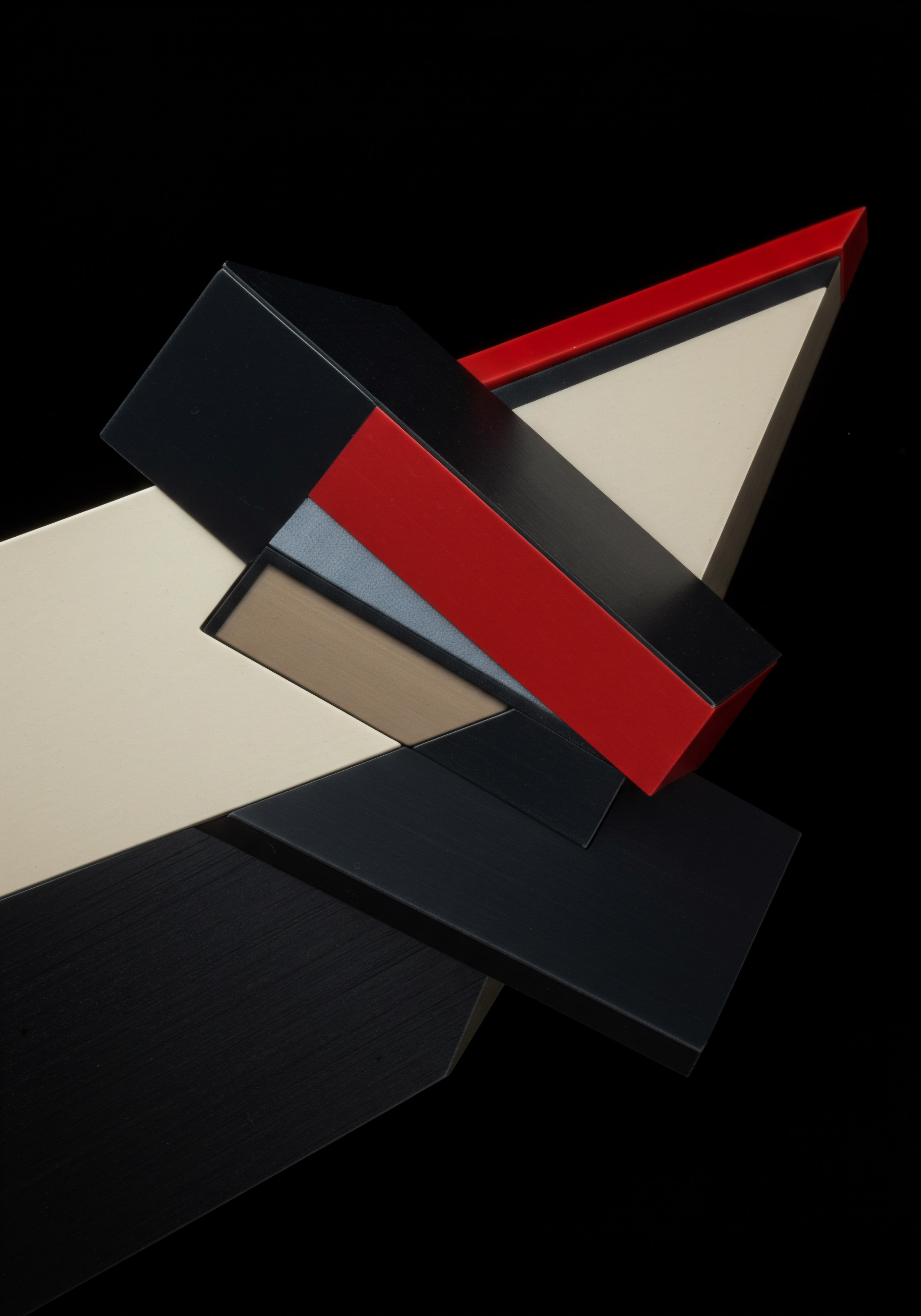
References
- Brady, F. Neil, et al. “The Impact of Online Customer Reviews on Sales ● The Moderating Role of Product and Consumer Characteristics.” Journal of Retailing, vol. 93, no. 1, 2017, pp. 102-16.
- Luca, Michael. “Reviews, Reputation, and Revenue ● The Case of Yelp.com.” Harvard Business School Marketing Unit Research Working Paper, no. 12-016, 2011.
- Verma, Rohit, et al. “The Impact of Delay Announcements on Customer Perceptions of Service Quality.” Journal of Operations Management, vol. 28, no. 2, 2010, pp. 169-82.

Reflection
The journey to mastering Google Business Profile for SMBs is not a destination but a continuous evolution, especially as AI reshapes the digital landscape. While this guide provides actionable strategies, the future of local search is increasingly intertwined with artificial intelligence. SMBs must consider how AI-driven tools will both automate and personalize the customer discovery process. The critical question is ● how can SMBs balance leveraging AI for efficiency with maintaining authentic human connection in their local marketing efforts?
The businesses that thrive will be those that not only optimize their GBP with AI but also use it to enhance, not replace, genuine customer engagement. This balance ● automation with authenticity ● will define the next era of local business success.
Master Google Business Profile ● boost local visibility, grow your SMB with actionable strategies & AI-powered optimization for measurable results.
Explore
Google Business Profile Optimization TacticsAutomating Local Business Visibility With Google Business ProfileAI-Powered Strategies For Google Business Profile Domination In Local Search