
Unlock Local Potential Google Business Profile Essentials
For small to medium businesses (SMBs), navigating the digital landscape can feel like charting unknown waters. Among the myriad online tools and platforms, Google Business Profile Meaning ● Google Business Profile, or GBP, serves as a critical digital storefront for Small and Medium-sized Businesses seeking local visibility. (GBP) stands out as a lighthouse, guiding local customers directly to your door. This guide serves as your compass, providing actionable steps to master GBP and propel your SMB growth. Forget complex algorithms and jargon; we focus on practical strategies that deliver immediate, measurable results.

Initial Setup Claiming and Verification
Before optimizing, you must establish your presence. This starts with claiming or creating your GBP listing. If your business has been around, there’s a strong chance Google has already created a profile for you ● often automatically populated from various online sources. Your first step is to search for your business name on Google Maps.
If a listing appears that matches your business, even if it’s incomplete, you need to claim it. This process gives you control over the information displayed and unlocks the full potential of GBP.
Step 1 ● Search and Locate. Go to Google Maps and enter your business name and address. Look for a listing that matches your business details. If you find it, proceed to step 2. If not, you’ll create a new listing directly.
Step 2 ● Claim Your Business. If you found an existing listing, click on “Claim this business” or “Own this business?”. Google will guide you through a verification process to confirm you are the rightful owner. This typically involves receiving a postcard by mail with a verification code, or in some cases, phone or email verification.
Step 3 ● Create a New Listing (If Necessary). If no listing exists, navigate to Google Business Profile and click “Manage now”. Follow the prompts to enter your business name, category, address, and contact details. Ensure accuracy and consistency with your business website and other online mentions. You’ll still need to verify your business, usually via postcard.
Securing ownership of your Google Business Profile is the foundational action for local online visibility, akin to planting your flag in the digital territory.

Essential Profile Optimization First Impressions Matter
Once verified, your GBP profile is your digital storefront. Just like a physical storefront, first impressions are critical. A complete and optimized profile increases customer trust and encourages engagement. Think of your profile as your always-on advertisement in local search Meaning ● Local Search, concerning SMB growth, designates the practice of optimizing an SMB's online presence to appear prominently in search engine results when users seek products or services within a specific geographic area. results.

Core Information Accuracy and Consistency
The bedrock of a strong GBP profile is accurate and consistent core information. This is often referred to as NAP (Name, Address, Phone Number) consistency. Inconsistencies across the web can confuse both customers and search engines, negatively impacting your local search ranking. Ensure your NAP details on your GBP profile exactly match those on your website, social media, and other online directories.
Business Name ● Use your official business name. Avoid keyword stuffing or adding unnecessary descriptions.
Address ● Enter your complete and accurate physical address. If you serve customers at their location but don’t have a storefront, you can specify a service area and hide your street address from public view.
Phone Number ● Use a local phone number if possible. Ensure it’s a number you actively monitor. Consider using call tracking to understand call volume and lead sources from your GBP profile.
Website ● Link to your official business website. Make sure the link is correct and functional. Your website should also display consistent NAP information.
Category Selection ● Choose the most accurate primary category for your business. Google provides a predefined list. Select categories that precisely describe your core business activities.
You can also add secondary categories to further refine your business description. Category selection heavily influences the search terms for which your business will appear.
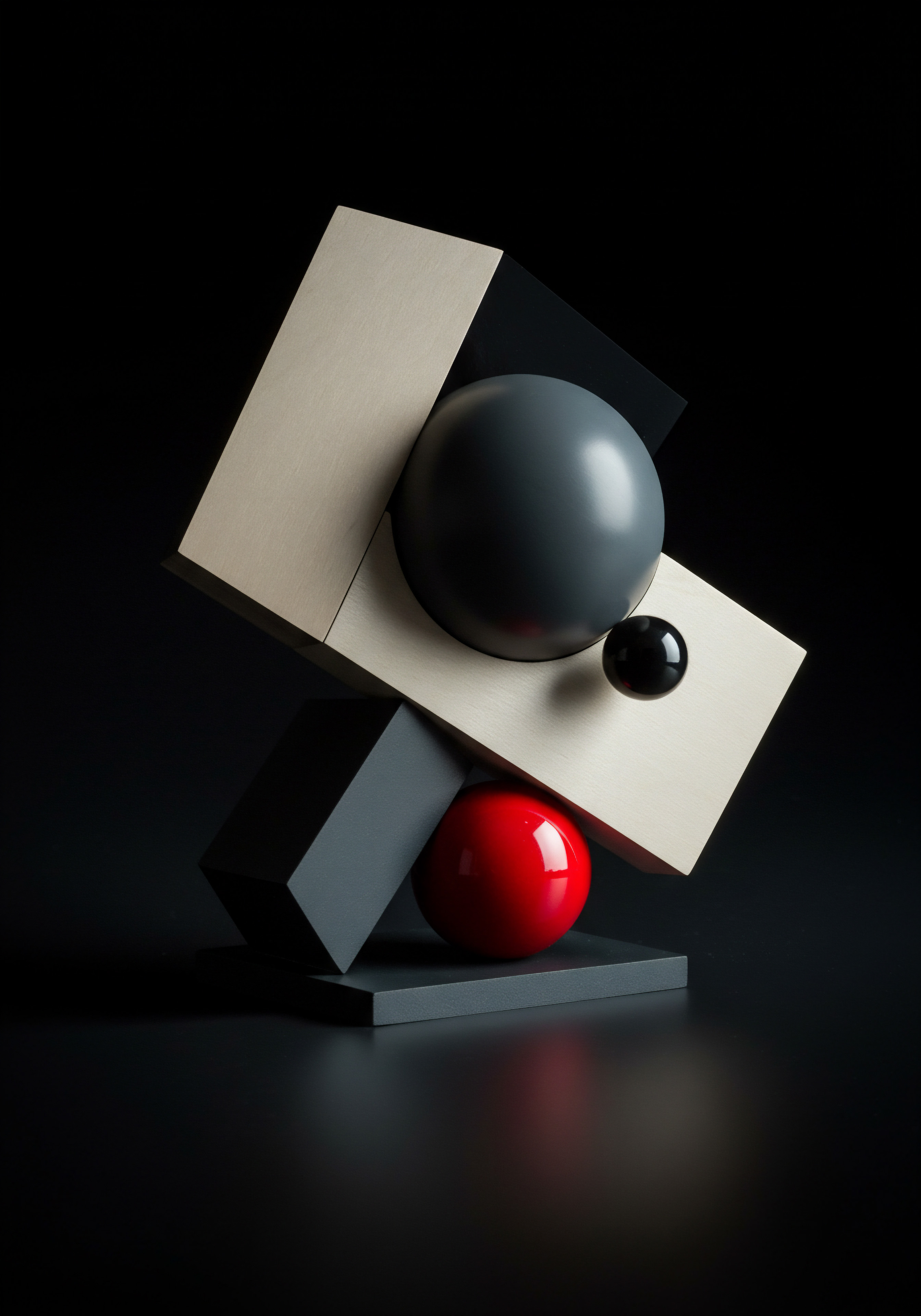
Visual Appeal Photos and Videos
Visuals are paramount in today’s digital age. High-quality photos and videos can significantly enhance your GBP profile’s appeal and engagement. They provide potential customers with a visual understanding of your business, products, services, and atmosphere.
Profile Photo and Cover Photo ● Your profile photo is often displayed in search results and Maps. Use your logo or a professional headshot. Your cover photo is a larger image that represents your business’s brand. Choose an image that is visually appealing and relevant to your business, such as your storefront, team, or key products/services.
Additional Photos ● Regularly upload photos showcasing your business. Include interior and exterior shots, photos of your team, products, services in action, and customer experiences. Aim for a variety of images that paint a comprehensive picture of your business. Consider seasonal or event-specific photos to keep your profile fresh.
Videos ● Videos are even more engaging than photos. Short videos (30-60 seconds) can showcase your products, services, team, or customer testimonials. Consider creating a virtual tour of your business premises. Videos can significantly increase engagement and time spent on your profile.
Photo and Video Guidelines ● Use high-resolution images and videos. Ensure they are well-lit and professionally composed. Optimize file sizes for faster loading.
Geotag your photos if relevant to your business location. Regularly update your visuals to keep your profile current and engaging.

Business Description Tell Your Story
Your business description is your opportunity to tell your story and highlight what makes your SMB unique. This section appears prominently on your profile and is indexed by search engines. Craft a compelling and concise description that resonates with your target audience and incorporates relevant keywords.
Key Elements of a Strong Description ●
- Value Proposition ● Clearly state what value you offer to customers. What problems do you solve? What benefits do you provide?
- Unique Selling Proposition (USP) ● Highlight what differentiates you from competitors. Is it your expertise, customer service, unique products, or pricing?
- Keywords ● Naturally incorporate relevant keywords that customers might use to search for businesses like yours. Focus on local keywords related to your products, services, and location.
- Call to Action (Optional) ● Consider including a subtle call to action, such as “Visit our website,” “Call us today,” or “Book an appointment online.”
- Conciseness ● Keep your description concise and easy to read. Aim for a length that is informative but not overwhelming.
Writing Tips ● Write in a clear, engaging, and customer-centric tone. Avoid jargon or overly technical language. Focus on the benefits for the customer, not just features of your business. Proofread carefully for grammar and spelling errors.

Attributes and Highlights Showcase Your Offerings
GBP attributes and highlights are specific features that allow you to showcase aspects of your business in a structured way. Attributes are factual details about your business, while highlights are more subjective selling points.
Attributes ● These are factual details about your business offerings and amenities. Examples include “Wheelchair accessible,” “Free Wi-Fi,” “Outdoor seating,” “Accepts credit cards,” “Curbside pickup,” and “Online appointments.” Select all attributes that accurately describe your business. Attributes help customers quickly filter and find businesses that meet their specific needs.
Highlights ● These are more subjective selling points that differentiate your business. Examples include “Black-owned,” “Women-led,” “Family-owned,” “Veteran-led,” or “Eco-friendly.” Highlights can appeal to customers who value supporting businesses with specific characteristics. Choose highlights that genuinely reflect your business values and resonate with your target audience.
Regularly review and update your attributes and highlights to ensure they are current and accurately represent your business offerings.
| Element Claimed and Verified Profile |
| Action Ensure ownership and control of your GBP listing. |
| Status ☐ Complete / ☐ Incomplete |
| Element NAP Consistency |
| Action Verify Name, Address, and Phone Number are identical across all online platforms. |
| Status ☐ Complete / ☐ Incomplete |
| Element Category Optimization |
| Action Selected accurate primary and relevant secondary categories. |
| Status ☐ Complete / ☐ Incomplete |
| Element High-Quality Visuals |
| Action Uploaded profile, cover, and additional photos and videos. |
| Status ☐ Complete / ☐ Incomplete |
| Element Compelling Business Description |
| Action Crafted a keyword-rich, customer-focused description. |
| Status ☐ Complete / ☐ Incomplete |
| Element Relevant Attributes and Highlights |
| Action Selected all applicable attributes and highlights. |
| Status ☐ Complete / ☐ Incomplete |
By completing these fundamental steps, you establish a solid foundation for your GBP presence. A well-optimized profile is not a one-time task; it requires ongoing attention and updates. However, these initial efforts are essential for unlocking the power of GBP and starting your journey toward SMB growth.

Enhance Engagement Intermediate GBP Strategies
With the fundamentals in place, it’s time to move beyond basic optimization and explore intermediate strategies to actively engage potential customers and drive growth through your Google Business Profile. This section focuses on practical techniques to leverage GBP’s interactive features, manage your online reputation, and gain deeper insights into customer behavior.

Strategic Posting Content That Converts
GBP Posts are short updates that appear directly on your Business Profile in search results and Google Maps. They are a powerful tool to share news, promotions, events, and valuable content with potential customers. Strategic posting keeps your profile fresh, informative, and encourages interaction.

Types of GBP Posts Variety is Key
Google offers several post types, each serving a specific purpose. Utilizing a variety of post types keeps your content engaging and caters to different customer needs.
- What’s New ● Share general updates about your business, such as new products, services, or changes in operations. Use this to keep customers informed about what’s happening at your SMB.
- Offers ● Promote special deals, discounts, or promotions. Offers are visually highlighted in search results and can include coupon codes or links to redeem the offer. This is a direct way to drive sales and attract customers.
- Events ● Announce upcoming events, workshops, webinars, or special occasions happening at your business. Events posts include dates, times, and details, making it easy for customers to attend.
- Products ● Showcase your key products directly on your profile. Include high-quality images, descriptions, and pricing. Product posts allow customers to browse your offerings and can link directly to your website for purchases.
- COVID-19 Update ● (While less prominent now, still relevant for specific updates) Share important updates related to COVID-19, such as changes in hours, safety protocols, or service adjustments. This ensures customers have the most up-to-date information.

Crafting Effective Posts Engaging and Actionable
Creating posts that simply exist isn’t enough. Your posts need to be engaging, informative, and drive action. Consider these best practices for crafting effective GBP posts:
Visuals First ● Always include a high-quality image or video with your post. Visuals are the first thing users see and significantly impact engagement.
Compelling Headlines ● Write attention-grabbing headlines that clearly communicate the post’s content and value proposition.
Concise Text ● Keep your post text concise and to the point. Users often scan quickly, so get your message across efficiently. Focus on key information and benefits.
Clear Call to Action (CTA) ● Every post should have a clear call to action. What do you want users to do after reading your post? Examples include “Learn More,” “Shop Now,” “Book Online,” “Call Us,” or “Visit Website.” Use strong action verbs and make it easy for users to take the next step.
Keywords (Naturally) ● Incorporate relevant keywords naturally into your post text to improve search visibility. Focus on keywords related to your offer, event, or product.
Regular Posting Schedule ● Post consistently to keep your profile active and engaging. Aim for at least 1-2 posts per week. Regular posting signals to Google and customers that your business is active and relevant.
Strategic Google Business Profile posting transforms your listing from a static directory entry into a dynamic communication channel, fostering customer interaction and driving conversions.

Review Management Building Trust and Authority
Online reviews are a critical factor in customer decision-making. Positive reviews build trust and social proof, while negative reviews, if handled poorly, can deter potential customers. Proactive review management Meaning ● Review management, within the SMB landscape, refers to the systematic processes of actively soliciting, monitoring, analyzing, and responding to customer reviews across various online platforms. is essential for maintaining a positive online reputation Meaning ● Online reputation, in the realm of SMB growth, pertains to the perception of a business across digital platforms, influencing customer acquisition and retention. and leveraging reviews for growth.

Encouraging Reviews Proactive Strategies
Don’t wait for reviews to happen organically. Implement proactive strategies to encourage satisfied customers to leave reviews on your GBP profile.
- Simply Ask ● The most straightforward approach is to simply ask for reviews. Train your staff to politely ask customers to leave a review after a positive experience. This can be done in person, over the phone, or via email.
- Email Follow-Up ● Send automated follow-up emails after a transaction or service delivery, thanking customers and including a direct link to your GBP profile for leaving a review. Make it as easy as possible for customers to leave feedback.
- Website and Social Media Links ● Include direct links to your GBP review page on your website, social media profiles, and email signatures. Make it readily accessible for customers who want to leave a review.
- QR Codes ● Use QR codes in your physical location, on receipts, or on promotional materials that customers can scan with their smartphones to directly access your review page.
- Review Platforms ● While focusing on GBP reviews, also encourage reviews on other relevant platforms like Yelp or industry-specific review sites to broaden your online presence.

Responding to Reviews Both Positive and Negative
Responding to reviews, both positive and negative, is crucial. It shows customers that you value their feedback and are actively engaged with your online reputation.
Responding to Positive Reviews ●
- Thank the Reviewer ● Express gratitude for their positive feedback and taking the time to leave a review.
- Personalize Your Response ● Refer to specific details mentioned in the review to show you’ve actually read it and appreciate their comments.
- Reinforce Positives ● Reiterate the positive aspects mentioned in the review, reinforcing your business strengths.
- Invite Repeat Business ● Encourage them to return or try other products/services.
- Keep It Concise and Professional ● Maintain a professional and friendly tone in your responses.
Responding to Negative Reviews ●
- Respond Promptly ● Address negative reviews quickly, ideally within 24-48 hours. Timely responses show you are proactive in resolving issues.
- Acknowledge and Apologize ● Acknowledge the customer’s issue and sincerely apologize for their negative experience, even if you don’t fully agree with their assessment.
- Take It Offline ● Offer to take the conversation offline to resolve the issue directly. Provide contact information (phone or email) and invite them to contact you.
- Investigate and Resolve ● Internally investigate the issue raised in the review and take steps to resolve it. This demonstrates your commitment to customer satisfaction.
- Politely Clarify (If Necessary) ● If the review contains factual inaccuracies, you can politely clarify the situation, but avoid being defensive or argumentative.
- Don’t Get into Arguments ● Maintain a professional and calm tone, even if the review is unfair or aggressive. Avoid getting into public arguments.
Monitoring Reviews ● Regularly monitor your GBP profile and other review platforms for new reviews. Set up notifications to be alerted when new reviews are posted. Prompt monitoring allows for timely responses and proactive reputation management.

Q&A Section Addressing Customer Queries
The Questions & Answers (Q&A) section on your GBP profile is a valuable resource for addressing common customer queries directly on your listing. It allows potential customers to ask questions and receive answers publicly, building a helpful resource for everyone.

Proactive Q&A Population Anticipate Customer Questions
Don’t wait for customers to ask all the questions. Proactively populate your Q&A section with common questions you anticipate customers might have. This preemptively addresses concerns and provides valuable information upfront.
Identify Common Questions ● Think about frequently asked questions you receive from customers via phone, email, or in person. Consider questions related to your products, services, hours, location, parking, accessibility, and policies.
Ask and Answer Questions Yourself ● You can initiate questions and then answer them yourself. This allows you to control the information presented and ensure accuracy. Use different Google accounts to ask and answer questions to make it appear more organic.
Categorize Questions (Mentally) ● Group questions by topic (e.g., services, hours, location) to ensure comprehensive coverage of essential information.
Update Regularly ● Periodically review and update your Q&A section to ensure the information is current and reflects any changes in your business offerings or policies.

Responding to Customer-Submitted Questions Timely and Informative
Actively monitor your Q&A section for questions submitted by customers. Respond promptly and provide helpful, informative answers.
Timely Responses ● Answer questions as quickly as possible, ideally within 24-48 hours. Prompt responses demonstrate responsiveness and customer service.
Informative Answers ● Provide clear, concise, and helpful answers. Address the question directly and provide all necessary information.
Avoid vague or incomplete answers.
Use Keywords (Naturally) ● Incorporate relevant keywords naturally into your answers to improve search visibility Meaning ● Search Visibility, within the context of SMBs, represents the degree to which a business's online presence can be discovered by potential customers through search engines. for those questions.
Encourage Upvoting ● Ask satisfied customers to upvote helpful answers. Upvoted answers are displayed more prominently, making the Q&A section more useful for all users.
Address Inaccurate Answers ● If other users provide inaccurate or misleading answers, flag them for moderation or provide a corrected answer yourself.

Messaging Feature Direct Customer Interaction
The messaging feature on GBP allows potential customers to directly message your business from your profile. This provides a convenient way for customers to ask quick questions, request information, or initiate contact without having to call or email.

Enabling and Monitoring Messaging Real-Time Engagement
To utilize the messaging feature, you need to enable it in your GBP dashboard and actively monitor incoming messages.
Enable Messaging ● Go to your GBP dashboard, navigate to the “Messages” section, and enable the messaging feature. You may need to download the GBP app on your smartphone to manage messages effectively.
Set Expectations ● In your welcome message (which you can customize), set expectations for response times. Let customers know when they can expect a reply and during what hours you actively monitor messages.
Prompt Responses ● Respond to messages promptly, ideally within a few hours, especially during business hours. Quick responses enhance customer experience Meaning ● Customer Experience for SMBs: Holistic, subjective customer perception across all interactions, driving loyalty and growth. and demonstrate responsiveness.
Professional Tone ● Maintain a professional and courteous tone in your messages. Treat messaging as another form of customer communication.
Utilize Quick Replies ● Set up quick replies for frequently asked questions to streamline responses and save time. Personalize quick replies where possible to maintain a human touch.
Integrate with CRM (Optional) ● For larger SMBs, consider integrating GBP messaging with your CRM system to manage customer interactions more efficiently and track communication history.

Leveraging Messaging for Conversions Lead Generation
Messaging can be more than just answering questions. Use it strategically to generate leads and drive conversions.
Proactive Engagement ● Don’t just wait for questions. Use messaging to proactively engage customers. For example, if a customer views your product posts, you could send a message offering assistance or highlighting a special offer.
Qualify Leads ● Use messaging to qualify leads before they call or visit your store. Ask questions to understand their needs and determine if they are a good fit for your products/services.
Offer Personalized Recommendations ● Based on customer inquiries, provide personalized recommendations for products or services that meet their specific needs.
Drive Appointments or Bookings ● Use messaging to facilitate appointment scheduling or bookings directly through your GBP profile. Provide links to your online booking system or offer to book appointments via message.
| Strategy Strategic Posting |
| Actionable Steps Utilize various post types (What's New, Offers, Events, Products). Craft engaging content with visuals, headlines, CTAs. Post regularly (1-2 times per week). |
| Tools/Techniques GBP Dashboard, Image/Video Editing Tools, Content Calendar |
| Strategy Proactive Review Management |
| Actionable Steps Encourage reviews via direct requests, email follow-ups, website links, QR codes. Respond to all reviews (positive and negative) promptly and professionally. Monitor reviews regularly. |
| Tools/Techniques Email Marketing Software, QR Code Generators, Review Monitoring Tools (optional) |
| Strategy Q&A Optimization |
| Actionable Steps Proactively populate Q&A with common questions and answers. Monitor customer questions and respond promptly with informative answers. Encourage upvoting of helpful answers. |
| Tools/Techniques GBP Dashboard, FAQ Documentation |
| Strategy Messaging Feature Utilization |
| Actionable Steps Enable messaging in GBP dashboard. Set expectations for response times. Respond to messages promptly and professionally. Use quick replies. Consider CRM integration. Leverage messaging for lead generation and conversions. |
| Tools/Techniques GBP App, CRM System (optional), Quick Reply Templates |
By implementing these intermediate GBP strategies, you move beyond a passive profile and create an active engagement hub for your SMB. Consistent posting, proactive review management, Q&A optimization, and strategic messaging build stronger customer relationships, enhance your online reputation, and contribute significantly to business growth.
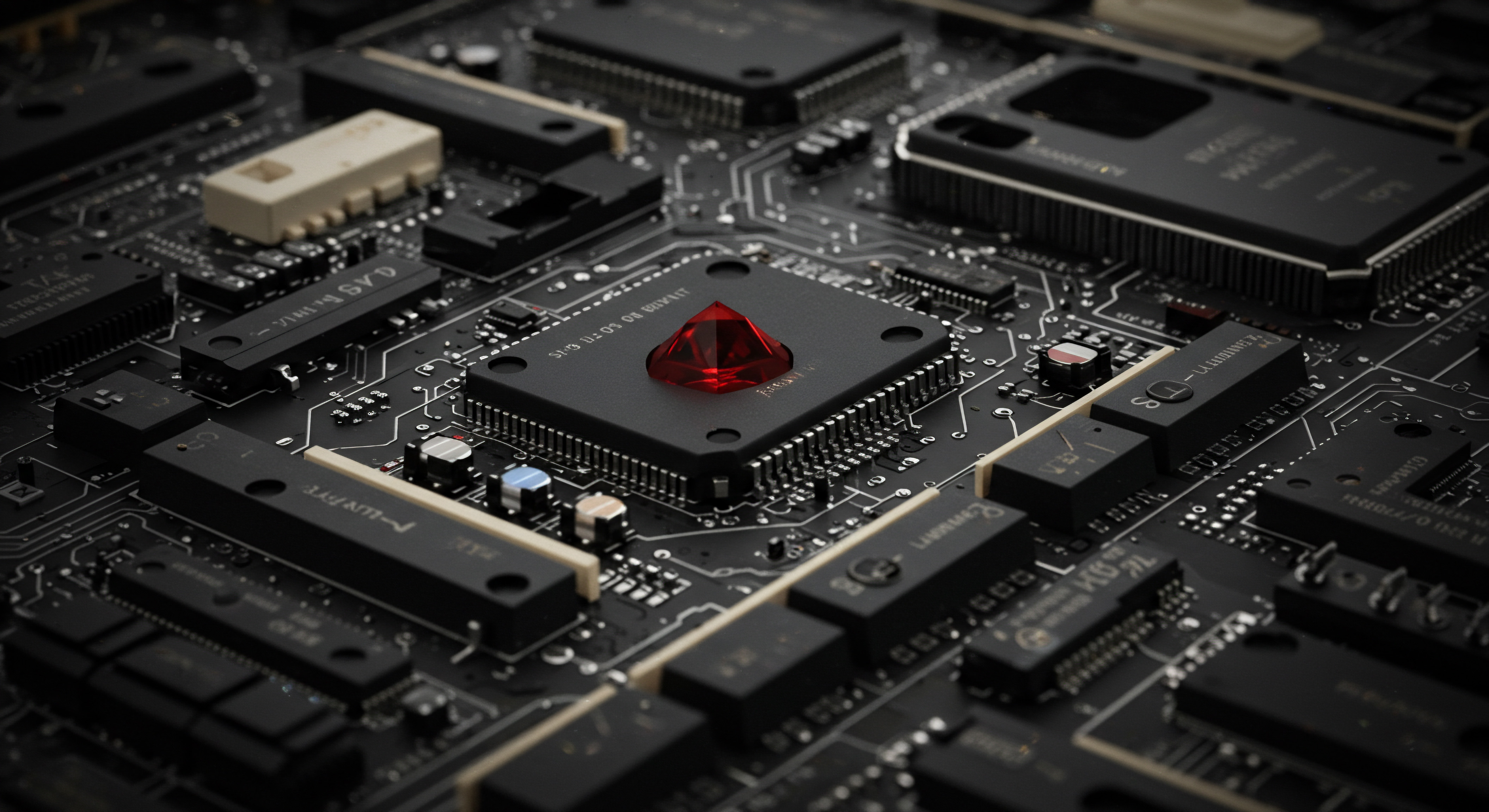
AI-Powered Growth Advanced GBP Techniques
For SMBs aiming for significant competitive advantages, advanced Google Business Profile strategies leverage cutting-edge technologies, particularly Artificial Intelligence (AI), to automate tasks, gain deeper insights, and personalize customer experiences. This section explores how to integrate AI-powered tools and techniques to push the boundaries of GBP performance and achieve sustainable growth.

AI-Driven Content Creation Hyper-Personalization at Scale
Creating consistent, engaging content for GBP posts Meaning ● GBP Posts, within the SMB context, refer to content published on a Google Business Profile (GBP) listing, utilized strategically to enhance local SEO and direct customer engagement. can be time-consuming. AI-powered content creation Meaning ● Content Creation, in the realm of Small and Medium-sized Businesses, centers on developing and disseminating valuable, relevant, and consistent media to attract and retain a clearly defined audience, driving profitable customer action. tools can streamline this process, enabling you to generate high-quality, personalized content at scale, freeing up valuable time for other business priorities.

AI Writing Assistants Automating Post Generation
AI writing assistants utilize natural language processing (NLP) to generate text for various purposes, including social media posts, ad copy, and website content. These tools can be invaluable for creating compelling GBP posts quickly and efficiently.
How AI Writing Assistants Work ● You provide the AI tool with a topic, keywords, and desired tone. The AI then generates multiple content options based on your input. You can refine and edit the AI-generated text to match your brand voice Meaning ● Brand Voice, in the context of Small and Medium-sized Businesses (SMBs), denotes the consistent personality and style a business employs across all communications. and specific needs.
Popular AI Writing Assistants for GBP Posts ●
- Jasper (Conversion.ai) ● A powerful AI writing platform with templates specifically designed for social media posts and marketing copy. Jasper can generate various post types, including What’s New, Offers, and Event announcements.
- Copy.ai ● Another leading AI writing assistant offering a range of tools for content creation, including social media post generation. Copy.ai is known for its user-friendly interface and ability to generate creative and engaging content.
- Rytr ● A more affordable AI writing option that still provides robust content generation capabilities. Rytr is suitable for SMBs looking for a cost-effective way to automate content creation for GBP posts.
- Scalenut ● An AI-powered SEO and content marketing platform that includes AI writing tools. Scalenut can help generate SEO-optimized GBP post content to improve local search visibility.
Benefits of Using AI Writing Assistants for GBP Posts ●
- Time Savings ● Significantly reduce the time spent writing GBP posts.
- Content Consistency ● Maintain a consistent posting schedule with less effort.
- Improved Content Quality ● AI can help generate more engaging and grammatically correct content.
- Keyword Optimization ● AI tools can assist in naturally incorporating relevant keywords into your posts.
- Content Ideation ● AI can help brainstorm new content ideas and overcome writer’s block.
Practical Implementation ●
- Choose an AI Writing Assistant ● Select an AI writing tool that fits your budget and content needs. Many offer free trials or free tiers to test their capabilities.
- Define Your Brand Voice ● Provide the AI tool with examples of your brand voice and style to ensure generated content aligns with your brand identity.
- Use Templates and Prompts ● Utilize pre-built templates or create custom prompts within the AI tool to guide content generation for specific GBP post types.
- Review and Edit ● Always review and edit AI-generated content before publishing to ensure accuracy, brand alignment, and human touch. AI is a tool to assist, not replace, human oversight.
- Experiment and Iterate ● Experiment with different AI writing tools Meaning ● AI Writing Tools, within the SMB sphere, represent software leveraging artificial intelligence to automate and streamline content creation processes. and prompts to find what works best for your SMB’s GBP content needs. Iterate based on performance and engagement metrics.

Dynamic Content Personalization Tailoring Messages to Customers
Beyond general content creation, AI can enable dynamic content personalization Meaning ● Content Personalization, within the SMB context, represents the automated tailoring of digital experiences, such as website content or email campaigns, to individual customer needs and preferences. within your GBP profile. This means tailoring the content displayed to individual users based on their past interactions, search queries, or location. While GBP’s native personalization features are limited, AI can be integrated through third-party tools or API access (for advanced users).
Examples of Dynamic Content Meaning ● Dynamic content, for SMBs, represents website and application material that adapts in real-time based on user data, behavior, or preferences, enhancing customer engagement. Personalization in GBP (Advanced Concepts) ●
- Personalized Offers ● Display different offers to users based on their past purchase history or browsing behavior (requires integration with CRM or website data).
- Location-Based Content ● Show location-specific posts or information to users searching from different geographic areas (relevant for multi-location businesses or businesses with service areas).
- Dynamic Q&A ● Prioritize Q&A answers based on user search queries or common questions in their geographic area.
- Personalized Welcome Messages ● Customize welcome messages in the messaging feature based on user demographics or past interactions (requires API integration).
Tools and Techniques for Dynamic Personalization Meaning ● Dynamic Personalization, within the SMB sphere, represents the sophisticated automation of delivering tailored experiences to customers or prospects in real-time, significantly impacting growth strategies. (Advanced) ●
- GBP API Integration ● For businesses with technical resources, the GBP API allows for programmatic access to profile data and content management. This enables custom integrations for dynamic content delivery.
- Third-Party Local SEO Meaning ● Local SEO represents a vital component of digital marketing focused on optimizing a Small and Medium-sized Business's online presence to attract customers within its local geographic area. Platforms with Personalization Features ● Some advanced local SEO platforms offer features for dynamic content management across multiple online platforms, including GBP (research platform capabilities).
- Customer Data Platforms (CDPs) ● CDPs can centralize customer data Meaning ● Customer Data, in the sphere of SMB growth, automation, and implementation, represents the total collection of information pertaining to a business's customers; it is gathered, structured, and leveraged to gain deeper insights into customer behavior, preferences, and needs to inform strategic business decisions. from various sources, enabling more sophisticated personalization strategies that can be applied to GBP through API integrations or third-party tools.
Considerations for Dynamic Personalization ●
- Data Privacy ● Ensure compliance with data privacy regulations when collecting and using customer data for personalization. Transparency and user consent are crucial.
- Technical Complexity ● Implementing advanced dynamic personalization requires technical expertise and potentially API integration. Assess your technical capabilities and resources.
- ROI Assessment ● Evaluate the potential return on investment for dynamic personalization efforts. Start with simpler personalization strategies and gradually scale up as you see results.

AI-Powered Review Management Sentiment Analysis and Automation
Managing online reviews becomes increasingly complex as your business grows. AI-powered review management tools can automate tasks, analyze review sentiment, and provide valuable insights to improve customer service Meaning ● Customer service, within the context of SMB growth, involves providing assistance and support to customers before, during, and after a purchase, a vital function for business survival. and reputation management.
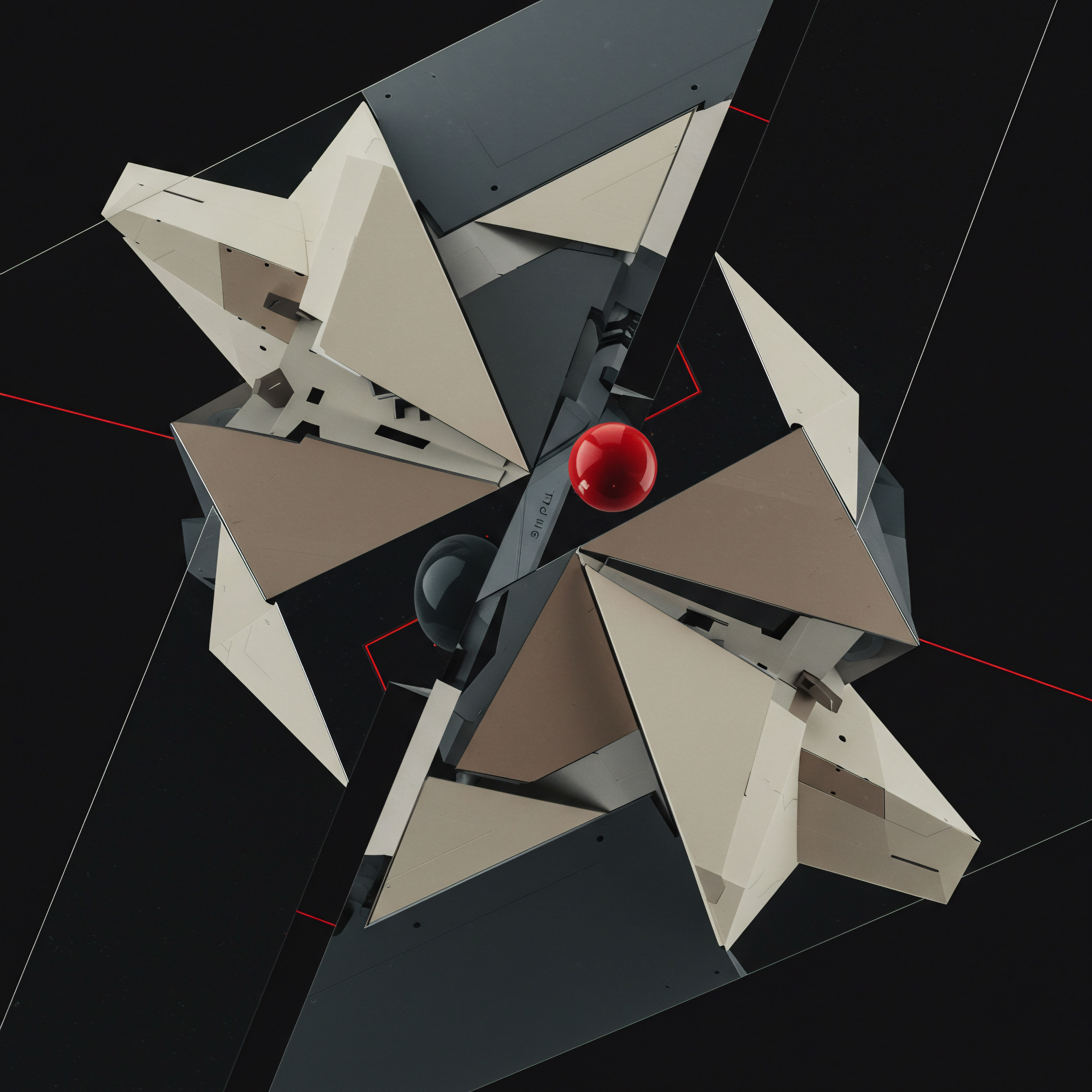
AI Sentiment Analysis Understanding Customer Emotions
AI sentiment analysis Meaning ● Sentiment Analysis, for small and medium-sized businesses (SMBs), is a crucial business tool for understanding customer perception of their brand, products, or services. uses NLP to automatically analyze the emotional tone of customer reviews. It can categorize reviews as positive, negative, or neutral, providing a quick overview of overall customer sentiment and highlighting areas for improvement.
- Scalable Review Analysis ● Process and analyze large volumes of reviews quickly and efficiently, which is impractical for manual analysis.
- Identify Trends and Patterns ● Uncover recurring themes and patterns in customer feedback, both positive and negative.
- Prioritize Negative Reviews ● Automatically identify and prioritize negative reviews that require immediate attention and response.
- Track Sentiment Over Time ● Monitor changes in customer sentiment over time to assess the impact of business changes or customer service initiatives.
- Competitive Benchmarking ● Some AI tools can analyze competitor reviews to benchmark your sentiment scores and identify areas where you can outperform competitors.
AI Sentiment Analysis Tools for Review Management ●
- Brand24 ● A social listening and media monitoring platform that includes sentiment analysis for online mentions and reviews, including GBP reviews.
- Mentionlytics ● Another social media monitoring tool with sentiment analysis capabilities that can track and analyze reviews across various platforms, including GBP.
- Reputation Studio (by Reputation.com) ● A comprehensive reputation management Meaning ● Reputation management for Small and Medium-sized Businesses (SMBs) centers on strategically influencing and monitoring the public perception of the brand. platform that uses AI to analyze reviews, manage listings, and improve online reputation.
- Yext ● A digital presence management platform that integrates with review platforms and offers sentiment analysis as part of its reputation management suite.
Practical Implementation ●
- Choose an AI Sentiment Analysis Tool ● Select a tool that integrates with GBP reviews and provides sentiment analysis capabilities. Consider free trials to test different platforms.
- Connect Your GBP Profile ● Integrate your GBP profile with the chosen AI tool to enable review monitoring and analysis.
- Set Up Sentiment Alerts ● Configure alerts to be notified of significant changes in sentiment or when negative reviews are detected.
- Analyze Sentiment Reports ● Regularly review sentiment analysis reports to identify trends, patterns, and areas for improvement in customer service or product/service offerings.
- Use Insights for Action ● Translate sentiment insights into actionable steps to address negative feedback, reinforce positive aspects, and improve overall customer experience.

Automated Review Response Suggestions Streamlining Engagement
Some advanced AI review management tools go beyond sentiment analysis and offer automated review response Meaning ● In the domain of SMB growth, automation, and implementation, an Automated Review Response represents a strategically designed system enabling businesses to promptly address online reviews using pre-crafted or AI-generated replies. suggestions. These tools use AI to analyze review content and generate suggested responses, saving time and ensuring consistent, professional replies.
How Automated Review Response Suggestions Work ● The AI tool analyzes the review text, identifies the sentiment and key topics, and generates suggested responses tailored to the specific review. You can then review, edit, and approve the suggested response before posting.
Benefits of Automated Review Response Suggestions ●
- Time Efficiency ● Significantly reduce the time spent crafting review responses, especially for large volumes of reviews.
- Response Consistency ● Ensure consistent tone and messaging in your review responses, maintaining brand professionalism.
- Improved Response Rate ● Facilitate responding to a higher percentage of reviews, both positive and negative.
- Reduced Response Time ● Enable faster response times to reviews, demonstrating responsiveness and customer care.
- Response Quality Assistance ● AI can help generate well-written and empathetic responses, even for complex or negative reviews.
Tools Offering Automated Review Response Suggestions ●
- Birdeye ● A customer experience platform that includes AI-powered review response Meaning ● AI-Powered Review Response signifies the utilization of artificial intelligence to automate and optimize the creation and delivery of responses to online customer reviews for Small and Medium-sized Businesses. suggestions, along with review monitoring and generation features.
- Podium ● Another customer communication platform offering AI-powered review response suggestions and tools for managing customer interactions across various channels.
- Reputation Studio (by Reputation.com) ● Includes AI-powered response suggestions as part of its comprehensive reputation management suite.
Practical Implementation ●
- Choose an AI Review Response Tool ● Select a tool that offers automated response suggestions and integrates with GBP reviews. Consider features, pricing, and user reviews.
- Connect Your GBP Profile ● Integrate your GBP profile with the chosen AI tool to enable review monitoring and response management.
- Customize Response Templates (Optional) ● Some tools allow you to customize response templates or guidelines to further align AI-generated suggestions with your brand voice.
- Review and Edit Suggestions ● Always review and edit AI-generated response suggestions before posting. Ensure they are accurate, empathetic, and align with your brand messaging. AI suggestions are a starting point, not a replacement for human judgment.
- Monitor Response Performance ● Track the impact of using automated response suggestions on customer satisfaction and review sentiment over time.

AI-Driven Insights and Analytics Advanced Performance Measurement
Google Business Profile Insights provides valuable data on profile performance. AI-powered analytics tools can enhance these insights, providing deeper analysis, predictive capabilities, and actionable recommendations to optimize your GBP strategy for maximum growth.
Enhanced GBP Insights with AI Deeper Data Analysis
While GBP Insights Meaning ● GBP (Google Business Profile) Insights delivers actionable business data to SMBs, enabling informed decisions about online presence, marketing automation, and efficient business process implementation. offers basic metrics, AI-powered analytics tools can provide more granular and insightful analysis of your GBP data. They can uncover hidden patterns, correlations, and trends that are not readily apparent in standard GBP reports.
Examples of Enhanced GBP Insights with AI ●
- Keyword Performance Analysis ● Identify which keywords are driving the most views, clicks, and customer actions on your GBP profile, going beyond basic search term data in GBP Insights.
- Customer Behavior Segmentation ● Segment customers based on their interactions with your GBP profile (e.g., viewers, clickers, callers, direction requesters) to understand different customer segments and tailor your strategy accordingly.
- Competitive Performance Benchmarking ● Compare your GBP performance metrics against competitors in your local area to identify areas where you are outperforming or underperforming.
- Predictive Analytics ● Use AI to forecast future GBP performance based on historical data, seasonal trends, and market conditions. This can help you proactively adjust your strategy.
- Attribution Modeling ● Gain a better understanding of how GBP contributes to overall business goals, such as website traffic, leads, and sales, through advanced attribution modeling.
AI Analytics Tools for GBP Insights Enhancement ●
- Localistico ● A local marketing platform that provides enhanced analytics for GBP and other local listings, including competitive benchmarking and performance reporting.
- BrightLocal ● A local SEO platform offering comprehensive GBP reporting and analytics, including rank tracking, citation analysis, and competitor analysis.
- Semrush (Local SEO Toolkit) ● Semrush’s Local SEO Toolkit provides in-depth GBP analytics, including listing health checks, competitive analysis, and performance tracking.
- Ahrefs (Webmaster Tools) ● While primarily an SEO tool, Ahrefs Webmaster Tools can provide some insights into GBP performance and keyword ranking in local search.
Practical Implementation ●
- Choose an AI Analytics Meaning ● AI Analytics, in the context of Small and Medium-sized Businesses (SMBs), refers to the utilization of Artificial Intelligence to analyze business data, providing insights that drive growth, streamline operations through automation, and enable data-driven decision-making for effective implementation strategies. Tool ● Select an AI-powered analytics tool that integrates with GBP and offers enhanced insights beyond standard GBP Insights. Consider your specific analytical needs and budget.
- Connect Your GBP Profile ● Integrate your GBP profile with the chosen AI analytics tool to enable data collection and analysis.
- Explore Enhanced Reports and Dashboards ● Familiarize yourself with the enhanced reports and dashboards provided by the AI tool. Focus on metrics relevant to your business goals.
- Identify Actionable Insights ● Analyze the data to identify actionable insights that can inform your GBP strategy. For example, identify underperforming keywords, areas for competitive improvement, or customer behavior Meaning ● Customer Behavior, within the sphere of Small and Medium-sized Businesses (SMBs), refers to the study and analysis of how customers decide to buy, use, and dispose of goods, services, ideas, or experiences, particularly as it relates to SMB growth strategies. patterns.
- Iterate and Optimize ● Use the insights to optimize your GBP profile, content, and engagement strategies. Continuously monitor performance and iterate based on data-driven insights.
Automated Reporting and Alerts Proactive Performance Monitoring
Manually monitoring GBP Insights and generating reports can be time-consuming. AI-powered analytics tools can automate reporting processes and set up alerts for critical performance changes, enabling proactive performance monitoring Meaning ● Performance Monitoring, in the sphere of SMBs, signifies the systematic tracking and analysis of key performance indicators (KPIs) to gauge the effectiveness of business processes, automation initiatives, and overall strategic implementation. and timely interventions.
Benefits of Automated Reporting Meaning ● Automated Reporting, in the context of SMB growth, automation, and implementation, refers to the technology-driven process of generating business reports with minimal manual intervention. and Alerts ●
- Time Savings ● Automate report generation, freeing up time for analysis and strategy implementation.
- Proactive Monitoring ● Receive alerts for significant performance changes, enabling timely identification of issues or opportunities.
- Customizable Reports ● Create custom reports tailored to your specific metrics and reporting needs.
- Regular Performance Updates ● Receive automated performance reports on a regular schedule (e.g., weekly, monthly) to track progress and identify trends.
- Improved Decision-Making ● Data-driven decisions based on automated reports and alerts lead to more effective GBP strategies and better business outcomes.
Features of AI Analytics Tools for Automated Reporting and Alerts ●
- Automated Report Generation ● Schedule automated generation of GBP performance reports in various formats (e.g., PDF, CSV).
- Customizable Report Templates ● Create custom report templates to track specific metrics and visualizations.
- Performance Alerts ● Set up alerts for key performance indicators (KPIs), such as significant drops in views, clicks, or ranking changes.
- Email Notifications ● Receive automated reports and alerts directly via email.
- Dashboard Summaries ● Access at-a-glance performance summaries on AI analytics dashboards.
Practical Implementation ●
- Utilize Automated Reporting Features ● Explore the automated reporting features of your chosen AI analytics tool. Set up scheduled reports for key GBP metrics.
- Customize Report Templates ● Create custom report templates to focus on the metrics most important to your SMB’s growth goals.
- Set Up Performance Alerts ● Configure alerts for critical KPIs to be notified of significant performance changes. Define thresholds for alerts based on your business objectives.
- Regularly Review Reports and Alerts ● Monitor automated reports and alerts regularly to track performance, identify trends, and respond to performance changes proactively.
- Adjust Strategy Based on Reports ● Use insights from automated reports to refine your GBP strategy, optimize content, and improve engagement tactics.
| Strategy AI-Driven Content Creation |
| AI Tools/Techniques AI Writing Assistants (Jasper, Copy.ai, Rytr, Scalenut). Dynamic Content Personalization (GBP API, Third-Party Platforms). |
| Benefits Time Savings, Content Consistency, Improved Content Quality, Keyword Optimization, Hyper-Personalization, Enhanced Customer Engagement. |
| Strategy AI-Powered Review Management |
| AI Tools/Techniques AI Sentiment Analysis (Brand24, Mentionlytics, Reputation Studio, Yext). Automated Review Response Suggestions (Birdeye, Podium, Reputation Studio). |
| Benefits Scalable Review Analysis, Sentiment Trend Identification, Prioritized Negative Reviews, Automated Response Generation, Improved Response Rate and Time. |
| Strategy AI-Driven Insights and Analytics |
| AI Tools/Techniques Enhanced GBP Insights with AI (Localistico, BrightLocal, Semrush, Ahrefs). Automated Reporting and Alerts (AI Analytics Tool Features). |
| Benefits Deeper Data Analysis, Keyword Performance Insights, Customer Behavior Segmentation, Competitive Benchmarking, Predictive Analytics, Proactive Performance Monitoring, Automated Reporting, Time Savings. |
By embracing these advanced, AI-powered GBP strategies, SMBs can achieve a significant competitive edge in local search. AI enables automation, personalization, and deeper insights, allowing you to optimize your GBP profile for maximum growth, build stronger customer relationships, and thrive in the evolving digital landscape. The future of GBP mastery lies in strategically integrating AI to enhance efficiency, effectiveness, and customer experience.

References
- Farris, Paul W., Neil T. Bendle, Phillip E. Pfeifer, and David J. Reibstein. Marketing Metrics ● The Manager’s Guide to Measuring Marketing Performance. 3rd ed. Upper Saddle River, NJ ● Pearson Education, Inc., 2018.
- Kotler, Philip, and Kevin Lane Keller. Marketing Management. 15th ed. Upper Saddle River, NJ ● Pearson Education, Inc., 2016.
- Levitt, Theodore. “Marketing Myopia.” Harvard Business Review, vol. 38, no. 4, 1960, pp. 45-56.

Reflection
Mastering Google Business Profile for SMB growth Meaning ● SMB Growth is the strategic expansion of small to medium businesses focusing on sustainable value, ethical practices, and advanced automation for long-term success. is not merely about optimizing a listing; it’s about strategically positioning your business within the evolving local search ecosystem. While the technical aspects of profile optimization, content creation, and review management are crucial, the deeper business implication lies in recognizing GBP as a dynamic, customer-centric communication platform. SMBs that view GBP as a static online directory entry miss a significant opportunity. The true power of GBP is unlocked when it’s leveraged as an active engagement hub, a direct line of communication with local customers, and a data-rich source of insights for continuous improvement.
In a business world increasingly driven by personalization and instant gratification, GBP, when strategically managed, becomes a vital tool for SMBs to not just be found, but to be chosen, fostering sustainable growth in a competitive landscape. The ongoing challenge for SMBs is not just to implement these strategies, but to continually adapt and innovate within the GBP framework, staying ahead of algorithm changes and evolving customer expectations, ensuring their local digital presence remains a dynamic and effective growth engine.
Optimize Google Business Profile to boost local visibility, engage customers, and drive SMB growth through actionable strategies and AI-powered tools.
Explore
AI Powered Local SEO StrategiesAutomating Google Business Profile for GrowthAdvanced Review Management Tactics for Small Businesses