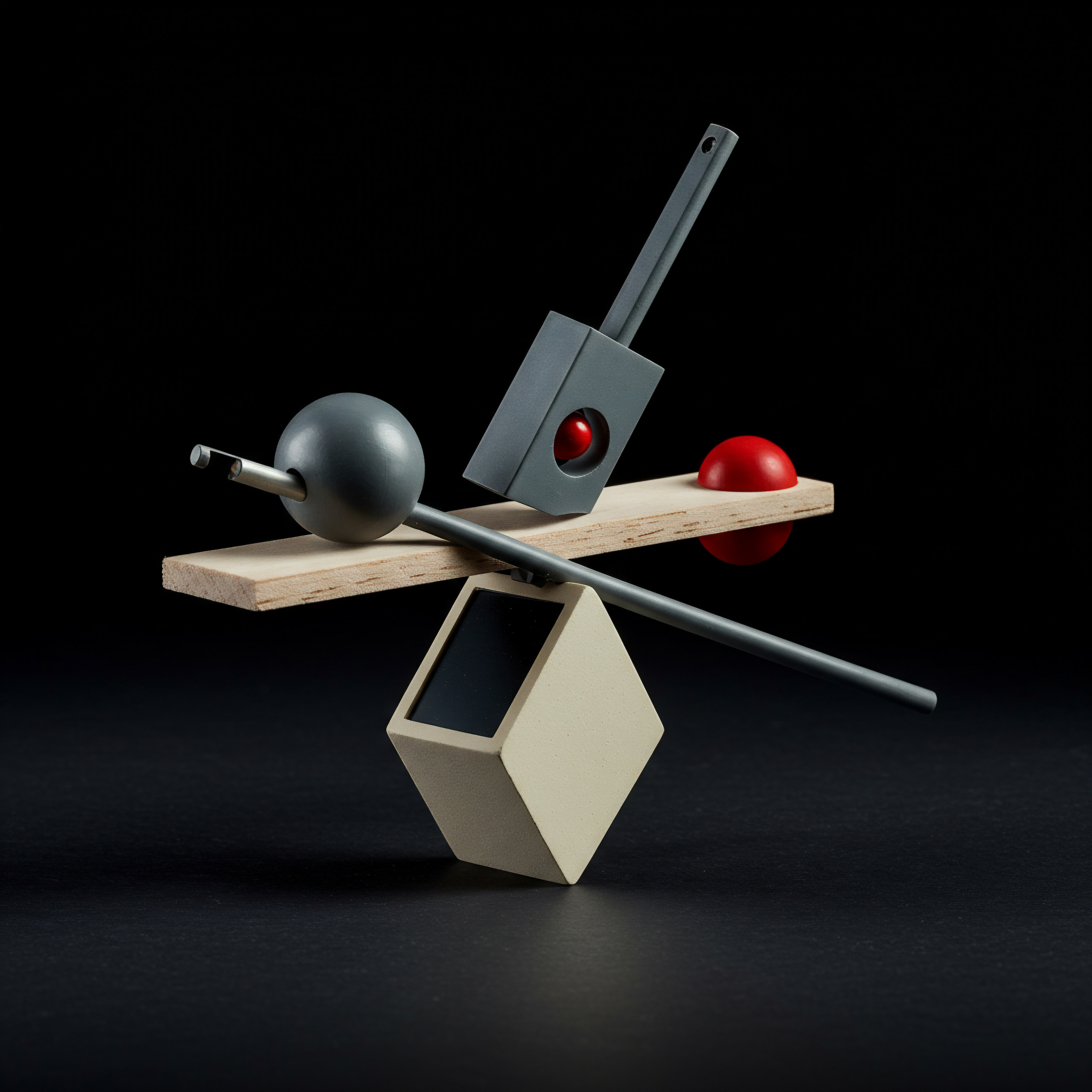
Unlock Local Potential Essential Google Business Profile Strategies
In today’s digital marketplace, a robust online presence Meaning ● Online Presence, within the SMB sphere, represents the aggregate digital footprint of a business across various online platforms. is not merely an advantage; it is a fundamental requirement for small to medium businesses (SMBs). Among the various tools available, Google Business Profile Meaning ● Google Business Profile, or GBP, serves as a critical digital storefront for Small and Medium-sized Businesses seeking local visibility. (GBP) stands out as a particularly potent, and often underutilized, asset. For SMBs striving for local visibility, brand recognition, and sustainable growth, mastering GBP is no longer optional ● it is essential.
This guide serves as your comprehensive roadmap, designed to transform your GBP from a basic listing into a dynamic engine for business success. We cut through the complexities and focus on actionable strategies that yield measurable results, starting with the fundamentals.

Claiming And Verifying Your Business Profile
The initial step toward GBP mastery is claiming and verifying your business profile. This foundational action establishes your ownership and control over your business’s information as it appears in Google Search and Maps. Think of it as planting your flag in the digital landscape ● without this crucial first step, your business may exist online, but you lack the authority to shape its presentation or engage effectively with potential customers.
Step-By-Step Claim and Verification ●
- Search for Your Business ● Begin by searching for your business name on Google Search or Google Maps. If a profile already exists, it might be unclaimed or claimed by someone no longer associated with your business.
- Initiate Claim Process ● If you find your business listing, look for a link that says “Claim this business” or “Own this business?”. Click on this link to start the claiming process. If no listing exists, you can create one from scratch by visiting the Google Business Profile website and selecting “Add your business to Google.”
- Sign In or Create Google Account ● You will need a Google account to manage your GBP. Use an existing business Google account or create a new one specifically for GBP management. It is recommended to use a business email address rather than a personal one for professionalism and team access.
- Verify Your Connection to the Business ● Google offers several verification methods to confirm that you are the rightful owner or authorized manager of the business. Common methods include:
- Phone Verification ● Google will call your business phone number and provide a verification code. This is often the quickest method.
- Postcard Verification ● Google will mail a postcard to your business address with a verification code. This method typically takes a few days to a couple of weeks.
- Email Verification ● In some cases, Google may offer email verification if they have a verified email address associated with your business domain.
- Instant Verification (for Google Search Console Meaning ● Google Search Console furnishes SMBs with pivotal insights into their website's performance on Google Search, becoming a critical tool for informed decision-making and strategic adjustments. Users) ● If you have already verified your business website with Google Search Console, you may be eligible for instant verification.
- Bulk Verification (for Multiple Locations) ● Businesses with ten or more locations may be eligible for bulk verification, which simplifies the process for multiple listings.
Select the verification method that best suits your business and follow the instructions provided by Google.
- Enter Verification Code ● Once you receive your verification code through your chosen method, enter it into your GBP dashboard to complete the verification process.
- Profile Access Granted ● Upon successful verification, you gain full access to manage and optimize your Google Business Profile.
Claiming and verifying your Google Business Profile is the foundational step, granting you control over your online business identity and enabling you to leverage GBP’s full potential.

Optimizing Profile For Local Search Visibility
After claiming and verifying your profile, the next critical step is optimization. A fully optimized GBP profile significantly enhances your visibility in local search Meaning ● Local Search, concerning SMB growth, designates the practice of optimizing an SMB's online presence to appear prominently in search engine results when users seek products or services within a specific geographic area. results, making it easier for potential customers in your area to find you when they are searching for products or services you offer. Optimization is not a one-time task; it is an ongoing process that requires attention and updates to remain effective. Think of your GBP profile as your digital storefront ● it needs to be attractive, informative, and regularly updated to draw customers in.
Key Optimization Elements ●
- Complete All Sections ● Google rewards complete profiles. Fill out every section of your GBP profile meticulously. This includes business name, address, phone number (NAP), website, business category, services or products, attributes, business description, and opening hours. Incomplete profiles are less likely to rank well and may deter potential customers.
- NAP Consistency ● Ensure your business Name, Address, and Phone number (NAP) are consistent across your GBP profile, website, and all other online directories and citations. Inconsistencies can confuse search engines and negatively impact your local search ranking. Use the exact same format and spelling everywhere.
- Primary and Secondary Categories ● Choose a primary category that most accurately represents your main business offering. Then, select additional secondary categories to further refine your business description. Selecting relevant categories helps Google understand what your business does and match it with relevant searches. Be specific but also consider broader categories to capture a wider audience.
- Compelling Business Description ● Craft a detailed and engaging business description that highlights what makes your business unique. Incorporate relevant keywords naturally, but focus on providing valuable information to potential customers. Explain your business mission, values, and what customers can expect. Avoid keyword stuffing, which can be penalized by Google.
- High-Quality Photos and Videos ● Visual content is crucial for attracting attention and showcasing your business. Upload high-resolution photos of your business exterior, interior, products, services, and team. Consider adding videos for a more dynamic presentation. Regularly update your photos to keep your profile fresh and engaging. Businesses with photos receive significantly more clicks and engagement.
- Utilize Attributes ● GBP attributes allow you to highlight specific features of your business, such as “wheelchair accessible,” “free Wi-Fi,” “outdoor seating,” “women-owned,” etc. Selecting relevant attributes provides valuable information to customers and can improve your visibility in searches for businesses with those specific features. Keep attributes up-to-date as your business offerings evolve.
- Service and Product Listings ● If applicable, use the services and products sections to list your offerings in detail. Include descriptions, prices (if appropriate), and photos for each item. This feature allows potential customers to see exactly what you offer directly within your GBP profile, improving lead generation Meaning ● Lead generation, within the context of small and medium-sized businesses, is the process of identifying and cultivating potential customers to fuel business growth. and sales. Keep your listings current and add new offerings regularly.
- Opening Hours and Special Hours ● Accurately set your regular opening hours and update them for holidays or special events. Incorrect hours can lead to customer frustration and negative reviews. Use the “special hours” feature to indicate closures or adjusted hours for holidays or specific dates. Keep your hours information meticulously updated.
By meticulously optimizing these elements, you create a GBP profile that not only ranks higher in local search results but also provides a rich and informative experience for potential customers, increasing the likelihood of engagement and conversions.

Leveraging Posts To Engage Customers And Drive Traffic
Google Business Profile Posts are a powerful feature that allows you to share updates, offers, events, and news directly on your profile in Google Search and Maps. Think of GBP Posts Meaning ● GBP Posts, within the SMB context, refer to content published on a Google Business Profile (GBP) listing, utilized strategically to enhance local SEO and direct customer engagement. as mini-ads or social media updates within Google’s search ecosystem. They are a dynamic way to keep your profile fresh, engage with potential customers, and drive traffic to your website or physical location. Unlike static profile information, Posts are timely and designed to capture immediate attention.
Types of GBP Posts and Best Practices ●
- What’s New Posts ● Share general updates about your business, such as new products, services, industry news, or company announcements. These posts keep your audience informed and demonstrate that your business is active and current. Use compelling images or videos to accompany your updates.
- Offer Posts ● Promote special deals, discounts, promotions, or limited-time offers. Offer posts are excellent for driving immediate sales and attracting customers actively looking for deals. Clearly state the offer, duration, and any terms and conditions. Use strong calls to action like “Shop Now” or “Learn More.”
- Event Posts ● Announce upcoming events, workshops, webinars, or special occasions happening at your business or online. Event posts are ideal for increasing attendance and creating buzz. Include event details like date, time, location, and how to register or attend. Use engaging visuals and clear event descriptions.
- Product Posts ● Highlight specific products you sell, showcasing their features, benefits, and pricing. Product posts are effective for driving product discovery and sales. Use high-quality product photos and detailed descriptions. Link directly to the product page on your website if possible.
- Call to Action (CTA) Buttons ● Each type of post allows you to include a Call to Action button. Utilize CTAs strategically to encourage specific actions from viewers. Available CTAs include ● “Book,” “Order Online,” “Buy,” “Learn More,” “Sign Up,” and “Call Now.” Choose the CTA that aligns with the post’s objective and your business goals.
- Post Frequency and Timing ● Regularly posting keeps your GBP profile dynamic and engaging. Aim for a consistent posting schedule, such as 1-2 posts per week. Consider posting more frequently when promoting special offers or events. Posts typically last for 7 days (events can last longer), so regular updates are essential to maintain visibility.
- Visual Appeal ● Use high-quality images or videos in your posts to capture attention. Visuals make your posts more engaging and shareable. Ensure your visuals are relevant to the post content and are sized correctly for GBP (recommended size is 1200 x 900 pixels).
- Keyword Optimization (Subtle) ● While posts are not primarily for SEO, subtly incorporate relevant keywords in your post text to improve discoverability. Focus on natural language and providing valuable information rather than keyword stuffing.
- Track Performance ● Monitor the performance of your posts in your GBP dashboard to see what resonates with your audience. Pay attention to views, clicks, and engagement metrics to refine your posting strategy over time. Analyze which types of posts perform best and adjust your content accordingly.
By effectively utilizing GBP Posts, you can transform your profile into an active communication channel, keeping customers informed, driving engagement, and ultimately boosting traffic and sales.

Managing And Responding To Customer Reviews
Customer reviews on your Google Business Profile are a critical component of your online reputation. They significantly influence potential customers’ perceptions of your business and can directly impact their decision to choose you. Managing and responding to reviews, both positive and negative, is not just about reputation management Meaning ● Reputation management for Small and Medium-sized Businesses (SMBs) centers on strategically influencing and monitoring the public perception of the brand. ● it’s about demonstrating that you value customer feedback Meaning ● Customer Feedback, within the landscape of SMBs, represents the vital information conduit channeling insights, opinions, and reactions from customers pertaining to products, services, or the overall brand experience; it is strategically used to inform and refine business decisions related to growth, automation initiatives, and operational implementations. and are committed to providing excellent service. Think of reviews as public testimonials and conversations that shape your brand image.
Strategies for Effective Review Management ●
- Encourage Customers to Leave Reviews ● Proactively encourage satisfied customers to leave reviews on your GBP profile. The more positive reviews you have, the more trustworthy your business appears. Ask for reviews at appropriate touchpoints, such as after a purchase, service completion, or positive interaction. You can use email follow-ups, in-person requests, or include review requests on receipts or invoices.
- Make It Easy to Leave Reviews ● Provide clear and simple instructions on how customers can leave reviews. Share a direct link to your GBP review page to streamline the process. The easier it is for customers to leave reviews, the more likely they are to do so. You can create a short URL or QR code that directs customers to your review page.
- Monitor Reviews Regularly ● Set up notifications or check your GBP dashboard frequently to monitor new reviews as they come in. Prompt responses are crucial, especially for negative reviews. Timely monitoring allows you to address concerns quickly and show customers you are attentive to their feedback.
- Respond Promptly to All Reviews ● Aim to respond to reviews within 24-48 hours. Acknowledge both positive and negative feedback. A prompt response shows you are engaged and value customer opinions.
- Personalize Your Responses ● Avoid generic responses. Personalize each response by mentioning the reviewer’s name and referencing specific points from their review. Personalized responses demonstrate genuine engagement and care.
- Thank Positive Reviewers ● Express gratitude to customers who leave positive reviews. Thank them for their kind words and reiterate your commitment to excellent service. Positive reinforcement encourages continued loyalty and further positive reviews.
- Address Negative Reviews Professionally ● Negative reviews are an opportunity to demonstrate your problem-solving skills and commitment to customer satisfaction. Respond professionally and empathetically, even if the review is unfair or critical. Acknowledge the customer’s concerns, apologize for any negative experience, and offer to resolve the issue offline. Avoid getting defensive or argumentative in your public response.
- Take the Conversation Offline ● For negative reviews, offer to contact the customer directly to resolve the issue. Provide a phone number or email address for them to reach out. Moving the conversation offline allows for a more private and constructive resolution.
- Learn from Feedback ● Use reviews, both positive and negative, as valuable feedback to improve your products, services, and customer experience. Identify recurring themes in reviews to pinpoint areas for improvement. Customer feedback is a direct line to understanding customer needs and expectations.
- Report Inappropriate Reviews ● If you encounter fake, spam, or policy-violating reviews, report them to Google for removal. Google has policies against inappropriate content, and you have the right to request removal of reviews that violate these policies.
Effective review management Meaning ● Review management, within the SMB landscape, refers to the systematic processes of actively soliciting, monitoring, analyzing, and responding to customer reviews across various online platforms. not only improves your online reputation but also fosters customer trust and loyalty, contributing to long-term business success.
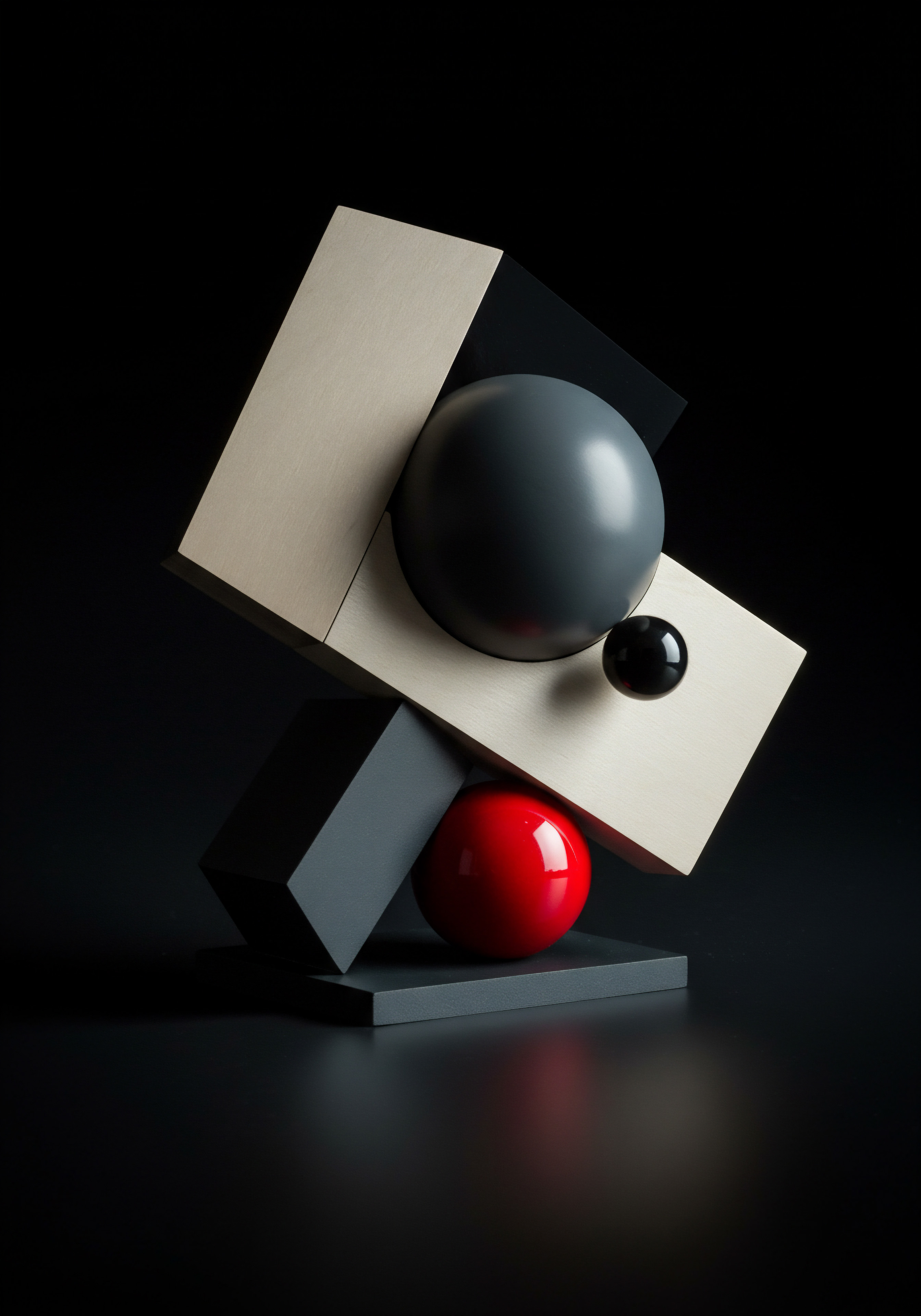
Analyzing Insights To Track Performance And Refine Strategy
Google Business Profile Insights provides valuable data about how customers find and interact with your business profile. This data is essential for understanding your online performance, identifying what’s working well, and pinpointing areas for improvement. Think of Insights as your GBP performance dashboard ● it provides the metrics you need to make informed decisions and refine your GBP strategy. Ignoring Insights is like driving without looking at the dashboard ● you might be moving, but you don’t know if you’re heading in the right direction or efficiently using your resources.
Key Metrics to Track in GBP Insights ●
- Overview ● The overview section provides a high-level summary of your profile’s performance over time. Key metrics include:
- Profile Views ● The total number of times your profile was viewed on Google Search and Maps.
- Search Views ● How many times your business appeared in search results.
- Maps Views ● How many times your business was viewed on Google Maps.
Track these trends over time to understand your overall visibility.
- Queries Used to Find Your Business ● This section shows the search terms customers used to find your business listing. This is invaluable for keyword research and understanding how customers are searching for your products or services. Identify the top keywords and ensure they are incorporated into your GBP profile content (description, posts, services/products).
- Where Customers Find You On Google ● This metric breaks down where customers are finding your profile ● whether through direct searches (searching for your business name) or discovery searches (searching for a category, product, or service you offer). Understanding this helps you optimize for both branded and non-branded searches.
Focus on optimizing for discovery searches to reach new customers who are not already aware of your business.
- Customer Actions ● This section tracks the actions customers take on your profile:
- Website Visits ● How many customers clicked through to your website from your GBP profile.
- Direction Requests ● How many customers requested directions to your business location.
- Phone Calls ● How many customers called your business directly from your GBP profile.
- Messages ● (If enabled) How many customers sent messages to your business through GBP.
These metrics directly reflect customer engagement Meaning ● Customer Engagement is the ongoing, value-driven interaction between an SMB and its customers, fostering loyalty and driving sustainable growth. and intent. Track these actions to measure the effectiveness of your profile in driving conversions and leads.
- Photo Views ● This metric shows how many times your photos have been viewed. High photo views indicate engaging visual content. Regularly update your photos and monitor views to understand what visuals resonate with your audience.
- Post Performance ● Track the views and engagement (clicks on CTA buttons) of your GBP Posts.
Analyze which types of posts perform best to refine your content strategy. Experiment with different post types, visuals, and CTAs to optimize engagement.
- Review Insights ● While not a separate section, pay attention to review trends over time. Monitor your average rating and the number of reviews. Track how your review metrics change in response to your review management efforts.
Using Insights to Refine Strategy ●
- Keyword Optimization ● Use the “Queries Used to Find Your Business” data to identify high-performing keywords and incorporate them strategically into your GBP profile and website content.
- Content Strategy ● Analyze post performance to understand what type of content resonates with your audience. Adjust your posting schedule, content themes, and visuals based on Insights data.
- Call to Action Optimization ● Track customer actions to see which CTAs are most effective. Experiment with different CTAs in your posts and profile to maximize conversions.
- Photo Strategy ● Monitor photo views to understand what types of visuals attract attention. Regularly update photos and experiment with different types of images and videos.
- Identify Areas for Improvement ● If you notice low performance in certain areas (e.g., low website clicks or phone calls), investigate potential issues. Is your website link correct? Is your phone number prominently displayed? Is your profile information complete and compelling?
- Competitive Benchmarking (Indirect) ● While GBP Insights Meaning ● GBP (Google Business Profile) Insights delivers actionable business data to SMBs, enabling informed decisions about online presence, marketing automation, and efficient business process implementation. doesn’t directly compare you to competitors, tracking your performance over time and monitoring industry trends can provide indirect competitive insights.
By consistently analyzing GBP Insights, you gain a data-driven understanding of your online performance, enabling you to make informed decisions, refine your GBP strategy, and achieve continuous improvement in local search visibility Meaning ● Local Search Visibility signifies the prominence of a small or medium-sized business (SMB) within local search engine results, directly affecting its discoverability to nearby potential customers. and customer engagement.
Mastering the fundamentals of Google Business Profile is the essential first step for any SMB seeking to thrive in the local digital marketplace. By claiming and optimizing your profile, leveraging posts, managing reviews, and analyzing insights, you lay a solid foundation for sustained online success. These fundamental strategies are not merely tasks to be completed ● they are ongoing practices that, when implemented effectively, transform your GBP into a powerful engine for growth.

Elevating Your Google Business Profile Advanced Optimization Techniques
Building upon the foundational elements of Google Business Profile, the intermediate stage focuses on advanced optimization techniques designed to amplify your online presence and drive even greater results. For SMBs that have mastered the basics, these strategies offer a pathway to differentiate themselves from competitors, attract a wider customer base, and achieve a stronger return on investment (ROI) from their GBP efforts. This section explores sophisticated tools and methods to take your GBP performance to the next level, emphasizing efficiency and measurable outcomes.

Advanced Keyword Strategies For Enhanced Discovery
While basic keyword optimization involves incorporating relevant terms into your business description and category selections, advanced keyword strategies delve deeper into understanding search intent, leveraging long-tail keywords, and utilizing keyword variations to maximize your GBP profile’s discoverability. This refined approach ensures you are not just visible, but visible for the right searches, attracting customers with a higher purchase intent. Think of advanced keyword strategy as fine-tuning your GBP profile to resonate precisely with the nuances of customer searches, capturing those high-value leads that are actively seeking your specific offerings.
Advanced Keyword Techniques ●
- Long-Tail Keywords ● Move beyond broad, generic keywords and target long-tail keywords ● phrases that are longer and more specific. Long-tail keywords often have lower search volume but higher conversion rates because they target users with a very specific need or intent.
- Example ● Instead of just “coffee shop,” target “best organic fair trade coffee shop with free wifi downtown.”
- Implementation ● Incorporate long-tail keywords naturally into your business description, service/product descriptions, and GBP Posts.
- Semantic Keywords and LSI (Latent Semantic Indexing) ● Utilize semantic keywords and LSI keywords, which are conceptually related terms that help search engines understand the context and topic of your business. These are not just synonyms but related concepts.
- Example ● For a “pizza restaurant,” LSI keywords could include “Italian cuisine,” “pasta,” “delivery,” “dine-in,” “family-friendly,” “pizza toppings,” etc.
- Implementation ● Sprinkle LSI keywords throughout your GBP profile content to enrich the context and relevance for search engines.
- Competitor Keyword Analysis (Indirect) ● While you cannot directly see competitors’ GBP keywords, analyze their websites, service/product descriptions, and online content to identify keywords they are targeting. Use this information to uncover keyword opportunities for your own GBP profile.
- Tools ● Utilize SEO tools like SEMrush, Ahrefs, or Moz to analyze competitor websites and identify their keyword strategies.
- Implementation ● Identify keyword gaps and opportunities where you can differentiate yourself or better target specific customer needs.
- Question-Based Keywords ● Incorporate keywords framed as questions that potential customers might ask when searching for your products or services. This aligns with voice search trends and targets users seeking specific answers or solutions.
- Example ● “Where to find gluten-free bakery near me?” or “What are the best car repair shops open on Sunday?”
- Implementation ● Address common customer questions in your GBP Q&A section and consider using question-based keywords in your business description and posts.
- Location-Based Keywords (Hyperlocal) ● Go beyond just your city or town and target hyperlocal keywords that include neighborhood names, landmarks, or specific areas within your service radius. This is particularly effective for businesses targeting a very local customer base.
- Example ● Instead of “plumber in [City],” target “plumber in [Neighborhood name], near [Landmark].”
- Implementation ● Use hyperlocal keywords in your business description, service area settings, and local citations.
- Seasonal and Event-Based Keywords ● Adapt your keyword strategy to reflect seasonal trends, holidays, or local events. Update your GBP profile and posts with relevant keywords to capitalize on timely search interests.
- Example ● For a florist, target keywords like “Valentine’s Day flowers delivery,” “Mother’s Day bouquet,” or “[Local event] flower arrangements.”
- Implementation ● Plan your content calendar around seasonal events and update your GBP profile with relevant keywords and offers.
- Negative Keywords (Indirect Consideration) ● While GBP doesn’t have negative keywords in the same way as paid search ads, consider what keywords are not relevant to your business. Ensure your profile content and category selections accurately reflect your offerings to avoid attracting irrelevant traffic.
- Example ● If you are a “dog grooming salon” but don’t offer “dog boarding,” ensure your profile and keywords focus on grooming services to avoid attracting customers seeking boarding.
- Implementation ● Regularly review the “Queries Used to Find Your Business” in Insights and refine your profile to better align with relevant searches and filter out irrelevant ones.
By implementing these advanced keyword strategies, you can refine your GBP profile to attract a more targeted and high-intent audience, leading to improved local search rankings, increased website traffic, and higher conversion rates.
Advanced keyword strategies refine your GBP profile to capture high-intent searches, attracting customers actively seeking your specific offerings and maximizing lead quality.

Optimizing Q&A For Customer Engagement And Information
The Questions & Answers (Q&A) section on your Google Business Profile is a dynamic feature that allows potential customers to ask questions directly on your profile and receive answers. Optimizing this section is crucial for proactive customer engagement, providing valuable information upfront, and even influencing purchasing decisions. Think of the Q&A section as a public forum for addressing customer inquiries and showcasing your expertise. A well-managed Q&A section not only answers common questions but also preempts potential customer service Meaning ● Customer service, within the context of SMB growth, involves providing assistance and support to customers before, during, and after a purchase, a vital function for business survival. issues and builds trust.
Strategies for Q&A Optimization ●
- Seed the Q&A with FAQs ● Don’t wait for customers to ask questions ● proactively seed your Q&A section with Frequently Asked Questions (FAQs). Anticipate common questions customers have about your products, services, hours, location, policies, etc., and provide clear, concise answers.
- Example FAQs ● “What are your opening hours?”, “Do you offer delivery?”, “Is there parking available?”, “What payment methods do you accept?”, “Are you wheelchair accessible?”
- Implementation ● Populate your Q&A with at least 5-10 initial FAQs to provide immediate value and demonstrate an active profile.
- Answer Questions Promptly and Accurately ● Monitor your Q&A section regularly and answer new questions as quickly as possible, ideally within 24 hours. Provide accurate and helpful information. Timely and accurate responses show you are attentive to customer inquiries and value their engagement.
- Use Keywords in Answers (Naturally) ● When answering questions, incorporate relevant keywords naturally into your responses. This can subtly improve your profile’s SEO and help your answers appear in search snippets for related queries.
- Example ● If the question is “Do you offer gluten-free options?”, your answer could be ● “Yes, we offer a variety of delicious Gluten-Free options, including Gluten-Free Pizza crust and Gluten-Free Pasta dishes.”
- Implementation ● Focus on providing helpful answers first, and then naturally weave in relevant keywords where appropriate.
- Encourage Customers to Ask Questions ● Promote your Q&A section and encourage customers to ask questions. You can mention it in your GBP Posts, on your website, or in email communications. Making customers aware of the Q&A section increases engagement and provides valuable insights into customer concerns.
- Upvote Helpful Answers (Including Your Own) ● Google users can upvote answers they find helpful. Encourage customers to upvote useful answers, and also upvote your own well-crafted answers. Answers with more upvotes are displayed more prominently and are perceived as more authoritative.
- Address Negative or Inaccurate Answers ● Sometimes, other users (not business owners) may answer questions incorrectly or negatively. Monitor for inaccurate or unhelpful answers and provide the correct information as the business owner. You can also report inappropriate answers to Google.
- Turn Q&A into Content Ideas ● Review the questions asked in your Q&A section to identify common customer pain points, information gaps, or areas of interest. Use these insights to create new GBP Posts, website content, or even new services/products. Q&A can be a valuable source of customer feedback and content inspiration.
- Use Q&A for Proactive Information Dissemination ● Don’t just wait for questions ● use the Q&A section to proactively share important information or updates with your audience. You can post questions and then answer them yourself to highlight key features, policies, or announcements.
- Keep Answers Concise and Scannable ● Provide clear and concise answers that are easy to read and understand. Use bullet points or short paragraphs to break up text and improve readability, especially on mobile devices.
By strategically optimizing your Q&A section, you can transform it from a passive feature into an active tool for customer engagement, information dissemination, and even lead generation, enhancing your GBP profile’s overall effectiveness.

Implementing Messaging For Direct Customer Communication
Enabling messaging on your Google Business Profile allows potential customers to contact you directly through your profile via chat. This feature provides a real-time communication channel, facilitating immediate responses to inquiries, appointment bookings, and customer service requests. Think of GBP Messaging as your instant customer service hotline, directly accessible from your business listing. It’s a powerful tool for capturing leads, addressing urgent queries, and providing a personalized customer experience Meaning ● Customer Experience for SMBs: Holistic, subjective customer perception across all interactions, driving loyalty and growth. right within Google Search and Maps.
Setting Up and Utilizing GBP Messaging ●
- Enable Messaging Feature ● Within your GBP dashboard, navigate to the “Messages” section and enable the messaging feature. You may need to download the Google Business Profile app on your smartphone to manage messages effectively.
- Set Expectations for Response Time ● In your welcome message or automated response, set clear expectations for your response time. Inform customers when they can expect a reply (e.g., “We typically respond within a few hours during business hours”). Managing expectations is crucial for customer satisfaction.
- Designate a Responsible Team Member ● Assign a specific team member or team to monitor and respond to GBP messages promptly. Ensure someone is consistently available to handle incoming messages, especially during peak business hours.
- Respond Quickly and Professionally ● Aim to respond to messages as quickly as possible, ideally within minutes during business hours. Provide professional, courteous, and helpful responses. Fast response times are key to leveraging the immediacy of messaging and converting inquiries into customers.
- Use Messaging for Lead Capture and Conversions ● Encourage potential customers to use messaging for inquiries related to your products or services, appointment bookings, quotes, or special requests. Messaging can be a direct lead generation and conversion tool.
- Offer Personalized Service ● Use messaging to provide personalized recommendations, answer specific questions, and offer tailored solutions. Personalized interactions enhance customer satisfaction Meaning ● Customer Satisfaction: Ensuring customer delight by consistently meeting and exceeding expectations, fostering loyalty and advocacy. and build stronger relationships.
- Utilize Quick Replies (If Available) ● Some GBP messaging interfaces offer quick reply options for frequently asked questions. Set up quick replies for common inquiries to streamline responses and improve efficiency.
- Integrate with CRM or Communication Systems (Advanced) ● For larger SMBs, explore integrating GBP messaging with your CRM or other customer communication systems. This allows for centralized message management and better tracking of customer interactions. (Note ● Direct integration may be limited; explore third-party connectors if available).
- Monitor Messaging Performance (Indirectly) ● GBP doesn’t provide detailed messaging analytics, but monitor overall customer engagement and lead generation metrics to assess the effectiveness of your messaging strategy. Track website clicks, phone calls, and appointment bookings to see if messaging contributes to increased conversions.
- Respect Customer Privacy and Preferences ● Use messaging solely for business-related communication and respect customer privacy. Do not use messaging for unsolicited marketing or spam.
By effectively implementing GBP Messaging, you can create a direct line of communication with potential customers, providing immediate support, capturing leads, and enhancing customer satisfaction, ultimately contributing to business growth.

Showcasing Products And Services Effectively
Google Business Profile provides dedicated sections to showcase your products and services, allowing you to highlight your offerings directly on your profile. Optimizing these sections is essential for attracting customers actively searching for what you sell and driving product/service discovery. Think of your GBP product and service listings as your online catalog, prominently displayed where potential customers are already looking. Well-crafted listings not only inform customers about your offerings but also improve your profile’s SEO and conversion rates.
Optimizing Product and Service Listings ●
- Complete Product and Service Sections ● Don’t just list your business category ● populate the dedicated “Products” and “Services” sections with detailed listings of your offerings. Complete listings provide comprehensive information to potential customers and improve your profile’s relevance for specific searches.
- Categorize Products and Services ● Organize your products and services into logical categories and subcategories within the GBP interface. Categorization makes it easier for customers to navigate your offerings and find what they are looking for.
- Detailed Descriptions ● For each product and service, write compelling and detailed descriptions that highlight features, benefits, and unique selling points. Use descriptive language that resonates with your target audience and incorporates relevant keywords naturally.
- High-Quality Images ● Include high-resolution, visually appealing images for each product and service listing. Images make your listings more engaging and help customers visualize what you offer. Use professional-quality photos that showcase your products and services in the best light.
- Pricing (If Applicable) ● Include pricing information for your products and services where appropriate. Transparent pricing helps customers make informed decisions and reduces friction in the purchasing process. Clearly indicate if prices are starting from, range, or fixed.
- Call to Action Buttons ● Utilize Call to Action (CTA) buttons within your product and service listings to encourage immediate action. Available CTAs may include “Order Online,” “Buy,” “Book,” “Get Quote,” “Learn More,” etc. Choose the CTA that aligns with the specific product or service and your business goals.
- Keyword Optimization (Targeted) ● Incorporate relevant keywords into your product and service titles and descriptions. Focus on keywords that customers are likely to use when searching for your specific offerings. Optimize for both broad and long-tail keywords to capture a wider range of searches.
- Regularly Update Listings ● Keep your product and service listings up-to-date with new offerings, price changes, and seasonal variations. Regular updates ensure your profile remains current and relevant to customer needs. Remove discontinued products or services promptly.
- Link to Product/Service Pages on Website ● If possible, link your product and service listings directly to the corresponding pages on your website. This drives traffic to your website and facilitates online purchases or further engagement.
- Monitor Performance (Indirectly) ● GBP doesn’t provide detailed analytics for product/service listings specifically, but monitor overall website traffic, leads, and sales to assess the effectiveness of your listings in driving conversions. Track which products or services generate the most inquiries or website clicks.
By strategically showcasing your products and services on your GBP profile, you create a visually appealing and informative online catalog that attracts customers, drives product discovery, and ultimately boosts sales and revenue.

Utilizing Google Business Profile Website For Simple Online Presence
For SMBs that do not yet have a dedicated website, or are looking for a simple and quickly deployable online presence, Google Business Profile offers a free website builder. This feature allows you to create a basic, mobile-friendly website directly from your GBP profile information. Think of the GBP Website as a starter website ● a streamlined, no-frills option to establish an online presence rapidly. While it may not replace a full-fledged website for businesses with complex needs, it’s an invaluable tool for startups, micro-businesses, or those seeking a supplementary online touchpoint.
Creating and Optimizing a GBP Website ●
- Access Website Builder ● Within your GBP dashboard, navigate to the “Website” section to access the GBP website builder. The builder is user-friendly and requires no coding skills.
- Automatic Content Population ● The GBP website builder automatically populates your website with information from your GBP profile, including your business name, address, phone number, business description, photos, posts, and customer reviews. This ensures consistency and saves time in content creation.
- Choose a Theme ● Select from a range of pre-designed themes to customize the visual appearance of your website. Choose a theme that aligns with your brand aesthetics and industry. While customization options are limited compared to advanced website builders, themes provide a basic level of visual branding.
- Customize Content and Sections ● While much of the content is auto-populated, you can customize certain sections, such as the header, cover photo, and call to action button. You can also add or rearrange sections to tailor the website layout.
- Add or Edit Text and Photos ● You can edit the text content within sections and add or replace photos to further personalize your website. Keep text concise and focused on key information. Use high-quality images that showcase your business effectively.
- Select a Domain Name ● You can choose a free domain name ending in “.business.site” or purchase a custom domain name to use with your GBP website. A custom domain name enhances professionalism and brand recognition, but the free option is a quick and cost-effective starting point.
- Mobile-Friendly Design ● GBP websites are automatically mobile-friendly, ensuring they display correctly on all devices. Mobile optimization is crucial, as many local searches are conducted on mobile devices.
- Call to Action Button ● Prominently feature a Call to Action (CTA) button on your website, such as “Call Now,” “Get Directions,” “Get a Quote,” or “Visit Website (if you have a more comprehensive website).” The CTA should align with your primary business objective for the website.
- Limited Functionality ● Be aware that GBP websites offer limited functionality compared to full-fledged website platforms. They are best suited for basic online presence and information sharing. They may lack advanced features like e-commerce capabilities, complex forms, or extensive customization options.
- Use as a Stepping Stone ● Consider the GBP website as a stepping stone towards a more comprehensive website in the future. It’s a valuable tool for establishing an initial online presence quickly and cost-effectively, especially while you are developing a more robust website.
The Google Business Profile website provides a valuable, no-cost option for SMBs to establish a basic online presence, particularly beneficial for businesses just starting out or those seeking a simplified online touchpoint alongside their GBP listing.
Elevating your Google Business Profile to an intermediate level involves mastering advanced keyword strategies, optimizing Q&A, utilizing messaging, showcasing products/services effectively, and leveraging the GBP website option. These techniques, when implemented strategically, amplify your online visibility, enhance customer engagement, and drive stronger business results, building upon the foundational efforts and propelling your GBP performance to new heights.

Unlocking Peak Performance AI-Powered Google Business Profile Mastery
For SMBs ready to push the boundaries of Google Business Profile performance and achieve significant competitive advantages, the advanced stage focuses on cutting-edge strategies, leveraging AI-powered tools, and implementing sophisticated automation techniques. This section delves into innovative approaches that go beyond conventional GBP management, offering in-depth analysis and actionable guidance for SMBs aiming for peak performance, long-term strategic growth, and sustainable success. We explore how to harness the power of artificial intelligence to optimize, automate, and revolutionize your GBP strategy, transforming it into a dynamic, data-driven growth engine.

AI-Driven Content Creation For Posts And Descriptions
Creating compelling and engaging content for GBP Posts and optimizing your business description can be time-consuming. AI-driven content creation AI empowers SMB content creation for growth & efficiency, but human brand voice remains key. tools offer a solution by automating and enhancing the content generation process. These tools leverage natural language processing (NLP) and machine learning to generate high-quality, relevant, and engaging text, saving time and improving content effectiveness. Think of AI content Meaning ● AI Content, in the SMB (Small and Medium-sized Businesses) context, refers to digital material—text, images, video, or audio—generated, enhanced, or optimized by artificial intelligence, specifically to support SMB growth strategies. creation as your intelligent content assistant, capable of crafting persuasive and optimized text for your GBP profile, freeing up your resources to focus on strategic initiatives.
AI Tools and Techniques for Content Creation ●
- AI-Powered Post Generators ● Utilize AI tools Meaning ● AI Tools, within the SMB sphere, represent a diverse suite of software applications and digital solutions leveraging artificial intelligence to streamline operations, enhance decision-making, and drive business growth. specifically designed for generating social media posts or short-form content. These tools can create post variations based on keywords, topics, or desired tone.
- Tools Examples ● Jasper (formerly Jarvis), Copy.ai, Rytr, Simplified.
- Implementation ● Input keywords related to your offers, events, or updates, and let the AI generate multiple post options. Review and refine the AI-generated content to align with your brand voice Meaning ● Brand Voice, in the context of Small and Medium-sized Businesses (SMBs), denotes the consistent personality and style a business employs across all communications. and specific objectives. Experiment with different tones (e.g., informative, promotional, engaging) to see what resonates best with your audience.
- AI for Business Description Optimization ● Employ AI writing assistants to optimize your business description. These tools can analyze your current description and suggest improvements for clarity, keyword relevance, and engagement.
- Tools Examples ● Grammarly Business, ProWritingAid, Hemingway Editor.
- Implementation ● Input your current business description into the AI tool and analyze its suggestions for improvements. Focus on enhancing readability, incorporating relevant keywords naturally, and highlighting your unique selling propositions. Ensure the AI-suggested edits maintain your brand voice and accurately represent your business.
- Content Repurposing with AI ● Repurpose existing content from your website, blog, or social media channels into GBP Posts using AI summarization and rewriting tools. This maximizes content utilization and saves time on creating entirely new content.
- Tools Examples ● QuillBot, Article Forge, Surfer SEO.
- Implementation ● Input a blog post or article URL into an AI summarization tool to generate a concise summary suitable for a GBP Post. Use AI rewriting tools to rephrase existing content into fresh, engaging variations for different post types (What’s New, Offer, Event, Product).
- AI-Driven Keyword Integration ● Use AI keyword research tools to identify high-potential keywords for your GBP content. These tools can analyze search trends, competitor keywords, and long-tail opportunities.
- Tools Examples ● Semrush, Ahrefs, Moz Keyword Explorer, Google Keyword Planner (for research, not direct AI content integration).
- Implementation ● Use AI keyword tools to identify relevant keywords for your industry and target audience. Input these keywords into AI content generators to create optimized posts and descriptions that align with search trends.
- Tone and Style Analysis with AI ● Utilize AI tools to analyze the tone and style of your GBP content and ensure it aligns with your brand voice and target audience preferences.
- Tools Examples ● Tone Analyzer (IBM Watson), Grammarly Tone Detector.
- Implementation ● Analyze your existing GBP content or AI-generated drafts using tone analysis tools. Adjust the content to achieve the desired tone (e.g., professional, friendly, humorous) and ensure consistency across your profile.
- AI for Multilingual Content (If Applicable) ● If you target a multilingual audience, use AI translation tools to create GBP Posts and descriptions in multiple languages.
- Tools Examples ● Google Translate, DeepL Translator, Weglot (for website translation, can be adapted for GBP).
- Implementation ● Translate your core GBP content into relevant languages using AI translation tools. While AI translation is rapidly improving, always review and refine translated content for accuracy and cultural nuances, especially for critical business information.
By integrating AI-driven content Meaning ● AI-Driven Content, within the context of SMB operations, signifies the strategic creation and distribution of digital assets leveraging Artificial Intelligence technologies. creation tools into your GBP strategy, you can streamline content generation, optimize for keywords and engagement, and maintain a consistent and high-quality content flow, enhancing your profile’s overall effectiveness and saving valuable time.
AI-driven content creation Meaning ● Content Creation, in the realm of Small and Medium-sized Businesses, centers on developing and disseminating valuable, relevant, and consistent media to attract and retain a clearly defined audience, driving profitable customer action. tools empower SMBs to generate optimized and engaging GBP content efficiently, freeing up resources for strategic initiatives and enhancing profile performance.
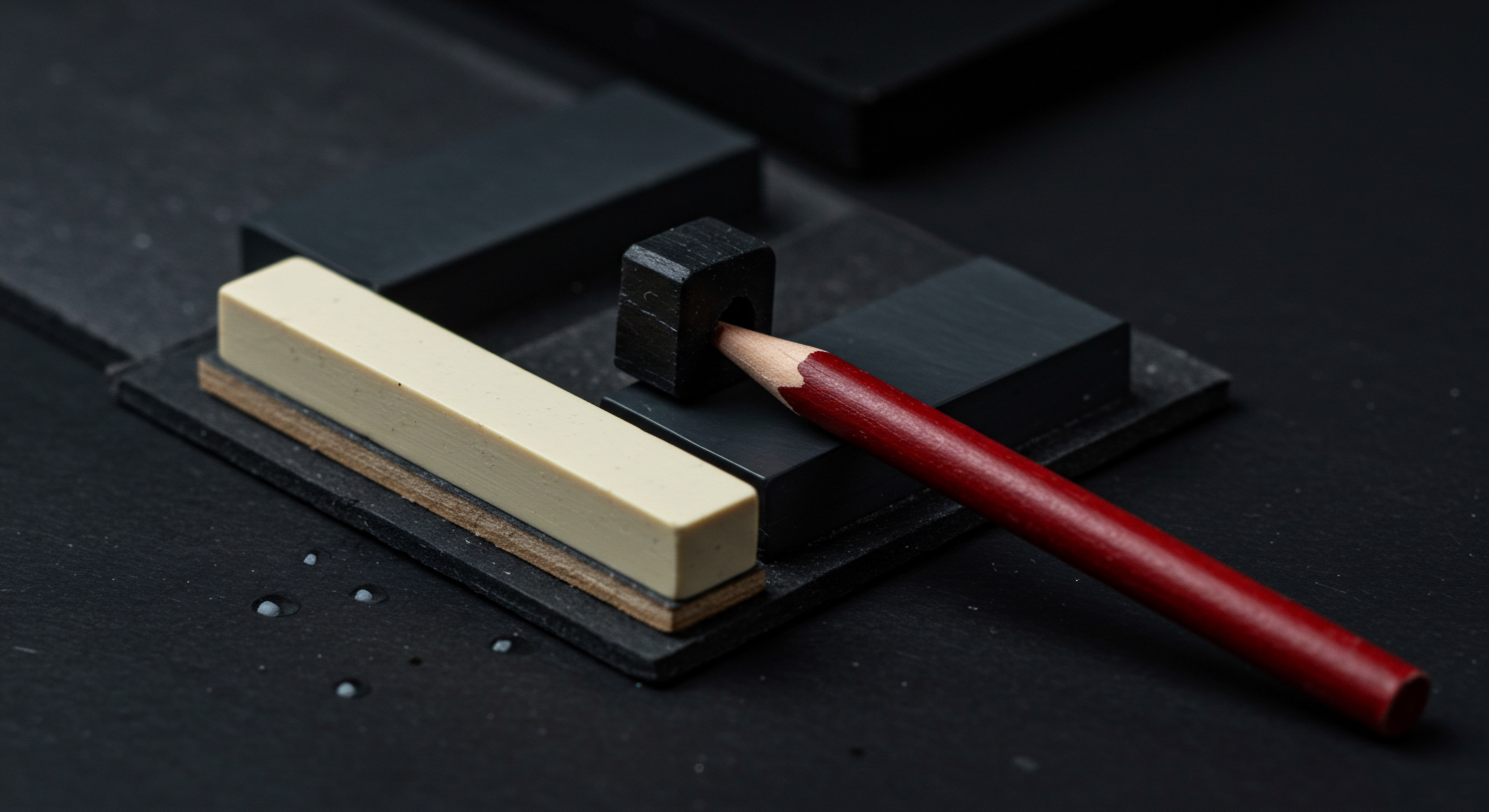
Advanced Review Management With Sentiment Analysis
Moving beyond basic review monitoring and responses, advanced review management leverages AI-powered sentiment analysis Meaning ● Sentiment Analysis, for small and medium-sized businesses (SMBs), is a crucial business tool for understanding customer perception of their brand, products, or services. to gain deeper insights from customer feedback. Sentiment analysis tools automatically analyze the emotional tone expressed in reviews, categorizing them as positive, negative, or neutral, and identifying key themes and recurring issues. This advanced approach provides a granular understanding of customer sentiment, enabling proactive reputation management and data-driven improvements to customer experience. Think of AI sentiment analysis Meaning ● AI Sentiment Analysis, within the context of SMB growth, automation, and implementation, represents the process of leveraging artificial intelligence to determine the emotional tone behind text data, such as customer reviews, social media posts, and survey responses. as your intelligent review analyst, capable of extracting actionable insights from large volumes of reviews, transforming raw feedback into strategic intelligence.
AI Tools and Techniques for Sentiment Analysis ●
- AI Sentiment Analysis Platforms ● Utilize dedicated AI-powered sentiment analysis platforms that integrate with Google Business Profile and other review sources. These platforms automatically analyze new reviews and provide sentiment scores and thematic breakdowns.
- Tool Examples ● Reputation.com, Birdeye, ReviewTrackers, Yext (some offer sentiment analysis features).
- Implementation ● Connect your GBP profile to an AI sentiment analysis platform. Configure the platform to monitor new reviews and generate sentiment reports. Set up alerts for negative reviews or significant sentiment shifts.
- Automated Sentiment Tagging and Categorization ● Configure your AI sentiment analysis tool to automatically tag and categorize reviews based on sentiment (positive, negative, neutral) and pre-defined themes (e.g., “customer service,” “product quality,” “pricing,” “location”). This allows for efficient analysis of large review volumes.
- Implementation ● Customize the sentiment categories and themes within your AI platform to align with your business priorities and customer feedback areas. Use the automated tagging and categorization to quickly identify trends and patterns in customer sentiment.
- Trend Analysis and Anomaly Detection ● Leverage AI-powered trend analysis features to identify shifts in customer sentiment Meaning ● Customer sentiment, within the context of Small and Medium-sized Businesses (SMBs), Growth, Automation, and Implementation, reflects the aggregate of customer opinions and feelings about a company’s products, services, or brand. over time. Detect anomalies or sudden spikes in negative reviews, which may indicate emerging issues or service disruptions.
- Implementation ● Monitor sentiment trend reports generated by your AI platform. Investigate any significant dips in positive sentiment or spikes in negative sentiment to identify root causes and implement corrective actions.
- Competitive Sentiment Benchmarking (If Available) ● Some advanced AI sentiment analysis platforms offer competitive benchmarking Meaning ● Competitive Benchmarking, for SMBs, is the systematic process of identifying, analyzing, and adapting superior strategies, processes, or products from industry leaders or direct competitors to enhance performance and achieve sustainable growth. features, allowing you to compare your customer sentiment against industry averages or specific competitors.
- Implementation ● If your AI platform offers competitive benchmarking, utilize this feature to understand your relative sentiment performance. Identify areas where competitors are outperforming you in customer sentiment and explore strategies to improve.
- Automated Review Response Suggestions (Cautiously) ● Some AI tools offer automated review response Meaning ● In the domain of SMB growth, automation, and implementation, an Automated Review Response represents a strategically designed system enabling businesses to promptly address online reviews using pre-crafted or AI-generated replies. suggestions based on sentiment analysis. Use these suggestions cautiously and always personalize responses. Avoid fully automated generic responses, especially for negative reviews.
- Tool Examples ● Some reputation management platforms may offer basic AI response suggestions.
- Implementation ● If using AI response suggestions, review and edit them carefully to ensure they are empathetic, personalized, and address the specific points raised in the review. Use AI suggestions as a starting point, not a replacement for human oversight and personalization.
- Integration with CRM and Customer Service Systems ● Integrate your AI sentiment analysis platform with your CRM or customer service systems to route negative reviews or critical feedback directly to customer service teams for immediate follow-up.
- Implementation ● Explore API integrations or connectors between your AI sentiment analysis platform and your CRM/customer service tools. Set up automated workflows to trigger alerts or tasks based on negative sentiment reviews.
- Actionable Insights for Business Improvement ● Use sentiment analysis insights to identify recurring customer pain points, areas for service improvement, and product development opportunities. Translate sentiment data into actionable strategies for enhancing customer experience and operational efficiency.
- Implementation ● Regularly review sentiment reports and thematic breakdowns. Share insights with relevant teams (customer service, operations, product development). Prioritize business improvements based on data-driven sentiment analysis findings.
By implementing AI-powered sentiment analysis for review management, SMBs can gain a deeper, data-driven understanding of customer feedback, enabling proactive reputation management, identification of improvement areas, and ultimately, enhanced customer satisfaction and business performance.

Predictive Analysis For Gbp Performance Optimization
Advanced GBP management extends to predictive analysis, leveraging AI and machine learning to forecast future performance trends and proactively optimize your profile for maximum impact. Predictive analytics Meaning ● Strategic foresight through data for SMB success. goes beyond reactive performance monitoring, enabling you to anticipate changes in search trends, customer behavior, and competitor actions, allowing for strategic adjustments to your GBP strategy. Think of predictive analysis as your GBP crystal ball, providing data-driven forecasts to guide your optimization efforts and stay ahead of the curve.
AI and Predictive Analytics Techniques ●
- GBP Insights Data Analysis Meaning ● Data analysis, in the context of Small and Medium-sized Businesses (SMBs), represents a critical business process of inspecting, cleansing, transforming, and modeling data with the goal of discovering useful information, informing conclusions, and supporting strategic decision-making. with AI ● Utilize AI-powered data analysis tools to process and interpret your GBP Insights data at scale. These tools can identify patterns, correlations, and trends in your profile views, search queries, customer actions, and post performance that may not be apparent through manual analysis.
- Tool Examples ● Google Analytics (basic integration), Tableau, Power BI (for advanced data visualization and analysis, may require data export from GBP or API access if available). Python or R programming with data analysis libraries (for custom analysis).
- Implementation ● Export your GBP Insights data (if export functionality is available, or explore API access). Use AI-powered data analysis tools to process and visualize the data. Identify key performance indicators (KPIs) and track trends over time.
- Search Trend Forecasting ● Integrate AI-powered search trend forecasting tools to anticipate changes in search volume and keyword popularity related to your industry and location. This allows you to proactively optimize your GBP profile for emerging search trends.
- Tool Examples ● Google Trends (basic trend analysis), Semrush Trend Hunter, Ahrefs Content Explorer (for content trend analysis, adaptable for GBP content planning).
- Implementation ● Monitor search trends for relevant keywords in your industry and location. Identify emerging trends and incorporate related keywords and content themes into your GBP Posts, services/products, and business description.
- Customer Behavior Prediction ● If you have CRM data or website analytics linked to your GBP performance, use AI-powered customer behavior Meaning ● Customer Behavior, within the sphere of Small and Medium-sized Businesses (SMBs), refers to the study and analysis of how customers decide to buy, use, and dispose of goods, services, ideas, or experiences, particularly as it relates to SMB growth strategies. prediction tools to forecast customer actions, such as website visits, phone calls, direction requests, and conversions, based on GBP profile interactions.
- Tool Examples ● Customer.io, Braze (for customer journey analysis and prediction, requires data integration). Predictive analytics features within advanced CRM platforms.
- Implementation ● Integrate GBP performance data with your CRM and website analytics data. Utilize AI-powered customer behavior prediction tools to forecast customer actions based on GBP profile engagement. Optimize your profile content and CTAs to maximize predicted conversions.
- Competitor Activity Monitoring and Prediction ● Employ AI-powered competitor analysis tools to monitor changes in competitor GBP profiles, posts, reviews, and rankings. Predict competitor strategies and proactively adjust your GBP approach to maintain a competitive edge.
- Tool Examples ● SEMrush, Ahrefs, Moz Pro (for competitor SEO analysis, adaptable for GBP monitoring). BrightLocal (for local SEO Meaning ● Local SEO represents a vital component of digital marketing focused on optimizing a Small and Medium-sized Business's online presence to attract customers within its local geographic area. and competitor tracking).
- Implementation ● Use competitor analysis tools to track competitor GBP profiles. Monitor changes in their keywords, posts, offers, and review activity. Predict competitor strategies based on their actions and proactively adjust your GBP tactics.
- Automated A/B Testing Meaning ● A/B testing for SMBs: strategic experimentation to learn, adapt, and grow, not just optimize metrics. and Optimization ● Utilize AI-powered A/B testing Meaning ● AI-Powered A/B Testing for SMBs: Smart testing that uses AI to boost online results efficiently. tools to automatically test variations of your GBP profile elements (e.g., business description, post content, CTA buttons, photos) and identify the highest-performing versions based on predictive analysis.
- Tool Examples ● Google Optimize (basic website A/B testing, adaptable for testing landing pages linked from GBP), VWO, Optimizely (more advanced A/B testing platforms). (Direct A/B testing within GBP is limited; focus on testing elements on your website or landing pages linked from GBP).
- Implementation ● Define specific GBP elements to A/B test (e.g., different business description versions, post headlines, CTA button text). Use AI-powered A/B testing tools to automatically rotate variations and track performance metrics (e.g., website clicks, conversions). Implement the winning variations based on predictive performance analysis.
- Resource Allocation Optimization ● Based on predictive analysis of GBP performance and ROI, optimize resource allocation for GBP management. Identify high-impact GBP activities and allocate resources accordingly. Predictive analysis can help justify investment in specific GBP optimization efforts.
- Implementation ● Track the ROI of different GBP activities (e.g., post creation, review management, content optimization). Use predictive analysis to forecast the potential impact of increased investment in high-ROI activities. Allocate resources strategically based on data-driven performance predictions.
By incorporating AI-powered predictive analysis into your GBP strategy, SMBs can move from reactive management to proactive optimization, anticipating future trends, customer behavior, and competitor actions, leading to sustained peak performance and a significant competitive advantage.

Multi-Location Management And Scaling Strategies
For SMBs with multiple locations, managing Google Business Profiles across all locations efficiently and consistently is crucial for maintaining brand consistency Meaning ● Brand consistency, within the SMB sphere, refers to the unified presentation of a brand’s values, messaging, and visual elements across all customer touchpoints. and maximizing local search visibility. Advanced multi-location management strategies leverage centralized platforms, automation tools, and standardized processes to streamline GBP management at scale. Think of multi-location GBP management as orchestrating a network of digital storefronts, ensuring each location is optimized for local search and contributes to overall brand success. Scaling GBP management effectively requires strategic planning and the right tools to maintain control and consistency across all locations.
Tools and Strategies for Multi-Location GBP Management ●
- Centralized GBP Management Platforms ● Utilize dedicated multi-location GBP management platforms that provide a centralized dashboard to manage all your GBP listings from a single interface. These platforms streamline updates, posting, review management, and reporting across multiple locations.
- Platform Examples ● Yext, Birdeye, BrightLocal, GoSite, Semrush Local Listing Management.
- Implementation ● Choose a multi-location GBP management platform that meets your business needs and budget. Migrate your GBP listings to the platform and set up centralized management workflows.
- Role-Based Access and Permissions ● Implement role-based access and permissions within your multi-location GBP management platform to control who can access and edit GBP listings for different locations. This ensures accountability and maintains brand consistency.
- Implementation ● Define clear roles and responsibilities for GBP management across your organization. Assign appropriate access levels to team members based on their roles and locations. Use permission settings to control editing capabilities and ensure brand guidelines are followed.
- Template-Based Content and Posts ● Create templates for GBP Posts, service/product descriptions, and other content elements to ensure brand consistency across all locations. Use centralized platforms to deploy templated content across multiple listings efficiently.
- Implementation ● Develop brand-consistent templates for common GBP content types. Utilize the templating features of your multi-location management platform to create and deploy content at scale. Allow for location-specific customization within templates where necessary.
- Automated Posting and Scheduling Across Locations ● Leverage automation features within multi-location platforms to schedule and publish GBP Posts across multiple locations simultaneously or in a staggered manner. This saves time and ensures consistent content updates across all listings.
- Implementation ● Plan your GBP content calendar centrally and use the scheduling tools in your multi-location platform to automate post distribution. Schedule posts to go live at optimal times for each location’s target audience.
- Centralized Review Monitoring and Response Workflows ● Utilize centralized review management features to monitor reviews across all locations from a single dashboard. Set up automated alerts for new reviews and establish efficient workflows for responding to reviews across multiple locations.
- Implementation ● Configure your multi-location platform to aggregate reviews from all GBP listings. Set up alerts for new reviews and assign review response responsibilities to designated team members or location managers. Track review response times and ensure consistent brand voice in responses.
- Location-Specific Customization and Optimization ● While maintaining brand consistency is crucial, allow for location-specific customization of GBP profiles to reflect unique local offerings, attributes, and community engagement. Balance centralized management with local relevance.
- Implementation ● Use location-specific keywords, photos, and descriptions to highlight unique aspects of each location. Encourage local managers to contribute location-specific posts and updates. Utilize attributes to reflect location-specific features (e.g., “outdoor seating,” “drive-through”).
- Scalable Reporting and Analytics ● Utilize centralized reporting and analytics dashboards to track GBP performance across all locations. Monitor key metrics, identify top-performing locations, and pinpoint areas for improvement across your multi-location network.
- Implementation ● Generate regular performance reports using your multi-location platform’s analytics features. Compare performance across locations and identify best practices. Use data-driven insights to optimize GBP strategy across your entire multi-location network.
- Standardized GBP Management Processes and Training ● Develop standardized GBP management processes and provide comprehensive training to team members responsible for managing GBP listings across different locations. This ensures consistency and quality in GBP management at scale.
- Implementation ● Document your GBP management processes and best practices. Create training materials and conduct regular training sessions for GBP managers. Establish quality control measures to ensure consistent adherence to brand guidelines and best practices.
By implementing these multi-location management strategies and leveraging centralized platforms and automation tools, SMBs with multiple locations can efficiently scale their GBP efforts, maintain brand consistency, and maximize local search visibility Meaning ● Search Visibility, within the context of SMBs, represents the degree to which a business's online presence can be discovered by potential customers through search engines. across their entire business network, driving collective growth and success.
Unlocking peak Google Business Profile performance at an advanced level involves harnessing AI-driven content creation, advanced review management with sentiment analysis, predictive analytics for performance optimization, and strategic multi-location management. These cutting-edge techniques empower SMBs to move beyond conventional GBP practices, achieving significant competitive advantages, driving sustainable growth, and establishing a dominant local online presence.

References
- Anderson, Chris. The Long Tail ● Why the Future of Business Is Selling Less of More. Hyperion, 2006.
- Baker, Marty. Marketing Metrics ● The Definitive Guide to Measuring Marketing Performance. Pearson Education, 2018.
- Beal, Brent. Relevance Raises Response ● How to Engage and Acquire with Content Marketing. John Wiley & Sons, 2013.
- Edelman, David C., and Marc Singer. “Competing on Customer Journeys.” Harvard Business Review, vol. 93, no. 11, Nov. 2015, pp. 88-100.
- Godin, Seth. Permission Marketing ● Turning Strangers into Friends and Friends into Customers. Simon & Schuster, 1999.
- Levitt, Theodore. “Marketing Myopia.” Harvard Business Review, vol. 38, no. 4, July-Aug. 1960, pp. 45-56.
- Ries, Eric. The Lean Startup ● How Today’s Entrepreneurs Use Continuous Innovation to Create Radically Successful Businesses. Crown Business, 2011.
- Stone, Brad. The Everything Store ● Jeff Bezos and the Age of Amazon. Little, Brown and Company, 2013.
- Vaynerchuk, Gary. Jab, Jab, Jab, Right Hook ● How to Tell Your Story in a Noisy Social World. Harper Business, 2013.

Reflection
As SMBs navigate the ever-evolving digital landscape, mastering Google Business Profile transcends mere profile management; it becomes a strategic imperative for sustainable growth. The journey from fundamental setup to advanced AI-driven optimization reveals a progressive scaling of business ambition. Initially, GBP serves as a digital placeholder, a basic directory listing. At the intermediate level, it transforms into an active marketing tool, driving customer engagement and traffic.
However, at its zenith, GBP, powered by AI and predictive analytics, evolves into a dynamic business intelligence hub. This advanced stage is not just about visibility; it is about foresight. It’s about leveraging data to anticipate market shifts, customer needs, and competitive pressures. The ultimate reflection is this ● GBP mastery, when pursued with strategic intent and advanced tools, ceases to be a marketing tactic and becomes a core component of business strategy, a continuously learning and adapting system that fuels not just online presence, but holistic business agility and resilience in a data-driven world. The question then shifts from “How do we optimize our GBP?” to “How do we integrate GBP intelligence into our broader business ecosystem to drive preemptive innovation and sustained competitive advantage?”.
Master Google Business Profile ● Boost SMB growth with AI-powered strategies, enhance local visibility, and drive customer engagement for measurable success.

Explore
AI-Powered Local SEO Tactics
Automating Google Business Profile For Multi-Location Businesses
Predictive Analytics Driven Google Business Profile Performance Optimization