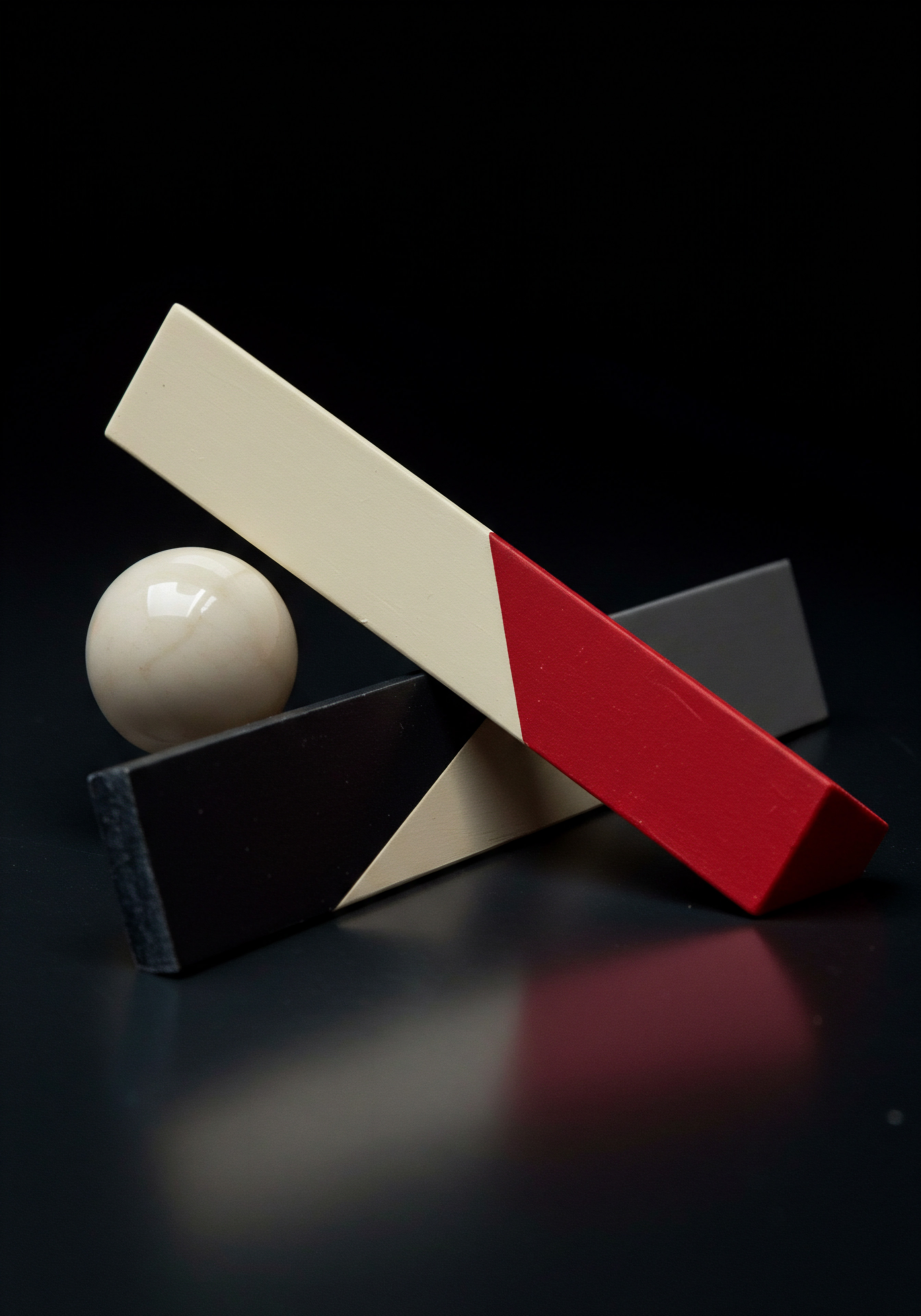
Decoding Data Driving Decisions For Small Businesses
For small to medium businesses (SMBs), the digital landscape presents both immense opportunity and significant complexity. Google Analytics Meaning ● Google Analytics, pivotal for SMB growth strategies, serves as a web analytics service tracking and reporting website traffic, offering insights into user behavior and marketing campaign performance. 4 (GA4) stands as a powerful tool to navigate this complexity, offering data-driven insights that can fuel growth and improve operational efficiency. However, many SMB owners find themselves overwhelmed by its features and unsure how to leverage it effectively.
This guide provides a practical, step-by-step approach to mastering GA4 insights, specifically designed to deliver immediate value and measurable results for SMBs. Our unique selling proposition is a Growth-Driven GA4 Implementation Meaning ● GA4 Implementation, for Small and Medium-sized Businesses, signifies the strategic process of transitioning from Universal Analytics to Google Analytics 4, focusing on enhanced data collection and analysis relevant to SMB growth initiatives. Framework focused on actionable insights Meaning ● Actionable Insights, within the realm of Small and Medium-sized Businesses (SMBs), represent data-driven discoveries that directly inform and guide strategic decision-making and operational improvements. and automated growth strategies, empowering SMBs to move beyond basic reporting and unlock data-driven growth.

Setting Up Your GA4 Foundation
Before diving into data analysis, a solid GA4 setup is paramount. This involves more than just installing the tracking code; it requires strategic planning to ensure you’re collecting the right data to answer your key business questions. Many SMBs make the mistake of treating GA4 setup as a purely technical task, overlooking its strategic implications. This section will guide you through the essential steps, focusing on a growth-oriented approach.

Defining Your Business Objectives
The first step in any successful GA4 implementation is clearly defining your business objectives. What are you trying to achieve online? Are you focused on increasing sales, generating leads, improving brand awareness, or enhancing customer engagement? Your objectives will dictate what data you need to track and analyze.
For a restaurant with online ordering, objectives might include increasing online orders, understanding peak ordering times, and identifying popular menu items. For a local service business, objectives might center on lead generation Meaning ● Lead generation, within the context of small and medium-sized businesses, is the process of identifying and cultivating potential customers to fuel business growth. through contact form submissions or phone calls initiated from the website.
Key Business Objectives Examples for SMBs ●
- Increase online sales/e-commerce transactions.
- Generate qualified leads (form submissions, phone calls, demo requests).
- Improve brand awareness and reach.
- Enhance customer engagement (time on site, pages per session, video views).
- Drive traffic to physical store locations.
- Optimize marketing campaign performance.
- Reduce customer acquisition cost.
- Improve customer retention Meaning ● Customer Retention: Nurturing lasting customer relationships for sustained SMB growth and advocacy. and lifetime value.
Clearly defined objectives are not just aspirational goals; they are the compass that guides your GA4 implementation and analysis. Without them, you risk collecting data that is irrelevant or overwhelming, hindering your ability to extract actionable insights.

Implementing GA4 Tracking ● The Essentials
Once your objectives are defined, the next step is implementing GA4 tracking. This involves setting up your GA4 property and installing the tracking code on your website. While Google provides detailed instructions, SMBs should pay close attention to a few key aspects to ensure accurate and valuable data collection.
- GA4 Property Creation ● Ensure you are creating a GA4 property, not a Universal Analytics property (the older version). GA4 is the future of Google Analytics and offers a fundamentally different data model focused on events rather than sessions.
- Data Streams ● Set up data streams for your website and any relevant apps. A data stream is the source of your data in GA4. For most SMBs, a website data stream is the primary focus.
- Google Tag Manager (GTM) ● While basic GA4 setup can be done directly on your website, using Google Tag Manager (GTM) is highly recommended for SMBs planning to expand their tracking. GTM is a tag management system that simplifies the process of adding and managing tracking codes (tags) on your website without directly editing code. This is particularly beneficial for SMBs who may not have dedicated technical resources.
- Basic Event Tracking ● GA4 automatically tracks certain events like page views, scrolls, outbound clicks, site search, and video engagement. Review these automatically collected events and ensure they are relevant to your business objectives.
- Consent Mode ● If your SMB operates in regions with privacy regulations like GDPR or CCPA, implement Google Consent Mode. This allows you to adjust GA4 behavior based on user consent choices, ensuring compliance while still gaining valuable insights from non-consenting users in an aggregated and anonymized manner.
A robust GA4 setup is the bedrock of data-driven decision-making for SMBs, ensuring accurate and relevant data collection from the outset.
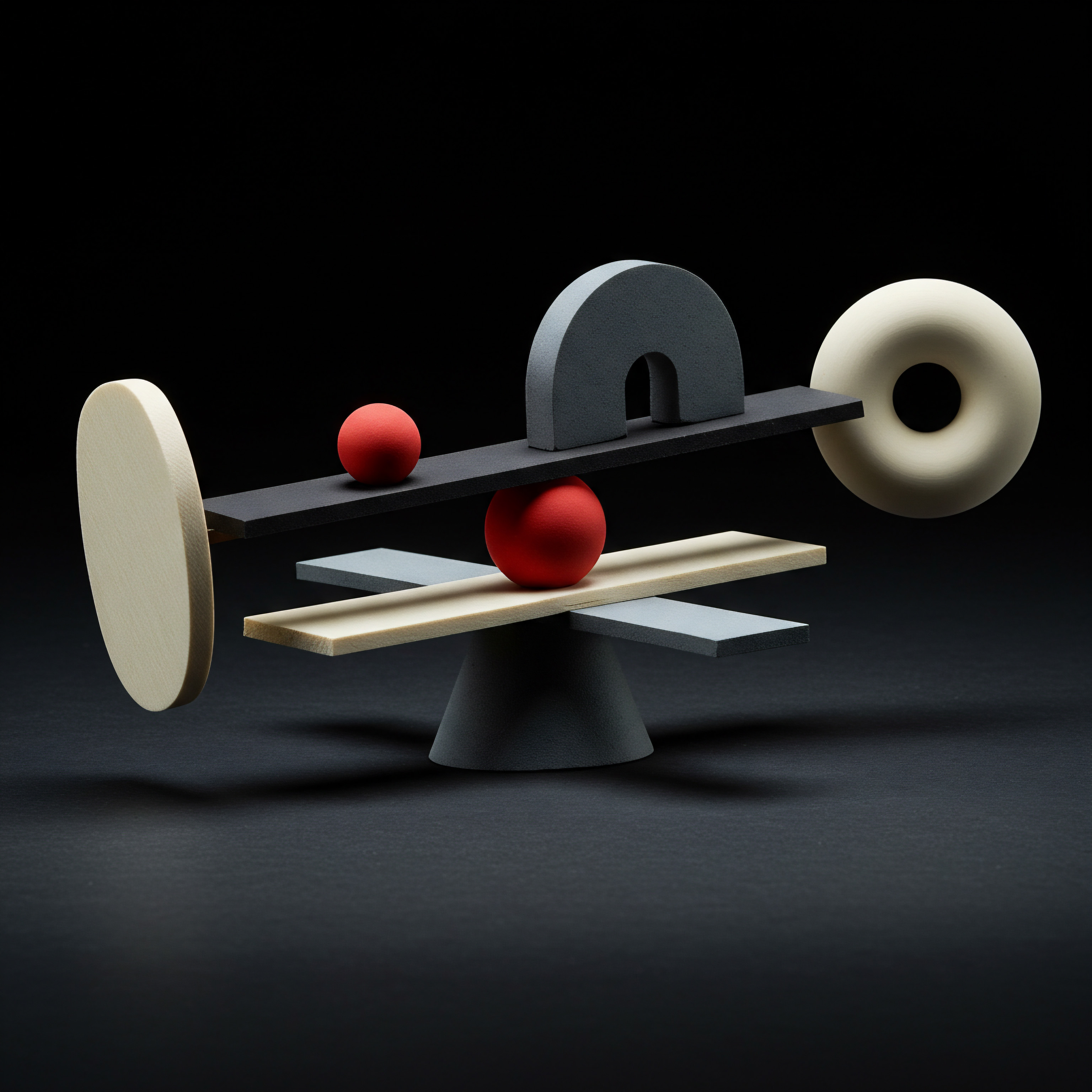
Understanding Key GA4 Metrics for SMB Growth
GA4 offers a wide array of metrics, but for SMBs focused on growth, certain metrics are more critical than others. Focusing on these key performance indicators (KPIs) will help you avoid data overload and concentrate on insights that directly impact your bottom line. Instead of getting lost in vanity metrics, prioritize metrics that reflect user engagement, conversion, and revenue generation.
Essential GA4 Metrics Meaning ● GA4 Metrics for SMBs: Quantifiable data reflecting online activity, crucial for SMB digital strategy and growth. for SMBs ●
| Metric Users |
| Description Number of unique visitors to your website or app. |
| SMB Relevance Indicates reach and audience size. Track trends to assess growth. |
| Metric Sessions |
| Description Number of visits to your website or app. |
| SMB Relevance Shows website activity and traffic volume. Analyze session sources to understand traffic drivers. |
| Metric Engagement Rate |
| Description Percentage of engaged sessions (sessions lasting longer than 10 seconds, having conversion events, or at least 2 page views). |
| SMB Relevance Measures the quality of traffic and user interest. Higher engagement rate suggests better content and user experience. |
| Metric Conversions |
| Description Number of completed actions that are valuable to your business (e.g., form submissions, purchases, phone calls). |
| SMB Relevance Directly reflects business goals. Track conversion rates and identify areas for optimization. |
| Metric Conversion Rate |
| Description Percentage of sessions that resulted in a conversion. |
| SMB Relevance Measures the effectiveness of your website in achieving business objectives. Higher conversion rate indicates better performance. |
| Metric Average Session Duration |
| Description Average length of a session on your website or app. |
| SMB Relevance Indicates user interest and content engagement. Longer duration suggests users are finding value in your content. |
| Metric Pages per Session |
| Description Average number of pages viewed during a session. |
| SMB Relevance Shows user exploration and content consumption. Higher pages per session can indicate user engagement or navigation issues. |
| Metric Traffic Sources (Session Source/Medium) |
| Description Where your website traffic is coming from (e.g., organic search, paid search, social media, referral). |
| SMB Relevance Helps understand which marketing channels are driving the most valuable traffic and conversions. |
| Metric Device Category |
| Description Types of devices users are using to access your website (desktop, mobile, tablet). |
| SMB Relevance Informs website design and user experience optimization for different devices. |
These metrics provide a foundational understanding of website performance and user behavior. Regularly monitoring these KPIs in GA4 will allow SMBs to identify trends, spot potential problems, and make data-informed decisions to improve their online presence and drive growth.

Quick Wins ● Initial Insights and Actions
GA4 is not just about long-term strategic analysis; it can also provide immediate, actionable insights that lead to quick wins for SMBs. By focusing on readily available data and simple analyses, SMBs can quickly identify areas for improvement and implement changes that yield tangible results.

Identifying High-Performing Content
One of the first quick wins in GA4 is identifying your high-performing content. This involves analyzing page views, engagement rate, and conversions for different pages on your website. By understanding what content resonates most with your audience, you can focus on creating more of it and optimizing underperforming pages.
Steps to Identify High-Performing Content ●
- Navigate to Reports > Engagement > Pages and Screens.
- Customize the report to include metrics like Views, Engagement Rate, and Conversions (configure conversions beforehand if you haven’t).
- Sort the report by Views to see your most popular pages.
- Analyze pages with high Engagement Rate and Conversions. These are your top-performing content pieces.
- Examine the content of these pages to understand what makes them successful (e.g., topic relevance, format, call to action).
Once you’ve identified your high-performing content, consider the following actions:
- Create More Content on Similar Topics ● Expand on successful themes to attract and engage more users.
- Promote High-Performing Pages ● Share them on social media, in email newsletters, and through other marketing channels.
- Optimize Underperforming Pages ● Analyze pages with low engagement and conversions. Are they relevant to your target audience? Is the content clear and engaging? Are there clear calls to action?
By focusing on your top content, you can amplify your successes and improve the overall effectiveness of your website.

Understanding Traffic Sources and User Behavior
Another quick win is understanding where your website traffic is coming from and how users are behaving on your site. GA4 provides reports that break down traffic by source and medium, allowing you to identify your most effective marketing channels. Analyzing user behavior metrics like engagement rate and pages per session for different traffic sources can reveal valuable insights into traffic quality.
Steps to Analyze Traffic Sources and User Behavior ●
- Navigate to Reports > Acquisition > Traffic Acquisition.
- The default report shows traffic by Session Source/medium.
- Analyze metrics like Sessions, Engagement Rate, Conversions, and Average Session Duration for each source/medium.
- Identify top-performing traffic sources based on conversions and engagement.
- Compare user behavior metrics across different sources. Are users from certain sources more engaged or more likely to convert?
Based on your traffic source analysis, consider these actions:
- Invest in Top-Performing Channels ● Allocate more marketing resources to channels that are driving high-quality traffic and conversions.
- Optimize Underperforming Channels ● If certain channels are generating traffic but low engagement or conversions, investigate why. Is the messaging aligned with the audience? Is the landing page relevant?
- Explore New Channels ● Identify potential new traffic sources based on your target audience and competitor analysis.
Initial GA4 insights Meaning ● GA4 Insights: Actionable intelligence from website data, empowering SMBs to understand customer behavior and optimize online performance for growth. provide SMBs with immediate opportunities to optimize content, refine marketing efforts, and drive quick, measurable improvements in online performance.
By focusing on these fundamental aspects of GA4, SMBs can establish a strong data foundation and start realizing tangible benefits quickly. This initial phase is crucial for building confidence and momentum in leveraging GA4 for sustained growth.

Deepening Data Analysis For Enhanced Smb Performance
Building upon the foundational knowledge of GA4, the intermediate stage focuses on leveraging more sophisticated features to gain deeper insights and optimize SMB performance. This section moves beyond basic metric monitoring to explore event tracking, custom explorations, and audience segmentation, all geared towards practical implementation and a strong return on investment (ROI) for SMBs. Our Growth-Driven GA4 Implementation Framework emphasizes efficiency and targeted optimization at this stage.

Advanced Event Tracking ● Measuring What Matters Most
While GA4’s automatically collected events provide a good starting point, truly understanding user behavior and measuring key interactions requires implementing advanced event tracking. This involves defining and tracking custom events that are specific to your SMB’s business objectives. For an e-commerce SMB, this might include tracking product views, add-to-cart actions, checkout initiations, and completed purchases. For a service-based SMB, it could involve tracking button clicks on service pages, downloads of brochures, or video plays of testimonials.

Defining Custom Events for SMB Objectives
The process of defining custom events starts with revisiting your business objectives and identifying specific user interactions that contribute to those objectives. Think about the user journey on your website and pinpoint the micro-conversions that lead to macro-conversions (your primary business goals). For example, if your objective is to generate leads through your website’s contact form, key micro-conversions might include:
- Viewing the contact page.
- Starting to fill out the form (form field focus).
- Completing and submitting the form.
- Successful form submission confirmation.
By tracking these micro-conversions, you gain a more granular understanding of the lead generation funnel and can identify drop-off points. Similarly, for an e-commerce SMB focused on online sales, important custom events might include:
- Product detail page views.
- Adding products to the shopping cart.
- Initiating the checkout process.
- Entering payment information.
- Completing a purchase.
Define custom events that align directly with your sales funnel stages. This allows for detailed funnel analysis and optimization.

Implementing Custom Events with Google Tag Manager
Google Tag Manager (GTM) is the recommended tool for implementing custom events in GA4, especially for SMBs without extensive coding expertise. GTM provides a user-friendly interface for setting up event tracking Meaning ● Event Tracking, within the context of SMB Growth, Automation, and Implementation, denotes the systematic process of monitoring and recording specific user interactions, or 'events,' within digital properties like websites and applications. without directly modifying website code. The process typically involves three key components:
- Tags ● These are snippets of code that send data to GA4. For custom events, you’ll use the “Google Analytics ● GA4 Event” tag type in GTM.
- Triggers ● These define when a tag should fire. Triggers are based on user interactions or page events on your website. Examples include button clicks, page views, form submissions, and video plays.
- Variables ● These capture dynamic information about user interactions or page elements. Variables are used to pass specific details about the event to GA4, such as the product name, button text, or form field values.
Example ● Tracking “Add to Cart” Clicks for an E-Commerce SMB
Let’s say you want to track “Add to Cart” button clicks on your e-commerce website. Here’s how you might set it up in GTM:
- Create a Tag ●
- Tag Type ● “Google Analytics ● GA4 Event”
- Configuration Tag ● Select your GA4 Configuration Tag (already set up for basic GA4 tracking).
- Event Name ● Enter a descriptive event name, like “add_to_cart”.
- Event Parameters ● Add parameters to provide more context. For example:
- Parameter Name ● item_name Value ● Use a GTM variable to capture the product name (e.g., {{Product Name}} – you may need to configure this variable to extract the product name from the page).
- Parameter Name ● item_price Value ● Use a GTM variable to capture the product price (e.g., {{Product Price}}).
- Create a Trigger ●
- Trigger Type ● “Click – All Elements” or “Click – Just Links” (depending on how your “Add to Cart” button is implemented).
- Choose “Some Clicks”.
- Set conditions to target only “Add to Cart” button clicks. This might involve using variables like “Click Text” or “Click Classes” to identify the button. For example ● “Click Text” contains “Add to Cart”.
- Test and Debug ● Use GTM’s Preview mode to test your setup. Click on an “Add to Cart” button on your website and verify that the “add_to_cart” event is firing correctly in the GTM Preview pane and in GA4’s DebugView.
By systematically implementing custom events using GTM, SMBs can gain a much richer understanding of user interactions beyond basic page views, enabling more targeted analysis and optimization.
Advanced event tracking empowers SMBs to measure specific user actions aligned with business goals, providing granular data for deeper insights and targeted optimization strategies.

Custom Explorations ● Uncovering Hidden Insights
GA4’s Explorations feature is a powerful tool for SMBs to conduct in-depth data analysis Meaning ● Data analysis, in the context of Small and Medium-sized Businesses (SMBs), represents a critical business process of inspecting, cleansing, transforming, and modeling data with the goal of discovering useful information, informing conclusions, and supporting strategic decision-making. and uncover hidden insights that might not be readily apparent in standard reports. Explorations allow you to visualize and analyze data in flexible ways, going beyond pre-defined reports to answer specific business questions. For SMBs, Explorations can be used to identify customer segments, analyze user journeys, and understand the drivers of conversions.

Leveraging Exploration Templates for SMB Analysis
GA4 offers several Exploration templates that are particularly useful for SMB analysis:
- Free Form ● A blank canvas for creating custom tables and visualizations. Ideal for ad-hoc analysis and exploring specific data relationships.
- Funnel Exploration ● Visualizes the steps users take to complete a conversion. Essential for analyzing conversion funnels (e.g., checkout process, lead generation form) and identifying drop-off points.
- Path Exploration ● Shows the paths users take through your website. Helps understand user navigation patterns and identify common user journeys.
- Segment Overlap ● Visualizes the overlap between different user segments. Useful for understanding the relationships between audience segments.
- Cohort Exploration ● Analyzes the behavior of groups of users who share a common characteristic (cohorts) over time. Valuable for understanding customer retention and lifetime value.
- User Lifetime Exploration ● Analyzes the lifetime behavior of individual users. Provides insights into customer value and engagement over their entire relationship with your business.

Example ● Using Funnel Exploration to Optimize an E-Commerce Checkout Process
Let’s say an e-commerce SMB wants to optimize their checkout process to reduce cart abandonment. Funnel exploration in GA4 is the perfect tool for this.
Steps to Analyze Checkout Funnel with Funnel Exploration ●
- Navigate to Explore > Funnel Exploration.
- Define the Funnel Steps ●
- Step 1 ● “Begin Checkout” (event ● begin_checkout) – This event should be tracked when a user clicks the “Checkout” button.
- Step 2 ● “Add Payment Info” (event ● add_payment_info) – Tracked when a user enters payment details.
- Step 3 ● “Add Shipping Info” (event ● add_shipping_info) – Tracked when a user enters shipping details.
- Step 4 ● “Purchase” (event ● purchase) – The final conversion event.
- Run the Exploration ● GA4 will visualize the funnel, showing the number of users at each step and the drop-off rate between steps.
- Analyze Drop-Off Points ● Identify the step with the highest drop-off rate. This is the area to focus on for optimization. For example, if there’s a significant drop-off between “Add Payment Info” and “Add Shipping Info,” it might indicate issues with the payment process or unexpected shipping costs.
- Segment and Refine ● Further segment the funnel by device category, traffic source, or user demographics to identify if drop-off points vary across different segments. This can reveal specific user groups experiencing issues.
Based on the funnel analysis, the SMB can implement targeted optimizations, such as simplifying the payment process, clarifying shipping costs upfront, or offering guest checkout options. Funnel exploration provides a data-driven approach to improving conversion rates by pinpointing and addressing specific pain points in the user journey.
Custom Explorations in GA4 unlock deeper data analysis for SMBs, enabling them to uncover hidden patterns, optimize user journeys, and gain a competitive edge through data-driven insights.

Audience Segmentation ● Personalizing the User Experience
Audience segmentation is a crucial intermediate-level strategy for SMBs looking to personalize user experiences and improve marketing effectiveness. GA4 allows you to create segments based on user demographics, behavior, and traffic sources, enabling you to analyze and target specific groups of users with tailored content and offers. This moves beyond treating all website visitors as a homogenous group and recognizes the diverse needs and preferences within your audience.

Creating and Utilizing Audience Segments in GA4
GA4 provides flexible options for creating audience segments based on various criteria:
- Demographics ● Age, gender, interests, location.
- Technology ● Device category, browser, operating system.
- Behavior ● Pages visited, events triggered, sessions, engagement metrics.
- Acquisition ● Traffic source, medium, campaign.
- Predictive Metrics ● Users likely to convert, churn, or spend. (GA4 predictive metrics Meaning ● Predictive Metrics in the SMB context are forward-looking indicators used to anticipate future business performance and trends, which is vital for strategic planning. require sufficient data volume).
Example ● Segmenting Users by Engagement Level for Content Personalization
An SMB content website might want to segment users based on their engagement level to personalize content recommendations. They could create segments like:
- Highly Engaged Users ● Users with an engagement rate above 70% and average session duration longer than 3 minutes.
- Moderately Engaged Users ● Users with an engagement rate between 40% and 70% and average session duration between 1 and 3 minutes.
- Low Engaged Users ● Users with an engagement rate below 40% and average session duration less than 1 minute.
Using Segments for Analysis and Action ●
- Report Segmentation ● Apply segments to standard GA4 reports to compare metric performance across different audience groups. For example, compare conversion rates, engagement rates, and traffic sources for highly engaged vs. low engaged users.
- Exploration Segmentation ● Use segments in Explorations to conduct deeper analysis of specific audience groups. For example, analyze the path exploration of highly engaged users to understand their typical journey through the website.
- Marketing Personalization ● Export audience segments to linked advertising platforms (e.g., Google Ads) to create targeted advertising campaigns. For example, retarget low-engaged users with ads highlighting valuable content or special offers to re-engage them.
- Website Personalization ● Use audience segments to personalize website content and experiences. For example, display different content recommendations or calls to action to highly engaged users versus new visitors. (This often requires integration with a personalization platform or custom website development).
By leveraging audience segmentation, SMBs can move beyond generic marketing approaches and deliver more relevant and personalized experiences to different user groups, leading to improved engagement, conversion rates, and customer loyalty.
The intermediate stage of mastering GA4 insights empowers SMBs to move beyond basic reporting and delve into deeper data analysis. By implementing advanced event tracking, utilizing custom explorations, and leveraging audience segmentation, SMBs can gain a more nuanced understanding of their online performance, identify hidden opportunities, and optimize their strategies for enhanced growth and ROI. This stage is crucial for transforming data from mere numbers into actionable intelligence that drives tangible business results.

Unlocking Exponential Growth Through Cutting Edge Analytics
For SMBs ready to push the boundaries of data-driven decision-making, the advanced stage of mastering GA4 insights focuses on cutting-edge strategies, AI-powered tools, and advanced automation techniques. This section delves into predictive analytics, anomaly detection, and integration with external platforms, all geared towards achieving significant competitive advantages and sustainable growth. Our Growth-Driven GA4 Implementation Framework culminates in leveraging AI and automation for proactive, future-oriented strategies.

Predictive Analytics ● Anticipating Future Trends
GA4’s predictive metrics represent a significant leap forward in analytics capabilities, allowing SMBs to move beyond reactive reporting and proactively anticipate future trends and user behavior. These metrics leverage machine learning to forecast user actions, enabling businesses to optimize their strategies for maximum impact. For SMBs, predictive analytics Meaning ● Strategic foresight through data for SMB success. can be used to identify users likely to convert, predict potential churn, and optimize marketing spend based on future conversion probabilities.

Understanding GA4 Predictive Metrics
GA4 currently offers several predictive metrics, with more likely to be added in the future. The availability of these metrics depends on meeting specific data volume and quality thresholds. Key predictive metrics relevant to SMBs include:
- Purchase Probability ● The probability that a user who was active in the last 28 days will purchase within the next 7 days. Useful for identifying high-intent users and optimizing conversion funnels.
- Churn Probability ● The probability that a user who was active within the last 7 days will not be active in the next 7 days. Valuable for proactive customer retention efforts.
- Revenue Prediction ● The predicted revenue from purchases within the next 28 days from users who were active in the last 28 days. Helps forecast revenue and optimize marketing spend.
Eligibility and Data Requirements ●
To utilize predictive metrics, your GA4 property must meet certain data thresholds. Google requires a minimum number of positive and negative examples for the prediction models to be accurate. While the exact thresholds are not publicly disclosed and can vary, generally, you need:
- Sufficient volume of purchase events (for purchase probability Meaning ● Purchase Probability, within the context of SMB growth, automation, and implementation, quantifies the likelihood that a prospective customer will complete a transaction. and revenue prediction).
- Sufficient volume of user churn (for churn probability).
- Consistent data quality and tracking implementation.
If your property doesn’t initially meet these thresholds, focus on increasing website traffic, improving conversion tracking, and ensuring accurate event implementation. As your data volume grows, GA4 will automatically evaluate your eligibility for predictive metrics.

Leveraging Predictive Metrics for Proactive Strategies
Once your GA4 property is eligible for predictive metrics, SMBs can leverage them to implement proactive strategies across various business functions:
- Marketing Optimization ●
- Target High-Purchase Probability Users ● Create audience segments of users with high purchase probability and target them with personalized ads, promotions, or email campaigns to increase conversion rates.
- Optimize Bidding Strategies ● In Google Ads, use predictive audiences to optimize bidding strategies. For example, bid more aggressively for users with high purchase probability.
- Personalize Website Experiences ● Display personalized content, product recommendations, or offers to users based on their purchase probability.
- Customer Retention ●
- Identify High-Churn Probability Users ● Create audience segments of users with high churn probability and proactively engage them with retention campaigns, special offers, or personalized support to reduce churn rates.
- Trigger Automated Re-Engagement Campaigns ● Set up automated email or SMS campaigns triggered when a user’s churn probability increases.
- Inventory and Resource Planning ●
- Forecast Demand ● Use revenue prediction metrics to forecast future sales and optimize inventory levels, staffing, and resource allocation.
- Proactive Customer Service ● Anticipate potential customer service needs based on churn probability and proactively reach out to at-risk customers.
Example ● Targeting High-Purchase Probability Users with Personalized Ads
An e-commerce SMB can create a GA4 audience segment of users with a “Purchase probability (next 7 days)” greater than a certain threshold (e.g., 75%). This segment can then be exported to Google Ads Meaning ● Google Ads represents a pivotal online advertising platform for SMBs, facilitating targeted ad campaigns to reach potential customers efficiently. and used to create a targeted advertising campaign. The ad copy and landing page can be personalized to resonate with high-intent users, focusing on urgency, limited-time offers, or social proof to maximize conversion rates. This proactive approach, driven by predictive analytics, can significantly improve the ROI of marketing spend.
Predictive analytics in GA4 empowers SMBs to move from reactive reporting to proactive strategy, anticipating future trends and user behavior for optimized marketing, customer retention, and resource allocation.

Anomaly Detection ● Identifying Unexpected Changes and Opportunities
GA4’s anomaly detection Meaning ● Anomaly Detection, within the framework of SMB growth strategies, is the identification of deviations from established operational baselines, signaling potential risks or opportunities. capabilities provide SMBs with an automated way to identify unexpected changes in their data, alerting them to potential problems or emerging opportunities. Instead of manually monitoring numerous reports, anomaly detection flags significant deviations from expected patterns, allowing SMBs to quickly investigate and take action. This is particularly valuable for SMBs with limited time and resources for constant data monitoring.

Utilizing GA4’s Automated Insights and Custom Alerts
GA4 offers two primary mechanisms for anomaly detection:
- Automated Insights ● GA4 automatically surfaces insights in the “Insights” section of the platform. These insights often include anomaly detections, highlighting significant changes in key metrics. Regularly review the Insights section for automated anomaly alerts.
- Custom Alerts ● You can create custom alerts to be notified when specific metrics deviate significantly from expected values. This allows you to proactively monitor metrics that are most critical to your SMB’s business.
Creating Custom Alerts for Anomaly Detection ●
- Navigate to Admin > Data Display > Alerts.
- Click Create New Alert.
- Alert Name ● Give your alert a descriptive name (e.g., “Sudden Drop in Conversions”).
- Frequency ● Choose the alert frequency (e.g., daily, weekly, hourly – daily is often suitable for SMBs).
- Conditions ● Define the conditions that trigger the alert:
- Dimensions ● Select the dimension to monitor (e.g., “Event name,” “Traffic source”).
- Metrics ● Select the metric to monitor (e.g., “Conversions,” “Sessions,” “Revenue”).
- Conditions ● Choose the anomaly detection condition:
- “is anomaly detected” (GA4’s automated anomaly detection).
- “is greater than” or “is less than” (set a specific threshold).
- “percent change is greater than” or “percent change is less than” (set a percentage change threshold).
- Notifications ● Configure email notifications to be alerted when the alert is triggered.
- Save the alert.
Example ● Setting up an Alert for a Sudden Drop in Conversions
An e-commerce SMB might set up a daily alert to notify them of a significant drop in conversions. The alert conditions could be:
- Alert Name ● “Daily Conversion Drop”
- Frequency ● Daily
- Conditions:
- Dimensions ● None (monitor overall conversions)
- Metrics ● Conversions
- Condition ● “percent change is less than” -20% (alert if conversions drop by more than 20% compared to the previous day).
- Notifications ● Email notifications to the marketing team.
When this alert is triggered, the SMB can immediately investigate the potential causes of the conversion drop, such as website technical issues, payment gateway problems, or changes in marketing campaign performance. Anomaly detection allows for rapid response and minimizes the impact of negative events.
Beyond Problem Detection ● Identifying Opportunities
Anomaly detection is not just about identifying problems; it can also highlight unexpected positive changes that represent opportunities. For example, an alert for a sudden surge in traffic from a new referral source could indicate a successful PR campaign or a viral social media post. SMBs can then capitalize on these opportunities by further investing in those channels or replicating successful strategies.
Anomaly detection in GA4 provides SMBs with an automated early warning system for both problems and opportunities, enabling rapid response and maximizing business agility in a dynamic digital landscape.

GA4 Integration and Automation ● Building a Data-Driven Ecosystem
To fully unlock the power of GA4 insights, SMBs should integrate GA4 with other platforms and automate data-driven workflows. This creates a data-driven ecosystem where GA4 insights seamlessly inform marketing, sales, and operational decisions, driving efficiency and growth. Integration and automation are key to scaling data-driven strategies for SMBs.

Key Integrations for SMB Growth
GA4 offers native integrations with several Google platforms and supports connections with external tools through APIs. Key integrations for SMBs include:
- Google Ads ● Link GA4 with Google Ads to import conversion data, audience segments, and GA4 metrics into Google Ads for campaign optimization and reporting. This enables closed-loop marketing optimization, where ad spend is directly linked to GA4 conversions.
- Google Search Console ● Integrate GA4 with Google Search Console to view organic search performance data (queries, impressions, clicks, ranking) directly within GA4 reports. This provides a holistic view of both paid and organic search performance.
- Google Optimize ● (Being sunsetted, consider alternatives like VWO or Optimizely) Integrate GA4 with Google Optimize (or alternative A/B testing platforms) to use GA4 data to personalize website experiences and run A/B tests. GA4 segments and metrics can be used to target experiments and analyze results.
- Google Looker Studio ● Connect GA4 to Google Looker Studio (formerly Data Studio) to create custom dashboards and reports that visualize GA4 data in a more user-friendly and shareable format. Looker Studio allows for data blending from multiple sources and advanced visualizations.
- APIs and External Tools ● GA4 provides APIs (Application Programming Interfaces) that allow you to programmatically access GA4 data and integrate it with CRM systems, marketing automation platforms, data warehouses, and other external tools. This enables highly customized data workflows and integrations.

Automating Data-Driven Workflows
Beyond integrations, automation is crucial for scaling GA4 insights for SMBs. Automating repetitive tasks and data-driven actions frees up time and resources, allowing SMBs to focus on strategic initiatives. Examples of automation workflows include:
- Automated Report Generation and Distribution ● Use Looker Studio or GA4 APIs to automate the generation of regular reports (e.g., weekly performance reports) and distribute them to stakeholders via email or shared dashboards.
- Automated Audience Segment Updates ● Set up automated rules to dynamically update audience segments based on user behavior or predictive metrics. For example, automatically add users with high churn probability to a retention campaign segment.
- Automated Alert Triggered Actions ● Automate actions triggered by GA4 alerts. For example, when a conversion drop alert is triggered, automatically pause underperforming Google Ads campaigns or send an automated notification to the website development team to investigate potential technical issues. (This often requires custom scripting or integration with automation platforms like Zapier or Make).
- Data Export and Integration with CRM/Marketing Automation ● Automate the export of GA4 data (e.g., lead data, user segments) to CRM or marketing automation platforms Meaning ● MAPs empower SMBs to automate marketing, personalize customer journeys, and drive growth through data-driven strategies. to trigger personalized email sequences, sales workflows, or customer service actions.
Example ● Automating Weekly Performance Reports with Looker Studio
An SMB can create a weekly performance dashboard in Looker Studio connected to their GA4 property. This dashboard can visualize key metrics like sessions, conversions, traffic sources, and top-performing pages. Looker Studio allows you to schedule automated email delivery of this dashboard to key stakeholders every Monday morning. This ensures that everyone is informed about website performance without manual report generation.
Advanced GA4 integration and automation create a data-driven ecosystem for SMBs, seamlessly connecting insights to action across platforms and workflows, driving efficiency, scalability, and exponential growth.
The advanced stage of mastering GA4 insights is about transforming data from a reporting tool into a strategic asset. By leveraging predictive analytics, anomaly detection, and robust integration and automation capabilities, SMBs can unlock exponential growth, gain a significant competitive edge, and build a truly data-driven organization. This is where GA4 transcends basic analytics and becomes a powerful engine for sustainable business success.
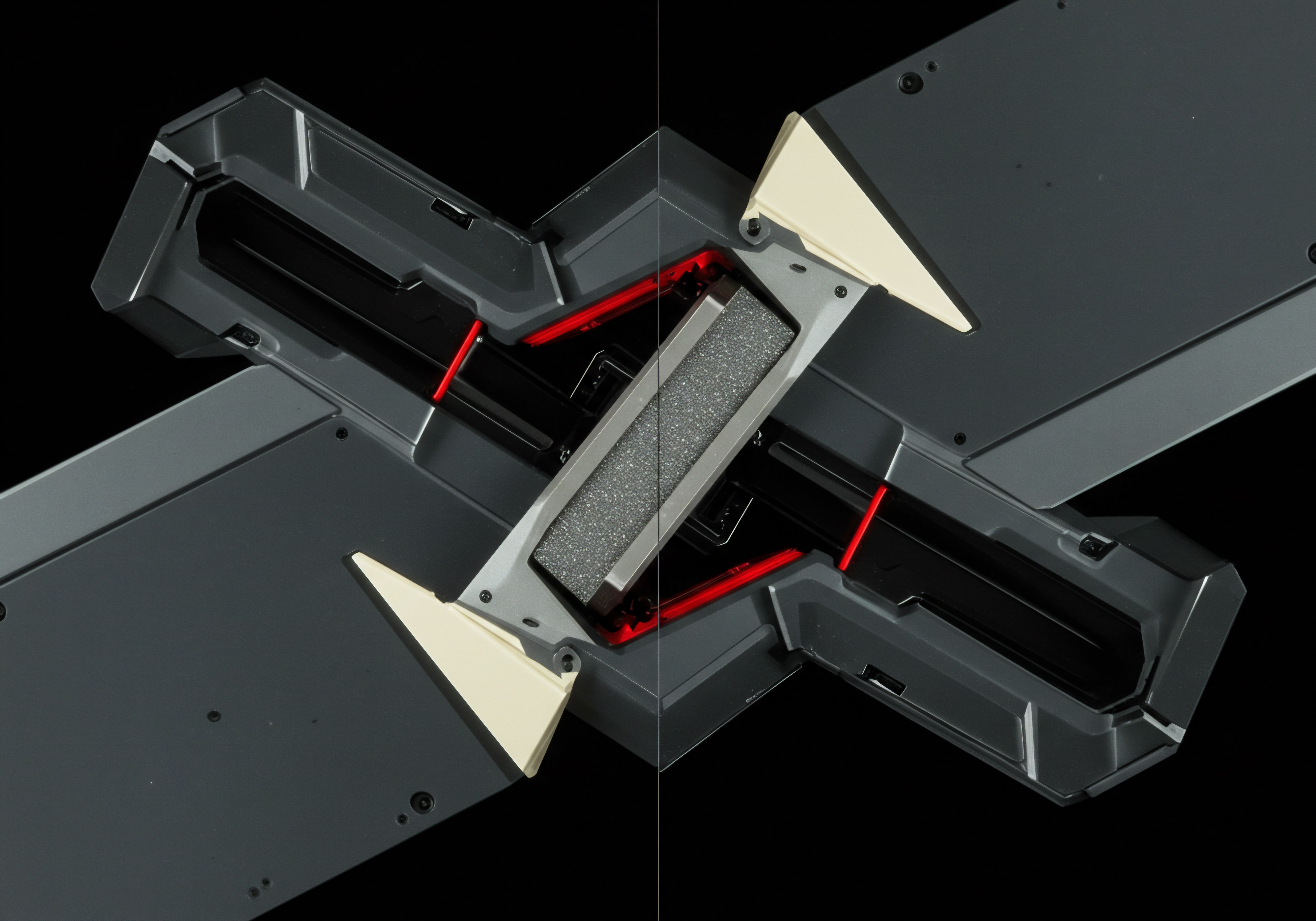
References
- Shanks, Michael. Google Analytics 4 ● The Definitive Guide to GA4. Kogan Page, 2023.
- Peterson, Brian T., and Justin Cutroni. Google Analytics. O’Reilly Media, 2010.

Reflection
Mastering Google Analytics 4 Meaning ● Google Analytics 4 (GA4) signifies a pivotal shift in web analytics for Small and Medium-sized Businesses (SMBs), moving beyond simple pageview tracking to provide a comprehensive understanding of customer behavior across websites and apps. for SMBs is not merely about understanding website traffic; it is about cultivating a data-fluent culture that permeates every facet of the business. The true transformative power of GA4 lies not just in the insights it provides, but in its capacity to democratize data, empowering SMB owners and their teams to make informed decisions at every level. By embracing a growth-driven GA4 implementation framework, SMBs can transcend the limitations of intuition-based strategies and unlock a future where data-backed agility becomes their defining competitive advantage.
This shift demands a commitment to continuous learning and adaptation, viewing GA4 not as a static tool, but as a dynamic partner in the ongoing journey of business evolution. The question then becomes not just “What data can GA4 provide?”, but “How can we build our business to learn and grow alongside the ever-evolving insights GA4 reveals?”.
Unlock SMB growth Meaning ● SMB Growth is the strategic expansion of small to medium businesses focusing on sustainable value, ethical practices, and advanced automation for long-term success. with GA4 ● Actionable insights, automated strategies, and predictive analytics for data-driven decisions.

Explore
Automating Smb Marketing With Ga4 Insights
Implementing Predictive Analytics For E Commerce Growth
Step By Step Guide To Advanced Ga4 Event Tracking For Conversions