
Decoding Data Driving Decisions Fundamentals Google Analytics 4
In today’s dynamic digital marketplace, small to medium businesses (SMBs) face a constant barrage of data. Websites, social media, online advertising ● each channel generates a stream of information. For many SMB owners, this data deluge feels overwhelming, more like noise than actionable intelligence. Google Analytics Meaning ● Google Analytics, pivotal for SMB growth strategies, serves as a web analytics service tracking and reporting website traffic, offering insights into user behavior and marketing campaign performance. 4 (GA4) offers a powerful solution, transforming raw data into clear insights that can drive informed decisions and fuel business growth.
However, for those unfamiliar with analytics platforms, GA4 can initially seem complex. This guide serves as your practical, step-by-step roadmap to mastering GA4, specifically tailored for the needs and realities of SMBs. We’ll cut through the jargon, focus on what truly matters, and equip you with the skills to use GA4 not just as a reporting tool, but as a strategic asset.
For SMBs, Google Analytics 4 Meaning ● Google Analytics 4 (GA4) signifies a pivotal shift in web analytics for Small and Medium-sized Businesses (SMBs), moving beyond simple pageview tracking to provide a comprehensive understanding of customer behavior across websites and apps. is not just a data tool; it’s a strategic compass guiding online growth and informed decision-making.

Understanding Google Analytics 4 Core Concepts
Before diving into implementation, it’s essential to grasp the fundamental shift GA4 represents compared to its predecessor, Universal Analytics (UA). UA, while widely used, was built on a session-based model, primarily tracking website visits. GA4, in contrast, is event-based and user-centric.
This means GA4 focuses on the actions users take (events) and provides a more holistic view of the customer journey Meaning ● The Customer Journey, within the context of SMB growth, automation, and implementation, represents a visualization of the end-to-end experience a customer has with an SMB. across websites and apps. For SMBs, this user-centric approach is invaluable, offering deeper insights into customer behavior and engagement.
Think of your website or app as a physical store. Universal Analytics was like counting how many people walked in the door (sessions). Google Analytics 4 is like observing what each person does inside the store ● which aisles they visit, which products they look at, what they add to their basket, and ultimately, whether they make a purchase (events). This granular level of detail allows for a much richer understanding of customer interactions and preferences.
Key concepts to understand in GA4 include:
- Events ● Interactions that occur on your website or app. Examples include page views, clicks, form submissions, video plays, file downloads, and e-commerce transactions. Everything in GA4 is an event.
- Parameters ● Additional information about an event. For a “page_view” event, parameters might include the page URL, page title, and referrer. Parameters provide context and depth to event data.
- User Properties ● Attributes describing users, such as demographics (age, gender, location), interests, or customer type (e.g., new vs. returning customer). User properties help segment and personalize your analysis.
- Conversions ● Meaningful events that represent business objectives, such as a purchase, a lead form submission, or a newsletter signup. Tracking conversions allows you to measure the effectiveness of your marketing efforts.
- Explorations ● A powerful feature in GA4 that allows for in-depth, custom analysis of your data. Explorations offer various techniques like free-form tables, funnels, path analysis, and segment overlap to uncover insights.
Understanding these core concepts is the first step toward effectively using GA4. It’s about shifting from simply counting website visits to understanding user actions and journeys.

Setting Up Google Analytics 4 Practical First Steps
Implementing GA4 might seem daunting, but breaking it down into manageable steps makes the process straightforward, even for those with limited technical expertise. Here’s a practical, step-by-step guide to get your GA4 property up and running:
- Create a GA4 Property ● If you already use Universal Analytics, you’ll need to create a new GA4 property. Go to Google Analytics and click “Admin” in the bottom left corner. If you have a UA property, you’ll see an option to “GA4 Setup Assistant”. Click this and follow the prompts to create a new GA4 property alongside your existing UA property. If you’re new to Google Analytics, simply sign up and create a new property, choosing GA4 as the property type.
- Implement the GA4 Tag ● The GA4 tag (also known as the Google tag or gtag.js) is the code snippet that sends data from your website to GA4. There are several ways to implement this tag:
- Using Google Tag Manager (GTM) ● Recommended for most SMBs, GTM is a tag management system that simplifies the process of adding and managing tracking codes. If you use GTM, add a new tag, choose “Google Analytics ● GA4 Configuration”, enter your Measurement ID (found in your GA4 property under “Data Streams”), and set the trigger to “All Pages”.
- Directly on Your Website (gtag.js) ● If you don’t use GTM, you can add the gtag.js code directly to the section of every page of your website. You can find the code snippet in your GA4 property under “Data Streams”, then “Web”, then “Tagging instructions”.
- Using a CMS Plugin ● Many content management systems (CMS) like WordPress, Shopify, and Squarespace offer plugins or integrations that simplify GA4 setup. Search for a GA4 plugin for your CMS and follow the plugin’s instructions, usually requiring you to enter your Measurement ID.
Choose the implementation method that best suits your technical skills and website setup. Google Tag Manager offers the most flexibility and is recommended for long-term scalability.
- Verify Data Collection ● After implementing the tag, it’s crucial to verify that data is being collected correctly. In your GA4 property, navigate to “Reports” and then “Realtime”. Visit your website in another browser window or device. You should see your activity reflected in the Realtime reports within a few minutes. Check for page views, clicks, and other basic events to confirm that the tag is firing correctly.
- Configure Basic Settings ● In the “Admin” section of GA4, review and configure essential settings:
- Data Streams ● Ensure your website data stream is set up correctly. Check the website URL and Measurement ID.
- Data Settings ● Explore data retention settings (how long GA4 stores your data) and data filters (if needed). For most SMBs, the default settings are sufficient.
- Conversions ● Start by defining your primary conversions, such as contact form submissions or purchases. Go to “Conversions” and click “New Conversion Event”. Enter the event name (e.g., “form_submit”) that corresponds to your conversion action. You can find event names in the “Events” report.
- User Properties ● If you want to track specific user attributes, you can set up user properties. This is more advanced and can be configured later.
- Explore Basic Reports ● Familiarize yourself with the standard reports in GA4. The “Reports snapshot” provides a high-level overview. “Acquisition overview” shows where your traffic is coming from. “Engagement overview” shows how users are interacting with your content. “Demographics” and “Tech” reports provide insights into your audience. Start exploring these reports to get a feel for the data available in GA4.
These initial steps lay the groundwork for effective GA4 usage. Focus on getting the tag implemented correctly and verifying data collection. Basic configuration and report exploration will provide initial insights and build your confidence in using the platform.

Essential GA4 Reports for SMBs Focusing on Actionable Insights
GA4 offers a wealth of reports, but for busy SMB owners, focusing on the most actionable reports is key to maximizing efficiency and impact. Here are essential GA4 reports that provide SMBs with immediate, practical insights:
- Acquisition Overview ● This report provides a snapshot of where your website traffic originates. It shows traffic broken down by channels like Organic Search, Paid Search, Direct, Social, and Referral. For SMBs, this is crucial for understanding which marketing channels are driving the most traffic. Actionable Insight ● Identify top-performing channels and allocate marketing resources accordingly. If Organic Search is strong, invest in SEO. If Social is performing well, focus on social media engagement.
- Traffic Acquisition ● This report drills down into the details of each traffic channel. You can see metrics like users, sessions, engagement rate, conversions, and revenue (if you have e-commerce tracking set up) for each channel. Actionable Insight ● Evaluate the performance of each channel beyond just traffic volume. Focus on channels that drive high engagement and conversions, not just visits. For example, a channel with lower traffic but a higher conversion rate might be more valuable.
- Pages and Screens ● This report shows the performance of individual pages on your website. It displays metrics like page views, users, average engagement time, and bounce rate. Actionable Insight ● Identify your most popular pages and pages with high bounce rates. Popular pages can be leveraged for further marketing or monetization. High bounce rate pages may need content improvements or better user experience.
- Events ● This report lists all the events being tracked on your website, along with the number of times each event occurred. Actionable Insight ● Monitor key events like form submissions, button clicks, and file downloads to understand user interactions and identify areas for improvement. For example, if you see low form submissions, investigate potential issues with your contact form.
- Conversions ● This report provides an overview of your conversion events. It shows the number of conversions, conversion rate, and total revenue (if applicable) for each conversion event. Actionable Insight ● Track your progress towards your business goals. Monitor conversion rates over time and identify areas where you can improve conversion optimization. Focus on optimizing the user journey leading to conversions.
- Realtime Reports ● While not for in-depth analysis, Realtime reports are invaluable for immediate feedback. You can see what’s happening on your website right now ● how many users are active, which pages they are viewing, and where they are coming from. Actionable Insight ● Use Realtime reports to verify tracking setup, monitor the impact of marketing campaigns Meaning ● Marketing campaigns, in the context of SMB growth, represent structured sets of business activities designed to achieve specific marketing objectives, frequently leveraged to increase brand awareness, drive lead generation, or boost sales. in real-time, and identify any immediate issues on your website.
These reports are your starting point for data-driven decision-making with GA4. Regularly review these reports to understand your website performance, identify trends, and uncover opportunities for growth. Remember, the goal is not just to collect data, but to use it to improve your business outcomes.

Avoiding Common GA4 Pitfalls for SMBs Practical Guidance
While GA4 offers immense potential, SMBs can sometimes fall into common pitfalls that hinder their ability to leverage the platform effectively. Being aware of these pitfalls and taking proactive steps to avoid them is crucial for maximizing your GA4 investment.
- Ignoring GA4 after Setup ● One of the biggest mistakes is setting up GA4 and then neglecting to use it. GA4 is not a “set it and forget it” tool. It requires regular monitoring and analysis to provide value. Solution ● Schedule regular time each week or month to review your GA4 reports. Even 30 minutes a week can make a significant difference. Set up custom dashboards or email reports to stay informed without constantly logging in.
- Focusing on Vanity Metrics ● Vanity metrics like page views or bounce rate alone don’t tell the whole story. SMBs should focus on actionable metrics that directly relate to business goals, such as conversions, engagement rate, and customer lifetime value. Solution ● Prioritize conversion tracking Meaning ● Conversion Tracking, within the realm of SMB operations, represents the strategic implementation of analytical tools and processes that meticulously monitor and attribute specific actions taken by potential customers to identifiable marketing campaigns. and engagement metrics. Define clear KPIs (Key Performance Indicators) aligned with your business objectives and track them in GA4. Focus on metrics that indicate progress towards your goals.
- Not Tracking Conversions ● Without conversion tracking, you’re missing the most crucial piece of the puzzle ● measuring the ROI of your online efforts. Solution ● Set up conversion tracking for all your key business objectives, such as form submissions, purchases, phone calls, and newsletter signups. Clearly define what constitutes a conversion for your business and configure GA4 to track these actions.
- Overlooking Event Tracking ● GA4’s power lies in its event-based model. Relying solely on default page view tracking limits your insights. Solution ● Implement event tracking Meaning ● Event Tracking, within the context of SMB Growth, Automation, and Implementation, denotes the systematic process of monitoring and recording specific user interactions, or 'events,' within digital properties like websites and applications. for key user interactions beyond page views, such as button clicks, video views, file downloads, and scrolling. Use Google Tag Manager to easily set up event tracking without coding.
- Data Overload and Analysis Paralysis ● GA4 provides a vast amount of data, which can be overwhelming. Trying to analyze everything at once can lead to analysis paralysis. Solution ● Start with the essential reports and metrics mentioned earlier. Focus on answering specific business questions rather than trying to analyze all the data. Use Explorations to investigate specific areas of interest in more detail, rather than getting lost in standard reports.
- Inconsistent or Incorrect Tagging ● Errors in tag implementation can lead to inaccurate data, rendering your analytics unreliable. Solution ● Thoroughly test your GA4 tag implementation after setup using Realtime reports and the GA4 DebugView (available in the Admin section under Data Streams). Regularly audit your tagging setup to ensure data accuracy. Use Google Tag Manager’s preview mode to test tag configurations before publishing them live.
- Not Leveraging GA4’s AI-Powered Insights ● GA4 offers AI-powered features like anomaly detection Meaning ● Anomaly Detection, within the framework of SMB growth strategies, is the identification of deviations from established operational baselines, signaling potential risks or opportunities. and predictive metrics, which can provide valuable insights automatically. Ignoring these features means missing out on potential opportunities. Solution ● Explore GA4’s Insights feature (available in the Reports snapshot and other reports). Pay attention to automatically generated insights and consider using predictive metrics Meaning ● Predictive Metrics in the SMB context are forward-looking indicators used to anticipate future business performance and trends, which is vital for strategic planning. to anticipate future trends and user behavior.
By proactively addressing these common pitfalls, SMBs can ensure they are using GA4 effectively and maximizing its potential to drive business growth. Remember, consistent effort and a focus on actionable insights Meaning ● Actionable Insights, within the realm of Small and Medium-sized Businesses (SMBs), represent data-driven discoveries that directly inform and guide strategic decision-making and operational improvements. are key to success with GA4.

Quick Wins with GA4 for SMBs Immediate Impact Strategies
For SMBs, time is often a scarce resource. Focusing on quick wins ● strategies that deliver immediate impact with minimal effort ● is crucial for demonstrating the value of GA4 and building momentum. Here are some quick win strategies for SMBs to get immediate value from GA4:
- Identify Top Performing Content ● Use the “Pages and screens” report to quickly identify your most popular website pages based on page views and user engagement. Quick Win Action ● Leverage your top-performing content. Promote these pages more prominently on your website, share them on social media, and consider repurposing the content into other formats (e.g., blog posts into videos or infographics). Understand what makes these pages successful and replicate those elements in other content.
- Optimize Underperforming Pages ● In the “Pages and screens” report, sort pages by bounce rate from highest to lowest. Identify pages with significantly high bounce rates. Quick Win Action ● Investigate underperforming pages. Analyze the content, user experience, and calls to action on these pages. Are they relevant to the traffic source? Is the content engaging and easy to read? Are there clear calls to action? Make quick improvements to content, design, or calls to action to reduce bounce rates and improve engagement.
- Discover Top Traffic Sources ● Use the “Acquisition overview” and “Traffic acquisition” reports to quickly identify your top traffic sources (channels). Quick Win Action ● Focus on your top traffic sources. Double down on what’s working. If organic search is strong, invest in SEO. If social media is driving traffic, increase your social media activity. Understand why these channels are performing well and replicate successful strategies across other channels.
- Set Up Basic Conversion Tracking ● Define one or two key conversion events, such as contact form submissions or newsletter signups. Set up conversion tracking for these events in GA4. Quick Win Action ● Start tracking your most important conversions. Monitor conversion rates in the “Conversions” report. Identify areas where you can improve conversion rates by optimizing the user journey leading to these conversions. Even tracking just one or two key conversions provides valuable insights into your business performance.
- Use Realtime Reports for Campaign Monitoring ● When running a marketing campaign (e.g., social media promotion, email blast), use Realtime reports to monitor its immediate impact. Quick Win Action ● Track campaign performance in real-time. See how many users are visiting your website from the campaign, which pages they are viewing, and if they are converting. This allows you to make immediate adjustments to your campaign if needed to maximize its effectiveness.
These quick wins are designed to provide SMBs with fast, tangible results from GA4. By focusing on these strategies, you can quickly demonstrate the value of data-driven decision-making and build a foundation for more advanced analytics implementations in the future.
| Metric Users |
| Description Number of unique visitors to your website or app. |
| SMB Relevance Indicates overall reach and audience size. |
| Actionable Insight Track user growth over time to assess business expansion. |
| Metric Sessions |
| Description Number of visits to your website or app. |
| SMB Relevance Measures website traffic volume. |
| Actionable Insight Monitor session trends to identify traffic fluctuations and patterns. |
| Metric Engagement Rate |
| Description Percentage of sessions that are engaged sessions (lasting longer than 10 seconds, having more than one pageview, or a conversion event). |
| SMB Relevance Reflects content relevance and user interest. |
| Actionable Insight Improve content and user experience to increase engagement rate. |
| Metric Conversions |
| Description Number of times users complete a defined business objective (e.g., form submission, purchase). |
| SMB Relevance Directly measures business goal achievement. |
| Actionable Insight Optimize user journeys to increase conversion rates and ROI. |
| Metric Conversion Rate |
| Description Percentage of sessions that result in a conversion. |
| SMB Relevance Indicates website effectiveness in achieving business goals. |
| Actionable Insight Identify and address bottlenecks in the conversion funnel. |
| Metric Average Engagement Time |
| Description Average duration of engaged sessions. |
| SMB Relevance Reflects content engagement and user attention. |
| Actionable Insight Create engaging content to increase user attention and session duration. |
| Metric Bounce Rate |
| Description Percentage of single-page sessions where users leave without interacting. |
| SMB Relevance Indicates page relevance and user experience issues. |
| Actionable Insight Improve page content, design, and user experience to reduce bounce rate. |
By focusing on these fundamentals, SMBs can establish a solid foundation for using Google Analytics 4 to drive data-informed decisions and achieve measurable business growth. The initial steps, understanding core concepts, setting up the platform, exploring essential reports, avoiding common pitfalls, and implementing quick win strategies, pave the way for leveraging GA4’s full potential.

Elevating Analytics Intermediate GA4 Strategies for Growth
Once SMBs have mastered the fundamentals of Google Analytics 4, the next step is to delve into intermediate strategies that unlock deeper insights and drive more significant growth. This section focuses on practical, actionable techniques that build upon the foundational knowledge, enabling SMBs to refine their analytics approach and achieve a stronger return on investment (ROI) from their GA4 implementation. We move beyond basic reporting to explore advanced event tracking, conversion optimization, user segmentation, and the power of Explorations, all tailored to the specific needs and resource constraints of SMBs.
Intermediate GA4 strategies empower SMBs to move beyond basic data collection, unlocking deeper insights into user behavior and optimizing for measurable business outcomes.

Advanced Event Tracking Measuring What Matters Most
While GA4 automatically tracks basic events like page views and file downloads, advanced event tracking allows SMBs to measure specific user interactions that are crucial to their unique business goals. This granular level of tracking provides a much richer understanding of user behavior and enables more targeted analysis and optimization.
Consider these examples of advanced events relevant to SMBs:
- Form Interactions ● Track when users start filling out forms, specific fields they interact with, and form submission success or failure. This helps identify points of friction in your lead generation or contact processes.
- Video Engagement ● Track video starts, progress (e.g., 25%, 50%, 75% completion), and video completions. This is essential for businesses using video marketing to understand content consumption and engagement levels.
- Button Clicks ● Track clicks on specific buttons, such as “Add to Cart,” “Learn More,” “Download Now,” or “Contact Us.” This measures user interest in specific actions and helps evaluate the effectiveness of calls to action.
- Product Interactions ● For e-commerce businesses, track product views, adds to cart, removals from cart, and product detail page views. This provides detailed insights into the customer journey and product performance.
- Internal Site Search ● Track what users are searching for on your website’s internal search bar. This reveals user intent and helps identify content gaps or areas where website navigation can be improved.
- Custom Events ● Track any other specific user interactions relevant to your business, such as interactions with interactive elements, use of specific website features, or engagement with chatbots.
Implementing advanced event tracking involves using Google Tag Manager (GTM), which provides a user-friendly interface for setting up event tags without requiring coding. Here’s a simplified process for setting up advanced event tracking using GTM:
- Identify Events to Track ● Determine which specific user interactions are most important to measure for your business goals. Prioritize events that directly relate to conversions or provide valuable insights into user behavior.
- Define Event Parameters ● For each event, decide what additional information (parameters) you want to capture. For example, for a “button_click” event, you might want to capture parameters like “button_text,” “button_URL,” and “page_URL.” Parameters provide context and enable more detailed analysis.
- Set Up Triggers in GTM ● In Google Tag Manager, create triggers that define when an event tag should fire. Triggers can be based on various conditions, such as clicks on specific elements, form submissions, video interactions, or page views. GTM offers different trigger types to accommodate various event tracking needs.
- Create GA4 Event Tags in GTM ● Create GA4 Event tags in GTM that will send event data to your GA4 property. Configure the tag with the event name and parameters you defined. Link the tag to the trigger you created in the previous step.
- Test and Debug ● Use GTM’s Preview mode and GA4’s DebugView to thoroughly test your event tracking setup. Ensure that events are firing correctly and that parameters are being captured accurately. Debug any issues before publishing your GTM container.
- Analyze Event Data in GA4 ● Once your event tracking is live, analyze the event data in GA4 reports. Use the “Events” report, Explorations, and custom reports to gain insights from your advanced event tracking. Segment and filter event data to uncover meaningful patterns and trends.
By implementing advanced event tracking, SMBs can gain a much deeper understanding of user behavior beyond basic page views. This detailed data empowers more informed decisions about website optimization, content strategy, marketing campaigns, and overall business strategy.

Conversion Optimization Refining User Journeys for Higher ROI
Conversion optimization is the process of improving your website or app to increase the percentage of visitors who complete desired actions, or conversions. GA4 provides powerful tools and insights to identify areas for conversion optimization Meaning ● Conversion Optimization, a pivotal business strategy for Small and Medium-sized Businesses (SMBs), fundamentally aims to enhance the percentage of website visitors who complete a desired action. and measure the impact of your efforts. For SMBs, focusing on conversion optimization directly translates to higher ROI from their online presence.
Here’s a step-by-step approach to conversion optimization using GA4:
- Define Key Conversions ● Clearly identify your most important conversion goals. These might include online purchases, lead form submissions, phone calls, newsletter signups, or quote requests. Align your conversion goals with your overall business objectives.
- Set Up Conversion Tracking in GA4 ● Ensure you have accurately set up conversion tracking for your key conversions in GA4. This involves defining conversion events and marking them as conversions in your GA4 property. Verify that conversion data is being collected correctly.
- Analyze Conversion Funnels ● Use GA4’s Funnel Exploration report to visualize the steps users take to complete a conversion. Identify drop-off points in the funnel where users are abandoning the process. Analyze user behavior at each step to understand potential friction points.
- Identify High-Value Traffic Sources ● Use the “Traffic acquisition” report to identify traffic sources that drive the highest conversion rates and conversion value (if you’re tracking e-commerce revenue). Focus on optimizing these high-value traffic sources.
- Analyze User Behavior on Conversion Pages ● Use the “Pages and screens” report and Explorations to analyze user behavior on your key conversion pages (e.g., product pages, checkout pages, landing pages). Identify elements that might be hindering conversions, such as slow loading times, unclear calls to action, or confusing navigation.
- A/B Test Hypotheses ● Based on your analysis, formulate hypotheses for website improvements that you believe will increase conversion rates. A/B test these hypotheses by creating variations of your pages and using A/B testing tools (like Google Optimize, though it is sunsetting, or alternatives) to compare their performance against the original version.
- Iterate and Refine ● Continuously monitor your conversion performance in GA4 and iterate on your optimization efforts. Implement successful A/B test variations, analyze the results, and identify new areas for optimization. Conversion optimization is an ongoing process of testing, learning, and refining.
Example ● An e-commerce SMB might analyze their checkout funnel in GA4 and discover a high drop-off rate on the payment information page. They hypothesize that simplifying the payment process and offering more payment options might reduce drop-offs. They A/B test a simplified checkout page with more payment options against the original checkout page. By analyzing GA4 data, they can determine which version performs better and implement the winning variation to increase their conversion rate and online sales.
By systematically applying conversion optimization techniques using GA4 insights, SMBs can significantly improve their website’s effectiveness in achieving business goals and maximizing ROI from their online investments.

User Segmentation Understanding Your Diverse Audience
Not all website visitors are the same. User segmentation involves dividing your audience into distinct groups based on shared characteristics, behaviors, or attributes. GA4 provides powerful segmentation capabilities that allow SMBs to understand the needs and preferences of different user groups and tailor their marketing and website experiences accordingly. Effective user segmentation leads to more personalized and relevant interactions, driving higher engagement and conversions.
Common segmentation criteria relevant to SMBs include:
- Demographics ● Age, gender, location, language. Understanding demographic segments helps tailor content and marketing messages to specific audience groups.
- Acquisition Source ● Channel through which users arrived at your website (e.g., organic search, social media, email). Segmenting by acquisition source allows you to evaluate the performance of different marketing channels and understand the behavior of users from each channel.
- Behavior ● Actions users take on your website, such as pages viewed, events triggered, time spent on site, and conversions completed. Behavioral segmentation helps identify engaged users, users interested in specific products or services, and users who are likely to convert.
- Technology ● Device type (mobile, desktop, tablet), browser, operating system. Understanding technology segments helps optimize website design and performance for different devices and browsers.
- Custom User Properties ● Attributes specific to your business, such as customer type (e.g., new vs. returning customer, lead status, customer lifetime value). Custom user properties allow for highly tailored segmentation based on your unique business data.
GA4 offers several ways to create and use segments:
- Report-Level Segments ● Apply segments directly to standard reports to filter the data and analyze specific user groups. This allows you to compare the performance of different segments side-by-side within standard reports.
- Exploration Segments ● Use segments in Explorations for more in-depth analysis. You can create complex segments based on multiple criteria and use them in various Exploration techniques like free-form tables, funnels, and path analysis.
- Audience Segments ● Create audience segments in GA4 and export them to other Google marketing platforms like Google Ads Meaning ● Google Ads represents a pivotal online advertising platform for SMBs, facilitating targeted ad campaigns to reach potential customers efficiently. for targeted advertising and remarketing campaigns. This enables personalized marketing Meaning ● Tailoring marketing to individual customer needs and preferences for enhanced engagement and business growth. experiences for different user segments.
Example ● An online clothing retailer might segment users by “New Visitors” vs. “Returning Visitors.” By analyzing these segments in GA4, they might discover that returning visitors have a significantly higher conversion rate and average order value. This insight leads them to create targeted marketing campaigns specifically for returning visitors, offering loyalty discounts or personalized product recommendations Meaning ● Personalized Product Recommendations utilize data analysis and machine learning to forecast individual customer preferences, thereby enabling Small and Medium-sized Businesses (SMBs) to offer pertinent product suggestions. to further increase their conversion rate and customer lifetime value.
By leveraging user segmentation in GA4, SMBs can move beyond a one-size-fits-all approach and create more relevant and effective marketing and website experiences for different segments of their audience, ultimately driving higher engagement, conversions, and customer loyalty.

Unlocking Deeper Insights with GA4 Explorations Advanced Analysis Techniques
GA4 Explorations are a powerful suite of advanced analysis tools that go beyond standard reports, allowing SMBs to ask more complex questions of their data and uncover deeper insights. Explorations provide a flexible and interactive environment for data analysis, enabling SMBs to visualize data in various ways and identify hidden patterns and trends.
Key Exploration techniques relevant to SMBs include:
- Free-Form Tables ● Create custom tables with drag-and-drop dimensions and metrics to analyze data in a tabular format. Free-form tables are ideal for comparing different segments, channels, or pages across various metrics.
- Funnel Exploration ● Visualize the steps users take to complete a conversion and identify drop-off points. Funnel Exploration helps diagnose issues in the conversion process and optimize user journeys.
- Path Exploration ● Visualize the paths users take through your website or app. Path Exploration helps understand common user journeys, identify popular content sequences, and uncover unexpected navigation patterns.
- Segment Overlap ● Visualize the overlap between different user segments. Segment Overlap helps understand the relationships between segments and identify users who belong to multiple segments.
- User Explorer ● Examine individual user journeys and behaviors. User Explorer provides a granular view of user interactions, allowing you to understand the specific actions of individual users. (Use with caution for privacy considerations and anonymization best practices).
- Cohort Analysis ● Analyze the behavior of groups of users who share a common characteristic over time. Cohort Analysis helps understand user retention, customer lifetime value, and the long-term impact of marketing campaigns.
Example ● A local restaurant SMB wants to understand the online ordering journey on their website. They use Funnel Exploration in GA4 to visualize the steps ● “Homepage Visit” -> “Menu Page View” -> “Add Item to Cart” -> “Checkout Begin” -> “Order Placed.” By analyzing the funnel, they discover a significant drop-off between “Menu Page View” and “Add Item to Cart.” They hypothesize that the menu page is not user-friendly on mobile devices. They use Path Exploration to analyze user journeys starting from the menu page and observe that many mobile users navigate away from the menu page quickly. Based on these insights, they optimize their menu page for mobile devices, resulting in a significant increase in online orders.
GA4 Explorations empower SMBs to move beyond surface-level reporting and conduct in-depth data analysis. By mastering these advanced techniques, SMBs can uncover actionable insights that drive significant improvements in website performance, marketing effectiveness, and overall business growth.
| Strategy Optimize Marketing Spend |
| GA4 Feature Traffic Acquisition Reports, Conversion Tracking |
| ROI Benefit Maximize ROI by allocating budget to high-performing channels, reduce spend on low-performing channels. |
| Implementation Focus Track channel-specific conversion rates and revenue. Use UTM parameters for campaign tracking. |
| Strategy Improve Website Conversion Rates |
| GA4 Feature Funnel Exploration, Path Exploration, A/B Testing (external tools) |
| ROI Benefit Increase leads and sales by optimizing user journeys and reducing friction in conversion funnels. |
| Implementation Focus Analyze drop-off points in funnels. A/B test page variations based on GA4 insights. |
| Strategy Enhance User Engagement |
| GA4 Feature Pages and Screens Reports, Engagement Metrics, Event Tracking |
| ROI Benefit Increase user time on site, reduce bounce rates, and foster deeper engagement with content. |
| Implementation Focus Identify high bounce rate pages and optimize content. Track user interactions with key content elements. |
| Strategy Personalize User Experiences |
| GA4 Feature User Segmentation, Audience Segments, Custom User Properties |
| ROI Benefit Increase relevance and effectiveness of marketing messages and website content through personalization. |
| Implementation Focus Segment users based on demographics, behavior, and custom attributes. Tailor content and offers to segments. |
| Strategy Identify Content Gaps |
| GA4 Feature Internal Site Search Tracking, Path Exploration |
| ROI Benefit Create content that addresses user needs and interests, improve website navigation, and reduce user frustration. |
| Implementation Focus Analyze site search queries to identify unmet information needs. Observe user paths to identify navigation issues. |
Intermediate GA4 strategies, focusing on advanced event tracking, conversion optimization, user segmentation, and Explorations, equip SMBs with the tools and techniques to extract deeper insights from their data and drive measurable business results. By moving beyond basic analytics and implementing these more sophisticated approaches, SMBs can achieve a significant competitive advantage in the digital landscape.

Unlocking Exponential Growth Advanced GA4 and AI for SMB Leaders
For SMBs ready to aggressively pursue growth and establish a dominant market position, advanced Google Analytics 4 strategies, particularly those leveraging Artificial Intelligence (AI), offer a powerful pathway. This section delves into cutting-edge techniques that push the boundaries of data-driven decision-making. We explore GA4’s AI-powered features, advanced automation, integration with other platforms, and strategic frameworks for long-term sustainable growth. This is about transforming GA4 from an analytics tool into a strategic growth engine, enabling SMBs to anticipate market trends, personalize customer experiences at scale, and achieve unprecedented levels of operational efficiency.
Advanced GA4 strategies, powered by AI, transform data into a predictive asset, enabling SMBs to anticipate trends, personalize experiences, and drive exponential growth.

Harnessing AI-Powered Insights in GA4 Predictive Analytics and Automation
Google Analytics 4 is not just a reporting platform; it’s increasingly an AI-driven intelligence engine. For SMBs, leveraging GA4’s AI capabilities can unlock significant competitive advantages by automating insights discovery, predicting future trends, and personalizing user experiences at scale. These AI features are designed to surface hidden opportunities and automate tasks that would otherwise require significant manual effort.
Key AI-powered features in GA4 relevant to SMBs:
- Anomaly Detection ● GA4 automatically identifies anomalies in your data patterns, such as sudden spikes or drops in traffic, conversions, or engagement. Anomaly detection proactively alerts you to significant changes, allowing you to investigate potential issues or opportunities quickly. For example, GA4 might detect an unusual drop in organic traffic, prompting you to investigate potential SEO issues or algorithm updates.
- Predictive Metrics ● GA4 uses machine learning to predict future user behavior based on historical data. Predictive metrics include:
- Purchase Probability ● Predicts the likelihood that a user will make a purchase within the next seven days. This allows SMBs to identify high-potential customers and target them with personalized offers or marketing messages.
- Churn Probability ● Predicts the likelihood that a user will become inactive (not return to your website or app) within the next seven days. This enables proactive engagement with at-risk users to improve retention.
- Revenue Prediction ● Predicts the revenue a user is likely to generate over the next 28 days. This helps prioritize high-value users and optimize marketing spend for maximum ROI.
Predictive metrics require sufficient data history to generate accurate predictions. As your GA4 data accumulates, the accuracy and value of these predictions will increase.
- Audience Suggestions ● Based on your data and AI insights, GA4 suggests audiences that you can target in your marketing campaigns. These suggestions can be based on predictive metrics, user behavior, or demographics. Audience suggestions help you discover new customer segments and personalize your marketing efforts more effectively.
- Automated Insights ● GA4 automatically generates insights based on your data and presents them in the “Insights” section of reports. These insights can highlight trends, anomalies, or opportunities that you might otherwise miss. Automated insights save time and effort in data analysis Meaning ● Data analysis, in the context of Small and Medium-sized Businesses (SMBs), represents a critical business process of inspecting, cleansing, transforming, and modeling data with the goal of discovering useful information, informing conclusions, and supporting strategic decision-making. and surface key findings quickly.
Practical applications of AI-powered insights Meaning ● AI-Powered Insights for SMBs: Smart data analysis to boost decisions & growth. for SMBs:
- Proactive Issue Detection ● Anomaly detection helps quickly identify and address website issues, marketing campaign problems, or unexpected shifts in user behavior, minimizing negative impact and maximizing uptime and performance.
- Personalized Marketing ● Predictive metrics and audience suggestions enable highly personalized marketing campaigns. Target users with a high purchase probability Meaning ● Purchase Probability, within the context of SMB growth, automation, and implementation, quantifies the likelihood that a prospective customer will complete a transaction. with special offers, re-engage users with a high churn probability with retention campaigns, and personalize ad creatives based on predicted revenue potential.
- Resource Optimization ● Focus marketing and sales resources on high-potential users identified by predictive metrics. Prioritize customer service efforts for users predicted to generate high revenue. Optimize website content and user experiences based on AI-driven audience insights.
- Trend Forecasting ● While not explicitly a feature, analyzing trends surfaced by anomaly detection and automated insights over time can provide valuable signals for anticipating future market trends and adapting business strategies proactively.
To fully leverage GA4’s AI capabilities, SMBs should ensure they are collecting sufficient and high-quality data, configure conversion tracking accurately, and explore the “Insights” section regularly. As AI features continue to evolve within GA4, staying informed about updates and new capabilities is crucial for maintaining a competitive edge.
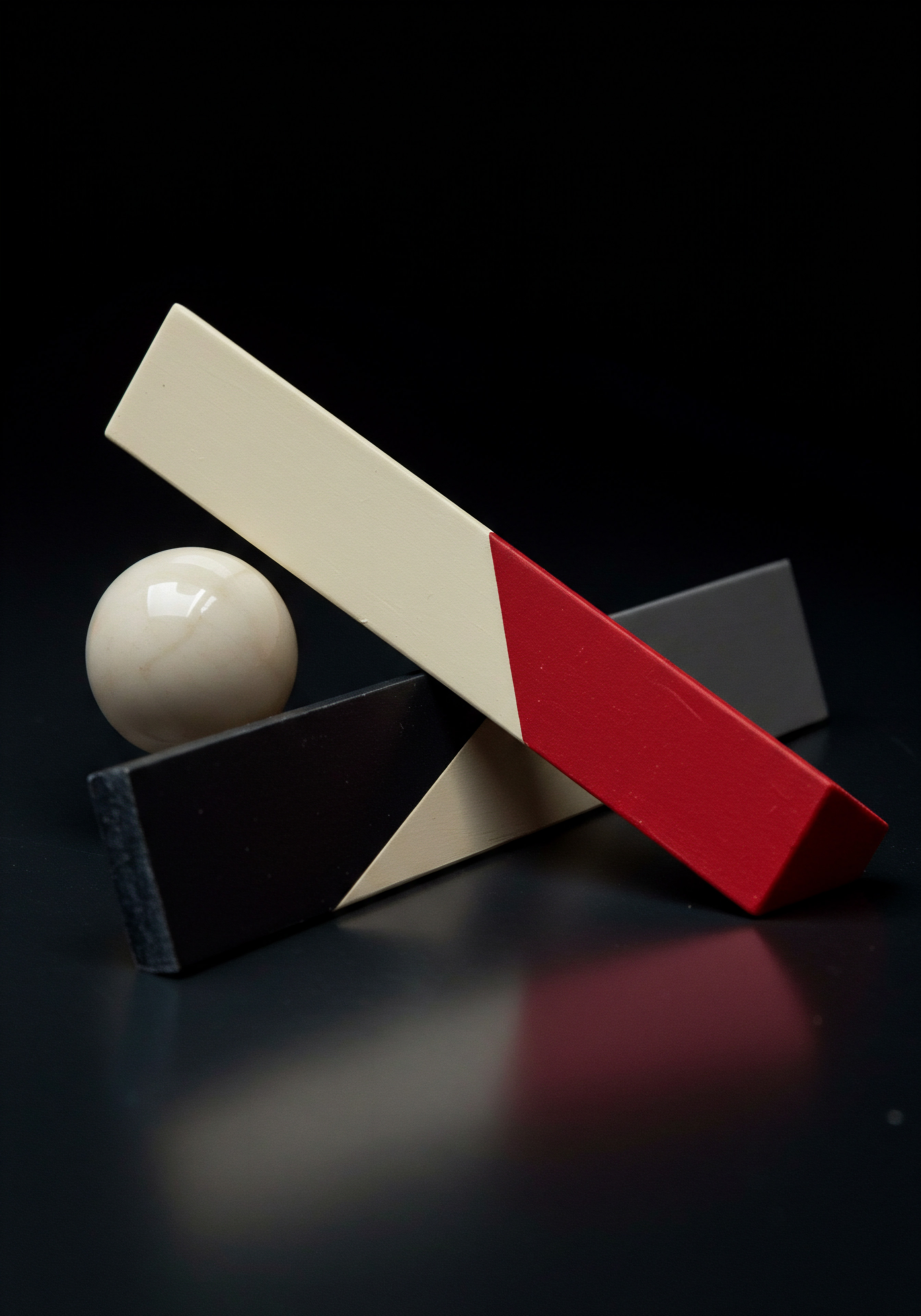
Advanced Audience Segmentation and Personalization Hyper-Targeting for Maximum Impact
Building upon intermediate segmentation strategies, advanced audience segmentation Meaning ● Audience Segmentation, within the SMB context of growth and automation, denotes the strategic division of a broad target market into distinct, smaller subgroups based on shared characteristics and behaviors; a pivotal step allowing businesses to efficiently tailor marketing messages and resource allocation. in GA4 involves creating highly granular and dynamic segments that enable hyper-personalization of marketing and website experiences. This level of targeting goes beyond basic demographics or acquisition sources, leveraging behavioral data, predictive metrics, and custom user properties to create audience segments with laser-like precision.
Advanced segmentation techniques for SMBs:
- Behavior-Based Segments ● Segment users based on specific actions they have taken or not taken on your website or app. Examples:
- Users who have viewed product pages but not added to cart (cart abandonment segment).
- Users who have watched a specific video but not visited a related product page (interest-based segment).
- Users who have downloaded a lead magnet but not submitted a contact form (lead nurturing segment).
- Predictive Segments ● Segment users based on GA4’s predictive metrics. Examples:
- Users with a high purchase probability (high-intent customer segment).
- Users with a high churn probability (at-risk customer segment).
- Users predicted to generate high revenue (high-value customer segment).
- Custom User Property Segments ● Segment users based on custom attributes relevant to your business. Examples:
- Customers segmented by customer lifetime value Meaning ● Customer Lifetime Value (CLTV) for SMBs is the projected net profit from a customer relationship, guiding strategic decisions for sustainable growth. (CLTV tiers).
- Leads segmented by lead qualification stage (e.g., marketing qualified lead, sales qualified lead).
- Users segmented by product interest categories based on website browsing history.
- Dynamic Segments ● Segments that automatically update in real-time based on user behavior. Dynamic segments ensure that your audiences are always up-to-date and reflect the latest user activity. For example, a “cart abandoners” dynamic segment will automatically add users who abandon their cart and remove users who subsequently complete a purchase.
- Sequential Segments ● Segments based on a sequence of user actions. Sequential segments allow you to target users who have followed a specific path through your website or app. For example, target users who visited the homepage, then the pricing page, but did not proceed to the contact form.
Personalization strategies enabled by advanced segmentation:
- Personalized Website Content ● Dynamically display different content on your website based on user segment. Show personalized product recommendations, targeted offers, or content tailored to user interests.
- Personalized Email Marketing ● Send highly targeted email campaigns to different segments with personalized messages, offers, and product recommendations. Automate email sequences based on user behavior and segment membership.
- Personalized Ad Campaigns ● Use audience segments created in GA4 to target ad campaigns on Google Ads and other platforms. Show personalized ads tailored to user interests, purchase probability, or customer lifecycle stage. Utilize dynamic remarketing to re-engage cart abandoners or users who viewed specific products.
- Personalized Customer Service ● Equip customer service teams with segment information to provide more personalized support. Prioritize high-value customer segments for proactive outreach and premium support.
Example ● A SaaS SMB segments users based on their product trial activity. They create segments for “Trial Users who completed onboarding,” “Trial Users who explored advanced features,” and “Trial Users who haven’t logged in for 3 days.” They then personalize their in-app messaging and email communication for each segment. Users who completed onboarding receive messages highlighting advanced features. Users who explored advanced features receive case studies showcasing the value of those features.
Users who haven’t logged in for 3 days receive re-engagement emails with personalized tips and support resources. This hyper-personalized approach significantly improves trial-to-paid conversion rates.
Advanced audience segmentation and personalization, powered by GA4’s robust capabilities, enable SMBs to move beyond generic marketing and create truly customer-centric experiences that drive significant improvements in engagement, conversions, and customer lifetime value.

Automating GA4 Reporting and Analysis Streamlining Workflows for Efficiency
As SMBs scale their GA4 usage, manual reporting and analysis can become time-consuming and resource-intensive. Automating GA4 workflows is crucial for maximizing efficiency, freeing up valuable time, and ensuring consistent data-driven decision-making. Automation can be applied to various aspects of GA4, from report generation to data analysis and insight delivery.
Automation techniques for GA4 reporting and analysis:
- Scheduled Email Reports ● GA4 allows you to schedule email delivery of standard reports and custom Explorations. Set up automated email reports to be delivered to your inbox or team members on a daily, weekly, or monthly basis. This ensures that key stakeholders receive regular performance updates without manual report generation.
- Google Analytics Data API ● The GA4 Data API allows programmatic access to your GA4 data. SMBs with technical resources can use the API to build custom dashboards, automate data extraction, and integrate GA4 data with other business systems. The API enables highly flexible and scalable automation solutions.
- Google Sheets Integration ● Connect GA4 to Google Sheets Meaning ● Google Sheets, a cloud-based spreadsheet application, offers small and medium-sized businesses (SMBs) a cost-effective solution for data management and analysis. to automatically export data and create custom reports and dashboards within spreadsheets. Google Sheets offers built-in functions and add-ons that simplify data analysis and visualization. This is a user-friendly option for SMBs without extensive coding expertise.
- Looker Studio (formerly Google Data Studio) ● Use Looker Studio to create interactive and visually appealing dashboards and reports based on GA4 data. Looker Studio offers a drag-and-drop interface and pre-built connectors to GA4, making dashboard creation accessible to non-technical users. Automate data refresh in Looker Studio to ensure dashboards are always up-to-date.
- Alerts and Notifications ● Set up custom alerts in GA4 to be notified automatically when specific conditions are met, such as significant changes in key metrics or anomalies detected by AI. Alerts enable proactive monitoring and timely responses to important data events.
- Automated Insight Delivery ● Leverage GA4’s automated insights feature and consider integrating it with communication platforms like Slack or email to receive real-time notifications of important insights. This ensures that AI-driven findings are surfaced and acted upon promptly.
Example ● A marketing manager at an SMB wants to track weekly website performance Meaning ● Website Performance, in the context of SMB growth, represents the efficacy with which a website achieves specific business goals, such as lead generation or e-commerce transactions. and key campaign metrics. They set up scheduled email reports in GA4 to receive a weekly summary of traffic acquisition, conversion performance, and top-performing pages. They also create a Looker Studio dashboard connected to GA4, visualizing key metrics and trends in an interactive format.
The dashboard is automatically refreshed daily, providing a real-time overview of website performance. These automation efforts save the marketing manager hours of manual reporting time each week, allowing them to focus on strategic analysis and optimization.
By automating GA4 reporting and analysis workflows, SMBs can significantly improve operational efficiency, reduce manual effort, and ensure consistent access to timely and relevant data insights. Automation empowers data-driven decision-making at scale and frees up resources for strategic initiatives.

Integrating GA4 with SMB Tech Stack Expanding Data Ecosystem
GA4’s value is amplified when integrated with other tools and platforms within an SMB’s technology stack. Seamless data flow between GA4 and other systems creates a more comprehensive and actionable data ecosystem, enabling holistic insights and streamlined workflows across marketing, sales, and operations.
Key integrations for SMBs:
- Google Ads ● Link GA4 with Google Ads to share conversion data, audience segments, and campaign performance insights between the two platforms. Integration enables improved ad campaign optimization, personalized retargeting, and closed-loop reporting of ad spend ROI.
- Google Search Console ● Connect GA4 with Google Search Console to access organic search performance data directly within GA4 reports. Integration provides insights into search queries driving traffic, website ranking, and technical SEO issues.
- CRM Systems (e.g., Salesforce, HubSpot, Zoho CRM) ● Integrate GA4 with CRM systems to enrich customer profiles with website behavior data and track customer journeys across online and offline touchpoints. Integration enables lead scoring based on website engagement, personalized sales outreach, and improved customer lifetime value analysis.
- Marketing Automation Platforms (e.g., Mailchimp, ActiveCampaign, Marketo) ● Integrate GA4 with marketing automation Meaning ● Marketing Automation for SMBs: Strategically automating marketing tasks to enhance efficiency, personalize customer experiences, and drive sustainable business growth. platforms to trigger automated campaigns based on website behavior and audience segments. Integration enables personalized email sequences, behavioral retargeting, and automated lead nurturing Meaning ● Lead nurturing for SMBs is ethically building customer relationships for long-term value, not just short-term sales. workflows.
- E-Commerce Platforms (e.g., Shopify, WooCommerce, Magento) ● Ensure seamless GA4 integration with your e-commerce platform to track e-commerce events, product performance, and transaction data accurately. Enhanced e-commerce tracking provides detailed insights into online sales performance and customer purchasing behavior.
- Data Warehouses (e.g., Google BigQuery) ● Export raw GA4 data to data warehouses like Google BigQuery for advanced data analysis, custom modeling, and integration with other data sources. BigQuery integration enables highly scalable and flexible data processing and analysis capabilities.
Benefits of platform integration:
- Holistic Customer View ● Integrate data from various touchpoints to create a unified view of the customer journey across marketing, sales, and website interactions.
- Enhanced Personalization ● Leverage data from CRM and marketing automation platforms Meaning ● MAPs empower SMBs to automate marketing, personalize customer journeys, and drive growth through data-driven strategies. within GA4 for more granular audience segmentation and personalization strategies.
- Improved Campaign Optimization ● Share conversion data and audience segments between GA4 and ad platforms for more effective campaign targeting and ROI measurement.
- Streamlined Workflows ● Automate data flow between platforms to reduce manual data entry and reporting efforts.
- Deeper Insights ● Combine data from multiple sources to uncover more comprehensive and actionable insights that would not be visible in isolation.
Example ● An SMB using HubSpot CRM integrates it with GA4. Website behavior data from GA4 is synced with HubSpot contact records, providing sales teams with valuable insights into lead engagement and interests. Lead scoring models in HubSpot are enhanced with GA4 data, prioritizing hot leads based on website activity.
Marketing automation workflows in HubSpot are triggered by GA4 events, such as form submissions or product page views, enabling personalized lead nurturing campaigns. This integration streamlines sales and marketing workflows and improves lead conversion rates.
By strategically integrating GA4 with their existing technology stack, SMBs can create a powerful data ecosystem Meaning ● A Data Ecosystem, within the sphere of Small and Medium-sized Businesses (SMBs), represents the interconnected framework of data sources, systems, technologies, and skilled personnel that collaborate to generate actionable business insights. that fuels more informed decisions, streamlined operations, and enhanced customer experiences, ultimately driving sustainable growth and competitive advantage.
| AI Feature/Technique Anomaly Detection |
| Description Automatic identification of unusual data patterns. |
| SMB Benefit Proactive issue detection, rapid response to performance changes. |
| Implementation Tip Regularly monitor "Insights" and set up custom alerts for key metrics. |
| AI Feature/Technique Predictive Metrics (Purchase/Churn Probability, Revenue Prediction) |
| Description Machine learning predictions of future user behavior. |
| SMB Benefit Personalized marketing, resource optimization, proactive customer retention. |
| Implementation Tip Ensure sufficient data history for accurate predictions. Focus on high-probability segments. |
| AI Feature/Technique Audience Suggestions |
| Description AI-driven recommendations for audience segments. |
| SMB Benefit Discover new customer segments, improve ad targeting. |
| Implementation Tip Explore suggested audiences in GA4 and test them in marketing campaigns. |
| AI Feature/Technique Automated Insights |
| Description AI-generated summaries and findings from data analysis. |
| SMB Benefit Time-saving insights discovery, quick identification of key trends. |
| Implementation Tip Review "Insights" regularly for automated findings and opportunities. |
| AI Feature/Technique Looker Studio AI Features (e.g., Natural Language Query) |
| Description AI-powered data exploration and visualization in Looker Studio. |
| SMB Benefit Simplified data analysis, faster insights generation for non-technical users. |
| Implementation Tip Explore Looker Studio's AI features to enhance dashboard interactivity. |
| AI Feature/Technique GA4 Data API for AI/ML Integration |
| Description Programmatic access to GA4 data for custom AI/ML model building. |
| SMB Benefit Highly customized predictive models, advanced data analysis beyond GA4 UI. |
| Implementation Tip Requires technical expertise in API usage and data science. Consider for advanced needs. |
Advanced GA4 strategies, leveraging AI-powered insights, advanced segmentation, automation, and platform integration, empower SMBs to operate at a higher level of data maturity. By embracing these cutting-edge techniques, SMBs can unlock exponential growth, achieve significant competitive advantages, and establish themselves as leaders in their respective markets. The journey from fundamental analytics to AI-driven growth is a continuous evolution, and SMBs that commit to this path will be best positioned for long-term success in the data-driven digital landscape.

References
- Davenport, Thomas H., and Jill Dyche. “Big Data in Big Companies.” MIT Sloan Management Review, vol. 54, no. 1, 2013, pp. 21-25.
- Provost, Foster, and Tom Fawcett. Data Science for Business ● What You Need to Know About Data Mining and Data-Analytic Thinking. O’Reilly Media, 2013.
- Shmueli, Galit, et al. Data Mining for Business Analytics ● Concepts, Techniques, and Applications in Python. Wiley, 2017.

Reflection
Mastering Google Analytics 4 for SMBs is not merely about adopting a new analytics platform; it represents a fundamental shift in business philosophy. It’s a transition from intuition-based decision-making to a culture of data-driven strategy. However, the ultimate reflection point for SMBs is not just about how effectively they use GA4, but why. Is data being used to genuinely understand and serve customers better, or is it solely focused on maximizing short-term gains?
The ethical and customer-centric application of data analytics will increasingly define the long-term success and sustainability of SMBs in a world where consumers are increasingly aware and sensitive to data privacy and usage. The true mastery of GA4, therefore, lies not just in technical proficiency, but in the responsible and strategic deployment of data insights to build trust, foster genuine customer relationships, and create lasting value.
Unlock SMB growth ● Master GA4 for data-driven decisions, AI insights, and customer-centric strategies.

Explore
Harnessing GA4 Explore Business InsightsImplementing Data-Driven Marketing Cycle Using GA4Building Customer-Centric Growth Strategy Leveraging GA4