
Fundamentals

Understanding the Mobile Growth Imperative for Small Businesses
In today’s digital landscape, mobile is not merely a channel; it is the primary gateway for most consumers to interact with businesses. For small to medium businesses (SMBs), mastering mobile growth is no longer optional but a fundamental requirement for survival and expansion. The shift towards mobile-first consumption patterns demands a strategic realignment, ensuring that every facet of business operations, from marketing to customer service, is optimized for mobile engagement. This guide serves as a practical roadmap, specifically designed for SMBs to navigate the complexities of mobile growth using Google Analytics Meaning ● Google Analytics, pivotal for SMB growth strategies, serves as a web analytics service tracking and reporting website traffic, offering insights into user behavior and marketing campaign performance. 4 (GA4) as the central analytical tool.
Mobile devices account for a significant majority of internet traffic, and this trend is only accelerating. Consumers use smartphones and tablets for everything from product research and online shopping to social interaction and entertainment. SMBs that fail to recognize and adapt to this mobile-centric reality risk losing a substantial portion of their potential customer base. Mobile growth, therefore, is not just about increasing website traffic or app downloads; it is about cultivating meaningful and profitable relationships with customers in their preferred digital environment.
Google Analytics 4 represents a paradigm shift in web and app analytics. Unlike its predecessor, Universal Analytics, GA4 is built on an event-based data model, providing a more holistic and user-centric view of customer interactions across various platforms. For SMBs focused on mobile growth, GA4 offers unparalleled capabilities to track user behavior within mobile apps and websites, understand cross-device journeys, and optimize marketing efforts for maximum impact. This guide will break down the essential steps for SMBs to effectively leverage GA4 for mobile growth, starting with the foundational aspects of setup and data interpretation.
For SMBs, mastering mobile growth is not optional but a fundamental requirement for survival and expansion in today’s digital landscape.

Initial GA4 Setup for Mobile Websites and Apps
The first step towards mastering GA4 for mobile growth is proper setup. This involves creating a GA4 property and configuring data streams for both your mobile website and any mobile applications your business operates. It is crucial to understand that GA4 treats websites and apps as distinct data streams within the same property, allowing for a unified view of user interactions across platforms. Here’s a step-by-step approach to initial setup:
- Create a GA4 Property ● If you haven’t already, create a GA4 property in your Google Analytics account. If you are upgrading from Universal Analytics, ensure you create a new GA4 property rather than simply upgrading your existing one to fully leverage the new features.
- Set Up Website Data Stream ● For your mobile website, navigate to the ‘Admin’ section in GA4, click on ‘Data Streams’, and select ‘Web’. Enter your website URL and provide a stream name. GA4 will generate a measurement ID and a global site tag. Place this global site tag within the
section of every page of your mobile website. For most SMBs using content management systems (CMS) like WordPress, plugins are available to simplify this process. - Set Up App Data Stream (if Applicable) ● If your business has a mobile app, return to ‘Data Streams’ and select ‘App’. Choose either ‘iOS app’ or ‘Android app’ and follow the prompts to register your app. You will need to provide your app’s package name (Android) or bundle ID (iOS). Download the configuration file (
google-services.for Android orGoogleService-Info.plistfor iOS) and integrate the Google Analytics for Firebase SDK into your mobile app project. Detailed instructions are available in the Firebase documentation, which is the backend for GA4 app analytics. - Configure Data Settings ● Within your GA4 property, review and configure data settings such as data retention, data filters, and attribution settings. For SMBs, it is generally recommended to set data retention to the maximum (14 months for user and event data, 2 months for more granular data) to allow for longer-term trend analysis. Attribution settings determine how conversion credit is assigned to different marketing touchpoints; consider a data-driven attribution model for a more accurate view of marketing effectiveness.
- Integrate with Google Search Console ● Link your GA4 property with Google Search Console. This integration provides valuable insights into your mobile website’s organic search performance, including search queries, landing pages, and mobile usability Meaning ● Mobile Usability, in the context of SMB growth, pertains to the ease with which customers and employees can access and effectively use a small or medium-sized business's digital assets on mobile devices. issues. This data is critical for optimizing your mobile SEO Meaning ● Mobile SEO, for small and medium-sized businesses, centers on optimizing a website to perform optimally on mobile devices, a strategy crucial for reaching the increasing number of customers accessing the internet via smartphones and tablets. strategy.
Proper initial setup is the bedrock of effective GA4 utilization. SMBs should ensure meticulous execution of these steps to guarantee accurate data collection and reporting, which are essential for informed decision-making and successful mobile growth initiatives.

Navigating the GA4 Interface ● Key Reports for Mobile Insights
Once GA4 is set up, the next crucial step is understanding the interface and identifying the key reports that provide actionable insights into mobile performance. The GA4 interface is structured differently from Universal Analytics, emphasizing exploration and customization. For SMBs focused on mobile growth, certain reports are particularly valuable:
- Reports Snapshot ● This is your dashboard overview, providing a high-level summary of key metrics. Customize this snapshot to prioritize mobile-relevant data, such as mobile traffic trends, top mobile devices, and mobile conversion rates.
- Acquisition Reports ● Under ‘Reports’ then ‘Acquisition’, the ‘Traffic acquisition’ and ‘User acquisition’ reports are essential for understanding how users are discovering your mobile website or app. Segment these reports by device category (mobile, desktop, tablet) to analyze mobile-specific acquisition channels. Pay close attention to mobile organic search, mobile social media, and mobile paid advertising performance.
- Engagement Reports ● Located under ‘Reports’ then ‘Engagement’, these reports reveal how users interact with your mobile content. ‘Pages and screens’ shows which mobile pages or app screens are most popular and engaging. ‘Events’ tracks user interactions you have defined as events (e.g., button clicks, form submissions on mobile). ‘Conversions’ report tracks your defined conversion events, such as mobile purchases or app sign-ups. Analyze these reports to identify areas for improving mobile user experience Meaning ● Mobile User Experience (MUX) in the SMB context directly impacts customer engagement and retention, a critical factor for growth. and conversion optimization.
- Demographics and Technology Reports ● Under ‘Reports’ then ‘User’, ‘Demographics’ reports provide insights into the age, gender, and interests of your mobile users. ‘Tech’ reports, specifically ‘Tech details’, offer data on the browsers, operating systems, and device models used by mobile visitors. This information is invaluable for understanding your mobile audience and ensuring mobile compatibility across different devices and platforms.
- Explore Section ● The ‘Explore’ section is where GA4 truly shines. It allows for custom report creation and in-depth data analysis. SMBs can use Explorations to build custom funnels to analyze mobile user journeys, create path explorations to understand mobile navigation patterns, and utilize free-form explorations for ad-hoc mobile data analysis.
Table 1 ● Key GA4 Reports for Mobile Growth
| Report Name Reports Snapshot |
| Location in GA4 Home screen |
| Mobile Growth Insight High-level mobile performance overview |
| Actionable Use for SMBs Quickly assess mobile traffic trends and identify immediate areas needing attention. |
| Report Name Traffic Acquisition (segmented by device) |
| Location in GA4 Reports > Acquisition |
| Mobile Growth Insight Mobile traffic sources and channel performance |
| Actionable Use for SMBs Optimize mobile marketing spend by identifying best-performing mobile acquisition channels. |
| Report Name Pages and screens (segmented by device) |
| Location in GA4 Reports > Engagement |
| Mobile Growth Insight Popular mobile content and user engagement metrics |
| Actionable Use for SMBs Improve mobile content strategy and user experience based on popular mobile pages/screens. |
| Report Name Events |
| Location in GA4 Reports > Engagement |
| Mobile Growth Insight Mobile user interactions and event completion rates |
| Actionable Use for SMBs Track mobile user behavior, optimize mobile conversion funnels, and measure mobile campaign effectiveness. |
| Report Name Tech details (device category) |
| Location in GA4 Reports > User > Tech |
| Mobile Growth Insight Mobile device types, browsers, and operating systems |
| Actionable Use for SMBs Ensure mobile website/app compatibility across popular mobile devices and browsers. |
| Report Name Explorations |
| Location in GA4 Explore section |
| Mobile Growth Insight Custom mobile data analysis and visualization |
| Actionable Use for SMBs Conduct in-depth mobile user journey analysis, create custom mobile funnels, and uncover hidden mobile growth opportunities. |
Familiarizing yourself with these key reports and the ‘Explore’ section empowers SMBs to extract meaningful mobile insights from GA4 data, guiding strategic decisions and optimizing mobile growth strategies.

Defining Mobile-Specific Conversion Events and Goals
To effectively measure mobile growth, SMBs must define clear conversion events and goals within GA4 that are specific to mobile user behavior. Conversions represent valuable actions that users take on your mobile website or app, indicating progress towards business objectives. Unlike Universal Analytics, GA4 relies heavily on events for tracking all types of user interactions, including conversions. Here’s how to define mobile-specific conversion events:
- Identify Key Mobile Actions ● Determine the most important actions you want mobile users to take. These could include:
- Mobile purchases (e-commerce SMBs)
- Mobile form submissions (lead generation SMBs)
- Mobile app downloads (app-based SMBs)
- Mobile newsletter sign-ups
- Mobile phone calls initiated from the website
- Mobile video views
- Mobile file downloads (e.g., brochures, PDFs)
- Key page views on mobile (e.g., product pages, contact pages)
- Implement Event Tracking ● For each key mobile action, ensure event tracking Meaning ● Event Tracking, within the context of SMB Growth, Automation, and Implementation, denotes the systematic process of monitoring and recording specific user interactions, or 'events,' within digital properties like websites and applications. is properly implemented in GA4. For website actions, this typically involves using the Google Tag Manager (GTM) or directly adding event code to your website. For app actions, event tracking is configured within the Firebase SDK. GA4 automatically collects some events, enhanced measurement events, but custom events are needed for more specific mobile actions.
- Mark Events as Conversions ● In GA4, navigate to ‘Admin’ then ‘Conversions’. Click ‘Create conversion event’ and enter the exact event name you have configured for your mobile conversion action. Toggle the ‘Mark as conversion’ switch to ON. GA4 will now track these events as conversions in your reports.
- Define Conversion Goals (Optional but Recommended) ● While GA4 focuses on events, you can still think in terms of conversion goals. For example, a goal could be to increase mobile purchases by 20% in the next quarter. Setting clear, measurable, achievable, relevant, and time-bound (SMART) mobile conversion goals provides direction for your mobile growth efforts and allows you to track progress against targets.
- Value Mobile Conversions (Especially for E-Commerce) ● For e-commerce SMBs, assigning monetary values to mobile purchase conversions is essential for calculating mobile revenue and return on ad spend (ROAS). In GA4 e-commerce event tracking, ensure you are sending transaction value data with purchase events. For non-e-commerce conversions, consider assigning estimated values based on lead value or customer lifetime value Meaning ● Customer Lifetime Value (CLTV) for SMBs is the projected net profit from a customer relationship, guiding strategic decisions for sustainable growth. to better understand the economic impact of mobile conversions.
Accurately defining and tracking mobile-specific conversion events is paramount for measuring the success of your mobile growth strategies. It provides clear metrics for evaluating mobile marketing Meaning ● Mobile marketing, within the SMB framework, signifies the strategic utilization of mobile devices and networks to engage target customers, directly supporting growth initiatives by enhancing brand visibility and accessibility; automation of mobile campaigns, incorporating solutions for SMS marketing, in-app advertising, and location-based targeting, aims to increase operational efficiency, reduces repetitive tasks, while contributing to an optimized return on investment. campaigns, optimizing mobile user journeys, and demonstrating the ROI of mobile initiatives to stakeholders.
Accurately tracking mobile-specific conversions is paramount for measuring mobile growth success and demonstrating ROI.

Avoiding Common Pitfalls in Mobile GA4 Implementation
While GA4 offers powerful capabilities for mobile growth analysis, SMBs can encounter common pitfalls during implementation if not careful. Avoiding these mistakes is crucial for ensuring data accuracy and maximizing the value of GA4. Here are some key pitfalls to watch out for:
- Inconsistent Event Naming ● Ensure consistent and descriptive event naming conventions across your mobile website and app data streams. Inconsistent naming can lead to data fragmentation and reporting challenges. Establish a clear event naming strategy and adhere to it rigorously.
- Missing or Incorrect SDK/Tag Implementation ● Errors in implementing the GA4 SDK for apps or the global site tag for websites are common causes of data loss. Double-check your implementation, verify tag firing using browser developer tools or Google Tag Assistant, and thoroughly test event tracking after setup.
- Not Setting Up Mobile-Specific Events ● Relying solely on automatically collected events may not provide sufficient granularity for mobile analysis. Proactively define and implement custom events that are specific to key mobile user interactions and conversion actions.
- Ignoring Cross-Device Tracking ● Mobile users often interact with businesses across multiple devices. Leverage GA4’s user-ID feature to enable cross-device tracking and gain a holistic view of the mobile customer journey. This requires users to log in on both mobile and desktop, but for businesses with user accounts, it’s highly valuable. Google Signals, when activated and consented to by users, can also provide cross-device insights without requiring user-ID implementation, though with some limitations and data privacy considerations.
- Overlooking Mobile App Data Streams ● If your business has a mobile app, ensure you set up a separate app data stream in GA4 and configure Firebase SDK correctly. Mobile app analytics require a different setup compared to websites, and neglecting app data streams means missing out on crucial app user behavior insights.
- Not Utilizing GA4 Explorations ● The ‘Explore’ section is a powerful feature in GA4 for in-depth mobile data analysis, but many SMBs underutilize it. Invest time in learning Explorations to create custom mobile reports, funnels, and path analyses, uncovering deeper insights beyond standard reports.
- Failing to Monitor Data Quality Meaning ● Data Quality, within the realm of SMB operations, fundamentally addresses the fitness of data for its intended uses in business decision-making, automation initiatives, and successful project implementations. Regularly ● Data quality is paramount. Regularly monitor your GA4 data for anomalies, discrepancies, or missing data. Set up data quality dashboards or alerts to proactively identify and address data collection issues.
By proactively addressing these potential pitfalls, SMBs can ensure a robust and accurate GA4 implementation Meaning ● GA4 Implementation, for Small and Medium-sized Businesses, signifies the strategic process of transitioning from Universal Analytics to Google Analytics 4, focusing on enhanced data collection and analysis relevant to SMB growth initiatives. for mobile growth, leading to reliable data-driven insights and effective mobile strategies.

Intermediate

Advanced Mobile Event Tracking for Granular Insights
Building upon the fundamentals of GA4 event tracking, intermediate-level mastery involves implementing advanced event tracking strategies to gain more granular insights into mobile user behavior. This level of detail is essential for optimizing mobile user experiences, personalizing marketing efforts, and driving higher mobile conversion rates. Advanced event tracking goes beyond basic page views and standard events, focusing on capturing specific user interactions that are most relevant to your SMB’s mobile growth objectives.

Custom Dimensions and Metrics for Mobile Context
To enrich your mobile event data, leverage custom dimensions and metrics in GA4. Custom dimensions allow you to categorize and segment events based on user attributes or event parameters that are not captured by default. Custom metrics enable you to track numerical data beyond standard metrics like event count. For mobile growth, consider these custom dimensions and metrics:
- User Level Custom Dimensions ●
- Mobile User Type ● Differentiate between new mobile users and returning mobile users.
- Mobile App Version ● Track the version of your mobile app users are using (for app data streams).
- Mobile User Segment ● Assign users to specific mobile user segments based on behavior or demographics (e.g., ‘High-Value Mobile Users’, ‘Mobile Browsers’).
- Event Level Custom Dimensions ●
- Mobile Content Type ● Categorize mobile content being viewed (e.g., ‘Product Page’, ‘Blog Post’, ‘Video’).
- Mobile Interaction Type ● Specify the type of mobile interaction (e.g., ‘Button Click’, ‘Form Submission’, ‘Swipe’).
- Mobile Search Term ● Capture the search terms used by users within your mobile website or app.
- Event Level Custom Metrics ●
- Mobile Time Spent on Page/Screen ● Track the duration users spend on specific mobile pages or app screens.
- Mobile Scroll Depth ● Measure how far users scroll down mobile pages.
- Mobile Video Play Percentage ● Track the percentage of a video watched by mobile users.
Implementing custom dimensions and metrics requires configuration in both GA4 and your tagging setup (GTM or Firebase SDK). Once configured, these custom parameters become available for segmentation, filtering, and analysis in GA4 reports and explorations, providing deeper context to your mobile event data.

Enhanced E-Commerce Tracking for Mobile Sales Optimization
For e-commerce SMBs, enhanced e-commerce tracking in GA4 is crucial for optimizing mobile sales funnels. Enhanced e-commerce events provide detailed data about the entire mobile purchase journey, from product views to transactions. Implement these key enhanced e-commerce events for mobile:
- View_item_list ● Track product list views on mobile (e.g., category pages, search results). Include parameters like item list name, item list ID, and items viewed (with item details).
- View_item ● Capture product detail page views on mobile. Include parameters like item ID, item name, category, price, and currency.
- Add_to_cart ● Track when users add products to their mobile shopping cart. Include item details and quantity.
- Begin_checkout ● Track the initiation of the mobile checkout process.
- Add_payment_info ● Capture when users enter payment information during mobile checkout. Include payment type.
- Add_shipping_info ● Track when users enter shipping information during mobile checkout. Include shipping tier.
- Purchase ● Record completed mobile purchases. Include transaction ID, value, tax, shipping cost, currency, and items purchased (with item details and quantity).
- View_cart ● Track mobile cart page views. Include cart value and items in the cart.
- Remove_from_cart ● Capture when users remove items from their mobile shopping cart. Include item details.
- Promotion_view & Select_promotion ● Track mobile promotion impressions and clicks (e.g., banners, coupons).
By implementing these enhanced e-commerce events, SMBs gain a comprehensive understanding of the mobile shopping funnel, identifying drop-off points, optimizing product merchandising, and measuring the effectiveness of mobile promotions. GA4’s funnel exploration feature is particularly useful for visualizing and analyzing mobile e-commerce funnels.

Mobile App-Specific Event Tracking with Firebase
For SMBs with mobile apps, Firebase provides a robust platform for app analytics, seamlessly integrated with GA4. Leverage Firebase’s capabilities to track app-specific events that are critical for mobile app growth:
- App Installs (first_open) ● Firebase automatically tracks app installations as the
first_openevent. Analyze this event to understand mobile app acquisition sources and campaign performance. - App Uninstalls (app_remove) ● Track app uninstalls to monitor user churn and identify potential issues leading to app removal.
- In-App Purchases (in_app_purchase) ● For apps with in-app purchases, track these events to measure app monetization and optimize in-app purchase strategies.
- App Engagement (user_engagement) ● Firebase automatically tracks app engagement metrics Meaning ● Engagement Metrics, within the SMB landscape, represent quantifiable measurements that assess the level of audience interaction with business initiatives, especially within automated systems. like active users and session duration. Analyze these metrics to understand app usage patterns and user retention.
- Custom App Events ● Define and track custom events specific to your mobile app’s functionality. Examples include:
- Level Completion (for gaming apps)
- Content Sharing (for social apps)
- Feature Usage (for utility apps)
- Content Consumption (for media apps)
Firebase also offers advanced features like user properties, which are similar to custom dimensions but specific to Firebase analytics. Use user properties to segment app users based on attributes like app usage frequency, in-app purchase history, or user preferences. Firebase Audiences, also integrated with GA4, allow you to create user segments based on Firebase analytics data for targeted app marketing and personalization.

Mobile User Segmentation for Personalized Experiences
Mobile user segmentation is a powerful intermediate strategy for SMBs to personalize mobile experiences and marketing efforts, leading to increased engagement and conversions. By dividing your mobile audience into distinct segments based on shared characteristics, you can tailor content, offers, and communication to resonate more effectively with each group. GA4 provides robust segmentation capabilities that can be leveraged for mobile growth.

Behavior-Based Mobile Segments
Segment mobile users based on their behavior within your mobile website or app. Examples of behavior-based mobile segments include:
- Engaged Mobile Users ● Users who have spent a significant amount of time on your mobile site/app, viewed multiple pages/screens, or completed key events. Identify characteristics of highly engaged mobile users and replicate those experiences for others.
- Mobile Cart Abandoners ● Users who added items to their mobile cart but did not complete the purchase. Retarget this segment with personalized cart recovery campaigns.
- Mobile Product Page Viewers (Specific Categories) ● Segment users who viewed product pages within specific categories on your mobile site. Serve them targeted ads or content related to those categories.
- Mobile Content Consumers (Specific Topics) ● Segment users who consumed content (e.g., blog posts, videos) on specific topics on your mobile site. Nurture them with more content related to their interests.
- Mobile App Feature Users ● For app users, segment based on the features they use most frequently within your app. Promote related features or premium upgrades to these segments.
Create these segments in GA4 using the ‘Explore’ section or the ‘Audiences’ feature. Define segment conditions based on events, parameters, and metrics. For example, a ‘Mobile Cart Abandoners’ segment could be defined as users who triggered the add_to_cart event but not the purchase event within a specific timeframe.

Demographic and Technographic Mobile Segments
Leverage demographic and technographic data to segment mobile users based on who they are and the technology they use. Examples include:
- Mobile Device Type Segments ● Segment users by mobile device category (smartphone, tablet) or specific device models (e.g., iPhone users, Android users). Optimize mobile experiences for popular device types.
- Mobile Operating System Segments ● Segment users by mobile operating system (iOS, Android). Address platform-specific issues or optimize app performance for each OS.
- Mobile Browser Segments ● Segment users by mobile browser (Chrome Mobile, Safari Mobile). Ensure mobile website compatibility across different browsers.
- Mobile Location Segments ● Segment users by geographic location (country, city) based on mobile traffic. Localize mobile content or target location-specific mobile promotions.
- Mobile Demographics Segments (Age, Gender, Interests) ● If demographic data is available (often limited due to privacy), segment mobile users by age, gender, or interests. Tailor mobile messaging and offers to different demographic groups.
GA4’s ‘Demographics’ and ‘Tech’ reports provide data for creating these segments. Combine demographic and technographic segments with behavior-based segments for even more refined mobile audience targeting. For example, target ‘Engaged Mobile Users’ who are ‘iPhone Users’ and located in ‘New York City’ with a specific mobile promotion.

Using Mobile Segments for Personalization and Targeting
Once you have defined your mobile user segments in GA4, activate them for personalization and targeting across various marketing platforms:
- GA4 Audiences for Remarketing ● Export GA4 audiences Meaning ● GA4 Audiences, in the context of Small and Medium-sized Businesses (SMBs), represent a specific group of users identified within Google Analytics 4 based on shared attributes, behaviors, or events triggered on their website or app. (segments) to Google Ads for mobile remarketing campaigns. Retarget ‘Mobile Cart Abandoners’ with display ads or search ads reminding them to complete their purchase.
- Personalized Mobile Website Experiences ● Use mobile segment data to personalize website content. For example, display category-specific banners to users segmented by ‘Mobile Product Page Viewers (Specific Categories)’.
- Personalized Mobile App Experiences ● Within your mobile app, use segment data to personalize in-app content, recommendations, or push notifications. Offer feature tutorials to ‘Mobile App Feature Users’ or send re-engagement push notifications to ‘Inactive Mobile App Users’.
- Email Marketing Personalization ● If you collect email addresses from mobile users, use mobile segment data to personalize email campaigns. Send targeted email offers to ‘Mobile Purchase Customers’ or nurture ‘Mobile Content Consumers’ with relevant email newsletters.
- A/B Testing Mobile Experiences ● Use mobile segments to run A/B tests on different mobile website or app experiences. Test different landing pages for ‘Mobile Organic Search Traffic’ or different in-app onboarding flows for ‘New Mobile App Users’.
Mobile user segmentation, when implemented strategically, allows SMBs to move beyond generic mobile marketing and deliver personalized experiences Meaning ● Personalized Experiences, within the context of SMB operations, denote the delivery of customized interactions and offerings tailored to individual customer preferences and behaviors. that resonate with individual user needs and preferences, driving significant mobile growth.

Mobile Growth Reporting and Analysis ● Beyond Standard Reports
While GA4’s standard reports provide valuable mobile insights, intermediate-level mastery requires going beyond these reports and leveraging GA4’s advanced features for deeper mobile growth analysis. This involves creating custom reports, dashboards, and explorations to answer specific business questions and uncover hidden mobile growth opportunities.

Custom Mobile Dashboards for Key Performance Indicators (KPIs)
Create custom dashboards in GA4 to monitor your most important mobile growth KPIs at a glance. Dashboards provide a visual summary of key metrics and trends, allowing for quick performance monitoring and identification of areas needing attention. Consider including these mobile-specific KPIs in your dashboards:
- Mobile Traffic Volume and Trend ● Total mobile sessions, mobile users, and trend charts showing mobile traffic growth over time.
- Mobile Acquisition Channel Performance ● Mobile sessions and conversion rates by acquisition channel (organic search, paid search, social, referral, etc.).
- Mobile Engagement Metrics ● Mobile bounce rate, mobile pages per session, mobile session duration, and trends.
- Mobile Conversion Rates (by Conversion Type) ● Mobile purchase conversion rate, mobile lead form submission rate, mobile app download rate, etc.
- Mobile Revenue (for E-Commerce) ● Mobile revenue, mobile average order value, mobile revenue per user.
- Mobile Device Performance ● Mobile sessions, conversion rates, and bounce rates by mobile device category or device model.
- Mobile Page/Screen Performance ● Top mobile pages/screens by views, engagement time, and conversion rates.
Customize your dashboards with widgets that visualize these KPIs in charts, tables, or scorecards. Use filters to focus on specific mobile segments or date ranges. Share dashboards with your team to ensure everyone is aligned on mobile growth performance and progress.

Custom Mobile Reports for In-Depth Analysis
While dashboards provide a high-level overview, custom reports in GA4 allow for more in-depth analysis of specific mobile growth questions. Create custom reports to:
- Analyze Mobile User Journeys ● Create funnel reports to visualize mobile conversion funnels and identify drop-off points. Customize funnels for different mobile segments or acquisition channels.
- Compare Mobile Performance Across Segments ● Build comparison reports to analyze how different mobile segments perform across key metrics. Compare ‘Engaged Mobile Users’ vs. ‘Non-Engaged Mobile Users’ or ‘Mobile Organic Search Traffic’ vs. ‘Mobile Paid Search Traffic’.
- Drill Down into Mobile Event Data ● Create detailed event reports to analyze mobile event performance, segmenting by custom dimensions and metrics. Analyze ‘Mobile Button Clicks’ by ‘Mobile Content Type’ or ‘Mobile Form Submissions’ by ‘Mobile Device Type’.
- Analyze Mobile E-Commerce Performance ● Build custom e-commerce reports to analyze mobile product performance, mobile sales trends, and mobile promotion effectiveness. Analyze ‘Mobile Product Category Performance’ or ‘Mobile Promotion Performance’ by segment.
- Mobile Cohort Analysis ● Use cohort analysis to track mobile user retention over time. Analyze how different cohorts of mobile users (e.g., users acquired in different months) engage with your mobile site/app and convert over their lifecycle.
GA4’s ‘Explore’ section is the primary tool for creating custom reports. Utilize different exploration techniques like free-form, funnel exploration, path exploration, and cohort exploration to answer specific mobile growth questions. Save your custom explorations as reports for recurring analysis.

Mobile Data Visualization and Storytelling
Presenting mobile data effectively is crucial for communicating insights and driving action. Go beyond raw data tables and leverage data visualization Meaning ● Data Visualization, within the ambit of Small and Medium-sized Businesses, represents the graphical depiction of data and information, translating complex datasets into easily digestible visual formats such as charts, graphs, and dashboards. techniques to create compelling mobile data stories. Use GA4’s built-in visualization options or integrate with external data visualization tools like Google Data Studio or Tableau to:
- Create Mobile Performance Infographics ● Summarize key mobile growth metrics and insights in visually appealing infographics. Share infographics in reports, presentations, or social media to communicate mobile performance effectively.
- Build Interactive Mobile Dashboards ● Create interactive dashboards in Data Studio or Tableau that allow users to explore mobile data dynamically, drill down into segments, and answer their own questions.
- Visualize Mobile User Journeys ● Use path analysis visualizations to illustrate common mobile user navigation paths and identify areas for mobile user journey Meaning ● The Mobile User Journey, within the purview of Small and Medium-sized Businesses (SMBs), represents the series of interactions a customer has with an SMB's mobile presence—website, app, or mobile-optimized content—aimed at achieving a specific goal, such as making a purchase or seeking support. optimization.
- Map Mobile Conversion Funnels ● Visualize mobile conversion funnels as charts or diagrams to highlight drop-off points and areas for funnel improvement.
- Tell Data Stories with Mobile Insights ● Structure your mobile data presentations as narratives, highlighting key findings, insights, and actionable recommendations. Use visualizations to support your data stories and make them more engaging and memorable.
Effective mobile data visualization and storytelling transform raw GA4 data into actionable insights that drive mobile growth strategies Meaning ● Growth Strategies, within the realm of Small and Medium-sized Businesses (SMBs), are a deliberate set of initiatives planned and executed to achieve sustainable expansion in revenue, market share, and overall business value. and communicate mobile performance impact to stakeholders.

ROI-Focused Mobile Strategies Driven by GA4 Insights
The ultimate goal of mastering GA4 for mobile growth is to drive measurable business results and maximize return on investment (ROI). Intermediate-level strategies focus on leveraging GA4 insights Meaning ● GA4 Insights: Actionable intelligence from website data, empowering SMBs to understand customer behavior and optimize online performance for growth. to optimize mobile marketing campaigns, improve mobile user experiences, and increase mobile conversion rates, all with a clear ROI focus.

Mobile Marketing Campaign Optimization with GA4
Use GA4 data to optimize your mobile marketing campaigns Meaning ● Marketing campaigns, in the context of SMB growth, represent structured sets of business activities designed to achieve specific marketing objectives, frequently leveraged to increase brand awareness, drive lead generation, or boost sales. across different channels:
- Mobile Paid Search Optimization ● Analyze mobile paid search campaign performance in GA4. Identify high-performing mobile keywords and ads that drive mobile conversions. Optimize bids, targeting, and ad copy based on mobile conversion data. Use GA4 audiences for mobile remarketing in paid search campaigns.
- Mobile SEO Optimization ● Leverage GA4 and Google Search Console Meaning ● Google Search Console furnishes SMBs with pivotal insights into their website's performance on Google Search, becoming a critical tool for informed decision-making and strategic adjustments. integration to improve mobile SEO. Identify mobile organic search keywords driving traffic and conversions. Optimize mobile landing pages for these keywords. Fix mobile usability issues reported in Search Console. Track mobile rankings and organic traffic trends in GA4.
- Mobile Social Media Marketing Optimization ● Track mobile social media traffic and conversions in GA4. Identify best-performing mobile social platforms and content formats. Optimize mobile social media ad campaigns based on GA4 conversion data. Use UTM parameters to accurately track mobile social media campaign performance.
- Mobile Email Marketing Meaning ● Email marketing, within the small and medium-sized business (SMB) arena, constitutes a direct digital communication strategy leveraged to cultivate customer relationships, disseminate targeted promotions, and drive sales growth. Optimization ● Track mobile email campaign performance in GA4. Analyze mobile email click-through rates and conversion rates. Optimize mobile email design and content for better mobile engagement. Segment mobile email lists based on GA4 mobile user segments for personalized email campaigns.
- Mobile App Marketing Optimization ● For app-based SMBs, use Firebase and GA4 to optimize mobile app marketing. Track app install campaigns, in-app engagement, and in-app purchase conversions. Optimize app store listings (ASO) based on app install data. Use Firebase Audiences for targeted app push notifications and in-app messaging.
Continuously monitor mobile campaign performance in GA4, identify areas for improvement, and iterate on your mobile marketing strategies to maximize ROI.

Mobile User Experience (UX) Optimization with GA4
Improve mobile user experience Meaning ● User Experience (UX) in the SMB landscape centers on creating efficient and satisfying interactions between customers, employees, and business systems. based on GA4 insights to increase engagement and conversions:
- Mobile Page Speed Optimization ● Analyze mobile page load times in GA4 (using site speed reports or custom event tracking). Identify slow-loading mobile pages and optimize them for faster loading. Page speed is a critical factor for mobile UX and SEO.
- Mobile Navigation Optimization ● Analyze mobile navigation paths in GA4’s path exploration. Identify common mobile navigation patterns and drop-off points. Simplify mobile navigation, improve mobile site search, and ensure easy access to key mobile content and conversion points.
- Mobile Content Optimization ● Analyze mobile page engagement metrics (bounce rate, session duration, scroll depth) in GA4. Identify underperforming mobile content and optimize it for better mobile engagement. Ensure mobile content is mobile-friendly, readable, and visually appealing on smaller screens.
- Mobile Form Optimization ● Analyze mobile form abandonment rates using funnel exploration. Simplify mobile forms, reduce the number of form fields, and optimize form design for mobile usability. A/B test different mobile form designs to improve completion rates.
- Mobile Checkout Process Optimization ● For e-commerce SMBs, analyze the mobile checkout funnel in GA4. Identify drop-off points in the mobile checkout process. Simplify the mobile checkout flow, offer guest checkout options, and optimize mobile payment options.
A seamless and user-friendly mobile experience is crucial for driving mobile conversions and customer satisfaction. GA4 provides the data needed to identify and address mobile UX issues.
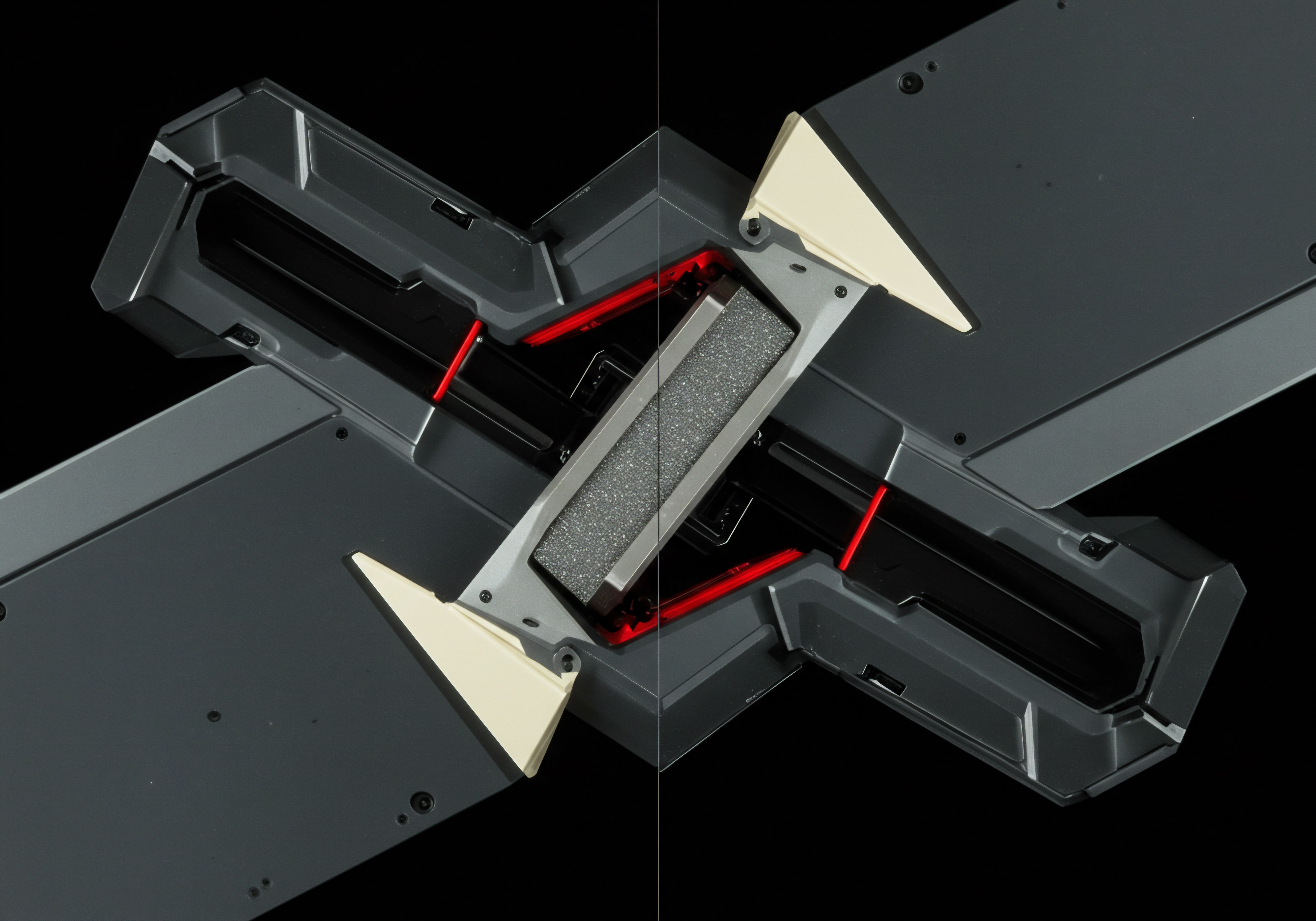
Mobile Conversion Rate Optimization (CRO) with GA4
Increase mobile conversion rates by implementing data-driven CRO strategies based on GA4 insights:
- Mobile A/B Testing ● Use GA4 data to identify mobile pages or app screens with low conversion rates. A/B test different versions of these pages/screens to improve conversion performance. Test different mobile headlines, calls-to-action, layouts, and offers. Integrate A/B testing platforms with GA4 to track experiment results.
- Mobile Personalization ● Implement mobile personalization Meaning ● Mobile Personalization, for SMBs, signifies tailoring mobile experiences to individual customer preferences, behaviors, and contexts to drive growth. strategies based on GA4 mobile user segments. Personalize mobile content, offers, and messaging for different segments to increase relevance and conversion rates.
- Mobile Cart Recovery ● For e-commerce SMBs, implement mobile cart recovery strategies based on GA4 data. Retarget mobile cart abandoners with personalized email or SMS reminders. Offer incentives to complete mobile purchases.
- Mobile Live Chat/Support ● Integrate mobile live chat or support options on key mobile conversion pages. Analyze mobile user behavior Meaning ● Mobile User Behavior, in the realm of SMB growth, automation, and implementation, specifically analyzes how customers interact with a business's mobile assets, apps, or website versions. in GA4 to identify pages where live support could improve conversions.
- Mobile Trust Signals ● Display trust signals (e.g., security badges, customer reviews, testimonials) on mobile conversion pages to increase user confidence and conversion rates. A/B test different trust signals to identify the most effective ones for mobile users.
Mobile CRO is an ongoing process of analyzing mobile data, identifying conversion optimization opportunities, implementing changes, and measuring results. GA4 is the central analytics platform for driving data-driven mobile CRO.

Advanced
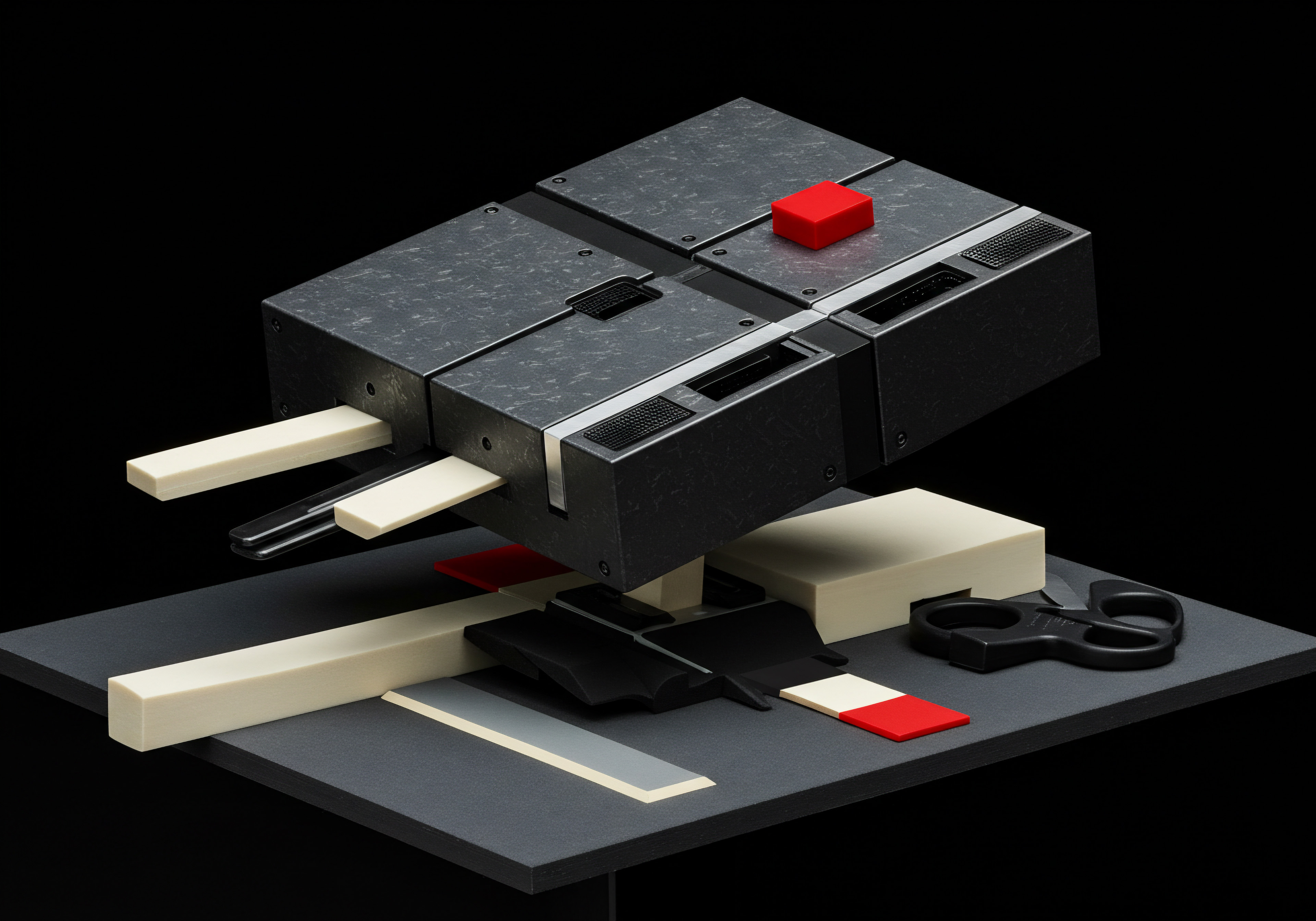
AI-Powered Mobile Insights and Predictive Analytics
Reaching the advanced level of mastering GA4 for mobile growth involves leveraging the power of Artificial Intelligence (AI) and predictive analytics. GA4 itself incorporates AI-driven features, and integrating GA4 data with external AI tools unlocks even more sophisticated insights and predictive capabilities. For SMBs aiming for significant competitive advantage, AI-powered mobile analytics Meaning ● Mobile Analytics for SMBs represents the strategic gathering and interpretation of data from mobile applications and websites to inform business decisions. is the next frontier.
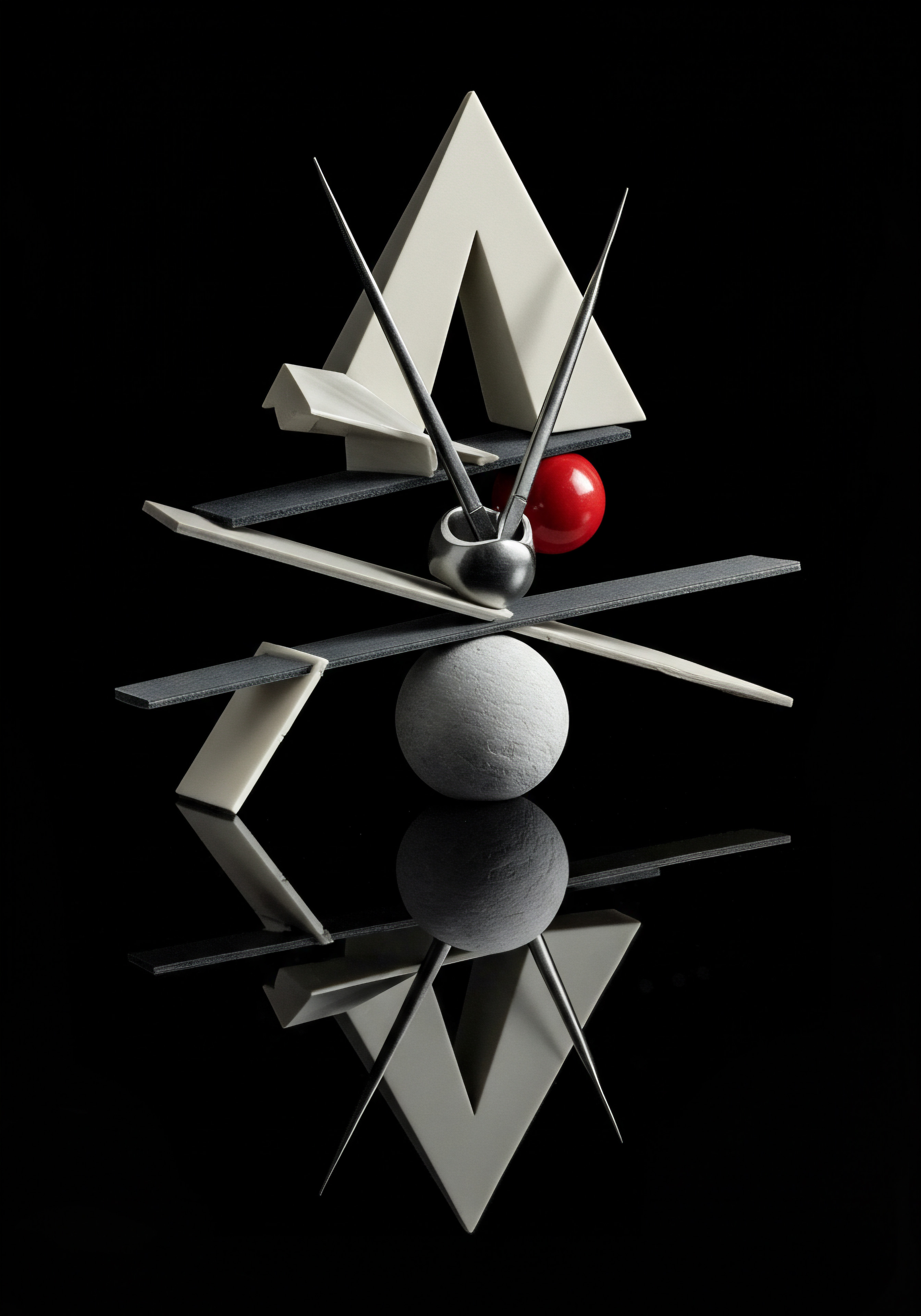
GA4’s Built-In AI Insights and Anomaly Detection
GA4 includes several built-in AI-powered features that provide automated insights and anomaly detection Meaning ● Anomaly Detection, within the framework of SMB growth strategies, is the identification of deviations from established operational baselines, signaling potential risks or opportunities. without requiring complex setup. SMBs should actively utilize these features:
- Insights ● GA4’s Insights feature automatically identifies significant trends, anomalies, and opportunities in your mobile data. Regularly check the Insights panel in GA4’s home screen or reports snapshot. GA4 insights can highlight unexpected spikes or drops in mobile traffic, conversion rate changes, or emerging mobile user segments.
- Anomaly Detection ● GA4 automatically detects anomalies in your mobile data and flags them in reports and insights. Anomaly detection helps you quickly identify unusual mobile performance fluctuations that require investigation. Customize anomaly detection sensitivity to focus on the most relevant deviations for your business.
- Predictive Metrics (E-Commerce) ● For e-commerce SMBs, GA4 offers predictive metrics Meaning ● Predictive Metrics in the SMB context are forward-looking indicators used to anticipate future business performance and trends, which is vital for strategic planning. like ‘Purchase probability’ and ‘Churn probability’. These metrics use AI to predict the likelihood of users making a purchase or churning (becoming inactive). Use predictive metrics to identify high-potential mobile users and target them with personalized offers or retention campaigns.
- Smart Goals (Limited in GA4, but Conceptually Relevant) ● While GA4 doesn’t have direct ‘Smart Goals’ like Universal Analytics, the concept remains relevant. GA4’s AI learns from your conversion data and can identify user behaviors that are highly correlated with conversions. Use this understanding to optimize mobile user journeys and prioritize actions that are likely to drive conversions.
GA4’s built-in AI features provide a starting point for AI-powered mobile analytics. They offer automated insights that can augment your manual analysis and help you quickly identify important mobile trends and anomalies.
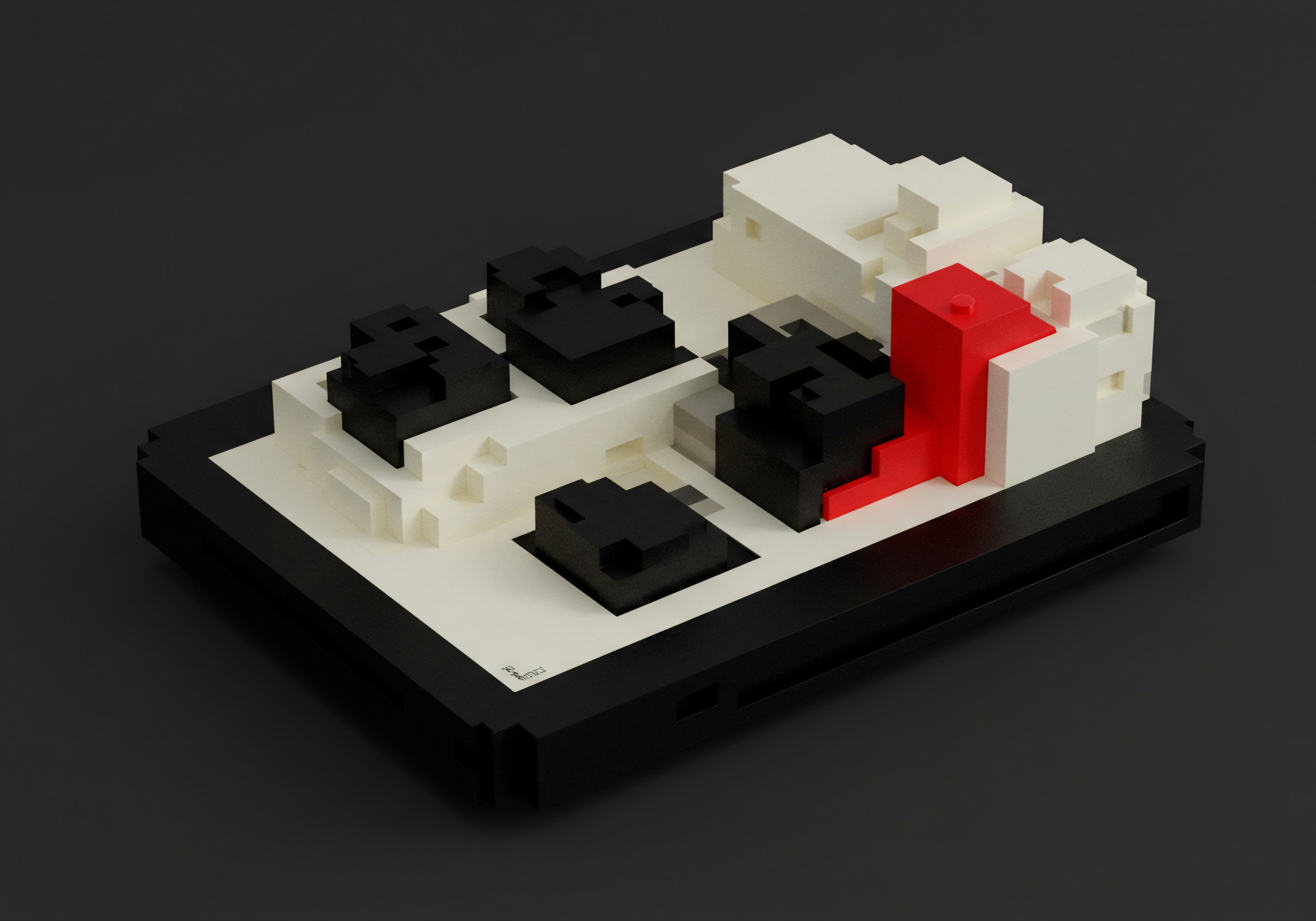
Integrating GA4 with AI and Machine Learning Platforms
For more advanced AI-powered mobile analytics, SMBs can integrate GA4 data with external AI and Machine Learning (ML) platforms. This allows for custom model building, deeper predictive analysis, and automated actions based on AI insights. Consider these integration options:
- Google Cloud AI Platform ● Export GA4 data to Google BigQuery (GA4’s data export option) and connect it to Google Cloud AI Platform (Vertex AI). Use Vertex AI to build custom ML models for mobile user behavior prediction, mobile churn prediction, mobile personalization, and mobile anomaly detection. Google Cloud provides pre-trained ML models and AutoML options to simplify model building even for SMBs without deep AI expertise.
- Third-Party AI Analytics Platforms ● Explore third-party AI analytics platforms that specialize in marketing and mobile analytics and offer direct integration with GA4. These platforms often provide pre-built AI models and dashboards tailored for mobile growth, simplifying the adoption of AI-powered analytics for SMBs. Examples include platforms offering AI-driven mobile user segmentation, predictive mobile marketing Meaning ● Predictive Mobile Marketing utilizes data analytics and machine learning to anticipate customer behavior and preferences within the mobile environment, allowing SMBs to deliver personalized and timely marketing messages. automation, and AI-powered mobile personalization engines.
- Data Science Tools (Python, R) ● For SMBs with in-house data science capabilities or partnerships with data science consultants, GA4 data exported to BigQuery can be analyzed using data science tools like Python or R. Build custom ML models using libraries like scikit-learn (Python) or caret (R) for advanced mobile predictive analytics Meaning ● Strategic foresight through data for SMB success. and insights tailored to your specific business needs.
Integrating GA4 with AI platforms opens up possibilities for advanced mobile analytics that go beyond standard reporting and dashboards. It enables predictive mobile marketing, automated mobile personalization, and proactive identification of mobile growth opportunities and risks.

Predictive Mobile User Behavior Analysis
AI and ML models can be trained on GA4 mobile data to predict future mobile user behavior, enabling proactive and personalized mobile strategies. Examples of predictive mobile user behavior analysis Meaning ● User Behavior Analysis, in the context of SMB growth, automation, and implementation, represents the systematic examination of how users interact with a company’s products, services, or systems. include:
- Mobile Churn Prediction ● Build models to predict which mobile users are likely to churn (become inactive or uninstall your app). Target high-churn-risk mobile users with proactive retention campaigns, personalized offers, or re-engagement messaging.
- Mobile Purchase Prediction ● Predict which mobile users are likely to make a purchase. Focus marketing efforts on high-purchase-probability mobile users. Personalize product recommendations, offers, and checkout experiences for these users to maximize conversion rates.
- Mobile Lifetime Value (LTV) Prediction ● Predict the future lifetime value of mobile users. Identify high-LTV mobile user segments and invest in acquiring and retaining more users like them. Optimize mobile marketing spend based on predicted LTV.
- Mobile Next Best Action Meaning ● Next Best Action, in the realm of SMB growth, automation, and implementation, represents the optimal, data-driven recommendation for the next step a business should take to achieve its strategic objectives. Prediction ● Predict the next best action to take for individual mobile users to maximize engagement or conversion. Recommend personalized content, offers, or features based on predicted user needs and preferences.
- Mobile Anomaly Prediction ● Go beyond anomaly detection and predict future mobile performance anomalies. Proactively identify and mitigate potential mobile performance issues or risks before they impact your business.
Predictive mobile user behavior analysis requires building and deploying ML models. Start with simple models and iterate based on performance. Continuously retrain models with fresh GA4 data to maintain accuracy and adapt to evolving mobile user behavior patterns.
Mobile Marketing Automation Powered by GA4 Data
Advanced mastery of GA4 for mobile growth includes automating mobile marketing processes based on GA4 data and AI insights. Marketing automation Meaning ● Marketing Automation for SMBs: Strategically automating marketing tasks to enhance efficiency, personalize customer experiences, and drive sustainable business growth. streamlines workflows, personalizes mobile user experiences at scale, and improves mobile marketing efficiency. GA4 data is the fuel for intelligent mobile marketing automation.
Automated Mobile User Segmentation and Audience Building
Automate mobile user segmentation and audience building based on GA4 data to ensure dynamic and up-to-date mobile audience targeting:
- Automated Segment Refresh ● Set up automated workflows to refresh mobile user segments in GA4 audiences dynamically based on real-time mobile user behavior. Ensure your mobile segments are always current and reflect the latest user activity.
- AI-Powered Segment Discovery ● Use AI and ML models to automatically discover new mobile user segments based on patterns in GA4 data. Identify hidden mobile user groups with unique behaviors or high conversion potential that you might have missed with manual segmentation.
- Automated Audience Export to Marketing Platforms ● Automate the export of GA4 audiences to connected marketing platforms (e.g., Google Ads, email marketing platforms) for seamless and automated mobile audience targeting across channels.
- Trigger-Based Audience Building ● Define rules to automatically add or remove mobile users from audiences based on specific mobile events or behaviors tracked in GA4. For example, automatically add users who abandon mobile carts to a ‘Mobile Cart Abandoners’ audience.
Automated mobile user segmentation and audience building save time, improve targeting accuracy, and enable real-time mobile personalization.
Personalized Mobile Marketing Automation Workflows
Create automated mobile marketing workflows that deliver personalized experiences to mobile users based on their GA4 data and segment membership:
- Mobile Welcome Series Automation ● Automate mobile welcome series for new mobile app users or mobile website visitors. Trigger personalized welcome messages, onboarding tutorials, or initial offers based on user segment (e.g., ‘New Mobile App Users’).
- Mobile Cart Recovery Automation ● Automate mobile cart recovery workflows for mobile cart abandoners. Trigger personalized cart recovery emails or SMS messages with reminders and incentives to complete purchase.
- Mobile Re-Engagement Automation ● Automate mobile re-engagement campaigns for inactive mobile users. Trigger personalized re-engagement emails, push notifications, or in-app messages with personalized content Meaning ● Tailoring content to individual customer needs, enhancing relevance and engagement for SMB growth. or offers to reactivate users.
- Mobile Product Recommendation Automation ● Automate mobile product recommendations based on mobile user browsing history, purchase history, or predicted preferences. Display personalized product recommendations on mobile website, app, or in mobile marketing messages.
- Mobile Content Personalization Automation ● Automate mobile content personalization based on mobile user interests or behavior segments. Display personalized content recommendations on mobile website, app, or in mobile newsletters.
Mobile marketing automation workflows Meaning ● Automation Workflows, in the SMB context, are pre-defined, repeatable sequences of tasks designed to streamline business processes and reduce manual intervention. should be triggered by mobile user behavior tracked in GA4 and personalized based on mobile user segments and preferences. Use marketing automation platforms that integrate with GA4 for seamless data flow and workflow execution.
AI-Powered Mobile Marketing Automation Optimization
Go beyond rule-based automation and leverage AI to optimize your mobile marketing automation Meaning ● Mobile Marketing Automation, in the context of SMB growth, strategically employs software to automate and optimize mobile marketing efforts. workflows for maximum performance:
- AI-Driven Mobile Send Time Optimization ● Use AI to predict the optimal send time for mobile marketing messages (emails, push notifications) for individual users. Send messages when users are most likely to engage based on their past mobile activity patterns.
- AI-Powered Mobile Content Optimization ● Use AI to optimize mobile marketing content (email subject lines, ad copy, push notification messages) for better engagement and conversion rates. A/B test AI-generated content variations and continuously learn from performance data.
- AI-Based Mobile Offer Optimization ● Use AI to personalize mobile offers based on individual user preferences and predicted purchase probability. Dynamically adjust offer values or types based on user segment and behavior.
- Predictive Mobile Marketing Automation Triggers ● Use predictive mobile user behavior insights (e.g., churn prediction, purchase prediction) to trigger automated marketing actions proactively. For example, automatically trigger a retention campaign when a user is predicted to churn.
- Dynamic Mobile User Journey Optimization ● Use AI to dynamically optimize mobile user journeys in real-time based on user behavior and conversion patterns. Personalize navigation, content, and offers based on AI-driven journey optimization insights.
AI-powered mobile marketing automation optimization continuously learns and adapts to improve mobile campaign performance over time, maximizing ROI and user engagement.
Long-Term Mobile Growth Strategy and Sustainable Scaling
Advanced mastery of GA4 for mobile growth culminates in developing a long-term mobile growth strategy Meaning ● Leveraging mobile tech for SMB growth through data, automation, and strategic customer engagement. and establishing sustainable scaling mechanisms. This involves strategic planning, continuous optimization, and building a mobile-first culture within your SMB.
Data-Driven Mobile Growth Strategic Planning
Develop a comprehensive mobile growth strategy Meaning ● A Growth Strategy, within the realm of SMB operations, constitutes a deliberate plan to expand the business, increase revenue, and gain market share. that is grounded in GA4 data and insights. The strategic planning Meaning ● Strategic planning, within the ambit of Small and Medium-sized Businesses (SMBs), represents a structured, proactive process designed to define and achieve long-term organizational objectives, aligning resources with strategic priorities. process should include:
- Mobile Growth Audit ● Conduct a thorough mobile growth audit using GA4 data to assess your current mobile performance, identify strengths and weaknesses, and uncover mobile growth opportunities. Analyze mobile traffic, engagement, conversions, user segments, and mobile marketing campaign performance.
- Mobile Growth Goal Setting ● Set clear, measurable, ambitious, relevant, and time-bound (SMART) mobile growth goals based on your audit findings and business objectives. Define specific mobile KPIs and targets for traffic, engagement, conversion rates, revenue, and customer lifetime value.
- Mobile Growth Strategy Formulation ● Formulate a multi-channel mobile growth strategy that outlines specific tactics and initiatives to achieve your mobile growth goals. Prioritize mobile marketing channels, mobile UX improvements, mobile CRO Meaning ● Mobile CRO, or Mobile Conversion Rate Optimization, signifies the systematic process of enhancing a mobile website or application to boost the percentage of visitors who complete a desired action, directly impacting revenue streams for SMBs. strategies, and mobile personalization initiatives.
- Mobile Growth Roadmap Development ● Create a detailed mobile growth roadmap with timelines, responsibilities, and resource allocation. Break down your mobile growth strategy into actionable steps and prioritize initiatives based on potential impact and feasibility.
- Mobile Growth Performance Measurement Framework ● Establish a robust mobile growth performance measurement framework based on GA4 KPIs. Set up dashboards, reports, and regular performance review processes to track progress against goals and identify areas for optimization.
A data-driven mobile growth Meaning ● Data-Driven Mobile Growth for SMBs: Using data to strategically expand mobile reach and engagement, optimizing resources and ROI. strategic plan provides a clear direction and roadmap for sustainable mobile growth, ensuring that all mobile initiatives are aligned with business objectives and measured for impact.
Building a Mobile-First Culture and Team
Sustainable mobile growth requires building a mobile-first culture within your SMB and assembling a team with the skills and mindset to drive mobile success:
- Mobile-First Mindset ● Foster a mobile-first mindset across your organization. Educate your team about the importance of mobile, mobile user behavior trends, and the opportunities for mobile growth. Encourage mobile-centric thinking in all aspects of your business, from marketing to product development to customer service.
- Mobile Growth Team ● Build a dedicated mobile growth team or assign mobile growth responsibilities to existing team members. Ensure your team has the necessary skills in mobile analytics (GA4), mobile marketing, mobile UX/UI, mobile development, and data analysis.
- Mobile Growth Training and Development ● Invest in training and development to enhance your team’s mobile expertise. Provide training on GA4 for mobile analytics, mobile marketing best practices, mobile UX design principles, and AI-powered mobile marketing Meaning ● AI-Powered Mobile Marketing, in the SMB sphere, represents the strategic use of artificial intelligence to automate and enhance mobile marketing efforts, leading to improved customer engagement and measurable business growth. techniques.
- Cross-Functional Collaboration ● Promote cross-functional collaboration between marketing, sales, product, development, and customer service Meaning ● Customer service, within the context of SMB growth, involves providing assistance and support to customers before, during, and after a purchase, a vital function for business survival. teams to ensure a unified and customer-centric mobile experience. Break down silos and encourage shared ownership of mobile growth goals.
- Mobile Innovation and Experimentation ● Foster a culture of mobile innovation and experimentation. Encourage your team to test new mobile marketing tactics, mobile technologies, and mobile UX approaches. Embrace a data-driven experimentation mindset, using GA4 to measure the impact of mobile innovations.
A mobile-first culture and a skilled, collaborative team are essential for long-term mobile growth success. They enable your SMB to adapt to the evolving mobile landscape, innovate continuously, and scale mobile operations effectively.
Continuous Mobile Growth Optimization and Iteration
Mobile growth is not a one-time project but a continuous process of optimization and iteration. Establish processes for ongoing mobile growth optimization:
- Regular Mobile Performance Reviews ● Conduct regular (e.g., weekly, monthly) mobile performance reviews based on GA4 data. Track mobile KPIs, analyze trends, identify performance gaps, and discuss optimization opportunities.
- Data-Driven Mobile Optimization Cycles ● Implement data-driven mobile optimization cycles. Analyze GA4 data, identify optimization hypotheses, implement changes, A/B test results, measure impact, and iterate based on learnings.
- Mobile Trend Monitoring ● Continuously monitor mobile industry trends, technology advancements, and evolving mobile user behaviors. Adapt your mobile growth strategy and tactics to stay ahead of the curve and capitalize on new mobile opportunities.
- Mobile Technology Adoption ● Evaluate and adopt new mobile technologies and tools that can enhance your mobile growth efforts. Explore AI-powered mobile analytics platforms, mobile marketing automation tools, mobile personalization engines, and emerging mobile marketing channels.
- Mobile Customer Feedback Loops ● Establish feedback loops to collect mobile customer feedback and incorporate it into your mobile growth optimization process. Use mobile surveys, in-app feedback mechanisms, and customer support interactions to understand mobile user needs and pain points.
Continuous mobile growth optimization and iteration, driven by GA4 data and a mobile-first mindset, are the keys to sustainable mobile growth and long-term competitive advantage in the mobile-dominated digital landscape.

References
- Kaushik, Avinash. Web Analytics 2.0 ● The Art of Online Accountability and Science of Customer Centricity. Sybex, 2010.
- Peterson, Eric T. Web Analytics Demystified. CafePress, 2004.
- Sterneckert, Andreas. Web Analytics Master ● Plan, Implement, and Optimize Successful Web Strategies. John Wiley & Sons, 2009.
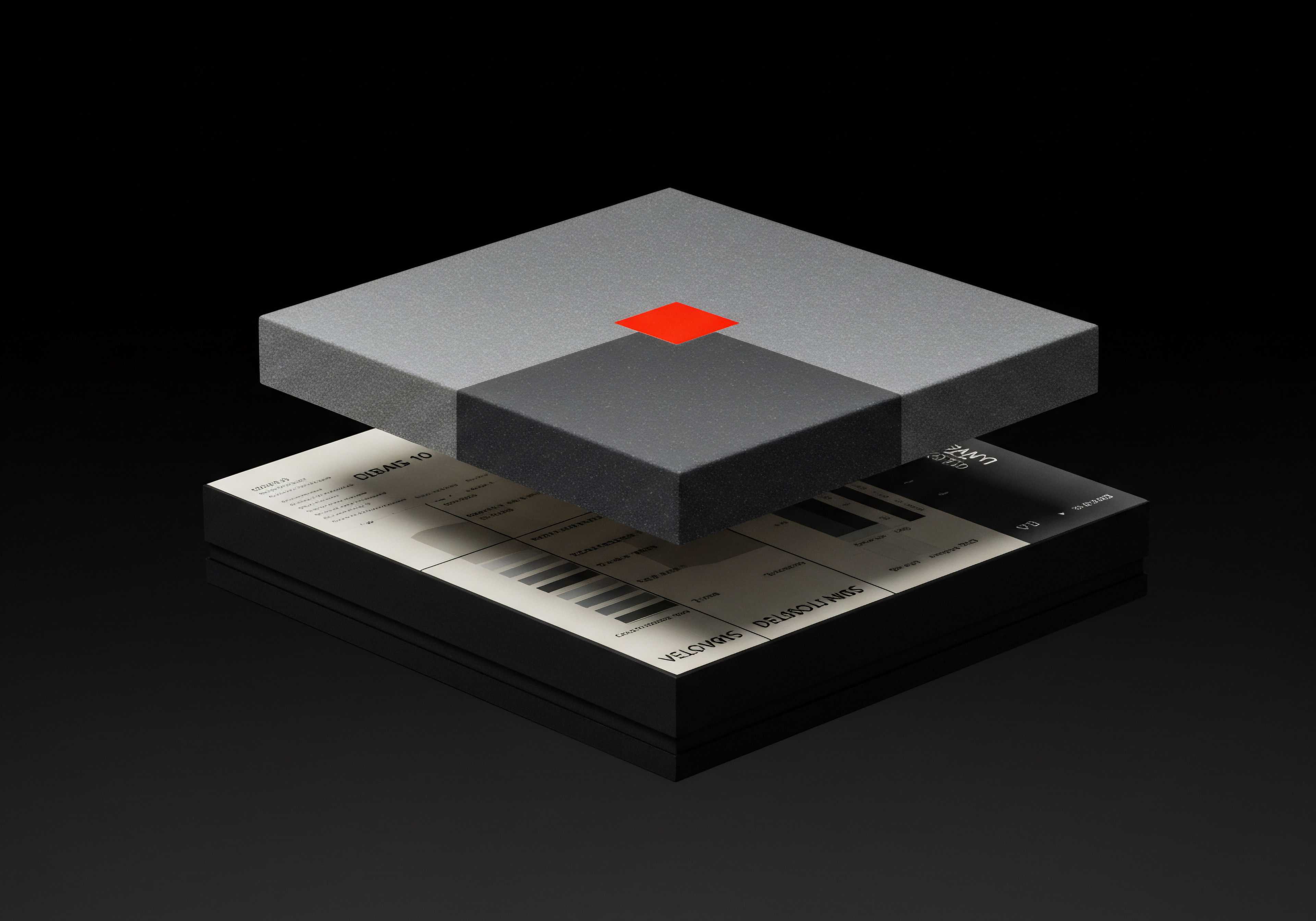
Reflection
Mastering Google Analytics 4 Meaning ● Google Analytics 4 (GA4) signifies a pivotal shift in web analytics for Small and Medium-sized Businesses (SMBs), moving beyond simple pageview tracking to provide a comprehensive understanding of customer behavior across websites and apps. for mobile growth transcends mere technical proficiency; it demands a fundamental shift in perspective for SMBs. It’s about recognizing that the mobile device is not just a smaller screen, but a personal portal, deeply integrated into the daily lives of consumers. The true discordance lies in the realization that data, even rich GA4 data, is inert without strategic interpretation and courageous action. SMBs must move beyond passive data collection to cultivate a culture of mobile-first experimentation, embracing both the insights and the uncertainties that data reveals.
The future of SMB competitiveness hinges not just on understanding mobile analytics, but on acting decisively upon the often ambiguous signals it provides, forging a path of continuous adaptation in a perpetually evolving mobile ecosystem. This proactive, data-informed agility, rather than static mastery, is the ultimate key to unlocking sustainable mobile growth.
Unlock mobile growth with GA4 ● implement AI-driven strategies, personalize experiences, and automate for SMB success.
Explore
GA4 Mobile App Tracking Setup
Optimizing Mobile Conversions With GA4 Data
AI-Driven Mobile Marketing Automation for Small Businesses