
Essential Google Business Profile Setup For Local Visibility
For small to medium businesses (SMBs) aiming for local dominance, mastering Google Business Profile Meaning ● Google Business Profile, or GBP, serves as a critical digital storefront for Small and Medium-sized Businesses seeking local visibility. (GBP), formerly Google My Business, is not optional ● it’s foundational. Think of GBP as your digital storefront; it’s often the first interaction potential local customers have with your business online. Neglecting it is akin to having a physical store with no signage, hidden down a back alley. This guide provides actionable steps to not just set up, but optimize your GBP using the power of Artificial Intelligence (AI) for maximum local impact.
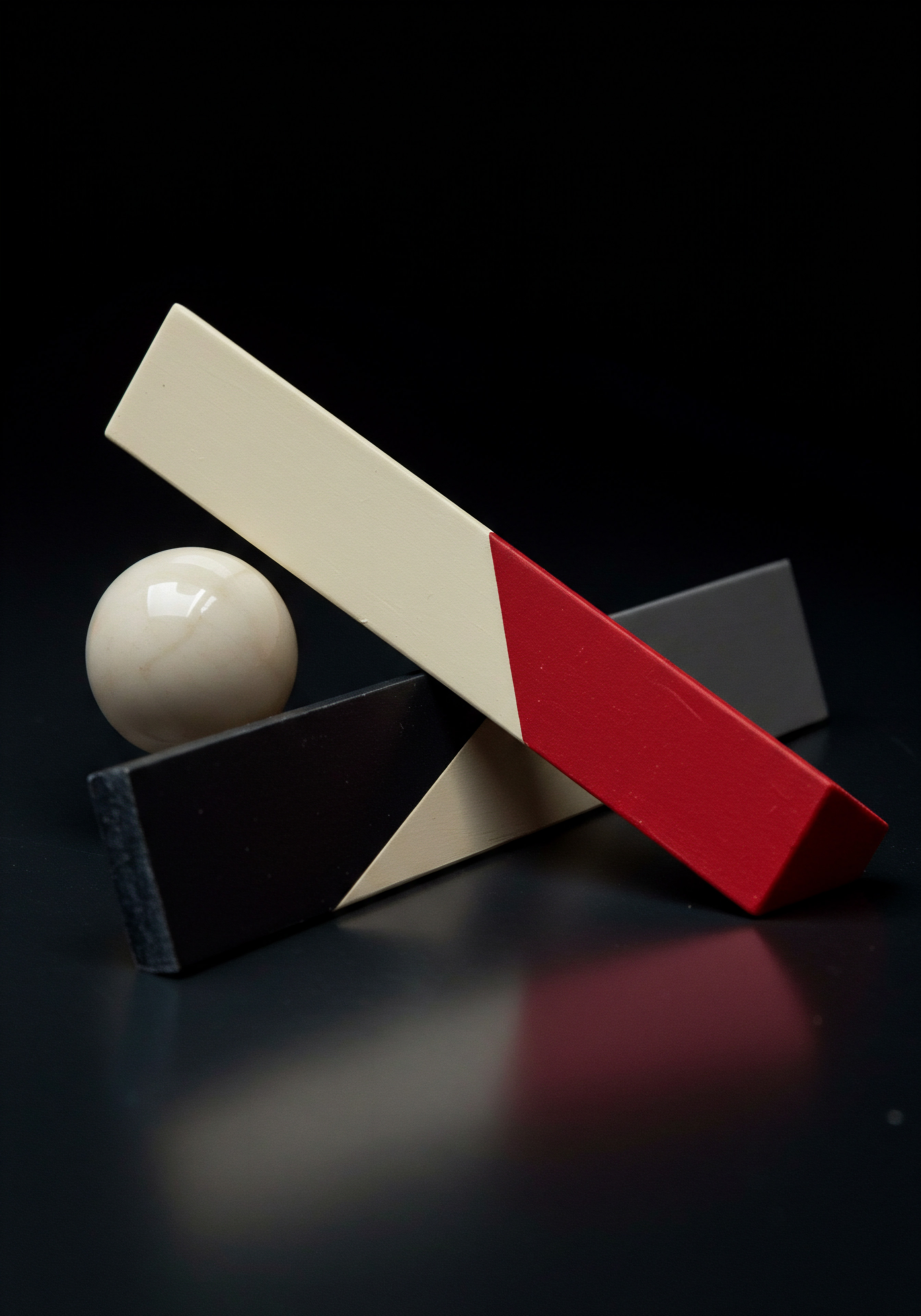
Claim And Verify Your Google Business Profile
The initial step, and often overlooked, is claiming and verifying your GBP listing. If you haven’t done this, you’re missing out on controlling your business’s online presence. Google might have automatically created a listing for your business, but until you claim it, you can’t manage the information presented. Verification confirms to Google, and your potential customers, that you are the legitimate owner of the business.
Actionable Step ● Search for your business name on Google Maps. If a listing appears that you haven’t claimed, click “Claim this business” or “Own this business?”. Follow Google’s verification process, which usually involves receiving a postcard with a verification code, or in some cases, phone or email verification.
Ensure the name, address, and phone number (NAP) are consistent with your website and other online directories. Inconsistencies in NAP data can negatively impact your local search Meaning ● Local Search, concerning SMB growth, designates the practice of optimizing an SMB's online presence to appear prominently in search engine results when users seek products or services within a specific geographic area. ranking.
Consistent NAP data across all online platforms is crucial for establishing trust with both search engines and customers.
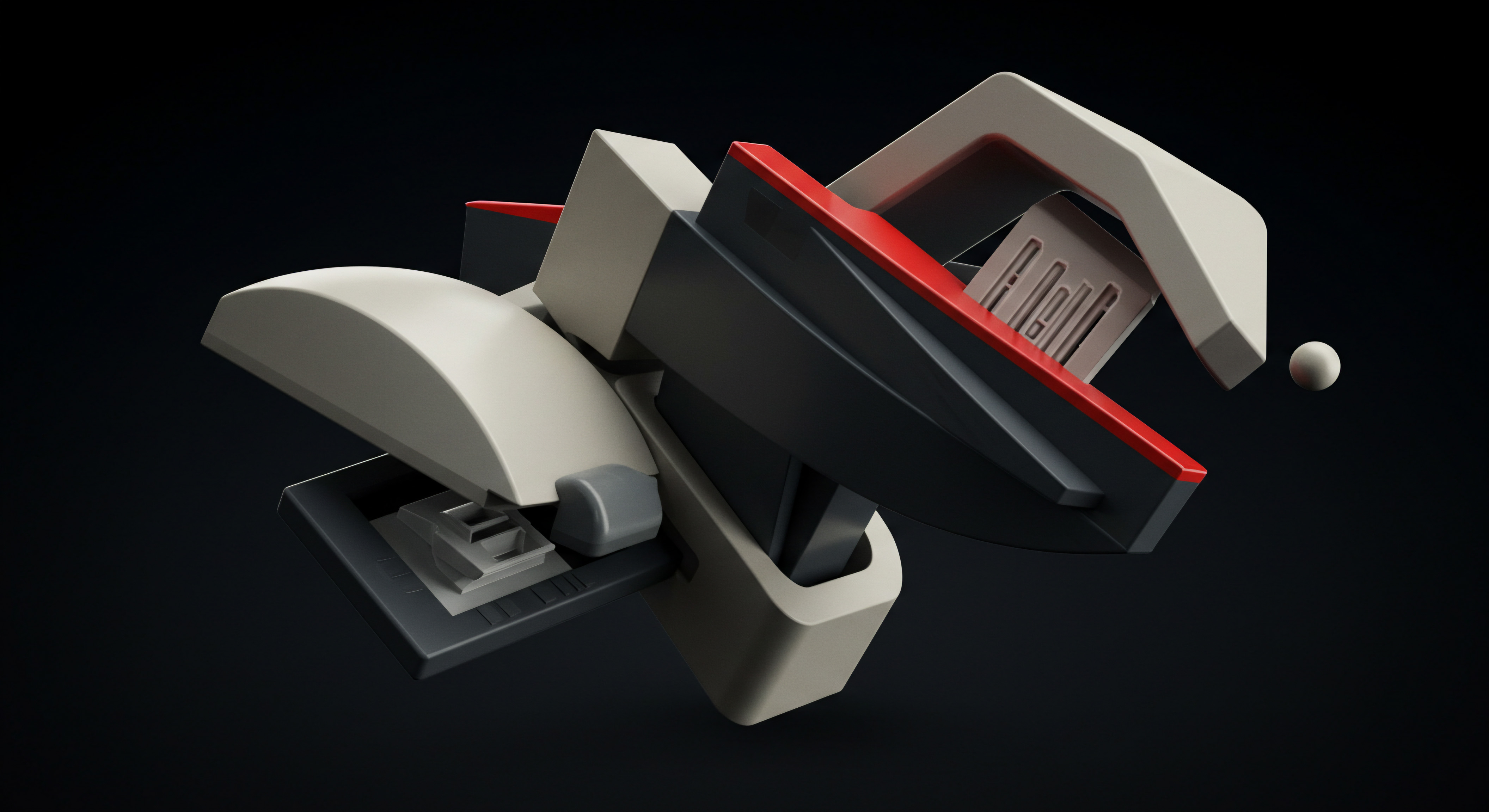
Optimize Core Business Information
Once verified, the real optimization begins. This involves meticulously filling out every section of your GBP profile. Think of each field as an opportunity to tell Google and potential customers exactly what you offer and why they should choose you. Don’t just fill in the minimum; aim for comprehensive and compelling information.
Actionable Steps ●
- Business Name ● Use your official business name. Avoid keyword stuffing or adding unnecessary information.
- Primary Category ● Select the most accurate primary category that represents your core business. Google provides a predefined list. Choose the one that best describes your main service or product. If you’re a restaurant that also does catering, “Restaurant” should be your primary category, with “Caterer” as an additional category.
- Additional Categories ● Utilize additional categories to further specify your offerings. Be specific but relevant. Don’t overuse categories; stick to those that genuinely describe your business.
- Address ● Enter your physical address accurately. If you serve customers at your business address, ensure it’s visible. If you are a service-area business (e.g., plumber, electrician) and operate from home, you can hide your address but specify your service areas.
- Phone Number ● Use your primary business phone number. A local number is preferable. Ensure it’s the same number listed on your website.
- Website ● Link to your business website, specifically the homepage. Ensure your website is mobile-friendly and loads quickly. If you have specific landing pages for different services, consider using them in GBP posts or for specific calls to action.
- Business Hours ● Set accurate business hours, including special hours for holidays. Keep these updated. Incorrect hours can lead to missed opportunities and customer frustration.
- Description ● Craft a compelling business description. This is your chance to tell your story and highlight what makes you unique. Focus on benefits for customers, incorporate relevant keywords naturally, and keep it concise and readable. AI tools can assist in generating initial drafts of your description (tools like Jasper or Copy.ai), but always review and personalize it to ensure it authentically reflects your brand voice.
- Attributes ● Select all relevant attributes that apply to your business. These can include things like “Wheelchair accessible,” “Free Wi-Fi,” “Outdoor seating,” “Women-led.” Attributes help customers quickly identify if your business meets their specific needs.

Leverage High-Quality Photos And Videos
Visual content is paramount in today’s digital landscape. GBP allows you to upload photos and videos, and you should leverage this feature extensively. High-quality visuals make your listing more appealing and trustworthy. They give potential customers a glimpse into your business, products, services, and atmosphere.
Actionable Steps ●
- Professional Photos ● Invest in professional photos of your business exterior, interior, products, services, and team. High-resolution, well-lit, and properly composed images are essential.
- Customer Photos ● Encourage customers to upload their photos. User-generated content adds authenticity and social proof.
- Videos ● Short videos (e.g., business introduction, product demos, customer testimonials) can significantly enhance engagement. Keep videos concise and focused.
- Categorize Photos ● GBP allows you to categorize photos (e.g., interior, exterior, product, team, at work). Use these categories to organize your visuals and make it easier for customers to find what they’re looking for.
- Regular Updates ● Don’t just upload photos once and forget about it. Regularly update your photos to keep your listing fresh and relevant, especially for seasonal offerings or business renovations.

Utilize Google Posts For Timely Updates
Google Posts are short updates that appear directly in your GBP listing in search results and on Google Maps. They are a powerful tool to share news, promotions, events, and offers directly with potential customers searching for your business or related keywords. Posts are timely and expire after seven days (except for event posts), encouraging regular updates.
Actionable Steps ●
- Types of Posts ● Understand the different types of Google Posts:
- What’s New ● Share general updates, news, or information about your business.
- Offers ● Promote special offers, discounts, or deals.
- Events ● Announce upcoming events, workshops, or webinars.
- Products ● Showcase specific products you sell.
- Create a Posting Schedule ● Aim to post at least once a week to keep your listing active and engaging. Plan your posts around promotions, events, or seasonal changes.
- Compelling Content ● Write concise and attention-grabbing post copy. Use strong calls to action (e.g., “Learn More,” “Shop Now,” “Book Now,” “Call Now”).
- Visuals ● Always include a relevant image or video with your posts to increase visual appeal and engagement.
- Track Performance ● Monitor the performance of your posts in GBP Insights Meaning ● GBP (Google Business Profile) Insights delivers actionable business data to SMBs, enabling informed decisions about online presence, marketing automation, and efficient business process implementation. to see what resonates with your audience and refine your posting strategy.

Manage And Respond To Reviews
Online reviews are social proof and significantly influence customer decisions. Google reviews are prominently displayed in your GBP listing and impact your local search ranking. Actively managing and responding to reviews, both positive and negative, is crucial for building trust and demonstrating excellent customer service.
Actionable Steps ●
- Monitor Reviews Regularly ● Check your GBP listing for new reviews frequently. Set up notifications to be alerted when new reviews are posted.
- Respond Promptly ● Respond to reviews in a timely manner, ideally within 24-48 hours.
- Personalized Responses ● Avoid generic responses. Personalize your responses by mentioning the reviewer’s name and specific points from their review.
- Thank Positive Reviewers ● Express gratitude for positive reviews. Reinforce what they praised and invite them to return.
- Address Negative Reviews Professionally ● Acknowledge the reviewer’s concerns, apologize for any negative experience, and offer to resolve the issue offline. Avoid getting into arguments online. Take the conversation to a private channel (e.g., phone or email).
- Encourage Reviews ● Make it easy for satisfied customers to leave reviews. Ask politely after a positive interaction. You can provide direct links to your GBP review page in emails or on your website.
Responding to reviews, both positive and negative, shows customers you value their feedback and are committed to customer satisfaction.

Utilize Questions And Answers (Q&A)
The Q&A section in GBP is a valuable, yet often underutilized, feature. Customers can ask questions about your business, and you (or anyone) can answer them. Proactively managing this section can address common customer queries and improve your listing’s information richness.
Actionable Steps ●
- Pre-Populate Q&A ● Don’t wait for customers to ask questions. Anticipate common questions customers might have about your business (e.g., parking, accessibility, services offered, pricing). Add these questions and provide detailed, helpful answers yourself. This preemptively addresses customer queries and controls the narrative.
- Monitor for New Questions ● Regularly check the Q&A section for new questions from customers. Respond promptly and accurately.
- Use Keywords in Answers ● Incorporate relevant keywords naturally into your answers. This can help improve your listing’s search visibility for those keywords.
- Encourage Customer Participation ● While you should proactively answer questions, encourage genuine customer questions. This shows engagement and provides authentic information.
- Address Inaccurate Answers ● If other users provide inaccurate answers, flag them for moderation or provide a corrected answer yourself.

Set Up Messaging For Direct Customer Interaction
GBP Messaging allows potential customers to contact you directly through your GBP listing via text message. This provides a convenient and immediate way for customers to ask questions or initiate contact, especially on mobile devices. Enabling messaging can significantly improve lead generation and customer engagement.
Actionable Steps ●
- Enable Messaging ● Turn on the messaging feature in your GBP dashboard. You’ll need to verify a phone number to receive messages.
- Set Expectations for Response Time ● Be prepared to respond to messages promptly. Customers expect quick responses in a messaging environment. Designate someone on your team to monitor and respond to GBP messages regularly.
- Use Messaging for Customer Service and Sales ● Use messaging to answer questions, provide quick quotes, schedule appointments, or offer basic customer support.
- Personalize Responses ● Just like with reviews, personalize your messaging responses. Use the customer’s name if available and address their specific query directly.
- Consider Smart Replies (AI-Powered) ● Explore using AI-powered smart replies if available within GBP or through integrated tools. These can help you respond quickly to common questions with pre-written answers, but always review and customize them as needed to maintain a personal touch.
By meticulously implementing these fundamental steps, SMBs Meaning ● SMBs are dynamic businesses, vital to economies, characterized by agility, customer focus, and innovation. can establish a strong foundation for local online visibility through Google Business Profile. This is just the starting point. The subsequent sections will explore intermediate and advanced strategies, leveraging AI tools to further amplify your local dominance.
| GBP Element Business Name |
| Optimization Tip Use official business name; avoid keyword stuffing. |
| Benefit Maintains brand consistency and professionalism. |
| GBP Element Primary Category |
| Optimization Tip Choose the most accurate primary category. |
| Benefit Improves relevance in search results for core services. |
| GBP Element Address & Phone |
| Optimization Tip Ensure NAP consistency across all online platforms. |
| Benefit Builds trust and improves local search ranking. |
| GBP Element Website |
| Optimization Tip Link to homepage; ensure mobile-friendliness. |
| Benefit Drives traffic to website and facilitates conversions. |
| GBP Element Description |
| Optimization Tip Compelling, keyword-rich, benefit-focused description. |
| Benefit Attracts customers and improves search relevance. |
| GBP Element Photos & Videos |
| Optimization Tip High-quality, professional visuals; regular updates. |
| Benefit Enhances visual appeal and builds trust. |
| GBP Element Google Posts |
| Optimization Tip Regular, timely updates with compelling content and visuals. |
| Benefit Keeps listing fresh and promotes offers/events. |
| GBP Element Reviews |
| Optimization Tip Actively monitor, respond promptly and professionally. |
| Benefit Builds social proof and improves customer trust. |
| GBP Element Q&A |
| Optimization Tip Pre-populate common questions; monitor and answer promptly. |
| Benefit Addresses customer queries and improves information richness. |
| GBP Element Messaging |
| Optimization Tip Enable messaging; respond promptly and personally. |
| Benefit Facilitates direct customer interaction and lead generation. |

Enhancing GMB Performance With Strategic Content And Engagement
Having established a solid foundation with a fully optimized Google Business Profile, the next stage involves moving beyond basic setup to strategic content creation and proactive engagement. This intermediate level focuses on leveraging GBP features to build stronger customer relationships, enhance your local SEO, and drive measurable business results. We will explore how to use AI-powered tools to streamline these efforts and maximize impact.

Develop A Content Calendar For Google Posts
Consistent posting on Google Posts is key to keeping your GBP listing dynamic and engaging. Random or infrequent posting is ineffective. A content calendar Meaning ● A content calendar, in the context of SMB growth, automation, and implementation, represents a strategic plan outlining scheduled content publication across various channels. provides structure and ensures you are regularly sharing valuable and relevant content with your local audience. AI can play a significant role in content ideation and scheduling.
Actionable Steps ●
- Identify Content Themes ● Brainstorm relevant content themes for your business. These could include:
- Promotional Offers ● Discounts, sales, special deals.
- Product/Service Spotlights ● Highlight specific offerings, new arrivals, or seasonal items.
- Events ● Workshops, in-store events, community gatherings.
- Industry News/Tips ● Share relevant industry insights, tips, or advice that benefits your customers.
- Customer Stories/Testimonials ● Feature positive customer experiences (with permission).
- Behind-The-Scenes ● Give customers a glimpse into your business operations, team, or culture.
AI-powered content idea generators (like BuzzSumo or AnswerThePublic, though not strictly AI, they inform AI content tools) can help you discover trending topics and customer questions related to your industry and location, which can inspire your content themes.
- Create a Monthly Calendar ● Plan your Google Posts content on a monthly basis. Allocate themes to specific weeks or days. For example, you might dedicate Mondays to “Weekly Offers,” Wednesdays to “Industry Tips,” and Fridays to “Customer Spotlights.”
- Batch Create Content ● Set aside time each month to create a batch of Google Posts for the upcoming weeks. This saves time and ensures consistency.
AI writing assistants (like Grammarly Business or ProWritingAid) can help you refine your post copy for clarity and impact.
- Schedule Posts (If Possible) ● While GBP doesn’t have a built-in scheduler, some third-party social media management tools (like Buffer or Hootsuite ● check specific integrations) may offer Google Posts scheduling. If not, use calendar reminders to ensure timely posting.
- Repurpose Content ● Don’t reinvent the wheel. Repurpose content from your blog, social media, or email newsletters for Google Posts. Adapt the format and length as needed.
- Analyze Performance and Adjust ● Regularly review your GBP Insights to see which types of posts perform best (in terms of views and clicks). Adjust your content calendar based on what resonates with your audience.
A well-planned content calendar ensures consistent and engaging Google Posts, maximizing your GBP’s visibility and impact.

Optimize GMB For Voice Search
Voice search is increasingly prevalent, especially on mobile devices and smart speakers. Optimizing your GBP for voice search means making it easy for voice assistants (like Google Assistant, Siri, Alexa) to accurately retrieve and present your business information to users searching verbally. This often involves focusing on conversational keywords and long-tail phrases.
Actionable Steps ●
- Use Conversational Keywords ● Think about how people actually speak when searching for local businesses. Incorporate conversational keywords and long-tail phrases into your GBP description, Q&A answers, and Google Posts. For example, instead of just “pizza,” use “best pizza near me” or “pizza delivery open late.” AI keyword research tools (like SEMrush or Ahrefs) can help identify relevant long-tail keywords for voice search in your local area.
- Answer Common Questions in Q&A ● Voice search often involves questions. Proactively answer common customer questions in your GBP Q&A section. Phrase your answers in a natural, conversational tone.
- Ensure NAP Consistency ● Voice assistants rely heavily on accurate and consistent NAP data. Double-check that your business name, address, and phone number are identical across all online platforms, including your website, GBP, and local directories.
- Structured Data Markup (Schema) ● Implement schema markup on your website, particularly local business schema. This helps search engines (and voice assistants) understand the context and details of your business information more effectively. While schema is website-focused, it indirectly supports voice search by providing clear, structured data for Google to use in search results and voice responses.
- Mobile-Friendly Website ● Voice search is often conducted on mobile devices. Ensure your website is fully mobile-friendly and loads quickly. A slow or non-responsive website can negatively impact voice search results and user experience.

Leverage GMB Insights For Data-Driven Optimization
Google Business Profile Insights provides valuable data about how customers find your listing and interact with it. Analyzing these insights is crucial for understanding what’s working, what’s not, and where to focus your optimization efforts. AI-powered analytics tools can enhance the analysis of GBP Insights data, revealing deeper trends and opportunities.
Actionable Steps ●
- Regularly Review Insights ● Make it a habit to review your GBP Insights at least monthly. Pay attention to key metrics like:
- How Customers Search For Your Business ● Discover the keywords and search terms people use to find your listing. This informs your keyword strategy for GBP optimization and content creation.
- Where Customers Find You On Google ● See if customers are finding you through Search or Maps. This helps understand your visibility in different Google platforms.
- Customer Actions ● Track the actions customers take on your listing, such as website visits, phone calls, and direction requests. This measures engagement and conversion intent.
- Photo Views ● See how many times your photos are viewed compared to photos of similar businesses. This indicates the visual appeal of your listing.
- Post Performance ● Analyze the views and engagement of your Google Posts to understand what content resonates with your audience.
- Identify Trends and Patterns ● Look for trends and patterns in your Insights data over time. Are certain keywords driving more traffic? Are customer actions increasing or decreasing? Are specific types of posts performing better?
- Use Data to Refine Strategy ● Use the insights gained from data analysis to refine your GBP strategy. For example, if you see that “pizza delivery near me” is a top search term, optimize your GBP description and Google Posts with variations of this keyword. If photo views are low, invest in improving your visual content.
- Explore AI-Powered Analytics Tools ● Consider using AI-powered analytics tools that integrate with GBP (some SEO platforms offer this, or explore general business analytics tools that can import GBP data via API if available). These tools can provide more advanced analysis, automated reporting, and identify hidden opportunities in your GBP data that you might miss with manual analysis. (Note ● direct, dedicated AI-powered GBP analytics tools might be emerging, so research current market offerings.)
- Competitor Benchmarking (If Available) ● Some advanced GBP analytics tools might offer competitor benchmarking, allowing you to compare your GBP performance against local competitors. This can reveal areas where you are outperforming or underperforming and guide your optimization efforts.
GMB Insights provide a data-driven roadmap for continuous optimization and improved local search performance.

Proactive Review Management With Sentiment Analysis
Managing online reviews effectively goes beyond simply responding to each review. Proactive review management involves actively seeking reviews, monitoring sentiment trends, and using review feedback to improve your business operations and customer service. AI-powered sentiment analysis Meaning ● Sentiment Analysis, for small and medium-sized businesses (SMBs), is a crucial business tool for understanding customer perception of their brand, products, or services. tools can automate the process of understanding the emotional tone of reviews, allowing you to prioritize responses and identify areas for improvement at scale.
Actionable Steps ●
- Implement a Review Generation Strategy ● Don’t wait for reviews to happen organically. Implement a proactive strategy to encourage satisfied customers to leave reviews. This could include:
- Asking at Point of Sale ● Politely ask customers to leave a review after a positive transaction or service experience.
- Email/SMS Follow-Up ● Send follow-up emails or SMS messages with a direct link to your GBP review page after a purchase or service completion.
- Website/Social Media Prompts ● Include review prompts on your website and social media channels.
- QR Codes ● Place QR codes in your physical location that customers can scan to easily leave a review.
- Utilize Sentiment Analysis Tools ● Explore AI-powered sentiment analysis tools (many reputation management platforms offer this, or stand-alone tools like Brandwatch or MonkeyLearn). These tools can automatically analyze the sentiment (positive, negative, neutral) expressed in your Google reviews and other online mentions.
- Monitor Sentiment Trends ● Track sentiment trends over time. Are you seeing an overall positive trend in reviews? Are there specific areas (e.g., customer service, product quality, pricing) where sentiment is consistently negative?
- Prioritize Responses Based on Sentiment ● Use sentiment analysis to prioritize your review responses. Focus on responding to negative reviews promptly and thoroughly to address customer concerns and mitigate potential damage to your reputation. Also, identify highly positive reviews to amplify and learn from what’s working well.
- Extract Actionable Feedback ● Go beyond just sentiment scores. Use sentiment analysis tools (or manual review) to identify recurring themes and specific feedback points in reviews. For example, are customers consistently praising your friendly staff but complaining about long wait times?
- Use Review Feedback for Business Improvement ● Share review feedback with relevant teams within your business (e.g., customer service, operations, product development). Use this feedback to make concrete improvements to your products, services, and processes. Close the loop by letting reviewers (and future customers, through GBP posts or website updates) know that you’ve listened to their feedback and made changes.
Proactive review management, powered by sentiment analysis, transforms customer feedback into actionable insights for business growth.

Advanced GMB Posting With Multimedia And Calls To Action
To truly stand out in local search results, your Google Posts need to be visually compelling and action-oriented. Moving beyond basic text and images, incorporate richer multimedia and strategic calls to action to maximize engagement and conversions.
Actionable Steps ●
- Experiment With Video Posts ● Video is highly engaging. Incorporate short, impactful videos into your Google Posts. These could be product demos, customer testimonials, behind-the-scenes glimpses, or quick tips related to your industry. AI video creation tools (like Lumen5 or Pictory, for initial drafts or inspiration) can help you quickly create professional-looking videos from existing content or scripts.
- Use High-Quality Images ● Ensure all images in your Google Posts are high-resolution, well-composed, and visually appealing. Use professional photos or high-quality stock images. Consider using AI-powered image enhancement tools (like Let’s Enhance or VanceAI) to upscale and improve the quality of your images.
- Create Carousel Posts (If Available) ● GBP sometimes offers carousel posts, which allow you to showcase multiple images or videos in a single post. Utilize carousels to tell a story, highlight multiple products, or showcase different aspects of your business. (Feature availability can vary, so check current GBP capabilities.)
- Incorporate Strong Calls To Action (CTAs) ● Every Google Post should have a clear call to action that encourages users to take the next step. Use action-oriented language and relevant CTA buttons:
- Learn More ● Direct to a relevant page on your website.
- Shop Now ● Link to your online store or product page.
- Book Now ● Direct to your online booking system or appointment scheduler.
- Call Now ● Encourage direct phone calls.
- Get Offer ● Promote a specific discount or deal.
- Sign Up ● Encourage email list sign-ups or registration for events.
- A/B Test Post Elements ● Experiment with different post elements to see what performs best. A/B test different headlines, images, CTAs, and post types. Analyze GBP Insights to see which variations drive higher engagement and conversions. While GBP doesn’t offer native A/B testing, you can manually track the performance of different post variations over time.
By implementing these intermediate strategies, SMBs can significantly enhance their Google Business Profile performance, drive increased local visibility, and foster stronger customer engagement. The next section will delve into advanced AI-powered techniques for achieving true local dominance, including automation Meaning ● Automation for SMBs: Strategically using technology to streamline tasks, boost efficiency, and drive growth. and predictive analytics.
| Tactic Content Calendar for Posts |
| Description Plan regular, themed Google Posts. |
| AI-Powered Tools (Examples) BuzzSumo (topic research), Grammarly Business (writing assistance). |
| Benefit Consistent engagement and proactive communication. |
| Tactic Voice Search Optimization |
| Description Use conversational keywords, answer Q&A naturally. |
| AI-Powered Tools (Examples) SEMrush, Ahrefs (keyword research). |
| Benefit Improved visibility in voice search results. |
| Tactic Data-Driven Optimization (Insights) |
| Description Analyze GMB Insights for trends and opportunities. |
| AI-Powered Tools (Examples) Emerging GBP analytics tools (research current market). General business analytics tools (potential API integration). |
| Benefit Targeted optimization and improved ROI. |
| Tactic Proactive Review Management |
| Description Actively seek reviews, monitor sentiment, use feedback. |
| AI-Powered Tools (Examples) Brandwatch, MonkeyLearn (sentiment analysis). Reputation management platforms. |
| Benefit Enhanced reputation and customer trust. |
| Tactic Advanced Multimedia Posts |
| Description Use videos, high-quality images, strong CTAs. |
| AI-Powered Tools (Examples) Lumen5, Pictory (video creation), Let's Enhance, VanceAI (image enhancement). |
| Benefit Increased engagement and conversions. |

Achieving Local Dominance Through AI-Powered GMB Automation And Prediction
For SMBs seeking to not just compete, but dominate their local market, advanced strategies leveraging Artificial Intelligence are essential. This section explores cutting-edge AI-powered techniques to automate GMB management, predict performance trends, and gain a significant competitive advantage. We move beyond reactive tactics to proactive, data-driven strategies that position your business as the undisputed local leader.
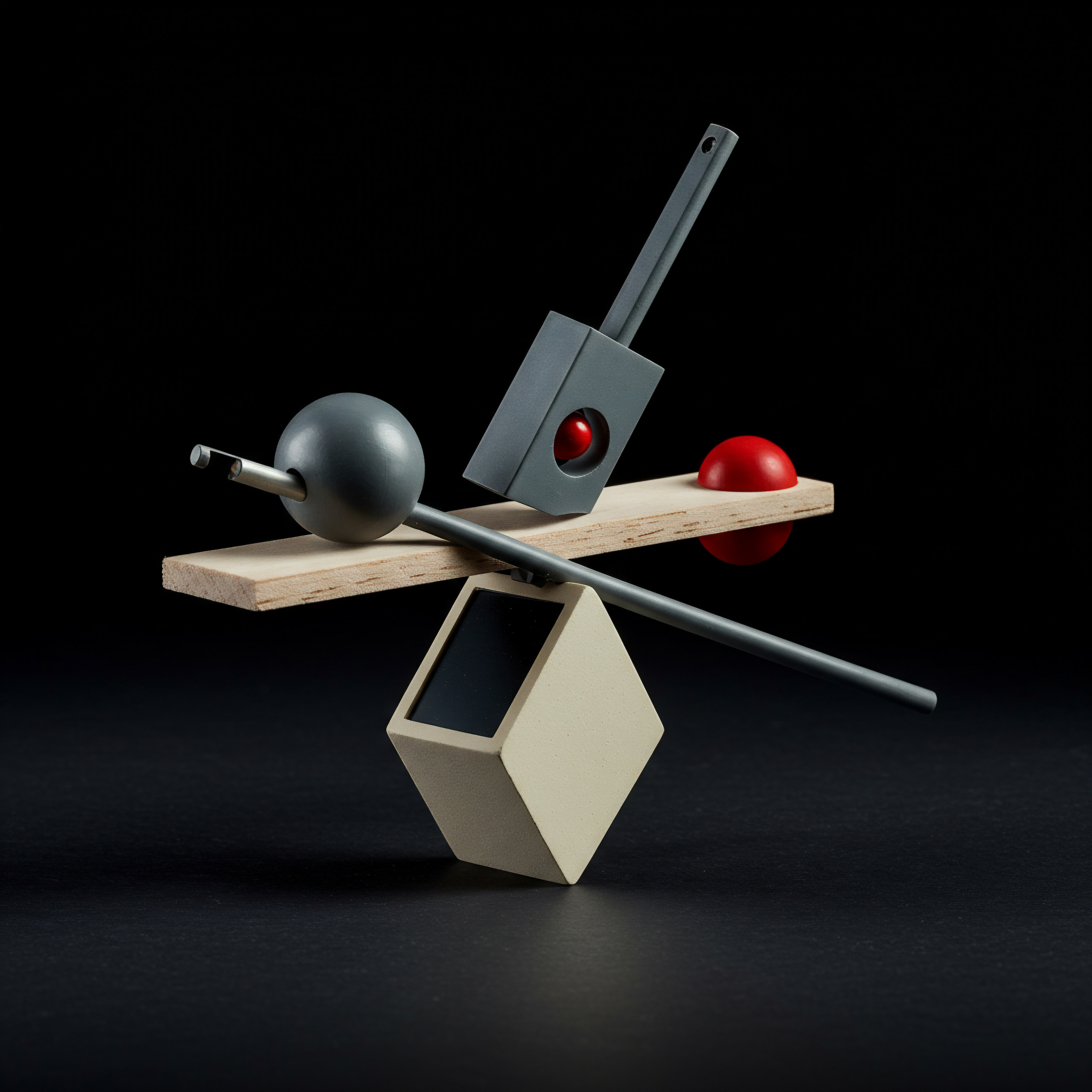
Automated GMB Post Creation And Scheduling With AI
Consistent Google Posts are vital, but manually creating and scheduling them can be time-consuming, especially for businesses with multiple locations or a high posting frequency. AI-powered tools can automate much of this process, from content generation to scheduling, freeing up valuable time and resources.
Actionable Steps ●
- Utilize AI Content Generation Tools For Posts ● Explore AI writing assistants specifically designed for short-form content or social media posts (e.g., Copy.ai, Jasper, Rytr, simplified.co). These tools can generate post copy based on keywords, topics, or desired tone. Provide them with prompts like “Write a Google Post promoting our new summer menu at [Restaurant Name]” or “Create a ‘What’s New’ post for [Business Name] announcing extended weekend hours.” Always review and edit AI-generated content to ensure accuracy, brand voice, and local relevance.
- Integrate With AI Image/Video Generators ● Combine AI writing tools with AI image and video generators (e.g., DALL-E 2, Midjourney, Stable Diffusion for images; Synthesia, InVideo for videos ● ethical considerations and usage rights are important). For example, if your AI writer generates post copy about a new product, use an AI image generator to create a visually appealing image of that product to accompany the post. Ensure the generated visuals align with your brand aesthetic and are locally relevant when possible.
- Explore GMB API Integration For Automation ● For businesses with technical resources or access to developers, explore using the Google My Business API to automate post creation and scheduling. This allows you to programmatically create and schedule posts directly to your GBP listing from other platforms or custom scripts. This level of automation is particularly beneficial for businesses managing multiple locations or requiring frequent posting. (API access and implementation require technical expertise and adherence to Google’s API terms of service.)
- Content Curation With AI ● AI-powered content curation tools (like Feedly AI or Curata, though broader than just GMB posts) can help you discover relevant articles, news, and industry updates that you can then adapt and share as Google Posts. This can save time on content ideation and provide valuable, third-party content to your audience.
- Automated Scheduling and Publishing Platforms ● Investigate social media management platforms that offer direct Google Posts scheduling and automation features (research current platform capabilities as GMB integration varies). Some platforms might offer AI-powered scheduling suggestions based on audience activity patterns, further optimizing your posting timing.
AI-powered automation of GMB post creation and scheduling ensures consistent engagement while freeing up valuable human resources for strategic tasks.

Predictive Analytics For GMB Performance Forecasting
Moving beyond reactive analysis of past GMB Insights data, predictive analytics Meaning ● Strategic foresight through data for SMB success. uses AI and machine learning to forecast future performance trends and identify potential opportunities or risks. This allows SMBs to proactively optimize their GMB strategy and allocate resources effectively.
Actionable Steps ●
- Historical Data Collection and Preparation ● Gather historical GMB Insights data (e.g., website clicks, phone calls, direction requests, search queries, post engagement) over a significant period (at least 12-24 months for meaningful trends). Clean and prepare this data for analysis. Data preparation might involve removing outliers, handling missing values, and formatting data for AI models.
- Employ Time Series Forecasting Models ● Utilize time series forecasting models (a branch of AI/machine learning) to analyze historical GMB data and predict future trends. Models like ARIMA (Autoregressive Integrated Moving Average), Exponential Smoothing, or more advanced recurrent neural networks (RNNs) can be used. These models can forecast metrics like website clicks, phone calls, and direction requests based on past patterns and seasonality. (Implementing these models requires data science expertise or using platforms that offer pre-built forecasting capabilities.)
- Identify Seasonal Trends and Patterns ● Predictive analytics can uncover seasonal trends and patterns in your GMB performance that might not be immediately obvious from manual analysis. For example, you might discover that website clicks peak during specific months or days of the week, or that certain keywords perform better during certain seasons. Use these insights to tailor your GMB content and promotions to align with peak demand periods.
- Demand Forecasting For Resource Allocation ● Use predictive analytics to forecast demand for your products or services based on GMB performance indicators. For example, if you predict a surge in direction requests to your physical location based on historical data and upcoming local events, you can proactively adjust staffing levels or inventory to meet the anticipated demand.
- Anomaly Detection For Performance Monitoring ● Implement anomaly detection algorithms (another AI technique) to monitor your GMB performance metrics in real-time. Anomaly detection can automatically identify unusual spikes or dips in your data that might indicate opportunities (e.g., a sudden surge in website clicks due to a viral post) or problems (e.g., a sharp drop in phone calls due to a listing error). This allows for timely intervention and optimization.
- Integrate Predictive Insights Into GMB Strategy ● Don’t just generate forecasts; integrate the insights into your overall GMB strategy. Use predictive analytics to:
- Optimize Posting Schedules ● Post more frequently during predicted peak engagement times.
- Target Promotions ● Run specific offers or promotions during predicted high-demand periods.
- Adjust Keyword Targeting ● Focus on keywords predicted to drive the most traffic and conversions in the coming months.
- Allocate Marketing Budget ● Allocate more marketing budget to GMB and related local SEO efforts during predicted peak seasons.
Predictive analytics transforms GMB data into a crystal ball, enabling proactive optimization and strategic resource allocation for sustained local dominance.

AI-Driven Competitive GMB Analysis And Benchmarking
Understanding your local competitors’ GMB strategies is crucial for staying ahead. AI-powered competitive analysis Meaning ● Competitive Analysis, within the scope of SMB strategy, involves a systematic assessment of direct and indirect competitors to pinpoint opportunities and threats. tools can automate the process of monitoring competitor GBP listings, identifying their strengths and weaknesses, and benchmarking your performance against theirs. This provides actionable insights for refining your own GMB strategy and gaining a competitive edge.
Actionable Steps ●
- Identify Key Local Competitors ● Start by identifying your main local competitors. These are businesses that offer similar products or services in your geographic area and are also targeting local customers. Use Google Maps search and local search results to identify your top competitors.
- Utilize AI-Powered Competitive Analysis Tools ● Explore AI-powered SEO and competitive analysis tools that offer GMB competitive analysis features (many SEO platforms include this, or specialized local SEO tools; research current market offerings). These tools can automatically crawl and analyze your competitors’ GBP listings, extracting data on:
- Categories and Attributes ● Identify the primary and secondary categories and attributes your competitors are using.
- Keywords in Descriptions and Posts ● Analyze the keywords they are using in their business descriptions and Google Posts.
- Posting Frequency and Content Types ● Determine how frequently they are posting and the types of content they are sharing (offers, events, etc.).
- Review Volume and Sentiment ● Track their review volume, average rating, and sentiment trends.
- Photo and Video Content ● Analyze the quantity and quality of their visual content.
- Q&A Activity ● Monitor their Q&A section for common customer questions and their responses.
- Benchmark Your GMB Performance Against Competitors ● Use the data gathered from competitive analysis tools to benchmark your GMB performance against your competitors. Identify areas where you are outperforming them and areas where they are ahead. Focus on closing the gap in areas where competitors are stronger.
- Identify Competitor Strengths and Weaknesses ● Analyze competitor data to identify their strengths and weaknesses in their GMB strategy. For example, are they posting more frequently? Do they have a higher average review rating? Are they using more video content? Use this information to inform your own strategy. Emulate their strengths and exploit their weaknesses.
- Keyword Gap Analysis ● Conduct keyword gap analysis to identify keywords that your competitors are ranking for in local search but you are not yet targeting effectively in your GBP or website content. AI keyword research tools can assist with this.
- Competitive Content Inspiration ● Use competitor Google Posts and content as inspiration for your own content strategy. Don’t copy directly, but analyze what types of content are resonating with their audience and adapt those ideas for your own business and brand voice.
- Automated Competitor Monitoring and Alerts ● Set up automated competitor monitoring and alerts using your competitive analysis tools. Receive notifications when competitors make changes to their GBP listings, post new content, or receive new reviews. This allows you to react quickly to competitor actions and maintain your competitive edge.
AI-driven competitive GMB analysis transforms competitor intelligence into a strategic weapon, enabling SMBs to outmaneuver rivals and capture local market share.

Hyper-Personalized GMB Content With AI For Micro-Local Targeting
In highly competitive local markets, generic GMB content may not be enough to stand out. Hyper-personalization, driven by AI, allows you to tailor your GMB content to specific micro-local segments within your target area, increasing relevance and engagement.
Actionable Steps ●
- Segment Your Local Market ● Divide your local market into smaller, more granular segments based on geographic areas (e.g., neighborhoods, zip codes, districts) or demographic/psychographic characteristics (if data is available and relevant to your business).
- Gather Micro-Local Data ● Collect data about each micro-local segment. This could include:
- Local Events and Festivals ● Information about upcoming local events, festivals, or community gatherings in each segment.
- Local News and Trends ● Trending local news, topics of interest, or community concerns within each segment.
- Demographic Data ● Demographic data for each segment (age, income, interests ● if relevant and ethically sourced).
- Competitor Activity in Each Segment ● Identify your main competitors within each micro-local segment.
AI-powered local data aggregation tools (research current market offerings; potentially tools that scrape and analyze local news, social media, and event listings ● ethical considerations and data privacy are paramount) can help automate this data gathering process.
- Create Segment-Specific GMB Content ● Develop tailored Google Posts and Q&A content for each micro-local segment based on the data you’ve gathered. For example:
- Event-Based Posts ● Promote offers or events specifically related to local festivals or community gatherings happening in a particular neighborhood.
- Location-Specific Keywords ● Use location-specific keywords in your post copy and Q&A answers (e.g., “[Neighborhood Name] pizza delivery,” “[Zip Code] auto repair”).
- Address Local Concerns ● If there are specific local issues or concerns within a segment (e.g., parking problems, traffic congestion), address these in your GMB content and offer solutions or relevant information.
- Highlight Community Involvement ● Showcase your business’s involvement in local community initiatives or partnerships within each segment.
- Dynamic GMB Content Delivery (Future Potential) ● While not widely available currently, keep an eye on emerging AI-powered tools that might enable dynamic GMB content delivery based on user location or search context. In the future, it might be possible to automatically show different Google Posts or Q&A answers to users searching from different micro-local areas.
(This is a more advanced, potentially future-oriented capability.)
- Measure Segment-Specific Performance ● Track the performance of your segment-specific GMB content using GBP Insights and any available analytics tools. See which segments are responding most positively to your personalized content and refine your targeting strategy accordingly.
AI-powered hyper-personalization transforms GMB into a micro-local marketing powerhouse, resonating deeply with specific community segments and maximizing local impact.
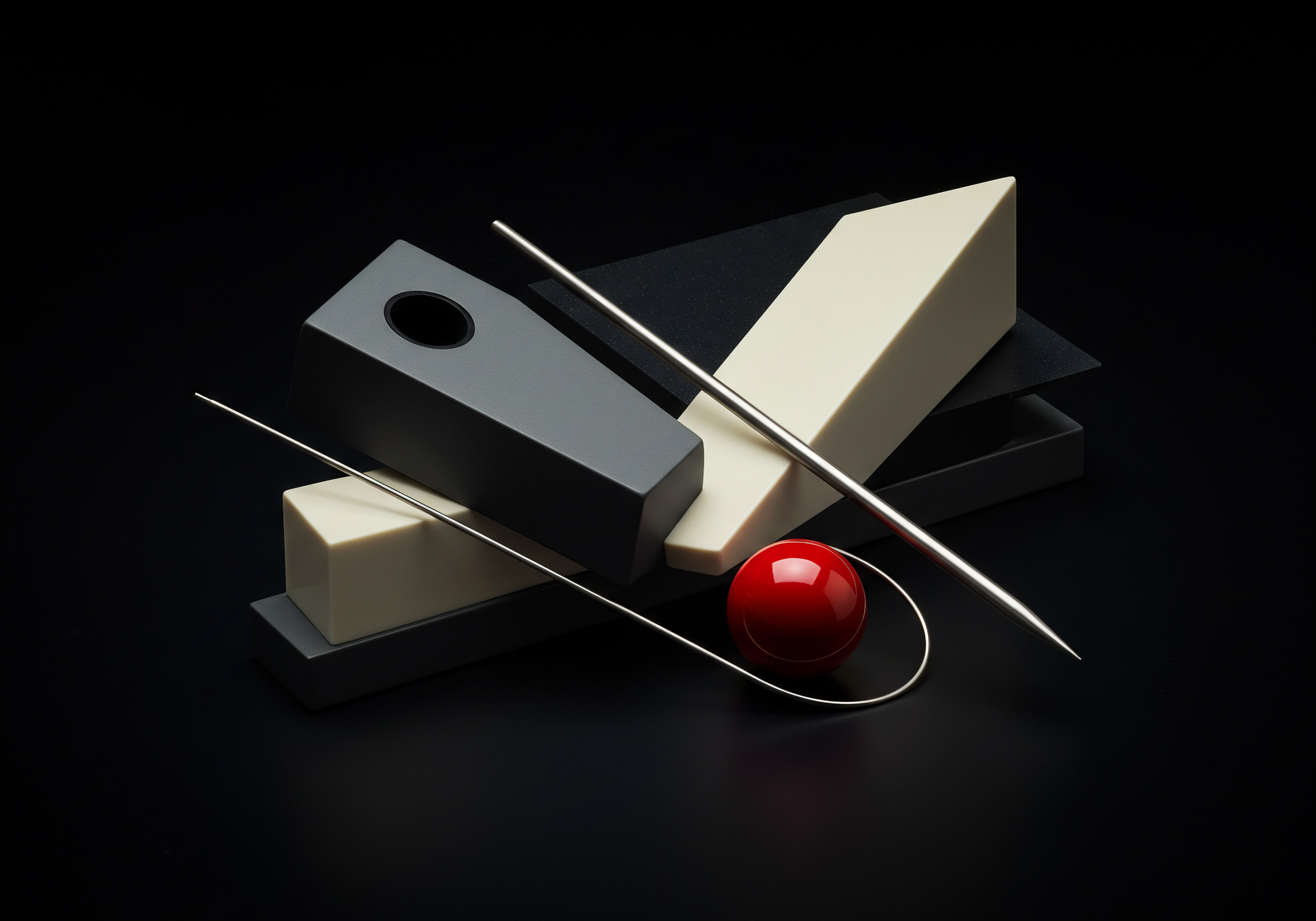
Automated Review Response With AI Sentiment Analysis And Generation
Responding to reviews is crucial, but doing so manually, especially for a high volume of reviews, can be time-consuming and challenging to maintain consistency in tone and quality. AI can automate aspects of review response, using sentiment analysis to prioritize responses and even generating draft responses for your review and customization.
Actionable Steps ●
- Integrate AI Sentiment Analysis For Review Prioritization ● Utilize AI sentiment analysis tools (as discussed in the Intermediate section) to automatically analyze the sentiment of incoming Google reviews. Configure the tool to prioritize reviews based on sentiment score, flagging negative reviews for immediate attention and potentially positive reviews for quick acknowledgment.
- Implement AI-Powered Review Response Generation (With Human Oversight) ● Explore AI-powered review response generation tools (some reputation management platforms or AI writing tools may offer this as a feature; research current market offerings carefully). These tools can generate draft responses to reviews based on the review content and sentiment. Crucially, Always Maintain Human Oversight and Customization. AI-generated responses should be considered starting points, not final answers.
- Customize AI-Generated Responses ● Thoroughly review and customize AI-generated draft responses before publishing them. Ensure the responses:
- Are Personalized ● Address the reviewer by name and mention specific points from their review.
- Are Empathetic and Authentic ● Maintain a genuine and human tone. Avoid overly generic or robotic-sounding responses.
- Address Negative Feedback Constructively ● For negative reviews, ensure the response acknowledges the issue, apologizes appropriately, and offers a concrete solution or next step for resolution.
- Reinforce Positive Feedback ● For positive reviews, express sincere gratitude and reinforce what the reviewer praised about your business.
- Align With Brand Voice ● Ensure the response is consistent with your overall brand voice and messaging.
- Automate Response Workflow ● Set up an automated workflow for review responses. This could involve:
- Sentiment Analysis Trigger ● When a new review is posted, sentiment analysis is automatically performed.
- Prioritization and Alerting ● Negative reviews are flagged and alerts are sent to designated team members.
- AI Draft Generation (Optional) ● AI-powered response generation tool creates a draft response.
- Human Review and Customization ● Team member reviews, customizes, and approves the draft response.
- Automated Publishing ● Customized response is published to the GBP listing.
- Monitor Response Quality and Effectiveness ● Continuously monitor the quality and effectiveness of your review responses, even with AI assistance. Track customer sentiment trends and feedback to ensure your responses are positively impacting your online reputation and customer relationships. Regularly review and refine your AI-assisted review response process.
By automating review response with AI, SMBs can maintain a proactive and consistent review management strategy at scale, enhancing their online reputation and building stronger customer relationships.
Mastering Google Business Profile with AI for local dominance is an ongoing process of learning, adapting, and innovating. By embracing these advanced AI-powered strategies, SMBs can transform their GBP from a basic listing into a dynamic, intelligent marketing platform that drives sustainable growth and solidifies their position as local market leaders.
| AI Application Automated Post Creation |
| Description AI generates post copy and visuals. |
| AI-Powered Tools (Examples) Copy.ai, Jasper, Rytr, simplified.co (writing); DALL-E 2, Midjourney, Stable Diffusion (images); Synthesia, InVideo (videos). |
| Benefit Saves time, ensures consistent posting, scales content creation. |
| AI Application Predictive Analytics |
| Description AI forecasts GMB performance trends. |
| AI-Powered Tools (Examples) Time series forecasting models (ARIMA, RNNs ● requires data science expertise or specialized platforms). |
| Benefit Proactive optimization, resource allocation, trend anticipation. |
| AI Application Competitive Analysis |
| Description AI monitors competitor GMB listings and performance. |
| AI-Powered Tools (Examples) AI-powered SEO/local SEO platforms (research current market offerings). |
| Benefit Competitive intelligence, benchmarking, strategic advantage. |
| AI Application Hyper-Personalization |
| Description AI tailors GMB content to micro-local segments. |
| AI-Powered Tools (Examples) Local data aggregation tools (research current market; ethical considerations). |
| Benefit Increased relevance, higher engagement, targeted marketing. |
| AI Application Automated Review Response |
| Description AI analyzes review sentiment and generates draft responses. |
| AI-Powered Tools (Examples) Reputation management platforms with AI features, AI writing tools (research current market offerings). |
| Benefit Efficient review management, consistent responses, enhanced reputation. |
This advanced exploration concludes our journey through mastering GMB with AI. The landscape of AI and local search is constantly evolving, demanding continuous learning and adaptation. The SMBs that proactively embrace these technologies and strategies will be best positioned to not just survive, but thrive in the increasingly competitive local digital marketplace. The future of local dominance is intelligent, automated, and personalized.

References
- Farris, Paul W., Neil T. Bendle, Phillip E. Pfeifer, and David J. Reibstein (2010). Marketing Metrics ● The Definitive Guide to Measuring Marketing Performance. Upper Saddle River, NJ ● Pearson Education, Inc.
- Kotler, Philip, and Kevin Lane Keller (2016). Marketing Management (15th ed.). Upper Saddle River, NJ ● Pearson Education, Inc.
- Stone, Merlin, and John Gibb (2019). Marketing and CRM ● The Customer Engagement Company (4th ed.). London ● Kogan Page.

Reflection
The pursuit of local dominance through Google Business Profile and AI is not merely a technical exercise, but a strategic realignment of business philosophy. SMBs must shift from viewing GBP as a static directory listing to recognizing it as a dynamic, AI-powered customer engagement platform. The true discord lies in reconciling the efficiency and scalability promised by AI with the authentic human connection that local businesses are built upon.
The challenge is not just to automate processes, but to augment human capabilities, using AI to enhance, not replace, the personal touch that defines successful SMBs in their communities. The future of local business is not about technology versus humanity, but about technology and humanity, working in concert to create genuinely valuable and resonant local experiences.
Dominate local search with AI-powered GMB strategies for SMB growth & visibility.
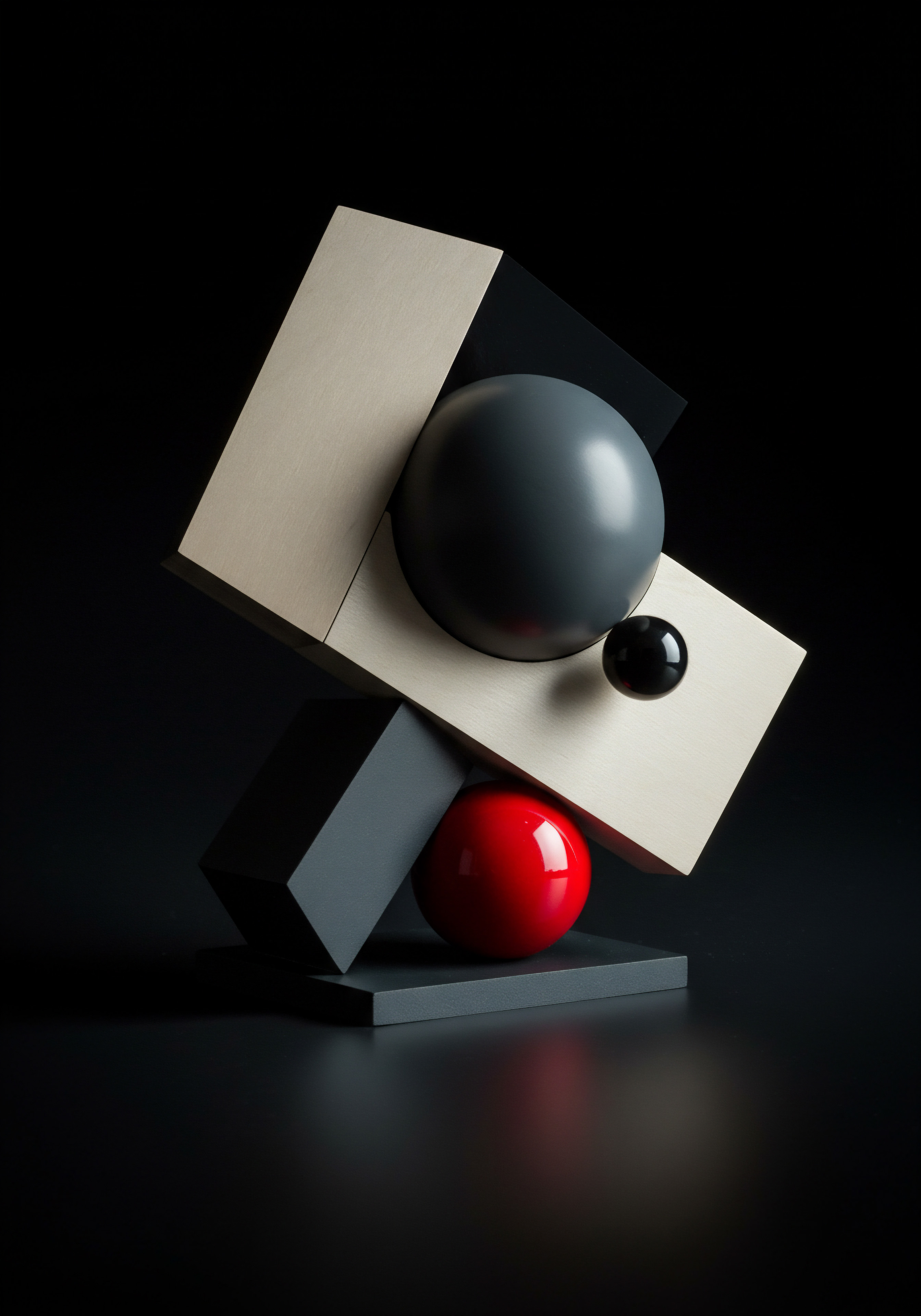
Explore
AI-Powered GMB Optimization Practical SMB Guide
Five-Step AI Workflow For Local Business GMB Domination
Building Local Brand Authority AI Enhanced GMB Strategies For Growth