
Fundamentals

Demystifying Predictive Insights For Small Businesses
Predictive insights, once the domain of large corporations with dedicated data science teams, are now within reach for small to medium businesses (SMBs). Google Analytics Meaning ● Google Analytics, pivotal for SMB growth strategies, serves as a web analytics service tracking and reporting website traffic, offering insights into user behavior and marketing campaign performance. 4 (GA4) democratizes access to these powerful tools, offering built-in predictive capabilities that can transform how SMBs operate and grow. This guide is your actionable roadmap to leveraging GA4 for predictive insights, specifically designed for SMBs who need practical, results-oriented strategies without the need for deep technical expertise or coding knowledge.
Our unique approach focuses on simplifying complex data concepts and translating them into tangible actions that drive immediate business improvements. We’ll cut through the jargon and focus on what truly matters ● using GA4 to anticipate customer behavior Meaning ● Customer Behavior, within the sphere of Small and Medium-sized Businesses (SMBs), refers to the study and analysis of how customers decide to buy, use, and dispose of goods, services, ideas, or experiences, particularly as it relates to SMB growth strategies. and optimize your business for future success.
For SMBs, predictive insights Meaning ● Predictive Insights within the SMB realm represent the actionable intelligence derived from data analysis to forecast future business outcomes. from GA4 translate to anticipating customer needs and proactively optimizing business strategies for growth.

Setting Up GA4 Predictive Measurements
The foundation of predictive insights in GA4 lies in accurate data collection. Before you can predict future outcomes, you need to ensure GA4 is properly configured to track the right user behaviors. This starts with setting up your data streams and defining key events and conversions that are crucial for your business. For most SMBs, these core conversions revolve around revenue generation, customer engagement, and lead acquisition.
Think about actions like online purchases, contact form submissions, newsletter sign-ups, or even key page views that indicate strong user interest. GA4 uses machine learning Meaning ● Machine Learning (ML), in the context of Small and Medium-sized Businesses (SMBs), represents a suite of algorithms that enable computer systems to learn from data without explicit programming, driving automation and enhancing decision-making. models that automatically start learning from your data once sufficient volume is collected. You don’t need to be a data scientist to enable predictive features; GA4 handles the complex modeling behind the scenes. Your role is to provide it with clean, relevant data and then interpret and act on the insights it provides.
To ensure accurate predictive measurements, follow these initial setup steps:
- Verify Data Stream Configuration ● Ensure your GA4 data stream is correctly connected to your website or app. Check for any data collection errors in the ‘Admin’ section under ‘Data Streams’ and then ‘Data stream details’. Look for a healthy data stream status.
- Define Key Conversion Events ● Go to ‘Admin’ then ‘Conversions’. Mark your most important actions as conversions. Examples include ‘purchase’, ‘submit_form’, ‘sign_up’. GA4 needs conversion data to train its predictive models Meaning ● Predictive Models, in the context of SMB growth, refer to analytical tools that forecast future outcomes based on historical data, enabling informed decision-making. effectively.
- Implement Enhanced Measurement Events ● GA4 automatically tracks many user interactions, but review ‘Enhanced measurement’ in your data stream settings. Ensure events like ‘scrolls’, ‘outbound clicks’, ‘site search’, and ‘video engagement’ are enabled if relevant to your business, as these provide richer behavioral data.
- Review Data Retention Settings ● Under ‘Admin’ and ‘Data Settings’, then ‘Data Retention’, ensure ‘Event data retention’ is set to ‘2 months’ or ’14 months’ depending on your reporting needs. Longer retention allows for more historical data for analysis, though 2 months is sufficient for predictive model training.
Correctly setting up these foundational elements ensures that GA4 gathers the necessary data to power its predictive models. Without this groundwork, the predictive insights will be less accurate and less actionable.

Understanding GA4’s Predictive Metrics ● A Practical SMB View
GA4 offers three primary predictive metrics Meaning ● Predictive Metrics in the SMB context are forward-looking indicators used to anticipate future business performance and trends, which is vital for strategic planning. that are particularly valuable for SMBs:
- Purchase Probability ● This metric estimates the probability that a user who was active on your website or app in the last 28 days will make a purchase within the next 7 days. For an e-commerce SMB, this is a direct indicator of potential revenue and helps prioritize marketing efforts towards users with high purchase intent.
- Churn Probability ● This metric predicts the probability that users who were active in the last 28 days will not be active in the next 7 days. For subscription-based SMBs or businesses focused on customer retention, this metric is crucial for identifying at-risk customers and implementing proactive retention strategies.
- Predicted Revenue ● This metric forecasts the revenue you can expect to generate from purchases within the next 28 days from users who were active in the last 28 days. This is a powerful forecasting tool for SMBs, allowing for better inventory management, staffing decisions, and revenue projections.
These metrics are not just abstract numbers; they are actionable signals that can inform your business decisions. For instance, a high purchase probability Meaning ● Purchase Probability, within the context of SMB growth, automation, and implementation, quantifies the likelihood that a prospective customer will complete a transaction. segment can be targeted with promotional offers, while a high churn probability segment can receive personalized engagement campaigns to encourage continued activity. Predicted revenue can inform your marketing budget allocation and help set realistic sales targets.
It’s important to understand that these metrics are probabilities, not guarantees. They are based on patterns in your historical data and are designed to help you make more informed decisions. Think of them as directional indicators that enhance your business intuition, not replace it.

Accessing and Interpreting Predictive Reports in GA4
GA4 makes accessing predictive insights straightforward through its user interface. You don’t need to build complex dashboards or write custom queries to see these metrics. They are readily available in pre-built reports and explorations, allowing SMB owners and marketing teams to quickly grasp the predictive landscape of their business.
Here’s how to access and interpret these reports:
- Locate Predictive Audiences ● Navigate to ‘Explore’ and select ‘Free form’. In the variables column, look for ‘Audiences’. GA4 automatically creates predictive audiences Meaning ● Predictive Audiences leverage data analytics to forecast customer behaviors and preferences, a vital component for SMBs seeking growth through targeted marketing automation. based on Purchase Probability and Churn Probability. These audiences are named like ‘Likely 7-day purchasers’ and ‘Likely 7-day churners’.
- Analyze Predictive Audience Performance ● Drag a predictive audience (e.g., ‘Likely 7-day purchasers’) into the ‘Rows’ section and metrics like ‘Conversions’, ‘Conversion Rate’, and ‘Revenue’ into the ‘Values’ section. This will show you how users in this predictive audience are actually performing in terms of conversions and revenue. Compare these metrics to your overall user base to understand the effectiveness of the predictive segmentation.
- Use Exploration Reports for Deeper Insights ● Experiment with different Exploration report types like ‘Funnel Exploration’ and ‘Path Exploration’. For example, use ‘Funnel Exploration’ to analyze the conversion path of ‘Likely 7-day purchasers’ to understand their common steps before making a purchase. Use ‘Path Exploration’ to see the typical user journeys of users with high churn probability to identify potential friction points on your website or app.
- Customize Standard Reports with Predictive Metrics ● While predictive audiences are found in Explorations, you can also add predictive metrics to some standard reports. For example, in the ‘Acquisition overview’ report, you can add ‘Purchase Probability’ or ‘Churn Probability’ as secondary dimensions to see how these metrics vary across different traffic sources.
When interpreting these reports, focus on identifying actionable patterns and segments. For example, if you notice that users from a specific marketing campaign have a significantly higher purchase probability, you might consider increasing your investment in that campaign. If a particular user segment shows high churn probability, you can proactively reach out to them with targeted re-engagement efforts. The key is to move beyond simply viewing the numbers and start thinking about how these predictions can inform your business actions.

Quick Wins ● Immediate Actions Based on Fundamental Predictive Insights
One of the key advantages of GA4’s predictive insights for SMBs is the ability to achieve quick wins with minimal effort. You don’t need to wait for complex analysis or custom dashboards to start seeing value. Here are some immediate actions you can take based on the fundamental predictive metrics and reports:
- Target High Purchase Probability Audiences with Promotions ● Use the ‘Likely 7-day purchasers’ audience to create targeted ad campaigns on platforms like Google Ads Meaning ● Google Ads represents a pivotal online advertising platform for SMBs, facilitating targeted ad campaigns to reach potential customers efficiently. or social media. Offer these users exclusive promotions or discounts to incentivize immediate purchases. This is a direct way to capitalize on predicted purchase intent.
- Personalize Website Content for High Purchase Probability Users ● Use website personalization Meaning ● Website Personalization, within the SMB context, signifies the utilization of data and automation technologies to deliver customized web experiences tailored to individual visitor profiles. tools (or even simple dynamic content adjustments) to show special offers or product recommendations to users identified as ‘Likely 7-day purchasers’ when they visit your site. This creates a more tailored and conversion-focused experience.
- Implement Proactive Retention Campaigns for High Churn Probability Users ● Identify the ‘Likely 7-day churners’ audience and set up automated email or SMS campaigns to re-engage them. Offer incentives to return, ask for feedback to understand their potential dissatisfaction, or highlight new features or content they might have missed.
- Optimize Landing Pages Based on Path Exploration Insights ● Analyze the ‘Path Exploration’ reports for high churn probability users to identify common exit points or drop-off pages on your website. Optimize these pages for clarity, user experience, and conversion flow to reduce churn and improve engagement.
- Adjust Marketing Budget Allocation Based on Predicted Revenue ● Use the ‘Predicted Revenue’ metric to inform your marketing budget allocation across different channels. If a particular channel is consistently associated with users who contribute to higher predicted revenue, consider shifting more budget towards that channel to maximize ROI.
These quick wins are designed to be easily implemented by SMBs without requiring extensive technical resources or deep data analysis expertise. They leverage GA4’s built-in predictive capabilities to drive immediate, measurable improvements in key business metrics Meaning ● Quantifiable measures SMBs use to track performance, inform decisions, and drive growth. like conversion rates, customer retention, and revenue generation. By focusing on these initial actions, SMBs can quickly realize the value of predictive insights and build momentum for more advanced strategies in the future.

Avoiding Common Pitfalls ● Data Quality and Realistic Expectations
While GA4 makes predictive insights accessible, it’s important for SMBs to be aware of potential pitfalls and set realistic expectations. The accuracy and usefulness of predictive metrics heavily rely on the quality and quantity of your data. Insufficient data or poorly configured tracking can lead to inaccurate predictions and misguided business decisions.
Common pitfalls to avoid:
- Insufficient Conversion Data ● GA4’s predictive models require a sufficient volume of conversion events to learn effectively. If you have very low conversion rates or haven’t properly defined key conversions, the predictions may be unreliable. Focus on driving more conversions and ensuring accurate conversion tracking.
- Data Quality Issues ● Inconsistent tracking, duplicate events, or incorrect event parameters can skew your data and negatively impact predictive model accuracy. Regularly audit your GA4 setup and data collection to ensure data quality. Use the DebugView in GA4 to monitor events in real-time and identify tracking errors.
- Over-Reliance on Predictions Without Business Context ● Predictive metrics are tools to inform decisions, not replace business judgment. Always interpret predictions within the context of your industry, market conditions, and specific business goals. Don’t blindly follow predictions without considering other relevant factors.
- Ignoring Small Sample Sizes ● Predictive metrics for very small user segments may be less statistically significant. Pay attention to sample sizes and confidence intervals when analyzing predictive reports, especially for niche audiences or highly segmented data.
- Expecting Instant Perfection ● Predictive models improve over time as they learn from more data. Don’t expect perfect predictions from day one. Continuously monitor and refine your GA4 setup and strategies as your data accumulates and your understanding of predictive insights deepens.
By being mindful of these potential pitfalls and focusing on building a solid data foundation, SMBs can maximize the value of GA4’s predictive capabilities and avoid making decisions based on flawed or misinterpreted insights. Remember, predictive analytics Meaning ● Strategic foresight through data for SMB success. is an iterative process of learning, refining, and continuously improving your data and strategies.
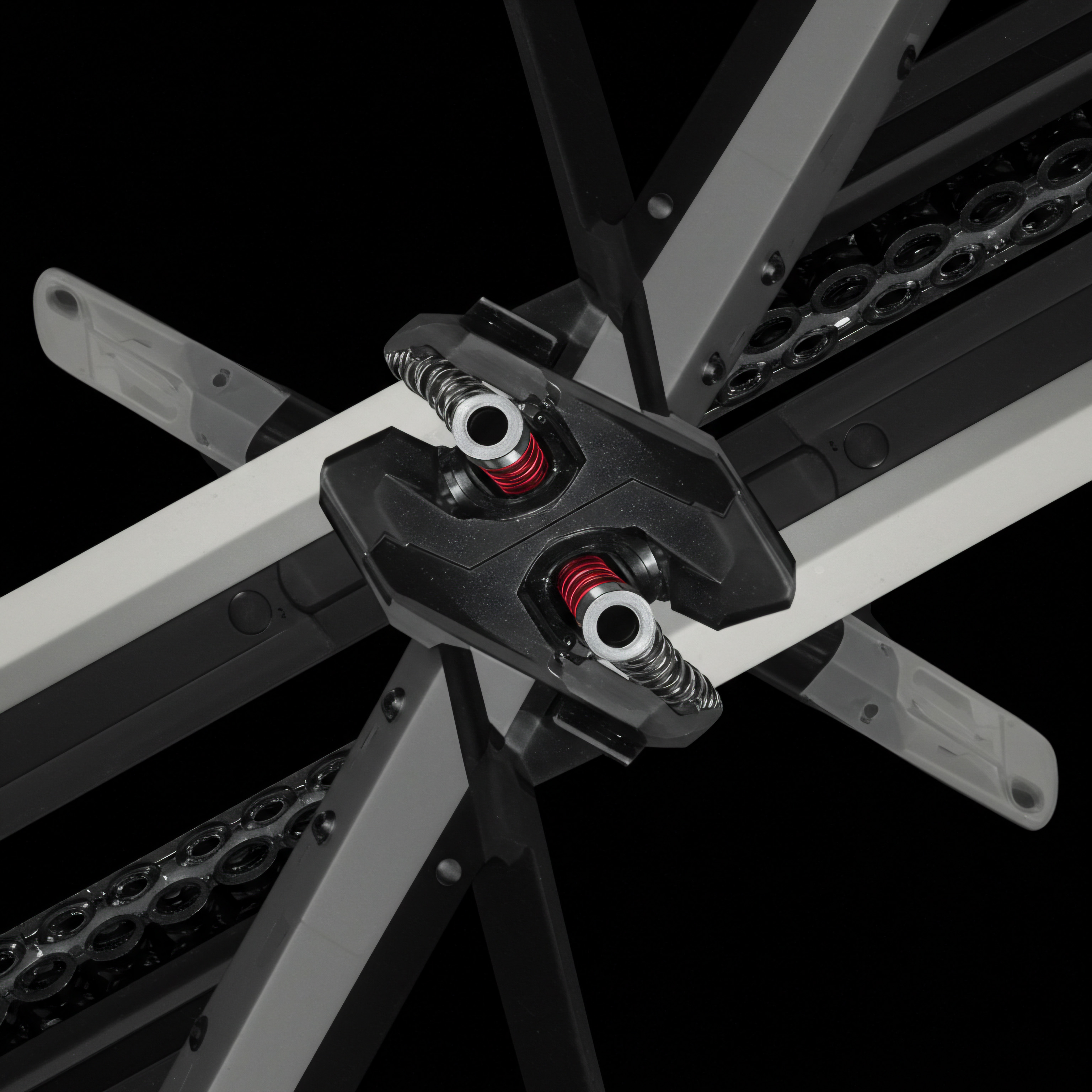
Intermediate

Customizing Predictive Audiences For Granular Targeting
Moving beyond the fundamental predictive audiences in GA4 unlocks more powerful targeting capabilities for SMBs. While the default ‘Likely 7-day purchasers’ and ‘Likely 7-day churners’ audiences are a great starting point, customizing these audiences allows you to create highly specific segments based on your unique business needs and customer behaviors. This intermediate step involves leveraging GA4’s audience builder to incorporate additional dimensions and metrics, resulting in more refined and actionable predictive audiences.
Customizing predictive audiences in GA4 allows SMBs to target niche customer segments with laser-focused marketing and personalization strategies.

Refining Audiences With Demographics And Behavior
To create more granular predictive audiences, you can combine predictive metrics with demographic and behavioral data available in GA4. This allows you to segment users not just by their likelihood to purchase or churn, but also by who they are and how they interact with your business. For example, you might want to target ‘Likely 7-day purchasers’ who are also ‘new users’ or ‘Likely 7-day churners’ who have previously made ‘high-value purchases’.
Here’s how to refine your predictive audiences:
- Access the Audience Builder ● Navigate to ‘Admin’ and then ‘Audiences’. Click ‘New audience’ and then ‘Create custom audience’.
- Start with a Predictive Condition ● In the audience builder, click ‘Add condition’ and search for ‘Predictive’. Select either ‘Purchase probability’ or ‘Churn probability’. Configure the condition based on your desired threshold (e.g., ‘Purchase probability’ is ‘greater than’ ‘0.75’ for users with a high likelihood to purchase).
- Add Demographic Filters ● Click ‘Add condition’ again and select ‘Demographics’. You can filter by dimensions like ‘Age’, ‘Gender’, ‘Country’, or ‘Language’. For example, you might refine your ‘Likely 7-day purchasers’ audience to only include users in a specific age range or geographic location relevant to a promotion.
- Incorporate Behavioral Filters ● Use the ‘Add condition’ option to include behavioral dimensions and metrics. You can filter by ‘Technology’ (e.g., device category, operating system), ‘Engagement’ (e.g., sessions, session duration, page views), ‘Traffic sources’ (e.g., campaign, source/medium), or ‘Events’ (e.g., specific actions users have taken on your site). For example, you could target ‘Likely 7-day churners’ who have ‘viewed the pricing page’ multiple times, indicating potential price sensitivity.
- Combine Conditions with AND/OR Logic ● The audience builder allows you to combine multiple conditions using ‘AND’ and ‘OR’ logic to create highly specific segments. Experiment with different combinations to create audiences that align with your marketing objectives. For instance, target ‘Likely 7-day purchasers’ AND ‘New users’ to focus on acquiring new customers with high purchase intent.
By combining predictive metrics with demographic and behavioral filters, SMBs can create audience segments that are far more targeted and actionable than the default predictive audiences. This level of granularity allows for highly personalized marketing campaigns Meaning ● Marketing campaigns, in the context of SMB growth, represent structured sets of business activities designed to achieve specific marketing objectives, frequently leveraged to increase brand awareness, drive lead generation, or boost sales. and website experiences, leading to improved conversion rates and customer retention.

Advanced Exploration Reports ● Funnels and Paths For Predictive Analysis
GA4’s Exploration reports are powerful tools for in-depth analysis of user behavior, and they become even more valuable when combined with predictive insights. Two Exploration report types ● Funnel Exploration and Path Exploration ● are particularly useful for understanding the journeys of users with different predictive probabilities and identifying opportunities for optimization. These reports move beyond simple metrics and allow SMBs to visualize and analyze the actual steps users take on their website or app, revealing patterns and friction points that are not apparent in standard reports.
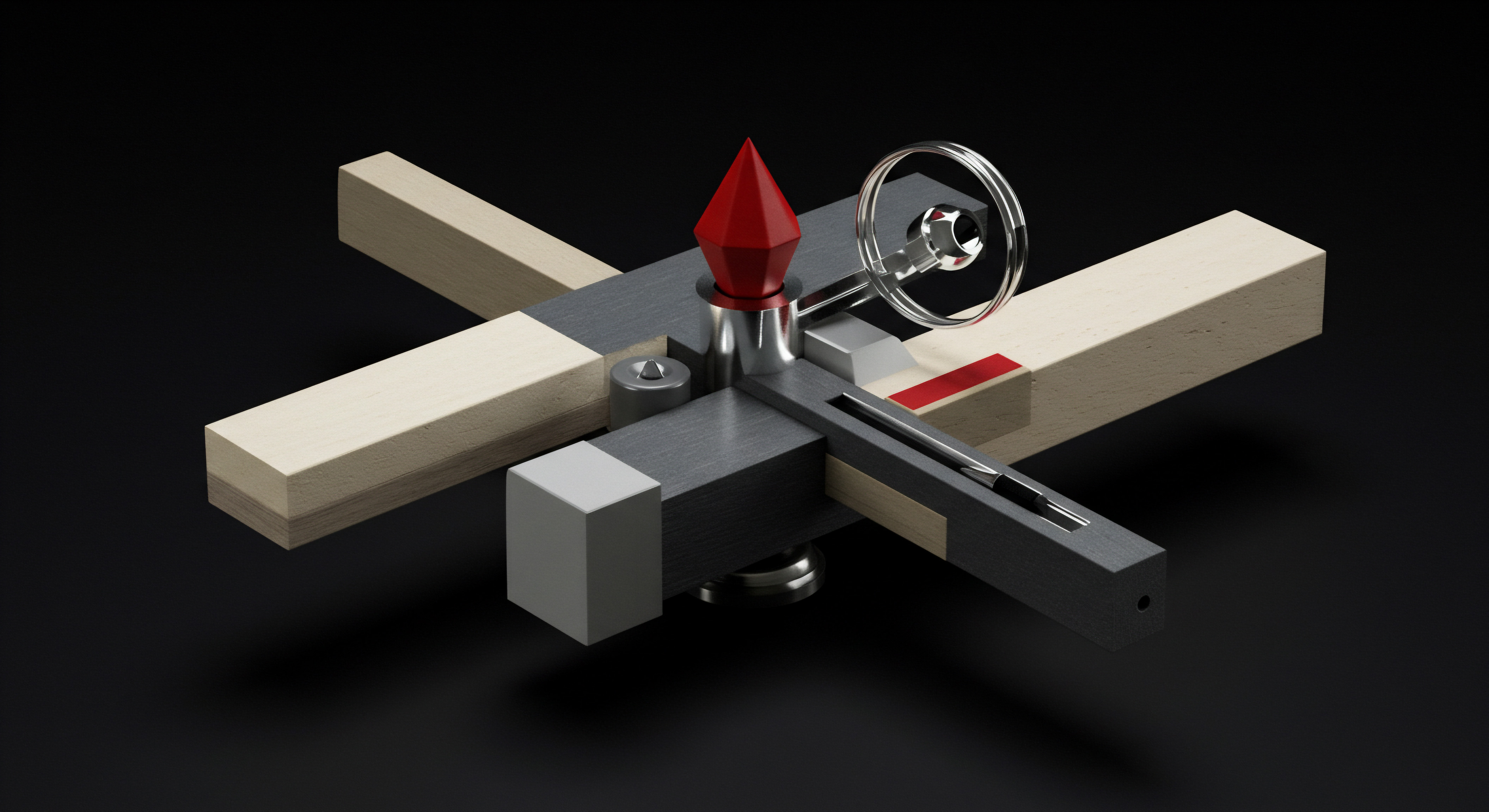
Funnel Exploration ● Analyzing Conversion Paths of Predictive Audiences
Funnel Exploration allows you to visualize the steps users take towards a conversion and identify drop-off points in the process. When applied to predictive audiences, Funnel Exploration can reveal critical insights into the conversion paths of users with high purchase probability and the abandonment paths of users with high churn probability. This understanding is essential for optimizing the user journey and maximizing conversion rates.
Here’s how to use Funnel Exploration with predictive audiences:
- Create a Funnel Exploration Report ● Navigate to ‘Explore’ and select ‘Funnel exploration’.
- Define Your Funnel Steps ● Define the steps that represent your desired conversion path. For an e-commerce business, this might be ‘View product page’ -> ‘Add to cart’ -> ‘Begin checkout’ -> ‘Purchase’. For a lead generation business, it could be ‘View landing page’ -> ‘View pricing page’ -> ‘Submit form’. Ensure these steps are based on events you are tracking in GA4.
- Apply a Predictive Audience Segment ● In the ‘Segments’ section, drag your customized predictive audience (e.g., ‘Likely 7-day purchasers – New Users’) into the ‘Segment comparisons’ area. Optionally, add a comparison segment like ‘All Users’ to benchmark performance.
- Analyze Funnel Drop-Off Rates ● Examine the drop-off rates between each step in the funnel for your predictive audience segment. Identify the steps with the highest drop-off rates. These are potential areas for optimization. For example, if you see a high drop-off between ‘Add to cart’ and ‘Begin checkout’ for ‘Likely 7-day purchasers’, it might indicate issues with your checkout process (e.g., complexity, lack of payment options, unexpected costs).
- Refine Funnel Steps Based on Insights ● Based on your funnel analysis, refine your website or app to address the identified drop-off points. Simplify the checkout process, improve page load speed, clarify pricing, or offer clearer calls to action. After making changes, monitor the Funnel Exploration report to see if drop-off rates improve.
By using Funnel Exploration with predictive audiences, SMBs can move beyond simply knowing who is likely to convert and start understanding why conversions are happening (or not happening) along specific paths. This level of insight enables data-driven optimization of the user journey, leading to significant improvements in conversion rates and revenue.

Path Exploration ● Uncovering User Journeys and Churn Triggers
Path Exploration allows you to visualize the paths users take through your website or app, showing the sequence of pages or screens they visit. When applied to predictive audiences, Path Exploration can reveal common user journeys for those with high purchase probability and, crucially, identify the paths that lead to churn. Understanding these churn paths is vital for SMBs to proactively address friction points and improve customer retention.
Here’s how to use Path Exploration to analyze predictive audiences:
- Create a Path Exploration Report ● Navigate to ‘Explore’ and select ‘Path exploration’.
- Select a Starting Point or Ending Point ● You can start your path exploration from a specific starting point (e.g., a landing page, the homepage) or analyze paths leading to a specific ending point (e.g., a conversion event, a churn event). For churn analysis, starting from a ‘session start’ and exploring paths leading to inactivity is often insightful.
- Apply a Predictive Audience Segment ● Similar to Funnel Exploration, apply your customized predictive audience (e.g., ‘Likely 7-day churners – High Value Customers’) as a segment comparison. Again, consider comparing to ‘All Users’ for context.
- Analyze User Paths and Exit Points ● Examine the most common paths taken by users in your predictive audience segment. Look for patterns in page visits, events triggered, and, importantly, exit points (where users leave your site or app). For churn analysis, identify pages or actions that frequently precede user inactivity. For purchase probability, identify common paths leading to conversions.
- Identify Churn Triggers and Optimization Opportunities ● Path Exploration can reveal specific pages or processes that are associated with high churn probability. For example, you might find that users who visit your ‘Support’ page and then the ‘Pricing’ page are more likely to churn. This could indicate confusion about pricing or dissatisfaction with support resources. Similarly, identify successful conversion paths to replicate positive user experiences.
- Optimize User Journeys Based on Path Insights ● Based on your path analysis, optimize your website or app to address churn triggers and enhance successful conversion paths. Improve the ‘Support’ page content, clarify pricing information, streamline navigation, or highlight key product features based on insights from user journeys.
Path Exploration, when combined with predictive audiences, provides a powerful visual tool for SMBs to understand the nuanced user journeys of different customer segments. By identifying both successful conversion paths and churn-inducing paths, SMBs can make data-driven improvements to their website or app, leading to increased conversions, improved customer retention, and a better overall user experience.
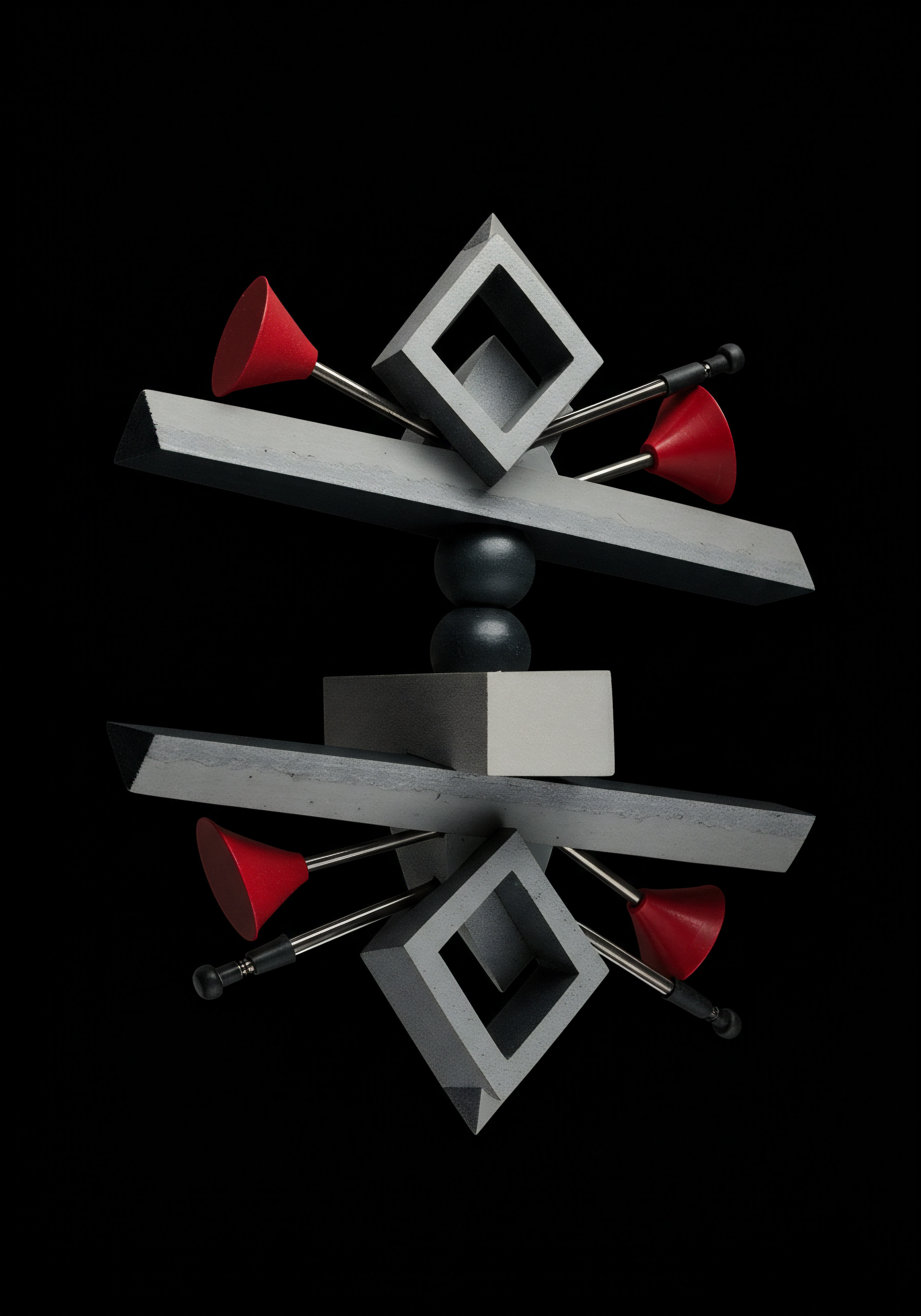
Integrating GA4 Predictions With Marketing Platforms ● Google Ads Example
The real power of GA4 predictive insights is unlocked when you integrate them with your marketing platforms. This integration allows you to directly leverage predictive audiences for targeted advertising, personalized marketing campaigns, and automated optimization. A prime example of this integration is with Google Ads, where you can use GA4 predictive audiences to enhance your ad targeting and improve campaign performance. This seamless connection between analytics and advertising is a significant advantage for SMBs looking to maximize their marketing ROI without complex data transfers or manual audience management.
Integrating GA4 predictive audiences with Google Ads enables SMBs to automate targeted advertising and improve campaign performance based on predicted user behavior.

Setting Up Google Ads Integration and Audience Sharing
Integrating GA4 with Google Ads is a straightforward process that enables you to share your GA4 audiences, including predictive audiences, directly with your Google Ads account. Once integrated, these audiences become available for targeting in your Google Ads campaigns, allowing you to reach users based on their predicted purchase probability or churn likelihood.
Here’s how to set up the integration and share predictive audiences:
- Link GA4 and Google Ads Accounts ● In GA4, navigate to ‘Admin’ and then ‘Google Ads Links’. Click ‘Link’ and follow the prompts to link your GA4 property to your Google Ads account. You need Admin access to both GA4 and Google Ads to complete this step.
- Enable Audience Sharing ● During the linking process, ensure that ‘Enable Personalized Advertising’ is toggled ‘On’. This is crucial for sharing audiences between GA4 and Google Ads. If you’ve already linked your accounts, you can verify this setting by clicking on the linked Google Ads account in ‘Google Ads Links’ and checking the ‘Personalized advertising’ toggle.
- Verify Audience Availability in Google Ads ● After linking and enabling audience sharing, navigate to your Google Ads account. Go to ‘Audience manager’ (under ‘Tools & Settings’). You should see your GA4 audiences, including the predictive audiences (e.g., ‘GA4 – Likely 7-day purchasers’, ‘GA4 – Likely 7-day churners’), listed under ‘Analytics audiences’. It may take up to 24 hours for audiences to fully populate in Google Ads.
- Use Predictive Audiences in Google Ads Campaigns ● When setting up or editing a Google Ads campaign, go to the ‘Audience targeting’ section. You can now select your GA4 predictive audiences for targeting in your campaigns. You can use them for observation (to monitor performance) or targeting (to restrict your ads to these audiences).
Once the integration is set up and audiences are shared, you can start leveraging predictive audiences in your Google Ads campaigns to achieve more targeted and efficient advertising. This integration eliminates the need for manual audience uploads or complex data integrations, making advanced audience targeting Meaning ● Audience Targeting, in the realm of Small and Medium-sized Businesses (SMBs), signifies the precise identification and segmentation of potential customers to optimize marketing efforts. accessible to SMBs of all sizes.
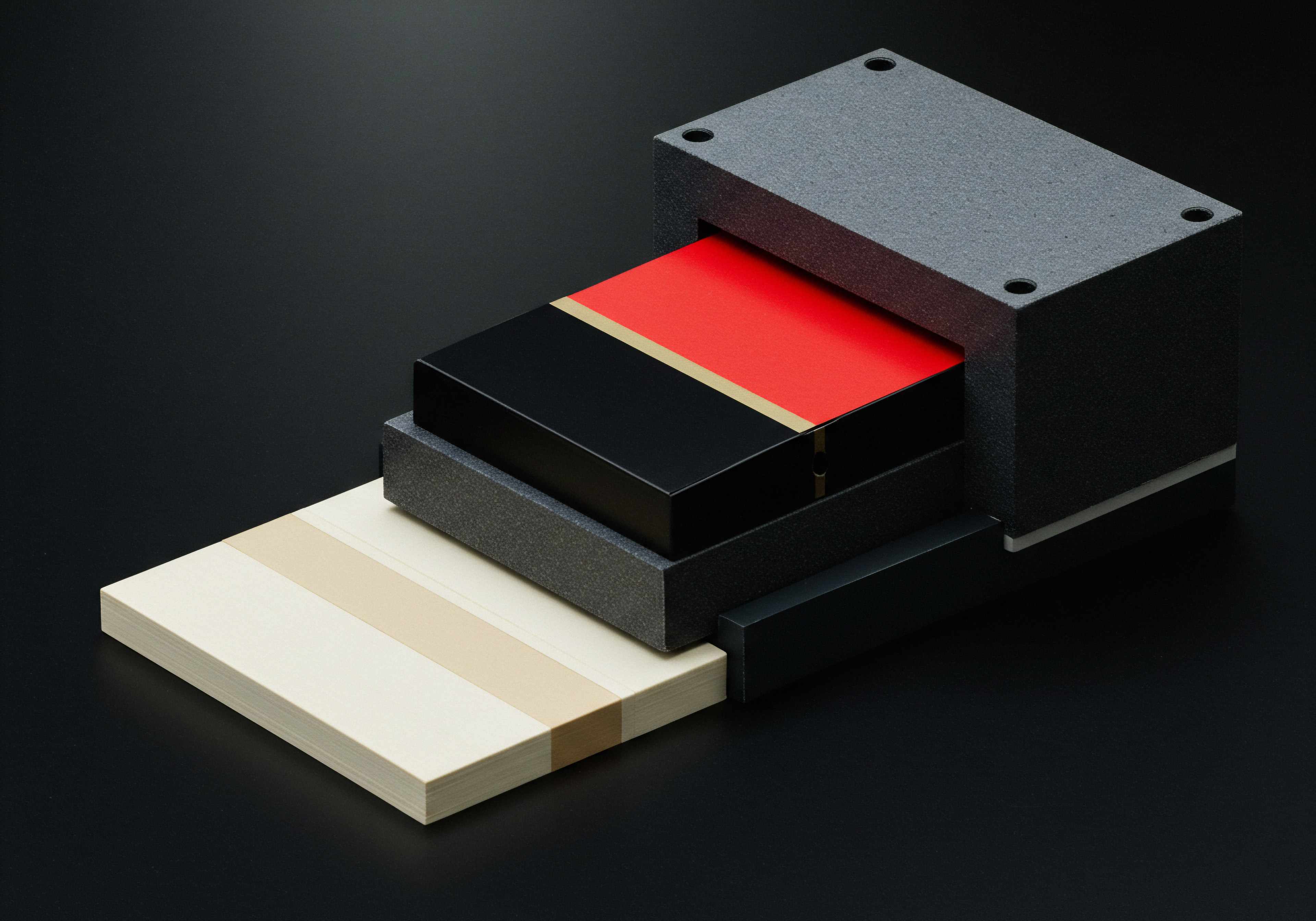
Targeting Strategies With Predictive Audiences in Google Ads
With GA4 predictive audiences available in Google Ads, SMBs can implement several effective targeting strategies to improve campaign performance and maximize ROI. These strategies leverage the predictive insights to reach the right users with the right message at the right time, leading to increased conversion rates and reduced advertising waste.
Effective targeting strategies include:
- Target ‘Likely 7-Day Purchasers’ with Conversion-Focused Campaigns ● Create Google Ads campaigns specifically targeting the ‘Likely 7-day purchasers’ audience. Use ad copy and landing pages focused on driving immediate conversions. Offer promotions, discounts, or limited-time offers to incentivize these high-intent users to purchase. Focus on campaign objectives like ‘Sales’ or ‘Leads’.
- Use ‘Likely 7-Day Churners’ for Customer Retention Meaning ● Customer Retention: Nurturing lasting customer relationships for sustained SMB growth and advocacy. Campaigns ● While you might not directly target churners with ads aimed at new acquisitions, you can use this audience for ‘Customer match’ campaigns (uploading the audience as a customer list). Target these users with re-engagement ads promoting new products, highlighting customer support resources, or offering loyalty rewards to encourage them to return and reduce churn.
- Optimize Bidding for Predictive Audiences ● In your Google Ads campaigns targeting predictive audiences, consider adjusting your bidding strategies. For ‘Likely 7-day purchasers’, you might be willing to bid more aggressively to capture their high purchase intent. For ‘Likely 7-day churners’ (in customer retention campaigns), you might use more conservative bidding or focus on cost-effective reach and frequency strategies. Utilize Smart Bidding strategies like ‘Target CPA’ or ‘Maximize conversions’ and allow Google Ads algorithms to optimize bids based on the predictive audience signals.
- Personalize Ad Creatives for Predictive Segments ● Tailor your ad creatives to resonate with the specific characteristics of each predictive audience segment. For ‘Likely 7-day purchasers’ who are also ‘new users’, your ad copy might focus on welcoming them and highlighting introductory offers. For ‘Likely 7-day churners’ who are ‘high-value customers’, your ads could emphasize personalized support and exclusive benefits for loyal customers.
- Combine Predictive Audiences with Other Targeting Layers ● Enhance your targeting by combining predictive audiences with other Google Ads targeting options like demographics, interests, or keywords. For example, target ‘Likely 7-day purchasers’ who are also interested in ‘sustainable products’ if you are promoting eco-friendly goods. This layering of targeting criteria further refines your audience and improves ad relevance.
By strategically using GA4 predictive audiences in Google Ads, SMBs can move beyond broad targeting and reach users who are most likely to convert or churn. This leads to more efficient ad spending, higher conversion rates, and improved customer retention, ultimately driving better marketing ROI.
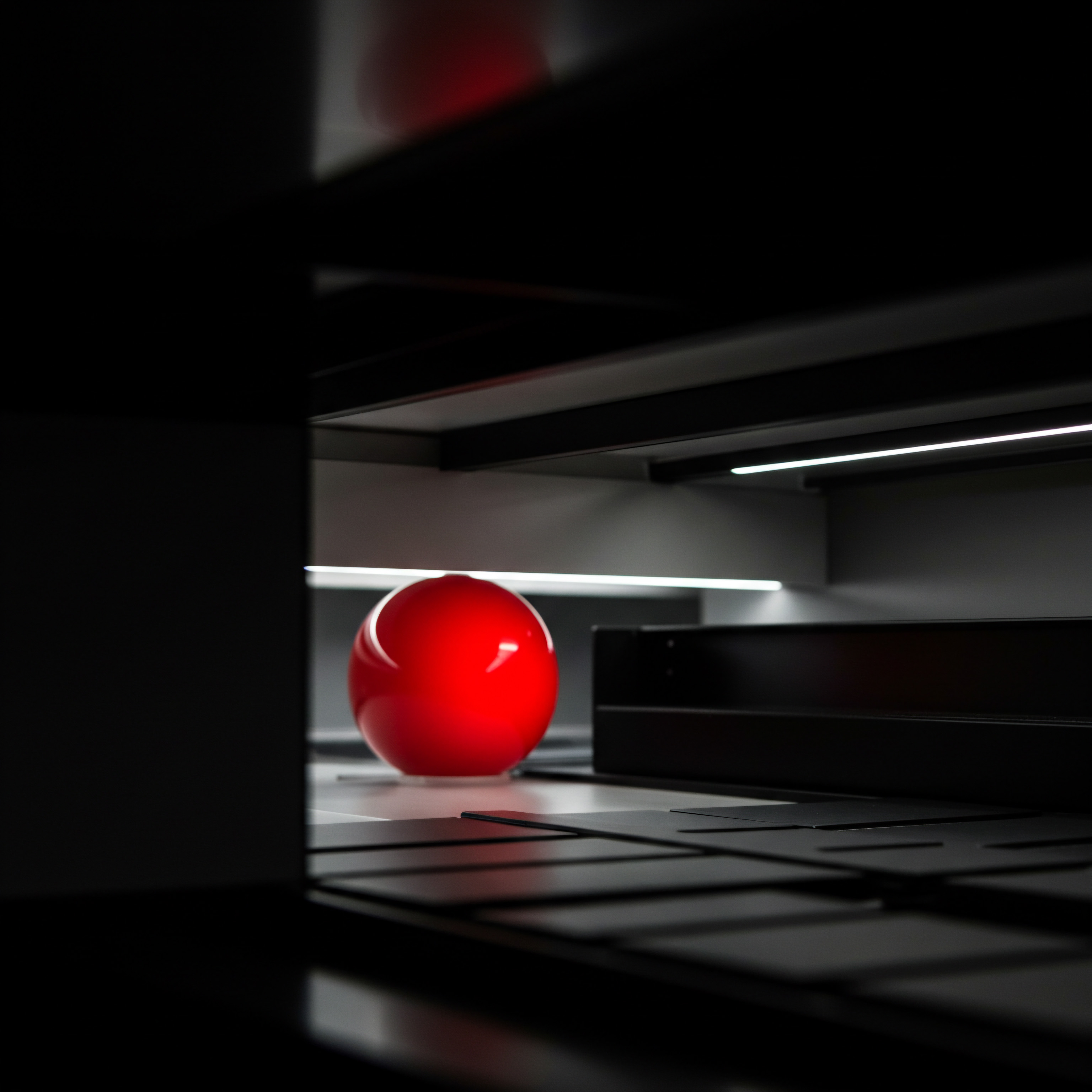
A/B Testing Based on Predictive Insights ● Optimizing for Conversions
Predictive insights from GA4 are not just for audience targeting; they can also be a powerful foundation for A/B testing Meaning ● A/B testing for SMBs: strategic experimentation to learn, adapt, and grow, not just optimize metrics. and website optimization. By using predictive metrics to identify areas for improvement and to segment users for testing, SMBs can run more effective A/B tests that lead to significant gains in conversion rates and user engagement. This data-driven approach to A/B testing ensures that optimization efforts are focused on areas with the highest potential impact, maximizing the return on testing resources.
A/B testing informed by GA4 predictive insights allows SMBs to optimize website elements for maximum conversion impact based on predicted user behavior.

Identifying A/B Test Opportunities With Predictive Metrics
Predictive metrics in GA4 can help SMBs pinpoint specific areas of their website or app that are ripe for A/B testing. By analyzing how predictive metrics vary across different pages, user segments, or traffic sources, you can identify potential pain points or areas where optimization could have the biggest impact on conversions.
Here’s how to identify A/B test opportunities using predictive insights:
- Analyze Purchase Probability by Page ● Use Exploration reports (e.g., Free form or Path Exploration) to analyze ‘Purchase Probability’ in relation to different pages on your website. Identify pages with relatively low purchase probability compared to the site average, especially key pages in the conversion funnel like product pages or checkout pages. These pages are potential candidates for A/B testing.
- Segment Users by Churn Probability and Analyze Behavior ● Segment users based on ‘Churn Probability’ (e.g., compare ‘Likely 7-day churners’ to ‘All Users’) and analyze their behavior on your website using Exploration reports. Look for pages with high exit rates or low engagement metrics (e.g., time on page, scroll depth) for churn-prone users. These pages might be contributing to churn and are good candidates for optimization through A/B testing.
- Compare Predictive Metrics Across Traffic Sources ● Use standard GA4 reports like ‘Acquisition overview’ or ‘Traffic acquisition’ and add ‘Purchase Probability’ and ‘Churn Probability’ as secondary dimensions. Compare these metrics across different traffic sources (e.g., organic search, paid search, social media). Traffic sources with lower than average purchase probability or higher churn probability might indicate issues with landing page relevance or campaign targeting, suggesting A/B tests focused on landing page optimization or ad messaging.
- Analyze Funnel Drop-Offs for Predictive Audiences ● As discussed earlier, Funnel Exploration with predictive audiences can highlight drop-off points in the conversion funnel. Focus A/B testing efforts on optimizing the steps in the funnel with the highest drop-off rates, especially for users with high purchase probability, to improve overall conversion flow.
- Use Anomaly Detection Meaning ● Anomaly Detection, within the framework of SMB growth strategies, is the identification of deviations from established operational baselines, signaling potential risks or opportunities. to Identify Sudden Metric Changes ● Set up anomaly detection alerts for ‘Purchase Probability’ or ‘Predicted Revenue’. Sudden drops in these metrics might indicate new issues on your website or changes in user behavior that warrant investigation and potential A/B testing to identify and address the root cause.
By systematically analyzing predictive metrics in GA4, SMBs can move beyond guesswork and identify specific areas of their website or app where A/B testing is most likely to yield significant improvements in conversions and user engagement. This data-driven approach ensures that testing efforts are focused and efficient, maximizing the ROI of optimization initiatives.

Designing and Running Predictive Insight-Driven A/B Tests
Once you’ve identified A/B test opportunities using predictive insights, the next step is to design and run effective A/B tests. This involves formulating clear hypotheses based on your predictive analysis, setting up tests using A/B testing tools (like Google Optimize, if you used the older version of GA, or other third-party tools), and segmenting users based on predictive audiences to ensure your tests are targeted and statistically significant.
Steps for designing and running predictive insight-driven A/B tests:
- Formulate a Hypothesis Based on Predictive Insights ● Based on your analysis of predictive metrics and Exploration reports, formulate a clear and testable hypothesis. For example, if you found that product pages have low purchase probability, your hypothesis might be ● “Improving the clarity of product descriptions on product pages will increase purchase probability for ‘Likely 7-day purchasers’.”
- Choose an A/B Testing Tool and Set Up the Test ● Select an A/B testing tool that integrates with your website platform (e.g., Optimizely, VWO, or even server-side testing solutions if you have development resources). Set up your A/B test, defining the control (original version) and the variation (the version with changes based on your hypothesis). Specify the website pages or app screens to be tested and the traffic allocation between control and variation groups (typically 50/50).
- Segment Users Using Predictive Audiences (If Possible) ● If your A/B testing tool allows for audience segmentation, target your A/B test to specific predictive audiences. For example, if your hypothesis focuses on ‘Likely 7-day purchasers’, segment your A/B test to only include users in this audience. This ensures that your test is focused on the users most relevant to your optimization goal and can improve test sensitivity. If your A/B testing tool doesn’t directly integrate with GA4 audiences, you might need to use workarounds like passing GA4 audience data to your testing tool via custom parameters or cookies (this might require some technical implementation).
- Define Primary and Secondary Metrics ● Clearly define your primary metric for the A/B test, which should directly relate to your hypothesis and predictive insight. For example, if you are testing product page changes to improve purchase probability, your primary metric would be ‘Conversion Rate’ (specifically, purchase conversion rate). Also, define secondary metrics to monitor broader impacts, such as ‘Bounce Rate’, ‘Time on Page’, or ‘Pages per Session’.
- Run the A/B Test for a Sufficient Duration ● Run your A/B test until you achieve statistical significance for your primary metric. Use statistical significance calculators to determine the required sample size and test duration based on your baseline conversion rate and desired level of statistical power. Avoid prematurely ending tests before reaching significance, as this can lead to unreliable results.
- Analyze Results and Implement Winning Variation ● Once your A/B test reaches statistical significance, analyze the results. Determine if your variation outperformed the control for your primary metric and if there were any significant impacts on secondary metrics. If the variation is a clear winner, implement it as the new default version on your website or app. Document your findings and learnings for future A/B testing initiatives.
By incorporating predictive insights into your A/B testing process, SMBs can optimize their websites and apps in a more targeted and data-driven way. This leads to faster and more effective optimization cycles, resulting in significant improvements in conversion rates, user engagement, and overall business performance. The combination of predictive analytics and A/B testing is a powerful strategy for continuous improvement and growth.

Advanced

Leveraging Anomaly Detection For Proactive Problem Solving
For SMBs aiming for operational excellence, GA4’s anomaly detection capabilities offer a proactive approach to identifying and addressing potential issues before they significantly impact business performance. Anomaly detection uses machine learning to automatically identify unexpected deviations in your data patterns, alerting you to potential problems like sudden drops in traffic, conversion rate declines, or unexpected surges in churn probability. This advanced feature moves beyond reactive reporting and empowers SMBs to anticipate and mitigate negative trends, ensuring consistent growth and operational stability.
GA4’s anomaly detection enables SMBs to proactively identify and resolve critical issues impacting business performance Meaning ● Business Performance, within the context of Small and Medium-sized Businesses (SMBs), represents a quantifiable evaluation of an organization's success in achieving its strategic objectives. before they escalate.

Setting Up and Customizing Anomaly Detection Alerts
GA4 automatically applies anomaly detection to some standard reports, highlighting unusual data points directly in the interface. However, to fully leverage this feature for proactive problem solving, SMBs should set up custom anomaly detection alerts for the specific metrics that are most critical to their business. Custom alerts ensure that you are notified immediately when anomalies occur in the metrics you care about most, allowing for timely investigation and action.
Here’s how to set up and customize anomaly detection alerts:
- Access the Customization Section ● In GA4, navigate to ‘Customize report’ when viewing a standard report, or directly access the ‘Customizations’ section from the left navigation menu.
- Create a New Custom Insight ● Click on ‘Create’ and select ‘Create custom insight’. This will open the custom insight creation interface.
- Define the Condition for Anomaly Detection ● In the ‘What should trigger it?’ section, specify the metric you want to monitor for anomalies. Choose metrics relevant to predictive insights, such as ‘Purchase Probability’, ‘Churn Probability’, or ‘Predicted Revenue’. You can also monitor core business metrics like ‘Conversions’, ‘Conversion Rate’, ‘Sessions’, or ‘Revenue’.
- Configure Anomaly Detection Sensitivity ● Set the ‘Is an anomaly when’ condition to ‘Anomaly detected’. You can adjust the sensitivity of the anomaly detection by choosing from options like ‘Automatically adapted’ (GA4 dynamically adjusts sensitivity based on data volatility), ‘Static threshold’ (you set a fixed percentage threshold), or ‘Custom sensitivity’ (more advanced control over sensitivity parameters). For SMBs, ‘Automatically adapted’ is often a good starting point.
- Set Alert Frequency and Delivery Method ● Define how often you want to be alerted when an anomaly is detected (e.g., ‘Daily’, ‘Weekly’, ‘Real-time’). Choose your preferred delivery method for alerts ● either email notifications or in-app notifications within GA4. Ensure that alert notifications are sent to the relevant team members who can investigate and take action on anomalies.
- Add Context and Customization (Optional) ● You can add context to your alerts by including dimensions (e.g., ‘Traffic source’, ‘Device category’) to specify which segments or breakdowns to monitor for anomalies. You can also customize the alert name and description to make it more informative for recipients.
By setting up custom anomaly detection alerts for key predictive and business metrics, SMBs can create an early warning system that proactively identifies potential issues. This allows for faster response times, reduced negative impacts, and improved operational efficiency. Regularly review and refine your anomaly detection alerts as your business evolves and your understanding of critical metrics deepens.

Proactive Strategies Based on Anomaly Alerts ● Investigation and Action
Receiving anomaly alerts is only the first step. The true value of anomaly detection lies in having clear processes for investigating the root causes of anomalies and taking timely, effective actions to address them. For SMBs, this requires establishing a systematic approach to anomaly response, ensuring that alerts are not just notifications but triggers for structured investigation and problem-solving.
Proactive strategies for responding to anomaly alerts:
- Establish a Clear Anomaly Response Protocol ● Define a clear workflow for handling anomaly alerts. Assign responsibility for monitoring alerts, investigating anomalies, and taking corrective actions. This protocol should outline who is notified, what steps to take for initial investigation, and who is responsible for escalation and resolution.
- Investigate the Context of the Anomaly ● When an alert is triggered, immediately investigate the context of the anomaly in GA4. Examine the affected metric in detail, looking at related dimensions and segments to understand the scope and nature of the anomaly. For example, if you receive an alert for a drop in ‘Purchase Probability’, analyze if it’s isolated to a specific traffic source, device type, or geographic region.
- Check for External Factors and Data Quality Meaning ● Data Quality, within the realm of SMB operations, fundamentally addresses the fitness of data for its intended uses in business decision-making, automation initiatives, and successful project implementations. Issues ● Before assuming a serious business problem, check for external factors that might explain the anomaly. Are there any known marketing campaigns that ended, website outages, competitor activities, or seasonal fluctuations that could be contributing? Also, rule out data quality issues ● verify your GA4 tracking setup, check for any recent website changes that might have disrupted data collection, and review data stream health.
- Diagnose Potential Root Causes ● If external factors and data quality issues are ruled out, delve deeper into potential business-related root causes. For a drop in ‘Purchase Probability’, investigate recent website changes, product updates, pricing adjustments, or marketing campaign performance. For a surge in ‘Churn Probability’, analyze customer service Meaning ● Customer service, within the context of SMB growth, involves providing assistance and support to customers before, during, and after a purchase, a vital function for business survival. interactions, recent customer feedback, or competitor promotions that might be driving customers away.
- Take Corrective Actions Based on Diagnosis ● Once you have identified the likely root cause of the anomaly, take appropriate corrective actions. This might involve optimizing website content, fixing technical issues, adjusting marketing campaigns, improving customer service processes, or addressing product-related concerns. Implement changes quickly to mitigate the negative impact of the anomaly.
- Monitor Impact of Actions and Iterate ● After taking corrective actions, closely monitor the affected metrics and anomaly alerts to see if the issue is resolved and if the metrics return to their expected levels. If the anomaly persists or recurs, revisit your diagnosis and refine your actions. Anomaly response is often an iterative process of investigation, action, and monitoring.
By implementing these proactive strategies, SMBs can transform anomaly detection from a passive notification system into an active tool for operational improvement and risk mitigation. This allows for faster problem resolution, reduced business disruptions, and a more resilient and responsive organization.

Predictive Personalization Strategies ● Tailoring Experiences for Conversion
Taking predictive insights to the next level involves leveraging them for personalized customer experiences. Predictive personalization Meaning ● Predictive Personalization for SMBs: Anticipating customer needs to deliver tailored experiences, driving growth and loyalty. uses GA4’s predictive metrics to tailor website content, marketing messages, and product recommendations to individual users based on their likelihood to purchase or churn. This advanced strategy moves beyond audience segmentation and delivers truly one-to-one experiences, maximizing conversion rates, customer engagement, and long-term customer loyalty. For SMBs, personalization powered by GA4 predictions can create a competitive advantage by delivering highly relevant and engaging experiences without requiring complex, custom-built personalization engines.
Predictive personalization allows SMBs to create one-to-one customer experiences, driving conversions and loyalty through tailored content and offers based on GA4 predictions.

Website Personalization Based on Purchase Probability
Personalizing website content based on purchase probability involves dynamically adjusting website elements to cater to users with different levels of purchase intent. Users identified as ‘Likely 7-day purchasers’ can be shown different content than users with lower purchase probability, creating a more conversion-focused experience for high-intent users and a more engaging experience for users who are still in the consideration phase.
Website personalization tactics based on purchase probability:
- Highlight Special Offers and Promotions for High Purchase Probability Users ● Use website personalization tools (or even simple JavaScript-based dynamic content injection) to display prominent banners, pop-ups, or product recommendations featuring special offers, discounts, or limited-time deals specifically to users in the ‘Likely 7-day purchasers’ audience. This incentivizes immediate purchase and capitalizes on their high intent.
- Showcase Top-Selling or Relevant Products ● For high purchase probability users, prioritize showcasing your best-selling products, products they have previously viewed or added to cart, or products that are contextually relevant to the page they are currently viewing. Use personalized product recommendation carousels or dynamic product listings to highlight these items.
- Simplify the Conversion Path and Reduce Friction ● For users with high purchase probability, streamline the conversion path on your website. Reduce the number of steps in the checkout process, offer guest checkout options, provide clear and prominent calls to action, and ensure fast page load speeds. Minimize any potential friction points that could hinder their purchase.
- Provide Social Proof and Urgency Cues ● For high-intent users, leverage social proof elements like customer testimonials, product reviews, and trust badges to build confidence and encourage purchase. Incorporate urgency cues like stock countdowns or limited-time offer timers to motivate immediate action.
- Offer Personalized Content and Information for Lower Purchase Probability Users ● For users not identified as ‘Likely 7-day purchasers’, focus on providing more informative and engaging content to nurture them through the customer journey. Showcase blog posts, case studies, product demos, or educational resources relevant to their interests. The goal is to build awareness, establish value, and move them closer to conversion over time.
Implementing website personalization based on purchase probability requires a personalization platform or some level of custom development to dynamically adjust content based on GA4 audience data. However, even simple personalization tactics can yield significant improvements in conversion rates by delivering more relevant and targeted experiences to different user segments.

Personalizing Email Campaigns Based on Churn Probability
Email marketing remains a powerful channel for SMBs, and personalizing email campaigns based on churn probability can significantly improve customer retention and re-engagement rates. By identifying users with high churn probability, SMBs can proactively send targeted email campaigns designed to re-engage at-risk customers, address potential concerns, and prevent churn before it occurs.
Email personalization strategies based on churn probability:
- Trigger Re-Engagement Campaigns for High Churn Probability Users ● Set up automated email campaigns that are triggered when a user enters the ‘Likely 7-day churners’ audience in GA4. These campaigns should be designed to re-engage these at-risk customers and encourage them to return to your website or app.
- Offer Incentives to Return and Re-Engage ● In your re-engagement emails, offer incentives to encourage churn-prone users to return. This could include exclusive discounts, special promotions, free trials of new features, or bonus content. Make the offer compelling enough to overcome their potential dissatisfaction or disengagement.
- Personalize Email Content Based on User History ● Tailor the content of your re-engagement emails to each user based on their past interactions with your business. Reference their previous purchases, browsing history, or engagement patterns to demonstrate that you understand their needs and preferences. Personalization increases relevance and engagement.
- Ask for Feedback and Address Concerns ● Use re-engagement emails as an opportunity to solicit feedback from churn-prone users. Ask them about their experience, identify potential pain points, and address any concerns they might have. Showing that you value their feedback and are willing to address their issues can help win back at-risk customers.
- Highlight New Features or Content They Might Have Missed ● If you have recently launched new features, content, or products that might be relevant to churn-prone users, highlight these in your re-engagement emails. Remind them of the value you offer and showcase new reasons to stay engaged with your business.
Implementing email personalization based on churn probability requires integrating your email marketing Meaning ● Email marketing, within the small and medium-sized business (SMB) arena, constitutes a direct digital communication strategy leveraged to cultivate customer relationships, disseminate targeted promotions, and drive sales growth. platform with GA4 audience data. Many email marketing platforms offer integrations with Google Analytics that allow you to import GA4 audiences Meaning ● GA4 Audiences, in the context of Small and Medium-sized Businesses (SMBs), represent a specific group of users identified within Google Analytics 4 based on shared attributes, behaviors, or events triggered on their website or app. and use them for email segmentation and automation. By proactively reaching out to churn-prone users with personalized and valuable email campaigns, SMBs can significantly reduce customer churn Meaning ● Customer Churn, also known as attrition, represents the proportion of customers that cease doing business with a company over a specified period. and improve long-term customer retention.
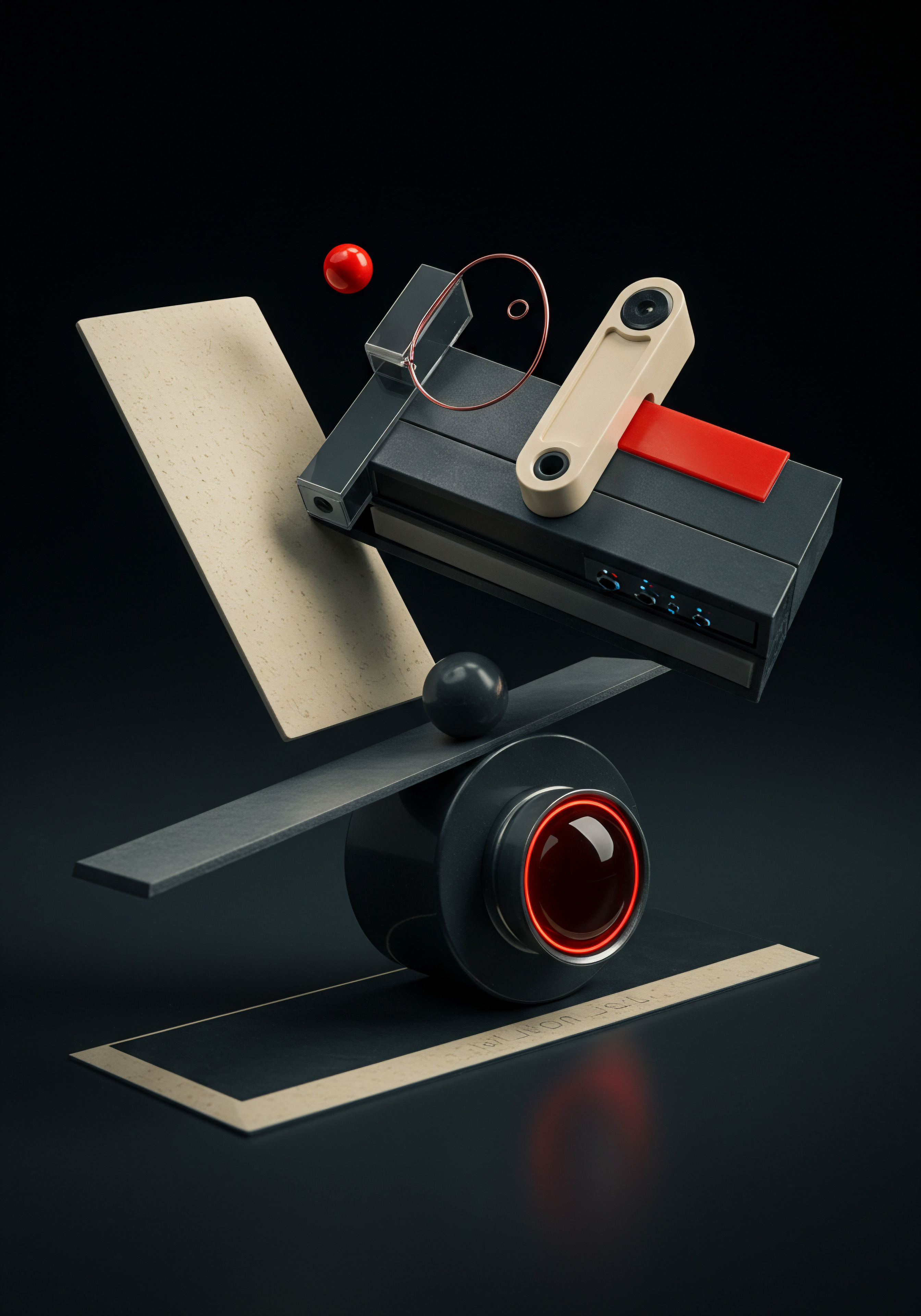
Introduction to No-Code AI Tools For Enhanced Predictions
For SMBs seeking to push the boundaries of predictive insights without coding expertise, a new generation of no-code AI tools Meaning ● AI Tools, within the SMB sphere, represent a diverse suite of software applications and digital solutions leveraging artificial intelligence to streamline operations, enhance decision-making, and drive business growth. is emerging that can enhance and extend GA4’s built-in predictive capabilities. These tools offer user-friendly interfaces and pre-built AI models that can be applied to GA4 data to generate more sophisticated predictions, uncover hidden patterns, and automate complex analytical tasks. While GA4 provides a solid foundation for predictive analytics, no-code AI Meaning ● No-Code AI signifies the application of artificial intelligence within small and medium-sized businesses, leveraging platforms that eliminate the necessity for traditional coding expertise. tools can unlock even deeper insights and more advanced applications for SMBs looking for a competitive edge.
No-code AI tools empower SMBs to extend GA4’s predictive capabilities, generating advanced insights and automating complex analysis without requiring coding skills.

Exploring User-Friendly No-Code AI Platforms
The landscape of no-code AI is rapidly evolving, with several platforms offering capabilities that are relevant to enhancing GA4 predictive insights for SMBs. These platforms typically provide drag-and-drop interfaces, pre-trained machine learning models, and integrations with data sources like Google Analytics, making AI accessible to non-technical users.
Examples of no-code AI platforms relevant to GA4 predictive insights:
| Platform Name Obviously.AI |
| Key Features Relevant to GA4 Automated machine learning, predictive modeling, data visualization, GA4 integration. |
| SMB Use Cases Building custom predictive models for specific business outcomes (e.g., predicting customer lifetime value, product demand forecasting), automated reporting, identifying key drivers of conversions. |
| Platform Name MonkeyLearn |
| Key Features Relevant to GA4 Text analytics, sentiment analysis, topic extraction, GA4 data integration via APIs. |
| SMB Use Cases Analyzing customer feedback from surveys or reviews to predict churn drivers, understanding customer sentiment towards products or services, automating text-based data analysis. |
| Platform Name DataRobot No-Code AI |
| Key Features Relevant to GA4 Automated machine learning, predictive modeling, time series forecasting, GA4 data connectivity. |
| SMB Use Cases Advanced predictive modeling for complex scenarios, time series forecasting for demand planning and inventory management, building custom AI applications without coding. |
| Platform Name BigQuery ML (with SQL GUI tools) |
| Key Features Relevant to GA4 Machine learning in Google BigQuery, SQL-based model creation (can be no-code with SQL GUI tools like Dbeaver or cloud-based SQL editors), direct access to GA4 BigQuery Export data. |
| SMB Use Cases Building highly customized predictive models directly on GA4 BigQuery data, advanced data manipulation and feature engineering using SQL (GUI tools simplify SQL interaction for non-coders). |
These platforms vary in their features, pricing, and ease of use, so SMBs should explore different options to find the best fit for their specific needs and technical capabilities. Many offer free trials or freemium plans, allowing SMBs to experiment with no-code AI and assess its value before committing to paid subscriptions.
Use Cases ● Enhancing GA4 Predictions With No-Code AI
No-code AI tools can be applied to GA4 data to enhance predictive insights in various ways, enabling SMBs to tackle more complex analytical challenges and unlock new opportunities for growth and optimization.
Practical use cases for no-code AI with GA4:
- Custom Predictive Models for Specific Business Goals ● While GA4 provides general purchase and churn probability metrics, no-code AI platforms can be used to build custom predictive models tailored to specific SMB business goals. For example, predict customer lifetime value Meaning ● Customer Lifetime Value (CLTV) for SMBs is the projected net profit from a customer relationship, guiding strategic decisions for sustainable growth. (CLTV), forecast product demand, identify leads with high conversion potential, or predict optimal pricing strategies.
- Advanced Churn Analysis and Driver Identification ● Go beyond simple churn probability and use no-code AI to identify the key drivers of customer churn. Analyze customer behavior, demographics, and interactions to uncover specific factors that contribute to churn, enabling more targeted retention strategies.
- Personalized Product Recommendations Based on AI ● Enhance GA4’s basic product performance reports with AI-powered product recommendation engines. No-code AI can analyze user behavior and product attributes to generate highly personalized product recommendations Meaning ● Personalized Product Recommendations utilize data analysis and machine learning to forecast individual customer preferences, thereby enabling Small and Medium-sized Businesses (SMBs) to offer pertinent product suggestions. that are more effective than generic recommendations.
- Automated Anomaly Detection with Advanced Algorithms ● While GA4 offers anomaly detection, no-code AI platforms can provide more advanced anomaly detection algorithms and greater customization options. Detect subtle anomalies that might be missed by GA4’s standard detection, and get more granular control over sensitivity and alerting.
- Predictive Lead Scoring and Prioritization ● For SMBs focused on lead generation, no-code AI can be used to build predictive lead scoring Meaning ● Predictive Lead Scoring for SMBs: Data-driven lead prioritization to boost conversion rates and optimize sales efficiency. models based on GA4 data. Score leads based on their likelihood to convert into customers, allowing sales and marketing teams to prioritize high-potential leads and optimize lead nurturing efforts.
- Time Series Forecasting for Demand Planning ● For e-commerce and inventory-based SMBs, no-code AI platforms with time series forecasting capabilities can be used to predict future product demand based on historical GA4 sales data. Improve inventory management, reduce stockouts, and optimize supply chain operations with AI-powered demand forecasts.
By exploring and experimenting with no-code AI tools, SMBs can unlock a new level of predictive sophistication without the need for data science expertise or coding skills. These tools democratize access to advanced AI capabilities, empowering SMBs to make more data-driven decisions, optimize their operations, and achieve sustainable growth in an increasingly competitive market.
Building Predictive Dashboards and Automated Reports For Continuous Monitoring
To effectively utilize predictive insights on an ongoing basis, SMBs need to move beyond ad-hoc reporting and create predictive dashboards Meaning ● Predictive Dashboards, in the realm of SMB growth, represent a strategic tool using data analytics to forecast future business trends and outcomes. and automated reports. Dashboards provide a real-time overview of key predictive metrics and trends, while automated reports deliver regular updates and insights directly to stakeholders. This continuous monitoring approach ensures that predictive insights are integrated into daily operations and decision-making processes, driving proactive optimization and performance management.
Predictive dashboards and automated reports enable SMBs to continuously monitor key metrics and integrate predictive insights into daily operations for proactive decision-making.
Designing Effective Predictive Dashboards in GA4
GA4’s Exploration reports can be saved as dashboards, allowing you to create customized dashboards that display key predictive metrics and visualizations in a single, easily accessible view. Effective predictive dashboards should be designed to provide a quick and informative overview of the most important predictive insights, enabling SMBs to monitor performance at a glance and identify areas requiring attention.
Key elements of effective predictive dashboards in GA4:
- Focus on Key Predictive Metrics ● Prioritize displaying the most relevant predictive metrics for your business goals. Include metrics like ‘Purchase Probability’, ‘Churn Probability’, ‘Predicted Revenue’, and related metrics like conversion rates, churn rates, and average order value. Avoid cluttering the dashboard with too many metrics; focus on the vital few.
- Use Visualizations for Quick Interpretation ● Utilize GA4’s visualization options (e.g., line charts, bar charts, scatter plots, geomaps) to present predictive data in a visually appealing and easy-to-understand format. Visualizations make it faster to spot trends, anomalies, and patterns compared to raw data tables.
- Incorporate Trendlines and Comparisons ● Add trendlines to charts to visualize the historical trends of predictive metrics and identify upward or downward trajectories. Include comparison periods (e.g., compare current week to previous week, current month to previous month) to track performance changes over time.
- Segment Data for Granular Insights ● Segment your dashboard data by relevant dimensions like ‘Traffic source’, ‘Device category’, ‘Geographic region’, or custom audience segments. Segmentation allows you to see how predictive metrics vary across different user groups and identify segment-specific trends and opportunities.
- Include Actionable Insights Meaning ● Actionable Insights, within the realm of Small and Medium-sized Businesses (SMBs), represent data-driven discoveries that directly inform and guide strategic decision-making and operational improvements. and Annotations ● Go beyond simply displaying data and add annotations or text boxes to highlight key insights, explain trends, or suggest actionable next steps based on the dashboard data. Make your dashboards not just informative but also prescriptive, guiding users towards data-driven decisions.
- Design for Different User Roles ● Consider the needs of different users when designing dashboards. Create different dashboards tailored to the specific information needs of marketing teams, sales teams, management, or customer service teams. Ensure that each dashboard provides the most relevant predictive insights for its intended audience.
By designing well-structured and visually informative predictive dashboards in GA4, SMBs can create a central hub for monitoring key performance indicators and proactively managing their business based on predictive insights. Regularly review and update your dashboards to ensure they remain relevant and continue to provide valuable insights as your business evolves.
Automating Predictive Reports For Regular Updates
While dashboards provide a real-time overview, automated reports deliver structured and periodic updates on predictive insights, ensuring that key stakeholders are regularly informed without needing to manually access dashboards. Automated reports can be scheduled to be delivered via email or exported to various formats, making it easy to share predictive insights across the organization and integrate them into regular business reviews and decision-making processes.
Strategies for automating predictive reports:
- Utilize GA4’s Scheduled Email Reports ● GA4 allows you to schedule email delivery of standard reports and Exploration reports. Customize your reports to include key predictive metrics and visualizations, and schedule them to be sent to relevant stakeholders on a daily, weekly, or monthly basis. This is a simple way to automate basic predictive reporting within GA4.
- Use GA4 Reporting API for Advanced Automation ● For more advanced automation and customization, leverage the GA4 Reporting API. This API allows you to programmatically extract GA4 data, including predictive metrics, and integrate it into custom reporting systems, data warehouses, or business intelligence tools. This requires some technical development but offers greater flexibility and control over report generation and distribution.
- Integrate with Third-Party Reporting and Automation Tools ● Explore third-party reporting and automation tools that integrate with GA4 and offer advanced scheduling, customization, and delivery options. Tools like Google Data Studio (Looker Studio), Power BI, or Tableau can be connected to GA4 data and used to create more sophisticated automated reports and dashboards.
- Define Report Frequency and Distribution Lists ● Determine the optimal frequency for automated reports based on the nature of your business and the pace of change in your predictive metrics. Daily reports might be appropriate for highly dynamic metrics, while weekly or monthly reports might suffice for more stable metrics. Create distribution lists to ensure that reports are sent to the right stakeholders at the right time.
- Include Actionable Insights and Recommendations in Reports ● Automated reports should not just present data but also provide actionable insights and recommendations. Include summaries of key findings, highlight significant trends or anomalies, and suggest data-driven actions that recipients can take based on the report data. This makes reports more valuable and increases their impact on decision-making.
- Regularly Review and Refine Automated Reports ● Periodically review your automated reports to ensure they are still relevant, informative, and meeting the needs of report recipients. Update report metrics, visualizations, and distribution lists as your business evolves and your reporting requirements change. Automated reporting should be a dynamic and continuously improving process.
By implementing predictive dashboards and automated reports, SMBs can embed predictive insights into their daily operations and decision-making culture. This continuous monitoring and reporting approach ensures that predictive analytics is not just a one-off project but an ongoing driver of business improvement and sustainable growth.

References
- Shmueli, Galit, Peter C. Bruce, Peter Gedeck, and Nitin R. Patel. Data Mining for Business Analytics ● Concepts, Techniques, and Applications in Python. Wiley, 2020.
- Provost, Foster, and Tom Fawcett. Data Science for Business ● What You Need to Know about Data Mining and Data-Analytic Thinking. O’Reilly Media, 2013.
- Varian, Hal R. “Big Data ● New Tricks for Econometrics.” Journal of Economic Perspectives, vol. 28, no. 2, 2014, pp. 3-28.

Reflection
Predictive insights from GA4 represent a shift from reactive analytics to proactive business management for SMBs. While the technical capabilities are now readily accessible, the true differentiator for SMB success lies in cultivating a business culture that embraces data-driven anticipation. The challenge is not just mastering the tools, but fostering a mindset where predictive analytics informs every level of decision-making, from daily marketing tweaks to long-term strategic planning. For SMBs, the future of growth hinges on the ability to not just understand the present, but to intelligently anticipate and prepare for what comes next, using tools like GA4 as their predictive compass.
Unlock SMB growth with GA4 predictive insights ● anticipate customer behavior, optimize marketing, and drive proactive business decisions, no coding needed.
Explore
AI-Driven Customer Churn Prediction.Automating SMB Marketing With GA4 Insights.Predictive Website Optimization For Small Business Conversions.