
Essential Ga4 Exploration Setup Content Performance Measurement
For small to medium businesses aiming to amplify their online presence, mastering Google Analytics 4 (GA4) Explorations is not just beneficial; it is foundational. In an era where content is king, understanding which pieces resonate and drive business objectives is paramount. This guide begins with the essentials, ensuring even those new to analytics can harness the power of GA4 Explorations for immediate content insights.

Understanding Ga4 Explorations Interface Navigation
GA4’s Exploration tool is designed for intuitive data discovery. Unlike standard reports, Explorations allows for drag-and-drop customization, enabling a tailored view of your content performance. Let’s break down the key interface elements:
- Exploration Templates ● Start with pre-built templates like ‘Free form’, ‘Funnel exploration’, ‘Path exploration’, and ‘Segment overlap’. For content insights, ‘Free form’ is often the starting point for tabular data, while ‘Path exploration’ visualizes user journeys through content.
- Variables Pane ● Located on the left, this is where you select your data building blocks. Dimensions are descriptive attributes of your data (e.g., Page path, Content group, Device category). Metrics are quantitative measurements (e.g., Views, Engagement time, Conversions).
- Techniques Menu ● Top left, offering different visualization types like ‘Table’, ‘Line chart’, ‘Scatter plot’, and ‘Geo map’. For initial content analysis, ‘Table’ is the most straightforward.
- Tab Settings ● The main canvas where you configure your exploration. Drag dimensions and metrics from the Variables pane into rows and columns. Configure values, filters, and segments here.
- Segments ● Isolate specific user groups based on characteristics like demographics, traffic source, or behavior. Essential for understanding how different audiences interact with your content.
- Filters ● Narrow down data based on dimension or metric values. Use filters to focus on specific content types or performance thresholds.
Navigating GA4 Explorations effectively means understanding how these elements interact. Start by familiarizing yourself with the ‘Free form’ template. Drag ‘Page path’ from Dimensions to ‘Rows’ and ‘Views’ from Metrics to ‘Values’.
Instantly, you have a table showing your most viewed content pages. This simple action is the first step in data-driven content Meaning ● Data-Driven Content for SMBs: Crafting targeted, efficient content using data analytics for growth and customer engagement. decisions.

Setting Up Essential Content Tracking Ga4
Before diving into Explorations, ensure GA4 is correctly tracking content interactions. Foundational setup steps are:
- Basic GA4 Setup ● Confirm the GA4 property is installed correctly on your website. Use the Google Tag Manager or directly embed the GA4 configuration tag in your site’s HTML.
- Enable Enhanced Measurement ● GA4 automatically tracks page views, scrolls, outbound clicks, site search, video engagement, and file downloads. Verify these are enabled in your Data Streams settings. Enhanced measurement provides a baseline of content interaction data without custom coding.
- Content Grouping ● Organize content into logical groups (e.g., Blog, Products, Services). Implement content grouping via GA4 interface using URL rules, or through data layer implementations for more complex structures. Content grouping allows for aggregated performance analysis across content categories.
- Custom Dimensions Metrics ● For deeper insights, define custom dimensions and metrics. For content, consider custom dimensions like ‘Author’, ‘Content Type’, or ‘Publication Date’. Custom metrics could track specific content interactions beyond standard metrics, like ‘Form Submissions on Blog Posts’.
- Connect Search Console ● Integrate Google Search Console Meaning ● Google Search Console furnishes SMBs with pivotal insights into their website's performance on Google Search, becoming a critical tool for informed decision-making and strategic adjustments. with GA4. This integration brings organic search query data into GA4, linking content performance Meaning ● Content Performance, in the context of SMB growth, automation, and implementation, represents the measurable success of created materials in achieving specific business objectives. with search visibility. Access Search Console data within GA4 reports and explorations to understand search terms driving traffic to your content.
Correct setup is the bedrock of insightful analysis. Without accurate data collection, even the most sophisticated Explorations will yield misleading results. SMBs should prioritize these setup steps to ensure data integrity from the outset.

Creating Your First Content Performance Exploration Free Form
The ‘Free form’ exploration is your canvas for creating custom content performance reports. Here’s a step-by-step guide to build your first content analysis table:
- Open Explorations ● In your GA4 property, navigate to ‘Explore’ in the left-hand menu. Click ‘Create’ and select ‘Free form’.
- Name Your Exploration ● Give your exploration a descriptive name, like “Top Content Pages – Views and Engagement”. This aids in organization and future access.
- Select Dimensions Metrics ● In the Variables pane, under ‘Dimensions’, search for and drag ‘Page path’ to the ‘Rows’ section in Tab Settings. Under ‘Metrics’, find ‘Views’ and ‘Engagement time’ and drag them to the ‘Values’ section.
- Configure Values Display ● In ‘Values’, ensure ‘Views’ and ‘Engagement time’ are selected. You can customize the metric display format if needed (e.g., abbreviation, decimal places).
- Apply Filters (Optional) ● If you want to focus on specific content, use filters. For example, to analyze blog posts only, filter ‘Page path’ to ‘contains’ ‘/blog/’. Filters refine your analysis to specific content segments.
- Review Table Data ● The table populates with page paths ranked by ‘Views’, also showing ‘Engagement time’. Examine the top rows to identify your most popular content.
- Sort Data ● Click on the metric headers (‘Views’, ‘Engagement time’) to sort the table by that metric. Sorting allows you to quickly identify top performers based on different metrics.
- Add Secondary Dimensions (Optional) ● Enhance your analysis by adding secondary dimensions. For instance, drag ‘Device category’ to ‘Columns’. This breaks down content performance by desktop, mobile, and tablet users.
This initial exploration provides a clear view of which content pieces are attracting the most attention and holding user engagement. SMBs can quickly identify their content strengths and areas needing improvement using this fundamental exploration.
Effective GA4 Exploration starts with understanding the interface and setting up basic content tracking to ensure data accuracy for meaningful analysis.

Analyzing Key Content Metrics Smb Context
For SMBs, certain GA4 metrics are particularly insightful for content performance evaluation. Understanding these metrics in a business context is crucial for actionable insights:
| Metric Views |
| Description Number of times a page was loaded. |
| SMB Relevance Basic measure of content popularity and reach. |
| Actionable Insight High views indicate broad appeal; investigate low views for underperforming content. |
| Metric Engagement Time |
| Description Total time users actively engaged with a page. |
| SMB Relevance Reflects content quality and user interest. Higher time suggests valuable content. |
| Actionable Insight Long engagement times signify engaging content; short times may indicate poor content or user experience issues. |
| Metric Average Engagement Time |
| Description Average engagement duration per page view. |
| SMB Relevance Provides a normalized measure of engagement, accounting for page view frequency. |
| Actionable Insight Benchmark average engagement time for content types; identify outliers for optimization. |
| Metric Events per session |
| Description Number of events triggered by users per session (e.g., clicks, downloads, form submissions). |
| SMB Relevance Indicates user interaction and engagement depth beyond page views. |
| Actionable Insight High events per session suggest interactive and engaging content; low values may need call-to-action improvements. |
| Metric Conversions |
| Description Completed goals or key actions (e.g., contact form submissions, product purchases). |
| SMB Relevance Directly links content to business outcomes and ROI. |
| Actionable Insight Track conversions attributed to content to measure its contribution to business goals; optimize content driving conversions. |
| Metric Bounce Rate |
| Description Percentage of single-page sessions where users leave without interaction. |
| SMB Relevance Indicates content relevance and initial user experience. High bounce rates may signal issues. |
| Actionable Insight High bounce rates warrant investigation into content relevance, page load speed, and user expectations vs. content delivery. |
Analyzing these metrics in the context of SMB objectives provides a practical understanding of content effectiveness. For instance, high views but low engagement time on a blog post might suggest the topic is popular but the content itself isn’t holding attention. Conversely, lower views but high conversion rates on a product page indicate effective content for a targeted audience, even if reach is limited.

Avoiding Common Pitfalls Initial Ga4 Explorations
New GA4 users often encounter common pitfalls when starting with Explorations. Awareness and proactive avoidance are key:
- Data Sampling Misinterpretation ● Understand data sampling in GA4. For large datasets, GA4 may sample data for faster processing. While generally representative, very granular analysis on sampled data can be misleading. Check the data quality indicator in Explorations to understand if sampling is applied. For critical decisions, ensure you’re using unsampled data if possible.
- Incorrect Date Ranges ● Always verify the date range of your exploration. Default date ranges might not align with your intended analysis period, leading to inaccurate trend interpretations. Set appropriate start and end dates relevant to your analysis goals.
- Overlooking Segments Filters ● Failing to use segments and filters results in broad, undifferentiated data. For SMBs, understanding specific audience segments (e.g., geographic, returning vs. new users) is vital. Apply segments and filters to refine analysis and gain actionable insights for targeted content strategies.
- Focusing Solely on Views ● Views are a vanity metric if not correlated with engagement and conversions. A high-view page with low engagement and no conversions is not necessarily successful. Analyze a balanced set of metrics ● views, engagement, events, and conversions ● to assess content performance holistically.
- Not Saving Explorations ● After creating a valuable exploration, remember to save it. Unsaved explorations are lost, requiring recreation for future analysis. Save explorations with descriptive names for easy retrieval and repeated use.
- Ignoring Data Freshness ● GA4 data isn’t real-time. Processing latency means data from the last 24-48 hours might be incomplete. For time-sensitive analysis, be mindful of data freshness and potential delays in reporting.
By being mindful of these common pitfalls, SMBs can ensure their initial GA4 Explorations are accurate, insightful, and contribute to effective content strategy Meaning ● Content Strategy, within the SMB landscape, represents the planning, development, and management of informational content, specifically tailored to support business expansion, workflow automation, and streamlined operational implementations. development. The fundamental stage is about building a solid analytical foundation.

Deep Dive Content Journey Analysis Advanced Segmenting
Building upon the fundamentals, the intermediate stage of mastering GA4 Explorations for content insights Meaning ● Content Insights, in the SMB arena, represent the actionable intelligence derived from analyzing content performance data. involves moving beyond basic metrics to understand user journeys and employing advanced segmentation. This level focuses on techniques that reveal how users interact with content sequences and how to tailor analysis for specific audience segments, leading to more targeted content optimization Meaning ● Content Optimization, within the realm of Small and Medium-sized Businesses, is the practice of refining digital assets to improve search engine rankings and user engagement, directly supporting business growth objectives. strategies for SMBs.

Path Exploration Uncover Content Consumption Patterns
Path Exploration in GA4 visualizes the routes users take through your website content. It’s invaluable for understanding content consumption patterns and identifying common user journeys. For SMBs, this can pinpoint effective content sequences and areas where users drop off or deviate from desired paths.
- Access Path Exploration ● In GA4 Explorations, create a new exploration and select ‘Path exploration’ template.
- Starting Point Selection ● Define the starting point of your path. Common starting points for content analysis include ‘Homepage’, specific landing pages, or ‘Any event’. For broad content journey analysis, ‘Homepage’ or ‘First page path’ are effective starting points.
- Path Building ● GA4 automatically visualizes subsequent page views. Click ‘+’ to add further steps to the path. You can explore both forward and backward paths to understand user flow before and after specific content interactions.
- Node Types Configuration ● Customize node types to focus on specific data. ‘Page path and screen class’ shows page URLs, while ‘Event name’ visualizes event sequences. For content analysis, ‘Page path and screen class’ is most relevant.
- Filters and Segments Application ● Apply filters to focus on specific content sections (e.g., blog paths) or segments to analyze journeys of specific user groups (e.g., mobile users, returning users). Segmentation refines path analysis for audience-specific insights.
- Analyzing Drop-Off Points ● Path Exploration highlights drop-off rates at each step. Identify pages or content points with high drop-offs. These are areas needing optimization to improve user journey continuation.
- Identifying Loopbacks and Deviations ● Observe user paths for unexpected loops or deviations. These can indicate navigation issues, confusing content flow, or areas where users seek clarification or alternative information.
For example, a path exploration starting from a blog post might reveal that many users navigate to the product page after reading a specific blog. This insight suggests a strong content-to-product pathway, which can be further optimized with clearer calls-to-action within the blog post. Conversely, high drop-offs from a service page might indicate unclear value proposition or poor user experience Meaning ● User Experience (UX) in the SMB landscape centers on creating efficient and satisfying interactions between customers, employees, and business systems. on that page.

Funnel Exploration Optimize Content Conversion Paths
Funnel Exploration is designed to analyze predefined user paths towards a conversion goal. For content, funnels can track user progression through content sequences designed to lead to a specific outcome, such as a contact form submission after reading a series of blog posts or viewing product pages. This technique is crucial for optimizing content conversion Meaning ● Content Conversion is strategically transforming digital content into meaningful business outcomes for SMBs, focusing on authentic human connection. paths.
- Create Funnel Exploration ● In GA4 Explorations, create a new exploration and select ‘Funnel exploration’.
- Define Funnel Steps ● Define the steps of your content conversion funnel. Steps are based on page views or events. For example, a content funnel might include steps like ● ‘View Blog Post A’ -> ‘View Blog Post B’ -> ‘View Contact Page’ -> ‘Submit Contact Form’.
- Step Conditions Configuration ● For each step, specify conditions based on dimensions and metrics. Use ‘Page path’ dimension to define specific content pages for each step.
- Visualize Funnel Flow ● GA4 visualizes the funnel, showing user progression and drop-off rates between each step. Identify stages with significant drop-offs.
- Analyze Drop-Off Reasons ● Funnel Exploration allows for drop-off analysis. Investigate why users are dropping off at specific stages. Common reasons include content relevance issues, unclear calls-to-action, or technical problems.
- Segment Funnel Analysis ● Apply segments to analyze funnel performance for different user groups. Compare conversion rates for new vs. returning users, or different traffic sources, to identify segment-specific optimization opportunities.
- Funnel Customization ● Customize funnel visualization options like ‘Open funnel’ (users can enter at any step) or ‘Closed funnel’ (users must start from the first step). Choose the funnel type that best reflects your content conversion path.
For an SMB offering services, a funnel might track users from a general service overview page to detailed service pages, then to a case study page, and finally to a ‘Request a Quote’ page. Analyzing this funnel reveals at which content stage users are most likely to abandon the conversion path, allowing for targeted content and call-to-action improvements at those critical points.
Intermediate GA4 Explorations like Path and Funnel Analysis provide deeper insights into user behavior and content effectiveness, moving beyond surface-level metrics.

Advanced Segmentation Tailor Content Insights
Segmentation is the process of dividing your audience into specific groups based on shared characteristics. Advanced segmentation in GA4 Explorations allows SMBs to tailor content insights to different user types, revealing how various segments interact with content and enabling highly targeted content strategies.
- Creating Custom Segments ● In Explorations, access the ‘Segments’ pane and click ‘+’. Choose from ‘User segments’, ‘Session segments’, or ‘Event segments’. For content analysis, ‘User segments’ and ‘Session segments’ are most common.
- Segment Conditions Definition ● Define segment conditions based on dimensions and metrics. Examples of useful content-focused segments:
- Engaged Content Readers ● Users with session duration > 1 minute AND page views > 3.
- Mobile Content Consumers ● Users with Device category = ‘mobile’.
- Search-Driven Content Users ● Users with Session source = ‘google’ OR ‘bing’ OR ‘yahoo’.
- Returning Content Engagers ● Users with Session count > 1 AND engagement time > average.
- Segment Combinations ● Combine multiple conditions to create highly specific segments. For instance, ‘Mobile users who are also engaged content readers’ combines device category and engagement metrics.
- Segment Application in Explorations ● Drag created segments into your Explorations. Apply segments to ‘Free form’, ‘Path exploration’, and ‘Funnel exploration’ to analyze content performance for each segment.
- Comparative Segment Analysis ● Compare content performance across different segments. Identify content pieces that resonate particularly well with specific audience groups. Understand how different segments navigate content paths and conversion funnels.
- Segment-Specific Content Optimization ● Use segment insights to tailor content strategies. Create content specifically for high-value segments, optimize content presentation for different devices, or refine content promotion channels based on segment behavior.
For example, segmenting users by device category might reveal that mobile users have a significantly higher bounce rate on blog posts compared to desktop users. This insight could prompt an SMB to optimize blog post readability and page load speed specifically for mobile devices. Similarly, analyzing ‘Search-Driven Content Users’ can highlight which content is most effective in attracting organic search traffic, guiding SEO content optimization efforts.

Content Grouping Organized Analysis
Content grouping in GA4 allows you to aggregate content into logical structures for simplified analysis. Instead of analyzing individual page URLs, you can analyze performance at a content category level (e.g., ‘Blog’, ‘Product Categories’, ‘Help Center’). This organizational approach streamlines content performance reporting and strategic decision-making.
- Defining Content Groups ● In GA4 Admin settings, under ‘Data display’, select ‘Content grouping’. Create new content groups based on URL rules, rule-based groups, or data layer.
- URL Rule-Based Grouping ● Define rules based on URL structures. For example, group all URLs containing ‘/blog/’ into a ‘Blog’ content group. Use regular expressions for more complex URL patterns.
- Rule-Based Grouping ● Group content based on other dimensions, such as event parameters or custom dimensions. This offers flexibility beyond URL-based grouping.
- Data Layer Implementation ● For advanced control, implement content grouping via the data layer. This requires code modifications to push content group information with page views or events.
- Applying Content Groups in Explorations ● Once defined, content groups become available as dimensions in Explorations. Use content groups in ‘Free form’ tables, ‘Path explorations’, and ‘Funnel explorations’ to analyze aggregated content performance.
- Analyzing Group Performance ● Evaluate metrics like views, engagement time, and conversions at the content group level. Identify top-performing content categories and areas needing strategic focus.
- Content Group Drill-Down ● Drill down into specific content groups to analyze individual page performance within that category. This provides both a high-level overview and granular insights.
For an e-commerce SMB, content grouping can categorize product pages by product categories (e.g., ‘Electronics’, ‘Apparel’, ‘Home Goods’). Analyzing content group performance reveals which product categories are driving the most engagement and conversions. This informs inventory management, marketing focus, and content strategy prioritization for different product lines.

Identifying Content Gaps Opportunity Analysis
Identifying content gaps is crucial for SMBs to expand their content footprint strategically and address unmet user needs. GA4 Explorations, combined with external tools, can pinpoint areas where your current content is lacking, revealing opportunities for new content creation Meaning ● Content Creation, in the realm of Small and Medium-sized Businesses, centers on developing and disseminating valuable, relevant, and consistent media to attract and retain a clearly defined audience, driving profitable customer action. and strategic content expansion.
- Analyze Search Queries via Search Console Integration ● Integrate Google Search Console with GA4. In GA4 reports and explorations, access Search Console query data. Analyze search queries driving traffic to your site. Identify queries with high impressions but low click-through rates (CTR). These queries may represent content gap opportunities.
- Explore Site Search Data ● Analyze site search queries within GA4. High-frequency search terms that yield poor or no results on your site indicate content gaps. Users are actively seeking information you’re not providing.
- Competitor Content Analysis ● Use SEO tools (e.g., SEMrush, Ahrefs) to analyze competitor content. Identify topics they cover comprehensively that you don’t. Analyze competitor content performance (e.g., social shares, backlinks) to gauge topic potential.
- Keyword Gap Analysis Tools ● Employ keyword gap analysis tools (available in SEMrush, Ahrefs, etc.). These tools compare your keyword rankings with competitors and identify keywords where competitors rank but you don’t. These represent potential content topics.
- Audience Question Analysis ● Use tools like AnswerThePublic or explore forums and social media to identify questions your target audience is asking related to your industry or products. These questions are direct content prompts.
- Content Performance Vs. Goals Analysis ● In GA4 Explorations, analyze content performance against business goals (conversions, leads, etc.). Identify content areas that are underperforming relative to their potential. These areas may need content expansion or optimization to better address user needs and drive conversions.
- Content Audit and Inventory ● Conduct a content audit to inventory your existing content. Categorize content by topic, format, and performance. Identify topic clusters where your coverage is thin or outdated.
By combining GA4 Explorations with external SEO and content analysis tools, SMBs can systematically identify content gaps. For instance, Search Console data might reveal high impressions for queries related to a specific product feature not thoroughly explained in your content. Site search data could show users frequently searching for ‘troubleshooting guide’ for your product, indicating a need for dedicated help content.
Competitor analysis might highlight topics they cover extensively that you’ve overlooked. Addressing these content gaps with targeted, high-quality content can significantly expand your online visibility, attract more organic traffic, and better serve user needs.
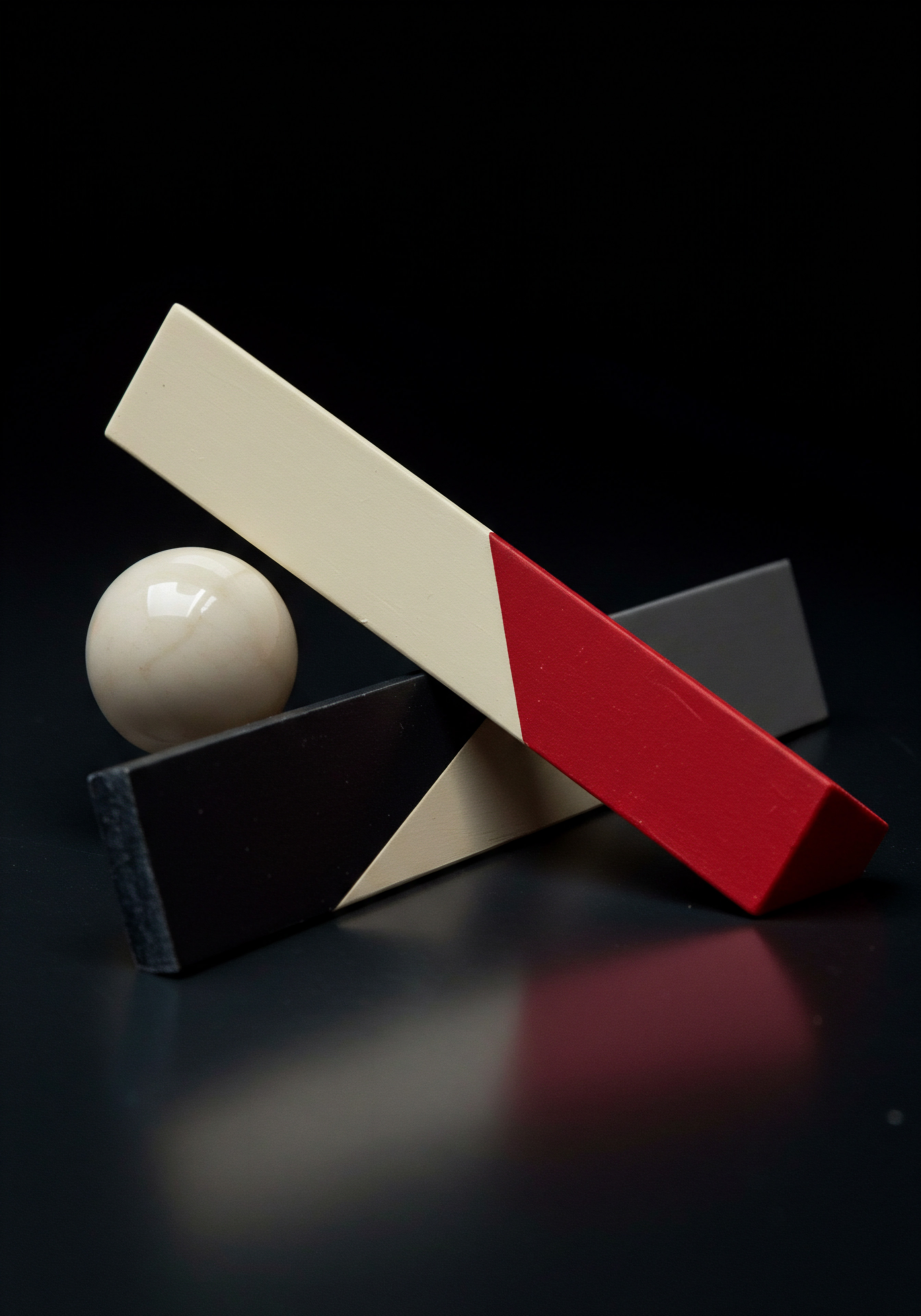
Cutting Edge Content Strategy Ai Powered Automation
The advanced stage of mastering GA4 Explorations for content insights transcends basic reporting and delves into predictive analytics and AI-driven automation. For SMBs aiming for a competitive edge, this level leverages sophisticated techniques like cohort analysis, segment overlap, and AI tools Meaning ● AI Tools, within the SMB sphere, represent a diverse suite of software applications and digital solutions leveraging artificial intelligence to streamline operations, enhance decision-making, and drive business growth. to forecast content trends, personalize user experiences, and automate content performance optimization, paving the way for sustainable growth and market leadership.

Cohort Exploration Long Term Content Value Assessment
Cohort Exploration in GA4 allows you to analyze the behavior of user groups (cohorts) over time. For content strategy, this is invaluable for understanding the long-term value and engagement patterns of content pieces published at different times. Cohort analysis reveals how content ages, retains audience interest, and contributes to sustained business outcomes.
- Access Cohort Exploration ● In GA4 Explorations, create a new exploration and select ‘Cohort exploration’.
- Define Cohort Criteria ● Select the cohort dimension, which defines how users are grouped. Common cohort dimensions for content analysis include ‘Acquisition date’ (users acquired in the same week or month) or ‘First visit date to specific content’ (users who first visited a content piece within a certain period).
- Select Cohort Metrics ● Choose metrics to analyze cohort behavior over time. Relevant metrics for content cohort analysis include:
- Retention Rate ● Percentage of users returning to your site or content over subsequent periods.
- Page Views Per User ● Average number of page views generated by users in the cohort over time.
- Engagement Time Per User ● Average engagement duration per user within the cohort over time.
- Conversion Rate ● Percentage of users in the cohort who convert over time.
- Time Granularity and Range ● Set the time granularity (e.g., day, week, month) and the number of time periods to analyze cohort behavior. For long-term content value assessment, monthly or quarterly granularity over several periods is appropriate.
- Visualize Cohort Trends ● GA4 visualizes cohort behavior over time, typically using heatmaps or line charts. Identify trends in cohort retention, engagement, and conversion rates. Observe how these metrics evolve as cohorts age.
- Compare Cohorts ● Compare the performance of different cohorts. For example, compare the retention rates of users acquired during different content promotion campaigns or for content published in different seasons.
- Identify Content Longevity ● Cohort analysis helps assess content longevity. Content with cohorts showing sustained engagement and retention over extended periods indicates long-term value. Content with rapidly declining cohort metrics may have limited shelf life.
For instance, an SMB launching a series of blog posts in Q1 and another series in Q2 can use cohort analysis to compare the long-term engagement and retention of users acquired during these periods. If the Q1 cohort shows higher sustained engagement with blog content Meaning ● Blog content, for small to medium-sized businesses (SMBs), represents a planned collection of articles and media, generally published on a company website. over six months compared to the Q2 cohort, it suggests the Q1 content series had a more enduring appeal. This insight informs future content planning Meaning ● Content Planning, within the landscape of Small and Medium-sized Businesses (SMBs), denotes a strategic process essential for business growth. and resource allocation towards content types with proven long-term value.

Segment Overlap Understand Audience Intersection
Segment Overlap Exploration visualizes the intersection between different user segments. For advanced content strategy, this technique reveals the overlap between audiences engaging with different content categories or exhibiting specific behaviors. Understanding audience intersections enables highly targeted content personalization and cross-promotion strategies.
- Access Segment Overlap Exploration ● In GA4 Explorations, create a new exploration and select ‘Segment overlap’ template.
- Select Segments for Overlap Analysis ● Choose up to three segments to analyze their overlap. Relevant segments for content overlap analysis could include:
- Content Category Engagers ● Segments of users who have viewed content within specific content groups (e.g., ‘Blog Readers’, ‘Product Page Viewers’, ‘Help Center Users’).
- Behavior-Based Segments ● Segments based on user actions, such as ‘Engaged Users’, ‘Converters’, ‘Site Search Users’.
- Demographic or Interest Segments ● Segments based on user demographics or interests, if available in GA4.
- Visualize Segment Overlap ● GA4 visualizes segment overlap using Venn diagrams or similar representations. The visualization shows the number of users in each segment and the size of the intersection between segments.
- Analyze Overlap Size and Composition ● Examine the size of the overlap between segments. A large overlap indicates a significant portion of users belonging to multiple segments. Analyze the characteristics of users in the overlapping segments to understand their shared traits and content preferences.
- Identify Cross-Content Engagement ● Segment overlap can reveal users who engage with multiple content categories. For example, overlap between ‘Blog Readers’ and ‘Product Page Viewers’ indicates users who consume both informational and product-focused content.
- Targeted Content Personalization ● Use overlap insights to personalize content experiences. For users in overlapping segments, deliver content that caters to their multi-faceted interests. For instance, for users overlapping between ‘Blog Readers’ and ‘Product Page Viewers’, promote relevant product information within blog content or vice versa.
- Cross-Promotion Opportunities ● Segment overlap highlights opportunities for cross-promotion. Promote content from one category to users primarily engaging with another category if there’s a significant audience overlap.
For an SMB with a blog, product pages, and a help center, segment overlap analysis can reveal the intersection between users engaging with these content areas. A significant overlap between ‘Blog Readers’ and ‘Help Center Users’ might indicate that users often seek help after reading blog content, suggesting opportunities to integrate help resources more directly within blog posts. Overlap between ‘Product Page Viewers’ and ‘Blog Readers’ can inform content strategies that seamlessly transition users from informational blog content to product discovery and purchase consideration.
Advanced GA4 Explorations, such as Cohort and Segment Overlap analysis, provide strategic insights for long-term content planning and targeted audience engagement.

Ai Powered Content Topic Generation Trend Forecasting
Artificial intelligence (AI) tools are transforming content strategy by automating topic generation and forecasting content trends. For SMBs, leveraging AI can streamline content ideation, identify emerging topics, and predict content performance, leading to more efficient and impactful content creation.
- AI-Powered Topic Generation Tools ● Utilize AI tools designed for content topic generation. Examples include:
- TopicMojo ● Generates content ideas based on keywords and industry trends.
- BuzzSumo ● Identifies trending topics and high-performing content in your niche.
- Frase.io ● Provides AI-driven content briefs and topic suggestions based on search analysis.
- Scalenut ● Offers AI-powered content Meaning ● AI-Powered Content, in the realm of Small and Medium-sized Businesses (SMBs), signifies the strategic utilization of artificial intelligence technologies to automate content creation, optimize distribution, and personalize user experiences, boosting efficiency and market reach. planning and topic research features.
- Keyword Research Integration ● Integrate AI topic generation with keyword research. Use keyword research Meaning ● Keyword research, within the context of SMB growth, pinpoints optimal search terms to attract potential customers to your online presence. tools (e.g., SEMrush, Ahrefs, Google Keyword Planner) to identify high-volume, low-competition keywords. Feed these keywords into AI topic generators to get content ideas aligned with search demand.
- Trend Analysis with AI ● Employ AI tools for trend analysis to identify emerging topics and predict future content trends. Google Trends, combined with AI-powered trend forecasting platforms (e.g., Exploding Topics), can reveal rising search interests and content themes.
- Social Listening AI ● Use social listening Meaning ● Social Listening is strategic monitoring & analysis of online conversations for SMB growth. tools with AI capabilities (e.g., Brandwatch, Mention) to monitor social media conversations and identify trending topics and user interests in your industry. Social listening provides real-time insights into audience preferences and emerging themes.
- GA4 Exploration Data Input to AI ● Feed content performance data from GA4 Explorations into AI content planning tools. AI can analyze your top-performing content, identify patterns, and suggest new topics that align with successful content themes and audience engagement patterns.
- Predictive Content Performance AI ● Explore AI tools that predict content performance based on historical data and trend analysis. These tools can estimate the potential traffic, engagement, and conversion rates of proposed content topics, helping prioritize content creation efforts.
- AI-Driven Content Calendar Planning ● Use AI-powered content calendar tools (e.g., Coschedule, Jasper) to plan content schedules based on trend forecasts and predicted performance. AI can optimize content calendars for maximum impact and audience reach.
For example, an SMB in the sustainable fashion industry can use AI topic generation tools with keywords like ‘eco-friendly clothing’, ‘sustainable fashion brands’, and ‘ethical fashion’. AI tools can suggest topics like ‘Top 10 Sustainable Fabrics for Summer’, ‘The Future of Circular Fashion’, or ‘How to Build a Capsule Wardrobe with Ethical Brands’. Trend analysis AI might reveal rising interest in ‘upcycled clothing’ or ‘rental fashion’, prompting content creation around these emerging trends. By integrating GA4 content performance data, AI can further refine topic suggestions based on what resonates most with the SMB’s specific audience.

Automated Reporting Content Performance Dashboards
Automating content performance reporting is crucial for SMBs to efficiently monitor content effectiveness and make data-driven decisions without manual report generation. GA4 Explorations can be integrated with reporting and dashboarding tools to create automated, real-time content performance dashboards.
- Google Looker Studio Integration ● Connect GA4 to Google Looker Studio (formerly Data Studio). Looker Studio is a free data visualization and dashboarding platform. Use the GA4 connector to import Exploration data into Looker Studio reports.
- Custom Dashboard Creation ● In Looker Studio, create custom dashboards to visualize key content performance metrics. Design dashboards with charts, tables, and scorecards that display data from your GA4 Explorations.
- Automated Data Updates ● Looker Studio dashboards automatically update with the latest data from GA4. Set up data refresh schedules to ensure dashboards are always showing current content performance.
- Key Performance Indicator (KPI) Dashboards ● Design dashboards focused on key content performance indicators. Include metrics like:
- Top performing content pages by views and engagement time.
- Content engagement trends over time.
- Content conversion rates for key goals.
- Performance of content groups or categories.
- Segment-specific content performance.
- Interactive Dashboard Elements ● Incorporate interactive elements in dashboards, such as date range selectors, filters, and drill-down capabilities. Interactive dashboards allow users to explore data dynamically and answer specific content performance questions.
- Scheduled Report Delivery ● Set up scheduled email delivery of dashboard reports. Automate the distribution of content performance reports to stakeholders on a regular basis (e.g., weekly, monthly).
- Alerting and Anomaly Detection ● Configure alerts within dashboarding tools to notify you of significant changes in content performance metrics Meaning ● Content Performance Metrics, in the context of Small and Medium-sized Businesses (SMBs), are quantifiable measurements used to evaluate the effectiveness of content in achieving specific business objectives linked to growth, automation initiatives, and streamlined implementation strategies. (e.g., sudden drop in engagement, spike in bounce rate). Some advanced dashboarding platforms offer AI-powered anomaly detection features.
For an SMB, a Looker Studio dashboard can automate the reporting of top 10 blog posts by views, average engagement time for blog content, conversion rates from blog posts to lead form submissions, and content performance by topic category. This automated dashboard eliminates the need for manual report creation each week, saving time and ensuring stakeholders have up-to-date content performance insights at their fingertips. Alerts can be set up to notify the content team if blog engagement drops below a certain threshold, prompting immediate investigation and optimization efforts.

Building Data Driven Content Strategy Smb Growth
Mastering GA4 Explorations and integrating AI tools culminates in building a data-driven content strategy Meaning ● Using data insights to create relevant content that drives SMB growth ethically. that fuels SMB growth. This advanced approach ensures content decisions are grounded in performance data, trend analysis, and predictive insights, leading to optimized content ROI and sustainable business expansion.
- Establish Content KPIs Aligned with Business Goals ● Define clear content KPIs that directly support SMB business objectives. Examples include:
- Organic traffic growth driven by content.
- Lead generation from content assets (e.g., blog posts, guides).
- Customer acquisition attributed to content marketing.
- Brand awareness and engagement metrics (e.g., social shares, brand mentions).
- Regular Content Performance Reviews Using Explorations ● Establish a routine for reviewing content performance using GA4 Explorations. Schedule weekly or bi-weekly sessions to analyze key content metrics, identify top performers, and pinpoint areas needing improvement.
- Data-Informed Content Planning ● Base content planning decisions on data insights from GA4 Explorations and AI tools. Use trend forecasts, topic performance predictions, and audience behavior data to guide content topic selection, format choices, and content promotion strategies.
- A/B Testing Content Elements ● Implement A/B testing Meaning ● A/B testing for SMBs: strategic experimentation to learn, adapt, and grow, not just optimize metrics. for content elements (e.g., headlines, calls-to-action, content formats) based on insights from Explorations. Use data to optimize content for maximum engagement and conversion rates.
- Personalized Content Experiences ● Leverage segment overlap and audience insights from Explorations to personalize content experiences. Deliver tailored content recommendations and messaging to different audience segments based on their preferences and behavior patterns.
- Automated Performance Monitoring and Alerts ● Utilize automated dashboards and alerts to continuously monitor content performance. Set up alerts for KPI deviations and proactively address performance issues.
- Iterative Content Optimization Cycle ● Establish an iterative content optimization cycle. Regularly analyze content performance data, identify optimization opportunities, implement changes, and re-measure performance. Continuously refine content strategies based on data feedback loops.
- Invest in AI and Analytics Skill Development ● Invest in developing in-house expertise in GA4 Explorations and AI-powered content analytics. Train your team to effectively use these tools and interpret data insights for strategic content decisions.
For an SMB, a data-driven content strategy might involve weekly reviews of top blog posts in GA4 Explorations, using AI topic tools to generate new blog ideas based on trending keywords and past blog performance, A/B testing different headlines for blog posts to improve click-through rates, and personalizing content recommendations on the website based on user segment engagement patterns. By consistently applying data insights to content planning, creation, and optimization, SMBs can ensure their content strategy is not only effective but also continuously evolving to maximize ROI and drive sustainable growth.
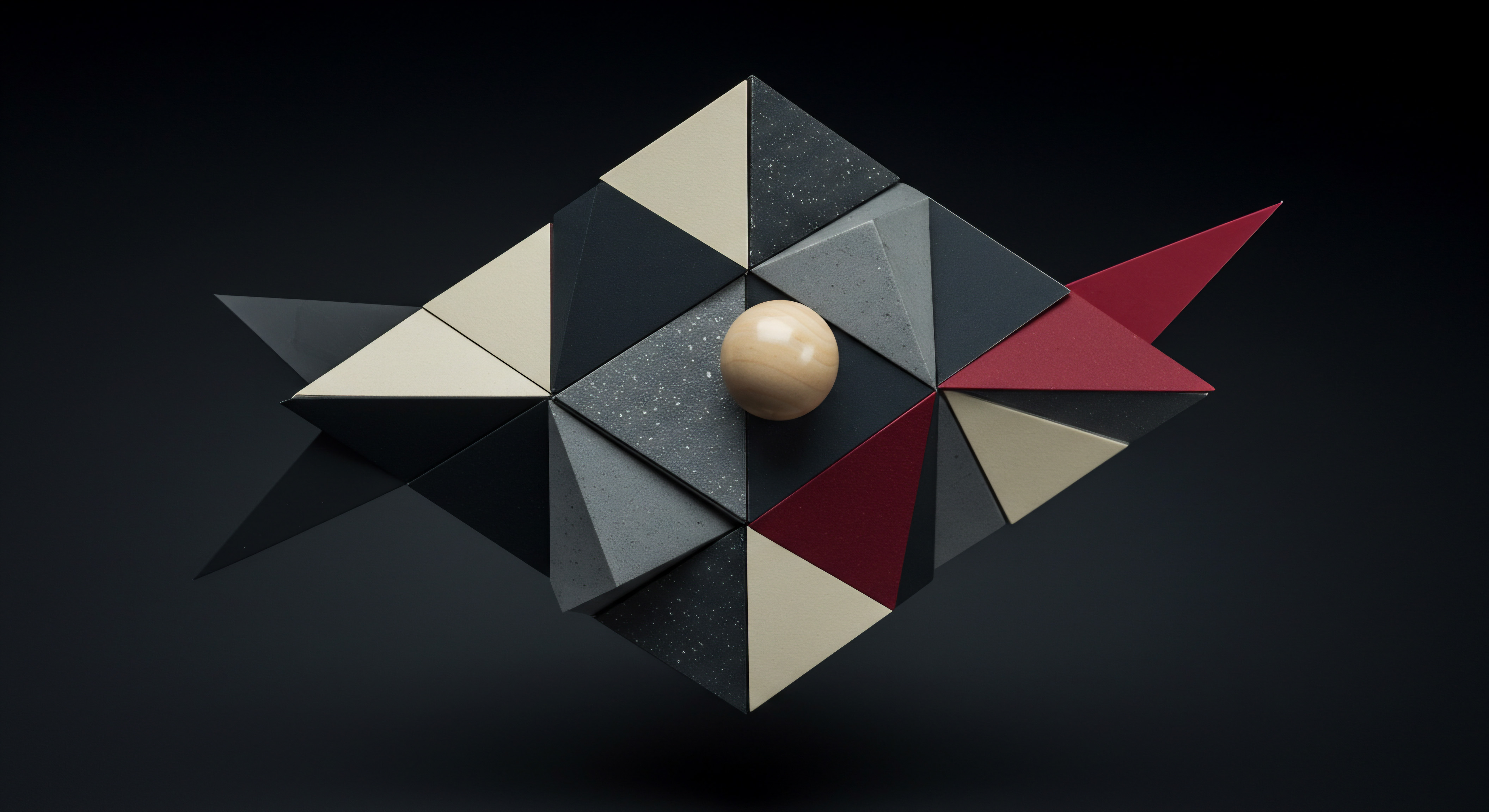
References
- Farris, Paul W., et al. Marketing Metrics ● The Definitive Guide to Measuring Marketing Performance. Pearson Education, 2019.
- Kaushik, Avinash. Web Analytics 2.0 ● Smarter Web Analytics, Smarter Marketing. Sybex, 2010.
- Peterson, Eric T. Web Analytics Demystified. Celadora Books, 2004.

Reflection
The journey to mastering GA4 Explorations for content insights reveals a significant shift for SMBs. It’s a move from intuition-based content creation to a data-dominated paradigm. While creativity remains vital, its effectiveness is now amplified ● or challenged ● by empirical evidence. This transition necessitates a cultural change within SMBs, fostering a mindset that values data literacy and analytical rigor alongside creative content development.
The discord arises when SMBs attempt to reconcile traditional marketing instincts with the often-unforgiving objectivity of data. Success in this new landscape hinges on the ability to blend creative vision with data-driven validation, continuously adapting strategies based on user behavior and performance metrics. The future of content for SMBs is not just about crafting compelling stories, but about telling stories that data proves resonate and convert, demanding a constant state of learning, adjustment, and a willingness to let data guide, and sometimes redirect, even the most cherished content strategies.
Unlock content insights with GA4 Explorations. Data-driven strategies for SMB growth Meaning ● SMB Growth is the strategic expansion of small to medium businesses focusing on sustainable value, ethical practices, and advanced automation for long-term success. and online visibility.

Explore
Ga4 Exploration Quick Content Analysis GuideSeven Steps Data Driven Content Improvement Ga4Building Content Strategy Ga4 Exploration Insights Smb Growth