
Demystifying Ga4 Audiences First Steps For Small Businesses
For small to medium businesses (SMBs), navigating the digital marketing landscape can feel like charting unknown waters. Google Analytics 4 Meaning ● Google Analytics 4 (GA4) signifies a pivotal shift in web analytics for Small and Medium-sized Businesses (SMBs), moving beyond simple pageview tracking to provide a comprehensive understanding of customer behavior across websites and apps. (GA4) offers a powerful compass, particularly its audience feature, but many SMBs find themselves adrift, unsure how to use it effectively for ad personalization. This section serves as your foundational chart, breaking down the essential steps to master GA4 audiences, even with limited resources or technical expertise. We will bypass the jargon and focus on actionable strategies that yield tangible results, ensuring your marketing efforts are not just seen, but truly Resonating with your ideal customers.
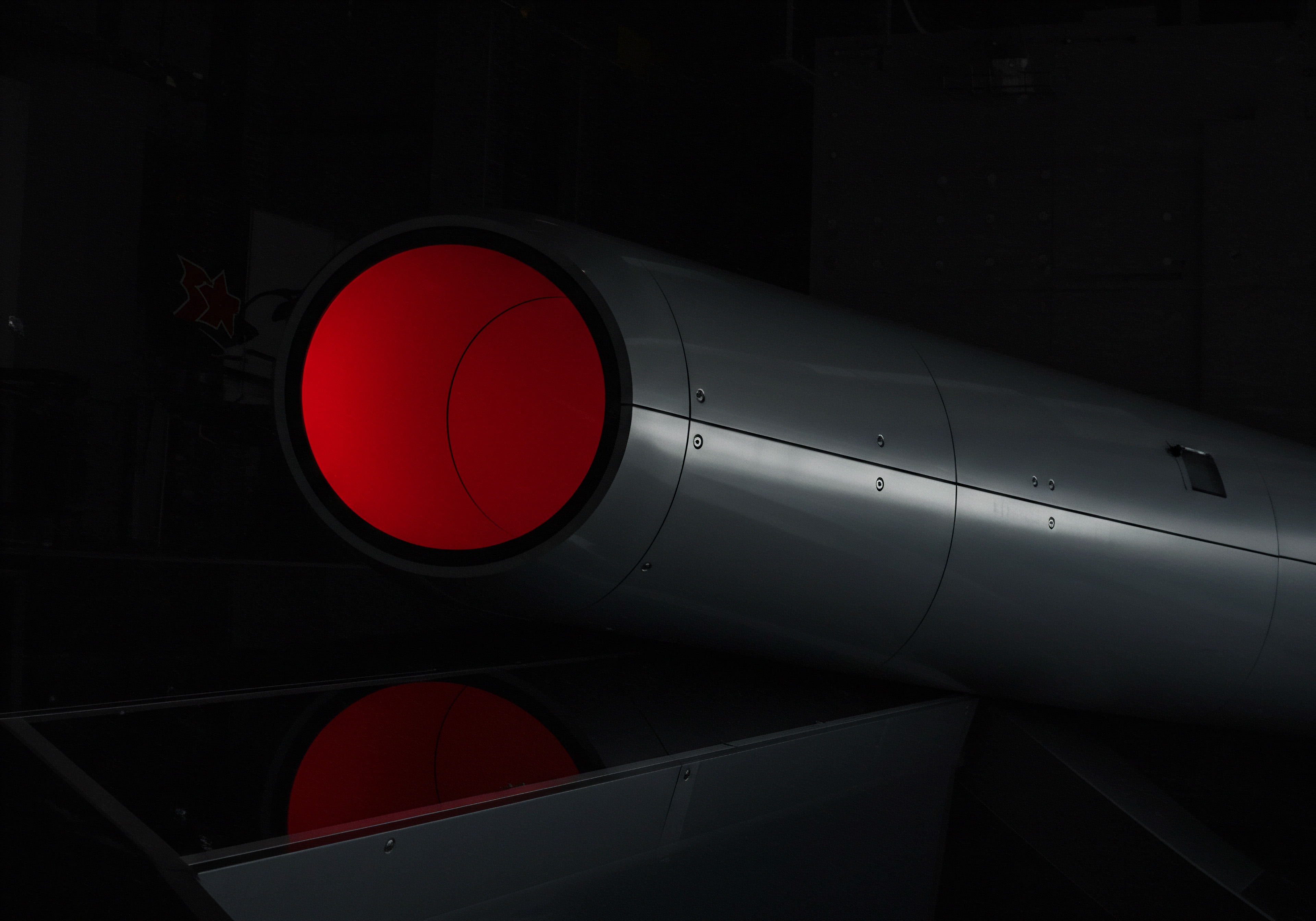
Understanding The Audience Advantage In Ga4
Before diving into the ‘how-to’, it’s critical to understand the ‘why’. Why should an SMB owner, already juggling countless tasks, invest time in mastering GA4 audiences? The answer lies in efficiency and impact. Generic advertising is like broadcasting a message into a void; personalized advertising, powered by well-defined audiences, is like speaking directly to individuals who are most likely to listen and act.
GA4 audiences allow you to segment your website visitors based on a vast array of criteria, creating groups of users with shared characteristics, behaviors, and interests. This segmentation is the bedrock of effective ad personalization.
By focusing ad spend on precisely defined audiences within GA4, SMBs can drastically improve ad relevance, click-through rates, and ultimately, conversion rates, leading to a higher return on ad spend.
Imagine you run a local bakery specializing in organic, gluten-free goods. Instead of showing generic ads to everyone online, you can use GA4 audiences Meaning ● GA4 Audiences, in the context of Small and Medium-sized Businesses (SMBs), represent a specific group of users identified within Google Analytics 4 based on shared attributes, behaviors, or events triggered on their website or app. to target users who have:
- Visited your website and specifically viewed your gluten-free product pages.
- Engaged with your blog content related to healthy eating or gluten-free recipes.
- Are located within a specific radius of your bakery.
This level of precision ensures your ads reach people who are already showing interest in what you offer, significantly increasing the likelihood of them becoming paying customers. For SMBs with tight budgets, this targeted approach is not just beneficial; it’s essential for maximizing every marketing dollar.

Setting Up Your Ga4 Foundation For Audience Building
Before you can build sophisticated audiences, you need to ensure your GA4 property is correctly set up to collect the right data. This involves a few key steps:

Verify Data Collection Is Active
This might seem obvious, but it’s the first and most crucial step. Double-check that your GA4 tag is properly installed on your website and that data is flowing into your GA4 property. You can verify this by:
- Real-Time Reports ● Navigate to ‘Reports’ > ‘Realtime’ in GA4. You should see active users on your site and events being tracked as you browse your website. If you see no activity, revisit your GA4 tag installation instructions.
- Tag Assistant Extension ● Install the Google Tag Assistant Chrome extension. This tool can help you diagnose if your GA4 tag is firing correctly on your website pages.
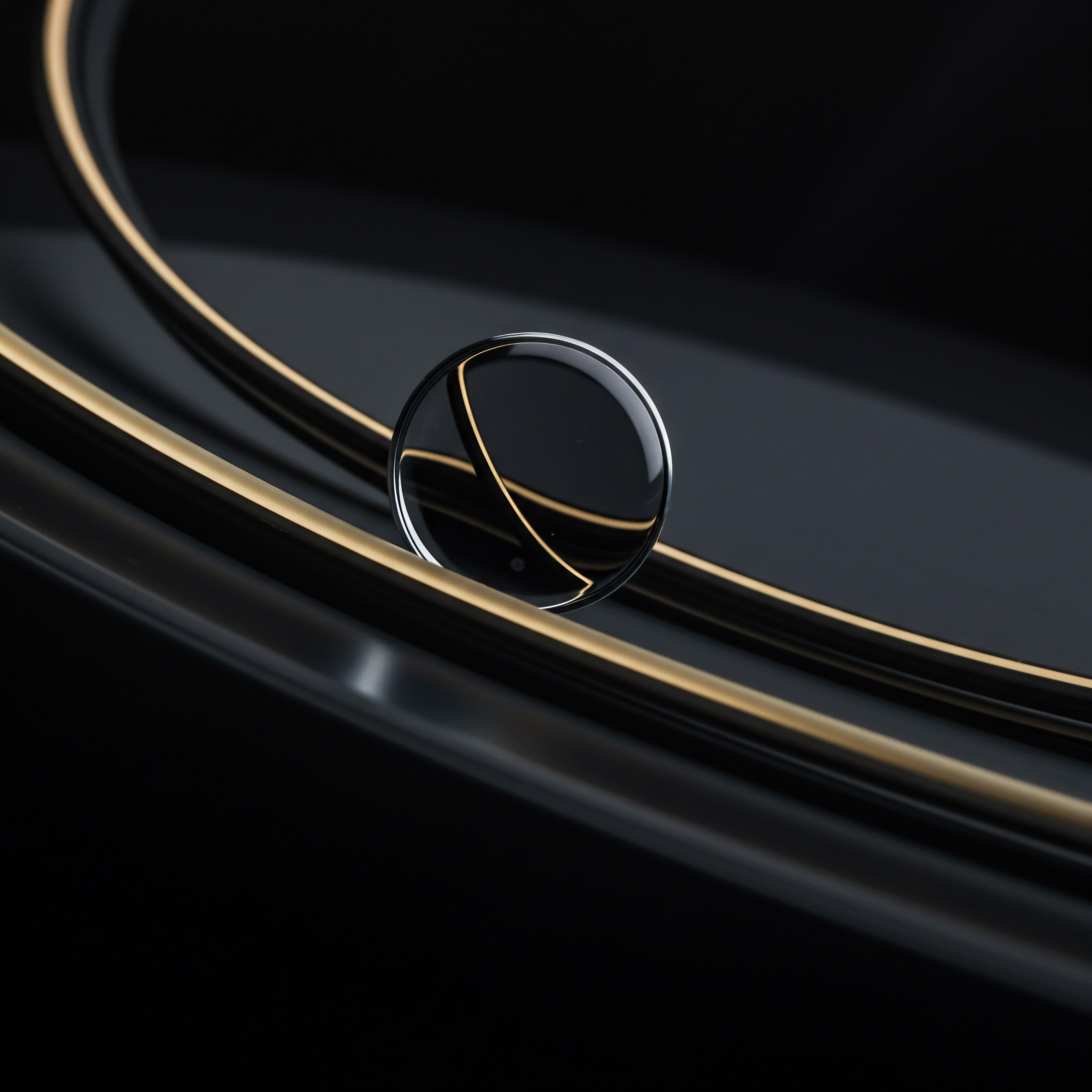
Define Key Business Objectives And Conversions
Audiences are most effective when aligned with your business goals. What are you trying to achieve with your advertising? Increased online sales? More leads?
Higher brand awareness? Define these objectives and then set up corresponding conversion events in GA4. For an e-commerce SMB, conversions might include:
- Purchases ● Track completed transactions on your website.
- Add to Cart ● Monitor users adding products to their shopping carts.
- Begin Checkout ● Track users who initiate the checkout process.
- Product Page Views ● Measure engagement with specific product categories.
For a service-based SMB, conversions could be:
- Form Submissions ● Track users submitting contact forms or quote requests.
- Phone Calls ● If you use call tracking, import call conversions into GA4.
- Live Chat Interactions ● Measure engagement with your website’s live chat feature.
- Newsletter Sign-Ups ● Track users subscribing to your email list.
Accurately tracking conversions is vital because it allows you to build audiences based on user actions that directly contribute to your business goals. This conversion data becomes a powerful filter for audience segmentation.

Explore Demographics And Interests Data
GA4 provides demographic and interest data about your website visitors, offering valuable insights into who your audience is. To enable this, ensure you have enabled Google signals. Navigate to ‘Admin’ > ‘Data Settings’ > ‘Data Collection and Modification’ > ‘Google signals’ and activate it.
This data can inform your initial audience definitions, helping you target ads to specific age groups, genders, and interest categories. While demographic and interest targeting alone is broad, it’s a useful starting point for SMBs new to audience segmentation.

Creating Your First Ga4 Audiences Simple Segments For Immediate Impact
Now that your GA4 foundation is set, let’s create your first audiences. We’ll start with simple, readily available segments that can deliver immediate impact to your ad personalization Meaning ● Ad Personalization, within the SMB sphere, represents the practice of tailoring advertising content to individual consumers based on their specific attributes, behaviors, and preferences. efforts.

Basic Demographic Audiences
Leveraging the demographic data GA4 collects (when Google signals are enabled), you can create audiences based on age, gender, and location. This is particularly useful for SMBs targeting specific geographic areas or demographic groups. For example, a local gym might create audiences targeting:
- Age ● 25-44 years old (prime gym-going demographic).
- Gender ● Both male and female.
- Location ● Within a 5-mile radius of the gym.
Steps to Create a Demographic Audience ●
- Navigate to ‘Admin’ > ‘Audiences’ > ‘New Audience’.
- Select ‘Create custom audience’.
- Click ‘Demographics’ in the audience builder.
- Choose ‘Age’, ‘Gender’, and ‘Location’ and specify your desired criteria.
- Give your audience a descriptive name (e.g., “Local 25-44 Year Olds”).
- Click ‘Save’.
While basic, this demographic targeting allows you to tailor ad messaging and offers to resonate with specific groups. For instance, the gym could promote student discounts to a younger demographic audience or family memberships to an audience aged 35-44.

Behavioral Audiences Based On Website Engagement
Moving beyond demographics, behavioral audiences are built on how users interact with your website. This is where GA4’s event tracking Meaning ● Event Tracking, within the context of SMB Growth, Automation, and Implementation, denotes the systematic process of monitoring and recording specific user interactions, or 'events,' within digital properties like websites and applications. becomes powerful. You can create audiences based on:
- Page Views ● Users who have viewed specific pages, like product categories or service pages.
- Event Actions ● Users who have triggered specific events, such as watching a video, downloading a brochure, or adding items to a wishlist.
- Session Duration ● Users who have spent a significant amount of time on your site, indicating higher engagement.
- Pages Per Session ● Users who have visited multiple pages, showing deeper interest.
For our bakery example, behavioral audiences could include:
- Gluten-Free Product Viewers ● Users who viewed pages related to gluten-free items.
- Recipe Blog Engagers ● Users who spent more than 2 minutes on blog posts about gluten-free recipes.
- Loyal Browsers ● Users who have visited the site more than 3 times in the last month.
Steps to Create a Behavioral Audience (Page View Example) ●
- Navigate to ‘Admin’ > ‘Audiences’ > ‘New Audience’.
- Select ‘Create custom audience’.
- Click ‘Add condition’.
- Search for and select ‘Page path and screen class’.
- Choose ‘page_path’ as the dimension.
- Select ‘contains’ and enter a keyword or phrase from your gluten-free product page URLs (e.g., “/gluten-free/”).
- Give your audience a descriptive name (e.g., “Gluten-Free Product Page Viewers”).
- Click ‘Save’.
These behavioral audiences are more targeted than demographic audiences, as they are based on demonstrated interest in your products or services. You can use them to retarget users who have shown interest but haven’t yet converted, nudging them towards a purchase or desired action.

Technology-Based Audiences Mobile Vs Desktop Users
Understanding how users access your website ● whether on desktop or mobile ● can inform ad personalization. Mobile users often behave differently than desktop users, and tailoring ads to their device type can improve performance. You can create audiences based on:
- Device Category ● Segment users by desktop, mobile, or tablet.
- Operating System ● Target users based on their operating system (e.g., iOS, Android, Windows).
- Browser ● Segment by browser type (e.g., Chrome, Safari, Firefox).
For an SMB with a strong mobile app or a website not fully optimized for mobile, device-based audiences are valuable. For instance, a restaurant with an online ordering app might target mobile users with ads promoting app downloads and mobile-exclusive deals.
Steps to Create a Technology Audience (Mobile Users Example) ●
- Navigate to ‘Admin’ > ‘Audiences’ > ‘New Audience’.
- Select ‘Create custom audience’.
- Click ‘Technology’.
- Choose ‘Device category’.
- Select ‘mobile’.
- Give your audience a descriptive name (e.g., “Mobile Users”).
- Click ‘Save’.
Device-specific audiences allow you to optimize ad creative and landing page experiences for different devices, leading to better user engagement and conversion rates. For mobile users, consider using shorter ad copy, mobile-optimized landing pages, and click-to-call or app download prompts.
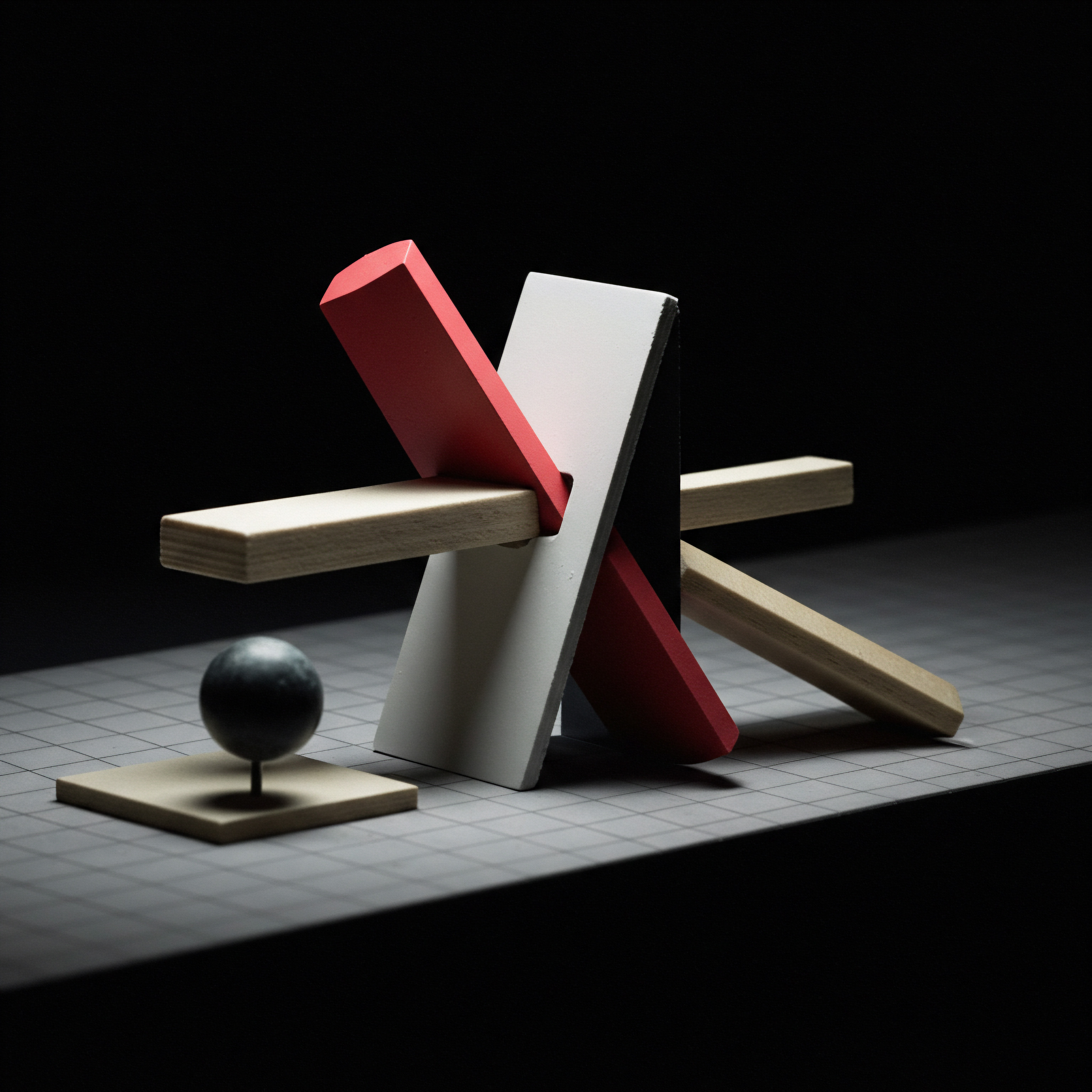
Avoiding Common Pitfalls In Early Audience Creation
While creating simple GA4 audiences is straightforward, SMBs can stumble into common pitfalls that hinder their effectiveness. Awareness of these mistakes is key to avoiding them:

Overly Narrow Audiences
It’s tempting to create highly specific audiences, but excessively narrow audiences can lead to low reach and limited ad delivery. If your audience is too small, your ads may not be shown enough times to generate meaningful results. Start with broader segments and gradually refine them as you gather more data and insights.
Ensure your audience size is large enough to support your campaign goals. A general rule of thumb is to aim for audiences with at least a few thousand users for effective ad targeting, depending on your campaign duration and budget.

Ignoring Audience Overlap
When creating multiple audiences, be mindful of potential overlap. A user might belong to several audiences simultaneously. This isn’t necessarily a problem, but it’s important to understand how your audiences intersect to avoid redundant ad exposure and wasted ad spend. GA4’s audience overlap reports (available in the ‘Audiences’ report) can help you visualize and analyze audience overlap.

Neglecting Audience Maintenance
Audiences are not static; user behavior and website traffic change over time. Regularly review and update your audiences to ensure they remain relevant and effective. Analyze audience performance in your ad campaigns and adjust criteria as needed. Consider setting up recurring reminders to review your audience definitions and performance monthly or quarterly.
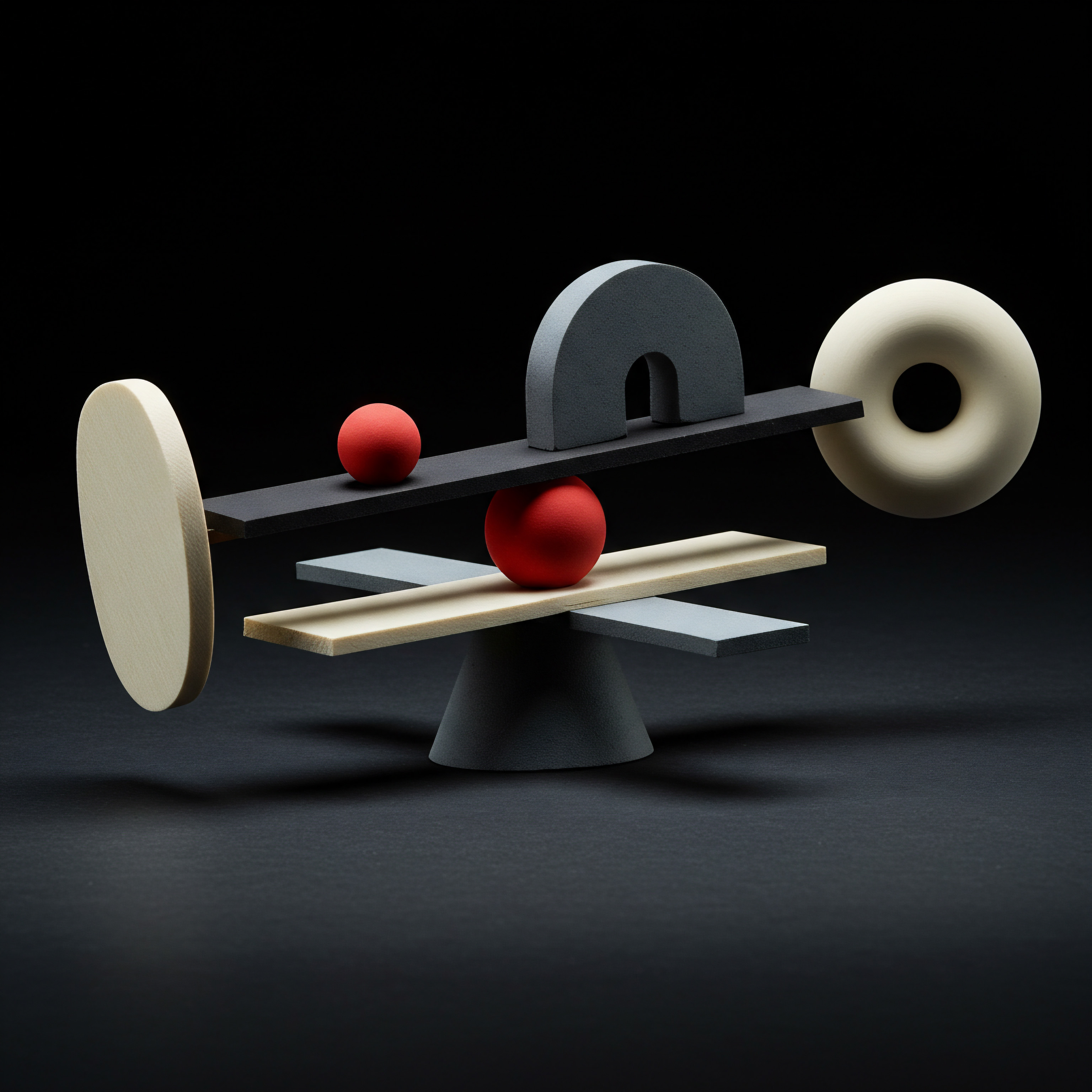
Lack Of Clear Audience Naming Conventions
As you create more audiences, clear and consistent naming conventions become crucial for organization and management. Use descriptive names that clearly indicate the audience criteria (e.g., “Blog Engaged – Gluten-Free Recipes – Last 30 Days”). This will prevent confusion and make it easier to select the right audiences for your ad campaigns.
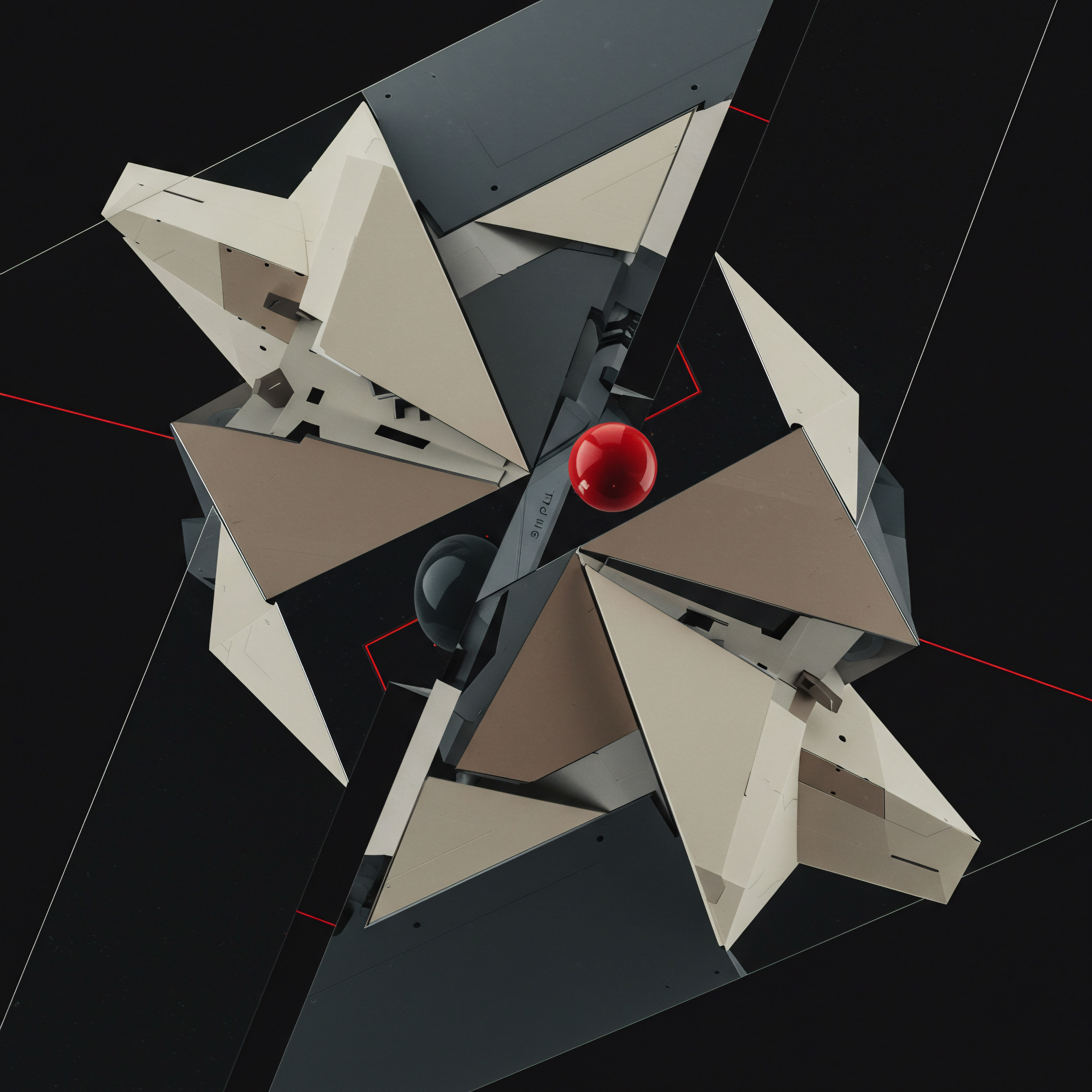
Quick Wins Personalizing Ads With Basic Audiences
The beauty of starting with simple GA4 audiences is that you can achieve quick wins in ad personalization without complex setups. Here are a few actionable strategies for immediate impact:

Basic Retargeting For Abandoned Carts
For e-commerce SMBs, abandoned cart retargeting is a low-hanging fruit. Create an audience of users who added items to their cart but did not complete a purchase. Then, use this audience to show ads reminding them of their unpurchased items, potentially with a small discount or free shipping offer to incentivize completion.
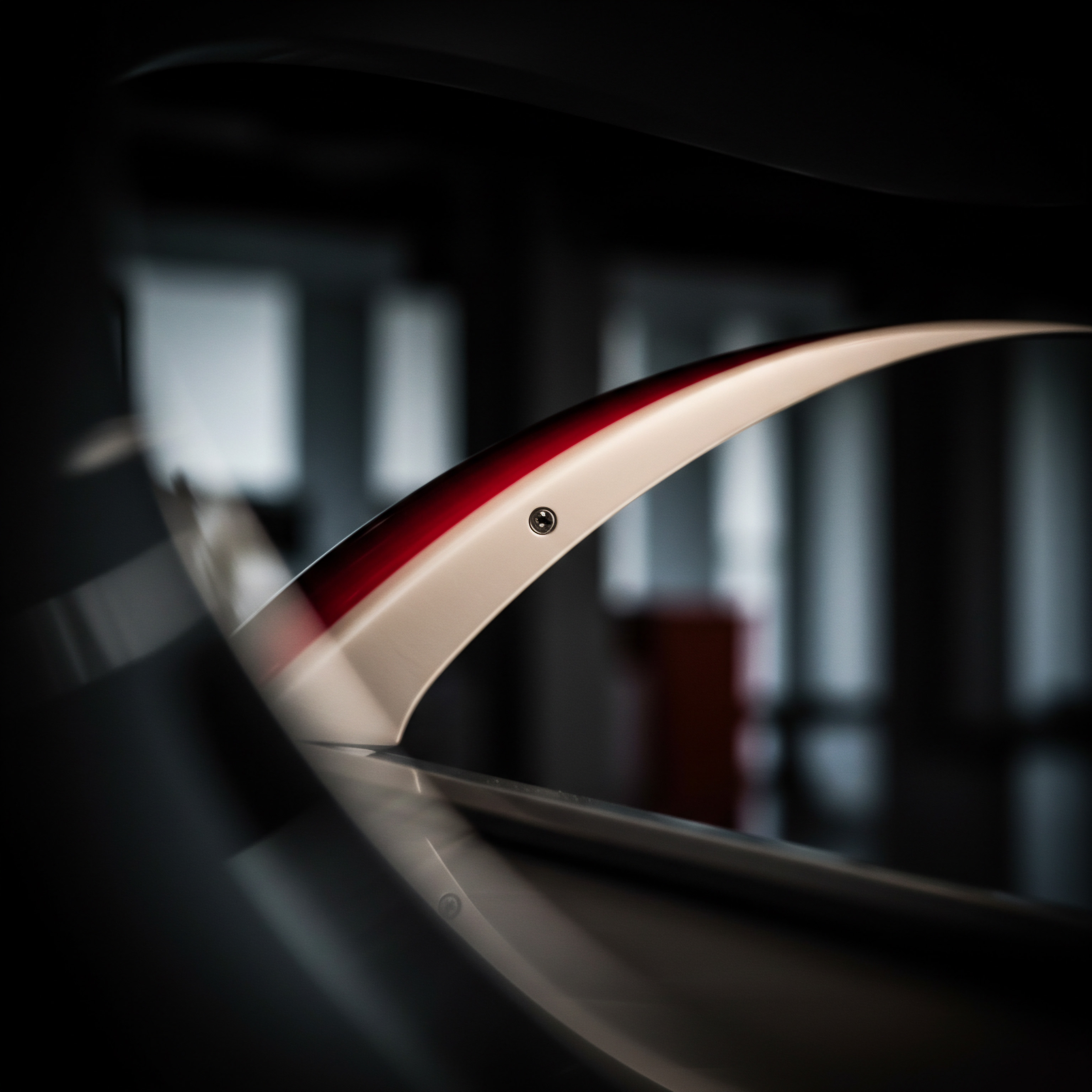
Welcome Offers For New Website Visitors
Create an audience of first-time website visitors (using session-based conditions). Target this audience with welcome ads introducing your brand, highlighting your unique selling propositions, and offering a first-time purchase discount or special offer to encourage initial engagement.
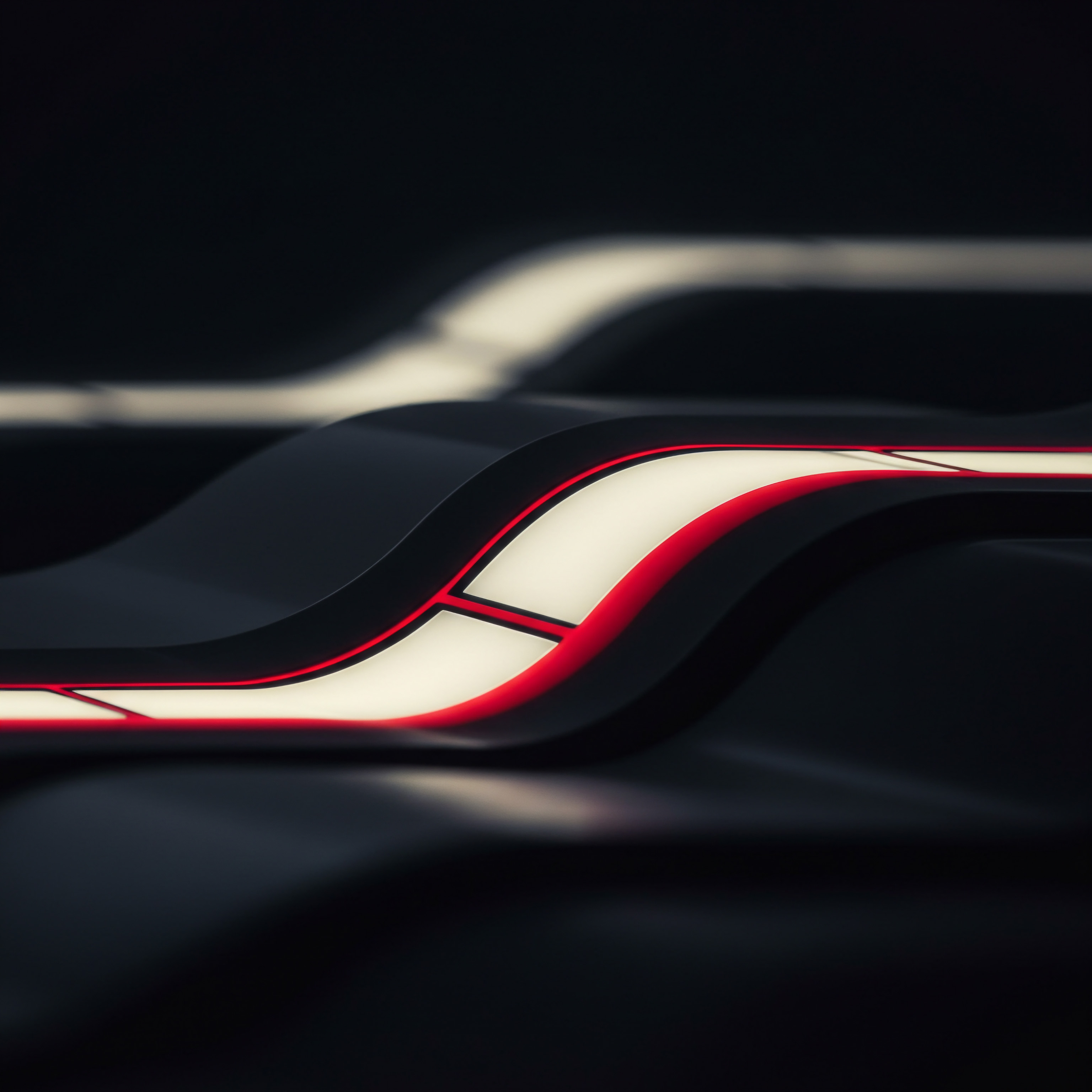
Content Promotion To Engaged Users
If you create blog content or other valuable resources, create audiences of users who have engaged with specific content topics. Then, promote related products or services to these engaged users, positioning your offerings as solutions to their expressed interests or needs.
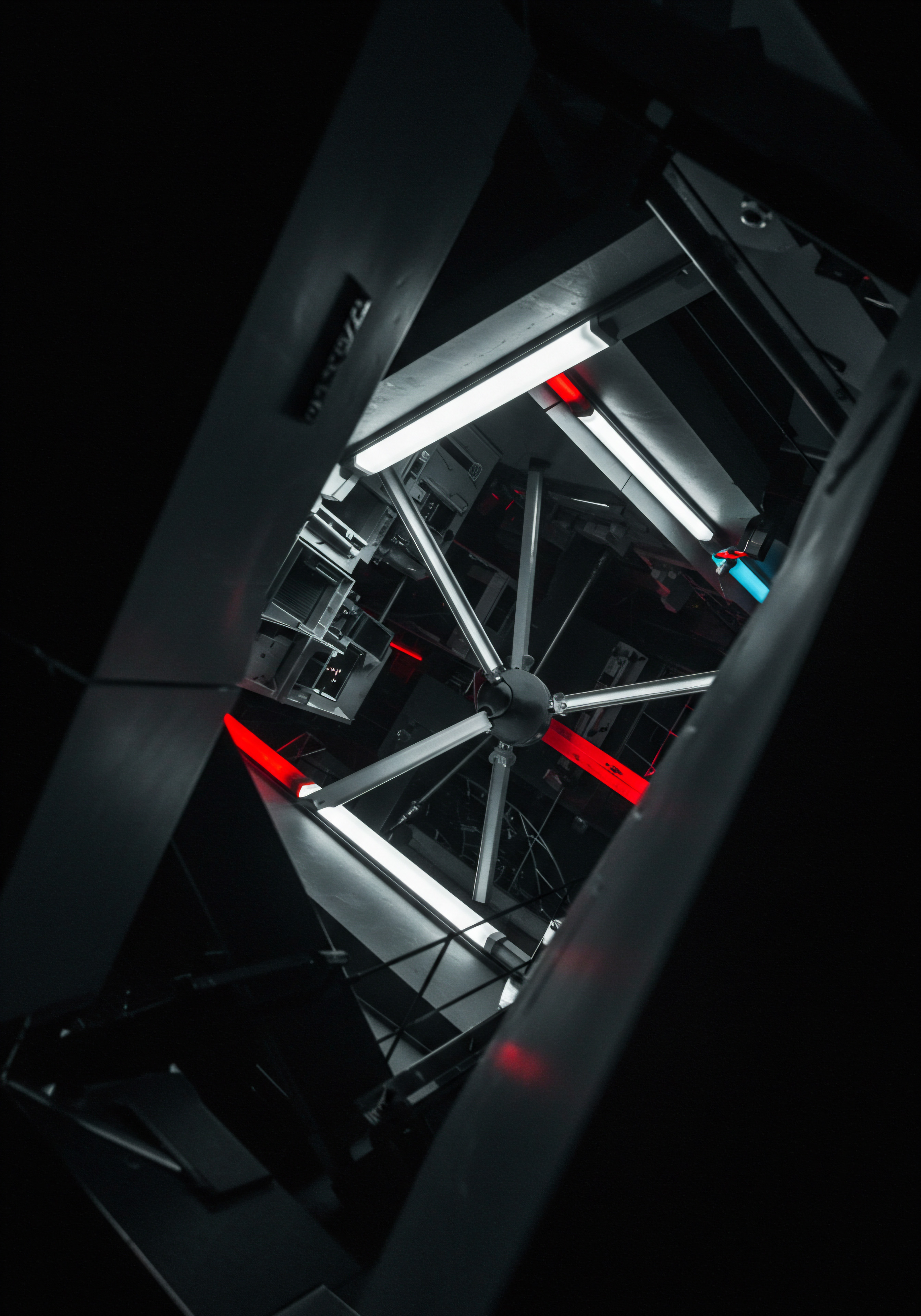
Location-Based Promotions For Local Businesses
For brick-and-mortar SMBs, leverage location-based audiences to promote local offers and drive foot traffic. Target users within a specific radius of your business with ads highlighting in-store promotions, events, or new product arrivals. Use ad extensions like location extensions to make it easy for users to find your physical store.
These quick wins demonstrate the immediate value of even basic GA4 audiences for ad personalization. By starting simple and focusing on clear objectives, SMBs can quickly see improvements in ad performance and ROI, building confidence and momentum for more advanced audience strategies.
| Audience Name Local 25-34 Year Olds |
| Description Users aged 25-34 within 5 miles of business |
| Ga4 Criteria Demographics ● Age 25-34, Location ● 5-mile radius |
| Personalization Strategy Promote youth-focused products/services, local events |
| Audience Name Gluten-Free Page Viewers |
| Description Users who viewed gluten-free product pages |
| Ga4 Criteria Behavior ● Page path contains "/gluten-free/" |
| Personalization Strategy Retarget with gluten-free product ads, recipe content |
| Audience Name Mobile Website Visitors |
| Description Users accessing website on mobile devices |
| Ga4 Criteria Technology ● Device category = mobile |
| Personalization Strategy Mobile-optimized landing pages, app download ads |
| Audience Name Abandoned Cart Users |
| Description Users who added items to cart but didn't purchase |
| Ga4 Criteria Conversions ● Begin checkout event, exclude purchase event |
| Personalization Strategy Abandoned cart reminder ads, discount offers |
Mastering GA4 audiences for ad personalization starts with a solid foundation. By understanding the value of audiences, setting up GA4 correctly, creating simple segments, avoiding common pitfalls, and implementing quick win personalization strategies, SMBs can take their first confident steps towards more effective and efficient digital advertising. This initial mastery paves the way for exploring more intermediate and advanced audience techniques, further amplifying their marketing impact.

Refining Audience Precision Advanced Segmentation For Smb Growth
Having established a solid foundation with basic GA4 audiences, SMBs are now poised to elevate their ad personalization strategies Meaning ● Personalization Strategies, within the SMB landscape, denote tailored approaches to customer interaction, designed to optimize growth through automation and streamlined implementation. to the next level. This section will guide you through intermediate techniques that refine audience precision, enabling more targeted and impactful campaigns. We move beyond simple demographics and website behavior to explore advanced segmentation methods, focusing on maximizing return on investment (ROI) and driving sustainable growth.
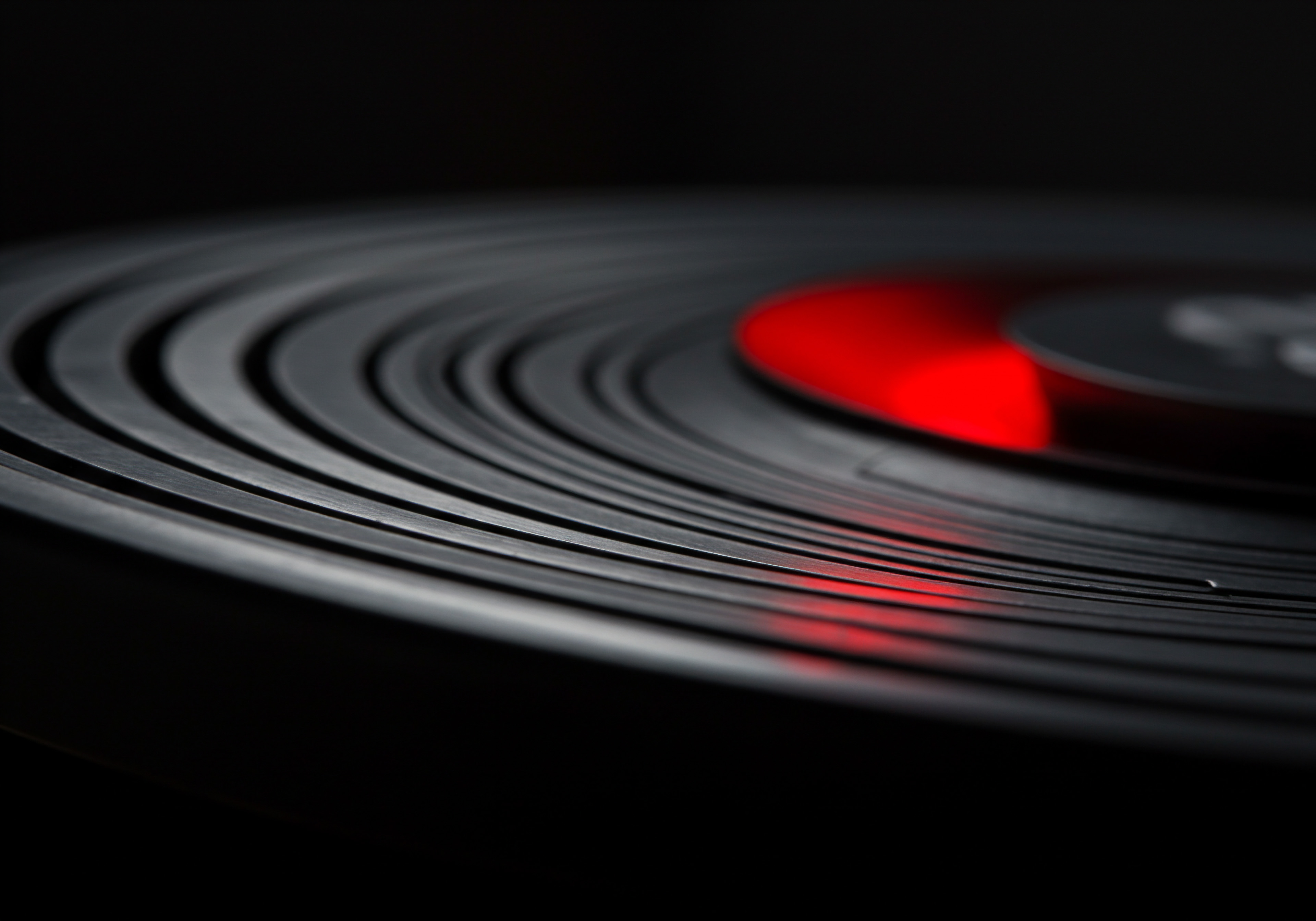
Leveraging Custom Events For Granular Segmentation
While page views and session duration offer valuable insights, custom events in GA4 unlock a new dimension of audience segmentation. Custom events allow you to track specific user interactions that are most meaningful to your business, going beyond standard website behavior. This granular data is the key to creating highly targeted audiences that reflect nuanced user interests and intent.
Custom events provide SMBs with the power to track micro-conversions and specific user actions, enabling the creation of audiences based on deep engagement and intent signals, leading to significantly improved ad relevance.
Consider these examples of custom events for different SMB types:
- E-Commerce:
- “add_to_wishlist” ● Track users adding products to their wishlist, indicating strong purchase intent.
- “product_view_details” ● Monitor users viewing detailed product information, showing deeper product interest.
- “coupon_applied” ● Track users applying discount coupons, signaling price sensitivity.
- Service-Based Business:
- “download_ebook” ● Track users downloading valuable resources, indicating interest in your expertise.
- “watch_video_demo” ● Monitor users watching product or service demos, showing engagement with your offerings.
- “request_consultation” ● Track users requesting consultations, signaling high conversion potential.
- Local Business:
- “view_menu_online” ● Track users viewing online menus, relevant for restaurants or cafes.
- “book_appointment_online” ● Monitor online appointment bookings, key for salons, spas, or clinics.
- “click_to_call_button” ● Track users clicking phone call buttons, showing immediate interest in contact.
By implementing custom events relevant to your SMB, you can gather rich behavioral data that fuels advanced audience segmentation.
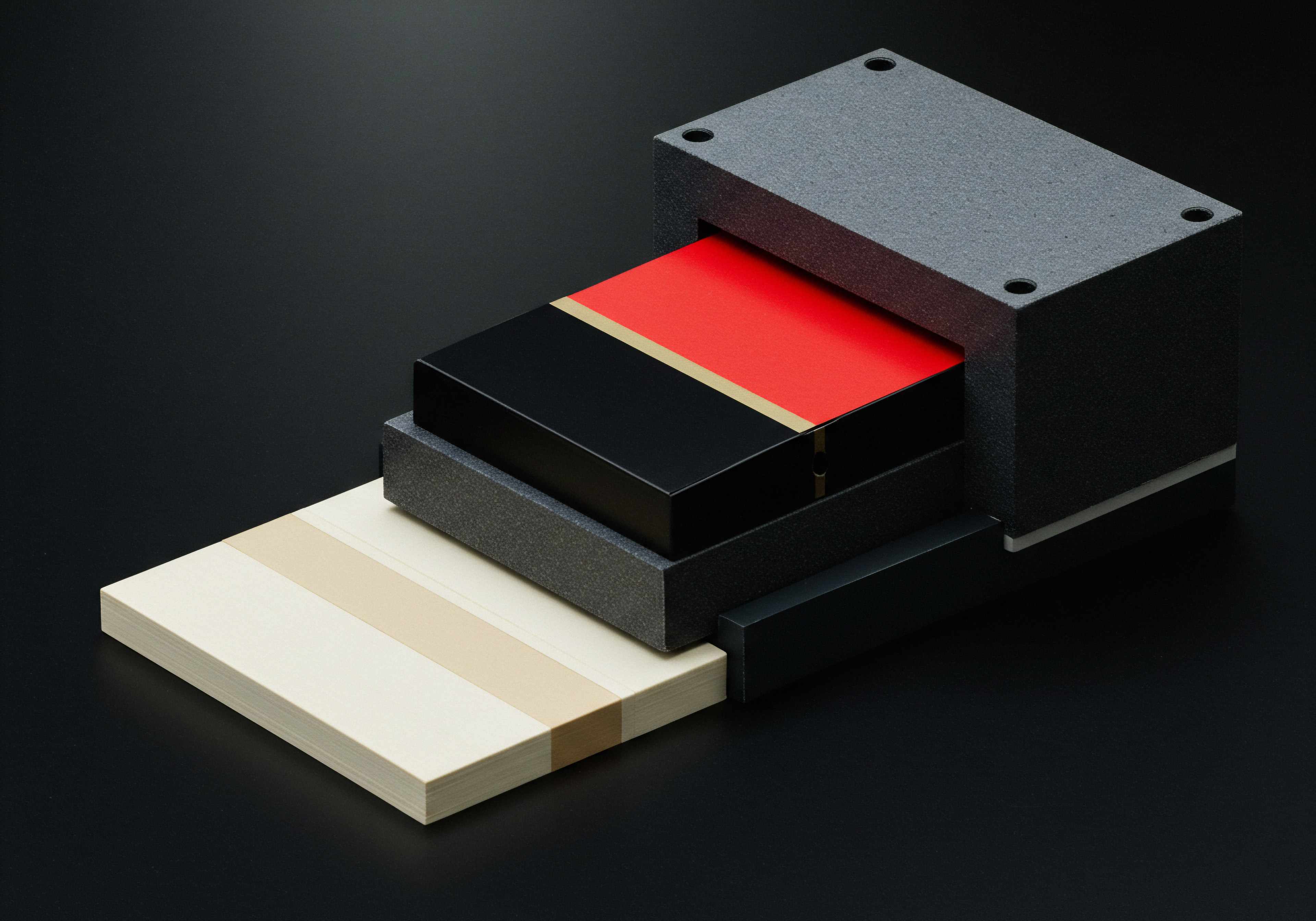
Setting Up Custom Events In Ga4
Setting up custom events in GA4 involves a few options, depending on your website platform and technical comfort level:
- Google Tag Manager (GTM) ● GTM is the recommended method for most SMBs. It allows you to manage and deploy tags (including custom event tags) without directly editing your website code. GTM offers flexibility and control over event tracking.
- Directly in Website Code (gtag.js) ● If you are comfortable editing your website code, you can implement custom events directly using the gtag.js library. This is suitable for simpler setups but requires more technical expertise.
- GA4 Interface (for Simple Events) ● For some basic custom events, you can configure them directly within the GA4 interface using “Enhanced measurement” or by creating events based on existing events. However, for more complex tracking, GTM or direct code implementation is generally preferred.
For example, let’s say you want to track users who download a free ebook from your website. Using Google Tag Manager, the process would involve:
- Identify the Download Link ● Determine the URL of the ebook download link or the button users click to download.
- Create a GTM Trigger ● Create a new trigger in GTM, selecting “Click” as the trigger type and configuring it to fire when users click on the ebook download link or button.
- Create a GTM Tag ● Create a new tag in GTM, selecting “Google Analytics ● GA4 Event” as the tag type.
- Configure the Tag:
- Configuration Tag ● Select your GA4 configuration tag.
- Event Name ● Enter a descriptive event name, such as “download_ebook”.
- Event Parameters (Optional) ● You can add event parameters to provide more context, such as “ebook_title” or “ebook_topic”.
- Assign Trigger to Tag ● Assign the trigger you created in step 2 to the tag.
- Test and Publish ● Use GTM’s preview mode to test if the event is firing correctly when you click the ebook download link on your website. Once tested, publish your GTM container.
Once your custom events are implemented and data is flowing into GA4, you can start building audiences based on these specific user actions.
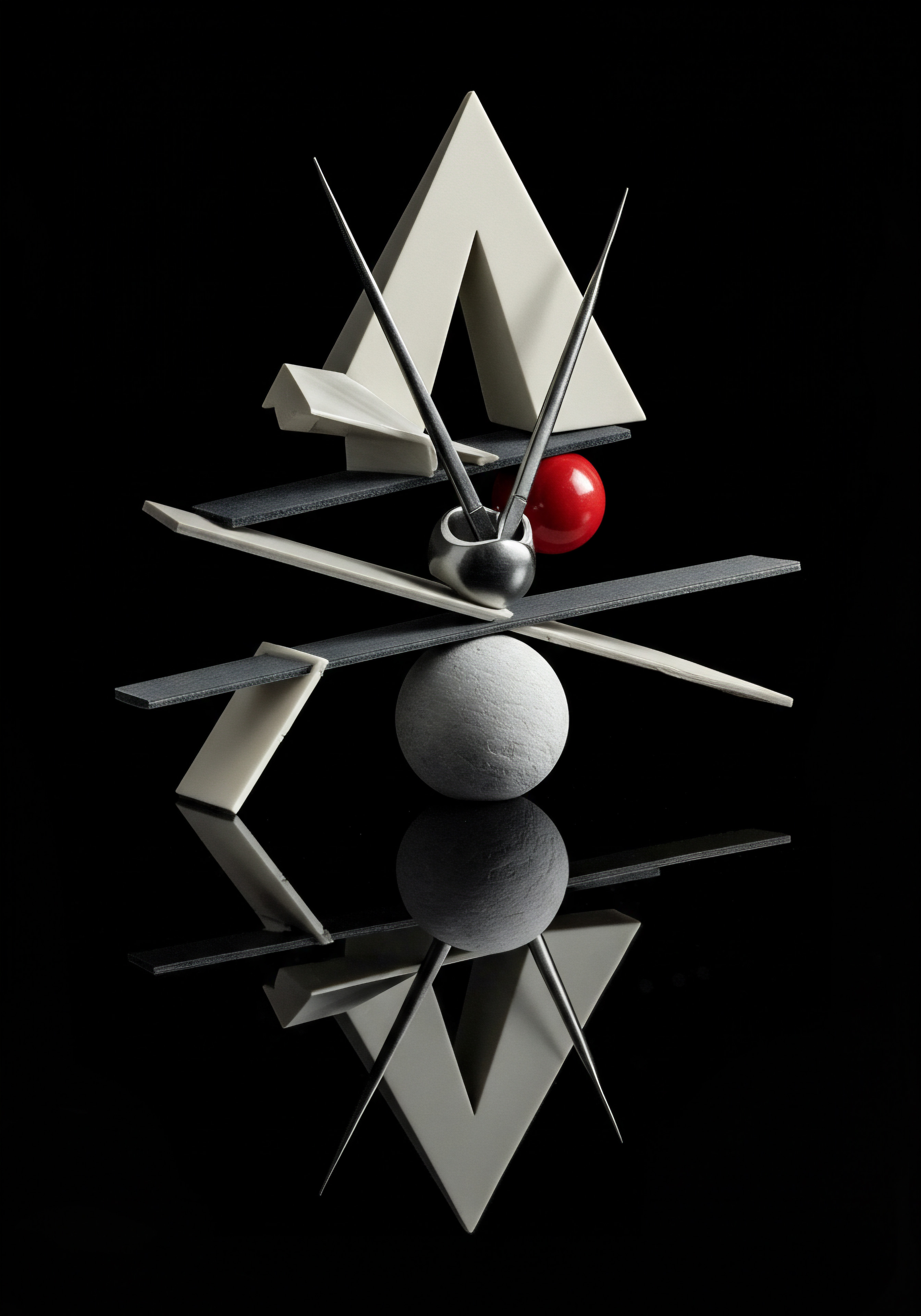
Creating Audiences Based On Custom Events
Creating audiences based on custom events follows a similar process to basic audience creation, but you’ll use your custom event names as conditions.
Steps to Create a Custom Event Audience (Ebook Download Example) ●
- Navigate to ‘Admin’ > ‘Audiences’ > ‘New Audience’.
- Select ‘Create custom audience’.
- Click ‘Add condition’.
- Search for and select ‘Event name’.
- Choose ‘event_name’ as the dimension.
- Select ‘equals’ and enter your custom event name, “download_ebook”.
- Give your audience a descriptive name (e.g., “Ebook Downloaders”).
- Click ‘Save’.
Audiences built on custom events are significantly more targeted than basic behavioral audiences. For example, retargeting “Ebook Downloaders” with ads promoting your related services or products is likely to be much more effective than retargeting all website visitors.

Predictive Audiences Anticipating User Behavior
GA4’s predictive audiences Meaning ● Predictive Audiences leverage data analytics to forecast customer behaviors and preferences, a vital component for SMBs seeking growth through targeted marketing automation. leverage machine learning Meaning ● Machine Learning (ML), in the context of Small and Medium-sized Businesses (SMBs), represents a suite of algorithms that enable computer systems to learn from data without explicit programming, driving automation and enhancing decision-making. to identify users who are likely to perform specific actions in the future. This is a powerful tool for SMBs to proactively target users with high conversion potential. Predictive audiences are based on conditions like:
- Likely Purchasers ● Users predicted to make a purchase within the next 7 days.
- Likely Churning Purchasers ● Users predicted to not return and purchase again within a specific timeframe.
- Likely 7-Day Inactive Users ● Users predicted to become inactive in the next 7 days.
To utilize predictive audiences, you need to ensure your GA4 property meets certain data thresholds, including a sufficient volume of positive and negative examples for the prediction condition (e.g., purchases and non-purchases). GA4 will indicate if your property is eligible for predictive audiences.
Predictive audiences enable SMBs to move from reactive retargeting to proactive engagement, targeting users based on their predicted future behavior, maximizing campaign efficiency and conversion potential.
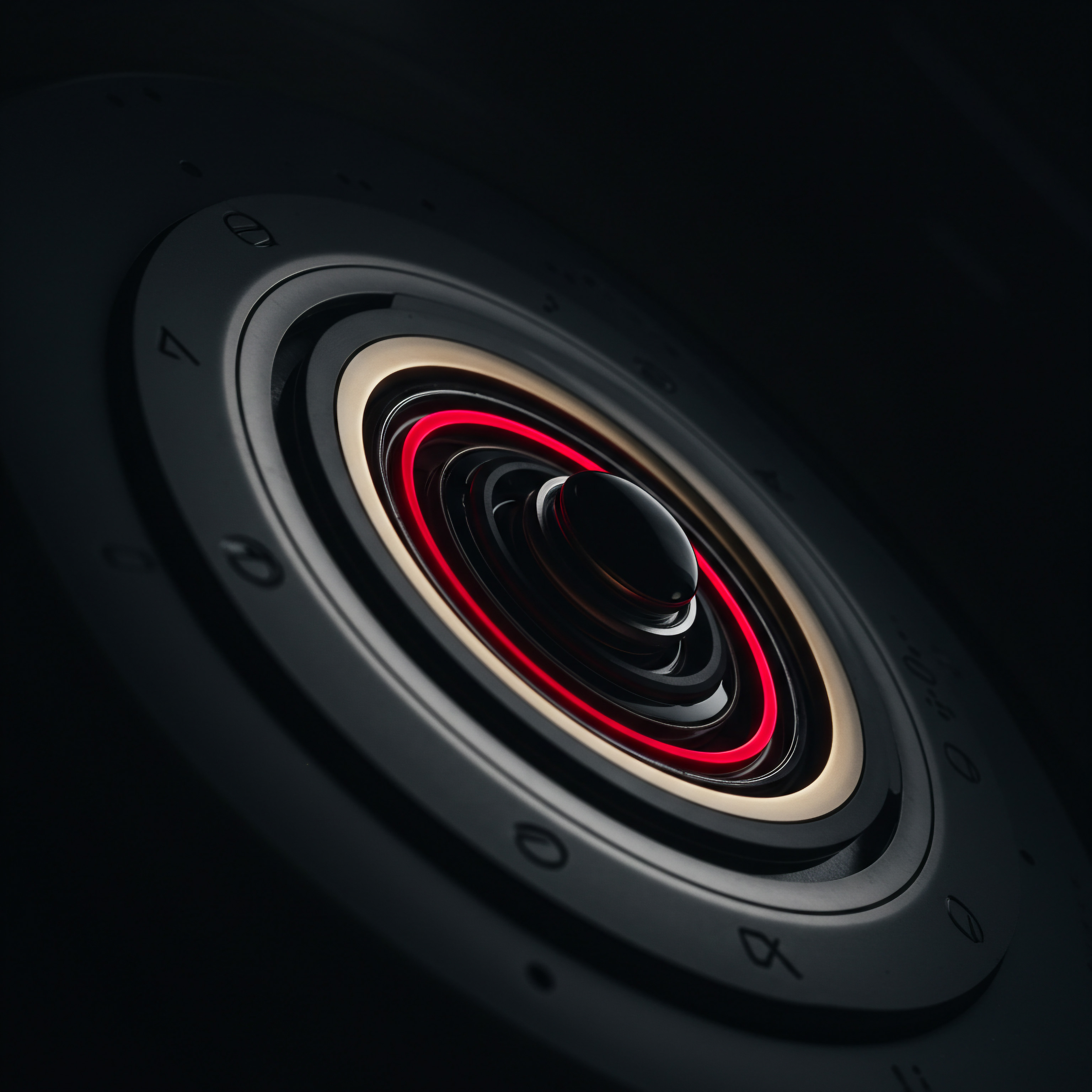
Implementing Predictive Audiences For Smbs
Once your GA4 property is eligible, implementing predictive audiences is straightforward:
Steps to Use Predictive Audiences (Likely Purchasers Example) ●
- Navigate to ‘Admin’ > ‘Audiences’ > ‘New Audience’.
- Select ‘Suggested audiences’.
- Choose ‘Predictive’.
- Select ‘Likely Purchasers’.
- Review the audience description and predicted user percentage.
- Give your audience a descriptive name (e.g., “Likely 7-Day Purchasers”).
- Click ‘Save’.
Strategies for Using Predictive Audiences ●
- Target Likely Purchasers with Conversion-Focused Ads ● Show ads to “Likely Purchasers” highlighting your best offers, guarantees, or urgency-driven messaging to encourage immediate purchases.
- Re-Engage Likely Churning Purchasers ● Target “Likely Churning Purchasers” with special offers, loyalty rewards, or personalized content to re-engage them and prevent customer churn.
- Reactivate Likely Inactive Users ● Target “Likely 7-day Inactive Users” with reminder emails, special promotions, or new content announcements to bring them back to your website.
Predictive audiences offer a significant advantage by allowing you to anticipate user behavior and tailor your ad messaging proactively, rather than reactively based on past actions.
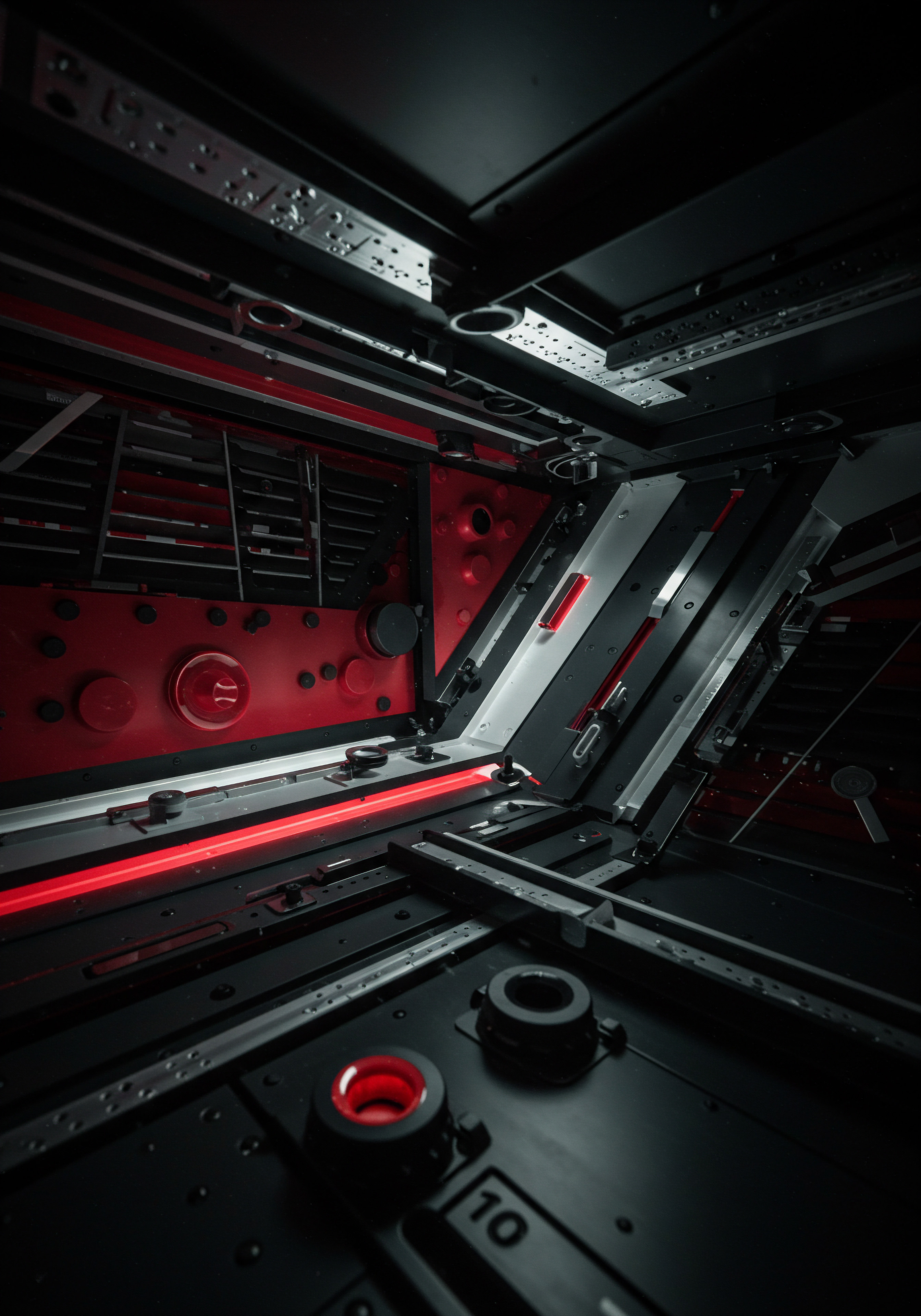
Audience Triggers Dynamic Retargeting Based On Behavior
Audience triggers in GA4 allow you to dynamically add users to an audience when they meet specific criteria and trigger an event. This enables real-time, behavior-based retargeting, ensuring your ads are shown to users at the most opportune moments.
Audience triggers empower SMBs with dynamic retargeting capabilities, allowing them to reach users with personalized ads the instant they exhibit key behaviors, maximizing ad relevance and immediacy.
Example scenarios for audience triggers:
- Abandoned Cart Trigger ● Trigger an audience when a user begins the checkout process but does not complete a purchase within a certain timeframe (e.g., 30 minutes).
- Product View Trigger ● Trigger an audience when a user views a specific product category or product page, indicating immediate product interest.
- High Engagement Trigger ● Trigger an audience when a user spends more than 5 minutes on your website or views more than 5 pages in a session, signaling high engagement.
Setting Up Audience Triggers
Setting up audience triggers involves creating an audience with the desired conditions and then enabling the audience trigger option.
Steps to Set Up an Audience Trigger (Abandoned Cart Example) ●
- Navigate to ‘Admin’ > ‘Audiences’ > ‘New Audience’.
- Select ‘Create custom audience’.
- Define the audience conditions for abandoned cart users (e.g., Begin checkout event, exclude purchase event).
- Scroll down to the “Audience trigger” section.
- Toggle the “Create an audience trigger” switch to “On”.
- Enter a descriptive audience trigger name (e.g., “Abandoned Cart Trigger”).
- Select the event that will trigger audience membership (e.g., “begin_checkout”).
- (Optional) Configure trigger frequency limits if needed.
- Click ‘Save’.
Once the audience trigger is set up, users who meet the abandoned cart criteria will be automatically added to the “Abandoned Cart Trigger” audience. You can then use this audience for immediate retargeting campaigns, showing ads to users shortly after they abandon their carts.
Utilizing Audience Triggers For Real-Time Personalization
Audience triggers are ideal for real-time personalization strategies:
- Immediate Abandoned Cart Retargeting ● Show abandoned cart reminder ads within minutes of cart abandonment, capitalizing on immediate purchase intent.
- Dynamic Product Recommendations ● Trigger audiences based on product category views and show ads featuring related or complementary products.
- Personalized Welcome Messages ● Trigger an audience for first-time website visitors and show personalized welcome messages or onboarding sequences immediately upon their arrival.
Audience triggers provide a significant advantage for SMBs seeking to deliver highly relevant and timely ad experiences, boosting engagement and conversions.
Case Study Smb Enhancing Roi With Intermediate Audiences
Let’s consider a hypothetical SMB, “EcoGear Outfitters,” an online retailer selling sustainable outdoor gear. Initially, EcoGear Outfitters used basic demographic and interest-based targeting for their Google Ads Meaning ● Google Ads represents a pivotal online advertising platform for SMBs, facilitating targeted ad campaigns to reach potential customers efficiently. campaigns. They saw moderate results but wanted to improve their ROI.
Problem ● Generic ad targeting leading to moderate ROI and missed opportunities to personalize customer experience.
Solution ● Implement intermediate GA4 audience strategies focusing on custom events, predictive audiences, and audience triggers.
Implementation Steps:
- Custom Event Tracking ● EcoGear Outfitters implemented custom events to track:
- “product_view_details” for detailed product page views.
- “add_to_wishlist” for items added to wishlists.
- “download_gear_guide” for users downloading their free gear guide ebook.
- Custom Event Audiences ● They created audiences based on these custom events, such as “Detailed Product Viewers,” “Wishlist Users,” and “Gear Guide Downloaders.”
- Predictive Audiences ● EcoGear Outfitters utilized GA4’s “Likely Purchasers” predictive audience to target users predicted to purchase within 7 days.
- Audience Triggers ● They set up an “Abandoned Cart Trigger” to retarget users who abandoned their carts within 30 minutes.
- Personalized Ad Campaigns ● They launched ad campaigns targeting these intermediate audiences with personalized messaging and offers:
- “Detailed Product Viewers” were retargeted with ads featuring the specific products they viewed, along with customer reviews.
- “Wishlist Users” received ads reminding them of their wishlisted items, potentially with a limited-time discount.
- “Gear Guide Downloaders” were shown ads promoting related products featured in the gear guide, positioned as solutions to their needs.
- “Likely Purchasers” were targeted with ads emphasizing free shipping and a sense of urgency.
- “Abandoned Cart Trigger” audience received ads showing their abandoned cart items with a 10% discount offer.
Results:
- Increased Click-Through Rate (CTR) ● CTR for ad campaigns targeting intermediate audiences increased by 45% compared to previous generic campaigns.
- Improved Conversion Rate ● Conversion rates for these campaigns jumped by 60%, demonstrating higher ad relevance and user engagement.
- Higher ROI ● Overall ad ROI improved by 70%, significantly boosting marketing efficiency.
- Enhanced Customer Experience ● Customers reported feeling more understood and valued due to the personalized ad experiences.
EcoGear Outfitters’ success highlights the power of intermediate GA4 audience strategies for SMBs. By moving beyond basic segmentation and embracing custom events, predictive audiences, and audience triggers, they achieved substantial improvements in ad performance, ROI, and customer experience.
| Audience Strategy Custom Event Segmentation |
| Ga4 Technique Custom event tracking and audience creation |
| Example Audience Users who downloaded a product catalog |
| Personalization Benefit Target with ads showcasing specific catalog products |
| Audience Strategy Predictive Audience Targeting |
| Ga4 Technique Predictive audiences (e.g., Likely Purchasers) |
| Example Audience Users predicted to purchase in 7 days |
| Personalization Benefit Proactive targeting with conversion-focused offers |
| Audience Strategy Audience Trigger Retargeting |
| Ga4 Technique Audience triggers based on behavior |
| Example Audience Users who abandoned cart in last 30 minutes |
| Personalization Benefit Real-time retargeting with immediate reminders |
| Audience Strategy Engagement-Based Segmentation |
| Ga4 Technique Custom events tracking high engagement actions |
| Example Audience Users who watched a full product demo video |
| Personalization Benefit Target with ads offering advanced product support |
Refining audience precision through intermediate GA4 techniques is a significant step forward for SMBs seeking to maximize their ad personalization efforts. By leveraging custom events, predictive audiences, and audience triggers, businesses can create more targeted, relevant, and impactful ad campaigns, driving improved ROI and fostering stronger customer relationships. This advanced segmentation sets the stage for even more sophisticated strategies in the realm of advanced GA4 audience mastery.
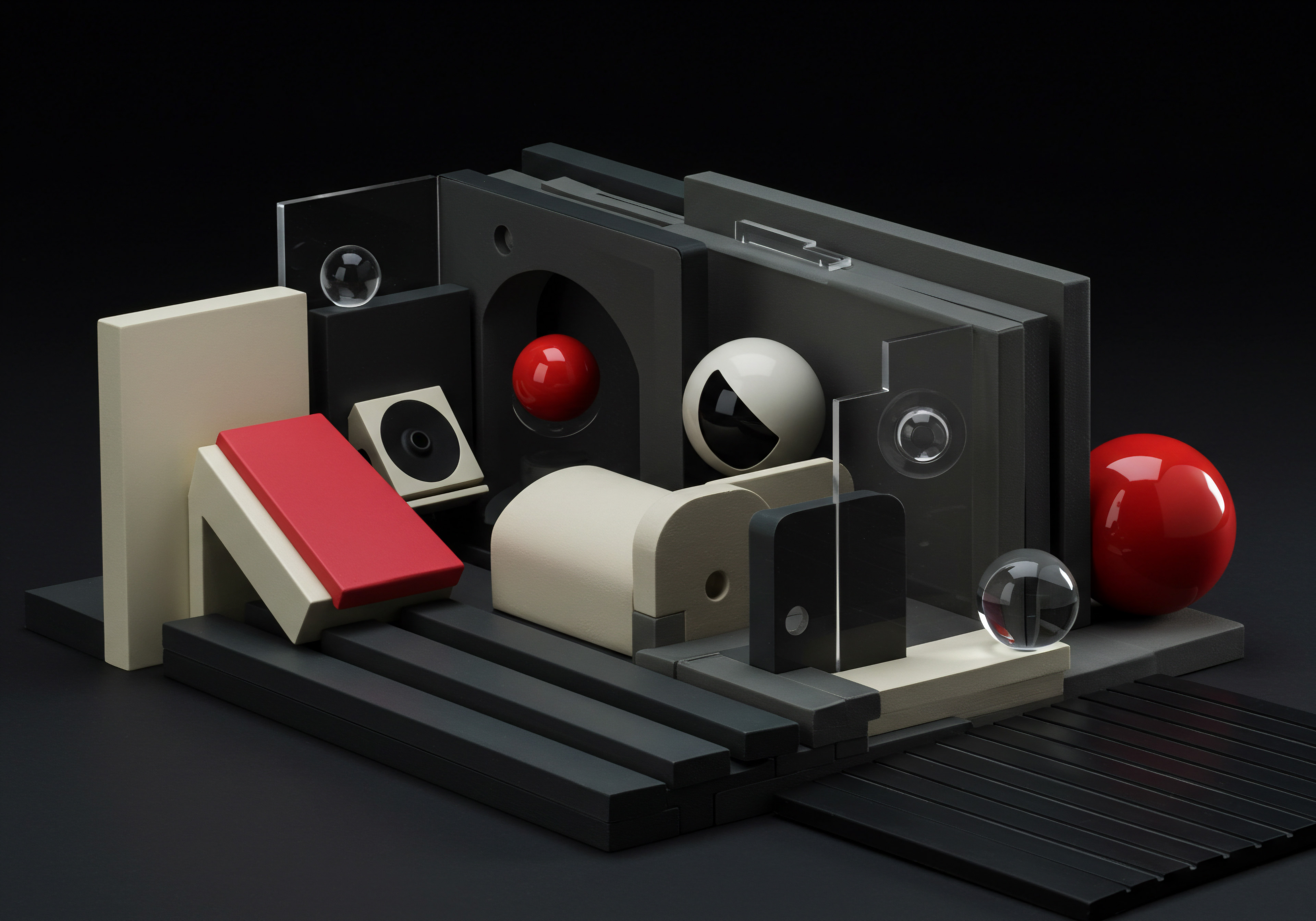
Cutting Edge Audience Mastery Ai Powered Personalization For Smb Leadership
For SMBs ready to push the boundaries of ad personalization and gain a significant competitive advantage, advanced GA4 audience mastery is the frontier. This section explores cutting-edge strategies, focusing on AI-powered tools, advanced automation, and long-term strategic thinking. We move beyond reactive tactics to proactive, data-driven approaches that leverage the latest industry research and best practices, empowering SMBs to achieve sustainable growth and market leadership through truly intelligent audience personalization.
Ai Powered Audience Suggestions Smart Segmentation Automation
GA4’s AI-powered audience suggestions represent a leap forward in audience creation and optimization. These suggestions leverage Google’s machine learning capabilities to automatically identify high-performing audience segments based on your website data and conversion patterns. This feature democratizes advanced audience segmentation, making it accessible even to SMBs without dedicated data science teams.
AI-powered audience suggestions in GA4 provide SMBs with automated smart segmentation, identifying hidden high-potential audiences and streamlining the process of discovering and leveraging valuable customer segments.
GA4 offers several types of AI-powered audience suggestions, including:
- Performance Suggestions ● These audiences are designed to improve campaign performance by targeting users predicted to convert or engage at a higher rate. Examples include “Highest Value Customers” or “Likely to Convert Users.”
- Discovery Suggestions ● These audiences help you uncover new customer segments you might not have considered. Examples include “Users Interested in Niche Product Category X” or “Users with High Engagement on Specific Content Topics.”
- Retention Suggestions ● These audiences focus on customer retention, targeting users at risk of churning or those who are highly valuable but haven’t engaged recently. Examples include “Customers at Risk of Churn” or “High-Value Customers Needing Re-engagement.”
Utilizing Ai Audience Suggestions In Ga4
Accessing and utilizing AI audience suggestions in GA4 is straightforward:
Steps to Use AI Audience Suggestions ●
- Navigate to ‘Admin’ > ‘Audiences’ > ‘New Audience’.
- Select ‘Suggested audiences’.
- Choose ‘AI-powered suggestions’.
- Browse through the available suggestions, categorized by Performance, Discovery, and Retention.
- Review the description and predicted performance of each suggested audience.
- Select the audience suggestion you want to use.
- (Optional) Customize the audience criteria or parameters if needed.
- Give your audience a descriptive name (e.g., “AI Suggested – High Value Customers”).
- Click ‘Save’.
Once you save an AI-suggested audience, it becomes available for use in your Google Ads campaigns and GA4 reports, just like any custom audience. GA4 continuously updates these AI-powered audiences based on evolving data patterns, ensuring they remain relevant and effective over time.
Strategies For Leveraging Ai Audience Suggestions
To maximize the impact of AI audience suggestions, SMBs should consider these strategies:
- Test Performance Suggestions Against Custom Audiences ● Compare the performance of AI-suggested performance audiences (e.g., “Highest Value Customers”) against your existing custom audiences targeting similar user segments. A/B test different ad creatives and bidding strategies for each audience to determine the most effective approach.
- Explore Discovery Suggestions For New Market Opportunities ● Use discovery suggestions to identify and target previously untapped customer segments. For example, if GA4 suggests an audience interested in a niche product category you haven’t heavily promoted, create targeted campaigns to test the potential of this new market segment.
- Implement Retention Suggestions For Customer Loyalty Programs ● Leverage retention suggestions to proactively engage customers at risk of churn or re-engage high-value customers who have become inactive. Develop personalized loyalty programs, exclusive offers, or re-engagement email sequences tailored to these AI-identified segments.
- Combine Ai Suggestions With Custom Criteria ● Don’t be afraid to customize AI-suggested audiences by adding your own criteria. For example, you might combine the “Highest Value Customers” AI suggestion with a geographic location filter to target high-value customers in specific regions.
- Regularly Review And Iterate On Ai Audiences ● AI-powered audiences are dynamic, but it’s still important to monitor their performance and relevance over time. Regularly review audience performance reports in GA4 and Google Ads, and iterate on your campaigns and audience definitions based on data insights.
AI audience suggestions are not a “set-it-and-forget-it” solution. They are powerful tools that require ongoing monitoring, testing, and refinement to deliver optimal results. However, they significantly simplify the process of advanced audience segmentation Meaning ● Audience Segmentation, within the SMB context of growth and automation, denotes the strategic division of a broad target market into distinct, smaller subgroups based on shared characteristics and behaviors; a pivotal step allowing businesses to efficiently tailor marketing messages and resource allocation. and provide SMBs with a competitive edge by automating the discovery of high-potential customer segments.
Advanced Google Ads Integration Dynamic Personalization At Scale
Integrating GA4 audiences with Google Ads unlocks advanced personalization Meaning ● Advanced Personalization, in the realm of Small and Medium-sized Businesses (SMBs), signifies leveraging data insights for customized experiences which enhance customer relationships and sales conversions. capabilities at scale. By seamlessly connecting your GA4 audiences to your Google Ads campaigns, you can deliver dynamic, highly relevant ad experiences across the Google advertising ecosystem, including Search, Display, YouTube, and more.
Seamless integration between GA4 audiences and Google Ads empowers SMBs with dynamic personalization at scale, delivering highly relevant ad experiences across the Google advertising ecosystem and maximizing campaign reach and impact.
Setting Up Google Ads Integration
Integrating GA4 with Google Ads is a straightforward process:
Steps to Integrate GA4 with Google Ads ●
- In your GA4 property, navigate to ‘Admin’ > ‘Product Links’ > ‘Google Ads Links’.
- Click ‘Link’.
- Select the Google Ads account you want to link to your GA4 property.
- (Optional) Enable personalized advertising Meaning ● Tailoring ads to individual preferences for SMB growth, focusing on relevance and customer value. if you want to use GA4 audiences for remarketing in Google Ads.
- Click ‘Next’.
- Configure settings such as enabling auto-tagging (recommended).
- Click ‘Submit’.
Once linked, your GA4 audiences will automatically become available in your linked Google Ads account. You can then use these audiences for targeting in your Google Ads campaigns.
Advanced Personalization Strategies With Google Ads Integration
Google Ads integration unlocks a range of advanced personalization strategies for SMBs:
- Dynamic Remarketing ● Leverage GA4 audiences for dynamic remarketing campaigns in Google Display Ads. Show users ads featuring the specific products or services they viewed on your website, dynamically populated from your product feed. This is particularly effective for e-commerce SMBs.
- Search Ad Personalization With RLSA (Remarketing Lists for Search Ads) ● Use GA4 audiences to create RLSA campaigns in Google Search Ads. Tailor your search ad copy and bids based on users’ past website interactions. For example, bid higher and show more compelling ad copy to users who have previously visited your product pages compared to generic search users.
- YouTube Ad Personalization ● Target GA4 audiences with personalized video ads on YouTube. Show different video creatives based on users’ interests, website behavior, or customer lifecycle stage. For example, show product demo videos to users who viewed product pages or customer testimonial videos to users in the consideration phase.
- Customer Match For Personalized Reach ● Utilize Google Customer Match to upload your customer lists (email addresses, phone numbers) and match them with Google users. Combine Customer Match with GA4 audiences to create highly targeted campaigns that reach your known customers with personalized offers and messaging across Google properties. Ensure you comply with privacy regulations and obtain necessary user consent when using Customer Match.
- Cross-Channel Personalization ● Leverage GA4’s cross-device reporting and audience capabilities to deliver consistent personalization across different devices and channels. Target users with cohesive messaging regardless of whether they are interacting with your brand on desktop, mobile, or tablet.
Google Ads integration transforms GA4 audiences from a reporting and analysis tool into a powerful engine for dynamic, cross-channel ad personalization, enabling SMBs to deliver truly customer-centric ad experiences at scale.
Lookalike Audiences Expanding Reach To New Customers
Lookalike audiences, also known as similar audiences, are a powerful tool for expanding your reach to new customers who share characteristics with your existing high-value audiences. GA4 allows you to create lookalike audiences based on your custom audiences, leveraging Google’s machine learning to identify users who are similar to your best customers.
Lookalike audiences enable SMBs to expand their reach beyond existing customer segments, tapping into new customer pools with similar characteristics to their high-value audiences, driving customer acquisition Meaning ● Gaining new customers strategically and ethically for sustainable SMB growth. and business growth.
Creating Lookalike Audiences In Ga4
Creating lookalike audiences in GA4 is integrated within the audience creation workflow:
Steps to Create Lookalike Audiences ●
- Navigate to ‘Admin’ > ‘Audiences’ > ‘New Audience’.
- Select ‘Create custom audience’ or choose an existing custom audience as the seed audience.
- Click ‘Create similar audience’ (this option appears after selecting a seed audience).
- Choose the location for your lookalike audience targeting (country or region).
- (Optional) Adjust the audience size slider to control the reach vs. similarity trade-off. A smaller size prioritizes similarity, while a larger size increases reach but may slightly reduce similarity.
- Give your lookalike audience a descriptive name (e.g., “Lookalike – High Value Customers”).
- Click ‘Save’.
The seed audience you choose significantly impacts the quality and relevance of your lookalike audience. It’s crucial to select seed audiences that represent your ideal customer profile or high-value customer segments.
Strategies For Utilizing Lookalike Audiences
Effective strategies for leveraging lookalike audiences include:
- Seed Lookalike Audiences With High-Value Customer Segments ● Use your most valuable customer audiences (e.g., “High Lifetime Value Customers,” “Repeat Purchasers”) as seed audiences for lookalike expansion. This ensures you are targeting new users who are most likely to become high-value customers themselves.
- Test Different Seed Audiences ● Experiment with different seed audiences to identify which lookalike audiences perform best for your business. Test lookalikes based on website converters, engaged users, or specific customer segments.
- Refine Targeting With Layered Criteria ● Layer lookalike audiences with additional targeting criteria to further refine your reach. For example, combine a “Lookalike – High Value Customers” audience with demographic or interest targeting to narrow down your focus to specific user groups.
- Monitor Lookalike Audience Performance Closely ● Lookalike audiences are based on statistical similarity, but their performance can vary. Continuously monitor the performance of your lookalike campaigns and adjust your seed audiences or targeting strategies as needed.
- Use Lookalikes For Prospecting Campaigns ● Lookalike audiences are ideal for prospecting campaigns aimed at acquiring new customers. Use them to expand your reach beyond your existing customer base and introduce your brand to relevant new audiences.
Lookalike audiences are a powerful tool for SMBs to scale their customer acquisition efforts and tap into new markets by leveraging the characteristics of their best customers.
Customer Lifetime Value (Cltv) Based Segmentation Long Term Customer Relationships
Customer Lifetime Value (CLTV) based segmentation represents the pinnacle of advanced audience strategy, focusing on long-term customer relationships Meaning ● Customer Relationships, within the framework of SMB expansion, automation processes, and strategic execution, defines the methodologies and technologies SMBs use to manage and analyze customer interactions throughout the customer lifecycle. and maximizing the value of each customer over their entire engagement with your business. By segmenting audiences based on their predicted or actual CLTV, SMBs can tailor their marketing efforts to nurture high-value customers and optimize resource allocation for maximum long-term impact.
CLTV-based segmentation empowers SMBs to shift from transactional marketing to relationship-focused strategies, nurturing high-value customers and optimizing resource allocation for long-term customer loyalty and sustainable business growth.
Implementing Cltv Segmentation In Ga4
GA4 provides built-in features and integrations to support CLTV-based segmentation:
- Utilize E-Commerce Purchase Data ● For e-commerce SMBs, GA4 automatically tracks purchase value, providing the foundation for CLTV calculation. Ensure your e-commerce tracking is accurately implemented to capture transaction data.
- Import CRM Data (Optional) ● For SMBs with CRM systems, consider importing customer data into GA4 to enrich CLTV calculations. This can include offline purchase history, customer service interactions, or loyalty program data. GA4’s data import feature allows you to upload customer data securely and privately.
- Create CLTV-Based Audiences ● Define audience segments based on CLTV ranges or tiers. For example, create audiences for “High CLTV Customers,” “Medium CLTV Customers,” and “Low CLTV Customers.” You can use calculated metrics in GA4 to segment users based on their purchase revenue or predicted revenue.
- Integrate With CRM For Personalized Customer Journeys ● Integrate GA4 with your CRM system to create seamless, personalized customer journeys based on CLTV segments. Trigger automated email sequences, personalized offers, or customer service interventions based on a customer’s CLTV tier.
Strategies For Cltv Based Personalization
CLTV-based segmentation enables sophisticated personalization strategies:
- Prioritize High-Cltv Customer Retention ● Develop dedicated retention programs and personalized experiences for high-CLTV customers. Offer exclusive rewards, priority customer support, early access to new products, or personalized recommendations to strengthen loyalty and maximize their lifetime value.
- Optimize Acquisition Spend Based On Cltv ● Adjust your customer acquisition strategies based on CLTV predictions. Allocate higher acquisition budgets to channels and campaigns that attract customers with higher predicted CLTV.
- Personalize Messaging Based On Cltv Tier ● Tailor your ad messaging and content based on CLTV segments. High-CLTV customers might respond better to brand-focused messaging and loyalty offers, while lower-CLTV customers might be more receptive to promotional discounts and value-driven messaging.
- Implement Differential Service Levels ● Consider implementing differential service levels based on CLTV segments. Provide premium customer support or dedicated account managers to high-CLTV customers to enhance their experience and reinforce their value to your business.
- Track Cltv Trends And Segment Performance ● Continuously monitor CLTV trends and segment performance to identify opportunities for optimization. Analyze which customer segments are driving the highest CLTV and refine your strategies to focus on acquiring and retaining more of these valuable customers.
CLTV-based segmentation represents the most advanced level of audience mastery, enabling SMBs to build sustainable, profitable customer relationships and drive long-term business growth Meaning ● SMB Business Growth: Strategic expansion of operations, revenue, and market presence, enhanced by automation and effective implementation. through customer-centric personalization strategies.
| Audience Strategy AI-Powered Segmentation |
| Ga4 Technique AI audience suggestions (Performance, Discovery, Retention) |
| Example Audience AI Suggested – Highest Value Customers |
| Personalization Benefit Automated discovery of high-potential customer segments |
| Audience Strategy Dynamic Google Ads Personalization |
| Ga4 Technique GA4 & Google Ads integration, Dynamic Remarketing, RLSA |
| Example Audience Dynamic Remarketing – Product Viewers |
| Personalization Benefit Personalized ads across Google ecosystem based on behavior |
| Audience Strategy Lookalike Audience Expansion |
| Ga4 Technique Lookalike audience creation based on seed audiences |
| Example Audience Lookalike – High Value Customers |
| Personalization Benefit Reach new customers similar to best existing customers |
| Audience Strategy CLTV-Based Segmentation |
| Ga4 Technique CLTV-based audience creation, CRM integration |
| Example Audience High CLTV Customers |
| Personalization Benefit Long-term customer relationship focus, loyalty programs |
Mastering advanced GA4 audience strategies, particularly AI-powered personalization, Google Ads integration, lookalike audiences, and CLTV-based segmentation, positions SMBs at the forefront of digital marketing. By embracing these cutting-edge techniques, SMBs can achieve not just improved ad performance, but also sustainable competitive advantages, deeper customer relationships, and long-term business leadership in their respective markets. The journey from basic to advanced audience mastery is a continuous evolution, and SMBs that commit to this path will reap significant rewards in the dynamic and competitive digital landscape.

References
- Farris, Paul W., Neil T. Bendle, Phillip E. Pfeifer, and David J. Reibstein (2010). Marketing Metrics ● The Definitive Guide to Measuring Marketing Performance. Upper Saddle River, NJ ● Pearson Education, Inc.
- Kotler, Philip, and Kevin Lane Keller (2016). Marketing Management. 15th ed. Upper Saddle River, NJ ● Pearson Education, Inc.
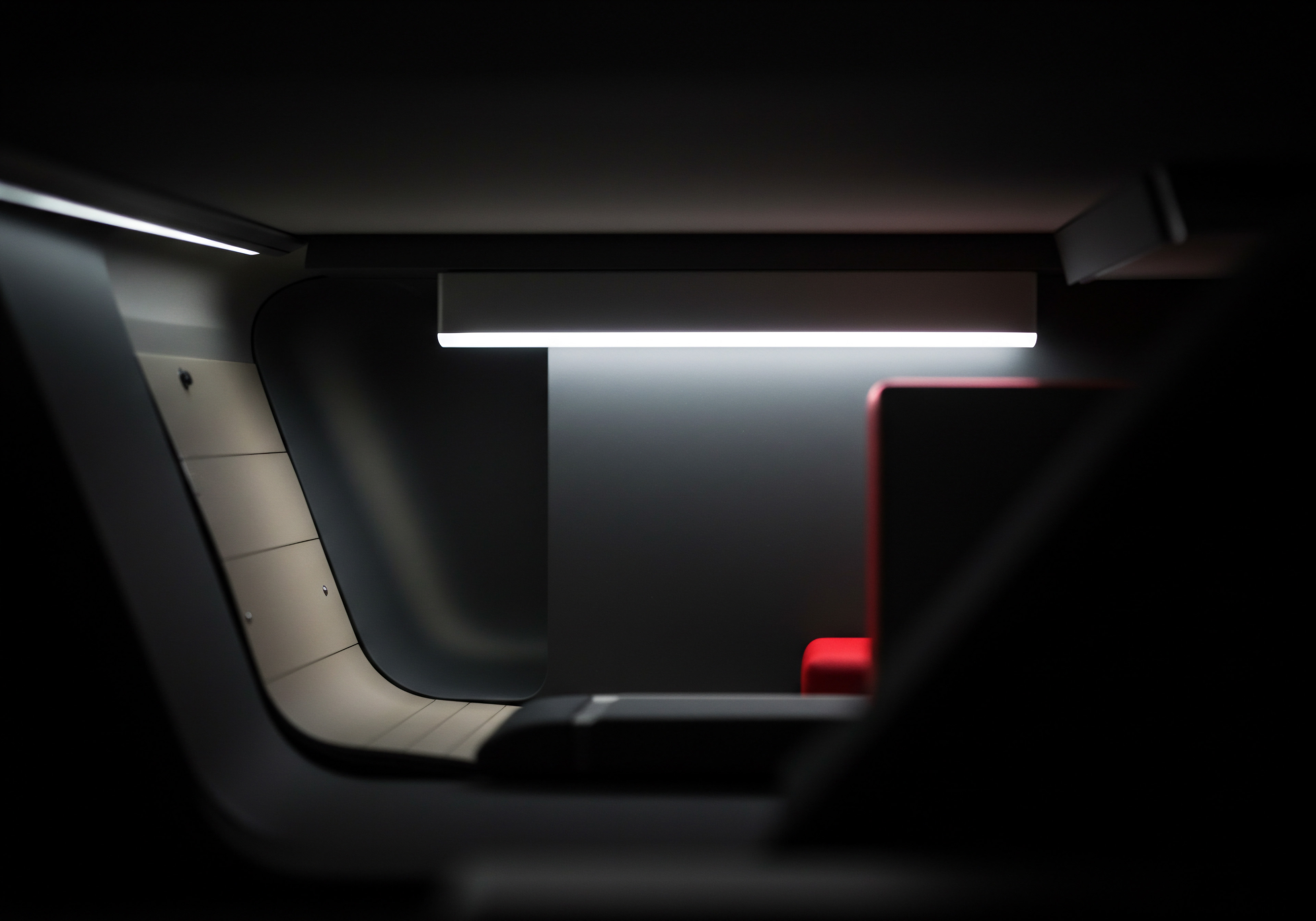
Reflection
The pursuit of mastering GA4 audiences for ad personalization is not merely about optimizing click-through rates or conversion metrics; it represents a fundamental shift in how SMBs approach customer engagement. It is about moving away from the era of mass marketing and embracing a future where every ad interaction is an opportunity to build a meaningful, individualized connection. This transition demands a willingness to invest in data understanding, technological adaptation, and a customer-centric mindset that permeates all aspects of the business. The true discordance lies in the fact that while the tools and technologies for hyper-personalization are now readily available, the strategic and organizational shifts required to fully leverage them often lag behind.
SMBs must confront this gap, recognizing that mastering GA4 audiences is not just a marketing tactic, but a strategic imperative for sustained growth and relevance in an increasingly personalized world. The question then becomes ● are SMBs ready to fundamentally restructure their approach to marketing and customer engagement to truly harness the power of audience-centric personalization, or will they remain tethered to outdated, less effective methodologies?
Unlock ad personalization potential ● Master GA4 audiences for targeted campaigns, boosting SMB growth and ROI.
Explore
Google Analytics 4 Audience CreationAdvanced Ad Personalization for E-commerce GrowthAutomating Customer Segmentation with Ga4 and Ai