
Laying the Groundwork Support Success With Customer Relationship Management
Customer Relationship Management, or CRM, for support teams is not just about software; it is a strategic shift in how small to medium businesses approach customer interactions. For many SMBs, support is often reactive, handled through a patchwork of email inboxes, spreadsheets, and individual agent knowledge. This fragmented approach leads to inefficiencies, inconsistent service, and missed opportunities to build stronger customer relationships.
Mastering CRM is about transforming support from a cost center into a value driver, enhancing customer loyalty and fueling business growth. It’s about moving from chaos to control, from guesswork to data-driven decisions.

Understanding Core CRM Principles For Support Teams
At its core, CRM for support teams is about centralizing customer data Meaning ● Customer Data, in the sphere of SMB growth, automation, and implementation, represents the total collection of information pertaining to a business's customers; it is gathered, structured, and leveraged to gain deeper insights into customer behavior, preferences, and needs to inform strategic business decisions. and interactions to provide efficient, personalized, and proactive support. It moves beyond simply tracking tickets to building a comprehensive view of each customer, their history, preferences, and pain points. This holistic view empowers support agents to provide informed and empathetic assistance, leading to higher customer satisfaction Meaning ● Customer Satisfaction: Ensuring customer delight by consistently meeting and exceeding expectations, fostering loyalty and advocacy. and reduced churn.
Consider a small e-commerce business selling handcrafted goods. Without a CRM, customer inquiries about orders, shipping, or product issues might be scattered across emails, social media messages, and phone calls. Agents spend valuable time searching for context, potentially asking customers for information they have already provided. This creates friction and frustration for both customers and support staff.
A CRM solves this by creating a unified platform where all customer interactions are logged and accessible. When a customer contacts support, the agent can immediately see their purchase history, past interactions, and any relevant notes, enabling faster and more personalized resolutions.
A CRM for support teams is a central hub for customer data, enabling efficient, personalized, and proactive support, transforming support from a cost center to a value driver.
Key principles to grasp include:
- Customer-Centricity ● The focus shifts from transactional interactions to building lasting relationships. Every interaction is an opportunity to enhance the customer experience Meaning ● Customer Experience for SMBs: Holistic, subjective customer perception across all interactions, driving loyalty and growth. and build loyalty.
- Data Centralization ● All customer information, across all channels, is stored in one place. This eliminates data silos Meaning ● Data silos, in the context of SMB growth, automation, and implementation, refer to isolated collections of data that are inaccessible or difficult to access by other parts of the organization. and provides a single source of truth for support agents.
- Process Automation ● Repetitive tasks, such as ticket routing, follow-up reminders, and basic responses, are automated, freeing up agents to focus on complex issues and customer engagement.
- Personalization ● With a 360-degree customer view, support interactions can be tailored to individual needs and preferences, making customers feel valued and understood.
- Continuous Improvement ● CRM data provides insights into support performance, customer trends, and areas for improvement. This data-driven approach enables ongoing optimization of support processes and strategies.

Identifying Essential CRM Features For Small Businesses
Choosing the right CRM for your SMB support Meaning ● SMB Support is a range of services designed to bolster the operational capabilities of small and medium-sized businesses, facilitating their growth and strategic goals. team is not about selecting the most feature-rich or expensive option. It’s about identifying the features that directly address your specific needs and challenges, and that you can realistically implement and utilize effectively. Overwhelming your team with a complex system they don’t understand or use is counterproductive. Start with the essentials and scale up as your needs evolve and your team becomes more proficient.
For most SMBs, especially those just starting with CRM, the following features are critical:
- Ticketing System ● This is the backbone of any support CRM. It allows you to track, manage, and resolve customer inquiries from various channels (email, chat, phone, social media) in a structured and organized manner. Essential ticketing features include ticket prioritization, assignment, status tracking, and resolution workflows.
- Knowledge Base ● A self-service knowledge base empowers customers to find answers to common questions on their own, reducing the volume of support tickets and improving customer satisfaction. It also serves as a valuable resource for new support agents, enabling them to quickly access information and best practices.
- Live Chat ● Real-time chat functionality provides immediate support for urgent issues and enhances the customer experience, particularly for website visitors and online shoppers. It can also be used proactively to engage with customers browsing your website and offer assistance.
- Email Integration ● Seamless integration with your email system is crucial for capturing and managing email inquiries within the CRM. This ensures that all email communications are tracked and linked to customer records.
- Reporting and Analytics ● Basic reporting features are essential for monitoring support team performance, identifying trends, and measuring the effectiveness of your CRM implementation. Key metrics to track include ticket volume, resolution time, customer satisfaction scores, and common issue types.
Consider a small software-as-a-service (SaaS) company. Their essential CRM features might prioritize ticketing and knowledge base functionality. A robust ticketing system would help them manage support requests from their subscription customers, track SLAs (Service Level Agreements), and ensure timely resolutions.
A comprehensive knowledge base, filled with FAQs, tutorials, and troubleshooting guides, would empower users to resolve common issues independently, reducing the support burden and improving user experience. For a retail SMB, live chat might be a higher priority, allowing them to assist online shoppers in real-time, answer product questions, and guide them through the purchase process, directly impacting sales conversions.

Selecting The Right CRM Platform For Your Smb
The CRM market is vast, with options ranging from free, basic tools to enterprise-level platforms with extensive features and customization capabilities. For SMBs, navigating this landscape can be daunting. The key is to focus on platforms that are designed for small businesses, offering a balance of essential features, ease of use, scalability, and affordability.
Avoid getting lured into complex systems that are overkill for your current needs and budget. Start simple, and choose a platform that can grow with your business.
When evaluating CRM platforms, consider these factors:
- Ease of Use ● The CRM should be intuitive and easy for your support team to learn and use. A complex and cumbersome system will lead to low adoption rates and frustrated agents. Look for platforms with user-friendly interfaces, clear navigation, and helpful onboarding resources.
- Scalability ● Choose a CRM that can scale with your business as you grow. Consider your future needs in terms of user licenses, data storage, features, and integrations. Opt for a platform that offers flexible plans and upgrade options.
- Integration Capabilities ● Ensure the CRM can integrate with other tools you already use or plan to use, such as email marketing Meaning ● Email marketing, within the small and medium-sized business (SMB) arena, constitutes a direct digital communication strategy leveraged to cultivate customer relationships, disseminate targeted promotions, and drive sales growth. platforms, e-commerce platforms, social media channels, and communication tools. Seamless integrations streamline workflows and prevent data silos.
- Mobile Accessibility ● In today’s mobile-first world, mobile accessibility is crucial. Choose a CRM with a mobile app or a responsive web interface that allows your support team to access and manage customer information and tickets from anywhere, at any time.
- Pricing and Value ● Compare pricing plans and features carefully. Consider the total cost of ownership, including subscription fees, implementation costs, and ongoing support. Focus on value, not just price. Choose a CRM that delivers the features you need at a price you can afford.
Popular CRM options for SMBs include HubSpot CRM, Zoho CRM, Freshdesk, and Zendesk. HubSpot CRM Meaning ● HubSpot CRM functions as a centralized platform enabling SMBs to manage customer interactions and data. offers a robust free version that is excellent for businesses just starting with CRM, providing essential features like contact management, deal tracking, and basic reporting. Zoho CRM Meaning ● Zoho CRM represents a pivotal cloud-based Customer Relationship Management platform tailored for Small and Medium-sized Businesses, facilitating streamlined sales processes and enhanced customer engagement. is another strong contender, offering a wide range of features and scalability at competitive prices. Freshdesk is specifically designed for support teams, offering a user-friendly ticketing system, knowledge base, and live chat functionality.
Zendesk is a more comprehensive customer service Meaning ● Customer service, within the context of SMB growth, involves providing assistance and support to customers before, during, and after a purchase, a vital function for business survival. platform, suitable for businesses with larger support teams and more complex needs. It’s advisable to try free trials or demos of a few different platforms to see which one best fits your specific requirements and team preferences.
To help you compare some popular CRM options, consider the table below:
| CRM Platform HubSpot CRM |
| Key Strengths Free version, user-friendly, strong marketing integrations |
| Ideal For Startups, small businesses, marketing-focused SMBs |
| Pricing (Starting) Free (basic), Paid plans from $50/month |
| CRM Platform Zoho CRM |
| Key Strengths Scalable, feature-rich, affordable, wide range of integrations |
| Ideal For Growing SMBs, businesses needing comprehensive CRM |
| Pricing (Starting) Free (limited), Paid plans from $14/user/month |
| CRM Platform Freshdesk |
| Key Strengths Support-focused, user-friendly ticketing, knowledge base, chat |
| Ideal For SMB support teams, businesses prioritizing customer service |
| Pricing (Starting) Free (limited), Paid plans from $15/agent/month |
| CRM Platform Zendesk |
| Key Strengths Comprehensive customer service platform, advanced features |
| Ideal For Larger SMBs, businesses with complex support needs |
| Pricing (Starting) Suite plans from $55/agent/month |

Setting Up Your Crm System Step By Step
Implementing a CRM system, even a basic one, requires careful planning and execution. Rushing the setup process can lead to errors, data inconsistencies, and team frustration. A phased approach, starting with core functionalities and gradually expanding, is often the most effective strategy for SMBs. Focus on getting the fundamentals right first, and then build upon that foundation.
Here’s a step-by-step guide to setting up your CRM system:
- Define Your Support Goals ● Before you start setting up your CRM, clearly define your support goals. What do you want to achieve with CRM? Are you aiming to reduce ticket resolution time, improve customer satisfaction, increase agent efficiency, or gain better insights into customer issues? Having clear goals will guide your setup process and help you measure success.
- Data Migration Planning ● If you have existing customer data in spreadsheets, email lists, or other systems, plan how you will migrate this data into your CRM. Clean and organize your data before migration to ensure accuracy and consistency. Most CRM platforms offer data import tools or assistance with data migration.
- User Account Setup and Permissions ● Create user accounts for your support team members and define their roles and permissions within the CRM. Assign appropriate access levels based on their responsibilities and ensure data security. Proper user management is crucial for maintaining data integrity and controlling access to sensitive information.
- Customize Basic Settings ● Configure basic CRM settings, such as business hours, time zones, email templates, and branding elements. Customize the CRM interface to align with your brand and create a consistent customer experience. Personalization enhances brand recognition and customer trust.
- Set Up Ticketing Workflows ● Configure your ticketing system to match your support processes. Define ticket statuses, priority levels, categories, and routing rules. Automate ticket assignment based on agent skills, availability, or issue type. Efficient ticketing workflows streamline support operations and ensure timely responses.
- Create Your Knowledge Base ● Start building your knowledge base with FAQs, articles, and troubleshooting guides. Focus on addressing common customer questions and issues. Organize your knowledge base content logically and make it easily searchable for both customers and agents.
- Integrate Essential Channels ● Connect your primary support channels, such as email and live chat, to your CRM. Ensure that incoming inquiries from these channels are automatically captured as tickets in the CRM. Channel integration provides a unified view of customer interactions across all touchpoints.
- Test and Train Your Team ● Before fully launching your CRM, thoroughly test the system and train your support team on how to use it effectively. Provide hands-on training, create user guides, and address any questions or concerns. Proper training is essential for user adoption and maximizing the benefits of your CRM.
- Go Live and Monitor ● Once you are confident with the setup and your team is trained, go live with your CRM. Monitor system performance, user adoption, and key support metrics. Gather feedback from your team and customers and make adjustments as needed. Continuous monitoring and optimization are crucial for long-term CRM success.

Common Pitfalls To Avoid During Initial Crm Implementation
Even with careful planning, SMBs can encounter pitfalls during initial CRM implementation. Being aware of these common mistakes can help you avoid them and ensure a smoother and more successful rollout. Proactive problem-solving is always more efficient than reactive firefighting.
Key pitfalls to watch out for include:
- Overcomplicating the System ● Starting with a CRM that is too complex or feature-rich for your current needs can overwhelm your team and lead to low adoption rates. Begin with a simpler system and gradually add features as your team becomes more comfortable and your needs evolve.
- Lack of Team Buy-In ● If your support team is not involved in the CRM selection and implementation process, they may resist using it. Involve your team early on, gather their input, and address their concerns. Demonstrate the benefits of CRM for their daily work and make them feel like partners in the implementation process.
- Poor Data Migration ● Rushing data migration or failing to clean and organize your data beforehand can lead to inaccurate or incomplete customer records in your CRM. Invest time in data preparation and validation to ensure data quality and integrity.
- Insufficient Training ● Failing to provide adequate training to your support team is a major reason for CRM implementation Meaning ● Strategic tech adoption to deeply understand and proactively engage customers for SMB growth. failures. Invest in comprehensive training programs, ongoing support, and readily available resources to help your team master the CRM system.
- Ignoring Customization Needs ● While starting simple is advisable, neglecting to customize the CRM to your specific business processes and workflows can limit its effectiveness. Identify key customization requirements early on and configure the CRM to align with your unique needs.
- Lack of Ongoing Support and Optimization ● CRM implementation is not a one-time project. It requires ongoing support, monitoring, and optimization. Establish a process for regular CRM maintenance, updates, and user support. Continuously analyze CRM data and user feedback to identify areas for improvement and refinement.
By understanding these fundamental principles, selecting the right CRM, following a structured setup process, and avoiding common pitfalls, SMBs can lay a solid foundation for mastering CRM for their support teams. This initial investment in planning and execution will pay dividends in improved efficiency, enhanced customer satisfaction, and sustainable business Meaning ● Sustainable Business for SMBs: Integrating environmental and social responsibility into core strategies for long-term viability and growth. growth. The journey to CRM mastery begins with these crucial first steps.
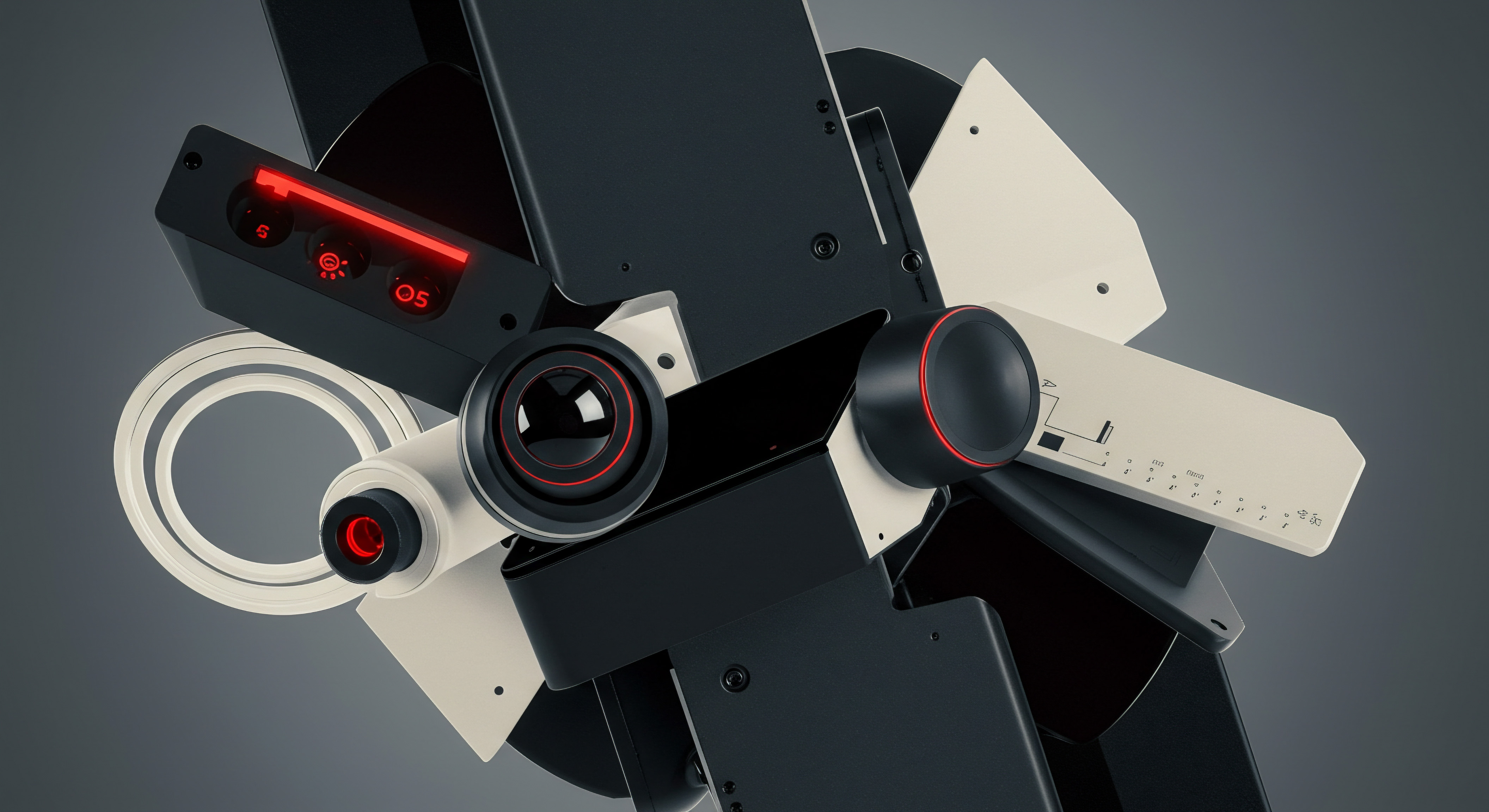
Elevating Support Operations Advanced Crm Techniques
Once the foundational CRM elements are in place, SMBs can begin to explore more advanced techniques to further optimize their support operations and customer experience. Moving beyond basic ticketing and knowledge bases involves leveraging CRM to automate workflows, personalize interactions, and proactively address customer needs. This intermediate stage is about unlocking the full potential of CRM to drive efficiency and customer loyalty.

Automating Support Workflows For Enhanced Efficiency
Automation is a key benefit of CRM, particularly for support teams dealing with increasing ticket volumes and complex processes. By automating repetitive tasks and streamlining workflows, SMBs can free up agent time for more complex issues and customer engagement, reduce errors, and ensure consistent service delivery. Workflow automation Meaning ● Workflow Automation, specifically for Small and Medium-sized Businesses (SMBs), represents the use of technology to streamline and automate repetitive business tasks, processes, and decision-making. is about making support processes smarter and more efficient.
Consider a subscription-based service SMB. They might face recurring support requests related to subscription renewals, billing inquiries, and account updates. Without automation, agents would manually handle each of these requests, which is time-consuming and prone to errors.
With CRM automation, these processes can be streamlined. For example, automated workflows can be set up to:
- Automatically Route Tickets based on keywords, issue type, or customer segment to the appropriate agent or team.
- Send Automated Email Responses to acknowledge ticket receipt and provide estimated resolution times.
- Trigger Follow-Up Reminders for agents to ensure timely ticket updates and resolutions.
- Automatically Update Customer Records based on ticket interactions and resolutions.
- Send Proactive Notifications to customers about upcoming renewals, account changes, or service updates.
Workflow automation in CRM streamlines support processes, reduces repetitive tasks, and ensures consistent service delivery, freeing up agents for complex issues and customer engagement.
Examples of specific workflow automation scenarios include:
- Ticket Escalation ● If a ticket remains unresolved for a certain period or reaches a specific priority level, automatically escalate it to a senior agent or manager.
- SLA Management ● Set up workflows to track and enforce Service Level Agreements (SLAs). Automatically notify agents and managers when SLAs are at risk of being breached.
- Customer Onboarding ● For new customers, trigger automated onboarding sequences that provide welcome messages, tutorials, and helpful resources to ensure a smooth onboarding experience.
- Feedback Collection ● After ticket resolution, automatically send customer satisfaction surveys (CSAT) to gather feedback and measure support performance.
- Proactive Support Alerts ● Based on customer behavior Meaning ● Customer Behavior, within the sphere of Small and Medium-sized Businesses (SMBs), refers to the study and analysis of how customers decide to buy, use, and dispose of goods, services, ideas, or experiences, particularly as it relates to SMB growth strategies. or system events, trigger proactive support Meaning ● Proactive Support, within the Small and Medium-sized Business sphere, centers on preemptively addressing client needs and potential issues before they escalate into significant problems, reducing operational frictions and enhancing overall business efficiency. alerts. For example, if a customer is struggling with a specific feature, automatically offer help or provide relevant documentation.
Implementing workflow automation requires careful planning and mapping of your support processes. Identify repetitive tasks and bottlenecks in your current workflows. Start with automating simple, high-volume tasks and gradually expand to more complex processes. Regularly review and optimize your automated workflows to ensure they are effective and aligned with your evolving support needs.

Personalizing Customer Interactions For Enhanced Satisfaction
Personalization is no longer a luxury; it’s an expectation. Customers expect businesses to understand their individual needs and preferences and provide tailored experiences. CRM empowers support teams to deliver personalized interactions by providing a 360-degree view of each customer, including their history, preferences, and past interactions. Personalized support makes customers feel valued and understood, leading to increased satisfaction and loyalty.
Consider a small online clothing retailer. With CRM, they can personalize support interactions in several ways:
- Personalized Greetings ● Address customers by name in all communications, creating a more personal and friendly tone.
- Contextual Support ● Agents can access customer purchase history and past interactions before responding to inquiries, enabling them to provide contextually relevant assistance. For example, if a customer is asking about an order, the agent can immediately see the order details and provide specific information.
- Tailored Recommendations ● Based on customer purchase history and preferences, agents can offer personalized product recommendations or solutions during support interactions. This adds value beyond just resolving the immediate issue.
- Preferred Communication Channels ● CRM can track customer communication preferences. Agents can use the customer’s preferred channel (e.g., email, chat, phone) for communication, enhancing convenience and customer experience.
- Proactive Personalized Offers ● Based on customer data, SMBs can proactively offer personalized promotions or discounts to loyal customers or those who have experienced issues in the past. This shows appreciation and builds goodwill.
To effectively personalize customer interactions, SMBs should:
- Collect Relevant Customer Data ● Ensure your CRM captures comprehensive customer data, including contact information, purchase history, communication preferences, and any relevant notes from past interactions.
- Segment Your Customer Base ● Segment customers based on relevant criteria, such as purchase history, demographics, or engagement level. This allows for more targeted and personalized communication.
- Train Agents on Personalization Techniques ● Train your support team on how to access and utilize customer data within the CRM to personalize their interactions. Emphasize empathy, active listening, and tailoring responses to individual customer needs.
- Use Dynamic Content in Communications ● Utilize dynamic content features in your CRM to personalize email templates, chat messages, and knowledge base articles. Dynamically insert customer names, relevant product information, or personalized recommendations.
- Continuously Refine Personalization Strategies ● Monitor customer feedback Meaning ● Customer Feedback, within the landscape of SMBs, represents the vital information conduit channeling insights, opinions, and reactions from customers pertaining to products, services, or the overall brand experience; it is strategically used to inform and refine business decisions related to growth, automation initiatives, and operational implementations. and support data to assess the effectiveness of your personalization efforts. Continuously refine your strategies based on insights and customer preferences.

Leveraging Crm Data For Proactive Support
Proactive support is about anticipating customer needs and addressing potential issues before they escalate into problems. CRM data provides valuable insights into customer behavior, trends, and pain points, enabling SMBs to move from reactive support to a proactive approach. Proactive support enhances customer satisfaction, reduces support costs, and builds stronger customer relationships.
Consider a SaaS SMB providing online marketing tools. By analyzing CRM data, they can identify patterns and proactively address potential issues:
- Identify At-Risk Customers ● Analyze customer usage patterns, engagement metrics, and support ticket history to identify customers who are at risk of churn. Proactively reach out to these customers with personalized support and solutions to address their concerns and prevent churn.
- Predict Potential Issues ● Analyze support ticket data to identify recurring issues or common pain points. Proactively create knowledge base articles, tutorials, or product updates to address these issues and prevent future tickets.
- Offer Proactive Onboarding and Training ● For new customers, analyze onboarding data to identify areas where users commonly struggle. Proactively offer additional training, resources, or personalized onboarding sessions to ensure a smooth onboarding experience and prevent early frustration.
- Monitor Customer Sentiment ● Utilize CRM features or integrations to monitor customer sentiment across support channels and social media. Proactively address negative sentiment or feedback to resolve issues and improve customer perception.
- Provide Usage-Based Support ● Analyze customer usage data to identify users who are not fully utilizing the platform’s features or are facing challenges. Proactively offer guidance, tips, or personalized training to help them maximize the value of the product.
Proactive support, powered by CRM data, anticipates customer needs, addresses potential issues before escalation, enhances satisfaction, reduces costs, and strengthens customer relationships.
To implement proactive support strategies, SMBs should:
- Establish Data Monitoring and Analysis Processes ● Set up processes to regularly monitor and analyze CRM data, including support tickets, customer interactions, usage patterns, and customer feedback.
- Identify Key Customer Segments and Pain Points ● Segment your customer base and identify common pain points, challenges, and areas where customers require support.
- Develop Proactive Support Initiatives ● Based on data insights, develop proactive support initiatives, such as proactive outreach campaigns, targeted knowledge base content, or personalized onboarding programs.
- Utilize CRM Automation Meaning ● CRM Automation, in the context of Small and Medium-sized Businesses (SMBs), refers to the strategic use of technology to streamline and automate Customer Relationship Management processes, significantly improving operational efficiency. for Proactive Actions ● Leverage CRM automation to trigger proactive support actions based on predefined rules and data triggers. For example, automatically send proactive emails to at-risk customers or trigger alerts for agents to follow up on specific issues.
- Measure and Refine Proactive Support Efforts ● Track the effectiveness of your proactive support initiatives by monitoring key metrics, such as customer satisfaction, churn rate, and support ticket volume. Continuously refine your strategies based on performance data and customer feedback.

Integrating Crm With Other Business Tools
CRM becomes even more powerful when integrated with other business tools and systems. Integrations break down data silos, streamline workflows across departments, and provide a unified view of the customer journey. For support teams, integrations can enhance efficiency, improve collaboration, and provide richer customer context.
Key integrations for support CRM include:
- Email Marketing Platforms ● Integrating CRM with email marketing platforms, like Mailchimp or Constant Contact, allows for seamless communication and personalized marketing campaigns. Support interactions can inform marketing efforts, and marketing data can provide valuable context for support agents.
- E-Commerce Platforms ● For e-commerce SMBs, integrating CRM with platforms like Shopify or WooCommerce provides direct access to customer order history, purchase details, and shipping information within the CRM. This enables agents to provide faster and more accurate support for order-related inquiries.
- Help Desk Software ● While many CRMs have built-in ticketing systems, some SMBs may use dedicated help desk software. Integrating CRM with help desk software, such as Zendesk (if not using Zendesk CRM) or Freshservice, ensures seamless ticket management and data synchronization between systems.
- Communication Platforms ● Integrating CRM with communication platforms, like Slack or Microsoft Teams, facilitates internal communication and collaboration within the support team. Agents can quickly share information, escalate issues, and get assistance from colleagues without leaving the CRM interface.
- Social Media Channels ● Integrating CRM with social media channels, like Twitter or Facebook, allows for monitoring social media mentions, responding to customer inquiries on social media, and tracking social media interactions within the CRM. This provides a unified view of customer interactions across all channels.
- Analytics Platforms ● Integrating CRM with analytics platforms, like Google Analytics, provides deeper insights into customer behavior, website interactions, and marketing campaign performance. This data can be used to further personalize support interactions and optimize support strategies.
When planning CRM integrations, SMBs should:
- Identify Key Integration Needs ● Determine which integrations would provide the most value for your support team and align with your business goals. Prioritize integrations that address specific pain points or enhance critical workflows.
- Choose Integrable CRM Platforms ● Select a CRM platform that offers robust integration capabilities and supports integrations with the tools you currently use or plan to use. Check for pre-built integrations or API access for custom integrations.
- Plan Integration Implementation Carefully ● Map out the data flow and workflows for each integration. Ensure data synchronization and consistency between systems. Test integrations thoroughly before full deployment.
- Provide Training on Integrated Systems ● Train your support team on how to utilize the integrated systems and access data from different platforms within the CRM. Ensure they understand the benefits of integrations and how they can enhance their workflow.
- Regularly Review and Optimize Integrations ● Monitor the performance of your CRM integrations and gather feedback from your team. Regularly review and optimize integrations to ensure they are functioning effectively and delivering the intended benefits.
By mastering these intermediate CRM techniques ● workflow automation, personalization, proactive support, and system integrations ● SMBs can significantly elevate their support operations. These advanced strategies move beyond basic CRM implementation to unlock the full potential of CRM as a strategic tool for driving efficiency, customer satisfaction, and sustainable business growth. The journey continues towards even more sophisticated applications in the advanced stage.

Future-Proofing Support Ai Powered Crm And Beyond
For SMBs seeking to gain a significant competitive advantage Meaning ● SMB Competitive Advantage: Ecosystem-embedded, hyper-personalized value, sustained by strategic automation, ensuring resilience & impact. and future-proof their support operations, embracing advanced technologies like Artificial Intelligence (AI) within CRM is becoming increasingly essential. The advanced stage of CRM mastery is about leveraging cutting-edge tools and strategies to deliver exceptional, proactive, and personalized support experiences at scale. This involves exploring AI-powered features, advanced analytics, and innovative approaches to customer engagement.

Harnessing The Power Of Ai In Support Crm
AI is rapidly transforming customer support, and SMBs can now leverage AI-powered CRM Meaning ● AI-Powered CRM empowers SMBs to intelligently manage customer relationships, automate processes, and gain data-driven insights for growth. features to automate complex tasks, enhance agent capabilities, and deliver more intelligent and personalized support experiences. AI in CRM Meaning ● AI in CRM for SMBs: Strategically and ethically using AI to personalize customer experiences, predict needs, and optimize operations for sustainable growth. is not about replacing human agents; it’s about augmenting their abilities and enabling them to focus on higher-value interactions and strategic problem-solving. AI empowers support teams to be more efficient, proactive, and customer-centric.
Key AI-powered CRM features for support teams include:
- AI-Powered Chatbots ● Intelligent chatbots can handle a significant portion of routine customer inquiries, providing instant answers to FAQs, guiding customers through basic troubleshooting steps, and collecting necessary information before escalating complex issues to human agents. Chatbots can operate 24/7, improving response times and reducing agent workload.
- Intelligent Ticket Routing ● AI-powered ticket routing systems can analyze ticket content, customer history, and agent skills to automatically route tickets to the most appropriate agent or team. This reduces manual ticket assignment, improves resolution times, and ensures optimal resource allocation.
- Sentiment Analysis ● AI-driven sentiment analysis Meaning ● Sentiment Analysis, for small and medium-sized businesses (SMBs), is a crucial business tool for understanding customer perception of their brand, products, or services. tools can analyze customer interactions across various channels (e.g., chat, email, social media) to detect customer sentiment (positive, negative, neutral). This allows support teams to proactively identify and address negative sentiment, prioritize urgent issues, and monitor overall customer satisfaction trends.
- Smart Knowledge Base Search ● AI-powered search within knowledge bases can understand natural language queries and provide more relevant and accurate search results. This makes it easier for both customers and agents to find the information they need quickly, improving self-service rates and agent efficiency.
- Predictive Support ● AI algorithms can analyze customer data and support history to predict potential issues or customer needs. This enables proactive support interventions, such as offering help before a customer even reports a problem or providing personalized recommendations based on predicted needs.
- Automated Summarization and Transcription ● AI can automatically summarize long email threads or transcribe voice conversations into text. This saves agents time on reviewing lengthy interactions and improves information accessibility and record-keeping.
AI-powered CRM augments support teams, automating tasks, enhancing agent capabilities, and enabling intelligent, personalized, and proactive support experiences.
Examples of how SMBs can leverage AI in support CRM:
- 24/7 Chatbot Support ● Implement an AI chatbot on your website or app to handle common FAQs and basic troubleshooting 24/7. This provides instant support to customers outside of business hours and reduces the volume of simple tickets for human agents.
- Proactive Issue Detection ● Use sentiment analysis to monitor social media and support channels for negative customer feedback. Proactively reach out to customers expressing negative sentiment to address their concerns and resolve issues before they escalate.
- Personalized Self-Service ● Enhance your knowledge base with AI-powered search and personalized content recommendations. Provide customers with tailored self-service experiences based on their past interactions and predicted needs.
- Agent Augmentation ● Equip agents with AI-powered tools for ticket summarization, intelligent knowledge base search, and sentiment analysis. These tools help agents work more efficiently, provide faster resolutions, and deliver more informed and empathetic support.
- Predictive Churn Prevention ● Utilize AI algorithms to predict customers at risk of churn based on their support history and engagement patterns. Proactively engage with these customers with personalized offers or support interventions to improve retention.
Implementing AI in CRM requires careful planning and consideration. SMBs should:
- Start with Specific Use Cases ● Don’t try to implement AI across all support functions at once. Start with specific use cases where AI can provide the most immediate value, such as chatbot implementation for FAQs or intelligent ticket routing.
- Choose User-Friendly AI Tools ● Select AI-powered CRM features or tools that are designed for business users and do not require extensive technical expertise or coding skills. Focus on platforms with intuitive interfaces and easy integration.
- Train Your Team on AI Collaboration ● Train your support team on how to work effectively with AI-powered tools. Emphasize the collaborative nature of AI and human agents, and how AI can augment human capabilities.
- Monitor AI Performance and Refine Strategies ● Continuously monitor the performance of your AI-powered CRM features and track key metrics, such as chatbot deflection rates, ticket routing accuracy, and customer satisfaction scores. Refine your AI strategies based on performance data and user feedback.
- Address Ethical Considerations ● Be mindful of ethical considerations related to AI in customer support, such as data privacy, bias in algorithms, and transparency in AI interactions. Ensure responsible and ethical use of AI technologies.

Advanced Analytics And Reporting For Data-Driven Decisions
Beyond basic reporting, advanced CRM analytics provides SMBs with deeper insights into support performance, customer behavior, and operational efficiency. Leveraging advanced analytics Meaning ● Advanced Analytics, in the realm of Small and Medium-sized Businesses (SMBs), signifies the utilization of sophisticated data analysis techniques beyond traditional Business Intelligence (BI). enables data-driven decision-making, proactive problem-solving, and continuous improvement of support strategies. Advanced analytics transforms raw CRM data into actionable intelligence.
Advanced analytics techniques and metrics for support CRM include:
- Customer Journey Mapping ● Analyze CRM data to map the end-to-end customer journey, identifying touchpoints, pain points, and opportunities for improvement. Customer journey Meaning ● The Customer Journey, within the context of SMB growth, automation, and implementation, represents a visualization of the end-to-end experience a customer has with an SMB. mapping provides a holistic view of the customer experience and helps optimize support interactions at each stage.
- Churn Prediction and Analysis ● Utilize predictive analytics Meaning ● Strategic foresight through data for SMB success. to identify factors that contribute to customer churn and predict customers at high risk of churn. Churn analysis enables proactive retention efforts and targeted interventions to reduce customer attrition.
- Root Cause Analysis of Support Issues ● Employ data mining techniques to identify root causes of recurring support issues. Root cause analysis helps address underlying problems, reduce ticket volume, and improve product or service quality.
- Agent Performance Benchmarking ● Benchmark agent performance against key metrics, such as resolution time, customer satisfaction scores, and ticket volume. Performance benchmarking helps identify top performers, areas for agent coaching, and best practices to share across the team.
- Support Channel Optimization ● Analyze support channel data to determine the effectiveness and efficiency of different support channels (e.g., chat, email, phone). Channel optimization helps allocate resources effectively and improve channel mix based on customer preferences and issue types.
- Customer Segmentation for Personalized Support ● Utilize advanced segmentation techniques to create more granular customer segments based on behavior, demographics, or value. Granular segmentation enables highly personalized support strategies and targeted communication.
Advanced CRM analytics transforms raw data into actionable intelligence, enabling data-driven decisions, proactive problem-solving, and continuous support strategy improvement.
To leverage advanced analytics in support CRM, SMBs should:
- Define Key Performance Indicators (KPIs) ● Identify the most relevant KPIs for your support operations and business goals. KPIs should be measurable, actionable, and aligned with your strategic objectives.
- Invest in Advanced Analytics Tools ● Explore CRM platforms or integrated analytics tools that offer advanced reporting, data visualization, and predictive analytics capabilities. Consider tools that provide customizable dashboards and interactive reports.
- Build Data Analysis Skills within Your Team ● Train your support team or designate a data analyst to interpret CRM data and generate actionable insights. Data literacy Meaning ● Data Literacy, within the SMB landscape, embodies the ability to interpret, work with, and critically evaluate data to inform business decisions and drive strategic initiatives. is becoming increasingly important for support professionals.
- Establish Regular Reporting and Review Cadence ● Set up regular reporting schedules and review meetings to analyze CRM data, discuss trends, and identify areas for improvement. Data-driven reviews should be a regular part of your support operations.
- Use Data to Drive Continuous Improvement ● Use insights from advanced analytics to drive continuous improvement in your support processes, agent training, knowledge base content, and overall customer experience. Data should be the foundation for ongoing optimization.

Scaling Support Operations For Growth And Expansion
As SMBs grow and expand, their support operations need to scale accordingly. CRM plays a crucial role in enabling scalable support by automating processes, improving agent efficiency, and providing tools for managing increasing ticket volumes and customer complexity. Scalable support ensures that customer satisfaction remains high even as the business grows.
CRM strategies for scaling support operations include:
- Automation-First Approach ● Prioritize automation for repetitive tasks and high-volume processes. Automate ticket routing, responses to FAQs, follow-up reminders, and basic customer interactions to reduce agent workload and improve efficiency.
- Self-Service Optimization ● Invest in a robust and user-friendly knowledge base and self-service portal. Continuously expand knowledge base content, improve search functionality, and promote self-service options to deflect tickets and empower customers to find answers independently.
- Agent Empowerment and Enablement ● Provide agents with the tools, training, and resources they need to handle increasing ticket volumes and complexity. Equip them with AI-powered tools, knowledge management systems, and collaboration platforms to enhance their productivity and effectiveness.
- Flexible Support Channels ● Offer a mix of support channels to cater to diverse customer preferences and issue types. Provide options like live chat, email, phone, and social media support, and optimize channel allocation based on customer needs and resource availability.
- Global Support Considerations ● For SMBs expanding globally, consider CRM features for multilingual support, time zone management, and localized knowledge bases. Ensure your CRM can support a global customer base and diverse support team.
- Performance Monitoring and Capacity Planning ● Continuously monitor support metrics, such as ticket volume, resolution time, and customer satisfaction. Use data to forecast future support needs and plan for capacity expansion, including hiring new agents or implementing additional automation solutions.
To ensure scalable support operations, SMBs should:
- Choose a Scalable CRM Platform ● Select a CRM platform that can scale with your business growth Meaning ● SMB Business Growth: Strategic expansion of operations, revenue, and market presence, enhanced by automation and effective implementation. in terms of user licenses, data storage, features, and integrations. Opt for cloud-based CRM solutions that offer flexibility and scalability.
- Implement Scalable Support Processes ● Design support processes that are efficient, standardized, and scalable. Document processes, create workflows, and establish clear guidelines for agents to follow.
- Invest in Scalable Infrastructure ● Ensure your support infrastructure, including communication systems, knowledge base platforms, and CRM systems, can handle increasing volumes and complexity. Plan for infrastructure upgrades as your business grows.
- Continuously Optimize for Efficiency ● Regularly review and optimize support processes, workflows, and automation rules to improve efficiency and scalability. Identify bottlenecks and areas for streamlining operations.
- Build a Scalable Support Team ● Develop a hiring and training strategy for your support team that allows for rapid scaling as needed. Create onboarding programs, knowledge sharing initiatives, and career development paths to attract and retain skilled support professionals.

Future Trends In Crm For Support Teams
The field of CRM for support teams is constantly evolving, driven by technological advancements and changing customer expectations. SMBs that stay ahead of the curve and embrace future trends will be best positioned to deliver exceptional customer support Meaning ● Customer Support, in the context of SMB growth strategies, represents a critical function focused on fostering customer satisfaction and loyalty to drive business expansion. and maintain a competitive edge. Understanding future trends allows for proactive adaptation and innovation.
Key future trends in CRM for support teams include:
- Hyper-Personalization Driven by AI ● AI will enable even more granular and hyper-personalized support experiences. CRM systems Meaning ● CRM Systems, in the context of SMB growth, serve as a centralized platform to manage customer interactions and data throughout the customer lifecycle; this boosts SMB capabilities. will leverage AI to understand individual customer preferences, anticipate needs, and deliver highly tailored interactions in real-time.
- Proactive and Predictive Support as the Norm ● Proactive and predictive support will become the standard expectation. Customers will expect businesses to anticipate their needs and resolve issues before they even arise. AI-powered predictive analytics and proactive outreach will be essential.
- Seamless Omnichannel Experiences ● Customers will expect seamless and consistent support experiences across all channels. CRM systems will need to provide true omnichannel capabilities, with unified customer profiles and seamless transitions between channels.
- Emphasis on Customer Self-Service and Empowerment ● Self-service will continue to grow in importance. SMBs will need to invest in intelligent and user-friendly knowledge bases, chatbots, and self-service portals that empower customers to resolve issues independently.
- Human-AI Collaboration at the Forefront ● The future of support is not about replacing human agents with AI, but about optimizing human-AI collaboration. AI will augment agent capabilities, automate routine tasks, and free up humans to focus on complex, empathetic, and strategic interactions.
- Data Privacy and Ethical AI Considerations ● Data privacy Meaning ● Data privacy for SMBs is the responsible handling of personal data to build trust and enable sustainable business growth. and ethical AI will become even more critical. SMBs will need to prioritize data security, transparency, and ethical considerations in their CRM and AI implementations. Building customer trust will be paramount.
To prepare for the future of CRM in support, SMBs should:
- Stay Informed About Emerging Technologies ● Continuously monitor trends and advancements in AI, CRM, and customer support technologies. Read industry publications, attend webinars, and explore new tools and platforms.
- Embrace a Culture of Innovation ● Foster a culture of innovation within your support team and organization. Encourage experimentation, pilot new technologies, and be open to adopting new approaches.
- Invest in Data Literacy and AI Skills ● Invest in training and development to build data literacy and AI skills within your support team. Equip your team with the knowledge and skills to effectively leverage AI-powered CRM tools.
- Prioritize Customer Experience and Empathy ● While embracing technology, never lose sight of the human element in customer support. Prioritize customer experience, empathy, and building genuine relationships. Technology should enhance, not replace, human connection.
- Adapt and Evolve Continuously ● The CRM landscape is constantly changing. Be prepared to adapt your strategies, processes, and technologies continuously to meet evolving customer expectations and leverage new opportunities. Agility and adaptability are key to future success.
By embracing AI-powered CRM, leveraging advanced analytics, scaling support operations strategically, and staying ahead of future trends, SMBs can not only master CRM for their support teams but also transform support into a significant competitive advantage. The advanced stage of CRM mastery is a journey of continuous learning, innovation, and adaptation, ultimately leading to exceptional customer experiences and sustainable business growth. The horizon of customer relationship management Meaning ● CRM for SMBs is about building strong customer relationships through data-driven personalization and a balance of automation with human touch. is constantly expanding, promising even more sophisticated and impactful tools for businesses of all sizes.

References
- Kotler, Philip, and Kevin Lane Keller. Marketing Management. 15th ed., Pearson Education, 2016.
- Zeithaml, Valarie A., et al. Delivering Quality Service ● Balancing Customer Perceptions and Expectations. Free Press, 1990.
- Anderson, Kristin, and Carol Kerr. Customer Relationship Management. McGraw-Hill, 2002.

Reflection
Mastering CRM for support teams is not a destination but a continuous evolution. SMBs often view CRM implementation as a purely technical undertaking, focusing on software selection and feature deployment. However, the true power of CRM lies in its ability to fundamentally reshape a company’s relationship with its customers. It necessitates a shift from a product-centric to a customer-centric mindset, where every interaction is viewed as an opportunity to build loyalty and drive long-term value.
The most successful SMBs understand that CRM is not just a tool, but a strategic framework for fostering customer intimacy and creating a sustainable competitive advantage in an increasingly customer-driven world. The journey of CRM mastery is therefore less about technical proficiency and more about organizational transformation and a deep commitment to understanding and serving the customer.
AI-driven CRM empowers SMB support teams to boost efficiency, satisfaction, and growth. Actionable guide for success.

Explore
AI Powered CRM For Proactive SupportStreamlining Support Workflows With CRM AutomationCustomer Centric Support Through Data Driven CRM