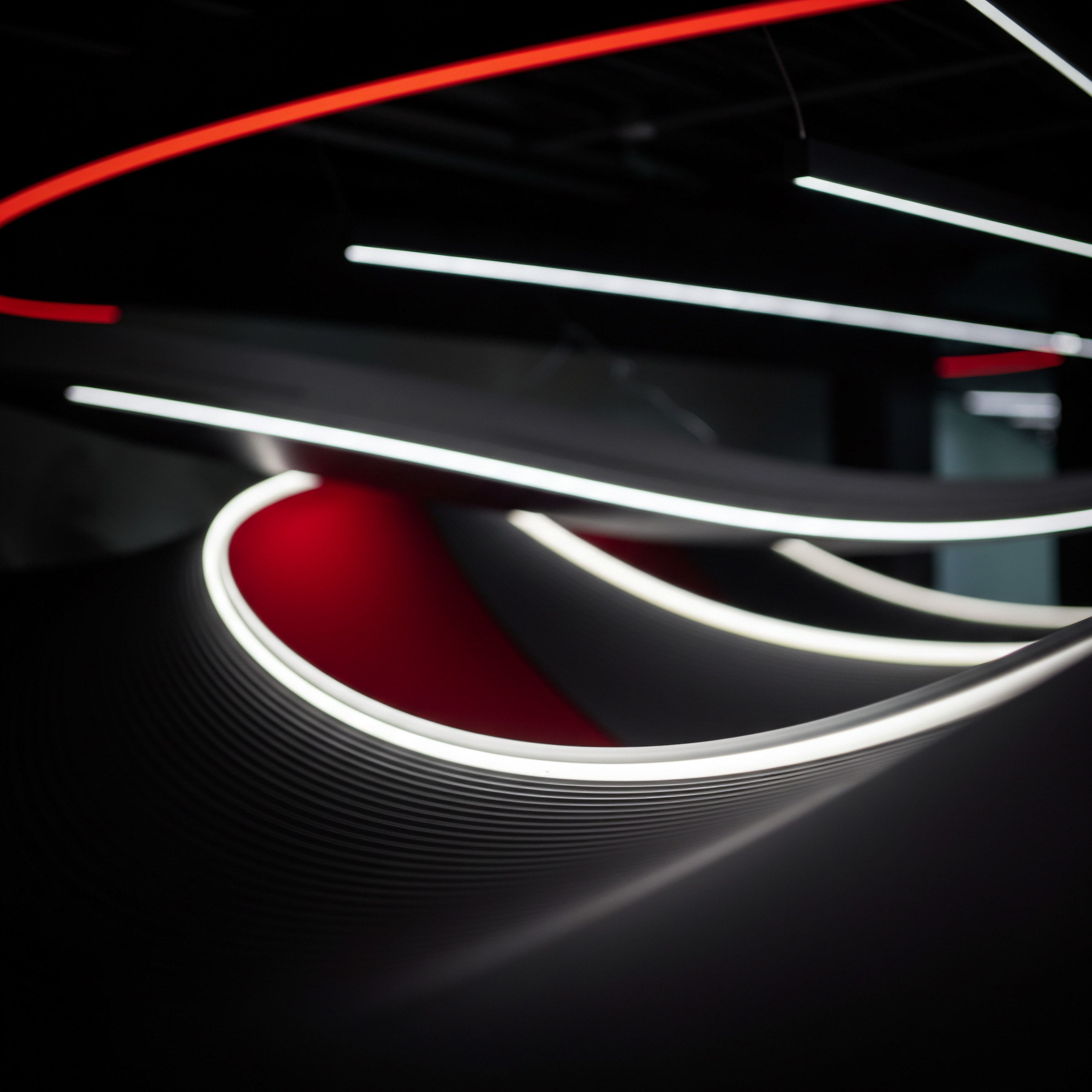
Unlock Growth Simplified CRM Essentials For Small Business

Demystifying CRM Core Concepts For Small Medium Businesses
Customer Relationship Management, commonly known as CRM, might sound like jargon reserved for large corporations, but its core principles are incredibly relevant and beneficial for small to medium businesses (SMBs). At its heart, CRM is about building and maintaining strong, profitable relationships with your customers. It’s a strategic approach, supported by tools and processes, designed to understand your customers better, anticipate their needs, and provide exceptional service. For SMBs, mastering CRM is not about complex software and endless data entry; it’s about streamlining interactions, personalizing experiences, and ultimately, driving sustainable growth.
CRM is about building stronger customer relationships, not just managing data.
Think of CRM as the digital evolution of how businesses have always operated. In the past, a local shop owner knew their regulars by name, remembered their preferences, and offered personalized recommendations. This personal touch fostered loyalty and repeat business.
CRM systems allow SMBs to replicate this personalized approach at scale, even as they grow and interact with a larger customer base. It moves beyond simple transaction tracking to create a holistic view of each customer, encompassing their history, interactions, and potential future value.

Why CRM Is Non Negotiable For Modern Small Medium Business Growth
In today’s competitive landscape, SMBs cannot afford to rely on spreadsheets or scattered notes to manage customer interactions. The modern customer expects personalized experiences Meaning ● Personalized Experiences, within the context of SMB operations, denote the delivery of customized interactions and offerings tailored to individual customer preferences and behaviors. and seamless service across all touchpoints. Ignoring CRM is akin to navigating without a map in an unfamiliar territory; you might reach your destination eventually, but likely inefficiently and with missed opportunities. Implementing CRM provides SMBs with a centralized system to organize customer data, track interactions, and automate key processes, leading to several tangible benefits:
- Enhanced Customer Understanding ● CRM consolidates customer information from various sources, providing a 360-degree view of each customer. This deeper understanding enables SMBs to tailor their offerings, messaging, and service to individual needs and preferences.
- Improved Customer Retention ● By tracking customer interactions and identifying potential issues early, CRM helps SMBs proactively address concerns and improve customer satisfaction. Happy customers are loyal customers, and retention is significantly more cost-effective than acquisition.
- Streamlined Sales Processes ● CRM automates many sales tasks, such as lead tracking, follow-ups, and opportunity management. This automation frees up sales teams to focus on building relationships and closing deals, leading to increased efficiency and revenue.
- Data-Driven Decision Making ● CRM provides valuable data and analytics on customer behavior, sales performance, and marketing effectiveness. This data empowers SMBs to make informed decisions, optimize strategies, and allocate resources effectively.
- Scalable Growth ● As SMBs expand, CRM provides the infrastructure to manage increasing customer interactions and data volumes without sacrificing personalization or service quality. It lays the foundation for sustainable and scalable growth.
For example, consider a small online boutique using spreadsheets to manage customer orders and inquiries. As their customer base grows, tracking orders, managing customer preferences, and responding to inquiries becomes increasingly chaotic and time-consuming. Implementing a basic CRM system allows them to centralize customer data, automate order processing, personalize email communications, and track customer interactions efficiently. This not only improves operational efficiency but also enhances customer experience, fostering loyalty and repeat purchases.

Busting Common CRM Myths Misconceptions For Small Businesses
Many SMB owners harbor misconceptions about CRM, often believing it’s too complex, expensive, or unnecessary for their size. These myths can prevent SMBs from adopting tools that could significantly boost their growth and efficiency. Let’s debunk some common CRM myths:
- Myth 1 ● CRM is Only for Large Enterprises. Reality ● CRM is scalable and adaptable to businesses of all sizes. Many affordable and user-friendly CRM solutions are specifically designed for SMBs, offering features tailored to their needs and budgets.
- Myth 2 ● CRM is Too Complex to Implement and Use. Reality ● Modern CRM systems Meaning ● CRM Systems, in the context of SMB growth, serve as a centralized platform to manage customer interactions and data throughout the customer lifecycle; this boosts SMB capabilities. are increasingly intuitive and user-friendly, with drag-and-drop interfaces and guided setup processes. Many offer excellent customer support Meaning ● Customer Support, in the context of SMB growth strategies, represents a critical function focused on fostering customer satisfaction and loyalty to drive business expansion. and training resources to ensure smooth implementation and adoption.
- Myth 3 ● CRM is Expensive. Reality ● While enterprise-level CRM systems can be costly, numerous free or low-cost CRM options are available for SMBs. These solutions often provide essential features and can scale as the business grows. The ROI from improved efficiency and customer retention often outweighs the initial investment.
- Myth 4 ● CRM is Just for Sales Teams. Reality ● CRM benefits various departments within an SMB, including sales, marketing, and customer service. It facilitates collaboration, improves communication, and provides a unified view of the customer across the entire organization.
- Myth 5 ● CRM Implementation Meaning ● Strategic tech adoption to deeply understand and proactively engage customers for SMB growth. is time-consuming and disruptive. Reality ● While any new system implementation requires effort, modern CRM solutions offer streamlined setup processes and integrations with existing tools. Starting with essential features and gradually expanding functionality minimizes disruption and allows for a phased implementation.
These myths often stem from outdated perceptions of CRM as monolithic and complicated software. The reality is that the CRM landscape has evolved significantly, with a proliferation of accessible, affordable, and user-friendly solutions designed to empower SMBs. Choosing the right CRM is about finding a tool that aligns with your specific business needs and goals, not about assuming it’s beyond your reach.

Selecting Right CRM Platform Tools For Your Small Medium Business
Choosing the right CRM platform is a critical first step for SMBs. The market is saturated with options, ranging from free basic CRMs to comprehensive enterprise-level solutions. For SMBs, the ideal CRM should strike a balance between functionality, affordability, ease of use, and scalability. Here’s a guide to navigating the selection process:

Define Your Needs And Objectives
Before evaluating CRM platforms, clearly define your business needs and objectives. Ask yourself:
- What are your primary goals for implementing CRM? (e.g., improve sales, enhance customer service, streamline marketing)
- What are your current pain points in managing customer relationships? (e.g., disorganized data, missed follow-ups, lack of customer insights)
- What features are essential for your business? (e.g., contact management, sales pipeline, email marketing, customer support)
- What is your budget for CRM software?
- What is your technical expertise and capacity for implementation and ongoing management?
Answering these questions will help you prioritize features and narrow down your options. For instance, a service-based SMB might prioritize appointment scheduling and customer service Meaning ● Customer service, within the context of SMB growth, involves providing assistance and support to customers before, during, and after a purchase, a vital function for business survival. features, while an e-commerce business might focus on sales pipeline Meaning ● In the realm of Small and Medium-sized Businesses (SMBs), a Sales Pipeline is a visual representation and management system depicting the stages a potential customer progresses through, from initial contact to closed deal, vital for forecasting revenue and optimizing sales efforts. management and integration with e-commerce platforms.

Explore User Friendly And Affordable CRM Options
For SMBs starting with CRM, prioritizing user-friendliness and affordability is crucial. Several excellent CRM platforms offer free or low-cost plans with robust features suitable for SMBs. Some popular options include:
- HubSpot CRM ● Offers a powerful free CRM with features like contact management, deal tracking, email marketing, and meeting scheduling. Its user-friendly interface and extensive free resources make it an excellent choice for beginners.
- Zoho CRM ● Provides a comprehensive suite of business applications, including a feature-rich CRM with a free plan and affordable paid plans. It offers strong automation capabilities and integrations with other Zoho apps and third-party tools.
- Freshsales Suite ● Focuses on sales-centric features with a user-friendly interface and AI-powered capabilities. Offers a free plan and scalable paid plans with advanced features like sales sequences and forecasting.
- Bitrix24 ● A collaboration-focused platform with a free CRM that includes project management, communication tools, and website builder. Suitable for SMBs seeking an all-in-one business management solution.
- Pipedrive ● A sales-focused CRM known for its visual pipeline management and ease of use. Offers a free trial and paid plans with various features for sales automation and reporting.
These platforms generally offer intuitive interfaces, drag-and-drop functionality, and readily available support documentation, minimizing the learning curve and making CRM adoption smoother for SMB teams.

Prioritize Essential Features For Immediate Impact
When starting with CRM, focus on implementing essential features that deliver immediate impact. Avoid getting overwhelmed by advanced functionalities initially. Prioritize:
- Contact Management ● Centralize all customer contact information, including names, emails, phone numbers, addresses, and social media profiles. Enable easy searching, filtering, and segmentation of contacts.
- Deal Tracking (Sales Pipeline) ● Visualize your sales process Meaning ● A Sales Process, within Small and Medium-sized Businesses (SMBs), denotes a structured series of actions strategically implemented to convert prospects into paying customers, driving revenue growth. with a pipeline view, tracking deals through different stages (e.g., lead, qualified, proposal, closed). Manage deal progress, assign tasks, and forecast sales.
- Task Management ● Create and assign tasks related to customer interactions, follow-ups, and deal progress. Set deadlines, reminders, and track task completion to ensure timely actions.
- Email Integration ● Connect your email account to the CRM to track email communications, send emails directly from the CRM, and automate email sequences for lead nurturing and follow-ups.
Starting with these core features allows SMBs to quickly organize customer data, streamline sales processes, and improve communication without requiring extensive technical expertise or a significant time investment.

Scalability And Integration Considerations
While starting with basic features is recommended, consider scalability and integration capabilities when choosing a CRM. Select a platform that can grow with your business and integrate with other tools you currently use or plan to use in the future. Consider:
- Scalability ● Can the CRM platform accommodate increasing customer data, users, and features as your business expands? Are there clear upgrade paths and pricing structures for growth?
- Integrations ● Does the CRM integrate with your existing email marketing Meaning ● Email marketing, within the small and medium-sized business (SMB) arena, constitutes a direct digital communication strategy leveraged to cultivate customer relationships, disseminate targeted promotions, and drive sales growth. platform, social media accounts, e-commerce platform, or other essential business tools? Seamless integrations streamline workflows and avoid data silos.
- API Access ● For more advanced integrations or custom development in the future, check if the CRM offers API (Application Programming Interface) access. API access allows for greater flexibility and customization.
Choosing a CRM with good scalability and integration potential ensures that your initial investment remains valuable as your business evolves and your CRM needs become more sophisticated.
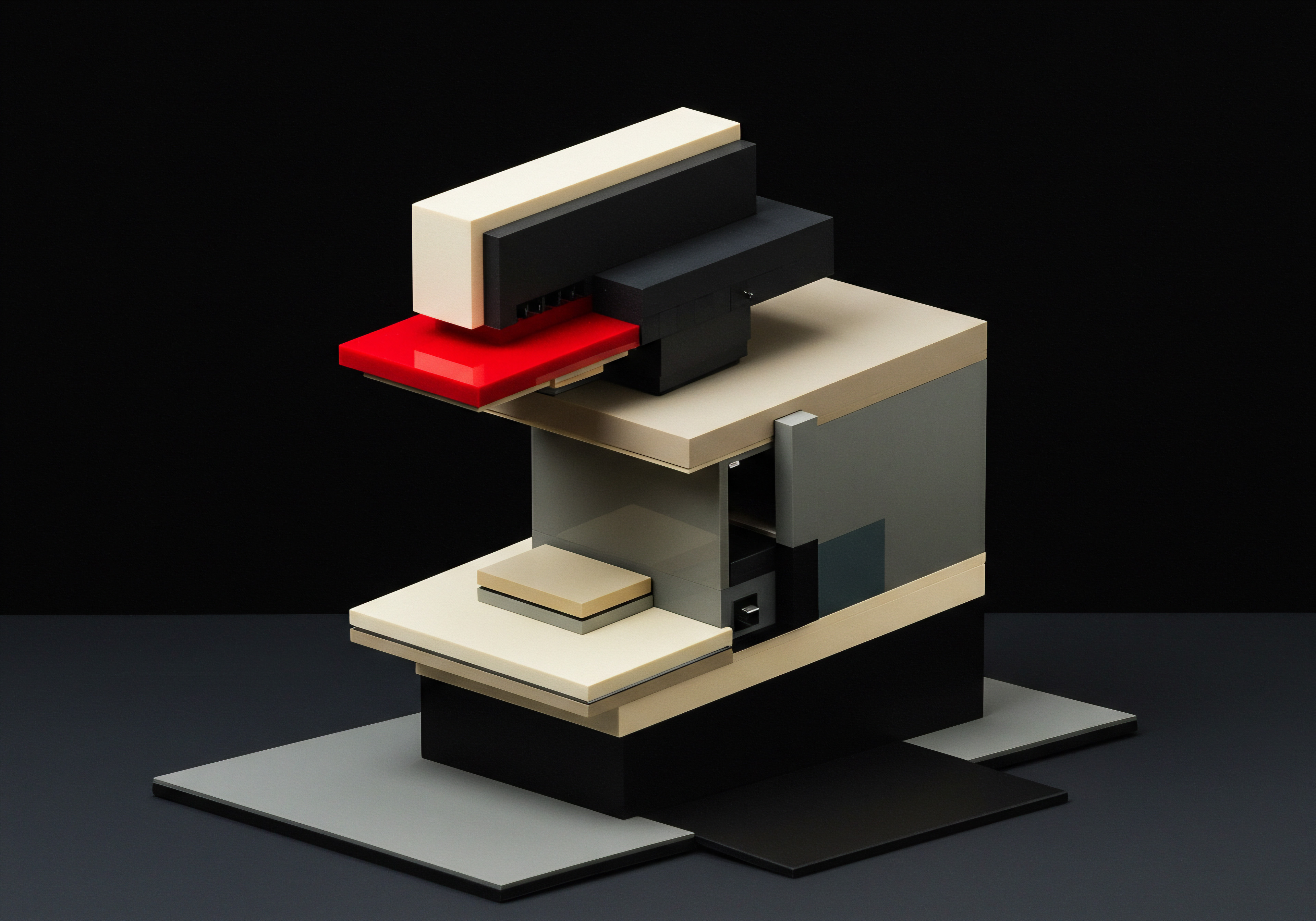
Setting Up Your CRM Step By Step Guide For Beginners
Setting up a CRM for the first time might seem daunting, but breaking it down into manageable steps can make the process straightforward, even for beginners. Here’s a step-by-step guide to setting up your CRM:

Step 1 Account Creation And Initial Configuration
Start by creating an account with your chosen CRM platform. Most platforms offer a free trial or a free plan, allowing you to test the system before committing to a paid subscription. During the initial setup, you’ll typically configure:
- Business Information ● Enter your company name, address, industry, and other relevant business details.
- User Accounts ● Create user accounts for your team members who will be using the CRM. Assign user roles and permissions based on their responsibilities (e.g., sales, marketing, customer service).
- Email Integration ● Connect your business email account to the CRM. This allows you to track emails, send emails from the CRM, and automate email sequences.
- Basic Customization ● Customize basic settings like currency, time zone, language, and date format to align with your business operations.
This initial configuration sets the foundation for your CRM and ensures that it’s aligned with your basic business parameters.

Step 2 Importing Existing Customer Data
If you have existing customer data Meaning ● Customer Data, in the sphere of SMB growth, automation, and implementation, represents the total collection of information pertaining to a business's customers; it is gathered, structured, and leveraged to gain deeper insights into customer behavior, preferences, and needs to inform strategic business decisions. in spreadsheets, contact lists, or other systems, import it into your CRM. Most CRM platforms provide tools for importing data from CSV or Excel files. Prepare your data for import by:
- Cleaning Data ● Remove duplicate entries, correct errors, and standardize data formats (e.g., phone number formats, address formats).
- Mapping Fields ● Map the columns in your data file to the corresponding fields in your CRM (e.g., “Customer Name” column to “Contact Name” field).
- Performing Import ● Use the CRM’s data import tool to upload your prepared data file. Review the import process and address any errors or issues.
Importing existing data populates your CRM with your customer base, providing a starting point for managing relationships and tracking interactions.

Step 3 Customizing Sales Pipeline And Stages
Customize your sales pipeline to reflect your specific sales process. Define the stages that a deal typically progresses through in your business. Common sales pipeline stages include:
- Lead/Prospect ● Initial contact or potential customer.
- Qualified Lead ● Lead that meets your qualification criteria.
- Meeting Scheduled/Demo ● Meeting or product demonstration scheduled.
- Proposal/Quote Sent ● Proposal or price quote sent to the prospect.
- Negotiation/Closing ● Negotiation and finalization of the deal.
- Closed Won ● Deal successfully closed and customer acquired.
- Closed Lost ● Deal lost and customer not acquired.
Customize these stages to match your sales cycle and add or remove stages as needed. This pipeline visualization helps track deal progress and identify bottlenecks in your sales process.

Step 4 Setting Up Basic Automations For Efficiency
Even basic CRM platforms offer automation features that can significantly improve efficiency. Set up simple automations to streamline routine tasks:
- Automated Email Responses ● Set up automated welcome emails for new leads or thank you emails for new customers.
- Task Automation ● Automate task creation based on deal stage changes or customer actions. For example, automatically create a follow-up task when a deal moves to the “Proposal Sent” stage.
- Lead Assignment ● Automate lead assignment to sales team members based on territory, product interest, or other criteria.
Starting with basic automations frees up time for your team to focus on more strategic tasks and ensures consistent follow-up and communication.

Step 5 Team Training And Initial Usage
Provide basic training to your team on how to use the CRM. Focus on essential functionalities and workflows relevant to their roles. Encourage initial usage by:
- Setting Clear Expectations ● Communicate the benefits of CRM and explain how it will improve their work processes.
- Providing Hands-On Training ● Conduct practical training sessions, demonstrating key features and workflows.
- Offering Ongoing Support ● Designate a CRM champion within your team to answer questions and provide ongoing support.
- Starting Small ● Encourage the team to start using the CRM for basic tasks like contact management and task tracking before expanding to more complex features.
Effective team training and ongoing support are crucial for successful CRM adoption and maximizing its benefits.
By following these step-by-step instructions, SMBs can set up a basic CRM system and start realizing its benefits quickly. The key is to start simple, focus on essential features, and gradually expand functionality as your team becomes more comfortable and your business needs evolve.
Starting with CRM is about progress, not perfection. Focus on implementing core features and iterate as you learn.

Avoiding Common Pitfalls Mistakes In Early CRM Adoption
While CRM offers significant benefits, SMBs can encounter pitfalls during early adoption if they are not mindful of common mistakes. Avoiding these pitfalls is crucial for ensuring successful CRM implementation and maximizing its value:

Lack Of Clear Strategy And Objectives
Implementing CRM without a clear strategy and defined objectives is like setting sail without a destination. SMBs must clearly define why they are implementing CRM and what they aim to achieve. Without clear objectives, CRM implementation can become aimless, leading to wasted resources and frustration. Before implementing CRM:
- Define Specific Goals ● Set specific, measurable, achievable, relevant, and time-bound (SMART) goals for CRM implementation. For example, “Increase sales conversion rate by 15% within six months” or “Improve customer retention rate by 10% within a year.”
- Align CRM with Business Strategy ● Ensure that your CRM strategy Meaning ● CRM Strategy, within the SMB context, represents a carefully designed roadmap detailing how a small to medium-sized business will utilize Customer Relationship Management systems to achieve specific business objectives, especially regarding growth and efficiency. aligns with your overall business goals and objectives. CRM should be a tool to support your broader business strategy, not a standalone initiative.
- Document Your Strategy ● Document your CRM strategy, objectives, and key performance indicators Meaning ● Key Performance Indicators (KPIs) represent measurable values that demonstrate how effectively a small or medium-sized business (SMB) is achieving key business objectives. (KPIs). This document serves as a roadmap for implementation and a reference point for measuring success.
A well-defined strategy provides direction and purpose for CRM implementation, ensuring that efforts are focused and results are measurable.

Overwhelming Team With Complex Features Initially
Trying to implement all CRM features at once can overwhelm your team and lead to resistance and low adoption rates. SMBs often make the mistake of attempting to use every bell and whistle of their CRM platform from day one. Instead:
- Start with Core Features ● Focus on implementing essential features first, such as contact management, deal tracking, and task management.
- Phased Implementation ● Adopt a phased approach to CRM implementation, gradually introducing new features and functionalities as your team becomes comfortable and proficient.
- Prioritize Training ● Provide focused training on the features being implemented in each phase. Avoid overwhelming your team with information overload.
A phased implementation Meaning ● Phased Implementation, within the landscape of Small and Medium-sized Businesses, describes a structured approach to introducing new processes, technologies, or strategies, spreading the deployment across distinct stages. approach allows your team to gradually adapt to CRM, build confidence, and experience early wins, fostering greater adoption and long-term success.

Poor Data Quality And Inconsistent Data Entry
CRM is only as effective as the data it contains. Poor data quality Meaning ● Data Quality, within the realm of SMB operations, fundamentally addresses the fitness of data for its intended uses in business decision-making, automation initiatives, and successful project implementations. and inconsistent data entry can undermine the value of your CRM system. Common data quality issues include:
- Duplicate Data ● Multiple entries for the same contact or company.
- Incomplete Data ● Missing contact information, incomplete profiles, or outdated data.
- Inaccurate Data ● Incorrect phone numbers, email addresses, or other contact details.
- Inconsistent Data Entry ● Variations in data formats, naming conventions, or data fields.
To avoid data quality issues:
- Data Cleansing ● Regularly cleanse your CRM data to remove duplicates, correct errors, and update outdated information.
- Data Validation Rules ● Implement data validation rules within your CRM to ensure data accuracy Meaning ● In the sphere of Small and Medium-sized Businesses, data accuracy signifies the degree to which information correctly reflects the real-world entities it is intended to represent. and consistency during entry.
- Standardized Data Entry Processes ● Establish clear guidelines and processes for data entry to ensure consistency across your team.
- Regular Data Audits ● Conduct periodic data audits to identify and address data quality issues proactively.
Maintaining high data quality is an ongoing effort, but it’s essential for accurate reporting, effective customer segmentation, and reliable CRM insights.
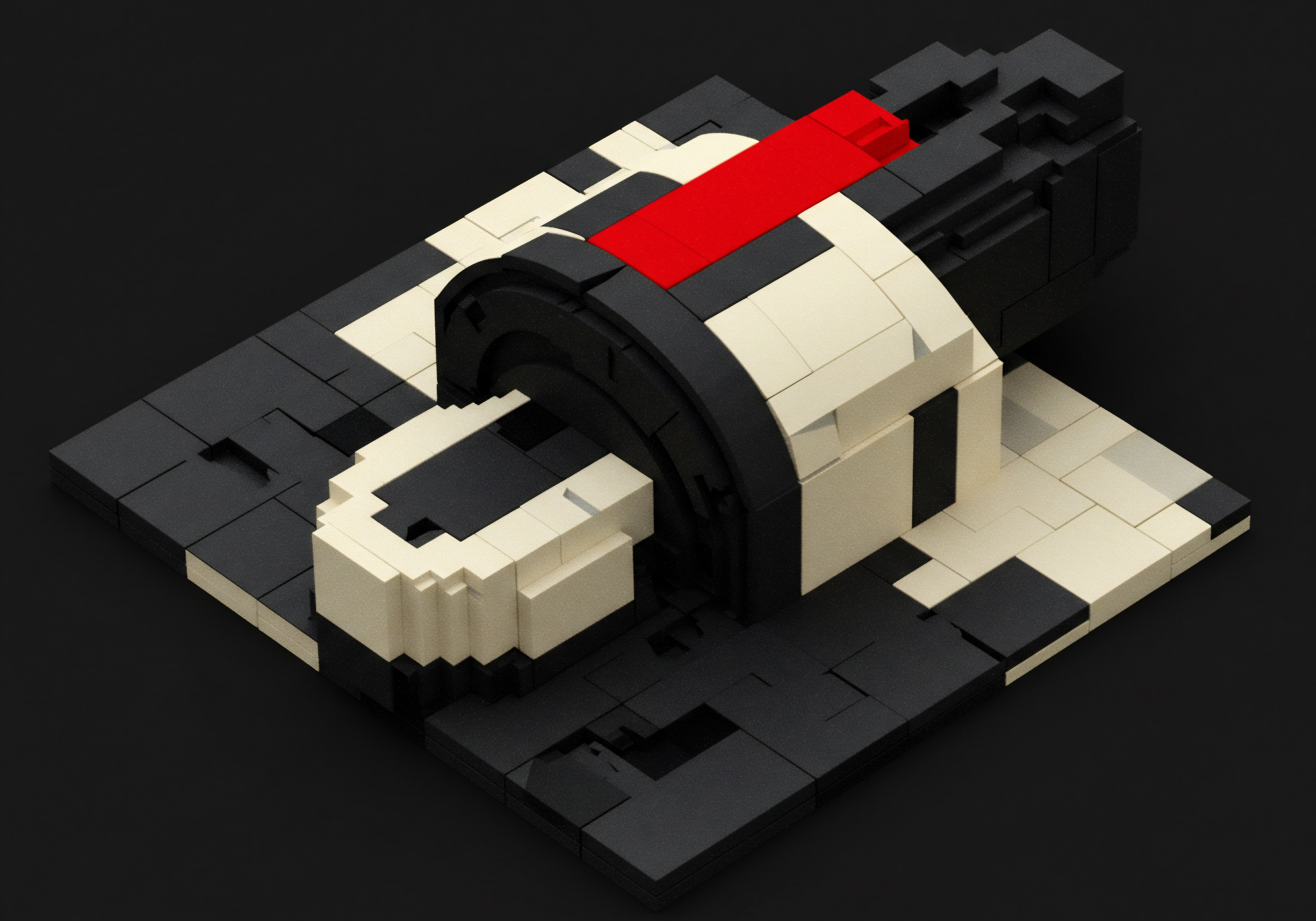
Insufficient Training And Lack Of Ongoing Support
Insufficient training and lack of ongoing support are major barriers to successful CRM adoption. SMBs often underestimate the importance of training and support, assuming that CRM is intuitive enough to use without guidance. However:
- Comprehensive Initial Training ● Provide comprehensive initial training to all CRM users, covering essential features, workflows, and best practices.
- Ongoing Training And Refresher Sessions ● Conduct regular refresher training sessions to reinforce knowledge, introduce new features, and address user questions.
- Dedicated Support Resources ● Designate internal CRM support champions or leverage CRM vendor support resources to provide ongoing assistance to users.
- Training Materials And Documentation ● Develop training materials, user guides, and FAQs to support ongoing learning and self-service problem-solving.
Investing in training and support empowers your team to use CRM effectively, maximizes its value, and reduces frustration and resistance.

Ignoring User Feedback And Resistance To Change
Ignoring user feedback and resistance to change can derail CRM implementation efforts. Team members may resist adopting CRM if they perceive it as adding extra work or disrupting their existing workflows. To address user feedback and resistance:
- Involve Users In The Process ● Involve team members in the CRM selection and implementation process. Solicit their input and feedback to ensure the CRM meets their needs and workflows.
- Address Concerns Proactively ● Address user concerns and objections proactively. Communicate the benefits of CRM and how it will make their jobs easier in the long run.
- Seek Regular Feedback ● Establish channels for users to provide ongoing feedback on their CRM experience. Actively listen to feedback and make adjustments as needed.
- Celebrate Early Wins ● Highlight early successes and positive outcomes resulting from CRM usage to build momentum and demonstrate its value to the team.
Addressing user feedback and managing change effectively fosters a positive attitude towards CRM and increases the likelihood of successful adoption across your organization.
By proactively addressing these common pitfalls, SMBs can navigate the early stages of CRM adoption smoothly, minimize risks, and set themselves up for long-term success with CRM.
Early CRM success hinges on avoiding common pitfalls. Strategy, phased implementation, data quality, training, and user feedback are key.
Starting your CRM journey with a solid understanding of the fundamentals, choosing the right tools, setting up your system methodically, and avoiding common mistakes will lay a strong foundation for leveraging CRM to drive significant growth for your SMB. The initial steps are about building a simple, functional system that delivers immediate value and sets the stage for more advanced CRM strategies Meaning ● CRM Strategies, for small and medium-sized businesses, constitute a deliberate framework designed to manage and enhance customer interactions, ultimately boosting revenue and fostering sustained growth. in the future.
| CRM Platform HubSpot CRM |
| Free Plan Yes |
| Key Features (Free Plan) Contact Management, Deal Tracking, Email Marketing, Meeting Scheduling, Reporting |
| Pros User-friendly, robust free features, extensive free resources, strong integrations |
| Cons Limited advanced features in free plan, branding on free emails |
| CRM Platform Zoho CRM |
| Free Plan Yes (limited users) |
| Key Features (Free Plan) Contact Management, Deal Management, Task Management, Mobile Apps |
| Pros Comprehensive features, scalable paid plans, strong automation, Zoho ecosystem |
| Cons Free plan limited to 3 users, interface can be slightly complex for beginners |
| CRM Platform Freshsales Suite |
| Free Plan Yes (limited users) |
| Key Features (Free Plan) Contact Management, Deal Pipeline, Sales Activities, Built-in Chat |
| Pros Sales-focused, user-friendly interface, AI-powered features, free chat |
| Cons Free plan limited to 3 users, fewer marketing features in free plan |
| CRM Platform Bitrix24 |
| Free Plan Yes (limited users) |
| Key Features (Free Plan) CRM, Project Management, Tasks, Chat, Video Calls, Website Builder |
| Pros All-in-one platform, collaboration features, free website builder, generous free user limit |
| Cons CRM features less sales-focused than dedicated CRMs, interface can be overwhelming |
| CRM Platform Pipedrive |
| Free Plan No (Free Trial Available) |
| Key Features (Free Plan) Visual Sales Pipeline, Contact & Deal Management, Sales Reporting |
| Pros Highly visual and intuitive pipeline, sales-focused features, strong mobile app |
| Cons No free plan, paid plans can be more expensive than other options |

Elevating CRM Strategy Intermediate Techniques For Growth

Harnessing Data Segmentation For Targeted Marketing Campaigns
Once your CRM foundation is in place, the next step is to leverage its power for more sophisticated strategies. Data segmentation Meaning ● Data segmentation, in the context of SMBs, is the process of dividing customer and prospect data into distinct groups based on shared attributes, behaviors, or needs. is a cornerstone of intermediate CRM mastery, allowing SMBs to move beyond generic messaging and deliver highly targeted marketing Meaning ● Targeted marketing for small and medium-sized businesses involves precisely identifying and reaching specific customer segments with tailored messaging to maximize marketing ROI. campaigns. Segmentation involves dividing your customer database into smaller groups based on shared characteristics, enabling personalized communication and offers that resonate more effectively.
Data segmentation transforms generic marketing into personalized conversations.
Imagine sending the same marketing email to every contact in your CRM. Some recipients might find it relevant, while others might see it as irrelevant noise, leading to unsubscribes and decreased engagement. Data segmentation solves this problem by enabling you to tailor your messaging to specific groups based on factors like demographics, purchase history, behavior, and engagement level. This personalization increases relevance, improves engagement rates, and ultimately drives better marketing ROI.

Key Segmentation Strategies For Small Medium Businesses
SMBs can employ various segmentation strategies within their CRM to create targeted marketing campaigns. The most effective approaches often combine multiple segmentation criteria for even greater precision:

Demographic Segmentation
Demographic segmentation divides customers based on attributes like age, gender, location, income, education, and occupation. This is a fundamental segmentation approach, particularly useful for businesses whose products or services cater to specific demographic groups. For example:
- A clothing boutique might segment customers by age and gender to promote age-appropriate and gender-specific apparel collections.
- A local restaurant might segment customers by location to target nearby residents with promotions and local event announcements.
- A financial advisor might segment customers by income level to offer tailored investment advice and financial planning services.
Demographic data is often readily available and relatively easy to collect, making it a practical starting point for segmentation.

Behavioral Segmentation
Behavioral segmentation groups customers based on their actions and interactions with your business. This includes purchase history, website activity, email engagement, product usage, and service interactions. Behavioral segmentation Meaning ● Behavioral Segmentation for SMBs: Tailoring strategies by understanding customer actions for targeted marketing and growth. provides valuable insights into customer preferences and purchase patterns. Examples include:
- Segmenting customers based on purchase frequency to identify loyal customers who might be receptive to loyalty programs or exclusive offers.
- Segmenting customers based on website browsing history to retarget them with ads for products they viewed but didn’t purchase.
- Segmenting customers based on email engagement (e.g., opened emails, clicked links) to identify active subscribers and tailor email content accordingly.
Behavioral data is dynamic and reflects real customer actions, making it a powerful predictor of future behavior and preferences.

Psychographic Segmentation
Psychographic segmentation delves into customers’ values, interests, attitudes, and lifestyles. This segmentation approach aims to understand the motivations and psychological factors that drive customer behavior. Examples include:
- Segmenting customers based on interests (e.g., hobbies, passions) to target them with content and offers related to their interests.
- Segmenting customers based on values (e.g., environmental consciousness, social responsibility) to align marketing messages with their values.
- Segmenting customers based on lifestyle (e.g., active lifestyle, family-oriented) to tailor product recommendations and messaging to their lifestyle.
Psychographic data can be more challenging to collect than demographic or behavioral data, often requiring surveys, questionnaires, or in-depth customer profiling. However, it provides deeper insights into customer motivations and preferences, enabling highly personalized and resonant marketing.
Technographic Segmentation
Technographic segmentation categorizes customers based on their technology usage and preferences. This includes the types of devices they use (desktop, mobile, tablet), their preferred social media platforms, software preferences, and digital literacy. Technographic segmentation is particularly relevant in today’s digital-first world. Examples include:
- Segmenting customers based on mobile device usage to optimize mobile marketing campaigns Meaning ● Marketing campaigns, in the context of SMB growth, represent structured sets of business activities designed to achieve specific marketing objectives, frequently leveraged to increase brand awareness, drive lead generation, or boost sales. and mobile-friendly website experiences.
- Segmenting customers based on social media platform preferences to target them on their preferred social channels.
- Segmenting customers based on software preferences to offer integrations with their preferred tools and platforms.
Technographic data helps SMBs tailor their digital marketing strategies and ensure they are reaching customers through their preferred technology channels.
Implementing Segmentation In Your CRM Step By Step
Implementing data segmentation in your CRM involves a systematic approach to define segments, create lists, and utilize them in marketing campaigns. Here’s a step-by-step guide:
Step 1 Identify Relevant Segmentation Criteria
Based on your business goals and target audience, identify the most relevant segmentation criteria. Consider:
- Business Objectives ● What are you trying to achieve with segmentation? (e.g., increase sales of a specific product, improve email open rates, re-engage inactive customers)
- Customer Data Availability ● What customer data do you currently collect and store in your CRM? What additional data can you collect?
- Target Audience Characteristics ● What are the key characteristics of your ideal customers? What factors influence their purchasing decisions?
Start with a few key segmentation criteria that are most likely to drive meaningful results. You can always expand your segmentation strategy as you gain more experience and data.
Step 2 Create Segment Lists In Your CRM
Use your CRM’s segmentation tools to create lists based on your chosen criteria. Most CRM platforms offer features to:
- Filter Contacts ● Use filters to select contacts based on specific criteria (e.g., age range, purchase history, website activity).
- Create Dynamic Lists ● Set up dynamic lists that automatically update as customer data changes. For example, a “New Customers This Month” list that automatically adds new customers each month.
- Save Segment Lists ● Save your segment lists for future use in marketing campaigns and reporting.
Ensure your segment lists are accurately defined and regularly updated to maintain data integrity.
Step 3 Personalize Marketing Campaigns For Each Segment
Develop tailored marketing campaigns for each segment list. Personalization can extend to various aspects of your marketing efforts:
- Email Content ● Customize email subject lines, body content, offers, and calls to action to resonate with each segment’s needs and interests.
- Landing Pages ● Create segment-specific landing pages that align with the messaging and offers in your marketing campaigns.
- Ad Campaigns ● Target online ads to specific segments based on demographics, interests, and online behavior.
- Website Content ● Personalize website content and recommendations based on customer segments.
Personalization goes beyond simply inserting a customer’s name; it’s about delivering truly relevant and valuable content and offers.
Step 4 Track And Analyze Campaign Performance
Monitor the performance of your segmented marketing campaigns to measure their effectiveness and identify areas for improvement. Track key metrics such as:
- Open Rates and Click-Through Rates (for Email Campaigns) ● Measure engagement with your personalized email content.
- Conversion Rates ● Track how effectively segmented campaigns drive desired actions, such as purchases, sign-ups, or lead generation.
- ROI (Return on Investment) ● Calculate the return on investment Meaning ● Return on Investment (ROI) gauges the profitability of an investment, crucial for SMBs evaluating growth initiatives. for segmented campaigns compared to generic campaigns.
- Customer Feedback ● Gather customer feedback Meaning ● Customer Feedback, within the landscape of SMBs, represents the vital information conduit channeling insights, opinions, and reactions from customers pertaining to products, services, or the overall brand experience; it is strategically used to inform and refine business decisions related to growth, automation initiatives, and operational implementations. on personalized campaigns to understand their perceptions and preferences.
Analyze campaign data to refine your segmentation strategy, optimize messaging, and improve future campaign performance. A/B testing Meaning ● A/B testing for SMBs: strategic experimentation to learn, adapt, and grow, not just optimize metrics. different approaches within segments can further enhance campaign effectiveness.
By implementing data segmentation in your CRM and personalizing your marketing campaigns, SMBs can achieve significantly higher engagement, conversion rates, and customer satisfaction Meaning ● Customer Satisfaction: Ensuring customer delight by consistently meeting and exceeding expectations, fostering loyalty and advocacy. compared to generic, one-size-fits-all marketing approaches.
Segmentation is the key to unlocking personalized marketing that resonates and converts.
Lead Scoring Prioritization Maximize Sales Efficiency
Lead scoring is another powerful intermediate CRM technique that helps SMBs prioritize sales efforts and maximize efficiency. Not all leads are created equal; some are more likely to convert into paying customers than others. Lead scoring Meaning ● Lead Scoring, in the context of SMB growth, represents a structured methodology for ranking prospects based on their perceived value to the business. is a methodology for ranking leads based on their likelihood to convert, allowing sales teams to focus their time and resources on the most promising prospects.
Lead scoring focuses sales efforts on the hottest prospects, boosting conversion rates.
Without lead scoring, sales teams might waste valuable time pursuing unqualified leads, neglecting high-potential prospects. Lead scoring addresses this inefficiency by assigning points to leads based on various factors, such as demographics, behavior, engagement level, and lead source. The higher the score, the more qualified and sales-ready the lead is considered to be. This enables sales teams to prioritize their outreach, personalize their approach, and improve overall sales effectiveness.
Key Lead Scoring Criteria For Small Medium Businesses
Effective lead scoring systems consider a range of criteria to assess lead quality. SMBs should tailor their lead scoring criteria to align with their specific business model, target audience, and sales process. Common lead scoring criteria include:
Demographic Information
Demographic information, such as job title, industry, company size, and location, can indicate a lead’s potential fit with your target customer profile. For example:
- Leads with job titles relevant to your product or service (e.g., marketing manager for marketing software) might receive higher scores.
- Leads from industries that are your primary target markets might be prioritized.
- Leads from companies of a certain size that aligns with your ideal customer profile Meaning ● Ideal Customer Profile, within the realm of SMB operations, growth and targeted automated marketing initiatives, is not merely a demographic snapshot, but a meticulously crafted archetypal representation of the business entity that derives maximum tangible business value from a company's product or service offerings. might be considered more qualified.
Demographic data helps qualify leads based on their organizational fit and potential need for your offerings.
Behavioral Activity
Behavioral activity, such as website visits, page views, content downloads, webinar attendance, and email engagement, demonstrates a lead’s interest and engagement level. For example:
- Leads who visit key product pages or pricing pages on your website might receive higher scores.
- Leads who download valuable content like ebooks or whitepapers might indicate stronger interest.
- Leads who attend webinars or request demos show a higher level of engagement.
- Leads who actively engage with your marketing emails (opens, clicks) are more likely to be interested prospects.
Behavioral data provides insights into a lead’s level of interest and intent, helping to identify actively engaged prospects.
Engagement Level
Engagement level measures the frequency and depth of a lead’s interactions with your business. This can include the number of website visits, emails opened, content pieces downloaded, and social media interactions. Higher engagement levels typically indicate stronger interest. For example:
- Leads who have visited your website multiple times in a short period might be showing strong interest.
- Leads who have downloaded multiple content pieces or attended several webinars are likely to be more engaged.
- Leads who interact with your social media posts or engage in conversations demonstrate interest and engagement.
Engagement level provides a measure of a lead’s ongoing interest and interaction with your brand.
Lead Source
Lead source identifies where a lead originated from, such as website forms, online ads, social media, referrals, or events. Different lead sources often have varying conversion rates and lead quality. For example:
- Leads from organic search or referrals might be considered higher quality as they often indicate proactive interest.
- Leads from targeted ad campaigns might be more qualified than leads from generic social media posts.
- Leads from industry events or trade shows might be valuable as they represent face-to-face interactions.
Lead source helps prioritize leads based on the channel through which they were acquired, reflecting potential lead quality and conversion likelihood.
Implementing Lead Scoring System Step By Step
Implementing a lead scoring system involves defining scoring criteria, assigning points, setting score thresholds, and integrating lead scoring into your sales process. Here’s a step-by-step guide:
Step 1 Define Your Lead Scoring Criteria
Based on your business and sales process, define the criteria that will be used to score leads. Consider:
- Ideal Customer Profile (ICP) ● What are the characteristics of your ideal customers? Which demographic and firmographic factors are most relevant?
- Sales Process Stages ● What are the key stages in your sales process? Which lead behaviors and activities indicate progression through these stages?
- Historical Data ● Analyze historical sales data to identify patterns and correlations between lead characteristics and conversion rates. Which factors have historically been strong predictors of success?
Involve your sales and marketing teams in defining lead scoring criteria to ensure alignment and buy-in.
Step 2 Assign Points To Each Criterion
Assign points to each lead scoring criterion based on its relative importance and predictive value. For example:
- Downloading a pricing guide might be worth more points than visiting a blog post.
- Requesting a demo might be worth significantly more points than subscribing to a newsletter.
- Leads from your target industry might receive more points than leads from non-target industries.
The point system should be weighted to reflect the relative impact of each criterion on lead qualification. Start with a simple point system and refine it as you gather more data and experience.
Step 3 Set Lead Score Thresholds
Define lead score thresholds to categorize leads into different qualification levels. Common categories include:
- Hot Leads (Sales-Ready) ● Leads with the highest scores, indicating strong interest and readiness for sales engagement.
- Warm Leads (Marketing Qualified) ● Leads with medium scores, requiring further nurturing and engagement before being passed to sales.
- Cold Leads (Unqualified) ● Leads with low scores, not yet qualified for sales engagement and requiring continued marketing nurturing or disqualification.
Set score thresholds that align with your sales process and resource capacity. Adjust thresholds as needed based on lead flow and sales team capacity.
Step 4 Integrate Lead Scoring Into Sales Workflow
Integrate lead scoring into your sales workflow and CRM system. This involves:
- Automated Lead Scoring ● Configure your CRM to automatically score leads based on defined criteria and point system.
- Lead Prioritization ● Use lead scores to prioritize sales outreach and follow-up activities. Focus on hot leads first, then warm leads, and then cold leads if resources allow.
- Sales Team Training ● Train your sales team on how to use lead scores to prioritize their efforts and tailor their sales approach to different lead categories.
- Reporting And Analysis ● Track lead score distribution, conversion rates by lead score, and sales performance by lead score category. Analyze data to optimize your lead scoring system and sales processes.
Integrating lead scoring into your sales workflow ensures that sales teams are focusing on the most promising prospects, improving sales efficiency Meaning ● Sales Efficiency, within the dynamic landscape of SMB operations, quantifies the revenue generated per unit of sales effort, strategically emphasizing streamlined processes for optimal growth. and conversion rates.
By implementing lead scoring, SMBs can transform their sales process from a reactive approach to a proactive, data-driven strategy, maximizing sales efficiency and revenue generation.
Lead scoring empowers sales teams to work smarter, not harder, by focusing on the most qualified leads.
Optimizing Sales Pipeline Management For Deal Velocity
Effective sales pipeline management Meaning ● Sales Pipeline Management, within the purview of SMBs, represents a structured approach to tracking and guiding prospective customers through the buying process. is crucial for SMB growth. Your sales pipeline is a visual representation of your sales process, showing the stages that deals progress through from initial contact to closed won or lost. Optimizing your sales pipeline involves streamlining stages, improving deal velocity, and enhancing forecasting accuracy.
Sales pipeline optimization accelerates deal flow and improves sales forecasting.
A well-managed sales pipeline provides visibility into your sales process, allowing you to identify bottlenecks, track deal progress, and forecast future revenue. Without an optimized pipeline, SMBs might struggle to track deals effectively, lose sight of opportunities, and experience inconsistent sales performance. Optimizing your sales pipeline ensures that deals move smoothly through the stages, sales teams are focused on the right activities, and revenue forecasts are more reliable.
Key Strategies For Sales Pipeline Optimization
Optimizing your sales pipeline involves several key strategies, focusing on clarity, efficiency, and data-driven decision making:
Clearly Define Sales Stages
Ensure your sales pipeline stages are clearly defined, distinct, and aligned with your actual sales process. Each stage should represent a specific milestone in the customer journey Meaning ● The Customer Journey, within the context of SMB growth, automation, and implementation, represents a visualization of the end-to-end experience a customer has with an SMB. and have clear entry and exit criteria. Well-defined stages:
- Provide clarity for sales teams on what actions are required at each stage.
- Enable consistent deal tracking and reporting across the team.
- Facilitate accurate sales forecasting Meaning ● Sales Forecasting, within the SMB landscape, is the art and science of predicting future sales revenue, essential for informed decision-making and strategic planning. by providing a structured view of deal progress.
Avoid overly complex or ambiguous stages. Keep your pipeline stages concise and action-oriented.
Standardize Sales Processes And Activities
Standardize sales processes and activities for each pipeline stage. This includes defining:
- Key actions and tasks that sales reps should perform at each stage (e.g., initial contact, qualification call, proposal presentation).
- Required deliverables or milestones for each stage (e.g., qualified lead, needs analysis completed, proposal sent).
- Timeframes or service level agreements (SLAs) for moving deals through each stage.
Standardized processes ensure consistency in sales execution, improve efficiency, and facilitate onboarding new sales team members.
Implement Deal Stage Automation
Automate deal stage transitions and related tasks wherever possible. CRM automation can:
- Automatically move deals to the next stage based on triggers (e.g., email sent, task completed, meeting scheduled).
- Automate task creation and assignment for sales reps at each stage.
- Send automated email reminders or notifications to keep deals moving forward.
Automation reduces manual effort, minimizes errors, and ensures timely follow-up, accelerating deal velocity.
Regular Pipeline Reviews And Deal Reviews
Conduct regular pipeline reviews and deal reviews with your sales team. Pipeline reviews are high-level meetings to assess overall pipeline health, identify trends, and address potential issues. Deal reviews are more detailed discussions of individual deals to:
- Assess deal progress and identify roadblocks.
- Provide coaching and support to sales reps on specific deals.
- Ensure deals are accurately represented in the pipeline and forecast.
Regular reviews provide accountability, improve forecasting accuracy, and ensure proactive deal management.
Track Key Pipeline Metrics And KPIs
Track key pipeline metrics and KPIs (Key Performance Indicators) to monitor pipeline health and identify areas for improvement. Important metrics include:
- Deal Velocity ● The average time it takes for deals to move through the pipeline and close.
- Conversion Rates (Stage-To-Stage) ● The percentage of deals that convert from one stage to the next.
- Pipeline Value ● The total value of deals in each pipeline stage.
- Win Rate ● The percentage of deals that are closed won.
- Average Deal Size ● The average value of closed won deals.
Analyzing these metrics provides insights into pipeline performance, identifies bottlenecks, and highlights areas for process optimization.
Step By Step Pipeline Optimization Process
Optimizing your sales pipeline is an iterative process. Here’s a step-by-step approach:
Step 1 Map Your Current Sales Process
Document your current sales process and map it to your existing sales pipeline stages. Identify:
- The actual steps customers go through in their buying journey.
- The activities your sales team performs at each stage.
- Any bottlenecks or inefficiencies in the current process.
Involve your sales team in this process to gain their insights and ensure accurate representation of the current state.
Step 2 Redesign And Refine Pipeline Stages
Based on your current process mapping, redesign and refine your sales pipeline stages. Ensure stages are:
- Customer-centric and reflect the buyer’s journey.
- Clearly defined and distinct from each other.
- Action-oriented and represent meaningful progress in the sales process.
- Measurable and trackable within your CRM.
Aim for a pipeline with an optimal number of stages ● typically 5-7 stages ● to balance granularity and manageability.
Step 3 Document Standardized Processes And Activities
Document standardized sales processes and activities for each pipeline stage. Create a sales playbook or process guide that outlines:
- Stage definitions and entry/exit criteria.
- Key activities and tasks for each stage.
- Templates, scripts, and resources for sales reps to use.
- Best practices and tips for success at each stage.
This documentation provides a consistent framework for sales execution and serves as a valuable training resource.
Step 4 Implement Automation And CRM Configuration
Configure your CRM to support your optimized sales pipeline. Implement automation rules for:
- Deal stage transitions based on triggers.
- Task creation and assignment.
- Automated notifications and reminders.
- Data capture and reporting.
Ensure your CRM is set up to track key pipeline metrics and KPIs automatically.
Step 5 Train Sales Team And Monitor Performance
Train your sales team on the optimized sales pipeline, standardized processes, and CRM usage. Provide ongoing coaching and support. Continuously monitor pipeline performance, track key metrics, and analyze data to:
- Identify areas for further optimization.
- Refine processes and automation rules.
- Adjust pipeline stages as needed.
Pipeline optimization is an ongoing process of refinement and improvement. Regularly review and adapt your pipeline to ensure it remains effective and aligned with your business goals.
By optimizing your sales pipeline, SMBs can significantly improve deal velocity, sales efficiency, forecasting accuracy, and ultimately, revenue growth.
An optimized sales pipeline is the engine that drives consistent sales growth for SMBs.
| Integration Category Email Marketing |
| Tools/Platforms Mailchimp, Constant Contact, Sendinblue |
| Benefits for SMBs Automated email campaigns, segmented lists sync, track email engagement in CRM |
| Example Use Cases Nurture leads with automated email sequences, send targeted promotional emails to segments |
| Integration Category Marketing Automation |
| Tools/Platforms ActiveCampaign, Marketo, Pardot (if scaling up) |
| Benefits for SMBs Advanced automation workflows, lead scoring, behavioral tracking, personalized journeys |
| Example Use Cases Automate complex marketing campaigns, personalize customer journeys based on behavior |
| Integration Category Social Media Management |
| Tools/Platforms Hootsuite, Buffer, Sprout Social |
| Benefits for SMBs Schedule social posts, monitor social interactions, track social leads in CRM |
| Example Use Cases Manage social media presence efficiently, track leads generated from social channels |
| Integration Category Customer Support |
| Tools/Platforms Zendesk, Freshdesk, Intercom |
| Benefits for SMBs Unified customer view, track support tickets in CRM, improve customer service |
| Example Use Cases Provide seamless customer support, track customer issues and resolutions in CRM |
| Integration Category E-commerce Platforms |
| Tools/Platforms Shopify, WooCommerce, Magento |
| Benefits for SMBs Sync customer data, track purchase history in CRM, personalize e-commerce marketing |
| Example Use Cases Personalize e-commerce experiences, track customer purchases and preferences in CRM |
| Integration Category Communication Tools |
| Tools/Platforms Slack, Microsoft Teams, Zoom |
| Benefits for SMBs Streamline team communication, integrate CRM data into team workflows |
| Example Use Cases Improve team collaboration, access CRM data within communication platforms |

Advanced CRM Frontiers AI Automation For Competitive Edge
Leveraging AI Powered Tools For Smart CRM Automation
For SMBs seeking a significant competitive advantage, advanced CRM strategies powered by Artificial Intelligence (AI) offer transformative potential. AI is no longer a futuristic concept; it’s a present-day reality that can revolutionize CRM operations, enabling SMBs to achieve levels of automation, personalization, and insight previously unattainable. Embracing AI in CRM Meaning ● AI in CRM for SMBs: Strategically and ethically using AI to personalize customer experiences, predict needs, and optimize operations for sustainable growth. is about working smarter, not harder, and delivering exceptional customer experiences at scale.
AI-powered CRM is the next frontier, enabling smart automation and hyper-personalization.
Imagine a CRM system that not only manages customer data but also proactively predicts customer needs, automates complex workflows, and provides intelligent recommendations to sales and marketing teams. This is the power of AI-driven CRM. By integrating AI tools, SMBs can automate repetitive tasks, personalize customer interactions at scale, gain deeper insights from customer data, and ultimately drive superior business outcomes.
Transformative AI Applications In Modern CRM
AI is transforming various aspects of CRM, offering SMBs powerful tools to enhance efficiency, personalization, and decision-making. Key AI applications in CRM include:
Intelligent Chatbots For Customer Service
AI-powered chatbots are revolutionizing customer service by providing instant, 24/7 support to customers. Chatbots can handle routine inquiries, answer FAQs, guide customers through processes, and even resolve simple issues without human intervention. Advanced chatbots can:
- Understand natural language and intent, providing more human-like interactions.
- Personalize conversations based on customer data and past interactions.
- Escalate complex issues to human agents seamlessly.
- Learn from interactions and continuously improve their performance.
Chatbots free up human agents to focus on complex issues and high-value interactions, improving customer service efficiency and satisfaction.
Predictive Analytics For Sales Forecasting
AI-powered predictive analytics Meaning ● Strategic foresight through data for SMB success. can analyze historical CRM data to forecast future sales trends, identify high-potential leads, and predict customer churn. Predictive analytics algorithms can:
- Analyze sales pipeline data to forecast revenue with greater accuracy.
- Identify patterns and correlations in customer data to predict lead conversion likelihood.
- Predict customer churn Meaning ● Customer Churn, also known as attrition, represents the proportion of customers that cease doing business with a company over a specified period. risk based on behavior and engagement patterns.
- Recommend optimal sales strategies and resource allocation Meaning ● Strategic allocation of SMB assets for optimal growth and efficiency. based on predictive insights.
Predictive analytics empowers SMBs to make data-driven sales decisions, optimize resource allocation, and proactively mitigate risks like customer churn.
Personalized Customer Journeys With AI Recommendations
AI can analyze customer data and behavior to create highly personalized customer journeys. AI-powered recommendation engines can:
- Recommend relevant products, services, or content based on individual customer preferences and past interactions.
- Personalize website experiences, email campaigns, and marketing messages in real-time.
- Automate personalized follow-up sequences and customer engagement Meaning ● Customer Engagement is the ongoing, value-driven interaction between an SMB and its customers, fostering loyalty and driving sustainable growth. workflows.
- Optimize customer journeys Meaning ● Customer Journeys, within the realm of SMB operations, represent a visualized, strategic mapping of the entire customer experience, from initial awareness to post-purchase engagement, tailored for growth and scaled impact. based on AI-driven insights and performance data.
Personalized customer journeys enhance customer engagement, improve conversion rates, and foster stronger customer loyalty.
Automated Data Entry And CRM Task Automation
AI can automate many manual data entry tasks and routine CRM operations, freeing up valuable time for sales, marketing, and customer service teams. AI-powered automation can:
- Automatically capture and input data from emails, forms, and documents into CRM.
- Automate lead routing and assignment based on predefined rules or AI-driven lead scoring.
- Automate task creation, reminders, and follow-up activities.
- Automate report generation and data analysis.
CRM task automation improves efficiency, reduces errors, and allows teams to focus on strategic and customer-facing activities.
Implementing AI In Your CRM Practical Steps For SMBs
Implementing AI in CRM doesn’t require extensive technical expertise or massive investments. SMBs can leverage readily available AI-powered CRM Meaning ● AI-Powered CRM empowers SMBs to intelligently manage customer relationships, automate processes, and gain data-driven insights for growth. tools and features to enhance their CRM capabilities. Here’s a practical guide:
Step 1 Identify AI Use Cases Relevant To Your Business
Start by identifying specific areas where AI can deliver the most significant impact for your SMB. Consider:
- Customer Service Efficiency ● Can chatbots improve your customer service response times and reduce agent workload?
- Sales Forecasting Accuracy ● Can predictive analytics improve your sales forecasting and resource allocation?
- Marketing Personalization ● Can AI-powered recommendations enhance your marketing personalization and engagement?
- Data Entry Automation ● Can AI automate manual data entry tasks and improve data quality?
Focus on 1-2 key use cases initially to demonstrate value and build momentum before expanding to other AI applications.
Step 2 Choose AI Powered CRM Tools Or Integrations
Select CRM platforms or AI tools Meaning ● AI Tools, within the SMB sphere, represent a diverse suite of software applications and digital solutions leveraging artificial intelligence to streamline operations, enhance decision-making, and drive business growth. that offer the AI capabilities you need. Many CRM platforms now have built-in AI features or integrations with AI-powered solutions. Consider:
- CRM Platforms With Built-In AI ● Platforms like HubSpot, Zoho CRM, and Freshsales Suite offer AI features like chatbots, predictive lead scoring, and AI-powered insights.
- AI Integration Platforms ● Explore AI integration platforms that can connect with your existing CRM and add AI functionalities (e.g., AI chatbot platforms, predictive analytics tools).
- No-Code/Low-Code AI Tools ● Look for user-friendly, no-code or low-code AI tools that are accessible to SMBs without requiring extensive coding skills.
Prioritize user-friendliness, affordability, and integration compatibility when choosing AI tools.
Step 3 Start With Pilot Projects And Gradual Rollout
Begin with pilot projects to test and validate AI implementations before full-scale rollout. For example:
- Chatbot Pilot ● Implement a chatbot on a specific website page or for a limited customer segment to test its effectiveness and gather user feedback.
- Predictive Lead Scoring Pilot ● Implement predictive lead scoring Meaning ● Predictive Lead Scoring for SMBs: Data-driven lead prioritization to boost conversion rates and optimize sales efficiency. for a specific sales team or product line to evaluate its impact on lead prioritization and conversion rates.
- Personalization Pilot ● Test AI-powered product recommendations in email campaigns for a subset of customers to measure engagement and conversion lift.
Pilot projects allow you to learn, optimize, and demonstrate ROI before wider deployment.
Step 4 Train Your Team And Adapt Processes
Provide training to your team on how to use AI-powered CRM tools and adapt processes to leverage AI capabilities. This includes:
- Chatbot Training ● Train customer service agents on how to interact with and manage chatbot interactions, including handling escalations and providing human support when needed.
- Predictive Analytics Training ● Train sales and marketing teams on how to interpret and utilize predictive analytics insights for lead prioritization, forecasting, and decision-making.
- AI Tool Training ● Provide hands-on training on the specific AI tools and features being implemented in your CRM.
Effective training and process adaptation are crucial for successful AI adoption and maximizing its benefits.
Step 5 Monitor Performance And Continuously Optimize
Continuously monitor the performance of your AI-powered CRM implementations and optimize as needed. Track key metrics such as:
- Chatbot Resolution Rate and Customer Satisfaction ● Measure chatbot effectiveness in resolving customer issues and customer satisfaction with chatbot interactions.
- Sales Forecasting Accuracy Improvement ● Track the improvement in sales forecasting accuracy after implementing predictive analytics.
- Marketing Campaign Performance Lift ● Measure the increase in engagement, conversion rates, and ROI for AI-powered personalized marketing campaigns.
- Data Entry Time Savings ● Quantify the time saved by automating data entry tasks with AI.
Regular performance monitoring and optimization ensure that your AI investments deliver ongoing value and continuous improvement.
By strategically implementing AI in CRM, SMBs can unlock new levels of efficiency, personalization, and competitive advantage, driving significant growth and customer loyalty Meaning ● Customer loyalty for SMBs is the ongoing commitment of customers to repeatedly choose your business, fostering growth and stability. in the advanced CRM era.
AI in CRM is not just about technology; it’s about creating smarter, more customer-centric businesses.
Crafting Personalized Customer Journeys At Scale
Personalized customer journeys are no longer a luxury; they are an expectation in today’s customer-centric world. Advanced CRM strategies enable SMBs to craft and deliver highly personalized customer journeys Meaning ● Tailoring customer experiences to individual needs for stronger SMB relationships and growth. at scale, creating exceptional experiences that foster loyalty and drive revenue growth. Personalization goes beyond addressing customers by name; it’s about understanding their individual needs, preferences, and behaviors, and tailoring every interaction accordingly.
Personalized journeys transform customer interactions from transactions to relationships.
Imagine a customer journey where every touchpoint is tailored to the individual customer ● from initial website visit to post-purchase support. This level of personalization creates a sense of value and understanding, building stronger customer relationships Meaning ● Customer Relationships, within the framework of SMB expansion, automation processes, and strategic execution, defines the methodologies and technologies SMBs use to manage and analyze customer interactions throughout the customer lifecycle. and increasing customer lifetime value. Advanced CRM tools and techniques make this level of personalization achievable for SMBs, even with limited resources.
Key Elements Of Personalized Customer Journeys
Crafting effective personalized customer journeys involves several key elements, focusing on data-driven insights, targeted messaging, and seamless omnichannel experiences:
Data Driven Customer Understanding
Personalization starts with a deep understanding of your customers. Leverage your CRM data to build comprehensive customer profiles, including:
- Demographics and Firmographics ● Basic customer attributes like age, location, industry, and company size.
- Purchase History ● Past purchases, order frequency, average order value, and product preferences.
- Behavioral Data ● Website activity, email engagement, social media interactions, and service interactions.
- Psychographic Data ● Customer interests, values, preferences, and lifestyle (gathered through surveys, feedback, and data enrichment).
Use data analytics and segmentation techniques to identify customer segments and understand their unique needs and preferences.
Segmented And Dynamic Content Delivery
Develop segmented and dynamic content Meaning ● Dynamic content, for SMBs, represents website and application material that adapts in real-time based on user data, behavior, or preferences, enhancing customer engagement. that is tailored to different customer segments and individual preferences. This includes:
- Personalized Email Campaigns ● Tailor email subject lines, body content, offers, and calls to action based on customer segments and individual data.
- Dynamic Website Content ● Personalize website content, product recommendations, and promotions based on visitor behavior and preferences.
- Personalized Landing Pages ● Create landing pages that align with specific marketing campaigns and customer segments, ensuring message consistency.
- In-App Personalization ● Personalize in-app messages, notifications, and recommendations based on user behavior and preferences.
Dynamic content adapts in real-time based on customer data and behavior, ensuring maximum relevance.
Omnichannel Experience Consistency
Ensure a consistent and seamless customer experience Meaning ● Customer Experience for SMBs: Holistic, subjective customer perception across all interactions, driving loyalty and growth. across all channels ● website, email, social media, chat, phone, and in-person interactions. Omnichannel personalization involves:
- Unified Customer View ● Ensure all customer interactions across channels are tracked and consolidated within your CRM to provide a single view of each customer.
- Consistent Messaging ● Maintain consistent brand messaging and personalized communication across all channels.
- Seamless Channel Transitions ● Enable customers to seamlessly transition between channels without losing context or having to repeat information.
- Personalized Omnichannel Journeys ● Design personalized customer journeys that span multiple channels and touchpoints, creating a cohesive and engaging experience.
Omnichannel personalization ensures customers receive a consistent and personalized experience regardless of how they interact with your business.
Behavior Based Journey Triggers And Automation
Utilize behavior-based triggers and automation to deliver personalized experiences in real-time. This involves:
- Behavioral Triggers ● Set up triggers based on customer actions, such as website visits, page views, content downloads, email opens, and purchases.
- Automated Personalized Responses ● Automate personalized responses and actions based on behavioral triggers, such as sending personalized emails, displaying dynamic website content, or triggering in-app messages.
- Real-Time Personalization ● Deliver personalized experiences in real-time based on immediate customer behavior Meaning ● Customer Behavior, within the sphere of Small and Medium-sized Businesses (SMBs), refers to the study and analysis of how customers decide to buy, use, and dispose of goods, services, ideas, or experiences, particularly as it relates to SMB growth strategies. and context.
- Journey Optimization ● Continuously analyze customer journey data and optimize personalization strategies Meaning ● Personalization Strategies, within the SMB landscape, denote tailored approaches to customer interaction, designed to optimize growth through automation and streamlined implementation. based on performance and customer feedback.
Behavior-based automation ensures timely and relevant personalization, enhancing customer engagement and driving desired outcomes.
Step By Step Guide To Craft Personalized Journeys
Crafting personalized customer journeys requires a structured approach. Here’s a step-by-step guide:
Step 1 Map Your Customer Journey Stages
Map out the typical stages of your customer journey, from initial awareness to post-purchase loyalty. Common stages include:
- Awareness ● Customer becomes aware of your brand or offerings.
- Consideration ● Customer researches and evaluates your offerings.
- Decision ● Customer decides to purchase or engage with your business.
- Purchase ● Customer completes a transaction.
- Post-Purchase ● Customer receives product/service and ongoing support.
- Loyalty/Advocacy ● Customer becomes a loyal advocate for your brand.
Define key touchpoints and interactions within each stage for different customer segments.
Step 2 Identify Personalization Opportunities At Each Stage
For each customer journey stage, identify opportunities for personalization. Consider:
- Content Personalization ● What content can be personalized at each stage to provide relevant information and value?
- Offer Personalization ● What offers and promotions can be tailored to different customer segments and journey stages?
- Communication Personalization ● How can communication be personalized to resonate with customers at each stage?
- Channel Personalization ● Which channels are most effective for personalization at each stage?
Brainstorm personalization ideas for each stage and prioritize those with the highest potential impact.
Step 3 Design Personalized Journey Workflows
Design personalized journey workflows that automate personalized interactions based on customer behavior and journey stage. Use your CRM’s automation features to:
- Set up behavior-based triggers for personalized actions.
- Create automated email sequences Meaning ● Automated Email Sequences represent a series of pre-written emails automatically sent to targeted recipients based on specific triggers or schedules, directly impacting lead nurturing and customer engagement for SMBs. with personalized content and offers.
- Configure dynamic website content Meaning ● Dynamic Website Content, in the realm of Small and Medium-sized Businesses, refers to web pages where content adapts based on various factors, providing a customized user experience crucial for SMB growth. and personalized landing pages.
- Design omnichannel workflows that deliver consistent personalization across channels.
Map out detailed workflows for key customer segments and journey paths.
Step 4 Implement And Test Personalized Journeys
Implement your personalized journey workflows within your CRM and marketing automation tools. Thoroughly test your workflows to ensure:
- Personalization logic is working correctly.
- Content and offers are displayed accurately for different segments.
- Workflows are triggered appropriately based on behavior.
- Omnichannel experiences are seamless and consistent.
Conduct A/B testing to optimize personalization strategies and improve performance.
Step 5 Monitor And Optimize Journey Performance
Continuously monitor the performance of your personalized customer journeys and optimize based on data and feedback. Track key metrics such as:
- Customer engagement metrics (e.g., email open rates, click-through rates, website engagement).
- Conversion rates at each journey stage.
- Customer satisfaction scores and feedback.
- Customer lifetime value.
Analyze journey data to identify areas for improvement, refine personalization strategies, and continuously enhance customer experiences.
By crafting personalized customer journeys at scale, SMBs can build stronger customer relationships, increase customer loyalty, and drive significant revenue growth in the advanced CRM landscape.
Personalized customer journeys are the ultimate expression of customer-centricity in modern CRM.
Advanced CRM Analytics Reporting For Strategic Insights
Advanced CRM analytics and reporting are essential for SMBs to derive strategic insights from their CRM data and make data-driven decisions. Moving beyond basic reporting, advanced analytics Meaning ● Advanced Analytics, in the realm of Small and Medium-sized Businesses (SMBs), signifies the utilization of sophisticated data analysis techniques beyond traditional Business Intelligence (BI). provides deeper understanding of customer behavior, sales performance, and marketing effectiveness, enabling SMBs to optimize strategies and achieve sustainable growth.
Advanced CRM analytics transforms data into actionable insights Meaning ● Actionable Insights, within the realm of Small and Medium-sized Businesses (SMBs), represent data-driven discoveries that directly inform and guide strategic decision-making and operational improvements. for strategic decision-making.
Imagine having a CRM system that not only tracks data but also proactively identifies trends, uncovers hidden patterns, and provides actionable recommendations to improve business performance. This is the power of advanced CRM analytics. By leveraging advanced reporting and analytical tools, SMBs can gain a competitive edge through data-driven insights, optimizing sales processes, marketing campaigns, and customer service strategies.
Key Areas Of Advanced CRM Analytics
Advanced CRM analytics encompasses several key areas, providing SMBs with a comprehensive understanding of their business performance Meaning ● Business Performance, within the context of Small and Medium-sized Businesses (SMBs), represents a quantifiable evaluation of an organization's success in achieving its strategic objectives. and customer dynamics:
Customer Behavior Analysis
Advanced analytics enables in-depth analysis of customer behavior across various touchpoints. This includes:
- Customer Segmentation Analysis ● Analyze customer segments based on demographics, behavior, and psychographics to understand segment characteristics and preferences.
- Customer Journey Analysis ● Track and analyze customer journeys across different stages and channels to identify pain points, drop-off points, and optimization opportunities.
- Behavioral Pattern Analysis ● Identify patterns in customer behavior, such as purchase frequency, product preferences, and engagement patterns, to predict future behavior and personalize interactions.
- Churn Analysis ● Analyze customer churn patterns and identify factors contributing to customer attrition to develop proactive retention strategies.
Customer behavior analysis provides valuable insights into customer preferences, needs, and pain points, enabling targeted marketing and personalized experiences.
Sales Performance Analysis
Advanced CRM analytics provides detailed insights into sales performance, enabling SMBs to optimize sales processes and improve sales effectiveness. Key areas include:
- Sales Pipeline Analysis ● Analyze sales pipeline metrics, such as deal velocity, conversion rates, and pipeline value, to identify bottlenecks and areas for pipeline optimization.
- Sales Team Performance Analysis ● Track individual and team sales performance, identify top performers and areas for improvement, and optimize sales team management.
- Sales Trend Analysis ● Analyze sales trends over time, identify seasonal patterns, and forecast future sales performance.
- Win/Loss Analysis ● Analyze won and lost deals to understand factors contributing to sales success and failure, and refine sales strategies accordingly.
Sales performance analysis empowers SMBs to improve sales efficiency, optimize sales processes, and drive revenue growth.
Marketing Campaign Analysis
Advanced analytics provides comprehensive insights into marketing campaign performance, enabling SMBs to optimize campaigns and maximize marketing ROI. Key areas include:
- Campaign ROI Analysis ● Measure the return on investment for different marketing campaigns and channels to optimize budget allocation and maximize marketing effectiveness.
- Attribution Modeling ● Analyze customer touchpoints and attribute conversions to different marketing channels to understand channel effectiveness and optimize multi-channel marketing strategies.
- A/B Testing Analysis ● Analyze A/B testing results to identify winning variations and optimize marketing elements such as email subject lines, landing pages, and ad creatives.
- Customer Acquisition Cost (CAC) Analysis ● Track customer acquisition Meaning ● Gaining new customers strategically and ethically for sustainable SMB growth. costs across different marketing channels to optimize acquisition strategies and improve marketing efficiency.
Marketing campaign analysis enables data-driven marketing optimization, improved campaign performance, and maximized marketing ROI.
Custom Reporting And Dashboards
Advanced CRM analytics allows SMBs to create custom reports and dashboards tailored to their specific needs and KPIs. Custom reporting enables:
- KPI Dashboards ● Create visual dashboards to track key performance indicators in real-time, providing a snapshot of business performance.
- Custom Reports ● Generate custom reports to analyze specific data sets and answer specific business questions.
- Data Visualization ● Utilize data visualization tools to present complex data in an easy-to-understand format, facilitating data interpretation and decision-making.
- Report Scheduling And Automation ● Schedule automated report generation and distribution to ensure timely access to key insights.
Custom reporting and dashboards empower SMBs to monitor performance, track progress towards goals, and make informed decisions based on real-time data.
Implementing Advanced CRM Analytics Step By Step
Implementing advanced CRM analytics requires a systematic approach. Here’s a step-by-step guide:
Step 1 Define Your Key Performance Indicators (KPIs)
Identify the key performance indicators (KPIs) that are most critical for your business success. KPIs should be aligned with your business goals and objectives. Common CRM KPIs include:
- Sales Revenue Growth
- Customer Acquisition Cost (CAC)
- Customer Lifetime Value (CLTV)
- Customer Churn Rate
- Sales Conversion Rate
- Marketing ROI
- Customer Satisfaction (CSAT)
- Net Promoter Score (NPS)
Prioritize KPIs that are most relevant to your business and focus your analytics efforts on tracking and improving these metrics.
Step 2 Leverage CRM Reporting And Analytics Features
Utilize the built-in reporting and analytics features of your CRM platform. Most modern CRM platforms offer a range of reporting capabilities, including:
- Standard Reports ● Pre-built reports for common metrics and analyses.
- Custom Report Builder ● Tools to create custom reports based on specific data sets and criteria.
- Dashboards ● Visual dashboards to track KPIs and key metrics.
- Data Export ● Options to export CRM data for analysis in external tools.
Explore your CRM’s reporting features and leverage them to generate insights and track KPIs.
Step 3 Integrate With Advanced Analytics Tools (If Needed)
If your CRM’s built-in analytics features are insufficient for your needs, consider integrating with advanced analytics tools. Options include:
- Business Intelligence (BI) Platforms ● Tools like Tableau, Power BI, and Google Data Studio for advanced data visualization and analysis.
- Data Warehousing Solutions ● Platforms like Snowflake and Amazon Redshift to consolidate and analyze large volumes of CRM data.
- AI-Powered Analytics Tools ● AI-driven analytics platforms that provide predictive analytics, machine learning insights, and automated reporting.
Choose analytics tools that align with your technical capabilities, budget, and analytical needs.
Step 4 Develop Custom Reports And Dashboards
Develop custom reports and dashboards tailored to your specific KPIs and analytical requirements. Design reports and dashboards that:
- Track your prioritized KPIs in real-time.
- Provide actionable insights and highlight trends and patterns.
- Are visually appealing and easy to understand.
- Can be easily shared with relevant stakeholders.
Regularly review and update your reports and dashboards to ensure they remain relevant and insightful.
Step 5 Analyze Data And Drive Actionable Insights
Regularly analyze your CRM data and reports to derive actionable insights. Focus on:
- Identifying trends, patterns, and anomalies in your data.
- Understanding the root causes of performance issues and opportunities.
- Developing data-driven recommendations for process improvements, strategy optimization, and decision-making.
- Sharing insights with relevant teams and stakeholders to drive action and improvement.
Transform data into actionable insights to continuously improve your CRM strategies and business performance.
By implementing advanced CRM analytics and reporting, SMBs can unlock the full potential of their CRM data, gain strategic insights, and drive data-driven growth in the competitive business landscape.
Advanced CRM analytics is the compass guiding SMBs towards data-driven growth and strategic advantage.
| AI Feature Intelligent Chatbots |
| Tool Examples HubSpot Chatbot Builder, Zoho SalesIQ, Intercom, Dialogflow |
| SMB Benefits 24/7 customer service, instant responses, lead qualification, reduced support costs |
| Implementation Tips Start with simple FAQs, train chatbot on common inquiries, monitor performance |
| AI Feature Predictive Lead Scoring |
| Tool Examples HubSpot Predictive Lead Scoring, Freshsales AI, Salesforce Einstein Lead Scoring |
| SMB Benefits Prioritize hot leads, improve sales efficiency, increase conversion rates, data-driven lead qualification |
| Implementation Tips Define scoring criteria based on ICP, train sales team on using lead scores, monitor score accuracy |
| AI Feature AI-Powered Recommendations |
| Tool Examples Zoho CRM Recommendations, Einstein Product Recommendations, Nosto, Barilliance |
| SMB Benefits Personalized product recommendations, increased upsell/cross-sell, enhanced customer experience |
| Implementation Tips Segment customers for targeted recommendations, test different recommendation algorithms, track performance |
| AI Feature Automated Data Entry |
| Tool Examples UiPath, Automation Anywhere, Zapier (for integrations), Parserr |
| SMB Benefits Reduced manual data entry, improved data accuracy, freed up team time, streamlined workflows |
| Implementation Tips Identify repetitive data entry tasks, use RPA tools or integrations, validate data accuracy |
| AI Feature Sentiment Analysis |
| Tool Examples MonkeyLearn, Brandwatch, Mediatoolkit, Zoho Sentiment Analysis |
| SMB Benefits Understand customer sentiment, proactive issue identification, improved customer service, brand monitoring |
| Implementation Tips Integrate with social media and customer feedback channels, monitor sentiment trends, address negative sentiment |

References
- Kotler, Philip, and Kevin Lane Keller. Marketing Management. 15th ed., Pearson Education, 2016.
- Levitt, Theodore. “Marketing Myopia.” Harvard Business Review, vol. 38, no. 4, 1960, pp. 45-56.
- Porter, Michael E. Competitive Advantage ● Creating and Sustaining Superior Performance. Free Press, 1998.

Reflection
The journey of mastering CRM for SMB growth Meaning ● SMB Growth is the strategic expansion of small to medium businesses focusing on sustainable value, ethical practices, and advanced automation for long-term success. is not a destination but a continuous evolution. As technology advances and customer expectations shift, the CRM landscape will perpetually transform. For SMBs, sustained success in leveraging CRM hinges on embracing a mindset of adaptability and continuous learning. The tools and strategies discussed represent a snapshot in time, and the most astute SMB owners will recognize that the true power of CRM lies not just in implementing current best practices, but in cultivating a dynamic approach to customer relationship management.
This involves a willingness to experiment with emerging technologies, a commitment to ongoing data analysis, and above all, a deep understanding that CRM is fundamentally about building genuine, lasting connections with customers in an ever-changing business environment. The future of SMB growth is inextricably linked to the ability to not just master CRM today, but to master the art of continuous CRM mastery.
Unlock SMB growth with simplified CRM ● build customer relationships, automate sales, boost efficiency.
Explore
Zoho CRM Quick Start Business GuideStreamlining Sales Five-Step CRM Workflow ProcessAutomate Customer Service AI CRM Implementation Strategies