
Laying Foundation For Chatfuel Driven Outreach

Introduction To Chatfuel And Proactive Engagement
In today’s dynamic digital landscape, small to medium businesses (SMBs) face constant pressure to not only maintain visibility but also to actively engage their customer base. Traditional marketing methods are increasingly being complemented, and in some cases superseded, by more direct and conversational approaches. This is where Chatfuel Meaning ● Chatfuel is a no-code chatbot platform that enables small and medium-sized businesses to automate customer interactions on platforms like Facebook Messenger. enters the picture, offering a powerful yet accessible platform for SMBs to implement proactive outreach strategies.
Chatfuel is a no-code chatbot platform that allows businesses to create automated conversational experiences primarily on platforms like Facebook Messenger and Instagram. Its user-friendly interface and robust feature set make it an ideal tool for SMBs looking to enhance customer interaction without requiring extensive technical expertise or large investments. Proactive outreach, in this context, refers to initiating conversations with users rather than solely reacting to inbound inquiries. This could involve sending personalized welcome messages, offering timely promotions, providing support based on user behavior, or re-engaging customers who have shown interest but haven’t converted.
Proactive outreach via Chatfuel empowers SMBs to move beyond reactive customer service Meaning ● Customer service, within the context of SMB growth, involves providing assistance and support to customers before, during, and after a purchase, a vital function for business survival. and actively shape customer journeys, leading to increased engagement and conversions.
For SMBs, the benefits of mastering Chatfuel for proactive outreach are manifold. Firstly, it provides a direct line of communication with customers, fostering a sense of personalized attention that can significantly improve brand perception. Secondly, automation through Chatfuel frees up valuable time for staff, allowing them to focus on more complex tasks while the chatbot handles routine interactions and initial engagement. Thirdly, proactive messaging can drive sales by reminding customers of abandoned carts, announcing flash sales, or offering personalized product recommendations.
Finally, the data collected through Chatfuel interactions provides valuable insights into customer preferences and behavior, which can be used to refine marketing strategies and improve overall business operations. This guide is designed to equip SMBs with the knowledge and actionable steps to effectively leverage Chatfuel for proactive outreach, starting with the fundamental principles and gradually progressing to more advanced techniques.

Setting Up Your Chatfuel Account And Connecting Channels
The first step towards mastering Chatfuel for proactive outreach is setting up your account and connecting your desired communication channels. Chatfuel offers a straightforward signup process and integrates seamlessly with popular platforms. Here’s a step-by-step guide to get you started:
- Account Creation ● Navigate to the Chatfuel website and sign up for an account. Chatfuel typically offers various plans, including a free plan with limited features, suitable for initial exploration. Select the plan that best aligns with your SMB’s current needs and anticipated usage. You can usually sign up using your Facebook account, which simplifies the initial setup process.
- Connecting Your Facebook Page ● Once you’ve created your Chatfuel account, the next crucial step is connecting it to your Facebook Business Page. This is essential as Facebook Messenger is a primary channel for Chatfuel chatbots. Within the Chatfuel dashboard, you’ll find an option to connect to Facebook. Follow the prompts to authorize Chatfuel to access your Facebook Pages. Select the specific Facebook Page you want to use for your chatbot.
- Connecting Your Instagram Account ● If Instagram is a key platform for your SMB, you can also connect your Instagram Business account to Chatfuel. The process is similar to connecting your Facebook Page. Ensure your Instagram account is a Business account, as personal accounts have limited API access required for chatbot integration. Follow the instructions within the Chatfuel dashboard to link your Instagram Business profile.
- Exploring the Chatfuel Dashboard ● After successfully connecting your channels, familiarize yourself with the Chatfuel dashboard. The dashboard is your central command center for building, managing, and analyzing your chatbot. Key areas to explore include:
- Dashboard Overview ● Provides a summary of your bot’s performance, user engagement, and key metrics.
- Automations ● This is where you’ll build and manage your chatbot flows, sequences, and proactive outreach campaigns.
- Users ● Allows you to view and manage user data, including segmentation and tagging.
- Analyze ● Provides analytics and insights into your bot’s performance, user behavior, and campaign effectiveness.
- Grow ● Offers tools to promote your chatbot and expand your user base.
- Initial Bot Setup ● Before diving into proactive outreach, take some time to set up basic bot functionalities. This includes configuring your welcome message, setting up a main menu for users to navigate, and defining default responses for common queries. These foundational elements ensure a smooth and user-friendly experience for anyone interacting with your chatbot.
By completing these initial setup steps, your SMB will have established a solid foundation for leveraging Chatfuel. The connected channels will serve as the conduits for your proactive outreach efforts, and a basic understanding of the dashboard will empower you to navigate and manage your chatbot effectively.

Understanding The Chatfuel Interface And Core Features
Navigating the Chatfuel interface effectively is key to building and managing successful proactive outreach campaigns. The platform is designed to be user-friendly, even for those without coding experience, but understanding its core components is essential. Here’s a breakdown of the key elements of the Chatfuel interface and its most important features:

Interface Overview
The Chatfuel interface is structured around a visual, drag-and-drop system, making bot building intuitive. The main areas you’ll interact with are:
- Left Sidebar (Navigation) ● This sidebar provides access to the main sections of Chatfuel, including Dashboard, Automations, Users, Analyze, and Grow, as mentioned earlier.
- Canvas (Bot Builder) ● The central area where you visually construct your chatbot flows. You drag and drop different “cards” (building blocks) onto the canvas and connect them to create conversational sequences.
- Properties Panel (Right Sidebar) ● When you select a card on the canvas, the properties panel on the right displays the settings and options specific to that card. This is where you configure the content, logic, and actions of each element in your bot.
- Top Toolbar ● Provides options for saving your bot, testing your bot, and accessing settings and documentation.

Core Features For Proactive Outreach
Chatfuel is equipped with a range of features that are particularly relevant for proactive outreach strategies. Understanding and utilizing these features effectively is crucial for maximizing your bot’s impact:
- Cards (Building Blocks) ● Cards are the fundamental building blocks of your chatbot. Different card types serve different purposes. Key cards for proactive outreach include:
- Text Card ● Displays text messages to users. Essential for delivering proactive messages, announcements, and personalized content.
- Image Card ● Sends images. Useful for visually engaging proactive messages, showcasing products, or branding.
- Gallery Card ● Displays a carousel of images with titles and descriptions. Ideal for showcasing multiple products or options in a proactive product recommendation campaign.
- Button Card ● Adds interactive buttons to messages. Encourages user interaction and guides them through proactive flows.
- Quick Replies ● Presents users with predefined quick reply options. Simplifies user input and steers conversations in desired directions during proactive interactions.
- User Input Card ● Collects user information through text input, email, phone number, etc. Can be used in proactive lead generation Meaning ● Lead generation, within the context of small and medium-sized businesses, is the process of identifying and cultivating potential customers to fuel business growth. or data collection flows.
- JSON API Card ● Integrates with external APIs to fetch data and personalize responses. Enables dynamic and data-driven proactive messaging based on real-time information.
- Go To Block Card ● Connects different parts of your chatbot flow. Essential for creating complex proactive sequences and branching logic.
- Set Attribute Card ● Stores user data as attributes. Enables segmentation and personalized proactive messaging based on user profiles and behavior.
- Send Email Card ● Sends emails to users (requires integration with an email service). Extends proactive outreach beyond Messenger and Instagram.
- Attributes (User Segmentation) ● Attributes are variables that store information about individual users. You can set attributes based on user interactions, responses, or external data. Attributes are crucial for segmenting your audience and delivering highly targeted proactive messages. For example, you can segment users based on their purchase history, website activity, or demographics to send relevant proactive offers.
- Sequences (Automated Flows) ● Sequences allow you to create automated, multi-step conversations. You can schedule messages to be sent at specific intervals or based on user actions. Sequences are the backbone of proactive outreach campaigns, enabling you to nurture leads, onboard new customers, or re-engage inactive users through a series of automated messages.
- Broadcasting (Mass Messaging) ● Broadcasting allows you to send messages to a large segment of your user base. Use broadcasting judiciously for important announcements, time-sensitive promotions, or general updates. Ensure your broadcasts are relevant and valuable to the recipients to avoid user fatigue.
- Integrations ● Chatfuel integrates with a wide range of third-party tools and services, extending its capabilities. Key integrations for proactive outreach include:
- Email Marketing Platforms (e.g., Mailchimp, ActiveCampaign) ● For multi-channel proactive outreach.
- CRM Systems (e.g., HubSpot, Salesforce) ● To synchronize user data and personalize proactive interactions based on CRM information.
- Google Sheets ● For storing and managing user data, and triggering proactive actions based on spreadsheet updates.
- Zapier ● For connecting Chatfuel to thousands of other apps and automating complex workflows involving proactive outreach.
- Dialogflow (Google AI) ● For adding natural language understanding Meaning ● Natural Language Understanding (NLU), within the SMB context, refers to the ability of business software and automated systems to interpret and derive meaning from human language. and AI-powered personalization Meaning ● AI-Powered Personalization: Tailoring customer experiences using AI to enhance engagement and drive SMB growth. to your chatbot, enhancing proactive conversations.
- Analytics ● Chatfuel provides built-in analytics to track your bot’s performance. Monitor key metrics such as user engagement, message delivery rates, and conversion rates to optimize your proactive outreach campaigns.
By understanding these interface elements and core features, SMBs can begin to harness the power of Chatfuel to build effective proactive outreach strategies. The visual interface simplifies the bot building process, while the feature set provides the necessary tools for creating engaging, personalized, and data-driven conversational experiences.

Creating Your First Welcome Message And Main Menu
A well-crafted welcome message and a clear main menu are essential for creating a positive first impression and guiding users effectively when they interact with your Chatfuel chatbot. These elements serve as the initial touchpoints in your proactive outreach strategy, even if the user initiates the conversation. They set the tone for future interactions and encourage users to explore what your chatbot can offer.

Crafting An Engaging Welcome Message
Your welcome message is the first interaction users will have with your chatbot. It should be concise, informative, and welcoming. Here are key considerations for crafting an effective welcome message:
- Personalization ● Address users by name if possible. Chatfuel can automatically retrieve the user’s first name from Facebook or Instagram. Personalization makes the message feel more engaging and less generic. For example, instead of a generic “Welcome to our page!”, use “Hi [User First Name], welcome to [Your Business Name]!”.
- Clear Value Proposition ● Immediately communicate what your chatbot can do for the user. What benefits will they gain by interacting with it? Highlight the key functionalities relevant to proactive outreach, such as getting updates, accessing special offers, or receiving personalized recommendations. For instance, “Get instant updates on our latest products and exclusive deals!” or “Let us help you find the perfect [product category] for your needs.”
- Call to Action ● Guide users on what to do next. Encourage them to explore the main menu or ask a question. Clear calls to action improve user engagement and prevent them from feeling lost. Examples include ● “Tap the menu below to explore our options” or “Type ‘help’ if you have any questions.”
- Brand Voice ● Ensure your welcome message reflects your brand’s personality and tone. Whether you’re aiming for a friendly, professional, or playful tone, consistency in your messaging is important for brand building.
- Brevity ● Keep your welcome message concise and easy to read. Users are more likely to engage with shorter messages, especially on mobile devices. Aim for a few sentences that quickly convey the necessary information.
Example Welcome Message for a Clothing Boutique ●
“Hi [User First Name], welcome to [Boutique Name]! 🎉 Discover our latest fashion collections, get personalized style advice, and be the first to know about exclusive sales. Tap the menu below to start exploring!”

Basic Segmentation And Tagging For Targeted Outreach
Segmentation and tagging are foundational techniques for delivering targeted and personalized proactive outreach campaigns in Chatfuel. Instead of sending generic messages to your entire user base, segmentation allows you to divide your audience into smaller, more specific groups based on shared characteristics or behaviors. Tagging is a mechanism for labeling users based on their interactions, preferences, or attributes. Together, these techniques enable you to send highly relevant messages that resonate with individual users, increasing engagement and conversion rates.

Understanding User Segmentation
User segmentation involves dividing your chatbot audience into distinct groups based on various criteria. Effective segmentation is crucial for ensuring that your proactive outreach efforts are not only seen but also valued by your recipients. Common segmentation criteria for SMBs include:
- Demographics ● Segment users based on age, gender, location, language, or other demographic data. This is particularly useful for businesses with geographically specific offers or products targeted at certain demographics.
- Interaction History ● Segment users based on their past interactions with your chatbot. This could include users who have clicked on specific menu items, asked certain questions, or engaged with previous proactive messages. For example, you can create a segment of users who have previously shown interest in a particular product category.
- Purchase History ● For e-commerce businesses, segment users based on their past purchases. This allows you to send targeted promotions for related products, offer loyalty rewards, or re-engage customers who haven’t made a purchase recently.
- Website Activity ● If you integrate Chatfuel with your website, you can segment users based on their website browsing behavior. For example, you can target users who have visited specific product pages but haven’t added items to their cart.
- Engagement Level ● Segment users based on their level of engagement with your chatbot. You might have segments for highly engaged users, moderately engaged users, and inactive users. This allows you to tailor your proactive outreach strategy to different levels of interest.
- Attributes ● Segment users based on attributes you’ve collected through user input cards or API integrations. Attributes can represent preferences, interests, or any other data point relevant to your business.
By segmenting your audience, you can craft proactive messages that are highly relevant to each group’s specific needs and interests, significantly increasing the likelihood of engagement and positive outcomes.

Implementing A Tagging Strategy
Tagging is the process of assigning labels or tags to users based on their actions or attributes. Tags provide a flexible and dynamic way to categorize users and trigger personalized proactive outreach. Here’s how to implement a tagging strategy in Chatfuel:
- Define Tag Categories ● Start by identifying the key categories for tagging your users. These categories should align with your segmentation criteria and proactive outreach goals. Examples of tag categories include:
- Interest Tags ● e.g., “Interested in Shoes,” “Interested in Dresses,” “Interested in Men’s Clothing.”
- Behavioral Tags ● e.g., “Abandoned Cart,” “Viewed Product Page,” “Clicked on Promotion.”
- Customer Status Tags ● e.g., “New Customer,” “Loyal Customer,” “Inactive Customer.”
- Demographic Tags ● e.g., “Location ● New York,” “Age Group ● 25-34.”
- Tagging Mechanisms ● Chatfuel offers several ways to tag users automatically:
- Button Clicks ● Tag users when they click on specific buttons within your chatbot flows. For example, if a user clicks a button labeled “Show me Dresses,” you can automatically tag them with “Interested in Dresses.”
- Quick Reply Selections ● Tag users based on their quick reply selections. Similar to button clicks, this allows you to tag users based on their choices within a conversation.
- Keyword Responses ● Tag users when they send specific keywords or phrases to your chatbot. For instance, if a user types “deals,” you can tag them with “Interested in Deals.”
- API Integrations ● Use API integrations to tag users based on data from external systems, such as your CRM or website analytics platform. For example, you can tag users who have made a purchase on your website with “Purchased Online.”
- Set Attribute Cards ● While primarily for setting attributes, you can use “Set Attribute” cards in conjunction with logic to effectively implement tagging based on more complex conditions within your chatbot flows.
- Tag Management ● Regularly review and manage your tags. Ensure your tag categories are still relevant and that your tagging system is accurately reflecting user behavior and preferences. You can view and manage tags within the “Users” section of the Chatfuel dashboard.
- Using Tags for Proactive Outreach ● Once you have implemented a tagging strategy, you can use tags to target your proactive outreach campaigns. When setting up broadcasts or sequences, you can specify which tags should be included or excluded to ensure your messages reach the intended audience segments.
Example Tagging Scenario for an Online Bookstore ●
When a user clicks on a “Fiction” category button in the main menu, tag them with “Category ● Fiction.” Later, you can send a broadcast message to users tagged with “Category ● Fiction” announcing new fiction releases or special offers on fiction books.
By implementing basic segmentation and tagging, SMBs can move beyond generic messaging and begin to deliver personalized and relevant proactive outreach experiences. This targeted approach significantly enhances the effectiveness of your chatbot communication and contributes to improved user engagement and business outcomes.

Avoiding Common Pitfalls When Starting With Chatfuel
Starting with Chatfuel for proactive outreach can be exciting, but it’s essential to be aware of common pitfalls that SMBs often encounter. Avoiding these mistakes from the outset will ensure a smoother implementation process and maximize the effectiveness of your chatbot strategies. Here are some key pitfalls to watch out for:
- Overly Complex Bots From The Start ● It’s tempting to build a feature-rich, highly complex chatbot immediately. However, starting too big can lead to overwhelm and delays. Begin with a simple, focused chatbot that addresses a specific need, such as welcome messages, basic FAQs, or a single proactive outreach campaign. Gradually expand functionality as you gain experience and user feedback.
- Neglecting User Experience Meaning ● User Experience (UX) in the SMB landscape centers on creating efficient and satisfying interactions between customers, employees, and business systems. (UX) ● A poorly designed chatbot can frustrate users and damage your brand reputation. Prioritize user experience by ensuring your chatbot is easy to navigate, provides clear instructions, and offers helpful responses. Test your chatbot thoroughly from a user’s perspective to identify and address any usability issues.
- Lack Of Clear Goals And Strategy ● Implementing Chatfuel without clear objectives is like sailing without a compass. Define specific, measurable, achievable, relevant, and time-bound (SMART) goals for your proactive outreach efforts. What do you want to achieve with your chatbot? Increase sales? Improve customer service? Generate leads? Having clear goals will guide your strategy and allow you to measure success.
- Ignoring Analytics And Data ● Chatfuel provides valuable analytics data Meaning ● Analytics Data, within the scope of Small and Medium-sized Businesses (SMBs), represents the structured collection and subsequent analysis of business-relevant information. about user interactions and bot performance. Ignoring this data is a missed opportunity for optimization. Regularly monitor your chatbot analytics Meaning ● Chatbot Analytics, crucial for SMB growth strategies, entails the collection, analysis, and interpretation of data generated by chatbot interactions. to understand user behavior, identify areas for improvement, and refine your proactive outreach campaigns based on data-driven insights.
- Irrelevant Or Too Frequent Proactive Messages ● Proactive outreach can be highly effective, but it can also be intrusive if not done thoughtfully. Avoid sending irrelevant or overly frequent proactive messages that annoy users. Ensure your proactive messages are targeted, personalized, and provide genuine value to the recipients. Segment your audience effectively and tailor your messages to their specific interests and needs.
- Insufficient Testing Before Launch ● Launching a chatbot without thorough testing can lead to embarrassing errors and a negative user experience. Before making your chatbot live, test it extensively across different scenarios and user inputs. Involve colleagues or beta users to get feedback and identify any bugs or areas for improvement.
- Treating Chatbot As “Set It And Forget It” ● Chatbots are not static tools. They require ongoing maintenance, monitoring, and optimization. Regularly review your chatbot flows, update content, and adapt your strategies based on user feedback and performance data. The digital landscape is constantly evolving, and your chatbot needs to evolve with it.
- Over-Reliance On Automation Without Human Oversight ● While automation is a key benefit of Chatfuel, it’s important to maintain human oversight. Set up mechanisms for users to easily escalate to human agents when needed. Monitor chatbot conversations and be prepared to intervene manually to handle complex or sensitive issues that the chatbot cannot resolve effectively.
- Not Promoting Your Chatbot ● Building a great chatbot is only half the battle. You also need to promote it to your target audience. Integrate your chatbot into your marketing channels, such as your website, social media profiles, email signatures, and physical store locations (using QR codes). Let your customers know about your chatbot and its benefits.
Table ● Common Pitfalls and Solutions for Chatfuel Beginners
| Pitfall Overly Complex Bots |
| Solution Start simple, focus on core functionality, iterate and expand gradually. |
| Pitfall Poor User Experience |
| Solution Prioritize UX design, test thoroughly, get user feedback, iterate based on insights. |
| Pitfall Lack of Clear Goals |
| Solution Define SMART goals, develop a chatbot strategy aligned with business objectives. |
| Pitfall Ignoring Analytics |
| Solution Regularly monitor chatbot analytics, use data to optimize performance and campaigns. |
| Pitfall Irrelevant Proactive Messages |
| Solution Segment audience, personalize messages, ensure value, avoid message fatigue. |
| Pitfall Insufficient Testing |
| Solution Thoroughly test before launch, involve beta users, address bugs and usability issues. |
| Pitfall "Set It and Forget It" Mentality |
| Solution Regularly maintain, monitor, and optimize chatbot, adapt to user feedback and trends. |
| Pitfall Over-Reliance on Automation |
| Solution Provide easy escalation to human agents, monitor conversations, be ready for manual intervention. |
| Pitfall Lack of Promotion |
| Solution Integrate chatbot into marketing channels, promote benefits, inform customers about availability. |
By being mindful of these common pitfalls and proactively implementing the suggested solutions, SMBs can significantly increase their chances of success with Chatfuel and effectively leverage it for proactive outreach to achieve their business goals.

Elevating Proactive Outreach With Chatfuel

Building Effective Proactive Outreach Flows
Having established the fundamentals, SMBs can now move towards building more sophisticated proactive outreach flows within Chatfuel. These flows are automated sequences of messages designed to engage users proactively at different stages of their customer journey. Effective proactive outreach flows are targeted, personalized, and designed to drive specific actions, such as completing a purchase, booking an appointment, or learning more about a product or service. Here we explore key types of proactive outreach flows and how to build them effectively in Chatfuel.

Abandoned Cart Recovery Flows For E-Commerce
Abandoned cart recovery is a high-impact proactive outreach strategy for e-commerce SMBs. It targets users who have added items to their online shopping cart but haven’t completed the checkout process. Chatfuel can automate abandoned cart recovery Meaning ● Abandoned Cart Recovery, a critical process for Small and Medium-sized Businesses (SMBs), concentrates on retrieving potential sales lost when customers add items to their online shopping carts but fail to complete the purchase transaction. flows to remind users about their pending purchases and incentivize them to complete the transaction. Here’s how to build an abandoned cart recovery flow:
- Integration With E-Commerce Platform ● The first step is to integrate Chatfuel with your e-commerce platform (e.g., Shopify, WooCommerce). This integration allows Chatfuel to receive data about abandoned carts, such as user details, cart contents, and cart value. Chatfuel often provides direct integrations or can be connected via Zapier or similar automation platforms.
- Triggering The Flow ● Define the trigger for your abandoned cart recovery flow. Typically, this is based on a time delay after a user adds items to their cart but doesn’t complete the purchase. Common delays range from 30 minutes to 24 hours. The optimal delay may vary depending on your industry and customer behavior, and A/B testing Meaning ● A/B testing for SMBs: strategic experimentation to learn, adapt, and grow, not just optimize metrics. different delays is recommended.
- Message Sequence Design ● Design a sequence of messages to be sent to users in the abandoned cart recovery flow. A typical sequence might include:
- Message 1 (Gentle Reminder) ● Sent shortly after cart abandonment (e.g., 30 minutes to 1 hour). A friendly reminder about the items left in their cart. Example ● “Hi [User Name], it looks like you left something great in your cart at [Store Name]! Ready to complete your purchase?”
- Message 2 (Incentive Offer) ● Sent after a longer delay (e.g., 6-12 hours) if the user hasn’t completed the purchase. Offer an incentive to encourage purchase completion, such as free shipping, a discount code, or a small free gift. Example ● “Still thinking about it? 🤔 We’re offering you free shipping to complete your order at [Store Name]! Use code FREESHIP at checkout.”
- Message 3 (Urgency/Scarcity) ● Sent after a further delay (e.g., 24 hours or more). Create a sense of urgency or scarcity to prompt immediate action. Example ● “Last chance! ⏳ Your items in your cart at [Store Name] are selling fast. Complete your purchase now before they’re gone!” (Use this message carefully and truthfully).
- Personalization And Dynamic Content ● Personalize your abandoned cart recovery messages by including the user’s name and details about the items in their cart. Use dynamic content Meaning ● Dynamic content, for SMBs, represents website and application material that adapts in real-time based on user data, behavior, or preferences, enhancing customer engagement. to display images of the abandoned products and the total cart value. Chatfuel’s integrations and JSON API card can be used to fetch this dynamic data from your e-commerce platform.
- Clear Call To Action (CTA) ● Each message in the sequence should have a clear call to action, guiding users back to their cart to complete the purchase. Use button cards with CTAs like “Complete My Order,” “View My Cart,” or “Checkout Now.” Ensure the buttons link directly to the user’s abandoned cart page on your website.
- Exclusion Logic ● Implement logic to exclude users from the abandoned cart recovery flow if they complete the purchase at any point. This prevents sending unnecessary messages to customers who have already converted. Track purchase events and use attributes or tags to manage flow entry and exit.
- A/B Testing And Optimization ● A/B test different message variations, incentives, and delays to optimize your abandoned cart recovery flow for maximum conversion rates. Monitor analytics to track metrics such as recovery rate, recovered revenue, and user engagement with the flow.
By implementing a well-designed abandoned cart recovery flow in Chatfuel, e-commerce SMBs can significantly reduce cart abandonment rates and recover lost sales. This proactive strategy provides a timely reminder and incentive to users who have shown purchase intent, turning potential lost revenue into completed transactions.

Browse Abandonment Outreach For Product Discovery
Browse abandonment outreach targets users who have viewed specific product pages on your website but haven’t added anything to their cart. This proactive strategy aims to re-engage these users and guide them towards product discovery Meaning ● Product Discovery, within the SMB landscape, represents the crucial process of deeply understanding customer needs and validating potential product solutions before significant investment. and potential purchase. Chatfuel can be used to initiate browse abandonment outreach flows, especially when integrated with website tracking and analytics tools. Here’s how to approach browse abandonment outreach:
- Website Tracking Integration ● Integrate Chatfuel with website tracking tools like Google Analytics Meaning ● Google Analytics, pivotal for SMB growth strategies, serves as a web analytics service tracking and reporting website traffic, offering insights into user behavior and marketing campaign performance. or specialized browse abandonment tracking platforms. This integration allows you to identify users who have viewed specific product pages and trigger proactive outreach based on their browsing behavior.
- Triggering The Flow ● Define the trigger for your browse abandonment outreach flow. This could be based on users viewing a certain number of product pages within a session, spending a specific amount of time on product pages, or viewing specific high-value product categories. Consider the user journey and identify browsing patterns that indicate purchase intent.
- Personalized Product Recommendations ● The core of browse abandonment outreach is offering personalized product recommendations Meaning ● Personalized Product Recommendations utilize data analysis and machine learning to forecast individual customer preferences, thereby enabling Small and Medium-sized Businesses (SMBs) to offer pertinent product suggestions. based on the user’s browsing history. Use the data from website tracking to identify the product categories or specific products the user has viewed.
- Message Sequence Design ● Design a message sequence that provides relevant product recommendations and encourages further exploration. A typical sequence might include:
- Message 1 (Product Recommendation) ● Sent shortly after browse abandonment (e.g., 1-2 hours). Offer personalized product recommendations based on viewed categories or products. Example ● “Hi [User Name], we noticed you were checking out our [Product Category] collection! We think you might also like these:” (followed by a gallery card showcasing recommended products).
- Message 2 (Related Content/Value Add) ● Sent after a delay (e.g., 24 hours) if no further action is taken. Provide valuable content related to the viewed product category, such as a blog post, a buying guide, or customer reviews. Example ● “Still exploring [Product Category]? Check out our guide on ‘Choosing the Perfect [Product Type]’ for expert tips and advice!”
- Message 3 (Special Offer/Incentive – Optional) ● Sent after a further delay (e.g., 48 hours) if engagement remains low. Consider offering a small incentive, such as a discount on related products, to encourage purchase consideration. Use incentives judiciously to avoid devaluing your products.
- Dynamic Product Galleries ● Use gallery cards in Chatfuel to showcase product recommendations visually. Include high-quality images, product titles, and brief descriptions. Link each product in the gallery to its product page on your website. Ensure the recommended products are genuinely relevant to the user’s browsing history.
- Segmentation And Refinement ● Segment your browse abandonment outreach flows based on product categories or user browsing behavior. Refine your recommendations and messaging based on user interactions and performance data. A/B test different recommendation strategies and message variations.
- User Opt-Out ● Provide users with an easy way to opt-out of browse abandonment outreach messages if they are not interested. Respect user preferences and avoid sending unwanted messages.
Browse abandonment outreach is a proactive way to re-engage website visitors who have shown product interest but haven’t taken further action. By offering personalized product recommendations and valuable content through Chatfuel, SMBs can guide users towards product discovery, increase website engagement, and ultimately drive sales.

Proactive Promotion Of Special Offers And Sales
Proactive promotion of special offers and sales is a direct and effective way to drive immediate sales and increase revenue for SMBs. Chatfuel’s broadcasting and sequence features can be leveraged to deliver timely and targeted promotional messages to your user base. Here’s how to implement proactive promotion flows:
- Offer Planning And Segmentation ● Plan your special offers and sales events in advance. Define the target audience for each promotion. Segment your Chatfuel user base based on relevant criteria, such as purchase history, product interests, demographics, or engagement level. Targeted promotions are more effective than generic broadcasts.
- Message Design For Promotions ● Craft compelling and concise messages that highlight the key benefits of the special offer. Clearly communicate:
- The Offer ● What is the promotion? (e.g., discount percentage, free gift, bundle deal).
- The Products/Services ● Which products or services are included in the offer?
- The Duration ● How long is the offer valid? (Start and end dates/times).
- The Value Proposition ● Why should users take advantage of this offer? (e.g., savings, limited-time opportunity, exclusive deal).
- Visual Elements ● Enhance your promotional messages with visual elements to increase engagement. Use image cards or gallery cards to showcase products included in the sale. Visually appealing messages are more likely to capture user attention.
- Call To Action (CTA) For Purchases ● Include clear and direct calls to action that guide users to make a purchase. Use button cards with CTAs like “Shop Now,” “Claim Your Discount,” “Get the Deal,” or “Learn More.” Link these buttons directly to the relevant product pages or offer landing pages on your website.
- Broadcasting Promotional Messages ● Use Chatfuel’s broadcasting feature to send your promotional messages to your segmented audience. Schedule broadcasts to be sent at optimal times to maximize reach and impact. Consider time zones and user activity patterns when scheduling broadcasts.
- Sequence-Based Promotional Campaigns ● For more complex or longer-duration promotional campaigns, consider using sequences. A sequence can deliver a series of messages over time, building anticipation, highlighting different aspects of the offer, and reminding users before the offer expires.
- Urgency And Scarcity (When Appropriate) ● Incorporate elements of urgency and scarcity into your promotional messaging to encourage immediate action, especially for limited-time offers or limited-stock items. Use phrases like “Limited Time Only,” “While Supplies Last,” or “Offer Ends Soon.” Use these tactics ethically and truthfully.
- Tracking And Measurement ● Track the performance of your proactive promotional campaigns. Monitor metrics such as broadcast delivery rates, click-through rates on CTAs, website traffic from chatbot promotions, and conversion rates (sales generated from chatbot promotions). Use analytics data to refine your promotional strategies and messaging for future campaigns.
Proactive promotion of special offers and sales through Chatfuel provides SMBs with a direct and efficient channel to reach their target audience with timely and compelling promotional messages. By planning strategically, crafting engaging messages, and tracking performance, SMBs can leverage Chatfuel to drive significant sales increases during promotional periods.

Leveraging Chatfuel Growth Tools For User Acquisition
While proactive outreach focuses on engaging existing users, growth tools are essential for expanding your Chatfuel user base. Chatfuel offers a suite of growth tools designed to attract new users to your chatbot from various online and offline channels. Effectively utilizing these growth tools is crucial for maximizing the reach of your proactive outreach efforts. Here we explore key Chatfuel growth tools and how to leverage them for user acquisition:

Website Chat Widget For Seamless Engagement
The Chatfuel website chat widget allows you to embed your chatbot directly onto your website. This provides website visitors with an immediate and convenient way to interact with your business, ask questions, and engage with proactive outreach flows directly from your site. Here’s how to leverage the website chat widget:
- Widget Customization ● Customize the appearance of your website chat widget to match your brand’s look and feel. Chatfuel allows you to customize the widget’s color, icon, greeting message, and position on your website. Ensure the widget is visually appealing and integrates seamlessly with your website design.
- Strategic Placement ● Place the chat widget strategically on your website pages where user engagement is most valuable. Consider placing it on your homepage, product pages, contact page, or blog pages. Experiment with different placements to determine what works best for your website traffic and user behavior.
- Proactive Widget Greeting ● Configure a proactive greeting message for your website chat widget. This message appears automatically when a user visits a page with the widget, encouraging them to initiate a conversation. Use a welcoming and informative greeting that highlights the benefits of interacting with your chatbot. Example ● “Welcome! 👋 How can we help you today? Ask us anything or browse our FAQs.”
- Widget Functionality ● Ensure your website chat widget provides real value to website visitors. It should be able to answer common questions, provide product information, guide users to relevant resources, and seamlessly transition into proactive outreach flows. The widget should not just be a static icon; it should be a functional and engaging communication channel.
- Integration With Chatbot Flows ● Connect your website chat widget to relevant chatbot flows. For example, you can design a flow specifically for website visitors that addresses common website-related inquiries or offers proactive assistance with product browsing. Ensure a smooth transition from website interaction to chatbot conversation.
- Promotion On Website ● Promote your website chat widget to website visitors. Consider adding a small banner or announcement on your website to highlight the availability of the chat widget and encourage users to use it for instant support or information.
- Mobile Optimization ● Ensure your website chat widget is fully optimized for mobile devices. A significant portion of website traffic comes from mobile users, so a mobile-friendly widget is crucial for maximizing reach and engagement. Test the widget on different mobile devices and screen sizes.
The website chat widget transforms your website from a passive information source into an interactive engagement platform. By making your chatbot easily accessible directly on your website, you can capture website visitor interest, provide instant support, and seamlessly onboard new users into your Chatfuel ecosystem.
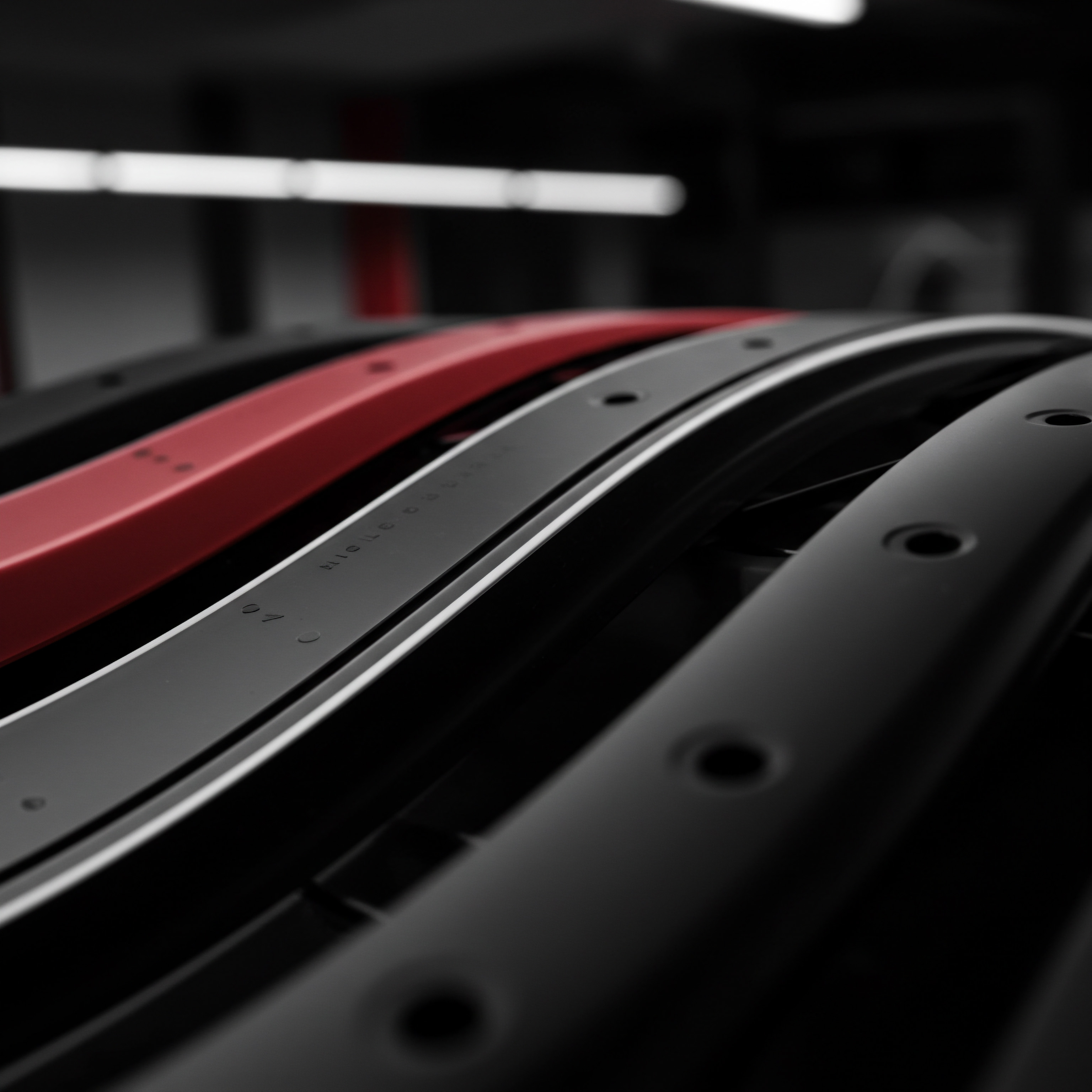
Messenger Codes And Chat Links For Offline And Online Promotion
Messenger Codes (QR codes for Messenger) and Chat Links are versatile growth tools for promoting your Chatfuel chatbot across both offline and online channels. They provide a direct and frictionless way for users to start a conversation with your chatbot with a simple scan or click. Here’s how to effectively use Messenger Codes and Chat Links:
- Generating Messenger Codes ● Generate Messenger Codes directly within the Chatfuel platform. You can customize the appearance of your Messenger Code to align with your brand. Download your Messenger Codes in various formats (e.g., PNG, SVG) for use in different promotional materials.
- Offline Promotion With Messenger Codes ● Use Messenger Codes in your offline marketing materials to drive chatbot adoption from physical locations and print media. Examples include:
- Business Cards ● Include your Messenger Code on business cards for easy contact and chatbot access.
- Flyers And Brochures ● Add Messenger Codes to flyers and brochures distributed at events or in-store.
- Posters And Signage ● Display Messenger Codes on posters and signage in your physical store or at promotional events.
- Product Packaging ● Print Messenger Codes on product packaging to provide customers with easy access to product information, support, or reorder options.
- In-Store Displays ● Use Messenger Codes in-store to offer instant access to promotions, product demos, or customer service via your chatbot.
- Online Promotion With Chat Links ● Utilize Chat Links in your online marketing channels to drive traffic to your chatbot from digital platforms. Examples include:
- Social Media Posts ● Include Chat Links in your social media posts to encourage users to start a conversation and learn more.
- Website Buttons And Banners ● Add Chat Links to website buttons and banners to promote your chatbot and make it easily accessible from your website.
- Email Signatures ● Include Chat Links in your email signatures to promote your chatbot in every email communication.
- Blog Posts And Articles ● Embed Chat Links in relevant blog posts and articles to provide readers with a direct way to engage with your business and chatbot.
- Online Ads ● Use Chat Links in your online advertising campaigns (e.g., Facebook Ads, Google Ads) to drive traffic directly to your chatbot.
- Custom Welcome Messages For Codes/Links ● Configure custom welcome messages for users who enter your chatbot via specific Messenger Codes or Chat Links. This allows you to tailor the initial conversation based on the source of user entry. For example, users scanning a code on a product package could receive a product-specific welcome message.
- Tracking Code/Link Performance ● Use UTM parameters or Chatfuel’s built-in analytics to track the performance of different Messenger Codes and Chat Links. Monitor which codes/links are driving the most user engagement and adjust your promotional strategies accordingly.
- Consistency And Visibility ● Ensure your Messenger Codes and Chat Links are consistently used across all your promotional materials and channels. Make them highly visible and easy to scan or click. Promote the benefits of using the code/link to encourage user adoption.
Messenger Codes and Chat Links bridge the gap between offline and online marketing, providing versatile tools for driving user acquisition to your Chatfuel chatbot. By strategically incorporating these growth tools into your promotional efforts, SMBs can expand their chatbot user base and increase the reach of their proactive outreach initiatives.

Utilizing Chatfuel Plugins And Integrations For Enhanced Functionality
Chatfuel’s plugin ecosystem and integration capabilities significantly extend the functionality of your chatbot, enabling more sophisticated proactive outreach strategies. Plugins are pre-built modules that add specific features to your chatbot, while integrations connect Chatfuel to external platforms and services. Leveraging these extensions can enhance personalization, automation, and data-driven decision-making. Here we explore key plugins and integrations relevant to intermediate-level proactive outreach:
- Email Marketing Integrations (Mailchimp, ActiveCampaign) ● Integrate Chatfuel with email marketing Meaning ● Email marketing, within the small and medium-sized business (SMB) arena, constitutes a direct digital communication strategy leveraged to cultivate customer relationships, disseminate targeted promotions, and drive sales growth. platforms to create multi-channel proactive outreach campaigns. Use Chatfuel to collect user email addresses and synchronize them with your email marketing lists. Trigger email sequences based on chatbot interactions or user segments. Send proactive email follow-ups to chatbot conversations.
- CRM Integrations (HubSpot, Salesforce) ● Connect Chatfuel to your CRM system to synchronize user data, track chatbot interactions within your CRM, and personalize proactive outreach based on CRM data. Use CRM data to segment users in Chatfuel and deliver highly targeted messages. Log chatbot conversations and user attributes in your CRM for a unified customer view.
- Google Sheets Integration ● Use Google Sheets Meaning ● Google Sheets, a cloud-based spreadsheet application, offers small and medium-sized businesses (SMBs) a cost-effective solution for data management and analysis. integration for data management, content personalization, and dynamic chatbot updates. Store user data, product information, or frequently asked questions in Google Sheets and access it dynamically within your chatbot flows. Trigger proactive messages based on updates in your Google Sheets data.
- Zapier Integration ● Zapier acts as a bridge connecting Chatfuel to thousands of other apps and services. Use Zapier to automate complex workflows involving Chatfuel and other tools. Examples include:
- Trigger proactive messages based on events in other apps (e.g., new order in Shopify, new lead in a form).
- Send chatbot user data to other platforms (e.g., CRM, spreadsheets, project management tools).
- Automate data updates between Chatfuel and external systems.
- Dialogflow (Google AI) Plugin ● Integrate Dialogflow with Chatfuel to add natural language understanding (NLU) and AI-powered conversational capabilities to your chatbot. Enhance your chatbot’s ability to understand user queries, personalize responses, and engage in more natural and human-like proactive conversations. Use Dialogflow’s intent detection and entity recognition to trigger proactive actions based on user input.
- Custom JSON API Plugin ● The JSON API plugin allows you to connect your Chatfuel chatbot to any external API. This opens up vast possibilities for data-driven proactive outreach. You can:
- Fetch real-time data Meaning ● Instantaneous information enabling SMBs to make agile, data-driven decisions and gain a competitive edge. from external sources to personalize proactive messages (e.g., weather data, stock prices, product availability).
- Integrate with recommendation engines to provide dynamic product recommendations in proactive flows.
- Connect to custom databases or internal systems to access and utilize business-specific data in your chatbot.
- Analytics Plugins (Google Analytics, Mixpanel) ● Integrate Chatfuel with advanced analytics Meaning ● Advanced Analytics, in the realm of Small and Medium-sized Businesses (SMBs), signifies the utilization of sophisticated data analysis techniques beyond traditional Business Intelligence (BI). platforms like Google Analytics or Mixpanel for deeper insights into chatbot performance Meaning ● Chatbot Performance, within the realm of Small and Medium-sized Businesses (SMBs), fundamentally assesses the effectiveness of chatbot solutions in achieving predefined business objectives. and user behavior. Track custom events, user flows, and conversion funnels within your chatbot. Gain a more comprehensive understanding of the impact of your proactive outreach campaigns.
By strategically utilizing Chatfuel plugins and integrations, SMBs can significantly enhance the functionality and intelligence of their chatbots. These extensions enable more personalized, automated, and data-driven proactive outreach strategies, leading to improved user engagement, operational efficiency, and business outcomes.

Setting Up Basic Analytics And Tracking For Optimization
Analytics and tracking are essential components of effective proactive outreach. Without data, it’s impossible to know what’s working, what’s not, and how to optimize your chatbot strategies Meaning ● Chatbot Strategies, within the framework of SMB operations, represent a carefully designed approach to leveraging automated conversational agents to achieve specific business goals; a plan of action aimed at optimizing business processes and revenue generation. for better results. Chatfuel provides built-in analytics and also integrates with external analytics platforms.
Setting up basic analytics and tracking is a crucial step for intermediate-level Chatfuel mastery. Here’s how to approach it:

Utilizing Chatfuel’s Built-In Analytics
Chatfuel offers a basic analytics dashboard that provides valuable insights into your chatbot’s performance. Utilize these built-in analytics to monitor key metrics and identify areas for improvement. Key metrics to track in Chatfuel analytics include:
- Total Users ● Track the growth of your chatbot user base over time. Monitor daily, weekly, and monthly user growth trends.
- Active Users ● Measure the number of users who are actively interacting with your chatbot within a given period (e.g., daily, weekly, monthly). Active user metrics indicate user engagement levels.
- Message Delivery Rate ● Monitor the percentage of messages successfully delivered to users. Low delivery rates may indicate issues with message formatting or platform restrictions.
- Block Engagement ● Track the performance of individual blocks (cards) within your chatbot flows. Identify which blocks are most engaging and which blocks might be causing user drop-off.
- Button Click-Through Rates (CTR) ● Measure the CTR of buttons within your chatbot messages. Low CTRs may indicate unclear calls to action or unappealing button labels.
- User Flow Analysis ● Analyze user flows through your chatbot to understand how users navigate your conversations. Identify common user paths and potential bottlenecks in your flows.
- Retention Rate ● Track user retention over time. Measure how many users return to interact with your chatbot after their initial interaction. Retention metrics indicate the long-term value of your chatbot engagement.
- Goal Tracking (Conversions) ● Set up goal tracking to measure specific user actions that align with your business objectives (e.g., button clicks leading to website purchases, form submissions, appointment bookings). Track conversion rates for your proactive outreach campaigns.
Regularly review Chatfuel’s built-in analytics dashboard to monitor these key metrics. Identify trends, patterns, and anomalies in your data. Use these insights to inform your chatbot optimization efforts and refine your proactive outreach strategies.

Setting Up Custom Attributes For Tracking And Personalization
Custom attributes in Chatfuel are essential for tracking user behavior and personalizing proactive outreach. Attributes allow you to store specific data points about individual users and use this data for segmentation, personalization, and analytics. Here’s how to set up and utilize custom attributes for tracking:
- Define Relevant Attributes ● Identify the user attributes that are most relevant to your business and proactive outreach goals. Examples of useful attributes include:
- Product Interests ● Track user interest in specific product categories or product types.
- Purchase History ● Store data about past purchases, such as product categories purchased, order value, or purchase frequency.
- Engagement Level ● Track user engagement metrics, such as the number of chatbot interactions, frequency of visits, or time spent interacting.
- Demographics ● Collect and store demographic data, such as location, age group, or gender (if relevant and ethically collected).
- Campaign Source ● Track the source of user entry into your chatbot (e.g., website widget, Messenger Code, Facebook Ad).
- Proactive Campaign Engagement ● Track user engagement with specific proactive outreach campaigns (e.g., whether they received a specific promotional message, whether they clicked on a CTA in a proactive message).
- Attribute Collection Methods ● Implement methods for collecting and setting custom attributes:
- User Input Cards ● Use User Input cards to directly ask users for information and store their responses as attributes.
- Button Clicks And Quick Replies ● Set attributes based on user selections in button cards and quick replies.
- API Integrations ● Use API integrations to fetch data from external systems and set attributes based on this data.
- “Set Attribute” Cards ● Use “Set Attribute” cards within your chatbot flows to set attributes based on predefined logic or conditions.
- Attribute-Based Segmentation ● Utilize custom attributes to segment your user base for targeted proactive outreach. Create user segments based on attribute values (e.g., users interested in “Shoes,” users who have made a purchase in the last month).
- Personalized Messaging With Attributes ● Use attributes to personalize your proactive messages. Dynamically insert attribute values into your messages to address users by name, reference their past purchases, or tailor content to their interests.
- Attribute-Based Analytics ● Analyze user behavior and chatbot performance based on custom attributes. Segment your analytics data by attribute values to gain deeper insights into different user segments. For example, analyze the conversion rates of proactive campaigns for users with different product interests.
By strategically setting up and utilizing custom attributes, SMBs can gain a more granular understanding of their chatbot users, personalize proactive outreach effectively, and conduct more insightful analytics to optimize their chatbot strategies.

A/B Testing Message Variations For Improved Engagement
A/B testing is a fundamental technique for optimizing your proactive outreach messages and improving user engagement. A/B testing involves creating two or more variations of a message (or chatbot flow element) and sending each variation to a random segment of your audience. By comparing the performance of different variations, you can identify which version resonates best with users and drives the desired outcomes. Here’s how to implement A/B testing for message variations in Chatfuel:
- Identify Elements To Test ● Determine which elements of your proactive outreach messages you want to A/B test. Common elements to test include:
- Message Text ● Test different wording, tone, and length of your messages.
- Call To Action (CTA) ● Test different CTAs, button labels, and phrasing.
- Visuals ● Test different images, GIFs, or videos in your messages.
- Incentives ● Test different types of incentives (e.g., discount percentage vs. free shipping) or incentive amounts.
- Message Timing/Frequency ● Test different sending times or frequencies of your proactive messages.
- Create Message Variations ● Create two or more variations (A and B, or more) of the message element you want to test. Keep all other elements consistent across variations to isolate the impact of the element being tested. For example, if testing different message text, keep the CTA and visuals the same across variations.
- Random Audience Split ● Use Chatfuel’s segmentation features to randomly split your target audience into equal groups for each variation. Ensure the audience split is truly random to avoid bias in your test results.
- Implement A/B Test In Chatfuel ● Chatfuel doesn’t have a built-in A/B testing feature directly for message variations within flows. However, you can implement A/B testing manually using segmentation and conditional logic. Create separate flows or branches within a flow for each message variation. Use random number generation or attribute-based segmentation to distribute users to different variations.
- Track Key Metrics ● Define the key metrics you will track to measure the success of each message variation. Metrics might include:
- Click-Through Rate (CTR) ● For messages with buttons or links.
- Conversion Rate ● For messages designed to drive conversions (e.g., sales, sign-ups).
- Engagement Rate ● Measure user interactions with the message (e.g., replies, button clicks).
- Completion Rate ● For multi-step flows, track the percentage of users who complete the flow.
- Analyze Results And Iterate ● After running the A/B test for a sufficient period (to gather statistically significant data), analyze the results. Compare the performance of different message variations based on your tracked metrics. Identify the winning variation that performed best. Implement the winning variation in your proactive outreach campaigns. Continuously iterate and test new variations to further optimize your messaging over time.
A/B testing is an iterative process. Regularly conduct A/B tests on different elements of your proactive outreach messages to continuously improve user engagement and campaign performance. Data-driven optimization through A/B testing is essential for maximizing the ROI of your Chatfuel chatbot strategies.

Mastering Advanced Chatfuel Strategies For Peak Performance
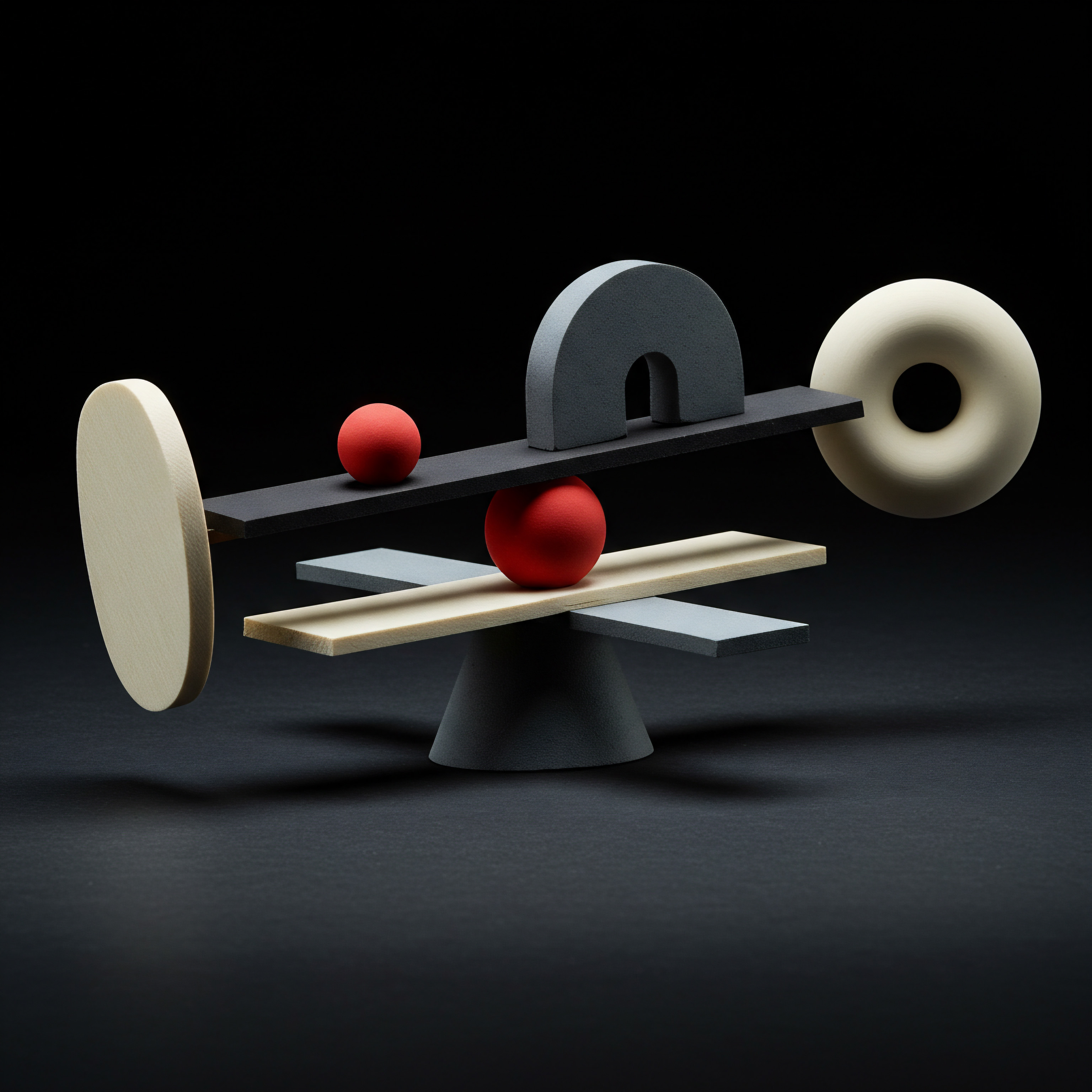
AI Powered Personalization For Hyper-Relevant Outreach
In the advanced stage of mastering Chatfuel for proactive outreach, Artificial Intelligence (AI) powered personalization becomes a game-changer. Moving beyond basic segmentation, AI allows for hyper-personalization, tailoring messages to individual user preferences, behaviors, and even predicted future actions. This level of personalization significantly increases relevance, engagement, and conversion rates. Here we explore how to leverage AI for advanced personalization within Chatfuel.
Integrating Dialogflow For Natural Language Understanding
Dialogflow, Google’s Natural Language Understanding (NLU) platform, is a powerful integration for Chatfuel. Dialogflow enables your chatbot to understand user input in natural language, going beyond keyword-based responses. This enhances conversational flow and allows for more nuanced and personalized proactive interactions. Here’s how to integrate and utilize Dialogflow with Chatfuel for advanced personalization:
- Dialogflow Account Setup ● Create a Dialogflow account and set up a Dialogflow agent. A Dialogflow agent is an AI that understands the nuances of human language. Define intents and entities within your Dialogflow agent.
- Intents ● Intents represent the user’s intentions or goals when interacting with your chatbot. For proactive outreach, intents could include ● “Request product recommendation,” “Ask about special offers,” “Inquire about order status,” etc. Train your Dialogflow agent with example user phrases for each intent.
- Entities ● Entities are important pieces of information within user utterances. Entities can be system entities (e.g., dates, times, locations) or custom entities specific to your business (e.g., product names, product categories, brands). Entities help Dialogflow extract key information from user input.
- Chatfuel-Dialogflow Integration ● Integrate your Dialogflow agent with your Chatfuel chatbot using Chatfuel’s Dialogflow plugin. This integration connects your Chatfuel bot to the NLU capabilities of Dialogflow.
- Intent Detection And Routing ● Configure your Chatfuel flows to use Dialogflow for intent detection. When a user sends a message to your Chatfuel bot, the message is sent to Dialogflow for NLU processing. Dialogflow identifies the user’s intent and extracts relevant entities. Chatfuel then routes the user to the appropriate chatbot flow based on the detected intent.
- Personalized Responses Based On Intents And Entities ● Use the intents and entities detected by Dialogflow to personalize your chatbot responses and proactive messages. For example:
- If Dialogflow detects the intent “Request product recommendation” and extracts the entity “product category ● shoes,” your Chatfuel bot can respond with personalized shoe recommendations.
- If Dialogflow detects the intent “Ask about special offers” and extracts the entity “product type ● dresses,” your Chatfuel bot can proactively offer special deals on dresses.
- Context Management For Conversational Memory ● Dialogflow’s context management feature allows your chatbot to remember previous turns in a conversation. Use contexts to maintain conversational memory and personalize proactive interactions based on the ongoing conversation history. For example, if a user previously expressed interest in a specific product category, your proactive messages can reference this past interest in subsequent interactions.
- Sentiment Analysis (Optional) ● Dialogflow can also perform sentiment analysis Meaning ● Sentiment Analysis, for small and medium-sized businesses (SMBs), is a crucial business tool for understanding customer perception of their brand, products, or services. to detect the user’s emotional tone (positive, negative, neutral). While more advanced, sentiment analysis can be used to tailor proactive outreach based on user sentiment. For example, if a user expresses negative sentiment, your chatbot could proactively offer assistance or support.
- Continuous Training And Improvement ● Continuously monitor Dialogflow’s performance and train your agent with new user phrases and intents to improve its NLU accuracy over time. Analyze chatbot conversation logs to identify areas where Dialogflow understanding can be enhanced. Iterative training is crucial for maximizing the effectiveness of AI-powered personalization.
Integrating Dialogflow with Chatfuel elevates your chatbot from a rule-based system to an intelligent conversational agent. This NLU capability enables more natural, personalized, and context-aware proactive outreach, leading to significantly improved user experiences and engagement.
Predictive Outreach Based On User Data And AI Insights
Advanced proactive outreach goes beyond reacting to current user behavior; it anticipates future needs and actions. Predictive outreach leverages user data and AI-powered insights to proactively engage users with messages that are highly likely to be relevant and valuable, even before the user explicitly expresses a need. This level of proactivity can significantly enhance customer experience Meaning ● Customer Experience for SMBs: Holistic, subjective customer perception across all interactions, driving loyalty and growth. and drive conversions. Here’s how to implement predictive outreach:
- Data Collection And Integration ● Gather comprehensive user data from various sources, including:
- Chatbot Interaction History ● Collect data on past chatbot conversations, user responses, button clicks, and menu selections.
- Website Activity Data ● Integrate with website analytics to track user browsing history, page views, time spent on site, and products viewed.
- Purchase History Data ● Integrate with e-commerce platforms or CRM systems Meaning ● CRM Systems, in the context of SMB growth, serve as a centralized platform to manage customer interactions and data throughout the customer lifecycle; this boosts SMB capabilities. to access user purchase history, order details, and customer lifetime value.
- CRM Data ● Leverage CRM data, such as customer demographics, preferences, support tickets, and past interactions with your business.
- Third-Party Data (Ethically Sourced) ● Consider incorporating ethically sourced third-party data to enrich user profiles (e.g., demographic data, industry trends, publicly available information).
- AI-Powered Data Analysis And Prediction ● Utilize AI and machine learning Meaning ● Machine Learning (ML), in the context of Small and Medium-sized Businesses (SMBs), represents a suite of algorithms that enable computer systems to learn from data without explicit programming, driving automation and enhancing decision-making. techniques to analyze user data and generate predictive insights. This might involve:
- Predictive Analytics Platforms ● Integrate with AI-powered predictive analytics platforms that can analyze your user data and provide insights into user behavior and future actions.
- Machine Learning Models ● Develop or utilize pre-trained machine learning models to predict user churn, purchase propensity, product recommendations, or other relevant outcomes. Consider using cloud-based machine learning services (e.g., Google Cloud AI Platform, Amazon SageMaker).
- Clustering And Segmentation ● Use AI-powered clustering algorithms to identify user segments based on behavioral patterns and predictive attributes.
- Predictive Outreach Triggers And Flows ● Define triggers for proactive outreach based on AI-driven predictions. Examples of predictive triggers include:
- Churn Prediction ● If AI predicts a user is likely to churn (become inactive), proactively send re-engagement messages, special offers, or personalized content to retain them.
- Purchase Propensity Prediction ● If AI predicts a user is likely to make a purchase, proactively send personalized product recommendations, promotional offers, or upsell/cross-sell suggestions.
- Product Interest Prediction ● If AI predicts a user is interested in a specific product category based on browsing history or past interactions, proactively send targeted product announcements, related content, or special offers for that category.
- Support Need Prediction ● If AI predicts a user might need support based on website behavior or chatbot interactions, proactively offer assistance or troubleshooting guides.
- Personalized Predictive Messaging ● Craft proactive messages that are highly personalized based on AI-driven predictions. Reference the predicted user need or interest directly in your messaging. Example ● “Hi [User Name], based on your recent activity, we think you might be interested in our new collection of [Predicted Product Category]! Check it out here ● [Link].”
- Dynamic Content And Recommendations ● Use dynamic content and AI-powered recommendation engines to personalize product recommendations and content in your predictive outreach messages. Ensure recommendations are highly relevant to the predicted user interest.
- Ethical Considerations And Transparency ● Implement predictive outreach ethically and transparently. Avoid making overly intrusive or creepy predictions. Ensure user privacy and data security. Consider informing users that proactive messages are based on their past behavior or predicted interests (in a non-alarming way). Provide users with control over their data and communication preferences.
- Continuous Monitoring And Refinement ● Continuously monitor the performance of your predictive outreach campaigns. Track metrics such as prediction accuracy, proactive message engagement rates, conversion rates, and user feedback. Refine your AI models, prediction algorithms, and outreach strategies based on performance data and user responses.
Predictive outreach represents the cutting edge of proactive customer engagement. By harnessing the power of AI and user data, SMBs can move from reactive to anticipatory customer service and marketing, creating truly personalized and valuable experiences that drive customer loyalty and business growth.
Advanced Analytics And Custom Dashboards For Deep Insights
For advanced Chatfuel mastery, relying solely on basic built-in analytics is insufficient. Advanced analytics and custom dashboards are crucial for gaining deep, actionable insights into chatbot performance, proactive outreach effectiveness, and user behavior. These tools allow SMBs to track complex metrics, visualize data in meaningful ways, and make data-driven decisions for continuous optimization. Here’s how to implement advanced analytics and custom dashboards:
- Integration With Advanced Analytics Platforms ● Integrate Chatfuel with advanced analytics platforms beyond basic tools. Consider platforms like:
- Google Analytics ● For comprehensive website and chatbot analytics, user flow analysis, and conversion tracking.
- Mixpanel ● For event-based analytics, user segmentation, funnel analysis, and cohort analysis.
- Amplitude ● Another powerful event-based analytics platform with robust user segmentation and behavioral analytics capabilities.
- Custom Data Warehouses ● For SMBs with larger data volumes and more complex analytical needs, consider integrating Chatfuel with a custom data warehouse solution (e.g., Google BigQuery, Amazon Redshift).
- Custom Event Tracking ● Implement custom event tracking within your Chatfuel chatbot to capture granular data on user interactions. Define and track events for:
- Button Clicks ● Track clicks on specific buttons in your chatbot messages.
- Quick Reply Selections ● Track user selections of quick replies.
- Menu Interactions ● Track user interactions with the main menu and sub-menus.
- Form Submissions ● Track completion of user input forms within your chatbot.
- Proactive Message Engagement ● Track user engagement with specific proactive outreach messages (e.g., message views, button clicks, conversions from proactive messages).
- Custom Events ● Define and track custom events specific to your business objectives and chatbot flows (e.g., “Product Added to Cart,” “Appointment Booked,” “Support Ticket Created”).
- Funnel Analysis For Conversion Optimization ● Set up conversion funnels in your advanced analytics platform to track user journeys through key chatbot flows, especially proactive outreach campaigns designed to drive conversions. Analyze funnel drop-off points to identify areas for optimization and improve conversion rates. Examples of funnels to track:
- Proactive Promotion Funnel ● Track users who receive a promotional broadcast, click on a CTA, visit a product page, and complete a purchase.
- Abandoned Cart Recovery Funnel ● Track users who abandon their cart, receive an abandoned cart recovery message, click on a recovery link, and complete the purchase.
- Lead Generation Funnel ● Track users who engage with a lead generation proactive flow, provide their contact information, and become qualified leads.
- Cohort Analysis For User Retention ● Use cohort analysis to track user retention and engagement over time. Segment users into cohorts based on their signup date or initial interaction date with your chatbot. Analyze how engagement and retention metrics evolve for different cohorts over time. Identify factors that influence user retention and optimize your chatbot strategies to improve long-term user engagement.
- Custom Dashboards For Real-Time Monitoring ● Create custom dashboards in your advanced analytics platform to visualize key chatbot metrics in real-time. Dashboards should provide a consolidated view of:
- Key Performance Indicators (KPIs) ● Display your most important chatbot KPIs, such as user growth, active users, engagement rate, conversion rate, and proactive outreach campaign performance.
- Real-Time Data Streams ● Include real-time data streams to monitor chatbot activity and performance as it happens.
- Data Visualizations ● Use charts, graphs, and tables to visualize data in a clear and understandable way.
- Customizable Views ● Create customizable dashboard views for different stakeholders, providing relevant data and insights to different teams (e.g., marketing team, customer support Meaning ● Customer Support, in the context of SMB growth strategies, represents a critical function focused on fostering customer satisfaction and loyalty to drive business expansion. team, management).
- Data-Driven Decision Making ● Use the insights gained from advanced analytics and custom dashboards to drive data-driven decisions for chatbot optimization and proactive outreach strategy refinement. Regularly review your analytics data, identify trends and patterns, and implement changes to improve chatbot performance and achieve your business objectives.
Advanced analytics and custom dashboards empower SMBs to move beyond basic performance tracking and gain a deep, data-driven understanding of their Chatfuel chatbot and proactive outreach efforts. This level of insight is essential for continuous optimization, maximizing ROI, and achieving peak performance with your chatbot strategies.
Automating Complex Workflows And Sequences For Efficiency
Advanced Chatfuel mastery involves automating complex workflows and sequences to streamline operations, enhance efficiency, and deliver sophisticated proactive outreach experiences. Automation reduces manual effort, ensures consistency, and allows your chatbot to handle more intricate tasks and user journeys. Here’s how to automate complex workflows in Chatfuel:
- Workflow Mapping And Design ● Start by mapping out your complex workflows and sequences. Identify the steps involved, decision points, data inputs, and desired outcomes. Use flowcharts or diagrams to visualize the workflow before building it in Chatfuel. Consider workflows such as:
- Automated Lead Qualification ● Design a workflow to automatically qualify leads generated through proactive outreach campaigns. Capture lead information, score leads based on predefined criteria, and route qualified leads to sales teams.
- Automated Customer Onboarding ● Create a workflow to automatically onboard new customers after they sign up for your service or purchase your product. Provide welcome messages, tutorials, and guidance to ensure a smooth onboarding experience.
- Automated Customer Support Escalation ● Design a workflow to automatically escalate complex customer support inquiries from the chatbot to human agents based on keyword detection, sentiment analysis, or user request.
- Automated Appointment Scheduling ● Implement a workflow to allow users to schedule appointments or consultations directly through the chatbot, integrating with your calendar system.
- Automated Order Management Updates ● Create a workflow to automatically provide users with order status updates, shipping notifications, and delivery confirmations via proactive messages.
- Conditional Logic And Branching ● Utilize Chatfuel’s conditional logic and branching capabilities to create dynamic and intelligent workflows. Implement logic to:
- Route Users Based on Their Responses ● Use “Go To Block” cards with conditions to direct users to different paths in the workflow based on their input or selections.
- Personalize Workflows Based on User Attributes ● Use conditions to tailor workflow steps and messaging based on user attributes, preferences, or past behavior.
- Handle Different Scenarios and Edge Cases ● Anticipate different user scenarios and edge cases in your workflow design and implement logic to handle them gracefully.
- API Integrations For Data Exchange ● Leverage API integrations to connect Chatfuel to external systems and automate data exchange within your workflows. Use API integrations to:
- Fetch Data from External Databases or APIs ● Dynamically retrieve data from external sources to personalize workflow steps or make decisions within the workflow.
- Update External Systems with Chatbot Data ● Automatically update CRM systems, databases, or other platforms with data collected through your chatbot workflows.
- Trigger Actions in External Systems ● Use API calls to trigger actions in other systems based on events within your chatbot workflows (e.g., create a new task in a project management tool, send an email notification, update a spreadsheet).
- Sequences And Timed Delays ● Utilize sequences and timed delays to create multi-step automated workflows Meaning ● Automated workflows, in the context of SMB growth, are the sequenced automation of tasks and processes, traditionally executed manually, to achieve specific business outcomes with increased efficiency. that unfold over time. Schedule messages to be sent at specific intervals or based on user actions. Use sequences for:
- Drip Campaigns ● Automate lead nurturing Meaning ● Lead nurturing for SMBs is ethically building customer relationships for long-term value, not just short-term sales. or customer onboarding drip campaigns with a series of timed messages.
- Follow-Up Reminders ● Set up automated follow-up reminders for users who haven’t completed a task or taken a desired action.
- Scheduled Updates And Notifications ● Automate the delivery of scheduled updates, notifications, or recurring messages to users.
- Error Handling And Fallback Mechanisms ● Implement robust error handling and fallback mechanisms in your automated workflows. Anticipate potential errors or unexpected user inputs and design your workflows to handle them gracefully. Provide clear error messages and offer users alternative paths or options if something goes wrong. Ensure a smooth and user-friendly experience even in error scenarios.
- Workflow Monitoring And Optimization ● Continuously monitor the performance of your automated workflows. Track workflow completion rates, error rates, user feedback, and business outcomes. Identify areas for optimization and refine your workflows based on performance data and user insights. Iterative optimization is key to maximizing the efficiency and effectiveness of your automated workflows.
Automating complex workflows in Chatfuel significantly enhances operational efficiency and allows SMBs to deliver sophisticated and personalized proactive outreach experiences at scale. By strategically designing and implementing automated workflows, businesses can streamline processes, reduce manual effort, and improve overall business performance.
Multi-Channel Proactive Outreach Strategies Beyond Chatfuel
While Chatfuel primarily focuses on Messenger and Instagram, advanced proactive outreach strategies often extend beyond a single platform. Multi-channel proactive outreach involves reaching users across multiple communication channels to maximize reach, engagement, and impact. Combining Chatfuel with other channels like SMS, email, and even voice can create a more comprehensive and effective proactive outreach strategy. Here’s how to implement multi-channel proactive outreach:
- Channel Selection And Strategy ● Identify the communication channels that are most relevant to your target audience and business objectives. Consider channels such as:
- SMS (Text Messaging) ● For direct, immediate, and highly personal proactive communication, especially for time-sensitive alerts, reminders, and transactional messages.
- Email ● For longer-form messages, newsletters, promotional offers, and less urgent proactive communications.
- Voice (Phone Calls, Voice Assistants) ● For personalized, high-touch proactive outreach, customer support, or appointment confirmations.
- Push Notifications (Mobile Apps, Web Push) ● For timely updates, alerts, and re-engagement messages, especially for users of your mobile app or website.
- Social Media (Beyond Messenger/Instagram) ● Utilize other social media platforms (e.g., Twitter, LinkedIn) for broader proactive outreach, brand building, and community engagement.
- Channel Integration And Synchronization ● Integrate Chatfuel with other communication channels to create a seamless multi-channel experience. Use integration platforms like Zapier or custom API integrations to connect Chatfuel to:
- SMS Marketing Platforms ● Send proactive SMS messages triggered by Chatfuel chatbot interactions or user segments.
- Email Marketing Platforms ● Synchronize user data between Chatfuel and email marketing platforms. Trigger proactive email sequences based on chatbot behavior or user attributes.
- Voice Communication Platforms ● Initiate proactive voice calls or voice messages triggered by Chatfuel events or user actions.
- CRM Systems ● Centralize user data and communication history across all channels within your CRM system.
- Consistent Brand Messaging Across Channels ● Ensure consistent brand messaging, tone, and style across all communication channels. Maintain a unified brand identity and customer experience regardless of the channel users interact with.
- Orchestrated Multi-Channel Sequences ● Design orchestrated multi-channel proactive outreach sequences that span across different channels. For example:
- Abandoned Cart Recovery Sequence (Chatfuel + Email) ● Start with a proactive Chatfuel message for abandoned cart recovery. If no action is taken, follow up with a proactive email reminder with a stronger incentive.
- Lead Nurturing Sequence (Chatfuel + Email + SMS) ● Initiate lead nurturing through Chatfuel chatbot conversations. Continue nurturing with a series of follow-up emails and timely SMS reminders.
- Event Promotion Sequence (Social Media + Chatfuel + Email) ● Promote an event on social media. Engage interested users through Chatfuel for more details and registration. Send email reminders and event updates to registered users.
- User Preference Management ● Implement mechanisms for users to manage their communication preferences across different channels. Allow users to opt-in or opt-out of specific channels or types of proactive messages. Respect user preferences and comply with communication regulations (e.g., GDPR, CAN-SPAM).
- Attribution And Cross-Channel Analytics ● Implement attribution tracking to measure the effectiveness of multi-channel proactive outreach campaigns. Track which channels are contributing to conversions and business outcomes. Use cross-channel analytics platforms to gain a holistic view of user behavior and campaign performance across all channels.
- Personalization Across Channels ● Extend personalization efforts across all communication channels. Utilize user data and AI insights to personalize proactive messages regardless of the channel used. Maintain a consistent and personalized customer experience across the entire multi-channel journey.
Multi-channel proactive outreach strategies amplify the reach and impact of your customer engagement Meaning ● Customer Engagement is the ongoing, value-driven interaction between an SMB and its customers, fostering loyalty and driving sustainable growth. efforts. By strategically combining Chatfuel with other communication channels, SMBs can create more comprehensive, personalized, and effective proactive outreach experiences, leading to enhanced customer relationships and improved business results.

References
- Kotler, Philip, and Kevin Lane Keller. Marketing Management. 15th ed., Pearson Education, 2016.
- Ryan, Damian. Understanding Digital Marketing ● Marketing Strategies for Engaging the Digital Generation. 4th ed., Kogan Page, 2017.
- Stone, Michael, and Neil Rackham. Major Account Sales Strategy. McGraw-Hill Professional, 1989.

Reflection
Mastering Chatfuel for proactive outreach is not merely about deploying a chatbot; it’s about strategically reimagining customer engagement in a data-rich, AI-driven world. The journey from fundamental setup to advanced predictive outreach reflects a broader shift in business philosophy ● moving from reactive service to anticipatory value creation. SMBs that embrace this proactive mindset, leveraging tools like Chatfuel and AI-powered personalization, are not just automating interactions; they are building intelligent, responsive, and deeply customer-centric organizations.
The future of SMB success hinges on the ability to not just meet customer needs, but to anticipate them, creating experiences that are not only efficient but also genuinely delightful and valuable, fostering lasting loyalty in an increasingly competitive landscape. The open question remains ● how will SMBs further evolve these proactive strategies to create even more human-centered automation in the years to come, ensuring technology enhances, rather than replaces, genuine customer connection?
Master Chatfuel to proactively engage customers, boost sales, and streamline operations through data-driven conversational experiences.
Explore
Chatbot Driven Sales Growth TacticsImplementing Data Driven Chatfuel CampaignsAI Powered Customer Engagement Automation Strategies
