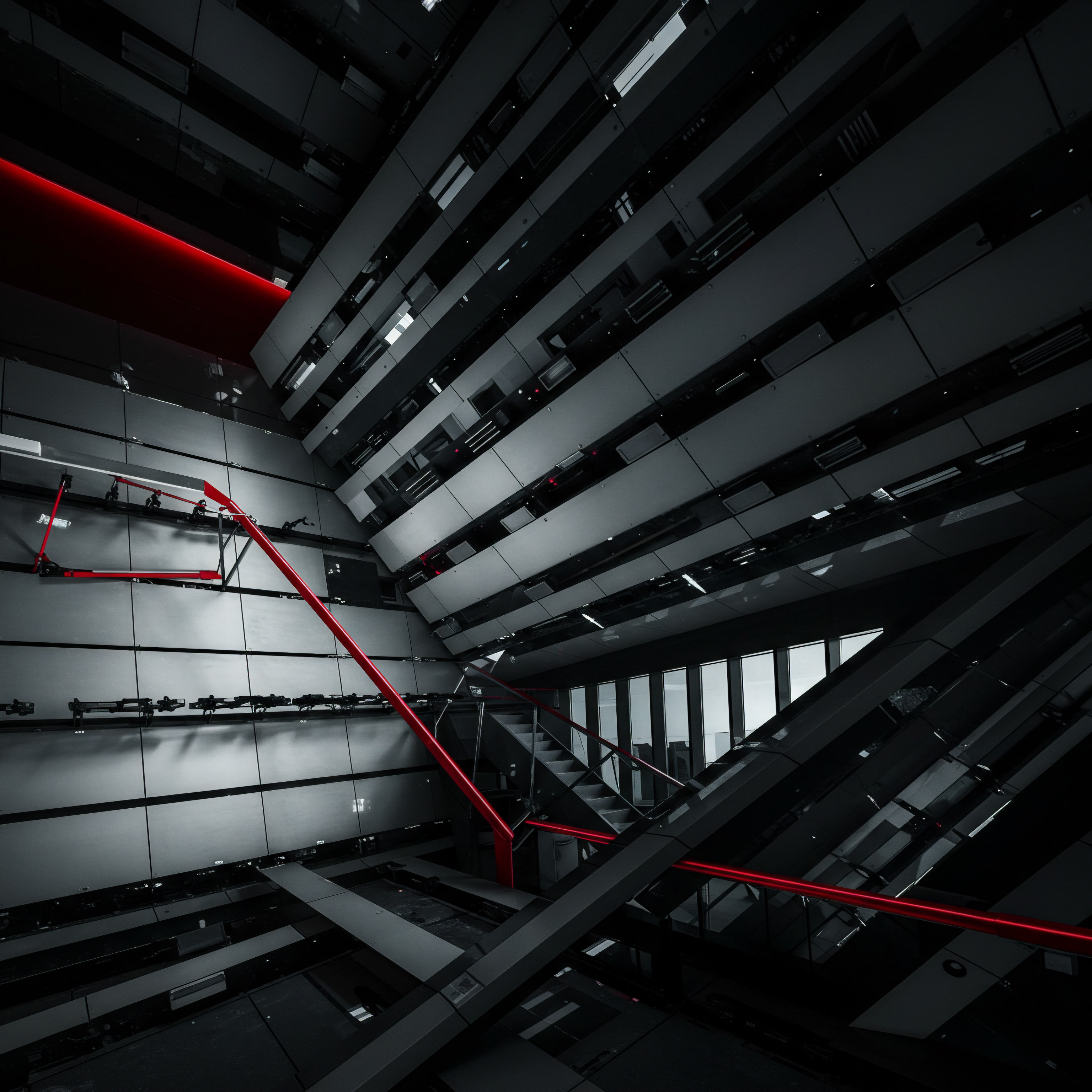Fundamentals

Introduction to Chatfuel for Small Businesses
For small to medium businesses aiming to amplify their online presence and streamline customer interactions, Facebook Messenger chatbots, particularly those built with Chatfuel, present a potent solution. Chatfuel offers a no-code platform enabling businesses to construct automated conversational experiences directly within Facebook Messenger. This capability is especially advantageous for SMBs that often operate with limited resources and personnel.
The primary value proposition of Chatfuel lies in its user-friendly interface and robust feature set, allowing businesses to automate customer service, generate leads, drive sales, and disseminate information efficiently. By implementing Chatfuel, SMBs can enhance customer engagement, improve response times, and free up human agents to focus on more complex issues, all contributing to increased operational efficiency and customer satisfaction.
Chatfuel empowers SMBs to automate customer interactions on Facebook Messenger, boosting efficiency and engagement without requiring coding expertise.
Consider a local bakery, for instance, using Chatfuel to automate order taking, answer frequently asked questions about ingredients or opening hours, and even promote daily specials. This immediate interaction, available 24/7, enhances customer convenience and satisfaction, potentially leading to repeat business and positive word-of-mouth referrals. Similarly, a small e-commerce store can utilize Chatfuel to guide customers through product catalogs, provide shipping updates, and handle order inquiries, creating a seamless and supportive shopping experience. The ease of use and the immediate deployment nature of Chatfuel makes it an accessible tool for SMBs seeking to leverage AI-driven communication without significant upfront investment in development or technical expertise.

Setting Up Your Chatfuel Account and Facebook Page Integration
The initial step in harnessing Chatfuel’s capabilities involves setting up an account and seamlessly integrating it with your business’s Facebook Page. This process is designed to be straightforward, reflecting Chatfuel’s commitment to user accessibility. Begin by navigating to the Chatfuel website and selecting the sign-up option, which typically allows for account creation using your Facebook credentials. This integration is crucial as Chatfuel chatbots operate directly within the Facebook Messenger environment.
Once your Chatfuel account is active, the next step is to connect it to your business’s Facebook Page. This is usually accomplished through a direct linking process within the Chatfuel dashboard, where you select your Page from a list of Pages associated with your Facebook account. Upon successful linking, Chatfuel gains the necessary permissions to manage Messenger interactions on your Page, paving the way for chatbot deployment.
During the integration phase, it is essential to ensure that your Facebook Page settings are correctly configured to allow for chatbot interactions. This often involves granting Messenger permissions to third-party platforms like Chatfuel. Typically, Chatfuel provides clear, step-by-step instructions within its setup wizard to guide users through these permission settings, minimizing potential confusion. A critical consideration during setup is defining the chatbot’s primary purpose and target audience.
For a restaurant, the focus might be on reservations and menu inquiries. For a retail store, it could be product browsing and order tracking. Clearly defining these objectives from the outset will streamline the chatbot building process and ensure that the chatbot effectively addresses the business’s specific needs and customer expectations. This initial setup is foundational, ensuring that Chatfuel is correctly positioned to become a valuable asset in your SMB’s communication and customer engagement Meaning ● Customer Engagement is the ongoing, value-driven interaction between an SMB and its customers, fostering loyalty and driving sustainable growth. strategy.

Understanding the Chatfuel Dashboard and Interface
Navigating the Chatfuel dashboard effectively is paramount for SMB owners to leverage the platform’s full potential. The dashboard is structured to provide an intuitive overview of your chatbot’s performance and to facilitate easy bot construction and management. Upon logging in, users are typically presented with a central dashboard that displays key metrics, such as user engagement, bot interactions, and performance analytics.
This at-a-glance information is invaluable for SMBs to quickly assess the chatbot’s impact and identify areas for optimization. The main navigation menu, usually located on the side or top of the dashboard, provides access to core functionalities, including bot building, user management, analytics, and settings.
The bot building interface is the central workspace where users construct and customize their chatbots. Chatfuel employs a visual, block-based system, which simplifies the process of designing conversational flows. Users can drag and drop different types of blocks, such as text blocks, image blocks, gallery blocks, and plugin blocks, to create interactive chatbot sequences. Each block serves a specific purpose, allowing for the creation of rich and engaging conversational experiences.
For instance, a “Text” block can be used to deliver messages, while a “Gallery” block can showcase products with images and descriptions. Plugin blocks extend the chatbot’s functionality by integrating with external services or performing actions like collecting user data or processing payments. Understanding the function of each block type and how they can be interconnected is fundamental to building a chatbot that effectively meets your SMB’s objectives. The dashboard also includes features for testing and previewing the chatbot in real-time, ensuring that the conversational flow is smooth and user-friendly before deployment. Familiarity with the Chatfuel dashboard and interface is not just about knowing where features are located, but understanding how to use these tools strategically to build and manage a chatbot that delivers tangible business results.
A user-friendly dashboard in Chatfuel allows SMBs to easily monitor chatbot performance Meaning ● Chatbot Performance, within the realm of Small and Medium-sized Businesses (SMBs), fundamentally assesses the effectiveness of chatbot solutions in achieving predefined business objectives. and build conversational flows through a visual, block-based system.

Creating Your First Basic Chatbot Flow Step-By-Step
Constructing your initial chatbot flow in Chatfuel involves a logical sequence of steps, designed to be accessible even for users without prior chatbot building experience. Begin by accessing the bot building interface from the main dashboard. Typically, Chatfuel provides a starting point, often a default block or a welcome message block. The first step is to define the chatbot’s entry point ● how users will initiate a conversation.
This could be through a welcome message that appears when a user first interacts with your Facebook Page via Messenger, or through specific keywords that trigger the chatbot when typed by a user. Customize the welcome message to be engaging and informative, setting the tone for the interaction and clearly stating what the chatbot can assist with. For a coffee shop, a welcome message could be ● “Hello! Welcome to Coffee Bliss!
I can help you with our menu, hours, and daily specials. What can I assist you with today?”
Next, build out the conversational flow by adding different types of blocks based on the desired user journey. For a basic flow, start with “Text” blocks to provide information or ask questions, and “Quick Reply” blocks to offer users predefined options to choose from. Quick replies are particularly useful for guiding users through a structured conversation and preventing them from getting lost or confused. For example, after the welcome message, you could use quick replies like “Menu,” “Hours,” and “Specials.” Each quick reply should then lead to another block that provides the corresponding information.
If a user selects “Menu,” they should be directed to a block displaying the menu, which could be a “Gallery” block showcasing images of menu items or a “Text” block listing items with descriptions. To create a branching conversation, connect different quick replies or user inputs to different blocks, creating pathways based on user choices. This step-by-step construction, using drag-and-drop functionality and pre-built block types, allows SMBs to rapidly prototype and deploy functional chatbots. Testing the flow frequently during development is essential to ensure it behaves as expected and provides a smooth user experience. Chatfuel’s preview feature allows you to interact with your chatbot as a user would, enabling you to identify and rectify any issues before making the chatbot live.
To solidify the process, consider the following step-by-step checklist:
- Access Bot Builder ● Navigate to the bot building section in your Chatfuel dashboard.
- Define Entry Point ● Customize the welcome message and set up initial triggers (e.g., keywords).
- Add Text Blocks ● Create blocks to deliver information and ask questions.
- Implement Quick Replies ● Use quick replies to provide users with predefined choices and guide the conversation.
- Create Branching Flows ● Connect quick replies or user inputs to different blocks to create conversational pathways.
- Test and Preview ● Regularly test the chatbot using the preview feature to ensure smooth flow and identify errors.
- Deploy ● Once satisfied, activate your chatbot to make it live on your Facebook Page.
By following these steps, SMBs can create a functional and engaging basic chatbot flow, laying the foundation for more sophisticated chatbot implementations in the future.

Avoiding Common Pitfalls in Chatbot Creation for Beginners
For SMBs venturing into chatbot creation with Chatfuel, being aware of common pitfalls can save time, resources, and prevent user frustration. One frequent mistake is creating overly complex chatbot flows from the outset. Beginners should prioritize simplicity and focus on addressing a few key business needs effectively, rather than attempting to build a chatbot that does everything at once. Starting with a basic flow for frequently asked questions or lead generation Meaning ● Lead generation, within the context of small and medium-sized businesses, is the process of identifying and cultivating potential customers to fuel business growth. is a more manageable and impactful approach.
Another pitfall is neglecting to test the chatbot thoroughly. Insufficient testing can lead to broken flows, confusing responses, and a poor user experience. Regularly previewing and testing the chatbot from a user’s perspective is crucial to identify and rectify any issues before deployment. This includes testing on different devices and under various network conditions to ensure consistent performance.
Ignoring user feedback is another significant mistake. Once the chatbot is live, actively monitor user interactions and feedback to identify areas for improvement. Chatfuel provides analytics dashboards that track user behavior and conversation paths, offering valuable insights into how users are interacting with the chatbot and where they might be encountering difficulties. Pay attention to drop-off points in the conversation flow and user queries that the chatbot is unable to handle effectively.
Iterative refinement based on user data is essential for optimizing chatbot performance and user satisfaction. Furthermore, failing to clearly define the chatbot’s purpose and target audience can lead to a chatbot that lacks focus and fails to deliver value. Before starting chatbot development, clearly outline the specific business goals you want to achieve with the chatbot and the target audience you are trying to reach. This clarity will guide the chatbot’s design and content, ensuring that it effectively addresses the needs of your business and your customers. By being mindful of these common pitfalls ● overcomplexity, insufficient testing, ignoring feedback, and lack of clear purpose ● SMBs can navigate the initial stages of chatbot creation more effectively and build chatbots that deliver real business benefits.
Common beginner mistakes to avoid:
- Overcomplexity ● Starting with overly ambitious and intricate chatbot flows.
- Insufficient Testing ● Neglecting thorough testing before deployment.
- Ignoring User Feedback ● Failing to monitor user interactions and iterate based on feedback.
- Lack of Clear Purpose ● Not defining specific business goals and target audience for the chatbot.

Measuring Initial Success ● Key Metrics for Your First Chatfuel Chatbot
To ascertain the effectiveness of your initial Chatfuel chatbot, it’s essential to track relevant metrics that indicate its performance and impact on your SMB. Focusing on a few key metrics at the outset provides actionable insights and helps to gauge whether the chatbot is achieving its intended goals. One primary metric is User Engagement, which can be measured by the number of conversations started, the average conversation duration, and the completion rate of chatbot flows. A high number of conversations initiated suggests that the chatbot is discoverable and accessible to users.
Longer conversation durations and high completion rates indicate that users are finding the chatbot engaging and valuable. Chatfuel’s analytics dashboard typically provides data on conversation starts and durations, allowing SMBs to monitor engagement levels.
Another crucial metric is Customer Satisfaction. While directly measuring satisfaction within Chatfuel can be challenging in basic setups, indirect indicators can be tracked. For instance, monitor user feedback provided within conversations, if you have incorporated feedback mechanisms. Additionally, track the number of users who successfully resolve their queries or complete desired actions through the chatbot, such as making a reservation or finding information.
A high success rate in query resolution suggests that the chatbot is effectively meeting user needs. Furthermore, Lead Generation is a key objective for many SMB chatbots. If your chatbot is designed to capture leads, track the number of leads generated through chatbot interactions. This could involve monitoring form submissions, contact information collected, or users who express interest in your products or services via the chatbot.
The conversion rate of chatbot-generated leads into actual customers is an even more valuable metric to assess the chatbot’s contribution to business growth. By focusing on these initial key metrics ● user engagement, customer satisfaction Meaning ● Customer Satisfaction: Ensuring customer delight by consistently meeting and exceeding expectations, fostering loyalty and advocacy. indicators, and lead generation ● SMBs can gain a clear understanding of their Chatfuel chatbot’s early performance and identify areas for optimization to maximize its business impact.
Key initial success metrics:
| Metric User Engagement |
| Description Number of conversations, conversation duration, flow completion rate. |
| How to Measure Chatfuel analytics dashboard. |
| Importance Indicates chatbot discoverability and user interest. |
| Metric Customer Satisfaction (Indirect) |
| Description Query resolution success rate, positive feedback. |
| How to Measure Monitor user feedback, track task completion within chatbot. |
| Importance Reflects chatbot's effectiveness in meeting user needs. |
| Metric Lead Generation |
| Description Number of leads captured through chatbot. |
| How to Measure Track form submissions, contact info collected, user interest expressed. |
| Importance Measures chatbot's contribution to business growth. |

Intermediate

Enhancing Chatbot Personalization and User Segmentation
Moving beyond basic chatbot functionality, SMBs can significantly improve user engagement and effectiveness by incorporating personalization and user segmentation strategies within Chatfuel. Personalization involves tailoring chatbot interactions to individual user preferences and behaviors, creating a more relevant and engaging experience. User segmentation entails categorizing users based on shared characteristics, allowing for targeted messaging and customized chatbot flows. One effective personalization technique is using user attributes within Chatfuel.
Chatfuel allows you to store user data, such as name, location, preferences, or past interactions, as attributes. These attributes can then be used to dynamically personalize chatbot messages. For example, instead of a generic greeting, the chatbot can say, “Welcome back, [User Name]! We have new arrivals in categories you might like.”
Personalization and segmentation in Chatfuel enable SMBs to create more relevant and engaging chatbot experiences, leading to improved user satisfaction and conversion rates.
User segmentation can be implemented by creating different chatbot entry points or flows for different user groups. For instance, a clothing retailer might segment users into “new customers” and “returning customers.” New customers could be directed to a chatbot flow that introduces the brand and offers a first-time discount, while returning customers could be offered personalized product recommendations Meaning ● Personalized Product Recommendations utilize data analysis and machine learning to forecast individual customer preferences, thereby enabling Small and Medium-sized Businesses (SMBs) to offer pertinent product suggestions. based on their past purchases. Segmentation can also be based on user demographics, interests, or engagement level. Chatfuel’s “Groups” feature facilitates user segmentation, allowing you to categorize users based on their interactions or attributes.
By applying tags to users based on their actions within the chatbot, such as clicking on specific quick replies or expressing interest in certain products, you can dynamically segment users and trigger targeted messages or flows. For example, users who click on a “Vegan Options” quick reply in a restaurant chatbot can be tagged as “Vegan Interest” and subsequently receive targeted promotions for vegan dishes. Combining personalization and segmentation enables SMBs to deliver highly relevant and timely messages, improving user satisfaction, increasing conversion rates, and fostering stronger customer relationships. This intermediate level of chatbot sophistication moves beyond generic interactions to create truly customer-centric conversational experiences.

Integrating Rich Media and Interactive Elements ● Carousels, Videos, and GIFs
To elevate chatbot engagement and deliver more compelling information, SMBs should leverage rich media and interactive elements within their Chatfuel chatbots. Beyond basic text and quick replies, incorporating carousels, videos, and GIFs can significantly enhance the visual appeal and interactivity of chatbot conversations. Carousels are particularly effective for showcasing multiple products, services, or options in a visually appealing, swipeable format. Each item in a carousel can include an image, title, description, and call-to-action buttons.
For an e-commerce store, carousels can be used to display product categories, featured items, or special offers, allowing users to browse and explore options directly within the chatbot. Restaurants can use carousels to present menu items with images and descriptions, making it easier for users to make ordering decisions.
Videos and GIFs add dynamism and visual interest to chatbot interactions. Short, informative videos can be used to explain product features, provide tutorials, or deliver brand messages in an engaging format. GIFs can inject personality and humor into conversations, making the chatbot feel more approachable and less robotic. For example, a welcome message could be enhanced with a friendly GIF, or a confirmation message could include a celebratory GIF.
Chatfuel supports embedding videos and GIFs directly into chatbot blocks, making it easy to incorporate these media types into conversational flows. Interactive elements, such as buttons and web views, further enhance user engagement. Buttons allow users to take immediate actions, such as “Learn More,” “Add to Cart,” or “Book Now,” streamlining the user journey and driving conversions. Web views enable embedding web pages directly within the chatbot, allowing users to access richer content or complete forms without leaving the Messenger environment.
For instance, a service-based business could embed a booking form using a web view, making it convenient for users to schedule appointments directly within the chatbot. By strategically integrating carousels, videos, GIFs, and interactive elements, SMBs can create more engaging, informative, and user-friendly chatbots that capture attention and drive desired actions.
Rich media and interactive elements for enhanced engagement:
- Carousels ● Swipeable galleries to showcase multiple products or options visually.
- Videos ● Informative and engaging media to explain features or deliver brand messages.
- GIFs ● Dynamic visuals to add personality and humor to conversations.
- Buttons ● Call-to-action elements for immediate user actions.
- Web Views ● Embedded web pages for richer content and form completion within chatbot.

Leveraging Chatfuel Plugins for Advanced Functionality ● Google Sheets and RSS
To extend the capabilities of Chatfuel chatbots and automate more complex tasks, SMBs can effectively utilize Chatfuel plugins. Plugins are pre-built integrations that connect Chatfuel to external services or data sources, enabling advanced functionalities without requiring coding expertise. Two particularly useful plugins for SMBs are the Google Sheets Meaning ● Google Sheets, a cloud-based spreadsheet application, offers small and medium-sized businesses (SMBs) a cost-effective solution for data management and analysis. plugin and the RSS plugin. The Google Sheets plugin allows chatbots to interact directly with Google Sheets spreadsheets.
This integration opens up numerous possibilities for data management, content updates, and dynamic chatbot responses. For example, a restaurant can use a Google Sheet to store its menu and use the Google Sheets plugin to dynamically retrieve menu items and display them in the chatbot. When the menu is updated in the Google Sheet, the chatbot automatically reflects the changes, ensuring real-time accuracy without manual chatbot updates.
The Google Sheets plugin can also be used for data collection. Chatbot interactions can be configured to write user responses or collected data directly into a Google Sheet. This is useful for lead capture, survey responses, or order management. For instance, a chatbot collecting customer feedback can automatically record responses in a Google Sheet for easy analysis and tracking.
The RSS plugin enables chatbots to fetch content from RSS feeds and deliver it to users. This is particularly valuable for businesses that regularly publish blog posts, news updates, or product announcements. By integrating an RSS feed, the chatbot can automatically notify users of new content or provide a digest of recent updates. For a news website, the RSS plugin can deliver headlines and summaries of latest articles directly to users via Messenger.
For an e-commerce store, it can announce new product arrivals or special promotions from an RSS feed. Leveraging these plugins, SMBs can automate content updates, streamline data management, and provide more dynamic and informative chatbot experiences, enhancing efficiency and user value.
Key Chatfuel plugins for advanced functionality:
- Google Sheets Plugin ● Connects chatbot to Google Sheets for dynamic content, data management, and data collection.
- RSS Plugin ● Fetches content from RSS feeds for automated content delivery and updates.

Collecting and Utilizing User Data Ethically and Effectively
As SMBs advance their Chatfuel chatbot implementations, collecting and utilizing user data becomes crucial for personalization, optimization, and gaining deeper customer insights. However, it is paramount to approach data collection and usage ethically and effectively, respecting user privacy and adhering to data protection regulations. When collecting user data through chatbots, transparency is key. Clearly inform users about what data is being collected, why it is being collected, and how it will be used.
This can be done through a privacy policy link in the persistent menu or by including brief explanations within chatbot conversations where data is requested. Obtain explicit consent from users before collecting any personal data. This can be achieved through opt-in messages or checkboxes within chatbot flows. Ensure that users have the option to decline data collection and still access core chatbot functionalities, respecting user choice and autonomy.
Utilize collected data to personalize user experiences and improve chatbot performance. Personalized greetings, product recommendations, and tailored content based on user preferences can significantly enhance engagement. Analyze user interaction data to identify patterns, preferences, and pain points. Chatfuel analytics provide valuable insights into user behavior, conversation paths, and drop-off points.
Use this data to optimize chatbot flows, improve content relevance, and address user needs more effectively. For instance, if analytics reveal that many users drop off at a specific point in a flow, investigate and simplify that section or provide clearer instructions. Segment users based on collected data to deliver targeted messages and offers. Segmenting users based on demographics, interests, or purchase history allows for more relevant and effective marketing communications.
For example, send targeted promotions to users who have previously expressed interest in specific product categories. Regularly review and update your data collection and usage practices to ensure compliance with evolving data privacy regulations, such as GDPR or CCPA. Implement data security measures Meaning ● Data Security Measures, within the Small and Medium-sized Business (SMB) context, are the policies, procedures, and technologies implemented to protect sensitive business information from unauthorized access, use, disclosure, disruption, modification, or destruction. to protect user data from unauthorized access or breaches. By adhering to ethical data practices and utilizing user data responsibly, SMBs can build trust with their customers, enhance chatbot effectiveness, and gain valuable business insights.
Ethical and effective user data utilization:
- Transparency ● Clearly inform users about data collection and usage.
- Consent ● Obtain explicit user consent before collecting personal data.
- Personalization ● Utilize data to personalize user experiences and content.
- Optimization ● Analyze data to improve chatbot flows and address user needs.
- Segmentation ● Segment users for targeted messaging and offers.
- Compliance ● Adhere to data privacy regulations Meaning ● Data Privacy Regulations for SMBs are strategic imperatives, not just compliance, driving growth, trust, and competitive edge in the digital age. and implement data security measures.
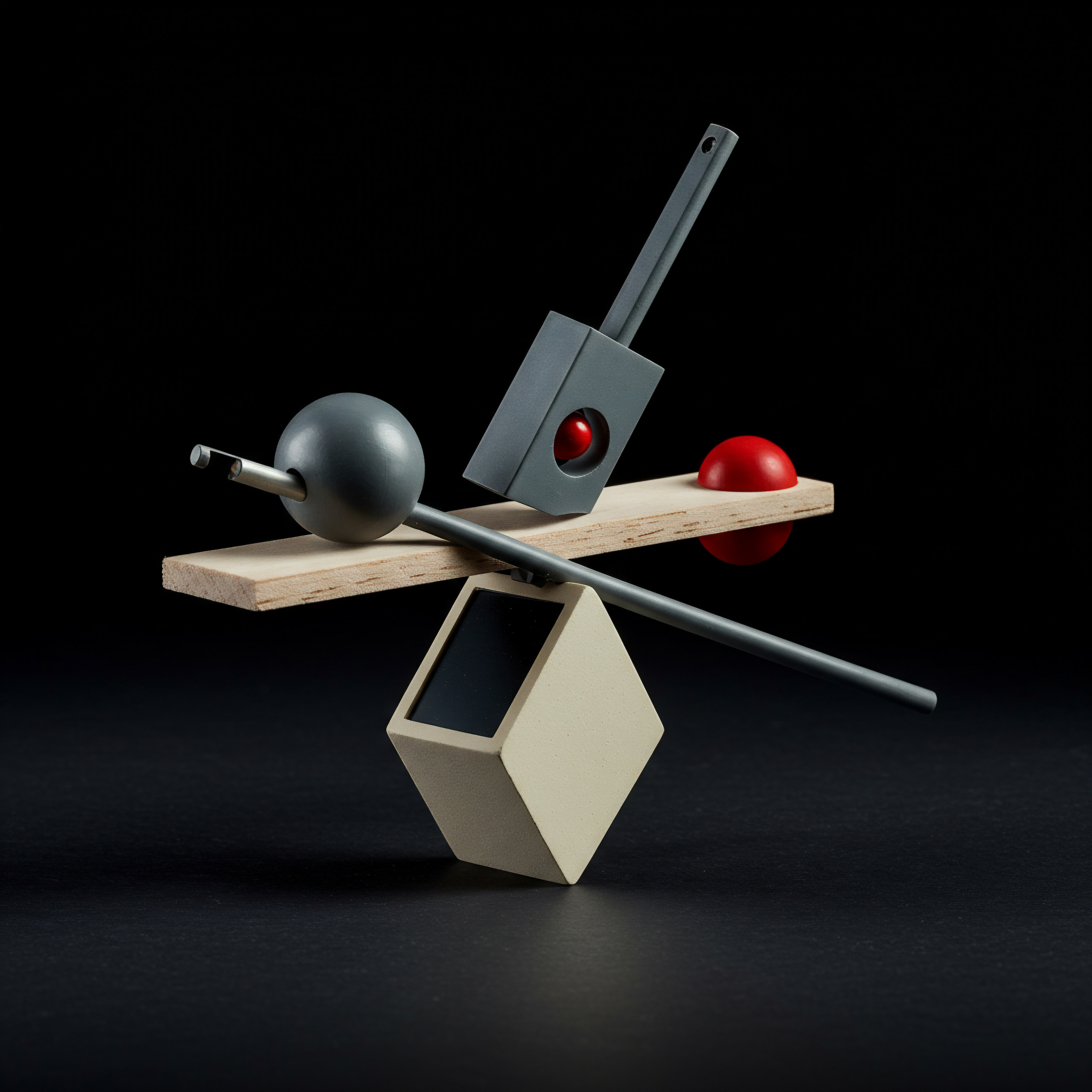
Optimizing Chatbot Performance Through A/B Testing and Analytics
To continuously improve chatbot effectiveness and maximize ROI, SMBs should implement A/B testing Meaning ● A/B testing for SMBs: strategic experimentation to learn, adapt, and grow, not just optimize metrics. and leverage Chatfuel analytics. A/B testing involves comparing two versions of a chatbot element, such as a welcome message, quick reply options, or a complete chatbot flow, to determine which version performs better. This data-driven approach allows for iterative optimization based on user responses and behavior. Start by identifying key chatbot elements to test.
Welcome messages are a prime candidate for A/B testing, as they are the first point of interaction. Test different welcome message variations to see which one generates higher engagement rates (e.g., more conversation starts or longer conversation durations). Quick reply options can also be A/B tested to determine which options are more appealing to users and lead to desired actions. For instance, test different phrasing or ordering of quick replies to see which combination results in higher click-through rates.
Set clear objectives and metrics for each A/B test. Define what you want to achieve with the test and what metrics you will use to measure success. For example, if testing welcome messages, the objective might be to increase conversation starts, and the primary metric would be the number of conversations initiated. Use Chatfuel’s built-in A/B testing features, if available, or manually create variations by duplicating blocks and setting up conditional logic to direct users to different versions.
Ensure that each version of the element being tested is presented to a statistically significant sample size of users to obtain reliable results. Run tests for a sufficient duration to collect enough data to draw meaningful conclusions. Analyze the results of A/B tests using Chatfuel analytics or by exporting data for external analysis. Identify which version performed better based on the defined metrics.
Implement the winning version and iterate by testing other chatbot elements or variations. Continuously monitor chatbot analytics to track key performance indicators Meaning ● Key Performance Indicators (KPIs) represent measurable values that demonstrate how effectively a small or medium-sized business (SMB) is achieving key business objectives. (KPIs) such as conversation completion rates, user engagement, and conversion rates. Identify areas where users are dropping off or encountering issues. Use analytics data to inform further A/B testing and optimization efforts. Regular A/B testing and analytics-driven optimization are essential for ensuring that your Chatfuel chatbot remains effective, engaging, and aligned with your evolving business goals.
Optimizing chatbot performance with A/B testing and analytics:
| Method A/B Testing |
| Description Comparing two versions of a chatbot element to determine best performance. |
| Focus Areas Welcome messages, quick replies, chatbot flows, call-to-actions. |
| Benefits Data-driven optimization, improved engagement, higher conversion rates. |
| Method Analytics Monitoring |
| Description Tracking key performance indicators (KPIs) and user behavior. |
| Focus Areas Conversation completion rates, user engagement, drop-off points, conversion rates. |
| Benefits Identifies areas for improvement, informs A/B testing, continuous optimization. |

Case Study ● SMB Success Stories with Intermediate Chatfuel Strategies
To illustrate the impact of intermediate Chatfuel strategies, consider the example of “The Cozy Cafe,” a local coffee shop aiming to enhance customer engagement and streamline order taking. Initially, The Cozy Cafe used a basic Chatfuel chatbot for providing store hours and menu information. To elevate their chatbot strategy, they implemented intermediate techniques focused on personalization and rich media. They integrated user segmentation by tagging users based on their menu preferences.
Users who inquired about “vegan options” were tagged as “Vegan Interest.” Subsequently, they sent targeted promotions for new vegan pastries to this segment, resulting in a 20% increase in vegan pastry sales within the first month. This demonstrates the power of personalization through user segmentation in driving targeted promotions and increasing sales.
The Cozy Cafe also incorporated rich media by adding carousels to their menu section. Instead of just text-based menu listings, they used carousels with images of their popular drinks and pastries, along with descriptions and prices. This visual menu significantly improved user engagement, with a 35% increase in users browsing the menu section and a 15% increase in users clicking on “Order Now” buttons within the carousels. The use of carousels made the menu more appealing and easier to navigate, leading to increased order inquiries.
Furthermore, The Cozy Cafe leveraged the Google Sheets plugin to manage their daily specials dynamically. They maintained a Google Sheet with daily specials, and their chatbot was configured to retrieve and display the specials in real-time using the Google Sheets plugin. This automated the process of updating daily specials in the chatbot, saving time and ensuring accuracy. Customers received up-to-date information on specials directly through the chatbot, enhancing convenience and driving sales of featured items.
By implementing these intermediate Chatfuel strategies ● personalization through segmentation, rich media carousels, and dynamic content Meaning ● Dynamic content, for SMBs, represents website and application material that adapts in real-time based on user data, behavior, or preferences, enhancing customer engagement. updates via Google Sheets plugin ● The Cozy Cafe significantly improved customer engagement, streamlined operations, and boosted sales. Their success highlights the tangible benefits that SMBs can achieve by moving beyond basic chatbot functionalities and adopting more sophisticated techniques.
The Cozy Cafe ● Intermediate Chatfuel Success
- Strategy 1 ● User Segmentation & Personalization
- Segmented users based on “Vegan Interest” tag.
- Targeted promotions for vegan pastries.
- Result ● 20% increase in vegan pastry sales.
- Strategy 2 ● Rich Media Carousels
- Implemented visual menu carousels with images and descriptions.
- Improved menu browsing and user engagement.
- Result ● 35% increase in menu section views, 15% increase in “Order Now” clicks.
- Strategy 3 ● Google Sheets Plugin for Dynamic Content
- Managed daily specials in Google Sheets.
- Automated chatbot updates with daily specials.
- Result ● Real-time specials information, enhanced customer convenience.

Advanced

Integrating Natural Language Processing (NLP) for Smarter Conversations
For SMBs aiming to create truly sophisticated and user-friendly chatbots, integrating Natural Language Processing Meaning ● Natural Language Processing (NLP), in the sphere of SMB growth, focuses on automating and streamlining communications to boost efficiency. (NLP) is a pivotal advanced strategy. NLP empowers chatbots to understand and interpret user inputs in natural language, moving beyond keyword-based triggers to comprehend the intent behind user messages. This allows for more flexible, conversational, and human-like interactions. Chatfuel offers integrations with NLP platforms like Dialogflow, enabling SMBs to incorporate advanced language understanding capabilities into their chatbots without requiring in-depth NLP expertise.
By integrating NLP, chatbots can understand a wider range of user queries, even if they are phrased in different ways or contain misspellings. For instance, instead of relying on specific keywords like “store hours,” an NLP-powered chatbot can understand variations such as “What time do you close?”, “Are you open late?”, or “Tell me your opening times.” This enhanced understanding significantly improves the chatbot’s ability to handle diverse user inputs and provide relevant responses.
NLP integration in Chatfuel elevates chatbots from simple rule-based systems to intelligent conversational agents capable of understanding natural language and intent.
NLP also enables intent recognition, allowing chatbots to identify the user’s underlying goal or purpose behind their message. For example, a user might type “I want to book a table for two at 7 pm.” An NLP-powered chatbot can recognize the intent as “table reservation” and extract key entities like “number of people” and “time” from the user’s input. This intent recognition allows the chatbot to provide more contextually relevant and efficient responses, streamlining user interactions and achieving desired outcomes faster. Furthermore, NLP facilitates sentiment analysis, enabling chatbots to detect the emotional tone of user messages.
This is valuable for customer service Meaning ● Customer service, within the context of SMB growth, involves providing assistance and support to customers before, during, and after a purchase, a vital function for business survival. applications, as chatbots can identify frustrated or dissatisfied users and escalate them to human agents or provide tailored support. Sentiment analysis can also be used to gauge overall customer sentiment towards your brand or products based on chatbot interactions. Integrating NLP with Chatfuel requires connecting your Chatfuel bot to an NLP platform like Dialogflow and training the NLP model with intents and entities relevant to your business. While it requires a more advanced setup than basic Chatfuel functionalities, the benefits of NLP in terms of enhanced user experience, improved conversation quality, and smarter chatbot interactions are substantial for SMBs seeking to differentiate themselves through advanced chatbot capabilities.
Benefits of NLP integration for smarter conversations:
- Enhanced Understanding ● Comprehends natural language variations and misspellings.
- Intent Recognition ● Identifies user’s underlying goal for contextually relevant responses.
- Sentiment Analysis ● Detects emotional tone for improved customer service and sentiment gauging.
- Improved User Experience ● More flexible, conversational, and human-like interactions.

Advanced Automation Workflows with Webhooks and APIs
To unlock the full automation potential of Chatfuel chatbots and create highly customized workflows, SMBs should explore advanced automation Meaning ● Advanced Automation, in the context of Small and Medium-sized Businesses (SMBs), signifies the strategic implementation of sophisticated technologies that move beyond basic task automation to drive significant improvements in business processes, operational efficiency, and scalability. techniques using webhooks and APIs. Webhooks and APIs enable chatbots to interact with external systems and applications in real-time, automating complex processes and integrating chatbot functionalities seamlessly with existing business operations. Webhooks allow Chatfuel chatbots to send data to external URLs whenever specific events occur within the chatbot conversation. For example, when a user completes an order form within the chatbot, a webhook can be triggered to send the order details to your order management system or CRM.
This real-time data Meaning ● Instantaneous information enabling SMBs to make agile, data-driven decisions and gain a competitive edge. transfer automates order processing, eliminates manual data entry, and ensures that external systems are updated instantly with chatbot interactions. Webhooks can be used to integrate chatbots with various external services, such as payment gateways, email marketing platforms, or inventory management systems, creating end-to-end automated workflows.
APIs (Application Programming Interfaces) provide a more comprehensive way for Chatfuel chatbots to interact with external applications. APIs allow chatbots to not only send data but also receive data and trigger actions in external systems. For instance, a chatbot can use an API to check product availability in your inventory system in real-time and inform the user about stock levels before they place an order. APIs can also be used to personalize chatbot responses dynamically by fetching user-specific data from a CRM or database.
For example, a chatbot can use an API to retrieve a user’s past purchase history from a CRM and provide personalized product recommendations based on their previous buying behavior. Implementing webhooks and APIs requires some technical understanding of API integrations and webhook configurations. However, Chatfuel provides documentation and resources to guide users through the process. For SMBs with technical resources or partnerships with developers, leveraging webhooks and APIs opens up a realm of advanced automation possibilities, enabling them to build chatbots that are deeply integrated with their business ecosystem and drive significant operational efficiencies and enhanced customer experiences.
Advanced automation with webhooks and APIs:
- Webhooks ● Real-time data transfer from chatbot to external URLs upon specific events.
- APIs ● Bi-directional communication with external applications for data exchange and action triggering.
- Workflow Automation ● Automate complex processes by integrating chatbots with CRM, payment gateways, inventory systems, etc.
- Real-Time Data Integration ● Fetch and display real-time data from external systems within chatbot conversations.
- Customization ● Create highly customized chatbot functionalities and workflows tailored to specific business needs.

AI-Powered Recommendation Engines and Personalized Product Suggestions
To further enhance customer engagement and drive sales, SMBs can integrate AI-powered recommendation engines Meaning ● Recommendation Engines, in the sphere of SMB growth, represent a strategic automation tool leveraging data analysis to predict customer preferences and guide purchasing decisions. into their Chatfuel chatbots. Recommendation engines utilize machine learning algorithms to analyze user data, preferences, and behavior to provide personalized product or content suggestions. Integrating a recommendation engine Meaning ● A Recommendation Engine, crucial for SMB growth, automates personalized suggestions to customers, increasing sales and efficiency. into a chatbot enables SMBs to offer dynamic and relevant product recommendations within conversational interactions, increasing the likelihood of conversions and upselling opportunities. Chatfuel can be integrated with various third-party recommendation engine platforms or custom-built recommendation APIs.
By leveraging APIs, chatbots can send user data, such as browsing history, purchase history, or expressed preferences, to the recommendation engine and receive personalized product suggestions in return. These suggestions can then be displayed within the chatbot using carousels or other rich media formats.
For an e-commerce SMB, a recommendation engine can power features like “Recommended for You” or “Customers Who Bought This Also Bought” within the chatbot. When a user browses a specific product category or views a product page within the chatbot, the recommendation engine can suggest related or complementary products based on their browsing history and the behavior of similar users. For a restaurant, a recommendation engine can suggest menu items based on a user’s past orders, dietary preferences, or time of day. For instance, a chatbot can recommend breakfast items during morning hours or suggest popular dishes based on user reviews and ratings.
Implementing AI-powered recommendation engines requires integration with a suitable recommendation platform and training the engine with relevant product and user data. However, the investment can yield significant returns in terms of increased sales, improved customer satisfaction, and enhanced personalization. By providing personalized product suggestions within chatbot conversations, SMBs can create a more engaging and customer-centric shopping experience, driving conversions and fostering stronger customer loyalty.
AI-powered recommendation engines for personalized suggestions:
- Personalized Product Suggestions ● Dynamic recommendations based on user data and behavior.
- Increased Conversions ● Higher likelihood of sales through relevant product suggestions.
- Upselling Opportunities ● Recommending complementary or higher-value products.
- Enhanced Customer Engagement ● More personalized and relevant shopping experience.
- Integration with Chatfuel ● Via APIs to fetch and display recommendations within chatbot.

Chatbot-Driven Marketing Campaigns and Promotional Broadcasts
Chatfuel chatbots are not only powerful for customer service and engagement but also for driving proactive marketing campaigns Meaning ● Marketing campaigns, in the context of SMB growth, represent structured sets of business activities designed to achieve specific marketing objectives, frequently leveraged to increase brand awareness, drive lead generation, or boost sales. and promotional broadcasts. SMBs can leverage chatbots to deliver targeted marketing Meaning ● Targeted marketing for small and medium-sized businesses involves precisely identifying and reaching specific customer segments with tailored messaging to maximize marketing ROI. messages, announce promotions, launch new products, and re-engage with their audience directly within Facebook Messenger. Chatfuel’s broadcast feature enables SMBs to send messages to segmented user groups based on tags, attributes, or engagement history. This allows for highly targeted marketing campaigns, ensuring that messages are delivered to the most relevant audience segments.
For example, a clothing retailer can create a broadcast campaign to announce a summer sale and target users who have previously expressed interest in summer clothing categories or made purchases during past summer sales. Segmentation ensures that promotional messages are relevant to recipients, increasing engagement and conversion rates.
Chatbot-driven marketing campaigns can be designed to be interactive and conversational. Instead of just sending static promotional messages, SMBs can create chatbot flows that guide users through a marketing campaign, offering interactive elements, quizzes, or contests to enhance engagement. For instance, a restaurant can launch a chatbot-driven campaign for a new menu item, offering users a quiz about the ingredients or a contest to win a free meal, driving awareness and excitement around the new item. Promotional broadcasts can also be used for re-engagement campaigns, targeting users who have not interacted with the chatbot or Facebook Page recently.
Re-engagement messages can offer special promotions or remind users of the chatbot’s functionalities, encouraging them to re-engage with the business. For example, a service-based business can send a re-engagement broadcast to users who haven’t booked an appointment in a while, offering a discount on their next service. By strategically utilizing chatbot-driven marketing campaigns and promotional broadcasts, SMBs can proactively reach their audience, drive sales, increase brand awareness, and foster stronger customer relationships Meaning ● Customer Relationships, within the framework of SMB expansion, automation processes, and strategic execution, defines the methodologies and technologies SMBs use to manage and analyze customer interactions throughout the customer lifecycle. directly within the Messenger environment.
Chatbot marketing campaigns and broadcasts:
- Targeted Marketing Messages ● Reach segmented user groups with relevant promotions.
- Promotional Broadcasts ● Announce sales, new products, and special offers.
- Interactive Campaigns ● Engage users with quizzes, contests, and conversational flows.
- Re-Engagement Campaigns ● Target inactive users to encourage re-engagement.
- Increased Brand Awareness ● Proactively reach audience and drive brand visibility in Messenger.

Advanced Analytics and Reporting ● Custom Dashboards and Data Visualization
To gain deeper insights into chatbot performance and user behavior at an advanced level, SMBs should leverage advanced analytics Meaning ● Advanced Analytics, in the realm of Small and Medium-sized Businesses (SMBs), signifies the utilization of sophisticated data analysis techniques beyond traditional Business Intelligence (BI). and reporting capabilities, including custom dashboards and data visualization. While Chatfuel provides basic analytics dashboards, advanced users can benefit from creating custom dashboards and utilizing data visualization Meaning ● Data Visualization, within the ambit of Small and Medium-sized Businesses, represents the graphical depiction of data and information, translating complex datasets into easily digestible visual formats such as charts, graphs, and dashboards. tools to analyze chatbot data Meaning ● Chatbot Data, in the SMB environment, represents the collection of structured and unstructured information generated from chatbot interactions. more comprehensively and identify actionable insights. Chatfuel’s API allows for exporting chatbot data to external analytics platforms or data visualization tools.
This exported data can be used to create custom dashboards that track specific KPIs relevant to your business objectives. For example, an e-commerce SMB might create a custom dashboard that tracks metrics like chatbot conversion rates, average order value from chatbot users, and customer retention rates for chatbot-acquired customers.
Data visualization tools, such as Tableau or Google Data Studio, can be used to create visually compelling charts and graphs from chatbot data, making it easier to identify trends, patterns, and anomalies. Visualizations can help to understand user journey flows, identify drop-off points, and compare the performance of different chatbot elements or marketing campaigns. For instance, a funnel visualization can illustrate the user journey through a chatbot flow, highlighting conversion rates at each step and pinpointing areas for optimization. Cohort analysis can be used to track user retention and engagement over time, segmenting users based on when they started interacting with the chatbot and analyzing their long-term behavior.
Advanced analytics also involves segmenting chatbot data based on user attributes, demographics, or engagement patterns to gain granular insights into different user segments. For example, analyze the chatbot usage patterns and conversion rates for different demographic groups to tailor chatbot strategies to specific audience segments. By implementing advanced analytics and reporting with custom dashboards and data visualization, SMBs can move beyond basic metrics to gain a deeper, more actionable understanding of their Chatfuel chatbot’s performance, enabling data-driven optimization and strategic decision-making.
Advanced analytics and reporting capabilities:
- Custom Dashboards ● Track specific KPIs relevant to business objectives.
- Data Visualization ● Use charts and graphs to identify trends and patterns.
- Funnel Analysis ● Visualize user journey flows and identify drop-off points.
- Cohort Analysis ● Track user retention and engagement over time.
- Segmented Data Analysis ● Gain granular insights into different user segments.
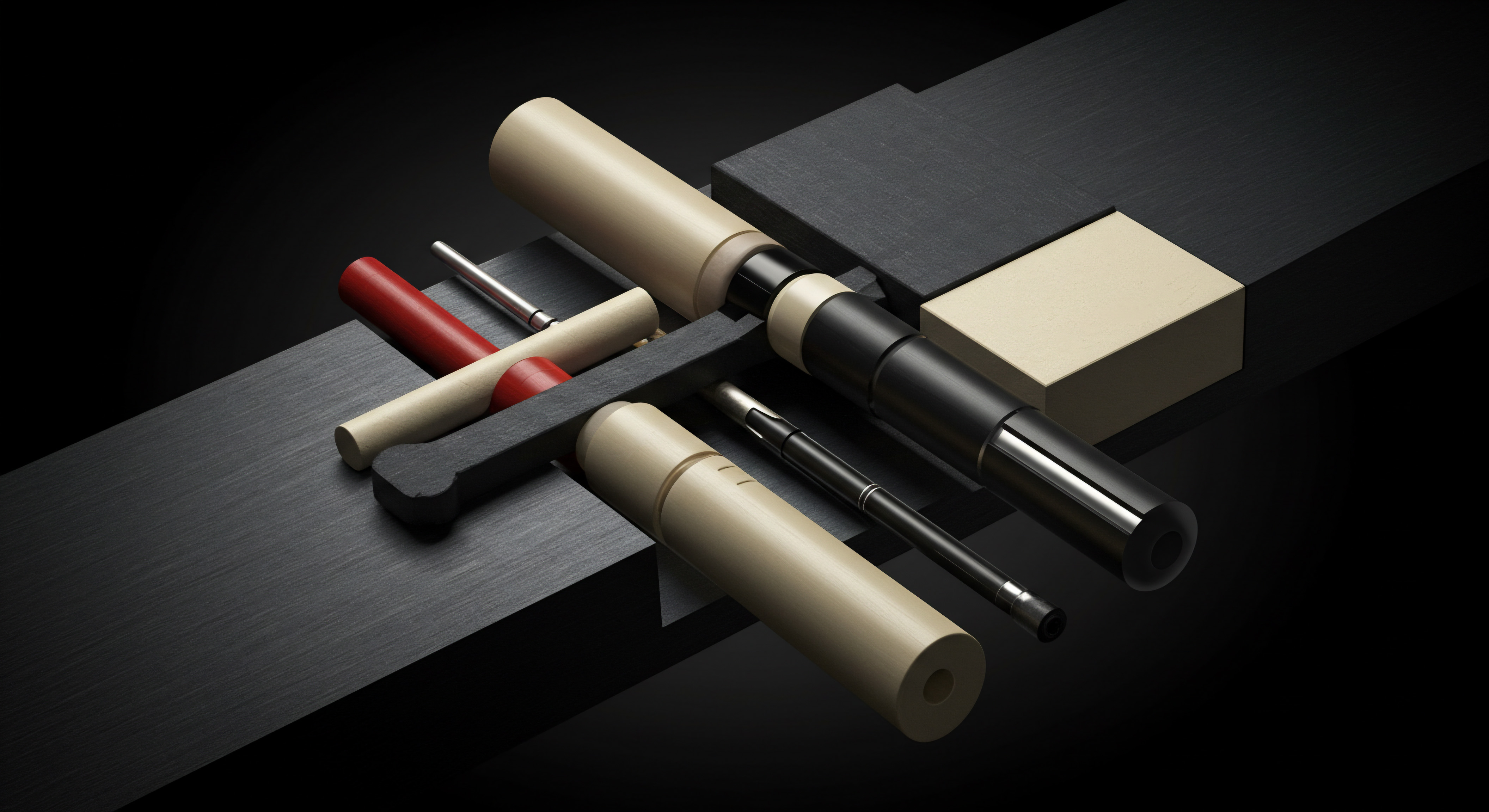
Case Study ● Advanced SMB Chatbot Implementation Driving Significant ROI
Consider “Tech Solutions Inc.,” a small tech support company that implemented an advanced Chatfuel chatbot strategy to transform their customer service and lead generation processes. Initially, Tech Solutions relied solely on phone and email support, facing long wait times and high operational costs. To address these challenges, they implemented an advanced Chatfuel chatbot incorporating NLP, API integrations, and AI-powered recommendations. They integrated Dialogflow for NLP to enable the chatbot to understand complex user queries in natural language.
This significantly improved the chatbot’s ability to handle diverse tech support inquiries, reducing the need for human agent intervention for basic issues. The NLP-powered chatbot could understand user intent, extract relevant information, and provide troubleshooting steps or answers to frequently asked questions effectively.
Tech Solutions also utilized APIs to integrate their chatbot with their CRM and knowledge base systems. The chatbot used APIs to fetch customer data from the CRM, personalize interactions, and access articles from the knowledge base to provide relevant support documentation directly within the chat. This integration streamlined the support process, providing agents with contextual customer information and readily available resources. Furthermore, they implemented an AI-powered recommendation engine to suggest relevant service upgrades or additional tech solutions to users based on their support inquiries and past interactions.
For example, if a user contacted support regarding slow internet speed, the chatbot could recommend upgrading to a faster internet plan or purchasing a Wi-Fi booster. These personalized recommendations generated new sales opportunities and increased average customer value. By implementing these advanced Chatfuel strategies ● NLP integration, API-driven system integrations, and AI-powered recommendations ● Tech Solutions achieved a significant ROI. They reduced customer support costs by 40% by automating handling of basic inquiries, improved customer satisfaction scores by 25% due to faster response times and personalized support, and increased lead generation by 30% through AI-powered recommendations. Their success demonstrates the transformative impact that advanced Chatfuel chatbot implementations can have on SMB operations, customer experience, and business growth.
Tech Solutions Inc. ● Advanced Chatfuel ROI Success
- Strategy 1 ● NLP Integration (Dialogflow)
- Enabled natural language understanding for complex tech support queries.
- Reduced human agent intervention for basic issues.
- Result ● 40% reduction in customer support costs.
- Strategy 2 ● API Integrations (CRM & Knowledge Base)
- Integrated with CRM for personalized interactions and customer data access.
- Integrated with knowledge base for readily available support documentation.
- Result ● 25% improvement in customer satisfaction scores.
- Strategy 3 ● AI-Powered Recommendation Engine
- Personalized service upgrade and solution recommendations.
- Generated new sales opportunities and increased customer value.
- Result ● 30% increase in lead generation.
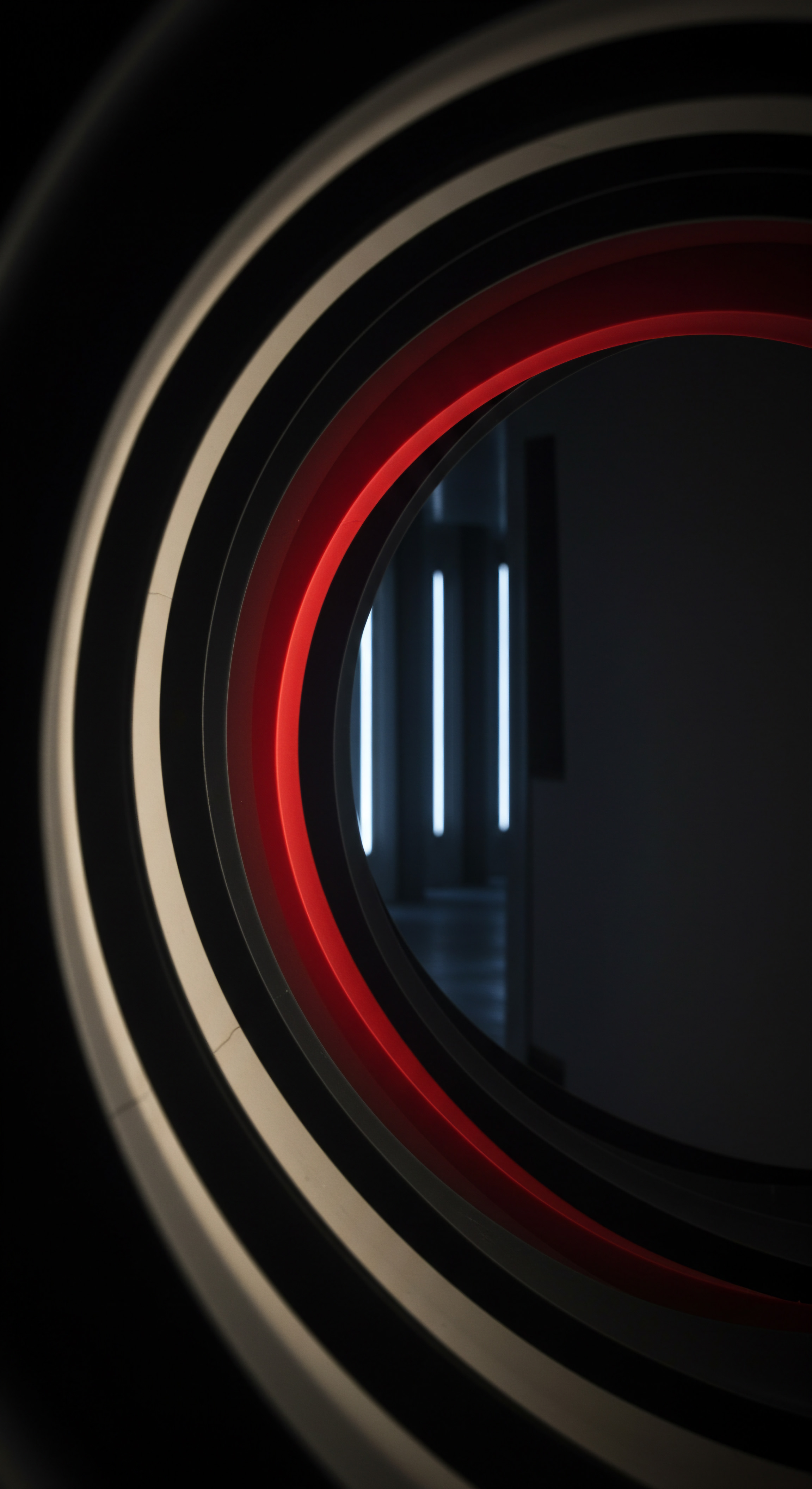
References
- Fine, S. H. (1971). Marketing and media decisions ● A systems approach. Prentice-Hall.
- Kotler, P., & Armstrong, G. (2018). Principles of marketing (17th ed.). Pearson Education.
- Rust, R. T., Lemon, K. N., & Zeithaml, V. A. (2004). Return on marketing ● Using customer equity to focus marketing strategy. Journal of Marketing, 68(1), 109-127.

Reflection
Mastering Chatfuel for Facebook Messenger Chatbots represents a strategic imperative for SMBs seeking sustainable growth in an increasingly digital marketplace. While the technical aspects of chatbot creation are readily accessible, the true mastery lies in understanding the nuanced interplay between automation, customer experience, and business objectives. The journey from basic chatbot implementation Meaning ● Chatbot Implementation, within the Small and Medium-sized Business arena, signifies the strategic process of integrating automated conversational agents into business operations to bolster growth, enhance automation, and streamline customer interactions. to advanced AI-driven conversational agents is not merely a linear progression of feature adoption, but a continuous process of strategic refinement and adaptation. SMBs that approach chatbot mastery as a holistic business strategy, integrating it deeply with their operational workflows and customer engagement models, will unlock significant competitive advantages.
The discordance often arises when SMBs view chatbots as isolated technological tools rather than integral components of a broader customer-centric ecosystem. Bridging this gap requires a shift in perspective, recognizing that successful chatbot implementation is less about technical proficiency and more about strategic alignment with overarching business goals. The ultimate reflection point is not just about ‘how to build a chatbot,’ but ‘how to build a chatbot that strategically drives measurable business value and fosters enduring customer relationships,’ a question that demands ongoing critical examination and innovative solutions.
Master Chatfuel chatbots to automate customer service, generate leads, and boost SMB growth without coding, enhancing efficiency and engagement.

Explore
Automating SMB Customer Service
Implementing AI for Small Business Lead Generation
Chatbot Driven Marketing Strategies for E-commerce Growth