
Fundamentals

Understanding Chatbot Triggers For E Commerce Success
In the dynamic world of e-commerce, small to medium businesses (SMBs) are constantly seeking methods to enhance customer engagement, streamline operations, and boost sales. Chatbots, once considered a futuristic novelty, have rapidly become an indispensable tool. However, simply having a chatbot is insufficient. The true power of chatbots in e-commerce lies in strategically implementing Triggers.
These triggers are the mechanisms that initiate chatbot interactions, ensuring the right message reaches the right customer at the precise moment they are most receptive. Mastering these triggers is not merely about automating customer service; it’s about proactively shaping the customer journey Meaning ● The Customer Journey, within the context of SMB growth, automation, and implementation, represents a visualization of the end-to-end experience a customer has with an SMB. and driving conversions.
Chatbot triggers are the proactive engines of e-commerce engagement, initiating conversations at critical junctures in the customer journey.
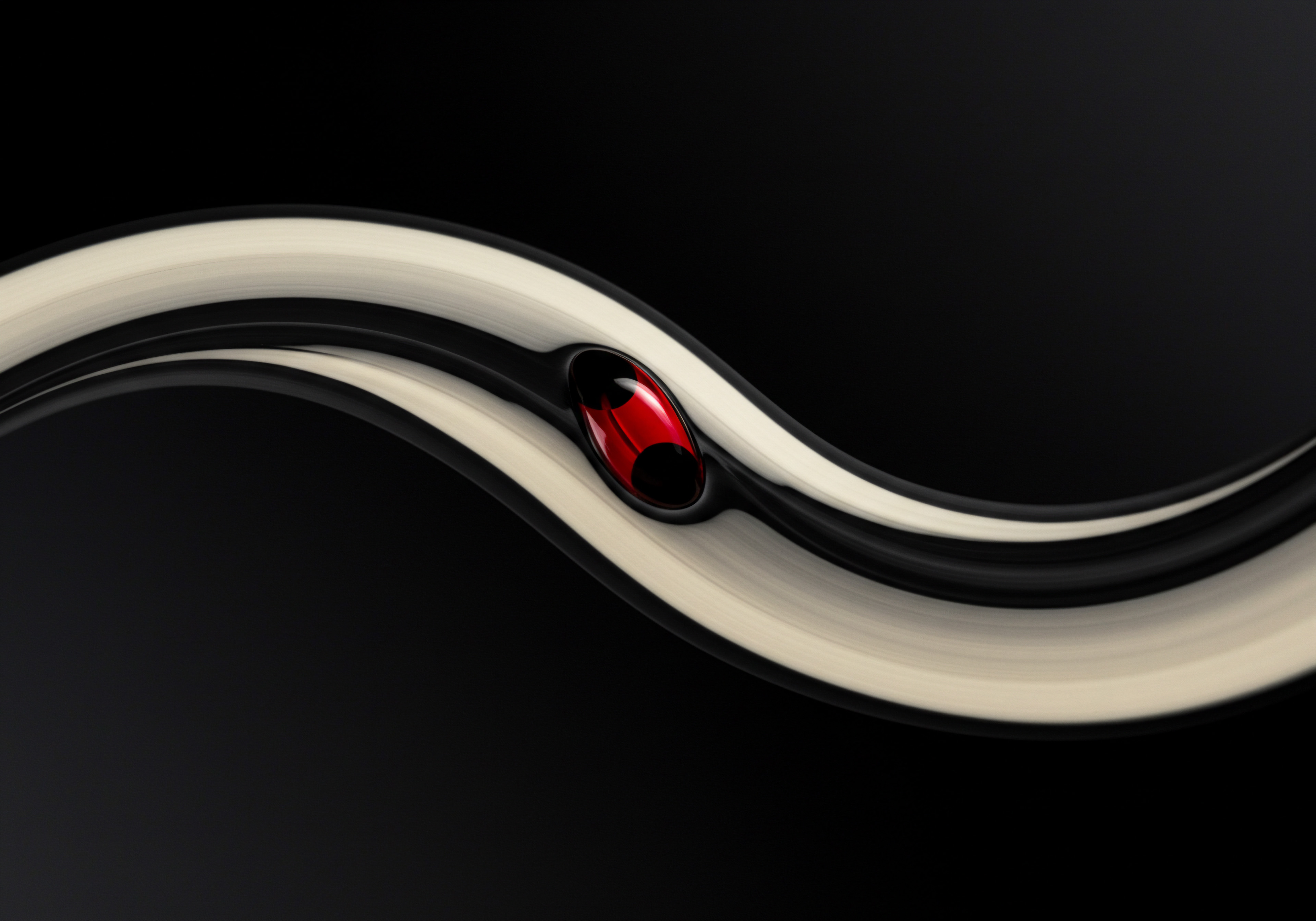
Why Triggers Matter Actionable Benefits For Smbs
For SMBs operating within often tight resource constraints, the efficient allocation of time and budget is paramount. Chatbot triggers offer a scalable solution to several key challenges:
- Enhanced Customer Experience ● Triggers enable chatbots to provide immediate assistance and personalized support, reducing customer frustration and improving satisfaction. For instance, a trigger activated when a user spends more than a minute on a product page can offer helpful information or address potential questions proactively.
- Increased Sales Conversions ● By strategically deploying triggers at critical points in the sales funnel, such as cart abandonment or product page views, SMBs can nudge potential customers towards completing a purchase. A well-timed discount offer via chatbot can be the deciding factor for a hesitant buyer.
- Improved Lead Generation ● Triggers can initiate conversations with website visitors who exhibit interest in specific products or services, capturing valuable leads that might otherwise be lost. A trigger on a service page can offer a consultation or request contact information.
- Operational Efficiency ● Automating routine customer inquiries through triggered chatbot responses frees up valuable time for human agents to focus on complex issues and strategic tasks. This efficiency gain is especially significant for SMBs with limited staff.
- Data-Driven Insights ● Analyzing trigger performance provides valuable data on customer behavior, preferences, and pain points. This data can inform marketing strategies, product development, and overall business decisions. By tracking which triggers are most effective, SMBs can refine their chatbot strategies Meaning ● Chatbot Strategies, within the framework of SMB operations, represent a carefully designed approach to leveraging automated conversational agents to achieve specific business goals; a plan of action aimed at optimizing business processes and revenue generation. for optimal impact.
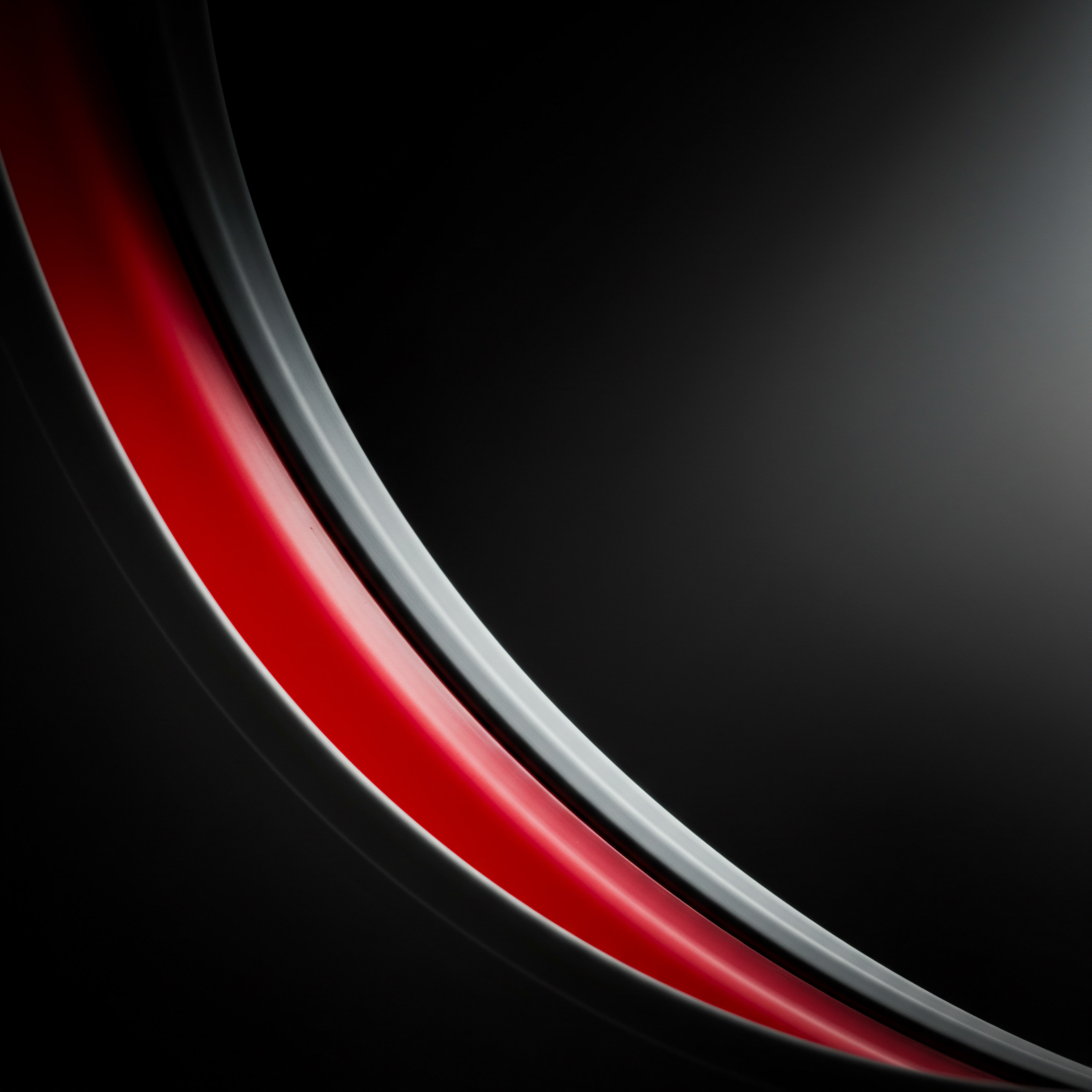
Core Trigger Types For E Commerce Beginners
Before implementing complex trigger strategies, SMBs should familiarize themselves with the fundamental trigger types readily available in most chatbot platforms. These foundational triggers provide a solid starting point for enhancing e-commerce interactions:
- Welcome Triggers ● Activated when a user first lands on your website or a specific page. These triggers are ideal for greeting visitors, offering initial assistance, and setting the tone for a positive interaction. A simple “Welcome! How can I help you today?” message can be surprisingly effective.
- Time-Based Triggers ● Activated after a visitor has spent a certain amount of time on a page. These triggers are useful for engaging users who are browsing for a while, indicating potential interest. Offering assistance after 30 seconds on a product page is a common application.
- Page-Based Triggers ● Activated when a user visits a specific page, such as a product page, category page, or contact page. These triggers allow for highly contextual and relevant messaging. For example, a trigger on a product page can offer specific details or related products.
- Exit-Intent Triggers ● Activated when a user’s mouse movements indicate they are about to leave the website. These triggers are crucial for reducing cart abandonment and retaining potential customers. Offering a last-minute discount or highlighting key benefits can incentivize users to stay.
- Click-Based Triggers ● Activated when a user clicks on a specific element on the page, such as a button or link. These triggers are useful for providing further information or guiding users to the next step in their journey. A trigger activated by clicking an “Add to Cart” button could offer upsell suggestions.

Selecting The Right Platform User Friendly Tools
Choosing a chatbot platform that aligns with an SMB’s technical capabilities and budget is crucial for successful trigger implementation. Many user-friendly, no-code chatbot platforms Meaning ● Chatbot Platforms, within the realm of SMB growth, automation, and implementation, represent a suite of technological solutions enabling businesses to create and deploy automated conversational agents. are available, specifically designed for businesses without extensive technical expertise. These platforms typically offer drag-and-drop interfaces, pre-built templates, and intuitive trigger setup options.
Key Features to Consider When Choosing a Platform ●
- Ease of Use ● The platform should be intuitive and easy to navigate, even for users with limited technical skills. Drag-and-drop interfaces and visual trigger builders are highly beneficial.
- Trigger Options ● Ensure the platform offers a range of trigger types that meet your e-commerce needs, including the core types mentioned earlier (welcome, time-based, page-based, exit-intent, click-based).
- E-Commerce Integrations ● Seamless integration with your e-commerce platform (e.g., Shopify, WooCommerce) is essential for accessing product data, order information, and customer details to personalize chatbot interactions.
- Customization Options ● The platform should allow for customization of chatbot messages, appearance, and behavior to align with your brand identity.
- Analytics and Reporting ● Robust analytics dashboards are crucial for tracking trigger performance, understanding customer interactions, and optimizing your chatbot strategy.
- Pricing ● Choose a platform that fits your budget and offers scalable pricing plans as your business grows. Many platforms offer free trials or freemium versions to get started.
Popular no-code chatbot Meaning ● No-Code Chatbots empower Small and Medium Businesses to automate customer interaction and internal processes without requiring extensive coding expertise. platforms often recommended for SMB e-commerce include Tidio, Chatfuel, ManyChat (especially for social media integrations), and Landbot. Each platform has its strengths, so researching and comparing features based on specific business needs is recommended.

Step By Step Basic Trigger Setup Example
Let’s walk through a basic example of setting up a welcome trigger using a hypothetical no-code chatbot platform. The steps are generally similar across different platforms:
- Log in to Your Chatbot Platform Account.
- Navigate to the “Triggers” or “Automation” Section. This section may be labeled differently depending on the platform.
- Create a New Trigger. Look for an “Add Trigger” or “Create Automation” button.
- Select the Trigger Type. Choose “Welcome Trigger” or “Website Visit Trigger.”
- Define Trigger Conditions (if Applicable). Some platforms allow you to specify conditions like specific pages or user segments for welcome triggers. For a basic welcome trigger, you might leave conditions as “all pages” or “homepage only.”
- Compose Your Chatbot Message. Write a welcoming message that is concise, friendly, and helpful. For example ● “Hi there! Welcome to [Your Store Name]. Let us know if you have any questions as you browse!”
- Configure Display Settings. Choose where and how the chatbot widget will appear on your website. Options might include corner placement, delay before appearing, and widget appearance.
- Activate the Trigger. Toggle the trigger “on” or “enable” it to make it live on your website.
- Test Your Trigger. Visit your website as a new user to ensure the welcome trigger is working as expected.
This simple welcome trigger is a foundational step. SMBs can then progressively implement more complex triggers as they become comfortable with the platform and understand their customer behavior Meaning ● Customer Behavior, within the sphere of Small and Medium-sized Businesses (SMBs), refers to the study and analysis of how customers decide to buy, use, and dispose of goods, services, ideas, or experiences, particularly as it relates to SMB growth strategies. better.

Avoiding Common Pitfalls Initial Trigger Mistakes
While setting up basic triggers is relatively straightforward, SMBs should be aware of common pitfalls that can hinder chatbot effectiveness and potentially annoy website visitors:
- Overly Aggressive Triggers ● Triggering chatbots too frequently or intrusively can be disruptive and create a negative user experience. Avoid triggers that pop up immediately on every page or interrupt browsing excessively.
- Irrelevant Messaging ● Generic or irrelevant chatbot messages can be ineffective and even frustrating. Ensure your trigger messages are contextually relevant to the page the user is on and their potential needs.
- Lack of Clear Value Proposition ● Users should immediately understand the benefit of interacting with the chatbot. Trigger messages should clearly communicate how the chatbot can help them, whether it’s answering questions, providing assistance, or offering deals.
- Ignoring Mobile Optimization ● Ensure your chatbot triggers and widget are optimized for mobile devices. A poorly designed chatbot on mobile can significantly harm the user experience.
- Not Monitoring Performance ● Setting up triggers and forgetting about them is a mistake. Regularly monitor trigger performance, analyze chatbot interactions, and make adjustments to optimize effectiveness.
By understanding these common pitfalls and focusing on user-centric trigger implementation, SMBs can lay a solid foundation for successful e-commerce chatbot strategies.
Start simple, focus on providing value, and continuously monitor performance to build a robust chatbot trigger strategy.
Mastering fundamental chatbot triggers is the first step for SMBs in leveraging this powerful tool. By understanding trigger types, selecting the right platform, and avoiding common mistakes, businesses can begin to enhance customer experience Meaning ● Customer Experience for SMBs: Holistic, subjective customer perception across all interactions, driving loyalty and growth. and drive initial gains in e-commerce performance. The journey continues with more sophisticated strategies.
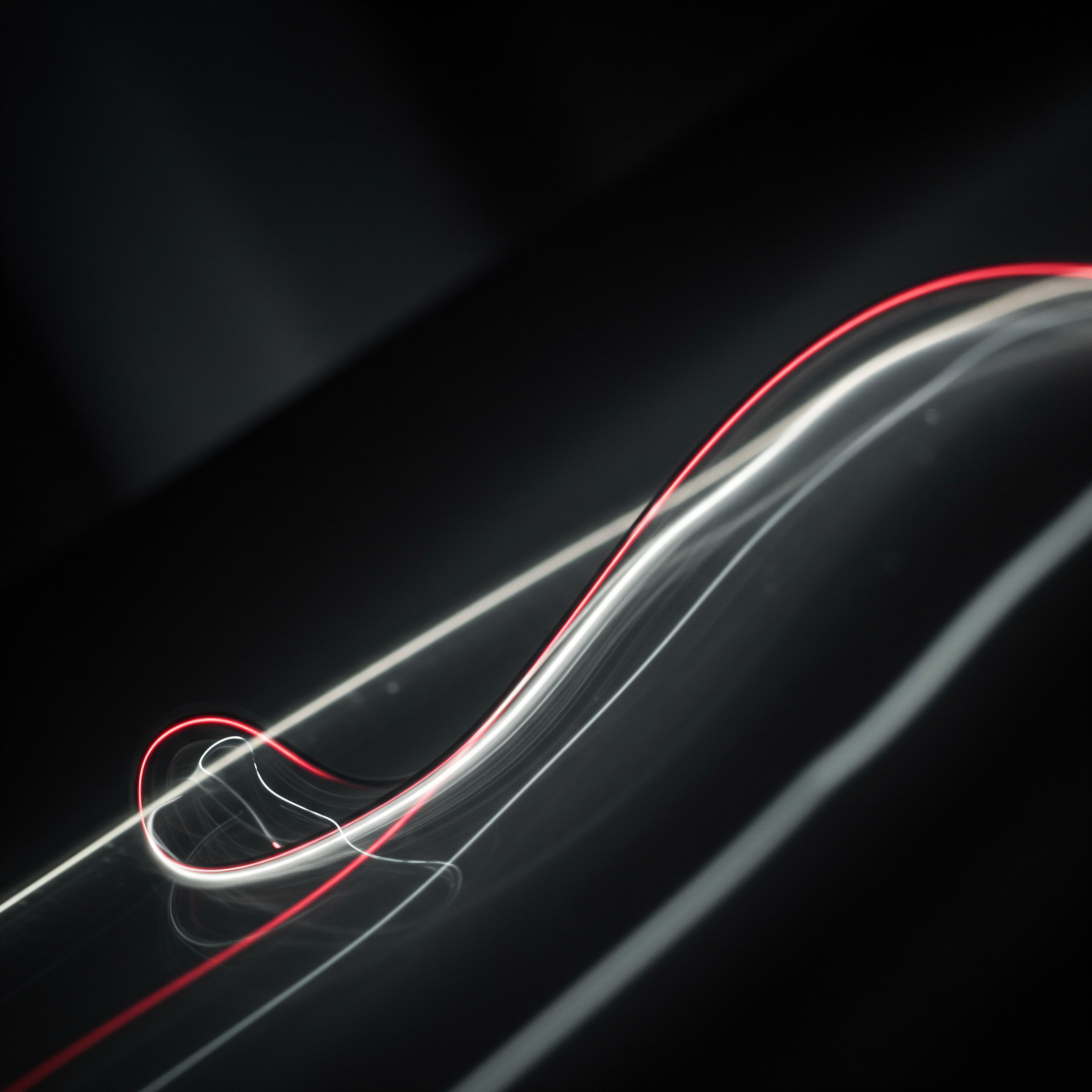
Intermediate

Moving Beyond Basics Strategic Trigger Implementation
Once SMBs have grasped the fundamentals of chatbot triggers and implemented basic welcome and page-based interactions, the next step involves strategic trigger implementation. This intermediate stage focuses on leveraging customer behavior and data to create more personalized and effective chatbot engagements. Moving beyond generic triggers means understanding the nuances of the customer journey and deploying triggers that proactively address specific needs and pain points at each stage.
Intermediate chatbot trigger strategies are about personalization and context, delivering the right message to the right customer based on their behavior and stage in the buying process.
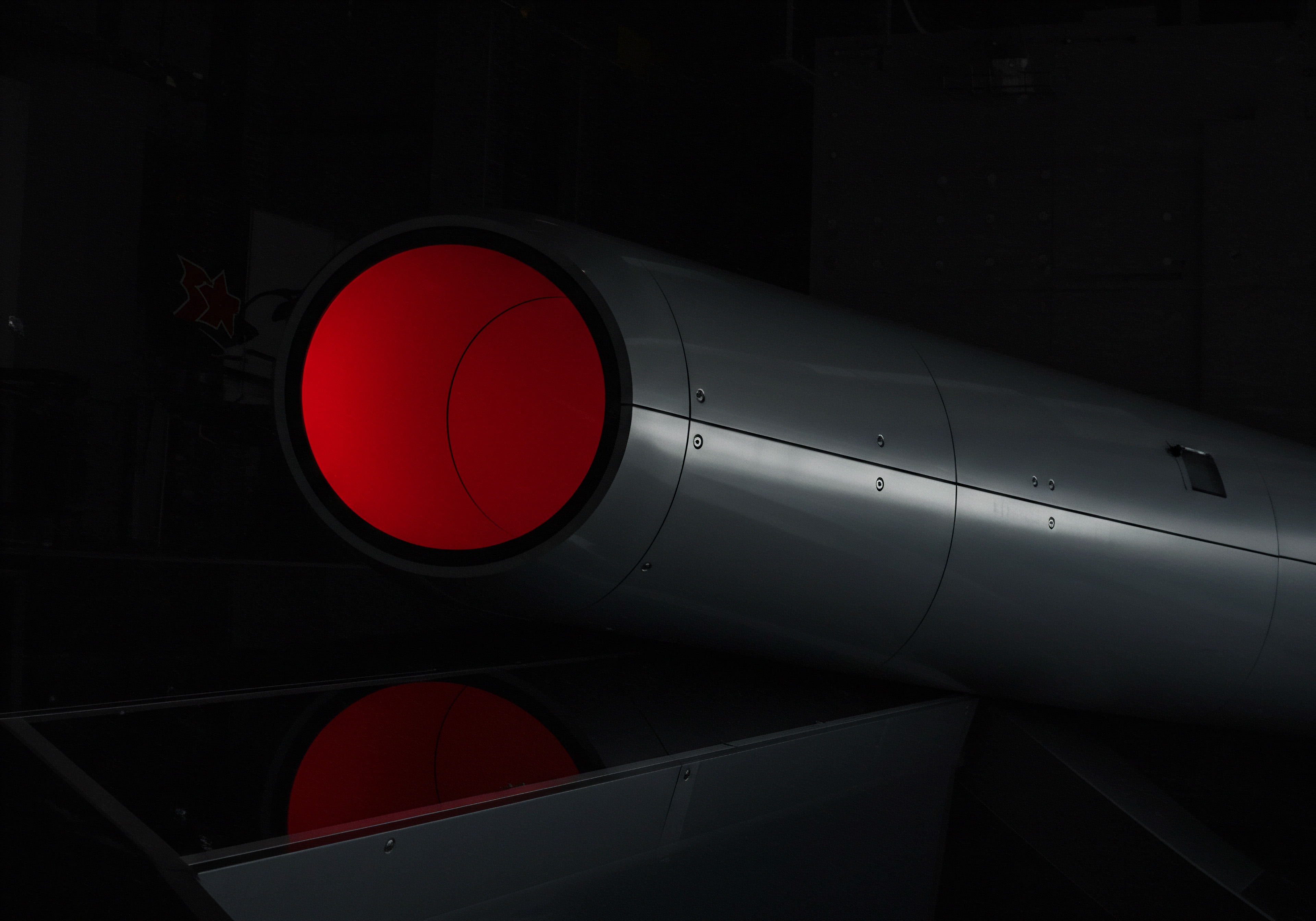
Behavior Based Triggers Enhanced Personalization
Behavior-based triggers react to specific actions users take on your e-commerce website. These triggers are significantly more powerful than basic triggers because they are directly tied to user intent and engagement levels. Implementing behavior-based triggers requires a deeper understanding of website analytics and customer journey mapping.
- Time on Page Trigger Refinement ● Instead of a generic time-based trigger, refine it based on page type. For high-value product pages, trigger assistance after a shorter duration (e.g., 20 seconds) compared to blog pages (e.g., 60 seconds). This shows heightened awareness of customer intent.
- Pages Visited Trigger Sequencing ● Trigger different chatbot flows based on the sequence of pages visited. If a user visits multiple product pages within a category, trigger a chatbot offering category-specific assistance or highlighting related collections.
- Scroll Depth Trigger Engagement ● Trigger a chatbot when a user scrolls a certain percentage down a page, indicating active content consumption. For long product descriptions or landing pages, this trigger can offer a summary or key takeaways.
- Cart Abandonment Trigger Optimization ● Improve exit-intent triggers specifically for cart abandonment. Instead of a generic discount, offer dynamic incentives based on cart value or items. Consider offering free shipping or a small percentage discount. Delay the trigger slightly after exit intent is detected to avoid premature interruption.
- Inactivity Trigger Re-Engagement ● If a user is inactive on a page for a prolonged period (e.g., mouse not moving, no scrolling), trigger a re-engagement message. This could be a gentle nudge like “Still there? Can I help you find anything?”
Implementing behavior-based triggers requires integration with website analytics tools (like Google Analytics) to track user actions and segment audiences. Many advanced chatbot platforms offer built-in behavior tracking or seamless integrations with analytics platforms.

Personalized Trigger Messaging Dynamic Content Insertion
Generic chatbot messages, even when triggered by behavior, can feel impersonal. Intermediate strategies involve personalizing trigger messages using dynamic content Meaning ● Dynamic content, for SMBs, represents website and application material that adapts in real-time based on user data, behavior, or preferences, enhancing customer engagement. insertion. This means incorporating user-specific data into chatbot messages to create a more tailored and relevant experience.
Personalization Techniques for Trigger Messages ●
- Name Personalization ● If you capture user names (e.g., through login or previous interactions), use their name in chatbot messages. “Hi [User Name], welcome back!”
- Location-Based Personalization ● If you have location data (e.g., IP-based or user-provided), personalize messages based on location. “Welcome to our store! We see you’re in [City/Region]. We have a special offer for local customers.”
- Product/Category Personalization ● Reference products or categories the user has viewed or added to their cart in trigger messages. “Still considering the [Product Name]? We have a few left in stock!” or “Looking for [Category Name] items? Check out our new arrivals!”
- Past Purchase History Personalization ● If a user is a returning customer, personalize messages based on their past purchase history. “Welcome back! We noticed you previously purchased [Product Category]. We have some new items you might like.”
- Referral Source Personalization ● If you know the user’s referral source (e.g., from a marketing campaign link), personalize messages accordingly. “Welcome from our [Social Media Platform] campaign! Here’s a special discount code for you.”
Implementing dynamic content insertion often requires more advanced chatbot platform features and potentially integration with your CRM or customer data Meaning ● Customer Data, in the sphere of SMB growth, automation, and implementation, represents the total collection of information pertaining to a business's customers; it is gathered, structured, and leveraged to gain deeper insights into customer behavior, preferences, and needs to inform strategic business decisions. platform (CDP). Platforms like Landbot and some advanced features in Tidio and Chatfuel offer capabilities for dynamic content personalization.
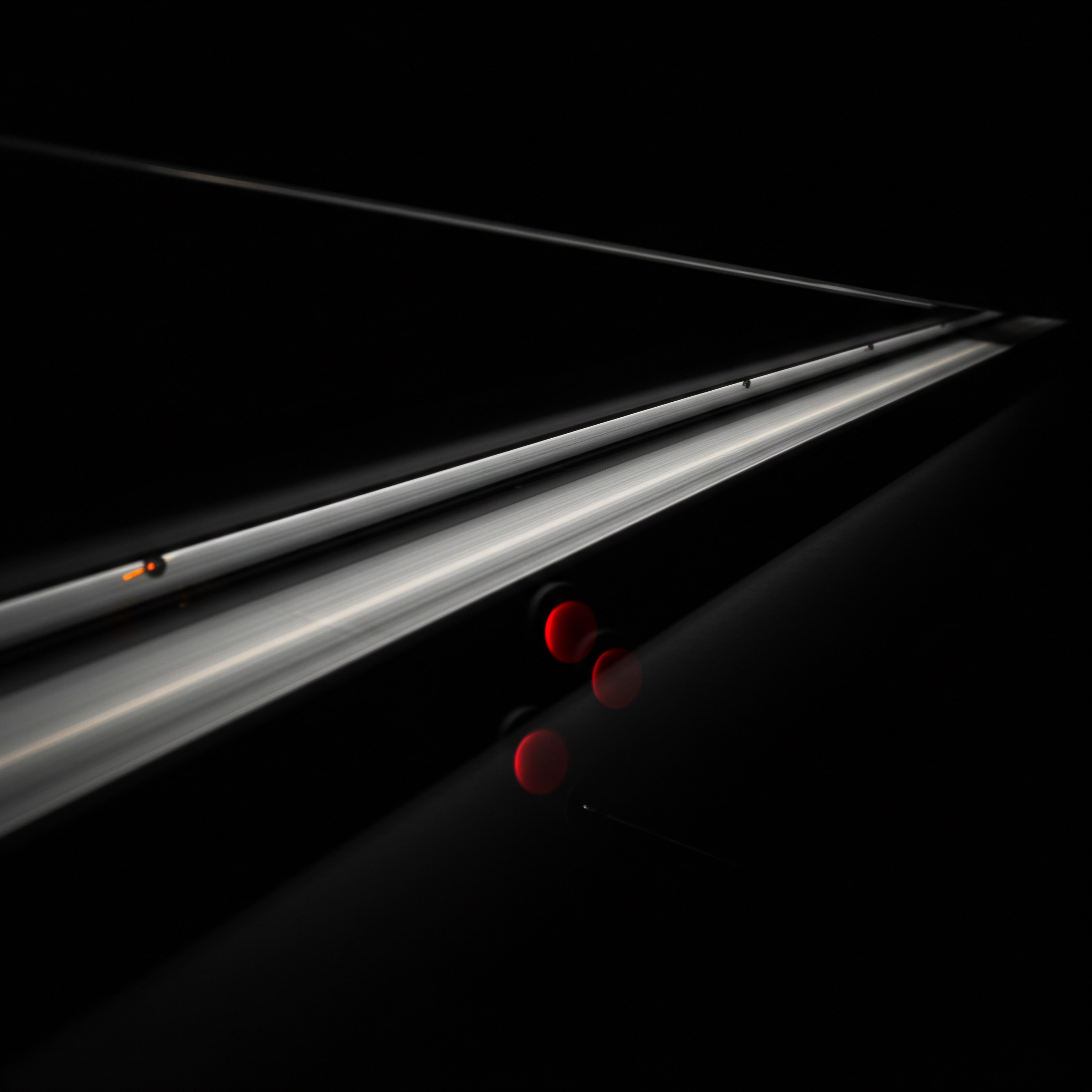
A/B Testing Triggers Continuous Optimization
No chatbot trigger strategy is perfect from the outset. Intermediate SMBs understand the importance of A/B testing Meaning ● A/B testing for SMBs: strategic experimentation to learn, adapt, and grow, not just optimize metrics. to continuously optimize trigger performance. A/B testing involves creating variations of triggers and messages and comparing their effectiveness based on key metrics.
Key Elements to A/B Test for Triggers ●
- Trigger Timing ● Test different delays for time-based and exit-intent triggers. For example, test a 20-second delay versus a 30-second delay for a product page assistance trigger.
- Trigger Placement ● Experiment with different chatbot widget placements (e.g., bottom-right corner, bottom-left corner, center screen).
- Chatbot Message Variations ● Test different versions of chatbot messages, varying the wording, tone, call to action, and value proposition. For example, test “Need help?” versus “Have questions? Chat with us!”
- Incentive Types (for Conversion Triggers) ● If using triggers to drive conversions, A/B test different incentives, such as percentage discounts, free shipping, or bundle offers.
- Trigger Types Themselves ● Compare the effectiveness of different trigger types for the same goal. For example, compare an exit-intent trigger with a time-on-page trigger for reducing cart abandonment.
Metrics to Track for A/B Testing ●
- Chatbot Engagement Rate ● Percentage of users who interact with the chatbot when triggered.
- Conversion Rate ● Percentage of users who complete a purchase after interacting with a conversion-focused trigger.
- Bounce Rate (Indirect Metric) ● Monitor if trigger changes indirectly affect bounce rate (ideally reducing it).
- Customer Satisfaction (Qualitative) ● Collect qualitative feedback through surveys or chatbot feedback options to understand user perception of different triggers.
A/B testing requires using the analytics and reporting features of your chatbot platform. Set up clear testing goals, track relevant metrics, and iterate based on data-driven insights. Most advanced chatbot platforms have built-in A/B testing functionalities or allow for integration with A/B testing tools.

Integrating Triggers With E Commerce Platforms Seamless Data Flow
Seamless integration between your chatbot platform and e-commerce platform (e.g., Shopify, WooCommerce) is crucial for intermediate trigger strategies. Integration enables access to real-time e-commerce data that powers personalized triggers and efficient workflows.
Benefits of E-Commerce Platform Integration ●
- Product Data Access ● Chatbots can access product catalogs, inventory levels, and product details to provide accurate and up-to-date information to customers through triggers.
- Order Data Access ● Chatbots can retrieve order status, order history, and shipping information to answer customer inquiries triggered by order-related page visits or actions.
- Customer Data Synchronization ● Customer data (e.g., purchase history, preferences) can be synchronized between the e-commerce platform and chatbot platform for personalized trigger messaging and targeted offers.
- Automated Workflows ● Integration allows for automated workflows triggered by e-commerce events. For example, a trigger can automatically send a post-purchase follow-up message via chatbot after an order is placed.
- Abandoned Cart Recovery Automation ● Integration streamlines abandoned cart recovery Meaning ● Abandoned Cart Recovery, a critical process for Small and Medium-sized Businesses (SMBs), concentrates on retrieving potential sales lost when customers add items to their online shopping carts but fail to complete the purchase transaction. triggers. Chatbots can automatically identify abandoned carts and send personalized recovery messages with incentives.
Most popular e-commerce platforms offer direct integrations or API access for chatbot platforms. Ensure your chosen chatbot platform supports robust integration with your e-commerce system. Setting up integrations typically involves API key configuration or plugin installations, depending on the platforms involved. Refer to the documentation of both your chatbot platform and e-commerce platform for specific integration instructions.

Case Study Smb Success With Intermediate Triggers
Consider a fictional SMB, “Artisan Coffee Beans,” an online retailer selling specialty coffee beans. Initially, they used a basic welcome chatbot. Moving to intermediate strategies, they implemented the following:
- Behavior-Based Triggers ● Set up triggers for users spending over 30 seconds on product pages, offering detailed bean origin information and brewing recommendations. For users viewing multiple dark roast beans, a trigger highlighted their dark roast sampler pack.
- Personalized Messaging ● Integrated their chatbot with their Shopify store. Returning customers were greeted by name. Triggers on category pages dynamically displayed “New Arrivals in [Category]” based on product updates in Shopify.
- A/B Testing ● A/B tested two exit-intent trigger messages for cart abandonment ● one offering a 5% discount and another offering free shipping. Free shipping proved to be 15% more effective in recovering abandoned carts.
- E-Commerce Integration ● Integrated Tidio (their chosen chatbot platform) with Shopify. Order status inquiries via chatbot were automated through direct Shopify data access, reducing customer service Meaning ● Customer service, within the context of SMB growth, involves providing assistance and support to customers before, during, and after a purchase, a vital function for business survival. emails.
Results ● Artisan Coffee Beans saw a 20% increase in conversion rates from chatbot interactions, a 10% reduction in cart abandonment, and a significant decrease in customer service workload related to basic inquiries. Their customer satisfaction Meaning ● Customer Satisfaction: Ensuring customer delight by consistently meeting and exceeding expectations, fostering loyalty and advocacy. scores also improved based on feedback surveys.
Strategic trigger implementation, driven by behavior, personalization, and continuous optimization, unlocks significant gains for SMB e-commerce businesses.
The intermediate stage of mastering chatbot triggers is about moving from reactive to proactive engagement. By leveraging behavior-based triggers, personalization, A/B testing, and e-commerce platform integration, SMBs can create more meaningful customer interactions and drive tangible improvements in sales and customer satisfaction. The journey culminates in advanced strategies that leverage AI and automation for even greater impact.

Advanced

Pushing Boundaries Ai Powered Trigger Strategies
For SMBs ready to truly differentiate themselves and achieve significant competitive advantages, advanced chatbot trigger strategies are essential. This level delves into leveraging cutting-edge technologies, particularly Artificial Intelligence (AI), to create highly sophisticated, predictive, and personalized chatbot interactions. Advanced strategies move beyond rule-based triggers to dynamic, AI-driven systems that learn and adapt to individual customer behavior in real-time.
Advanced chatbot triggers are powered by AI, enabling predictive, personalized, and adaptive customer engagements that drive exceptional e-commerce performance.

Ai Driven Personalization Hyper Relevance At Scale
AI-powered personalization takes trigger relevance to a new level. Instead of relying on pre-defined rules, AI algorithms analyze vast amounts of customer data to understand individual preferences, predict needs, and deliver hyper-personalized chatbot experiences. This goes beyond basic name personalization to deeply contextual and behaviorally intelligent interactions.
AI Personalization Techniques for Triggers ●
- Predictive Product Recommendations ● AI algorithms analyze browsing history, purchase history, and user behavior to predict product interests and proactively recommend relevant products via chatbot triggers. For example, “Based on your browsing history, you might also like these [Product Category] items.” These recommendations are far more dynamic and accurate than rule-based “related products” suggestions.
- Behavioral Segmentation with AI ● AI can automatically segment users into micro-segments based on complex behavioral patterns, going beyond simple demographics or purchase history. Triggers can then be tailored to these nuanced segments. For instance, AI might identify a segment of “price-sensitive organic coffee enthusiasts” and trigger specific promotions for organic beans when users from this segment browse.
- Dynamic Content Generation with NLP ● Natural Language Processing (NLP) allows AI chatbots to generate dynamic and personalized message content in real-time. Instead of pre-written messages, the AI crafts unique messages based on user context and conversation history. For example, an AI could generate a response like, “I see you’re interested in the [Product Name]. Many customers who bought this also loved its [Specific Feature based on reviews].”
- Sentiment-Based Triggering ● AI sentiment analysis Meaning ● Sentiment Analysis, for small and medium-sized businesses (SMBs), is a crucial business tool for understanding customer perception of their brand, products, or services. can detect user sentiment from their browsing behavior and on-site interactions. Triggers can be adjusted based on sentiment. For example, if a user spends a long time on a page with negative reviews, a trigger could proactively offer assistance or address concerns. Conversely, positive sentiment could trigger upsell opportunities.
- Personalized On-Site Journeys ● AI can orchestrate entire personalized on-site journeys triggered by initial user behavior. For example, a user arriving from a specific ad campaign could be guided through a tailored product discovery flow via chatbot, with triggers appearing at each stage to provide relevant information and assistance.
Implementing AI-driven personalization Meaning ● AI-Driven Personalization for SMBs: Tailoring customer experiences with AI to boost growth, while ethically balancing personalization and human connection. requires integrating your chatbot platform with AI engines or platforms that offer these capabilities. Platforms like Google Cloud AI, Amazon AI, and specialized AI chatbot providers offer solutions for NLP, machine learning-based recommendations, and sentiment analysis. These integrations often involve API connections and data sharing agreements.

Predictive Triggers Anticipating Customer Needs
Advanced trigger strategies move from reacting to current behavior to anticipating future customer needs. Predictive triggers use AI and machine learning to forecast user actions and proactively initiate chatbot interactions before the user explicitly requests assistance or exhibits a specific behavior.
Predictive Trigger Techniques ●
- Churn Prediction Triggers ● AI models can predict customers at risk of churning (not returning for future purchases) based on factors like purchase frequency, website activity, and engagement levels. Triggers can proactively engage these at-risk customers with personalized offers, loyalty rewards, or feedback requests to re-engage them.
- Purchase Propensity Triggers ● AI can identify users with a high propensity to purchase based on browsing patterns, demographics, and historical data. Triggers can proactively offer exclusive deals or personalized product bundles to convert these high-potential customers.
- Support Ticket Deflection Triggers ● AI can predict when a user is likely to submit a support ticket based on their on-site behavior (e.g., repeated visits to FAQ pages, navigation patterns). Triggers can proactively offer chatbot assistance to resolve their issue before they need to contact human support, deflecting tickets and improving efficiency.
- Inventory-Aware Triggers ● Integrate real-time inventory data with AI-powered triggers. If AI predicts high demand for a product that is running low in stock, triggers can proactively inform users about limited availability and encourage immediate purchase, creating urgency.
- Seasonal/Event-Based Predictive Triggers ● AI can analyze historical data and predict seasonal trends or event-driven demand spikes. Triggers can be pre-programmed to activate during these predicted periods, proactively offering relevant promotions or product recommendations aligned with anticipated customer needs.
Building predictive triggers requires historical customer data, machine learning model development (or leveraging pre-built models from AI platforms), and robust integration between your chatbot platform, e-commerce platform, and AI prediction engine. Data scientists or AI specialists may be needed to develop and deploy these advanced predictive models.

Omnichannel Trigger Orchestration Consistent Customer Experience
Advanced chatbot strategies extend beyond website triggers to create omnichannel experiences. Omnichannel trigger orchestration ensures consistent and personalized chatbot interactions across multiple customer touchpoints, including website, social media, messaging apps, and email.
Omnichannel Trigger Strategies ●
- Cross-Channel Retargeting Triggers ● If a user interacts with a chatbot on your website but doesn’t convert, omnichannel triggers can retarget them on other channels. For example, a user who abandoned a cart after chatbot interaction on the website could receive a personalized reminder message via Facebook Messenger or email, triggered by their website behavior.
- Context Carry-Over Across Channels ● Maintain conversation context as users switch channels. If a user starts a conversation on the website chatbot and then contacts you via Facebook Messenger, the omnichannel system should recognize them and continue the conversation seamlessly, avoiding repetitive questions.
- Channel-Specific Trigger Optimization ● Optimize triggers for each channel based on channel characteristics and user behavior on that channel. Website triggers might focus on immediate assistance, while social media triggers could be more promotional or community-focused. Messaging app triggers might prioritize quick, conversational support.
- Unified Customer Journey Tracking ● Track customer interactions and trigger responses across all channels in a unified customer journey view. This provides a holistic understanding of trigger effectiveness and customer behavior across the entire ecosystem.
- Proactive Outreach on Multiple Channels ● Use triggers to proactively reach out to customers on their preferred channels based on their past interactions and preferences. For example, a customer who primarily engages via social media might receive proactive product updates or promotional offers via social media chatbot triggers.
Implementing omnichannel triggers requires a chatbot platform that supports multiple channel integrations (e.g., website, Facebook Messenger, WhatsApp, SMS, email) and robust customer data management capabilities. Platforms like Birdeye and some enterprise-level chatbot solutions are designed for omnichannel orchestration. Integrating various communication channels and ensuring data synchronization across them is a complex undertaking that may require specialized expertise.

Advanced Analytics And Roi Measurement Deep Dive
Measuring the ROI of advanced chatbot trigger strategies requires sophisticated analytics beyond basic engagement metrics. Advanced analytics Meaning ● Advanced Analytics, in the realm of Small and Medium-sized Businesses (SMBs), signifies the utilization of sophisticated data analysis techniques beyond traditional Business Intelligence (BI). focus on quantifying the business impact of AI-powered triggers and demonstrating tangible returns on investment.
Advanced Analytics Metrics and Techniques ●
- Attribution Modeling for Trigger Influence ● Use advanced attribution models (beyond last-click) to accurately attribute conversions and revenue to chatbot trigger interactions. Consider multi-touch attribution models that give credit to chatbot touchpoints along with other marketing channels.
- Incremental Lift Measurement ● Measure the incremental lift in key metrics (e.g., conversion rate, average order value, customer lifetime value) directly attributable to advanced trigger implementations. This involves comparing performance with and without specific AI-powered triggers, often using control groups or time-based comparisons.
- Customer Lifetime Value (CLTV) Impact Analysis ● Analyze the long-term impact of AI-driven personalization and predictive triggers on customer lifetime value. Determine if advanced triggers are leading to increased customer retention, repeat purchases, and overall CLTV growth.
- Cost Savings and Efficiency Gains ● Quantify the cost savings and efficiency gains achieved through AI-powered automation, such as support ticket deflection, reduced customer service workload, and optimized resource allocation.
- Qualitative Feedback Analysis with AI ● Use AI-powered text analytics and sentiment analysis to process qualitative customer feedback from chatbot interactions, surveys, and reviews. Identify areas for improvement in trigger strategies and understand customer perception of AI-driven chatbot experiences.
Advanced analytics requires robust data tracking infrastructure, integration with analytics platforms, and potentially specialized data analysis tools and expertise. Define clear KPIs (Key Performance Indicators) upfront, track relevant metrics meticulously, and regularly analyze data to demonstrate the ROI of your advanced chatbot trigger strategies.

Case Study Smb Leading With Ai Triggers
Consider “EcoThreads Apparel,” a fictional SMB focused on sustainable clothing e-commerce. They implemented advanced AI-powered triggers:
- AI Personalization ● Integrated their chatbot with an AI recommendation engine. Triggers on product pages showed “AI-Recommended for You” items based on browsing history and style preferences. NLP was used to dynamically generate chatbot messages highlighting unique product features relevant to individual users.
- Predictive Triggers ● Developed an AI churn prediction model. Triggers proactively engaged customers identified as high-churn risk with personalized loyalty offers and surveys about their experience. Purchase propensity triggers offered time-sensitive discounts to users predicted to be close to purchase.
- Omnichannel Triggers ● Implemented omnichannel retargeting. Users who engaged with the website chatbot but didn’t purchase received personalized Facebook Messenger reminders with product images and direct checkout links. Context was maintained across website and Messenger interactions.
- Advanced Analytics ● Used multi-touch attribution modeling to track trigger influence on conversions. Measured incremental lift in CLTV for customers engaged by AI personalization Meaning ● AI Personalization for SMBs: Tailoring customer experiences with AI to enhance engagement and drive growth, while balancing resources and ethics. triggers. Quantified support ticket deflection rate due to predictive support triggers.
Results ● EcoThreads Apparel saw a 35% increase in conversion rates attributed to AI-powered triggers, a 15% reduction in customer churn, a 40% decrease in support tickets, and a demonstrable increase in customer lifetime value. Their advanced analytics provided clear ROI justification for their AI investments.
AI-powered chatbot triggers represent the future of e-commerce engagement, enabling SMBs to create hyper-personalized, predictive, and omnichannel customer experiences that drive exceptional results and sustainable growth.
Mastering advanced chatbot triggers is about embracing the power of AI to transform e-commerce interactions. By leveraging AI-driven personalization, predictive triggers, omnichannel orchestration, and advanced analytics, SMBs can move beyond reactive automation to proactive, intelligent customer engagement, achieving significant competitive advantages and setting new standards for e-commerce excellence. The continuous evolution of AI and chatbot technologies promises even more exciting possibilities for the future of customer interaction.

References
- Stone, Brad. Amazon Unbound ● Jeff Bezos and the Invention of a Global Empire. Simon & Schuster, 2021.
- Kaplan, Andreas M., and Michael Haenlein. “Rulers of the world, unite! The challenges and opportunities of artificial intelligence.” Business Horizons, vol. 63, no. 1, 2020, pp. 37-50.
- Brynjolfsson, Erik, and Andrew McAfee. The Second Machine Age ● Work, Progress, and Prosperity in a Time of Brilliant Technologies. W. W. Norton & Company, 2014.
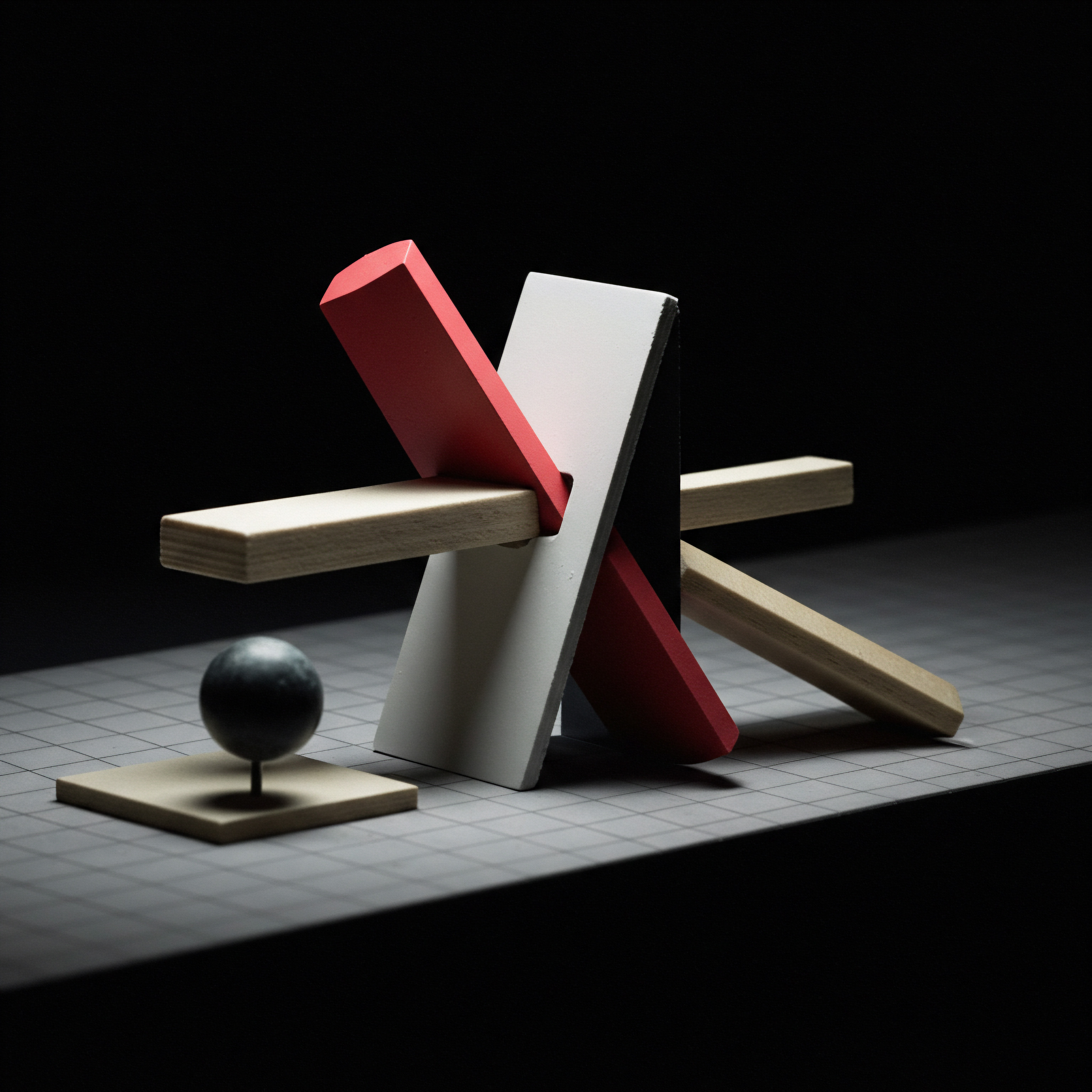
Reflection
As SMBs increasingly adopt sophisticated technologies like AI-driven chatbots, a fundamental question arises ● are we approaching a point where customer interaction becomes too automated? While the efficiency and scalability gains from advanced chatbot triggers are undeniable, there’s a critical need to consider the ethical and experiential implications. The pursuit of hyper-personalization and predictive engagement, while powerful, must be balanced with genuine human connection and customer autonomy. Over-reliance on AI to anticipate every need might inadvertently create a transactional, rather than relational, customer experience.
The future of e-commerce success may hinge not just on mastering chatbot triggers, but on strategically blending AI-driven automation with authentic human touchpoints, ensuring technology enhances, rather than replaces, meaningful customer relationships. This delicate equilibrium will define the next era of customer engagement Meaning ● Customer Engagement is the ongoing, value-driven interaction between an SMB and its customers, fostering loyalty and driving sustainable growth. in the digital landscape.
Proactively engage e-commerce customers with smart chatbot triggers for enhanced experience and sales growth.

Explore
AI Driven Content Creation For Small Businesses
Automating Customer Service With AI Chatbots
Leveraging TikTok For Explosive Brand Growth Strategy