
Fundamentals

Introduction to Chatbots and Lead Generation
Chatbots are transforming how small to medium businesses (SMBs) interact with potential customers online. They are no longer futuristic novelties but practical tools for enhancing customer engagement Meaning ● Customer Engagement is the ongoing, value-driven interaction between an SMB and its customers, fostering loyalty and driving sustainable growth. and, crucially, generating leads. For SMBs, which often operate with limited resources, chatbots offer a scalable and cost-effective solution to capture and qualify leads around the clock.
At its core, a chatbot is a software application designed to simulate conversation with human users, especially over the internet. These conversations can range from answering frequently asked questions to guiding users through a purchase process or collecting contact information. For lead generation, chatbots act as virtual assistants that proactively engage website visitors or social media users, initiating conversations and guiding them towards becoming qualified leads.
Consider a small bakery trying to increase online orders. Instead of relying solely on static website forms, they can implement a chatbot on their website. This chatbot could greet visitors, showcase daily specials, answer questions about ingredients or delivery options, and then, most importantly, offer to take orders or collect contact details for future promotions. This proactive approach is significantly more engaging than waiting for customers to navigate a website and fill out a form.
The effectiveness of chatbots for lead generation Meaning ● Lead generation, within the context of small and medium-sized businesses, is the process of identifying and cultivating potential customers to fuel business growth. stems from their ability to provide instant responses and personalized interactions. In today’s fast-paced digital world, customers expect immediate gratification. A chatbot can answer questions instantly, provide information on demand, and guide users through predefined paths, ensuring they don’t lose interest due to slow response times. This immediacy is a significant advantage over traditional methods like email or phone inquiries, which often involve delays.
Moreover, chatbots can personalize interactions based on user behavior and data. By tracking user inputs and website interactions, a chatbot can tailor conversations to address specific needs and interests. For example, a chatbot on a clothing store’s website can ask about the visitor’s preferred style, size, and budget, and then recommend relevant products. This personalized approach not only enhances user experience Meaning ● User Experience (UX) in the SMB landscape centers on creating efficient and satisfying interactions between customers, employees, and business systems. but also increases the likelihood of lead conversion.
For SMBs, the benefits extend beyond lead generation. Chatbots can improve customer service Meaning ● Customer service, within the context of SMB growth, involves providing assistance and support to customers before, during, and after a purchase, a vital function for business survival. by handling routine inquiries, reduce operational costs by automating tasks, and provide valuable data insights into customer behavior. By freeing up human staff from repetitive tasks, chatbots allow them to focus on more complex customer interactions and strategic initiatives. This efficiency gain is particularly valuable for SMBs with limited staff.
However, successful chatbot implementation requires careful planning and execution. It’s not simply about deploying a chatbot; it’s about designing effective chatbot flows that align with business objectives and user needs. This guide will provide a step-by-step approach to mastering chatbot flows for lead generation, focusing on practical strategies and tools that SMBs can readily implement.
Chatbots offer SMBs a powerful, scalable, and cost-effective way to generate leads by providing instant, personalized, and engaging interactions with potential customers.

Essential Chatbot Features for Lead Generation
To effectively generate leads, a chatbot needs specific features that facilitate engagement, information capture, and seamless integration with existing systems. For SMBs, prioritizing these essential features ensures that their chatbot investment delivers tangible results without unnecessary complexity.
First and foremost, a chatbot must have robust Conversational Flow Design capabilities. This involves the ability to create structured dialogues that guide users through predefined paths, asking relevant questions and providing appropriate responses. A well-designed flow should be intuitive, user-friendly, and aligned with the lead generation goals. For instance, a simple flow might start with a greeting, then ask about the user’s interest, and finally request contact information if the user expresses interest.
Lead Capture Forms are another critical feature. While chatbots excel at conversational engagement, they also need to efficiently collect essential lead information such as name, email, phone number, and specific needs. These forms should be seamlessly integrated into the chatbot flow, appearing at opportune moments in the conversation, such as after a user expresses interest in a product or service. The forms should be concise and easy to fill out, minimizing friction in the lead capture Meaning ● Lead Capture, within the small and medium-sized business (SMB) sphere, signifies the systematic process of identifying and gathering contact information from potential customers, a critical undertaking for SMB growth. process.
Integration with CRM and Email Marketing Meaning ● Email marketing, within the small and medium-sized business (SMB) arena, constitutes a direct digital communication strategy leveraged to cultivate customer relationships, disseminate targeted promotions, and drive sales growth. systems is vital for lead management Meaning ● Lead Management, within the SMB landscape, constitutes a structured process for identifying, engaging, and qualifying potential customers, known as leads, to drive sales growth. and nurturing. Captured lead data should automatically flow into the SMB’s CRM system for organized tracking and follow-up. Integration with email marketing platforms allows for automated email sequences to nurture leads, providing them with valuable content and moving them further down the sales funnel. This integration streamlines the lead management process and prevents leads from getting lost.
Personalization is increasingly important for effective lead generation. Chatbots should be capable of personalizing interactions based on user data, such as website browsing history, past interactions, or demographic information. Personalized greetings, tailored product recommendations, and customized responses can significantly enhance user engagement and increase conversion rates. Simple personalization can start with addressing the user by name and referencing their previous interactions.
24/7 Availability is a key advantage of chatbots. Unlike human agents, chatbots can operate around the clock, ensuring that leads are captured and inquiries are addressed even outside of business hours. This constant availability is particularly valuable for SMBs serving customers in different time zones or those with limited customer service staff. A chatbot can be the first point of contact at any time, capturing leads that might otherwise be missed.
Analytics and Reporting are essential for monitoring chatbot performance Meaning ● Chatbot Performance, within the realm of Small and Medium-sized Businesses (SMBs), fundamentally assesses the effectiveness of chatbot solutions in achieving predefined business objectives. and identifying areas for improvement. Chatbots should provide data on key metrics such as conversation volume, lead capture rate, user engagement, and drop-off points in the flow. Analyzing this data allows SMBs to optimize their chatbot flows, identify bottlenecks, and improve overall lead generation effectiveness. Simple analytics can track the number of leads captured and the most common user queries.
Mobile Responsiveness is crucial in today’s mobile-first world. A chatbot must function seamlessly on mobile devices, providing a consistent user experience across all platforms. Many website traffic and social media interactions originate from mobile devices, so ensuring mobile responsiveness is essential for maximizing lead capture potential. Testing the chatbot on different mobile devices and browsers is important.
Natural Language Processing (NLP), while not strictly essential for basic lead generation, can significantly enhance chatbot capabilities. NLP allows chatbots to understand and respond to user inputs in a more natural and human-like manner, even if the input is not perfectly structured. This can improve user experience and handle a wider range of user queries. For SMBs starting out, basic keyword recognition and structured flows might suffice, but considering NLP for future enhancements is beneficial.
By focusing on these essential features, SMBs can select and implement chatbot solutions that are not only effective for lead generation but also manageable and scalable within their operational constraints. Prioritizing functionality over complexity at the initial stage is often a wise approach for SMBs entering the chatbot landscape.

Choosing a No-Code Chatbot Platform for SMBs
For SMBs, the prospect of implementing chatbots might seem daunting, especially if they lack in-house technical expertise. Fortunately, the rise of no-code chatbot platforms Meaning ● Chatbot Platforms, within the realm of SMB growth, automation, and implementation, represent a suite of technological solutions enabling businesses to create and deploy automated conversational agents. has democratized access to this technology, making it possible for businesses of all sizes to build and deploy chatbots without writing a single line of code. Choosing the right no-code platform is a critical first step in mastering chatbot flows for lead generation.
Ease of Use is paramount when selecting a no-code platform. The platform should have an intuitive drag-and-drop interface that allows users to visually design chatbot flows without requiring programming skills. The learning curve should be minimal, enabling SMB owners or marketing staff to quickly get up to speed and start building chatbots. Platforms that offer pre-built templates and tutorials can significantly accelerate the learning process.
Integration Capabilities are another crucial consideration. The platform should seamlessly integrate with the SMB’s existing marketing and sales tools, such as CRM systems, email marketing platforms, and social media channels. Pre-built integrations or easy API access are essential for automating data flow and streamlining workflows. Checking for integrations with commonly used SMB tools like HubSpot, Zoho CRM, Mailchimp, and social media platforms is important.
Feature Set should align with the SMB’s lead generation goals. While no-code platforms simplify chatbot creation, they vary in their features. Some platforms might offer advanced features like NLP or AI-powered personalization, while others focus on basic conversational flows and lead capture.
SMBs should assess their specific needs and choose a platform that provides the necessary features without being overly complex or expensive. Starting with a platform that covers essential features like flow design, lead capture forms, and basic integrations is often sufficient.
Scalability and Pricing are important factors, especially for growing SMBs. The platform should be able to scale as the business grows and chatbot usage increases. Pricing models should be transparent and predictable, ideally offering plans that are affordable for SMBs at different stages of growth.
Some platforms offer free trials or free plans with limited features, allowing SMBs to test the platform before committing to a paid subscription. Understanding the pricing structure and potential scaling costs is crucial.
Customer Support and Documentation are essential for getting started and troubleshooting issues. The platform provider should offer reliable customer support, including documentation, tutorials, and responsive support channels. Good documentation and readily available support can significantly reduce the learning curve and ensure smooth chatbot implementation. Checking for user reviews and testimonials regarding customer support Meaning ● Customer Support, in the context of SMB growth strategies, represents a critical function focused on fostering customer satisfaction and loyalty to drive business expansion. can be insightful.
Customization Options should be considered, especially for SMBs that want to align their chatbot with their brand identity. The platform should allow for customization of chatbot appearance, branding elements, and conversational tone. While no-code platforms are designed for ease of use, some level of customization is often desirable to maintain brand consistency. Checking for customization options like branding, colors, and conversational styles is beneficial.
Several no-code chatbot Meaning ● No-Code Chatbots empower Small and Medium Businesses to automate customer interaction and internal processes without requiring extensive coding expertise. platforms are popular among SMBs due to their ease of use, features, and pricing. ManyChat is a popular choice, particularly for Facebook Messenger and Instagram chatbots, known for its user-friendly interface and marketing automation Meaning ● Marketing Automation for SMBs: Strategically automating marketing tasks to enhance efficiency, personalize customer experiences, and drive sustainable business growth. features. Chatfuel is another widely used platform, offering a visual flow builder and integrations with various platforms. Dialogflow Essentials (formerly API.AI) from Google provides more advanced NLP capabilities and integrates with Google services, but also has a no-code interface option.
Landbot focuses on website chatbots with a visually appealing interface and strong lead generation features. Tidio offers a live chat and chatbot combination, suitable for businesses that want to blend human and automated support. Zoho SalesIQ integrates seamlessly with Zoho CRM Meaning ● Zoho CRM represents a pivotal cloud-based Customer Relationship Management platform tailored for Small and Medium-sized Businesses, facilitating streamlined sales processes and enhanced customer engagement. and offers comprehensive chatbot and live chat functionalities.
The best no-code platform for an SMB depends on its specific needs, technical capabilities, and budget. It’s advisable to try out free trials of a few platforms to compare their interfaces, features, and ease of use before making a final decision. Starting with a platform that aligns with the SMB’s immediate lead generation goals and offers room for growth is a strategic approach.
Choosing a no-code chatbot platform requires careful consideration of ease of use, integration capabilities, features, scalability, pricing, and customer support to ensure a successful implementation for SMB lead generation.
| Platform ManyChat |
| Ease of Use Excellent |
| Key Features Visual flow builder, marketing automation, Facebook & Instagram focus |
| Integrations Facebook, Instagram, Shopify, Email Marketing |
| Pricing (Starting) Free plan available, Paid plans from $15/month |
| Platform Chatfuel |
| Ease of Use Very Good |
| Key Features Visual flow builder, AI blocks, templates |
| Integrations Facebook, Instagram, Website, various integrations |
| Pricing (Starting) Free plan available, Paid plans from $15/month |
| Platform Dialogflow Essentials |
| Ease of Use Good (with no-code UI) |
| Key Features Advanced NLP, AI-powered, Google integration |
| Integrations Google services, Website, various integrations |
| Pricing (Starting) Free plan available, Paid plans based on usage |
| Platform Landbot |
| Ease of Use Excellent |
| Key Features Website focus, visually appealing, lead generation tools |
| Integrations Website, CRM, Email Marketing |
| Pricing (Starting) Free trial available, Paid plans from $30/month |
| Platform Tidio |
| Ease of Use Very Good |
| Key Features Live chat & chatbot combo, website & email integration |
| Integrations Website, Email Marketing, various integrations |
| Pricing (Starting) Free plan available, Paid plans from $19/month |
| Platform Zoho SalesIQ |
| Ease of Use Good |
| Key Features CRM integration, live chat & chatbot, website tracking |
| Integrations Zoho CRM, Website, various integrations |
| Pricing (Starting) Free plan available, Paid plans from $21/month |
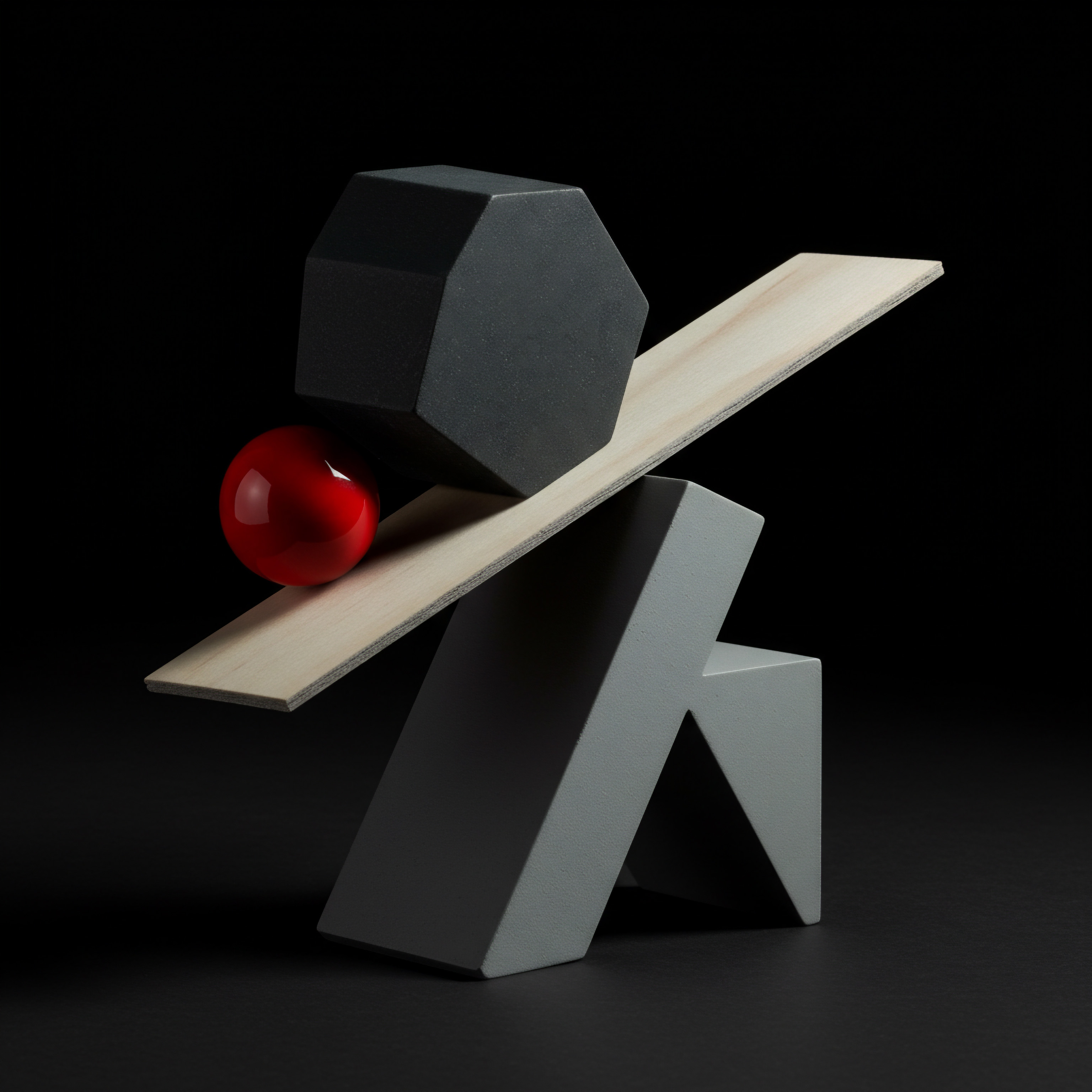
Designing Your First Basic Chatbot Flow
Creating an effective chatbot flow is akin to designing a guided conversation. For SMBs new to chatbots, starting with a basic flow focused on lead generation is a practical approach. This involves outlining the conversation steps, defining user paths, and integrating lead capture points seamlessly.
The first step is to Define the Objective of your chatbot flow. For lead generation, the primary objective is to capture contact information from potential customers who are interested in your products or services. Secondary objectives might include qualifying leads by gathering information about their needs and interests, or directing them to relevant resources on your website. Clearly defining the objective will guide the design of your flow.
Next, Map Out the User Journey. Visualize the conversation from the user’s perspective. Start with a welcome message that greets the user and clearly states the chatbot’s purpose. Then, anticipate the user’s potential questions or needs and design conversation paths to address them.
A simple user journey might involve greeting, product/service inquiry, information provision, lead capture, and thank you message. Sketching this journey out visually, even on paper, is helpful.
Craft Engaging Welcome Messages. The welcome message is the chatbot’s first impression. It should be friendly, concise, and informative, clearly stating what the chatbot can do for the user. For example, a welcome message for a bakery chatbot could be ● “Hi there!
Welcome to [Bakery Name]! I can help you explore our daily specials, answer your questions, and even take your order. What can I help you with today?”. A compelling welcome message encourages user engagement.
Design Conversation Paths with Clear Options. Instead of open-ended questions that might confuse users, provide clear options or buttons that guide the conversation. For example, after the welcome message, offer options like “View Daily Specials,” “Ask a Question,” or “Place an Order.” These options streamline the conversation and make it easier for users to navigate the flow. Using buttons or quick replies is generally more user-friendly than relying solely on free-text input in basic flows.
Incorporate Lead Capture Points Strategically. The lead capture form should be presented at a natural point in the conversation, typically after the user has expressed interest in a product or service or asked a specific question that indicates potential interest. Avoid presenting the form too early, as it might deter users who are just browsing. For example, after a user asks about pricing or delivery options, a suitable point to present a lead capture form could be ● “To provide you with specific pricing and delivery details, could you please share your contact information?”.
Keep It Concise and Focused. For a basic lead generation flow, avoid overly complex branching or lengthy conversations. Users are often looking for quick information and efficient interactions.
Keep the conversation focused on the objective of lead capture and avoid unnecessary detours. Short, clear messages and concise conversation paths are generally more effective for initial chatbot deployments.
Test and Iterate your flow. After designing the initial flow, thoroughly test it from the user’s perspective. Identify any points of confusion, drop-off points, or areas for improvement. Gather feedback from colleagues or beta users and iterate on the flow based on the testing results.
Chatbot flows are not static; they should be continuously refined based on user interactions and performance data. A/B testing Meaning ● A/B testing for SMBs: strategic experimentation to learn, adapt, and grow, not just optimize metrics. different welcome messages or conversation paths can also be beneficial.
Example of a Basic Chatbot Flow for a Local Gym ●
- Welcome Message ● “Welcome to [Gym Name]! Ready to get fit? I can tell you about our memberships, class schedules, and special offers. What are you interested in?”
- Options ●
- “Membership Info”
- “Class Schedule”
- “Special Offers”
- “Ask a Question”
- If “Membership Info” is Selected ● Provide a brief overview of membership options. Then ask ● “Interested in learning more about a specific membership plan? Share your email and we’ll send you the details!” (Lead Capture Form ● Email Address)
- If “Class Schedule” is Selected ● Provide a link to the class schedule page on the website or display a simplified schedule within the chatbot. Then ask ● “Want to try a free class? Give us your name and phone number and we’ll book you in!” (Lead Capture Form ● Name, Phone Number)
- If “Special Offers” is Selected ● Highlight current promotions. Then ask ● “Ready to take advantage of this offer? Let us know your email and we’ll send you a voucher!” (Lead Capture Form ● Email Address)
- If “Ask a Question” is Selected ● Provide a way for users to type in their question or direct them to contact information (phone number, email).
- Thank You Message ● After lead capture, display a thank you message and confirm next steps (e.g., “Thanks! We’ll send you the membership details to your email shortly.”).
This basic flow provides a starting point for SMBs. As they gain experience and collect data, they can expand and refine their chatbot flows to become more sophisticated and effective in lead generation.
Designing a basic chatbot flow for lead generation involves defining objectives, mapping user journeys, crafting engaging messages, providing clear options, strategically placing lead capture points, and continuous testing and iteration.

Setting Up Your Chatbot on Your Website
Deploying your chatbot on your website is a crucial step in making it accessible to potential leads. For SMBs, the process should be straightforward and integrate seamlessly with their existing website infrastructure. No-code chatbot platforms Meaning ● No-Code Chatbot Platforms empower Small and Medium-sized Businesses to build and deploy automated customer service solutions and internal communication tools without requiring traditional software development. typically offer simple methods for embedding chatbots on websites without requiring extensive technical knowledge.
Most no-code chatbot platforms provide a Code Snippet that you need to embed into your website’s HTML. This snippet is usually a JavaScript code that, when added to your website, will display the chatbot widget on your pages. The platform will typically provide clear instructions on how to obtain and embed this code snippet. The process is similar to embedding other website widgets, like live chat or analytics tools.
Identify the Placement for your chatbot widget on your website. Common placements include the bottom-right or bottom-left corner of the page. Consider where the widget will be most visible and accessible to users without being intrusive.
Some platforms allow you to customize the widget’s appearance and position. Think about the user experience and choose a placement that feels natural and helpful.
Access Your Website’s HTML. You’ll need to access the backend of your website to edit the HTML code. This process varies depending on your website platform. If you’re using a content management system (CMS) like WordPress, you can typically access the theme files through the WordPress dashboard.
If you have a custom-built website, you’ll need to access the HTML files directly through your hosting provider’s file manager or an FTP client. If you are unsure how to access your website’s HTML, consult your website hosting provider’s documentation or your web developer.
Embed the Chatbot Code Snippet. The most common place to embed the chatbot code snippet is within the section of your website’s HTML, ideally just before the closing tag. This ensures that the chatbot widget loads after the main content of your page.
If you’re using WordPress, you might be able to use a plugin to easily insert code snippets into your website’s header or footer, which simplifies the process. Carefully copy and paste the code snippet provided by your chatbot platform into the correct location in your website’s HTML.
Test the Chatbot Integration. After embedding the code, visit your website to ensure that the chatbot widget is displaying correctly. Test the chatbot flow to make sure it’s functioning as expected. Check for any display issues or conflicts with your website’s design.
Test on different browsers and devices to ensure cross-browser and mobile compatibility. Thorough testing is crucial to ensure a smooth user experience.
Customize the Chatbot Widget Appearance. Most no-code platforms allow you to customize the appearance of the chatbot widget to match your brand. This might include changing the widget’s color, icon, and welcome message.
Branding the widget helps create a consistent user experience and reinforces your brand identity. Explore the customization options offered by your platform to align the chatbot widget with your website’s design.
Consider Page-Specific Chatbot Flows. For more advanced setups, some platforms allow you to trigger different chatbot flows based on the specific page a user is visiting on your website. For example, you could have a different chatbot flow on your product pages compared to your contact page.
This level of customization can enhance relevance and engagement. However, for initial setup, a website-wide chatbot flow is often sufficient.
Monitor Chatbot Performance on Your Website. Once your chatbot is live on your website, monitor its performance using the analytics provided by your chatbot platform. Track metrics like conversation volume, lead capture rate, and user engagement.
Use this data to identify areas for optimization and refine your chatbot flows over time. Regularly reviewing chatbot performance is essential for maximizing its effectiveness.
Alternative Embedding Methods. Besides direct HTML embedding, some platforms offer alternative methods, such as WordPress plugins or integrations with website builders like Wix or Squarespace. These methods can simplify the embedding process, especially for users who are less comfortable with HTML editing. Check if your chatbot platform offers such alternative integration options.
By following these steps, SMBs can effectively set up their chatbot on their website and start leveraging it for lead generation. The key is to choose a no-code platform that offers easy embedding options and provides clear instructions, making the process accessible even for non-technical users.
Setting up a chatbot on your website involves embedding a code snippet provided by your no-code platform into your website’s HTML, typically in the
section, ensuring proper placement, testing, and customization for optimal lead generation.

Intermediate

Building More Complex Chatbot Flow Logic
Once you’ve mastered basic chatbot flows, the next step is to enhance their complexity and effectiveness by incorporating more sophisticated logic. Intermediate chatbot flows leverage branching, conditional logic, and user segmentation to deliver more personalized and dynamic conversations, leading to improved lead qualification Meaning ● Lead qualification, within the sphere of SMB growth, automation, and implementation, is the systematic evaluation of potential customers to determine their likelihood of becoming paying clients. and conversion rates for SMBs.
Introducing Branching and Conditional Logic. Basic chatbot flows often follow a linear path. Intermediate flows introduce branching, where the conversation path diverges based on user responses or predefined conditions.
Conditional logic allows the chatbot to react differently based on specific user inputs or attributes. For example, if a user indicates they are interested in “services” versus “products,” the chatbot can branch to different conversation paths tailored to each interest.
Implementing If/Then Statements. Conditional logic is often implemented using “if/then” statements within the chatbot flow builder. For instance, “If user response to question ‘Are you a new or existing customer?’ is ‘New Customer,’ then display Flow A (new customer onboarding); Else, display Flow B (existing customer support).” These statements allow for dynamic conversation paths based on user characteristics or choices. No-code platforms typically provide visual interfaces to create these conditional branches without coding.
Using User Attributes and Variables. To implement more complex logic, chatbots can use user attributes and variables. User attributes are pieces of information associated with each user, such as their name, email, preferences, or stage in the sales funnel. Variables can store temporary information collected during the conversation.
By using these attributes and variables in conditional logic, chatbots can personalize conversations based on stored data. For example, a chatbot can remember a user’s previously expressed product interest and reference it in subsequent interactions.
Creating Multiple Conversation Paths. Intermediate flows often involve multiple distinct conversation paths designed for different user segments or scenarios. For example, a chatbot for an e-commerce store might have separate paths for product inquiries, order tracking, returns, and customer support.
Each path is tailored to address specific user needs and guide them towards relevant actions. Designing these paths requires understanding different user intents and creating flows that cater to each.
Example of Branching Flow for a Restaurant Chatbot ●
- Welcome Message ● “Welcome to [Restaurant Name]! How can I assist you today?”
- Options ●
- “Make a Reservation”
- “View Menu”
- “Order Online”
- “Ask a Question”
- If “Make a Reservation” is Selected ●
- Ask ● “For how many people?” (Store response in variable ‘party_size’)
- Ask ● “What date and time?” (Store response in variable ‘reservation_time’)
- Conditional Logic ● If reservation_time is within operating hours Then ● Check availability and confirm reservation; Else ● Suggest alternative times or offer to contact a staff member.
- If “View Menu” is Selected ● Provide a link to the online menu or display menu categories within the chatbot.
- If “Order Online” is Selected ● Redirect to the online ordering platform or initiate a simple ordering process within the chatbot (if platform allows).
- If “Ask a Question” is Selected ● Provide options for common questions or offer to connect to live chat/contact information.
In this example, the “Make a Reservation” path uses variables to store user inputs (party size, time) and conditional logic to handle reservation requests based on availability and operating hours. This is a step beyond a simple linear flow and provides a more interactive and functional user experience.
Using Fallback Mechanisms. Even with well-designed branching logic, users might ask questions or provide inputs that the chatbot is not programmed to handle. Implementing fallback mechanisms is crucial. A fallback message can be a generic response like “I’m sorry, I didn’t understand your request.
Could you please rephrase or choose from the options below?”. Alternatively, you can offer to connect the user to a human agent or provide contact information. Fallback mechanisms ensure that the conversation doesn’t abruptly end and users are guided towards resolution.
Testing and Refining Complex Flows. As chatbot flows become more complex, thorough testing becomes even more critical. Test all branches and conditional logic paths to ensure they function as intended.
Use different user inputs to simulate various scenarios and identify any logic errors or areas for improvement. Iterative testing and refinement are essential for optimizing the performance of complex chatbot flows.
By mastering branching, conditional logic, and user segmentation, SMBs can create chatbot flows that are not only more engaging but also more effective in qualifying leads and guiding them through personalized journeys. This intermediate level of chatbot flow design significantly enhances the value and ROI of chatbot implementations.
Building complex chatbot logic involves incorporating branching, conditional logic using if/then statements, utilizing user attributes and variables, creating multiple conversation paths for different user segments, and implementing fallback mechanisms to handle unexpected inputs, leading to more personalized and effective lead generation.

Integrating Your Chatbot with CRM and Email Marketing
For SMBs to truly leverage chatbots for lead generation, integration with Customer Relationship Management (CRM) and email marketing systems is paramount. This integration streamlines lead management, automates lead nurturing, and provides a holistic view of customer interactions, maximizing the efficiency and impact of chatbot initiatives.
Benefits of CRM Integration. Integrating your chatbot with a CRM system like HubSpot, Zoho CRM, or Salesforce offers several key benefits. First, it Automatically Captures and Stores Lead Data directly into your CRM. When a chatbot collects lead information (name, email, etc.), this data is instantly synced to the CRM, eliminating manual data entry and ensuring data accuracy.
Second, CRM integration Meaning ● CRM Integration, for Small and Medium-sized Businesses, refers to the strategic connection of Customer Relationship Management systems with other vital business applications. enables Lead Segmentation and Tagging. Chatbot conversations can provide valuable context about lead interests and needs. This information can be used to automatically segment leads within the CRM and tag them based on their chatbot interactions, facilitating targeted follow-up. Third, CRM integration supports Lead Activity Tracking.
Chatbot interactions become part of the lead’s activity history in the CRM, providing sales and marketing teams with a complete picture of the lead’s engagement journey. This context is invaluable for personalized follow-up and sales conversations.
Setting Up CRM Integration. No-code chatbot platforms typically offer pre-built integrations with popular CRM systems. Setting up integration usually involves authenticating your CRM account within the chatbot platform and mapping chatbot fields to CRM fields. For example, you would map the chatbot’s “Name” field to the CRM’s “Contact Name” field, and so on.
The chatbot platform’s documentation will provide step-by-step instructions for connecting to specific CRM systems. Ensure that the integration is configured to automatically create new contacts or update existing contacts in the CRM based on chatbot interactions.
Benefits of Email Marketing Integration. Integrating your chatbot with email marketing platforms like Mailchimp, ConvertKit, or ActiveCampaign enables automated lead nurturing Meaning ● Lead nurturing for SMBs is ethically building customer relationships for long-term value, not just short-term sales. through email sequences. When a chatbot captures a lead’s email address, it can automatically add the lead to a specific email list or trigger an automated email sequence within your email marketing platform. This allows for immediate and consistent follow-up, nurturing leads with valuable content and moving them towards conversion.
Email marketing integration also allows for Personalized Email Campaigns based on chatbot interactions. Lead segmentation Meaning ● Lead Segmentation, within the SMB landscape, signifies the division of prospective customers into distinct groups based on shared characteristics. and tagging from CRM integration can be leveraged to send targeted email campaigns that resonate with specific lead segments.
Setting Up Email Marketing Integration. Similar to CRM integration, no-code chatbot platforms offer pre-built integrations with popular email marketing platforms. Setup typically involves authenticating your email marketing account within the chatbot platform and configuring triggers for adding leads to email lists or initiating email sequences. For example, you can set up a trigger to add a lead to a “New Lead Nurturing” email list when they complete a lead capture form in the chatbot.
The chatbot platform’s documentation will guide you through the integration process for specific email marketing platforms. Ensure that your email marketing platform is configured to comply with email marketing best practices and regulations (e.g., GDPR, CAN-SPAM).
Example of CRM and Email Integration Workflow ●
- Chatbot Interaction ● A user interacts with the chatbot on a website and expresses interest in a product demo.
- Lead Capture ● The chatbot collects the user’s name, email, and company name using a lead capture form.
- CRM Integration ● The chatbot automatically sends the collected lead data to the integrated CRM system. A new contact record is created (or an existing record is updated) in the CRM with the lead’s information and a tag indicating “Chatbot Lead – Product Demo Request.”
- Email Marketing Integration ● The chatbot automatically adds the lead’s email to a “Product Demo Nurturing” email list in the integrated email marketing platform. This triggers an automated email sequence:
- Email 1 (Immediate) ● Welcome email confirming demo request and providing a link to schedule a demo call.
- Email 2 (Day 2) ● Case study showcasing successful use of the product by a similar business.
- Email 3 (Day 5) ● FAQ about the product and its features.
- Email 4 (Day 7) ● Special offer or discount for demo attendees.
- Sales Follow-Up (CRM) ● The sales team, using the CRM, can access the lead’s information, chatbot interaction history, and email engagement data to personalize their follow-up and schedule a demo call.
This integrated workflow ensures that leads captured by the chatbot are seamlessly managed, nurtured, and followed up on, maximizing the chances of conversion. CRM and email marketing integration transforms chatbots from standalone lead capture tools into integral components of a comprehensive lead generation and nurturing system.
Advanced Integration Scenarios. Beyond basic lead capture and email nurturing, advanced integrations can involve two-way data sync between the chatbot and CRM. This allows for updating chatbot conversations based on CRM data and vice versa.
For example, if a lead’s status in the CRM changes to “Qualified Lead,” the chatbot can be updated to reflect this status and provide more tailored interactions. Advanced integrations can also involve triggering chatbot flows from CRM events, such as when a new lead is created in the CRM or when a lead reaches a specific stage in the sales pipeline.
By strategically integrating chatbots with CRM and email marketing systems, SMBs can create a powerful lead generation engine that automates processes, enhances personalization, and drives measurable results. This integration is a crucial step in moving beyond basic chatbot implementations and achieving significant ROI from chatbot investments.
Integrating chatbots with CRM and email marketing systems automates lead data capture, enables lead segmentation and tagging, facilitates lead activity tracking within CRM, and triggers automated email nurturing sequences, creating a streamlined and efficient lead generation and management workflow for SMBs.

Personalizing Chatbot Interactions for Higher Engagement
In today’s digital landscape, generic interactions are easily ignored. Personalization is key to capturing user attention and driving engagement. For SMBs using chatbots for lead generation, personalizing chatbot interactions based on user data and behavior can significantly enhance user experience, increase lead qualification rates, and foster stronger customer relationships.
Leveraging User Data for Personalization. The foundation of chatbot personalization is user data. This data can come from various sources ● Website Browsing History can reveal user interests and preferences. If a user has been browsing product pages in a specific category, the chatbot can proactively offer assistance or recommendations related to that category.
CRM Data, when integrated with the chatbot, provides valuable information about existing customers or known leads, allowing for personalized greetings and tailored offers. Chatbot Interaction History itself is a rich source of data. Past conversations and user inputs can be used to remember preferences, understand needs, and personalize future interactions. Demographic Data, if available (e.g., through website forms or CRM profiles), can be used for broad personalization, such as tailoring language or offers based on location.
Personalized Greetings and Welcome Messages. The first interaction with a chatbot sets the tone. Generic greetings like “Hi there!” are functional but lack personal touch. Personalized greetings can significantly improve initial engagement.
If the user is a known contact (identified through CRM integration or website login), the chatbot can use their name in the greeting ● “Welcome back, [User Name]! How can I help you today?”. If the user is a returning visitor (identified by cookies or IP address), the chatbot can acknowledge their return ● “Welcome back! Did you find what you were looking for last time?”. Personalized greetings make users feel recognized and valued.
Tailoring Conversation Flows Based on User Behavior. Personalization extends beyond greetings to the entire conversation flow. Based on user behavior, the chatbot can dynamically adjust the conversation path. For example, if a user has spent time on the “pricing” page before initiating a chatbot conversation, the chatbot can proactively address pricing-related questions in the initial interaction.
If a user has added items to their shopping cart but hasn’t completed checkout, a chatbot can proactively offer assistance to complete the purchase. These behavior-triggered personalized flows enhance relevance and efficiency.
Personalized Product and Service Recommendations. For e-commerce or service-based SMBs, personalized product or service recommendations are a powerful personalization tactic. Based on user browsing history, past purchases, or expressed preferences, the chatbot can suggest relevant products or services.
For example, a chatbot for a clothing store can recommend items based on the user’s previously viewed categories or items in their wish list. Personalized recommendations Meaning ● Personalized Recommendations, within the realm of SMB growth, constitute a strategy employing data analysis to predict and offer tailored product or service suggestions to individual customers. increase product discovery and drive sales.
Using Dynamic Content Meaning ● Dynamic content, for SMBs, represents website and application material that adapts in real-time based on user data, behavior, or preferences, enhancing customer engagement. and Variables. Chatbots can use dynamic content and variables to insert personalized information into messages. For example, if the chatbot knows the user’s location, it can display local store information or weather-related greetings.
Variables can be used to insert user names, product names, order details, or any other relevant personalized information into chatbot messages. This dynamic content makes conversations more relevant and engaging.
Example of Personalized Chatbot Interaction for an Online Bookstore ●
- User Visits the Bookstore Website and Has Previously Browsed “Science Fiction” Books.
- Chatbot is Triggered on the Homepage.
- Personalized Greeting ● “Hello there! Welcome back to [Bookstore Name]! I see you’re interested in Science Fiction. We have some new releases you might like!”
- Personalized Recommendation ● “Have you seen our latest Science Fiction arrivals? We just got ‘The Martian Chronicles 2.0’ and ‘Cyberpunk Cityscapes’. Would you like to browse them?” (Displays carousels of recommended books).
- User Clicks on “Cyberpunk Cityscapes.”
- Chatbot Interaction ● “Great choice! ‘Cyberpunk Cityscapes’ is getting rave reviews. It’s a thrilling read for fans of cyberpunk and dystopian fiction. Would you like to see more details or add it to your cart?”
- If User Adds to Cart ● Chatbot confirms and offers related recommendations ● “Added to cart! Since you like cyberpunk, you might also enjoy ‘Neuromancer’ or ‘Snow Crash’. Want to take a look?”
This example demonstrates how user browsing history is used to personalize the initial greeting and product recommendations, creating a more engaging and relevant experience. Personalization transforms the chatbot from a generic information provider to a helpful and knowledgeable assistant.
A/B Testing Personalization Strategies. Like any marketing tactic, personalization strategies should be tested and optimized. A/B testing different personalized greetings, recommendations, or conversation flows can help identify what resonates best with users.
Monitor chatbot analytics Meaning ● Chatbot Analytics, crucial for SMB growth strategies, entails the collection, analysis, and interpretation of data generated by chatbot interactions. to track the impact of personalization efforts on engagement, lead generation, and conversion rates. Continuous testing and refinement are key to maximizing the effectiveness of chatbot personalization.
By embracing personalization, SMBs can create chatbot experiences that are not only more engaging but also more effective in driving lead generation and building stronger customer relationships. Personalization is a key differentiator in a crowded digital marketplace and a strategic advantage for SMBs leveraging chatbot technology.
Personalizing chatbot interactions involves leveraging user data from website browsing history, CRM, and past chatbot conversations to create tailored greetings, dynamic conversation flows, and personalized product/service recommendations, enhancing user engagement and improving lead generation effectiveness for SMBs.

Optimizing Chatbot Flows for Maximum Lead Generation
Building chatbot flows is just the first step. To achieve maximum lead generation results, SMBs must continuously optimize their chatbot flows based on data and user feedback. Optimization is an ongoing process of analyzing chatbot performance, identifying areas for improvement, and implementing changes to enhance engagement, lead capture rates, and overall ROI.
Analyzing Chatbot Analytics and Metrics. The foundation of chatbot optimization Meaning ● Chatbot Optimization, in the realm of Small and Medium-sized Businesses, is the continuous process of refining chatbot performance to better achieve defined business goals related to growth, automation, and implementation strategies. is data analysis. No-code chatbot platforms provide analytics dashboards that track key metrics. Conversation Volume indicates overall chatbot usage.
Lead Capture Rate measures the percentage of conversations that result in lead capture. User Engagement Metrics, such as conversation duration and user interactions per session, reflect how engaging the chatbot is. Drop-Off Points in the flow highlight where users are exiting the conversation before completing lead capture. Common User Queries reveal user needs and interests.
Regularly monitoring these metrics provides insights into chatbot performance and areas for optimization. Set up a schedule to review chatbot analytics weekly or bi-weekly.
Identifying and Addressing Drop-Off Points. Drop-off points in the chatbot flow are critical areas to investigate. If a significant number of users are exiting at a particular step, it indicates a potential problem. The drop-off point could be due to confusing messaging, lengthy forms, irrelevant questions, or technical issues.
Analyze the conversation flow leading up to the drop-off point and identify potential causes. Simplify messaging, shorten forms, ensure questions are relevant, and check for technical glitches. A/B testing different versions of the conversation flow around drop-off points can help identify the most effective solutions.
A/B Testing Chatbot Messages and Flows. A/B testing is a powerful optimization technique for chatbots. Test different versions of chatbot messages, greetings, call-to-actions, and entire conversation flows to see which performs better. For example, test two different welcome messages to see which one generates higher engagement.
Test different placements of lead capture forms to find the optimal point in the conversation. Use the A/B testing features provided by your chatbot platform or manually track results for different versions. Focus A/B testing on elements that directly impact lead generation, such as call-to-actions and lead capture form placement.
Gathering User Feedback and Iterating. Quantitative data from analytics is valuable, but qualitative user feedback is equally important. Incorporate feedback mechanisms into your chatbot, such as asking users “Was this helpful?” at the end of a conversation or providing a feedback form. Actively solicit user feedback through surveys or by monitoring social media mentions of your chatbot.
Analyze user feedback to understand their pain points, suggestions, and areas where the chatbot can be improved. Use this feedback to iterate on your chatbot flows and messaging. User feedback provides valuable insights that analytics alone might miss.
Optimizing Lead Capture Forms. Lead capture forms are crucial for converting chatbot interactions into leads. Optimize form length and fields. Shorter forms with only essential fields (e.g., email address) often have higher completion rates than lengthy forms.
Ensure form fields are clearly labeled and easy to understand. Test different call-to-actions for the form submission button (e.g., “Get Started,” “Submit,” “Learn More”). Optimize form placement within the conversation flow to present it at the most opportune moment, typically after the user has expressed interest.
Improving Chatbot Response Time and Accuracy. Users expect quick and accurate responses from chatbots. Slow response times or inaccurate answers can lead to user frustration and drop-offs. Optimize chatbot response time by ensuring your chatbot platform is performing efficiently and your conversation flows are streamlined.
Improve chatbot accuracy by regularly reviewing and updating chatbot knowledge bases and training data (if applicable). For NLP-powered chatbots, continuously train the AI model with new data to improve its understanding of user queries.
Example of Chatbot Optimization Iteration for a SaaS Company ●
- Initial Chatbot Flow ● Basic flow with product information and a lead capture form at the end.
- Analytics Review (Week 1) ● Low lead capture rate (2%). High drop-off rate just before the lead capture form. User engagement metrics Meaning ● Engagement Metrics, within the SMB landscape, represent quantifiable measurements that assess the level of audience interaction with business initiatives, especially within automated systems. are moderate.
- Hypothesis ● Lead capture form is presented too late and is too long (5 fields).
- Optimization Iteration 1 ●
- Move lead capture form earlier in the flow, after initial product interest is expressed.
- Reduce lead capture form to 3 essential fields (Name, Email, Company Size).
- A/B test two different call-to-actions for the form button ● “Request Demo” vs. “Get Started Free.”
- Analytics Review (Week 2) ● Lead capture rate increases to 5%. Drop-off rate before form decreases. “Request Demo” call-to-action performs slightly better.
- Hypothesis ● Users are still dropping off before expressing product interest. Welcome message might not be engaging enough.
- Optimization Iteration 2 ●
- Revise welcome message to be more benefit-oriented and question-based ● “Ready to see how [SaaS Product] can boost your productivity? Let’s explore!”
- Add a quick qualifying question early in the flow ● “What are you hoping to achieve with [SaaS Product]?”
- Analytics Review (Week 3) ● Lead capture rate increases to 8%. User engagement metrics improve. Drop-off rate further decreases. Qualifying question helps tailor conversations.
- Ongoing Optimization ● Continue to monitor analytics, gather user feedback, and A/B test different aspects of the chatbot flow to further improve lead generation performance.
This iterative optimization process, driven by data and user feedback, is essential for continuously improving chatbot performance and maximizing lead generation results. Chatbot optimization is not a one-time task but an ongoing commitment to refinement and improvement.
Optimizing chatbot flows for maximum lead generation involves continuous analysis of chatbot analytics, identifying and addressing drop-off points, A/B testing messages and flows, gathering user feedback, optimizing lead capture forms, and improving response time and accuracy through iterative refinement.

Advanced

Leveraging AI-Powered Chatbot Features for Superior Lead Generation
For SMBs seeking to push the boundaries of chatbot effectiveness, Artificial Intelligence (AI)-powered features offer a significant leap forward. Moving beyond rule-based flows, AI-driven chatbots can understand natural language, personalize interactions at scale, proactively engage users, and provide deeper insights into customer sentiment, resulting in superior lead generation capabilities.
Natural Language Processing (NLP) for Conversational Understanding. Traditional chatbots rely on keyword recognition and structured flows, limiting their ability to understand complex or nuanced user inputs. NLP empowers chatbots to understand natural human language, including variations in phrasing, slang, and misspellings. This allows users to interact with chatbots more naturally, without needing to adhere to rigid keyword prompts.
NLP-powered chatbots can analyze user intent, extract key information from free-text inputs, and respond in a more human-like and contextually relevant manner. This improved conversational understanding leads to higher user engagement and more effective lead qualification.
Sentiment Analysis for Personalized Responses. AI-powered chatbots can go beyond understanding user intent to analyze user sentiment. Sentiment analysis Meaning ● Sentiment Analysis, for small and medium-sized businesses (SMBs), is a crucial business tool for understanding customer perception of their brand, products, or services. allows chatbots to detect the emotional tone of user messages, whether positive, negative, or neutral. Based on sentiment, chatbots can tailor their responses to be more empathetic and appropriate.
For example, if a user expresses frustration, the chatbot can offer immediate assistance or escalate to a human agent. If a user expresses positive sentiment, the chatbot can reinforce positive messaging and encourage further engagement. Sentiment-aware responses enhance user experience and build stronger customer connections.
Proactive Chatbots for Enhanced Engagement. Most chatbots are reactive, waiting for users to initiate conversations. AI-powered chatbots can be proactive, initiating conversations based on user behavior or predefined triggers. For example, a proactive chatbot can trigger a conversation when a user spends a certain amount of time on a specific page, abandons their shopping cart, or revisits the website after a period of inactivity.
Proactive engagement can significantly increase user interaction and lead capture rates by reaching out to users at critical moments in their journey. Proactive chatbots transform chatbots from passive tools to active engagement drivers.
AI-Driven Lead Qualification and Scoring. AI can automate and enhance lead qualification processes within chatbots. By analyzing user interactions, responses to qualifying questions, and website behavior, AI algorithms can score leads based on their likelihood to convert. Chatbots can then prioritize high-potential leads for immediate follow-up by sales teams, while nurturing lower-potential leads through automated sequences.
AI-driven lead scoring improves sales efficiency and ensures that sales efforts are focused on the most promising prospects. This advanced qualification goes beyond basic rule-based qualification and leverages data-driven insights.
Predictive Chatbots for Personalized Journeys. Going beyond reactive and proactive engagement, AI enables predictive chatbots. Predictive chatbots Meaning ● Predictive Chatbots, when strategically implemented, offer Small and Medium-sized Businesses (SMBs) a potent instrument for automating customer interactions and preemptively addressing client needs. use machine learning algorithms to anticipate user needs and preferences based on historical data and patterns. They can predict user intent even before it’s explicitly stated and proactively guide users towards relevant information or actions.
Predictive chatbots can personalize entire user journeys in real-time, offering highly customized experiences that maximize engagement and conversion. This level of personalization is a significant competitive advantage.
Example of AI-Powered Chatbot Features for a Financial Services SMB ●
- NLP-Powered Question Answering ● User types ● “What are your interest rates for small business loans?”. The NLP-powered chatbot understands the intent, even with variations in phrasing, and provides accurate information on current interest rates, dynamically pulling data from the SMB’s systems.
- Sentiment Analysis for Customer Service ● User types ● “I’m really frustrated with your website, I can’t find the loan application form!”. The chatbot detects negative sentiment and responds empathetically ● “I understand your frustration, and I apologize for the difficulty. Let me help you find the application form right away.” It then provides a direct link to the form and offers further assistance.
- Proactive Engagement Based on Website Behavior ● A user spends more than 2 minutes on the “Small Business Loans” page without initiating a chat. The proactive chatbot triggers a message ● “Hi there! I see you’re looking at our Small Business Loans. Do you have any questions I can answer?”.
- AI-Driven Lead Qualification ● Based on user responses to qualifying questions about business revenue, credit score, and loan purpose within the chatbot conversation, the AI algorithm scores the lead as “High Potential,” “Medium Potential,” or “Low Potential.” High-potential leads are immediately routed to a loan officer for follow-up.
- Predictive Recommendations ● Based on the user’s business profile and loan needs identified during the conversation, the chatbot proactively recommends specific loan products and resources that are most relevant to their situation, anticipating their next steps.
These AI-powered features transform chatbots from simple conversation tools into intelligent assistants that drive superior lead generation and customer engagement. For SMBs willing to invest in AI-driven chatbot technology, the returns in terms of lead quality, conversion rates, and customer satisfaction can be substantial.
Selecting AI-Powered Chatbot Platforms. When choosing an AI-powered chatbot platform, consider factors beyond basic features. Evaluate the platform’s NLP capabilities, sentiment analysis accuracy, proactive engagement Meaning ● Proactive Engagement, within the sphere of Small and Medium-sized Businesses, denotes a preemptive and strategic approach to customer interaction and relationship management. options, AI-driven lead scoring features, and predictive capabilities.
Look for platforms that offer robust AI models that are continuously learning and improving. Pricing for AI-powered platforms might be higher than basic no-code platforms, but the enhanced functionality and ROI potential often justify the investment for SMBs seeking a competitive edge in lead generation.
AI-powered chatbot features, including NLP, sentiment analysis, proactive engagement, AI-driven lead qualification, and predictive capabilities, enable SMBs to create intelligent chatbots that deliver superior lead generation results through more natural, personalized, and proactive user interactions.

Developing a Multi-Channel Chatbot Strategy for Wider Reach
Limiting your chatbot presence to just your website can restrict its lead generation potential. A multi-channel chatbot strategy Meaning ● A Chatbot Strategy defines how Small and Medium-sized Businesses (SMBs) can implement conversational AI to achieve specific growth objectives. extends your chatbot’s reach across various online platforms where your target audience interacts, maximizing lead capture opportunities and providing a consistent brand experience across channels. For SMBs, a strategic multi-channel approach amplifies chatbot impact and ensures broader market coverage.
Extending Chatbot Presence Beyond the Website. While website chatbots are essential, consider deploying chatbots on other key channels ● Social Media Platforms like Facebook Messenger, Instagram Direct, and Twitter Direct Messages are prime channels for chatbot engagement, especially for SMBs with a strong social media presence. Messaging Apps such as WhatsApp and Telegram are increasingly popular for business communication and offer direct access to a large user base. In-App Chatbots within your mobile app (if you have one) provide seamless customer support and lead generation within the app environment.
Email Chatbots, integrated into email marketing campaigns, can offer interactive engagement directly within emails. Diversifying chatbot presence across these channels broadens your reach and captures leads from different touchpoints.
Choosing the Right Channels for Your SMB. The optimal multi-channel strategy depends on your target audience and their preferred online platforms. Analyze where your ideal customers spend their time online. If your target audience is active on social media, prioritize social media chatbots.
If your customers frequently use messaging apps for communication, WhatsApp or Telegram chatbots might be effective. Consider your industry and customer demographics when selecting channels. A restaurant might prioritize Facebook Messenger and website chatbots, while a B2B software company might focus on website and LinkedIn chatbots. Start with 2-3 key channels and expand as you gain experience and resources.
Maintaining Brand Consistency Meaning ● Brand consistency, within the SMB sphere, refers to the unified presentation of a brand’s values, messaging, and visual elements across all customer touchpoints. Across Channels. While deploying chatbots across multiple channels, it’s crucial to maintain brand consistency in messaging, tone, and visual identity. Ensure that your chatbot’s personality and brand voice are consistent across all platforms. Use consistent branding elements, such as logos and colors, in chatbot widgets and interfaces across channels.
A unified brand experience across channels reinforces brand recognition and builds customer trust. Develop a chatbot style guide to ensure consistency across channels.
Tailoring Chatbot Flows for Each Channel. While brand consistency is important, chatbot flows should be tailored to the specific nuances of each channel. User behavior and expectations differ across platforms. For example, users on social media might expect shorter, more informal conversations compared to website interactions.
Messaging apps often favor concise and direct communication. Optimize chatbot flows for each channel to align with user expectations and platform characteristics. Keep social media chatbot flows concise and visually engaging. Optimize website chatbot flows for detailed information and lead capture. Tailor messaging app flows for quick support and transactional interactions.
Centralized Chatbot Management Platform. Managing chatbots across multiple channels can become complex. Using a centralized chatbot management platform simplifies multi-channel deployment and management. These platforms allow you to build and deploy chatbots across various channels from a single interface.
They often provide unified analytics and reporting across channels, making it easier to track performance and optimize your multi-channel strategy. Choose a platform that supports the channels relevant to your SMB and offers centralized management features.
Example of a Multi-Channel Chatbot Strategy for a Local Fitness Studio ●
- Website Chatbot ● Deployed on the studio’s website for detailed membership information, class schedules, and lead capture for free trial sign-ups. Flow optimized for comprehensive information and conversion on the website.
- Facebook Messenger Chatbot ● Deployed on the studio’s Facebook page for quick inquiries, class booking, and special offer promotions. Flow tailored for social media engagement Meaning ● Social Media Engagement, in the realm of SMBs, signifies the degree of interaction and connection a business cultivates with its audience through various social media platforms. and concise interactions.
- Instagram Direct Chatbot ● Deployed on the studio’s Instagram profile for responding to direct messages, showcasing workout routines, and running contests to generate leads. Flow focused on visual content and interactive engagement on Instagram.
- WhatsApp Chatbot ● Used for appointment reminders, class updates, and direct customer support for members who prefer WhatsApp communication. Flow designed for transactional and personalized communication on WhatsApp.
- Consistent Branding ● Chatbot widgets and messaging across all channels use the studio’s logo, color scheme, and brand voice. Welcome messages and tone are adapted for each channel but maintain core brand personality.
- Centralized Management ● A chatbot management platform is used to build, deploy, and manage chatbots across all four channels from a single dashboard, simplifying updates and analytics.
This multi-channel strategy ensures that the fitness studio is accessible to potential and existing customers across their preferred communication channels, maximizing lead generation and customer engagement opportunities. A well-executed multi-channel chatbot strategy significantly expands reach and impact.
Measuring Multi-Channel Chatbot Performance. Track chatbot performance metrics separately for each channel to understand channel-specific effectiveness. Monitor lead generation rates, engagement metrics, and conversion rates for each channel. Analyze which channels are driving the most valuable leads and allocate resources accordingly.
Use channel-specific analytics to optimize chatbot flows and messaging for each platform. Regularly review multi-channel performance data to refine your strategy and maximize overall ROI.
Developing a multi-channel chatbot strategy involves extending chatbot presence to social media, messaging apps, and in-app environments, choosing channels strategically based on target audience, maintaining brand consistency across channels, tailoring flows for channel nuances, and utilizing a centralized management platform for efficient multi-channel operations and performance tracking.

Advanced Chatbot Analytics and Reporting for Data-Driven Optimization
Basic chatbot analytics provide a starting point, but advanced analytics Meaning ● Advanced Analytics, in the realm of Small and Medium-sized Businesses (SMBs), signifies the utilization of sophisticated data analysis techniques beyond traditional Business Intelligence (BI). and reporting are essential for SMBs to truly understand chatbot performance, identify deeper insights, and drive data-driven optimization. Moving beyond simple metrics, advanced analytics delves into user behavior patterns, conversation flow effectiveness, and ROI attribution, enabling more strategic chatbot management and continuous improvement.
Moving Beyond Basic Metrics. While metrics like conversation volume and lead capture rate are important, advanced analytics requires looking deeper. Conversation Path Analysis examines user journeys within chatbot flows, identifying common paths, drop-off points at each step, and areas where users deviate from intended flows. Goal Conversion Tracking goes beyond lead capture to track specific conversion goals within the chatbot, such as demo requests, appointment bookings, or sales completions.
User Segmentation Analysis analyzes chatbot performance across different user segments (e.g., new vs. returning users, demographics, lead sources) to identify segment-specific trends and optimization opportunities. Funnel Analysis visualizes the entire chatbot lead generation Meaning ● Chatbot Lead Generation, within the SMB landscape, signifies the strategic use of automated conversational agents to identify, engage, and qualify potential customers. funnel, from initial interaction to final conversion, highlighting bottlenecks and areas for improvement at each stage.
Customizable Dashboards and Reports. Advanced chatbot analytics Meaning ● Advanced Chatbot Analytics represents the strategic analysis of data generated from chatbot interactions to provide actionable business intelligence for Small and Medium-sized Businesses. platforms offer customizable dashboards and reporting capabilities. Create dashboards that display the specific metrics and visualizations most relevant to your business goals. Generate custom reports that delve into specific aspects of chatbot performance, such as channel-specific reports, segment-specific reports, or time-based trend reports.
Customization allows you to focus on the data that matters most and tailor reporting to your specific needs. Set up automated report generation and delivery to regularly monitor performance.
Integrating Chatbot Data Meaning ● Chatbot Data, in the SMB environment, represents the collection of structured and unstructured information generated from chatbot interactions. with Business Intelligence (BI) Tools. For SMBs that use BI tools like Tableau, Power BI, or Google Data Studio, integrating chatbot data with these tools unlocks powerful analytical capabilities. Connect your chatbot platform’s data to your BI tool to combine chatbot data with other business data sources (e.g., website analytics, CRM data, sales data).
This integrated view enables comprehensive business performance analysis and ROI attribution for chatbot initiatives. Use BI tools to create interactive dashboards, perform advanced data analysis, and generate insightful reports that go beyond standard chatbot platform analytics.
Conversation Transcript Analysis and Text Mining. Advanced analytics includes analyzing chatbot conversation transcripts. Text mining techniques can be applied to conversation transcripts to identify common user questions, pain points, keywords, and sentiment trends. Analyze conversation transcripts to uncover valuable user insights that might not be apparent from quantitative metrics alone.
Use text mining to identify areas where chatbot content can be improved, new questions to address, and emerging user needs to cater to. This qualitative analysis complements quantitative data and provides richer insights.
Attribution Modeling for Chatbot ROI. Determining the ROI of chatbot lead generation efforts requires attribution modeling. Advanced analytics can help attribute leads and conversions to chatbot interactions. Track the user journey from initial chatbot interaction to final conversion (e.g., sale) to understand the chatbot’s contribution to the overall sales funnel.
Implement attribution models (e.g., first-touch, last-touch, multi-touch) to accurately measure chatbot ROI and justify chatbot investments. Integrate chatbot data with CRM and marketing automation data to create comprehensive attribution models.
Example of Advanced Chatbot Analytics and Reporting for an E-Commerce SMB ●
- Conversation Path Analysis ● Analyzing user flows in the product inquiry chatbot flow reveals a high drop-off rate at the “Size Selection” step. Further investigation shows that size options are not clearly displayed. Optimization ● Improve size option presentation with visual guides and clearer descriptions.
- Goal Conversion Tracking ● Setting up goal conversion tracking Meaning ● Conversion Tracking, within the realm of SMB operations, represents the strategic implementation of analytical tools and processes that meticulously monitor and attribute specific actions taken by potential customers to identifiable marketing campaigns. for “Add to Cart” actions within the chatbot. Reporting shows that users who interact with personalized product recommendations in the chatbot are 30% more likely to add items to their cart. Insight ● Emphasize personalized recommendations in chatbot flows.
- User Segmentation Analysis ● Segmenting chatbot performance by user location reveals that users in region A have a significantly higher lead capture rate than users in region B. Hypothesis ● Different language preferences or regional product interests. Optimization ● Tailor chatbot language and product offers based on user location.
- Funnel Analysis ● Visualizing the chatbot lead generation funnel from “Welcome Message” to “Purchase Completion” highlights a bottleneck at the “Payment Information” step. Investigation ● Payment process is perceived as complex. Optimization ● Simplify payment process within the chatbot or provide clearer instructions.
- Conversation Transcript Analysis ● Text mining conversation transcripts reveals frequent user questions about “shipping costs” and “return policy.” Optimization ● Add dedicated sections in the chatbot flow to proactively address shipping costs and return policy, reducing user inquiries and improving satisfaction.
- ROI Attribution Modeling ● Integrating chatbot data with e-commerce sales data and implementing a multi-touch attribution model. Reporting shows that chatbot interactions influence 15% of total online sales, demonstrating a clear ROI for chatbot investments.
These advanced analytics and reporting capabilities empower SMBs to move beyond basic chatbot management to data-driven optimization, continuously improving chatbot performance, maximizing lead generation ROI, and gaining a deeper understanding of customer behavior and preferences. Advanced analytics transforms chatbots into strategic business intelligence assets.
Advanced chatbot analytics and reporting involve moving beyond basic metrics to conversation path analysis, goal conversion tracking, user segmentation analysis, funnel analysis, conversation transcript analysis with text mining, and attribution modeling Meaning ● Attribution modeling, vital for SMB growth, refers to the analytical framework used to determine which marketing touchpoints receive credit for a conversion, sale, or desired business outcome. for ROI, enabling data-driven optimization Meaning ● Leveraging data insights to optimize SMB operations, personalize customer experiences, and drive strategic growth. and deeper insights into chatbot performance and user behavior.
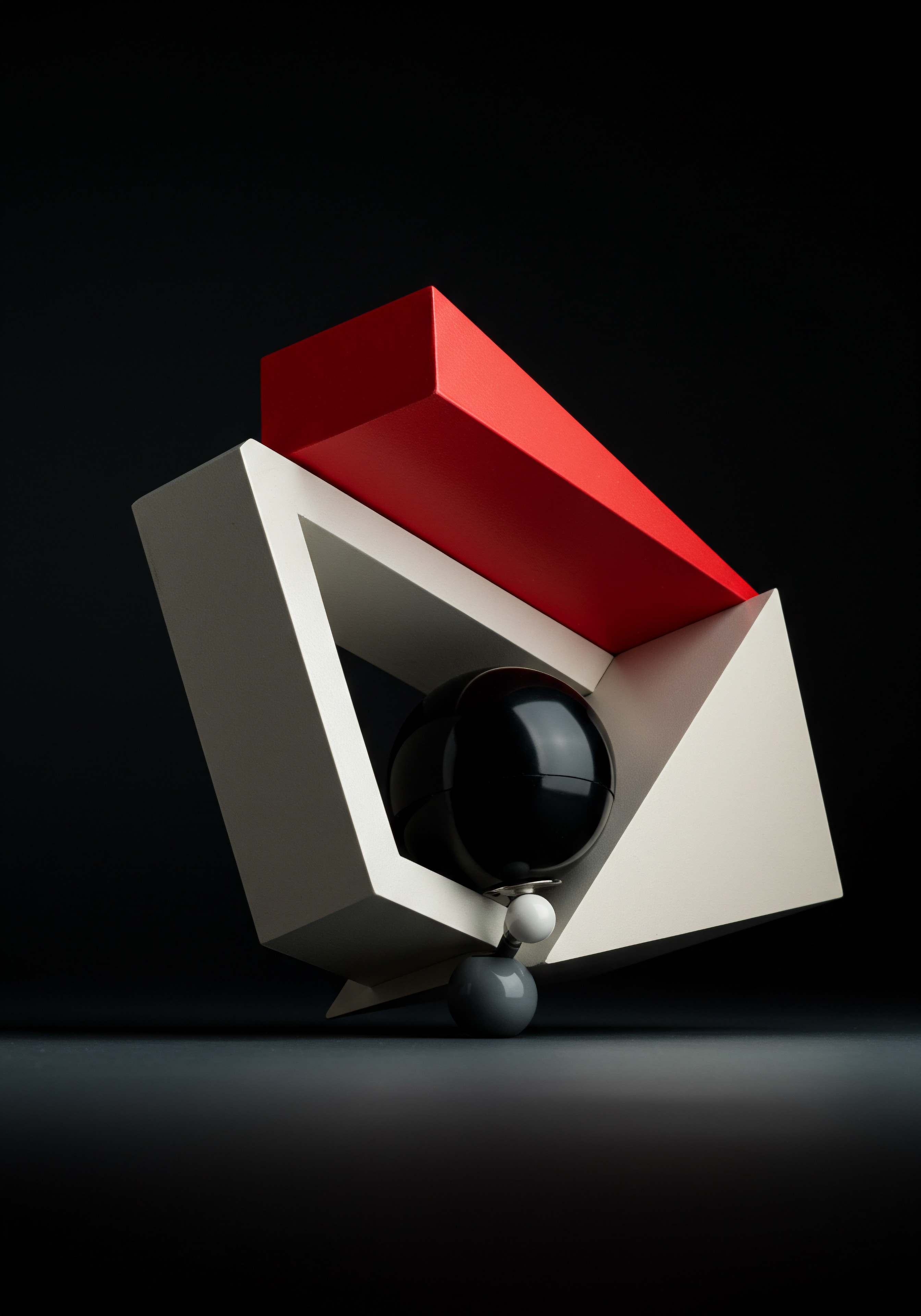
Scaling Chatbot Operations for Sustainable Growth
As SMBs experience success with chatbot lead generation, scaling chatbot operations becomes crucial to sustain growth and maximize long-term impact. Scaling involves expanding chatbot capabilities, managing increasing conversation volumes, and integrating chatbots into broader business processes, ensuring that chatbots remain a valuable asset as the business grows.
Expanding Chatbot Capabilities and Features. Scaling beyond basic lead generation might involve adding new chatbot features and functionalities. Integrate with More Systems, such as inventory management systems, order processing systems, or appointment scheduling systems, to expand chatbot transactional capabilities. Enhance Personalization with more sophisticated user segmentation and dynamic content delivery.
Implement Multilingual Support to reach a wider audience. Explore Advanced AI Features like voice chatbots or visual chatbots to offer richer user experiences. Continuously evaluate opportunities to expand chatbot capabilities to meet evolving business needs and user expectations. Scaling is not just about volume; it’s also about feature expansion.
Managing Increased Conversation Volumes. As chatbot adoption grows and lead generation efforts become more successful, conversation volumes will increase. Ensure your chatbot platform can handle increased traffic and maintain response times. Implement Load Balancing and scaling infrastructure if necessary.
Optimize Chatbot Flows to handle common queries efficiently and reduce the need for human agent intervention for routine inquiries. Utilize Chatbot Analytics to identify peak conversation times and allocate resources accordingly. Plan for scalability from the outset when choosing a chatbot platform.
Integrating Chatbots into Broader Business Processes. Scaling chatbots involves integrating them into wider business workflows. Connect Chatbots with Sales Processes to seamlessly hand off qualified leads to sales teams and track lead progression. Integrate Chatbots with Customer Service Processes to handle routine support inquiries and escalate complex issues to human agents.
Incorporate Chatbots into Marketing Campaigns to drive traffic to chatbot interactions and track campaign performance. Align Chatbot Strategy with Overall Business Strategy to ensure that chatbots contribute to broader business objectives. Chatbots should not operate in isolation but be integrated into core business processes.
Building a Chatbot Management Team or Role. As chatbot operations scale, consider establishing a dedicated chatbot management team or assigning chatbot management responsibilities to specific roles. A chatbot manager can oversee chatbot strategy, content creation, flow optimization, analytics monitoring, and cross-functional integration.
Depending on the scale of chatbot operations, the team might include chatbot developers (if using code-based platforms), content writers, data analysts, and customer service representatives. Investing in chatbot management expertise ensures effective scaling and long-term success.
Continuous Chatbot Optimization and Evolution. Scaling is not a one-time event but an ongoing process of optimization and evolution. Continuously monitor chatbot performance, gather user feedback, and identify areas for improvement. Regularly update chatbot content, flows, and features to keep pace with changing user needs and market trends.
Embrace iterative development and agile methodologies for chatbot management. Chatbots are not static assets; they require ongoing maintenance and evolution to remain effective and valuable.
Example of Scaling Chatbot Operations for a Growing Online Retailer ●
- Initial Phase ● Website chatbot for basic product inquiries and lead capture (email signup).
- Scaling Phase 1 (Increased Volume & Features) ●
- Integrate chatbot with inventory management system for real-time stock availability checks.
- Implement order tracking functionality within the chatbot.
- Add multilingual support (English and Spanish).
- Deploy chatbot on Facebook Messenger for social media engagement.
- Scaling Phase 2 (Process Integration & Team) ●
- Integrate chatbot with CRM to seamlessly transfer qualified leads to sales team.
- Connect chatbot with customer service ticketing system for issue escalation.
- Incorporate chatbot into email marketing campaigns Meaning ● Marketing campaigns, in the context of SMB growth, represent structured sets of business activities designed to achieve specific marketing objectives, frequently leveraged to increase brand awareness, drive lead generation, or boost sales. for product announcements and promotions.
- Establish a dedicated chatbot management role to oversee strategy and operations.
- Scaling Phase 3 (Advanced AI & Optimization) ●
- Implement AI-powered chatbot features like NLP and personalized recommendations.
- Utilize advanced chatbot analytics to optimize flows and identify new opportunities.
- Explore voice chatbot integration for voice-based interactions.
- Continuously monitor performance, gather user feedback, and iterate on chatbot strategy.
This phased scaling approach allows the online retailer to gradually expand chatbot capabilities, integrate chatbots into core business processes, and build a robust chatbot operation that supports sustainable growth. Scaling chatbots strategically ensures they remain a valuable asset as the business evolves.
Future-Proofing Your Chatbot Strategy. Consider future trends in chatbot technology and plan for long-term scalability. Explore emerging technologies like conversational AI, voice interfaces, and visual chatbots. Choose chatbot platforms that are adaptable and future-proof.
Stay informed about industry best practices and evolving user expectations. A forward-looking chatbot strategy ensures that your chatbot investments continue to deliver value in the long run.
Scaling chatbot operations for sustainable growth Meaning ● Sustainable SMB growth is balanced expansion, mitigating risks, valuing stakeholders, and leveraging automation for long-term resilience and positive impact. involves expanding chatbot capabilities, managing increased conversation volumes, integrating chatbots into broader business processes, building a chatbot management team or role, and committing to continuous optimization and evolution to ensure chatbots remain a valuable asset as the SMB grows.

References
- Gartner. “Magic Quadrant for Enterprise Conversational AI Platforms.” Gartner, 2023.
- PwC. “Global Consumer Insights Survey 2023.” PwC, 2023.
- Juniper Research. “Chatbots ● Retail, Banking, Healthcare & Telecoms 2023-2027.” Juniper Research, 2023.

Reflection
Mastering chatbot flows for lead generation is not a static achievement but a dynamic capability. SMBs that view chatbots as a ‘set-and-forget’ solution will miss significant opportunities. The true power of chatbots lies in their capacity for continuous learning and adaptation.
The most successful SMBs will be those that embrace a culture of iterative chatbot optimization, constantly analyzing performance data, actively seeking user feedback, and proactively evolving their chatbot strategies to meet the ever-changing digital landscape. This ongoing commitment to refinement, fueled by a data-driven and user-centric approach, is what will ultimately differentiate chatbot masters from mere chatbot users in the competitive SMB arena.
Master chatbot flows for lead gen ● No-code, AI-powered guide for SMB growth. Drive conversions, automate engagement, and scale efficiently.
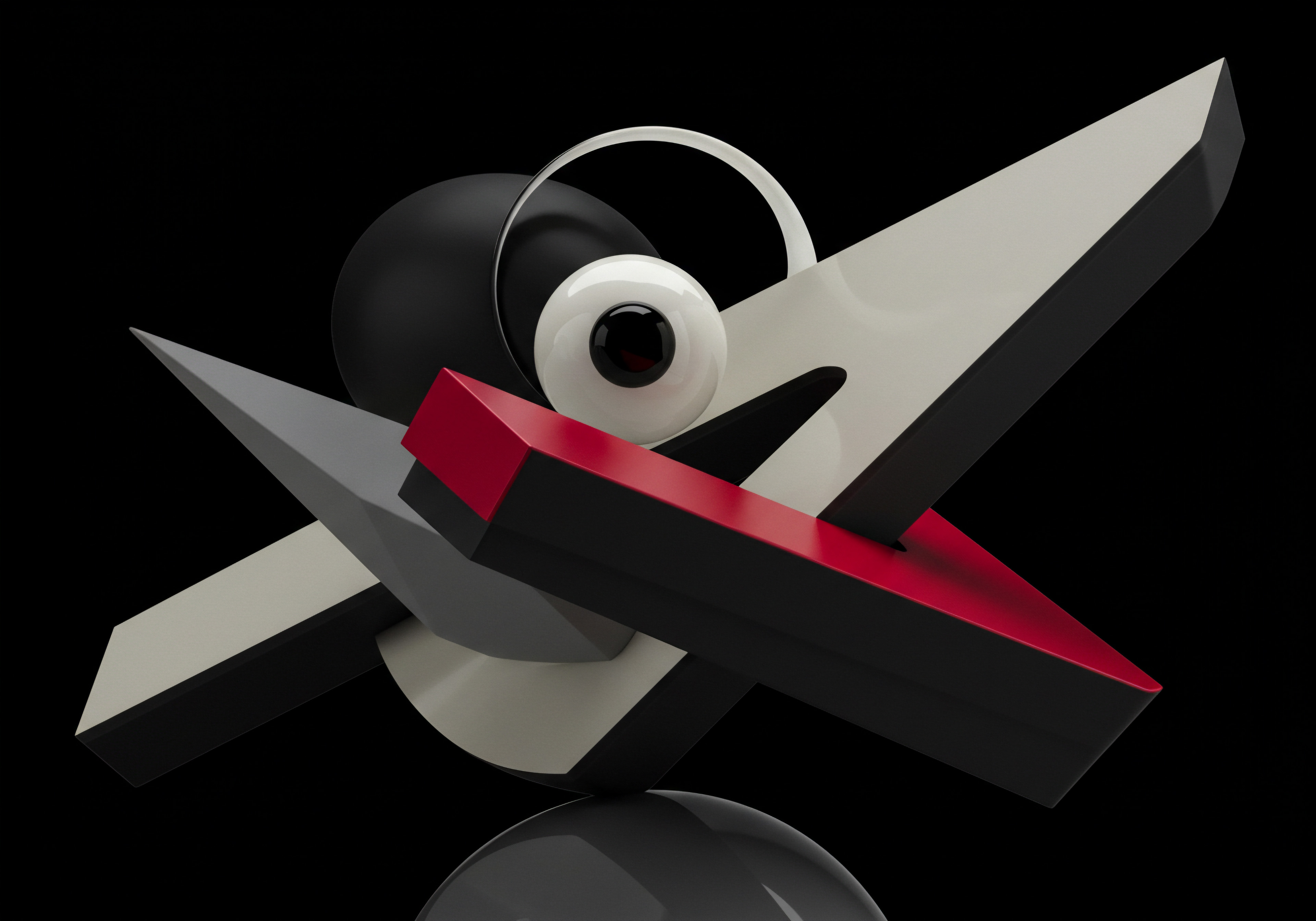
Explore
Automate Customer Service with AI Chatbots
Leveraging TikTok for Explosive Brand Growth Tactics
Building a Brand Identity That Resonates Online Strategy Guide