
Essential Chatbot Flow Design Principles For Small Businesses
Chatbots are no longer a futuristic novelty; they are essential tools for small to medium businesses (SMBs) seeking to enhance customer engagement Meaning ● Customer Engagement is the ongoing, value-driven interaction between an SMB and its customers, fostering loyalty and driving sustainable growth. and streamline operations. However, a chatbot is only as effective as its conversational flow design. Many SMBs struggle with creating flows that are both user-friendly and achieve business objectives. This section provides a foundational understanding of chatbot flow design, focusing on practical steps and readily available tools that even businesses with limited technical expertise can implement.

Understanding the Core ● What is Conversational Flow?
Imagine a real-life conversation. It’s rarely linear. It branches, adapts, and responds to the other person’s input. Conversational flow in chatbots mirrors this.
It’s the structured path a conversation takes, guiding the user from initiation to resolution. For SMBs, a well-designed flow translates to efficient customer service, lead generation, and even sales, all while mimicking a natural human interaction. Think of it as a digital script, but one that dynamically adjusts based on user responses.
A chatbot’s conversational flow is the structured path of interaction, guiding users toward desired outcomes while mimicking natural human conversation.
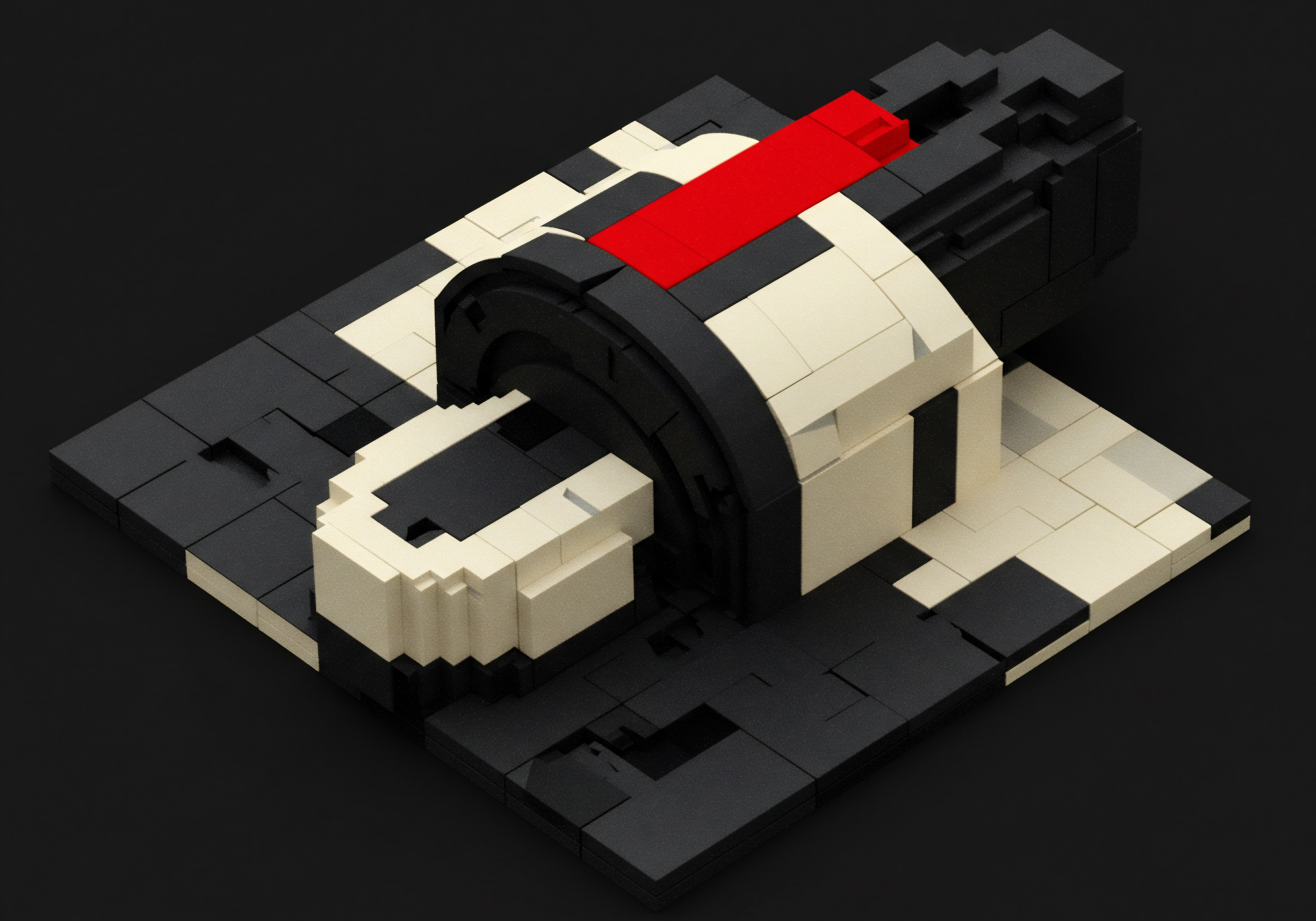
Why Flow Design Matters for SMBs ● Tangible Benefits
For SMBs, time and resources are often stretched thin. Investing in chatbots without a clear understanding of flow design is akin to building a storefront with confusing aisles and no checkout. Effective flow design directly impacts key business metrics:
- Improved Customer Service ● Handle frequently asked questions instantly, freeing up human agents for complex issues. A well-designed flow can resolve common inquiries 24/7.
- Enhanced Lead Generation ● Qualify leads proactively by asking relevant questions within the chat flow. Capture contact information seamlessly and integrate it into your CRM.
- Increased Sales ● Guide customers through the purchase process, offer personalized recommendations, and even handle transactions directly within the chatbot interface.
- Operational Efficiency ● Automate routine tasks like appointment scheduling, order updates, and basic troubleshooting, reducing workload on staff.
- Data Collection & Insights ● Gather valuable data on customer preferences, pain points, and common questions, informing business decisions and improving services.
These benefits are not theoretical. SMBs are already seeing real results. For instance, a local bakery using a chatbot for online ordering reported a 30% increase in order volume after implementing a streamlined conversational flow. A small plumbing service automated appointment booking via a chatbot, reducing phone calls by 40% and improving response times significantly.

Essential Elements of a Simple Chatbot Flow
Before diving into complex designs, SMBs should master the foundational elements. A basic yet effective chatbot flow comprises:
- Greeting and Introduction ● Start with a welcoming message that clearly states the chatbot’s purpose and capabilities. For example, “Hi there! I’m [Business Name]’s virtual assistant. I can help you with [common tasks like order inquiries, booking appointments, etc.]. How can I assist you today?”
- Clear Menu or Options ● Provide users with a concise list of options to guide the conversation. Avoid overwhelming users with too many choices initially. A simple menu could be:
- Check Order Status
- Book an Appointment
- Ask a Question
- See Our Services
- Logical Branching ● Design the flow to branch based on user selections. If a user selects “Check Order Status,” the flow should lead to order information retrieval. If they select “Ask a Question,” it might trigger a handoff to a human agent or provide answers to FAQs.
- Fallback Mechanism ● Anticipate situations where the chatbot doesn’t understand the user’s input. Implement a fallback mechanism that politely acknowledges the misunderstanding and offers alternative options or a direct connection to human support. For example, “I’m sorry, I didn’t understand that. Could you please rephrase your question or choose from the options below? If you need immediate assistance, please contact us at [phone number].”
- Closing and Next Steps ● End the conversation gracefully, summarizing the interaction and providing clear next steps. For instance, “Thank you for chatting with us! Your appointment is confirmed for [date and time]. Is there anything else I can help you with today?”

Choosing the Right No-Code Platform ● Accessibility is Key
For SMBs, the barrier to entry for chatbot technology should be low. Fortunately, numerous no-code chatbot platforms Meaning ● Chatbot Platforms, within the realm of SMB growth, automation, and implementation, represent a suite of technological solutions enabling businesses to create and deploy automated conversational agents. are available that are specifically designed for users without programming skills. These platforms typically offer visual drag-and-drop interfaces for flow design, pre-built templates, and integrations with popular business tools.
When selecting a platform, SMBs should consider these factors:
- Ease of Use ● The platform should be intuitive and require minimal training. Drag-and-drop flow builders are ideal.
- Integration Capabilities ● Does it integrate with your existing CRM, email marketing Meaning ● Email marketing, within the small and medium-sized business (SMB) arena, constitutes a direct digital communication strategy leveraged to cultivate customer relationships, disseminate targeted promotions, and drive sales growth. software, or other essential tools? Seamless integration is crucial for efficiency.
- Pricing ● Choose a platform that aligns with your budget and offers scalable pricing plans as your needs grow. Many platforms offer free trials or freemium versions to get started.
- Customer Support ● Reliable customer support is vital, especially during the initial setup and implementation phase.
- Features ● Ensure the platform offers the features you need, such as basic analytics, customization options, and the ability to handle different types of media (text, images, buttons).
Popular no-code chatbot Meaning ● No-Code Chatbots empower Small and Medium Businesses to automate customer interaction and internal processes without requiring extensive coding expertise. platforms suitable for SMBs include:
- ManyChat ● Widely used for Facebook Messenger and Instagram chatbots, known for its user-friendly interface and marketing automation features.
- Chatfuel ● Another popular platform for Messenger and Instagram, offering a visual flow builder and integrations with various services.
- Dialogflow (Google Cloud Dialogflow CX) ● A more advanced platform that offers robust natural language processing Meaning ● Natural Language Processing (NLP), in the sphere of SMB growth, focuses on automating and streamlining communications to boost efficiency. capabilities, but also has a visual interface for flow design. Suitable for businesses needing more sophisticated AI features.
- Landbot ● Focuses on website chatbots and landing page integration, offering a visually appealing chat interface and lead generation Meaning ● Lead generation, within the context of small and medium-sized businesses, is the process of identifying and cultivating potential customers to fuel business growth. tools.
- Tidio ● A user-friendly platform for website chatbots, combining live chat and chatbot functionality.
Starting with a no-code platform allows SMBs to quickly deploy a functional chatbot and iterate on the design based on user interactions and feedback. It removes the technical hurdle and allows businesses to focus on crafting effective conversational experiences.

Step-By-Step ● Building Your First Basic Chatbot Flow
Let’s outline a simple step-by-step process for creating a basic chatbot flow using a no-code platform (the specific steps may vary slightly depending on the platform chosen, but the general principles remain the same):
- Sign Up and Platform Setup ● Create an account on your chosen no-code chatbot platform and connect it to your desired channel (e.g., Facebook Page, website).
- Define Your Chatbot’s Purpose ● Clearly define what you want your chatbot to achieve. Start with a single, specific goal, such as answering FAQs about your products or services.
- Outline the Conversation Flow ● Sketch out a simple flow diagram on paper or using a digital flowchart tool. Start with the greeting, list the main options, and map out the branches for each option. Keep it concise for your first iteration.
- Build the Flow in the Platform ● Use the platform’s visual flow builder to recreate your outlined flow. Add text messages, buttons, images, and any other elements needed. Configure the connections between different steps in the flow.
- Set Up Keywords and Triggers ● Define keywords or phrases that will trigger the chatbot to start a conversation. For example, keywords like “help,” “support,” or “contact” could trigger the chatbot on your website.
- Test and Iterate ● Thoroughly test your chatbot flow from the user’s perspective. Identify any confusing steps, errors, or areas for improvement. Gather feedback from colleagues or trusted customers.
- Deploy and Monitor ● Once you are satisfied with the initial flow, deploy your chatbot on your chosen channel. Monitor its performance using the platform’s analytics dashboard. Track metrics like conversation completion rates, user engagement, and common drop-off points.
- Refine and Expand ● Based on the data and feedback, continuously refine your chatbot flow. Add new features, expand the conversation options, and optimize the user experience. Chatbot flow design Meaning ● Chatbot Flow Design, in the SMB landscape, constitutes the strategic blueprint guiding a chatbot's interactions. is an iterative process.

Common Pitfalls to Avoid in Basic Flow Design
Even with simple flows, SMBs can make mistakes that hinder chatbot effectiveness. Here are some common pitfalls to avoid:
- Overly Complex Flows ● Starting with a flow that is too intricate can be confusing for users and difficult to manage. Begin with a simple, focused flow and gradually expand.
- Lack of Clarity ● Ambiguous language, unclear options, or jargon can frustrate users. Use clear, concise, and user-friendly language.
- Dead Ends ● Ensure that every path in the conversation flow leads to a meaningful outcome or a clear next step. Avoid dead ends where the user is left without guidance.
- Ignoring User Input ● Failing to anticipate user questions or deviations from the intended flow can lead to chatbot failures. Implement robust fallback mechanisms and consider incorporating natural language processing (NLP) features as you progress.
- No Human Handoff Option ● For complex issues or when the chatbot cannot resolve a user’s request, provide a clear and easy way to connect with a human agent. This is crucial for maintaining customer satisfaction.
- Neglecting Testing ● Launching a chatbot without thorough testing is a recipe for disaster. Always test your flow extensively before deployment and continue to monitor and refine it afterward.
By understanding the fundamentals of conversational flow design, choosing the right no-code tools, and avoiding common pitfalls, SMBs can effectively leverage chatbots to improve customer service, streamline operations, and drive business growth. The key is to start simple, focus on user experience, and iterate based on data and feedback. This foundational approach sets the stage for more advanced chatbot strategies Meaning ● Chatbot Strategies, within the framework of SMB operations, represent a carefully designed approach to leveraging automated conversational agents to achieve specific business goals; a plan of action aimed at optimizing business processes and revenue generation. in the future.
| Element Greeting & Introduction |
| Description Welcoming message stating chatbot's purpose. |
| SMB Action Craft a concise and friendly greeting that sets expectations. |
| Element Clear Menu/Options |
| Description List of concise user choices. |
| SMB Action Provide a limited number of clear, actionable options. |
| Element Logical Branching |
| Description Flow adapts based on user selections. |
| SMB Action Map out flow branches for each menu option. |
| Element Fallback Mechanism |
| Description Handles misunderstandings gracefully. |
| SMB Action Implement a fallback message with alternative options or human handoff. |
| Element Closing & Next Steps |
| Description End conversation with summary and guidance. |
| SMB Action Provide a polite closing and clear next steps. |
| Element No-Code Platform |
| Description User-friendly tool for flow building. |
| SMB Action Select a platform based on ease of use, integrations, and pricing. |
| Element Testing & Iteration |
| Description Thorough testing and continuous improvement. |
| SMB Action Test extensively and refine based on data and feedback. |
Mastering the fundamentals of chatbot conversational flow design is the first step towards unlocking the full potential of this technology for SMBs. By focusing on simplicity, user-centricity, and continuous improvement, even small businesses can create chatbots that deliver tangible business value and enhance customer experiences.
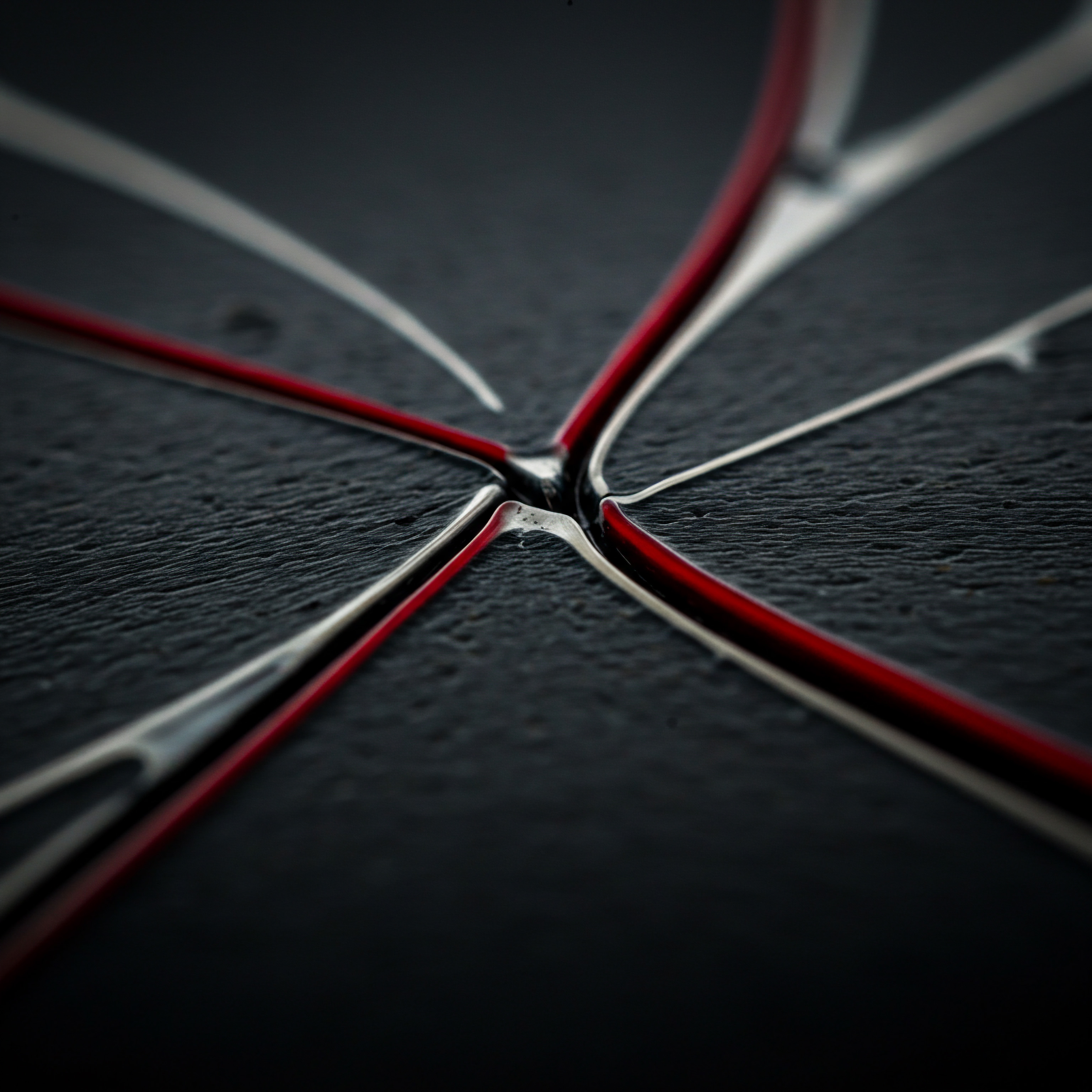
Elevating Chatbot Flows With Intermediate Design Techniques
Once SMBs have grasped the fundamentals of chatbot flow design, the next step is to elevate their chatbots to become more sophisticated and effective customer engagement tools. This section explores intermediate-level techniques that build upon the basics, focusing on personalization, integration, and data-driven optimization. These strategies are designed to deliver a stronger return on investment (ROI) by creating more engaging and efficient chatbot experiences.

Personalization ● Making Chatbots Feel Human
Generic chatbot interactions can feel robotic and impersonal. Intermediate flow design emphasizes personalization to create more engaging and human-like conversations. Personalization goes beyond simply using the user’s name; it involves tailoring the chatbot’s responses and flow based on user data and context.
Personalization in chatbot flows transforms generic interactions into engaging, human-like conversations by tailoring responses to user data and context.
Here are key personalization techniques SMBs can implement:
- Dynamic Content Insertion ● Use variables to insert user-specific information into chatbot messages. For example, if a user has provided their name and order number, the chatbot can say, “Hi [User Name], your order #[Order Number] is currently being processed.” This simple touch makes the interaction feel more personal.
- Contextual Awareness ● Design flows that remember previous interactions within the same conversation. If a user has already provided their email address, the chatbot shouldn’t ask for it again in the same session. Maintain context throughout the conversation to avoid repetitive questions and streamline the user experience.
- Segmented Flows ● Create different chatbot flows for different user segments. For example, a new website visitor might receive a different greeting and set of options compared to a returning customer. Segmenting flows based on user behavior or demographics allows for more targeted and relevant interactions.
- Personalized Recommendations ● Leverage user data to provide personalized product or service recommendations. If a user has previously purchased a specific product category, the chatbot can suggest similar items or related services. This is particularly effective for e-commerce SMBs.
- Time-Based Personalization ● Adjust chatbot responses based on the time of day or day of the week. For example, a restaurant chatbot might offer lunch specials during lunchtime hours or promote weekend brunch options on Fridays and Saturdays.
Implementing personalization requires integrating your chatbot platform with your CRM or customer database. This allows the chatbot to access and utilize user data to tailor the conversation flow dynamically. Most intermediate to advanced no-code platforms offer integrations with popular CRM systems like HubSpot, Salesforce, and Zoho CRM.

Integration ● Connecting Chatbots to Your Business Ecosystem
A chatbot operating in isolation is limited in its capabilities. To truly maximize the value of chatbots, SMBs need to integrate them with other business systems. Integration allows chatbots to access real-time data, automate workflows across different platforms, and provide a seamless customer experience.
Key areas for chatbot integration include:
- CRM Integration ● Connect your chatbot to your CRM to automatically capture leads, update customer records, and track chatbot interactions. This ensures that valuable customer data is seamlessly integrated into your sales and marketing processes.
- Email Marketing Integration ● Integrate your chatbot with your email marketing platform to add chatbot leads to email lists, trigger automated email sequences based on chatbot interactions, and personalize email campaigns based on chatbot data.
- E-Commerce Platform Integration ● For online retailers, integrating chatbots with e-commerce platforms like Shopify or WooCommerce enables features like order status updates, product browsing within the chat, and even direct purchases through the chatbot interface.
- Calendar and Scheduling Integration ● Allow users to book appointments or schedule consultations directly through the chatbot by integrating it with your calendar system (e.g., Google Calendar, Calendly). This automates appointment booking and reduces manual scheduling efforts.
- Payment Gateway Integration ● Enable secure payments directly within the chatbot by integrating with payment gateways like Stripe or PayPal. This allows for seamless transactions and can significantly improve conversion rates for e-commerce SMBs.
- Live Chat Handoff Integration ● Integrate your chatbot with a live chat platform to seamlessly transfer conversations to human agents when needed. This ensures a smooth transition from automated to human support, providing users with the best of both worlds.
Integration is often facilitated through APIs (Application Programming Interfaces). While some integrations can be set up using no-code connectors within chatbot platforms, others might require a basic understanding of APIs or the assistance of a technical consultant. However, the benefits of integration ● increased efficiency, data synchronization, and enhanced customer experience Meaning ● Customer Experience for SMBs: Holistic, subjective customer perception across all interactions, driving loyalty and growth. ● are well worth the investment for SMBs looking to scale their chatbot initiatives.

Conditional Logic and Dynamic Flows ● Branching Beyond Basics
Basic chatbot flows often follow a linear or simple branching structure. Intermediate flow design leverages conditional logic to create more dynamic and responsive conversations. Conditional logic allows the chatbot to adapt its flow based on user responses and pre-defined conditions.
Examples of conditional logic in chatbot flows:
- If/Then Statements ● “If the user selects ‘Yes’ to the question ‘Are you a returning customer?’, then display personalized welcome message; otherwise, display new customer greeting.”
- User Attribute-Based Branching ● “If the user’s ‘location’ attribute is ‘New York’, then offer information about New York store locations; otherwise, offer general store information.”
- Time-Based Conditions ● “If the current time is between 9 AM and 5 PM, offer live chat support option; otherwise, offer email support option.”
- Decision Trees ● Create complex branching flows based on a series of user responses, guiding users through different paths depending on their needs and preferences.
Visual flow builders in intermediate chatbot platforms make it easy to implement conditional logic without coding. These platforms typically offer drag-and-drop interfaces for creating “if/then” conditions, setting up user attributes, and designing complex decision trees. Mastering conditional logic allows SMBs to create chatbot flows that are more intelligent, personalized, and effective at guiding users towards desired outcomes.

Data-Driven Optimization ● Learning from Chatbot Analytics
Chatbot performance should not be a guessing game. Intermediate chatbot strategy emphasizes data-driven optimization, using chatbot analytics Meaning ● Chatbot Analytics, crucial for SMB growth strategies, entails the collection, analysis, and interpretation of data generated by chatbot interactions. to identify areas for improvement and refine flow design. Most chatbot platforms provide analytics dashboards that track key metrics.
Important chatbot metrics to monitor and analyze:
- Conversation Completion Rate ● Percentage of users who successfully complete a chatbot conversation and achieve the intended goal (e.g., booking an appointment, getting an answer to their question). A low completion rate might indicate confusing flow design or unmet user needs.
- Drop-Off Rate ● Points in the conversation flow where users frequently exit or abandon the chat. Analyzing drop-off points helps identify areas of friction or confusion in the flow.
- User Engagement Metrics ● Metrics like average conversation duration, number of interactions per conversation, and button click-through rates provide insights into user engagement and interest in the chatbot content.
- Common User Questions ● Analyze user inputs to identify frequently asked questions that the chatbot is not adequately addressing. This can inform content updates and flow improvements.
- Goal Conversion Rates ● If your chatbot has specific goals (e.g., lead generation, sales), track conversion rates for these goals. This measures the chatbot’s effectiveness in achieving business objectives.
Using chatbot analytics to optimize flow design is an iterative process:
- Collect Data ● Regularly monitor chatbot analytics dashboards to gather data on key metrics.
- Analyze Data ● Identify trends, patterns, and areas for improvement based on the data. Look for drop-off points, low completion rates, and common user questions.
- Hypothesize and Test ● Form hypotheses about why certain issues are occurring and develop potential solutions (e.g., simplifying a confusing flow section, adding more options, improving the fallback mechanism). Implement A/B tests to compare different flow variations and measure their impact on key metrics.
- Refine and Iterate ● Based on the A/B test results and ongoing data analysis, refine your chatbot flow design. Implement changes that improve performance and user experience. Repeat the cycle of data collection, analysis, testing, and refinement to continuously optimize your chatbot.
Data-driven optimization transforms chatbot flow design from an intuitive process to a scientifically informed one. By continuously learning from chatbot analytics, SMBs can create flows that are not only user-friendly but also highly effective at achieving business goals.

Case Study ● Local Retailer Improves Customer Service with Personalized Flows
A small clothing boutique, “Style Haven,” was struggling to manage customer inquiries via phone and email. They implemented a chatbot on their website and Facebook page using a no-code platform. Initially, they used a basic FAQ-style chatbot, but customer engagement was limited.
Style Haven then decided to implement intermediate-level personalization and integration techniques. They integrated their chatbot with their e-commerce platform and CRM. They designed segmented flows for new and returning customers.
Returning customers were greeted with personalized messages referencing their past purchases and offering tailored recommendations. The chatbot also provided order status updates directly from the e-commerce platform and allowed customers to track their shipments within the chat.
The results were significant:
- Customer Service Efficiency Increased by 60% ● The chatbot handled a large volume of routine inquiries, freeing up staff to focus on more complex customer service Meaning ● Customer service, within the context of SMB growth, involves providing assistance and support to customers before, during, and after a purchase, a vital function for business survival. issues.
- Customer Satisfaction Scores Improved by 25% ● Personalized interactions and instant access to order information significantly enhanced customer satisfaction.
- Online Sales Increased by 15% ● Personalized product recommendations Meaning ● Personalized Product Recommendations utilize data analysis and machine learning to forecast individual customer preferences, thereby enabling Small and Medium-sized Businesses (SMBs) to offer pertinent product suggestions. and seamless order tracking contributed to a boost in online sales.
- Lead Generation Improved by 30% ● The chatbot proactively captured customer contact information and qualified leads, feeding them directly into the CRM.
Style Haven’s success demonstrates the power of intermediate chatbot flow design techniques. By focusing on personalization, integration, and data-driven optimization, SMBs can transform their chatbots from basic FAQ responders into powerful customer engagement and business growth Meaning ● SMB Business Growth: Strategic expansion of operations, revenue, and market presence, enhanced by automation and effective implementation. tools.
| Strategy Personalization |
| Description Tailoring flows to individual users. |
| SMB Implementation Steps Integrate with CRM, use dynamic content, segment flows, offer personalized recommendations. |
| Strategy Integration |
| Description Connecting chatbot to business systems. |
| SMB Implementation Steps Integrate with CRM, email marketing, e-commerce, calendar, payment gateways, live chat. |
| Strategy Conditional Logic |
| Description Dynamic flows based on user responses. |
| SMB Implementation Steps Use "if/then" statements, user attributes, time-based conditions, decision trees in flow builder. |
| Strategy Data-Driven Optimization |
| Description Refining flows based on analytics. |
| SMB Implementation Steps Monitor key metrics, analyze data, A/B test variations, iterate based on results. |
Moving beyond basic chatbot flows requires a strategic approach to personalization, integration, conditional logic, and data-driven optimization. By mastering these intermediate techniques, SMBs can unlock the full potential of chatbots to enhance customer experiences, streamline operations, and drive significant business results. The next level of chatbot mastery involves exploring advanced AI-powered features and cutting-edge automation strategies.

Advanced Chatbot Flow Design ● AI, Automation, and Strategic Growth
For SMBs ready to leverage chatbots for significant competitive advantage, advanced flow design incorporates cutting-edge AI-powered tools and sophisticated automation techniques. This section explores these advanced strategies, focusing on natural language processing (NLP), sentiment analysis, proactive engagement, and multi-channel deployment. These approaches are designed for long-term strategic thinking and sustainable growth, pushing the boundaries of what chatbots can achieve for SMBs.
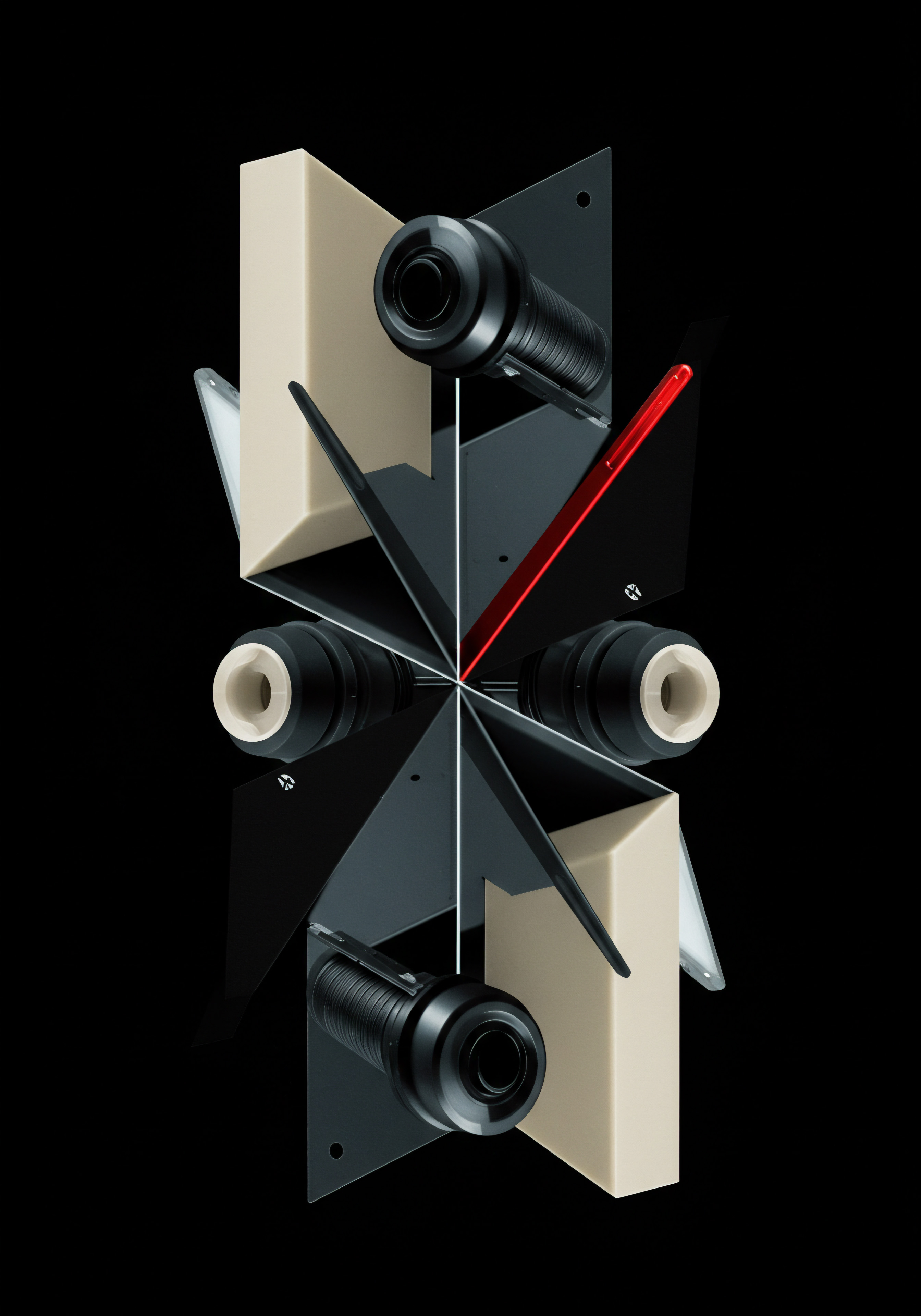
Harnessing AI Power ● Natural Language Processing (NLP) in Flows
Basic chatbots often rely on keyword recognition and button-based interactions. Advanced chatbots leverage Natural Language Processing (NLP) to understand the nuances of human language. NLP enables chatbots to interpret user intent even when expressed in free-form text, handling variations in phrasing, slang, and even misspellings.
Advanced chatbot flows leverage Natural Language Processing (NLP) to understand human language nuances, enabling more natural and flexible conversations.
Benefits of NLP in chatbot flow design for SMBs:
- Improved Intent Recognition ● NLP algorithms can accurately identify user intent even from complex or ambiguous sentences. This reduces reliance on rigid keyword matching and button clicks, making conversations more natural.
- Contextual Understanding ● NLP allows chatbots to maintain context across multiple turns in a conversation. The chatbot remembers previous user inputs and references them in subsequent responses, creating a more coherent and human-like dialogue.
- Sentiment Analysis ● NLP can analyze the sentiment expressed in user messages (positive, negative, neutral). This allows chatbots to adapt their responses based on user emotions, providing more empathetic and personalized interactions. For example, a chatbot can offer extra support to a user expressing frustration.
- Entity Recognition ● NLP can identify key entities in user messages, such as dates, times, locations, product names, and contact information. This information can be extracted and used to personalize responses, trigger specific actions, or populate CRM fields automatically.
- Dialogue Management ● Advanced NLP-powered chatbots can manage complex dialogues, handling interruptions, digressions, and changes in topic more gracefully than rule-based chatbots.
Implementing NLP in chatbot flows typically involves using platforms that offer built-in NLP engines, such as Google Cloud Dialogflow CX, IBM Watson Assistant, or Microsoft Bot Framework. These platforms provide tools and APIs to train NLP models, define intents and entities, and integrate NLP capabilities into your chatbot flows. While these platforms may have a steeper learning curve than basic no-code platforms, the enhanced conversational capabilities they offer are invaluable for SMBs aiming for advanced chatbot strategies.

Sentiment Analysis ● Responding to User Emotions in Real-Time
Sentiment analysis, a subset of NLP, allows chatbots to detect the emotional tone of user messages. This capability enables chatbots to respond not just to the content of a message, but also to the user’s emotional state. This adds a layer of empathy and personalization to chatbot interactions, improving customer satisfaction Meaning ● Customer Satisfaction: Ensuring customer delight by consistently meeting and exceeding expectations, fostering loyalty and advocacy. and loyalty.
How sentiment analysis Meaning ● Sentiment Analysis, for small and medium-sized businesses (SMBs), is a crucial business tool for understanding customer perception of their brand, products, or services. can be used in advanced chatbot flows:
- Proactive Support for Negative Sentiment ● If a chatbot detects negative sentiment (e.g., frustration, anger) in a user message, it can proactively offer assistance, such as escalating the conversation to a human agent or providing additional troubleshooting steps. This can prevent customer dissatisfaction from escalating.
- Positive Sentiment Reinforcement ● When positive sentiment is detected (e.g., satisfaction, excitement), the chatbot can reinforce this positive emotion by offering personalized thank you messages, special offers, or loyalty rewards. This strengthens positive customer relationships.
- Adaptive Conversation Style ● The chatbot can adjust its conversational style based on user sentiment. For example, in response to negative sentiment, the chatbot might adopt a more apologetic and helpful tone. In response to positive sentiment, it might be more enthusiastic and engaging.
- Data-Driven Insights into Customer Emotions ● Aggregate sentiment analysis data provides valuable insights into overall customer sentiment towards your brand, products, or services. This data can inform marketing strategies, product development, and customer service improvements.
Implementing sentiment analysis typically requires using chatbot platforms with built-in sentiment analysis capabilities or integrating with third-party sentiment analysis APIs. Platforms like Dialogflow and Watson Assistant offer sentiment analysis features as part of their NLP engines. By incorporating sentiment analysis into their chatbot flows, SMBs can create more emotionally intelligent and customer-centric chatbot experiences.

Proactive Engagement ● Initiating Conversations and Personalized Outreach
Basic chatbots are typically reactive, waiting for users to initiate conversations. Advanced chatbot strategies include proactive engagement, where the chatbot initiates conversations based on user behavior, website activity, or pre-defined triggers. Proactive engagement Meaning ● Proactive Engagement, within the sphere of Small and Medium-sized Businesses, denotes a preemptive and strategic approach to customer interaction and relationship management. can significantly enhance customer engagement and lead generation.
Examples of proactive chatbot engagement for SMBs:
- Website Welcome Messages ● Trigger a chatbot message when a user lands on your website, offering assistance or highlighting key information. For example, “Welcome to [Business Name]! How can I help you find what you’re looking for today?”
- Exit Intent Offers ● If a user is about to leave your website (e.g., cursor moving towards the browser close button), trigger a chatbot message offering a discount code or a free resource to encourage them to stay and engage further.
- Abandoned Cart Reminders ● For e-commerce SMBs, trigger a chatbot message to users who have added items to their cart but haven’t completed the purchase, reminding them of their cart and offering assistance to complete the order.
- Personalized Follow-Up Messages ● After a user interacts with your website or chatbot, send personalized follow-up messages via chatbot or other channels (e.g., email, SMS) based on their previous interactions and interests.
- Event-Triggered Notifications ● Send proactive notifications via chatbot based on specific events, such as order updates, appointment reminders, or new product announcements.
Proactive engagement requires setting up triggers and conditions within your chatbot platform to initiate conversations automatically. This often involves integrating your chatbot with website analytics tools or CRM systems to track user behavior and trigger relevant chatbot messages. Proactive chatbots can significantly increase customer engagement and conversion rates, but it’s crucial to implement them thoughtfully and avoid being overly intrusive or spammy. Personalization and relevance are key to successful proactive engagement.

Multi-Channel Chatbot Deployment ● Reaching Customers Where They Are
Limiting your chatbot to a single channel (e.g., website only) can restrict its reach and impact. Advanced chatbot strategies involve multi-channel deployment, making your chatbot accessible to customers across various platforms they use, such as your website, Facebook Messenger, WhatsApp, SMS, and even voice assistants like Google Assistant or Amazon Alexa.
Benefits of multi-channel chatbot deployment for SMBs:
- Expanded Customer Reach ● Reach a wider audience by making your chatbot available on multiple channels. Customers can interact with your chatbot on their preferred platform.
- Consistent Brand Experience ● Provide a consistent brand experience across all customer touchpoints. Your chatbot can maintain the same brand voice and personality across different channels.
- Increased Convenience for Customers ● Offer customers the convenience of interacting with your business through chatbots on the channels they use most frequently. This improves accessibility and customer satisfaction.
- Streamlined Customer Service ● Centralize customer service interactions across multiple channels through a unified chatbot platform. This simplifies management and provides a holistic view of customer interactions.
- Competitive Advantage ● Multi-channel chatbot deployment demonstrates a commitment to customer convenience and innovation, giving SMBs a competitive edge.
Deploying chatbots across multiple channels requires choosing a chatbot platform that supports multi-channel capabilities. Many advanced platforms, like Dialogflow CX, Watson Assistant, and some no-code platforms like ManyChat and Chatfuel, offer multi-channel deployment options. When implementing multi-channel chatbots, it’s important to ensure consistency in branding, messaging, and functionality across all channels while also tailoring the chatbot experience to the specific nuances of each platform. For example, a chatbot on WhatsApp might leverage rich media features more heavily than a chatbot on SMS.
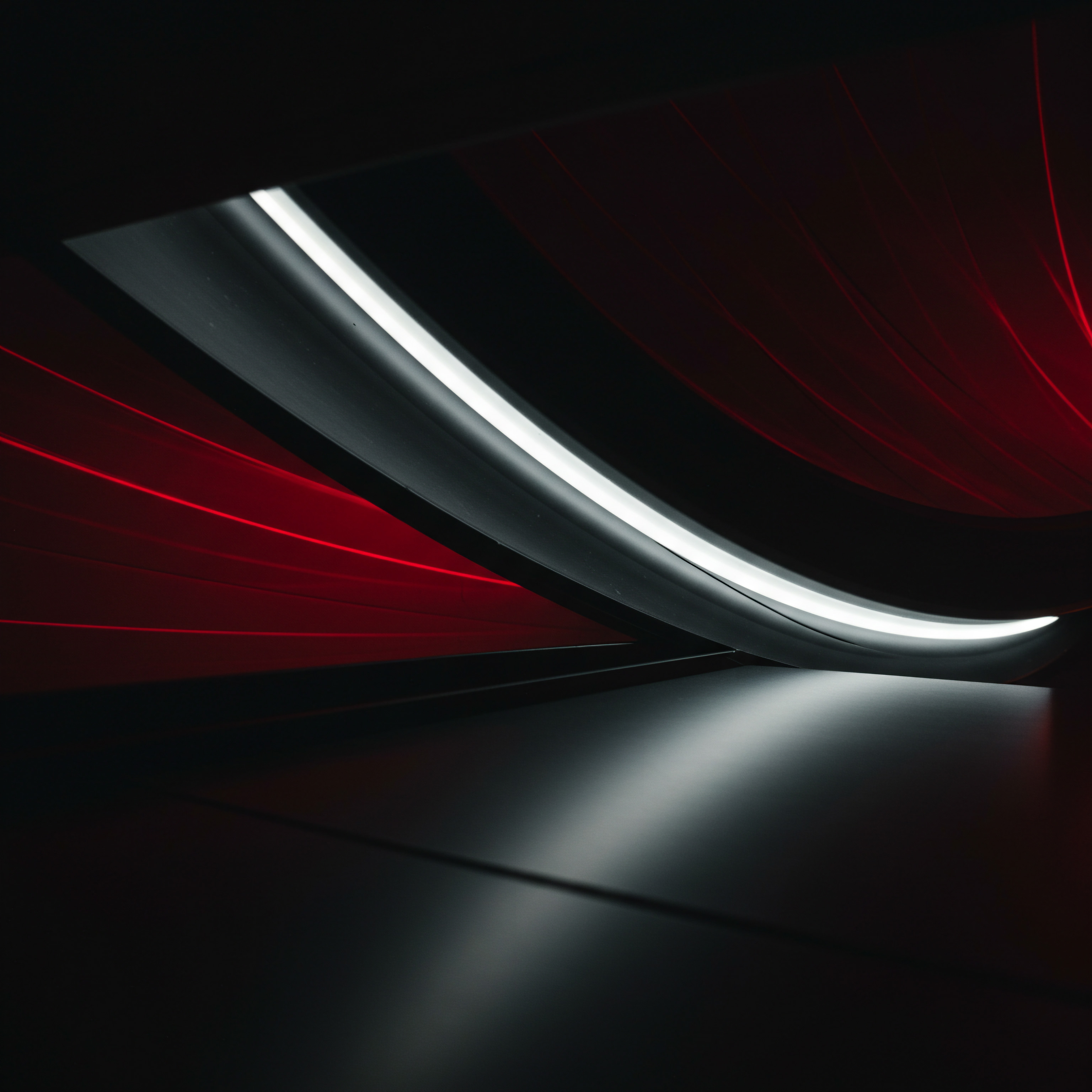
Advanced Automation ● Chatbots as Workflow Orchestrators
Beyond customer service and engagement, advanced chatbots can act as workflow orchestrators, automating complex business processes across different systems and departments. This goes beyond simple task automation and involves using chatbots to manage and streamline entire workflows.
Examples of advanced chatbot-driven workflow automation Meaning ● Workflow Automation, specifically for Small and Medium-sized Businesses (SMBs), represents the use of technology to streamline and automate repetitive business tasks, processes, and decision-making. for SMBs:
- Automated Order Processing ● Use chatbots to manage the entire order processing workflow, from order placement to fulfillment and shipping updates. Integrate chatbots with inventory management systems, payment gateways, and shipping providers.
- Automated Customer Onboarding ● Use chatbots to guide new customers through the onboarding process, providing step-by-step instructions, answering questions, and collecting necessary information. Integrate chatbots with CRM and onboarding platforms.
- Automated Lead Qualification and Routing ● Use chatbots to qualify leads based on pre-defined criteria and automatically route qualified leads to the appropriate sales representatives. Integrate chatbots with CRM and sales automation tools.
- Automated Employee Support ● Deploy internal chatbots to handle employee inquiries related to HR policies, IT support, or internal processes. This frees up HR and IT staff from routine requests and improves employee efficiency.
- Automated Data Collection and Reporting ● Use chatbots to collect data from customers or employees and automatically generate reports. This streamlines data collection and provides real-time insights for decision-making.
Implementing advanced workflow automation with chatbots requires careful planning and integration with various business systems. It often involves using API integrations, webhooks, and potentially custom code or integrations with automation platforms like Zapier or Integromat (Make). However, the potential ROI of workflow automation ● increased efficiency, reduced costs, and improved operational agility ● is substantial for SMBs seeking to optimize their business processes.

Case Study ● E-Commerce SMB Achieves Scalable Growth with AI Chatbots
“EcoThreads,” a rapidly growing online clothing retailer specializing in sustainable fashion, was facing challenges scaling their customer service and order processing operations. They implemented an advanced chatbot strategy leveraging AI and automation.
EcoThreads deployed NLP-powered chatbots across their website, Facebook Messenger, and WhatsApp. The chatbots handled customer inquiries with sophisticated intent recognition and sentiment analysis. They proactively engaged website visitors with personalized welcome messages and abandoned cart reminders. The chatbots were integrated with their e-commerce platform, CRM, inventory management system, and shipping provider.
Key advanced features implemented by EcoThreads:
- AI-Powered Product Recommendations ● Chatbots used NLP to understand customer preferences and provided highly personalized product recommendations, boosting sales.
- Automated Order Processing Workflow ● Chatbots managed the entire order process, from order placement to shipping updates, reducing manual workload and improving order fulfillment speed.
- Proactive Customer Support Based on Sentiment ● Chatbots detected negative sentiment and proactively offered live chat support, improving customer satisfaction and issue resolution.
- Multi-Channel Customer Engagement ● Chatbots provided a consistent brand experience across website, Messenger, and WhatsApp, reaching customers on their preferred channels.
The results for EcoThreads were transformative:
- Customer Service Costs Reduced by 40% ● Chatbots automated a significant portion of customer service interactions, reducing the need for additional human agents despite rapid growth.
- Order Processing Time Reduced by 50% ● Automated order processing workflows streamlined operations and significantly reduced order fulfillment time.
- Conversion Rates Increased by 20% ● AI-powered product recommendations and proactive engagement strategies boosted conversion rates and online sales.
- Scalable Growth Achieved ● Chatbots enabled EcoThreads to handle a surge in customer demand and scale their operations efficiently without compromising customer service quality.
EcoThreads’ success story highlights the power of advanced chatbot flow design for SMBs seeking scalable growth Meaning ● Scalable Growth, in the context of Small and Medium-sized Businesses, signifies the capacity of a business to sustain increasing revenue and profitability without being hindered by resource constraints, operational inefficiencies, or escalating costs. and competitive advantage. By embracing AI, automation, and strategic multi-channel deployment, SMBs can transform chatbots from simple customer service tools into powerful engines for business growth and operational excellence.
| Strategy NLP Integration |
| Description Using AI to understand natural language. |
| SMB Implementation Steps Utilize NLP-powered platforms, train intent models, implement entity recognition. |
| Strategy Sentiment Analysis |
| Description Detecting user emotions in real-time. |
| SMB Implementation Steps Integrate sentiment analysis APIs, design flows to respond to sentiment, use data for insights. |
| Strategy Proactive Engagement |
| Description Initiating conversations based on triggers. |
| SMB Implementation Steps Set up website welcome messages, exit intent offers, abandoned cart reminders, personalized follow-ups. |
| Strategy Multi-Channel Deployment |
| Description Reaching customers across platforms. |
| SMB Implementation Steps Choose multi-channel platform, deploy on website, messaging apps, social media, voice assistants. |
| Strategy Workflow Automation |
| Description Automating complex business processes. |
| SMB Implementation Steps Integrate chatbots with CRM, e-commerce, inventory, payment, and other systems via APIs. |
Mastering advanced chatbot flow design is a strategic investment for SMBs aiming to achieve significant competitive advantages and sustainable growth. By embracing AI-powered features, sophisticated automation techniques, and a long-term strategic vision, SMBs can unlock the full transformative potential of chatbots and position themselves for success in the evolving digital landscape. The journey of chatbot mastery is continuous, requiring ongoing learning, adaptation, and a commitment to innovation.

References
- Fine, S. F., & Deegan, J. G. (2019). The handbook of work analysis ● Methods, systems, applications and science of work measurement in organizations. Routledge.
- Luger, E., & Sellen, A. (2016). Like having a really bad PA ● the gulf between user expectation and experience of conversational agents. Proceedings of the 2016 CHI Conference on Human Factors in Computing Systems, 5258-5268.
- Weizenbaum, J. (1966). ELIZA ● a computer program for the study of natural language communication between man and machine. Communications of the ACM, 9(1), 36-45.

Reflection
As SMBs increasingly adopt digital-first strategies, the mastery of chatbot conversational flow design emerges not merely as a technical skill, but as a critical component of business strategy itself. Looking beyond the immediate gains in efficiency and customer service, consider the longer-term implications. Chatbots, when strategically designed, become dynamic representations of a business’s brand, values, and customer-centric approach. They are not static scripts, but evolving interfaces that learn and adapt, mirroring the very dynamism SMBs must embody to thrive.
The true discordance, and thus the opportunity, lies in recognizing that chatbot flow design is less about automating interactions and more about orchestrating experiences. It’s about crafting digital dialogues that not only resolve immediate queries but also build lasting relationships, gather invaluable insights, and ultimately, shape the future trajectory of the SMB in an increasingly conversational marketplace. The question is not just “How can chatbots improve efficiency?” but “How can strategically designed chatbot conversations redefine the very nature of our SMB’s engagement with its market and drive sustainable, meaningful growth?”
Master chatbot flows for SMB growth ● Design intuitive conversations, automate tasks, and enhance customer experiences with no-code tools.

Explore
No-Code Chatbot Platforms for SMB Growth
Implementing AI in SMB Customer Service Chatbots
Data-Driven Chatbot Optimization Strategies for Small Businesses