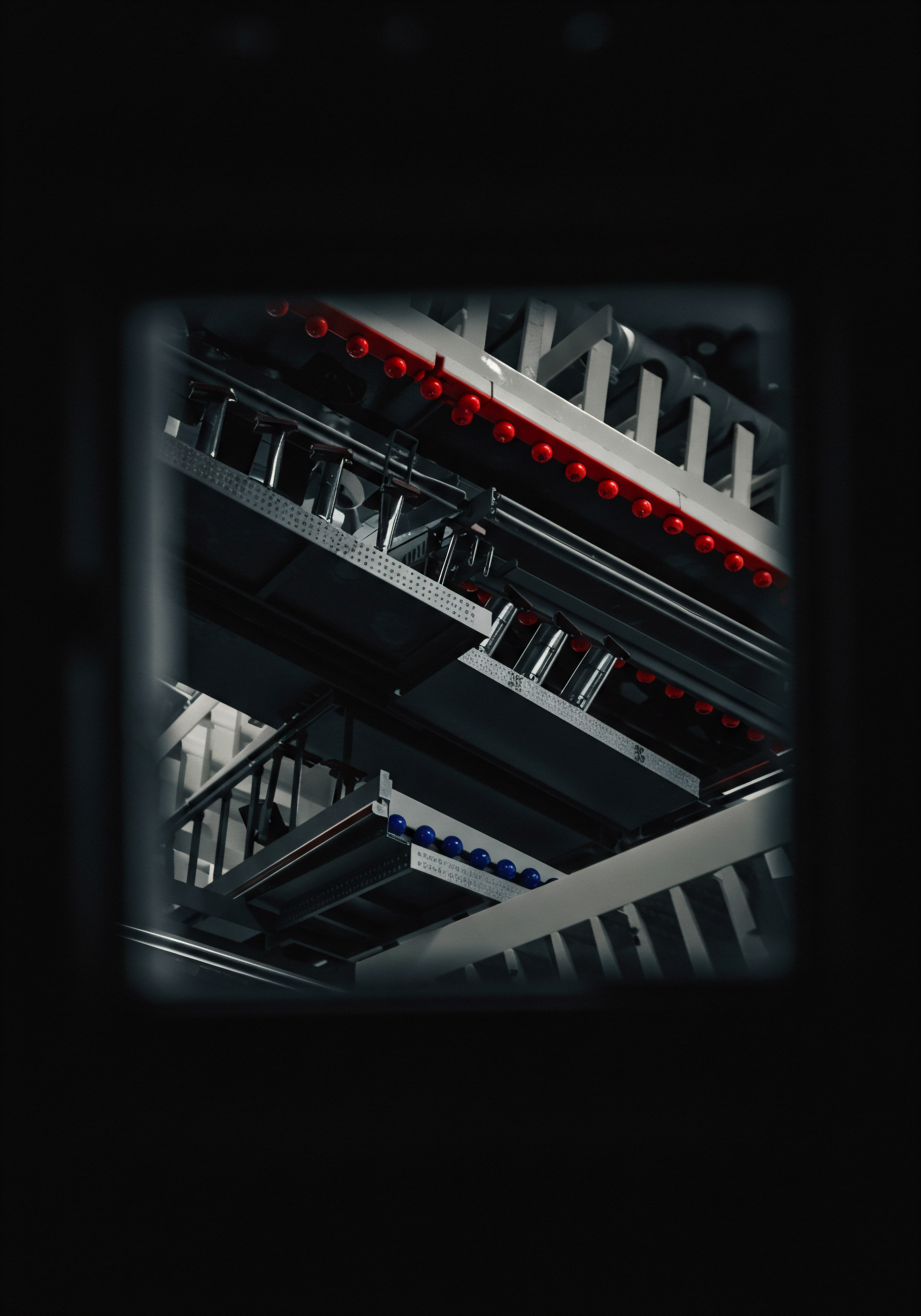
Unlocking Brandwatch Trend Identification Core Principles
For small to medium businesses (SMBs) navigating the complex digital landscape, understanding emerging trends is no longer a luxury but a necessity. Brandwatch, a powerful social listening platform, offers a robust suite of tools to achieve this, yet its comprehensive nature can be daunting for newcomers. This guide provides a streamlined, action-oriented approach specifically designed for SMBs to master Brandwatch for trend spotting, focusing on practical implementation and immediate impact. Our unique selling proposition is a radically simplified process, leveraging Brandwatch’s AI-driven features to bypass complex data analysis, enabling even resource-constrained SMBs to identify and capitalize on critical market shifts.

Setting Up Your Brandwatch Account Essential First Actions
Before diving into trend analysis, a solid foundation is crucial. This begins with correctly setting up your Brandwatch account. For SMBs, efficiency is key, so we’ll focus on the most impactful initial configurations.

Defining Your Business Objectives Clear Goals for Trend Spotting
Trend spotting without clear objectives is like navigating without a map. What are you hoping to achieve by identifying trends? Are you looking to:
- Product Innovation ● Discover unmet customer needs and opportunities for new product or service development.
- Marketing Optimization ● Identify trending topics to inform content strategy and improve campaign relevance.
- Competitive Advantage ● Understand competitor strategies and emerging market gaps.
- Reputation Management ● Detect shifts in brand sentiment and address potential crises proactively.
Clearly defining your objectives will guide your entire trend spotting Meaning ● Trend Spotting for SMBs denotes the strategic process of identifying emerging patterns, innovations, and shifts in consumer behavior and technological advancements. process within Brandwatch, ensuring your efforts are focused and results-driven.
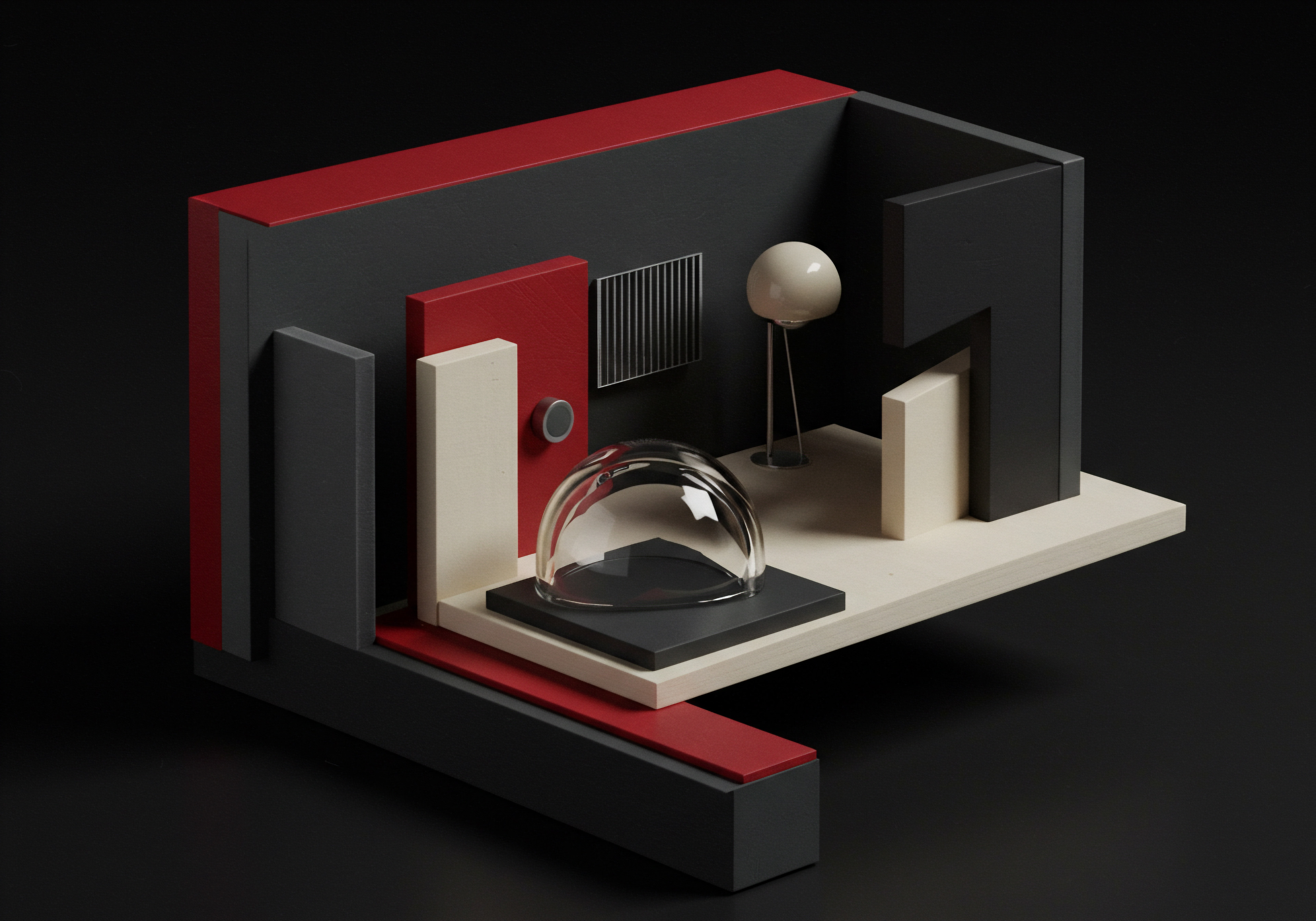
Initial Account Configuration Streamlining for SMBs
Brandwatch offers a wealth of features, but for initial trend spotting, SMBs should prioritize these configurations:
- Connect Social Media Accounts ● Integrate your business’s social media profiles (Facebook, Instagram, X, LinkedIn, etc.) to directly monitor your brand’s online presence and engagement.
- Set Up Basic Queries ● Create initial queries focused on your brand name, key products or services, and industry keywords. Start broad and refine later.
- Configure Email Alerts ● Set up email notifications for significant spikes in mentions or sentiment changes related to your brand or keywords. This allows for timely responses to emerging issues or opportunities.
- Explore Pre-Built Dashboards ● Brandwatch offers pre-designed dashboards for various use cases. Familiarize yourself with these to understand the platform’s data visualization capabilities.
These initial steps lay the groundwork for effective trend spotting without overwhelming SMB users with unnecessary complexity.
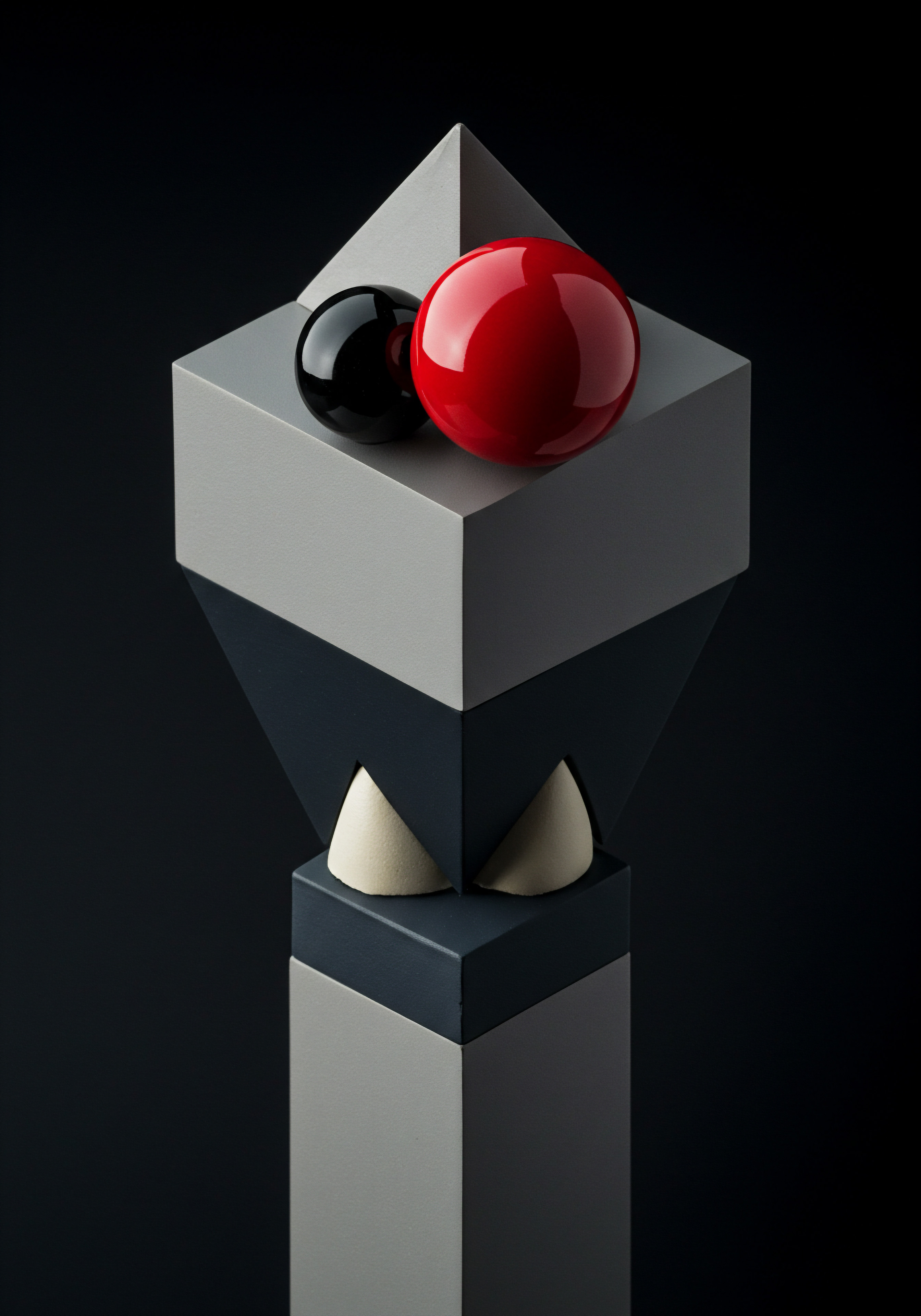
Crafting Effective Queries The Foundation of Trend Spotting
Queries are the engine of Brandwatch. They dictate what the platform monitors and analyzes. For SMBs, creating targeted and efficient queries is paramount to avoid data overload and extract meaningful insights.

Keyword Selection Balancing Breadth and Specificity
Choosing the right keywords is a delicate balance. Too broad, and you’ll be swamped with irrelevant data. Too narrow, and you might miss crucial emerging trends. Consider these categories:
- Brand Terms ● Your company name, product names, and branded hashtags. Essential for monitoring brand mentions and sentiment.
- Industry Keywords ● General terms related to your industry, products, or services (e.g., “coffee beans,” “digital marketing agency,” “plumbing services”). Useful for identifying broader industry trends.
- Competitor Keywords ● Competitor brand names and product names. Provides insights into competitor strategies and customer perceptions.
- Long-Tail Keywords ● More specific phrases that customers might use when searching for your products or services (e.g., “best organic coffee beans for espresso,” “affordable digital marketing agency for startups,” “24-hour emergency plumbing services”). Can reveal niche trends and specific customer needs.
Start with a mix of these categories, and continuously refine your keyword lists based on the data you collect.

Boolean Operators Refining Query Precision
Brandwatch utilizes Boolean operators (AND, OR, NOT) to refine your queries and improve accuracy. For SMBs, mastering these operators is a quick win for efficient trend spotting.
- AND ● Narrows results to mentions containing all specified keywords (e.g., “coffee beans AND organic” will find mentions that include both “coffee beans” and “organic”).
- OR ● Broadens results to mentions containing any of the specified keywords (e.g., “coffee OR tea” will find mentions that include either “coffee” or “tea” or both).
- NOT ● Excludes results containing a specific keyword (e.g., “coffee NOT decaf” will find mentions of “coffee” but exclude those mentioning “decaf”).
Using Boolean operators allows you to create highly targeted queries, reducing noise and focusing on the most relevant conversations for trend identification.

Example Query for a Coffee Shop SMB
Let’s say you own a local coffee shop. A basic initial query might be:
"Your Coffee Shop Name" OR "coffee shop" OR "local coffee" OR "best coffee near me"
This query captures mentions of your brand, general coffee shop discussions, and local coffee searches. As you become more proficient, you can refine this query with Boolean operators and more specific keywords to uncover niche trends, such as:
("Your Coffee Shop Name" OR "coffee shop") AND ("cold brew" OR "latte art" OR "vegan pastries") NOT "franchise"
This refined query focuses on conversations related to specific product offerings (cold brew, latte art, vegan pastries) while excluding mentions related to franchises, which are likely irrelevant to a local SMB.
By starting with clear objectives and crafting effective queries using Boolean operators, SMBs can lay a strong foundation for mastering Brandwatch trend spotting.

Navigating the Brandwatch Interface Essential Tools for Beginners
The Brandwatch interface, while powerful, can seem overwhelming at first glance. For SMBs just starting out, focusing on a few key areas will streamline the learning process and accelerate time to insights.

Dashboards Your Command Center for Trend Monitoring
Dashboards provide a visual overview of your data, making it easy to quickly grasp key trends and insights. Brandwatch offers customizable dashboards, but for beginners, starting with pre-built templates is a smart move.
Key Dashboard Components for SMBs ●
| Component Mentions Over Time Chart |
| Description Visualizes the volume of mentions for your queries over a selected period. |
| SMB Benefit Quickly identify spikes in conversation volume, indicating potential trending topics or issues. |
| Component Sentiment Analysis Widget |
| Description Displays the overall sentiment (positive, negative, neutral) associated with your brand or keywords. |
| SMB Benefit Monitor brand perception and detect shifts in sentiment related to trends or events. |
| Component Topic Cloud |
| Description Visually represents the most frequently discussed topics within your data. |
| SMB Benefit Discover emerging themes and related keywords associated with your industry or brand. |
| Component Demographics and Location Data |
| Description Provides insights into the demographics and geographic distribution of your audience. |
| SMB Benefit Understand the audience driving trends and tailor marketing efforts accordingly. |
By focusing on these core dashboard components, SMBs can efficiently monitor trends and extract actionable insights without getting lost in complex data visualizations.

Reports Extracting Actionable Insights
While dashboards offer real-time overviews, reports provide more in-depth analysis and allow you to export data for further use. For SMB trend spotting, focus on these report types:
- Summary Report ● Provides a high-level overview of key metrics like mentions, sentiment, reach, and demographics. Useful for quick trend snapshots.
- Topics Report ● Delves deeper into the topics identified within your data, showing related keywords, sentiment distribution, and influential authors. Essential for understanding trend themes.
- Influencers Report ● Identifies key influencers discussing your brand or industry. Useful for identifying potential partners or understanding who is shaping trend conversations.
Reports allow SMBs to move beyond surface-level observations and extract detailed insights to inform strategic decisions Meaning ● Strategic Decisions, in the realm of SMB growth, represent pivotal choices directing the company’s future trajectory, encompassing market positioning, resource allocation, and competitive strategies. based on identified trends.

Signals Real-Time Trend Alerts
Signals are automated alerts that notify you of significant changes in your data in real-time. For busy SMB owners, Signals are invaluable for staying on top of emerging trends without constant manual monitoring.
Setting Up Effective Signals ●
- Sentiment Change Signal ● Alerts you to significant shifts in sentiment (e.g., a sudden increase in negative sentiment). Crucial for early detection of potential reputation crises related to emerging issues.
- Volume Spike Signal ● Notifies you of unusual increases in mention volume. Indicates potential viral trends or significant events impacting your brand or industry.
- Keyword Trend Signal ● Alerts you when specific keywords within your queries start trending. Identifies emerging topics and shifts in language within your industry.
Signals act as your always-on trend monitoring system, ensuring you are immediately aware of critical shifts and can react proactively.
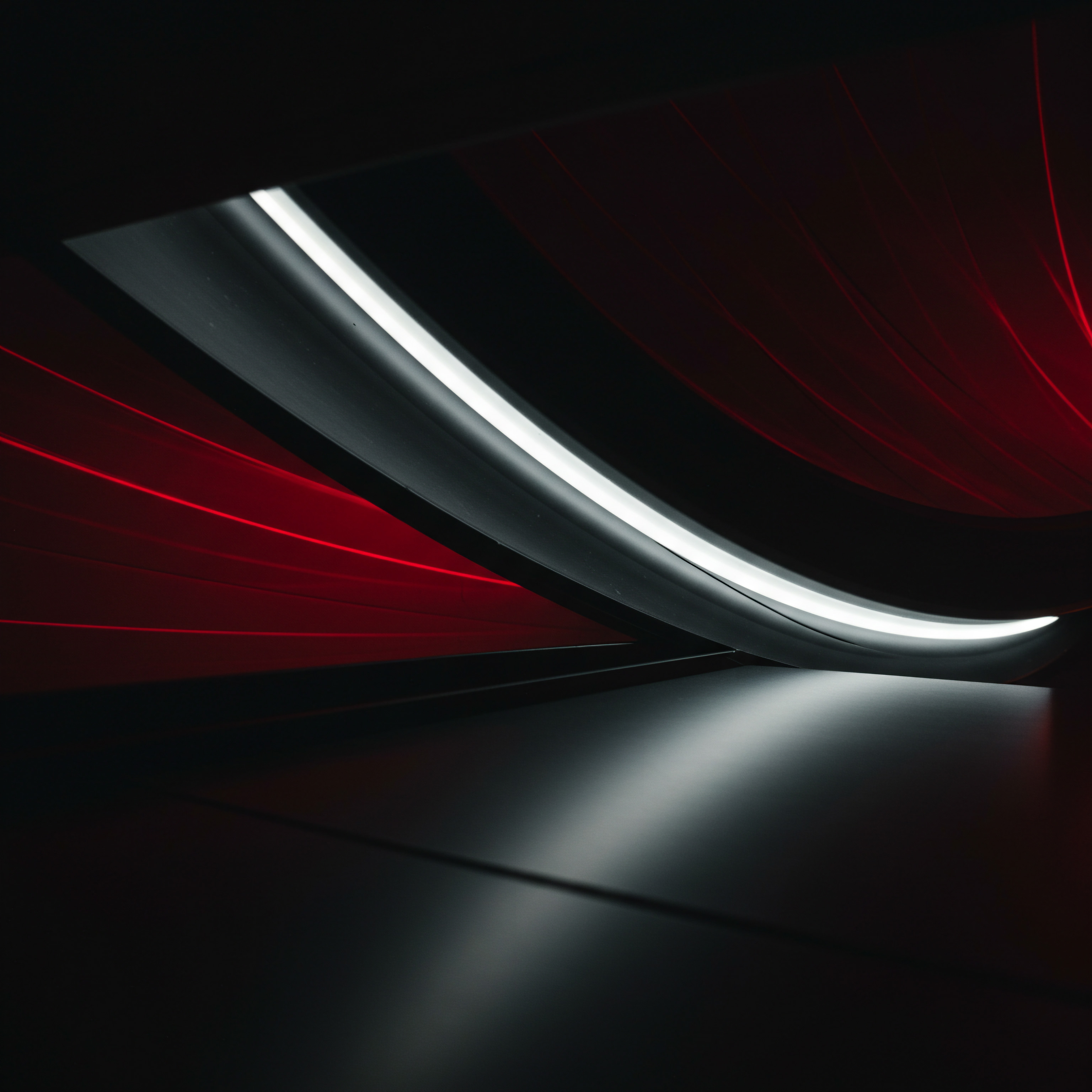
Avoiding Common Pitfalls Beginner Mistakes to Sidestep
Even with the best tools, beginners often make mistakes that hinder their trend spotting efforts. For SMBs, avoiding these common pitfalls is essential for maximizing efficiency and achieving meaningful results.

Data Overload Focusing on Vanity Metrics
It’s easy to get caught up in large volumes of data and focus on metrics that look impressive but don’t drive business outcomes. Vanity metrics like total mentions or social media followers, while seemingly important, can distract from actionable trend insights.
Focus on Actionable Metrics ●
- Sentiment Change ● Indicates shifts in customer perception and potential brand reputation issues.
- Topic Emergence ● Reveals new customer needs, product opportunities, or content themes.
- Influencer Identification ● Highlights potential partners for marketing and brand amplification.
- Competitive Benchmarking ● Compares your brand’s trend performance against competitors to identify areas for improvement.
Prioritize metrics that directly inform strategic decisions and contribute to tangible business goals, rather than getting lost in vanity metrics.

Ignoring Context and Nuance Superficial Analysis
Brandwatch provides powerful sentiment analysis, but relying solely on automated sentiment scores can be misleading. Context is crucial. A seemingly negative mention might be sarcastic or ironic, while a positive mention might be superficial.
Adding Human Oversight ●
- Sample Mention Review ● Regularly review a sample of mentions flagged as significant by Brandwatch (e.g., high sentiment change, trending topics). This helps calibrate your understanding of the data and identify nuances.
- Qualitative Analysis ● Go beyond sentiment scores and analyze the content of mentions. Understand the “why” behind trends and sentiment shifts.
- Industry Knowledge Integration ● Combine Brandwatch insights with your existing industry knowledge and customer feedback for a holistic understanding of trends.
Human oversight and qualitative analysis are essential to ensure accurate interpretation of Brandwatch data and avoid superficial trend identification.

Lack of Actionable Follow-Through Insights Without Implementation
Identifying trends is only half the battle. The real value comes from taking action based on those insights. Many SMBs fall short by failing to translate trend spotting into concrete strategies and implementation plans.
Actionable Steps Post-Trend Identification ●
- Strategy Development ● Develop specific strategies based on identified trends (e.g., new product development, content marketing campaigns, customer service Meaning ● Customer service, within the context of SMB growth, involves providing assistance and support to customers before, during, and after a purchase, a vital function for business survival. improvements).
- Task Assignment ● Assign responsibility for implementing these strategies to specific team members.
- Timeline Creation ● Establish clear timelines and deadlines for action items.
- Performance Measurement ● Track the impact of your actions on key business metrics. Did your trend-driven strategies deliver results?
Trend spotting should be an iterative process of insight generation, action implementation, and performance measurement. This closed-loop approach ensures continuous improvement and maximizes the ROI of your Brandwatch efforts.
By mastering the fundamentals of Brandwatch setup, query creation, interface navigation, and avoiding common pitfalls, SMBs can establish a solid foundation for effective trend spotting. This initial phase focuses on building essential skills and setting the stage for more advanced techniques in the subsequent sections.

Elevating Trend Spotting Intermediate Brandwatch Strategies
Having established a solid foundation in Brandwatch fundamentals, SMBs are now ready to explore intermediate strategies to deepen their trend spotting capabilities. This section focuses on leveraging more sophisticated Brandwatch tools and techniques to extract richer insights, optimize efficiency, and achieve a stronger return on investment (ROI). Our USP of simplified AI-driven trend spotting continues to guide this section, demonstrating how SMBs can utilize Brandwatch’s intelligent features to amplify their intermediate-level analysis without requiring extensive data science expertise.
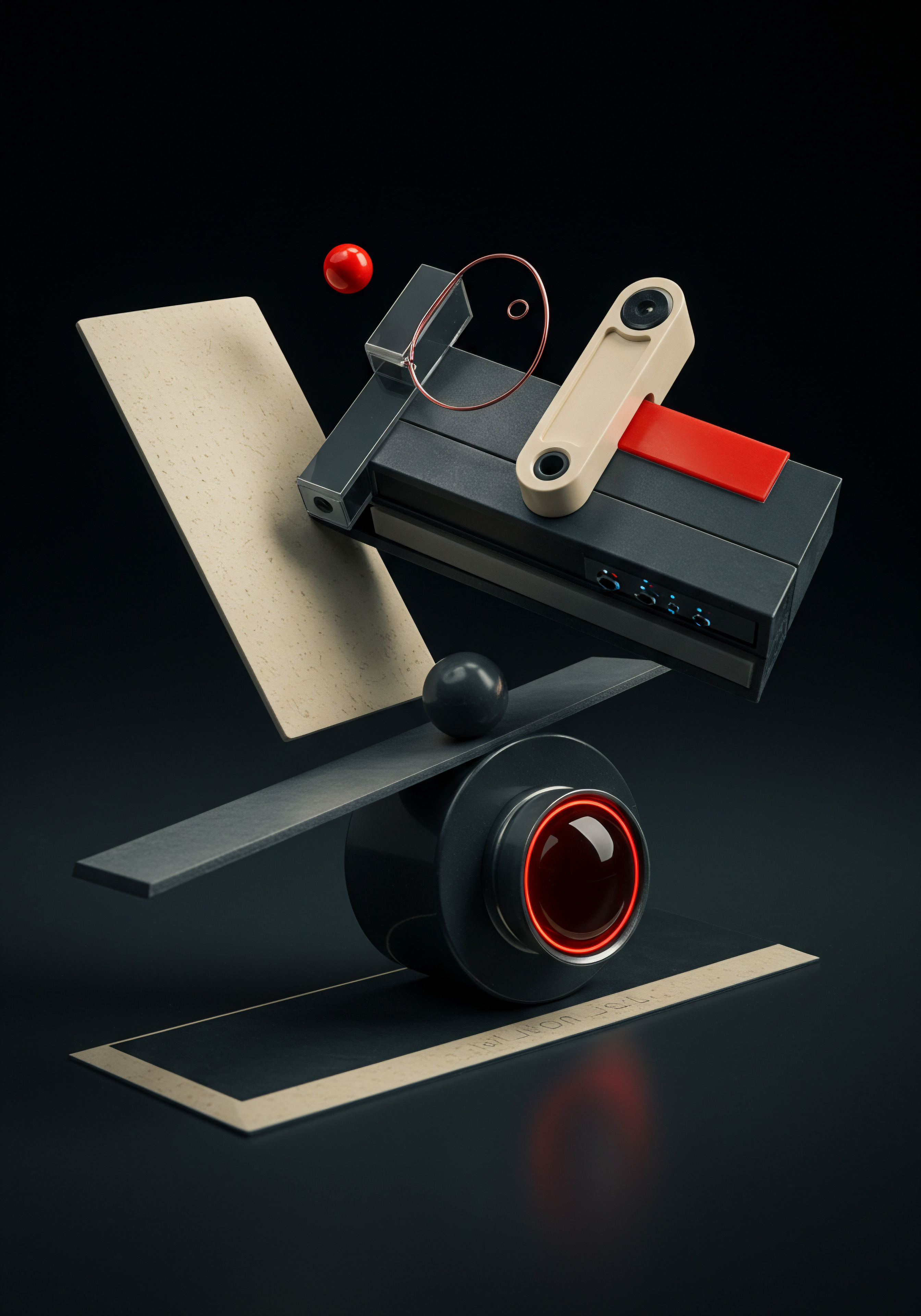
Advanced Query Refinement Precision Targeting for Deeper Insights
Basic queries are a starting point, but intermediate trend spotting demands more refined queries to isolate specific trends and reduce noise. This involves mastering advanced Boolean operators and leveraging Brandwatch’s query customization options.

Proximity Operators Finding Contextual Relationships
Proximity operators allow you to specify how close keywords should be to each other in mentions, adding a layer of contextual precision to your queries. For SMBs, this is particularly useful for understanding the nuances of customer conversations.
- AROUND(n) ● Finds mentions where keywords are within ‘n’ words of each other (e.g., “customer service AROUND(5) slow” will find mentions where “customer service” and “slow” are within 5 words, capturing contextually related complaints).
- BEFORE(n) ● Finds mentions where the first keyword appears within ‘n’ words before the second keyword (e.g., “price BEFORE(3) expensive” will find mentions where “price” appears within 3 words before “expensive,” highlighting price-related concerns).
Using proximity operators allows you to move beyond simple keyword matching and identify mentions where keywords are contextually related, leading to more nuanced trend identification.
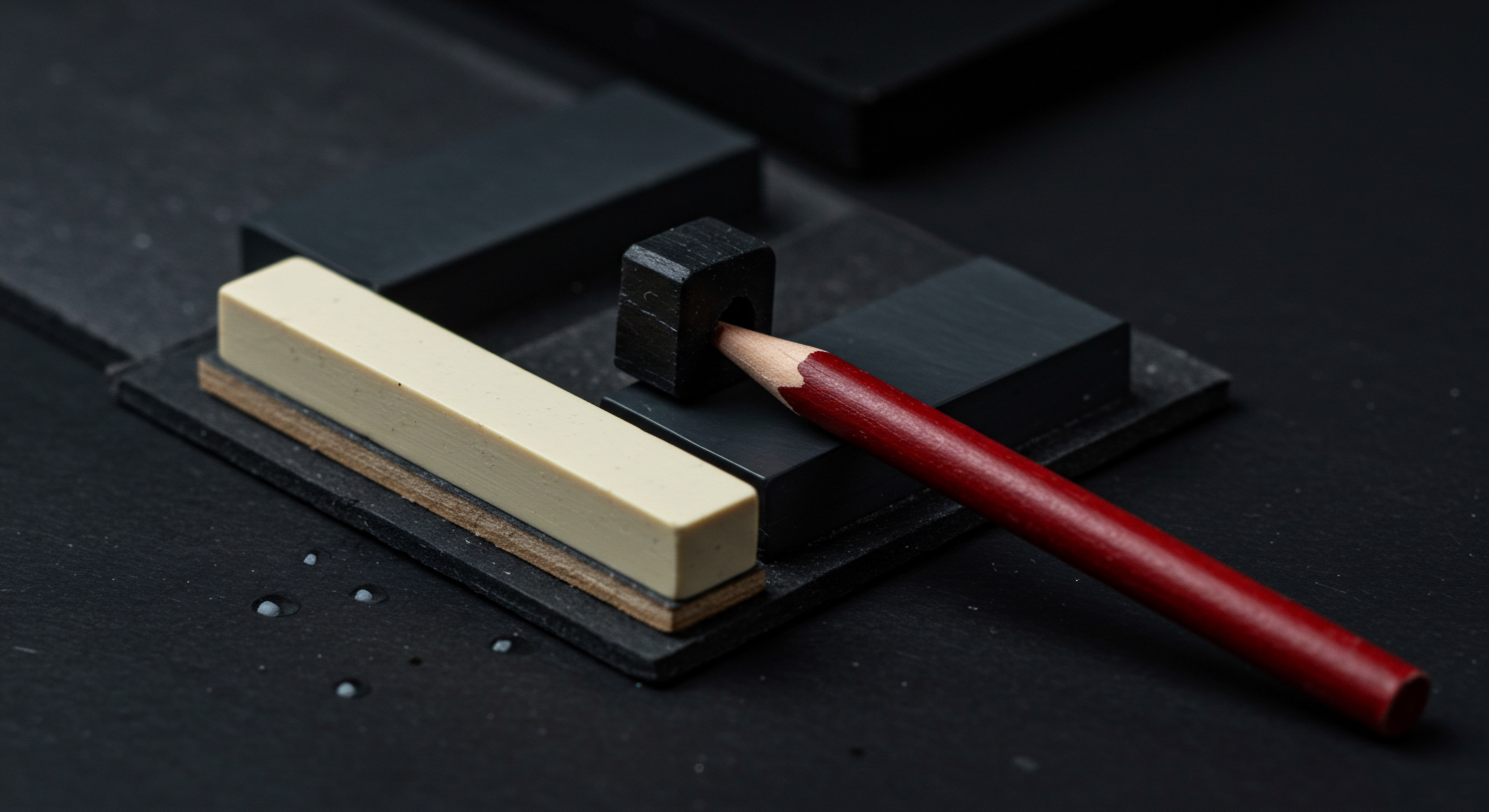
Category and Tagging Systems Organizing and Analyzing Data
Brandwatch’s category and tagging systems are powerful tools for organizing and analyzing large volumes of data. For SMBs, these features are essential for efficiently managing and extracting insights from complex trend datasets.
Implementing Categories and Tags ●
- Define Categories ● Create broad categories relevant to your business objectives and trend spotting goals (e.g., “Product Feedback,” “Customer Service Issues,” “Competitor Analysis,” “Industry Trends”).
- Create Tags ● Within each category, create more specific tags to further classify mentions (e.g., within “Product Feedback,” tags could be “Feature Request,” “Bug Report,” “Performance Issue”).
- Automate Tagging Rules ● Utilize Brandwatch’s automated tagging rules to automatically assign categories and tags to mentions based on keywords, sentiment, or other criteria. This significantly reduces manual effort.
- Manual Tagging for Nuance ● Supplement automated tagging with manual tagging for mentions that require human judgment or contextual understanding.
By implementing a well-structured category and tagging system, SMBs can efficiently organize their data, identify patterns within specific categories, and conduct more granular trend analysis.

Example Advanced Query for a Restaurant SMB
Building on the coffee shop example, let’s consider a restaurant SMB. An intermediate query might focus on customer experience and specific menu items:
("Restaurant Name" OR "best restaurant in city") AND (AROUND(10) ("food" OR "service") ("slow" OR "bad" OR "great" OR "amazing")) AND ("pizza" OR "pasta" OR "steak")
This query uses proximity operators to find mentions where “food” or “service” are discussed in relation to sentiment keywords (“slow,” “bad,” “great,” “amazing”) within 10 words of each other, and further filters for mentions that also include specific menu items (“pizza,” “pasta,” “steak”). This allows the restaurant to identify trends related to customer experience with specific dishes.
Advanced query refinement using proximity operators and category/tagging systems empowers SMBs to move beyond basic trend identification Meaning ● Trend Identification, in the realm of SMB growth, automation, and implementation, signifies the proactive detection and interpretation of emerging patterns or shifts in market behavior, customer preferences, or technological advancements that could significantly impact business strategy. and extract nuanced, context-rich insights.

Leveraging Brandwatch Analytics Deeper Data Exploration
Beyond basic dashboards and reports, Brandwatch Analytics offers a suite of tools for deeper data exploration and trend analysis. For SMBs ready to move to the intermediate level, mastering these tools unlocks more sophisticated insights.

Segments Isolating Specific Audience Groups
Segments allow you to isolate specific audience groups within your data based on demographics, location, interests, or other criteria. For SMBs, this is invaluable for understanding how different customer segments perceive trends and engage with your brand.
Creating and Utilizing Segments ●
- Define Segment Criteria ● Identify key audience segments relevant to your business (e.g., “Millennial Customers,” “Local Customers,” “Customers Interested in Sustainability”).
- Create Segments in Brandwatch ● Use Brandwatch’s segment builder to define segments based on available demographic, location, and interest data.
- Apply Segments to Dashboards and Reports ● Filter dashboards and reports by specific segments to analyze trend data for each audience group separately.
- Compare Segment Performance ● Compare trend patterns and sentiment across different segments to identify segment-specific insights and tailor marketing efforts.
By using segments, SMBs can move beyond a one-size-fits-all approach to trend analysis and understand how different audience groups are driving and reacting to emerging trends.
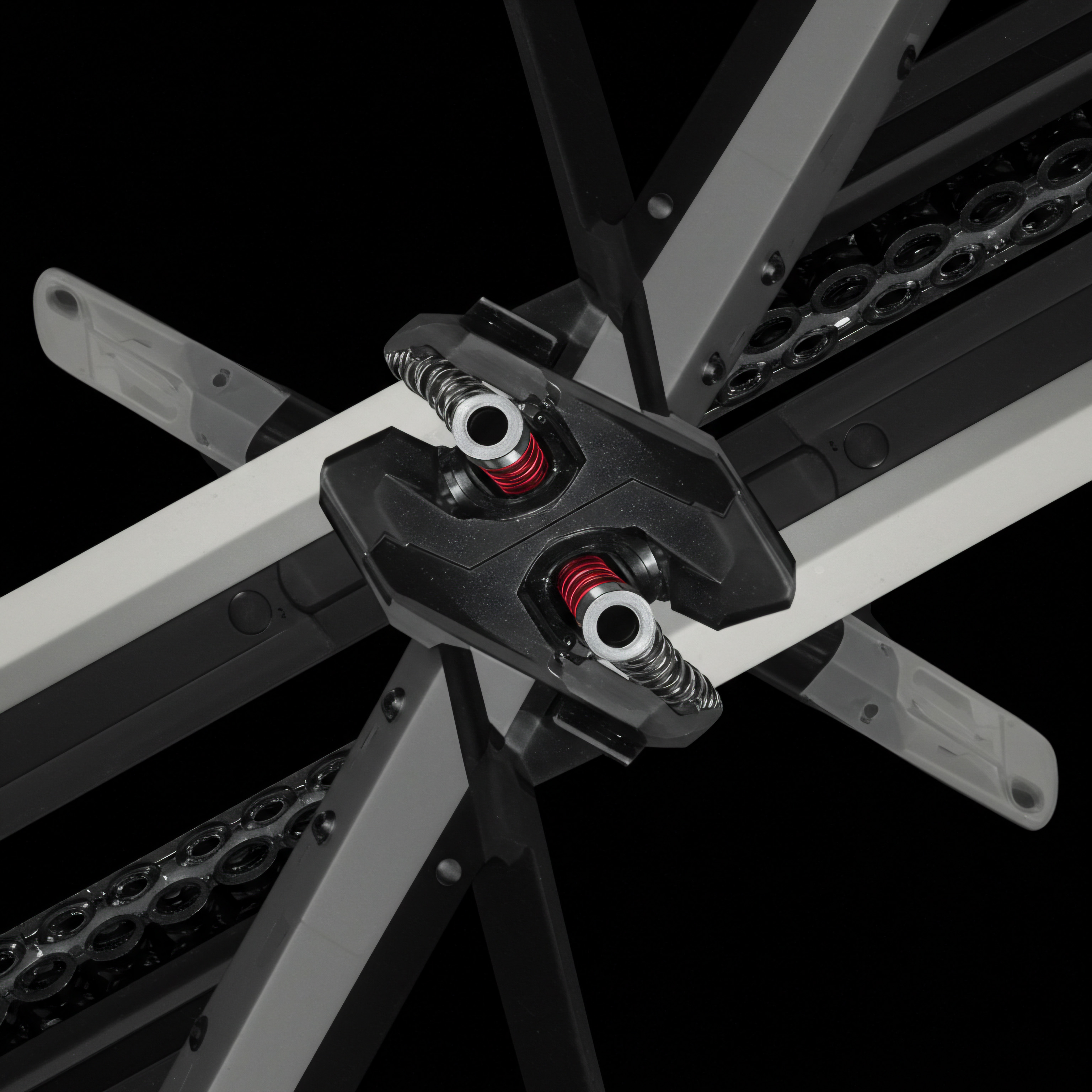
Rules Automating Workflows and Enhancing Efficiency
Rules are automated workflows Meaning ● Automated workflows, in the context of SMB growth, are the sequenced automation of tasks and processes, traditionally executed manually, to achieve specific business outcomes with increased efficiency. within Brandwatch that can perform actions based on specific criteria. For SMBs, rules are crucial for automating repetitive tasks, improving efficiency, and ensuring timely responses to trends and issues.
Implementing Effective Rules ●
- Automated Tagging Rules ● As discussed earlier, rules can automate the tagging process, saving significant manual effort.
- Sentiment-Based Routing ● Create rules to automatically route mentions with negative sentiment to customer service teams for immediate attention. This ensures proactive reputation management Meaning ● Reputation management for Small and Medium-sized Businesses (SMBs) centers on strategically influencing and monitoring the public perception of the brand. in response to negative trend shifts.
- Trend Alert Rules ● Set up rules to trigger email alerts or dashboard notifications when specific trend patterns emerge (e.g., a sudden spike in mentions of a competitor product). This provides real-time trend awareness.
- Data Export Rules ● Automate the export of trend data to external systems (e.g., CRM, marketing automation Meaning ● Marketing Automation for SMBs: Strategically automating marketing tasks to enhance efficiency, personalize customer experiences, and drive sustainable business growth. platforms) for further analysis or integration into other business processes.
Rules empower SMBs to automate key aspects of their trend spotting workflow, freeing up resources and ensuring timely responses to critical insights.
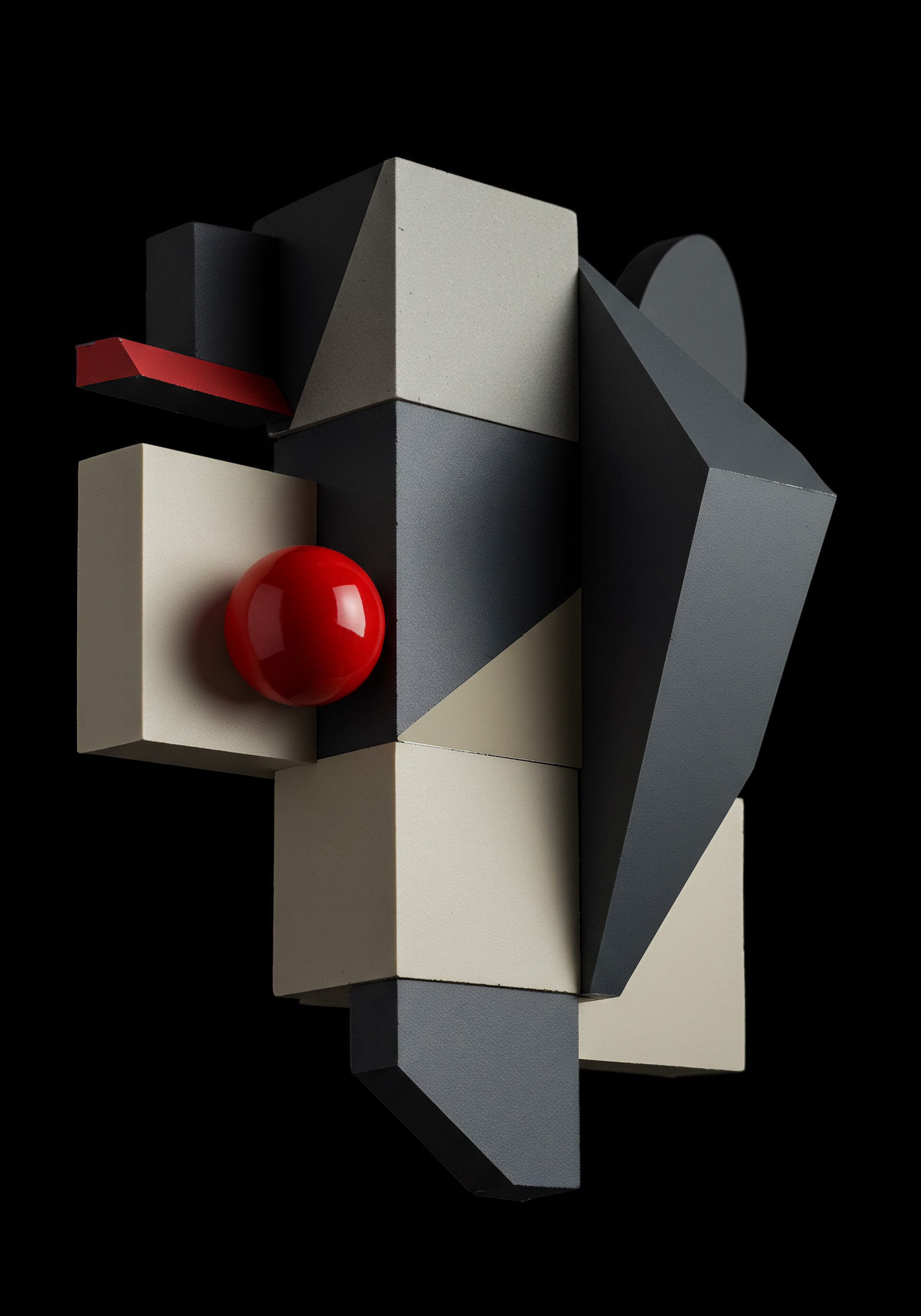
Example Segment and Rule for an E-Commerce SMB
Consider an e-commerce SMB selling sustainable clothing. They could create a segment for “Eco-Conscious Customers” based on keywords in their profiles and interests. They could then create a rule that automatically tags mentions from this segment related to “sustainable fashion trends” and routes them to the marketing team. This allows the marketing team to focus specifically on trends relevant to their target eco-conscious customer base and tailor content and product offerings accordingly.
Leveraging Brandwatch Analytics features like Segments and Rules allows SMBs to automate workflows, focus on specific audience groups, and extract more targeted and actionable trend insights.

Case Studies SMB Success Stories in Intermediate Trend Spotting
To illustrate the practical application of intermediate Brandwatch strategies, let’s examine hypothetical case studies of SMBs successfully leveraging these techniques.
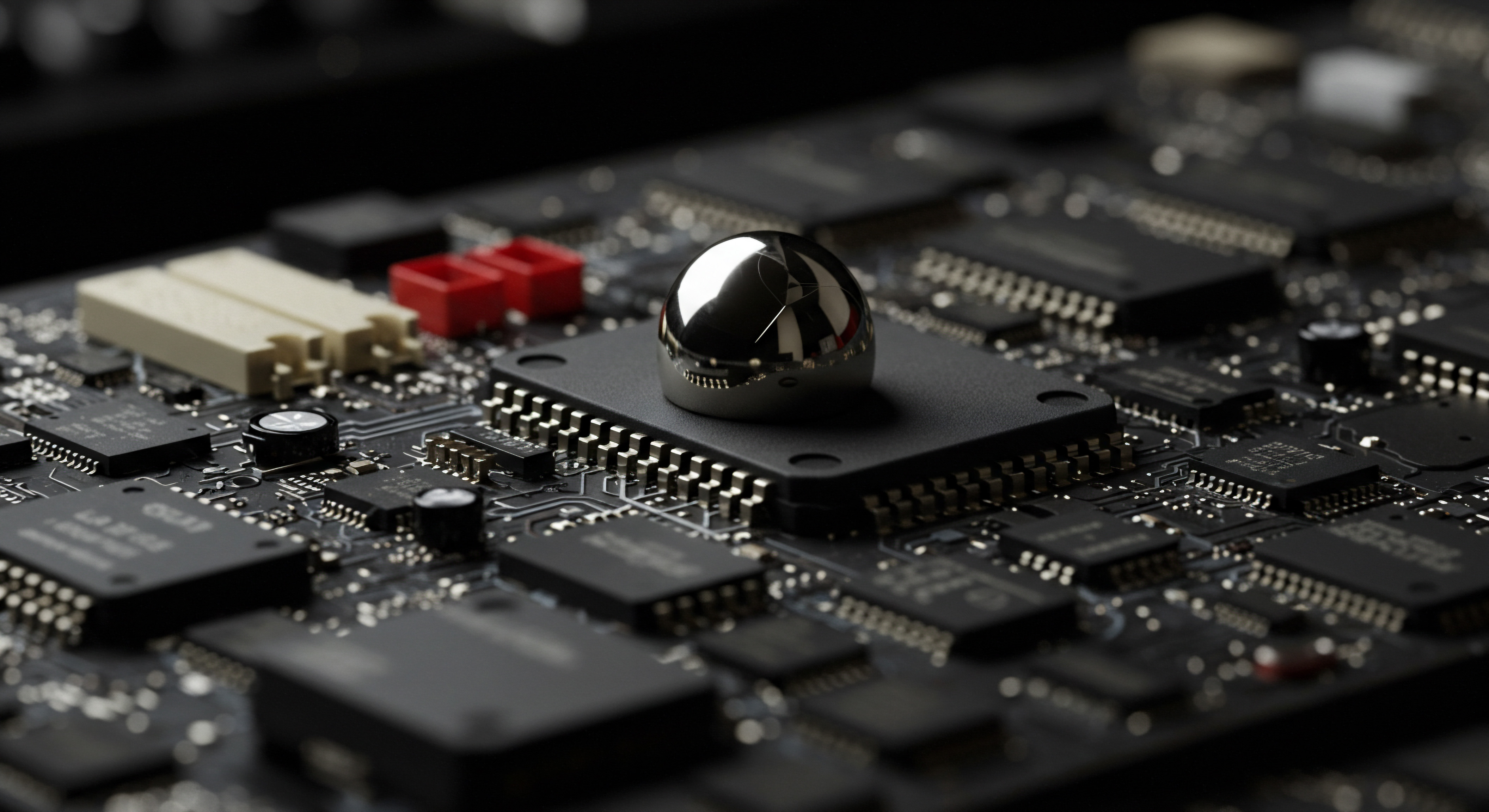
Case Study 1 Local Restaurant Chain Proactive Menu Innovation
A local restaurant chain used Brandwatch to monitor online conversations related to food trends and customer preferences in their city. By implementing advanced queries with proximity operators and categories for “Menu Feedback” and “Dietary Preferences,” they identified a growing trend towards plant-based diets and customer requests for more vegan options. Using segments, they further analyzed this trend among their younger demographic segment. Based on these insights, they proactively introduced a new vegan menu section, which resulted in a 15% increase in sales within that demographic and positive media coverage for their responsiveness to customer trends.
Case Study 2 Online Retailer Targeted Marketing Campaigns
An online retailer selling fitness equipment used Brandwatch to understand emerging fitness trends and optimize their marketing campaigns. By creating segments for different fitness interests (e.g., “Yoga Enthusiasts,” “Home Gym Builders,” “Marathon Runners”) and using rules to tag mentions related to trending fitness activities, they identified a surge in interest in home workout equipment during a specific period. They quickly launched targeted marketing campaigns Meaning ● Marketing campaigns, in the context of SMB growth, represent structured sets of business activities designed to achieve specific marketing objectives, frequently leveraged to increase brand awareness, drive lead generation, or boost sales. focused on home gym equipment to their “Home Gym Builders” segment, resulting in a 20% increase in sales for that product category and improved campaign ROI.
Case Study 3 Service Business Reputation Management and Service Improvement
A local plumbing service business used Brandwatch to monitor online reviews and social media mentions to proactively manage their reputation and identify areas for service improvement. By setting up sentiment-based routing rules, they automatically flagged negative mentions related to “customer service” or “response time” and routed them to their customer service manager for immediate follow-up. Analyzing tagged mentions, they identified a recurring issue with slow response times during peak hours. They implemented process improvements to address this, resulting in a 10% increase in positive customer reviews and improved customer satisfaction scores.
These case studies demonstrate how intermediate Brandwatch strategies, when applied practically, can deliver tangible results for SMBs in areas such as product innovation, targeted marketing, and reputation management.
SMB case studies highlight the practical impact of intermediate Brandwatch strategies, showcasing tangible improvements in product innovation, marketing effectiveness, and customer service.
Efficiency and Optimization Streamlining Intermediate Workflows
As SMBs progress to intermediate trend spotting, efficiency and optimization become critical. Streamlining workflows and leveraging Brandwatch’s automation features are essential for maximizing ROI and scaling trend analysis efforts.
Template Dashboards and Reports Accelerating Setup and Analysis
Instead of building dashboards and reports from scratch each time, SMBs should leverage Brandwatch’s template library and create their own reusable templates. This significantly accelerates setup time and ensures consistency in data visualization and reporting.
Template Best Practices ●
- Customize Pre-Built Templates ● Start with Brandwatch’s pre-built templates for common use cases (e.g., brand monitoring, competitor analysis, campaign performance). Customize them to fit your specific business objectives and key metrics.
- Create Template Libraries ● Develop a library of template dashboards and reports for recurring trend spotting tasks. This ensures consistency and saves time for future analysis.
- Share Templates Across Teams ● Share templates across relevant teams (marketing, sales, customer service) to promote collaboration and ensure everyone is working with consistent data visualizations.
- Regularly Review and Update Templates ● Periodically review and update your templates to reflect changes in your business objectives, key metrics, and evolving trend spotting needs.
Template dashboards and reports streamline the setup and analysis process, allowing SMBs to quickly access and interpret trend data without reinventing the wheel each time.
Scheduled Reports and Alerts Proactive Trend Monitoring
Manual report generation and dashboard checks can be time-consuming and inefficient. Brandwatch’s scheduled reports and alerts automate these tasks, ensuring proactive trend monitoring without constant manual intervention.
Scheduling Best Practices ●
- Schedule Summary Reports ● Schedule daily or weekly summary reports to be automatically delivered to your inbox. This provides a regular overview of key trend metrics and emerging issues.
- Schedule Topic Reports ● Schedule monthly topic reports to identify longer-term trend themes and shifts in industry conversations.
- Utilize Signal Alerts ● As discussed earlier, set up real-time signal alerts for critical trend changes (sentiment shifts, volume spikes, keyword trends).
- Customize Alert Frequency ● Adjust alert frequency based on your business needs and risk tolerance. For critical reputation management issues, real-time alerts are essential. For broader trend monitoring, daily or weekly summaries may suffice.
Scheduled reports and alerts transform trend monitoring from a reactive task to a proactive, always-on process, ensuring SMBs are consistently aware of emerging trends and potential issues.
Delegation and Team Collaboration Scaling Trend Spotting Efforts
As trend spotting becomes more integral to SMB operations, delegation and team collaboration Meaning ● Team Collaboration, in the context of SMB growth, automation, and implementation, signifies the synergistic interaction of individuals within the organization to achieve shared business objectives, leveraging technology to streamline processes. are crucial for scaling efforts and distributing workload. Brandwatch’s user management and collaboration features facilitate this.
Collaboration Best Practices ●
Delegation and team collaboration are essential for scaling trend spotting efforts beyond individual users and embedding trend analysis into the broader SMB organizational structure.
By mastering advanced query refinement, leveraging Brandwatch Analytics, learning from SMB case studies, and focusing on efficiency and optimization, SMBs can elevate their trend spotting capabilities to an intermediate level. This stage empowers them to extract richer insights, automate workflows, and achieve a stronger ROI from their Brandwatch investments, setting the stage for advanced strategies in the next section.

Pioneering Trend Spotting Cutting-Edge Brandwatch Applications
For SMBs poised to achieve significant competitive advantages, mastering advanced Brandwatch strategies is paramount. This section delves into cutting-edge techniques, AI-powered tools, and advanced automation Meaning ● Advanced Automation, in the context of Small and Medium-sized Businesses (SMBs), signifies the strategic implementation of sophisticated technologies that move beyond basic task automation to drive significant improvements in business processes, operational efficiency, and scalability. to push the boundaries of trend spotting. We will explore in-depth analysis, real-world examples of leading SMBs, and long-term strategic thinking for sustainable growth. Our USP of simplified AI-driven trend spotting culminates in this section, showcasing how SMBs can harness Brandwatch’s most sophisticated AI features to unlock predictive trend insights and achieve unprecedented levels of automation, all without requiring specialized coding or data science teams.
AI-Powered Trend Prediction Unlocking Predictive Insights
Brandwatch’s AI capabilities extend beyond sentiment analysis Meaning ● Sentiment Analysis, for small and medium-sized businesses (SMBs), is a crucial business tool for understanding customer perception of their brand, products, or services. and automated tagging. Advanced SMBs can leverage AI-powered trend prediction features to anticipate future trends and proactively adapt their strategies.
Anomaly Detection Identifying Emerging Signals Early
Anomaly detection utilizes AI algorithms to identify unusual patterns or deviations from expected trends in your data. For SMBs, this is crucial for spotting emerging trends or potential crises in their earliest stages, allowing for timely intervention.
Leveraging Anomaly Detection Meaning ● Anomaly Detection, within the framework of SMB growth strategies, is the identification of deviations from established operational baselines, signaling potential risks or opportunities. in Brandwatch ●
- Configure Anomaly Detection Signals ● Brandwatch allows you to set up signals specifically for anomaly detection. Define the metrics you want to monitor for anomalies (e.g., mention volume, sentiment score, topic frequency).
- Customize Sensitivity Levels ● Adjust the sensitivity of anomaly detection algorithms to balance early detection with minimizing false positives. Higher sensitivity will detect smaller deviations, while lower sensitivity will focus on more significant anomalies.
- Analyze Anomaly Reports ● When an anomaly is detected, Brandwatch provides detailed reports highlighting the specific metrics that deviated, the time period of the anomaly, and potential contributing factors. Analyze these reports to understand the nature of the emerging trend or issue.
- Integrate Anomaly Alerts into Workflows ● Integrate anomaly alerts into your automated workflows to trigger immediate responses (e.g., automatically route anomaly reports to relevant teams, initiate crisis communication protocols).
Anomaly detection acts as an early warning system, alerting SMBs to subtle shifts in their data that might signal significant emerging trends or potential problems before they become widespread.
Predictive Analytics Forecasting Future Trend Trajectories
Predictive analytics uses historical data and AI algorithms to forecast future trend trajectories. For advanced SMBs, this offers a powerful tool for proactive strategic planning and resource allocation.
Utilizing Predictive Analytics Meaning ● Strategic foresight through data for SMB success. in Brandwatch ●
- Trend Forecasting Models ● Brandwatch integrates with predictive analytics models that can forecast future trends based on historical social media data. Explore available forecasting models and select those relevant to your industry and trend spotting objectives.
- Scenario Planning ● Use predictive analytics to develop scenario plans based on different potential trend trajectories. Prepare contingency plans for various future scenarios to mitigate risks and capitalize on opportunities.
- Resource Allocation Optimization ● Use trend forecasts to optimize resource allocation. Predicting future demand for specific products or services allows for proactive inventory management, staffing adjustments, and marketing budget allocation.
- Continuous Model Refinement ● Predictive models are not static. Continuously refine your models with new data and monitor their accuracy over time. Adapt your models as market dynamics and trend patterns evolve.
Predictive analytics moves beyond reactive trend monitoring to proactive trend anticipation, enabling SMBs to make data-driven strategic decisions and gain a competitive edge by being ahead of the curve.
AI-Driven Topic Modeling Uncovering Latent Trend Themes
Traditional topic analysis relies on predefined keywords and categories. AI-driven topic modeling, however, uses machine learning algorithms to automatically discover latent themes and topics within your data, even those you might not have explicitly queried for. For advanced SMBs, this uncovers hidden trends and emerging conversations that might be missed by traditional methods.
Implementing AI Topic Modeling in Brandwatch ●
- Utilize Brandwatch’s AI Topic Analysis Feature ● Brandwatch offers built-in AI-powered topic analysis tools. Leverage these features to automatically identify key topics and themes within your datasets.
- Explore Latent Topics ● AI topic modeling can reveal topics that are not explicitly mentioned in your queries but are implicitly present in the data. Explore these latent topics to uncover unexpected trends and emerging customer concerns.
- Visualize Topic Relationships ● Brandwatch often provides visualizations of topic relationships, showing how different topics are connected and co-occur in conversations. These visualizations can reveal complex trend dynamics and interconnected themes.
- Refine Queries Based on Topic Modeling Insights ● Use the insights from AI topic modeling to refine your queries. If the modeling reveals unexpected emerging topics, adjust your queries to specifically monitor these new themes for deeper analysis.
AI-driven topic modeling expands trend spotting beyond predefined categories, uncovering hidden themes and providing a more comprehensive understanding of the evolving conversation landscape.
AI-powered trend prediction features like anomaly detection, predictive analytics, and topic modeling empower advanced SMBs to move from reactive monitoring to proactive trend anticipation and strategic foresight.
Advanced Automation Hyper-Efficient Trend Spotting Workflows
For SMBs operating at scale, advanced automation is essential for maintaining efficient trend spotting workflows. This section explores techniques for hyper-automating Brandwatch processes to maximize efficiency and minimize manual effort.
API Integration Seamless Data Flow and Cross-Platform Automation
Brandwatch’s API (Application Programming Interface) allows you to integrate Brandwatch data with other business systems and automate data flow across platforms. For advanced SMBs, API integration is the key to building truly seamless and hyper-efficient trend spotting workflows.
Leveraging Brandwatch API for Automation ●
- Data Export Automation ● Use the API to automatically export trend data to your CRM, marketing automation platform, data warehouse, or business intelligence tools. This eliminates manual data export and ensures data consistency across systems.
- Workflow Automation Triggers ● Use API triggers to initiate automated workflows in other systems based on Brandwatch signals or trend insights. For example, trigger an automated email campaign in your marketing automation platform when Brandwatch detects a trending topic relevant to your products.
- Custom Dashboard Development ● Develop custom dashboards using the API to visualize Brandwatch data in conjunction with data from other business systems. This creates unified dashboards providing a holistic view of business performance and trend impact.
- AI Model Integration ● Integrate Brandwatch data with external AI models or machine learning platforms via the API. This allows for more advanced custom predictive analytics and trend forecasting Meaning ● Trend Forecasting, within the purview of Small and Medium-sized Businesses (SMBs), is the strategic process of anticipating future market shifts and consumer behaviors to inform business decisions related to growth, automation implementation, and overall strategic direction. beyond Brandwatch’s built-in capabilities.
API integration unlocks a new level of automation, enabling SMBs to create interconnected systems where trend data seamlessly flows across platforms and triggers automated actions, maximizing efficiency and impact.
Webhook Integration Real-Time Data Streaming and Instant Reactions
Webhooks provide real-time data streaming from Brandwatch to external applications. Unlike API polling, which requires you to periodically request data, webhooks push data to you instantly when specific events occur. For advanced SMBs, webhooks enable truly real-time trend monitoring and instant reaction capabilities.
Utilizing Webhooks for Real-Time Trend Monitoring ●
- Real-Time Alerting Systems ● Use webhooks to stream real-time alerts from Brandwatch to custom alerting systems (e.g., Slack channels, SMS notifications). This ensures immediate awareness of critical trend changes or emerging issues.
- Instant Customer Service Triggers ● Configure webhooks to instantly trigger customer service workflows based on real-time sentiment analysis. For example, instantly route negative mentions to a dedicated customer service channel for immediate response.
- Dynamic Dashboard Updates ● Use webhooks to dynamically update external dashboards in real-time with streaming Brandwatch data. This provides up-to-the-second visualizations of trend fluctuations and allows for immediate adjustments to strategies.
- Automated Content Moderation ● For SMBs with large online communities, webhooks can be used to stream real-time mentions for automated content moderation. Flag potentially harmful or inappropriate content for immediate review and action.
Webhook integration provides the ultimate level of real-time responsiveness, enabling SMBs to react instantly to emerging trends, manage crises proactively, and provide hyper-responsive customer service.
No-Code Automation Platforms Simplifying Complex Workflows
While API and webhook integration offer immense power, they often require coding expertise. No-code automation Meaning ● No-Code Automation, within the context of Small and Medium-sized Businesses, signifies the development and deployment of automated workflows and processes using visual interfaces, eliminating the requirement for traditional coding skills. platforms like Zapier or Make (formerly Integromat) bridge this gap, allowing SMBs to create complex automated workflows connecting Brandwatch with other applications without writing any code. This democratizes advanced automation, making it accessible to SMBs without dedicated development teams.
Utilizing No-Code Platforms for Brandwatch Automation ●
- Zapier/Make Integrations ● Explore pre-built Brandwatch integrations and templates on no-code platforms like Zapier and Make. These platforms offer drag-and-drop interfaces to create automated workflows connecting Brandwatch to hundreds of other apps.
- Custom Workflow Building ● Build custom automated workflows using no-code platforms to address specific trend spotting needs. For example, automatically save trending topics to a Google Sheet, send email summaries of daily sentiment changes, or post trending content to social media channels.
- AI Integration via No-Code ● Some no-code platforms offer integrations with AI services (e.g., sentiment analysis, text summarization). Combine Brandwatch data with these AI services within no-code workflows to enhance automation capabilities without coding.
- SMB-Friendly Accessibility ● No-code platforms are designed for business users without coding skills. They offer user-friendly interfaces and extensive documentation, making advanced automation accessible to SMBs of all technical skill levels.
No-code automation platforms democratize advanced workflow automation, empowering SMBs to create complex, hyper-efficient trend spotting processes without requiring coding expertise or dedicated development resources.
Advanced automation techniques like API integration, webhook integration, and no-code platforms enable SMBs to create hyper-efficient trend spotting workflows, maximizing efficiency and minimizing manual effort for scalable trend analysis.
Leading SMB Examples Pioneering Advanced Trend Strategies
To illustrate the application of advanced Brandwatch strategies, let’s examine hypothetical examples of leading SMBs pushing the boundaries of trend spotting and achieving significant competitive advantages.
Example 1 AI-Driven Predictive Fashion Retailer
An online fashion retailer uses Brandwatch’s predictive analytics and API integration to forecast upcoming fashion trends. They integrate Brandwatch data with their inventory management system. Predictive models forecast a surge in demand for “retro 80s styles” in the next season.
The system automatically adjusts inventory levels, pre-orders trending styles from suppliers, and triggers targeted marketing Meaning ● Targeted marketing for small and medium-sized businesses involves precisely identifying and reaching specific customer segments with tailored messaging to maximize marketing ROI. campaigns weeks before the trend becomes mainstream. This proactive approach results in a 30% increase in sales for trending items and minimizes stockouts, giving them a significant edge over competitors.
Example 2 Real-Time Crisis Management for a Hospitality Chain
A national hospitality chain utilizes Brandwatch’s webhook integration and no-code automation to build a real-time crisis management system. Webhooks stream real-time mentions and sentiment data to a custom dashboard. If Brandwatch detects a sudden spike in negative sentiment related to a specific location, automated workflows are triggered via a no-code platform.
The system instantly alerts the location manager, activates a crisis communication protocol, and pauses marketing campaigns for that location until the issue is resolved. This rapid response system minimizes reputational damage and ensures swift resolution of customer issues, maintaining brand trust and customer loyalty.
Example 3 Hyper-Personalized Marketing for a Subscription Box Service
A subscription box service leverages Brandwatch’s AI topic modeling and API integration to deliver hyper-personalized marketing. AI topic modeling identifies emerging interest clusters within their subscriber base related to specific product categories or lifestyle trends. Using the API, this topic data is integrated with their marketing automation platform.
Automated workflows create highly targeted email campaigns and personalized product recommendations for each subscriber segment based on their trending interests. This hyper-personalization strategy increases subscriber engagement by 40% and significantly improves customer retention rates.
These examples showcase how advanced Brandwatch strategies, when combined with AI and automation, can transform SMB operations, enabling proactive trend anticipation, real-time crisis management, and hyper-personalized marketing Meaning ● Individualized customer experiences via data and tech for stronger SMB relationships. for unprecedented competitive advantages.
Leading SMB examples demonstrate the transformative potential of advanced Brandwatch strategies, showcasing proactive trend anticipation, real-time crisis management, and hyper-personalized marketing for competitive dominance.
Long-Term Strategic Vision Sustainable Growth Through Trend Mastery
Mastering Brandwatch for trend spotting is not just about short-term gains. For advanced SMBs, it’s about building a long-term strategic vision Meaning ● Strategic Vision, within the context of SMB growth, automation, and implementation, is a clearly defined, directional roadmap for achieving sustainable business expansion. where trend mastery becomes a core competency driving sustainable growth Meaning ● Sustainable SMB growth is balanced expansion, mitigating risks, valuing stakeholders, and leveraging automation for long-term resilience and positive impact. and market leadership.
Trend-Driven Innovation Embedding Trend Insights into Product Development
Advanced SMBs embed trend insights directly into their product development lifecycle. Trend data from Brandwatch informs new product ideation, feature prioritization, and product roadmap decisions. This ensures that product innovation is always aligned with evolving customer needs and market trends, leading to higher product success rates and sustained market relevance.
Agile Marketing and Content Strategy Dynamic Adaptation to Trend Shifts
Advanced SMBs adopt agile marketing and content strategies that are dynamically adapted to real-time trend shifts. Marketing campaigns and content calendars are not static plans but living documents that are continuously adjusted based on emerging trend insights from Brandwatch. This agility ensures marketing relevance, maximizes campaign effectiveness, and capitalizes on fleeting trend opportunities.
Data-Driven Culture Fostering a Trend-Aware Organization
Mastering Brandwatch for trend spotting requires fostering a data-driven culture Meaning ● Leveraging data for informed decisions and growth in SMBs. throughout the SMB organization. Trend insights are not confined to the marketing department but are democratized and shared across all relevant teams (product development, sales, customer service, operations). This creates a trend-aware organization where data informs decisions at every level, leading to more strategic alignment and faster, more effective responses to market changes.
Continuous Learning and Adaptation Evolving with the Trend Landscape
The trend landscape is constantly evolving. Advanced SMBs embrace a culture of continuous learning Meaning ● Continuous Learning, in the context of SMB growth, automation, and implementation, denotes a sustained commitment to skill enhancement and knowledge acquisition at all organizational levels. and adaptation in their trend spotting practices. They regularly evaluate the effectiveness of their Brandwatch strategies, experiment with new techniques, and adapt their approach as new tools and trend patterns emerge. This commitment to continuous improvement ensures that their trend mastery remains cutting-edge and provides a sustained competitive advantage in the long run.
By adopting a long-term strategic vision centered on trend-driven innovation, agile marketing, a data-driven culture, and continuous learning, SMBs can leverage Brandwatch mastery to achieve sustainable growth, build market leadership, and thrive in the ever-evolving digital landscape.
This advanced section has explored cutting-edge Brandwatch strategies, AI-powered tools, and advanced automation techniques that empower SMBs to push the boundaries of trend spotting. By embracing these advanced approaches and adopting a long-term strategic vision, SMBs can achieve unparalleled levels of trend mastery, driving innovation, agility, and sustainable growth in the competitive business landscape.

References
- Boyd, Danah M., and Kate Crawford. “Critical Questions for Big Data ● Provocations for a Cultural, Technological, and Scholarly Phenomenon.” Information, Communication & Society, vol. 15, no. 5, 2012, pp. 662-79.
- Rogers, Everett M. Diffusion of Innovations. 5th ed., Free Press, 2003.
- Sun, Michael, et al. “When Does Anomaly Detection Work for Real-World Time Series?” Proceedings of the 25th ACM SIGKDD International Conference on Knowledge Discovery & Data Mining, ACM, 2019, pp. 1821-31.

Reflection
Mastering Brandwatch for trend spotting transcends mere tool proficiency; it represents a strategic paradigm shift for SMBs. While the platform offers powerful functionalities, its true value lies in fostering a proactive, data-informed culture within the organization. The challenge for SMB leaders isn’t just implementing Brandwatch, but fundamentally rethinking how they perceive and react to market dynamics. Are SMBs truly ready to relinquish reactive strategies and embrace a future where trend anticipation dictates business decisions?
This transition demands not only technological adoption but a deep-seated commitment to organizational agility and a willingness to challenge established operational norms. The ultimate success hinges on whether SMBs can cultivate a mindset that prioritizes continuous learning and adaptation, transforming trend spotting from a marketing function into a core strategic competency driving holistic business evolution.
Unlock trends with Brandwatch ● Actionable guide for SMB growth, automation, and implementation.
Explore
Automating Brandwatch Trend ReportsAI-Driven Social Trend Identification StrategiesImplementing Predictive Analytics for Market Trend Forecasting