
Unlock Efficiency Invoice Data Capture Basics For Small Businesses

Manual Data Entry Recognizing The Bottleneck
Small to medium businesses often grapple with repetitive tasks, and manual invoice data entry stands out as a significant time drain. Imagine your accounts payable Meaning ● Accounts Payable (AP) represents a business's short-term liabilities to its creditors for goods or services received but not yet paid for. team spending hours each week manually typing information from paper or PDF invoices into accounting software. This process is not only tedious but also prone to errors. Mistakes in data entry can lead to incorrect payments, strained vendor relationships, and skewed financial reporting.
For a growing SMB, these inefficiencies can quickly become a major obstacle to scalability and profitability. Think about the opportunity cost ● that time could be spent on strategic tasks, customer relationship management, or business development, activities that directly contribute to growth. The sheer volume of invoices, especially for businesses dealing with multiple suppliers or high transaction volumes, exacerbates the problem. As your business expands, manual data entry becomes increasingly unsustainable. This is where the power of AI-driven invoice data capture emerges as a game-changer, offering a streamlined, accurate, and cost-effective alternative.
AI-powered invoice data capture transforms a time-consuming, error-prone manual task into an efficient, automated process, freeing up valuable resources for strategic business activities.

Artificial Intelligence Data Capture Demystified For Smbs
Artificial intelligence, while often perceived as complex, is becoming increasingly accessible and practical for everyday business operations. In the context of invoice data capture, AI leverages technologies like Optical Character Recognition (OCR) and Machine Learning Meaning ● Machine Learning (ML), in the context of Small and Medium-sized Businesses (SMBs), represents a suite of algorithms that enable computer systems to learn from data without explicit programming, driving automation and enhancing decision-making. (ML) to automate the extraction of information from invoices. OCR technology converts images of text, whether scanned documents or PDFs, into machine-readable text. This is the initial step in digitizing invoice data.
However, OCR alone is not enough. Invoices come in various formats and layouts, making simple OCR prone to errors in identifying and extracting the correct fields. This is where Machine Learning steps in. ML algorithms are trained on vast datasets of invoices to understand the different structures and identify key information fields like invoice number, date, vendor name, line items, and totals, regardless of the invoice format.
The AI learns to recognize patterns and context, improving its accuracy over time. For SMBs, this means moving beyond basic OCR to intelligent data capture solutions that can handle the complexities of real-world invoices with minimal human intervention. The key is to understand that AI in this context is not about replacing human roles entirely, but rather augmenting human capabilities by automating repetitive and error-prone tasks, allowing your team to focus on higher-value activities.
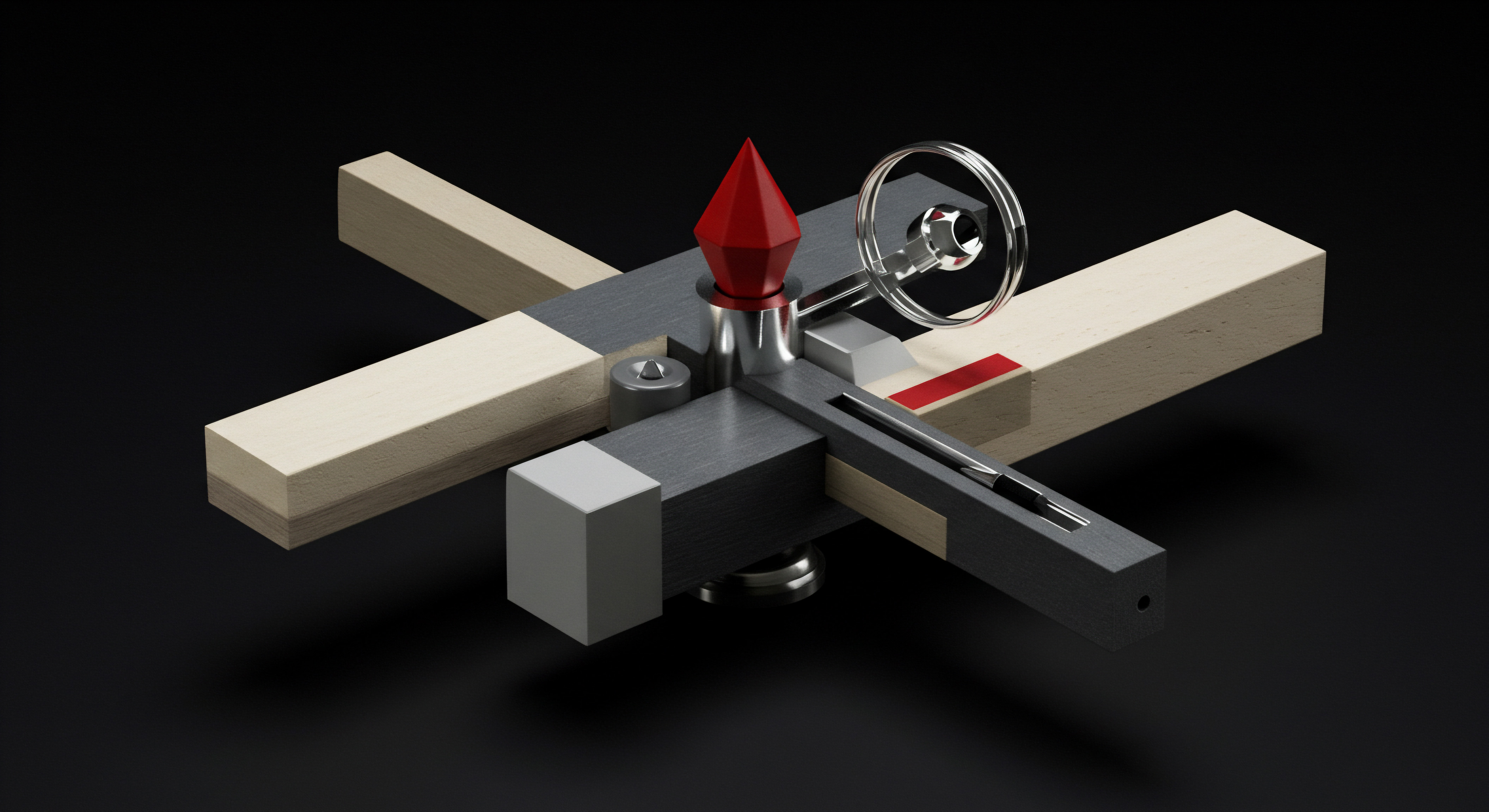
Selecting Fundamental Tools Initial Steps For Automation
Starting with AI-powered invoice data capture doesn’t require a massive upfront investment or complex integrations. Several user-friendly and affordable tools are available that are perfect for SMBs Meaning ● SMBs are dynamic businesses, vital to economies, characterized by agility, customer focus, and innovation. taking their first steps. Consider cloud-based OCR services like Google Cloud Vision API or Microsoft Azure Computer Vision. These services offer robust OCR capabilities and can be accessed via simple APIs, often with free tiers or pay-as-you-go pricing, making them budget-friendly for initial experimentation.
Another accessible option is utilizing built-in OCR features in document scanning apps on smartphones or tablets. While less sophisticated than dedicated AI solutions, these apps can be a starting point for digitizing paper invoices and exploring basic text extraction. For slightly more advanced needs, explore entry-level invoice scanning and data capture software that often includes basic AI features. Look for tools with user-friendly interfaces and pre-built templates for common invoice formats.
The crucial aspect at this stage is to prioritize ease of use and quick setup. Avoid complex, enterprise-grade solutions that require extensive IT support. Start with a tool that allows you to quickly test the waters, understand the benefits of automation, and build confidence before moving to more advanced systems. Remember, the goal at the fundamental level is to replace manual data entry with a more efficient, AI-assisted process, even if it’s not fully automated end-to-end.
When evaluating fundamental tools, consider these factors:
- Accuracy ● How accurately does the tool extract data from various invoice formats? Look for tools with high OCR accuracy rates.
- Ease of Use ● Is the tool user-friendly and easy to set up without requiring technical expertise? Prioritize intuitive interfaces.
- Cost ● Does the tool fit within your budget? Explore free tiers, trial periods, and pay-as-you-go options.
- Integration ● Can the tool integrate with your existing accounting software or systems, even if it’s a basic export/import functionality?
- Support ● Does the vendor offer adequate customer support and documentation for SMB users?
Starting simple and focusing on these key criteria will ensure a smooth and successful initial foray into AI-powered invoice data capture.
| Tool Google Cloud Vision API |
| Key Features Cloud-based OCR, text detection, document text detection |
| Pros High accuracy, scalable, pay-as-you-go pricing, integrates with other Google services |
| Cons Requires API knowledge for full utilization, can be overwhelming for non-technical users initially |
| Ideal For SMBs with some technical aptitude, developers, businesses needing scalable OCR |
| Tool Microsoft Azure Computer Vision |
| Key Features Cloud-based OCR, text extraction, handwriting recognition |
| Pros Robust OCR, part of Azure ecosystem, enterprise-grade capabilities |
| Cons Similar to Google Vision API, might require technical skills for deep integration |
| Ideal For SMBs using Azure services, businesses seeking comprehensive cloud OCR |
| Tool Smartphone Scanning Apps (e.g., Adobe Scan, Microsoft Lens) |
| Key Features Basic OCR, document scanning, PDF creation |
| Pros Free or very low cost, readily available, easy to use, good for basic digitization |
| Cons Limited AI capabilities, less accurate than dedicated tools for complex invoices, manual data validation often needed |
| Ideal For Very small businesses, sole proprietors, initial digitization of paper invoices |
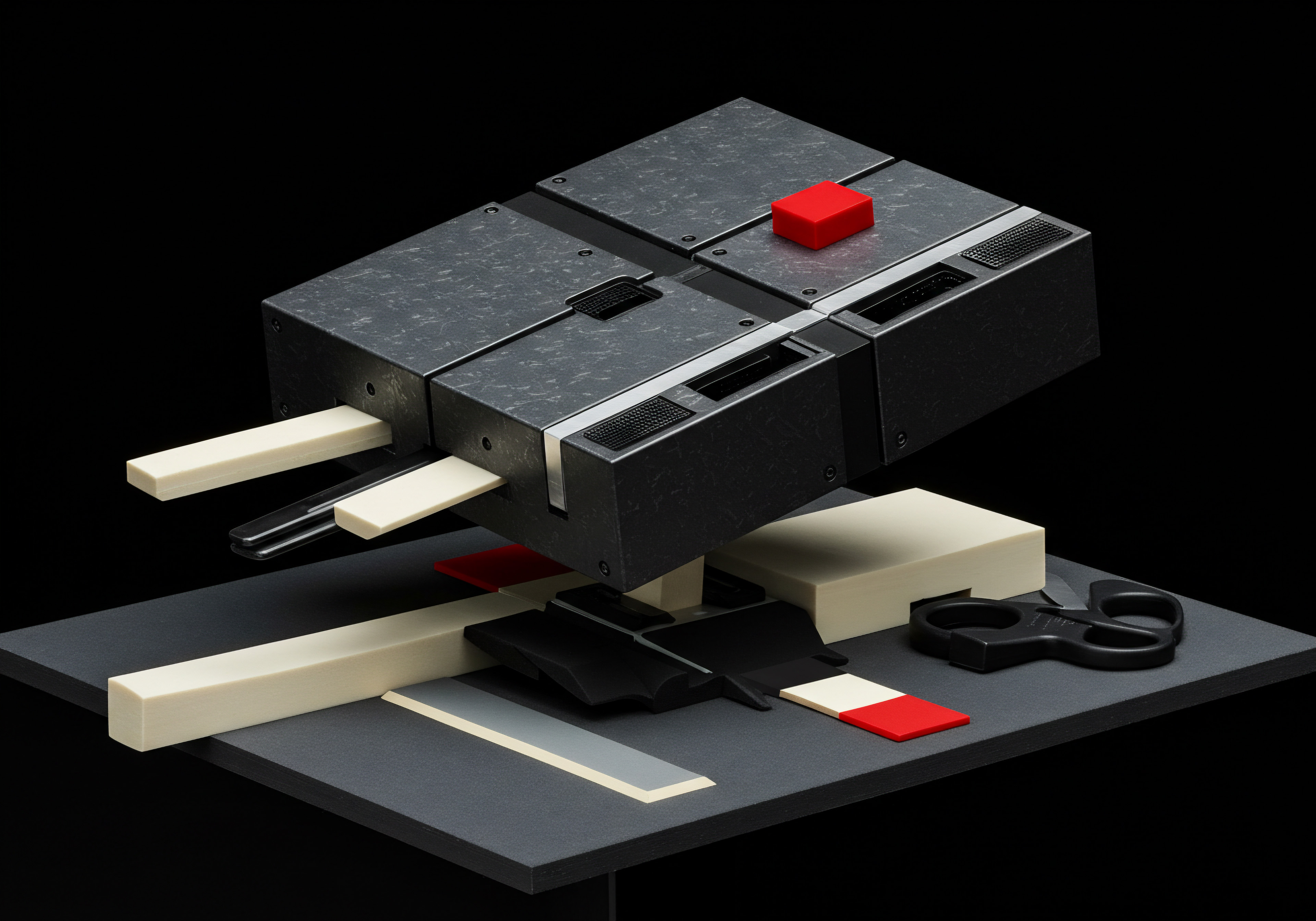
Establishing A Basic Invoice Data Capture Workflow
Even with fundamental tools, setting up a structured workflow is essential for realizing the benefits of AI-powered invoice data capture. A basic workflow might involve these steps:
- Invoice Receipt ● Establish a centralized channel for receiving invoices, preferably digital. Encourage vendors to send invoices via email in PDF format. For paper invoices, implement a scanning process as soon as they are received.
- Digitization ● If invoices are paper-based, scan them using a scanner or a smartphone scanning app. Ensure scans are clear and legible for optimal OCR performance.
- Data Extraction ● Utilize your chosen AI-powered OCR tool (e.g., Google Vision API, scanning app) to extract text from the digitized invoices. This step will convert the invoice image into machine-readable text data.
- Data Review and Validation ● While AI significantly reduces errors, manual review is still crucial at the fundamental level. Have a team member review the extracted data against the original invoice to identify and correct any inaccuracies. Focus on key fields like invoice number, date, vendor, amount, and payment terms.
- Data Import/Entry into Accounting System ● Once validated, manually enter or import the extracted data into your accounting software. Some basic tools might offer simple export options (e.g., CSV) to facilitate import.
- Invoice Archiving ● Store both the original invoice image and the extracted data securely. Cloud storage services or document management systems are suitable for digital archiving. For paper invoices, maintain organized physical files as needed.
This basic workflow, while still involving some manual steps, drastically reduces the time spent on pure data entry. It introduces AI into the process, automating the initial and most tedious part ● text extraction. As you become more comfortable and see the efficiency gains, you can gradually refine and automate further steps in the workflow.

Avoiding Common Pitfalls Early Implementation Challenges
When starting with AI for invoice data capture, SMBs often encounter common pitfalls that can hinder their initial success. Being aware of these potential challenges and proactively addressing them is crucial for a smooth implementation.
- Unrealistic Expectations ● AI is powerful, but it’s not magic. Expect some errors, especially in the beginning. Fundamental tools might not achieve 100% accuracy, particularly with complex or poorly formatted invoices. Set realistic expectations and focus on incremental improvements.
- Poor Invoice Quality ● The accuracy of AI-powered OCR heavily depends on the quality of the invoice image. Blurry scans, handwritten invoices, or low-resolution PDFs can significantly reduce accuracy. Ensure invoices are clear and legible. Communicate with vendors about preferred invoice formats (digital, clear scans).
- Ignoring Data Validation ● Even with AI, data validation Meaning ● Data Validation, within the framework of SMB growth strategies, automation initiatives, and systems implementation, represents the critical process of ensuring data accuracy, consistency, and reliability as it enters and moves through an organization’s digital infrastructure. is essential, especially in the initial stages. Don’t assume the extracted data is always perfect. Implement a process for reviewing and correcting data before importing it into your accounting system. This ensures data accuracy and prevents downstream errors.
- Lack of Training and Support ● Even user-friendly tools require some learning. Ensure your team receives basic training on how to use the chosen tools and workflow. Utilize vendor documentation and support resources when needed. Don’t underestimate the importance of user adoption and comfort with the new process.
- Overlooking Integration ● While fundamental tools might not offer deep integrations, consider how the extracted data will ultimately be used in your accounting system. Even simple export/import functionalities can significantly streamline the process compared to manual re-entry. Think about the data flow from capture to accounting.
By anticipating these common challenges and taking proactive steps to mitigate them, SMBs can ensure a more successful and beneficial adoption of AI-powered invoice data capture, even with fundamental tools and workflows.
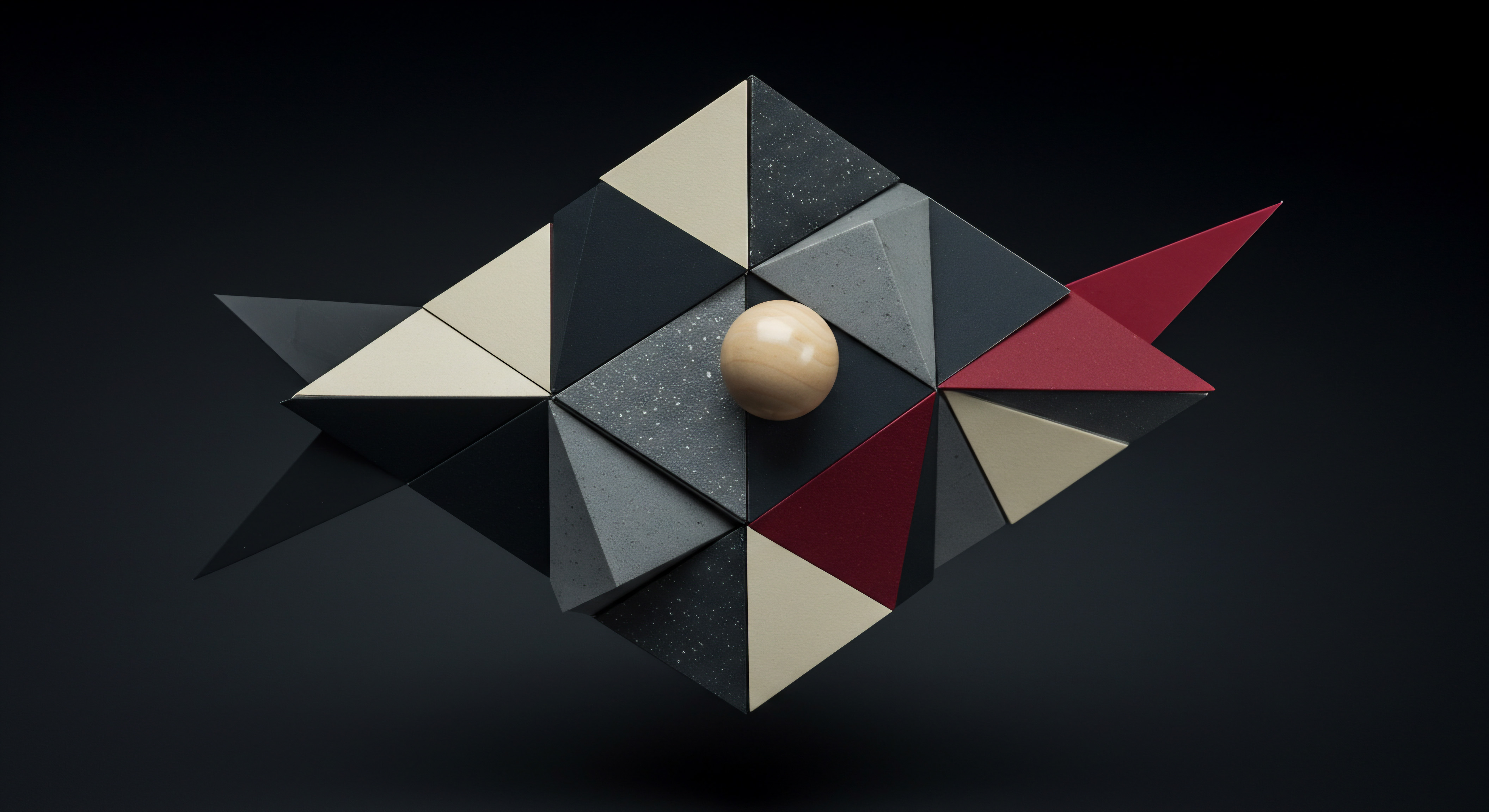
Elevating Efficiency Intermediate Invoice Automation Strategies
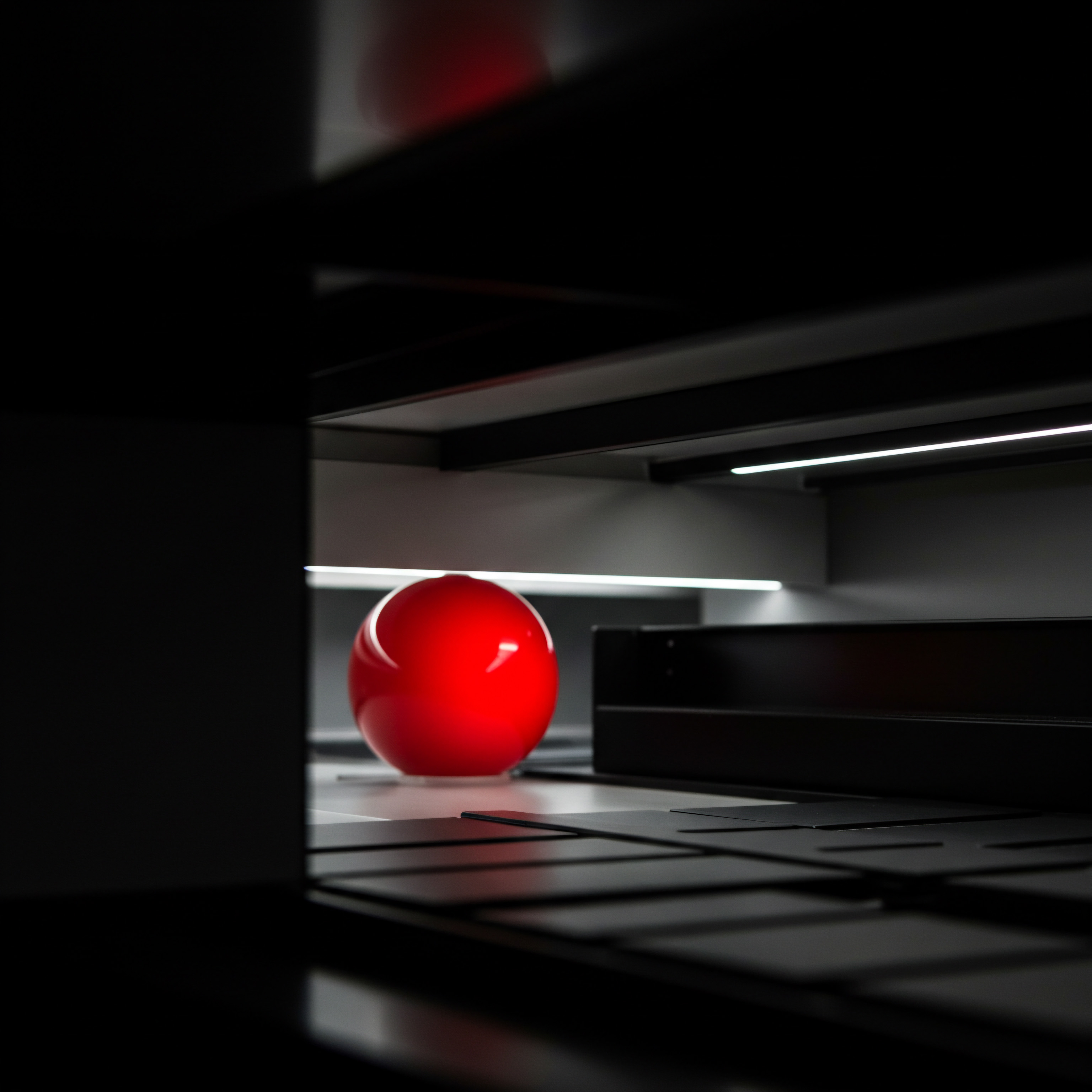
Stepping Up Advanced Ocr For Enhanced Accuracy
Once you’ve grasped the fundamentals and experienced the initial benefits of AI in invoice data capture, it’s time to explore more sophisticated OCR solutions for improved accuracy and automation. Intermediate-level tools go beyond basic text extraction and incorporate advanced AI features specifically designed for invoice processing. Consider dedicated invoice automation Meaning ● Automation for SMBs: Strategically using technology to streamline tasks, boost efficiency, and drive growth. software like Rossum (offering a free trial and SMB plans) or ABBYY FineReader PDF for Business. These tools utilize more advanced machine learning algorithms trained on vast datasets of invoices, enabling them to handle a wider variety of invoice formats, layouts, and complexities with higher precision.
They often include features like intelligent field recognition, which automatically identifies key data points (invoice number, date, vendor, line items, etc.) regardless of their position on the invoice. Furthermore, advanced OCR solutions typically offer better handling of table data extraction, crucial for accurately capturing line items from invoices. They may also incorporate features like fuzzy matching for vendor name recognition and currency detection. Investing in an intermediate-level tool is a significant step towards minimizing manual data validation and maximizing automation. These solutions are designed to reduce errors significantly, especially when dealing with a high volume and variety of invoices, leading to greater efficiency and time savings for your accounts payable team.
Moving to advanced OCR solutions provides SMBs with significantly improved accuracy and more robust automation capabilities for invoice data capture, reducing manual intervention and enhancing efficiency.

Api Integration Automating Data Flow Seamlessly
To truly unlock the power of AI-driven invoice data capture, seamless integration with your existing accounting and business systems is paramount. Intermediate strategies focus on leveraging APIs (Application Programming Interfaces) to automate the data flow between your invoice capture tool and other platforms. Many advanced OCR solutions and invoice automation Meaning ● Invoice Automation: Strategic digitization of invoice processes, leveraging data for SMB growth & competitive advantage. platforms offer robust APIs that allow you to connect them directly to your accounting software (e.g., QuickBooks Online, Xero, NetSuite), ERP systems, or document management systems. API integration eliminates manual data import/export steps, creating a fully automated data pipeline.
When an invoice is processed by the AI tool, the extracted data is automatically transferred and entered into your accounting system in real-time, without any human intervention. This not only saves significant time but also minimizes the risk of data entry errors associated with manual transfer. Furthermore, API integration enables workflow automation. For example, you can set up automated workflows that trigger actions in your accounting system based on invoice data, such as initiating payment approvals or automatically matching invoices to purchase orders.
Platforms like Zapier or Make (formerly Integromat) can act as middleware to facilitate API integrations between different systems, even if they don’t have direct native integrations. Investing in API integration is a crucial step towards achieving end-to-end automation of your invoice processing workflow, leading to substantial gains in efficiency, accuracy, and reduced operational costs.

Customizing Data Extraction Tailoring Ai To Your Needs
While advanced OCR tools offer intelligent field recognition, invoices can still vary significantly in layout and data presentation. Intermediate strategies involve customizing data extraction rules and templates to tailor the AI to your specific invoice formats and business requirements. Most advanced invoice automation platforms allow you to create custom templates for frequently used vendor invoices. By defining specific regions on an invoice template and mapping them to data fields, you can further improve extraction accuracy for recurring invoices.
These templates essentially guide the AI to look for specific data points in predefined locations, reducing ambiguity and errors. Beyond templates, explore options for setting up custom extraction rules. For example, you might want to define rules for handling specific currencies, date formats, or invoice numbering conventions that are common among your vendors. Some platforms also allow you to use regular expressions or scripting to create more complex extraction rules for specific data fields.
Customization empowers you to fine-tune the AI’s performance to your unique invoice landscape, ensuring optimal accuracy and minimizing the need for manual adjustments. This level of control is particularly valuable for SMBs dealing with diverse vendor invoices or industry-specific invoice formats.

Refined Error Handling Advanced Validation Techniques
Even with advanced OCR and customization, some errors in data extraction are inevitable. Intermediate strategies focus on implementing refined error handling and advanced validation techniques to ensure data accuracy and minimize manual correction efforts. Advanced invoice automation platforms often incorporate built-in validation rules and workflows. These rules can automatically flag potential errors based on pre-defined criteria, such as missing mandatory fields, incorrect date formats, or amounts exceeding certain thresholds.
Workflow automation can route invoices with flagged errors to designated team members for review and correction. Explore features like data validation against master data. For example, the system can automatically verify vendor names against your vendor master list or validate line item descriptions against product catalogs. This type of validation adds an extra layer of accuracy and reduces the risk of processing invoices with incorrect or invalid data.
Consider implementing a two-step validation process. The first step could be automated validation using rules and master data checks. The second step could involve human review of only those invoices flagged by the automated validation process. This targeted human review significantly reduces the overall manual effort while ensuring high data quality. Effective error handling and advanced validation are crucial for building a robust and reliable AI-powered invoice data capture system that minimizes errors and maximizes automation.

Roi Measurement Optimizing For Return On Investment
As you move to intermediate-level AI invoice data capture strategies, it’s essential to track and measure the return on investment (ROI) to justify the investment and identify areas for optimization. Start by establishing baseline metrics before implementing advanced solutions. Measure the time spent on manual invoice data entry, the error rate in manual entry, and the cost per invoice processed manually. After implementing intermediate tools and workflows, track the same metrics.
Compare the “before” and “after” data to quantify the improvements in efficiency, accuracy, and cost savings. Specifically, measure:
- Time Savings ● Calculate the reduction in time spent on invoice processing, both in terms of total hours and per invoice.
- Error Rate Reduction ● Compare the error rate in data entry before and after automation.
- Cost Reduction ● Analyze the decrease in labor costs associated with invoice processing. Consider the cost of the AI tools and implementation Meaning ● Implementation in SMBs is the dynamic process of turning strategic plans into action, crucial for growth and requiring adaptability and strategic alignment. to calculate the net cost savings.
- Processing Speed ● Measure the improvement in invoice processing speed, from receipt to entry into the accounting system.
- Vendor Payment Cycle ● Assess if automation has accelerated the invoice processing cycle and potentially improved vendor payment times.
Regularly monitor these metrics and identify areas for further optimization. For example, if you notice persistent errors with invoices from a specific vendor, you might need to refine the custom extraction template for that vendor. If processing times are still slower than desired, analyze the workflow to identify bottlenecks and explore further automation opportunities. Data-driven optimization is key to maximizing the ROI of your AI-powered invoice data capture investment and ensuring continuous improvement in efficiency and accuracy.
| Tool/Strategy Dedicated Invoice Automation Software (e.g., Rossum, ABBYY FineReader for Business) |
| Key Benefits Advanced OCR accuracy, intelligent field recognition, table data extraction, workflow automation features |
| Implementation Focus Software selection based on SMB needs, user training, initial setup and configuration |
| ROI Impact Significant time savings, reduced error rates, improved data accuracy, streamlined workflows |
| Tool/Strategy API Integration with Accounting/ERP Systems |
| Key Benefits Seamless data flow, real-time data transfer, end-to-end automation, elimination of manual data import/export |
| Implementation Focus API setup and configuration, potential middleware integration (Zapier/Make), testing and validation of data flow |
| ROI Impact Major efficiency gains, reduced manual labor, minimized data entry errors, faster processing cycles |
| Tool/Strategy Custom Data Extraction Templates & Rules |
| Key Benefits Tailored AI performance, improved accuracy for recurring invoices, handling of diverse invoice formats |
| Implementation Focus Template creation for key vendors, rule definition for specific data fields, ongoing template refinement |
| ROI Impact Enhanced data accuracy, reduced need for manual adjustments, optimized AI performance for specific invoice types |
| Tool/Strategy Advanced Error Handling & Validation Workflows |
| Key Benefits Proactive error detection, automated validation rules, targeted human review, data quality assurance |
| Implementation Focus Validation rule setup, workflow configuration for error handling, team training on validation processes |
| ROI Impact Minimized errors, improved data reliability, reduced manual correction efforts, enhanced data integrity |

Strategic Advantage Advanced Ai Invoice Automation Mastery

Ai Powered Insights Data Analytics For Strategic Decisions
Moving beyond basic automation, advanced AI invoice data capture unlocks the potential for data analytics and strategic insights. The rich data extracted from invoices, when aggregated and analyzed, can provide valuable business intelligence for SMBs. Advanced platforms often include built-in analytics dashboards or offer data export capabilities for analysis in business intelligence tools like Tableau or Power BI. Consider these advanced analytics applications:
- Spend Analysis ● Gain a comprehensive view of your spending patterns across vendors, categories, and time periods. Identify areas of high expenditure, track spending trends, and negotiate better terms with suppliers based on data-driven insights.
- Vendor Performance Analysis ● Analyze vendor invoice data to assess vendor performance. Track on-time delivery rates, pricing trends, and payment terms compliance. Identify top-performing vendors and areas where vendor relationships can be optimized.
- Cash Flow Forecasting ● Leverage invoice data to improve cash flow forecasting accuracy. Analyze payment terms, invoice due dates, and historical payment patterns to predict future cash outflows and optimize cash management.
- Anomaly Detection ● Utilize AI-powered anomaly detection to identify unusual invoice patterns or potential fraud. Flag invoices with unusually high amounts, duplicate invoices, or invoices from suspicious vendors for further review.
- Process Optimization ● Analyze invoice processing data to identify bottlenecks and inefficiencies in your internal workflows. Track processing times at each stage, identify areas of delay, and optimize processes for maximum efficiency.
By leveraging AI-powered analytics, SMBs can transform invoice data from a transactional record into a strategic asset, enabling data-driven decision-making and gaining a competitive edge. This advanced application of AI extends beyond mere automation and contributes directly to business growth and strategic planning.
Advanced AI invoice data capture transforms invoice data into a strategic asset, providing SMBs with actionable insights for spend management, vendor optimization, and improved financial forecasting.

Hyper Automation Robotic Process Automation Integration
For SMBs seeking to maximize efficiency and minimize human intervention, hyper-automation through Robotic Process Automation (RPA) integration is a powerful advanced strategy. RPA Meaning ● Robotic Process Automation (RPA), in the SMB context, represents the use of software robots, or "bots," to automate repetitive, rule-based tasks previously performed by human employees. involves using software robots (“bots”) to automate repetitive, rule-based tasks across different systems. Integrating your AI-powered invoice data capture system with RPA can create a fully automated, end-to-end invoice processing workflow. Here’s how RPA can enhance invoice automation:
- Automated Data Entry into Multiple Systems ● RPA bots can automatically transfer extracted invoice data not only to your accounting system but also to other relevant systems, such as procurement platforms, inventory management systems, or CRM systems. This eliminates manual data entry across multiple applications.
- Automated Invoice Approval Workflows ● RPA can automate invoice approval workflows based on pre-defined rules. Bots can route invoices to approvers based on amount thresholds, department codes, or vendor categories, and automatically follow up on pending approvals.
- Automated Payment Processing ● In advanced scenarios, RPA can even be integrated with payment gateways to automate invoice payment processing. Bots can initiate payments based on approved invoices and payment terms, further streamlining the accounts payable process.
- Exception Handling and Escalation ● While RPA automates routine tasks, it can also be configured to handle exceptions. If a bot encounters an error or a situation outside of pre-defined rules, it can automatically escalate the issue to a human for review and resolution.
- Continuous Process Improvement ● RPA provides audit trails and data on automated processes, enabling continuous monitoring and optimization. Analyze RPA performance data to identify areas for process improvement and further automation opportunities.
Hyper-automation through RPA integration represents the pinnacle of invoice processing efficiency. It frees up human resources from routine tasks, allowing them to focus on strategic activities, exception handling, and process optimization. While requiring a higher level of technical sophistication, RPA integration offers significant long-term benefits for SMBs seeking maximum automation and operational excellence.

Custom Ai Model Training Fine Tuning For Unique Invoices
For SMBs with highly specialized invoice formats or industry-specific requirements, training custom AI models can be an advanced strategy to achieve unparalleled accuracy. While pre-trained AI models are effective for general invoice processing, they may not be optimally tuned for unique invoice layouts or specific data fields that are critical to your business. Custom AI model training involves using your own invoice data to train a machine learning model specifically tailored to your needs.
This requires a larger dataset of labeled invoices (invoices where data fields are manually identified and annotated) and access to AI model training platforms or services. Benefits of custom AI model training include:
- Superior Accuracy for Unique Invoice Formats ● Custom models can be trained to achieve higher accuracy rates for your specific invoice formats, even if they deviate significantly from standard layouts.
- Optimized Extraction of Niche Data Fields ● If your invoices contain industry-specific data fields that are not commonly recognized by general-purpose AI models, custom training allows you to specifically train the model to extract these fields accurately.
- Reduced Need for Post-Processing ● Higher accuracy from custom models translates to less manual post-processing and data validation, further streamlining the automation workflow.
- Competitive Advantage through Specialized Automation ● For SMBs in niche industries, custom AI models can provide a competitive advantage by enabling highly specialized and efficient invoice processing automation.
- Long-Term Adaptability ● Custom models can be retrained and updated as your invoice formats evolve or your business requirements change, ensuring long-term adaptability and sustained accuracy.
Custom AI model training is a more resource-intensive approach compared to using pre-trained models. It requires technical expertise in machine learning and data science, or partnering with specialized AI service providers. However, for SMBs with unique and complex invoice processing needs, the investment in custom model training can yield significant returns in terms of accuracy, efficiency, and competitive differentiation.
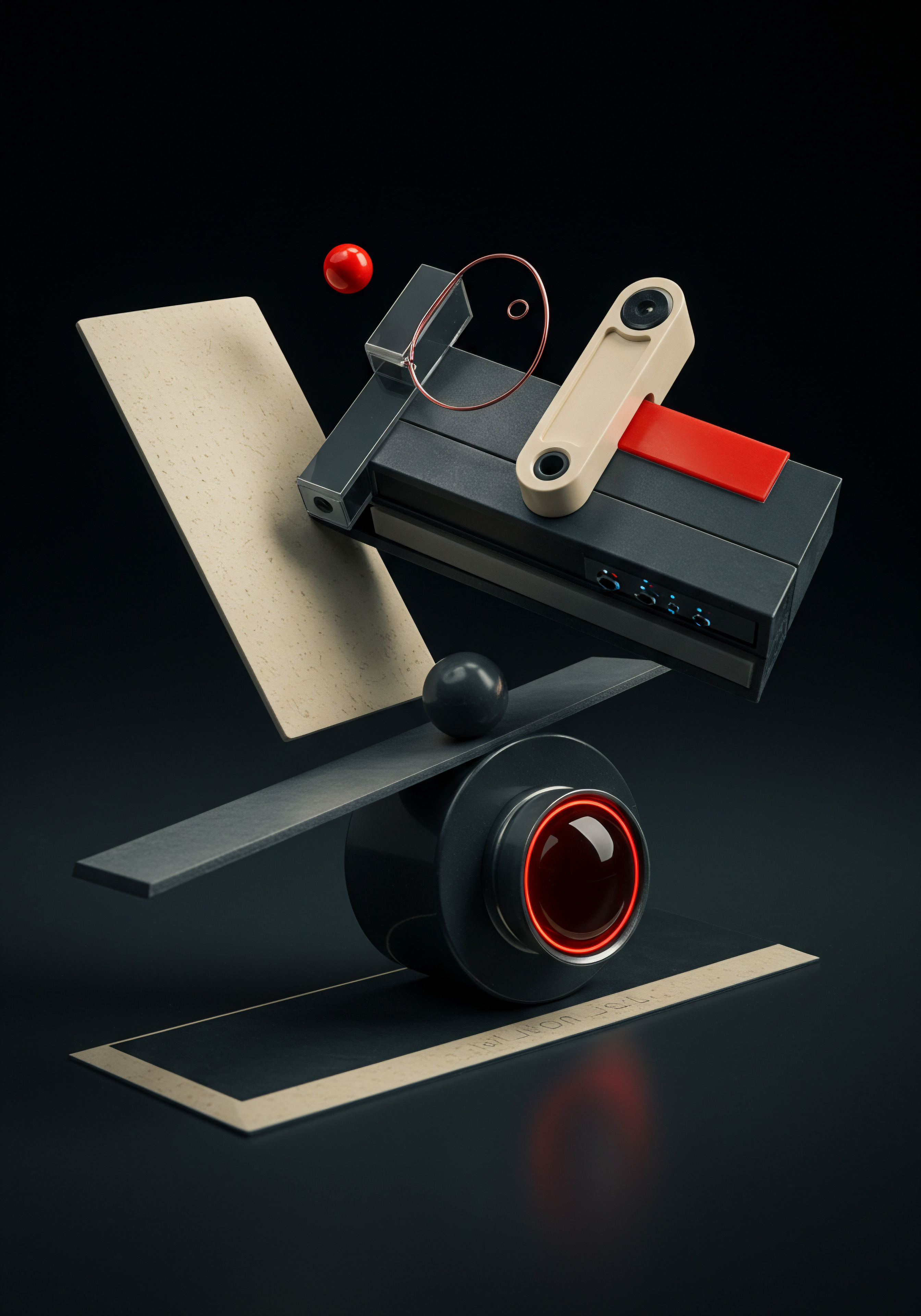
Compliance Security Ensuring Data Integrity And Protection
As SMBs advance their AI invoice data capture strategies, ensuring compliance and security becomes paramount. Invoice data often contains sensitive financial information, vendor details, and potentially personal data. Adhering to data privacy regulations (e.g., GDPR, CCPA) and maintaining robust security practices are crucial for protecting sensitive information and building trust with vendors and customers. Advanced compliance and security considerations include:
- Data Encryption ● Ensure that invoice data is encrypted both in transit and at rest. Utilize secure communication protocols (HTTPS) for data transfer and choose AI platforms that offer robust data encryption at rest.
- Access Control and Authorization ● Implement strict access control measures to limit access to invoice data to authorized personnel only. Utilize role-based access control (RBAC) to grant appropriate permissions based on job roles and responsibilities.
- Data Retention Policies ● Establish clear data retention policies that comply with legal and regulatory requirements. Define how long invoice data will be stored and implement secure data disposal procedures when data is no longer needed.
- Audit Trails and Logging ● Maintain comprehensive audit trails of all invoice data processing activities, including data access, modifications, and deletions. Logging provides accountability and facilitates security monitoring and incident response.
- Regular Security Audits and Penetration Testing ● Conduct regular security audits and penetration testing to identify vulnerabilities in your AI invoice data capture system and infrastructure. Proactively address any identified security gaps.
- Compliance with Data Privacy Regulations ● Ensure that your AI invoice data capture practices comply with relevant data privacy regulations. Understand your obligations under GDPR, CCPA, or other applicable regulations and implement necessary safeguards to protect personal data.
Integrating compliance and security considerations into your advanced AI invoice data capture strategy is not merely a matter of risk mitigation; it’s a strategic imperative. Demonstrating a commitment to data protection builds trust, enhances your reputation, and ensures the long-term sustainability of your AI-driven automation initiatives.

Future Trends Shaping Ai Invoice Data Capture Evolution
The field of AI invoice data capture is constantly evolving, driven by advancements in AI, cloud computing, and automation technologies. SMBs looking to stay ahead of the curve should be aware of emerging trends that will shape the future of invoice processing:
- Enhanced Natural Language Processing (NLP) ● NLP will play an increasingly important role in understanding the nuances of invoice data, enabling more sophisticated data extraction and interpretation. NLP will improve the AI’s ability to handle unstructured data within invoices, such as terms and conditions or payment instructions embedded in notes.
- Edge AI for Decentralized Processing ● Edge AI, processing data closer to the source (e.g., on scanning devices), will gain traction for faster processing and reduced reliance on cloud connectivity. This can be particularly beneficial for SMBs with remote locations or limited bandwidth.
- Low-Code/No-Code AI Platforms ● The rise of low-code/no-code AI platforms will democratize access to advanced AI capabilities, making it easier for SMBs to build and customize AI-powered invoice data capture solutions without extensive coding expertise.
- Embedded AI in Accounting Software ● Accounting software providers will increasingly embed AI-powered invoice data capture directly into their platforms, providing seamless, integrated solutions for SMBs. This will simplify adoption and eliminate the need for separate AI tools.
- Blockchain for Invoice Verification ● Blockchain technology could be used to enhance invoice verification and prevent fraud. Blockchain-based invoice systems could provide immutable records of invoices and transactions, improving transparency and security in the invoice processing ecosystem.
Staying informed about these future trends and proactively exploring their potential applications will enable SMBs to continuously innovate and optimize their invoice data capture strategies, ensuring they remain at the forefront of efficiency and automation in accounts payable processes.
| Strategy/Consideration AI-Powered Data Analytics & Insights |
| Key Advantages Data-driven decision-making, spend optimization, vendor performance analysis, improved cash flow forecasting |
| Implementation Complexity Moderate (requires data analysis tools and expertise, potentially BI platform integration) |
| Strategic Impact High (strategic insights for business growth, cost savings, and improved financial management) |
| Strategy/Consideration Hyper-Automation with RPA Integration |
| Key Advantages End-to-end automation, minimal human intervention, cross-system data integration, streamlined workflows |
| Implementation Complexity High (requires RPA platform, integration expertise, workflow design and implementation) |
| Strategic Impact Very High (maximum efficiency gains, reduced operational costs, freed-up human resources for strategic tasks) |
| Strategy/Consideration Custom AI Model Training |
| Key Advantages Superior accuracy for unique invoices, optimized extraction of niche data fields, reduced post-processing |
| Implementation Complexity High (requires machine learning expertise, labeled data, AI training platforms/services) |
| Strategic Impact High (best-in-class accuracy for specialized needs, competitive advantage through tailored automation) |
| Strategy/Consideration Compliance & Security Measures |
| Key Advantages Data protection, regulatory compliance, vendor and customer trust, risk mitigation, long-term sustainability |
| Implementation Complexity Moderate to High (requires security expertise, compliance knowledge, implementation of security protocols) |
| Strategic Impact Critical (essential for data integrity, legal compliance, reputation management, and business continuity) |

References
- Romney, Marshall B., and Paul John Steinbart. Accounting Information Systems. 14th ed., Pearson Education, 2018.
- Laudon, Kenneth C., and Jane P. Laudon. Management Information Systems ● Managing the Digital Firm. 16th ed., Pearson Education, 2020.
- Srivastava, Saurabh, and Amit Mittal. “Artificial Intelligence and Machine Learning Applications in Accounting and Finance.” Journal of Financial Regulation and Compliance, vol. 29, no. 4, 2021, pp. 413-432.

Reflection
The relentless pursuit of efficiency often overshadows a crucial aspect of business evolution ● the human element. While mastering AI for invoice data capture promises unprecedented automation and strategic insights, SMBs must consider the potential for creating an ‘automation divide’. This divide occurs when technological advancements disproportionately benefit certain segments of the workforce while potentially marginalizing others whose skills are perceived as replaceable by AI. The challenge for SMB leaders is not just to implement AI for invoice processing, but to proactively manage the human transition.
This involves reskilling initiatives, redefining roles to focus on higher-value tasks that complement AI, and fostering a culture of continuous learning and adaptation. Failing to address this human dimension risks creating internal friction, hindering overall organizational agility, and ultimately limiting the very growth that AI-driven automation is intended to achieve. The true measure of success in mastering AI for invoice data capture will not solely be in cost savings or efficiency gains, but in how effectively SMBs integrate these technologies in a way that empowers their entire workforce and fosters a future where humans and AI collaborate seamlessly.
Automate invoice data capture with AI for SMB efficiency, accuracy, and strategic insights ● no coding expertise needed.

Explore
Automating Invoice Data Capture Google Vision Api
Streamlining Accounts Payable Five Step Automation Process
Building Vendor Relationships Data Driven Negotiation Strategies