
Essential First Steps For Ai Chatbot Customer Service Success
In today’s rapidly evolving digital landscape, small to medium businesses (SMBs) face constant pressure to enhance customer service Meaning ● Customer service, within the context of SMB growth, involves providing assistance and support to customers before, during, and after a purchase, a vital function for business survival. while optimizing operational efficiency. Artificial intelligence (AI) chatbots present a transformative solution, offering 24/7 availability, instant responses, and personalized interactions. However, for SMBs, the prospect of implementing AI can seem daunting. This guide demystifies the process, focusing on practical, no-code approaches to mastering AI chatbot customer service, ensuring even businesses with limited technical expertise can achieve significant improvements.
Our unique selling proposition lies in simplifying the complex world of AI chatbots, providing a clear, step-by-step roadmap that emphasizes immediate action and measurable results, without requiring any coding knowledge. This guide is designed to be your indispensable resource, cutting through the hype and delivering actionable strategies that drive growth and enhance customer satisfaction.

Understanding The Ai Chatbot Landscape For Smbs
Before diving into implementation, it’s vital to understand what AI chatbots Meaning ● AI Chatbots: Intelligent conversational agents automating SMB interactions, enhancing efficiency, and driving growth through data-driven insights. are and, more importantly, what they are not. For SMBs, the term ‘AI’ can be intimidating, conjuring images of complex algorithms and hefty investments. In reality, modern AI chatbots for customer service are increasingly accessible and user-friendly, thanks to the rise of no-code and low-code platforms. These platforms empower businesses to build and deploy sophisticated chatbots without writing a single line of code.
AI chatbots are essentially computer programs designed to simulate conversation with human users, especially over the internet. They leverage natural language processing Meaning ● Natural Language Processing (NLP), in the sphere of SMB growth, focuses on automating and streamlining communications to boost efficiency. (NLP) to understand and respond to customer queries in a human-like manner. For SMBs, this translates to a powerful tool that can handle a wide range of customer service tasks, from answering frequently asked questions (FAQs) to guiding customers through purchase processes, all while freeing up human agents to focus on more complex issues.
AI chatbots are not just about automating responses; they are about enhancing customer experience and operational efficiency Meaning ● Maximizing SMB output with minimal, ethical input for sustainable growth and future readiness. in a scalable and cost-effective manner for SMBs.
However, it’s crucial to manage expectations. AI chatbots are not a silver bullet. They are tools that, when implemented strategically, can significantly improve customer service. For SMBs, the key is to start with realistic goals and gradually expand chatbot capabilities as they become more comfortable and see tangible results.

Identifying Key Customer Service Pain Points
The first step towards mastering AI chatbots is to identify your business’s specific customer service pain points. Where are your customers experiencing friction? What are the most common questions your support team handles?
Analyzing these pain points will help you determine the most effective use cases for your AI chatbot. Common pain points for SMBs include:
- High Volume of Repetitive Queries ● Answering the same questions repeatedly drains time and resources.
- Limited Customer Service Hours ● Customers expect support beyond standard business hours.
- Slow Response Times ● Delays in response can lead to customer frustration and lost sales.
- Inconsistent Information ● Providing different answers to the same question across different channels.
- Difficulty Scaling Support ● Growing customer base strains existing support resources.
By pinpointing these pain points, you can strategically deploy your AI chatbot to address the most pressing needs first, ensuring a focused and impactful implementation.

Choosing The Right No-Code Chatbot Platform
The market is saturated with chatbot platforms, but for SMBs prioritizing ease of use and no-code functionality, certain platforms stand out. When selecting a platform, consider the following factors:
- Ease of Use ● The platform should have an intuitive drag-and-drop interface, requiring no coding skills.
- Integration Capabilities ● It should seamlessly integrate with your existing systems, such as your website, CRM, and social media channels.
- Scalability ● The platform should be able to handle increasing volumes of conversations as your business grows.
- Pricing ● Choose a platform that offers pricing plans suitable for SMB budgets, often with free trials or freemium options to start.
- Features ● Ensure the platform offers features relevant to your needs, such as NLP, pre-built templates, analytics, and customization options.
Here are a few no-code chatbot platforms Meaning ● Chatbot Platforms, within the realm of SMB growth, automation, and implementation, represent a suite of technological solutions enabling businesses to create and deploy automated conversational agents. popular among SMBs:
| Platform ManyChat |
| Key Features Visual flow builder, Facebook Messenger & Instagram integration, e-commerce tools, automation. |
| SMB Suitability Excellent for social media-centric SMBs, especially e-commerce. Strong marketing features. |
| Platform Chatfuel |
| Key Features No-code interface, Facebook, Instagram, website integration, AI capabilities, templates. |
| SMB Suitability User-friendly, versatile for various SMB needs. Good balance of features and ease of use. |
| Platform Tidio |
| Key Features Live chat & chatbot combination, website integration, email marketing, visitor tracking. |
| SMB Suitability Ideal for SMBs wanting both live chat and chatbot functionality. Affordable and easy to set up. |
| Platform HubSpot Chatbot Builder |
| Key Features Integration with HubSpot CRM, website chat, lead generation, meeting scheduling. |
| SMB Suitability Best for SMBs already using HubSpot or seeking strong CRM integration. Powerful marketing automation. |
Choosing the right platform is a foundational step. Start with free trials to test a few options and select the one that best aligns with your technical capabilities, budget, and customer service goals.

Building Your First Basic Chatbot ● A Step-By-Step Guide
Once you’ve selected a platform, the next step is to build your first chatbot. Focus on creating a basic chatbot that addresses your most common customer service needs. This initial chatbot doesn’t need to be complex; start simple and iterate as you learn.

Step 1 ● Define Your Chatbot’s Purpose
What specific tasks will your chatbot handle? For a first chatbot, it’s best to focus on a limited set of functionalities. Common starting points include:
- Answering FAQs about products or services.
- Providing basic business information (hours, location, contact details).
- Qualifying leads by asking initial questions.
- Guiding customers to relevant resources on your website.
Clearly defining the purpose will keep your chatbot focused and effective.

Step 2 ● Design Conversational Flows
Map out the conversations your chatbot will have with users. Think about the questions customers are likely to ask and the corresponding responses your chatbot should provide. Most no-code platforms use visual flow builders, allowing you to drag and drop nodes to create conversation paths. Consider these elements in your flows:
- Greeting Message ● A welcoming message that introduces the chatbot and its capabilities.
- Question Recognition ● Keywords or phrases the chatbot will recognize to trigger specific responses.
- Pre-Set Answers ● Clear and concise answers to common questions.
- Options and Menus ● Buttons or menus that guide users through different conversation paths.
- Fallback Responses ● What the chatbot should say if it doesn’t understand a question (e.g., “I’m sorry, I didn’t understand. Could you rephrase your question?”).
- Human Handoff ● Option to transfer the conversation to a human agent when necessary.
Keep the conversations natural and user-friendly. Imagine you are having a real conversation with a customer and design the chatbot interactions accordingly.
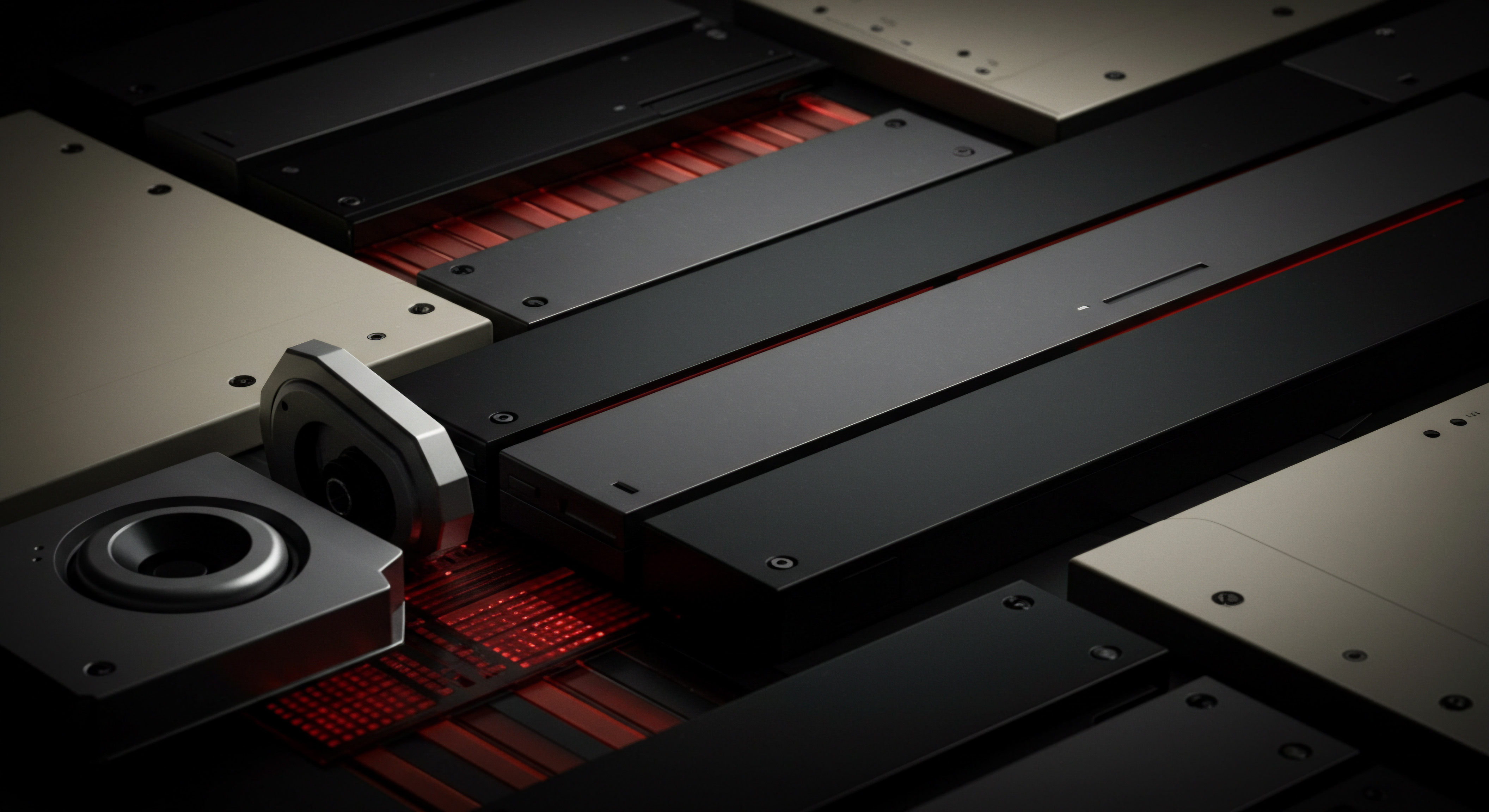
Step 3 ● Populate Your Chatbot With Content
Fill your chatbot flows with relevant content. This includes writing clear and concise answers to FAQs, creating informative greeting messages, and designing user-friendly menus. Ensure the content is:
- Accurate ● Provide correct and up-to-date information.
- Concise ● Keep answers brief and to the point.
- Friendly ● Maintain a positive and helpful tone.
- On-Brand ● Reflect your brand’s voice and personality.
Start with a small set of FAQs and gradually expand the chatbot’s knowledge base as you identify more common questions.

Step 4 ● Integrate Your Chatbot
Integrate your chatbot with your chosen channels. This typically involves embedding a code snippet on your website or connecting your chatbot platform to your social media pages. Most platforms provide straightforward integration instructions. Ensure the chatbot is easily accessible to customers on the channels where they are most likely to seek support.

Step 5 ● Test and Iterate
Before launching your chatbot to the public, thoroughly test it. Try different questions, explore various conversation paths, and ensure everything works as expected. Ask colleagues or friends to test the chatbot and provide feedback. After launch, continuously monitor chatbot performance, analyze user interactions, and identify areas for improvement.
Chatbot implementation is an iterative process. Start small, learn from user interactions, and continuously refine your chatbot to enhance its effectiveness.
By following these fundamental steps, SMBs can confidently embark on their AI chatbot journey, establishing a solid foundation for enhanced customer service and operational efficiency. The key is to begin with a clear purpose, leverage no-code tools, and iterate based on real-world usage. This practical approach ensures that even the smallest business can harness the power of AI chatbots to achieve meaningful results.

Elevating Ai Chatbot Performance Through Personalization And Integration
Building upon the fundamentals, the intermediate stage of mastering AI chatbot customer service Meaning ● Chatbot Customer Service refers to utilizing AI-powered conversational agents to handle customer inquiries and support functions within Small and Medium-sized Businesses (SMBs). focuses on enhancing chatbot performance Meaning ● Chatbot Performance, within the realm of Small and Medium-sized Businesses (SMBs), fundamentally assesses the effectiveness of chatbot solutions in achieving predefined business objectives. through personalization and strategic integrations. For SMBs that have successfully deployed a basic chatbot, the next step is to move beyond simple FAQ answering and create more engaging, efficient, and customer-centric interactions. This section delves into techniques for personalizing chatbot experiences, integrating chatbots with essential business tools, and leveraging data to optimize chatbot effectiveness, all while maintaining a no-code approach. Our unique selling proposition remains centered on practical, actionable strategies that SMBs can implement immediately to achieve a strong return on investment (ROI) from their chatbot initiatives.

Personalizing Chatbot Interactions For Enhanced Engagement
Generic chatbot interactions can feel impersonal and robotic. To truly elevate customer service, SMBs should strive to personalize chatbot experiences. Personalization goes beyond simply addressing customers by name; it involves tailoring chatbot responses and interactions to individual customer needs, preferences, and past behaviors.
Personalization in chatbots is about making each customer interaction feel relevant and valued, leading to increased engagement and customer loyalty.
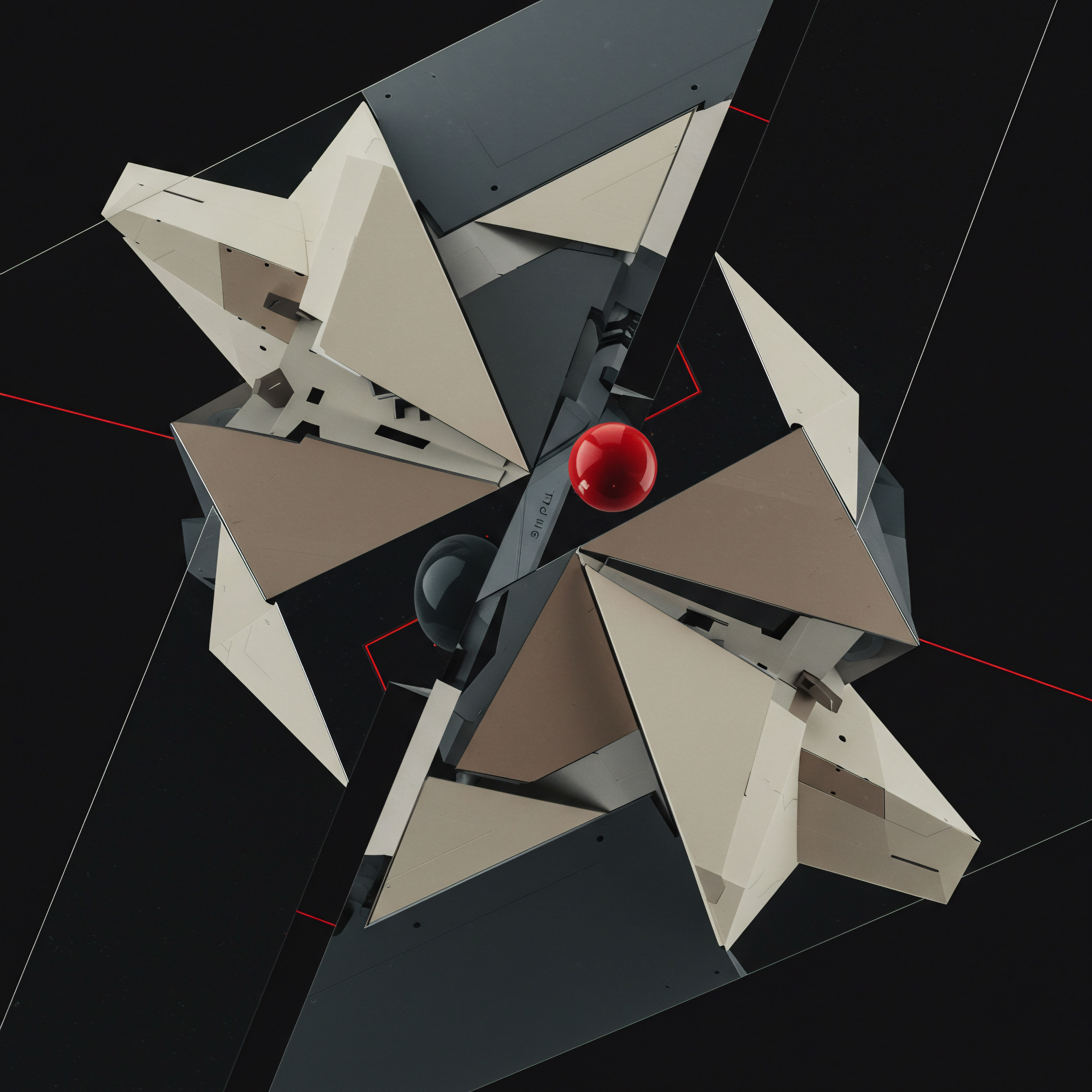
Leveraging Customer Data For Tailored Responses
The foundation of chatbot personalization is customer data. By integrating your chatbot with your CRM (Customer Relationship Management) system or other customer databases, you can access valuable information that can be used to personalize interactions. This data can include:
- Customer Name and Contact Information ● Basic personalization, addressing customers by name.
- Purchase History ● Offering relevant product recommendations or support based on past purchases.
- Browsing History ● Providing assistance related to products or pages the customer has viewed on your website.
- Customer Preferences ● Tailoring communication style or offering preferred options based on known preferences.
- Past Interactions ● Referencing previous conversations to provide context and avoid repetition.
When integrating your chatbot with a CRM, ensure data privacy and security are prioritized. Clearly communicate to customers how their data is being used and provide options for opting out of data collection if necessary.

Implementing Dynamic Content And Conditional Logic
Personalization is achieved through dynamic content Meaning ● Dynamic content, for SMBs, represents website and application material that adapts in real-time based on user data, behavior, or preferences, enhancing customer engagement. and conditional logic within your chatbot flows. Dynamic content refers to chatbot responses that change based on customer data Meaning ● Customer Data, in the sphere of SMB growth, automation, and implementation, represents the total collection of information pertaining to a business's customers; it is gathered, structured, and leveraged to gain deeper insights into customer behavior, preferences, and needs to inform strategic business decisions. or context. Conditional logic allows you to create different conversation paths based on specific conditions, such as customer type, past behavior, or current needs. Examples of personalization techniques include:
- Personalized Greetings ● “Welcome back, [Customer Name]! How can I help you today?”
- Product Recommendations ● “Based on your past purchases, you might be interested in our new [Product Category] collection.”
- Tailored Support ● “I see you recently purchased [Product Name]. Are you experiencing any issues with it?”
- Proactive Assistance ● “I noticed you’ve been browsing our [Product Category] page. Do you have any questions about our [Specific Product]?”
- Language Preference ● Offering chatbot interactions in the customer’s preferred language.
No-code chatbot platforms often provide features for implementing dynamic content and conditional logic through user-friendly interfaces. Experiment with different personalization techniques to find what resonates best with your customer base.

Strategic Integrations For Enhanced Chatbot Functionality
To maximize the value of AI chatbots, SMBs should integrate them with other essential business tools. Integrations streamline workflows, enhance data flow, and enable chatbots to perform more complex tasks beyond basic customer service.

Crm Integration ● Centralizing Customer Interactions
Integrating your chatbot with your CRM is paramount for effective customer relationship management. CRM integration allows you to:
- Centralize Customer Data ● All chatbot interactions are logged in your CRM, providing a unified view of customer history.
- Personalize Interactions ● Access customer data from your CRM to personalize chatbot responses, as discussed earlier.
- Automate Lead Capture ● Chatbots can automatically capture leads and add them to your CRM.
- Improve Agent Efficiency ● When transferring a conversation to a human agent, the agent has immediate access to the chatbot conversation history and customer data in the CRM.
Popular CRM platforms like HubSpot, Salesforce, and Zoho CRM offer seamless integrations with many chatbot platforms. Choose a chatbot platform that integrates well with your existing CRM system.

E-Commerce Platform Integration ● Streamlining Online Sales
For e-commerce SMBs, integrating chatbots with your e-commerce platform (e.g., Shopify, WooCommerce) unlocks powerful sales and support capabilities. E-commerce integrations enable chatbots to:
- Answer Product-Specific Questions ● Provide real-time information about product details, pricing, and availability directly from your product catalog.
- Assist with Order Tracking ● Allow customers to track their order status directly through the chatbot.
- Process Orders ● In some cases, chatbots can even facilitate order placement and payment processing within the chat interface.
- Reduce Cart Abandonment ● Proactively engage customers who are about to abandon their shopping carts and offer assistance or incentives.
- Upselling and Cross-Selling ● Recommend related products or upgrades based on customer browsing or purchase history.
E-commerce integration transforms chatbots from simple support tools into proactive sales assistants, driving revenue and improving the online shopping experience.

Other Key Integrations
Beyond CRM and e-commerce, consider these other valuable integrations:
- Email Marketing Platforms ● Integrate with platforms like Mailchimp or Constant Contact to add chatbot leads to email lists and automate email follow-ups.
- Calendar and Scheduling Tools ● Allow chatbots to schedule appointments or demos directly within the chat interface.
- Payment Gateways ● For transactional chatbots, integrate with payment gateways like Stripe or PayPal to process payments securely.
- Knowledge Bases ● Connect chatbots to your knowledge base or help center to provide comprehensive answers to complex questions.
Strategic integrations expand the functionality of your chatbot, making it a central hub for customer interaction and business operations.
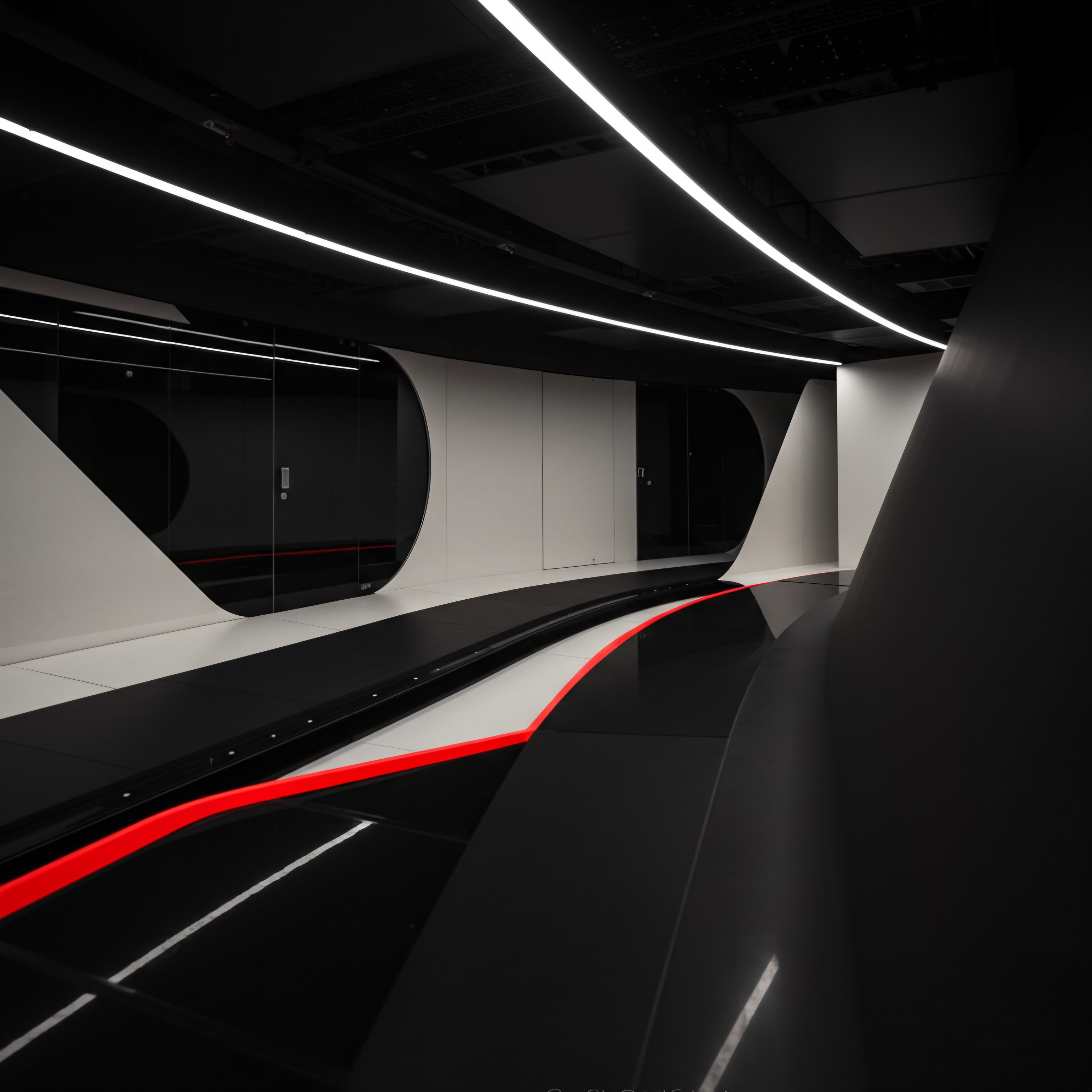
Analyzing Chatbot Data And Optimizing Performance
Implementing personalization and integrations is only half the battle. To truly master AI chatbot customer service, SMBs must continuously analyze chatbot data and optimize performance based on insights gained. Most chatbot platforms provide analytics dashboards that track key metrics.

Key Chatbot Metrics To Track
Monitor these metrics to understand chatbot performance and identify areas for improvement:
- Conversation Volume ● Number of conversations handled by the chatbot. Indicates chatbot usage and adoption.
- Resolution Rate ● Percentage of customer issues resolved entirely by the chatbot without human intervention. Measures chatbot effectiveness.
- Fallback Rate ● Percentage of conversations that are transferred to human agents. Identifies areas where the chatbot needs improvement.
- Customer Satisfaction (CSAT) ● Collect customer feedback after chatbot interactions to gauge satisfaction levels.
- Conversation Duration ● Average length of chatbot conversations. Can indicate efficiency and user engagement.
- Commonly Asked Questions ● Identify frequently asked questions to optimize chatbot content and knowledge base.
- Drop-Off Points ● Analyze where users exit chatbot conversations prematurely to identify friction points.
Regularly review these metrics to identify trends, patterns, and areas for optimization.
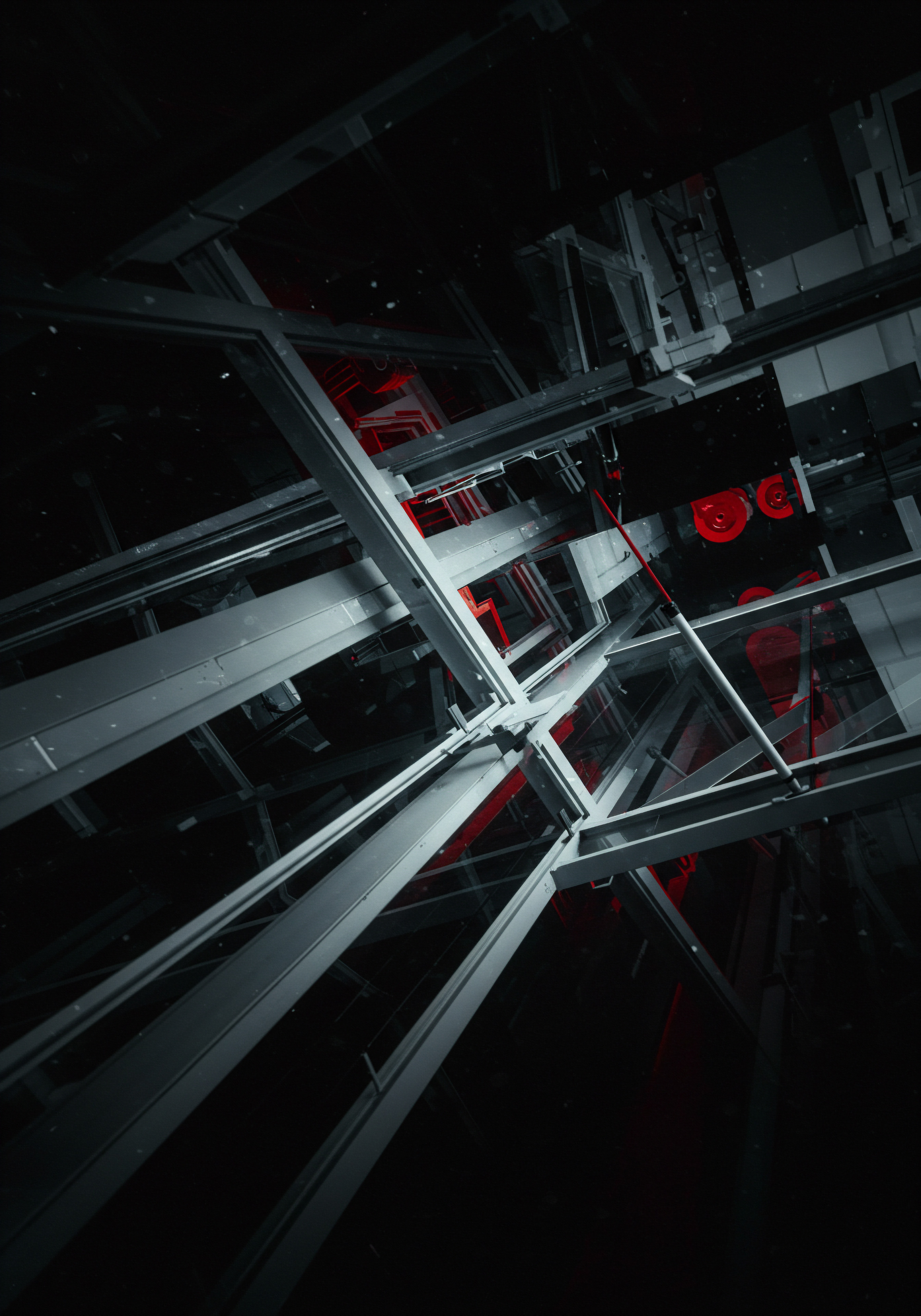
Iterative Optimization Based On Data Insights
Use data insights to iteratively improve your chatbot. Optimization strategies include:
- Refining Conversation Flows ● Based on drop-off points and user feedback, adjust conversation flows to be more intuitive and efficient.
- Expanding Knowledge Base ● Address commonly asked questions that the chatbot currently fails to answer by adding new content to its knowledge base.
- Improving Natural Language Processing (NLP) ● If your platform offers NLP customization, fine-tune it to better understand customer language and intent.
- A/B Testing Different Approaches ● Experiment with different greeting messages, response styles, or conversation flows to see what performs best.
- Adding New Features and Integrations ● Based on customer needs and business goals, explore adding new chatbot features or integrations.
Chatbot optimization is an ongoing process. Continuously monitor performance, analyze data, and iterate to maximize the value of your AI chatbot investment. By focusing on personalization, strategic integrations, and data-driven optimization, SMBs can transform their chatbots from basic support tools into powerful engines for customer engagement, efficiency, and growth. This intermediate stage is about refining your chatbot strategy and unlocking its full potential to deliver exceptional customer experiences and tangible business results.

Unlocking Competitive Advantage With Advanced Ai Chatbot Strategies
For SMBs ready to push the boundaries of customer service and achieve significant competitive advantages, the advanced stage of mastering AI chatbots involves leveraging cutting-edge strategies, AI-powered tools, and sophisticated automation techniques. This section explores how to move beyond reactive customer support and utilize chatbots for proactive engagement, predictive analysis, and truly personalized experiences at scale. We will delve into advanced topics such as Natural Language Understanding Meaning ● Natural Language Understanding (NLU), within the SMB context, refers to the ability of business software and automated systems to interpret and derive meaning from human language. (NLU), sentiment analysis, proactive chatbot interactions, and the strategic application of AI to anticipate customer needs and drive business growth. Our unique selling proposition at this stage is to empower SMBs to become industry leaders by adopting innovative, yet practically implementable, advanced chatbot strategies, ensuring long-term strategic thinking and sustainable growth rooted in the latest industry research and best practices.

Harnessing Natural Language Understanding For Deeper Comprehension
While basic chatbots rely on keyword recognition and pre-defined flows, advanced AI chatbots leverage Natural Language Understanding (NLU) to truly comprehend the nuances of human language. NLU enables chatbots to understand user intent, even with variations in phrasing, grammar, and vocabulary. This deeper comprehension leads to more natural, accurate, and human-like interactions.
Advanced NLU-powered chatbots move beyond simple keyword matching to understand the meaning and intent behind customer queries, resulting in more effective and satisfying interactions.
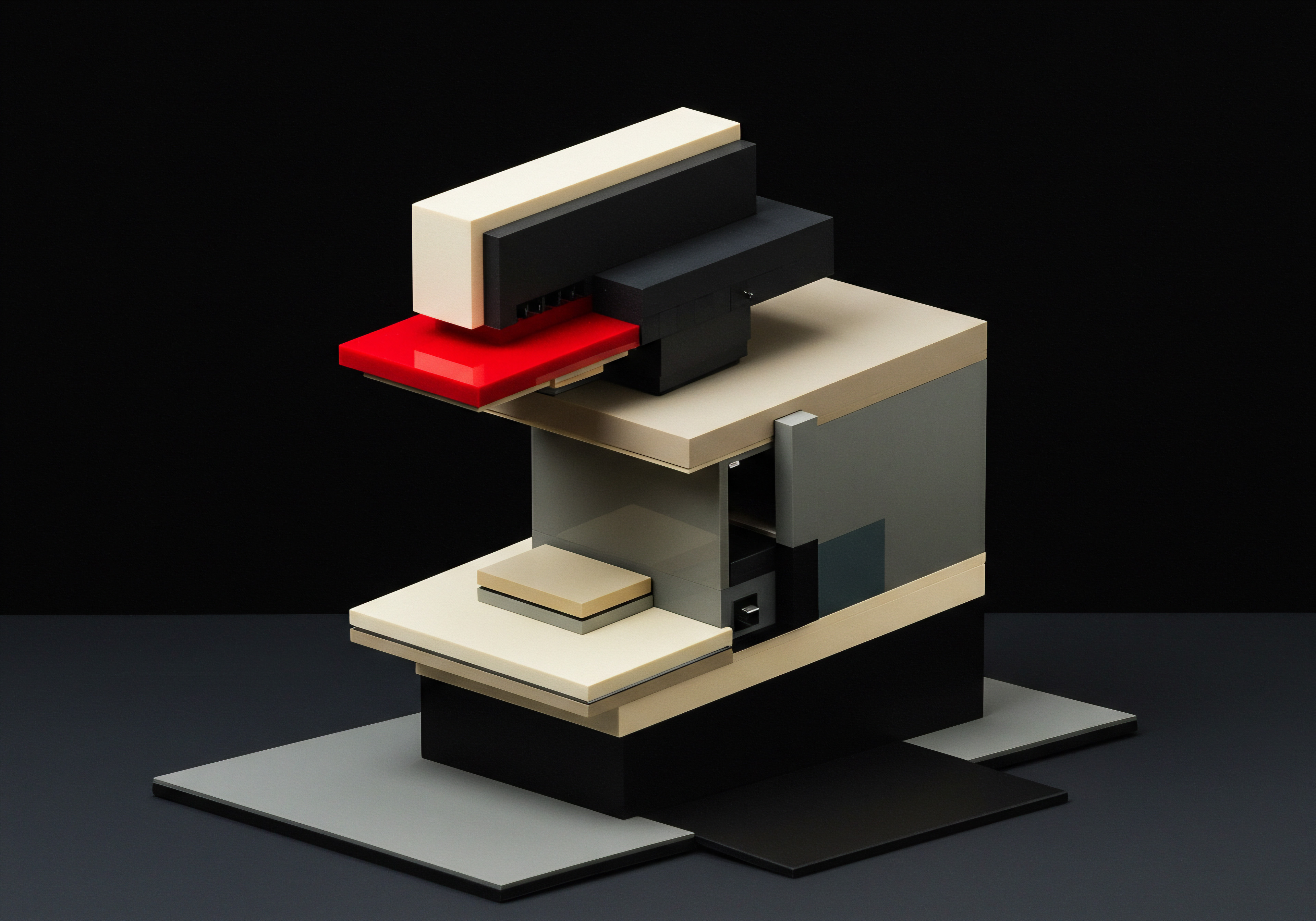
Understanding Intent And Context
NLU algorithms analyze not just the words used in a customer query, but also the underlying intent and context. This allows chatbots to:
- Handle Complex Queries ● Understand questions with multiple clauses, implicit meanings, or complex sentence structures.
- Recognize Synonyms And Variations ● Respond appropriately to different phrasings of the same question (e.g., “Where are you located?” vs. “What’s your address?”).
- Maintain Context Across Conversations ● Remember previous turns in the conversation to provide relevant and coherent responses.
- Handle Ambiguity ● Identify and clarify ambiguous queries by asking clarifying questions.
- Understand Sentiment (Covered in Detail Later) ● Detect the emotional tone of customer messages.
NLU empowers chatbots to engage in more natural and fluid conversations, mimicking human-to-human interaction more closely.

Implementing Nlu In Your Chatbot
Many advanced chatbot platforms offer built-in NLU capabilities. To leverage NLU effectively:
- Choose An NLU-Enabled Platform ● Select a platform that explicitly features NLU or NLP (Natural Language Processing) as a core component. Examples include Dialogflow CX, Rasa, and Microsoft Bot Framework.
- Train Your NLU Model ● NLU models need to be trained on data relevant to your business and industry. Provide examples of customer queries and their corresponding intents.
- Define Intents And Entities ● Intents represent the user’s goal (e.g., “place an order,” “track shipment”). Entities are specific pieces of information within the query (e.g., product name, order number). Clearly define intents and entities relevant to your chatbot’s purpose.
- Continuously Improve Your Model ● Monitor chatbot performance and identify instances where NLU fails to understand user intent. Use these instances to further train and refine your NLU model.
Investing in NLU significantly enhances chatbot accuracy and user experience, especially for businesses dealing with complex customer service inquiries.

Leveraging Sentiment Analysis For Emotionally Intelligent Interactions
Sentiment analysis is an advanced AI technique that allows chatbots to detect the emotional tone or sentiment expressed in customer messages. By understanding customer sentiment (positive, negative, neutral), chatbots can tailor their responses to be more empathetic and effective. This “emotionally intelligent” approach significantly enhances customer satisfaction Meaning ● Customer Satisfaction: Ensuring customer delight by consistently meeting and exceeding expectations, fostering loyalty and advocacy. and loyalty.
Sentiment analysis enables chatbots to go beyond simply answering questions to understanding and responding to customer emotions, creating more human-like and empathetic interactions.

Detecting Customer Emotions In Real-Time
Sentiment analysis algorithms analyze text to identify emotional cues and classify the overall sentiment. Chatbots equipped with sentiment analysis Meaning ● Sentiment Analysis, for small and medium-sized businesses (SMBs), is a crucial business tool for understanding customer perception of their brand, products, or services. can:
- Identify Frustrated Customers ● Detect negative sentiment indicating dissatisfaction or anger.
- Recognize Happy Customers ● Identify positive sentiment expressing satisfaction or delight.
- Gauge Neutral Sentiment ● Recognize neutral sentiment for informational or transactional queries.
- Escalate Negative Sentiment ● Automatically route conversations with negative sentiment to human agents for immediate attention.
- Tailor Responses Based On Sentiment ● Adjust chatbot responses to match customer emotions (e.g., offer apologies to frustrated customers, express gratitude to happy customers).
Sentiment analysis adds a crucial layer of emotional intelligence to chatbot interactions, making them feel more human and responsive.

Implementing Sentiment Analysis In Your Chatbot
Integrating sentiment analysis into your chatbot involves:
- Platform Support ● Choose a chatbot platform that offers built-in sentiment analysis capabilities or integrates with sentiment analysis APIs (e.g., Google Cloud Natural Language API, Azure Text Analytics API).
- Sentiment Thresholds ● Define thresholds for triggering different actions based on sentiment scores. For example, set a threshold for negative sentiment that triggers human agent escalation.
- Response Customization ● Design chatbot responses that are tailored to different sentiment categories. Pre-define empathetic responses for negative sentiment and positive reinforcement for positive sentiment.
- Agent Training ● Train human agents on how to handle escalated conversations with customers expressing strong emotions identified by sentiment analysis.
Sentiment analysis allows SMBs to proactively address customer dissatisfaction and enhance positive customer experiences, leading to improved customer retention and brand loyalty.
Proactive Chatbots ● Anticipating Customer Needs
Traditional chatbots are primarily reactive, responding to customer-initiated queries. Advanced chatbots can be proactive, initiating conversations and anticipating customer needs before they are explicitly expressed. Proactive chatbots Meaning ● Proactive Chatbots, within the scope of Small and Medium-sized Businesses, represent a sophisticated evolution of customer interaction, going beyond reactive query answering to initiate relevant conversations that drive sales, improve customer satisfaction, and streamline business processes. can significantly enhance customer engagement Meaning ● Customer Engagement is the ongoing, value-driven interaction between an SMB and its customers, fostering loyalty and driving sustainable growth. and drive sales by offering timely and relevant assistance.
Proactive chatbots move beyond reactive support to actively engage customers, anticipate their needs, and offer assistance at critical moments in their customer journey.
Strategies For Proactive Chatbot Engagement
- Website Welcome Messages ● Engage website visitors immediately upon arrival with a welcoming message and offer assistance (e.g., “Welcome to our website! Can I help you find anything?”).
- Exit-Intent Pop-Ups ● Trigger chatbots when users show signs of leaving a page (e.g., mouse movement towards the browser’s back button) to address potential concerns or offer incentives.
- Abandoned Cart Recovery ● Proactively reach out to customers who have abandoned their shopping carts to offer assistance or remind them of their saved items.
- Order Status Updates ● Proactively send order status updates and shipping notifications through the chatbot.
- Personalized Recommendations ● Based on browsing history or past purchases, proactively offer personalized product recommendations.
- Promotional Offers ● Announce special promotions or discounts proactively to engaged website visitors.
Proactive chatbots transform customer service from a reactive function to a proactive engagement Meaning ● Proactive Engagement, within the sphere of Small and Medium-sized Businesses, denotes a preemptive and strategic approach to customer interaction and relationship management. strategy, driving sales and improving customer satisfaction.
Implementing Proactive Chatbot Interactions
To implement proactive chatbots effectively:
- Define Proactive Triggers ● Identify specific triggers for proactive chatbot interactions (e.g., time spent on a page, exit intent, abandoned cart).
- Personalize Proactive Messages ● Tailor proactive messages to be relevant to the context and customer behavior. Avoid generic or intrusive pop-ups.
- Set Frequency Limits ● Avoid overwhelming customers with too many proactive messages. Set frequency limits to ensure a positive user experience.
- A/B Test Proactive Strategies ● Experiment with different proactive triggers and messaging to optimize engagement and conversion rates.
- Monitor Performance ● Track the performance of proactive chatbot interactions, including engagement rates, conversion rates, and customer feedback.
Proactive chatbots, when implemented thoughtfully, can be a powerful tool for driving customer engagement and achieving business goals.
Advanced Automation And Transactional Chatbots
Beyond customer service and engagement, advanced AI chatbots can be used for sophisticated automation and transactional tasks. Transactional chatbots enable customers to complete entire transactions, such as making purchases, booking appointments, or managing accounts, directly within the chat interface. This level of automation streamlines processes, improves efficiency, and enhances customer convenience.
Transactional chatbots extend chatbot capabilities beyond information and support to enable customers to complete entire transactions within the chat interface, driving efficiency and convenience.
Transactional Capabilities For Smbs
Transactional chatbot applications for SMBs include:
- E-Commerce Transactions ● Allow customers to browse products, add to cart, and complete purchases directly within the chatbot.
- Appointment Booking ● Enable customers to schedule appointments or reservations through the chatbot, integrating with calendar systems.
- Order Management ● Allow customers to track orders, modify orders, or initiate returns through the chatbot.
- Account Management ● Enable customers to manage their accounts, update profiles, or access account information through the chatbot.
- Payment Processing ● Integrate secure payment gateways to process payments for transactions within the chatbot.
Transactional chatbots transform customer interaction into a seamless and efficient experience, reducing friction and driving conversions.
Building Transactional Chatbots
Developing transactional chatbots requires careful planning and implementation:
- Secure Payment Integration ● Prioritize secure payment processing by integrating with reputable payment gateways and adhering to security standards (e.g., PCI compliance).
- User Authentication ● Implement secure user authentication to protect customer data and account information for account management transactions.
- Workflow Automation ● Integrate transactional chatbots with backend systems to automate order processing, appointment scheduling, and other transactional workflows.
- Clear Transactional Flows ● Design clear and intuitive transactional flows within the chatbot to guide users through each step of the process.
- Testing And Security Audits ● Thoroughly test transactional chatbots for functionality, security, and usability. Conduct regular security audits to ensure data protection.
Transactional chatbots represent the pinnacle of AI chatbot implementation, offering significant potential for SMBs to enhance customer convenience, streamline operations, and gain a competitive edge. By embracing advanced strategies like NLU, sentiment analysis, proactive engagement, and transactional capabilities, SMBs can truly master AI chatbot customer service and unlock its transformative power for business growth and success. This advanced stage is about leveraging the full spectrum of AI chatbot capabilities to create exceptional customer experiences, drive operational excellence, and establish a leadership position in the market.

References
- Bates, M. J. “Information seeking using berrypicking.” Information Research, vol. 2, no. 3, 1999.
- Gartner. Gartner Top Strategic Predictions 2024 and Beyond. Gartner, 2023.
- Kaplan, Andreas M., and Michael Haenlein. “Siri, Siri in my hand, who’s the fairest in the land? On the interpretations, illustrations, and implications of artificial intelligence.” Business Horizons, vol. 62, no. 1, 2019, pp. 15-25.
- Lee, Kai-Fu. AI Superpowers ● China, Silicon Valley, and the New World Order. Houghton Mifflin Harcourt, 2018.
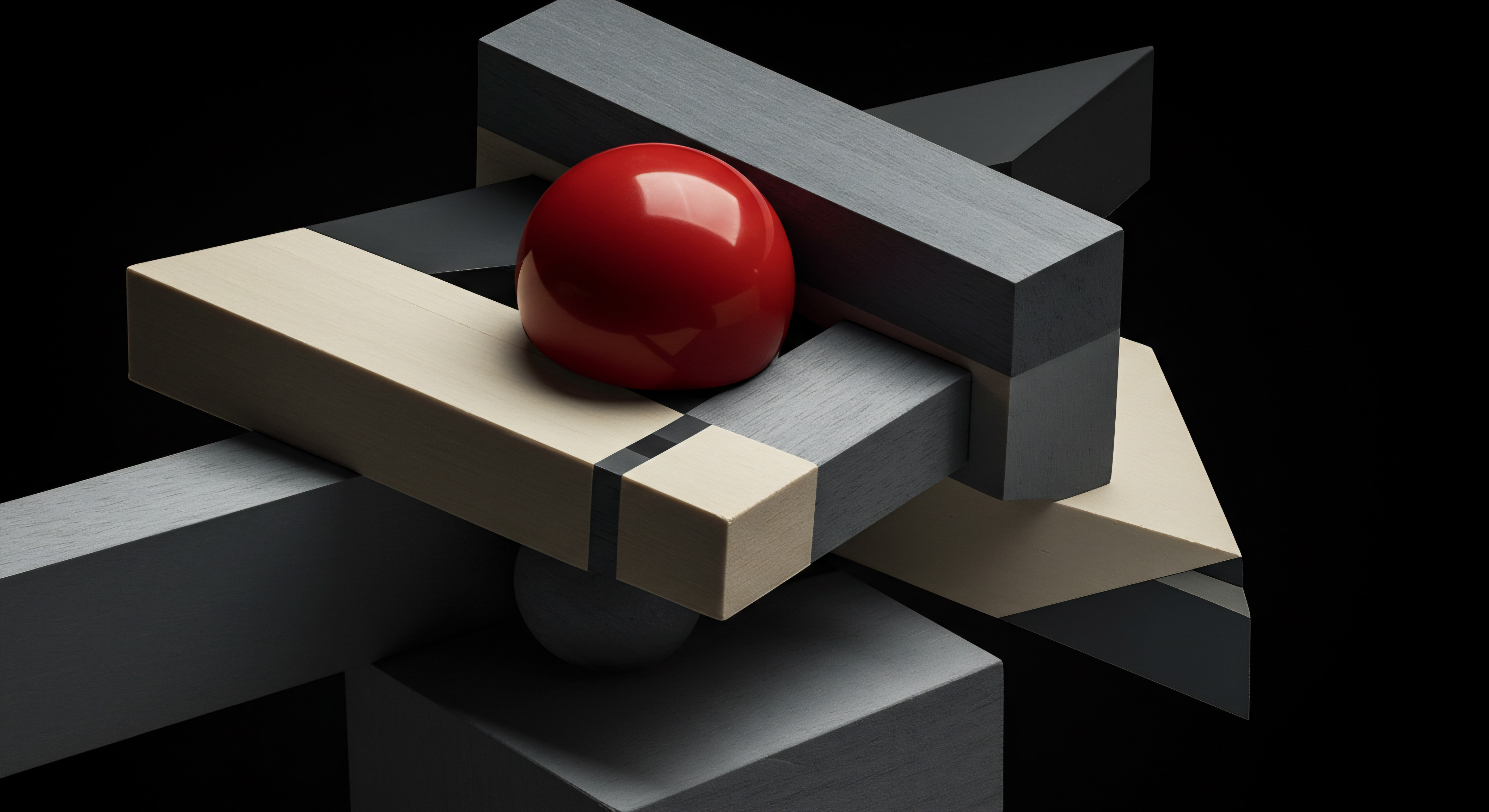
Reflection
The pursuit of mastering AI chatbot customer service should not be viewed as a simple technology adoption project, but rather as a fundamental shift in how SMBs approach customer relationships in the digital age. The discord lies in the expectation that technology alone can solve customer service challenges. True mastery requires a deep understanding of customer needs, a commitment to continuous improvement, and a willingness to blend AI capabilities with human empathy.
The open-ended question for SMBs is not just “How can we implement AI chatbots?”, but “How can we strategically integrate AI chatbots to create customer experiences that are not only efficient but also genuinely human-centric and build lasting loyalty in an increasingly automated world?”. This necessitates a critical examination of the balance between automation and personalization, ensuring that technology enhances, rather than replaces, the human touch that is often the bedrock of SMB success.
Master AI chatbots ● SMB guide to transform customer service, boost efficiency, and drive growth with no-code solutions.
Explore
Building No-Code Chatbots For SmbsOptimizing Chatbot Customer Service Performance MetricsAdvanced Ai Chatbot Strategies For Competitive Advantage