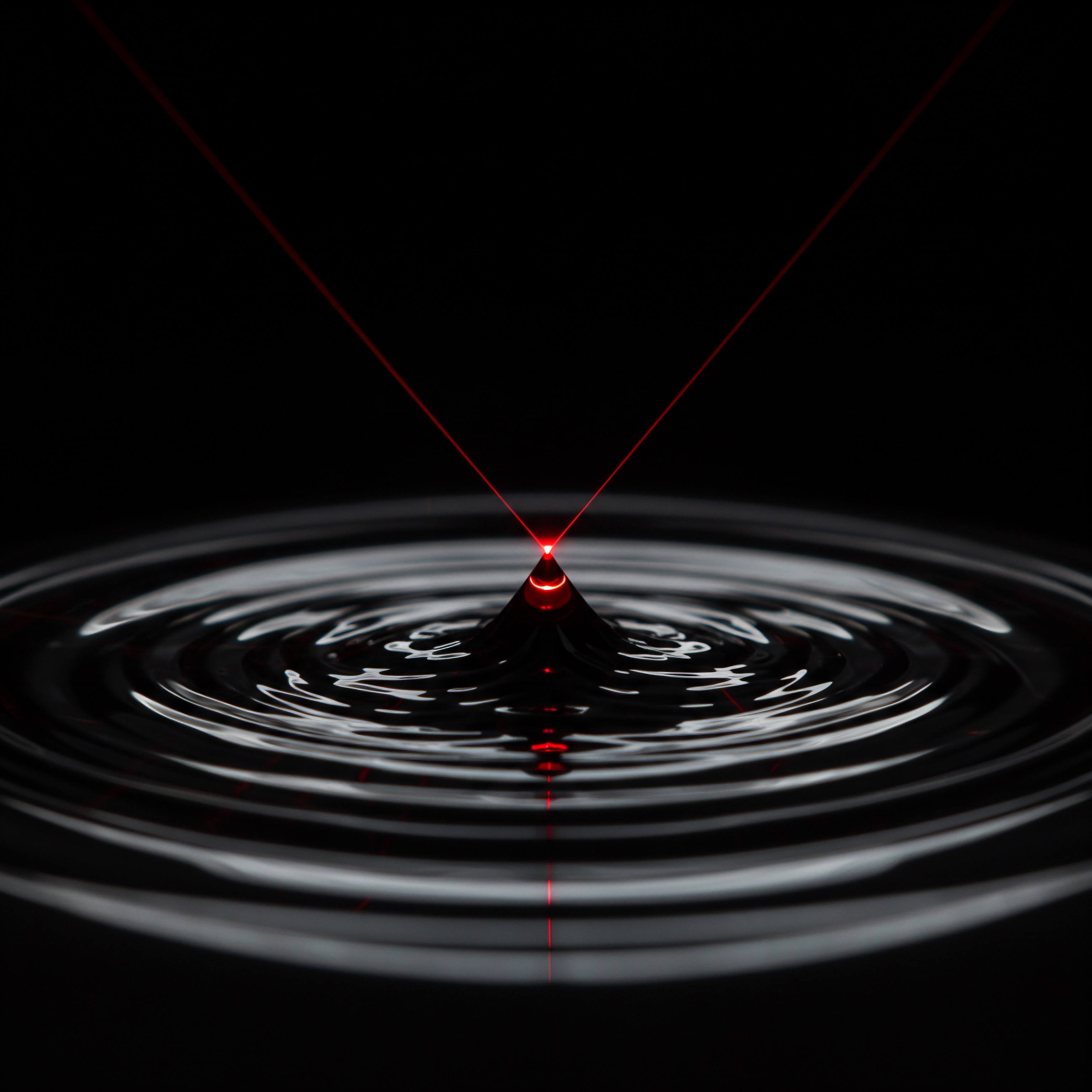
Fundamentals
In today’s fast-paced digital marketplace, small to medium businesses (SMBs) are constantly seeking effective ways to enhance customer engagement, streamline operations, and drive growth. Among the myriad of tools available, AI-powered chatbots have emerged as a particularly potent solution. ManyChat, a leading platform in this space, offers SMBs a user-friendly interface to harness the power of chatbots without requiring extensive technical expertise or coding knowledge.
This guide serves as your comprehensive roadmap to practically implement ManyChat AI chatbots, specifically tailored for SMB realities and challenges. We will bypass the jargon and focus on actionable steps that yield measurable results, empowering you to transform your customer interactions and operational efficiency.
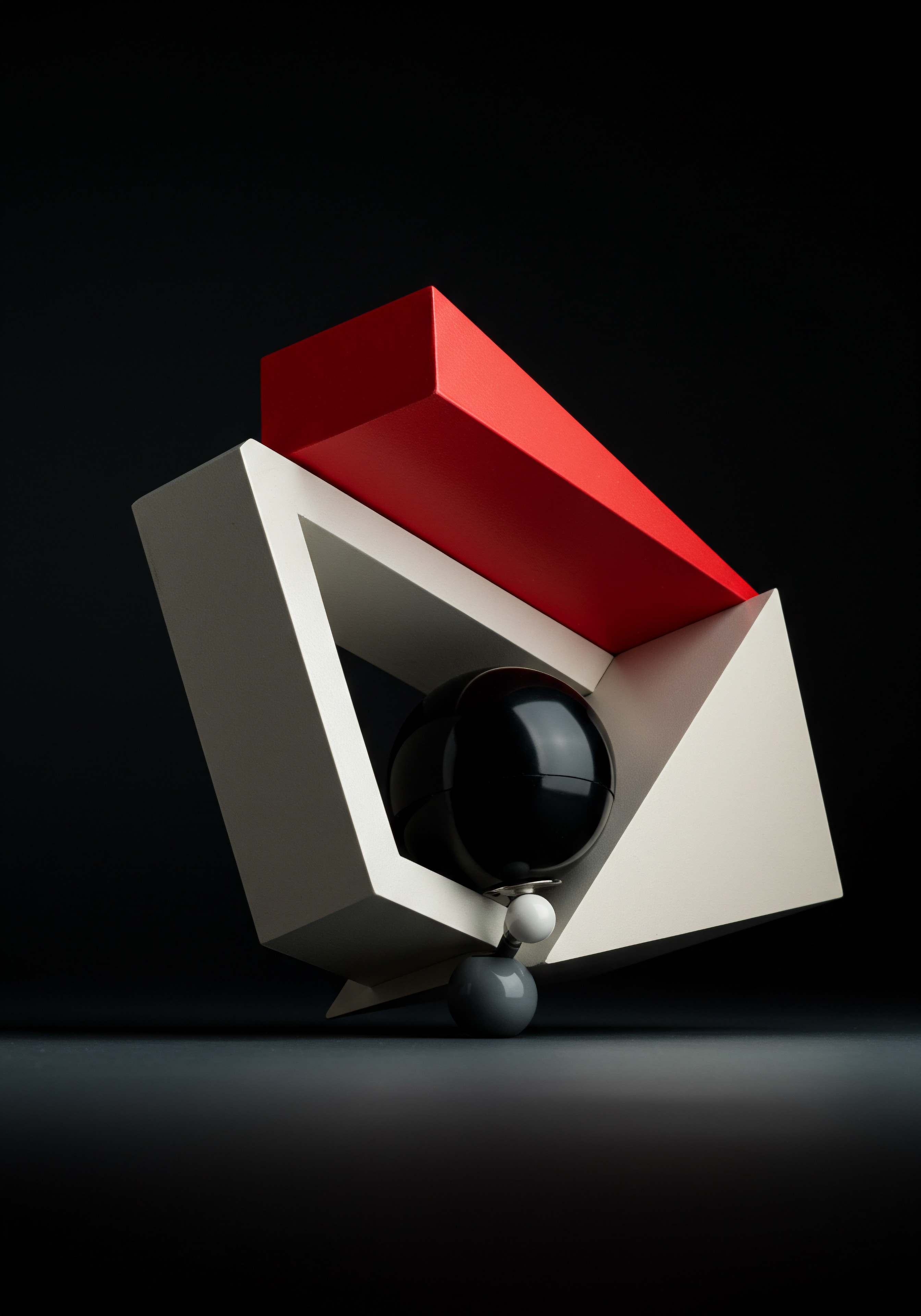
Understanding the Chatbot Landscape for SMBs
Before diving into ManyChat specifics, it’s essential to grasp the broader context of chatbots and their relevance to SMBs. Chatbots are not just a fleeting trend; they represent a fundamental shift in how businesses communicate with their customers. For SMBs, this shift presents both opportunities and challenges.
On one hand, chatbots offer the potential to automate tasks, improve customer service Meaning ● Customer service, within the context of SMB growth, involves providing assistance and support to customers before, during, and after a purchase, a vital function for business survival. availability, and gather valuable data. On the other hand, limited resources and technical skills can make implementation seem daunting.
The key for SMBs is to approach chatbots strategically, focusing on practical applications that address specific business needs. Forget complex, futuristic visions for now. Think about immediate problems you face daily ● answering repetitive questions, qualifying leads, or providing after-hours support. These are the areas where ManyChat chatbots can deliver quick wins and demonstrate tangible value.
For SMBs, the initial focus with chatbots should be on solving immediate, practical problems to demonstrate tangible value and build momentum.

Why Choose ManyChat? SMB-Focused Advantages
With numerous chatbot platforms available, why single out ManyChat for SMBs? The answer lies in its unique combination of features, ease of use, and affordability, all tailored to the specific needs of smaller businesses.
- No-Code Interface ● ManyChat’s drag-and-drop interface eliminates the need for coding skills. This is a game-changer for SMBs lacking dedicated technical teams. You can build sophisticated chatbots visually, focusing on strategy rather than code.
- Pre-Built Templates ● Jumpstart your chatbot journey with pre-designed templates for various industries and use cases. These templates provide a solid foundation and significantly reduce setup time.
- Integration Capabilities ● ManyChat seamlessly integrates with popular SMB tools like Facebook Messenger, Instagram, WhatsApp, email marketing Meaning ● Email marketing, within the small and medium-sized business (SMB) arena, constitutes a direct digital communication strategy leveraged to cultivate customer relationships, disseminate targeted promotions, and drive sales growth. platforms, and CRM systems. This allows for a unified and streamlined customer experience Meaning ● Customer Experience for SMBs: Holistic, subjective customer perception across all interactions, driving loyalty and growth. across different channels.
- Affordable Pricing ● ManyChat offers tiered pricing plans, including a free plan that allows SMBs to test the waters and experience the platform’s capabilities before committing to a paid subscription. Paid plans are competitively priced and offer excellent value for the features provided.
- AI Features for SMB Scale ● ManyChat is increasingly incorporating AI features, making sophisticated automation accessible to SMBs. Features like AI Keywords and AI-powered flows enhance chatbot capabilities without requiring deep AI expertise.
These advantages collectively make ManyChat an ideal chatbot platform for SMBs seeking to enhance their operations and customer engagement Meaning ● Customer Engagement is the ongoing, value-driven interaction between an SMB and its customers, fostering loyalty and driving sustainable growth. without significant upfront investment or technical hurdles. It’s about accessibility and practical results.

Setting Up Your ManyChat Account ● First Steps
Let’s get started with the practical implementation. The first step is setting up your ManyChat account. This process is straightforward and user-friendly.
- Visit ManyChat Website ● Go to the ManyChat website (www.manychat.com).
- Sign Up/Log In ● Click on “Get Started Free” or “Sign Up Free”. You can sign up using your Facebook account, which simplifies the process as ManyChat primarily integrates with Facebook Messenger and Instagram.
- Connect Your Facebook Page ● Once logged in, ManyChat will prompt you to connect your Facebook Page. Select the Facebook Business Page you want to use for your chatbot. Ensure you have admin access to this page.
- Grant Permissions ● ManyChat will request certain permissions to access your Facebook Page. Grant these permissions to allow ManyChat to function correctly.
- Initial Setup ● Follow the on-screen prompts to complete the initial setup. This may involve selecting your industry, business size, and primary goals for using ManyChat.
- Explore the Dashboard ● Once setup is complete, you’ll be taken to the ManyChat dashboard. Take some time to familiarize yourself with the interface. The main navigation is on the left sidebar, providing access to features like Flows, Automation, Audience, and Settings.
Setting up your account is the foundational step. Don’t overthink it. The goal is to get into the platform and start exploring. The intuitive design makes it easy to navigate even for first-time users.

Crafting Your First Basic Chatbot Flow ● Welcome Message and FAQs
Now that your account is set up, let’s create your first basic chatbot flow. A simple yet effective starting point is a welcome message and a Frequently Asked Questions (FAQ) flow. This addresses immediate customer needs and provides a positive first impression.

Designing Your Welcome Message
Your welcome message is the first interaction users have with your chatbot. It should be concise, welcoming, and informative, setting the stage for a positive user experience.
- Navigate to Flows ● In your ManyChat dashboard, click on “Flows” in the left sidebar.
- Create a New Flow ● Click on the “+ New Flow” button in the top right corner. Give your flow a descriptive name, such as “Welcome Flow”.
- Start with a Trigger ● The default trigger is “Welcome Message”. Ensure this trigger is selected. This means the flow will start when a user initiates a conversation with your Facebook Page.
- Add Text Element ● Drag and drop a “Text” element from the left sidebar onto the canvas. This will be your welcome message.
- Write Your Welcome Message ● Craft a welcoming message. Keep it brief and friendly. Personalize it by using the user’s name (ManyChat allows you to insert dynamic variables like {{user_first_name}}). Example ● “Hi {{user_first_name}}! Welcome to [Your Business Name]! How can we help you today?”
- Add Quick Replies (Optional) ● Below your text message, consider adding “Quick Replies”. These are buttons that suggest common actions or questions users might have. For example ● “Browse Products”, “Contact Support”, “FAQ”.
- Publish Your Flow ● Once you’re satisfied with your welcome message, click “Publish” in the top right corner to make your flow live.
A well-crafted welcome message is your digital storefront’s first impression. Make it count by being clear, helpful, and inviting. Quick replies guide users and encourage interaction.

Building an FAQ Flow
An FAQ chatbot is invaluable for SMBs, especially those with limited customer support Meaning ● Customer Support, in the context of SMB growth strategies, represents a critical function focused on fostering customer satisfaction and loyalty to drive business expansion. staff. It automates answers to common questions, freeing up your team to handle more complex issues.
- Create a New Flow ● Go to “Flows” and click “+ New Flow”. Name it “FAQ Flow”.
- Choose a Trigger ● For an FAQ flow, a good trigger is “Keywords”. This allows users to type in keywords related to their questions and trigger the flow. Click “+ Add Trigger” and select “Keywords”.
- Set Keywords ● Enter common questions or keywords related to your FAQs. For example ● “opening hours”, “delivery”, “payment methods”, “address”. You can add multiple keywords, separated by commas.
- Add a Text Element ● Drag and drop a “Text” element. Write the answer to the FAQ related to the keywords you set. Be concise and direct.
- Repeat for More FAQs ● Repeat steps 2-4 for each FAQ you want to include. Create separate keyword triggers and corresponding text answers for each question.
- Organize Your Flows (Optional) ● As you create more flows, use folders to organize them. This keeps your ManyChat workspace tidy and manageable.
- Test Your FAQ Flow ● Use the “Preview” button in the top right corner to test your flow in Messenger. Try typing in your keywords to see if the chatbot responds correctly.
Your FAQ chatbot is your always-on customer service representative. Start with the most common questions you receive and gradually expand your FAQ knowledge base. Regularly review and update your FAQs to ensure accuracy and relevance.
By setting up a welcome message and an FAQ chatbot, you’ve established a fundamental chatbot presence for your SMB. These are quick wins that demonstrate the immediate value of ManyChat and lay the groundwork for more advanced implementations. Remember, the goal is progress, not perfection. Start simple, iterate, and build upon your successes.

Intermediate
Having established the fundamentals of ManyChat and implemented basic chatbot flows, it’s time to move to intermediate strategies that enhance customer engagement, streamline lead generation, and optimize your chatbot performance. This section focuses on practical techniques that deliver a strong return on investment (ROI) for SMBs, leveraging more sophisticated ManyChat features without requiring complex coding or extensive technical resources. We’ll explore audience segmentation, personalized flows, and integrations to elevate your chatbot strategy from basic functionality to a powerful business tool.

Segmenting Your Audience for Personalized Experiences
Generic chatbot interactions can be effective for basic tasks, but to truly engage your audience and drive conversions, personalization is key. ManyChat allows you to segment your audience based on various criteria, enabling you to deliver tailored messages and experiences that resonate with different user groups. Segmentation moves beyond broadcasting the same message to everyone and allows for targeted, relevant communication.
Audience segmentation in ManyChat allows SMBs to move beyond generic broadcasts and deliver targeted, relevant chatbot experiences, significantly improving engagement and conversion rates.

Methods for Audience Segmentation in ManyChat
ManyChat offers several methods for segmenting your audience. SMBs should leverage these to create more personalized chatbot experiences.
- Tags ● Tags are labels you can apply to users based on their interactions with your chatbot. For example, you can tag users who express interest in a specific product category, subscribe to your newsletter, or complete a purchase. Tags are manual or automated based on flow logic.
- Custom User Fields ● Custom user fields are variables that store specific information about each user. This could include their name, email address, phone number, purchase history, preferences, or any other data relevant to your business. User fields are populated through chatbot interactions or integrations.
- Conditions in Flows ● Within your chatbot flows, you can use “Conditions” to branch the flow based on user attributes (tags, user fields, responses to questions). This allows you to create dynamic paths tailored to individual users.
- Growth Tools ● ManyChat’s Growth Tools (e.g., Messenger Ref URLs, Facebook Ads JSON) allow you to segment users based on how they enter your chatbot. For example, users who click on a specific ad can be tagged and placed into a specific segment.

Practical Segmentation Strategies for SMBs
Let’s explore practical segmentation strategies that SMBs can implement using ManyChat.
- Interest-Based Segmentation ● Tag users based on their expressed interests. For example, if you run a clothing store, tag users who browse your “Dresses” category with the tag “interested_dresses”. Then, you can send targeted promotions or new arrival announcements specifically to this segment.
- Purchase History Segmentation ● Track user purchase history using custom user fields or integrations with e-commerce platforms. Segment users based on past purchases (e.g., “past_customer”, “repeat_customer”). Offer loyalty rewards or personalized product recommendations Meaning ● Personalized Product Recommendations utilize data analysis and machine learning to forecast individual customer preferences, thereby enabling Small and Medium-sized Businesses (SMBs) to offer pertinent product suggestions. to these segments.
- Lead Qualification Segmentation ● Use your chatbot to qualify leads. Ask questions to determine their needs and level of interest. Tag leads based on their responses (e.g., “hot_lead”, “warm_lead”, “cold_lead”). Route hot leads to your sales team for immediate follow-up.
- Engagement Level Segmentation ● Segment users based on their engagement with your chatbot. Tag highly engaged users (“active_user”) who frequently interact with your bot and less engaged users (“inactive_user”). Re-engage inactive users with special offers or personalized content to rekindle their interest.
- Demographic Segmentation (Use with Caution) ● If you collect demographic information (e.g., age, location) ethically and with user consent, you can segment based on demographics. However, exercise caution and ensure compliance with privacy regulations. Focus on segments that genuinely enhance personalization and avoid discriminatory practices.
Effective segmentation is not about collecting as much data as possible, but about using relevant data to create more meaningful and personalized interactions. Start with a few key segments that align with your business goals and gradually expand your segmentation strategy as you gain more insights.

Creating Personalized Chatbot Flows with Dynamic Content
Segmentation is the foundation for personalization. Personalized chatbot flows take this a step further by dynamically adapting content based on user attributes. ManyChat allows you to insert dynamic content Meaning ● Dynamic content, for SMBs, represents website and application material that adapts in real-time based on user data, behavior, or preferences, enhancing customer engagement. (user fields, tags, conditions) into your flows, making each interaction feel uniquely tailored to the individual user.

Implementing Dynamic Content in ManyChat Flows
Here’s how to implement dynamic content to create personalized flows.
- Using User Fields in Text Messages ● In your text elements, use double curly braces {{ }} to insert user fields. For example, Hi {{user_first_name}}, we noticed you were interested in {{user_interested_product}}. We have a special offer for you! ManyChat will automatically replace these variables with the user’s actual first name and interested product (if you’ve captured this information).
- Conditional Logic with “Conditions” ● Use “Condition” elements in your flows to create branching paths based on user attributes. For example, you can check if a user has the tag “past_customer”. If yes, show a loyalty message and offer; if no, show a standard welcome message.
- Personalized Product Recommendations ● Integrate your chatbot with your product catalog or e-commerce platform. Based on user browsing history or past purchases, use dynamic content to recommend relevant products within the chatbot flow.
- Dynamic Images and Media ● While primarily text-based, ManyChat allows for media elements. You can use conditions to display different images or videos based on user segments or preferences, further enhancing personalization.
- Personalized Quick Replies and Buttons ● Customize quick replies and button text based on user data. For example, if you know a user’s preferred product category, you can have a quick reply that says “Browse {{user_preferred_category}}”.

Example ● Personalized Welcome Flow for an E-Commerce Store
Let’s illustrate personalized flows with an example for an e-commerce store.
- Trigger ● Welcome Message
- Action 1 ● Text Message ● “Hi {{user_first_name}}, welcome to [Your Store Name]! We’re excited to have you. Have you shopped with us before?”
- Action 2 ● Quick Replies ● “Yes, I’m a returning customer”, “No, I’m new here”
- Action 3 ● Condition ● Condition based on Quick Reply response.
- Condition 3a (If “Yes”) ● Text Message ● “Welcome back! We appreciate your loyalty. Here’s a special discount code just for you ● LOYALTY10. What are you looking for today?”
- Condition 3b (If “No”) ● Text Message ● “Great to have you! Explore our latest collections and get 15% off your first order with code ● NEW15. What are you interested in?”
- Action 4 ● Quick Replies (for both paths) ● “New Arrivals”, “Sale Items”, “Browse Categories”, “Contact Support”
This example demonstrates how to use conditions and dynamic content to create a more engaging and personalized welcome experience. Returning customers are recognized and rewarded, while new customers are incentivized to make their first purchase. Personalization makes your chatbot feel less like a robot and more like a helpful assistant.

Integrating ManyChat with Other SMB Tools
ManyChat’s power is amplified when integrated with other tools SMBs already use. Integrations streamline workflows, enhance data management, and create a more unified customer experience across different platforms. Key integrations for SMBs include email marketing platforms, CRM systems, and e-commerce platforms.
Integrating ManyChat with existing SMB tools like email marketing and CRM systems Meaning ● CRM Systems, in the context of SMB growth, serve as a centralized platform to manage customer interactions and data throughout the customer lifecycle; this boosts SMB capabilities. creates a unified customer experience and streamlines data management, maximizing efficiency and impact.

Essential ManyChat Integrations for SMBs
Focus on integrations that solve specific business challenges and improve efficiency.
- Email Marketing Platforms (e.g., Mailchimp, ActiveCampaign) ● Integrate ManyChat with your email marketing platform to capture email addresses within chatbot flows and automatically add them to your email lists. This grows your email subscriber base and allows for multi-channel marketing campaigns. Trigger email sequences based on chatbot interactions and tags.
- CRM Systems (e.g., HubSpot, Zoho CRM) ● Connect ManyChat to your CRM to sync lead data captured in chatbots with your CRM. Automatically create new contacts or update existing contact records in your CRM based on chatbot conversations. This ensures seamless lead management and sales follow-up.
- E-Commerce Platforms (e.g., Shopify, WooCommerce) ● Integrate ManyChat with your e-commerce platform to enable features like order updates, abandoned cart recovery, product browsing within the chatbot, and personalized product recommendations. This enhances the customer shopping experience and drives sales.
- Google Sheets ● For simpler data management, ManyChat’s Google Sheets integration allows you to log chatbot data (user responses, tags, user fields) directly into a Google Sheet. This is useful for tracking chatbot performance, collecting survey data, or managing user information in a spreadsheet format.
- Zapier and Integromat (Make) ● These automation platforms act as connectors between ManyChat and thousands of other apps. Use Zapier or Integromat to create custom integrations with tools not directly supported by ManyChat. This opens up a vast range of integration possibilities.

Setting Up Integrations ● Practical Steps
Setting up integrations in ManyChat is generally straightforward.
- Navigate to Integrations ● In your ManyChat dashboard, click on “Integrations” in the left sidebar.
- Choose Your Integration ● Select the platform you want to integrate with (e.g., Mailchimp, Shopify).
- Connect Your Accounts ● Follow the on-screen instructions to connect your ManyChat account with your account on the other platform. This usually involves logging into your account and granting ManyChat permission to access it.
- Configure Actions (if Applicable) ● For some integrations, you’ll need to configure specific actions. For example, with email marketing integrations, you’ll need to specify which email list to add subscribers to. With CRM integrations, you’ll need to map ManyChat user fields to CRM fields.
- Test Your Integration ● After setting up the integration, thoroughly test it to ensure it’s working correctly. For example, if you set up a Mailchimp integration, run a test flow that captures an email address and verify that the email address is added to your Mailchimp list.
Integrations are the bridge that connects your chatbot strategy to your broader business ecosystem. Start with integrations that address your most pressing needs, such as lead generation Meaning ● Lead generation, within the context of small and medium-sized businesses, is the process of identifying and cultivating potential customers to fuel business growth. or customer service efficiency. As you become more comfortable, explore additional integrations to further optimize your workflows and customer experiences.
By implementing audience segmentation, personalized flows, and strategic integrations, SMBs can transform their ManyChat chatbots from basic communication tools into powerful engines for customer engagement, lead generation, and operational efficiency. These intermediate strategies build upon the fundamentals and pave the way for even more advanced AI-powered chatbot applications.

Advanced
For SMBs ready to push the boundaries of chatbot capabilities and achieve significant competitive advantages, this advanced section explores cutting-edge strategies, AI-powered tools within ManyChat, and sophisticated automation techniques. We move beyond basic functionality to delve into in-depth analysis, strategic long-term thinking, and sustainable growth fueled by innovative chatbot implementations. This section is grounded in the latest industry research and best practices, providing actionable guidance for SMBs to become leaders in leveraging AI chatbots.

Harnessing AI Keywords and Intent Recognition for Smarter Chatbots
Moving beyond simple keyword triggers, ManyChat’s AI Keywords feature and intent recognition capabilities enable chatbots to understand the nuances of user language and respond more intelligently. This elevates the chatbot experience from rule-based interactions to more conversational and human-like exchanges. For SMBs, this means creating chatbots that are not just efficient but also engaging and effective at understanding and addressing complex customer needs.
ManyChat’s AI Keywords and intent recognition allow SMBs to create chatbots that understand user intent, moving beyond rigid keyword matching to more natural and effective conversations.

Understanding AI Keywords and Intent
AI Keywords and intent recognition are powered by Natural Language Processing (NLP), a branch of artificial intelligence that deals with the interaction between computers and human language.
- Traditional Keyword Triggers ● Basic keyword triggers rely on exact keyword matches. If a user types “opening hours”, and you have a keyword trigger for “opening hours”, the chatbot will respond. However, variations like “what time do you open?”, “are you open now?”, or typos might not trigger the correct response.
- AI Keywords and Intent Recognition ● AI Keywords leverage NLP to understand the user’s intent, even if the exact keywords are not present. The chatbot can recognize that “what time do you open?” and “are you open now?” both express the intent of inquiring about opening hours. This makes chatbots more robust and user-friendly.
- Contextual Understanding ● Advanced AI models can also understand context within a conversation. This means the chatbot can remember previous interactions and tailor responses based on the ongoing conversation flow, leading to more natural and coherent dialogues.

Implementing AI Keywords in ManyChat
ManyChat simplifies the implementation of AI Keywords, making this advanced technology accessible to SMBs without requiring deep NLP expertise.
- Access AI Keywords ● In your ManyChat dashboard, navigate to “Automation” and then “Keywords”. Click on the “AI Keywords” tab.
- Create AI Keyword Rules ● Click “+ New AI Keyword Rule”.
- Define User Input Examples ● In the “User Input Examples” section, provide multiple examples of how users might express a particular intent. For example, for the intent “check order status”, you might include examples like ● “where is my order?”, “order status”, “track my order”, “has my order shipped?”. The more examples you provide, the better the AI will understand variations in user language.
- Select a Flow or Action ● Choose the chatbot flow or action you want to trigger when the AI recognizes the defined intent. This could be an FAQ flow, a flow to check order status, or any other relevant flow.
- Train Your AI Model ● ManyChat uses machine learning. As users interact with your chatbot and trigger AI Keywords, the AI model learns and improves its accuracy over time. Regularly review and refine your AI Keyword rules based on chatbot performance Meaning ● Chatbot Performance, within the realm of Small and Medium-sized Businesses (SMBs), fundamentally assesses the effectiveness of chatbot solutions in achieving predefined business objectives. and user feedback.
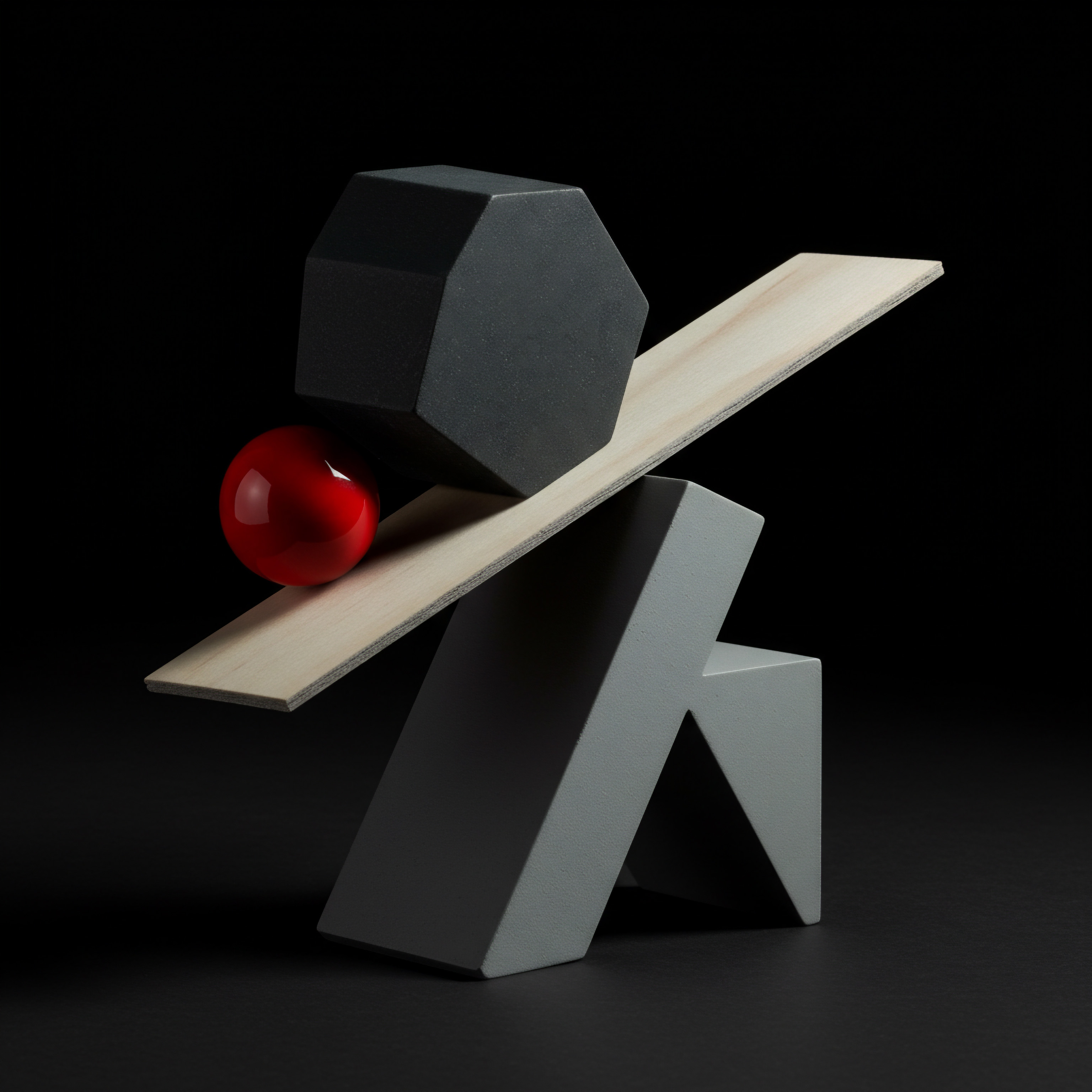
Advanced Use Cases for AI Keywords
AI Keywords open up a range of advanced use cases for SMB chatbots.
- Intent-Based FAQ ● Instead of relying on exact keyword matches for FAQs, use AI Keywords to understand the intent behind user questions. This allows users to ask questions in their own words, making the FAQ chatbot more conversational.
- Contextual Customer Support ● Use AI Keywords to understand the context of customer support inquiries. For example, if a user types “my order is late” or “problem with my delivery”, the AI can recognize the intent of “delivery issue” and trigger a flow that provides relevant support options or connects the user to a live agent.
- Lead Qualification with Conversational AI ● Use AI Keywords to create more conversational lead qualification Meaning ● Lead qualification, within the sphere of SMB growth, automation, and implementation, is the systematic evaluation of potential customers to determine their likelihood of becoming paying clients. flows. Instead of rigid question-and-answer formats, allow users to describe their needs in their own words. The AI can analyze their responses to understand their intent and qualify them as leads based on their expressed needs and interests.
- Sentiment Analysis (Basic) ● While ManyChat doesn’t have built-in sentiment analysis, you can use AI Keywords to detect basic sentiment. For example, identify keywords associated with negative sentiment (e.g., “problem”, “issue”, “frustrated”) and trigger a flow that prioritizes customer service or offers immediate assistance.
AI Keywords are a significant step towards creating truly intelligent chatbots. For SMBs, this means moving beyond basic automation to building chatbots that can understand and respond to customers in a more human-like and effective manner. Start experimenting with AI Keywords for your most common customer intents and gradually expand their use as you gain experience and see positive results.

Advanced Automation and Proactive Engagement Strategies
Advanced chatbot strategies Meaning ● Chatbot Strategies, within the framework of SMB operations, represent a carefully designed approach to leveraging automated conversational agents to achieve specific business goals; a plan of action aimed at optimizing business processes and revenue generation. go beyond reactive responses to proactive engagement. ManyChat offers features that enable SMBs to initiate conversations, anticipate customer needs, and automate complex workflows, leading to improved customer satisfaction Meaning ● Customer Satisfaction: Ensuring customer delight by consistently meeting and exceeding expectations, fostering loyalty and advocacy. and increased sales. Proactive engagement Meaning ● Proactive Engagement, within the sphere of Small and Medium-sized Businesses, denotes a preemptive and strategic approach to customer interaction and relationship management. is about anticipating customer needs and reaching out at the right moment with the right message.
Advanced ManyChat automation moves beyond reactive responses to proactive engagement, anticipating customer needs and initiating conversations to enhance customer satisfaction and drive sales.
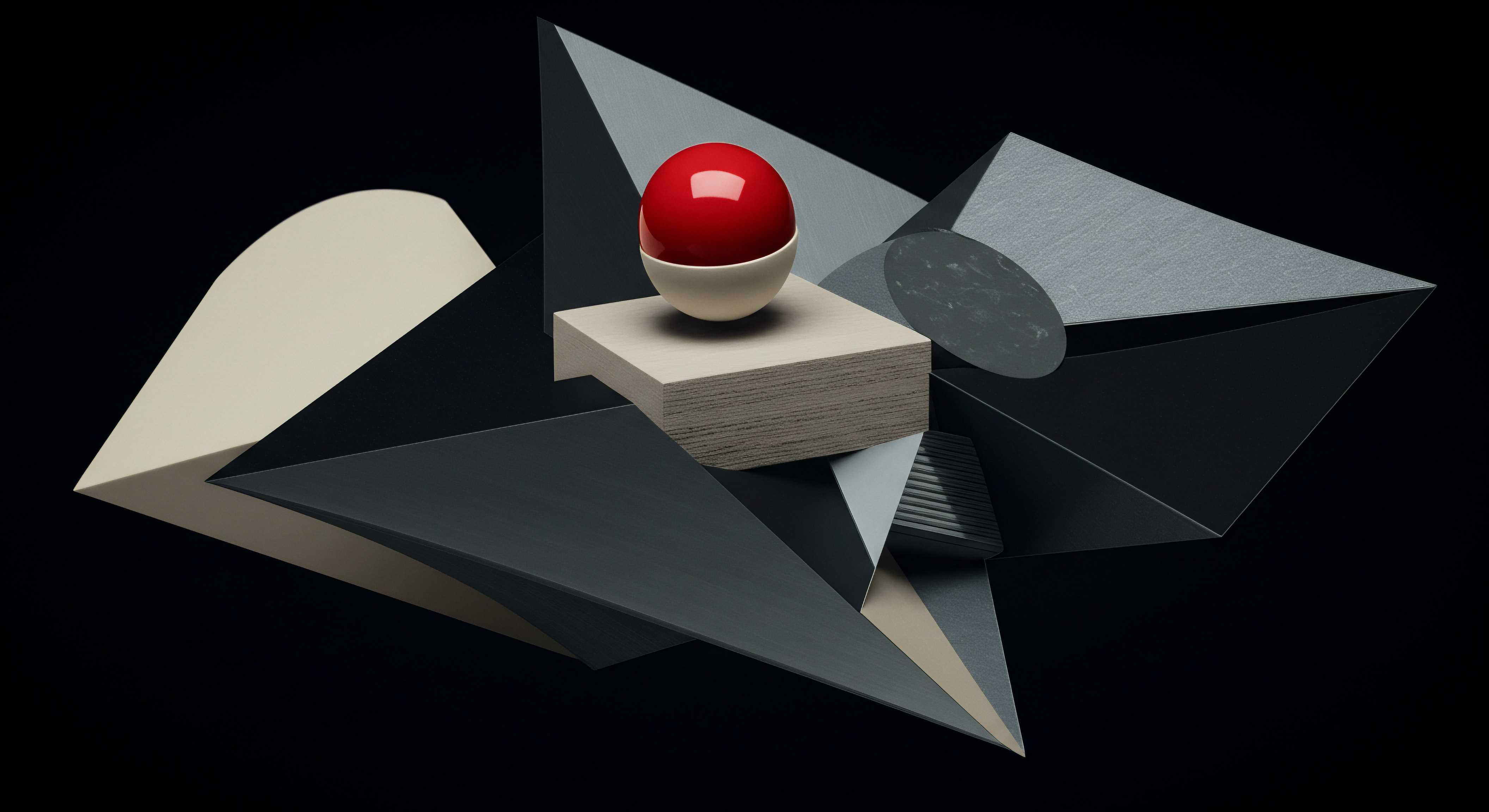
Proactive Engagement Techniques in ManyChat
Here are some advanced proactive engagement techniques SMBs can implement.
- Scheduled Broadcasting ● Use ManyChat’s broadcasting feature to send scheduled messages to segmented audiences. For example, schedule weekly newsletters, promotional announcements, or product updates to specific user segments based on their interests or past interactions.
- Triggered Broadcasting (Rule-Based) ● Set up triggered broadcasts based on user actions or inactivity. For example, trigger a “welcome back” message and special offer for users who haven’t interacted with your chatbot in a while. Or, trigger a follow-up message after a user browses a product category but doesn’t make a purchase.
- Abandoned Cart Recovery ● Integrate ManyChat with your e-commerce platform to track abandoned carts. Automatically send abandoned cart recovery Meaning ● Abandoned Cart Recovery, a critical process for Small and Medium-sized Businesses (SMBs), concentrates on retrieving potential sales lost when customers add items to their online shopping carts but fail to complete the purchase transaction. messages via chatbot, reminding users about their items and offering incentives to complete their purchase.
- Order and Shipping Updates ● Automate order and shipping updates via chatbot. Integrate with your e-commerce or shipping platform to send real-time notifications about order confirmation, shipment tracking, and delivery updates. This provides proactive customer service Meaning ● Proactive Customer Service, in the context of SMB growth, means anticipating customer needs and resolving issues before they escalate, directly enhancing customer loyalty. and reduces support inquiries.
- Personalized Recommendations (Proactive) ● Based on user browsing history or past purchases, proactively send personalized product recommendations via chatbot. Use segmentation and dynamic content to ensure recommendations are relevant and timely.

Implementing Advanced Automation Workflows
Creating advanced automation Meaning ● Advanced Automation, in the context of Small and Medium-sized Businesses (SMBs), signifies the strategic implementation of sophisticated technologies that move beyond basic task automation to drive significant improvements in business processes, operational efficiency, and scalability. workflows requires careful planning and leveraging ManyChat’s features effectively.
- Map Customer Journeys ● Start by mapping out key customer journeys and identify touchpoints where proactive chatbot engagement can add value. Consider journeys like new customer onboarding, post-purchase follow-up, repeat customer engagement, and abandoned cart recovery.
- Design Automation Flows ● For each identified touchpoint, design a specific automation flow in ManyChat. Use triggers, conditions, delays, and dynamic content to create sophisticated and personalized automation sequences.
- Integrate with External Systems ● Leverage ManyChat integrations to connect your automation workflows Meaning ● Automation Workflows, in the SMB context, are pre-defined, repeatable sequences of tasks designed to streamline business processes and reduce manual intervention. with other business systems like your CRM, e-commerce platform, email marketing platform, and customer support tools. This ensures data consistency and seamless workflows across different platforms.
- A/B Test and Optimize ● Continuously A/B test different automation messages, timing, and incentives to optimize performance. Track key metrics like engagement rates, conversion rates, and customer satisfaction. Use data to refine your automation workflows and improve results.
- Monitor and Maintain ● Regularly monitor your automation workflows to ensure they are running smoothly and achieving their intended goals. Address any errors or issues promptly and update your automation flows as your business needs evolve.

Example ● Proactive Customer Service Automation
Consider an SMB providing software subscriptions. They can implement proactive customer service automation:
- Trigger ● User subscription is about to expire (data from CRM integration).
- Action 1 ● ManyChat chatbot proactively sends a message 7 days before subscription expiry ● “Hi {{user_first_name}}, your [Software Name] subscription is expiring in 7 days. Renew now to avoid service interruption. [Renewal Link]”.
- Action 2 ● Condition ● User renews subscription (CRM integration update).
- Condition 2a (If Renewed) ● Chatbot sends a thank you message ● “Thanks for renewing your subscription! We appreciate your continued business.”
- Condition 2b (If Not Renewed) ● Chatbot sends a follow-up message 2 days before expiry ● “Your [Software Name] subscription is expiring soon. Don’t miss out on [Software Benefits]. Renew now and get a 10% discount! [Renewal Link with Discount]”.
- Action 3 (If Still Not Renewed) ● Chatbot sends a final reminder on the expiry date, offering customer support contact information.
This proactive approach reduces churn, improves customer retention, and automates a previously manual customer service task. Advanced automation is about creating intelligent, customer-centric workflows that operate seamlessly in the background, enhancing both efficiency and customer experience.

Data Analytics and Optimization for Continuous Improvement
Advanced chatbot strategies are data-driven. ManyChat provides analytics dashboards and data export capabilities that SMBs can leverage to track chatbot performance, understand user behavior, and continuously optimize their chatbot strategies. Data analytics Meaning ● Data Analytics, in the realm of SMB growth, represents the strategic practice of examining raw business information to discover trends, patterns, and valuable insights. is not just about reporting; it’s about gaining actionable insights to drive continuous improvement.
Data analytics is crucial for advanced chatbot strategies. ManyChat’s analytics dashboards and data export capabilities empower SMBs to track performance, understand user behavior, and optimize for continuous improvement.

Key Chatbot Metrics to Track
SMBs should focus on tracking metrics that directly relate to their business goals.
- Engagement Rate ● Measures how actively users interact with your chatbot. Track metrics like message open rates, click-through rates on quick replies and buttons, and user flow completion rates. High engagement indicates that your chatbot content is relevant and engaging.
- Conversion Rate ● Measures how effectively your chatbot drives desired actions, such as lead generation, sales, or appointment bookings. Track metrics like leads generated per chatbot conversation, sales attributed to chatbot interactions, and appointment booking completion rates.
- Customer Satisfaction (CSAT) ● Measures customer satisfaction with chatbot interactions. Implement feedback mechanisms within your chatbot (e.g., rating scales, feedback forms) to collect CSAT data. Monitor feedback to identify areas for improvement in your chatbot flows and customer service approach.
- Fall-Off Rate ● Identifies points in your chatbot flows where users drop off or abandon the conversation. Analyze fall-off points to identify potential issues with flow design, confusing messaging, or lengthy flows. Optimize flows to reduce fall-off rates and improve user completion.
- Average Conversation Time ● Measures the average duration of chatbot conversations. Monitor conversation time to understand user engagement depth. Longer conversation times may indicate higher engagement or more complex inquiries.
Utilizing ManyChat Analytics Dashboard
ManyChat’s built-in analytics dashboard provides a visual overview of key chatbot metrics.
- Access Analytics Dashboard ● In your ManyChat dashboard, click on “Analytics” in the left sidebar.
- Explore Key Metrics ● The dashboard displays key metrics like total subscribers, active users, message performance, and flow performance. Explore these metrics to get a general overview of your chatbot performance.
- Analyze Flow Performance ● Drill down into individual flow analytics to understand how specific flows are performing. Identify drop-off points and areas for optimization within flows.
- Segment Analytics Data ● Use segmentation filters to analyze analytics data Meaning ● Analytics Data, within the scope of Small and Medium-sized Businesses (SMBs), represents the structured collection and subsequent analysis of business-relevant information. for specific user segments. This allows you to understand how different segments are interacting with your chatbot and tailor your strategies accordingly.
- Export Data for Deeper Analysis ● Export raw chatbot data (user interactions, responses, tags, user fields) in CSV format for deeper analysis using spreadsheet software or data analysis tools. This allows for more granular analysis and custom reporting.
Data-Driven Optimization Strategies
Use analytics data to drive continuous chatbot optimization.
- A/B Testing Based on Data ● Use analytics data to identify areas for A/B testing. For example, if you notice a high fall-off rate at a specific point in a flow, A/B test different messaging or flow design options to see which performs better.
- Personalization Refinement ● Analyze user interaction data to refine your personalization strategies. Identify user preferences, interests, and pain points based on their chatbot interactions. Use these insights to further personalize your chatbot flows and offers.
- Content Optimization ● Analyze message performance data to optimize your chatbot content. Identify messages with low open rates or click-through rates. Rewrite or revise these messages to improve clarity, engagement, and call-to-action effectiveness.
- Flow Redesign Based on Fall-Offs ● Redesign chatbot flows based on fall-off rate analysis. Simplify complex flows, break down lengthy flows into shorter segments, and improve navigation to reduce user drop-offs.
- AI Keyword Refinement ● Monitor AI Keyword performance. Analyze user inputs that trigger AI Keywords and user inputs that fail to trigger them. Refine your AI Keyword rules and examples to improve intent recognition accuracy over time.
Advanced chatbot strategies are not static. They require continuous monitoring, analysis, and optimization based on data. By embracing a data-driven approach, SMBs can ensure their ManyChat chatbots are not just implemented but are constantly evolving and improving to deliver maximum value and achieve strategic business goals. This iterative process of analysis and optimization is key to long-term chatbot success.

References
- MLA style citation for a book ● Kaplan, Andreas M., and Michael Haenlein. Principles of Marketing ● Timeless Fundamentals for an Evolving World. Cambridge University Press, 2023.
- MLA style citation for a journal article ● Brynjolfsson, Erik, and Andrew McAfee. “The Business of Artificial Intelligence.” Harvard Business Review, vol. 95, no. 4, July-Aug. 2017, pp. 70-79.
- MLA style citation for a report ● PwC. Global Consumer Insights Survey 2023 ● Consumer behavior in a changing world. PwC, 2023.

Reflection
The journey of SMBs into the realm of ManyChat AI chatbots Meaning ● AI Chatbots: Intelligent conversational agents automating SMB interactions, enhancing efficiency, and driving growth through data-driven insights. is not merely about adopting a new technology; it’s a strategic recalibration of business philosophy. While the guide methodically outlines implementation steps, the true transformative potential lies in embracing a continuous state of business discord. Success isn’t a static endpoint achieved upon chatbot deployment. Instead, it’s an ongoing process of questioning, adapting, and disrupting established norms within the SMB.
Are we truly leveraging the AI’s learning capabilities to anticipate future customer needs, or are we merely automating current processes? Is our data analysis provoking uncomfortable truths about customer behavior, forcing us to rethink our core assumptions about our market? The ultimate value of ManyChat chatbots for SMBs isn’t in seamless automation, but in the strategic friction they introduce ● the discord that compels businesses to constantly re-evaluate, innovate, and ultimately, redefine their competitive edge in an ever-evolving digital landscape. This proactive discord, this continuous self-examination, is the engine of sustainable growth in the age of AI.
Unlock SMB growth with ManyChat AI chatbots! Automate, engage, and scale without coding. Practical guide for measurable results.
Explore
ManyChat Automation ● Streamlining SMB Operations
Website Visitor Conversion ● ManyChat Lead Generation
AI Chatbots for Growth ● A ManyChat SMB Playbook