
Essential Looker Studio Sales Forecasting Setup For Small Businesses

Understanding Sales Forecasting Basics For S M Bs
Sales forecasting is the process of estimating future sales revenue. For small to medium businesses (SMBs), accurate sales forecasting Meaning ● Sales Forecasting, within the SMB landscape, is the art and science of predicting future sales revenue, essential for informed decision-making and strategic planning. is not just a theoretical exercise; it is a practical tool that directly impacts inventory management, staffing levels, cash flow, and overall business strategy. Without a clear picture of anticipated sales, SMBs can easily overstock inventory, leading to storage costs and potential losses, or understock, resulting in missed sales opportunities and customer dissatisfaction. Effective sales forecasting allows SMBs to make informed decisions, optimize resource allocation, and proactively address potential challenges or capitalize on emerging opportunities.
Many SMBs rely on intuition or simple trend extrapolation, which can be unreliable. Looker Studio offers a robust yet accessible platform to move beyond guesswork and implement data-driven sales forecasting. By connecting to various data sources and providing interactive dashboards, Looker Studio empowers SMBs to visualize sales data, identify patterns, and create more accurate and actionable forecasts. This guide focuses on practical steps SMBs can take to leverage Looker Studio for sales forecasting, emphasizing ease of implementation and tangible business benefits.

Connecting Your Data Sources To Looker Studio
The first step in utilizing Looker Studio for sales forecasting is connecting your relevant data sources. Looker Studio seamlessly integrates with a wide array of platforms commonly used by SMBs. The most frequent data sources include:
- Google Sheets ● Ideal for SMBs already tracking sales data, marketing metrics, or inventory in spreadsheets. Easy to upload and refresh data.
- Google Analytics ● Essential for online businesses to capture website traffic, conversion rates, and e-commerce data. Crucial for understanding customer behavior Meaning ● Customer Behavior, within the sphere of Small and Medium-sized Businesses (SMBs), refers to the study and analysis of how customers decide to buy, use, and dispose of goods, services, ideas, or experiences, particularly as it relates to SMB growth strategies. and its impact on sales.
- CRM Platforms ● Systems like HubSpot, Salesforce, or Zoho CRM contain valuable sales pipeline data, customer interactions, and sales team performance metrics.
- Database Platforms ● For SMBs using databases like MySQL, PostgreSQL, or BigQuery, Looker Studio can directly connect to these for more complex and granular data analysis.
- E-Commerce Platforms ● Platforms such as Shopify, WooCommerce, and Magento offer direct connectors or data export options that can be integrated into Looker Studio to track online sales performance.
Connecting these sources is generally straightforward. Within Looker Studio, you select “Create” then “Data Source” and choose your desired connector. You will typically be prompted to authorize access to your chosen platform and select the specific data you want to import. For example, connecting to Google Sheets Meaning ● Google Sheets, a cloud-based spreadsheet application, offers small and medium-sized businesses (SMBs) a cost-effective solution for data management and analysis. involves selecting the Sheet and Worksheet.
For Google Analytics, you choose your account, property, and view. For CRM or database connections, you might need to provide API keys or database credentials, but Looker Studio provides clear instructions for each connection type.
Ensuring data accuracy at this stage is paramount. Verify that your data sources are correctly configured and that the data being pulled into Looker Studio is clean and consistent. Inaccurate data in will inevitably lead to flawed forecasts. Take the time to audit your data sources and clean up any inconsistencies or errors before connecting to Looker Studio.

Setting Up Your First Sales Forecasting Dashboard
Once your data sources are connected, the next step is to build your initial sales forecasting dashboard. Start with a simple, focused dashboard that displays key performance indicators (KPIs) relevant to sales forecasting. For most SMBs, these core KPIs will include:
- Total Sales Revenue ● The overall revenue generated from sales over a specific period (e.g., monthly, quarterly, annually).
- Sales Volume ● The number of units sold, which can be important for businesses selling physical products or services measured in units.
- Average Order Value (AOV) ● The average revenue per transaction. Tracking AOV helps understand customer spending habits and identify opportunities to increase transaction value.
- Conversion Rate ● For online businesses, the percentage of website visitors or leads who convert into paying customers. This metric links marketing efforts to sales outcomes.
- Customer Acquisition Cost (CAC) ● The cost to acquire a new customer. Understanding CAC is crucial for assessing the profitability of sales and marketing activities.
To visualize these KPIs in Looker Studio, use charts that effectively display trends and patterns over time. Recommended chart types for sales forecasting dashboards include:
- Time Series Charts ● Line charts are excellent for visualizing sales revenue, sales volume, and conversion rates over time. They clearly show trends, seasonality, and growth patterns.
- Bar Charts ● Useful for comparing sales performance across different product categories, regions, or sales channels. Stacked bar charts can show the contribution of different segments to total sales.
- Scorecards ● Display single, important KPIs prominently, such as total sales revenue for the current month or quarter. Scorecards provide quick snapshots of key metrics.
- Table Charts ● Present detailed sales data in a tabular format, allowing for easy comparison and sorting of data across different dimensions (e.g., product, customer, date).
When creating your dashboard, focus on clarity and ease of understanding. Avoid overcrowding the dashboard with too many charts or metrics. Start with the essential KPIs and visualizations that provide the most actionable insights Meaning ● Actionable Insights, within the realm of Small and Medium-sized Businesses (SMBs), represent data-driven discoveries that directly inform and guide strategic decision-making and operational improvements. for sales forecasting. Use clear labels, titles, and color schemes to enhance readability and ensure that the dashboard is user-friendly for all team members.
Consider adding date range controls to your dashboard. These controls allow users to dynamically adjust the time period for analysis, enabling them to view sales data for different months, quarters, or years. Date range controls are essential for trend analysis and comparing performance across different periods, which is fundamental to effective sales forecasting.

Simple Sales Forecasting Methods Within Looker Studio
Looker Studio, while primarily a data visualization tool, can be used to implement basic sales forecasting methods. For SMBs starting with data-driven forecasting, simple techniques are often the most practical and effective. Two fundamental methods that can be applied within Looker Studio, often in conjunction with Google Sheets, are:
- Trend Analysis (Extrapolation) ● This method involves analyzing historical sales data to identify trends and projecting these trends into the future. If your sales have been growing at an average rate of 5% month-over-month, you can extrapolate this trend to forecast future sales. In Looker Studio, time series charts visually represent these trends. You can then manually calculate the projected sales based on the observed growth rate, potentially using calculated fields to automate simple extrapolations directly within Looker Studio. For instance, if you observe a consistent 3-month average growth rate, you could create a calculated field to project the next month’s sales based on this average.
- Moving Averages ● Moving averages smooth out fluctuations in sales data to reveal underlying trends. A 3-month moving average, for example, calculates the average sales over the past three months. This helps to reduce the impact of short-term variations and seasonality. Looker Studio allows you to create calculated fields to compute moving averages. By visualizing moving averages alongside raw sales data, you can get a clearer picture of the underlying sales trend and use this smoothed trend for forecasting. A simple calculated field in Looker Studio could calculate a 3-month moving average for sales revenue, which can then be visualized on a time series chart.
These methods are straightforward to implement and provide a starting point for data-driven sales forecasting. They are particularly useful for SMBs with relatively stable markets and predictable sales patterns. However, it is important to acknowledge their limitations.
Simple trend analysis and moving averages do not account for external factors like economic changes, marketing campaigns, or competitive actions. As your business grows and your forecasting needs become more sophisticated, you will likely need to incorporate more advanced techniques and data sources.
For initial implementation, focus on setting up these basic forecasting methods within Looker Studio using your existing sales data. Regularly review and update your forecasts as new data becomes available. Even these simple forecasts will provide a significant improvement over purely intuitive forecasting, enabling more informed decision-making and better resource allocation.

Avoiding Common Pitfalls In Early Sales Forecasting
When SMBs begin implementing sales forecasting with Looker Studio, several common pitfalls can hinder their progress and accuracy. Being aware of these potential issues is crucial for successful implementation:
- Over-Reliance on Limited Historical Data ● Forecasting accuracy improves with more historical data. SMBs just starting out may have limited data history, making forecasts less reliable. Avoid making long-term forecasts based on very short data periods. Focus on short-term forecasts (e.g., next month or quarter) initially and gradually extend the forecast horizon as more data accumulates.
- Ignoring Seasonality and External Factors ● Many businesses experience seasonal sales fluctuations. Failing to account for seasonality (e.g., holiday sales, seasonal demand) will lead to inaccurate forecasts. Similarly, external factors like economic downturns, industry trends, or competitor actions can significantly impact sales. While simple methods might not directly incorporate these, be mindful of them and adjust forecasts qualitatively. As you progress, look for ways to integrate data on seasonality (e.g., year-over-year comparisons) and external factors (e.g., industry reports, Google Trends).
- Data Quality Issues ● “Garbage in, garbage out” applies directly to sales forecasting. Inaccurate, incomplete, or inconsistent sales data will result in flawed forecasts, regardless of the forecasting method used. Prioritize data quality. Regularly audit your data sources, clean up errors, and establish clear data entry procedures. Ensure consistency in data formats and definitions across different sources.
- Lack of Regular Review and Adjustment ● Sales forecasting is not a one-time activity. Market conditions, business strategies, and external factors change constantly. Forecasts need to be regularly reviewed and adjusted based on actual sales performance and new information. Schedule regular forecast review meetings (e.g., weekly or monthly) to compare forecasts against actual results, identify variances, and update forecasts accordingly. Treat forecasting as an iterative process of continuous improvement.
- Overcomplicating the Process Initially ● It’s tempting to jump into complex forecasting models and dashboards immediately. However, for SMBs new to data-driven forecasting, starting simple is more effective. Begin with basic KPIs, straightforward methods, and easy-to-understand dashboards. Gradually increase complexity as your understanding and data maturity grow. Focus on getting the fundamentals right before moving to advanced techniques.
By proactively addressing these common pitfalls, SMBs can ensure that their initial foray into sales forecasting with Looker Studio is successful and provides tangible business value. Focus on building a solid foundation of data quality, simple methods, and regular review, and then progressively enhance your forecasting capabilities.
For SMBs starting sales forecasting, prioritize data quality, begin with simple methods like trend analysis in Looker Studio, and regularly review forecasts to avoid common pitfalls.

Enhancing Looker Studio Sales Forecasts With Intermediate Techniques

Segmenting Data For More Granular Forecasts
Moving beyond basic sales forecasting, SMBs can significantly improve forecast accuracy by segmenting their sales data. Instead of forecasting total sales as a single aggregate number, segmenting allows you to create forecasts for different parts of your business, leading to more precise and actionable insights. Common segmentation strategies for SMB sales forecasting include:
- Product Category ● If you sell multiple product lines, forecasting sales for each category separately can reveal varying trends and demand patterns. For example, demand for seasonal products will differ significantly from core product lines. Segmenting by product category allows for tailored inventory planning and marketing strategies for each category.
- Customer Segment ● Different customer groups may exhibit different purchasing behaviors and growth rates. Segmenting by customer type (e.g., new vs. returning customers, B2B vs. B2C, different demographic groups) enables more targeted forecasting. For instance, forecasting sales to new customers separately from repeat customers can highlight the effectiveness of customer acquisition efforts and predict future revenue streams from each segment.
- Geographic Region ● For businesses operating in multiple locations or regions, sales performance can vary significantly due to regional economic conditions, local events, or marketing initiatives. Segmenting by geographic region provides insights into regional demand patterns and allows for localized sales and marketing strategies.
- Sales Channel ● If you sell through multiple channels (e.g., online store, physical store, wholesale, marketplaces), each channel may have different growth rates and seasonality. Segmenting by sales channel allows for channel-specific forecasts, optimizing inventory and resource allocation Meaning ● Strategic allocation of SMB assets for optimal growth and efficiency. across different sales avenues.
Implementing segmentation in Looker Studio involves utilizing filters and calculated fields. For example, if your sales data includes a “Product Category” dimension, you can create separate charts and scorecards filtered for each category. You can also use calculated fields to create segments based on customer attributes or geographic regions if these are not directly available as dimensions in your data source.
Data blending in Looker Studio can also be used to combine data from different sources to create richer segments. For instance, blending CRM data with website analytics can allow segmentation based on customer behavior and engagement level.
By forecasting sales at a more granular level, SMBs can identify specific areas of growth or decline, optimize resource allocation for different segments, and develop more targeted marketing and sales strategies. Segmented forecasts provide a much clearer and more actionable picture compared to aggregate forecasts, enabling more informed business decisions.

Incorporating Seasonality And External Data
As SMBs refine their sales forecasting, incorporating seasonality and external data becomes crucial for improving accuracy, especially for businesses affected by seasonal demand fluctuations or external economic factors. Seasonality refers to predictable patterns of sales variation that recur annually, such as increased sales during holiday seasons or summer months. External data encompasses factors outside of your internal sales data that can influence sales, such as economic indicators, industry trends, and marketing campaign performance.
To incorporate seasonality, analyze historical sales data for recurring patterns. Looker Studio time series charts are invaluable for visualizing seasonal trends. Compare sales data from the same months or quarters across multiple years to identify seasonal peaks and troughs. Once seasonal patterns are identified, you can adjust your forecasts to reflect these patterns.
A simple approach is to calculate seasonal indices, which represent the average percentage deviation from the overall average sales for each period (e.g., month). These indices can then be applied to baseline forecasts to adjust for seasonality.
Integrating external data sources can further enhance forecast accuracy by accounting for factors beyond historical sales trends. Relevant external data sources for SMBs include:
- Google Trends ● Provides data on search interest for specific keywords over time. Analyzing search trends related to your products or industry can offer insights into upcoming demand fluctuations. Google Trends data can be connected to Looker Studio and visualized alongside sales data to identify correlations and leading indicators.
- Economic Indicators ● Data on GDP growth, consumer confidence, unemployment rates, and inflation can provide a macroeconomic context for sales forecasting. Publicly available economic data from government sources or financial institutions can be integrated into Looker Studio dashboards or used as contextual information when interpreting forecasts.
- Marketing Campaign Data ● Data from marketing platforms (e.g., Google Ads, social media ads, email marketing) should be incorporated to assess the impact of marketing activities on sales. Connect your marketing platforms to Looker Studio and track metrics like ad spend, click-through rates, and conversion rates alongside sales data to understand the ROI of marketing efforts and their influence on sales forecasts.
- Industry Reports and Data ● Industry-specific reports and data from market research firms or industry associations can provide valuable insights into overall market trends, competitor performance, and future industry outlook. While these reports might not be directly connected to Looker Studio, the insights gleaned from them can inform forecast adjustments and strategic planning.
Incorporating seasonality and external data requires a more nuanced approach to forecasting. It moves beyond simple trend extrapolation and involves understanding the underlying drivers of sales performance. Looker Studio facilitates this by allowing you to visualize and analyze multiple data sources in a unified dashboard, enabling a more holistic and data-informed forecasting process.

Implementing Regression Analysis For Improved Accuracy
For SMBs seeking to significantly improve their sales forecasting accuracy, regression analysis Meaning ● Regression Analysis, a statistical methodology vital for SMBs, facilitates the understanding of relationships between variables to predict outcomes. offers a more sophisticated and data-driven approach compared to basic trend analysis or moving averages. Regression analysis is a statistical technique that examines the relationship between a dependent variable (in this case, sales revenue) and one or more independent variables (factors that influence sales). By quantifying these relationships, regression models can predict future sales based on changes in the independent variables.
Common independent variables that can be used in sales regression models for SMBs include:
- Marketing Spend ● Advertising expenditure across different channels (e.g., online ads, social media, print).
- Website Traffic ● Number of website visitors, page views, or sessions.
- Seasonality Indicators ● Dummy variables representing different months or quarters to capture seasonal effects.
- Promotional Activities ● Data on discounts, special offers, or promotional campaigns.
- Economic Indicators ● GDP growth, consumer confidence index, or industry-specific economic data.
- Customer Service Metrics ● Customer satisfaction scores or Net Promoter Score (NPS) as indicators of customer loyalty and future purchasing behavior.
While Looker Studio is not primarily a statistical analysis tool, it can be integrated with tools that perform regression analysis. One practical approach for SMBs is to use spreadsheet software like Google Sheets or Microsoft Excel to build regression models. Sales data and independent variable data can be exported from Looker Studio (or directly from data sources) into spreadsheets.
Spreadsheet software offers built-in regression functions that can be used to develop linear regression models. The output of the regression analysis (regression coefficients, predicted sales values) can then be imported back into Looker Studio for visualization and dashboarding.
Alternatively, there are user-friendly, no-code statistical platforms or online regression calculators that SMBs can utilize. These tools often simplify the regression analysis process and provide more advanced features than basic spreadsheet functions. The results from these external tools can be integrated into Looker Studio dashboards to display regression-based forecasts.
When implementing regression analysis, it is important to:
- Select Relevant Independent Variables ● Choose variables that are theoretically and empirically linked to sales performance. Avoid including too many variables, which can lead to overfitting and reduce the model’s predictive accuracy.
- Ensure Data Quality ● Regression models are sensitive to data quality. Clean and preprocess your data to handle missing values, outliers, and inconsistencies.
- Validate the Model ● Evaluate the performance of your regression model using appropriate metrics (e.g., R-squared, Mean Absolute Error, Root Mean Squared Error). Test the model on historical data not used for model training to assess its out-of-sample predictive accuracy.
- Regularly Update the Model ● Regression models need to be periodically updated with new data to maintain their accuracy and relevance. Re-estimate the model parameters as new sales data and independent variable data become available.
Regression analysis provides a more robust and data-driven approach to sales forecasting compared to simpler methods. While it requires some statistical understanding and integration with external tools, the improved forecast accuracy and deeper insights into sales drivers can provide significant benefits for SMBs in terms of better planning, resource allocation, and strategic decision-making.

Optimizing Dashboard Performance And Reporting
As your Looker Studio sales forecasting dashboards become more sophisticated, with segmented data, external data sources, and potentially regression-based forecasts, optimizing dashboard performance and reporting becomes increasingly important. Slow-loading dashboards or reports that are difficult to interpret reduce user adoption and diminish the value of your forecasting efforts. Optimizing for performance and clarity ensures that your dashboards are efficient, user-friendly, and deliver actionable insights effectively.
Key optimization strategies for Looker Studio dashboards include:
- Data Source Optimization ● Ensure your data sources are efficiently structured and queried. For large datasets, consider using data extracts or aggregated data views to reduce query processing time. Optimize data types and avoid unnecessary data fields in your data sources.
- Chart and Table Optimization ● Use chart types and table configurations that are appropriate for the data being displayed and the insights you want to convey. Avoid overusing complex charts when simpler charts can communicate the information effectively. Limit the number of data points displayed in charts to improve rendering speed. For tables, display only essential columns and consider using pagination for large tables.
- Filter and Control Optimization ● Use filters and controls judiciously. Too many filters or overly complex controls can slow down dashboard performance. Optimize filter settings and consider using cascading filters to reduce the number of options presented to users at once.
- Calculated Field Optimization ● Complex calculated fields can impact dashboard performance. Optimize calculated field formulas for efficiency. Consider pre-calculating complex metrics in your data source if possible, rather than calculating them dynamically in Looker Studio.
- Report Caching ● Looker Studio uses caching to improve report loading times. Ensure that caching is enabled and functioning effectively. Understand how caching works and consider strategies to maximize cache utilization.
Beyond performance optimization, clear and effective reporting is essential for making sales forecasts actionable. Focus on creating reports that are easy to understand, highlight key insights, and facilitate decision-making. Best practices for effective reporting include:
- Executive Summaries ● Include concise executive summaries at the beginning of reports that highlight key forecast findings, significant trends, and actionable recommendations. Summaries should provide a high-level overview for busy executives and decision-makers.
- Clear Visualizations ● Use charts and tables that are visually appealing and easy to interpret. Choose appropriate chart types for different types of data and insights. Use clear labels, titles, and legends. Employ color schemes effectively to highlight important data points or trends.
- Actionable Insights ● Focus reports on providing actionable insights rather than just presenting raw data. Interpret forecast results and translate them into concrete recommendations for sales, marketing, inventory management, or resource allocation. Highlight potential risks and opportunities identified by the forecasts.
- Regular Reporting Cadence ● Establish a regular reporting schedule (e.g., weekly, monthly, quarterly) to ensure that sales forecasts are reviewed and acted upon in a timely manner. Automate report generation and distribution to streamline the reporting process.
- Interactive Dashboards ● Leverage the interactive capabilities of Looker Studio to create dashboards that allow users to explore data, drill down into details, and customize views. Interactive dashboards empower users to gain deeper insights and answer their specific questions.
By optimizing dashboard performance and focusing on clear, actionable reporting, SMBs can maximize the value of their Looker Studio sales forecasting efforts. Efficient dashboards and insightful reports ensure that forecasts are not just numbers on a screen, but rather powerful tools that drive better business decisions and improved sales performance.
Intermediate sales forecasting involves segmenting data for granularity, incorporating seasonality and external factors, and using regression analysis for enhanced accuracy, all while optimizing Looker Studio dashboard performance.

Advanced Looker Studio Sales Forecasting With A I And Automation

Leveraging A I Powered Forecasting Tools For S M Bs
For SMBs aiming to achieve a competitive edge in sales forecasting, leveraging artificial intelligence (AI) and machine learning Meaning ● Machine Learning (ML), in the context of Small and Medium-sized Businesses (SMBs), represents a suite of algorithms that enable computer systems to learn from data without explicit programming, driving automation and enhancing decision-making. (ML) offers a transformative leap beyond traditional methods. AI-powered forecasting Meaning ● AI-Powered Forecasting, a key tool for SMBs, leverages artificial intelligence to predict future trends and outcomes by analyzing historical data and market variables. tools can analyze vast datasets, identify complex patterns, and generate highly accurate predictions, often surpassing the capabilities of human analysts or rule-based models. While advanced, many AI forecasting Meaning ● AI Forecasting, in the context of Small and Medium-sized Businesses (SMBs), represents the application of artificial intelligence to predict future business outcomes. solutions are becoming increasingly accessible and user-friendly for SMBs, even those without deep technical expertise.
Several categories of AI-powered forecasting tools are relevant for SMBs:
- Cloud-Based AI Forecasting Platforms ● Platforms like Google Cloud AI Platform, Amazon Forecast, and Microsoft Azure Machine Learning offer comprehensive AI forecasting services. These platforms provide pre-built forecasting algorithms, automated machine learning (AutoML) capabilities, and scalability for handling large datasets. While these platforms might seem complex, they often offer simplified interfaces and documentation to guide SMB users through the process of building and deploying forecasting models. Integration with data sources like Google BigQuery or AWS S3 can be streamlined.
- No-Code AI Forecasting Tools ● A growing number of no-code AI platforms are specifically designed for business users without coding skills. These tools offer drag-and-drop interfaces, pre-trained models, and automated model selection and training. Examples include platforms that specialize in time series forecasting or predictive analytics. These tools often integrate with common SMB data sources like Google Sheets, Excel, and CRM systems, making data import and export straightforward.
- AI-Powered Spreadsheet Add-Ons ● For SMBs heavily reliant on spreadsheets, AI-powered add-ons for Google Sheets or Excel can bring AI forecasting capabilities directly into their familiar environment. These add-ons typically offer functions or features for time series forecasting, anomaly detection, and predictive modeling, often with simplified interfaces and automated model training. This approach provides a low-barrier entry point to AI forecasting for spreadsheet-centric SMBs.
- Industry-Specific AI Forecasting Solutions ● Certain industries have specialized AI forecasting solutions tailored to their unique data and forecasting needs. For example, retail businesses might use AI tools Meaning ● AI Tools, within the SMB sphere, represent a diverse suite of software applications and digital solutions leveraging artificial intelligence to streamline operations, enhance decision-making, and drive business growth. designed for demand forecasting and inventory optimization, while SaaS companies might leverage AI for churn prediction and subscription forecasting. Exploring industry-specific AI solutions can provide pre-built models and features that are highly relevant to your business context.
Integrating AI-powered forecasting tools with Looker Studio can create a powerful synergy. AI tools can generate forecasts, predictions, and insights, which can then be visualized and presented in interactive dashboards within Looker Studio. For example, an AI forecasting platform can predict future sales for different product categories.
These predictions can be exported and imported into Looker Studio, where they can be displayed alongside historical sales data, actual sales performance, and other relevant KPIs. Looker Studio dashboards can then be used to monitor forecast accuracy, track variances, and communicate forecast insights to stakeholders.
When selecting and implementing AI forecasting tools, SMBs should consider factors such as:
- Ease of Use ● Choose tools that are user-friendly and require minimal technical expertise, especially if you lack in-house data science resources. Look for no-code or low-code options with intuitive interfaces and clear documentation.
- Data Integration ● Ensure the AI tool can seamlessly integrate with your existing data sources (e.g., Google Sheets, CRM, databases). Streamlined data integration reduces manual effort and ensures data consistency.
- Model Accuracy and Performance ● Evaluate the forecasting accuracy and performance of different AI tools. Look for tools that offer model evaluation metrics and allow you to test models on your historical data.
- Cost and Scalability ● Consider the pricing models of AI forecasting tools and choose solutions that are cost-effective for your SMB budget. Ensure the tool can scale as your data volume and forecasting needs grow.
- Customization and Flexibility ● Assess the level of customization and flexibility offered by the AI tool. Can you tailor models to your specific business context and forecasting requirements? Does the tool support different forecasting horizons and frequencies?
By strategically adopting AI-powered forecasting tools and integrating them with Looker Studio, SMBs can unlock a new level of forecasting accuracy, gain deeper insights into sales drivers, and make more data-driven decisions to optimize sales performance and business growth.
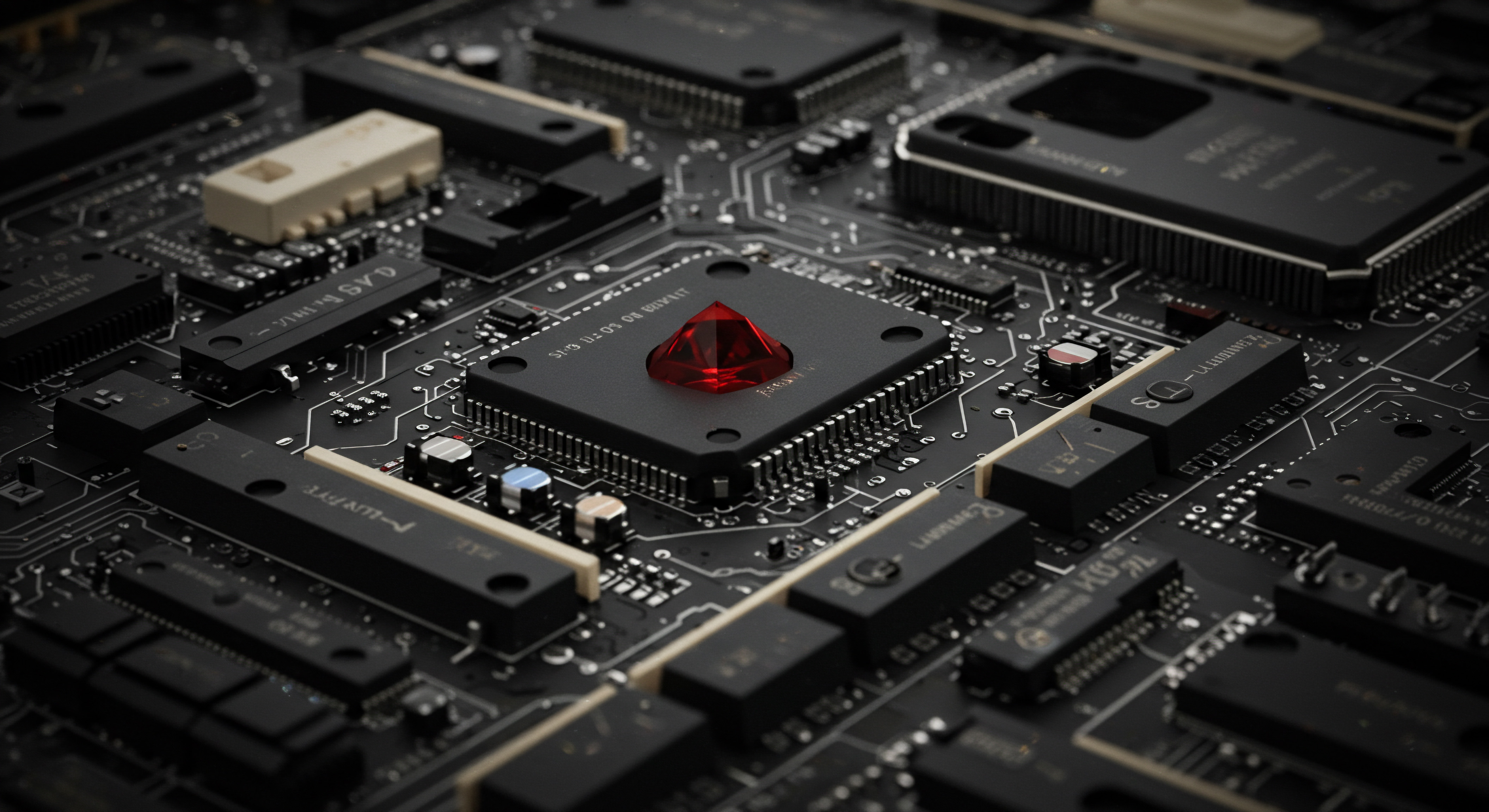
Automating Data Pipelines And Report Generation
Automation is a cornerstone of advanced sales forecasting for SMBs, particularly when dealing with increasing data volumes, complex data sources, and the need for timely insights. Automating data pipelines and report generation frees up valuable time, reduces manual errors, and ensures that forecasts are consistently updated and readily available to decision-makers. Automation can be implemented across several key areas of the sales forecasting process:
- Data Collection and Integration ● Automate the process of collecting sales data, marketing data, and external data from various sources. Use data connectors and APIs provided by Looker Studio and your data platforms to establish automated data pipelines. Schedule regular data refreshes to ensure that dashboards are always displaying the latest information. Tools like Google Cloud Dataflow or Apache Airflow (for more technical users) can be used to orchestrate complex data pipelines involving data transformation and cleaning.
- Data Preprocessing and Transformation ● Automate data cleaning, transformation, and preprocessing steps required for forecasting models. Use scripting languages like Python or tools like Google Cloud Dataprep to automate data preparation tasks. Automate the creation of calculated fields and derived metrics within Looker Studio or in your data sources to streamline data analysis and reporting.
- Forecast Model Training and Updating ● If using AI-powered forecasting tools, automate the process of training and updating forecasting models. Many AI platforms offer features for automated model retraining and deployment. Schedule regular model retraining cycles to ensure that models adapt to changing data patterns and maintain their accuracy over time. Automate the process of exporting forecasts from AI tools and importing them into Looker Studio.
- Report Generation and Distribution ● Automate the generation of sales forecasting reports and dashboards. Looker Studio offers features for scheduled report delivery via email. Automate the creation of report summaries and executive dashboards that highlight key forecast insights. Consider using scripting or automation platforms to create more customized report formats or distribution workflows.
- Alerting and Anomaly Detection ● Set up automated alerts to notify relevant stakeholders when sales forecasts deviate significantly from actual sales performance or when anomalies are detected in sales data. Looker Studio offers alerting features that can be triggered based on data thresholds or conditions. AI-powered anomaly detection Meaning ● Anomaly Detection, within the framework of SMB growth strategies, is the identification of deviations from established operational baselines, signaling potential risks or opportunities. tools can be integrated to identify unusual patterns or outliers in sales data that require attention.
Implementing automation requires a strategic approach. Start by identifying repetitive manual tasks in your sales forecasting process that can be automated. Prioritize automation efforts based on the potential time savings, error reduction, and business impact.
Begin with automating simpler tasks and gradually move towards automating more complex workflows. Leverage the automation features built into Looker Studio and your data platforms, and explore external automation tools or scripting languages for more advanced automation requirements.
Benefits of automation in sales forecasting include:
- Increased Efficiency ● Automation significantly reduces manual effort and frees up time for analysts and sales teams to focus on higher-value activities like forecast interpretation, strategic planning, and sales execution.
- Improved Accuracy ● Automation minimizes human errors in data processing and report generation, leading to more accurate and reliable forecasts.
- Faster Turnaround Time ● Automated data pipelines Meaning ● Automated Data Pipelines for SMBs: Streamlining data flow for insights, efficiency, and growth. and report generation enable faster access to up-to-date forecasts, allowing for more agile decision-making.
- Enhanced Scalability ● Automation makes it easier to scale your sales forecasting process as your data volume and business complexity grow.
- Proactive Insights ● Automated alerting and anomaly detection enable proactive identification of potential sales issues or opportunities, allowing for timely interventions.
By strategically implementing automation across the sales forecasting workflow, SMBs can create a more efficient, accurate, and scalable forecasting process that provides timely and actionable insights to drive sales growth and business success.

Real Time Forecasting And Dynamic Dashboards
Advanced sales forecasting for SMBs increasingly emphasizes real-time data Meaning ● Instantaneous information enabling SMBs to make agile, data-driven decisions and gain a competitive edge. and dynamic dashboards. Traditional forecasting often relies on static reports generated periodically (e.g., monthly or quarterly). However, in today’s fast-paced business environment, real-time insights Meaning ● Real-Time Insights, in the context of SMB growth, automation, and implementation, represent the immediate and actionable comprehension derived from data as it is generated. and the ability to react quickly to changing market conditions are critical. Real-time forecasting Meaning ● Real-Time Forecasting, within the framework of SMB growth strategies, involves leveraging current data streams to generate immediate, actionable predictions regarding key performance indicators. and dynamic dashboards provide SMBs with up-to-the-minute visibility into sales performance and enable agile adjustments to sales strategies and operational plans.
Key components of real-time forecasting and dynamic dashboards include:
- Live Data Connections ● Establish live data connections between Looker Studio dashboards and your data sources. Instead of relying on scheduled data refreshes, use connectors that provide near real-time data updates. For example, connecting to cloud databases or streaming data sources allows dashboards to reflect the latest sales transactions and website activity as they occur.
- Streaming Data Integration ● For businesses generating high-velocity data streams (e.g., e-commerce transactions, website clickstreams, sensor data), consider integrating streaming data platforms with Looker Studio. Platforms like Google Cloud Pub/Sub or Apache Kafka can be used to ingest and process real-time data streams, which can then be visualized in Looker Studio dashboards for real-time sales monitoring and forecasting.
- Dynamic Date Ranges and Filters ● Utilize dynamic date range controls and filters in Looker Studio dashboards to allow users to analyze data for various timeframes, from real-time intraday views to historical trends. Dynamic filters enable users to segment data and drill down into specific aspects of sales performance in real-time.
- Interactive Visualizations ● Employ interactive charts and tables in dashboards that allow users to explore data, zoom in on specific time periods, and drill down into details. Interactive visualizations empower users to uncover real-time insights and identify emerging trends or anomalies as they happen.
- Automated Alerts and Notifications ● Set up real-time alerts and notifications that trigger when key sales metrics deviate from expected levels or when critical thresholds are crossed. Real-time alerts enable immediate awareness of potential issues or opportunities and facilitate prompt responses.
- Scenario Planning and “What-If” Analysis ● Incorporate scenario planning Meaning ● Scenario Planning, for Small and Medium-sized Businesses (SMBs), involves formulating plausible alternative futures to inform strategic decision-making. capabilities into dynamic dashboards to allow users to simulate the impact of different assumptions or interventions on sales forecasts in real-time. “What-if” analysis enables agile decision-making by allowing users to explore different scenarios and assess their potential outcomes. Looker Studio parameters and calculated fields can be used to create interactive scenario planning features.
Real-time forecasting and dynamic dashboards are particularly valuable for SMBs in industries with volatile demand, rapid market changes, or time-sensitive sales opportunities. Examples include e-commerce businesses, subscription services, and businesses with perishable inventory. By leveraging real-time insights, these SMBs can:
- Optimize Inventory Levels ● Real-time sales data enables dynamic inventory adjustments, minimizing stockouts and overstocking, and improving inventory turnover.
- Adjust Pricing and Promotions ● Real-time demand signals allow for agile pricing adjustments and promotional campaign optimizations to maximize sales revenue and profitability.
- Improve Customer Service ● Real-time sales and customer behavior data can inform immediate customer service interventions, enhancing customer satisfaction and loyalty.
- Identify and Respond to Emerging Trends ● Real-time dashboards provide early warnings of shifts in customer preferences, market trends, or competitive actions, allowing for proactive responses.
- Enhance Sales Team Performance ● Real-time sales performance dashboards can motivate sales teams, track progress towards targets, and identify areas for improvement in real-time.
Transitioning to real-time forecasting and dynamic dashboards requires investments in data infrastructure, real-time data pipelines, and dashboard development. However, the benefits of enhanced agility, faster decision-making, and improved sales performance can significantly outweigh the investment for SMBs operating in dynamic and competitive markets.

Ethical Considerations And Responsible A I In Forecasting
As SMBs increasingly adopt AI-powered sales forecasting, ethical considerations and responsible AI Meaning ● Responsible AI for SMBs means ethically building and using AI to foster trust, drive growth, and ensure long-term sustainability. practices become paramount. While AI offers immense potential for improving forecast accuracy and efficiency, it is crucial to be mindful of potential biases, fairness issues, and the responsible use of AI technologies. Ethical considerations in AI forecasting for SMBs encompass:
- Data Bias and Fairness ● AI models learn from historical data, and if this data reflects existing biases (e.g., gender bias, racial bias, geographic bias), the AI models may perpetuate or amplify these biases in their forecasts. Ensure that your training data is representative and unbiased. Implement data preprocessing techniques to mitigate bias. Regularly audit AI models for fairness and bias, and take corrective actions to address any identified issues. For example, if forecasting customer lifetime value, be cautious about biases in historical customer data that might lead to unfair treatment of certain customer segments.
- Transparency and Explainability ● Some AI models, particularly deep learning models, can be “black boxes,” making it difficult to understand how they arrive at their predictions. Lack of transparency can erode trust and make it challenging to identify and correct errors or biases. Prioritize AI models that offer some degree of explainability. Use techniques like feature importance analysis or model interpretability methods to understand the factors driving AI forecasts. Explainable AI (XAI) is becoming increasingly important for building trust and ensuring accountability.
- Data Privacy and Security ● Sales forecasting often involves sensitive customer data and business information. Ensure that AI forecasting tools and data pipelines comply with data privacy regulations (e.g., GDPR, CCPA). Implement robust data security measures to protect data from unauthorized access or breaches. Anonymize or pseudonymize data where appropriate to protect individual privacy. Be transparent with customers about how their data is being used for sales forecasting and obtain necessary consents.
- Human Oversight and Control ● While AI can automate many aspects of sales forecasting, it is essential to maintain human oversight and control. AI forecasts should be viewed as decision support tools, not as replacements for human judgment and expertise. Establish processes for human review and validation of AI forecasts. Ensure that humans can override or adjust AI forecasts when necessary, especially in situations where qualitative factors or unforeseen events need to be considered. The “human-in-the-loop” approach is crucial for responsible AI deployment.
- Algorithmic Accountability ● Establish clear lines of accountability for the performance and ethical implications of AI forecasting systems. Define roles and responsibilities for data governance, model development, model validation, and ongoing monitoring. Implement mechanisms for tracking and auditing AI model performance and decision-making. Be prepared to address any negative consequences or unintended outcomes of AI-driven forecasts.
Responsible AI adoption is not just about compliance; it is about building trust with customers, employees, and stakeholders. SMBs that prioritize ethical considerations in their AI forecasting initiatives can enhance their reputation, foster customer loyalty, and create a more sustainable and equitable business environment. Integrating ethical principles into AI forecasting practices is a strategic imperative for long-term success.
Advanced sales forecasting leverages AI for accuracy and automation for efficiency, emphasizing real-time insights through dynamic dashboards and responsible AI practices Meaning ● Responsible AI Practices in the SMB domain focus on deploying artificial intelligence ethically and accountably, ensuring fairness, transparency, and data privacy are maintained throughout AI-driven business growth. for ethical forecasting.

References
- Armstrong, J. S. (2001). Principles of forecasting ● a handbook for researchers and practitioners. Kluwer Academic Publishers.
- Hyndman, R. J., & Athanasopoulos, G. (2018). Forecasting ● principles and practice. OTexts.
- Koehler, A. B., Snyder, R. D., & Ord, J. K. (2005). Forecasting models and prediction intervals. John Wiley & Sons.

Reflection
The journey toward data-driven sales forecasting for SMBs, particularly with the aid of Looker Studio, is not merely about adopting new tools or techniques. It represents a fundamental shift in business mindset. Historically, many SMBs have operated on intuition and experience, which, while valuable, can become limiting in an increasingly complex and data-rich environment. Embracing Looker Studio and advanced forecasting methods is about transitioning from reactive guesswork to proactive, informed decision-making.
This shift requires a cultural change within the SMB, fostering a data-literate environment where insights are valued and used to guide strategy at all levels. The true power of Looker Studio in sales forecasting lies not just in its analytical capabilities, but in its potential to democratize data, making sophisticated forecasting accessible to businesses of all sizes, and ultimately, leveling the playing field in competitive markets. The ongoing challenge for SMBs is not just implementing the tools, but embedding a data-driven culture that continuously learns, adapts, and innovates based on the insights revealed through platforms like Looker Studio. This cultural transformation, more than any specific technique, will determine the long-term success of SMBs in leveraging data for sales forecasting and broader business growth.
Use Looker Studio dashboards with AI to automate and refine sales forecasts, driving data-informed decisions for SMB growth.

Explore
Mastering Google Sheets For Data Integration
Implementing Regression Models For Sales Prediction
Automating Looker Studio Reports For Efficient Forecasting