
Unlock Social Media Value With Google Analytics 4

Grasping Ga4 For Roi Understanding
In today’s digital landscape, social media is not just about likes and shares; it’s a vital artery for business growth. Small to medium businesses (SMBs) are increasingly reliant on social platforms to boost brand visibility, engage customers, and drive sales. However, without precise measurement, social media efforts can become a resource drain rather than a revenue generator. This is where Google Analytics Meaning ● Google Analytics, pivotal for SMB growth strategies, serves as a web analytics service tracking and reporting website traffic, offering insights into user behavior and marketing campaign performance. 4 (GA4) steps in as a game-changer.
GA4 offers a robust framework to track, analyze, and ultimately optimize your social media strategies for tangible Return on Investment (ROI). This guide is designed to be your hands-on companion, walking you through the practical steps to harness GA4 and transform your social media from a cost center into a profit engine. We will cut through the complexity and focus on actionable insights Meaning ● Actionable Insights, within the realm of Small and Medium-sized Businesses (SMBs), represent data-driven discoveries that directly inform and guide strategic decision-making and operational improvements. that SMBs can implement immediately to see measurable improvements.
For SMBs, GA4 is not just an analytics tool; it’s a strategic asset for turning social media engagement Meaning ● Social Media Engagement, in the realm of SMBs, signifies the degree of interaction and connection a business cultivates with its audience through various social media platforms. into measurable business growth Meaning ● SMB Business Growth: Strategic expansion of operations, revenue, and market presence, enhanced by automation and effective implementation. and ROI.
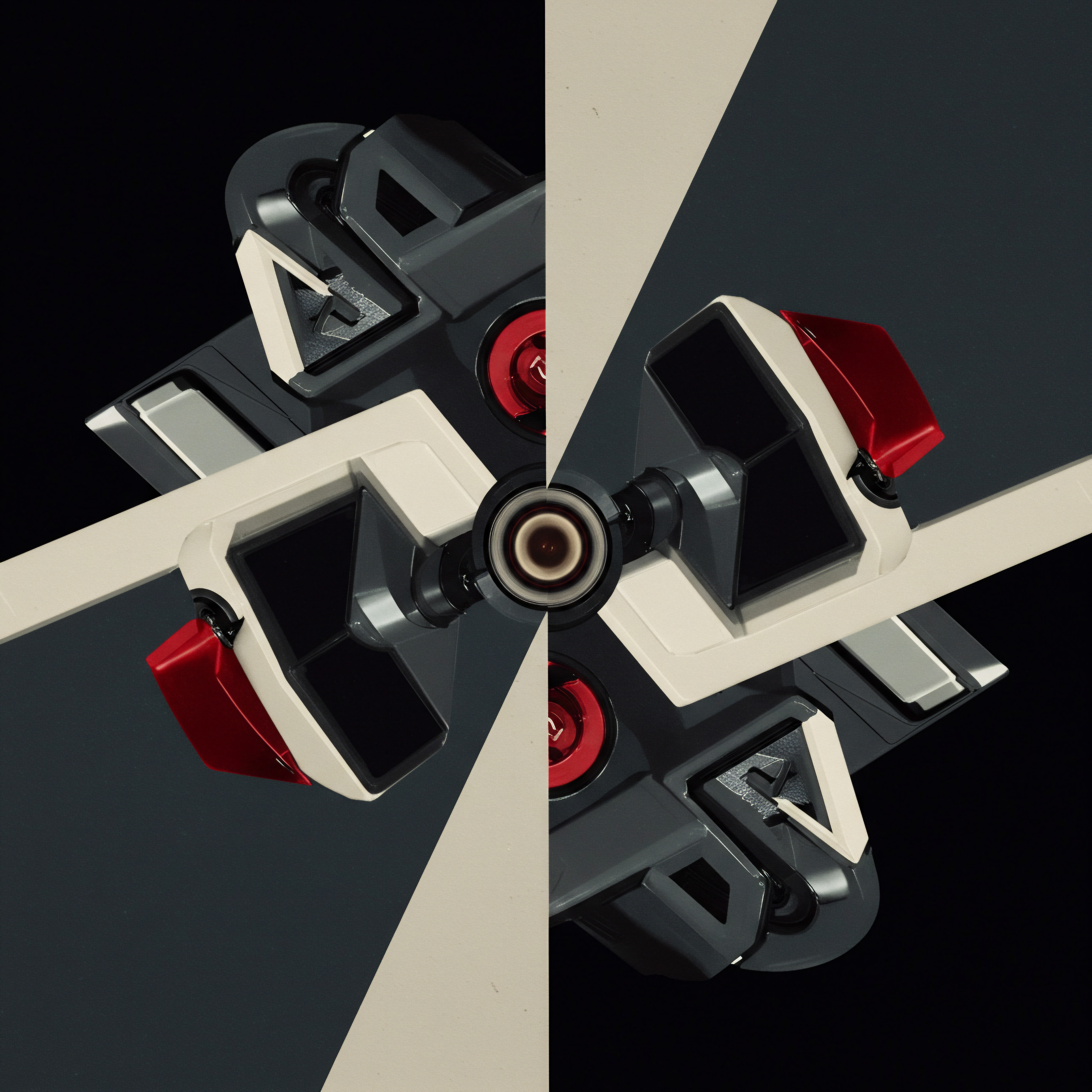
Why Ga4 Is Non Negotiable For Smbs
Universal Analytics (UA), the predecessor to GA4, operated on a session-based model, which was increasingly becoming inadequate in a multi-device, user-centric world. GA4, in contrast, is built on an event-based model. This fundamental shift is critical for understanding the modern customer journey, which often spans multiple devices and platforms. For SMBs, this means a more accurate and holistic view of how social media interactions contribute to business objectives.
Consider a potential customer who first discovers your brand on Instagram, later visits your website via a Facebook ad, and finally makes a purchase after seeing a LinkedIn post. UA might have fragmented this journey into separate sessions, obscuring the complete picture. GA4, with its event-based tracking, can stitch these interactions together, providing a clearer attribution of social media’s role in the conversion process. This enhanced visibility is not just about data; it’s about making informed decisions. With GA4, SMBs can identify which social platforms and content strategies are truly driving valuable actions, such as leads, sales, or subscriptions, and optimize their resources accordingly.
Moreover, GA4 is designed with privacy in mind, adapting to the evolving data privacy landscape. It offers features like cookieless tracking and anonymization options, which are becoming increasingly important as regulations like GDPR and CCPA become more stringent. For SMBs, this means building trust with customers while still gaining valuable insights into their behavior. Ignoring GA4 is no longer an option for SMBs that are serious about social media ROI.
It’s about embracing a future-proof analytics solution that provides deeper insights, adapts to user behavior shifts, and respects user privacy. It’s the foundation for data-driven social media strategies that deliver real, measurable business results.

Setting Up Ga4 A Practical Approach
Getting started with GA4 might seem daunting, but for SMBs, focusing on the essential setup is key to seeing rapid value. Here’s a streamlined approach:
- Create a GA4 Property ● If you haven’t already, create a GA4 property. Go to Google Analytics and follow the prompts to add a new property. Crucially, select “Create a GA4 property.” If you already have a UA property, ensure you create a separate GA4 property alongside it, as GA4 is not an upgrade but a different platform.
- Implement the GA4 Measurement Code ● This is the foundation of data collection. GA4 uses a measurement ID, typically starting with “G-“. You’ll need to add the GA4 configuration tag to your website. If you use a website platform like WordPress, Shopify, or Squarespace, there are often integrations or plugins that simplify this process. For example, in WordPress, plugins like “Site Kit by Google” or “GA4WP Google Analytics for WordPress” can handle the tag implementation. For platforms where plugins aren’t readily available or preferred, you can manually add the Global Site Tag (gtag.js) to the section of your website’s HTML. Google Tag Manager (GTM) offers a more flexible and scalable approach, especially if you plan to implement more advanced tracking later.
- Configure Basic Settings ● Within your GA4 property, navigate to “Admin” and then “Data Streams.” Select your web data stream and review the “Tagging settings.” Enable “Enhanced measurement.” This feature automatically tracks common user interactions like page views, scrolls, outbound clicks, site search, video engagement, and file downloads without requiring custom code. For SMBs, this is a significant time-saver and provides immediate insights into user engagement.
- Define Conversions ● Conversions are the actions you want users to take on your website that align with your business goals. For social media ROI, relevant conversions might include contact form submissions, product purchases, newsletter sign-ups, or quote requests. In GA4, go to “Configure” and then “Conversions.” Click “New conversion event” and enter the event name. For example, if you’re tracking contact form submissions, you might use an event name like “form_submission.” You’ll need to ensure this event is being triggered on your website when a form is submitted. Enhanced measurement often captures form submissions automatically, but you can also set up custom events via GTM for more precise tracking.
- Integrate Google Search Console (Optional but Recommended) ● Connecting Search Console to GA4 provides valuable SEO insights alongside your social media data. In GA4, go to “Admin,” then “Property Settings,” and scroll down to “Search Console Linking.” This integration allows you to see organic search queries and landing pages within GA4 reports, providing a more comprehensive view of your online performance.
This initial setup provides a solid foundation for tracking social media performance in GA4. It’s about starting simple, getting the essential tracking in place, and then iteratively refining your setup as you become more familiar with the platform.

Navigating The Ga4 Interface Effectively
The GA4 interface is different from Universal Analytics, and understanding its key sections is crucial for efficient analysis. For SMB owners and marketing teams, time is precious, so navigating GA4 quickly and effectively is essential.
- Home ● This is your dashboard overview. It provides a snapshot of key metrics, recent changes, and insights. Customize your home screen to show the metrics most relevant to your social media goals. For instance, you might want to see user acquisition from social media, engagement metrics Meaning ● Engagement Metrics, within the SMB landscape, represent quantifiable measurements that assess the level of audience interaction with business initiatives, especially within automated systems. on landing pages from social campaigns, and conversion rates from social traffic.
- Reports ● This is where you’ll spend most of your time. The reports are organized into collections, such as “Acquisition,” “Engagement,” “Monetization,” and “Retention.” For social media ROI, the “Acquisition” and “Engagement” reports are particularly important. Within “Acquisition,” the “Traffic acquisition” report shows you where your website traffic is coming from, including social media channels. The “User acquisition” report focuses on new users and their initial source. “Engagement” reports, like “Pages and screens,” help you understand how users interact with your website content after arriving from social media.
- Explore ● This section unlocks the power of custom analysis. “Explorations” allow you to create drag-and-drop reports, visualize data in different ways, and perform in-depth analysis. For social media ROI, explorations are invaluable for segmenting social media traffic, analyzing user behavior flows from social campaigns, and creating custom funnels to track social media conversions.
- Advertising ● If you’re running paid social media campaigns, the “Advertising” section helps you analyze campaign performance, conversions, and ROI. It integrates with Google Ads Meaning ● Google Ads represents a pivotal online advertising platform for SMBs, facilitating targeted ad campaigns to reach potential customers efficiently. and other advertising platforms, providing a unified view of your paid marketing efforts. Attribution reports within this section are crucial for understanding how different touchpoints, including social media ads, contribute to conversions.
- Configure ● This is where you manage your GA4 property settings, including conversion events, custom definitions, and integrations. We’ve already touched on conversion setup. “Custom definitions” allow you to create custom dimensions and metrics based on your specific business needs. For example, if you’re tracking social media campaign IDs through UTM parameters, you can create a custom dimension to analyze campaign performance more effectively.
- Admin ● This section is for administrative tasks, such as managing user access, data streams, property settings, and account linking. Regularly review user permissions to ensure data security and privacy.
Familiarizing yourself with these sections will significantly improve your ability to extract meaningful insights from GA4 and optimize your social media ROI. Start by exploring the “Reports” and “Explore” sections, as these are where you’ll find the most actionable data for social media analysis.

Avoiding Common Ga4 Pitfalls For Smbs
While GA4 offers immense potential, SMBs can sometimes stumble into common pitfalls during implementation and usage. Being aware of these potential issues can save time, resources, and ensure you’re getting accurate and actionable data.
- Not Migrating from Universal Analytics (UA) in Time ● UA is no longer processing new data as of July 1, 2023 (for standard properties). Many SMBs delayed the transition to GA4, potentially missing out on valuable historical data collection in GA4. While historical UA data is still accessible for a period, it’s crucial to have GA4 properly set up and collecting data continuously. The pitfall here is relying solely on outdated UA data for current social media strategy Meaning ● Strategic use of social platforms for SMB growth, leveraging data and AI to enhance customer engagement and business outcomes. decisions. Action ● If you haven’t fully transitioned to GA4, prioritize completing the setup and ensure data collection is ongoing.
- Inconsistent UTM Tagging ● Inconsistent or incorrect UTM parameters are a major source of data inaccuracy. Typos, variations in naming conventions (e.g., “Facebook” vs. “facebook” vs. “FB”), and missing parameters can lead to fragmented and unreliable campaign data. Action ● Establish clear UTM tagging guidelines for your team. Use a UTM builder tool, maintain a UTM spreadsheet, and regularly audit your tagged URLs for consistency and accuracy.
- Ignoring Event Tracking Meaning ● Event Tracking, within the context of SMB Growth, Automation, and Implementation, denotes the systematic process of monitoring and recording specific user interactions, or 'events,' within digital properties like websites and applications. Beyond Enhanced Measurement ● Enhanced measurement is a great starting point, but it doesn’t capture all the nuanced user interactions relevant to social media ROI. For example, tracking specific button clicks, video plays beyond the initial start, or interactions within embedded social media content often requires custom event tracking. Action ● Identify key user interactions beyond enhanced measurement that are critical for your social media goals (e.g., clicks on specific call-to-action buttons, downloads of social media lead magnets). Implement custom event tracking for these interactions using Google Tag Manager or direct code implementation.
- Not Defining Conversions Clearly ● Vague or poorly defined conversions lead to inaccurate ROI measurement. If your conversions are too broad (e.g., just “website visits”) or not aligned with your business objectives, you won’t get a clear picture of social media’s impact on your bottom line. Action ● Define specific, measurable, achievable, relevant, and time-bound (SMART) conversion goals for your social media efforts. Focus on conversions that directly contribute to revenue or business growth, such as qualified leads, sales, or subscriptions.
- Overlooking GA4 Explorations ● Many SMBs stick to the standard reports and miss out on the powerful custom analysis capabilities of GA4 Explorations. Explorations are essential for deeper social media ROI analysis, segmentation, and uncovering hidden insights. Action ● Dedicate time to learn and utilize GA4 Explorations. Start with simple explorations to analyze social media traffic segments, campaign performance, and user behavior flows. Gradually explore more advanced exploration techniques like funnel analysis and path analysis.
- Not Regularly Reviewing and Acting on Data ● Collecting data is only half the battle. The real value of GA4 comes from regularly reviewing reports, extracting insights, and taking action to optimize your social media strategies. The pitfall is letting data accumulate without translating it into actionable improvements. Action ● Establish a regular reporting cadence (e.g., weekly or monthly) to review your key GA4 social media reports. Identify trends, areas for improvement, and opportunities for optimization. Document your findings and translate them into concrete action plans for your social media team.
By proactively addressing these common pitfalls, SMBs can maximize the effectiveness of their GA4 implementation and ensure they’re leveraging data to drive meaningful social media ROI.

Elevating Social Media Roi Measurement
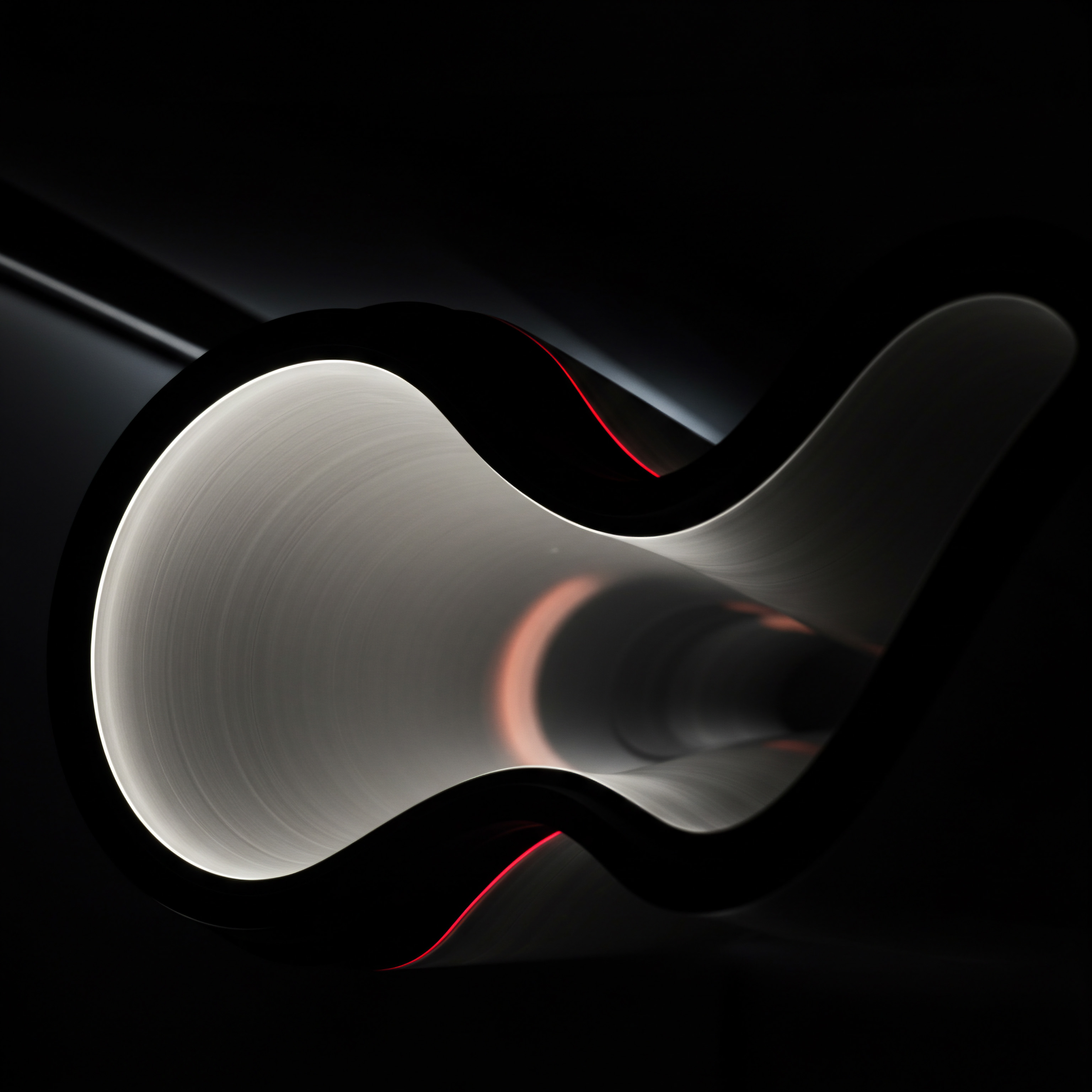
Advanced Utm Parameter Strategies For Granular Insights
Building upon the fundamentals of UTM parameters, intermediate GA4 users can leverage more sophisticated strategies for even finer-grained social media ROI analysis. This involves moving beyond basic campaign tagging to implement dynamic parameters, structured naming conventions, and campaign hierarchy for deeper segmentation and reporting.

Dynamic Utm Parameters For Automation
Manually tagging every social media URL can be time-consuming and prone to errors, especially for large campaigns or automated social media Meaning ● Automated Social Media, within the realm of SMB growth, refers to the strategic utilization of software and technological tools to streamline and optimize social media marketing efforts. posting. Dynamic UTM parameters offer a solution by automatically populating UTM values based on predefined rules or data sources. This is particularly useful for paid social media campaigns where ad platforms often provide built-in dynamic parameter options.
- Ad Platform Dynamic Parameters ● Platforms like Facebook Ads, Google Ads (for social extensions), and LinkedIn Ads support dynamic parameters that automatically insert campaign, ad set, and ad names into your UTM tags. For example, in Facebook Ads, you can use parameters like
{{campaign.name}},{{adset.name}}, and{{ad.name}}in your URL parameters. The platform will then dynamically replace these placeholders with the actual campaign, ad set, and ad names when a user clicks on your ad. This eliminates manual tagging and ensures consistency across all ads within a campaign. - Content Management System (CMS) or Automation Platform Integration ● For organic social media or campaigns managed through social media management platforms, you can integrate dynamic UTM parameter generation into your CMS or automation workflows. For example, if you’re using a platform like HubSpot or Buffer, explore their UTM tagging features, which may allow you to define templates or rules for automatically appending UTM parameters to your social media links. Custom development or API integrations can also be used to create more sophisticated dynamic UTM tagging solutions tailored to your specific systems.
Example of Facebook Ads Dynamic UTM Parameters ●
If you set your ad URL parameters in Facebook Ads to:
utm_source=facebook&utm_medium=social-paid&utm_campaign={{campaign.name}}&utm_adset={{adset.name}}&utm_ad={{ad.name}}
When a user clicks on an ad from a campaign named “Summer Sale,” ad set “Retargeting,” and ad “Image Ad 1,” the resulting URL will automatically be tagged as:
...?utm_source=facebook&utm_medium=social-paid&utm_campaign=Summer%20Sale&utm_adset=Retargeting&utm_ad=Image%20Ad%201

Structured Naming Conventions For Clarity
Consistent and structured naming conventions for your UTM parameters are crucial for organized reporting and analysis. Without a clear naming system, your campaign data can become messy and difficult to interpret. Establish guidelines for naming campaigns, sources, mediums, and content that are logical, descriptive, and easy to understand across your team.
- Campaign Naming Convention ● Use a consistent format for campaign names that includes key information, such as the promotion type, target audience, and timeframe. For example ●
[Promotion Type]-[Target Audience]-[Timeframe]. Examples ●SummerSale-ExistingCustomers-July2024,BrandAwareness-NewProspects-Q32024,ProductLaunch-TechEnthusiasts-August2024. - Source and Medium Conventions ● Standardize your source and medium values. For sources, use lowercase and consistent platform names (e.g.,
facebook,instagram,linkedin,twitter). For mediums, use a controlled vocabulary (e.g.,social-organic,social-paid,referral,email). Avoid variations and typos. - Content Naming Convention ● If using
utm_contentfor A/B testing or content differentiation, use descriptive and concise names that clearly indicate what’s being tested or differentiated. Examples ●image-variation-a,cta-button-blue,headline-short,video-demo.
Table ● Example of Structured UTM Naming Conventions
| UTM Parameter utm_campaign |
| Convention [Promotion Type]-[Target Audience]-[Timeframe] |
| Example SummerSale-ExistingCustomers-July2024 |
| UTM Parameter utm_source |
| Convention Lowercase platform name |
| Example facebook, instagram, linkedin |
| UTM Parameter utm_medium |
| Convention Controlled vocabulary |
| Example social-organic, social-paid |
| UTM Parameter utm_content |
| Convention Descriptive content identifier |
| Example image-variation-a, cta-button-blue |

Campaign Hierarchy And Grouping For Roll Up Reporting
For complex social media strategies with multiple campaigns and sub-campaigns, implementing a campaign hierarchy can significantly improve reporting and analysis. This involves structuring your UTM campaigns in a way that allows you to roll up performance data from granular sub-campaigns to higher-level campaign groups.
- Using Campaign Groups ● Create a top-level campaign name that represents a broader marketing initiative, and then use more specific campaign names for individual sub-campaigns within that initiative. For example, you might have a top-level campaign group called “Q3 2024 Product Launches,” and then individual campaigns for each product launch within Q3, such as “ProductXLaunch-SocialMedia,” “ProductYLaunch-SocialMedia,” etc. You can use the
utm_campaignparameter to reflect this hierarchy. - Custom Dimensions for Campaign Hierarchy ● In GA4, you can create custom dimensions to represent different levels of your campaign hierarchy. For example, you could create a custom dimension called “Campaign Group” and extract the top-level campaign group name from your
utm_campaignparameter using regular expressions or data manipulation techniques. This allows you to group and filter your reports by campaign groups in addition to individual campaigns. - Exploration Reports for Hierarchical Analysis ● Use GA4 Explorations to create reports that visualize your campaign hierarchy. For example, you can use a “Free form” exploration with “Campaign Group” as the rows dimension and “Campaign” as a nested dimension to see a hierarchical breakdown of campaign performance. You can also use filters to focus on specific campaign groups or sub-campaigns.
By implementing advanced UTM strategies like dynamic parameters, structured naming conventions, and campaign hierarchy, SMBs can achieve a much deeper level of social media ROI measurement Meaning ● ROI Measurement, within the sphere of Small and Medium-sized Businesses (SMBs), specifically refers to the process of quantifying the effectiveness of business investments relative to their cost, a critical factor in driving sustained growth. in GA4. This granular data empowers more informed optimization decisions, improved campaign performance, and a clearer understanding of social media’s contribution to overall business objectives.

Maximizing Social Media Roi With Ai And Automation

References
- Kaushik, Avinash. Web Analytics 2.0 ● The Art of Online Accountability and Science of Customer Centricity. Sybex, 2010.
- Peterson, Eric T. Web Analytics Demystified. Celadora Books, 2004.
- Sterne, Jim. Web Metrics ● Proven Methods for Measuring Web Site Success. Wiley, 2002.

Reflection
As SMBs increasingly navigate the complexities of the digital landscape, the pursuit of social media ROI becomes not just a metric to track, but a strategic imperative for sustainable growth. While Google Analytics 4 Meaning ● Google Analytics 4 (GA4) signifies a pivotal shift in web analytics for Small and Medium-sized Businesses (SMBs), moving beyond simple pageview tracking to provide a comprehensive understanding of customer behavior across websites and apps. and AI-powered tools offer unprecedented capabilities to measure and optimize social media performance, the ultimate success hinges on a deeper, often overlooked, aspect ● the human element. Data and automation, however sophisticated, are only as valuable as the strategic thinking and creative interpretation applied to them. The real discordance lies in the potential over-reliance on algorithmic insights, potentially overshadowing the qualitative nuances of brand building and customer relationships that social media inherently fosters.
The future of social media ROI for SMBs may well depend on striking a delicate balance ● leveraging the efficiency and precision of AI-driven analytics while simultaneously nurturing the authentic, human connections that drive genuine brand loyalty and long-term value. It’s about using data to inform, not dictate, the narrative, ensuring that the pursuit of ROI enhances, rather than diminishes, the very essence of social engagement and brand personality that makes social media a powerful force in the first place. This continuous calibration between data-driven optimization and human-centric creativity will likely define the leaders and followers in the evolving social media landscape.
Measure social media ROI with GA4 ● Track, analyze, optimize for SMB growth.
Explore
Guide of Approximately 6 Words in MLA Format
Mastering GA4 Explorations for Social Media Insights
Step-by-Step Social Media ROI Dashboard with Looker Studio












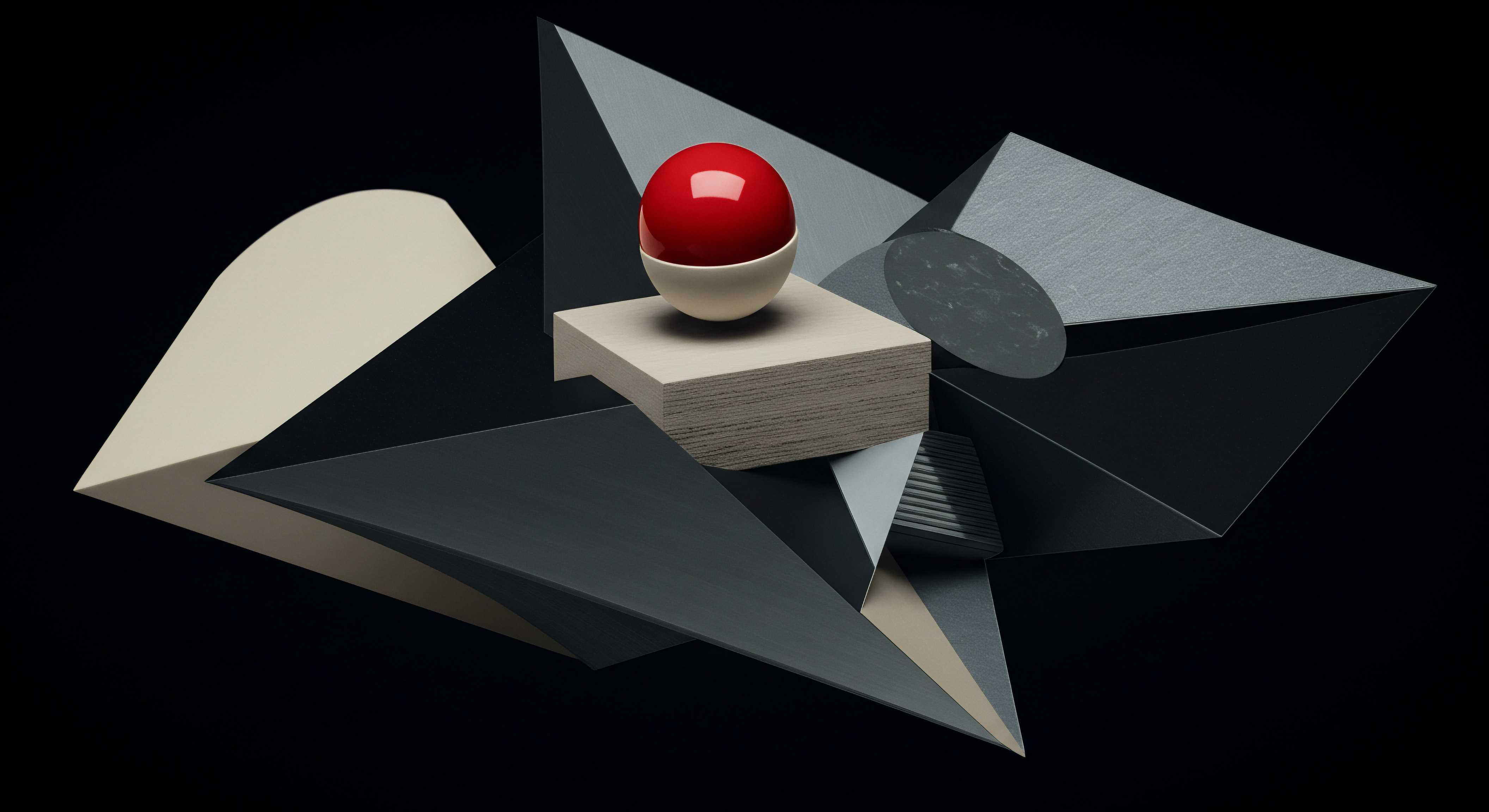


Leveraging Social Media Platform Reporting Alongside Ga4
Given the limited direct native integrations, a practical approach for intermediate GA4 users is to leverage the reporting dashboards provided by each social media platform alongside GA4. Social media platforms offer platform-specific metrics and insights that complement GA4’s website-centric analytics.