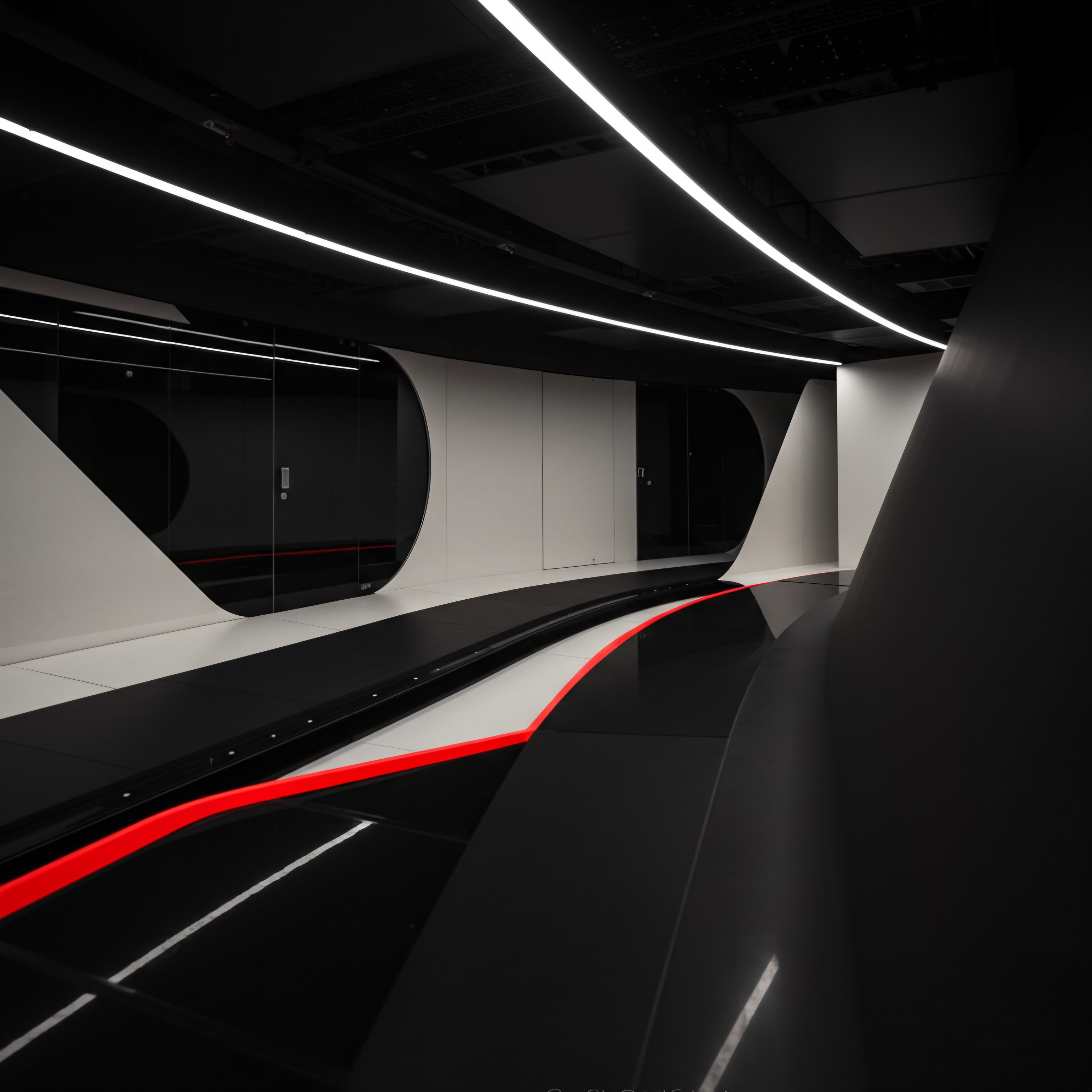
Decoding Chatbot Analytics Essential Metrics for Small Business Growth

Understanding Dialogflow CX Analytics A Beginner’s Compass
For small to medium businesses (SMBs), the digital landscape is both a goldmine and a minefield. Chatbots, powered by platforms like Dialogflow CX, offer a way to automate customer interactions, streamline support, and even drive sales. However, simply deploying a chatbot is not enough. To truly harness its power, you need to understand how it performs.
This is where analytics come in. Think of Dialogflow CX analytics as the compass guiding your chatbot strategy. It provides data-driven insights into user behavior, chatbot effectiveness, and areas for improvement.
Imagine you own a small online clothing boutique. You’ve implemented a chatbot to handle common customer queries like order status, sizing information, and return policies. Without analytics, you’re operating in the dark. Are customers actually using the chatbot?
Is it resolving their issues efficiently? Are there points in the conversation where users are getting frustrated and abandoning the chat? Dialogflow CX analytics answers these questions, transforming your chatbot from a black box into a transparent, optimizable tool.
This section will demystify the fundamentals of Dialogflow CX analytics, focusing on the essential metrics that matter most to SMBs. We’ll avoid technical jargon and focus on practical steps you can take right away to start tracking and understanding your chatbot’s performance. We will look at how to access these analytics, what key performance indicators Meaning ● Key Performance Indicators (KPIs) represent measurable values that demonstrate how effectively a small or medium-sized business (SMB) is achieving key business objectives. (KPIs) to monitor, and how to interpret this data to make informed decisions that boost your business.

Navigating the Dialogflow CX Interface Finding Your Analytics Dashboard
The first step is simply finding your way around. Dialogflow CX provides a user-friendly interface to access your chatbot’s analytics. No coding is required; it’s all about navigating menus and dashboards. Let’s break down how to locate the analytics section within the Dialogflow CX console.
- Access Your Dialogflow CX Project ● Log in to your Google Cloud Platform (GCP) account and navigate to the Dialogflow CX console. Select the specific project associated with your chatbot.
- Locate the ‘Manage’ Menu ● On the left-hand navigation menu, find the ‘Manage’ section.
- Click on ‘Analytics’ ● Within the ‘Manage’ section, you will see an ‘Analytics’ option. Click on it. This will take you to the main analytics dashboard for your Dialogflow CX agent.
Once you’re in the analytics dashboard, you’ll be presented with a range of data visualizations and reports. Initially, it might seem overwhelming, but we’ll break down the key areas you need to focus on as an SMB. The dashboard is designed to provide a high-level overview, allowing you to quickly grasp the overall performance of your chatbot.
Dialogflow CX analytics dashboard provides a visual representation of your chatbot’s performance, making it easy to understand key metrics without deep technical expertise.
Think of this dashboard as the cockpit of your chatbot. It displays the essential instruments you need to monitor to ensure smooth operation and optimal performance. Familiarizing yourself with this interface is the crucial first step in leveraging analytics for chatbot improvement.

Essential Metrics for SMB Chatbot Success Conversation Volume and Fallback Rate
Not all metrics are created equal. For SMBs, focusing on a few key performance indicators (KPIs) is more effective than getting lost in a sea of data. Two fundamental metrics to track right from the start are conversation volume and fallback rate. These metrics provide a quick snapshot of chatbot usage and its ability to understand user requests.

Conversation Volume Measuring Chatbot Engagement
Conversation Volume simply refers to the number of interactions your chatbot is having with users over a specific period. This metric is a direct indicator of chatbot adoption and usage. A high conversation volume suggests that users are finding your chatbot helpful and are engaging with it frequently. Conversely, a low conversation volume might signal a lack of awareness, poor chatbot discoverability, or that users are not finding it useful.
For our online clothing boutique example, tracking conversation volume can reveal if customers are actually choosing to interact with the chatbot instead of, say, directly calling customer service Meaning ● Customer service, within the context of SMB growth, involves providing assistance and support to customers before, during, and after a purchase, a vital function for business survival. or browsing the website FAQs. An increasing conversation volume over time would be a positive sign, indicating growing user adoption and potentially reduced strain on other customer support Meaning ● Customer Support, in the context of SMB growth strategies, represents a critical function focused on fostering customer satisfaction and loyalty to drive business expansion. channels.

Fallback Rate Identifying Understanding Gaps
The Fallback Rate is the percentage of times your chatbot fails to understand a user’s input and resorts to a fallback intent. A fallback intent is essentially a generic response like “I didn’t understand that” or “Could you please rephrase?”. A high fallback rate indicates that your chatbot is struggling to comprehend user requests, leading to a poor user experience Meaning ● User Experience (UX) in the SMB landscape centers on creating efficient and satisfying interactions between customers, employees, and business systems. and potentially lost opportunities.
Imagine a customer asks your clothing boutique chatbot, “Do you ship internationally?”. If your chatbot is not trained to handle this query and triggers the fallback intent, the customer might become frustrated and leave. Monitoring the fallback rate helps you identify gaps in your chatbot’s understanding. By analyzing the user inputs that trigger fallbacks, you can identify areas where you need to improve your chatbot’s natural language processing Meaning ● Natural Language Processing (NLP), in the sphere of SMB growth, focuses on automating and streamlining communications to boost efficiency. (NLP) capabilities and add new intents to handle a wider range of user queries.
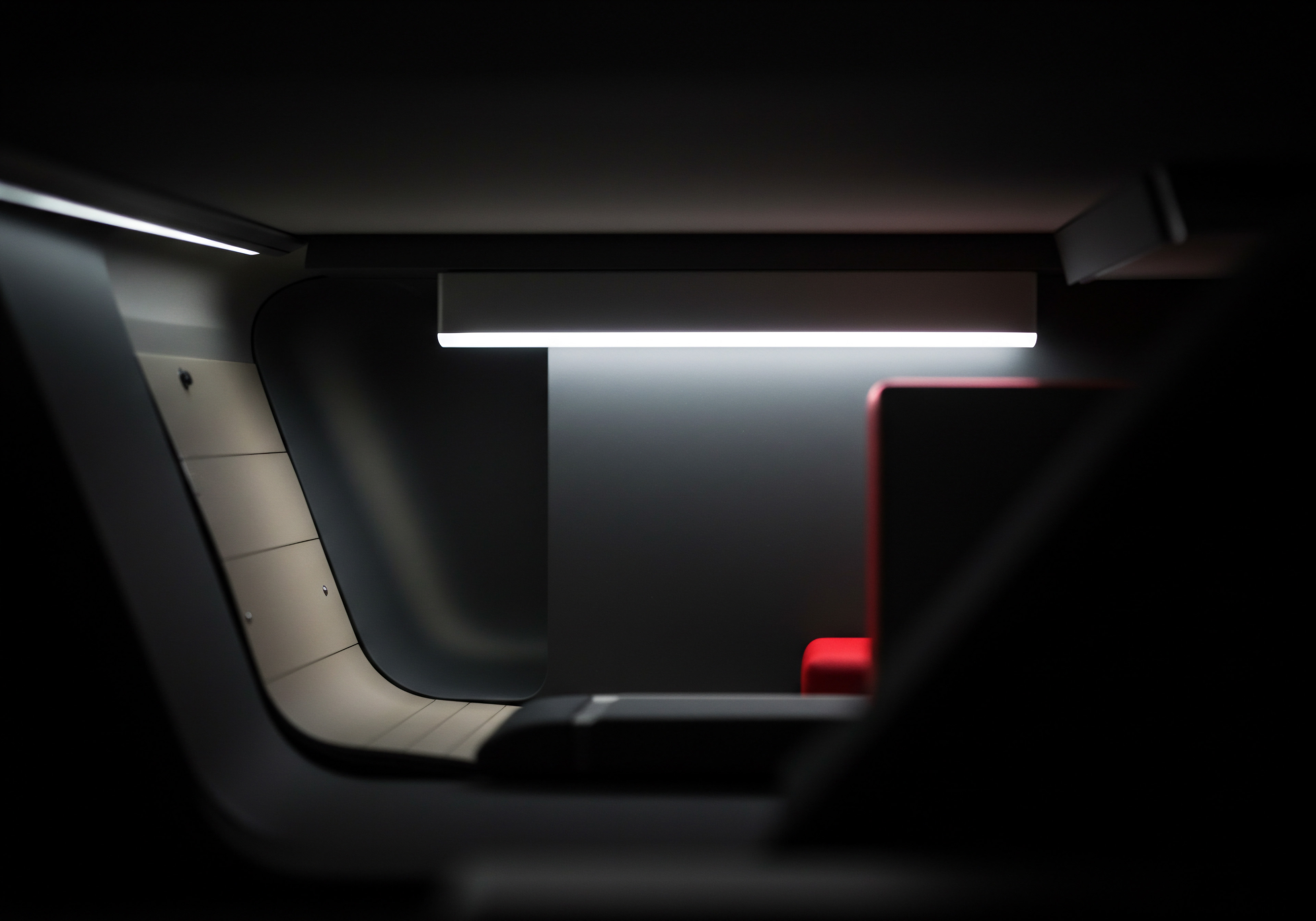
Setting Up Basic Tracking in Dialogflow CX No-Code Implementation
The beauty of Dialogflow CX, especially for SMBs, is its no-code approach. Setting up basic analytics tracking is straightforward and doesn’t require any programming skills. Let’s outline the steps to ensure you’re effectively tracking conversation volume and fallback rate.
- Automatic Tracking ● Dialogflow CX automatically tracks conversation volume and fallback rate as part of its core analytics functionality. You don’t need to manually configure anything to start collecting this data.
- Accessing Reports ● Navigate to the ‘Analytics’ dashboard in your Dialogflow CX console (as described earlier). You’ll find pre-built reports that display conversation volume and fallback rate over different time periods (e.g., daily, weekly, monthly).
- Customizing Date Ranges ● Most analytics dashboards allow you to customize the date range for your reports. This is useful for tracking trends over time and comparing performance across different periods (e.g., comparing chatbot usage before and after a marketing campaign).
- Downloading Data (Optional) ● Dialogflow CX may offer options to download raw data in formats like CSV or spreadsheets. While not essential for basic tracking, this can be useful for more in-depth analysis or for integrating chatbot data with other business intelligence tools as your needs grow.
For an SMB just starting with chatbot analytics, focusing on regularly reviewing the conversation volume and fallback rate reports in the Dialogflow CX dashboard is sufficient. Make it a weekly or even daily habit to check these metrics. This proactive monitoring will allow you to quickly identify any significant changes or trends and take timely action.
Regularly monitoring conversation volume and fallback rate provides early warnings for potential issues and highlights areas where your chatbot might need refinement.
Think of it like checking your car’s fuel gauge and speedometer regularly. These basic instruments provide essential information for safe and efficient driving. Similarly, conversation volume and fallback rate are your essential metrics for navigating chatbot success.

Interpreting Initial Data Identifying Quick Wins for Improvement
Data without interpretation is just numbers. The real value of analytics lies in understanding what the data is telling you and using those insights to make improvements. Let’s look at how to interpret initial conversation volume and fallback rate data and identify quick wins for your SMB chatbot.
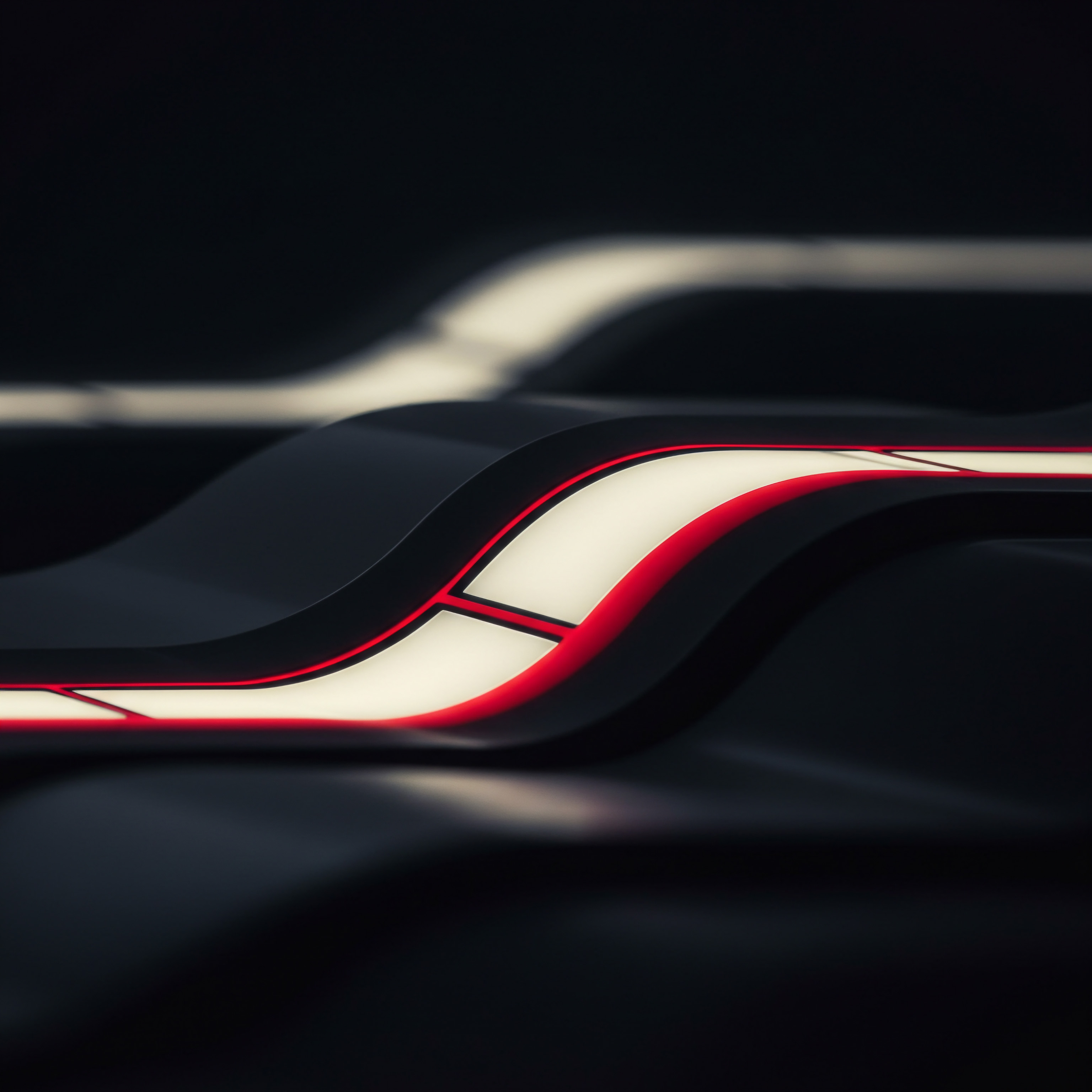
Analyzing Conversation Volume Insights and Actions
High Conversation Volume ●
- Insight ● Users are actively engaging with your chatbot. It’s likely meeting a need and is relatively easy to find.
- Action ● Celebrate success! But don’t become complacent. Investigate further to understand why users are engaging. Are there specific intents or features that are particularly popular? Consider promoting your chatbot more prominently in your marketing materials or website.
Low Conversation Volume ●
- Insight ● Users are not engaging with your chatbot as much as expected. This could be due to several reasons.
- Action ●
- Check Discoverability ● Is your chatbot easy to find on your website or app? Is it clearly advertised?
- Review Onboarding ● Is the initial interaction with the chatbot clear and inviting? Do users understand what it can do?
- Assess Usefulness ● Is the chatbot actually solving user problems or answering their questions effectively? Are the intents relevant to user needs?
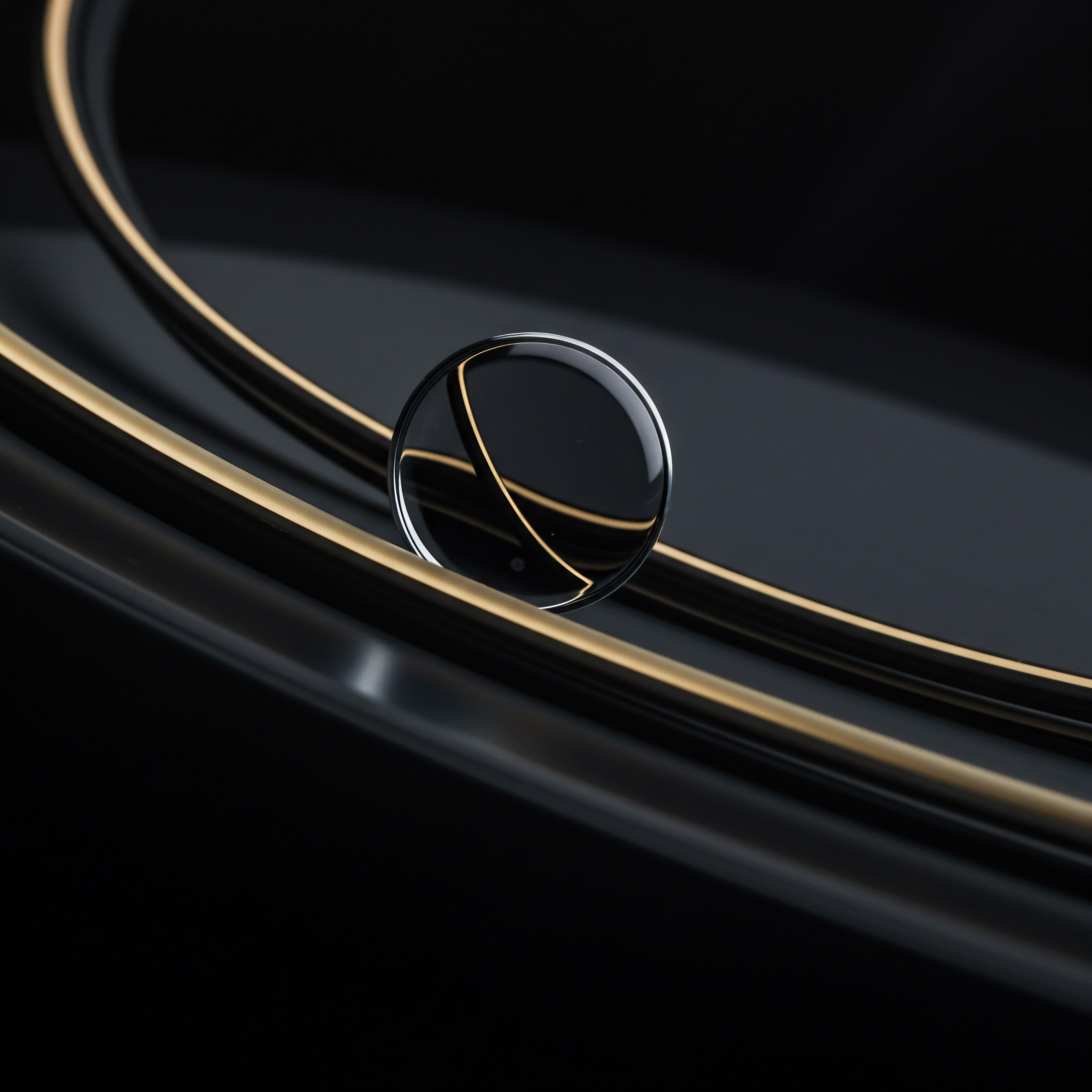
Analyzing Fallback Rate Insights and Actions
Low Fallback Rate (e.g., below 5-10%) ●
- Insight ● Your chatbot is understanding user inputs effectively most of the time. This is a good sign of a well-trained chatbot.
- Action ● Maintain this performance! Continue to monitor the fallback rate and proactively address any increases. Consider expanding your chatbot’s capabilities to handle more complex queries or tasks.
High Fallback Rate (e.g., above 15-20%) ●
- Insight ● Your chatbot is frequently failing to understand user inputs. This is a major area for improvement.
- Action ●
- Analyze Fallback Triggers ● Dialogflow CX allows you to review the specific user inputs that triggered fallback intents. This is goldmine of information.
- Identify Missing Intents ● Based on the fallback triggers, identify common user requests that your chatbot is not currently handling.
- Add New Intents and Training Phrases ● Create new intents in Dialogflow CX to address these missing user needs. Provide ample training phrases for each new intent to improve NLP accuracy.
- Refine Existing Intents ● Review your existing intents and training phrases. Are they comprehensive and representative of how users actually phrase their requests? Add more diverse training phrases to improve intent matching.

Common Pitfalls to Avoid in Early Chatbot Analytics Simple Mistakes SMBs Make
Even with user-friendly tools like Dialogflow CX, SMBs can fall into common traps when starting with chatbot analytics. Avoiding these pitfalls will ensure you get the most value from your data and don’t waste time on ineffective strategies.
- Ignoring Analytics Altogether ● The biggest pitfall is simply not using analytics at all. Deploying a chatbot and then forgetting about it is like launching a marketing campaign without tracking results. Regularly reviewing analytics is essential for ongoing optimization.
- Focusing on Vanity Metrics ● While conversation volume is important, don’t get fixated on just the number of interactions. Focus on metrics that directly impact your business goals, such as fallback rate (indicating chatbot effectiveness) and, in later stages, conversion rates (if your chatbot is involved in sales or lead generation).
- Overreacting to Short-Term Fluctuations ● Analytics data Meaning ● Analytics Data, within the scope of Small and Medium-sized Businesses (SMBs), represents the structured collection and subsequent analysis of business-relevant information. can fluctuate day-to-day or week-to-week. Don’t make drastic changes based on minor short-term variations. Focus on longer-term trends and significant shifts in metrics.
- Not Acting on Insights ● Collecting data is only half the battle. The real value comes from acting on the insights you gain. If your fallback rate is high, don’t just acknowledge it ● take concrete steps to add new intents and improve training data.
- Expecting Instant Results ● Improving chatbot performance Meaning ● Chatbot Performance, within the realm of Small and Medium-sized Businesses (SMBs), fundamentally assesses the effectiveness of chatbot solutions in achieving predefined business objectives. through analytics is an iterative process. Don’t expect to see dramatic improvements overnight. Consistent monitoring, analysis, and refinement over time will lead to gradual but significant gains.
By being aware of these common pitfalls, SMBs can approach chatbot analytics Meaning ● Chatbot Analytics, crucial for SMB growth strategies, entails the collection, analysis, and interpretation of data generated by chatbot interactions. with a more strategic and effective mindset, ensuring they are using data to drive real improvements in their chatbot performance and ultimately, their business outcomes.
Starting with the fundamentals of Dialogflow CX analytics, focusing on conversation volume and fallback rate, and avoiding common pitfalls sets a solid foundation for SMBs. This initial understanding empowers you to make data-informed decisions, optimize your chatbot, and begin realizing the true potential of AI-powered customer interaction. The journey has just begun, and deeper insights await in the intermediate stages.

Deepening Chatbot Analysis User Journeys and Intent Performance

Moving Beyond Basics Understanding User Conversation Flows
Having mastered the fundamentals of conversation volume and fallback rate, SMBs are now ready to delve deeper into Dialogflow CX analytics. The intermediate stage focuses on understanding user journeys within the chatbot and analyzing the performance of individual intents. This level of analysis provides a more granular view of chatbot interactions, revealing specific areas for optimization and enhancement. We shift from simply knowing how many conversations are happening and how often the chatbot fails, to understanding what users are doing within those conversations and why certain intents are performing better than others.
Imagine our online clothing boutique again. While conversation volume and fallback rate provide an overall health check, they don’t tell us if users are successfully completing specific tasks, like finding sizing information or initiating a return. Understanding user journeys allows us to track how users navigate through the chatbot, identify drop-off points, and optimize the conversation flow for better task completion rates. Analyzing intent performance, on the other hand, helps us pinpoint which intents are most effective at addressing user needs and which require further refinement.
This section will guide SMBs through these intermediate analytics techniques, focusing on practical implementation and actionable insights. We’ll explore how to visualize user conversation flows, analyze intent-specific metrics, and use this information to improve chatbot design and user experience. The goal is to move beyond basic monitoring and into proactive optimization, driving even greater value from your Dialogflow CX chatbot.

Visualizing User Journeys Conversation Flow Analysis
Understanding how users navigate your chatbot is crucial for optimizing their experience. Dialogflow CX provides tools to visualize user conversation flows, allowing you to see the paths users take, identify common routes, and pinpoint areas where users might be getting lost or abandoning the conversation. This is akin to website user flow analysis, but specifically for your chatbot interactions.

Accessing Conversation Flow Reports
While Dialogflow CX might not offer explicitly labeled “conversation flow reports” in the same visual drag-and-drop manner as some dedicated user journey mapping tools, it provides the underlying data and structures to analyze flows effectively. The key is to leverage the data available within the analytics dashboard and potentially combine it with other tools for visualization.
Key Data Points for Flow Analysis within Dialogflow CX Analytics ●
- Intent Usage ● The analytics dashboard shows you the frequency of each intent being triggered. This provides a basic understanding of which intents are most commonly used in user conversations.
- Session Data ● Dialogflow CX tracks individual user sessions. While not directly visualized as flows in the standard dashboard, session data contains the sequence of intents triggered within each conversation. This raw data can be exported and analyzed to reconstruct user journeys.
- Event Logs ● If you’ve implemented custom events within your Dialogflow CX agent (e.g., events triggered when a user reaches a specific point in a flow), these events will also be logged in the analytics data and can be used to track specific user actions and milestones within conversations.
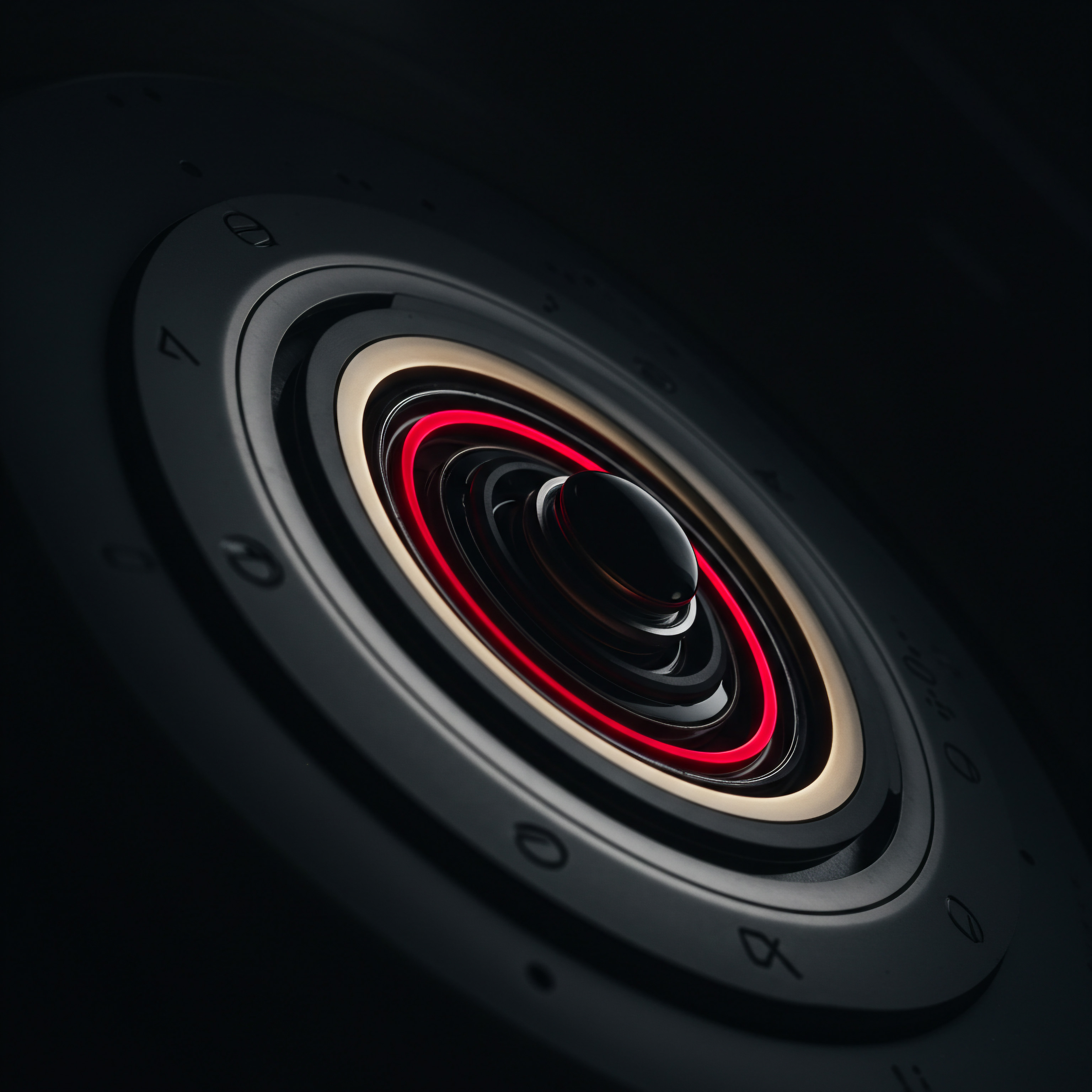
Reconstructing User Journeys Practical Steps
To visualize user journeys, you’ll likely need to export session data from Dialogflow CX and use external tools like spreadsheet software (e.g., Google Sheets, Microsoft Excel) or data visualization Meaning ● Data Visualization, within the ambit of Small and Medium-sized Businesses, represents the graphical depiction of data and information, translating complex datasets into easily digestible visual formats such as charts, graphs, and dashboards. platforms (e.g., Tableau, Google Data Studio) for analysis. Here’s a step-by-step approach:
- Export Session Data ● Check if Dialogflow CX allows exporting detailed session data, potentially in JSON or CSV format. The exact export options may vary based on your Dialogflow CX version and configuration. Look for options related to session logs or conversation history within the analytics or reporting sections.
- Data Cleaning and Preparation ● Once you have the exported data, you’ll need to clean and prepare it for analysis. This might involve:
- Filtering Data ● Select the relevant time period and potentially filter for specific user segments if needed.
- Structuring Data ● Organize the session data into a format suitable for flow analysis. This might involve extracting the sequence of intents triggered in each session and ordering them chronologically.
- Flow Visualization (Spreadsheet Software) ● For basic flow analysis, you can use spreadsheet software.
- Identify Common Paths ● Sort sessions by the sequence of intents triggered. Look for common patterns and sequences that appear frequently.
- Calculate Path Frequencies ● Count how many sessions follow each common path. This gives you an idea of the most typical user journeys.
- Visualize as Simple Flowcharts ● You can manually create simple flowcharts in spreadsheet software or drawing tools to represent the most frequent user journeys. Use intents as nodes and arrows to represent transitions between intents.
- Flow Visualization (Data Visualization Platforms) ● For more advanced and visually appealing flow analysis, consider using data visualization platforms.
- Import Data ● Import your cleaned session data into a platform like Tableau or Google Data Studio.
- Create Flow Diagrams ● These platforms often have built-in features or templates for creating flow diagrams or Sankey diagrams. Configure the visualization to represent intents as nodes and user transitions between intents as flows.
- Interactive Exploration ● Data visualization platforms allow for interactive exploration of user flows. You can filter, drill down, and highlight specific paths to gain deeper insights.
While this process requires some manual effort, visualizing user journeys provides invaluable insights into how users are actually interacting with your chatbot. It moves beyond aggregate metrics and allows you to understand the dynamic flow of conversations.
Visualizing user conversation flows reveals the typical paths users take within your chatbot, highlighting common routes and potential points of friction.

Analyzing Flow Patterns Identifying Drop-Off Points
Once you have visualized user journeys, the next step is to analyze the patterns and identify key insights. Focus on these aspects:
- Most Common Paths ● What are the most frequent user journeys? Do these align with your intended chatbot use cases? If not, why are users taking unexpected paths?
- Drop-Off Points ● Where in the conversation flow do users tend to exit or abandon the chat? These drop-off points indicate potential problems or areas of frustration. Are users getting stuck at a particular intent? Is there a lack of clarity in the conversation flow at certain points?
- Looping or Dead Ends ● Are users getting stuck in loops, repeatedly triggering the same intents without progressing? Are there dead ends in the conversation where users reach a point with no clear next step?
- Successful Journeys ● Identify the paths that lead to successful task completion or desired outcomes (e.g., user finds sizing information, initiates a return request, gets their question answered). Analyze these successful journeys to understand what’s working well and replicate those elements in other flows.
For our online clothing boutique, flow analysis might reveal that many users start by asking about “shipping costs” but then drop off before completing a purchase. This drop-off point suggests that the shipping cost information might be unclear, too high, or presented at the wrong stage of the customer journey. Armed with this insight, the SMB can then optimize the shipping information provided by the chatbot or adjust their shipping policies to reduce customer friction.

Intent Performance Metrics Beyond Fallback Rate
While fallback rate provides a general measure of chatbot understanding, analyzing intent performance at a more granular level offers deeper insights. Dialogflow CX analytics provides intent-specific metrics that go beyond just fallback rate, allowing you to assess the effectiveness of individual intents and identify areas for targeted improvement.
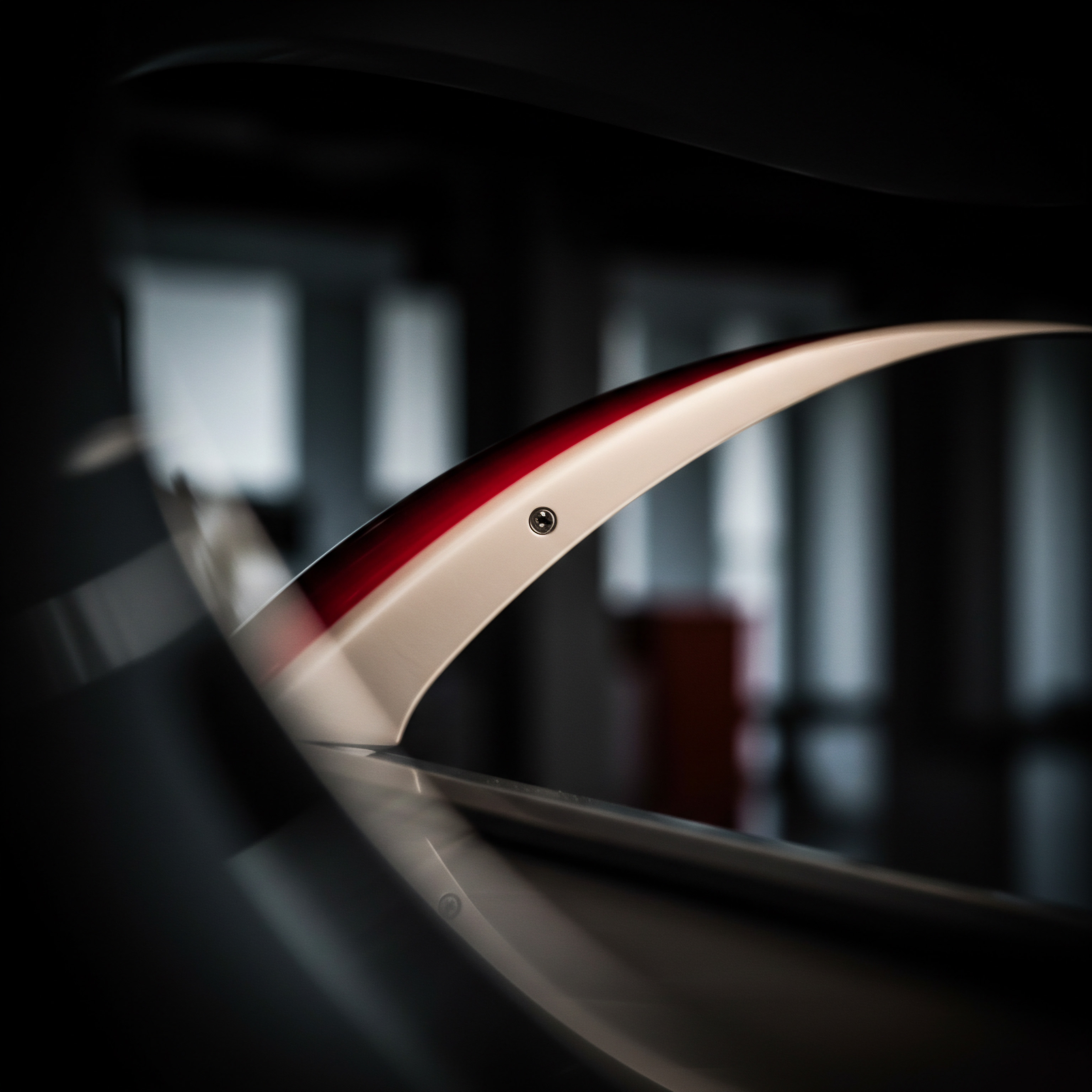
Key Intent Performance Indicators
In addition to fallback rate (which applies to the entire agent but is influenced by individual intent performance), focus on these intent-specific KPIs:
- Match Rate ● For each intent, track the percentage of times it is successfully matched to user inputs. A low match rate for a specific intent could indicate that its training phrases are not comprehensive or representative of how users actually phrase their requests.
- Confusion Rate (Intent Overlap) ● Dialogflow CX might provide metrics related to intent overlap or confusion. This indicates how often the chatbot is unsure between two or more intents for a given user input. High confusion rates between specific intents suggest that these intents might be too similar or their training phrases are overlapping, requiring refinement.
- Completion Rate (for Task-Oriented Intents) ● For intents designed to complete a specific task (e.g., “place an order,” “track shipment”), track the completion rate. This is the percentage of times users successfully complete the task after triggering the intent. Low completion rates indicate issues within the intent’s fulfillment logic or conversation flow.
- User Satisfaction (if Collected) ● If you are collecting user satisfaction data (e.g., through post-chat surveys or feedback mechanisms), analyze satisfaction scores associated with specific intents. Low satisfaction scores for certain intents point to problems with the intent’s ability to meet user expectations or resolve their issues effectively.
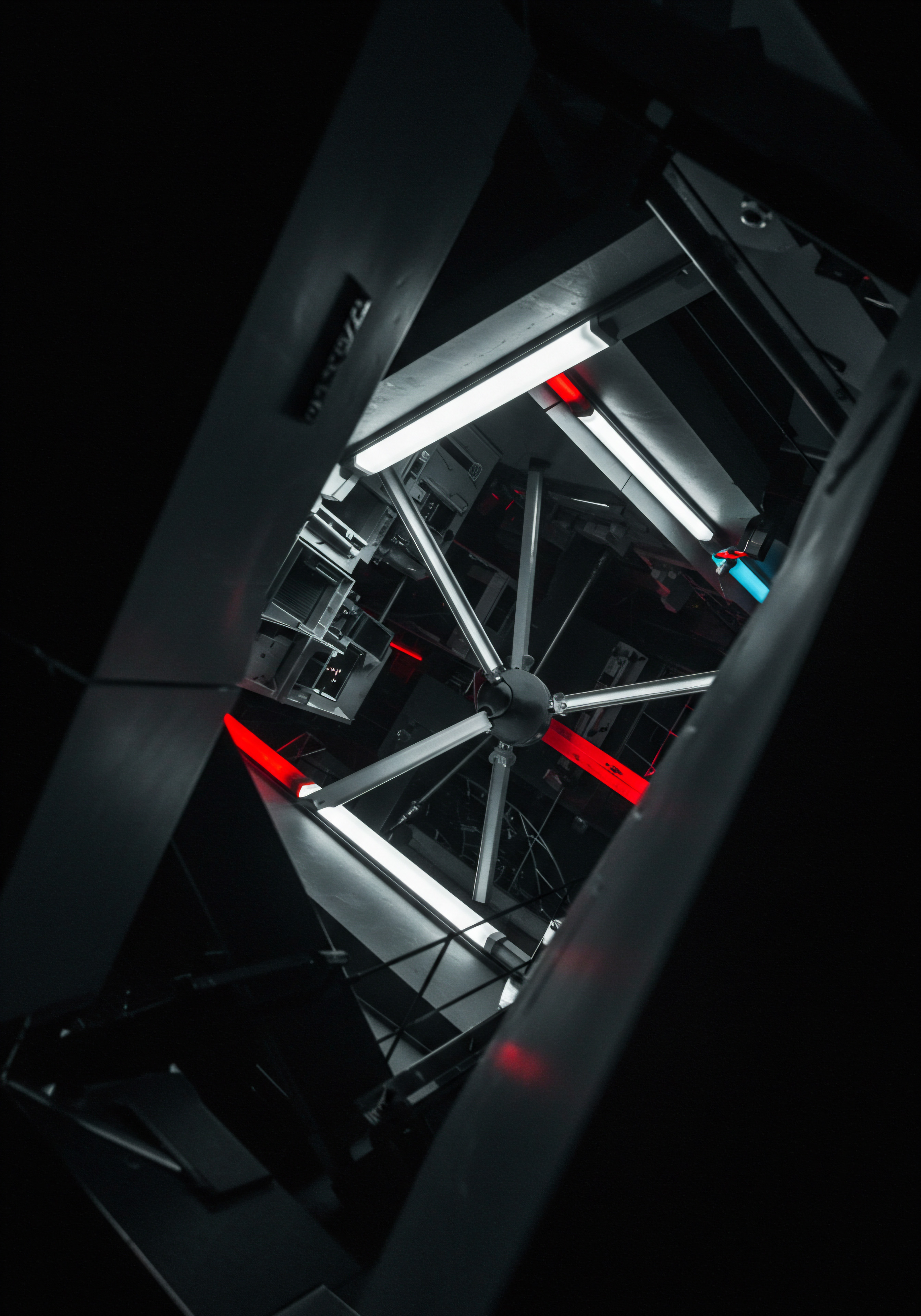
Accessing Intent-Specific Metrics in Dialogflow CX
Navigate to the ‘Analytics’ dashboard in Dialogflow CX. Explore the reports and data visualizations available. Look for sections or reports that provide intent-level breakdowns of performance metrics. The specific location and presentation of these metrics might vary depending on your Dialogflow CX version, but generally, you should be able to find data related to intent usage and potentially intent match rates or confusion metrics.
If intent-specific metrics are not directly presented in pre-built reports, you might need to:
- Export Detailed Session Data ● As mentioned earlier, exporting session data can provide granular information about intent triggers within each conversation.
- Analyze Session Data Programmatically or in Spreadsheets ● Process the exported session data to calculate intent-specific metrics. For example:
- Match Rate Calculation ● For each intent, count the number of times it was successfully triggered. Divide this by the total number of user inputs that were intended to be matched to that intent (this might require some manual analysis of user inputs or assumptions based on intent design).
- Confusion Rate Analysis ● Analyze instances where Dialogflow CX logged multiple intents with high confidence scores for the same user input. Identify pairs of intents that are frequently confused.
- Completion Rate Tracking ● If you have implemented events or parameters to track task completion within specific intents, analyze session data to calculate completion rates.
While calculating intent-specific metrics from raw session data requires more effort, it provides a much deeper understanding of individual intent performance than relying solely on agent-level metrics like fallback rate.
Analyzing intent-specific metrics provides a granular view of chatbot performance, highlighting which intents are effective and which need refinement.
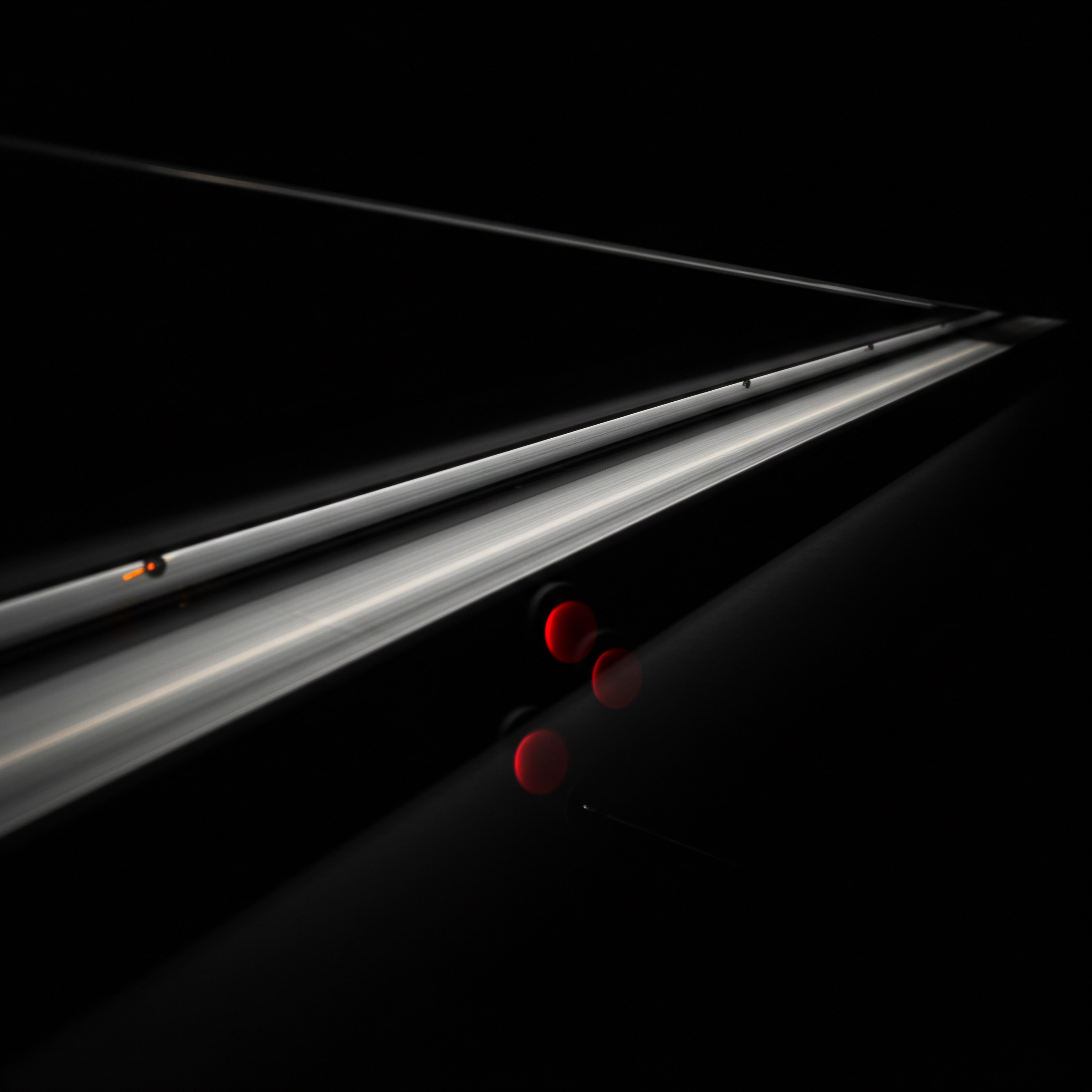
Using Intent Performance Data for Targeted Optimization
Intent performance data is a powerful tool for targeted chatbot optimization. Here’s how to use it:
- Low Match Rate Intents ●
- Action ● Review the training phrases for these intents. Are they comprehensive and diverse enough? Add more training phrases, especially those that reflect real user language and variations in phrasing.
- Consider Intent Structure ● Is the intent too narrow or too broad? Could it be broken down into smaller, more specific intents? Or should it be broadened to cover a wider range of user expressions?
- High Confusion Rate Intents ●
- Action ● Examine the training phrases for the intents that are frequently confused. Are there overlaps or similarities in the phrases? Refine the training phrases to make the intents more distinct.
- Review Intent Contexts ● Are you using contexts effectively to guide intent matching? Contexts can help disambiguate user inputs based on the conversation history.
- Consider Intent Merging or Splitting ● In some cases, intents might be too similar and should be merged into a single intent. In other cases, a broad intent might be trying to handle too many variations and should be split into more specific intents.
- Low Completion Rate Intents (Task-Oriented) ●
- Action ● Analyze the conversation flow and fulfillment logic for these intents. Are there any errors or bottlenecks in the flow? Is the fulfillment code (if any) working correctly?
- Simplify the Flow ● Can the task completion process be simplified or streamlined? Are there unnecessary steps or complexities that are causing users to drop off?
- Improve User Guidance ● Is the chatbot providing clear instructions and guidance to users throughout the task completion process? Are there any points where users might be confused about what to do next?
- Low User Satisfaction Intents ●
- Action ● Analyze user feedback and comments associated with these intents. What are users complaining about? Are their expectations being met?
- Refine Intent Responses ● Are the chatbot’s responses helpful, informative, and empathetic? Do they fully address user needs and concerns? Improve the quality and clarity of intent responses.
- Consider Human Escalation ● For complex or sensitive issues, ensure there is a clear and easy option for users to escalate to a human agent. Some issues are better handled by human interaction than by a chatbot.
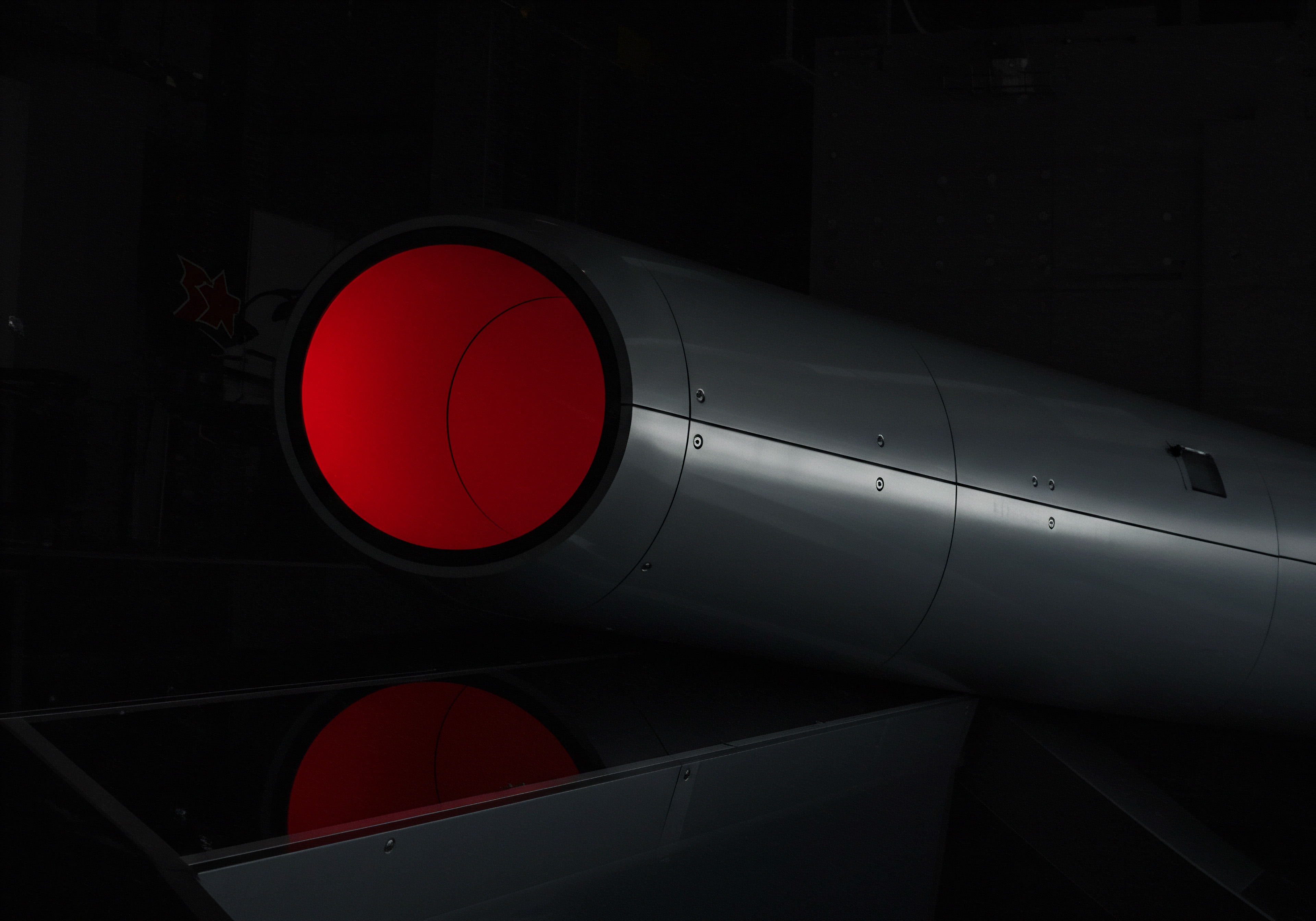
A Case Study SMB Clothing Boutique Optimizing Return Process
Let’s revisit our online clothing boutique and imagine they are using Dialogflow CX analytics to optimize their chatbot’s return process. Initially, their chatbot handled basic return inquiries, but user feedback and analytics revealed a high drop-off rate in the return initiation flow.

Problem Identification Through Analytics
User Journey Analysis ● Visualizing user journeys revealed that many users started the return process intent (“initiate return”) but then dropped off before completing it. The drop-off point was often after the chatbot asked for the order number.
Intent Performance ● The “initiate return” intent had a decent match rate, but a low completion rate. Users were triggering the intent, but not successfully completing the return initiation process.
User Feedback (Optional) ● While not always available in basic analytics, let’s assume the boutique also collected some user feedback through post-chat surveys. Feedback indicated that users were confused about where to find their order number or were encountering errors when entering it.
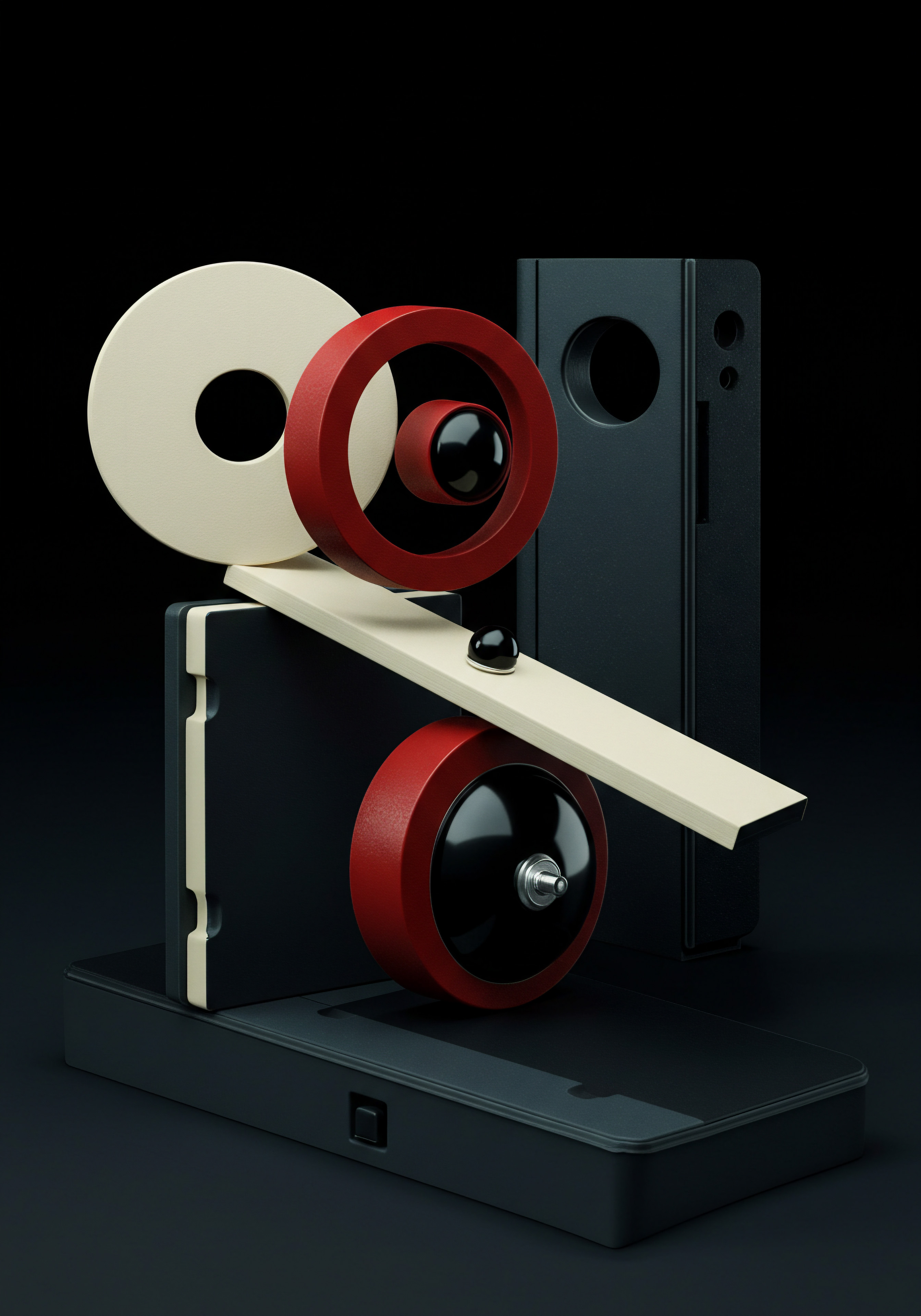
Solution Implementation Based on Analytics
- Simplified Order Number Input ● Based on the feedback and drop-off point, the boutique realized that users were struggling with the order number input. They simplified this step by:
- Providing Clear Instructions ● The chatbot was updated to provide clearer instructions on where to find the order number (e.g., “Your order number can be found in your order confirmation email or in your account order history.”).
- Input Validation ● Input validation was added to the chatbot to provide immediate feedback if the user entered an invalid order number format. This helped users correct errors in real-time.
- Alternative Identification Methods ● For users who couldn’t easily find their order number, alternative identification methods were explored, such as allowing them to initiate a return using their email address (with appropriate security measures).
- Improved Conversation Flow ● The return initiation conversation flow was streamlined to be more user-friendly. Unnecessary steps were removed, and the flow was made more conversational and guided.
- Proactive Error Handling ● More robust error handling was implemented to gracefully handle potential issues during the return process (e.g., invalid order number, system errors). The chatbot was designed to provide helpful error messages and guide users towards resolution.

Results and Outcomes
After implementing these changes based on analytics insights:
- Increased Return Completion Rate ● The completion rate for the “initiate return” intent significantly increased. More users were now successfully initiating returns through the chatbot.
- Reduced Drop-Off Rate ● The drop-off rate in the return initiation flow decreased, indicating a smoother and more user-friendly experience.
- Improved User Satisfaction ● User feedback (if collected) showed improved satisfaction with the chatbot’s return process.
- Reduced Customer Support Load ● By making the chatbot more effective at handling returns, the boutique likely reduced the load on their human customer support team, freeing up agents to handle more complex issues.
This case study demonstrates how intermediate Dialogflow CX analytics, focusing on user journeys and intent performance, can drive tangible improvements for SMBs. By moving beyond basic metrics and delving into deeper analysis, businesses can identify specific pain points, implement targeted solutions, and achieve significant gains in chatbot effectiveness and user satisfaction.
With a solid grasp of user journey and intent performance analysis, SMBs are well-equipped to optimize their Dialogflow CX chatbots for even greater impact. The advanced stage awaits, promising cutting-edge techniques and AI-powered strategies to push chatbot capabilities to their limits.
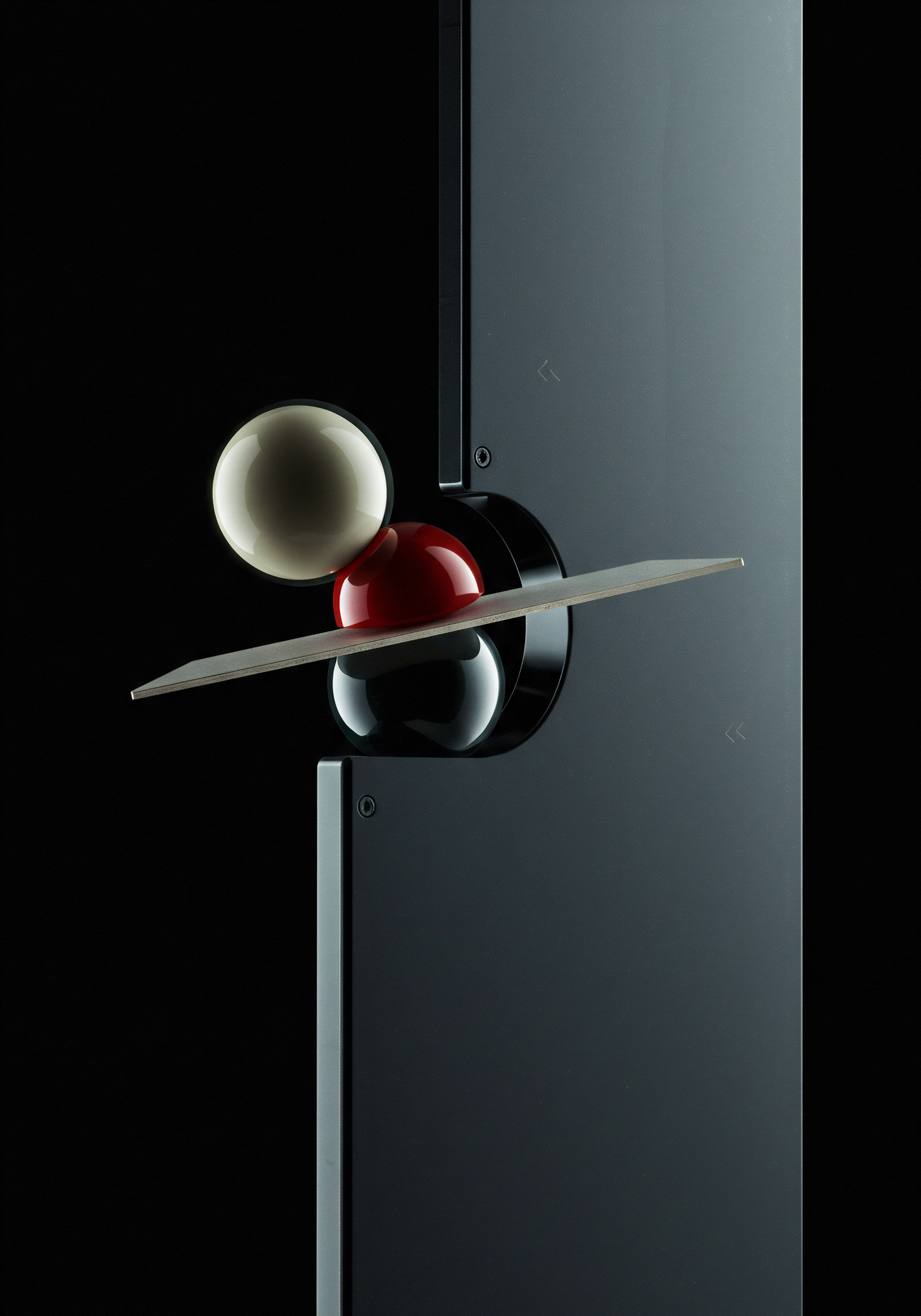
Advanced Analytics Predictive Insights and Proactive Optimization

Reaching Peak Chatbot Performance Predictive Analytics and AI
For SMBs that have mastered the fundamentals and intermediate levels of Dialogflow CX analytics, the advanced stage represents a leap towards proactive chatbot optimization Meaning ● Chatbot Optimization, in the realm of Small and Medium-sized Businesses, is the continuous process of refining chatbot performance to better achieve defined business goals related to growth, automation, and implementation strategies. and predictive insights. This level leverages cutting-edge techniques, including AI-powered analytics and predictive modeling, to anticipate user needs, personalize chatbot experiences, and drive continuous improvement. We move from reactive analysis of past performance to proactively shaping future chatbot interactions and anticipating user behavior.
Imagine our now analytics-savvy online clothing boutique. They’ve optimized their return process and are effectively tracking user journeys and intent performance. But what if they could predict which users are likely to abandon their purchase based on their chatbot interactions? Or proactively identify emerging customer service issues before they escalate?
Advanced analytics, powered by AI and machine learning, makes this possible. By analyzing historical chatbot data, identifying patterns, and building predictive models, SMBs can unlock a new level of chatbot intelligence and achieve significant competitive advantages.
This section will explore advanced Dialogflow CX analytics techniques, focusing on predictive insights, proactive optimization, and the integration of AI-powered tools. We’ll delve into concepts like sentiment analysis, anomaly detection, and predictive modeling, demonstrating how SMBs can leverage these advanced capabilities to create truly intelligent and proactive chatbots. The goal is to transform your chatbot from a reactive response system into a proactive customer engagement Meaning ● Customer Engagement is the ongoing, value-driven interaction between an SMB and its customers, fostering loyalty and driving sustainable growth. and business intelligence engine.
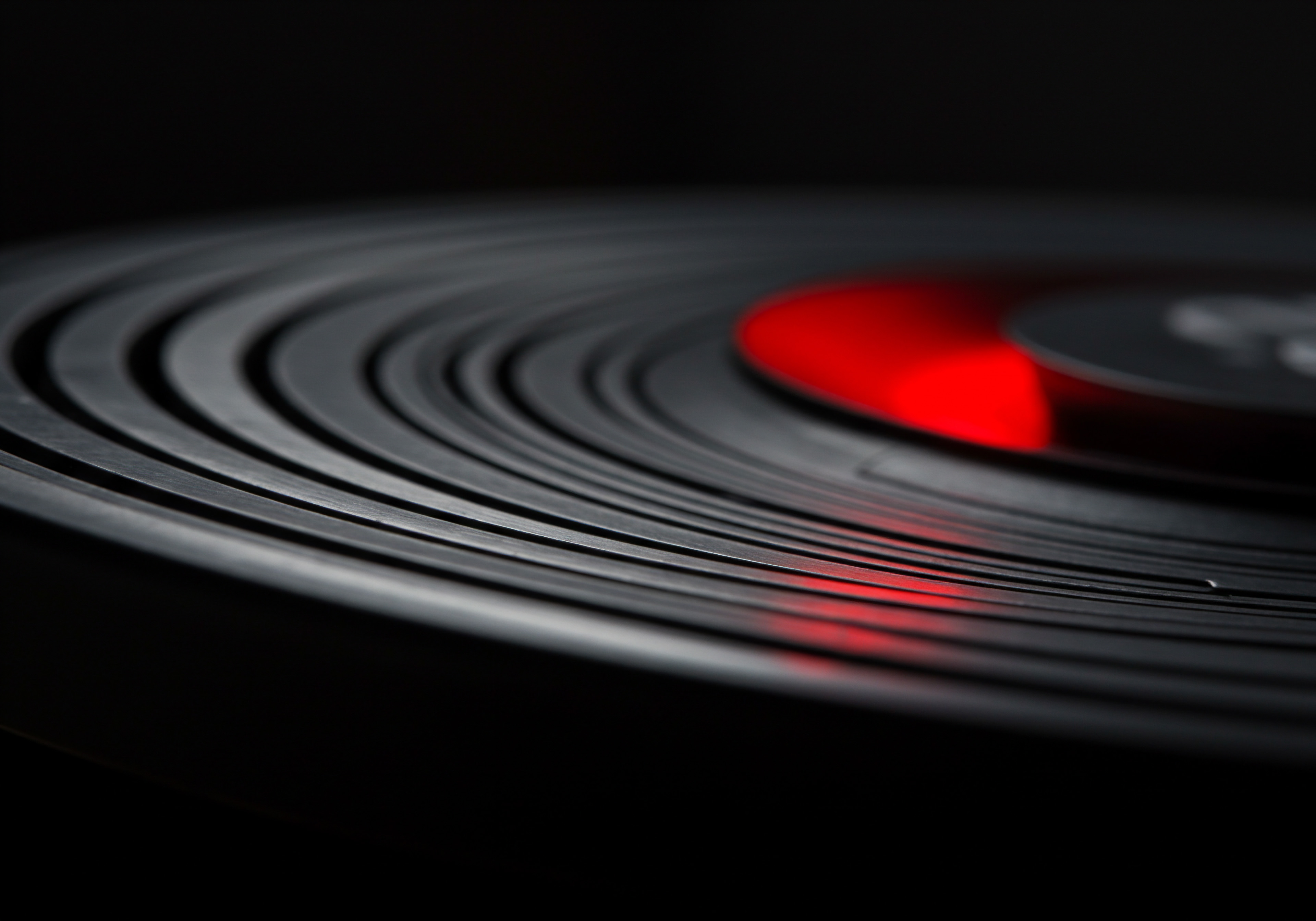
Sentiment Analysis Understanding User Emotions in Real-Time
Beyond just understanding user intent, advanced chatbot analytics Meaning ● Advanced Chatbot Analytics represents the strategic analysis of data generated from chatbot interactions to provide actionable business intelligence for Small and Medium-sized Businesses. delves into user sentiment ● the emotions and attitudes expressed in their interactions. Sentiment analysis, often powered by natural language processing (NLP) and machine learning Meaning ● Machine Learning (ML), in the context of Small and Medium-sized Businesses (SMBs), represents a suite of algorithms that enable computer systems to learn from data without explicit programming, driving automation and enhancing decision-making. (ML) algorithms, allows your chatbot to understand whether a user is expressing positive, negative, or neutral sentiment. This adds a crucial layer of emotional intelligence to chatbot analytics, enabling more nuanced and proactive responses.
Integrating Sentiment Analysis into Dialogflow CX
Dialogflow CX does not have built-in, native sentiment analysis Meaning ● Sentiment Analysis, for small and medium-sized businesses (SMBs), is a crucial business tool for understanding customer perception of their brand, products, or services. capabilities directly within its core analytics dashboard as of the latest information. However, it seamlessly integrates with Google Cloud AI services, including Cloud Natural Language API, which provides robust sentiment analysis functionality. SMBs can leverage this integration to add sentiment analysis to their Dialogflow CX chatbots.
Steps to Integrate Sentiment Analysis ●
- Enable Cloud Natural Language API ● Ensure the Cloud Natural Language API is enabled within your Google Cloud Project associated with your Dialogflow CX agent.
- Use Cloud Functions or Webhooks for Fulfillment ● Implement fulfillment logic for your intents using Cloud Functions or webhooks. Fulfillment is the code that Dialogflow CX executes when an intent is matched.
- Send User Input to Natural Language API ● Within your fulfillment code, when you receive user input, send that input text to the Cloud Natural Language API’s sentiment analysis endpoint.
- Analyze Sentiment Response ● The Natural Language API will return a sentiment score and magnitude for the input text. The score indicates the polarity of the sentiment (-1 to +1, negative to positive), and the magnitude indicates the strength of the sentiment.
- Incorporate Sentiment into Chatbot Logic ● Use the sentiment score and magnitude within your fulfillment logic to:
- Trigger Sentiment-Based Responses ● Tailor chatbot responses based on user sentiment. For example, if negative sentiment is detected, the chatbot can offer more empathetic responses, offer immediate assistance, or proactively escalate to a human agent.
- Log Sentiment Data ● Store the sentiment score and magnitude along with other conversation data. This sentiment data becomes part of your advanced analytics Meaning ● Advanced Analytics, in the realm of Small and Medium-sized Businesses (SMBs), signifies the utilization of sophisticated data analysis techniques beyond traditional Business Intelligence (BI). dataset.
- Visualize Sentiment Trends ● Use data visualization tools to analyze sentiment trends over time, identify intents or conversation flows that are associated with negative sentiment, and track the impact of chatbot optimizations on user sentiment.
Integrating sentiment analysis requires some technical implementation using Cloud Functions or webhooks, but the benefits of understanding user emotions in real-time are significant for advanced chatbot optimization and proactive customer service.
Sentiment analysis adds emotional intelligence to chatbot analytics, enabling proactive responses based on user emotions detected in real-time.
Actionable Insights from Sentiment Data
Sentiment data, when integrated into your chatbot analytics, unlocks a range of actionable insights:
- Identify Frustration Points ● Track sentiment scores associated with different intents and conversation flows. Identify intents or points in the conversation where users consistently express negative sentiment. These are likely areas of friction or pain points in the user experience.
- Proactive Customer Service ● Set up alerts or triggers based on negative sentiment. For example, if a user expresses strong negative sentiment during a conversation, the chatbot can proactively offer to connect them with a human agent or escalate the issue to customer support.
- Personalized Responses ● Tailor chatbot responses based on user sentiment. Use more empathetic and reassuring language when negative sentiment is detected. Use more enthusiastic and positive language when positive sentiment is expressed.
- Monitor Brand Perception ● Analyze sentiment trends over time to monitor changes in overall user sentiment towards your brand or products/services based on chatbot interactions. Identify potential issues that are impacting brand perception and address them proactively.
- Optimize Marketing Campaigns ● If your chatbot is used for marketing or lead generation, analyze sentiment associated with different campaigns or offers. Identify campaigns that are generating positive user sentiment and optimize those that are associated with negative sentiment.
For our online clothing boutique, sentiment analysis could reveal that users expressing negative sentiment are often those inquiring about “shipping delays.” This insight would prompt the boutique to proactively address shipping delay issues, improve communication about shipping times, and potentially offer compensation to users experiencing delays, all triggered by real-time sentiment analysis within the chatbot.
Anomaly Detection Identifying Unusual Chatbot Behavior
Advanced analytics also involves anomaly detection Meaning ● Anomaly Detection, within the framework of SMB growth strategies, is the identification of deviations from established operational baselines, signaling potential risks or opportunities. ● the ability to automatically identify unusual patterns or deviations from expected chatbot behavior. Anomaly detection, often powered by machine learning algorithms, helps SMBs proactively identify potential issues, security threats, or unexpected trends in chatbot interactions that might otherwise go unnoticed.
Implementing Anomaly Detection for Dialogflow CX
Dialogflow CX does not have built-in anomaly detection specifically for chatbot analytics. However, SMBs can implement anomaly detection by leveraging cloud-based anomaly detection services or by building custom anomaly detection models using machine learning platforms. Google Cloud offers services like Cloud Anomaly Detection, or you can use platforms like Vertex AI to build custom models.
Approaches to Implement Anomaly Detection ●
- Cloud-Based Anomaly Detection Services ● Explore cloud-based anomaly detection services offered by Google Cloud or other providers. These services often provide pre-built algorithms and tools for detecting anomalies in time-series data.
- Integrate with Chatbot Data ● Feed relevant chatbot analytics data (e.g., conversation volume, fallback rate, intent usage, sentiment scores) into the anomaly detection service.
- Configure Anomaly Detection Rules ● Define rules or thresholds for anomaly detection based on historical data and expected patterns. For example, set thresholds for significant deviations in conversation volume or fallback rate.
- Set Up Alerts ● Configure alerts to be triggered when anomalies are detected. These alerts can notify relevant teams (e.g., chatbot administrators, customer support) to investigate the issue.
- Custom Anomaly Detection Models (Vertex AI) ● For more sophisticated anomaly detection, SMBs with some data science expertise can build custom models using platforms like Vertex AI.
- Data Preparation ● Prepare historical chatbot analytics data.
- Model Selection ● Choose appropriate anomaly detection algorithms (e.g., time-series anomaly detection models, clustering-based anomaly detection).
- Model Training ● Train the anomaly detection model on historical data to learn normal patterns of chatbot behavior.
- Model Deployment ● Deploy the trained model and integrate it with your chatbot analytics data pipeline to continuously monitor for anomalies in real-time.
- Alerting and Visualization ● Set up alerting mechanisms to notify relevant teams when anomalies are detected. Visualize anomaly detection results in dashboards to track trends and investigate issues.
Implementing anomaly detection, especially custom models, requires more technical expertise than basic analytics setup. However, it provides a powerful proactive monitoring capability for advanced chatbot management.
Anomaly detection proactively identifies unusual chatbot behavior, enabling early detection of potential issues, security threats, or unexpected trends.
Types of Anomalies to Detect and Actions
Anomaly detection can be applied to various chatbot metrics to identify different types of unusual behavior:
Conversation Volume Anomalies
- Anomaly ● Sudden spike or drop in conversation volume.
- Potential Issues ● Marketing campaign success/failure, website outage impacting chatbot access, chatbot malfunction, security attack (e.g., bot flood).
- Actions ● Investigate marketing campaign performance, check website/chatbot availability, examine chatbot logs for errors, analyze traffic sources for suspicious activity.
Fallback Rate Anomalies
- Anomaly ● Significant increase in fallback rate.
- Potential Issues ● Change in user query patterns, chatbot NLP model degradation, introduction of new topics the chatbot is not trained for, bug in intent matching logic.
- Actions ● Analyze recent user inputs triggering fallbacks, review recent chatbot changes, retrain NLP model if necessary, investigate intent matching logic.
Intent Usage Anomalies
- Anomaly ● Unexpected surge or decline in usage of specific intents.
- Potential Issues ● Change in user needs or interests, seasonal trends, marketing campaign driving traffic to specific intents, issue with intent triggering logic, new feature adoption.
- Actions ● Investigate external factors (marketing campaigns, trends), review intent triggering logic, analyze user behavior related to the affected intents.
Sentiment Anomalies
- Anomaly ● Sudden shift towards more negative or positive sentiment.
- Potential Issues ● Customer service issues, product/service problems, negative/positive PR events, chatbot response quality changes.
- Actions ● Investigate recent customer service interactions, review product/service feedback, monitor social media/news for brand mentions, assess chatbot response effectiveness.
By proactively detecting and responding to anomalies, SMBs can maintain chatbot performance, mitigate potential issues before they escalate, and gain valuable insights into dynamic user behavior and external factors impacting chatbot interactions.
Predictive Modeling Forecasting User Behavior and Needs
The pinnacle of advanced chatbot analytics is predictive modeling. This involves using machine learning to build models that forecast future user behavior, anticipate user needs, and proactively optimize chatbot interactions. Predictive modeling Meaning ● Predictive Modeling empowers SMBs to anticipate future trends, optimize resources, and gain a competitive edge through data-driven foresight. transforms chatbot analytics from descriptive and diagnostic to truly predictive and prescriptive.
Building Predictive Models for Dialogflow CX
Building predictive models Meaning ● Predictive Models, in the context of SMB growth, refer to analytical tools that forecast future outcomes based on historical data, enabling informed decision-making. for Dialogflow CX requires a data science approach and leveraging machine learning platforms like Vertex AI. Here’s a high-level overview of the process:
- Define Prediction Goals ● Clearly define what you want to predict. Examples:
- User Churn Prediction ● Predict which users are likely to abandon a conversation or not complete a desired task.
- Intent Prediction ● Predict the user’s next intent based on their conversation history.
- Sentiment Prediction ● Predict the user’s sentiment based on the initial part of the conversation.
- Task Completion Prediction ● Predict whether a user will successfully complete a task within the chatbot (e.g., make a purchase, resolve an issue).
- Data Collection and Preparation ● Gather historical chatbot analytics data relevant to your prediction goals. This might include:
- Conversation History ● Sequences of intents, user inputs, chatbot responses.
- User Demographics (if Available) ● Age, location, customer segment.
- Session Data ● Duration, entry point, exit point, conversion events.
- Sentiment Data ● Sentiment scores associated with different parts of the conversation.
- Outcome Data ● Whether users completed tasks, converted, or churned.
Prepare and clean the data for model training. This might involve feature engineering (creating new features from existing data) and data preprocessing (handling missing values, scaling data).
- Model Selection and Training ● Choose appropriate machine learning models for your prediction task. Examples:
- Churn Prediction ● Logistic Regression, Random Forests, Gradient Boosting Machines.
- Intent Prediction ● Recurrent Neural Networks (RNNs), Transformers.
- Sentiment Prediction ● Sentiment analysis models (pre-trained or custom).
- Task Completion Prediction ● Classification models (e.g., Support Vector Machines, Neural Networks).
Train the chosen model using your prepared historical data. Vertex AI provides tools and infrastructure for model training.
- Model Evaluation and Tuning ● Evaluate the performance of your trained model using appropriate metrics (e.g., accuracy, precision, recall, F1-score, AUC).
Tune model hyperparameters to optimize performance.
- Model Deployment and Integration ● Deploy the trained and evaluated model. Integrate it with your Dialogflow CX chatbot using APIs or webhooks.
- Real-Time Prediction and Action ● In real-time, as users interact with the chatbot, feed relevant conversation data to your deployed predictive model. Get predictions from the model and use these predictions to:
- Proactive Intervention ● If churn is predicted, proactively offer assistance or incentives to retain the user.
- Personalized Experiences ● Based on intent prediction, anticipate user needs and proactively guide the conversation.
- Sentiment-Driven Responses ● Use sentiment predictions to tailor chatbot responses in advance.
- Optimize Conversation Flows ● Identify conversation paths that are associated with higher task completion or conversion rates based on predictions and optimize flows accordingly.
Building and deploying predictive models is a complex undertaking requiring data science expertise and resources. However, for SMBs seeking to achieve peak chatbot performance and gain a significant competitive edge, predictive analytics offers immense potential.
Predictive modeling forecasts user behavior and needs, enabling proactive chatbot optimization and personalized experiences based on anticipated user actions.
Example Predictive Use Cases for SMBs
Predicting Purchase Abandonment (E-Commerce)
- Model Goal ● Predict which users are likely to abandon their purchase during a chatbot-driven sales conversation.
- Predictive Features ● User inputs, intents triggered, conversation duration, sentiment, product categories browsed, cart value.
- Actions Based on Prediction ● Proactively offer discounts, free shipping, or payment plan options to users predicted to abandon purchase. Offer to connect them with a sales agent for personalized assistance.
Predicting Customer Service Escalation (Customer Support)
- Model Goal ● Predict which users interacting with the chatbot are likely to require escalation to a human customer service agent.
- Predictive Features ● User inputs, intents triggered, fallback rate within conversation, sentiment, conversation duration, topic of inquiry.
- Actions Based on Prediction ● Proactively offer human agent escalation to users predicted to require it, reducing user frustration and improving resolution time.
Personalized Product Recommendations (Retail, Services)
- Model Goal ● Predict which products or services a user might be interested in based on their chatbot conversation.
- Predictive Features ● User inputs, intents related to product/service preferences, browsing history (if available), past purchase history (if available), demographic data (if available).
- Actions Based on Prediction ● Proactively recommend relevant products or services to users during the chatbot conversation, increasing sales opportunities and improving user engagement.
By embracing advanced analytics techniques like sentiment analysis, anomaly detection, and predictive modeling, SMBs can transform their Dialogflow CX chatbots into intelligent, proactive, and highly effective tools for customer engagement, business optimization, and competitive advantage. The journey from basic metrics to predictive insights Meaning ● Predictive Insights within the SMB realm represent the actionable intelligence derived from data analysis to forecast future business outcomes. is a continuous evolution, and the rewards for SMBs willing to invest in advanced analytics are substantial.

References
- Kohavi, R., Tang, D., & Xu, Y. (2020). _Trustworthy Online Controlled Experiments ● A Practical Guide to A/B Testing_. Cambridge University Press.
- Provost, F., & Fawcett, T. (2013). _Data Science for Business ● What You Need to Know about Data Mining and Data-Analytic Thinking_. O’Reilly Media.
- Shalev-Shwartz, S., & Ben-David, S. (2014). _Understanding Machine Learning ● From Theory to Algorithms_. Cambridge University Press.

Reflection
Stepping back, the integration of Dialogflow CX analytics into SMB operations transcends mere data collection; it’s about cultivating a data-driven culture where every chatbot interaction becomes a learning opportunity. While large corporations often possess dedicated analytics teams, SMBs must democratize this expertise, empowering every team member to understand and act upon chatbot insights. The true disruptive potential lies not just in advanced algorithms or predictive models, but in fostering a mindset where continuous chatbot optimization, guided by readily accessible analytics, becomes ingrained in daily operations. This shift from intuition-based decisions to data-informed strategies is the real game-changer, enabling SMBs to not only compete but to innovate and lead in customer engagement through conversational AI.
Unlock chatbot potential ● leverage Dialogflow CX analytics for SMB growth, optimize interactions, and gain data-driven insights without coding.
Explore
Optimizing Chatbot Fallback Rate
Implementing Sentiment Analysis for Customer Service Chatbots
Predictive Modeling for E-commerce Chatbot Conversion Optimization