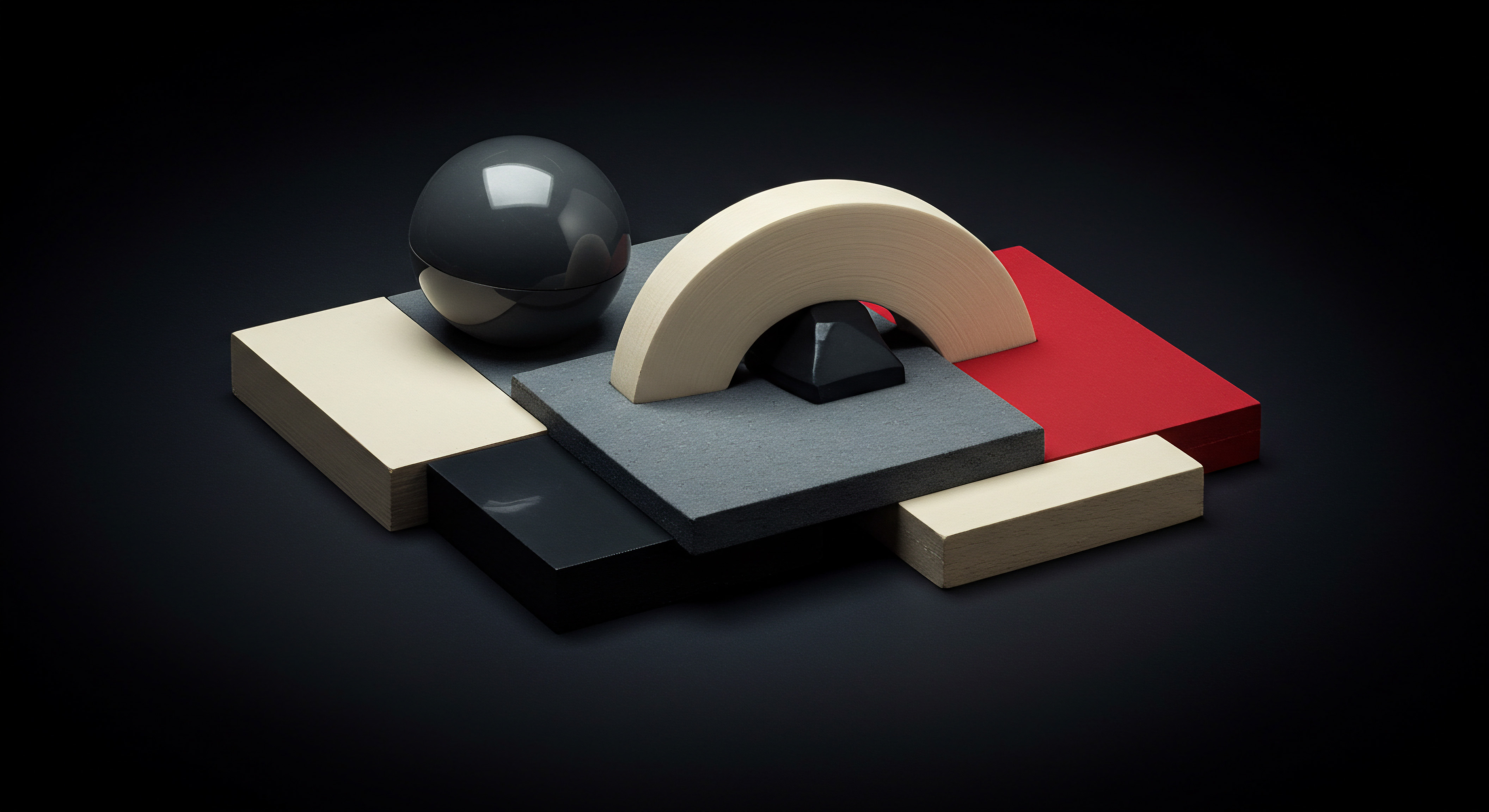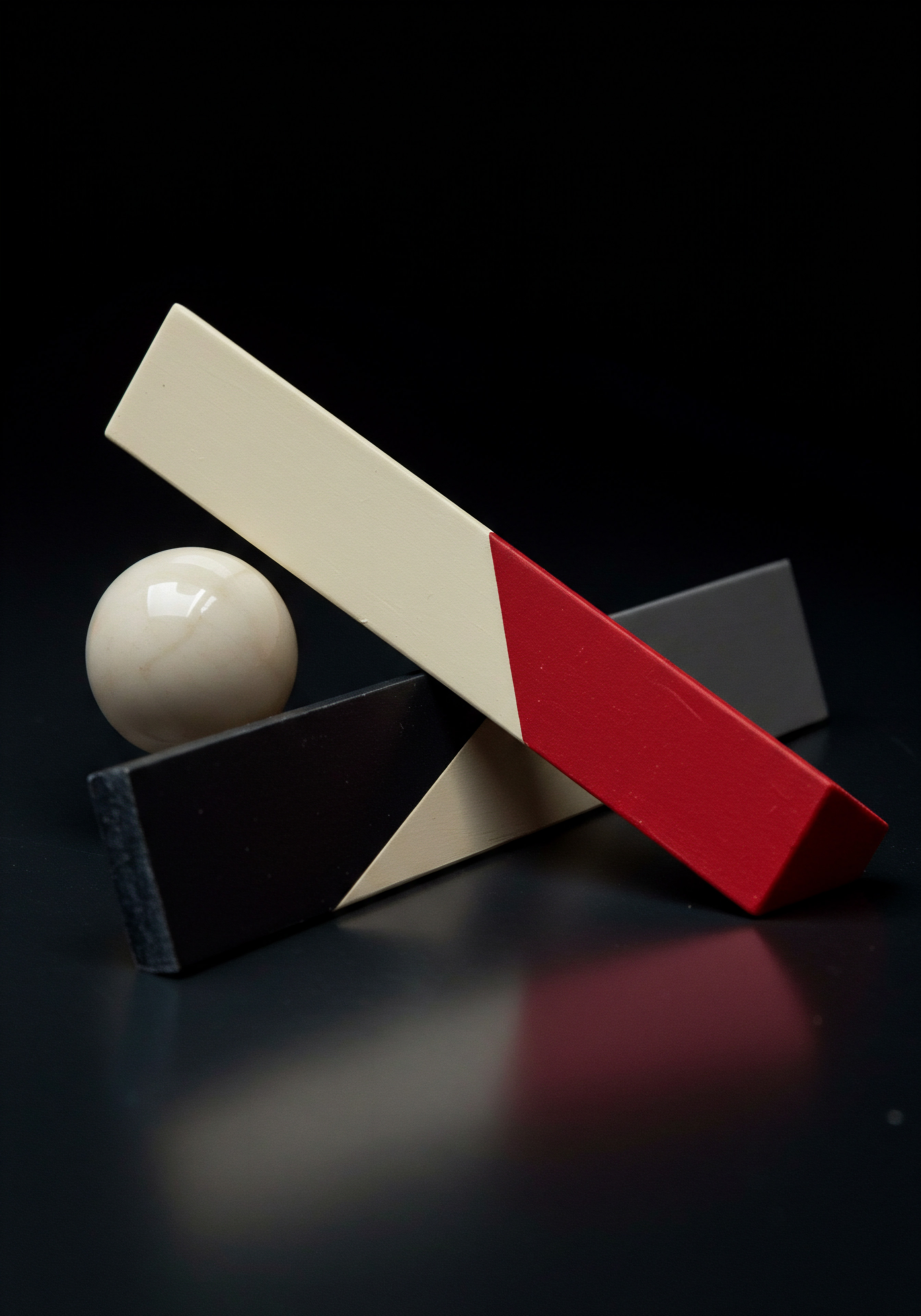Fundamentals

Basic Content Calendar Creation With Chatgpt Assistance
A content calendar is the backbone of any organized social media strategy. It provides a roadmap for your social media activities, ensuring consistent posting, thematic coherence, and efficient use of resources. For SMBs, a content calendar doesn’t need to be overly complex to be effective. At its most basic, a content calendar outlines what you’ll post, when you’ll post it, and on which platforms.
ChatGPT can be a valuable assistant in creating and populating your content calendar. It can help brainstorm content ideas based on your business goals, suggest posting schedules based on platform best practices, and even generate draft posts for different dates and themes. To start, you can use ChatGPT to generate a list of content themes relevant to your business. For a restaurant, themes might include “Menu Mondays,” “Wine Wednesdays,” “Customer Feature Fridays,” and “Weekend Brunch Specials.” For a SaaS company, themes could be “Tip Tuesdays,” “Feature Fridays,” “Customer Success Stories,” and “Industry Insights.” Once you have themes, ChatGPT can help you flesh out specific post ideas for each theme and day.
ChatGPT streamlines content calendar creation by generating themes, post ideas, and draft content, enhancing SMB social media Meaning ● Strategic use of social platforms by SMBs for growth, engagement, and customer relationship management, driven by data and automation. organization.
Here’s a simple process for creating a basic content calendar with ChatGPT’s help:
- Define Your Posting Frequency ● Determine how often you can realistically post on each platform. Consistency is key, even if it’s just a few times a week per platform.
- Identify Content Themes ● Brainstorm recurring themes relevant to your business and audience. Use ChatGPT to generate theme ideas by prompting it with ● “Suggest social media content themes for a [Your Industry] business targeting [Your Target Audience].”
- Generate Post Ideas ● For each theme and platform, use ChatGPT to generate specific post ideas. For example, prompt ● “Generate 5 Instagram post ideas for ‘Menu Mondays’ for a restaurant called [Restaurant Name].”
- Schedule Posts ● Map out your content calendar, assigning themes and post ideas to specific dates and times. Start with a weekly calendar and expand to monthly as you become more comfortable. Tools like Google Calendar, Trello, or even a simple spreadsheet can be used for scheduling.
- Draft Content with ChatGPT ● Once you have your calendar outlined, use ChatGPT to draft the social media posts for each entry. Refine and personalize these drafts to align with your brand voice and specific campaign goals.
A basic content calendar might look like this example for a week:
| Day Monday |
| Theme Menu Monday |
| Platform Instagram |
| Content Idea (ChatGPT Prompt Starter) "Write an Instagram caption showcasing our featured dish of the week, [Dish Name], at [Restaurant Name]. Highlight ingredients and visual appeal." |
| Day Wednesday |
| Theme Tip Wednesday |
| Platform Twitter |
| Content Idea (ChatGPT Prompt Starter) "Write a tweet giving a quick tip related to [Your Industry] for small business owners. Keep it concise and actionable." |
| Day Friday |
| Theme Feature Friday |
| Platform Facebook |
| Content Idea (ChatGPT Prompt Starter) "Write a Facebook post featuring a positive customer review or testimonial for [Your Business]. Include a customer quote and a thank you message." |
| Day Saturday |
| Theme Weekend Special |
| Platform Instagram Story |
| Content Idea (ChatGPT Prompt Starter) "Create an Instagram Story promoting our weekend special offer at [Your Business]. Use a visually engaging format and a clear call to action." |
Starting with a simple content calendar, even with just a few posts per week, is significantly better than posting sporadically without a plan. ChatGPT makes this process more manageable by assisting with idea generation and content drafting, allowing SMBs to establish a consistent and organized social media presence.

Intermediate
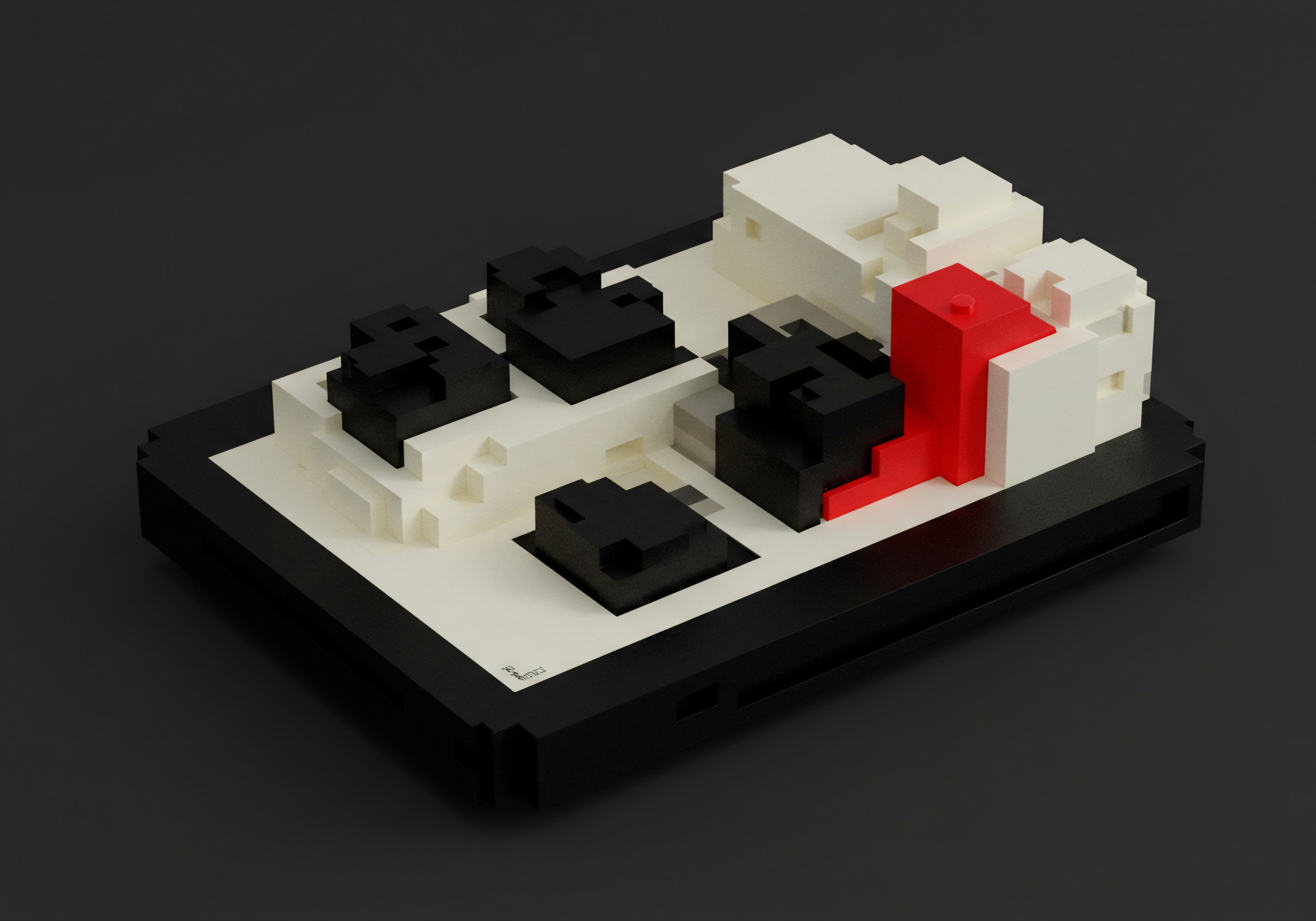
Developing A Consistent Brand Voice With Chatgpt
Brand voice is the personality your business conveys through its communication. It’s how you speak to your audience, the tone you adopt, and the language you use. Consistency in brand voice across all social media platforms is crucial for building brand recognition, trust, and a strong brand identity. For SMBs, especially those with limited marketing teams, maintaining a consistent brand voice can be challenging.
ChatGPT can be instrumental in this process, acting as a tool to help define, document, and implement your desired brand voice across your social content. Start by clearly defining your brand voice attributes. Is your brand playful and informal, or professional and authoritative? Is it humorous, empathetic, or direct?
Document these attributes. Then, use ChatGPT to generate example social media posts that embody your desired brand voice. Provide ChatGPT with your brand voice attributes and ask it to create posts in that style. For instance, you could prompt ● “Write three example tweets in a friendly, approachable, and slightly humorous brand voice for a coffee shop.” Review these examples and refine your brand voice definition based on the results. This iterative process helps solidify your brand voice guidelines.
ChatGPT facilitates brand voice consistency Meaning ● Brand Voice Consistency, within the context of Small and Medium-sized Businesses (SMBs), growth, automation, and implementation, relates to the practice of maintaining a unified and recognizable communication style across all platforms and interactions. by generating voice-aligned content, ensuring unified brand communication across social media.
To effectively develop and implement a consistent brand voice with ChatGPT, follow these steps:
- Define Brand Voice Attributes ● Identify 3-5 key attributes that define your brand’s personality (e.g., friendly, professional, humorous, informative, energetic).
- Document Brand Voice Guidelines ● Create a concise document outlining your brand voice attributes, including examples of do’s and don’ts in terms of language and tone.
- Generate Voice Examples with ChatGPT ● Prompt ChatGPT to create social media posts that exemplify your defined brand voice. Use prompts like ● “Write an Instagram caption in a [Brand Voice Attribute] tone for a [Your Industry] business.”
- Refine and Iterate ● Review ChatGPT’s output, assess how well it aligns with your desired brand voice, and refine your brand voice guidelines and prompts accordingly. This is an iterative process.
- Train ChatGPT for Your Brand Voice ● Provide ChatGPT with your brand voice guidelines and examples of your existing social media content that you feel embodies your brand voice. This helps “train” ChatGPT to better understand and replicate your desired voice.
Once you have a well-defined brand voice and have trained ChatGPT to understand it, you can use it to generate social media content at scale while maintaining consistency. For example, you can provide ChatGPT with a content idea and simply add a phrase to your prompt like, “Write this in a [Your Brand Voice] tone.” This ensures that all your ChatGPT-generated content aligns with your established brand identity. Consistency builds trust and familiarity, making your brand more recognizable and memorable in the crowded social media landscape.

Repurposing Content Across Platforms With Chatgpt
Content repurposing is the strategic practice of reusing existing content in different formats and across various platforms. For SMBs, this is an incredibly efficient way to maximize the value of their content efforts, reach a wider audience, and save time and resources. Instead of creating entirely new content for each social media platform, you can adapt and repurpose your existing assets. ChatGPT is a powerful tool for content repurposing.
It can transform a single piece of content, like a blog post or a webinar transcript, into multiple social media posts tailored for different platforms. For instance, a blog post can be broken down into a series of tweets, summarized into an Instagram carousel, adapted into a LinkedIn article, or even used as the basis for a short TikTok video script. The key to effective repurposing is adaptation, not just duplication. Content needs to be reformatted and rewritten to suit the specific platform and audience.
ChatGPT excels at this adaptation process. You can provide ChatGPT with your original content and instruct it to repurpose it for a specific platform, specifying the desired format, tone, and length.
ChatGPT streamlines content repurposing Meaning ● Content Repurposing, within the SMB environment, denotes the strategic adaptation of existing content assets for diverse platforms and purposes, optimizing resource allocation and amplifying reach. by adapting existing content for diverse social platforms, maximizing content ROI for SMBs.
Here are some practical content repurposing strategies using ChatGPT:
- Blog Post Repurposing:
- Blog Post to Tweets ● Prompt ChatGPT to “Extract 10 key takeaways from this blog post [Paste Blog Post Text] and rewrite them as engaging tweets.”
- Blog Post to Instagram Carousel ● Ask ChatGPT to “Summarize the main points of this blog post [Paste Blog Post Text] into 5 concise text slides suitable for an Instagram carousel. Include a compelling opening slide and a call to action on the last slide.”
- Blog Post to LinkedIn Article ● Prompt ChatGPT to “Rewrite this blog post [Paste Blog Post Text] as a LinkedIn article, maintaining a professional tone and focusing on industry insights.”
- Blog Post to Short Video Script ● Ask ChatGPT to “Create a short video script (around 60 seconds) summarizing the key arguments of this blog post [Paste Blog Post Text]. Suggest visual elements to accompany the script.”
- Webinar/Presentation Repurposing:
- Webinar to Social Media Quotes ● Prompt ChatGPT to “Identify 10 impactful quotes from this webinar transcript [Paste Webinar Transcript] that can be shared as quote graphics on social media.”
- Webinar to Blog Post ● Ask ChatGPT to “Rewrite this webinar transcript [Paste Webinar Transcript] as a blog post, organizing the content into logical sections and adding an introduction and conclusion.”
- Presentation Slides to Instagram Posts ● Prompt ChatGPT to “Create Instagram captions to accompany these presentation slides [Describe Slide Content for each slide]. Make each caption engaging and relevant to the slide’s visual.”
- Customer Testimonial Repurposing:
- Testimonial to Social Media Graphics ● Prompt ChatGPT to “Create social media post text to accompany a graphic featuring this customer testimonial ● ‘[Paste Testimonial Text]’. Generate versions for Instagram, Facebook, and Twitter.”
- Testimonial to Short Video Script ● Ask ChatGPT to “Write a short script for a video testimonial based on this text testimonial ● ‘[Paste Testimonial Text]’. Suggest visual ideas for the video.”
When repurposing content, always ensure that the adapted content is still relevant, up-to-date, and valuable to the target audience on each platform. Don’t just blindly copy and paste. Use ChatGPT’s capabilities to tailor the message, format, and tone to maximize engagement and impact on each social media channel. Content repurposing is not just about efficiency; it’s also about extending the lifespan and reach of your valuable content assets.

Advanced

References
- Boyd, Danah M., and Nicole B. Ellison. “Social Network Sites ● Definition, History, and Scholarship.” Journal of Computer‐Mediated Communication, vol. 13, no. 1, 2007, pp. 210-30.
- Kaplan, Andreas M., and Michael Haenlein. “Users of the World, Unite! The Challenges and Opportunities of Social Media.” Business Horizons, vol. 53, no. 1, 2010, pp. 59-68.
- Lovett, John. Social Media Strategy ● How to Optimize Your Social Media Marketing. Sage, 2011.

Reflection
As SMBs increasingly navigate the complexities of the digital marketplace, the integration of AI tools like ChatGPT into social media strategies is no longer a futuristic concept but a present-day necessity. The journey from understanding the fundamentals to mastering advanced techniques reveals a spectrum of possibilities for growth, automation, and enhanced customer engagement. However, the ultimate success hinges not just on the adoption of these tools but on a deeper understanding of business objectives and audience connection. While ChatGPT offers unprecedented capabilities in content creation and workflow automation, it is crucial to remember that technology serves as an enabler, not a replacement for strategic business thinking.
The most effective SMBs will be those that can blend the power of AI with authentic human creativity and insight, ensuring that social media remains a genuine space for connection and value exchange. The future of social media for SMBs is not just about being present, but about being strategically intelligent, data-informed, and authentically human in a digitally driven world. This balance will define the leaders in the next wave of business growth.
ChatGPT transforms SMB social content ● boost efficiency, engagement, and ROI with AI-driven strategies.

Explore
Automating Content Creation for Social MediaData Analytics for Social Media Performance ImprovementBrand Voice Consistency Across Social Media Platforms