
Fundamentals

Understanding Predictive Analytics Core Concepts
Predictive analytics, at its core, is about using data to forecast future outcomes. For small to medium businesses (SMBs), this is not about crystal balls or complex algorithms that are out of reach. It’s about leveraging the tools already at your disposal, particularly within platforms like HubSpot, to make smarter decisions about your email marketing.
In simple terms, predictive analytics Meaning ● Strategic foresight through data for SMB success. in email marketing Meaning ● Email marketing, within the small and medium-sized business (SMB) arena, constitutes a direct digital communication strategy leveraged to cultivate customer relationships, disseminate targeted promotions, and drive sales growth. analyzes past email campaign data ● open rates, click-through rates, conversion rates, and even unsubscribe patterns ● to anticipate how future campaigns will perform. This allows SMBs to move from reactive marketing, where you send emails and hope for the best, to a proactive approach, where you anticipate customer behavior Meaning ● Customer Behavior, within the sphere of Small and Medium-sized Businesses (SMBs), refers to the study and analysis of how customers decide to buy, use, and dispose of goods, services, ideas, or experiences, particularly as it relates to SMB growth strategies. and tailor your strategy accordingly.
Predictive analytics empowers SMBs to transition from reactive to proactive email marketing by anticipating customer behavior based on historical data.
Think of it like weather forecasting. Meteorologists analyze past weather patterns, current conditions, and various data points to predict future weather. Similarly, predictive analytics in email marketing uses historical data to “forecast” how your audience will interact with your emails.
For an SMB, this means understanding not just who opened your last email, but why, and using that insight to improve the next campaign. It’s about moving beyond vanity metrics like open rates and focusing on actionable insights that drive real business results, such as increased conversions and improved customer engagement.

HubSpot’s Built-In Predictive Features For Beginners
HubSpot is not just a CRM; it’s a powerful marketing platform that already incorporates several AI-driven predictive features, even in its more accessible tiers. For SMBs just starting with predictive analytics, HubSpot offers a fantastic entry point because many of these features are integrated directly into the platform and require minimal setup. You don’t need to be a data scientist to use them. These features are designed to be user-friendly and immediately impactful, providing quick wins that demonstrate the power of predictive analytics without overwhelming complexity.
Here are some fundamental HubSpot features that SMBs can leverage right away:
- Send Time Optimization ● HubSpot’s send time optimization Meaning ● Send Time Optimization, crucial for SMB growth, denotes the strategic process of pinpointing and leveraging the optimal moment to dispatch business communications, especially emails, to individual recipients. analyzes past engagement data to determine the best time to send emails to each contact for maximum open and click rates. This is a simple yet powerful predictive feature. Instead of guessing the optimal send time, HubSpot uses data to personalize it.
- Contact Scoring ● While HubSpot’s lead scoring Meaning ● Lead Scoring, in the context of SMB growth, represents a structured methodology for ranking prospects based on their perceived value to the business. is more broadly applicable, it also plays a role in predictive email marketing. By scoring contacts based on their behavior (website visits, email engagement, form submissions), you can predict which contacts are most likely to convert from your email campaigns. This allows for more targeted and effective email segmentation.
- List Segmentation Suggestions ● HubSpot provides suggestions for list segmentation based on various contact properties and behaviors. While not explicitly labeled “predictive,” these suggestions are often driven by underlying data patterns that help you create more targeted email lists, improving campaign performance.
These features are readily available within HubSpot’s email marketing tools and require minimal technical expertise to implement. For an SMB, the key is to start using these features consistently and observe the results. Even these basic predictive capabilities can lead to significant improvements in email marketing performance.

Setting Up HubSpot For Initial Predictive Insights
Before diving into predictive analytics, ensure your HubSpot setup is optimized for data collection and analysis. This involves a few key foundational steps that will ensure you’re gathering the right data to feed HubSpot’s predictive features and gain meaningful insights.

Connect Your Data Sources
The power of predictive analytics relies on data. Ensure HubSpot is connected to all relevant data sources. This includes:
- Website Tracking ● Install the HubSpot tracking code on your website. This is essential for capturing website visitor behavior, which is crucial for contact scoring and segmentation.
- CRM Integration ● If you’re using HubSpot CRM (or integrating another CRM), ensure it’s properly connected. CRM data provides valuable context about your contacts, including their lifecycle stage, industry, and past interactions.
- Social Media Accounts ● Connecting social media accounts allows HubSpot to track social interactions and incorporate this data into contact profiles.
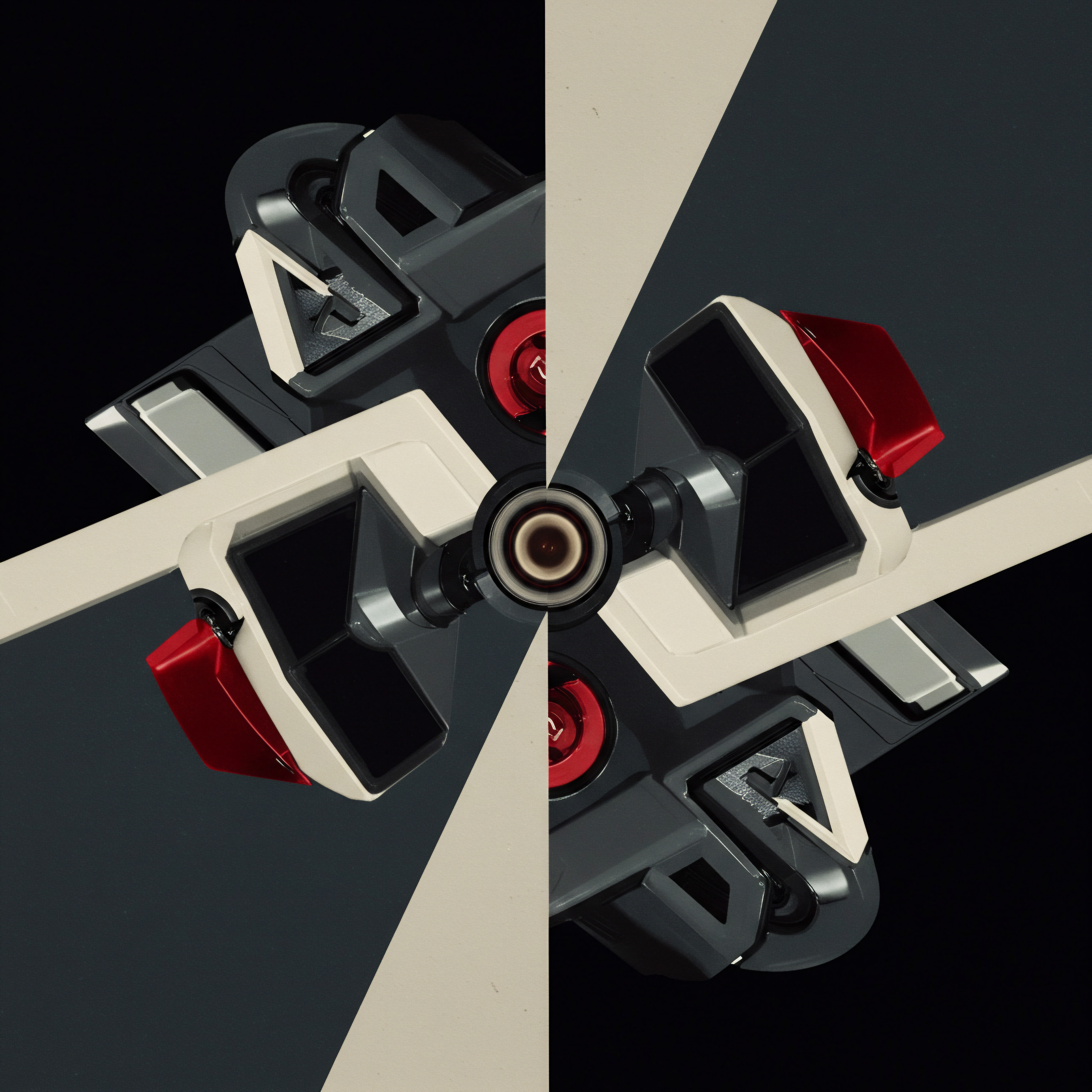
Define Clear Email Marketing Goals
Predictive analytics is most effective when you have clear goals. Define what you want to achieve with your email marketing. Are you aiming to increase sales, generate leads, improve customer engagement, or nurture prospects? Your goals will guide your analysis and help you measure the success of your predictive email marketing Meaning ● Predictive Email Marketing, within the SMB arena, represents a strategic automation approach leveraging data analytics to anticipate customer behavior and personalize email campaigns. efforts.

Implement Basic Email Segmentation
Even before leveraging advanced AI, start with basic email segmentation. Segment your audience based on demographics, industry, job title, or behavior. This initial segmentation will make your email campaigns more relevant and improve the accuracy of predictive insights.
HubSpot’s list creation tools make this straightforward. Start with a few key segments that align with your business and marketing objectives.

Track Key Email Marketing Metrics
To understand the impact of predictive analytics, you need to track key email marketing metrics consistently. HubSpot automatically tracks these, but it’s important to understand what they mean and monitor them regularly:
- Open Rate ● Percentage of recipients who opened your email.
- Click-Through Rate (CTR) ● Percentage of recipients who clicked a link in your email.
- Conversion Rate ● Percentage of recipients who completed a desired action (e.g., filled out a form, made a purchase) after clicking a link in your email.
- Bounce Rate ● Percentage of emails that could not be delivered.
- Unsubscribe Rate ● Percentage of recipients who unsubscribed from your email list.
Monitoring these metrics before and after implementing predictive analytics will allow you to quantify the improvements and demonstrate the ROI of your efforts.

Quick Wins With Send Time Optimization
One of the easiest and most impactful quick wins for SMBs is leveraging HubSpot’s send time optimization. This feature requires minimal effort to set up and can yield immediate improvements in open and click-through rates. It’s a perfect example of how AI can provide tangible benefits without requiring deep technical knowledge.
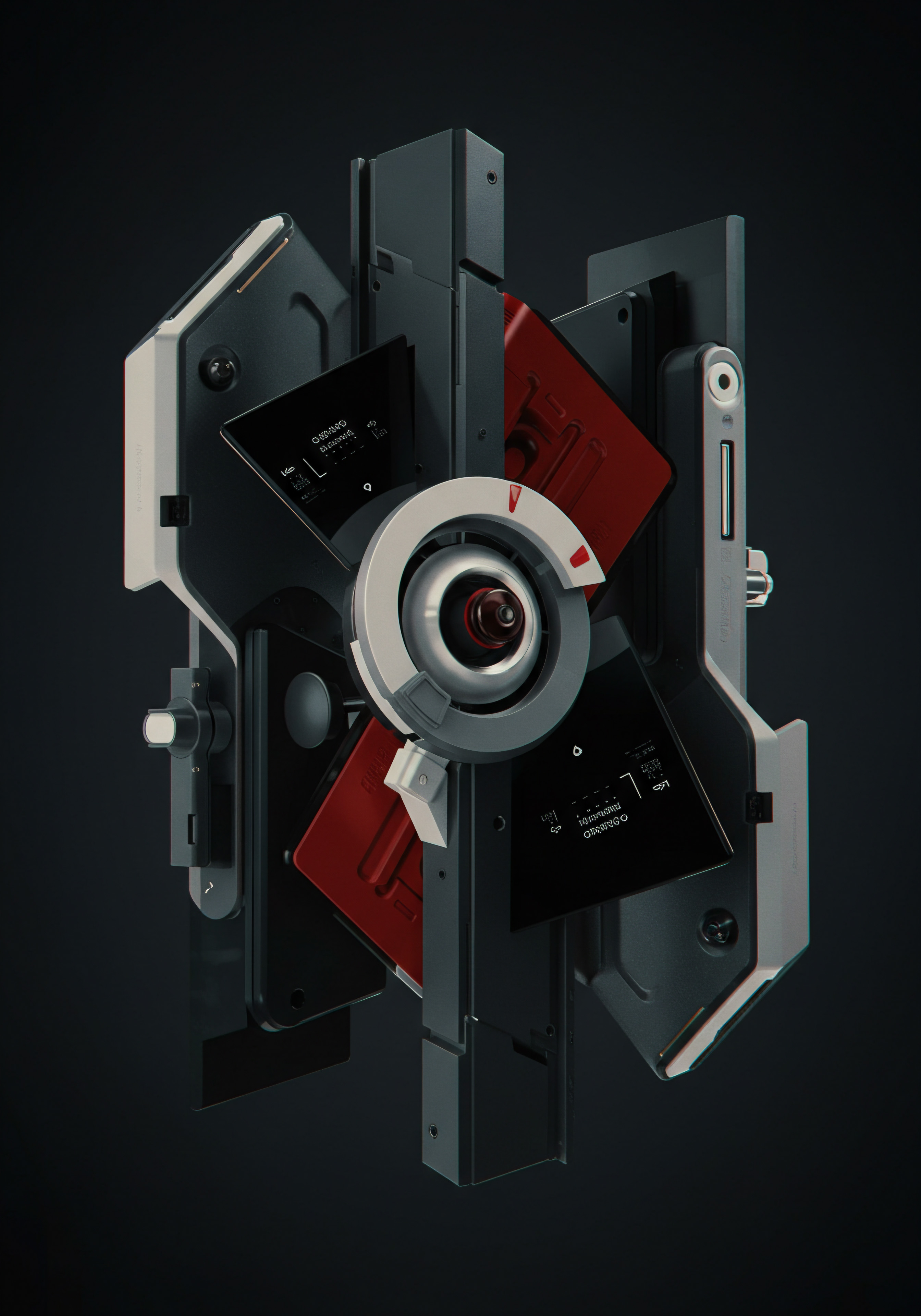
How To Activate Send Time Optimization
- Create or Edit an Email ● In HubSpot, navigate to your email marketing dashboard and create a new email or edit an existing draft.
- Go to the “Send” Tab ● In the email editor, click on the “Send” tab.
- Choose “Send Time Optimization” ● Under the “Scheduling” section, select the “Send time optimization” option.
- Select “Optimize for Send Time” ● Choose the option to “Optimize send time for each contact based on past data.”
- Send or Schedule Your Email ● Proceed to send your email immediately or schedule it for a future date. HubSpot will automatically send the email to each contact at their individually optimized time within your chosen timeframe.

Expected Benefits and Measurement
By using send time optimization, SMBs can typically expect to see:
- Increased Open Rates ● Emails sent at optimized times are more likely to be seen when recipients are most active and receptive.
- Improved Click-Through Rates ● Higher open rates often lead to better click-through rates as more people are engaging with your content.
- Enhanced Engagement ● Sending emails at optimal times contributes to a better overall customer experience, leading to increased engagement with your brand.
To measure the impact, compare the performance of emails sent with send time optimization to previous campaigns sent without it. Focus on open rates and click-through rates as primary indicators. HubSpot’s email analytics dashboard provides clear reports on these metrics, making it easy to track your progress. This quick win can build confidence in AI-powered tools and motivate SMBs to explore more advanced predictive analytics strategies.

Avoiding Common Pitfalls In Early Stages
While starting with predictive analytics in HubSpot is straightforward, SMBs should be aware of common pitfalls to avoid in the early stages. These mistakes can hinder progress and lead to inaccurate conclusions.

Insufficient Data
Predictive analytics relies on data. If you have very limited historical email marketing data in HubSpot, the predictive features might not be as accurate initially. It takes time for HubSpot to learn from your data.
Focus on consistently sending emails and building up a sufficient data history. In the early days, don’t expect perfect predictions, but rather directional improvements as the system learns.
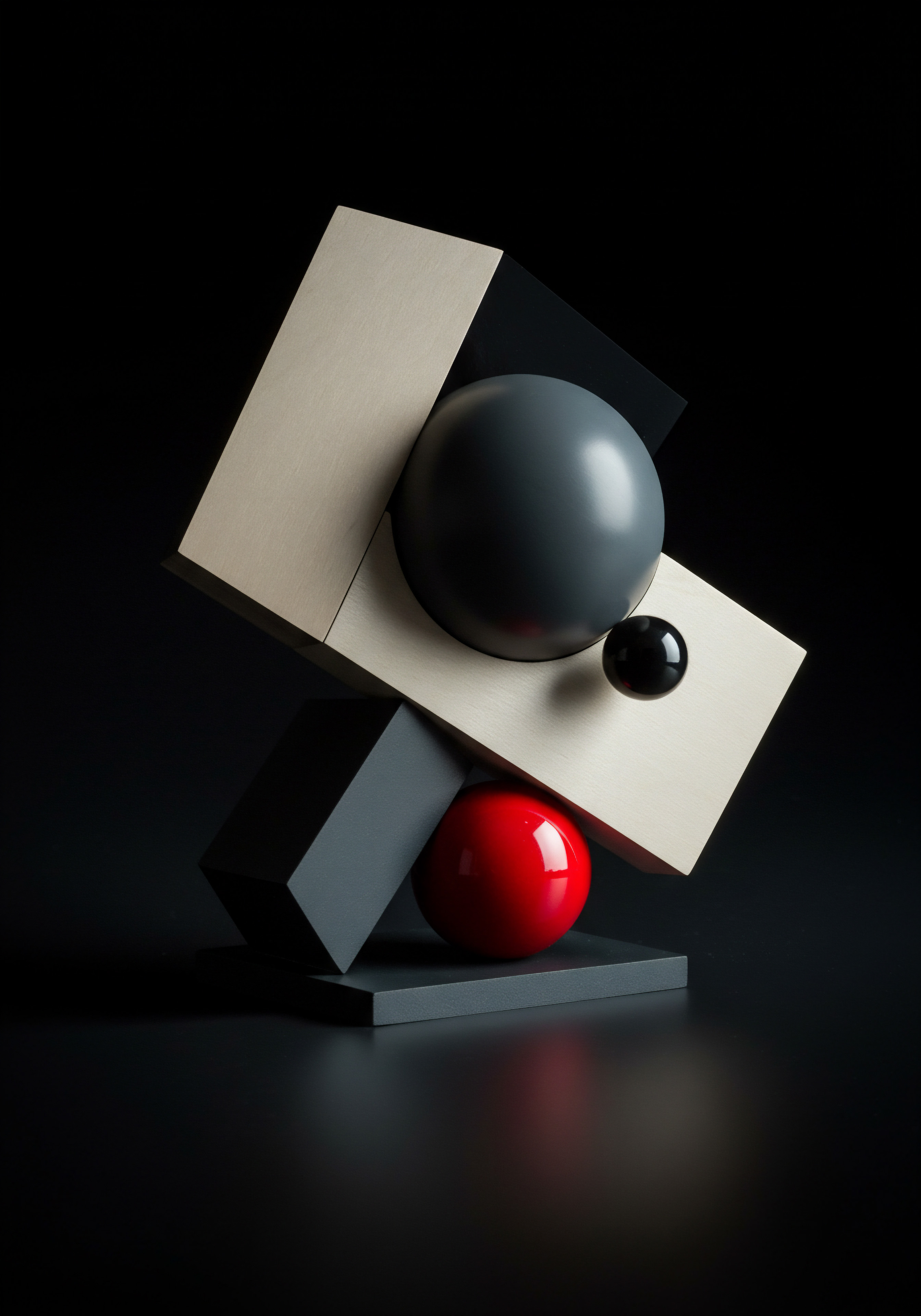
Over-Reliance On Automation Without Monitoring
While automation is a benefit, don’t set up predictive features and forget about them. Continuously monitor the performance of your email campaigns and the insights provided by HubSpot’s predictive tools. Are the send time optimizations actually improving open rates?
Is contact scoring accurately identifying likely converters from email campaigns? Regular monitoring allows you to fine-tune your strategies and ensure the AI is working effectively for your specific audience.

Ignoring Basic Email Marketing Best Practices
Predictive analytics enhances good email marketing, but it doesn’t replace it. Don’t neglect fundamental best practices like creating compelling email content, segmenting your audience effectively (even at a basic level), and ensuring your emails are mobile-friendly. AI tools Meaning ● AI Tools, within the SMB sphere, represent a diverse suite of software applications and digital solutions leveraging artificial intelligence to streamline operations, enhance decision-making, and drive business growth. are most effective when built upon a solid foundation of email marketing fundamentals. Focus on both improving your basic email marketing practices and leveraging predictive analytics for maximum impact.

Misinterpreting Predictive Insights
Understand that predictive analytics provides probabilities and likelihoods, not guarantees. For example, a high contact score suggests a higher probability of conversion, not a certainty. Interpret the insights as guidance to inform your decisions, not as absolute predictions. Use predictive insights Meaning ● Predictive Insights within the SMB realm represent the actionable intelligence derived from data analysis to forecast future business outcomes. to prioritize your efforts and personalize your approach, but always combine them with your own business judgment and understanding of your customers.
By understanding these fundamentals and avoiding common pitfalls, SMBs can effectively start leveraging AI for predictive email marketing analytics Meaning ● Marketing Analytics for SMBs is data-driven optimization of marketing efforts to achieve business growth. in HubSpot and achieve tangible results quickly. The key is to begin with the readily available features, focus on data quality, and continuously monitor and refine your approach.
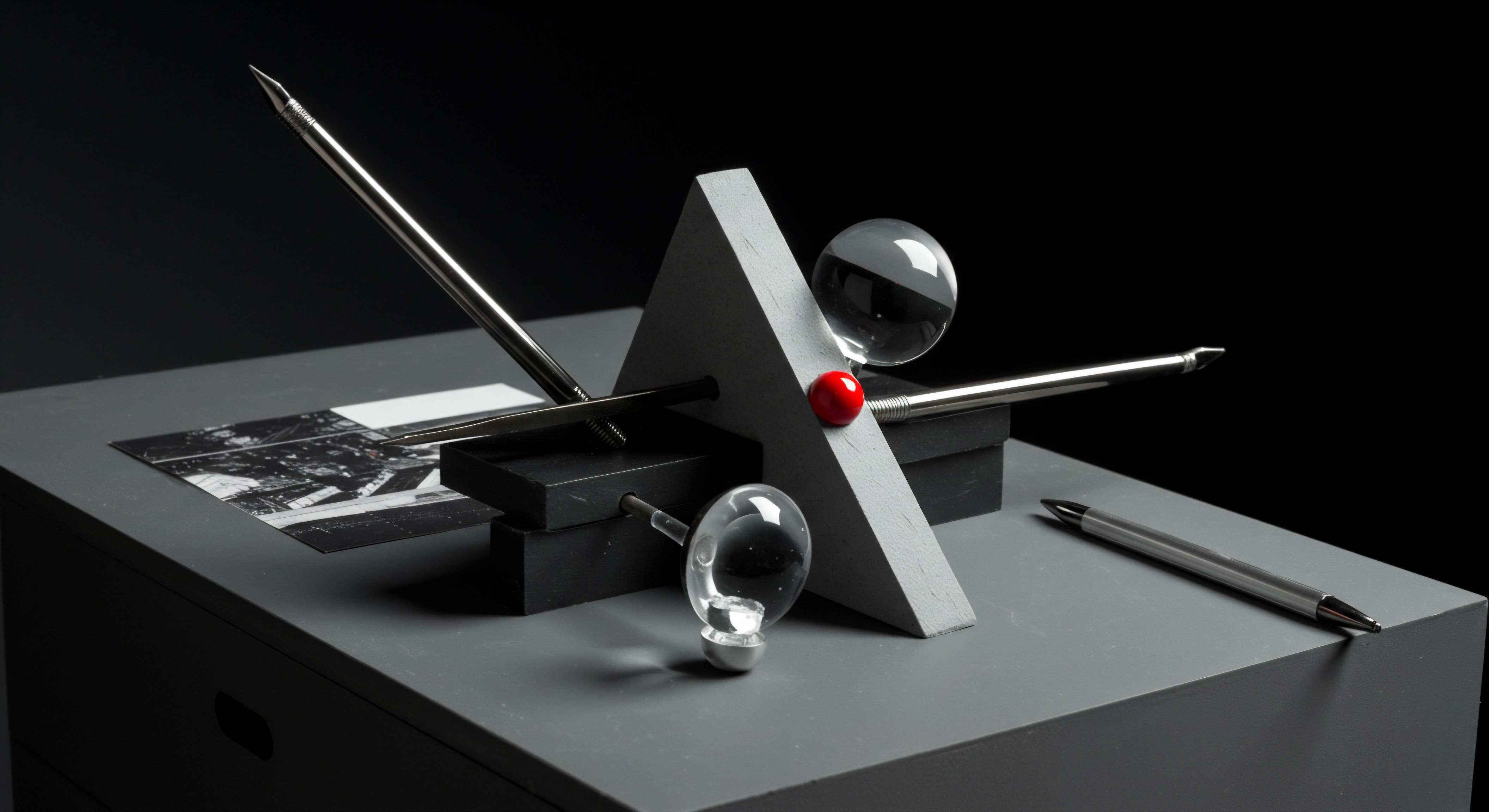
Intermediate

Deep Dive Into HubSpot’s Predictive Lead Scoring
Moving beyond basic features, HubSpot’s predictive lead scoring Meaning ● Predictive Lead Scoring for SMBs: Data-driven lead prioritization to boost conversion rates and optimize sales efficiency. offers a powerful intermediate step for SMBs seeking to refine their email marketing analytics. While contact scoring in the fundamentals section provided a basic overview, predictive lead scoring takes this further by leveraging AI to identify your most engaged and sales-ready leads with greater precision. This advanced scoring model analyzes a wider range of historical data points and patterns to predict which leads are most likely to convert, allowing for more targeted and efficient email marketing efforts.
HubSpot’s predictive lead scoring uses AI to identify sales-ready leads, enabling SMBs to focus email marketing efforts on high-potential prospects.
Traditional lead scoring often relies on manual rules based on explicit demographic or firmographic data and basic behavioral triggers. Predictive lead scoring, however, goes deeper. It examines thousands of data points across your HubSpot database, identifying subtle patterns and correlations that humans might miss.
This includes not just obvious factors like website form submissions or email opens, but also more granular interactions, content consumption patterns, and even the sequence of actions a lead takes. For an SMB, this means moving from a potentially biased, rule-based scoring system to a data-driven, AI-enhanced model that more accurately reflects lead quality and conversion potential.

Configuring Predictive Lead Scoring For Enhanced Targeting
Setting up predictive lead scoring in HubSpot involves a few key steps to ensure it’s tailored to your specific business and marketing objectives. While HubSpot automates much of the process, understanding the configuration options is crucial for maximizing its effectiveness.
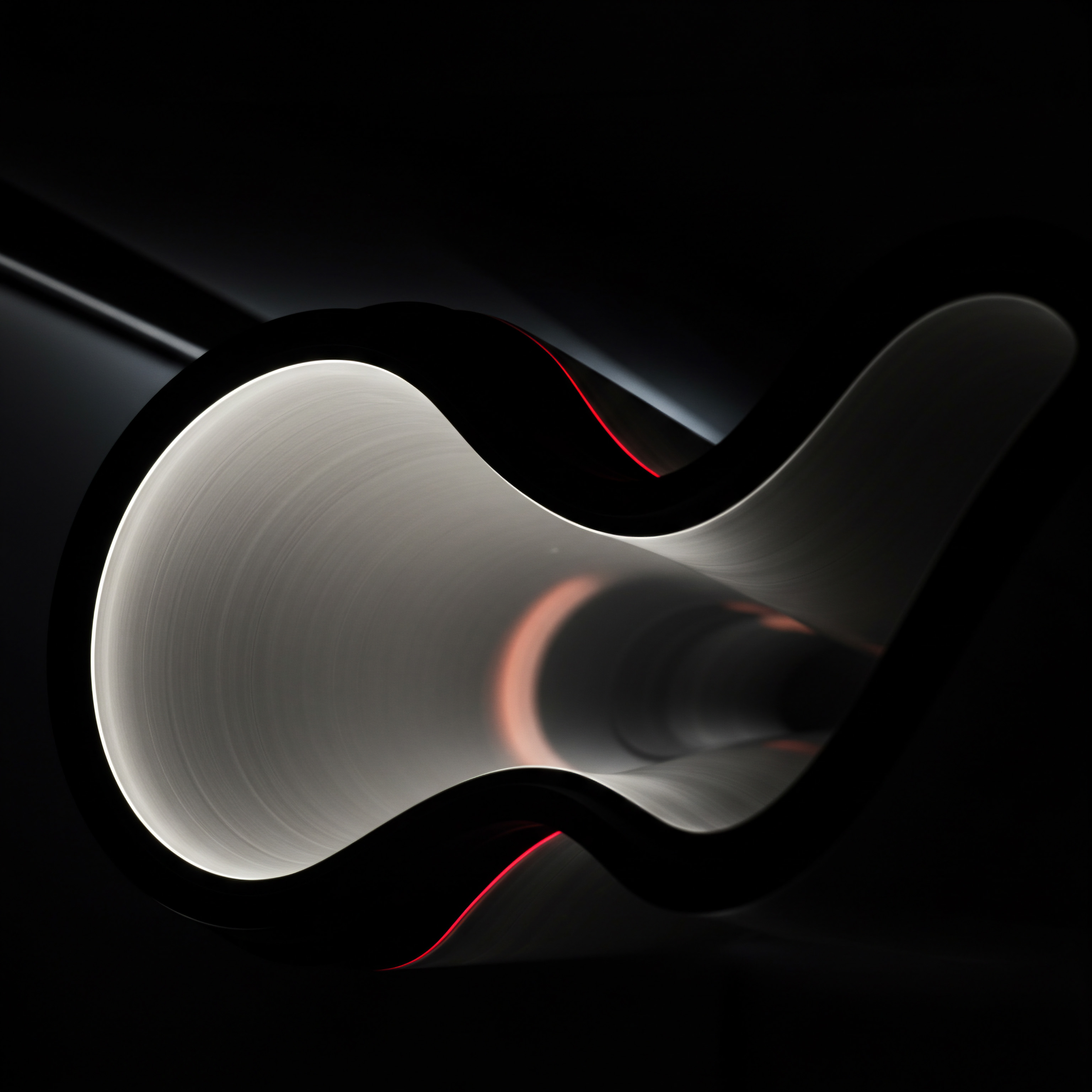
Accessing Predictive Lead Scoring Settings
- Navigate to Settings ● In your HubSpot portal, click on the settings icon (gear icon) in the main navigation.
- Go to Sales ● In the left sidebar menu, navigate to “Sales” and then select “Lead Scoring.”
- Enable Predictive Scoring ● If you haven’t already, enable predictive lead scoring. HubSpot may require a certain data volume before activating this feature, so ensure you have sufficient historical data.

Understanding Scoring Factors
HubSpot’s predictive lead scoring algorithm considers a wide array of factors, but understanding the types of factors influencing the score is beneficial for SMBs:
- Demographics and Firmographics ● While less emphasized than in traditional scoring, these still play a role. Industry, company size, job title can contribute to the score.
- Behavioral Data ● This is a major component. Website page views, content downloads, form submissions, email engagement (opens, clicks), meeting bookings, and social media interactions are all considered.
- Engagement Frequency and Recency ● How often and how recently a lead interacts with your marketing and sales efforts is a strong predictor of their interest level.
- Lead Source ● The source of the lead (e.g., organic search, social media, referral) can indicate lead quality.
- Negative Indicators ● HubSpot also considers negative behaviors, such as unsubscribes or email bounces, which can lower a lead’s score.
HubSpot doesn’t provide explicit weights for each factor, as the algorithm dynamically adjusts these based on your data. However, understanding these categories helps SMBs grasp what kind of lead behavior is being prioritized.
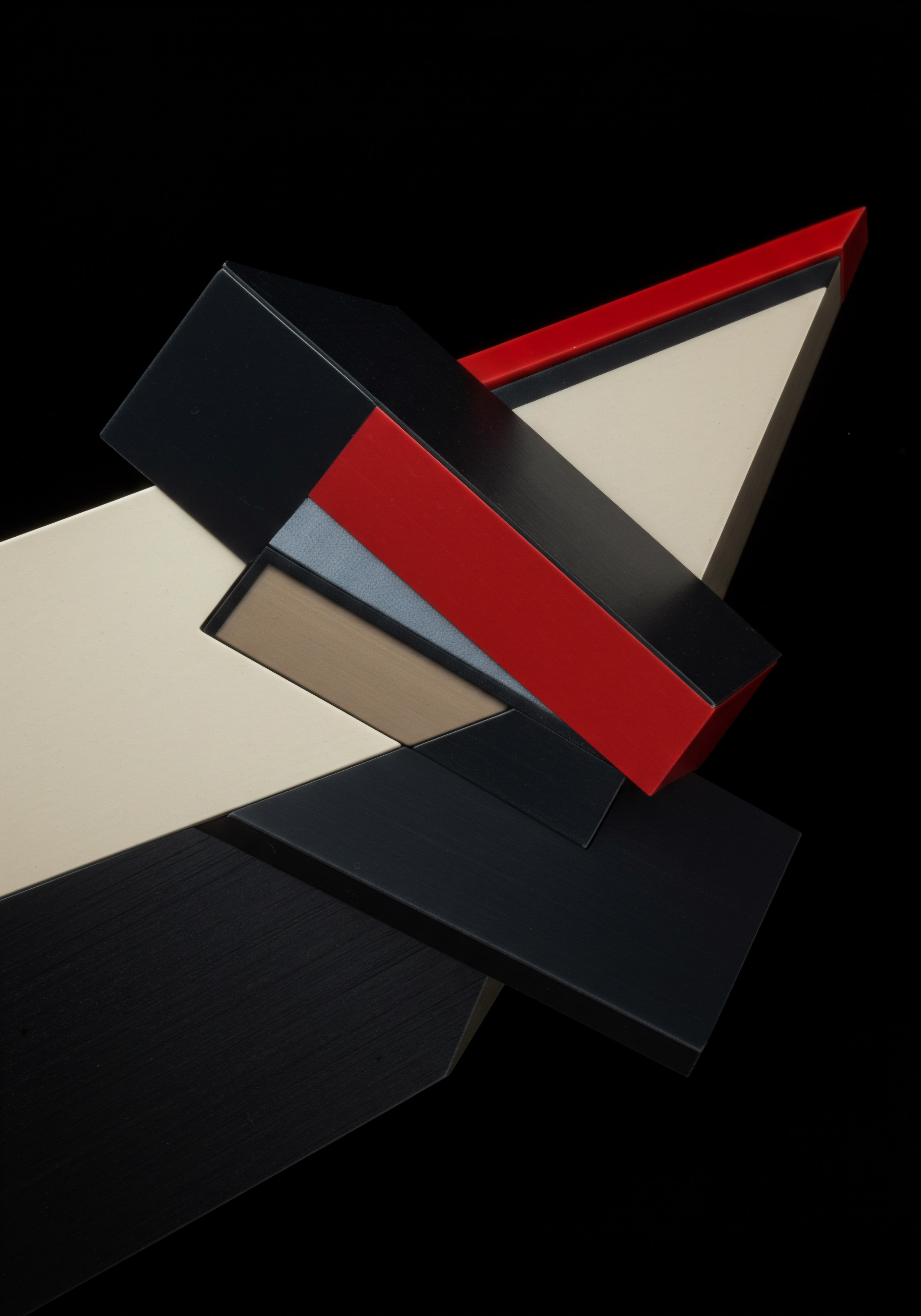
Customizing Scoring Thresholds
While the scoring model itself is AI-driven, you can and should customize the scoring thresholds to align with your sales and marketing funnel. HubSpot allows you to define what score ranges correspond to different lead stages (e.g., Marketing Qualified Lead – MQL, Sales Qualified Lead – SQL). Work with your sales and marketing teams to determine appropriate score ranges for each stage based on your historical conversion data and sales processes.
For example, you might define an MQL as a lead with a predictive score of 50-70, and an SQL as a lead with a score of 70 or above. Regularly review and adjust these thresholds as your business evolves and you gather more data.

Leveraging Predictive Scores In Email Campaigns
Once predictive lead scoring is configured, the real power comes from leveraging these scores to personalize and target your email marketing campaigns more effectively. This moves beyond basic segmentation to dynamic, score-based targeting.
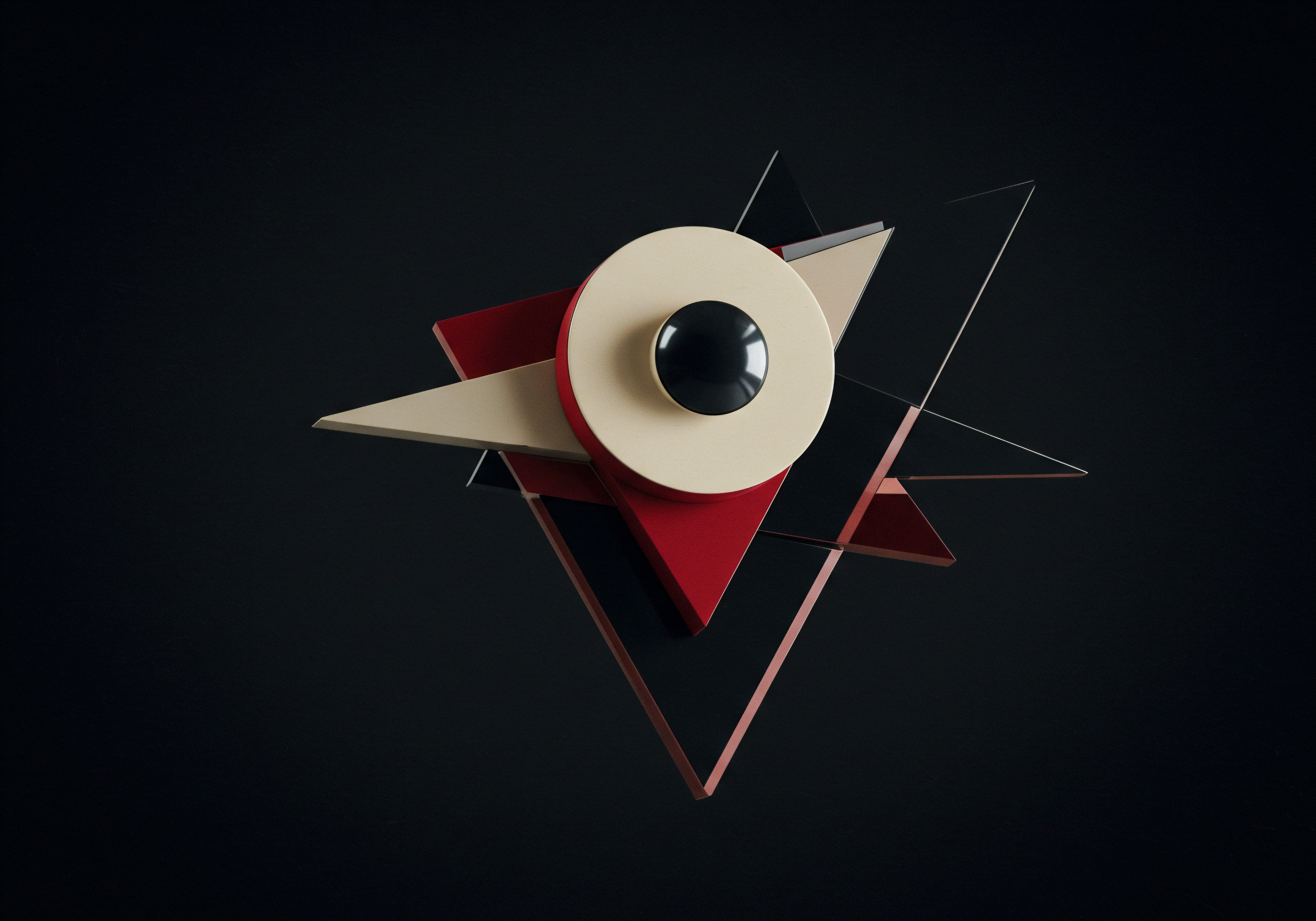
Score-Based List Segmentation
Create dynamic lists in HubSpot segmented by predictive lead score ranges. For example:
- High-Score List (SQLs) ● Contacts with scores above your SQL threshold. These are your hottest leads, ready for sales-focused emails.
- Mid-Score List (MQLs) ● Contacts with scores in your MQL range. These leads are engaged and interested, requiring nurturing emails focused on value and building relationships.
- Low-Score List ● Contacts with scores below your MQL threshold. These leads might be early in their journey or less engaged. Consider broader, awareness-focused emails or retargeting strategies.
These lists automatically update as lead scores change, ensuring your email targeting remains dynamic and aligned with lead behavior.

Personalized Email Content Based On Score
Tailor your email content to each score-based segment. High-score leads might receive emails with direct calls to action, product demos, or sales offers. Mid-score leads benefit from nurturing content like case studies, webinars, or educational resources. Low-score leads might receive broader brand awareness content or invitations to subscribe to your blog.
Use HubSpot’s personalization tokens to further customize emails based on lead score or score segment. For example, you could include a personalized opening line like, “Based on your recent engagement and high interest score, we thought you’d find this case study particularly relevant.” This level of personalization, driven by predictive insights, significantly enhances email relevance and engagement.

Automated Workflows Triggered By Score Changes
Set up automated workflows Meaning ● Automated workflows, in the context of SMB growth, are the sequenced automation of tasks and processes, traditionally executed manually, to achieve specific business outcomes with increased efficiency. in HubSpot triggered by changes in predictive lead scores. For example:
- SQL Triggered Workflow ● When a lead’s score reaches the SQL threshold, automatically trigger a workflow that sends a sales-focused email sequence, notifies the sales team, or schedules a follow-up task.
- MQL Nurturing Workflow ● When a lead enters the MQL range, enroll them in a nurturing workflow with a series of emails designed to educate and build trust.
- Score Drop Workflow ● If a lead’s score drops significantly, trigger a workflow to re-engage them with personalized content or offers to rekindle their interest.
These automated workflows, driven by predictive lead score changes, ensure timely and relevant communication, maximizing conversion opportunities and lead nurturing effectiveness.

Case Study ● SMB Boosting Conversions With Predictive Scoring
Consider a hypothetical SMB, “Tech Solutions Inc.,” a provider of cloud-based software for small businesses. Initially, Tech Solutions sent generic email campaigns to their entire contact database, resulting in low engagement and conversion rates. They implemented HubSpot’s predictive lead scoring to refine their email strategy.
Implementation Steps ●
- Enabled Predictive Scoring ● Tech Solutions activated predictive lead scoring in HubSpot.
- Defined Score Thresholds ● They collaborated with their sales team to define MQL and SQL score ranges based on historical lead-to-customer conversion data.
- Created Score-Based Lists ● They segmented their email lists into High-Score (SQL), Mid-Score (MQL), and Low-Score segments based on predictive scores.
- Personalized Email Content ● They developed tailored email content for each segment. SQL emails focused on product demos and pricing, MQL emails offered case studies and webinars, and low-score emails provided general industry insights.
- Automated Workflows ● They set up workflows to trigger sales follow-up for SQLs and nurturing email sequences for MQLs.
Results ●
- Increased Conversion Rates ● Conversion rates from email campaigns targeting SQLs increased by 40% compared to their previous generic campaigns.
- Improved Engagement ● Open and click-through rates across all score-based segments improved by an average of 25% due to more relevant content.
- Sales Efficiency ● The sales team reported a significant increase in efficiency as they were able to focus their efforts on higher-potential leads identified by predictive scoring.
Tech Solutions Inc.’s experience demonstrates the tangible benefits of leveraging HubSpot’s predictive lead scoring for SMBs. By moving from generic email blasts to score-driven, personalized campaigns, they achieved significant improvements in conversion rates, engagement, and sales efficiency. This case highlights the power of intermediate-level predictive analytics in transforming email marketing performance.
Optimizing Email Content With AI-Driven Recommendations
Beyond send time optimization and predictive lead scoring, HubSpot offers further AI-driven features to optimize email content itself. These tools provide recommendations and insights to improve email subject lines, body copy, and overall content effectiveness, enhancing engagement and conversion rates. For SMBs, this means not just sending emails at the right time to the right people, but also ensuring those emails are as compelling and persuasive as possible.
AI-driven content recommendations Meaning ● Content Recommendations, in the context of SMB growth, signify automated processes that suggest relevant information to customers or internal teams, boosting engagement and operational efficiency. in HubSpot help SMBs optimize email subject lines and body copy for improved engagement and conversion rates.
While human creativity and copywriting skills remain essential, AI tools can provide valuable data-backed suggestions to enhance email content. These recommendations are based on analysis of successful email campaigns, industry best practices, and even your own historical email performance data within HubSpot. This isn’t about replacing human creativity with AI, but rather augmenting it with data-driven insights to make your email content more effective and resonant with your target audience.
Utilizing HubSpot’s Content Optimization System (COS) For Emails
HubSpot’s Content Optimization Meaning ● Content Optimization, within the realm of Small and Medium-sized Businesses, is the practice of refining digital assets to improve search engine rankings and user engagement, directly supporting business growth objectives. System (COS) offers several features that can be leveraged for email content optimization, even though it’s primarily known for website and blog content. While not all COS features directly apply to emails, some key aspects can be adapted to enhance email content strategy.
Topic Clusters And Content Strategy
HubSpot’s topic clusters approach, designed for SEO and content marketing, can indirectly inform your email content strategy. By identifying core topics relevant to your audience and creating pillar content and supporting cluster content around these topics, you can develop a more structured and thematic email content calendar. This ensures your emails are not just random blasts but part of a cohesive content journey that addresses your audience’s needs and interests in a structured way.
For example, if you identify “email marketing automation” as a core topic for your audience, you could create a pillar piece (like a guide or ebook) on this topic and then develop a series of emails as cluster content, each focusing on a specific subtopic within email marketing automation Meaning ● Marketing Automation for SMBs: Strategically automating marketing tasks to enhance efficiency, personalize customer experiences, and drive sustainable business growth. (e.g., workflow setup, segmentation strategies, performance measurement). This thematic approach, inspired by the COS topic cluster model, makes your email content more organized and valuable to your audience.
Performance Analytics For Content Refinement
HubSpot’s content performance analytics, available within the COS, can be used to analyze the performance of your email content. While the analytics dashboard directly tracks email metrics like open rates and CTR, you can also analyze which types of content within your emails perform best. For example, are emails with video links getting higher click-through rates than text-based emails?
Are case studies resonating more than product-focused content? Analyzing these patterns helps you refine your email content strategy Meaning ● Content Strategy, within the SMB landscape, represents the planning, development, and management of informational content, specifically tailored to support business expansion, workflow automation, and streamlined operational implementations. and identify what types of content are most effective for your audience.
Use HubSpot’s email analytics reports to identify high-performing and low-performing emails. Analyze the content elements within these emails to understand what’s working and what’s not. Experiment with different content formats, subject line styles, and calls to action based on these performance insights. This iterative refinement process, guided by data analytics, helps you continuously optimize your email content for better results.
A/B Testing For Data-Driven Content Decisions
While not explicitly AI-driven, A/B testing Meaning ● A/B testing for SMBs: strategic experimentation to learn, adapt, and grow, not just optimize metrics. is a crucial intermediate-level technique for data-driven email content optimization. HubSpot’s A/B testing features allow you to test different versions of your emails to see which performs best, providing concrete data to inform your content decisions. This is a fundamental practice for SMBs seeking to move beyond guesswork and make data-backed choices about their email content.
Setting Up A/B Tests In HubSpot Emails
- Create an Email ● Start by creating your primary email version in HubSpot.
- Create A/B Test ● In the email editor, click on the “A/B test” button.
- Define Variation ● HubSpot will create a variation (version B) of your email. You can then modify specific elements in version B to test against version A. Common elements to test include:
- Subject Lines ● Test different subject line wording, length, or personalization.
- Body Copy ● Test different headlines, paragraph text, calls to action, or content formats.
- Images ● Test different images or no image at all.
- Send Times ● While send time optimization is AI-driven, you can also A/B test different send times manually to compare against the AI’s recommendations.
- Configure Test Settings ● Define the sample size for your test (e.g., 50/50 split) and the metric you want to optimize for (e.g., open rate, click-through rate).
- Run the Test ● Send your A/B test email. HubSpot will automatically track the performance of both versions.
- Analyze Results and Choose a Winner ● After the test runs for a sufficient period, analyze the results in HubSpot’s email analytics. HubSpot will identify the winning version based on your chosen metric. You can then send the winning version to the remaining segment of your list.
Interpreting A/B Test Results For Content Optimization
A/B testing provides valuable data, but it’s important to interpret the results correctly to inform your content optimization strategy. Focus on statistically significant differences between versions. HubSpot’s analytics reports will indicate statistical significance. Don’t make major content decisions based on minor, statistically insignificant differences.
Consider the why behind the results. If version B with a shorter subject line won, why might that be? Perhaps shorter subject lines are more effective for your mobile-heavy audience. If version A with a stronger call to action performed better, it reinforces the importance of clear calls to action in your emails.
Use A/B test results to develop hypotheses about your audience’s preferences and then test those hypotheses further in subsequent campaigns. A/B testing is an iterative process of learning and refinement.
By combining AI-driven recommendations with rigorous A/B testing, SMBs can move to an intermediate level of email marketing analytics, making data-informed decisions about both who to target and what content to send. This data-driven approach leads to more effective email campaigns, improved engagement, and ultimately, better business results.

Advanced
Integrating External AI Tools For Deeper Predictive Insights
For SMBs ready to push the boundaries of predictive email marketing analytics, integrating external AI tools with HubSpot opens up a realm of advanced capabilities. While HubSpot’s built-in AI features are powerful, specialized AI platforms can provide deeper, more granular insights and predictive models Meaning ● Predictive Models, in the context of SMB growth, refer to analytical tools that forecast future outcomes based on historical data, enabling informed decision-making. tailored to specific business needs. This advanced approach involves connecting HubSpot data with external AI services to unlock sophisticated analytics and automation possibilities.
Integrating external AI tools with HubSpot empowers SMBs to access deeper predictive insights and create highly customized email marketing strategies.
Think of HubSpot as your central email marketing command center, and external AI tools as specialized analytics and prediction engines that you plug into this center. These external tools can offer capabilities beyond HubSpot’s native features, such as:
- Advanced Customer Segmentation ● Moving beyond basic demographics and behavior to psychographic segmentation, intent-based segmentation, and even predictive segmentation based on future purchase likelihood.
- Hyper-Personalized Content Recommendations ● Generating dynamic, one-to-one content recommendations within emails based on individual customer preferences, purchase history, and real-time behavior.
- Predictive Journey Mapping ● Analyzing customer journeys Meaning ● Customer Journeys, within the realm of SMB operations, represent a visualized, strategic mapping of the entire customer experience, from initial awareness to post-purchase engagement, tailored for growth and scaled impact. to predict churn risk, identify optimal touchpoints, and personalize email sequences to guide customers towards conversion and retention.
- Sentiment Analysis ● Analyzing customer feedback from emails and other sources to gauge sentiment and proactively address negative feedback or identify opportunities to enhance positive customer experiences.
- Attribution Modeling ● Advanced AI-driven attribution models that go beyond simple last-click attribution to accurately measure the impact of email marketing across the entire customer journey.
Integrating these external AI tools requires a more technical setup than using HubSpot’s built-in features, but the potential for enhanced insights and marketing performance is significant for SMBs seeking a competitive edge.
Exploring AI-Powered Platforms For Email Marketing Enhancement
Several AI-powered platforms can be integrated with HubSpot to enhance predictive email marketing analytics. These platforms specialize in different areas of AI and offer a range of capabilities for SMBs to explore.
AI-Driven Customer Data Platforms (CDPs)
CDPs like Segment, mParticle, or Lytics can act as central hubs for customer data, collecting data from various sources (including HubSpot) and applying AI to create unified customer profiles and advanced segments. These CDPs can then push these AI-driven segments back into HubSpot for targeted email campaigns. For example, a CDP might use AI to identify “high-value churn risk” segments based on a combination of factors across website behavior, purchase history, and email engagement. This segment can then be synced to HubSpot, allowing you to create a personalized email campaign specifically designed to re-engage and retain these at-risk customers.
CDPs are particularly valuable for SMBs with complex data ecosystems and a need for unified customer views. They provide a foundation for advanced AI-driven personalization and segmentation across all marketing channels, including email.
Predictive Analytics and Machine Learning Platforms
Platforms like DataRobot, H2O.ai, or Google AI Platform offer more general-purpose machine learning capabilities that can be applied to email marketing data. These platforms allow you to build custom predictive models tailored to your specific business objectives. For example, you could use these platforms to build a custom churn prediction model using your HubSpot email engagement data, CRM data, and purchase history. This model could then be integrated with HubSpot to automatically identify and segment churn-prone customers, triggering proactive email retention campaigns.
These platforms require more data science expertise to set up and utilize effectively, but they offer maximum flexibility and customization for SMBs with specific predictive analytics needs and the resources to manage them.
Personalization and Recommendation Engines
Platforms like Dynamic Yield, Evergage (now Salesforce Interaction Studio), or Monetate specialize in real-time personalization and recommendation engines. These platforms can be integrated with HubSpot to deliver highly personalized content recommendations within emails. For example, based on a customer’s past purchase history and browsing behavior, these platforms can dynamically generate personalized product recommendations Meaning ● Personalized Product Recommendations utilize data analysis and machine learning to forecast individual customer preferences, thereby enabling Small and Medium-sized Businesses (SMBs) to offer pertinent product suggestions. to include in your promotional emails sent via HubSpot. This level of one-to-one personalization can significantly boost click-through rates and conversions.
Personalization engines are ideal for e-commerce SMBs or businesses with large product catalogs where personalized product recommendations can drive sales and customer engagement.
Sentiment Analysis and Natural Language Processing (NLP) Tools
Tools like MonkeyLearn, MeaningCloud, or IBM Watson Natural Language Understanding can be used to analyze customer sentiment Meaning ● Customer sentiment, within the context of Small and Medium-sized Businesses (SMBs), Growth, Automation, and Implementation, reflects the aggregate of customer opinions and feelings about a company’s products, services, or brand. from email replies, survey responses, and other text-based feedback channels connected to HubSpot. Sentiment analysis Meaning ● Sentiment Analysis, for small and medium-sized businesses (SMBs), is a crucial business tool for understanding customer perception of their brand, products, or services. can provide valuable insights into customer perceptions of your brand and email marketing efforts. For example, you could use sentiment analysis to automatically identify negative feedback from email replies and trigger alerts to customer service teams for proactive follow-up. Or, you could analyze sentiment trends over time to gauge the effectiveness of your email messaging and brand positioning.
NLP and sentiment analysis tools are valuable for SMBs focused on customer experience Meaning ● Customer Experience for SMBs: Holistic, subjective customer perception across all interactions, driving loyalty and growth. and brand reputation management, allowing them to proactively address customer concerns and optimize email communications for improved sentiment.
Setting Up Integrations And Data Flow
Integrating external AI tools with HubSpot requires careful planning of data flow and integration setup. The specific steps will vary depending on the chosen AI platform and its integration capabilities with HubSpot, but some general principles apply.
API Integrations And Connectors
Most AI platforms offer APIs (Application Programming Interfaces) that allow for programmatic data exchange with HubSpot. HubSpot also provides APIs for accessing and manipulating data. For more user-friendly integrations, many platforms offer pre-built connectors or integrations with HubSpot, simplifying the setup process. Check the documentation for both HubSpot and your chosen AI platform for specific integration instructions and available connectors.
Data Synchronization Strategies
Determine the optimal data synchronization strategy between HubSpot and the external AI platform. Options include:
- Real-Time Synchronization ● Data is exchanged in real-time as events occur. This is ideal for real-time personalization and trigger-based workflows.
- Batch Synchronization ● Data is exchanged in batches at scheduled intervals (e.g., hourly, daily). This is suitable for less time-sensitive analytics and segmentation updates.
- Event-Driven Synchronization ● Data is synchronized when specific events occur (e.g., a contact’s lead score changes, an email is opened). This is useful for triggering workflows based on specific data changes.
Choose the synchronization strategy that best aligns with your use case and the capabilities of the integrated platforms.
Data Mapping And Transformation
Carefully map data fields between HubSpot and the external AI platform. Ensure that data fields are correctly aligned and that data transformations are applied if necessary. For example, you might need to transform date formats or data types to ensure compatibility between systems. Thorough data mapping is crucial for accurate data analysis and predictive modeling.
Security And Data Privacy Considerations
When integrating external platforms, prioritize data security and privacy. Ensure that data is transferred securely (e.g., using HTTPS) and that data privacy regulations (like GDPR or CCPA) are complied with. Review the security policies and data processing agreements of your chosen AI platform. Implement appropriate access controls and data encryption measures to protect sensitive customer data.
Advanced Segmentation Using AI-Driven Customer Insights
External AI tools empower SMBs to move beyond basic segmentation and create highly advanced, AI-driven customer segments for hyper-personalized email marketing. These advanced segments are based on deeper insights into customer behavior, preferences, and future potential.
Predictive Segmentation Based On Future Behavior
AI can be used to create predictive segments based on the likelihood of future customer behaviors. Examples include:
- Churn Prediction Segments ● Segment customers predicted to be at high risk of churn. Target them with retention-focused email campaigns.
- Purchase Propensity Segments ● Segment customers predicted to be highly likely to make a purchase. Target them with promotional offers and product recommendations.
- Upsell/Cross-Sell Segments ● Segment customers predicted to be likely to purchase higher-value products or complementary products. Target them with relevant upgrade or cross-sell offers.
- Engagement Propensity Segments ● Segment customers predicted to be highly likely to engage with specific types of content or email campaigns. Target them with tailored content and messaging.
These predictive segments allow for proactive and highly targeted email marketing interventions, maximizing conversion rates and customer lifetime value.
Psychographic and Intent-Based Segmentation
AI can analyze customer data Meaning ● Customer Data, in the sphere of SMB growth, automation, and implementation, represents the total collection of information pertaining to a business's customers; it is gathered, structured, and leveraged to gain deeper insights into customer behavior, preferences, and needs to inform strategic business decisions. to infer psychographic characteristics (values, interests, lifestyle) and purchase intent. This enables segmentation beyond demographics and behavior to target customers based on their underlying motivations and needs.
- Value-Based Segments ● Segment customers based on their inferred values (e.g., eco-conscious, value-driven, innovation-seeking). Tailor email messaging to resonate with their specific values.
- Interest-Based Segments ● Segment customers based on their inferred interests (e.g., specific product categories, hobbies, industry topics). Send emails with content and offers aligned with their interests.
- Intent-Based Segments ● Segment customers based on their inferred purchase intent (e.g., actively researching, comparison shopping, ready to buy). Target them with emails tailored to their stage in the buyer’s journey.
Psychographic and intent-based segmentation allows for deeper emotional connection with customers and more resonant email messaging.
Dynamic and Real-Time Segmentation
AI-driven segmentation can be dynamic and real-time, adapting to changes in customer behavior and preferences. Segments are not static lists but rather constantly evolving groups of customers based on the latest data. This ensures that your email targeting is always up-to-date and relevant.
- Behavior-Triggered Segments ● Segments that automatically update based on real-time customer actions (e.g., website visits, email clicks, in-app behavior).
- Predictive Score-Based Segments ● Segments that dynamically adjust based on changes in predictive scores (e.g., lead scores, churn risk scores).
- Contextual Segments ● Segments that consider real-time context like location, device, or time of day to personalize email delivery and content.
Dynamic and real-time segmentation ensures that your email marketing is always responsive to individual customer needs and evolving behaviors.
Advanced Automation With AI-Powered Workflows
Integrating external AI tools allows for creating highly advanced, AI-powered workflows in HubSpot that automate complex email marketing tasks and personalize customer journeys at scale. These workflows go beyond basic automation to incorporate predictive insights and adaptive logic.
Predictive Journey Orchestration
AI can be used to orchestrate entire customer journeys across email and other channels, predicting optimal touchpoints and personalizing sequences based on individual customer behavior and predicted outcomes. For example, an AI-powered journey orchestration workflow might:
- Predict the Optimal Email Frequency and Timing for Each Customer Based on Their Engagement History and Predicted Responsiveness.
- Dynamically Adjust Email Content and Offers Based on Real-Time Customer Behavior and Predicted Preferences.
- Trigger Email Sequences Based on Predicted Churn Risk or Purchase Propensity.
- Route Leads to Sales or Customer Service Teams Based on Predictive Lead Scores and Customer Sentiment.
Predictive journey orchestration ensures that each customer receives the right message at the right time through the right channel, maximizing engagement and conversion rates.
AI-Driven Content Generation and Personalization
Advanced AI tools can assist in generating personalized email content Meaning ● Tailoring email content to individual recipients to enhance relevance, engagement, and drive business growth for SMBs. at scale. NLP models can be used to:
- Generate Personalized Subject Lines and Email Copy Variations Based on Customer Segments or Individual Preferences.
- Dynamically Assemble Email Content Blocks Based on Customer Interests and past Interactions.
- Translate Email Content into Different Languages for Global Audiences.
- Optimize Email Content for Accessibility and Readability.
AI-driven content generation and personalization allows for creating highly customized email experiences without manual effort, improving efficiency and relevance.
Adaptive and Self-Learning Workflows
AI-powered workflows can be designed to be adaptive and self-learning, continuously improving their performance over time based on data feedback. These workflows can:
- Automatically A/B Test Different Email Variations and Dynamically Optimize for the Best-Performing Versions.
- Learn from past Campaign Performance to Refine Predictive Models and Segmentation Strategies.
- Adapt to Changes in Customer Behavior and Market Trends over Time.
- Provide Performance Reports and Insights to Continuously Optimize Workflow Effectiveness.
Adaptive and self-learning workflows ensure that your email marketing automation Meaning ● Email Marketing Automation empowers SMBs to streamline their customer communication and sales efforts through automated email campaigns, triggered by specific customer actions or behaviors. is not static but rather continuously evolving and improving, delivering long-term performance gains.
Measuring ROI And Advanced Performance Metrics
When leveraging advanced AI for predictive email marketing analytics, it’s crucial to track ROI and advanced performance metrics Meaning ● Performance metrics, within the domain of Small and Medium-sized Businesses (SMBs), signify quantifiable measurements used to evaluate the success and efficiency of various business processes, projects, and overall strategic initiatives. beyond basic open rates and click-through rates. These metrics should reflect the broader business impact of your AI-driven email strategies.
Customer Lifetime Value (CLTV) Uplift
Measure the impact of AI-driven email marketing Meaning ● AI-Driven Email Marketing, in the SMB context, refers to leveraging artificial intelligence technologies, such as machine learning and natural language processing, to automate and optimize email campaigns. on customer lifetime value. Are customers targeted with personalized AI-powered campaigns generating higher CLTV compared to control groups? Track CLTV metrics across different AI-driven segments to assess the long-term value impact of your advanced strategies.
Customer Acquisition Cost (CAC) Reduction
Evaluate if AI-driven email marketing is contributing to a reduction in customer acquisition cost. Are you acquiring more customers through email with the same or lower marketing spend due to improved targeting and conversion rates? Compare CAC metrics before and after implementing advanced AI strategies.
Churn Rate Reduction
Assess the effectiveness of AI-driven retention email campaigns in reducing churn rates. Are customers targeted with predictive churn prevention emails exhibiting lower churn rates compared to control groups? Monitor churn rates across different customer segments and track the impact of AI-powered retention efforts.
Marketing Attribution Accuracy Improvement
If using AI-driven attribution models, measure the improvement in marketing attribution accuracy. Are you gaining a more accurate understanding of the true impact of email marketing across the customer journey? Compare the insights from AI-driven attribution models to traditional attribution models and assess the value of improved attribution accuracy for decision-making.
Customer Sentiment Improvement
If using sentiment analysis tools, track customer sentiment trends over time. Is customer sentiment towards your brand and email marketing improving as a result of AI-driven personalization and customer experience enhancements? Monitor sentiment metrics and correlate them with your advanced email marketing initiatives.
By focusing on these advanced ROI and performance metrics, SMBs can gain a comprehensive understanding of the business value generated by leveraging AI for predictive email marketing analytics Meaning ● Email Marketing Analytics, within the Small and Medium-sized Business sphere, signifies the systematic measurement, analysis, and interpretation of data derived from email marketing campaigns, expressly to inform strategic business decisions centered on growth and automation. in HubSpot. This data-driven approach ensures that AI investments are delivering tangible and measurable results, contributing to sustainable growth and competitive advantage.

References
- Kotler, Philip; Keller, Kevin Lane (2016). Marketing Management. 15th ed. Pearson Education.
- Stone, Merlin; Lemon, Kay; Campbell, Angus (2020). Customer Relationship Management ● Strategic Concepts and Tools. 2nd ed. Kogan Page.
- Provost, Foster; Fawcett, Tom (2013). Data Science for Business ● What You Need to Know About Data Mining and Data-Analytic Thinking. O’Reilly Media.

Reflection
The adoption of AI in predictive email marketing analytics within HubSpot presents a transformative opportunity for SMBs. However, the true discord lies in the balance between technological advancement and the human element of marketing. While AI offers unprecedented capabilities for data analysis, personalization, and automation, SMBs must critically consider whether over-reliance on these tools risks diluting the authentic brand voice and genuine customer connections that are often their competitive advantage. The challenge is not just about how to implement AI, but when and where to apply it strategically, ensuring that technology enhances, rather than replaces, the human-centric approach that defines successful SMB marketing.
Unlock email marketing ROI with AI-powered HubSpot analytics for SMB growth.
Explore
HubSpot Email Marketing Automation TacticsImplementing Predictive Lead Scoring in HubSpotAdvanced AI Segmentation for Personalized Email Campaigns