
Fundamentals

Why Ai Chatbots Are Essential For Modern Small To Medium Businesses
In today’s rapidly evolving digital landscape, small to medium businesses (SMBs) face constant pressure to enhance customer service Meaning ● Customer service, within the context of SMB growth, involves providing assistance and support to customers before, during, and after a purchase, a vital function for business survival. while optimizing operational efficiency. AI chatbots Meaning ● AI Chatbots: Intelligent conversational agents automating SMB interactions, enhancing efficiency, and driving growth through data-driven insights. are no longer a futuristic luxury, but a practical necessity for SMBs aiming to compete effectively and grow sustainably. Think of an AI chatbot as a tireless, always-available digital receptionist for your business. Just as a physical receptionist greets visitors, answers basic questions, and directs inquiries, an AI chatbot performs these functions online, but at scale and without the limitations of human availability or capacity.
For SMBs, which often operate with limited resources and smaller teams, the ability to provide 24/7 customer support Meaning ● Customer Support, in the context of SMB growth strategies, represents a critical function focused on fostering customer satisfaction and loyalty to drive business expansion. without significantly increasing staffing costs is a game-changer. Customers today expect instant responses and readily available information, regardless of the time of day or day of the week. A delay in response can lead to customer frustration and potentially lost business. AI chatbots bridge this gap, ensuring that your business is always ready to engage with customers, answer their queries, and guide them through their journey, even outside of traditional business hours.
Beyond mere availability, AI chatbots offer a consistent and reliable customer service experience. Unlike human agents who might vary in their responses or availability due to fatigue or training differences, a chatbot provides standardized, accurate information every time. This consistency builds trust and reinforces brand reliability.
Moreover, chatbots can handle a high volume of interactions simultaneously, something impossible for a small team of human agents. This scalability is particularly valuable during peak seasons or marketing campaigns when customer inquiries surge.
By automating routine customer service tasks, AI chatbots free up human agents to focus on more complex, high-value interactions that require empathy and problem-solving skills. This division of labor not only improves overall customer service efficiency Meaning ● Efficient customer service in SMBs means swiftly and effectively resolving customer needs, fostering loyalty, and driving sustainable growth. but also enhances job satisfaction for human agents, who can then concentrate on more engaging and challenging work. For SMBs, this means maximizing the potential of their existing workforce while delivering superior customer service.
AI chatbots empower SMBs to deliver 24/7 customer service, enhance operational efficiency, and improve customer satisfaction Meaning ● Customer Satisfaction: Ensuring customer delight by consistently meeting and exceeding expectations, fostering loyalty and advocacy. without requiring extensive resources or technical expertise.

Key Benefits Of Ai Chatbots For Customer Service Improvement
Implementing AI chatbots offers a spectrum of advantages that directly address common SMB challenges. These benefits translate into tangible improvements in customer satisfaction, operational efficiency, and ultimately, business growth. It is about strategically leveraging technology to amplify your customer service capabilities.
Consider these key benefits:
- Enhanced Customer Service Availability ● Chatbots provide 24/7 support, ensuring customers receive immediate assistance anytime, anywhere. This always-on availability significantly improves customer experience, especially for businesses with global customers or those operating outside standard business hours. No more missed inquiries or delayed responses due to time zone differences or limited staffing.
- Reduced Customer Service Costs ● By automating responses to frequently asked questions and handling routine inquiries, chatbots drastically reduce the workload on human customer service teams. This leads to lower labor costs, reduced training expenses, and the ability to handle a larger volume of customer interactions without expanding staff. Resources saved can be reinvested into other critical business areas.
- Improved Response Times and Efficiency ● Chatbots offer instant responses, eliminating wait times and improving customer satisfaction. They can quickly process requests, provide information, and guide customers through simple tasks, leading to faster resolution times and increased efficiency in handling customer inquiries. Customers get answers immediately, improving their overall experience.
- Consistent Brand Messaging and Information ● Chatbots deliver standardized, accurate information every time, ensuring consistent brand messaging and reducing the risk of human error. This consistency builds trust and reinforces brand reliability. Every customer interaction reinforces your brand’s voice and values.
- Lead Generation and Sales Support ● Chatbots can be programmed to engage website visitors proactively, qualify leads, and guide them through the sales funnel. They can answer product questions, offer personalized recommendations, and even facilitate transactions, turning customer service interactions into sales opportunities. Chatbots become active contributors to your sales pipeline.
- Valuable Customer Data Meaning ● Customer Data, in the sphere of SMB growth, automation, and implementation, represents the total collection of information pertaining to a business's customers; it is gathered, structured, and leveraged to gain deeper insights into customer behavior, preferences, and needs to inform strategic business decisions. and Insights ● Chatbot interactions provide a wealth of data about customer queries, preferences, and pain points. Analyzing this data can reveal valuable insights for improving products, services, and overall customer experience Meaning ● Customer Experience for SMBs: Holistic, subjective customer perception across all interactions, driving loyalty and growth. strategies. Data-driven decisions become more accessible and impactful.

Selecting The Right Chatbot Platform For Your Business Needs
Choosing the appropriate chatbot platform is a critical first step. The market is filled with options, ranging from highly complex, enterprise-level solutions to user-friendly, no-code platforms designed specifically for SMBs. For most SMBs, especially those new to AI chatbots, starting with a no-code platform is the most practical and efficient approach. These platforms offer intuitive interfaces, pre-built templates, and drag-and-drop functionality, eliminating the need for coding skills or extensive technical expertise.
When evaluating chatbot platforms, consider these key factors:
- Ease of Use ● The platform should be user-friendly and require minimal technical skills to set up and manage. Look for drag-and-drop interfaces, visual flow builders, and pre-designed templates. A steep learning curve can hinder adoption and slow down implementation.
- Integration Capabilities ● Ensure the platform integrates seamlessly with your existing systems, such as your website, CRM, social media channels, and email marketing Meaning ● Email marketing, within the small and medium-sized business (SMB) arena, constitutes a direct digital communication strategy leveraged to cultivate customer relationships, disseminate targeted promotions, and drive sales growth. tools. Smooth integration is crucial for a unified customer experience.
- Scalability ● The platform should be able to scale with your business growth. Consider platforms that offer flexible plans and can handle increasing volumes of customer interactions as your business expands. Avoid platforms that will quickly become restrictive as you grow.
- Features and Functionality ● Identify the features that are most important for your customer service needs. This might include features like natural language processing Meaning ● Natural Language Processing (NLP), in the sphere of SMB growth, focuses on automating and streamlining communications to boost efficiency. (NLP), sentiment analysis, live chat handover, analytics and reporting, and customization options. Prioritize features that directly address your specific customer service goals.
- Pricing and Value ● Compare pricing plans and evaluate the value offered by each platform. Many platforms offer free trials or free tiers, which are excellent for testing and getting started. Consider the long-term cost and ensure it aligns with your budget and ROI expectations.
- Customer Support and Documentation ● Choose a platform that provides robust customer support and comprehensive documentation. Reliable support is essential, especially during the initial setup and implementation phases.
To illustrate, let’s compare a few popular no-code chatbot platforms Meaning ● Chatbot Platforms, within the realm of SMB growth, automation, and implementation, represent a suite of technological solutions enabling businesses to create and deploy automated conversational agents. suitable for SMBs:
| Platform Tidio |
| Ease of Use Very Easy |
| Key Features Live Chat, Chatbots, Email Marketing, Visitor Tracking |
| Integration Website, Facebook Messenger, Instagram, Email |
| Pricing (Starting) Free (Limited), Paid Plans Available |
| Platform Chatfuel |
| Ease of Use Easy |
| Key Features No-Code Builder, Templates, Facebook & Instagram Integration |
| Integration Facebook, Instagram, Website (via plugin) |
| Pricing (Starting) Free (Limited), Paid Plans Available |
| Platform ManyChat |
| Ease of Use Easy |
| Key Features Marketing Automation, Facebook & Instagram Focus, Growth Tools |
| Integration Facebook Messenger, Instagram Direct, SMS, Email |
| Pricing (Starting) Free (Limited), Paid Plans Available |
This table provides a simplified overview. It’s recommended to explore each platform further, take advantage of free trials, and choose the one that best aligns with your specific needs and technical capabilities. For SMBs starting out, platforms like Tidio or Chatfuel offer a good balance of ease of use, functionality, and affordability.

Setting Realistic Expectations And Defining Achievable Goals
Before diving into chatbot implementation, it’s crucial to establish realistic expectations and define clear, achievable goals. Chatbots are powerful tools, but they are not a magic bullet that will instantly solve all customer service challenges. Starting with a focused approach and setting realistic objectives will ensure a smoother implementation process and deliver tangible results.
Common pitfalls SMBs encounter when starting with chatbots often stem from unrealistic expectations, such as believing a chatbot can immediately handle all types of customer inquiries or replace human agents entirely. Instead, approach chatbot implementation Meaning ● Chatbot Implementation, within the Small and Medium-sized Business arena, signifies the strategic process of integrating automated conversational agents into business operations to bolster growth, enhance automation, and streamline customer interactions. as a phased process, starting with specific, manageable goals and gradually expanding chatbot capabilities as you gain experience and gather data.
Here are some realistic initial goals for SMB chatbot implementation:
- Reduce Response Time for Frequently Asked Questions (FAQs) ● Focus on automating responses to the most common customer inquiries. This is a quick win that can significantly improve customer satisfaction and free up human agents from repetitive tasks. Identify your top 5-10 FAQs and program your chatbot to answer them accurately and efficiently.
- Improve 24/7 Customer Service Availability ● Ensure basic customer support is available outside of business hours. Even if the chatbot can only handle simple inquiries or collect contact information, providing round-the-clock availability enhances customer experience and prevents missed opportunities. Aim for 24/7 coverage for basic inquiries, even if it’s just acknowledging the customer’s message and promising a follow-up during business hours.
- Qualify Leads and Collect Customer Information ● Use the chatbot to engage website visitors, gather basic information, and qualify leads. This can streamline your sales process and ensure that your sales team focuses on the most promising prospects. Program your chatbot to ask qualifying questions and collect essential contact details.
Start small, focus on delivering value in specific areas, and measure your progress. As you achieve these initial goals, you can gradually expand your chatbot’s capabilities and tackle more complex customer service challenges. Realistic expectations and a phased approach are key to successful chatbot implementation for SMBs.
Start with achievable goals, like automating FAQ responses and improving 24/7 availability, to ensure early wins and build momentum for your chatbot strategy.

Basic Chatbot Setup A Step By Step Guide For Quick Implementation
Setting up a basic chatbot for your SMB customer service doesn’t have to be complex or time-consuming. Using a no-code platform, you can create a functional chatbot in a few hours, even without any prior technical experience. This step-by-step guide focuses on a simplified setup process, emphasizing quick implementation and immediate value.
For this example, we will use Tidio, a user-friendly platform with a free plan that is well-suited for SMBs. The general steps are applicable to most no-code chatbot Meaning ● No-Code Chatbots empower Small and Medium Businesses to automate customer interaction and internal processes without requiring extensive coding expertise. platforms, though the specific interface and features may vary slightly.

Step 1 ● Sign Up and Platform Familiarization
Begin by signing up for a free Tidio account. Once logged in, take some time to familiarize yourself with the platform’s dashboard. Explore the main sections, such as “Chatbots,” “Live Chat,” “Settings,” and “Analytics.” Pay attention to the visual interface and the drag-and-drop builder, which are key to creating your chatbot flows without coding.
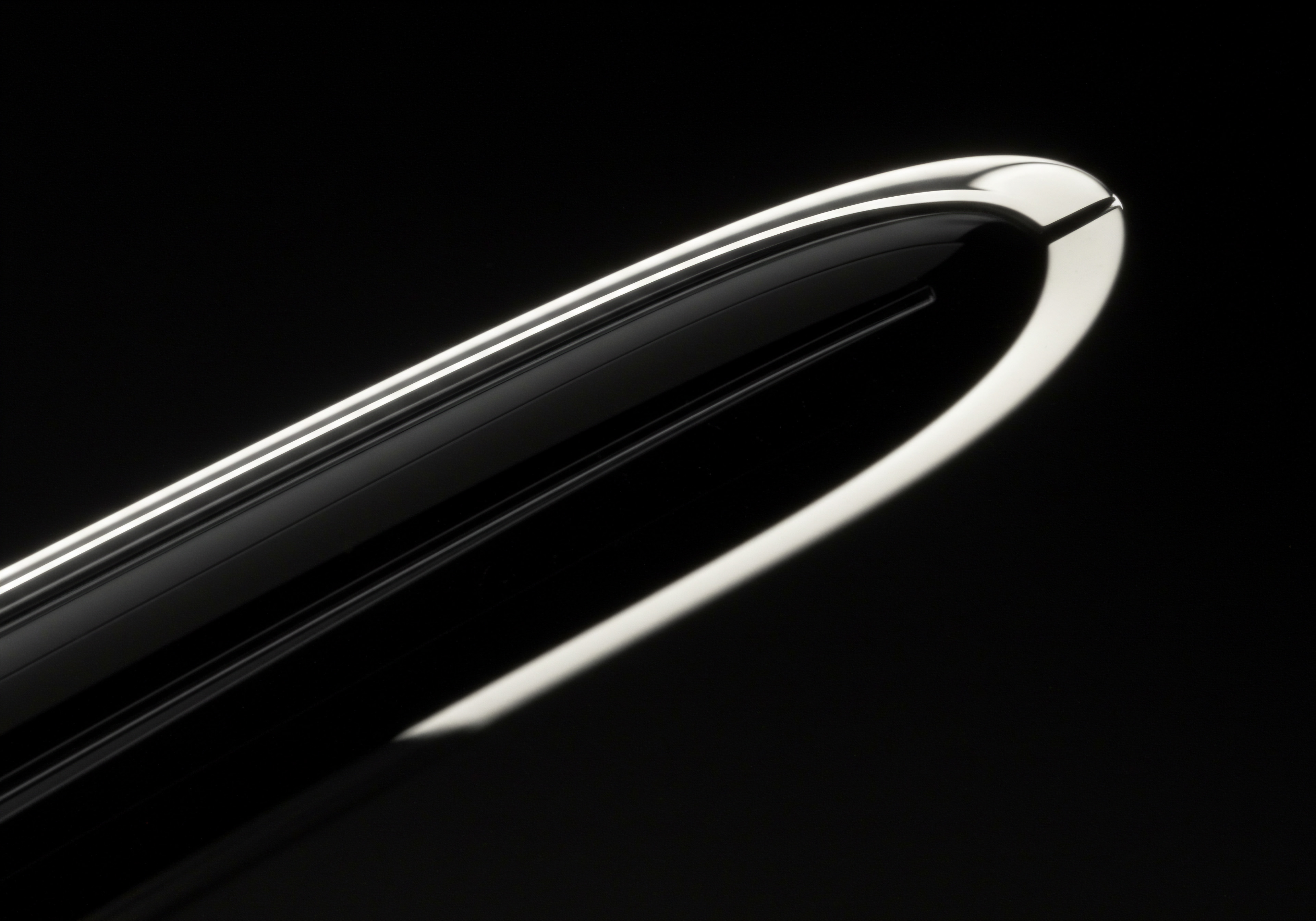
Step 2 ● Define Your Chatbot’s Purpose and Flow
Before building anything, clearly define the primary purpose of your initial chatbot. Following our earlier advice, let’s focus on automating FAQ responses. Identify 3-5 of your most frequently asked questions. For each question, write down the answer you want your chatbot to provide.
Then, outline the conversation flow. For a simple FAQ chatbot, this flow might be very linear ● Greeting -> Question Selection -> Answer -> End.
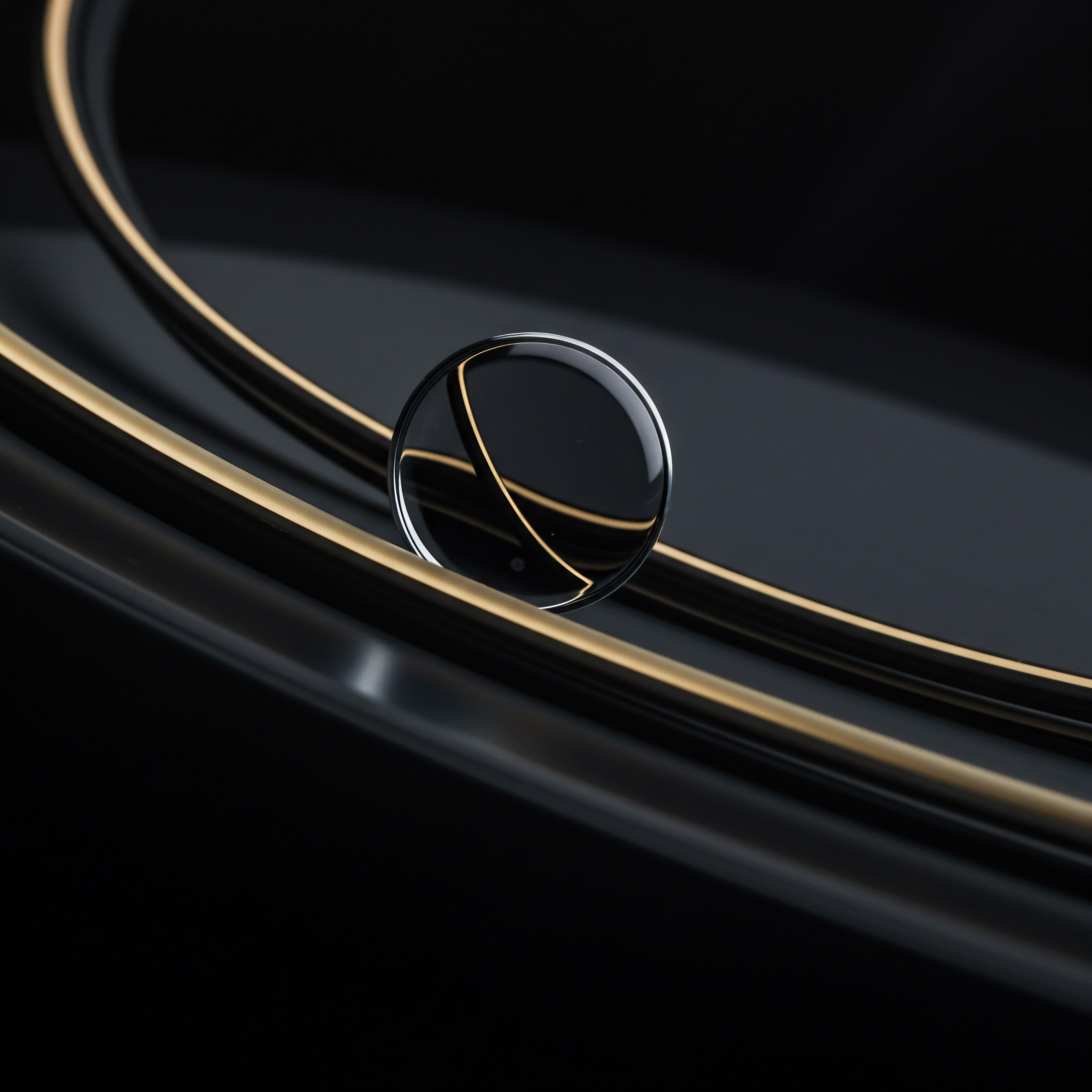
Step 3 ● Create Your First Chatbot Flow in Tidio
Navigate to the “Chatbots” section in Tidio and click “Create a new chatbot.” Choose the “Start from scratch” option to build a custom flow. You’ll be presented with a visual builder. Start by adding a “Trigger” node.
This determines when the chatbot conversation begins. For a website chatbot, a common trigger is “Visitor lands on a page.”
Next, add an “Action” node. Choose “Bot says” to create the chatbot’s greeting message. Keep it simple and welcoming, for example ● “Hello!
How can I help you today? You can choose from the following options:”
Now, add “Quick Replies” nodes. These present users with clickable buttons for common questions. Add buttons for each of your FAQs, such as “What are your business hours?”, “What is your return policy?”, “How do I track my order?”.
Link each “Quick Reply” button to another “Action” node where the chatbot provides the answer to the corresponding question. Use “Bot says” again to display the answer.
For each answer, you can add a final “Action” node like “End Chat” or “Ask for further assistance” to guide the user. If you choose “Ask for further assistance,” you can offer options to connect with a live agent or direct them to other resources.

Step 4 ● Customize the Chatbot’s Appearance
Go to the “Settings” section and customize the chatbot’s appearance to match your brand. You can change the chatbot’s name, avatar, colors, and greeting message. Ensure the chatbot’s design is consistent with your website and brand identity for a seamless user experience.

Step 5 ● Integrate the Chatbot with Your Website
Tidio provides a code snippet that you need to embed in your website’s HTML to activate the chatbot. In Tidio settings, find the “Installation” or “Integrate” section. Copy the provided code snippet.
Then, paste this code snippet into the section of your website’s HTML. If you use a website platform like WordPress, Shopify, or Squarespace, Tidio often offers plugins or integrations that simplify this process without directly editing code.

Step 6 ● Test and Refine Your Chatbot
Once installed, thoroughly test your chatbot on your website. Go through each question and answer flow to ensure everything works as expected. Check for typos, unclear wording, or any errors in the conversation flow.
Based on your testing, refine your chatbot’s responses and flow to improve clarity and user experience. Initial testing is crucial to catch any errors and ensure a smooth user experience.
By following these steps, you can quickly set up a basic FAQ chatbot using Tidio or a similar no-code platform. This initial chatbot provides immediate value by automating responses to common questions and improving customer service availability. Remember, this is just the beginning. As you gain experience and collect data, you can expand your chatbot’s capabilities and move to more advanced functionalities.

Testing And Initial Optimization For Improved Performance
After setting up your basic chatbot, testing and initial optimization are crucial steps to ensure it performs effectively and delivers the intended customer service improvements. Launching a chatbot is not the end of the process; it’s the beginning of an iterative cycle of testing, analyzing, and refining to maximize its impact.
Effective testing involves simulating real customer interactions and evaluating the chatbot’s performance from the customer’s perspective. Optimization, in the initial phase, focuses on fine-tuning the chatbot’s responses, conversation flow, and overall user experience Meaning ● User Experience (UX) in the SMB landscape centers on creating efficient and satisfying interactions between customers, employees, and business systems. based on testing feedback and early performance data.

Rigorous Testing Procedures
- Simulate User Scenarios ● Create a set of test scenarios that represent typical customer interactions. This includes asking each of your programmed FAQs, testing different phrasing of questions, and trying to deviate from the intended conversation flow to see how the chatbot handles unexpected inputs. Think like a customer and try to “break” the chatbot with unexpected queries.
- Usability Testing ● Ask colleagues or trusted individuals to interact with the chatbot and provide feedback on their experience. Focus on ease of use, clarity of responses, and overall satisfaction. Fresh perspectives can highlight issues you might have missed.
- Cross-Device and Browser Testing ● Test the chatbot on different devices (desktop, mobile, tablet) and browsers (Chrome, Firefox, Safari, Edge) to ensure it functions correctly across all platforms. Compatibility issues can negatively impact user experience.
- Performance Monitoring ● Use the chatbot platform’s built-in analytics to monitor initial performance metrics. Track metrics like conversation completion rate, fall-back rate (when the chatbot fails to understand a query), and user feedback (if available). Early data provides insights into areas for improvement.

Initial Optimization Strategies
- Refine Chatbot Responses ● Based on testing and user feedback, refine the chatbot’s responses to be clearer, more concise, and more helpful. Ensure the language is customer-friendly and aligned with your brand voice. Avoid jargon or overly technical language.
- Improve Conversation Flow ● Analyze user interactions to identify any points of confusion or drop-off in the conversation flow. Simplify complex flows, add clarifying prompts, and ensure smooth transitions between different parts of the conversation. Make it easy for users to navigate the chatbot.
- Handle Unexpected Inputs ● If the chatbot frequently fails to understand certain types of questions, improve its natural language processing (NLP) capabilities or provide clearer guidance to users on the types of questions it can answer. Implement fallback mechanisms, such as offering to connect with a live agent when the chatbot is unable to assist.
- Optimize Trigger and Greeting Messages ● Experiment with different chatbot triggers and greeting messages to optimize engagement rates. Ensure the greeting message is welcoming and clearly communicates the chatbot’s purpose and capabilities. A well-crafted greeting can encourage user interaction.
- Regular Review and Updates ● Chatbot optimization is an ongoing process. Schedule regular reviews of chatbot performance, user feedback, and customer service data to identify areas for continuous improvement. Update your chatbot content and flows regularly to keep it relevant and effective.
Initial optimization is about making quick adjustments based on early feedback and data. It’s a crucial step in ensuring your chatbot delivers a positive user experience and achieves its intended goals. By actively testing and optimizing from the outset, you lay a strong foundation for a successful long-term chatbot strategy.

Intermediate

Expanding Chatbot Functionality Beyond Basic Frequently Asked Questions
Once your basic FAQ chatbot is up and running smoothly, the next step is to expand its functionality to handle more complex customer service tasks. Moving beyond simple question-answering involves equipping your chatbot to manage a wider range of inquiries, perform basic transactions, and provide more personalized interactions. This intermediate stage is about transforming your chatbot from a static information provider to a dynamic customer service tool.
Expanding chatbot functionality enhances customer experience by offering more comprehensive self-service options and reduces the burden on human agents by automating a broader spectrum of tasks. It’s about leveraging your chatbot to handle not just information dissemination but also basic customer service processes.

Implementing Transactional Capabilities
- Order Tracking ● Integrate your chatbot with your order management system to allow customers to track their order status directly through the chat interface. This significantly reduces inquiries to human agents about order status and provides customers with instant updates. Customers appreciate the convenience of self-service order tracking.
- Appointment Scheduling ● For service-based businesses, chatbots can automate appointment scheduling. Integrate your chatbot with your calendar system to allow customers to book, reschedule, or cancel appointments directly. This streamlines the booking process and improves efficiency.
- Product Recommendations ● Program your chatbot to offer personalized product recommendations based on customer queries or browsing history. This can enhance customer engagement Meaning ● Customer Engagement is the ongoing, value-driven interaction between an SMB and its customers, fostering loyalty and driving sustainable growth. and drive sales. Chatbots can proactively guide customers to relevant products.
- Basic Troubleshooting ● Develop chatbot flows to guide customers through basic troubleshooting steps for common product or service issues. This can resolve simple problems quickly and reduce the need for human intervention. Empower customers to resolve issues independently.
- Payment Processing (Simple Transactions) ● For very basic transactions, such as accepting payments for subscriptions or small purchases, consider integrating a secure payment gateway into your chatbot. However, ensure robust security measures and comply with data privacy regulations. Start with very simple payment scenarios and prioritize security.

Enhancing Conversational Intelligence
- Natural Language Processing (NLP) Refinement ● Continuously improve your chatbot’s NLP capabilities to better understand and respond to a wider range of customer queries, including more complex or nuanced questions. Use chatbot analytics Meaning ● Chatbot Analytics, crucial for SMB growth strategies, entails the collection, analysis, and interpretation of data generated by chatbot interactions. to identify areas where NLP needs improvement.
- Contextual Awareness ● Program your chatbot to maintain context throughout the conversation. This means remembering previous interactions and using that information to provide more relevant and personalized responses. Contextual awareness makes conversations feel more natural and human-like.
- Sentiment Analysis Integration ● Integrate sentiment analysis Meaning ● Sentiment Analysis, for small and medium-sized businesses (SMBs), is a crucial business tool for understanding customer perception of their brand, products, or services. tools to enable your chatbot to detect customer sentiment Meaning ● Customer sentiment, within the context of Small and Medium-sized Businesses (SMBs), Growth, Automation, and Implementation, reflects the aggregate of customer opinions and feelings about a company’s products, services, or brand. (positive, negative, neutral). This allows the chatbot to adjust its responses based on customer emotion and escalate negative sentiment interactions to human agents promptly. Responding appropriately to customer sentiment improves satisfaction.
- Proactive Engagement ● Configure your chatbot to proactively engage website visitors based on pre-defined triggers, such as time spent on a page or specific actions taken. Proactive engagement Meaning ● Proactive Engagement, within the sphere of Small and Medium-sized Businesses, denotes a preemptive and strategic approach to customer interaction and relationship management. can improve lead generation Meaning ● Lead generation, within the context of small and medium-sized businesses, is the process of identifying and cultivating potential customers to fuel business growth. and customer engagement. Initiate conversations strategically to guide customer journeys.
Expanding chatbot functionality requires a deeper understanding of your customer service processes and customer needs. It’s about strategically automating tasks that are currently handled by human agents and providing customers with more comprehensive self-service options. As you expand your chatbot’s capabilities, remember to continuously test, analyze performance data, and refine your approach to ensure optimal results.
Moving beyond basic FAQs, equip your chatbot with transactional capabilities and enhanced conversational intelligence to handle more complex customer service tasks and improve customer experience.

Personalizing The Chatbot Experience For Increased Customer Engagement
Generic chatbot interactions can feel impersonal and fail to truly engage customers. Personalization is key to creating a chatbot experience that resonates with individual users, fosters stronger customer relationships, and drives higher satisfaction. Personalizing the chatbot experience means tailoring interactions to individual customer needs, preferences, and past behaviors. It’s about making each customer feel understood and valued.
Personalization goes beyond simply addressing customers by name. It involves leveraging customer data to provide relevant information, offer tailored recommendations, and deliver a more human-like and engaging conversational experience. A personalized chatbot experience can significantly enhance customer loyalty Meaning ● Customer loyalty for SMBs is the ongoing commitment of customers to repeatedly choose your business, fostering growth and stability. and brand perception.

Leveraging Customer Data For Personalization
- Customer Relationship Management (CRM) Integration ● Integrate your chatbot with your CRM system to access customer data such as past purchase history, preferences, and previous interactions. This allows the chatbot to provide contextually relevant and personalized responses. CRM integration Meaning ● CRM Integration, for Small and Medium-sized Businesses, refers to the strategic connection of Customer Relationship Management systems with other vital business applications. is the foundation for effective chatbot personalization.
- Dynamic Content Insertion ● Use dynamic content Meaning ● Dynamic content, for SMBs, represents website and application material that adapts in real-time based on user data, behavior, or preferences, enhancing customer engagement. insertion to personalize chatbot messages with customer-specific information, such as their name, location, order details, or membership status. Personalized greetings and information make interactions more relevant.
- Personalized Recommendations Based on Past Behavior ● Analyze customer purchase history and browsing behavior to provide personalized product or service recommendations through the chatbot. Tailored recommendations increase the likelihood of conversions and customer satisfaction.
- Segmented Chatbot Flows ● Create different chatbot conversation flows for different customer segments based on demographics, behavior, or customer journey stage. Segmented flows ensure that customers receive information and offers that are most relevant to them. Tailor the chatbot experience to different customer groups.
- Personalized Greetings and Farewell Messages ● Customize greeting and farewell messages based on customer segments or even individual customer data. A personalized greeting sets a positive tone for the interaction.

Creating a Human-Like Conversational Style
- Use of Customer Names ● Address customers by name throughout the conversation to create a more personal and friendly tone. Personalized address is a simple but effective personalization tactic.
- Empathetic Language ● Program your chatbot to use empathetic language that acknowledges customer emotions and concerns. Empathy builds rapport and trust.
- Varied Responses ● Avoid robotic and repetitive responses. Program your chatbot to use a variety of sentence structures and phrasing to make conversations feel more natural. Response variation makes the chatbot sound more human.
- Contextual Humor (Judiciously) ● In certain contexts and for specific brands, subtle and appropriate humor can enhance engagement and make the chatbot more likeable. However, use humor cautiously and ensure it aligns with your brand voice Meaning ● Brand Voice, in the context of Small and Medium-sized Businesses (SMBs), denotes the consistent personality and style a business employs across all communications. and customer expectations. Humor can be risky, so use it sparingly and appropriately.
- Offer Choices and Control ● Give customers choices in the conversation flow and allow them to guide the interaction. Providing control enhances user experience and reduces frustration. Empower customers to navigate the conversation.
Personalizing the chatbot experience is an ongoing process that requires continuous refinement based on customer feedback Meaning ● Customer Feedback, within the landscape of SMBs, represents the vital information conduit channeling insights, opinions, and reactions from customers pertaining to products, services, or the overall brand experience; it is strategically used to inform and refine business decisions related to growth, automation initiatives, and operational implementations. and data analysis. It’s about creating a chatbot that feels less like a machine and more like a helpful and understanding digital assistant. By focusing on personalization, SMBs can transform their chatbots from basic tools into powerful customer engagement assets.
Personalize chatbot interactions by leveraging customer data and adopting a human-like conversational style to create engaging and satisfying customer experiences.

Integrating Chatbots With Existing Systems For Seamless Operations
For chatbots to truly become integral to your customer service operations, seamless integration with your existing business systems is essential. Integration eliminates data silos, streamlines workflows, and ensures a consistent customer experience across all touchpoints. Integrating chatbots with systems like your website, social media, and CRM creates a unified customer service ecosystem.
Integration enables chatbots to access real-time data, automate processes across different platforms, and provide a more holistic and efficient customer service experience. It’s about connecting your chatbot to the broader business infrastructure to maximize its value and impact.

Key Integration Points For Smbs
- Website Integration ● Website integration is fundamental. Embed your chatbot directly onto your website to provide instant support to visitors browsing your products or services. Website chatbots are often the first point of contact for online customers.
- Social Media Integration ● Integrate your chatbot with your social media channels, such as Facebook Messenger, Instagram Direct, and Twitter Direct Messages. This allows you to provide customer service directly within the social media platforms where your customers are already active. Meet customers where they are ● on social media.
- Customer Relationship Management (CRM) Integration ● As mentioned earlier, CRM integration is crucial for personalization. It also enables chatbots to log customer interactions, update customer records, and trigger workflows within your CRM system. CRM integration centralizes customer data and interactions.
- Email Marketing Platform Integration ● Integrate your chatbot with your email marketing platform to capture leads, segment audiences, and trigger automated email sequences based on chatbot interactions. Chatbots can be valuable lead generation tools for email marketing.
- Order Management System (OMS) Integration ● Integrate with your OMS to enable order tracking, update order statuses, and handle basic order-related inquiries directly through the chatbot. OMS integration streamlines order management and customer service.
- Knowledge Base Integration ● Connect your chatbot to your knowledge base or FAQ database. This allows the chatbot to access and provide up-to-date information directly from your existing knowledge resources. Knowledge base integration ensures chatbot accuracy and consistency.

No-Code Integration Strategies
- Platform-Native Integrations ● Many chatbot platforms offer native integrations with popular business systems like Shopify, HubSpot, Salesforce, and Zendesk. Utilize these native integrations for easy and seamless connectivity. Native integrations are often the simplest and most reliable.
- API Integrations (Simplified) ● While “no-code” is the focus, some platforms offer simplified API integrations that don’t require extensive coding. Use visual API connectors or pre-built integration modules to connect to systems that don’t have native integrations. Look for platforms with user-friendly API integration tools.
- Webhook Integrations ● Webhooks allow your chatbot to send and receive data from other applications in real-time. Use webhooks to trigger actions in other systems based on chatbot events, such as creating a new CRM contact or sending an email notification. Webhooks enable real-time data exchange between systems.
- Integration Platforms as a Service (iPaaS) ● For more complex integration needs, consider using an iPaaS platform like Zapier or Integromat (Make). These platforms offer no-code or low-code interfaces to connect various applications and automate workflows. iPaaS platforms are powerful for complex integrations.
Integrating your chatbot with existing systems may seem technically challenging, but with no-code platforms and simplified integration tools, it’s achievable for most SMBs. Start with integrating your most critical systems, such as your website and CRM, and gradually expand integrations as needed. Seamless integration is the key to unlocking the full potential of your chatbot and creating a truly connected customer service experience.
Integrate chatbots with websites, social media, CRM, and other business systems to create a unified customer service ecosystem Meaning ● An interconnected system for SMBs to proactively manage customer interactions for loyalty and growth. and streamline operations through seamless data flow.

Analyzing Chatbot Performance And Gathering Actionable Data
Implementing a chatbot is only the first step. To ensure its effectiveness and continuously improve its performance, diligent analysis of chatbot data is crucial. Analyzing chatbot performance Meaning ● Chatbot Performance, within the realm of Small and Medium-sized Businesses (SMBs), fundamentally assesses the effectiveness of chatbot solutions in achieving predefined business objectives. provides valuable insights into customer behavior, chatbot effectiveness, and areas for optimization. Data-driven decisions are essential for maximizing chatbot ROI.
Chatbot analytics go beyond simple metrics like conversation volume. They encompass a range of data points that reveal how customers interact with your chatbot, where they encounter difficulties, and what improvements can be made to enhance their experience and achieve business goals. Actionable data from chatbot analytics is the foundation for continuous improvement.
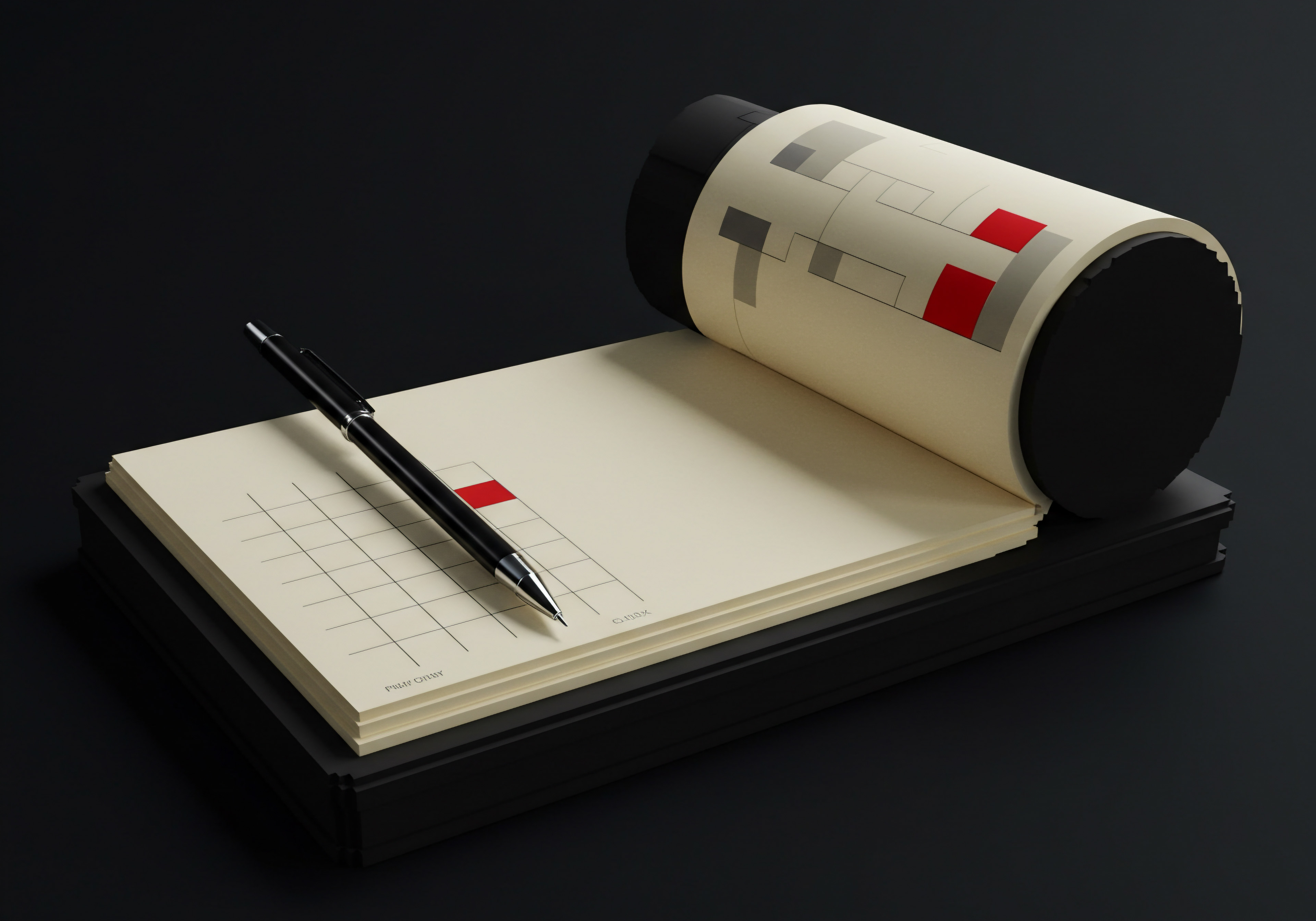
Key Chatbot Performance Metrics
- Conversation Completion Rate ● The percentage of chatbot conversations that reach a successful resolution or desired endpoint (e.g., answer provided, lead captured, task completed). A high completion rate indicates chatbot effectiveness.
- Fall-Back Rate ● The percentage of conversations where the chatbot fails to understand the customer’s query and falls back to a generic response or human handover. A high fall-back rate indicates areas where NLP or chatbot flow needs improvement.
- Customer Satisfaction (CSAT) Score ● If your chatbot platform includes a CSAT survey feature, track customer satisfaction scores to gauge overall user experience. CSAT scores provide direct feedback on customer perception of chatbot quality.
- Average Conversation Duration ● The average length of chatbot conversations. Significant changes in conversation duration can indicate issues or improvements in chatbot efficiency.
- Most Frequently Asked Questions (FAQs) ● Identify the most common questions asked through the chatbot. This data helps prioritize content updates and chatbot flow improvements for the most frequent inquiries.
- User Drop-Off Points ● Analyze conversation flows to identify points where users frequently abandon the conversation. Drop-off points indicate areas of confusion or frustration in the chatbot flow.
- Goal Conversion Rate ● If your chatbot is designed to achieve specific goals (e.g., lead generation, appointment booking), track the conversion rate for these goals. Conversion rates measure the chatbot’s effectiveness in achieving business objectives.
- Containment Rate ● The percentage of customer service interactions handled entirely by the chatbot without human agent intervention. A high containment rate indicates effective automation and cost savings.
Tools And Techniques For Data Analysis
- Chatbot Platform Analytics Dashboards ● Most chatbot platforms provide built-in analytics dashboards that display key performance metrics Meaning ● Performance metrics, within the domain of Small and Medium-sized Businesses (SMBs), signify quantifiable measurements used to evaluate the success and efficiency of various business processes, projects, and overall strategic initiatives. in real-time. Regularly monitor these dashboards to track performance trends.
- Conversation Transcripts ● Review chatbot conversation transcripts to gain qualitative insights into customer interactions, identify areas of confusion, and understand customer language and phrasing. Transcript analysis provides valuable qualitative data.
- Heatmaps and Flow Visualization ● Some platforms offer heatmaps or flow visualization tools that graphically represent user navigation through chatbot conversations. These tools help identify bottlenecks and areas for flow optimization.
- A/B Testing ● Conduct A/B tests to compare different chatbot flows, responses, or features and determine which variations perform best. A/B testing Meaning ● A/B testing for SMBs: strategic experimentation to learn, adapt, and grow, not just optimize metrics. is essential for data-driven optimization.
- Customer Feedback Surveys ● Incorporate customer feedback surveys within or after chatbot interactions to collect direct feedback on user experience and identify areas for improvement. Direct customer feedback is invaluable.
- Integration with Analytics Platforms ● For more advanced analysis, integrate your chatbot platform with analytics platforms like Google Analytics or Mixpanel to track chatbot performance alongside other website and marketing data. Integrated analytics provide a holistic view of chatbot impact.
Analyzing chatbot performance is not a one-time task but an ongoing process. Regularly monitor metrics, analyze data, and use insights to continuously refine your chatbot strategy Meaning ● A Chatbot Strategy defines how Small and Medium-sized Businesses (SMBs) can implement conversational AI to achieve specific growth objectives. and improve customer service outcomes. Data-driven optimization Meaning ● Leveraging data insights to optimize SMB operations, personalize customer experiences, and drive strategic growth. is the key to maximizing the long-term value of your AI chatbot investment.
Leverage chatbot analytics dashboards, conversation transcripts, and A/B testing to gather actionable data, identify areas for improvement, and continuously optimize chatbot performance.
Improving Chatbot Conversations Through Training And Iteration
Even with careful planning and setup, your chatbot’s initial performance will likely have room for improvement. Improving chatbot conversations is an iterative process that involves ongoing training, analysis of user interactions, and continuous refinement of chatbot content and flows. Chatbot training Meaning ● Chatbot training, within the realm of Small and Medium-sized Businesses, pertains to the iterative process of refining chatbot performance through data input, algorithm adjustment, and scenario simulations. is not a one-time setup but a continuous learning Meaning ● Continuous Learning, in the context of SMB growth, automation, and implementation, denotes a sustained commitment to skill enhancement and knowledge acquisition at all organizational levels. process.
Effective chatbot training goes beyond simply adding more FAQs. It involves analyzing real user interactions to identify areas where the chatbot is underperforming, understanding customer language and intent, and iteratively improving the chatbot’s ability to understand and respond effectively. Continuous iteration based on real-world data is key to chatbot evolution.
Strategies For Chatbot Training
- Regularly Review Conversation Transcripts ● As mentioned earlier, reviewing conversation transcripts is crucial. Pay close attention to conversations where the chatbot failed to understand the user (high fall-back rate) or where the conversation flow was not smooth. Transcripts reveal real customer language and pain points.
- Identify Common Misunderstandings ● Analyze transcripts to identify patterns of common misunderstandings or misinterpretations by the chatbot. This could be due to specific phrasing, complex sentence structures, or vocabulary the chatbot is not trained to understand. Pinpoint recurring NLP issues.
- Expand Natural Language Processing (NLP) Training Data ● Based on identified misunderstandings, expand your chatbot’s NLP training data with new phrases, synonyms, and variations of customer queries. This improves the chatbot’s ability to understand a wider range of user inputs. Continuously feed your chatbot with new training data.
- Refine Intent Recognition ● Improve the chatbot’s intent recognition capabilities by clarifying intent definitions, adding more training examples for each intent, and ensuring accurate mapping of user queries to intents. Accurate intent recognition is fundamental to chatbot effectiveness.
- Optimize Conversation Flows Based on Drop-Off Points ● Address user drop-off points identified in analytics by simplifying complex flows, adding clarifying prompts, and ensuring a more intuitive and user-friendly conversational path. Streamline flows to reduce user frustration and drop-offs.
- Incorporate User Feedback ● Actively solicit and analyze user feedback on chatbot interactions. Use feedback to identify areas where users are dissatisfied or where the chatbot is not meeting their needs. Customer feedback is a direct source of improvement ideas.
- A/B Test Different Responses and Flows ● Use A/B testing to compare the performance of different chatbot responses, conversation flows, or features. Data from A/B tests provides evidence-based insights for optimization.
- Human-In-The-Loop Training ● Implement a human-in-the-loop approach where human agents review and correct chatbot responses or handle conversations that the chatbot is unable to manage. Human oversight helps refine chatbot accuracy and handle complex cases.
Iterative Refinement Process
- Data Collection and Analysis ● Regularly collect chatbot performance data, conversation transcripts, and user feedback. Analyze this data to identify areas for improvement.
- Hypothesis Formulation ● Based on data analysis, formulate hypotheses about potential improvements. For example, “Improving the clarity of the return policy response will reduce customer inquiries about returns.”
- Implementation of Changes ● Implement the hypothesized changes, such as rewriting chatbot responses, refining conversation flows, or adding new NLP training data.
- Testing and Monitoring ● After implementing changes, closely monitor chatbot performance to see if the changes have the desired effect. Track key metrics like conversation completion rate and fall-back rate.
- Repeat ● Iterate through these steps continuously. Chatbot improvement is an ongoing cycle of data analysis, hypothesis formulation, implementation, and testing.
Improving chatbot conversations is an ongoing commitment. By actively training your chatbot, analyzing user interactions, and iteratively refining its content and flows, you can significantly enhance its effectiveness and deliver increasingly better customer service experiences. Continuous iteration is the path to chatbot excellence.
Continuously improve chatbot conversations through regular training, analysis of user interactions, and iterative refinement of content and flows based on real-world data and user feedback.
Case Study Smb Success Story With Intermediate Chatbot Implementation
To illustrate the practical benefits of intermediate chatbot implementation, let’s examine a case study of a fictional SMB, “Cozy Coffee Shop,” a local coffee shop chain with five locations. Cozy Coffee Shop aimed to improve customer service efficiency Meaning ● Service Efficiency, within the context of SMB growth, automation, and implementation, represents the optimal allocation and utilization of resources to deliver services, thereby minimizing waste and maximizing value for both the SMB and its customers. and enhance online engagement without significantly increasing staff.
Business Challenge
Cozy Coffee Shop faced several customer service challenges:
- High Volume of Phone Inquiries ● Staff were spending significant time answering repetitive phone calls about business hours, menu items, location details, and order inquiries. This diverted staff from serving in-person customers and slowed down operations.
- Limited After-Hours Support ● Customer service was only available during business hours. Customers seeking information outside of these hours had to wait until the next day, leading to potential frustration and lost sales.
- Inconsistent Response Quality ● Response quality varied depending on staff member and time of day. Customers sometimes received inconsistent or incomplete information.
Solution ● Intermediate Chatbot Implementation
Cozy Coffee Shop implemented an intermediate-level chatbot using Tidio, building upon their initial basic FAQ chatbot. Their expanded chatbot included the following functionalities:
- Enhanced FAQ Automation ● Expanded the FAQ knowledge base to cover a wider range of questions, including menu details, promotions, loyalty program information, and catering inquiries.
- Order Tracking Integration ● Integrated the chatbot with their online ordering system to allow customers to track their order status by entering their order number.
- Appointment Scheduling for Catering Consultations ● Enabled appointment scheduling for catering consultations directly through the chatbot, streamlining the booking process for catering services.
- Personalized Recommendations ● Implemented basic personalized recommendations Meaning ● Personalized Recommendations, within the realm of SMB growth, constitute a strategy employing data analysis to predict and offer tailored product or service suggestions to individual customers. by asking customers about their coffee preferences and suggesting menu items based on their responses.
- Live Chat Handover ● Integrated live chat handover to human agents for complex inquiries that the chatbot could not handle, ensuring seamless escalation when needed.
Implementation Process
- Platform Selection ● Continued using Tidio due to its ease of use, scalability, and integration capabilities.
- Functionality Expansion ● Prioritized order tracking and appointment scheduling as key intermediate functionalities based on customer inquiry data.
- Integration Development ● Utilized Tidio’s API and webhook integrations to connect the chatbot with their online ordering system and calendar system. No-code integration tools within Tidio simplified this process.
- Content Creation and Training ● Developed expanded FAQ content, designed conversational flows for order tracking and appointment scheduling, and trained the chatbot on new intents and entities.
- Testing and Optimization ● Thoroughly tested the expanded chatbot functionality and conversation flows. Refined responses and flows based on testing feedback and initial performance data.
- Staff Training ● Trained staff on how to manage live chat handovers and leverage chatbot data for customer service improvement.
Results and Impact
Cozy Coffee Shop’s intermediate chatbot implementation yielded significant positive results:
- Reduced Phone Inquiries by 40% ● Automating responses to common inquiries and enabling self-service order tracking significantly reduced the volume of phone calls, freeing up staff time.
- Improved Customer Service Availability to 24/7 ● The chatbot provided round-the-clock support for basic inquiries and order tracking, improving customer satisfaction and accessibility.
- Increased Catering Consultation Bookings by 25% ● Streamlining the appointment scheduling process through the chatbot made it easier for customers to book catering consultations, leading to an increase in bookings.
- Enhanced Customer Engagement ● Personalized recommendations and proactive engagement through the chatbot increased customer interaction and brand engagement.
- Improved Staff Efficiency ● Reduced workload on staff allowed them to focus on in-person customer service and more complex tasks, improving overall staff efficiency and job satisfaction.
Key Takeaways
Cozy Coffee Shop’s success demonstrates that intermediate chatbot implementation can deliver substantial benefits for SMBs. By expanding chatbot functionality beyond basic FAQs to include transactional capabilities and personalization, SMBs can significantly improve customer service efficiency, enhance customer engagement, and drive business growth. The key is to identify specific customer service challenges, prioritize intermediate functionalities that address those challenges, and leverage no-code platforms and integration tools for efficient implementation.

Advanced
Advanced Chatbot Features Sentiment Analysis And Proactive Engagement
For SMBs ready to push the boundaries of customer service automation, advanced chatbot features like sentiment analysis and proactive engagement offer significant competitive advantages. These features leverage AI to create more intelligent, responsive, and human-like chatbot interactions. Moving to the advanced level is about transforming your chatbot from a reactive tool to a proactive and emotionally intelligent customer service agent.
Sentiment analysis allows chatbots to understand the emotional tone of customer messages, enabling them to respond appropriately to customer sentiment. Proactive engagement empowers chatbots to initiate conversations with website visitors or app users based on pre-defined triggers, enhancing customer engagement and driving conversions. These advanced features elevate the chatbot experience to a new level of sophistication and effectiveness.
Sentiment Analysis For Emotionally Intelligent Responses
- Real-Time Sentiment Detection ● Integrate sentiment analysis APIs into your chatbot to analyze customer messages in real-time and detect the underlying sentiment (positive, negative, neutral, or nuanced emotions like anger, frustration, joy). Real-time sentiment detection enables immediate and contextually appropriate responses.
- Sentiment-Based Response Adaptation ● Program your chatbot to adapt its responses based on detected sentiment. For example, if negative sentiment is detected, the chatbot can express empathy, offer immediate assistance, and prioritize escalation to a human agent if necessary. Sentiment-adaptive responses improve customer satisfaction during challenging interactions.
- Escalation Triggers Based on Negative Sentiment ● Configure your chatbot to automatically escalate conversations to human agents when strong negative sentiment (e.g., anger, high frustration) is detected. Timely human intervention in emotionally charged situations is crucial for customer retention.
- Sentiment Reporting and Analytics ● Utilize sentiment analysis data to generate reports on overall customer sentiment trends, identify common sources of customer frustration, and measure the impact of chatbot interactions on customer emotions. Sentiment analytics provide valuable insights for service improvement.
- Personalized Empathy Statements ● Pre-program empathetic responses for different negative sentiment categories. For example, if “frustration” is detected, the chatbot can respond with, “I understand your frustration. Let me see how I can help resolve this quickly.” Personalized empathy builds rapport and de-escalates tense situations.
Proactive Engagement Strategies
- Time-Based Triggers ● Configure your chatbot to proactively engage website visitors after they have spent a certain amount of time on a specific page, such as a product page or pricing page. Time-based triggers target visitors who are actively browsing and potentially interested.
- Behavior-Based Triggers ● Set up triggers based on specific user behaviors, such as scrolling down a page, abandoning a shopping cart, or repeatedly visiting certain sections of your website. Behavior-based triggers target visitors exhibiting specific engagement patterns.
- Page-Specific Triggers ● Activate proactive chatbot engagement on specific pages that are critical for conversions or customer support, such as landing pages, contact pages, or help center pages. Page-specific triggers focus engagement efforts on high-value touchpoints.
- Personalized Proactive Messages ● Customize proactive chatbot messages based on user behavior, page content, or customer data. For example, on a product page, the proactive message could be, “Need help with this product? Ask me anything!” Personalized proactive messages are more relevant and engaging.
- A/B Testing Proactive Engagement Strategies ● Experiment with different proactive engagement triggers, message timings, and message content using A/B testing to optimize engagement rates and conversion outcomes. Data-driven optimization is crucial for proactive engagement effectiveness.
- Frequency Capping ● Implement frequency capping to avoid overwhelming website visitors with too many proactive chatbot messages. Set limits on how often a proactive message is displayed to the same user within a given timeframe. Respect user experience by avoiding intrusive proactive engagement.
Implementing sentiment analysis and proactive engagement requires a more sophisticated chatbot platform and potentially integrations with AI-powered sentiment analysis APIs. However, the benefits of emotionally intelligent and proactively engaging chatbots are substantial, leading to improved customer satisfaction, increased conversions, and a more human-like and personalized customer service experience. For SMBs aiming for customer service excellence, these advanced features are increasingly becoming essential.
Advanced chatbot features like sentiment analysis and proactive engagement enable emotionally intelligent and proactive customer interactions, leading to superior customer service and enhanced business outcomes.
Ai Powered Chatbot Customization And Advanced Personalization Techniques
Taking personalization to the next level involves leveraging AI-powered chatbot customization and advanced personalization Meaning ● Advanced Personalization, in the realm of Small and Medium-sized Businesses (SMBs), signifies leveraging data insights for customized experiences which enhance customer relationships and sales conversions. techniques. This goes beyond basic data insertion and rule-based personalization, using AI to dynamically tailor chatbot interactions to individual customer preferences, context, and real-time behavior. AI-powered customization creates a truly unique and personalized chatbot experience for each customer.
Advanced personalization leverages machine learning algorithms to analyze vast amounts of customer data and predict individual needs and preferences. This enables chatbots to offer highly relevant information, personalized recommendations, and proactive support Meaning ● Proactive Support, within the Small and Medium-sized Business sphere, centers on preemptively addressing client needs and potential issues before they escalate into significant problems, reducing operational frictions and enhancing overall business efficiency. that feels genuinely tailored to each user. AI-driven personalization transforms chatbots into highly intelligent and customer-centric communication tools.
Dynamic Content Personalization With Ai
- AI-Driven Product Recommendations ● Implement AI-powered recommendation engines within your chatbot to provide dynamic product recommendations based on real-time browsing behavior, past purchase history, and customer preferences inferred from chatbot conversations. AI-driven recommendations are more accurate and relevant than rule-based suggestions.
- Personalized Content Delivery ● Use AI to dynamically select and deliver content (e.g., articles, videos, FAQs) within chatbot conversations that are most relevant to the individual customer’s query and context. AI ensures content relevance and improves information accessibility.
- Adaptive Conversation Flows ● Develop AI-powered chatbots Meaning ● Within the context of SMB operations, AI-Powered Chatbots represent a strategically advantageous technology facilitating automation in customer service, sales, and internal communication. that can dynamically adapt conversation flows in real-time based on customer responses, sentiment, and inferred intent. Adaptive flows create more natural and efficient conversations.
- Personalized Offers and Promotions ● Integrate AI algorithms to deliver personalized offers and promotions through the chatbot based on customer segmentation, purchase history, and predicted needs. AI-driven offers are more likely to convert.
- Dynamic Language and Tone Adjustment ● Explore AI-powered language models that can dynamically adjust the chatbot’s language and tone based on customer sentiment, personality profiles (inferred from data), and conversation context. AI can tailor communication style to individual preferences.
Advanced Personalization Techniques
- Customer Preference Learning ● Program your chatbot to learn customer preferences over time through ongoing interactions. Use machine learning to analyze conversation history and explicitly stated preferences to build detailed customer profiles. Chatbots become smarter with each interaction.
- Predictive Customer Service ● Leverage AI to predict potential customer issues or needs before they are explicitly stated. For example, if a customer has a history of asking about shipping delays, the chatbot could proactively provide shipping updates. Anticipate customer needs for proactive support.
- Personalized Onboarding and Guidance ● Use AI-powered chatbots to provide personalized onboarding Meaning ● Personalized Onboarding, within the framework of SMB growth, automation, and implementation, represents a strategic process meticulously tailored to each new client's or employee's specific needs and business objectives. experiences for new customers or users. Tailor guidance and information based on individual user profiles and initial interactions. Personalized onboarding improves user adoption and satisfaction.
- Contextual Memory and Cross-Channel Personalization ● Implement chatbots that can maintain contextual memory across multiple interactions and channels. Ensure that personalization is consistent whether the customer interacts via website chat, social media, or mobile app. Unified personalization across channels creates a seamless experience.
- AI-Driven Customer Segmentation ● Utilize AI algorithms to automatically segment customers into micro-segments based on behavior, preferences, and predicted needs. Tailor chatbot personalization strategies Meaning ● Chatbot personalization for SMBs means tailoring automated conversations to individual customer needs, enhancing experience and driving growth. to these AI-driven segments for greater precision. AI-powered segmentation enhances personalization targeting.
Implementing AI-powered chatbot customization and advanced personalization requires investment in AI technologies and expertise. However, for SMBs seeking to deliver truly exceptional and differentiated customer experiences, the benefits are significant. Advanced personalization drives deeper customer engagement, increases customer loyalty, and creates a competitive advantage Meaning ● SMB Competitive Advantage: Ecosystem-embedded, hyper-personalized value, sustained by strategic automation, ensuring resilience & impact. through superior customer service.
AI-powered chatbot customization and advanced personalization techniques enable dynamic, context-aware, and highly tailored customer interactions, creating exceptional and differentiated customer experiences.
Integrating Chatbots With Omnichannel Customer Service Strategies
In today’s multi-channel world, customers expect seamless and consistent experiences across all touchpoints. Integrating chatbots into an omnichannel customer service Meaning ● Omnichannel Customer Service, vital for SMB growth, describes a unified customer support experience across all available channels. strategy is crucial for providing a unified and customer-centric experience. Omnichannel chatbot integration Meaning ● Chatbot Integration, for SMBs, represents the strategic connection of conversational AI within various business systems to boost efficiency and customer engagement. means ensuring your chatbot is not just a standalone tool but an integral part of your broader customer service ecosystem, working seamlessly across all channels.
An omnichannel approach to chatbots ensures that customer interactions can start on one channel (e.g., website chat) and seamlessly continue on another (e.g., phone call or social media message) without losing context or requiring customers to repeat information. This unified experience enhances customer convenience, reduces frustration, and improves overall customer satisfaction. Omnichannel chatbots provide consistent and seamless customer journeys.
Key Components Of Omnichannel Chatbot Integration
- Consistent Brand Voice and Personality ● Ensure your chatbot maintains a consistent brand voice and personality across all channels. Whether customers interact via website, social media, or mobile app, the chatbot should project a unified brand identity. Brand consistency builds trust and recognition.
- Unified Knowledge Base and Content ● Utilize a centralized knowledge base that is accessible to your chatbot across all channels. This ensures consistent and accurate information delivery regardless of the channel used by the customer. Centralized knowledge ensures chatbot accuracy and consistency across channels.
- Context Carry-Over Across Channels ● Implement mechanisms to carry over conversation context when customers switch channels. For example, if a customer starts a conversation on website chat and then calls customer service, the phone agent should have access to the chatbot conversation history. Context carry-over prevents fragmented customer journeys.
- Seamless Channel Handover ● Design smooth handover processes between chatbots and human agents across all channels. If a chatbot needs to escalate a conversation to a human agent, the handover should be seamless and efficient, regardless of the channel. Seamless handover is crucial for complex inquiries.
- Centralized Analytics and Reporting ● Implement centralized analytics and reporting dashboards that provide a holistic view of chatbot performance across all channels. Omnichannel analytics provide a comprehensive understanding of chatbot impact.
- Channel-Specific Chatbot Customization (Where Appropriate) ● While maintaining overall consistency, allow for channel-specific customization of chatbot behavior and content where appropriate. For example, chatbot greetings or quick replies might be tailored to the specific channel context (e.g., social media vs. website). Channel-specific customization enhances relevance.
Implementing Omnichannel Chatbot Strategies
- Choose an Omnichannel Chatbot Platform ● Select a chatbot platform that explicitly supports omnichannel integration and provides features for managing chatbot deployments across multiple channels. Platform selection is the foundation for omnichannel chatbot success.
- Map Customer Journeys Meaning ● Customer Journeys, within the realm of SMB operations, represent a visualized, strategic mapping of the entire customer experience, from initial awareness to post-purchase engagement, tailored for growth and scaled impact. Across Channels ● Map out typical customer journeys across different channels and identify key touchpoints where chatbots can play a role in providing support and guidance. Journey mapping informs omnichannel chatbot strategy.
- Develop an Omnichannel Communication Strategy ● Develop a comprehensive omnichannel communication strategy that defines how chatbots and human agents will interact across different channels to deliver a unified customer experience. Strategy defines roles and responsibilities across channels.
- Integrate Chatbots with Omnichannel CRM ● Integrate your chatbot platform with an omnichannel CRM system to centralize customer data, interaction history, and communication preferences across all channels. Omnichannel CRM is essential for unified customer views.
- Train Staff on Omnichannel Chatbot Operations ● Train customer service staff on how to effectively utilize chatbots within an omnichannel environment, including managing channel handovers and accessing chatbot conversation history across channels. Staff training ensures effective omnichannel chatbot utilization.
- Continuously Monitor and Optimize Omnichannel Performance ● Regularly monitor chatbot performance across all channels, analyze customer feedback, and continuously optimize your omnichannel chatbot strategy Meaning ● An Omnichannel Chatbot Strategy represents a synchronized approach to customer engagement across various digital touchpoints for SMBs, intending to provide seamless and unified experiences. to improve customer experience and achieve business goals. Ongoing optimization is key to omnichannel chatbot success.
Integrating chatbots into an omnichannel customer service strategy is a strategic imperative for SMBs seeking to deliver exceptional customer experiences in a multi-channel world. A well-executed omnichannel chatbot approach enhances customer convenience, improves efficiency, and strengthens customer loyalty by providing seamless and consistent support across all touchpoints.
Omnichannel chatbot integration creates seamless and consistent customer experiences across all touchpoints, enhancing customer convenience, improving efficiency, and strengthening customer loyalty.
Scaling Chatbot Operations As Your Business Experiences Growth
As your SMB grows, your chatbot operations must scale accordingly to handle increased customer interaction volume and evolving customer service needs. Scaling chatbot operations is not just about increasing chatbot capacity; it’s about strategically adapting your chatbot strategy, infrastructure, and team to support sustained business growth. Scalability ensures your chatbot solution remains effective and efficient as your business expands.
Scaling involves addressing challenges such as managing a larger volume of conversations, handling more complex inquiries, maintaining consistent performance, and ensuring that your chatbot strategy continues to align with your evolving business objectives. Proactive planning for scalability is crucial for long-term chatbot success.
Strategies For Scaling Chatbot Operations
- Choose a Scalable Chatbot Platform ● Select a chatbot platform that is designed for scalability and can handle increasing volumes of conversations, users, and data without performance degradation. Scalable platform selection is fundamental.
- Modular Chatbot Design ● Design your chatbot in a modular fashion, breaking down complex conversation flows into smaller, reusable modules. Modular design simplifies maintenance, updates, and scaling of chatbot functionalities. Modularity enhances chatbot maintainability and scalability.
- Load Balancing and Infrastructure Scaling ● For high-volume chatbot deployments, implement load balancing and infrastructure scaling techniques to distribute traffic across multiple chatbot instances and ensure optimal performance under peak loads. Load balancing ensures chatbot responsiveness under high demand.
- AI-Powered Intent Management ● As your chatbot handles more diverse and complex inquiries, leverage AI-powered intent management tools to automatically classify and route conversations, improving efficiency and accuracy in handling a wider range of intents. AI-driven intent management scales effectively with increasing complexity.
- Automated Chatbot Monitoring and Alerting ● Implement automated monitoring and alerting systems to proactively detect performance issues, errors, or anomalies in chatbot operations. Proactive monitoring ensures chatbot reliability and uptime.
- Expand Human Agent Support Team ● As chatbot volume grows, ensure your human agent support team scales proportionally to handle escalations, complex inquiries, and maintain a balance between automation and human touch. Human support team scalability is essential for overall service quality.
Adapting Your Chatbot Strategy For Growth
- Regularly Review and Update Chatbot Content ● As your business evolves, regularly review and update your chatbot content (FAQs, responses, conversation flows) to ensure it remains accurate, relevant, and aligned with your current products, services, and business processes. Content updates maintain chatbot accuracy and relevance.
- Expand Chatbot Functionality Based on Evolving Needs ● Continuously analyze customer interactions and feedback to identify new customer service needs and opportunities to expand chatbot functionality. Proactively add new features and capabilities to address evolving customer demands.
- Refine Personalization Strategies ● As you gather more customer data, refine your chatbot personalization Meaning ● Chatbot Personalization, within the SMB landscape, denotes the strategic tailoring of chatbot interactions to mirror individual customer preferences and historical data. strategies to deliver increasingly tailored and relevant experiences. Advanced personalization becomes more impactful with scale.
- Optimize Channel Strategy ● Continuously evaluate your omnichannel chatbot strategy and optimize channel deployment based on customer channel preferences, usage patterns, and business priorities. Channel optimization ensures effective resource allocation.
- Invest in Advanced Analytics Meaning ● Advanced Analytics, in the realm of Small and Medium-sized Businesses (SMBs), signifies the utilization of sophisticated data analysis techniques beyond traditional Business Intelligence (BI). and Reporting ● As chatbot operations scale, invest in more advanced analytics and reporting tools to gain deeper insights into chatbot performance, customer behavior, and identify opportunities for further optimization and strategic development. Advanced analytics are crucial for data-driven scaling.
- Establish a Dedicated Chatbot Management Team ● For larger SMBs with significant chatbot deployments, consider establishing a dedicated chatbot management team responsible for overseeing chatbot strategy, operations, training, and continuous improvement. Dedicated teams ensure focused chatbot management and scaling.
Scaling chatbot operations is an ongoing strategic process that requires proactive planning, investment in scalable infrastructure and technologies, and a commitment to continuous optimization. By implementing these strategies, SMBs can ensure their chatbot solutions scale effectively to support business growth Meaning ● SMB Business Growth: Strategic expansion of operations, revenue, and market presence, enhanced by automation and effective implementation. and continue to deliver exceptional customer service as they expand.
Strategic scaling of chatbot operations involves choosing scalable platforms, modular design, infrastructure scaling, and continuous adaptation of chatbot strategy to support sustained business growth.
Future Trends In Ai Chatbots For Small To Medium Businesses
The field of AI chatbots is rapidly evolving, with continuous advancements in AI, natural language processing, and conversational interfaces. For SMBs, staying informed about future trends is crucial for anticipating changes, adapting chatbot strategies, and leveraging emerging technologies to maintain a competitive edge. Understanding future trends allows SMBs to prepare for the next generation of chatbot capabilities.
Future trends in AI chatbots are likely to focus on making chatbots more intelligent, human-like, and seamlessly integrated into various aspects of business operations. These trends will empower SMBs to deliver even more personalized, proactive, and efficient customer service experiences.
Emerging Trends Shaping The Future Of Chatbots
- Voice-Activated Chatbots ● Voice chatbots are poised for significant growth. As voice assistants become more prevalent, SMBs will increasingly adopt voice-activated chatbots to provide hands-free customer service through smart speakers, mobile devices, and in-car systems. Voice chatbots expand accessibility and convenience.
- Hyper-Personalization Driven by Advanced AI ● AI-driven hyper-personalization will become the norm. Chatbots will leverage increasingly sophisticated AI algorithms to analyze vast datasets and deliver highly individualized experiences, anticipating customer needs and preferences with unprecedented accuracy. Hyper-personalization will redefine customer engagement.
- Proactive and Predictive Customer Service ● Chatbots will become even more proactive and predictive, anticipating customer issues before they arise and offering preemptive solutions. Predictive chatbots will enhance customer satisfaction and loyalty through proactive support.
- Integration with Augmented Reality (AR) and Virtual Reality (VR) ● Chatbots will increasingly integrate with AR and VR technologies to provide immersive and interactive customer service experiences, particularly in areas like product demonstrations, virtual tours, and remote assistance. AR/VR integration will create new dimensions for customer interaction.
- Emotional AI and Empathy-Driven Chatbots ● Emotional AI will advance significantly, enabling chatbots to understand and respond to a wider range of human emotions with greater empathy and nuance. Empathy-driven chatbots will build stronger customer relationships and enhance emotional connection.
- Low-Code/No-Code Chatbot Development Evolution ● Low-code and no-code chatbot development platforms will become even more powerful and user-friendly, democratizing access to advanced chatbot technologies for SMBs without requiring specialized technical skills. Democratization of chatbot development will accelerate adoption.
- AI-Powered Chatbot Analytics and Insights ● Chatbot analytics will evolve to provide deeper, more actionable insights, leveraging AI to automatically identify trends, patterns, and optimization opportunities from vast amounts of chatbot interaction data. AI-driven analytics will empower data-driven chatbot strategies.
Preparing For The Future Of Chatbots
- Stay Informed About AI and Chatbot Advancements ● Continuously monitor industry trends, research publications, and technology blogs to stay informed about the latest advancements in AI and chatbot technologies. Continuous learning is essential for future readiness.
- Experiment with Emerging Chatbot Features ● As new chatbot features and technologies become available, experiment with them on a small scale to evaluate their potential benefits for your SMB. Early experimentation allows for proactive technology adoption.
- Focus on Data Collection and Quality ● High-quality data is the fuel for AI-powered chatbots. Prioritize collecting and managing customer data effectively to prepare for the data-driven future of chatbot personalization and intelligence. Data quality is paramount for future chatbot success.
- Invest in AI and NLP Skills (or Partnerships) ● While no-code platforms are evolving, having access to AI and NLP expertise will become increasingly valuable for SMBs seeking to leverage advanced chatbot capabilities. Consider developing in-house skills or partnering with AI specialists. Expertise in AI and NLP will be a competitive advantage.
- Plan for Voice and Multimodal Interactions ● Start planning for the integration of voice and multimodal interactions into your chatbot strategy. Consider how voice chatbots can enhance accessibility and convenience for your customers. Voice integration is a key future direction.
- Prioritize Ethical and Responsible AI Chatbot Development ● As chatbots become more powerful, prioritize ethical considerations, data privacy, and responsible AI development practices. Build trust and ensure ethical chatbot deployments.
The future of AI chatbots for SMBs Meaning ● AI Chatbots for SMBs represent a pivotal application of artificial intelligence tailored for small and medium-sized businesses, designed to automate customer interactions, streamline business operations, and boost overall efficiency. is bright, with continuous innovation promising to deliver even more powerful, personalized, and efficient customer service solutions. By staying informed, experimenting with emerging technologies, and strategically preparing for these trends, SMBs can leverage the full potential of AI chatbots to achieve customer service excellence and gain a competitive advantage in the years to come.
The future of AI chatbots for SMBs is characterized by voice integration, hyper-personalization, proactive service, AR/VR integration, emotional AI, and democratized development, offering immense opportunities for customer service innovation.
Case Study Smb Achieving Competitive Advantage With Advanced Chatbot Implementation
To illustrate the transformative potential of advanced chatbot implementation, consider the fictional case of “Tech Solutions Inc.,” a small IT support company providing services to other SMBs. Tech Solutions Inc. sought to differentiate itself through exceptional customer service and leverage technology for competitive advantage.
Business Challenge
Tech Solutions Inc. faced challenges common to IT support companies:
- High Volume of Support Tickets ● The company dealt with a constant influx of support tickets, overwhelming their small team of technicians and leading to response delays.
- 24/7 Support Expectations ● Clients expected 24/7 support, but providing round-the-clock human support was cost-prohibitive for a small business.
- Need for Personalized and Proactive Support ● Clients valued personalized support and proactive issue resolution, but delivering this consistently with limited resources was difficult.
Solution ● Advanced AI Chatbot Implementation
Tech Solutions Inc. implemented an advanced AI chatbot solution, going beyond basic and intermediate functionalities. Their advanced chatbot incorporated:
- Sentiment Analysis for Prioritized Support ● Integrated sentiment analysis to detect client frustration levels in chat interactions. High-negative sentiment interactions were automatically prioritized for immediate human agent intervention.
- AI-Powered Predictive Support ● Leveraged AI to analyze client system logs and performance data to predict potential IT issues before they occurred. The chatbot proactively alerted clients and offered solutions.
- Personalized Troubleshooting and Guidance ● Implemented AI-driven personalized troubleshooting guides within the chatbot. Based on client system profiles and issue descriptions, the chatbot provided step-by-step personalized solutions.
- Voice-Activated Support Option ● Offered voice-activated chatbot support through integration with smart speaker platforms, providing clients with hands-free support access.
- AR-Integrated Remote Assistance ● Integrated the chatbot with an AR platform. When needed, the chatbot could initiate AR-based remote assistance sessions, allowing technicians to visually guide clients through complex hardware issues.
Implementation Process
- Advanced Platform Selection ● Selected a chatbot platform that supported advanced AI features, sentiment analysis APIs, voice integration, and API access for AR integration.
- AI Model Training and Integration ● Trained AI models for predictive support Meaning ● Predictive Support, within the SMB landscape, signifies the strategic application of data analytics and machine learning to anticipate and address customer needs proactively. and personalized troubleshooting using historical support data and client system information. Integrated these models with the chatbot platform.
- Sentiment Analysis API Integration ● Integrated a sentiment analysis API to enable real-time sentiment detection in chat conversations.
- Voice and AR Integration Development ● Developed custom integrations for voice-activated support and AR-based remote assistance, leveraging platform APIs and SDKs.
- Comprehensive Testing and Optimization ● Conducted extensive testing of all advanced features, including sentiment analysis accuracy, predictive support effectiveness, and AR integration usability. Optimized chatbot performance based on testing data.
- Client Onboarding and Training ● Onboarded clients to the new advanced chatbot support system, providing training materials and tutorials on how to utilize the voice and AR features.
Results and Competitive Advantage
Tech Solutions Inc.’s advanced chatbot implementation delivered significant competitive advantages:
- Reduced Support Ticket Volume by 60% ● AI-powered predictive support and personalized troubleshooting significantly reduced the number of support tickets requiring human intervention.
- Improved Client Satisfaction Scores by 30% ● Proactive support, personalized guidance, and sentiment-prioritized responses dramatically improved client satisfaction.
- Achieved 24/7 Proactive Support Coverage ● The AI chatbot provided round-the-clock proactive monitoring and support, exceeding client expectations for availability.
- Differentiated Service Offering ● Voice-activated and AR-integrated support became unique selling points, differentiating Tech Solutions Inc. from competitors and attracting new clients.
- Increased Technician Efficiency ● Reduced ticket volume and AI-powered issue resolution freed up technician time to focus on complex and strategic IT projects, improving overall team efficiency.
Key Takeaways
Tech Solutions Inc.’s case demonstrates how advanced chatbot implementation can create a significant competitive advantage for SMBs. By leveraging AI-powered features like sentiment analysis, predictive support, and AR integration, SMBs can deliver exceptional, differentiated customer service that exceeds expectations, drives client loyalty, and fuels business growth. Advanced chatbots are not just about cost savings; they are about creating strategic differentiation and achieving customer service leadership.

References
- Kaplan, Andreas M., and Michael Haenlein. “Siri, Siri in my hand, who’s the fairest in the land? On the interpretations, illustrations and implications of artificial intelligence.” Business Horizons, vol. 62, no. 1, 2019, pp. 15-25.
- Shawar, Bayan A., and Erik Anggraini Prananingrum. “Chatbot Design, Implementation, and Evaluation.” Procedia Computer Science, vol. 197, 2022, pp. 250-57.

Reflection
The pervasive narrative often positions advanced technologies like AI chatbots as the exclusive domain of large corporations with vast resources. This guide challenges that notion, asserting that SMBs, with their inherent agility and customer-centric focus, are uniquely positioned to harness the power of AI chatbots for customer service innovation. Instead of viewing AI as a complex, expensive undertaking, SMBs should recognize it as an accessible toolkit for enhancing efficiency, personalization, and competitive differentiation.
The true discord lies not in technological capability, but in mindset ● SMBs that proactively embrace AI chatbots, starting with practical, no-code solutions and iteratively scaling their implementation, can not only level the playing field but potentially redefine customer service standards within their respective industries. This proactive adoption, fueled by strategic implementation and continuous learning, will determine which SMBs thrive in the increasingly AI-driven business landscape, turning perceived technological limitations into unprecedented opportunities for growth and customer loyalty.
Transform customer service with AI chatbots! Easy setup, no coding, instant impact.
Explore
Building a Basic Chatbot QuicklyIntegrating Ai Chatbots With Social Media ChannelsTransforming Customer Service Using No-Code Ai Chatbot Platforms