
Fundamentals
Integrating invoice automation Meaning ● Invoice Automation: Strategic digitization of invoice processes, leveraging data for SMB growth & competitive advantage. with QuickBooks Online might sound like a significant technical undertaking, something reserved for larger enterprises with dedicated IT departments. This is a misconception that prevents many small to medium businesses from unlocking substantial operational efficiencies and accelerating growth. The reality is that modern, accessible tools and streamlined processes make this integration not only feasible but a powerful lever for enhancing online visibility, solidifying brand recognition, and improving cash flow Meaning ● Cash Flow, in the realm of SMBs, represents the net movement of money both into and out of a business during a specific period. management.
At its core, invoice automation is about leveraging technology to handle repetitive, manual tasks associated with invoicing ● from creation and sending to tracking and reconciliation. When coupled with a robust accounting platform like QuickBooks Online, the synergy can be transformative for SMBs.
QuickBooks Online, a widely adopted cloud-based accounting software, provides a solid foundation for financial management. However, its native invoicing capabilities, while functional, often require manual intervention for tasks like data entry, sending reminders, and matching payments. This is where automation steps in. By integrating specialized invoice automation tools, SMBs can bridge these gaps, creating a more fluid and less error-prone workflow.
The unique value proposition of this guide lies in its hyper-practical, step-by-step approach, specifically tailored for the SMB context. We cut through the technical jargon and focus on immediate, actionable strategies that deliver measurable results. This isn’t a theoretical exploration; it’s a hands-on blueprint for implementing invoice automation that directly impacts your bottom line and frees up valuable time for strategic initiatives. We prioritize workflows that are radically simplified yet powerful, demonstrating how to leverage readily available tools without requiring deep technical expertise.
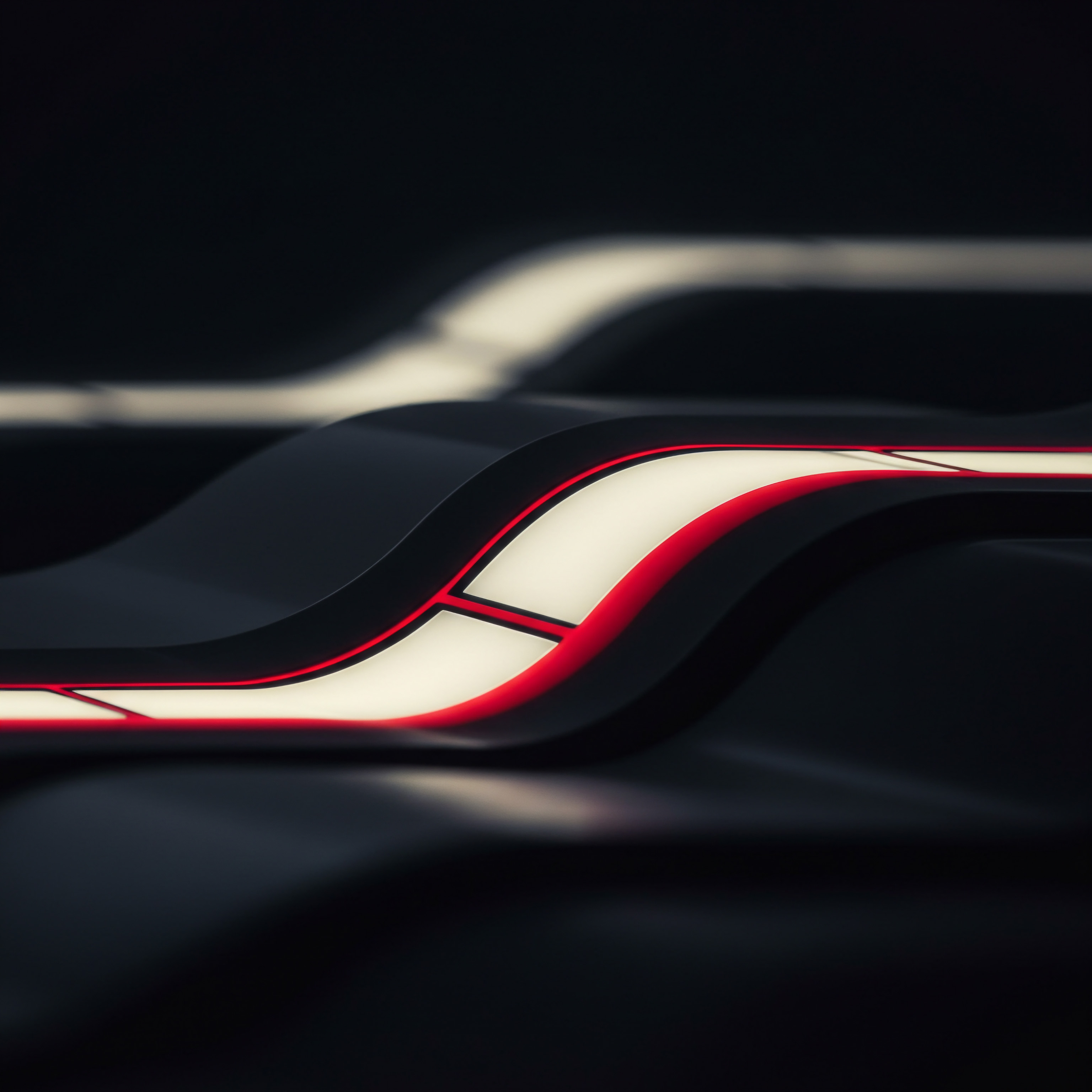
Understanding the ‘Why’ Behind Automation
Before diving into the ‘how,’ it’s essential to understand the compelling reasons why SMBs should prioritize invoice automation. The manual invoicing process is a significant time sink. Business owners and their teams spend countless hours creating invoices, chasing payments, and reconciling accounts.
This time could be reinvested in activities that directly drive growth, such as sales, marketing, and customer relationship building. Automation liberates these valuable resources.
Beyond time savings, manual processes are inherently prone to errors. Simple data entry mistakes can lead to incorrect invoices, delayed payments, and strained customer relationships. Automated systems minimize human error by capturing data accurately and consistently.
Improved cash flow is another critical benefit. Timely and accurate invoicing, coupled with automated reminders, accelerates the payment cycle. This predictable inflow of cash is vital for SMBs to manage expenses, invest in growth opportunities, and maintain financial stability.
Invoice automation provides enhanced visibility into your financial position. Real-time tracking of invoice status and payment flows allows for better financial forecasting and more informed decision-making.

Essential First Steps and Avoiding Pitfalls
The journey to invoice automation begins with a clear understanding of your current invoicing process. Map out each step, from invoice creation to payment reconciliation. Identify bottlenecks, areas prone to errors, and tasks that consume the most time. This analysis forms the basis for selecting the right automation tools Meaning ● Automation Tools, within the sphere of SMB growth, represent software solutions and digital instruments designed to streamline and automate repetitive business tasks, minimizing manual intervention. and designing an efficient workflow.
A common pitfall is attempting to automate a fundamentally broken manual process. Automation amplifies existing inefficiencies. Streamline your manual process first, then introduce automation to enhance it. This iterative approach ensures that you are automating a robust and effective workflow.
Another pitfall is overcomplicating the initial implementation. Start with a simple automation goal, such as automating recurring invoices or payment reminders. As you gain confidence and experience, gradually expand the scope of your automation. This phased approach minimizes disruption and allows for a smoother transition.

Foundational Tools and Quick Wins
For SMBs new to invoice automation, focusing on tools that offer seamless integration with QuickBooks Online and provide immediate value is paramount. QuickBooks Online itself offers some built-in automation features, such as recurring transactions and automatic application of credits. Leveraging these native capabilities is an excellent starting point.
Many third-party applications specialize in invoice automation and integrate directly with QuickBooks Online. These tools can automate data extraction from various sources, handle complex approval workflows, and provide advanced reporting.
Implementing even basic automation within QuickBooks Online can yield immediate improvements in efficiency.
Consider starting with automating recurring invoices for regular clients. This eliminates the need to manually create and send the same invoice repeatedly. Another quick win is setting up automated payment reminders. This simple step can significantly reduce the time spent chasing overdue payments and improve cash flow.

Getting Started ● Automating Recurring Invoices in QuickBooks Online
Automating recurring invoices within QuickBooks Online is a straightforward process that provides immediate time savings. This is particularly useful for service-based businesses with ongoing client relationships or businesses with subscription models.
- Navigate to the Gear Icon in QuickBooks Online.
- Under Lists, select Recurring Transactions.
- Click New.
- Choose Invoice as the transaction type and click OK.
- Set the Type as Scheduled.
- Configure the invoice details, including the customer, terms, and line items.
- Specify the Interval and Start Date for the recurring invoice.
- Select Automatically Send Emails to ensure the invoice is sent without manual intervention.
- Click Save Template.
This simple setup ensures that invoices for recurring services or subscriptions are generated and sent automatically, freeing up valuable administrative time.
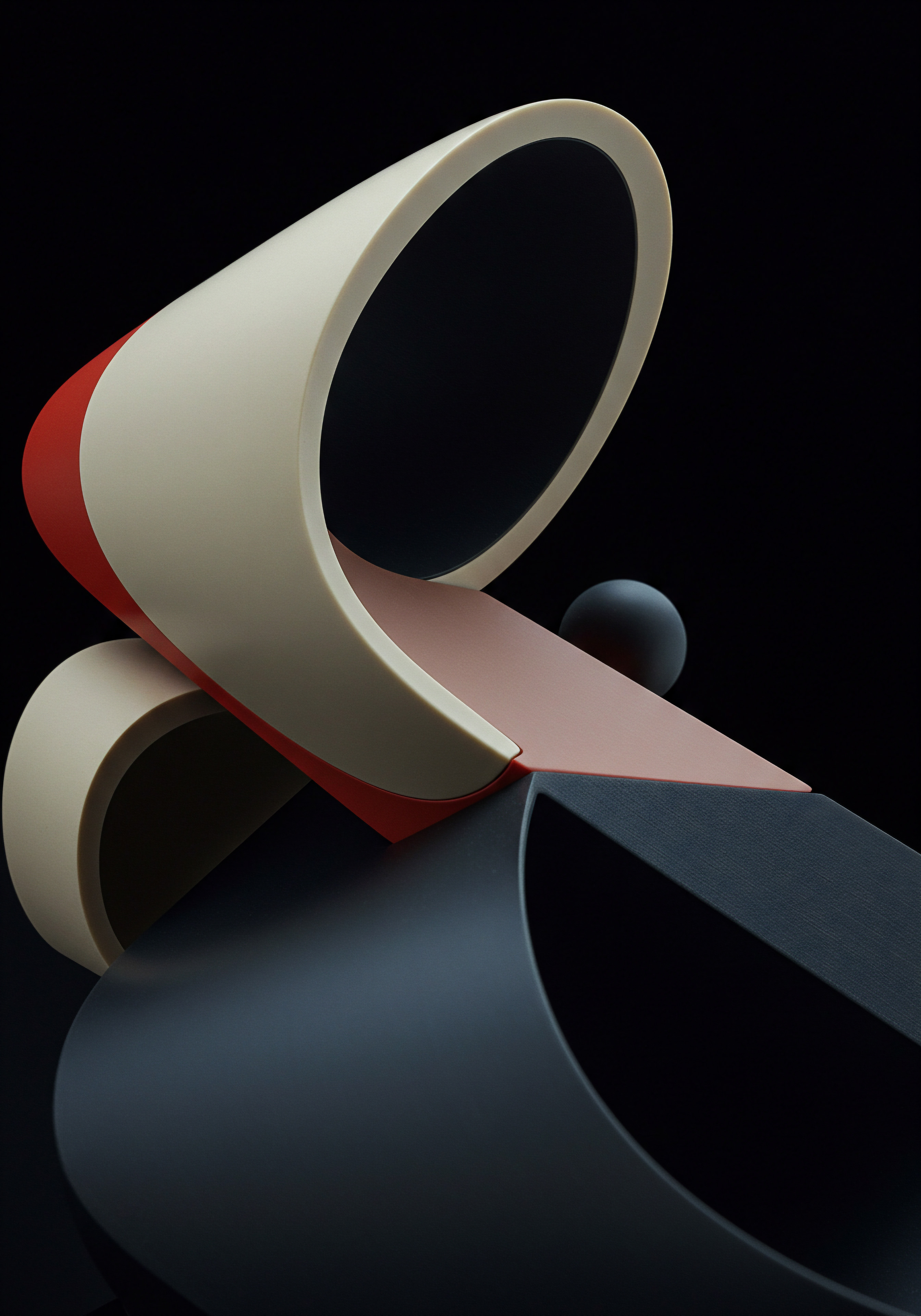
Automating Payment Reminders
Automated payment reminders are a gentle yet effective way to prompt clients for payment and reduce outstanding invoices. QuickBooks Online allows you to set up automated reminders that are sent at predefined intervals before or after the due date.
- Navigate to the Gear Icon in QuickBooks Online.
- Under Your Company, select Account and Settings.
- Choose the Sales tab.
- In the Reminders section, click the pencil icon to edit.
- Turn on Automatic Invoice Reminders.
- Configure up to three reminder schedules, specifying when the reminder should be sent (e.g. 7 days before due date, on due date, 7 days after due date) and customize the email message.
- Click Save.
This automation reduces the administrative burden of manually tracking due dates and sending reminder emails, contributing to improved cash flow.

Comparing Basic Automation Approaches
| Automation Type Recurring Invoices (QuickBooks Online Native) |
| Key Benefit Saves time on repeat billing |
| Effort to Implement Low |
| Immediate Impact High for recurring revenue models |
| Automation Type Automated Payment Reminders (QuickBooks Online Native) |
| Key Benefit Reduces manual follow-up, improves cash flow |
| Effort to Implement Low |
| Immediate Impact High for managing receivables |
These foundational steps in automating recurring invoices and payment reminders within QuickBooks Online provide a tangible starting point for SMBs to experience the benefits of automation with minimal complexity. It’s about building momentum and demonstrating the value of a more automated financial workflow.

Intermediate
Moving beyond the foundational elements of invoice automation within QuickBooks Online involves integrating more sophisticated tools and refining workflows to capture greater efficiencies and unlock deeper insights. This intermediate phase is where SMBs begin to leverage the power of integrated systems to streamline operations and gain a competitive edge. The focus shifts from basic task automation to optimizing the entire accounts payable Meaning ● Accounts Payable (AP) represents a business's short-term liabilities to its creditors for goods or services received but not yet paid for. and accounts receivable cycles through intelligent application of technology.
At this level, the challenges often involve managing higher volumes of invoices, dealing with diverse invoice formats, and requiring more complex approval processes. Manual data entry becomes a significant bottleneck, and the lack of a centralized system for tracking invoices and payments can lead to delays and errors.

Integrating Specialized Invoice Automation Platforms
Specialized invoice automation platforms are designed to address the limitations of native accounting software by providing advanced features for invoice capture, data extraction, validation, and workflow automation. These platforms often utilize technologies like Optical Character Recognition (OCR) and Artificial Intelligence Meaning ● AI empowers SMBs to augment capabilities, automate operations, and gain strategic foresight for sustainable growth. (AI) to automatically extract data from various invoice formats, including scanned documents and email attachments.
Integrating one of these platforms with QuickBooks Online creates a powerful synergy. The automation platform handles the initial stages of invoice processing, accurately capturing data and routing invoices for approval, while QuickBooks Online remains the central hub for financial record-keeping and reporting.
Connecting a dedicated invoice automation tool to QuickBooks Online elevates efficiency beyond basic functions.
Several platforms offer robust integrations with QuickBooks Online, each with its unique strengths. Evaluating options based on your specific needs, such as the volume of invoices, complexity of approval workflows, and budget, is essential. Some popular choices include platforms known for their end-to-end accounts payable automation, AI-powered data entry, and seamless synchronization with QuickBooks.

Step-By-Step Integration and Workflow Optimization
The integration process typically involves connecting the third-party automation platform to your QuickBooks Online account via APIs. Most reputable platforms provide clear instructions and support for this process. Once connected, you can configure the workflow to automate specific tasks.
- Select an invoice automation platform that integrates with QuickBooks Online and aligns with your business needs.
- Follow the platform’s instructions to connect it to your QuickBooks Online account. This usually involves authorizing access to your QuickBooks data.
- Configure the automated data capture settings. Train the system to extract relevant information from your invoices, such as vendor name, invoice number, date, amount, and line items.
- Design and implement automated approval workflows. Define the routing rules based on factors like invoice amount, vendor, or department.
- Set up automated data synchronization between the automation platform and QuickBooks Online. Ensure that approved invoices and payment information are automatically updated in QuickBooks.
- Implement automated notifications to keep relevant stakeholders informed about the status of invoices and payments.
Optimizing the workflow involves continuously monitoring the automated process, identifying any bottlenecks or exceptions, and refining the rules and settings to improve efficiency. This iterative refinement ensures that the automation is delivering maximum value.

Case Studies in Intermediate Automation
Consider a growing e-commerce business that receives a high volume of supplier invoices. Manually processing these invoices in QuickBooks Online is time-consuming and prone to errors. By integrating an invoice automation platform, they can automate data capture, route invoices for approval based on predefined rules, and automatically sync approved invoices with QuickBooks Online. This reduces processing time, minimizes errors, and provides real-time visibility into accounts payable.
Another example is a marketing agency managing numerous client projects. They can use an integrated platform to automate the creation of client invoices based on approved time entries and expenses. The platform can pull data directly from project management or time-tracking tools, generate accurate invoices, and sync them with QuickBooks Online for billing and revenue recognition. This streamlines the billing process and improves cash flow.

Analyzing the ROI of Intermediate Automation
Calculating the Return on Investment (ROI) for intermediate invoice automation involves quantifying the time saved, errors reduced, and improvements in cash flow. The time saved on manual data entry, routing for approvals, and reconciliation can be translated into labor cost savings or redirected towards higher-value activities. Reduced errors lead to fewer payment disputes and adjustments, saving time and preserving customer relationships. Improved cash flow through faster payments can reduce the need for short-term financing and improve overall financial health.
| Metric Invoice Processing Time (per invoice) |
| Before Automation X minutes |
| After Automation Y minutes |
| Improvement X – Y minutes |
| Metric Data Entry Errors (per 100 invoices) |
| Before Automation A errors |
| After Automation B errors |
| Improvement A – B errors |
| Metric Average Days to Pay Suppliers |
| Before Automation C days |
| After Automation D days |
| Improvement C – D days |
By tracking these metrics before and after implementing intermediate automation, SMBs can demonstrate the tangible benefits and justify the investment in automation tools.
Embracing intermediate invoice automation with QuickBooks Online is about strategically applying technology to optimize core financial processes. It’s a step towards building a more efficient, accurate, and data-driven financial operation, setting the stage for further growth and scalability.

Advanced
Reaching the advanced stage of integrating invoice automation with QuickBooks Online signifies a commitment to leveraging cutting-edge technologies and data-driven strategies for significant competitive advantage. This level involves deploying AI-powered tools, implementing sophisticated automation techniques, and utilizing the wealth of financial data for strategic insights and predictive capabilities. The focus here is on maximizing efficiency, minimizing risk, and driving sustainable growth through intelligent automation and deep data analysis.
At this level, SMBs often face challenges related to managing complex global transactions, preventing sophisticated fraud, optimizing cash flow forecasting with high accuracy, and linking financial data directly to broader business growth metrics like customer lifetime value. Native QuickBooks Online functionality and even basic third-party integrations may not be sufficient to address these complexities.

AI-Powered Invoice Processing and Validation
Advanced invoice automation platforms utilize Artificial Intelligence and Machine Learning to move beyond simple data extraction. AI can understand the context of invoice data, validate information against purchase orders and receiving reports (three-way matching), and even detect anomalies that may indicate fraudulent activity.
AI-driven validation significantly reduces the need for manual review, accelerating the invoice approval process and minimizing the risk of errors or fraudulent payments. These systems learn from historical data and user interactions, becoming more accurate and efficient over time.
Leveraging AI in invoice processing transforms it from a reactive task to a proactive, intelligent function.
Platforms offering advanced AI capabilities for QuickBooks Online integration can automate tasks such as:
- Intelligent data extraction from diverse invoice formats.
- Automated three-way matching of invoices, purchase orders, and receiving reports.
- Anomaly detection for potential fraud identification.
- Automated coding and categorization of expenses based on historical patterns.
- Predictive analysis of invoice payment timing to optimize cash flow forecasting.

Implementing Advanced Automation Workflows
Implementing advanced automation requires a strategic approach and careful configuration of the chosen automation platform. The process often involves integrating multiple systems and leveraging the platform’s workflow automation capabilities to orchestrate complex processes.
- Select an advanced invoice automation platform with robust AI features and deep integration capabilities with QuickBooks Online and other relevant business systems (e.g. CRM, inventory management).
- Configure AI models for intelligent data extraction Meaning ● Intelligent Data Extraction empowers SMBs to automate data processing, unlocking valuable insights and driving efficient, data-informed growth. and validation. This may involve training the models on your specific invoice formats and data points.
- Implement sophisticated approval workflows with conditional routing based on various factors and business rules.
- Set up automated reconciliation processes to match payments in QuickBooks Online with corresponding invoices in the automation platform.
- Integrate with payment gateways to automate payment processing for approved invoices.
- Configure dashboards and reporting to gain real-time visibility into key metrics, such as invoice processing time, approval bottlenecks, and cash flow projections.
This level of automation requires a higher degree of technical understanding and may benefit from consultation with experts or the automation platform’s support team. However, the potential gains in efficiency and risk reduction are substantial.

Predictive Analytics and Cash Flow Optimization
Beyond automating the processing of individual invoices, advanced integration allows SMBs to leverage the aggregated invoice data for predictive analytics. By analyzing historical payment patterns, economic indicators, and customer behavior, businesses can forecast cash flow with greater accuracy.
Predictive cash flow forecasting enables proactive financial management, allowing SMBs to anticipate potential shortfalls or surpluses, optimize working capital, and make informed decisions about investments and growth initiatives.
Integrating invoice data with CRM systems can provide insights into customer lifetime value Meaning ● Customer Lifetime Value (CLTV) for SMBs is the projected net profit from a customer relationship, guiding strategic decisions for sustainable growth. (CLV) and identify high-value customers. This data-driven approach allows for personalized marketing and sales strategies, ultimately driving revenue growth.

Advanced Data Analysis and Strategic Insights
The wealth of data generated by automated invoice processing and integrated systems provides a rich source for advanced business analytics. SMBs can analyze spending patterns, identify cost-saving opportunities, and gain deeper insights into customer behavior and profitability.
Techniques like regression analysis can be applied to understand the factors influencing payment times or to predict future revenue based on historical invoicing data. Clustering analysis can help segment customers based on their invoicing and payment behavior, enabling tailored communication and collection strategies.
| Advanced Capability AI-Powered Validation |
| Description Automated verification of invoice data against related documents using AI. |
| Impact on SMBs Reduced errors, fraud detection, faster processing. |
| Advanced Capability Predictive Cash Flow |
| Description Forecasting future cash flow based on historical and external data. |
| Impact on SMBs Improved financial planning, optimized working capital. |
| Advanced Capability Integrated Data Analytics |
| Description Combining invoice data with other business data for deeper insights. |
| Impact on SMBs Better understanding of customer value, cost optimization, informed strategy. |
Embracing advanced invoice automation and data analysis Meaning ● Data analysis, in the context of Small and Medium-sized Businesses (SMBs), represents a critical business process of inspecting, cleansing, transforming, and modeling data with the goal of discovering useful information, informing conclusions, and supporting strategic decision-making. is a strategic imperative for SMBs seeking to scale and compete effectively in a data-driven economy. It requires a willingness to invest in sophisticated tools and develop the analytical capabilities to translate data into actionable insights. This is where operational efficiency directly fuels strategic growth and market positioning.

Reflection
The integration of invoice automation with QuickBooks Online for small to medium businesses presents not merely a technical upgrade but a fundamental re-architecting of financial operations. It challenges the conventional view of accounting as a purely historical function and positions it as a dynamic, forward-looking engine for growth. The true power lies not just in the automated processing of transactions, but in the intelligent extraction and analysis of the resulting data, transforming mundane financial tasks into strategic levers.
This evolution demands a shift in mindset, from simply recording the past to actively shaping the future through data-informed decisions and streamlined workflows. The question is no longer whether SMBs can afford to automate, but whether they can afford not to, in a landscape where efficiency and insight are the new currencies of competitive advantage.

References
- Ardhendu Sekhar Nanda. How to Implement in the Cash Management Process of Small and Medium Banks. ResearchGate, 2025.
- Ardhendu Sekhar Nanda. How to Implement Predictive Analytics in the Cash Management Process of Small and Medium Banks. Scholar9, 2025.
- Michael E. Gerber. The E-Myth Revisited Why Most Small Businesses Don’t Work and What to Do About It. HarperCollins, 1995.
- Mike Michalowicz. Profit First Transform Your Business from a Cash-Eating Monster to a Money-Making Machine. Portfolio, 2014.
- Phil Pallen. AI for Small Business. Simon & Schuster, 2024.
- Joseph R. Mancuso. How to Start, Finance, and Manage Your Own Small Business. Prentice Hall Direct, 1992.
- Dan S. Kennedy. No B.S. Guide to Successful Marketing Automation The Ultimate No Holds Barred Guide to Using Technology, Automation, and Artificial Intelligence in Marketing. Entrepreneur Press, 2018.
- Michael Devellano. Automate and Grow A Blueprint for Startups, Small and Medium Businesses to Automate Marketing, Sales and Customer Support. CreateSpace Independent Publishing Platform, 2017.
- Thomas Ittelson. Financial Statements A Step-by-Step Guide to Understanding and Creating Financial Reports. Career Press, 2009.
- Mike Piper. Accounting Made Simple Accounting Explained in 100 Pages or Less. Simple Subjects, 2010.
- Lita Epstein and John A. Tracy. Bookkeeping All-in-One For Dummies. For Dummies, 2014.
- Sylvia Inks. Small Business Finance for the Busy Entrepreneur Blueprint for Building a Solid, Profitable Business. Self-published, 2015.
- John A. Tracy and Tage C. Tracy. How to Read a Financial Report Wringing Vital Signs Out of the Numbers. Wiley, 2005.
- Darrell Mullis and Judith Orloff. The Accounting Game Basic Accounting Fresh from the Lemonade Stand. Sourcebooks, 2008.
- Wayne Label. Accounting for Non-Accountants Financial Accounting Made Simple for Beginners. Self-published, 2014.