
Fundamentals

Introduction to CRM and AI Chatbots
For small to medium businesses (SMBs), managing customer relationships effectively while scaling operations presents a significant challenge. Customer Relationship Management Meaning ● CRM for SMBs is about building strong customer relationships through data-driven personalization and a balance of automation with human touch. (CRM) systems and Artificial Intelligence (AI) chatbots are two technologies that, when combined, offer a potent solution for personalized customer service. Understanding these tools individually is the first step toward leveraging their synergistic potential.
A CRM, at its core, is a system for managing a company’s interactions with current and potential customers. It’s more than just a contact list; it’s a centralized database that stores customer data, tracks interactions, and helps businesses organize, automate, and synchronize sales, marketing, customer service, and technical support. Think of it as the digital memory of your business’s relationships, allowing you to recall past interactions, understand customer preferences, and anticipate future needs. For an SMB, a CRM can be the difference between scattered customer data Meaning ● Customer Data, in the sphere of SMB growth, automation, and implementation, represents the total collection of information pertaining to a business's customers; it is gathered, structured, and leveraged to gain deeper insights into customer behavior, preferences, and needs to inform strategic business decisions. and actionable insights.
AI chatbots, on the other hand, are computer programs designed to simulate conversation with human users, especially over the internet. Modern AI chatbots Meaning ● AI Chatbots: Intelligent conversational agents automating SMB interactions, enhancing efficiency, and driving growth through data-driven insights. are powered by natural language processing Meaning ● Natural Language Processing (NLP), in the sphere of SMB growth, focuses on automating and streamlining communications to boost efficiency. (NLP) and machine learning (ML), enabling them to understand and respond to customer queries in a human-like manner. They can handle a wide range of tasks, from answering frequently asked questions to guiding customers through purchase processes. For SMBs, chatbots represent an opportunity to provide 24/7 customer service Meaning ● Customer service, within the context of SMB growth, involves providing assistance and support to customers before, during, and after a purchase, a vital function for business survival. without the need for round-the-clock human agents, significantly improving response times and customer satisfaction.
Integrating CRM with AI chatbots is about creating a seamless loop of customer interaction and data utilization to enhance personalization and efficiency.
The true power unlocks when you integrate these two systems. Imagine a chatbot that doesn’t just provide generic answers but accesses customer data from your CRM to offer personalized responses, resolve issues faster, and even proactively suggest relevant products or services. This integration transforms customer service from reactive to proactive and significantly enhances the customer experience. For SMBs, this translates to improved customer loyalty, increased sales, and a more efficient use of resources.

Why Integrate CRM and AI Chatbots for SMBs
The integration of CRM and AI chatbots is not just a technological upgrade; it’s a strategic move that can yield substantial benefits for SMBs. In a competitive market, personalized customer service Meaning ● Anticipatory, ethical customer experiences driving SMB growth. is a key differentiator. Customers expect businesses to understand their needs and provide tailored experiences. Integrating CRM and AI chatbots directly addresses this expectation, offering several compelling advantages.
Firstly, Enhanced Personalization is a primary benefit. By connecting a chatbot to your CRM, the chatbot gains access to valuable customer data, including past purchases, preferences, and interaction history. This allows the chatbot to provide highly personalized responses and recommendations.
For example, instead of a generic greeting, a chatbot integrated with a CRM could greet a returning customer by name and reference their previous interactions, creating a more engaging and personal experience. This level of personalization was previously only achievable with significant human agent involvement, making it resource-intensive for SMBs.
Secondly, Improved Efficiency and Scalability are crucial for SMB growth. Chatbots can handle a large volume of customer inquiries simultaneously, 24/7, without requiring additional staff. This frees up human agents to focus on more complex issues and strategic tasks. Integrating chatbots with CRM systems Meaning ● CRM Systems, in the context of SMB growth, serve as a centralized platform to manage customer interactions and data throughout the customer lifecycle; this boosts SMB capabilities. further streamlines operations by automating data entry and updates.
For instance, when a chatbot collects customer information or resolves an issue, it can automatically update the customer’s record in the CRM, eliminating manual data entry and ensuring data consistency across systems. This automation is particularly valuable for SMBs with limited resources, allowing them to scale customer service operations efficiently.
Thirdly, Better Data Utilization and Insights are unlocked through integration. The combined data from CRM and chatbot interactions provides a richer understanding of customer behavior, preferences, and pain points. This data can be analyzed to identify trends, improve products and services, and refine marketing strategies. For example, analyzing chatbot conversations can reveal common customer questions or issues, highlighting areas where product documentation or website information needs improvement.
CRM data can then be used to segment customers based on their chatbot interactions, enabling targeted marketing campaigns. This data-driven approach empowers SMBs to make informed decisions and continuously improve their customer service and overall business strategy.
Consider a small e-commerce business. Without integration, their chatbot might answer basic product questions. With CRM integration, the chatbot can:
- Identify Returning Customers and greet them personally.
- Recommend Products based on their purchase history stored in the CRM.
- Provide Order Status Updates by accessing order information from the CRM.
- Log Customer Interactions back into the CRM for future reference and analysis.
This integrated approach transforms the chatbot from a simple query responder to a proactive customer service Meaning ● Proactive Customer Service, in the context of SMB growth, means anticipating customer needs and resolving issues before they escalate, directly enhancing customer loyalty. and sales tool, driving tangible business results for the SMB.

Essential First Steps for SMB Chatbot CRM Integration
Embarking on CRM and AI chatbot integration Meaning ● AI Chatbot Integration, for small and medium-sized businesses, represents the strategic connection of AI-powered conversational agents within existing business systems to enhance automation and drive growth. might seem daunting, but for SMBs, starting with a strategic and phased approach is key to success. The initial steps are crucial for setting a solid foundation and avoiding common pitfalls. Focus on clarity, simplicity, and choosing the right tools for your specific business needs.
1. Define Your Objectives and Use Cases ● Before implementing any technology, clearly define what you aim to achieve. What specific customer service challenges are you trying to solve with chatbot and CRM integration? Are you looking to reduce customer service response times, increase lead generation, improve customer satisfaction, or streamline sales processes?
Identifying specific use cases will guide your tool selection and implementation strategy. For example, an SMB retailer might focus on using a chatbot to handle order inquiries and returns, while a service-based business might prioritize appointment scheduling and lead qualification. Clearly defined objectives will ensure that your integration efforts are focused and deliver measurable results.
2. Choose the Right CRM and Chatbot Platforms ● Selecting compatible and SMB-friendly platforms is critical. Consider factors like ease of use, integration capabilities, scalability, and cost. Many CRM platforms, such as HubSpot CRM Meaning ● HubSpot CRM functions as a centralized platform enabling SMBs to manage customer interactions and data. (free version available), Zoho CRM, and Freshsales Suite, offer built-in chatbot functionalities or seamless integrations with popular chatbot platforms Meaning ● Chatbot Platforms, within the realm of SMB growth, automation, and implementation, represent a suite of technological solutions enabling businesses to create and deploy automated conversational agents. like Chatfuel, Dialogflow, or ManyChat.
Prioritize platforms that offer no-code or low-code integration options to minimize technical complexity and reliance on specialized developers. Start with platforms that align with your current business processes and offer room to grow as your needs evolve. Look for platforms with good customer support and comprehensive documentation to assist with the integration process.
3. Start with Simple Integrations and Automations ● Begin with basic integrations to understand the workflow and demonstrate value quickly. For example, start by integrating your chatbot to:
- Capture Lead Information directly into your CRM when a user interacts with the chatbot.
- Provide Basic Customer Service by retrieving information from the CRM, such as order status or account details.
- Log Chatbot Conversations and interactions within the customer’s CRM record.
Avoid attempting complex automations upfront. Focus on establishing a stable and functional basic integration first. This iterative approach allows you to learn, adapt, and gradually expand the integration’s capabilities as you become more comfortable and identify further opportunities for automation.
4. Train Your Team and Monitor Performance ● Integration is not just about technology; it’s also about people and processes. Ensure your customer service and sales teams are trained on how to use the integrated system effectively. They need to understand how the chatbot interacts with the CRM, how to access chatbot conversation logs in the CRM, and how to handle escalations from chatbots to human agents smoothly.
Furthermore, establish key performance indicators (KPIs) to monitor the performance of your integrated system. Track metrics such as chatbot resolution rate, customer satisfaction Meaning ● Customer Satisfaction: Ensuring customer delight by consistently meeting and exceeding expectations, fostering loyalty and advocacy. scores, lead generation Meaning ● Lead generation, within the context of small and medium-sized businesses, is the process of identifying and cultivating potential customers to fuel business growth. volume, and customer service response times. Regular monitoring and analysis of these metrics will help you identify areas for improvement and optimize your integration strategy over time.
Begin with clearly defined objectives and simple integrations to ensure a smooth and successful CRM and AI chatbot implementation.
By following these essential first steps, SMBs can lay a solid foundation for successful CRM and AI chatbot integration, setting themselves up for improved customer service, enhanced efficiency, and sustainable growth.

Avoiding Common Pitfalls in CRM Chatbot Integration
While the potential benefits of CRM and AI chatbot integration Meaning ● Chatbot Integration, for SMBs, represents the strategic connection of conversational AI within various business systems to boost efficiency and customer engagement. are significant, SMBs can encounter pitfalls if they are not careful in their approach. Being aware of these common challenges and taking proactive steps to avoid them is crucial for a successful implementation. These pitfalls often stem from overcomplication, lack of planning, or neglecting the human element.
1. Overcomplicating the Integration ● A frequent mistake is trying to implement overly complex integrations right from the start. SMBs often attempt to automate too many processes or build highly sophisticated chatbot flows before establishing a solid foundation. This can lead to technical difficulties, delays, and frustration.
Solution ● Start simple. Focus on integrating core functionalities first, such as lead capture Meaning ● Lead Capture, within the small and medium-sized business (SMB) sphere, signifies the systematic process of identifying and gathering contact information from potential customers, a critical undertaking for SMB growth. and basic CRM data retrieval. Gradually add complexity as you gain experience and confidence. Prioritize functionality over features in the initial stages. Use no-code or low-code integration tools to minimize technical hurdles.
2. Neglecting Data Privacy Meaning ● Data privacy for SMBs is the responsible handling of personal data to build trust and enable sustainable business growth. and Security ● Integrating CRM and chatbots involves handling sensitive customer data. Ignoring data privacy regulations (like GDPR or CCPA) and security best practices can lead to serious legal and reputational consequences. Solution ● Prioritize data privacy and security from the outset.
Choose CRM and chatbot platforms that are compliant with relevant regulations and offer robust security features. Implement secure data storage and transmission protocols. Clearly communicate your data privacy policies to customers and obtain necessary consents. Regularly review and update your security measures to mitigate evolving threats.
3. Poorly Designed Chatbot Conversations ● A chatbot that provides irrelevant or confusing responses can frustrate customers and damage your brand image. Poorly designed conversation flows, lack of clear prompts, and inability to handle common queries effectively are common issues. Solution ● Invest time in designing user-friendly and effective chatbot conversations.
Map out common customer journeys Meaning ● Customer Journeys, within the realm of SMB operations, represent a visualized, strategic mapping of the entire customer experience, from initial awareness to post-purchase engagement, tailored for growth and scaled impact. and queries. Develop clear and concise chatbot scripts that provide helpful information and guide users towards desired outcomes. Use natural language processing (NLP) to improve the chatbot’s understanding of user intent. Regularly test and refine chatbot conversations based on user feedback and performance data. Ensure there is a clear escalation path to human agents for complex or unresolved issues.
4. Lack of Human Agent Oversight ● While chatbots can automate many customer service tasks, they are not a complete replacement for human agents, especially for SMBs that value personal touch. Relying solely on chatbots without adequate human oversight can lead to customer dissatisfaction when complex issues arise or when customers prefer human interaction. Solution ● Implement a hybrid approach that combines chatbots with human agents.
Use chatbots to handle routine inquiries and free up human agents for more complex issues and personalized interactions. Ensure a seamless handover process from chatbot to human agent when necessary. Train human agents to work effectively with chatbots and leverage the data collected by chatbots to provide even better service. Regularly monitor chatbot conversations and customer feedback Meaning ● Customer Feedback, within the landscape of SMBs, represents the vital information conduit channeling insights, opinions, and reactions from customers pertaining to products, services, or the overall brand experience; it is strategically used to inform and refine business decisions related to growth, automation initiatives, and operational implementations. to identify areas where human intervention is needed.
5. Ignoring Analytics and Optimization ● Integration is not a one-time setup; it requires ongoing monitoring and optimization. Ignoring chatbot and CRM analytics means missing opportunities to improve performance and maximize ROI. Solution ● Regularly monitor key metrics, such as chatbot usage, resolution rates, customer satisfaction scores, and conversion rates.
Analyze chatbot conversation logs to identify areas for improvement in chatbot scripts and flows. Use CRM data to understand customer behavior Meaning ● Customer Behavior, within the sphere of Small and Medium-sized Businesses (SMBs), refers to the study and analysis of how customers decide to buy, use, and dispose of goods, services, ideas, or experiences, particularly as it relates to SMB growth strategies. and personalize chatbot interactions further. A/B test different chatbot approaches and CRM automations to optimize performance. Continuously iterate and refine your integration strategy based on data-driven insights.
Proactive planning and a focus on simplicity, data privacy, and human oversight are essential to avoid common pitfalls in CRM and chatbot integration.
By proactively addressing these common pitfalls, SMBs can significantly increase their chances of successful CRM and AI chatbot integration, reaping the intended benefits of improved customer service, efficiency, and business growth.

Foundational Tools and Strategies for Quick Wins
For SMBs eager to see rapid results from CRM and AI chatbot integration, focusing on foundational tools and strategies that deliver quick wins is a smart approach. These initial successes can build momentum, demonstrate value to stakeholders, and provide valuable learnings for more advanced implementations. The key is to choose accessible, user-friendly tools and implement strategies that offer immediate, tangible benefits.
1. Leverage No-Code CRM and Chatbot Platforms ● For SMBs without dedicated IT departments or coding expertise, no-code platforms are game-changers. These platforms offer intuitive interfaces and drag-and-drop builders, making it easy to set up CRM systems and design chatbot conversations without writing a single line of code. Examples of SMB-friendly, no-code CRM platforms include HubSpot CRM (Free), Zoho CRM, and Freshsales Suite.
For chatbots, platforms like Chatfuel, ManyChat, and Tidio offer visual builders and pre-built templates that simplify chatbot creation and integration. Choosing no-code platforms significantly reduces the technical barrier to entry and accelerates the implementation process, allowing SMBs to achieve quick wins faster.
2. Implement Basic CRM Integration Meaning ● CRM Integration, for Small and Medium-sized Businesses, refers to the strategic connection of Customer Relationship Management systems with other vital business applications. for Lead Capture ● One of the quickest and most impactful integrations is setting up your chatbot to automatically capture lead information and send it directly to your CRM. This eliminates manual data entry, ensures no leads are missed, and provides immediate visibility into lead generation efforts. Most no-code chatbot platforms offer direct integrations with popular CRM systems.
You can configure your chatbot to ask for essential lead information, such as name, email, and phone number, during initial interactions and automatically create new contact records in your CRM with this data. This simple integration provides immediate value by streamlining lead management and improving sales efficiency.
3. Design a Simple FAQ Chatbot Integrated with CRM Knowledge Base ● Addressing frequently asked questions (FAQs) is a common and time-consuming task for customer service teams. Creating a chatbot that can answer FAQs and integrating it with your CRM’s knowledge base can provide significant quick wins. Start by identifying the most common questions your customers ask.
Then, build a simple chatbot that can answer these questions using pre-defined responses or by retrieving information from your CRM’s knowledge base articles. Integrating with a CRM knowledge base ensures that the chatbot always provides up-to-date and consistent information. This reduces the workload on human agents, provides instant answers to customers, and improves customer satisfaction. Platforms like HubSpot Service Hub Meaning ● HubSpot Service Hub constitutes a customer service management platform strategically designed to empower SMBs in scaling operations through automation and optimized service delivery. offer integrated knowledge base and chatbot functionalities, simplifying this implementation.
4. Utilize Chatbot for Appointment Scheduling and CRM Calendar Integration ● For service-based SMBs, appointment scheduling is a critical process. Using a chatbot to handle appointment bookings and integrating it with your CRM calendar can significantly streamline operations and improve customer convenience. Configure your chatbot to offer available appointment slots, collect customer preferences, and automatically schedule appointments in your CRM calendar.
This eliminates the need for manual scheduling, reduces scheduling errors, and allows customers to book appointments 24/7. Integrating with your CRM calendar ensures that appointment information is readily accessible to your team and prevents double-bookings. This integration not only improves efficiency but also enhances the customer experience Meaning ● Customer Experience for SMBs: Holistic, subjective customer perception across all interactions, driving loyalty and growth. by providing a seamless and convenient booking process.
5. Track Key Metrics and Celebrate Early Successes ● To demonstrate the value of your initial integration efforts and build momentum, it’s essential to track key metrics and celebrate early successes. Monitor metrics such as:
| Metric Chatbot Usage Rate |
| Description Percentage of customer interactions handled by the chatbot |
| Quick Win Indicator Increased chatbot usage indicates customer adoption and reduced workload for human agents. |
| Metric Lead Capture Rate |
| Description Number of leads captured through the chatbot |
| Quick Win Indicator Higher lead capture rate demonstrates the chatbot's effectiveness in lead generation. |
| Metric Customer Satisfaction (CSAT) Score |
| Description Customer feedback on chatbot interactions |
| Quick Win Indicator Improved CSAT scores indicate positive customer experience with the chatbot. |
| Metric Appointment Booking Rate |
| Description Number of appointments booked through the chatbot |
| Quick Win Indicator Increased appointment booking rate shows efficiency gains in scheduling. |
Share these positive results with your team and stakeholders to highlight the value of CRM and chatbot integration and motivate further advancements. Quick wins build confidence and pave the way for more ambitious and impactful integrations in the future.
Focus on no-code tools, simple integrations like lead capture and FAQ chatbots, and track key metrics to achieve quick wins and demonstrate immediate value.
By focusing on these foundational tools and strategies, SMBs can achieve quick wins with CRM and AI chatbot integration, setting the stage for more advanced and strategic implementations that drive long-term business growth Meaning ● SMB Business Growth: Strategic expansion of operations, revenue, and market presence, enhanced by automation and effective implementation. and customer satisfaction.

Intermediate

Enhancing Personalization with CRM Data-Driven Chatbot Flows
Having established the fundamentals of CRM and AI chatbot integration, SMBs can move towards intermediate strategies that focus on enhancing personalization. At this stage, the goal is to leverage the rich customer data within the CRM to create more dynamic and personalized chatbot interactions. This goes beyond basic FAQs and lead capture, aiming to create conversational experiences that are tailored to individual customer needs and preferences.
1. Dynamic Content Personalization Meaning ● Content Personalization, within the SMB context, represents the automated tailoring of digital experiences, such as website content or email campaigns, to individual customer needs and preferences. Based on CRM Customer Segmentation ● CRM systems allow you to segment your customer base based on various criteria, such as demographics, purchase history, engagement level, and customer lifecycle stage. Intermediate personalization involves using these CRM segments to dynamically tailor chatbot content and responses. For example:
- Segment ● New Customers – Chatbot greets new customers with a welcome message, provides onboarding information, and offers introductory discounts.
- Segment ● Returning Customers – Chatbot recognizes returning customers, greets them by name, references past purchases, and offers loyalty rewards or personalized product recommendations.
- Segment ● High-Value Customers – Chatbot prioritizes high-value customers, offers expedited support, and provides exclusive offers or early access to new products.
- Segment ● Customers with Open Support Tickets – Chatbot proactively checks on customers with open support tickets, provides updates, and offers assistance.
To implement this, you need to configure your chatbot platform to access CRM customer segments and trigger different conversation flows or content blocks based on the segment. This level of personalization makes customers feel understood and valued, leading to increased engagement and loyalty.
2. Personalized Product and Service Recommendations Driven by CRM Purchase History ● One of the most effective ways to personalize the customer experience is by offering relevant product or service recommendations. By integrating your chatbot with CRM purchase history data, you can enable the chatbot to provide highly targeted recommendations. For instance:
- If a customer previously purchased product ‘X’, the chatbot can recommend complementary products or accessories related to ‘X’.
- If a customer has shown interest in a particular service category, the chatbot can suggest specific services within that category based on their browsing history or past inquiries.
- For subscription-based businesses, the chatbot can recommend upgrades or add-ons based on the customer’s current subscription plan and usage patterns stored in the CRM.
This requires setting up data mapping between your CRM purchase history and your chatbot recommendation engine. The chatbot can then access this data in real-time during conversations to provide personalized suggestions, increasing the likelihood of upselling and cross-selling.
3. Proactive Customer Service Based on CRM Customer Journey Meaning ● The Customer Journey, within the context of SMB growth, automation, and implementation, represents a visualization of the end-to-end experience a customer has with an SMB. Stage ● Personalization can also extend to proactive customer service. By tracking customer journey stages within your CRM (e.g., lead, prospect, customer, churned customer), you can trigger proactive chatbot interactions at key touchpoints. Examples include:
- Lead Stage – Chatbot proactively engages website visitors identified as leads, offering assistance, answering questions, and guiding them towards conversion.
- Onboarding Stage – Chatbot proactively reaches out to new customers to offer onboarding support, tutorials, and answer initial setup questions.
- Customer Stage (Post-Purchase) – Chatbot proactively follows up after a purchase to ensure customer satisfaction, offer support, and request feedback.
- Churn Risk Stage – Chatbot proactively identifies customers at risk of churn (based on CRM engagement metrics) and offers personalized incentives or support to retain them.
Implementing proactive customer service requires setting up triggers in your CRM to identify customer journey stages and then configuring your chatbot to initiate conversations based on these triggers. This proactive approach demonstrates a commitment to customer success and can significantly improve customer retention.
4. Personalized Responses Using CRM Custom Fields and Attributes ● CRM systems allow you to store a wide range of custom fields and attributes for each customer, beyond basic contact information. Intermediate personalization involves leveraging these custom fields to create even more granularly personalized chatbot responses. For example:
- If your CRM stores customer preferences for communication channels (e.g., preferred language, preferred contact method), the chatbot can adapt its communication style and channel accordingly.
- If your CRM tracks customer interests or hobbies, the chatbot can incorporate these interests into conversation starters or personalized recommendations.
- If your CRM stores customer-specific pricing or discount codes, the chatbot can dynamically display these personalized offers during relevant interactions.
To utilize CRM custom fields for personalization, you need to ensure that your chatbot platform can access and utilize these fields in its conversation logic. This level of detail in personalization can create highly engaging and memorable customer experiences.
5. Case Study ● E-Commerce SMB Personalizing Customer Journeys with CRM-Chatbot Integration
Consider an online clothing retailer, “StyleHub,” using HubSpot CRM and Chatfuel chatbot. StyleHub segments its customers in HubSpot based on purchase history, browsing behavior, and demographics. Their Chatfuel chatbot is integrated with HubSpot to access this segmentation data and personalize customer journeys:
- New Website Visitors (Segment ● Leads) ● The chatbot proactively engages new website visitors with a welcome message and offers a 10% discount for first-time purchases. If the visitor interacts with the chatbot, their contact information is automatically added to HubSpot CRM under the “Leads” segment.
- Returning Customers (Segment ● Returning Customers) ● When a returning customer visits the website and interacts with the chatbot, it recognizes them via cookie data and HubSpot integration. The chatbot greets them by name (“Welcome back, [Customer Name]!”) and recommends new arrivals based on their past purchase history (e.g., “We have new summer dresses you might like, based on your previous dress purchases.”).
- Customers Browsing Specific Product Categories (Segment ● Product Category Interest) ● If a customer spends significant time browsing the “Shoes” category, the chatbot proactively offers assistance and showcases best-selling shoes or current promotions on shoes. This browsing behavior is tracked via website integration with HubSpot and informs the chatbot’s personalized offers.
- Post-Purchase Follow-Up (Segment ● Recent Purchasers) ● Two days after a customer makes a purchase, the chatbot automatically sends a follow-up message via Facebook Messenger (customer’s preferred channel tracked in HubSpot CRM) to confirm order details, provide shipping updates, and offer styling tips related to their purchased items.
StyleHub’s personalized approach, driven by CRM data and chatbot integration, has resulted in a 25% increase in repeat purchase rates and a 15% improvement in customer satisfaction scores within three months of implementation. This demonstrates the tangible business impact of intermediate personalization strategies.
Intermediate personalization leverages CRM customer data to create dynamic and tailored chatbot experiences, enhancing engagement and driving customer loyalty.

Optimizing Chatbot Performance Through CRM Analytics and Feedback Loops
Personalization is only one aspect of effective CRM and AI chatbot integration. To truly maximize the ROI, SMBs need to continuously optimize chatbot performance. This requires establishing robust analytics tracking, integrating chatbot data with CRM analytics, and creating feedback loops Meaning ● Feedback loops are cyclical processes where business outputs become inputs, shaping future actions for SMB growth and adaptation. to iteratively improve chatbot conversations and functionalities. Intermediate optimization focuses on data-driven decision-making and continuous refinement.
1. Track Key Chatbot Performance Meaning ● Chatbot Performance, within the realm of Small and Medium-sized Businesses (SMBs), fundamentally assesses the effectiveness of chatbot solutions in achieving predefined business objectives. Metrics and Integrate with CRM Dashboards ● Beyond basic usage metrics, it’s crucial to track more granular chatbot performance indicators and integrate these metrics into your CRM dashboards for a holistic view. Key metrics to track include:
- Chatbot Resolution Rate ● Percentage of customer issues resolved entirely by the chatbot without human agent intervention. A higher resolution rate indicates chatbot effectiveness and reduced workload for human agents.
- Customer Satisfaction (CSAT) Score for Chatbot Interactions ● Direct feedback from customers on their chatbot experience. This provides insights into chatbot usability and customer perception.
- Conversation Completion Rate ● Percentage of chatbot conversations that reach a successful conclusion (e.g., issue resolution, lead capture, appointment booking). A low completion rate might indicate issues with chatbot flow or user experience.
- Fallback Rate ● Percentage of conversations where the chatbot fails to understand user intent and falls back to a generic response or human agent escalation. A high fallback rate highlights areas where chatbot NLP needs improvement or conversation flows need refinement.
- Conversion Rate (for Goal-Oriented Chatbots) ● For chatbots designed for lead generation or sales, track the conversion rate (e.g., percentage of chatbot interactions that result in a lead or sale). This measures the chatbot’s effectiveness in achieving specific business goals.
Integrate these chatbot metrics into your CRM dashboards alongside other customer service and sales KPIs. This unified view allows you to analyze the overall impact of chatbot integration on business performance and identify areas for optimization. Most CRM and chatbot platforms offer APIs or built-in integrations to facilitate data sharing and dashboard creation.
2. Analyze Chatbot Conversation Logs and Identify Areas for Improvement ● Chatbot conversation logs are a goldmine of insights into customer behavior, pain points, and chatbot performance. Regularly analyze these logs to identify:
- Common Customer Questions and Issues ● Identify frequently asked questions that the chatbot is struggling to answer effectively. This highlights gaps in chatbot knowledge base or conversation flows.
- Points of Confusion or Drop-Off in Chatbot Conversations ● Analyze conversation paths where users tend to get stuck or abandon the conversation. This indicates usability issues or confusing chatbot flows.
- Opportunities for Personalization and Proactive Engagement ● Identify customer interactions where personalized recommendations or proactive assistance could have improved the experience or driven better outcomes.
- Chatbot Errors and Misunderstandings ● Pinpoint instances where the chatbot misinterpreted user intent or provided incorrect responses. This helps identify areas where NLP needs refinement or chatbot training Meaning ● Chatbot training, within the realm of Small and Medium-sized Businesses, pertains to the iterative process of refining chatbot performance through data input, algorithm adjustment, and scenario simulations. data needs expansion.
Use these insights to iteratively improve chatbot conversation flows, update chatbot knowledge base, and refine NLP models. Categorize and tag conversation logs within your CRM to facilitate analysis and track improvement efforts over time. Tools like sentiment analysis Meaning ● Sentiment Analysis, for small and medium-sized businesses (SMBs), is a crucial business tool for understanding customer perception of their brand, products, or services. can also be applied to conversation logs to gauge customer sentiment Meaning ● Customer sentiment, within the context of Small and Medium-sized Businesses (SMBs), Growth, Automation, and Implementation, reflects the aggregate of customer opinions and feelings about a company’s products, services, or brand. towards chatbot interactions.
3. Implement Customer Feedback Loops Directly Within Chatbot Interactions ● Proactively solicit customer feedback directly within chatbot conversations to gather real-time insights into chatbot performance. Implement feedback mechanisms such as:
- Post-Conversation Surveys ● After each chatbot interaction, present a brief survey asking customers to rate their experience and provide open-ended feedback. Keep surveys short and focused to maximize response rates.
- “Was This Helpful?” Prompts ● At key points in the conversation, ask users if the information provided was helpful. Use binary (yes/no) or rating scale responses to quickly gauge user satisfaction.
- Direct Feedback Options ● Provide users with clear options to provide feedback directly within the chatbot interface, such as a “Give Feedback” button or a dedicated feedback conversation flow.
Integrate customer feedback data directly into your CRM to associate feedback with specific customer interactions and chatbot conversation logs. Use this feedback to prioritize chatbot improvements and track the impact of changes on customer satisfaction. Close the feedback loop by acknowledging customer feedback and communicating improvements made based on their input.
4. A/B Test Different Chatbot Conversation Flows and Personalization Strategies ● To optimize chatbot performance, adopt an A/B testing Meaning ● A/B testing for SMBs: strategic experimentation to learn, adapt, and grow, not just optimize metrics. approach to experiment with different conversation flows, personalization strategies, and chatbot features. For example:
- A/B Test Different Welcome Messages ● Test different welcome messages to see which one results in higher engagement rates and lead capture.
- A/B Test Different Product Recommendation Strategies ● Compare the effectiveness of different recommendation algorithms or presentation styles within the chatbot.
- A/B Test Different Escalation Paths to Human Agents ● Experiment with different handover processes to human agents to optimize for efficiency and customer satisfaction.
- A/B Test Different Chatbot Personalities or Tones ● Evaluate the impact of different chatbot personalities or communication styles on customer engagement Meaning ● Customer Engagement is the ongoing, value-driven interaction between an SMB and its customers, fostering loyalty and driving sustainable growth. and brand perception.
Use your CRM analytics platform to track the performance of different chatbot variations and identify winning strategies. Implement A/B testing systematically and continuously to drive ongoing chatbot optimization and improvement. Ensure that A/B tests are statistically significant and run for a sufficient duration to yield reliable results.
5. Case Study ● Subscription Box SMB Optimizing Chatbot with CRM-Driven Analytics
“BoxDelight,” a subscription box service for gourmet snacks, uses Zoho CRM Meaning ● Zoho CRM represents a pivotal cloud-based Customer Relationship Management platform tailored for Small and Medium-sized Businesses, facilitating streamlined sales processes and enhanced customer engagement. and a custom-built chatbot integrated via API. BoxDelight actively optimizes its chatbot performance using CRM-driven analytics and feedback loops:
- Integrated Dashboards ● BoxDelight’s Zoho CRM dashboard includes real-time chatbot performance metrics Meaning ● Chatbot Performance Metrics represent a quantifiable assessment of a chatbot's effectiveness in achieving predetermined business goals for Small and Medium-sized Businesses. ● resolution rate, CSAT score, conversation completion rate, and fallback rate. These metrics are displayed alongside customer service ticket volumes and customer churn Meaning ● Customer Churn, also known as attrition, represents the proportion of customers that cease doing business with a company over a specified period. rates, providing a unified view of chatbot impact.
- Conversation Log Analysis ● BoxDelight’s customer service team weekly reviews chatbot conversation logs within Zoho CRM. They tag conversations related to “shipping issues,” “billing inquiries,” and “product feedback.” Analysis of these tags revealed that “shipping issues” were a major source of customer frustration and chatbot fallback.
- Feedback Loop Implementation ● BoxDelight implemented a post-conversation survey within the chatbot asking, “How satisfied were you with this chatbot interaction? (1-5 stars).” Feedback data is directly recorded in Zoho CRM, linked to each customer interaction. Low ratings on “shipping issue” conversations further validated the need for improvement in this area.
- A/B Testing of Shipping Issue Resolution Flows ● Based on analytics, BoxDelight A/B tested two chatbot flows for “shipping issues” ● Flow A provided generic shipping information; Flow B integrated with their shipping API to provide real-time tracking updates directly within the chatbot. Flow B resulted in a 20% increase in chatbot resolution rate for shipping issues and a 15% improvement in CSAT scores for these interactions.
BoxDelight’s data-driven optimization approach, leveraging CRM analytics and feedback loops, has led to a 30% reduction in customer service tickets related to common inquiries and a significant improvement in overall customer satisfaction with their chatbot service. This showcases the power of continuous optimization for intermediate-level CRM-chatbot integration.
Intermediate optimization involves data-driven decision-making, continuous refinement through analytics and feedback loops, and A/B testing to maximize chatbot performance and ROI.

Integrating Chatbot Escalation Strategies with CRM Workflow Automation
Even the most sophisticated AI chatbots will encounter situations where human agent intervention is necessary. Effective CRM and AI chatbot integration at the intermediate level requires well-defined escalation strategies seamlessly integrated with CRM workflow automation. This ensures smooth transitions from chatbot to human agents, maintains conversation context, and leverages CRM automation to streamline escalation processes.
1. Define Clear Escalation Triggers and Pathways ● Establish clear criteria for when a chatbot should escalate a conversation to a human agent. Common escalation triggers include:
- Complex or Unresolved Issues ● When the chatbot cannot understand or resolve a customer’s issue after a reasonable number of attempts.
- Negative Sentiment or Frustration ● When the chatbot detects negative sentiment or customer frustration in the conversation (using sentiment analysis).
- Specific Customer Requests ● When the customer explicitly requests to speak to a human agent.
- Pre-Defined Escalation Keywords ● When the chatbot detects specific keywords indicating a need for human intervention (e.g., “speak to agent,” “urgent issue,” “complaint”).
- Business-Critical Issues ● For certain types of issues (e.g., billing disputes, security concerns), immediate human agent intervention may be required.
Define clear escalation pathways based on these triggers. Pathways might include:
- Live Chat Escalation ● Transferring the conversation seamlessly to a live chat agent within the same chat interface.
- Ticket Creation and Agent Assignment ● Automatically creating a customer service ticket in the CRM and assigning it to an appropriate agent based on skill set, availability, or customer segment.
- Callback Request ● Offering the customer the option to request a callback from a human agent at a convenient time.
Clearly communicate escalation options to customers within the chatbot conversation (e.g., “If you need further assistance, I can connect you with a live agent”).
2. Seamlessly Transfer Conversation Context to Human Agents via CRM ● A crucial aspect of effective escalation is ensuring that human agents have full context of the chatbot conversation when they take over. Integrate your chatbot with your CRM to:
- Log the Entire Chatbot Conversation in the CRM ● Record the complete transcript of the chatbot interaction within the customer’s CRM record.
- Pass Key Conversation Data to the CRM Ticket ● When a ticket is created upon escalation, automatically transfer relevant data from the chatbot conversation, such as customer issue description, conversation history, and customer sentiment.
- Notify Human Agents with Conversation Summary ● When an agent is assigned an escalated ticket, provide them with a brief summary of the chatbot conversation and the reason for escalation directly within the CRM interface.
This context transfer eliminates the need for customers to repeat information and allows human agents to quickly understand the situation and provide effective assistance. CRM platforms like Zendesk and Salesforce Service Cloud offer robust features for context transfer and agent notification during chatbot escalations.
3. Automate Escalation Workflows within CRM for Efficient Agent Assignment ● Leverage CRM workflow automation Meaning ● Workflow Automation, specifically for Small and Medium-sized Businesses (SMBs), represents the use of technology to streamline and automate repetitive business tasks, processes, and decision-making. to streamline agent assignment and ensure efficient escalation handling. Automate workflows such as:
- Skill-Based Routing ● Automatically route escalated tickets to agents with the appropriate skills or expertise based on the nature of the customer issue (e.g., route billing inquiries to billing specialists).
- Availability-Based Routing ● Route tickets to available agents based on their current workload and availability status within the CRM.
- Priority-Based Routing ● Prioritize escalations from high-value customers or for urgent issues, ensuring that these escalations are handled promptly.
- Automated Agent Notifications ● Automatically notify assigned agents via email, SMS, or in-app notifications when a new escalated ticket is assigned to them.
CRM workflow automation ensures that escalations are handled efficiently and effectively, minimizing customer wait times and maximizing agent productivity. Platforms like HubSpot Service Hub and Freshdesk offer powerful workflow automation capabilities for escalation management.
4. Provide Human Agents with Chatbot Conversation History and CRM Customer Profile within Agent Interface ● When human agents handle escalated conversations, they need easy access to both the chatbot conversation history and the customer’s complete CRM profile within their agent interface. Ensure that your CRM and chatbot integration provides:
- Integrated Agent Interface ● A unified interface where agents can access both live chat conversations (for escalated interactions) and the customer’s CRM profile in a single view.
- Chatbot Conversation History Display ● Clearly display the full chatbot conversation transcript within the agent interface, allowing agents to review the interaction history.
- CRM Customer Profile Access ● Provide agents with immediate access to the customer’s complete CRM profile, including contact information, purchase history, past interactions, and customer segmentation data.
This integrated view empowers human agents with all the necessary information to provide personalized and informed assistance, ensuring a seamless customer experience even during escalations.
5. Case Study ● Telecom SMB Streamlining Escalations with CRM Workflow Automation
“TelcoConnect,” a telecom SMB, uses Salesforce Service Cloud and a Dialogflow chatbot integrated via API. TelcoConnect has implemented robust escalation strategies with CRM workflow automation:
- Defined Escalation Triggers ● TelcoConnect defined escalation triggers based on issue complexity, negative sentiment, and customer requests for human agents. Keywords like “billing dispute” and “service outage” automatically trigger escalation.
- Seamless Context Transfer ● Dialogflow chatbot conversations are fully logged in Salesforce Service Cloud. When an escalation occurs, a case is automatically created in Salesforce, and the entire chatbot transcript is attached to the case. Agents receive a notification with a summary of the chatbot interaction.
- Automated Skill-Based Routing ● Salesforce workflow rules automatically route escalated cases based on issue type. “Billing disputes” are routed to billing specialists; “technical issues” are routed to technical support agents, ensuring skill-based routing.
- Integrated Agent Workspace ● TelcoConnect agents use Salesforce Service Cloud’s agent workspace, which provides a unified view of live chat conversations and the customer’s Salesforce CRM profile. Agents can review the chatbot history and customer data in a single screen.
- Callback Automation ● If a customer requests a callback via the chatbot, Salesforce workflow automation schedules a callback task for an available agent and automatically notifies the agent with customer contact details and issue context.
TelcoConnect’s integrated escalation strategies and CRM workflow automation have reduced average escalation handling time by 40% and improved customer satisfaction with escalation resolution by 25%. This demonstrates the efficiency gains and customer experience improvements achievable with intermediate-level escalation integration.
Intermediate escalation integration focuses on defining clear triggers, seamlessly transferring conversation context, automating workflows, and providing agents with an integrated workspace for efficient and effective escalation handling.

Advanced
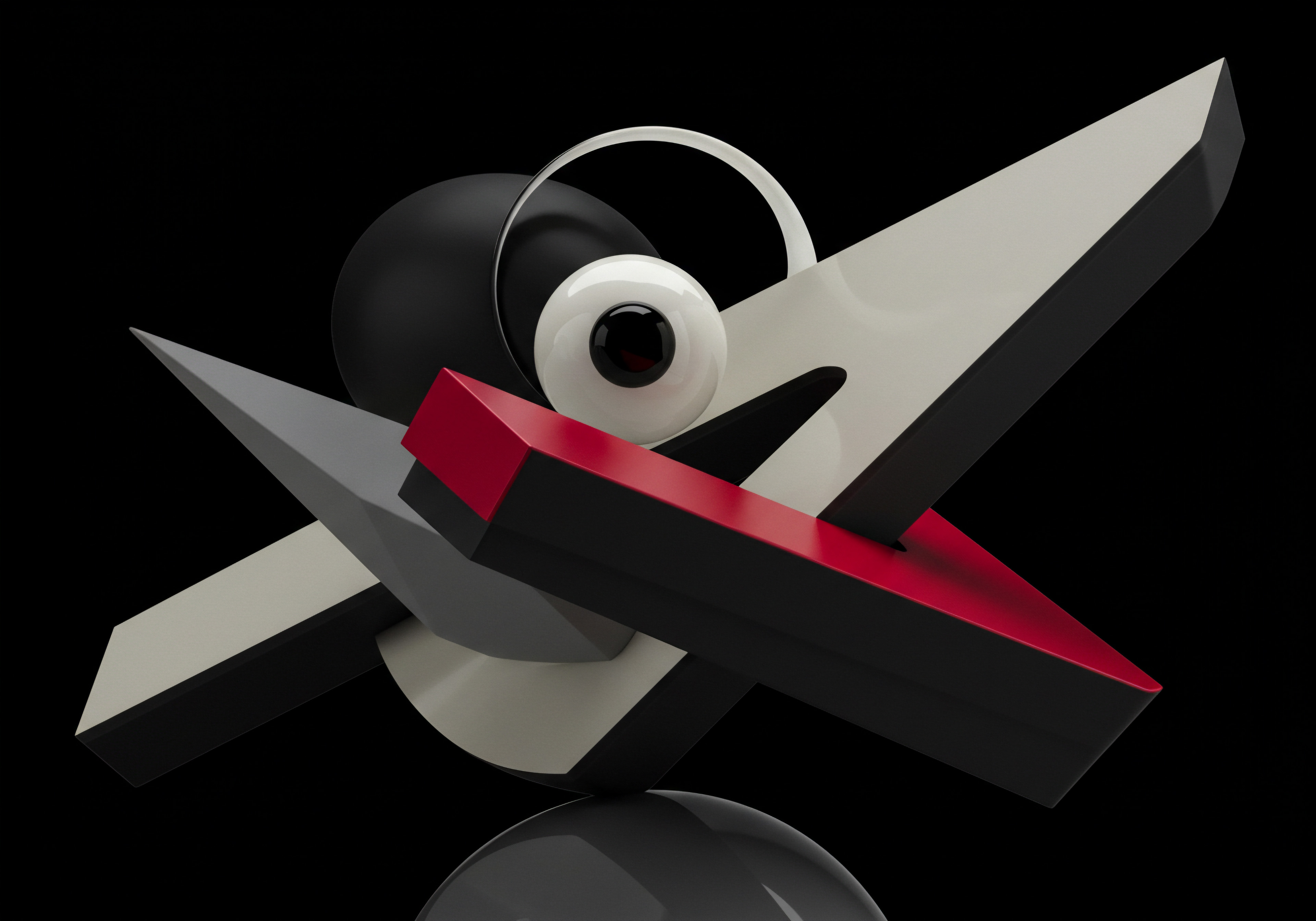
AI-Powered Sentiment Analysis for Proactive Customer Engagement
For SMBs aiming to push the boundaries of CRM and AI chatbot integration, advanced strategies leverage the power of AI for proactive customer engagement. One such strategy is employing AI-powered sentiment analysis to understand customer emotions in real-time during chatbot conversations and trigger proactive responses to enhance customer experience and prevent negative outcomes. This moves beyond reactive customer service to anticipatory and emotionally intelligent interactions.
1. Real-Time Sentiment Detection within Chatbot Conversations ● Advanced AI chatbots can integrate with sentiment analysis engines to detect customer sentiment (positive, negative, neutral) in real-time as conversations unfold. This analysis goes beyond simple keyword recognition, using Natural Language Understanding (NLU) to interpret the emotional tone of customer messages.
Sophisticated sentiment analysis can even detect nuanced emotions like frustration, urgency, or satisfaction. Real-time sentiment detection allows for immediate and contextually appropriate responses based on the customer’s emotional state.
2. Proactive Responses Triggered by Negative Sentiment ● When negative sentiment (e.g., frustration, anger, dissatisfaction) is detected, trigger proactive chatbot responses to mitigate negative experiences and prevent escalations. Examples of proactive responses include:
- Empathy and Apology ● The chatbot can express empathy and apologize for any inconvenience or frustration the customer is experiencing (“I understand your frustration. I’m sorry you’re having trouble with…”).
- Offer Immediate Assistance ● Proactively offer immediate assistance to resolve the issue causing negative sentiment (“Let me see what I can do to help resolve this right away”).
- Prioritized Escalation to Human Agent ● Automatically prioritize escalation to a human agent when strong negative sentiment is detected, ensuring rapid human intervention to de-escalate the situation.
- Offer Incentives or Compensation ● In cases of significant negative sentiment related to service failures, proactively offer small incentives or compensation (e.g., discount code, free upgrade) to appease the customer and rebuild goodwill.
These proactive responses, triggered by sentiment analysis, demonstrate that the SMB is attentive to customer emotions and committed to resolving issues promptly and empathetically. This can turn potentially negative experiences into positive customer interactions.
3. Proactive Engagement Meaning ● Proactive Engagement, within the sphere of Small and Medium-sized Businesses, denotes a preemptive and strategic approach to customer interaction and relationship management. Triggered by Positive Sentiment ● Sentiment analysis can also identify positive sentiment (e.g., satisfaction, enthusiasm, appreciation). Leverage positive sentiment detection to trigger proactive engagement opportunities, such as:
- Request for Positive Reviews or Testimonials ● When a customer expresses strong positive sentiment, proactively ask them to leave a positive review or testimonial. Positive reviews are invaluable for SMB reputation and social proof.
- Upselling or Cross-Selling Opportunities ● Positive sentiment can indicate customer satisfaction and openness to further engagement. Proactively offer relevant upsell or cross-sell opportunities when positive sentiment is detected.
- Loyalty Rewards and Recognition ● Acknowledge and reward customers expressing positive sentiment with loyalty points, special offers, or personalized thank-you messages. This reinforces positive customer behavior and strengthens loyalty.
- Social Sharing Prompts ● Encourage customers expressing positive sentiment to share their positive experience on social media, amplifying positive word-of-mouth marketing.
Proactive engagement based on positive sentiment maximizes opportunities to leverage positive customer experiences for business growth and brand advocacy.
4. Integrate Sentiment Data with CRM for Customer Profile Enrichment and Trend Analysis ● Beyond real-time responses, integrate sentiment data with your CRM to enrich customer profiles and conduct trend analysis. Store sentiment scores and sentiment history within customer CRM records to:
- Track Customer Sentiment Trends Over Time ● Monitor how customer sentiment towards your brand or specific products/services evolves over time. Identify trends and patterns in customer emotions.
- Segment Customers Based on Sentiment Profiles ● Segment customers based on their overall sentiment profiles (e.g., highly positive customers, customers with fluctuating sentiment, consistently negative customers). Tailor marketing and customer service strategies to different sentiment segments.
- Identify Sentiment Drivers and Pain Points ● Analyze sentiment data in conjunction with chatbot conversation logs and CRM data to identify the key drivers of both positive and negative sentiment. Pinpoint pain points and areas for improvement in products, services, or customer interactions.
- Predict Customer Churn Risk Based on Sentiment Trends ● Declining sentiment trends can be an early indicator of customer churn risk. Use sentiment data to proactively identify at-risk customers and implement retention strategies.
Sentiment data integration with CRM provides valuable insights for strategic decision-making and long-term customer relationship management.
5. Case Study ● SaaS SMB Using Sentiment Analysis for Proactive Support and Churn Prevention
“CloudBoost,” a SaaS SMB providing cloud storage solutions, integrates AI-powered sentiment analysis into its Intercom chatbot (integrated with HubSpot CRM) for proactive customer engagement:
- Real-Time Sentiment Analysis ● CloudBoost’s Intercom chatbot uses MonkeyLearn’s sentiment analysis API to analyze customer messages in real-time. Sentiment scores (positive, negative, neutral) are generated for each customer message.
- Negative Sentiment Escalation ● When the chatbot detects negative sentiment with a score below -0.5 (on a scale of -1 to +1), it automatically triggers a “Negative Sentiment Escalation” workflow. This workflow prioritizes escalation to a human agent and sends an immediate notification to the support team.
- Proactive “Help Me” Offer ● Upon negative sentiment detection, the chatbot proactively offers assistance with a message ● “I noticed you might be experiencing some frustration. Can I connect you with a support specialist right away to help?”
- Positive Sentiment Review Request ● When the chatbot detects positive sentiment above +0.7, it triggers a “Positive Sentiment Engagement” workflow. This workflow prompts the chatbot to ask ● “We’re thrilled to hear you’re having a great experience! Would you mind sharing a quick review of CloudBoost on Capterra?” with a direct link to their Capterra review page.
- Sentiment Data in CRM ● Customer sentiment scores from chatbot interactions are logged in HubSpot CRM as a custom property for each contact. CloudBoost tracks sentiment trends over time and segments customers based on sentiment profiles for targeted marketing and support efforts.
CloudBoost’s use of AI-powered sentiment analysis has resulted in a 20% reduction in customer churn, a 30% increase in positive online reviews, and a significant improvement in customer satisfaction scores. This demonstrates the advanced benefits of proactive customer engagement Meaning ● Anticipating customer needs to enhance value and build loyalty. driven by sentiment analysis.
Advanced AI-powered sentiment analysis enables proactive customer engagement by detecting customer emotions in real-time and triggering contextually appropriate responses to enhance customer experience and drive positive outcomes.

Predictive CRM and Chatbot Analytics for Personalized Customer Journeys
Taking CRM and AI chatbot integration to an even more advanced level involves leveraging predictive analytics. By analyzing historical CRM data and chatbot interaction data, SMBs can build predictive models Meaning ● Predictive Models, in the context of SMB growth, refer to analytical tools that forecast future outcomes based on historical data, enabling informed decision-making. to anticipate customer needs, personalize customer journeys proactively, and optimize customer service operations for maximum efficiency and impact. Predictive analytics Meaning ● Strategic foresight through data for SMB success. transforms CRM and chatbots from reactive tools to proactive, intelligent customer engagement platforms.
1. Customer Churn Prediction Meaning ● Predicting customer attrition to proactively enhance relationships and optimize SMB growth. Models Based on CRM and Chatbot Data ● Predictive analytics can be used to build customer churn prediction models. By analyzing historical CRM data (e.g., purchase history, engagement metrics, customer demographics) and chatbot interaction data (e.g., conversation topics, sentiment, resolution rates), you can identify patterns and predictors of customer churn.
Machine learning algorithms can then be trained on this data to predict the likelihood of individual customers churning in the future. Predictive churn models enable proactive retention efforts, allowing SMBs to target at-risk customers with personalized interventions before they churn.
2. Personalized Customer Journey Orchestration Based on Predictive Insights ● Predictive insights from CRM and chatbot analytics Meaning ● Chatbot Analytics, crucial for SMB growth strategies, entails the collection, analysis, and interpretation of data generated by chatbot interactions. can be used to orchestrate highly personalized customer journeys. Instead of relying on static customer segments or rule-based automation, predictive models can dynamically tailor customer interactions in real-time based on individual customer predictions. For example:
- Proactive Product Recommendations Based on Predicted Needs ● Predictive models can analyze customer browsing history, purchase patterns, and chatbot interactions to predict their future product needs. Chatbots can then proactively offer personalized product recommendations Meaning ● Personalized Product Recommendations utilize data analysis and machine learning to forecast individual customer preferences, thereby enabling Small and Medium-sized Businesses (SMBs) to offer pertinent product suggestions. tailored to these predicted needs, increasing the likelihood of sales conversions.
- Personalized Customer Service Experiences Based on Predicted Issues ● Predictive models can identify customers who are likely to experience specific issues or require support based on their past behavior and similar customer profiles. Chatbots can proactively reach out to these customers with preemptive support, troubleshooting guides, or personalized assistance, preventing issues before they escalate.
- Dynamic Content Personalization Based on Predicted Preferences ● Predictive models can analyze customer preferences and interaction history to predict their content preferences. Chatbots can then dynamically personalize content, offers, and messaging to align with these predicted preferences, maximizing engagement and relevance.
Predictive journey orchestration moves beyond segmentation-based personalization to truly individualized customer experiences.
3. Predictive Lead Scoring Meaning ● Predictive Lead Scoring for SMBs: Data-driven lead prioritization to boost conversion rates and optimize sales efficiency. and Qualification through Chatbot Interactions ● For sales-focused SMBs, predictive analytics can significantly enhance lead scoring Meaning ● Lead Scoring, in the context of SMB growth, represents a structured methodology for ranking prospects based on their perceived value to the business. and qualification processes. By analyzing chatbot interactions and CRM data, predictive models can score leads based on their likelihood to convert into paying customers. Factors considered in predictive lead scoring might include:
- Chatbot Engagement Level ● Leads who engage more actively and deeply with the chatbot are often more qualified.
- Information Provided in Chatbot Conversations ● Leads who provide detailed and relevant information during chatbot interactions are more likely to be serious prospects.
- Expressed Intent and Needs ● Chatbot conversations can reveal lead intent and specific needs, which are strong indicators of qualification.
- CRM Data Enrichment ● Predictive models can leverage CRM data to enrich lead profiles with demographic, firmographic, and behavioral data, further refining lead scoring accuracy.
Predictive lead scoring enables sales teams to prioritize their efforts on the most promising leads, improving sales efficiency and conversion rates.
4. Optimize Chatbot Conversation Flows and Content Based on Predictive Performance Analysis ● Predictive analytics can also be applied to optimize chatbot performance itself. By analyzing historical chatbot interaction data, predictive models can identify patterns and predictors of chatbot success or failure. This enables data-driven optimization of chatbot conversation flows and content:
- Predictive Conversation Path Optimization ● Predictive models can analyze successful and unsuccessful conversation paths to identify optimal routes and content sequences. Chatbot flows can then be dynamically adjusted to guide users along predicted optimal paths.
- Predictive Content Personalization within Conversations ● Predictive models can analyze user context and past interactions to predict which content or responses are most likely to be effective in driving desired outcomes within specific conversation stages. Chatbots can then dynamically personalize content within conversations based on these predictions.
- Predictive Escalation Optimization ● Predictive models can identify conversations that are likely to require escalation to human agents based on conversation patterns and user behavior. Chatbots can proactively offer escalation options in these predicted scenarios, improving escalation efficiency and customer satisfaction.
Predictive chatbot optimization ensures that chatbots are continuously learning and improving their performance over time, maximizing their effectiveness and ROI.
5. Case Study ● Fintech SMB Using Predictive Analytics for Personalized Financial Advice via Chatbot
“FinWise,” a fintech SMB offering online financial advisory services, uses Salesforce Financial Services Cloud and a custom-built AI chatbot integrated via API. FinWise leverages predictive analytics for personalized financial advice through its chatbot:
- Predictive Risk Assessment Model ● FinWise built a predictive risk assessment model using historical CRM data (customer financial profiles, investment history) and chatbot interaction data (risk tolerance questionnaires completed via chatbot). The model predicts individual customer risk profiles with high accuracy.
- Personalized Investment Recommendations ● Based on predicted risk profiles, FinWise’s chatbot provides personalized investment recommendations. Customers with predicted low-risk profiles receive conservative investment options; customers with predicted high-risk profiles receive more aggressive investment recommendations.
- Proactive Financial Planning Meaning ● Financial planning for SMBs is strategically managing finances to achieve business goals, ensuring stability and growth. Guidance ● FinWise’s chatbot proactively offers financial planning guidance based on predicted customer life stages and financial goals. For example, customers predicted to be in early career stages receive advice on budgeting and saving; customers predicted to be nearing retirement receive retirement planning advice.
- Predictive Lead Qualification Meaning ● Lead qualification, within the sphere of SMB growth, automation, and implementation, is the systematic evaluation of potential customers to determine their likelihood of becoming paying clients. for Financial Advisors ● FinWise’s chatbot uses predictive lead scoring to qualify leads for human financial advisors. Leads with predicted high investment potential and strong financial planning needs are prioritized for follow-up by human advisors.
- Predictive Chatbot Content Optimization ● FinWise uses A/B testing and predictive analytics to optimize chatbot conversation flows and content for financial advice delivery. They analyze which content formats and messaging styles are most effective in engaging users and driving positive financial planning outcomes.
FinWise’s advanced use of predictive CRM Meaning ● Predictive CRM leverages data analytics and machine learning to forecast future customer behavior and sales trends, empowering SMBs to proactively tailor interactions, optimize marketing campaigns, and anticipate customer needs, facilitating sustained growth. and chatbot analytics has resulted in a 40% increase in customer engagement with financial planning services, a 25% improvement in lead conversion rates for financial advisors, and a significant enhancement in customer satisfaction with personalized financial advice. This exemplifies the transformative potential of predictive analytics in advanced CRM and chatbot integration.
Advanced predictive CRM and chatbot analytics enable highly personalized customer journeys Meaning ● Tailoring customer experiences to individual needs for stronger SMB relationships and growth. by anticipating customer needs, proactively personalizing interactions, and optimizing chatbot performance for maximum impact.

Advanced Automation and AI-Driven Workflows Across CRM and Chatbot Systems
The pinnacle of CRM and AI chatbot integration lies in advanced automation Meaning ● Advanced Automation, in the context of Small and Medium-sized Businesses (SMBs), signifies the strategic implementation of sophisticated technologies that move beyond basic task automation to drive significant improvements in business processes, operational efficiency, and scalability. and AI-driven workflows Meaning ● AI-Driven Workflows: Intelligent automation reshaping SMB operations for efficiency & growth. that seamlessly connect CRM and chatbot systems to automate complex business processes and deliver hyper-efficient, personalized customer experiences. This level of integration goes beyond basic automation rules to leverage AI for intelligent decision-making and dynamic workflow orchestration across both platforms. Advanced automation and AI-driven workflows unlock true operational efficiency and scalability.
1. AI-Driven Customer Service Workflow Automation Across CRM and Chatbot ● Automate end-to-end customer service workflows Meaning ● Customer service workflows represent structured sequences of actions designed to efficiently address customer inquiries and issues within Small and Medium-sized Businesses (SMBs). across CRM and chatbot systems using AI for intelligent task routing, prioritization, and resolution. Examples of AI-driven customer service workflows include:
- Intelligent Ticket Routing and Assignment ● AI can analyze customer issue descriptions from chatbot conversations and automatically route service tickets to the most appropriate agent or team based on issue type, agent skill set, and agent availability. AI-driven routing ensures efficient ticket distribution and faster resolution times.
- AI-Powered Ticket Prioritization ● AI can prioritize service tickets based on factors like customer value, issue urgency, and customer sentiment. High-priority tickets are automatically flagged and escalated to ensure timely handling. AI-powered prioritization optimizes agent workload and focuses resources on the most critical issues.
- Automated Knowledge Base Article Recommendations within Chatbot and Agent Interface ● AI can analyze customer queries in chatbot conversations and automatically recommend relevant knowledge base articles to both customers (via chatbot) and human agents (via agent interface). This empowers self-service issue resolution and provides agents with quick access to relevant information.
- AI-Driven Follow-Up and Resolution Tracking ● AI can monitor the progress of service tickets and automate follow-up actions. For example, AI can automatically send reminders to agents for overdue tickets, proactively notify customers of ticket status updates, and trigger automated resolution confirmation requests upon ticket closure.
AI-driven customer service workflow automation streamlines operations, reduces manual tasks, and improves overall service efficiency.
2. AI-Powered Sales Meaning ● AI-Powered Sales: SMBs leveraging intelligent tech to automate, personalize, & optimize sales, driving growth & efficiency. Process Automation Meaning ● Process Automation, within the small and medium-sized business (SMB) context, signifies the strategic use of technology to streamline and optimize repetitive, rule-based operational workflows. Integrating CRM and Chatbot Lead Management ● Automate sales processes end-to-end, from lead generation through chatbot interactions to lead nurturing Meaning ● Lead nurturing for SMBs is ethically building customer relationships for long-term value, not just short-term sales. and sales conversion within the CRM, using AI for intelligent lead qualification, engagement, and follow-up. Examples of AI-powered sales process automation include:
- AI-Driven Lead Qualification within Chatbot Conversations ● AI can analyze chatbot conversations to automatically qualify leads based on pre-defined criteria (e.g., budget, timeline, needs). Qualified leads are automatically tagged and prioritized in the CRM for sales follow-up. AI-driven lead qualification Meaning ● AI-Driven Lead Qualification refers to the strategic implementation of artificial intelligence to automate and enhance the process of identifying and prioritizing potential customers most likely to convert for small and medium-sized businesses. ensures that sales teams focus on the most promising prospects.
- Personalized Lead Nurturing Campaigns Triggered by Chatbot Interactions ● AI can analyze chatbot conversation topics and lead interests to automatically trigger personalized lead nurturing Meaning ● Personalized Lead Nurturing, within the SMB environment, involves crafting customized communication strategies to engage potential customers based on their unique interests and behaviors. email campaigns within the CRM. Nurturing campaigns are tailored to individual lead needs and preferences, increasing engagement and conversion rates.
- AI-Powered Meeting Scheduling and Sales Appointment Booking via Chatbot ● AI can enable chatbots to intelligently schedule meetings and book sales appointments based on agent availability and lead preferences. Chatbots can automatically handle calendar synchronization and meeting confirmations, streamlining the appointment booking process.
- Predictive Sales Opportunity Scoring and Prioritization Based on Chatbot and CRM Data ● AI can analyze both chatbot interaction data and CRM sales data to predict the likelihood of sales opportunities closing successfully. Sales opportunities are automatically scored and prioritized based on predictive scores, allowing sales teams to focus on the most promising deals.
AI-powered sales process Meaning ● A Sales Process, within Small and Medium-sized Businesses (SMBs), denotes a structured series of actions strategically implemented to convert prospects into paying customers, driving revenue growth. automation accelerates sales cycles, improves lead conversion rates, and maximizes sales team productivity.
3. Dynamic Customer Journey Automation Meaning ● Customer Journey Automation, specifically within the SMB sector, refers to strategically automating interactions a prospective or existing customer has with a business across multiple touchpoints. Based on Real-Time Chatbot and CRM Data Triggers ● Orchestrate dynamic customer journeys that adapt in real-time based on customer interactions within chatbots and CRM data triggers. This goes beyond pre-defined journey maps to create truly adaptive and personalized experiences. Examples of dynamic customer journey automation include:
- Real-Time Website Content Personalization Triggered by Chatbot Conversations ● Customer interactions within chatbots can dynamically update website content in real-time. For example, if a customer expresses interest in a specific product category via chatbot, the website homepage can be dynamically personalized to feature that product category upon their next website visit.
- Personalized Email Marketing Campaigns Meaning ● Marketing campaigns, in the context of SMB growth, represent structured sets of business activities designed to achieve specific marketing objectives, frequently leveraged to increase brand awareness, drive lead generation, or boost sales. Triggered by Chatbot Behavior ● Customer behavior within chatbots can trigger personalized email marketing Meaning ● Crafting individual email experiences to boost SMB growth and customer connection. campaigns in real-time. For example, if a customer abandons a purchase process within a chatbot, a personalized abandoned cart email campaign can be automatically triggered.
- Dynamic Customer Segmentation and List Updates Based on Chatbot Interactions ● Chatbot interactions can automatically update customer segments and marketing lists in real-time. For example, customers who express interest in a specific topic via chatbot can be automatically added to a relevant marketing segment for targeted campaigns.
- Real-Time Offer Personalization Based on Chatbot Context and CRM Data ● Chatbots can dynamically personalize offers and promotions in real-time based on conversation context and customer CRM data. For example, chatbots can offer personalized discounts based on customer loyalty Meaning ● Customer loyalty for SMBs is the ongoing commitment of customers to repeatedly choose your business, fostering growth and stability. status or past purchase history, accessed dynamically from the CRM.
Dynamic customer journey automation creates seamless and highly personalized customer experiences Meaning ● Tailoring customer interactions to individual needs, fostering loyalty and growth for SMBs. across all touchpoints.
4. AI-Driven Chatbot Training and Continuous Improvement Loops Integrated with CRM Feedback Data ● Establish AI-driven feedback loops that continuously train and improve chatbot performance based on CRM data and customer interactions. This ensures that chatbots are constantly learning and adapting to evolving customer needs and preferences. Examples of AI-driven chatbot training loops include:
- Automated Analysis of Chatbot Conversation Logs for Training Data Generation ● AI can automatically analyze chatbot conversation logs to identify areas for improvement in chatbot NLP models and conversation flows. Conversation logs can be automatically tagged and categorized to generate training data for chatbot AI models.
- CRM Customer Feedback Integration for Chatbot Performance Evaluation ● Customer feedback data collected within the CRM (e.g., CSAT scores, survey responses, agent feedback) can be integrated to evaluate chatbot performance and identify areas for improvement. Chatbot performance metrics Meaning ● Performance metrics, within the domain of Small and Medium-sized Businesses (SMBs), signify quantifiable measurements used to evaluate the success and efficiency of various business processes, projects, and overall strategic initiatives. can be directly linked to CRM customer satisfaction data.
- Reinforcement Learning for Chatbot Conversation Optimization ● Reinforcement learning algorithms can be used to train chatbots to optimize conversation flows and responses based on real-time feedback and performance data. Chatbots can learn from successful and unsuccessful interactions to continuously improve their conversational abilities.
- Automated Chatbot Model Retraining and Deployment Based on Performance Monitoring ● AI can automate the process of chatbot model retraining and deployment based on continuous performance monitoring. When chatbot performance metrics fall below pre-defined thresholds, AI can automatically trigger model retraining and redeployment to ensure optimal chatbot effectiveness.
AI-driven chatbot training and continuous improvement loops ensure that chatbots remain effective and deliver increasing value over time.
5. Case Study ● E-Commerce Marketplace SMB Implementing Advanced AI-Driven Automation
“MarketSpark,” an e-commerce marketplace SMB, uses Salesforce Commerce Cloud and a sophisticated Rasa chatbot integrated via API. MarketSpark has implemented advanced AI-driven automation Meaning ● AI-Driven Automation empowers SMBs to streamline operations and boost growth through intelligent technology integration. across its CRM and chatbot systems:
- AI-Driven Customer Service Workflow Automation ● MarketSpark uses AI-powered ticket routing in Salesforce Service Cloud to automatically route customer service inquiries from the Rasa chatbot to specialized support teams based on issue category (e.g., “Order Issues,” “Payment Problems,” “Technical Support”). AI prioritizes tickets based on customer order value and sentiment detected in chatbot conversations.
- AI-Powered Sales Process Automation ● MarketSpark’s Rasa chatbot uses AI-driven lead qualification to identify high-potential buyers based on their product interests and purchase intent expressed in chatbot conversations. Qualified leads are automatically created in Salesforce Sales Cloud and assigned to relevant sales representatives. Personalized product recommendation emails are automatically triggered based on chatbot interaction history.
- Dynamic Customer Journey Automation ● When a customer adds a product to their cart via the Rasa chatbot but does not complete the purchase, a dynamic abandoned cart recovery journey is triggered. The customer receives personalized abandoned cart reminder messages via both chatbot and email, with dynamically personalized product recommendations and discount offers based on their browsing history and chatbot interactions.
- AI-Driven Chatbot Training Loop ● MarketSpark continuously trains its Rasa chatbot using automated analysis of chatbot conversation logs. They use reinforcement learning to optimize chatbot conversation flows for product discovery and purchase completion. Customer feedback collected via post-chatbot survey is directly integrated into the chatbot training loop to improve customer satisfaction.
- Predictive Inventory Management Integration ● MarketSpark integrates predictive inventory management Meaning ● Predictive Inventory Management, particularly vital for SMBs aiming for sustainable growth, leverages historical data, market trends, and sophisticated algorithms to forecast future demand with heightened accuracy. with its CRM and chatbot systems. AI models predict product demand based on chatbot conversation trends and CRM sales data. Inventory levels are automatically adjusted based on predicted demand, ensuring optimal stock levels and minimizing stockouts.
MarketSpark’s advanced AI-driven automation across CRM and chatbot systems has resulted in a 50% reduction in customer service costs, a 40% increase in sales conversion rates from chatbot interactions, and a significant improvement in operational efficiency across its marketplace platform. This represents the apex of CRM and AI chatbot integration for SMBs seeking to achieve maximum business impact through cutting-edge technology.
Advanced automation and AI-driven workflows across CRM and chatbot systems enable SMBs to automate complex business processes, deliver hyper-efficient customer experiences, and achieve true operational scalability and competitive advantage.

References
- Kaplan, Andreas M., and Michael Haenlein. “Rulers of the world, unite! The challenges and opportunities of artificial intelligence.” Business Horizons, vol. 62, no. 1, 2019, pp. 37-50.
- Brynjolfsson, Erik, and Andrew McAfee. The Second Machine Age ● Work, Progress, and Prosperity in a Time of Brilliant Technologies. W. W. Norton & Company, 2014.
- Ng, Andrew. “What AI Can and Cannot Do Now.” Harvard Business Review, vol. 96, no. 6, 2018, pp. 70-79.

Reflection
Consider the paradox ● as SMBs adopt increasingly sophisticated AI and automation to personalize customer service, are they inadvertently distancing themselves from the very human connection that defines small business intimacy? While efficiency and data-driven personalization are undeniably powerful, the risk lies in creating customer interactions that feel transactional and devoid of genuine empathy. The challenge for SMBs moving forward is to strategically balance technological advancement with the preservation of authentic human engagement.
Can AI truly understand and replicate the nuances of human emotion and build lasting relationships, or does its integration necessitate a conscious and continuous effort to ensure technology serves to enhance, not replace, the human touch that is often the cornerstone of SMB success? This tension between automation and authentic connection will likely define the future of customer service in the SMB landscape.
Integrate CRM & AI chatbots for personalized SMB service ● enhance efficiency, boost growth, and deepen customer relationships through smart automation.

Explore
Chatbot Integration Quick Start GuideOptimizing CRM for AI Chatbot PersonalizationAdvanced AI Customer Service Automation Strategies