
Fundamentals
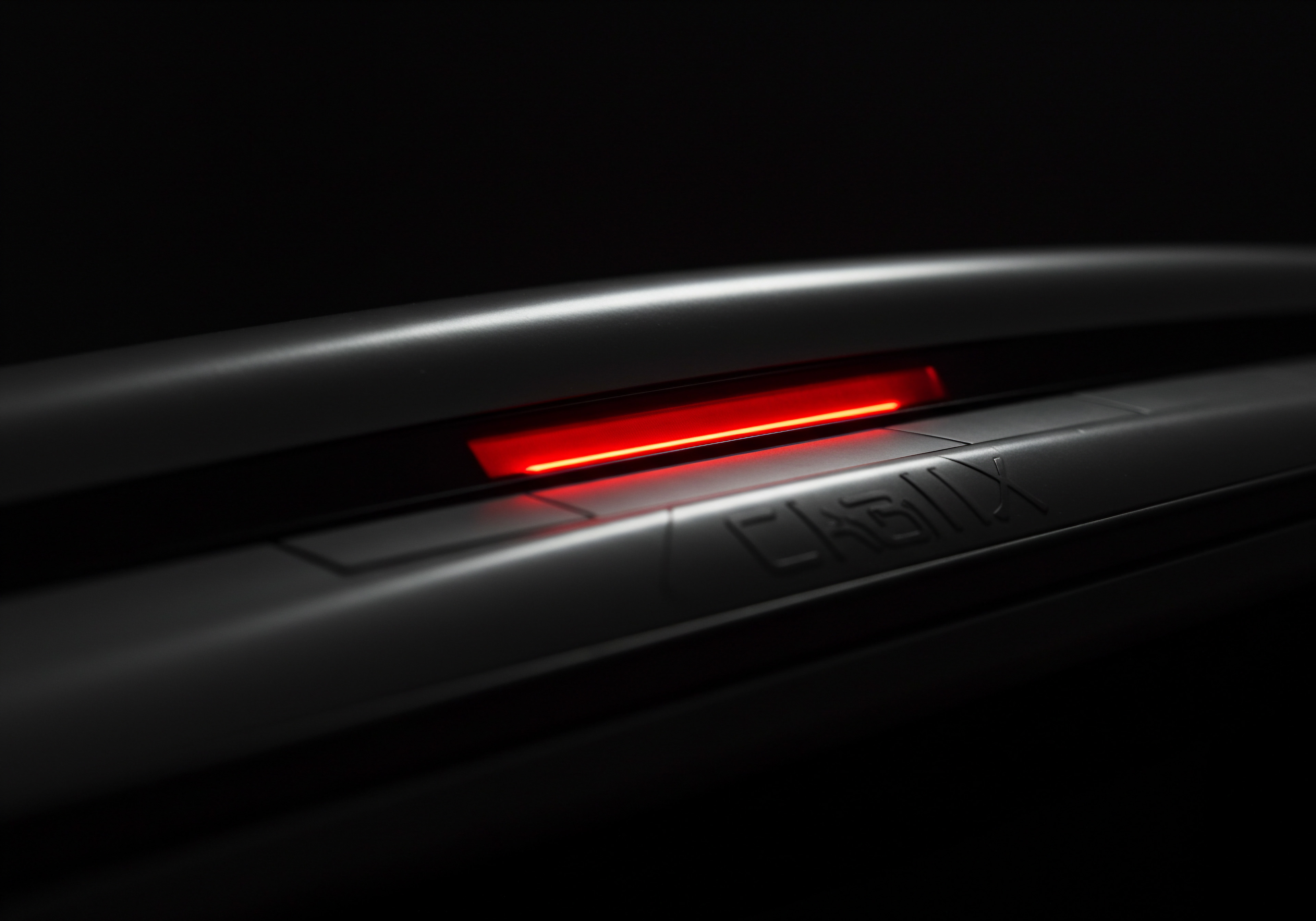
Understanding Chatfuel And Crm Systems
For small to medium businesses (SMBs) aiming to amplify their customer engagement Meaning ● Customer Engagement is the ongoing, value-driven interaction between an SMB and its customers, fostering loyalty and driving sustainable growth. and streamline operations, the integration of Chatfuel with a Customer Relationship Management Meaning ● CRM for SMBs is about building strong customer relationships through data-driven personalization and a balance of automation with human touch. (CRM) system represents a potent strategy. To grasp the significance of this integration, it’s essential to first understand each component individually.
Chatfuel is a no-code platform that empowers businesses to build chatbots for platforms like Facebook Messenger and websites. These chatbots serve as automated conversational agents, capable of engaging with customers, answering frequently asked questions, qualifying leads, and even facilitating transactions. For SMBs, Chatfuel offers an accessible entry point into the world of AI-driven customer interaction, without requiring extensive technical expertise or coding knowledge. Its user-friendly interface and pre-built templates make it relatively straightforward to deploy chatbots that enhance customer service Meaning ● Customer service, within the context of SMB growth, involves providing assistance and support to customers before, during, and after a purchase, a vital function for business survival. and marketing efforts.
A CRM system, on the other hand, is a software solution designed to manage a company’s interactions and relationships with customers and potential customers. CRM systems Meaning ● CRM Systems, in the context of SMB growth, serve as a centralized platform to manage customer interactions and data throughout the customer lifecycle; this boosts SMB capabilities. centralize customer data, including contact information, purchase history, communication logs, and preferences. This centralized view enables businesses to gain a holistic understanding of their customer base, personalize interactions, improve customer service, and drive sales growth. For SMBs, a CRM is not merely a database; it’s a strategic tool that facilitates organized customer management, sales process Meaning ● A Sales Process, within Small and Medium-sized Businesses (SMBs), denotes a structured series of actions strategically implemented to convert prospects into paying customers, driving revenue growth. optimization, and informed decision-making.
The power of integrating Chatfuel and a CRM lies in their synergistic capabilities. Chatfuel excels at initiating and managing customer conversations in real-time, capturing valuable data during these interactions. However, this data’s true value is unlocked when it’s seamlessly transferred to a CRM system. The CRM then becomes the central repository for all customer information, including data gathered by the chatbot.
This integration creates a closed-loop system where chatbot interactions enrich customer profiles in the CRM, and CRM data can, in turn, personalize and enhance chatbot conversations. For example, a chatbot can greet a returning customer by name, reference past purchases stored in the CRM, or offer tailored recommendations based on their CRM profile.
Integrating Chatfuel with a CRM system allows SMBs to transform chatbot interactions into actionable customer insights, driving efficiency and personalization.
This integration bridges the gap between automated customer engagement and structured customer relationship management. It moves beyond basic chatbot functionalities, enabling SMBs to leverage conversational AI Meaning ● Conversational AI for SMBs: Intelligent tech enabling human-like interactions for streamlined operations and growth. for more strategic purposes, such as targeted marketing Meaning ● Targeted marketing for small and medium-sized businesses involves precisely identifying and reaching specific customer segments with tailored messaging to maximize marketing ROI. campaigns, proactive customer service, and sales process automation. By connecting these two systems, SMBs can create a more cohesive and data-driven approach to customer interaction, leading to improved customer satisfaction, increased operational efficiency, and ultimately, business growth.

Benefits Of Chatfuel Crm Integration For Smbs
The convergence of Chatfuel and CRM systems presents a spectrum of advantages tailored to the operational needs and growth aspirations of small to medium businesses. These benefits extend beyond mere technological upgrades, impacting core business functions and strategic objectives.
Enhanced Lead Generation Meaning ● Lead generation, within the context of small and medium-sized businesses, is the process of identifying and cultivating potential customers to fuel business growth. And Qualification ● Chatfuel chatbots can be programmed to proactively engage website visitors or social media users, initiating conversations that qualify leads based on predefined criteria. When integrated with a CRM, this lead qualification Meaning ● Lead qualification, within the sphere of SMB growth, automation, and implementation, is the systematic evaluation of potential customers to determine their likelihood of becoming paying clients. process becomes significantly more efficient. Chatbot interactions can automatically capture lead information, such as contact details, interests, and pain points, and directly input this data into the CRM system.
This eliminates manual data entry, reduces the likelihood of losing leads, and ensures that sales teams receive qualified leads in real-time. The CRM system then allows for immediate follow-up and nurturing of these leads, accelerating the sales cycle and improving conversion rates.
Improved Customer Service Efficiency ● Chatbots are adept at handling routine customer inquiries, providing instant answers to frequently asked questions, and guiding users through basic troubleshooting steps. Integrating Chatfuel with a CRM system elevates this customer service capability. When a chatbot encounters a complex issue or a request requiring human intervention, the integration allows for a seamless handoff to a live agent.
The CRM system provides the agent with immediate access to the customer’s interaction history with the chatbot, ensuring context and continuity in the conversation. This not only reduces customer wait times but also empowers agents to resolve issues more effectively, leading to higher customer satisfaction Meaning ● Customer Satisfaction: Ensuring customer delight by consistently meeting and exceeding expectations, fostering loyalty and advocacy. and reduced strain on customer service resources.
Personalized Customer Interactions ● CRM systems are repositories of rich customer data, including past interactions, purchase history, preferences, and demographic information. Integrating this data with Chatfuel enables highly personalized chatbot interactions. Chatbots can be programmed to access CRM data to tailor conversations to individual customers.
For example, a chatbot can greet a returning customer by name, reference their previous purchases, offer personalized product recommendations, or provide support based on their specific account details. This level of personalization enhances the customer experience, fosters stronger customer relationships, and increases customer loyalty.
Streamlined Sales Processes ● Chatfuel chatbots can be instrumental in guiding customers through the sales funnel, from initial product inquiries to purchase completion. Integrated with a CRM, chatbots can not only answer product questions and provide pricing information but also facilitate order placement and payment processing. The CRM system tracks customer interactions throughout the sales process, providing valuable insights into customer behavior Meaning ● Customer Behavior, within the sphere of Small and Medium-sized Businesses (SMBs), refers to the study and analysis of how customers decide to buy, use, and dispose of goods, services, ideas, or experiences, particularly as it relates to SMB growth strategies. and preferences. This data can be used to optimize sales strategies, identify bottlenecks in the sales funnel, and personalize sales offers, ultimately driving increased sales revenue.
Data-Driven Decision Making ● The integration of Chatfuel and CRM systems generates a wealth of data on customer interactions, preferences, and behaviors. Chatbot conversations provide direct insights into customer needs, pain points, and common questions. CRM systems aggregate this chatbot data Meaning ● Chatbot Data, in the SMB environment, represents the collection of structured and unstructured information generated from chatbot interactions. with other customer information, creating a comprehensive view of the customer journey.
SMBs can leverage this data to gain a deeper understanding of their customer base, identify trends, and make informed decisions across various business functions, including marketing, sales, product development, and customer service. This data-driven approach enables SMBs to continuously improve their offerings and strategies to better meet customer needs and achieve business objectives.
Operational Cost Reduction ● By automating routine tasks such as lead qualification, customer service inquiries, and basic sales processes, Chatfuel-CRM integration can significantly reduce operational costs for SMBs. Chatbots can handle a large volume of customer interactions concurrently, 24/7, without the need for additional staff. This reduces the workload on human agents, allowing them to focus on more complex and high-value tasks. Furthermore, automated data entry and streamlined processes minimize errors and improve overall efficiency, contributing to further cost savings and improved resource allocation.
In essence, integrating Chatfuel with a CRM system empowers SMBs to transform their customer interactions from transactional exchanges into meaningful relationships. It facilitates personalized, efficient, and data-driven engagement, contributing to enhanced customer satisfaction, streamlined operations, and sustainable business growth. The combined power of these tools allows SMBs to compete more effectively in today’s dynamic and customer-centric marketplace.

Choosing The Right Crm For Chatfuel Integration
Selecting an appropriate CRM system is a foundational step in ensuring a successful and beneficial integration with Chatfuel. For SMBs, the ideal CRM should not only offer robust features but also align with budgetary constraints and technical capabilities. Several factors warrant careful consideration when making this crucial decision.
Integration Capabilities ● The primary criterion is the CRM’s capacity to integrate seamlessly with Chatfuel. Many modern CRM systems offer native integrations or readily available APIs (Application Programming Interfaces) that facilitate data exchange between the two platforms. Look for CRMs that explicitly mention Chatfuel integration or provide detailed API documentation.
Platforms like Zapier or Make (formerly Integromat) can also serve as intermediaries, connecting Chatfuel to a wider range of CRMs, even those without direct native integrations. Verify the ease of setup, data synchronization Meaning ● Data synchronization, in the context of SMB growth, signifies the real-time or scheduled process of keeping data consistent across multiple systems or locations. options, and the types of data that can be exchanged between Chatfuel and the CRM.
Scalability ● SMBs often experience growth spurts, and the CRM system should be able to scale alongside the business. Choose a CRM that offers flexible plans and pricing structures that can accommodate increasing customer volumes, data storage needs, and user access. Cloud-based CRM solutions are generally more scalable than on-premise systems, offering the ability to easily adjust resources as needed. Consider the CRM’s long-term scalability to avoid the need for costly and disruptive platform migrations in the future.
Ease Of Use ● SMBs typically have limited resources and may not have dedicated IT staff. Therefore, user-friendliness is paramount. The CRM system should have an intuitive interface, be easy to navigate, and require minimal training for employees to adopt and utilize effectively.
Look for CRMs with drag-and-drop interfaces, clear documentation, and readily available customer support. A complex or cumbersome CRM can hinder adoption and negate the benefits of integration.
Features Relevant To Smbs ● Not all CRM features are equally relevant to SMBs. Focus on CRMs that offer core functionalities that directly address SMB needs, such as contact management, sales pipeline tracking, email marketing Meaning ● Email marketing, within the small and medium-sized business (SMB) arena, constitutes a direct digital communication strategy leveraged to cultivate customer relationships, disseminate targeted promotions, and drive sales growth. integration, and customer service tools. Avoid CRMs that are overloaded with enterprise-level features that are unlikely to be utilized by a smaller business. Prioritize features that enhance sales efficiency, improve customer communication, and provide actionable insights into customer behavior.
Pricing And Value ● CRM pricing varies significantly, and SMBs need to find a solution that offers the best value within their budget. Many CRMs offer tiered pricing plans, with lower-cost options suitable for smaller businesses. Consider the features included in each plan, the number of users supported, and any additional costs for integration or support.
Evaluate the long-term return on investment Meaning ● Return on Investment (ROI) gauges the profitability of an investment, crucial for SMBs evaluating growth initiatives. (ROI) of the CRM, considering not only the initial cost but also the potential benefits in terms of increased sales, improved customer retention, and operational efficiency. Free or freemium CRM options can be attractive for very small businesses or startups, but carefully assess their limitations in terms of features and scalability.
Customer Support And Training ● Reliable customer support Meaning ● Customer Support, in the context of SMB growth strategies, represents a critical function focused on fostering customer satisfaction and loyalty to drive business expansion. is crucial, especially during the initial setup and integration phase. Choose a CRM provider that offers responsive and helpful customer support through various channels, such as phone, email, or chat. Inquire about the availability of training resources, tutorials, and documentation to facilitate user onboarding and ongoing learning. A CRM with strong customer support and training resources will minimize implementation challenges and ensure that the SMB can fully leverage the system’s capabilities.
Data Security And Privacy ● Customer data Meaning ● Customer Data, in the sphere of SMB growth, automation, and implementation, represents the total collection of information pertaining to a business's customers; it is gathered, structured, and leveraged to gain deeper insights into customer behavior, preferences, and needs to inform strategic business decisions. is a valuable asset, and its security and privacy are paramount. Ensure that the CRM provider has robust security measures in place to protect sensitive data from unauthorized access, breaches, and cyber threats. Verify compliance with relevant data privacy Meaning ● Data privacy for SMBs is the responsible handling of personal data to build trust and enable sustainable business growth. regulations, such as GDPR (General Data Protection Regulation) or CCPA (California Consumer Privacy Act), depending on the SMB’s target market. Understand the CRM’s data backup and recovery procedures to safeguard against data loss.
By carefully evaluating these factors, SMBs can select a CRM system that not only integrates seamlessly with Chatfuel but also aligns with their specific needs, budget, and growth trajectory. A well-chosen CRM will serve as a central hub for customer data and interactions, amplifying the benefits of Chatfuel integration and contributing to long-term business success.

Essential First Steps For Chatfuel Crm Integration
Embarking on the integration of Chatfuel with a CRM system necessitates a structured approach, particularly for SMBs seeking to maximize efficiency and minimize disruption. Several initial steps are critical to lay a solid foundation for a successful integration.
Define Clear Objectives ● Before initiating any technical integration, articulate specific, measurable, achievable, relevant, and time-bound (SMART) objectives for the Chatfuel-CRM integration. What business outcomes are you aiming to achieve? Examples include increasing lead generation by 20%, improving customer service response times by 30%, or personalizing customer interactions to boost customer retention by 15%.
Clearly defined objectives will guide the integration process, help prioritize features, and provide a benchmark for measuring success. Involve key stakeholders from sales, marketing, and customer service teams in defining these objectives to ensure alignment and buy-in.
Map Customer Journey Meaning ● The Customer Journey, within the context of SMB growth, automation, and implementation, represents a visualization of the end-to-end experience a customer has with an SMB. And Data Flow ● Visualize the customer journey and identify touchpoints where Chatfuel chatbots will interact with customers. Determine what data points are crucial to capture at each touchpoint and how this data should flow between Chatfuel and the CRM. For instance, map out how lead information collected by the chatbot will be transferred to the CRM, how customer inquiries will be logged, and how CRM data will be used to personalize chatbot conversations. A clear understanding of the data flow is essential for configuring the integration effectively and ensuring that valuable customer information is captured and utilized appropriately.
Choose An Integration Method ● Select the most suitable method for connecting Chatfuel and the chosen CRM. Common methods include native integrations offered by the CRM, API integrations, and third-party integration platforms Meaning ● Integration Platforms represent a class of technology solutions that facilitate seamless connectivity between disparate business applications, data sources, and systems, offering Small and Medium-sized Businesses (SMBs) a centralized approach to automation and streamlined operations. like Zapier or Make. Native integrations are often the simplest to set up but may have limited customization options. API integrations offer greater flexibility but require technical expertise.
Third-party platforms provide a balance of ease of use and customization, often with pre-built connectors for popular CRMs and applications. Evaluate the technical resources available within the SMB and choose an integration method that aligns with those capabilities.
Start With A Pilot Integration ● Before implementing a full-scale integration, begin with a pilot project focusing on a specific use case or a limited segment of customers. For example, start by integrating Chatfuel for lead capture Meaning ● Lead Capture, within the small and medium-sized business (SMB) sphere, signifies the systematic process of identifying and gathering contact information from potential customers, a critical undertaking for SMB growth. on a single landing page or for handling frequently asked questions related to a specific product line. A pilot integration allows you to test the chosen integration method, identify potential issues, and refine the process before rolling it out across the entire business. This iterative approach minimizes risks and ensures a smoother overall integration.
Prioritize Data Security Meaning ● Data Security, in the context of SMB growth, automation, and implementation, represents the policies, practices, and technologies deployed to safeguard digital assets from unauthorized access, use, disclosure, disruption, modification, or destruction. And Privacy ● From the outset, prioritize data security and privacy considerations. Ensure that data transfer between Chatfuel and the CRM is secure and compliant with relevant data protection regulations. Implement appropriate security measures to protect customer data stored in both systems.
Clearly define data access permissions and train employees on data privacy best practices. Data security and privacy should be integral to every step of the integration process.
Train Your Team ● Successful integration requires that employees understand how to utilize the combined power of Chatfuel and the CRM. Provide adequate training to sales, marketing, and customer service teams on the new integrated system. Train them on how to access chatbot data within the CRM, how to use CRM data to personalize chatbot interactions, and how to manage workflows that span both platforms. Effective training ensures that the team can fully leverage the benefits of the integration and adapt to new processes seamlessly.
Establish Key Performance Indicators Meaning ● Key Performance Indicators (KPIs) represent measurable values that demonstrate how effectively a small or medium-sized business (SMB) is achieving key business objectives. (KPIs) ● Define KPIs to measure the success of the Chatfuel-CRM integration. These KPIs should directly align with the objectives defined in the first step. Examples include lead generation volume, lead conversion Meaning ● Lead conversion, in the SMB context, represents the measurable transition of a prospective customer (a "lead") into a paying customer or client, signifying a tangible return on marketing and sales investments. rates, customer service resolution times, customer satisfaction scores, and sales revenue growth.
Establish baseline metrics before the integration and regularly monitor KPIs post-integration to track progress, identify areas for improvement, and demonstrate the ROI of the integration. KPIs provide quantifiable evidence of the integration’s impact and guide ongoing optimization efforts.
By diligently executing these essential first steps, SMBs can navigate the initial phases of Chatfuel-CRM integration with greater clarity and purpose. This structured approach sets the stage for a more efficient, effective, and ultimately, more rewarding integration that drives tangible business benefits.
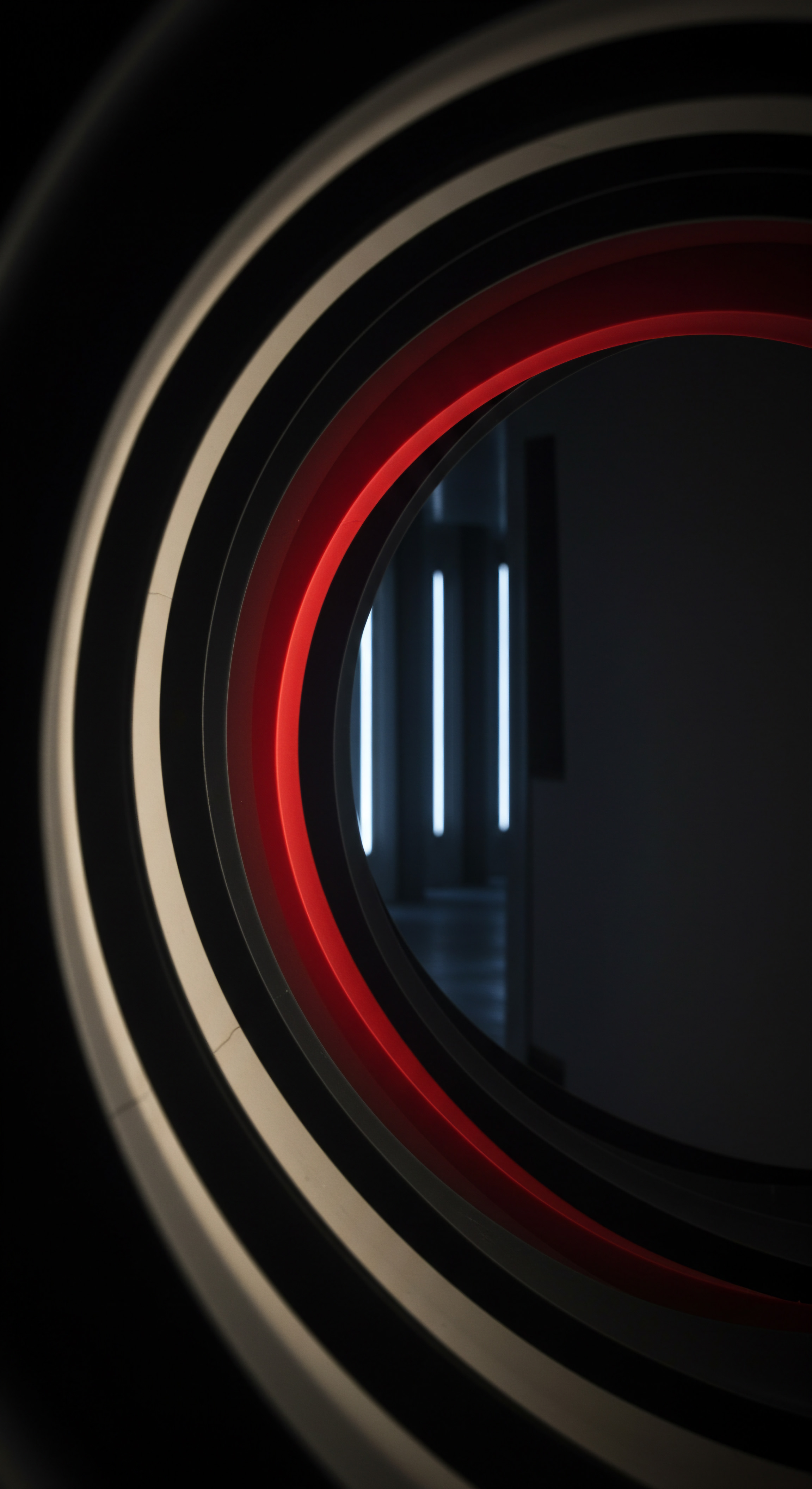
Avoiding Common Pitfalls In Initial Setup
The initial setup of Chatfuel-CRM integration, while promising significant benefits, can be fraught with potential pitfalls if not approached strategically. SMBs can mitigate risks and ensure a smoother integration process by proactively addressing common challenges.
Unclear Integration Objectives ● A frequent misstep is initiating integration without clearly defined objectives. This can lead to a haphazard setup, misaligned functionalities, and ultimately, unrealized benefits. Avoid this pitfall by thoroughly defining SMART objectives before starting the integration.
Clearly articulate what specific business outcomes you expect to achieve through the integration. Without clear objectives, it becomes difficult to measure success, prioritize features, and ensure that the integration efforts are aligned with overall business goals.
Ignoring Data Mapping ● Data mapping is the process of defining how data fields in Chatfuel correspond to data fields in the CRM. Neglecting this step can result in data inconsistencies, data loss, or unusable data within the CRM. Invest time in meticulously mapping data fields to ensure accurate and seamless data transfer.
Identify which chatbot data points (e.g., customer name, email, questions asked) should be transferred to which CRM fields (e.g., contact name, email, notes). Proper data mapping is crucial for data integrity and effective utilization of CRM data.
Overlooking Data Security ● Data security is paramount, yet it is often overlooked during the initial rush to integrate systems. Failing to implement robust security measures can expose sensitive customer data to risks. Prioritize data security from the outset. Ensure that data transfer protocols are secure (e.g., HTTPS, encrypted APIs).
Implement access controls and permissions to limit data access to authorized personnel only. Choose CRM and integration platforms that comply with relevant data security standards and regulations. Neglecting data security can lead to legal repercussions, reputational damage, and loss of customer trust.
Insufficient Testing ● Rushing through the testing phase is a common mistake that can lead to significant issues post-launch. Inadequate testing can result in broken workflows, data synchronization errors, and chatbot malfunctions. Conduct thorough testing of the integration before going live. Test all key workflows, data transfer processes, and chatbot functionalities.
Test different scenarios and edge cases to identify potential issues. User acceptance testing (UAT) involving end-users can provide valuable feedback and uncover usability problems. Comprehensive testing is essential to ensure a stable and reliable integration.
Lack Of User Training ● Even the most seamless integration will fall short if employees are not properly trained on how to use the integrated system. Lack of training can lead to underutilization of features, inefficient workflows, and employee frustration. Invest in comprehensive user training for all relevant teams. Provide training on accessing chatbot data in the CRM, using CRM data in Chatfuel, and managing integrated workflows.
Offer ongoing support and resources to address user questions and challenges. Well-trained employees are essential for maximizing the benefits of the Chatfuel-CRM integration.
Ignoring Maintenance And Updates ● Integration is not a one-time setup; it requires ongoing maintenance and updates. Neglecting maintenance can lead to system degradation, compatibility issues, and security vulnerabilities. Establish a plan for ongoing maintenance and updates. Regularly monitor the integration for errors or performance issues.
Stay informed about updates and changes to both Chatfuel and the CRM platform and ensure compatibility. Schedule periodic reviews and optimizations of the integration to adapt to evolving business needs and technological advancements. Proactive maintenance is crucial for long-term integration success.
Choosing Overly Complex Solutions ● SMBs with limited technical resources can be tempted to choose overly complex integration solutions with advanced features they may not need or be able to manage effectively. Opting for overly complex solutions can lead to implementation delays, increased costs, and difficulty in ongoing maintenance. Choose integration solutions that are appropriate for the SMB’s technical capabilities and business needs. Prioritize ease of use, simplicity, and reliability over unnecessary complexity.
Start with a basic integration that addresses core objectives and gradually expand functionality as needed. Simplicity in the initial setup can lead to faster time-to-value and reduced risk.
By proactively addressing these common pitfalls, SMBs can significantly increase the likelihood of a successful Chatfuel-CRM integration. Careful planning, thorough testing, user training, and a focus on simplicity and security are key ingredients for a smooth and beneficial integration journey.

Foundational Tools And Strategies For Seamless Integration
Achieving a seamless integration between Chatfuel and a CRM system hinges on leveraging the right tools and adopting effective strategies. For SMBs, focusing on user-friendly, efficient, and cost-effective solutions is paramount. Several foundational elements contribute to a successful integration.
Utilizing Native Integrations Where Available ● If your chosen CRM offers a native integration with Chatfuel, prioritize this option. Native integrations are typically designed for ease of use and often provide a more streamlined and reliable connection compared to third-party solutions. They minimize the need for complex configurations and technical expertise.
Check the CRM’s documentation or marketplace for available Chatfuel integrations and evaluate their features and limitations. Native integrations can significantly simplify the initial setup and ongoing maintenance of the integration.
Leveraging No-Code Integration Platforms ● For CRMs that lack native Chatfuel integrations, no-code integration platforms like Zapier or Make (formerly Integromat) offer a powerful and accessible alternative. These platforms provide pre-built connectors for thousands of applications, including Chatfuel and many popular CRM systems. They enable you to create automated workflows (often referred to as “Zaps” in Zapier or “Scenarios” in Make) that transfer data between Chatfuel and your CRM without writing any code. These platforms are user-friendly, visually intuitive, and require minimal technical skills.
They offer a wide range of triggers and actions, allowing for flexible and customized integrations. No-code platforms are particularly well-suited for SMBs seeking rapid and cost-effective integration solutions.
Implementing Webhooks For Real-Time Data Meaning ● Instantaneous information enabling SMBs to make agile, data-driven decisions and gain a competitive edge. Transfer ● Webhooks provide a mechanism for real-time data transfer between applications. Chatfuel supports webhooks, allowing you to send data to your CRM whenever specific events occur in your chatbot, such as a new lead submission or a customer inquiry. To utilize webhooks, your CRM needs to have an API endpoint that can receive webhook data.
Webhooks are more technically advanced than no-code platforms but offer greater control and efficiency for real-time data synchronization. If your CRM has a robust API and you have some technical expertise within your team, webhooks can be an excellent option for ensuring immediate data updates between Chatfuel and your CRM.
Employing API Integrations For Custom Solutions ● For SMBs with specific integration requirements or those using less common CRM systems, API integrations provide the most flexible and customizable approach. Both Chatfuel and most CRM systems offer APIs that allow developers to build custom integrations tailored to unique needs. API integrations require programming skills and development resources but offer the greatest level of control over data flow and functionality.
If you have in-house development capabilities or are willing to engage external developers, API integrations can create highly optimized and bespoke Chatfuel-CRM connections. This approach is particularly suitable for complex workflows or integrations with multiple systems.
Starting With Basic Data Synchronization ● When initiating the integration, begin with synchronizing essential data points first. Focus on transferring core lead information (name, email, phone number) and key customer interaction data (inquiries, feedback). Avoid trying to synchronize all data points at once, which can lead to complexity and errors.
Start with the most critical data that directly supports your integration objectives and gradually expand data synchronization as needed. This phased approach simplifies the initial setup and allows you to validate the integration’s effectiveness before adding more complexity.
Utilizing Hidden Fields In Chatfuel For Data Enrichment ● Chatfuel’s hidden fields feature allows you to capture additional data points during chatbot conversations without explicitly asking users for this information. You can use hidden fields to pass CRM data into Chatfuel to personalize conversations or to capture contextual information about the user’s journey. For example, you can pass the source of the chatbot interaction (e.g., website page, ad campaign) as a hidden field and send this data to the CRM along with lead information. Hidden fields are a valuable tool for enriching CRM data and providing more context to customer interactions originating from Chatfuel.
Implementing Error Handling And Logging ● Robust error handling and logging are crucial for ensuring the reliability of the integration. Implement mechanisms to detect and handle errors that may occur during data transfer. Log integration activities, including successful data transfers and any errors encountered. Error logs provide valuable insights for troubleshooting and identifying areas for improvement.
Configure alerts to notify you of critical errors or integration failures. Proactive error handling and logging minimize data loss and ensure the continuous operation of the Chatfuel-CRM integration.
By strategically employing these foundational tools and strategies, SMBs can establish a robust and seamless integration between Chatfuel and their CRM systems. Focusing on user-friendliness, efficiency, and a phased implementation approach will pave the way for realizing the full potential of this powerful combination.
Effective Chatfuel-CRM integration relies on choosing the right tools and strategies tailored to your SMB’s technical capabilities and business objectives.
These fundamental steps and considerations provide a solid groundwork for SMBs venturing into Chatfuel-CRM integration. By focusing on clarity, planning, and user-centricity, SMBs can establish a robust foundation for leveraging the combined power of these tools to enhance customer engagement and drive business growth. The subsequent sections will build upon these fundamentals, exploring intermediate and advanced strategies to further optimize and amplify the benefits of this integration.

Intermediate

Advanced Data Mapping And Segmentation Strategies
Building upon the foundational integration, SMBs can significantly enhance the effectiveness of their Chatfuel-CRM setup by implementing advanced data mapping and segmentation strategies. These techniques allow for a more granular and targeted approach to customer engagement and data utilization.
Custom Field Mapping For Granular Data Capture ● Beyond basic contact information, identify specific data points from Chatfuel conversations that are valuable for your CRM. This might include customer preferences, product interests, specific questions asked, or feedback provided. Create custom fields in your CRM to accommodate this granular data. Map these custom Chatfuel data points to the corresponding custom fields in your CRM.
For example, if your chatbot asks users about their preferred product features, create custom fields in your CRM to store these preferences. This detailed data capture allows for more personalized follow-up and targeted marketing campaigns.
Dynamic Data Mapping Based On Chatbot Flow ● Implement dynamic data mapping that adapts based on the user’s path through the chatbot conversation. Different branches of your chatbot flow may collect different types of information. Configure your integration to map data differently depending on the user’s interaction.
For instance, users who inquire about pricing may trigger data mapping to fields related to pricing inquiries, while users requesting a demo may trigger mapping to demo request fields. Dynamic data mapping ensures that relevant data is captured and categorized appropriately based on the context of the conversation.
Utilizing Tags And Labels For Customer Segmentation ● Leverage tags or labels in both Chatfuel and your CRM to segment customers based on their chatbot interactions. Assign tags in Chatfuel based on user responses, actions, or chatbot flow progression. For example, tag users who express interest in a specific product category or those who abandon the purchase process. Map these Chatfuel tags to corresponding tags or labels in your CRM.
This creates a consistent segmentation framework across both platforms. Segmentation enables targeted marketing, personalized communication, and tailored customer service strategies.
Behavior-Based Segmentation From Chatbot Interactions ● Go beyond basic demographic segmentation and implement behavior-based segmentation based on chatbot interaction patterns. Analyze chatbot conversation data to identify user behaviors, such as frequency of interaction, topics of interest, purchase history (if available through chatbot), and responsiveness to chatbot prompts. Segment customers in your CRM based on these behavioral patterns.
For example, segment users who frequently engage with the chatbot into a “highly engaged” segment, or segment users who consistently inquire about discounts into a “price-sensitive” segment. Behavior-based segmentation provides deeper insights into customer motivations and preferences, enabling more effective targeting.
Integrating Chatbot Analytics Meaning ● Chatbot Analytics, crucial for SMB growth strategies, entails the collection, analysis, and interpretation of data generated by chatbot interactions. For Segmentation Insights ● Chatfuel provides built-in analytics that track chatbot performance, user engagement, and conversation flow. Integrate these analytics with your CRM to gain further segmentation insights. Analyze chatbot analytics data Meaning ● Analytics Data, within the scope of Small and Medium-sized Businesses (SMBs), represents the structured collection and subsequent analysis of business-relevant information. to identify user segments based on engagement metrics, such as conversation completion rates, drop-off points, and common user paths.
Use these insights to refine your segmentation strategies Meaning ● Segmentation Strategies, in the SMB context, represent the methodical division of a broad customer base into smaller, more manageable groups based on shared characteristics. and optimize chatbot flows for better engagement and data capture. For example, identify segments of users who frequently drop off at a specific point in the chatbot flow and investigate potential usability issues or areas for improvement.
Segmentation Based On Lead Scoring Meaning ● Lead Scoring, in the context of SMB growth, represents a structured methodology for ranking prospects based on their perceived value to the business. From Chatbot Qualification ● If your chatbot is designed for lead qualification, integrate lead scoring mechanisms into the chatbot flow. Assign scores to leads based on their responses to qualification questions, their level of engagement with the chatbot, and their fit with your ideal customer profile. Transfer these lead scores to your CRM and use them as a basis for segmentation.
Segment leads in your CRM based on their lead scores (e.g., hot leads, warm leads, cold leads). Lead score-based segmentation allows sales teams to prioritize follow-up efforts and focus on the most promising leads.
Cross-Channel Segmentation Leveraging Crm Data ● Extend segmentation beyond chatbot interactions by leveraging data from other channels within your CRM. Combine chatbot interaction data with customer data from email marketing, website activity, social media engagement, and past purchase history. Create comprehensive customer segments in your CRM that encompass data from multiple touchpoints. This holistic view enables truly omnichannel marketing and customer service strategies.
For example, segment customers who have interacted with the chatbot, opened recent marketing emails, and visited specific product pages on your website. This cross-channel segmentation provides a richer understanding of customer behavior and preferences.
By implementing these advanced data mapping and segmentation strategies, SMBs can transform their Chatfuel-CRM integration from a basic data synchronization tool into a powerful engine for personalized customer engagement and data-driven decision-making. Granular data capture and sophisticated segmentation enable more targeted marketing campaigns, enhanced customer service, and ultimately, improved business outcomes.
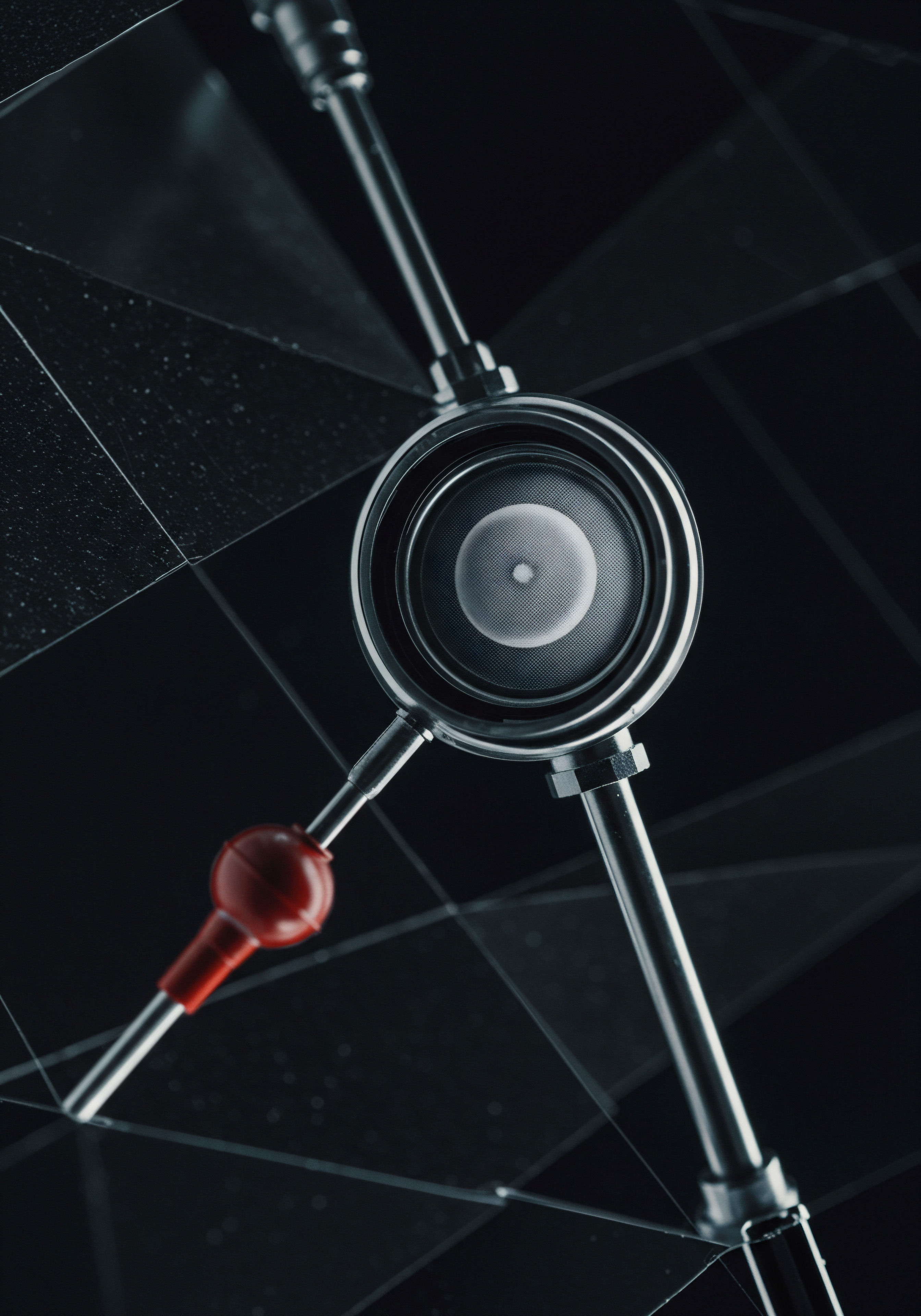
Automating Lead Nurturing And Sales Follow Up
A significant advantage of Chatfuel-CRM integration lies in its potential to automate lead nurturing Meaning ● Lead nurturing for SMBs is ethically building customer relationships for long-term value, not just short-term sales. and sales follow-up processes. Automation streamlines workflows, improves efficiency, and ensures timely engagement with leads and prospects, ultimately driving higher conversion rates.
Automated Lead Capture And CRM Entry ● The most fundamental automation is the automatic capture of leads from Chatfuel conversations and their seamless entry into the CRM system. Configure your integration to automatically create new contact records in your CRM whenever a chatbot collects lead information. Map relevant chatbot data fields to CRM contact fields to ensure accurate data transfer. This eliminates manual data entry, reduces the risk of losing leads, and ensures that leads are immediately available for follow-up within the CRM.
Trigger-Based Automated Follow-Up Sequences ● Design automated follow-up sequences in your CRM that are triggered by specific actions or events in Chatfuel conversations. For example, trigger a follow-up email sequence when a user submits a lead form through the chatbot, requests a product demo, or expresses interest in a specific offer. Configure different follow-up sequences based on different chatbot interaction triggers.
These automated sequences can include personalized emails, SMS messages, or even automated tasks for sales representatives to make follow-up calls. Trigger-based automation ensures timely and relevant engagement with leads based on their specific interactions.
Personalized Follow-Up Content Based On Chatbot Data ● Leverage the granular data captured during Chatfuel conversations to personalize automated follow-up content. Use data points such as product interests, questions asked, or preferences expressed in the chatbot to tailor email and message content. For example, if a user expressed interest in a specific product line through the chatbot, the follow-up email can highlight features and benefits of that product line. Personalization increases engagement and makes follow-up communication more relevant and effective.
Automated Lead Assignment To Sales Representatives ● Streamline lead distribution by automating lead assignment to sales representatives based on predefined rules within your CRM. Configure rules based on factors such as lead location, product interest, lead score, or sales representative availability. When a new lead is captured through Chatfuel and enters the CRM, automatically assign it to the appropriate sales representative based on these rules. Automated lead assignment ensures that leads are promptly followed up by the right sales team member, improving response times and sales efficiency.
Progressive Lead Nurturing Based On Engagement ● Implement progressive lead nurturing workflows that adapt based on lead engagement with follow-up communication. Track lead interactions with automated emails and messages (e.g., email opens, click-throughs, replies). Based on engagement levels, automatically move leads through different stages of the nurturing sequence.
For example, leads who actively engage with initial follow-up emails can be moved to a more sales-focused nurturing track, while leads who show less engagement can be placed in a longer-term nurturing track with more educational content. Progressive nurturing ensures that leads receive the right type and frequency of communication based on their level of interest and engagement.
Automated Task Creation For Sales Team Actions ● Automate the creation of tasks for sales representatives within the CRM based on chatbot interactions. For example, when a lead reaches a certain lead score threshold or requests a follow-up call through the chatbot, automatically create a task for a sales representative to contact the lead. Include relevant chatbot interaction data and lead information in the task details to provide context for the sales representative. Automated task creation ensures that sales representatives are promptly alerted to take action on qualified leads and follow-up opportunities.
Integration With Marketing Automation Meaning ● Marketing Automation for SMBs: Strategically automating marketing tasks to enhance efficiency, personalize customer experiences, and drive sustainable business growth. Workflows ● Seamlessly integrate Chatfuel-CRM automation with broader marketing automation workflows within your CRM. Use chatbot interactions as triggers for marketing automation campaigns. For example, users who subscribe to a newsletter through the chatbot can be automatically added to email marketing lists and enrolled in relevant email campaigns.
Integrate chatbot data into marketing automation segmentation and personalization efforts. This holistic integration allows for a cohesive and automated customer journey across multiple touchpoints.
Monitoring And Optimization Of Automation Workflows ● Continuously monitor the performance of automated lead nurturing and sales follow-up workflows. Track key metrics such as email open rates, click-through rates, conversion rates, and sales cycle times. Analyze workflow performance data to identify areas for optimization.
A/B test different follow-up content, timing, and triggers to improve workflow effectiveness. Regularly review and refine automation workflows to ensure they are delivering optimal results and adapting to changing business needs and customer behavior.
By strategically automating lead nurturing and sales follow-up processes through Chatfuel-CRM integration, SMBs can significantly enhance sales efficiency, improve lead conversion rates, and deliver a more consistent and personalized customer experience. Automation frees up sales teams to focus on high-value interactions and strategic selling, while ensuring that no lead falls through the cracks.

Personalizing Chatbot Experiences With Crm Data
Moving beyond basic chatbot interactions, SMBs can leverage CRM data to create highly personalized and engaging chatbot experiences. Personalization enhances customer satisfaction, strengthens relationships, and drives more effective communication.
Personalized Greetings And Welcomes ● Utilize CRM data to personalize chatbot greetings and welcome messages. When a returning customer interacts with the chatbot, access their CRM profile to identify them. Greet them by name and acknowledge their previous interactions or purchases.
For new users, personalize the welcome message based on their entry point or initial interaction. Personalized greetings create a more welcoming and human-like chatbot experience, fostering positive first impressions and encouraging engagement.
Tailored Product Recommendations Based On Purchase History ● Leverage CRM purchase history data to provide personalized product recommendations Meaning ● Personalized Product Recommendations utilize data analysis and machine learning to forecast individual customer preferences, thereby enabling Small and Medium-sized Businesses (SMBs) to offer pertinent product suggestions. within chatbot conversations. When a customer interacts with the chatbot, access their CRM purchase history to identify past purchases and preferences. Offer product recommendations based on these insights.
For example, suggest complementary products to previous purchases or recommend new products within categories they have previously shown interest in. Personalized recommendations increase the likelihood of cross-selling and upselling, driving sales revenue and enhancing customer value.
Contextual Conversations Based On Past Interactions ● Access CRM interaction history to provide contextual chatbot conversations. When a customer initiates a conversation, review their past interactions with the chatbot, previous customer service inquiries, and sales interactions stored in the CRM. Use this context to tailor the current conversation.
For example, if a customer previously inquired about a specific issue, the chatbot can proactively reference that issue and ask if they need further assistance. Contextual conversations demonstrate that the business values the customer’s history and provides more efficient and relevant support.
Personalized Offers And Promotions Based On Customer Segments ● Utilize CRM segmentation data to deliver personalized offers and promotions through chatbot conversations. Segment customers in your CRM based on demographics, purchase history, behavior, or preferences. Configure your chatbot to access these segments and deliver targeted offers.
For example, offer exclusive discounts to loyal customers or promote specific products to segments based on their interests. Personalized offers are more likely to resonate with customers and drive conversions compared to generic promotions.
Proactive Customer Service Based On Crm Triggers ● Leverage CRM data to trigger proactive customer service Meaning ● Proactive Customer Service, in the context of SMB growth, means anticipating customer needs and resolving issues before they escalate, directly enhancing customer loyalty. interventions through chatbots. Monitor CRM data for signals indicating potential customer issues or needs. For example, if a customer’s order status in the CRM shows a delay, proactively initiate a chatbot conversation to inform the customer about the delay and offer assistance.
Or, if a customer’s CRM profile indicates they haven’t made a purchase in a while, proactively reach out through the chatbot with a personalized offer or engagement message. Proactive customer service enhances customer satisfaction and loyalty by addressing potential issues before they escalate.
Personalized Content Delivery Based On Customer Preferences ● Utilize CRM preference data to personalize content delivery through chatbots. Capture customer preferences for communication channels, content formats, or product information within the CRM. Configure your chatbot to access these preferences and tailor content accordingly.
For example, if a customer prefers to receive product updates via email, the chatbot can offer to send product information via email instead of directly within the chatbot. Personalized content delivery Meaning ● Personalized Content Delivery, within the SMB framework, refers to the automated distribution of marketing and sales information specifically tailored to an individual prospect's or customer's needs and preferences. ensures that customers receive information in their preferred format and channel, improving engagement and satisfaction.
Dynamic Chatbot Flows Based On Crm Data ● Create dynamic chatbot flows that adapt based on CRM data. Use CRM data to personalize the chatbot conversation path, questions asked, and options presented to the user. For example, if a customer’s CRM profile indicates they are a first-time buyer, the chatbot flow can guide them through introductory product information and onboarding steps.
For returning customers, the chatbot flow can offer quicker access to support or advanced features. Dynamic flows ensure that chatbot conversations are tailored to the individual customer’s needs and experience level.
Multi-Lingual Personalization Based On Customer Language Preferences ● If your SMB serves a multilingual customer base, leverage CRM data to personalize chatbot language. Capture customer language preferences in the CRM. Configure your chatbot to detect the customer’s preferred language from their CRM profile and automatically initiate conversations in that language. Multi-lingual personalization enhances accessibility and demonstrates a commitment to serving diverse customer needs.
By deeply integrating CRM data into chatbot experiences, SMBs can create truly personalized interactions that resonate with customers on an individual level. Personalization drives stronger customer relationships, increases engagement, and ultimately contributes to improved customer loyalty Meaning ● Customer loyalty for SMBs is the ongoing commitment of customers to repeatedly choose your business, fostering growth and stability. and business success. The key is to leverage the rich data within the CRM to make chatbot conversations more relevant, helpful, and human-centric.

Case Study Smb Boosting Lead Conversion With Chatfuel And Hubspot Crm
To illustrate the practical benefits of Chatfuel-CRM integration, consider the case of “Urban Eats,” a fictional SMB operating a chain of restaurants offering online ordering and delivery services. Urban Eats faced challenges in managing a growing volume of online inquiries and converting website visitors into paying customers. They implemented Chatfuel integrated with HubSpot CRM Meaning ● HubSpot CRM functions as a centralized platform enabling SMBs to manage customer interactions and data. to streamline their lead generation and customer engagement processes.
Challenge ● Inefficient Lead Capture And Follow-Up ● Urban Eats relied primarily on website contact forms and phone inquiries for lead generation. The process was manual, time-consuming, and prone to delays in follow-up. Website visitors often abandoned forms due to lengthy processes, and phone inquiries required dedicated staff to answer and manually record information.
Lead information was scattered across spreadsheets and email inboxes, making it difficult to track leads effectively and ensure timely follow-up. This resulted in lost leads and missed sales opportunities.
Solution ● Chatfuel Chatbot For Lead Qualification And Hubspot Crm For Management ● Urban Eats implemented a Chatfuel chatbot on their website and Facebook page to automate lead capture and qualification. The chatbot was designed to engage website visitors proactively, answer frequently asked questions about menus, delivery areas, and promotions, and qualify leads based on criteria such as location, order preferences, and contact information. They integrated Chatfuel with HubSpot CRM using Zapier.
When a chatbot qualified a lead, the lead information was automatically transferred to HubSpot CRM, creating a new contact record. HubSpot CRM was used to manage lead follow-up, track customer interactions, and personalize marketing communication.
Implementation Steps ●
- Chatbot Design ● Urban Eats designed a Chatfuel chatbot with a user-friendly conversational flow. The chatbot included options to browse menus, check delivery areas, inquire about promotions, and place orders. It incorporated lead qualification questions to capture customer location, order type (delivery or pickup), and contact details.
- HubSpot CRM Setup ● They configured HubSpot CRM to manage contacts, track deals, and automate email marketing. Custom fields were created in HubSpot CRM to map specific data points from Chatfuel conversations, such as order preferences and dietary restrictions.
- Zapier Integration ● Urban Eats used Zapier to connect Chatfuel and HubSpot CRM. They created “Zaps” to automatically transfer lead information from Chatfuel to HubSpot CRM whenever a lead was qualified by the chatbot.
- Automated Follow-Up Workflows ● They set up automated email workflows in HubSpot CRM to follow up with new leads captured through Chatfuel. These workflows included personalized welcome emails, menu highlights, and promotional offers.
- Sales Team Training ● Urban Eats trained their sales and marketing teams on how to use HubSpot CRM to manage leads captured through Chatfuel, track customer interactions, and personalize follow-up communication.
Results ● Significant Improvement In Lead Conversion And Efficiency ●
- Increased Lead Capture ● The Chatfuel chatbot captured 40% more leads compared to the previous website contact form method. The chatbot’s proactive engagement Meaning ● Proactive Engagement, within the sphere of Small and Medium-sized Businesses, denotes a preemptive and strategic approach to customer interaction and relationship management. and conversational approach encouraged more website visitors to provide their information.
- Improved Lead Qualification ● The chatbot pre-qualified leads, ensuring that sales teams received only genuinely interested prospects. This reduced wasted effort on unqualified inquiries.
- Faster Follow-Up Times ● Automated lead capture and CRM entry eliminated manual data entry delays. Leads were immediately available in HubSpot CRM for follow-up, resulting in significantly faster response times.
- Enhanced Lead Conversion Rates ● Personalized follow-up emails and targeted promotions, enabled by CRM data, increased lead conversion rates by 25%.
- Streamlined Sales Process ● HubSpot CRM provided a centralized platform for managing leads, tracking customer interactions, and coordinating sales efforts, streamlining the overall sales process.
- Improved Customer Experience ● Customers appreciated the chatbot’s instant responses, 24/7 availability, and personalized service. This led to improved customer satisfaction and brand perception.
Key Takeaways From Urban Eats’ Success ●
- Clear Objectives ● Urban Eats clearly defined their objective ● to improve lead generation and conversion rates. This clarity guided their integration strategy.
- User-Friendly Chatbot ● They designed a chatbot that was easy to use, provided value to website visitors, and effectively captured lead information.
- Seamless Integration ● Zapier provided a reliable and easy-to-setup integration between Chatfuel and HubSpot CRM, ensuring smooth data flow.
- Automation For Efficiency ● Automation of lead capture and follow-up workflows significantly improved efficiency and reduced manual effort.
- Personalization For Conversion ● Leveraging CRM data for personalized follow-up communication enhanced lead conversion rates.
Urban Eats’ case study demonstrates how SMBs can leverage Chatfuel-CRM integration to overcome lead generation challenges, improve sales efficiency, and enhance customer engagement. By combining the conversational power of Chatfuel with the customer management capabilities of HubSpot CRM, Urban Eats achieved tangible business results and positioned themselves for continued growth.
SMBs like Urban Eats can achieve significant improvements in lead conversion and customer engagement by strategically integrating Chatfuel with a CRM like HubSpot.
These intermediate strategies and the Urban Eats case study highlight the enhanced capabilities unlocked by a more sophisticated Chatfuel-CRM integration. By focusing on advanced data mapping, automation, and personalization, SMBs can move beyond basic integration and leverage these tools for significant gains in customer engagement, sales efficiency, and overall business performance. The subsequent section will explore advanced techniques and cutting-edge tools to further optimize and maximize the potential of Chatfuel-CRM integration for SMBs seeking a competitive edge.
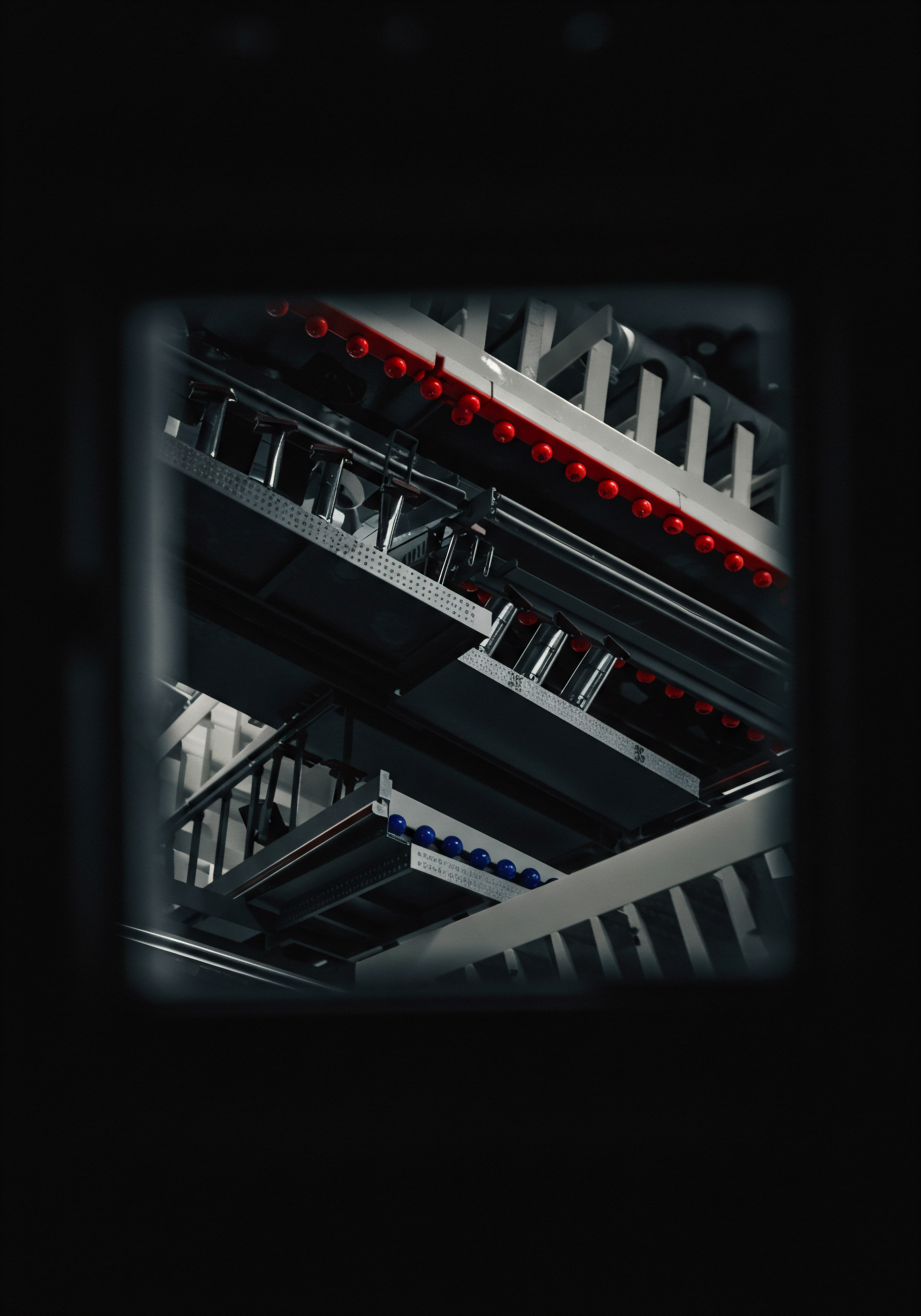
Advanced
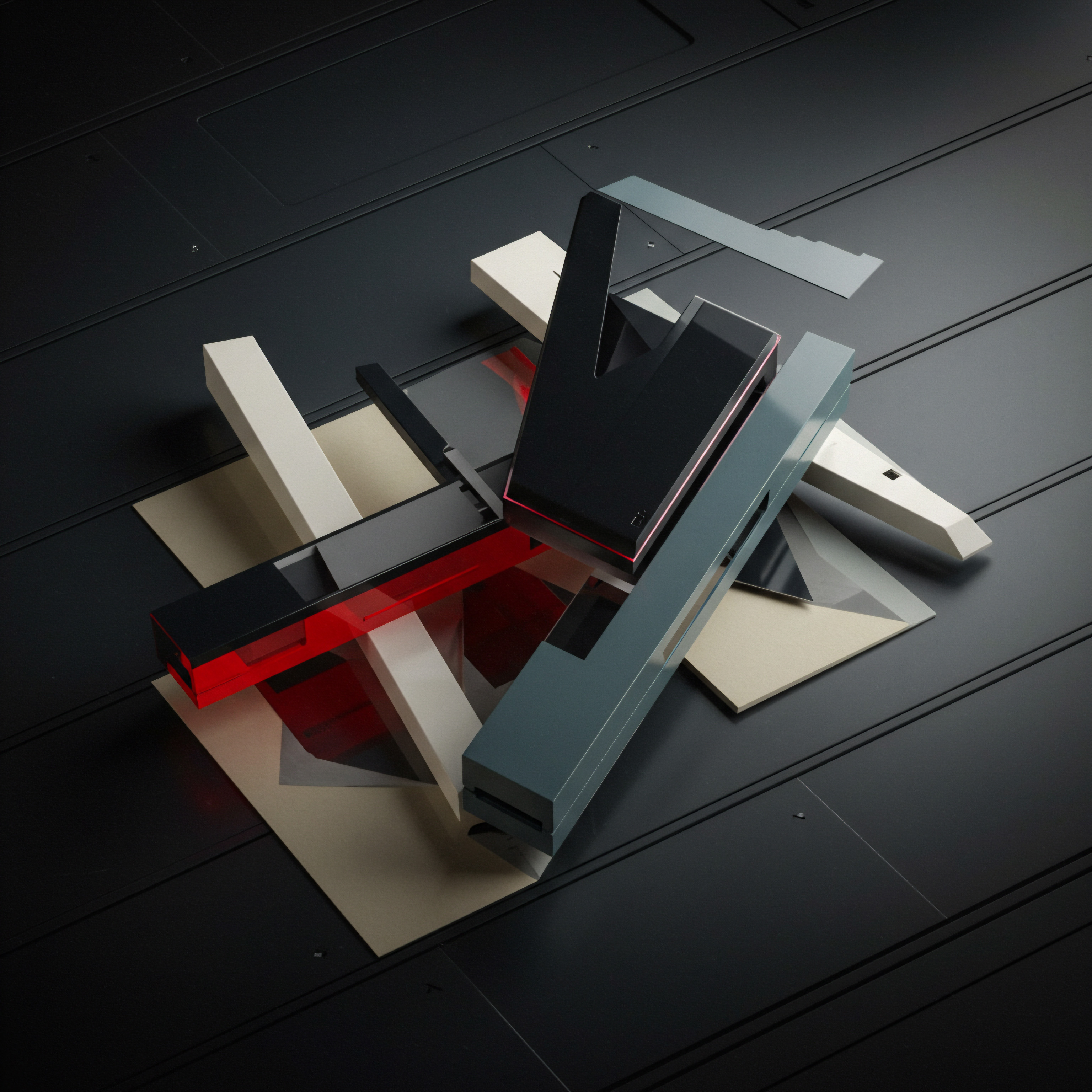
Ai Powered Chatbot Enhancements For Crm Integration
Taking Chatfuel-CRM integration to an advanced level involves leveraging the power of Artificial Intelligence (AI) to enhance chatbot capabilities and further optimize CRM data utilization. AI-powered enhancements can unlock deeper customer insights, automate more complex tasks, and deliver truly intelligent conversational experiences.
Sentiment Analysis Integration For Customer Emotion Tracking ● Integrate sentiment analysis Meaning ● Sentiment Analysis, for small and medium-sized businesses (SMBs), is a crucial business tool for understanding customer perception of their brand, products, or services. AI into your Chatfuel chatbot to automatically analyze the sentiment expressed in customer messages. Sentiment analysis AI can detect whether a customer’s message is positive, negative, or neutral. Capture sentiment data and send it to your CRM, storing it as a customer attribute. Use sentiment data for customer segmentation, prioritizing customer service responses, and identifying potential customer satisfaction issues.
For example, proactively reach out to customers who express negative sentiment in chatbot conversations to address their concerns and improve their experience. Sentiment analysis adds a layer of emotional intelligence to your CRM data, enabling more nuanced customer understanding.
Natural Language Processing (Nlp) For Intent Recognition And Advanced Routing ● Incorporate NLP AI into your Chatfuel chatbot to enable more sophisticated intent recognition. NLP allows the chatbot to understand the nuances of human language, identify user intent beyond keywords, and interpret complex sentence structures. Use NLP to route chatbot conversations more intelligently based on user intent.
For example, if a customer expresses intent to “cancel my subscription,” NLP can accurately identify this intent and route the conversation to the appropriate cancellation workflow or customer service agent. NLP-powered intent recognition improves chatbot accuracy, reduces misinterpretations, and ensures efficient routing of customer inquiries.
Predictive Analytics For Lead Scoring And Customer Behavior Prediction ● Integrate predictive analytics Meaning ● Strategic foresight through data for SMB success. AI with your Chatfuel-CRM system to enhance lead scoring and predict customer behavior. Train AI models using historical CRM data and chatbot interaction data to identify patterns and predict lead conversion probabilities and customer churn risk. Use predictive lead scores derived from AI models to prioritize lead follow-up efforts and allocate sales resources effectively.
Utilize AI-powered customer behavior predictions to proactively engage customers at risk of churn or to personalize marketing campaigns Meaning ● Marketing campaigns, in the context of SMB growth, represent structured sets of business activities designed to achieve specific marketing objectives, frequently leveraged to increase brand awareness, drive lead generation, or boost sales. based on predicted purchase propensities. Predictive analytics empowers data-driven decision-making and proactive customer engagement strategies.
Chatbot Personalization Based On Ai Driven Customer Profiles ● Go beyond basic CRM data personalization and create AI-driven customer profiles that dynamically update based on chatbot interactions and other data sources. Utilize AI to analyze customer data from CRM, chatbot conversations, website activity, and social media to build comprehensive and evolving customer profiles. Use these AI-driven profiles to personalize chatbot conversations in real-time.
For example, if AI detects that a customer is currently researching a specific product category based on their browsing history and chatbot inquiries, the chatbot can proactively offer relevant product information and personalized recommendations. AI-driven profiles enable hyper-personalization and adaptive chatbot experiences.
Ai Powered Chatbot Recommendations Engine Integrated With Crm Product Catalog ● Integrate an AI-powered recommendation engine Meaning ● A Recommendation Engine, crucial for SMB growth, automates personalized suggestions to customers, increasing sales and efficiency. with your Chatfuel chatbot and CRM product catalog. Train the AI recommendation engine using CRM purchase history data, product attributes, and chatbot interaction data to generate personalized product recommendations. When a customer interacts with the chatbot, the AI recommendation engine can suggest relevant products based on their past purchases, browsing behavior, and current conversation context.
Display these recommendations within the chatbot interface, linking directly to product pages in your online store or CRM product catalog. AI-powered recommendations drive product discovery, increase sales, and enhance customer satisfaction.
Automated Customer Service Ticket Generation And Crm Escalation Using Ai ● Enhance customer service automation by using AI to automatically generate customer service tickets in your CRM based on chatbot conversations. Utilize NLP AI to identify customer service requests within chatbot conversations. Automatically create a new customer service ticket in your CRM, populating it with relevant chatbot conversation data, customer information, and identified issue details.
Implement AI-powered escalation rules to automatically escalate tickets to human agents based on issue complexity, sentiment, or customer priority. AI-driven ticket generation and escalation streamline customer service workflows, reduce manual effort, and ensure timely resolution of customer issues.
Voice-Enabled Chatbot Integration With Crm For Conversational Commerce ● Explore voice-enabled chatbot integration with your CRM to facilitate conversational commerce. Integrate voice AI capabilities into your Chatfuel chatbot, allowing customers to interact with the chatbot using voice commands. Connect voice chatbot interactions with your CRM to enable voice-based ordering, account management, and customer service. For example, customers can place orders, check order status, or request support through voice conversations with the chatbot.
Voice-enabled chatbots expand accessibility, enhance convenience, and open new avenues for conversational commerce. Ensure seamless data synchronization between voice interactions and your CRM to maintain a unified customer view.
Ai Powered Chatbot Analytics Dashboard Integrated With Crm Reporting ● Develop an AI-powered chatbot analytics dashboard that integrates with your CRM reporting system. Utilize AI to analyze chatbot conversation data, identify trends, and generate actionable insights. Track key chatbot performance metrics, customer engagement metrics, and conversion metrics.
Integrate chatbot analytics data with CRM sales and marketing reports to gain a holistic view of customer journey and business performance. AI-powered analytics dashboards provide deeper insights into chatbot effectiveness, customer behavior, and areas for chatbot optimization, enabling data-driven chatbot management and strategic decision-making.
By strategically incorporating these AI-powered enhancements, SMBs can transform their Chatfuel-CRM integration into a truly intelligent and dynamic system. AI unlocks new levels of personalization, automation, and data-driven insights, empowering SMBs to deliver exceptional customer experiences, optimize operations, and gain a significant competitive advantage in the conversational AI landscape.

Custom Api Integrations For Complex Workflows
While no-code integration platforms and native integrations offer ease of use, SMBs with complex workflows or highly specific requirements may benefit from custom API (Application Programming Interface) integrations between Chatfuel and their CRM system. Custom API integrations provide maximum flexibility, control, and scalability for advanced integration scenarios.
Direct Api Integration For Real-Time Data Synchronization ● Implement direct API integrations between Chatfuel and your CRM for real-time data synchronization. Instead of relying on intermediary platforms, directly connect Chatfuel’s API with your CRM’s API. This ensures immediate data transfer and eliminates potential latency issues.
Real-time synchronization is crucial for workflows that require instant data updates, such as live customer service interactions, real-time inventory checks, or dynamic personalization based on immediate CRM data changes. Direct API integration provides the fastest and most efficient data exchange.
Bi-Directional Data Flow For Synchronized Updates ● Design custom API integrations to support bi-directional data flow between Chatfuel and your CRM. Enable data to flow seamlessly in both directions. Chatbot data (e.g., lead information, customer inquiries) should be pushed to the CRM in real-time, and CRM data (e.g., customer profiles, order history) should be accessible to Chatfuel for personalized conversations and dynamic content. Bi-directional data flow ensures that both systems are always synchronized with the latest information, creating a unified and consistent customer view across platforms.
Custom Workflow Logic Implemented Via Api ● Leverage custom API integrations to implement complex workflow logic that goes beyond the capabilities of no-code platforms. Define custom rules and conditions for data transfer, data transformation, and automated actions. For example, implement custom lead scoring algorithms within the API integration logic, or create complex routing rules for customer service inquiries based on CRM data and chatbot conversation context. API integrations allow you to tailor workflows precisely to your specific business processes and requirements, enabling highly customized automation.
Integration With Multiple Systems Beyond Crm ● Extend custom API integrations to connect Chatfuel not only with your CRM but also with other business systems, such as ERP (Enterprise Resource Planning), marketing automation platforms, e-commerce platforms, or inventory management systems. Create a central integration hub that orchestrates data flow between Chatfuel and multiple backend systems. This holistic integration approach enables end-to-end automation of complex business processes, such as order fulfillment, inventory management, and cross-channel marketing campaigns. API integrations provide the scalability to connect Chatfuel to your entire business ecosystem.
Secure Data Handling And Encryption Via Api ● Implement robust security measures within custom API integrations to protect sensitive customer data. Utilize secure API protocols (e.g., HTTPS) and encryption methods to ensure data confidentiality during transmission. Implement secure authentication and authorization mechanisms to control API access and prevent unauthorized data access.
Comply with relevant data privacy regulations Meaning ● Data Privacy Regulations for SMBs are strategic imperatives, not just compliance, driving growth, trust, and competitive edge in the digital age. (e.g., GDPR, CCPA) in API integration design and implementation. Security should be a paramount consideration in custom API integrations, especially when dealing with sensitive customer information.
Error Handling And Fallback Mechanisms In Api Integrations ● Develop comprehensive error handling and fallback mechanisms within custom API integrations to ensure integration reliability. Implement robust error detection and logging to identify and track integration errors. Define fallback procedures to handle API failures or data synchronization issues gracefully.
For example, if the CRM API is temporarily unavailable, implement a queuing mechanism to store chatbot data and resend it when the API is back online. Proactive error handling and fallback mechanisms minimize data loss and ensure continuous integration operation.
Scalable Api Architecture For High Volume Data Processing ● Design custom API integrations with scalability in mind to handle increasing data volumes and transaction loads. Implement efficient API code, optimize database queries, and utilize caching mechanisms to improve API performance. Consider using API gateways and load balancers to distribute API traffic and ensure high availability.
Scalable API architecture is crucial for SMBs experiencing rapid growth or those anticipating significant increases in chatbot usage and data processing demands. Plan for scalability from the outset to avoid performance bottlenecks in the future.
Api Monitoring And Performance Optimization ● Implement API monitoring tools to track API performance, identify bottlenecks, and proactively address performance issues. Monitor API response times, error rates, and traffic volumes. Utilize API analytics to gain insights into API usage patterns and identify areas for optimization.
Regularly review API code, database queries, and infrastructure to optimize performance and ensure efficient data processing. Continuous API monitoring and optimization are essential for maintaining a high-performing and reliable custom integration.
Custom API integrations, while requiring more technical expertise and development effort, offer unparalleled flexibility and control for SMBs with complex integration needs. They enable real-time data synchronization, bi-directional data flow, custom workflow logic, and integration with multiple systems. For SMBs seeking to maximize the potential of Chatfuel-CRM integration and build highly customized and scalable solutions, API integrations are the advanced path forward.

Measuring Roi And Optimizing Integration Performance
To ensure that Chatfuel-CRM integration delivers tangible business value, SMBs must focus on measuring Return on Investment (ROI) and continuously optimizing integration performance. Data-driven measurement and iterative optimization are crucial for maximizing the benefits of this integration.
Define Key Performance Indicators (Kpis) Aligned With Objectives ● Revisit the integration objectives defined in the initial stages and identify relevant KPIs to measure progress and ROI. KPIs should be specific, measurable, achievable, relevant, and time-bound (SMART). Examples of KPIs for Chatfuel-CRM integration include:
- Lead Generation Volume ● Track the number of leads generated through Chatfuel chatbots and captured in the CRM.
- Lead Conversion Rate ● Measure the percentage of leads generated through Chatfuel that convert into customers.
- Customer Service Resolution Time ● Track the average time taken to resolve customer service inquiries initiated through Chatfuel.
- Customer Satisfaction Score (Csat) ● Measure customer satisfaction with chatbot interactions and customer service provided through Chatfuel.
- Sales Revenue Attributed To Chatbot Interactions ● Track sales revenue directly attributed to customer interactions originating from Chatfuel chatbots.
- Operational Cost Reduction ● Measure cost savings achieved through chatbot automation of tasks previously performed manually.
- Customer Engagement Metrics ● Track chatbot engagement metrics Meaning ● Engagement Metrics, within the SMB landscape, represent quantifiable measurements that assess the level of audience interaction with business initiatives, especially within automated systems. such as conversation completion rates, user interaction frequency, and time spent interacting with the chatbot.
Implement Tracking Mechanisms For Kpi Measurement ● Set up robust tracking mechanisms to accurately measure the defined KPIs. Utilize Chatfuel’s built-in analytics to track chatbot engagement metrics and conversation flows. Configure CRM reporting to track lead generation, conversion rates, sales revenue, and customer service metrics related to Chatfuel interactions.
Implement UTM (Urchin Tracking Module) parameters in chatbot links to track traffic sources and attribute conversions accurately. Integrate chatbot analytics data with CRM reporting dashboards to create a unified view of integration performance.
Establish Baseline Metrics Before Integration ● Before fully implementing Chatfuel-CRM integration, establish baseline metrics for the chosen KPIs. Measure current performance levels for lead generation, conversion rates, customer service metrics, and relevant operational costs. Baseline metrics provide a point of comparison to assess the impact of the integration and measure ROI. Track baseline metrics for a sufficient period to account for seasonal variations and business cycles.
Regularly Monitor And Analyze Kpi Performance ● Implement a system for regularly monitoring and analyzing KPI performance post-integration. Track KPIs on a weekly or monthly basis, depending on business cycles and data availability. Analyze KPI trends to identify areas of improvement and potential issues.
Compare post-integration KPI performance against baseline metrics to quantify the impact of the integration and measure ROI. Data analysis should be used to inform optimization efforts and guide strategic decisions.
A/B Test Chatbot Flows And Integration Workflows ● Conduct A/B testing to optimize chatbot flows and integration workflows for improved performance. Test different chatbot conversation paths, messaging, and calls-to-action to identify variations that yield higher engagement and conversion rates. A/B test different integration workflows, such as lead follow-up sequences, automated task assignments, and personalization strategies, to determine which approaches are most effective. Data from A/B tests should be used to refine chatbot design and integration workflows for optimal performance.
Gather Customer Feedback Meaning ● Customer Feedback, within the landscape of SMBs, represents the vital information conduit channeling insights, opinions, and reactions from customers pertaining to products, services, or the overall brand experience; it is strategically used to inform and refine business decisions related to growth, automation initiatives, and operational implementations. For Qualitative Performance Insights ● Supplement quantitative KPI data with qualitative customer feedback to gain a holistic understanding of integration performance. Collect customer feedback through chatbot surveys, feedback forms, or direct customer service interactions. Analyze customer feedback to identify areas where the chatbot and integration are performing well and areas for improvement from a customer experience Meaning ● Customer Experience for SMBs: Holistic, subjective customer perception across all interactions, driving loyalty and growth. perspective. Customer feedback provides valuable insights into user satisfaction, usability issues, and unmet needs, complementing quantitative performance data.
Iteratively Optimize Chatbot And Integration Based On Data ● Adopt an iterative optimization approach based on KPI data, A/B testing results, and customer feedback. Continuously refine chatbot flows, integration workflows, and personalization strategies based on performance data and insights. Implement changes incrementally and monitor the impact on KPIs.
Regular optimization cycles ensure that the Chatfuel-CRM integration is continuously improving and delivering increasing business value over time. Optimization should be an ongoing process, not a one-time effort.
Calculate Roi Based On Measured Improvements ● Calculate the ROI of Chatfuel-CRM integration based on the measured improvements in KPIs and the costs associated with integration implementation and maintenance. Quantify the financial benefits of increased lead generation, improved conversion rates, reduced customer service costs, and increased sales revenue attributed to the integration. Compare these benefits against the total cost of ownership (TCO) of the integration, including software costs, integration platform fees, development costs (if any), and ongoing maintenance expenses. ROI calculation provides a clear financial justification for the integration and demonstrates its value to the business.
By diligently measuring ROI and continuously optimizing performance, SMBs can ensure that their Chatfuel-CRM integration is not just a technological implementation but a strategic investment that delivers measurable business results. Data-driven optimization and a focus on ROI are essential for maximizing the value and long-term success of Chatfuel-CRM integration.

Future Trends In Chatbot And Crm Convergence
The convergence of chatbots and CRM systems is an evolving landscape, with several future trends poised to shape the next generation of integrations. SMBs that proactively anticipate and adapt to these trends will be best positioned to leverage the full potential of chatbot-CRM synergy.
Deeper Ai Integration For Hyper-Personalization ● Future integrations will feature even deeper AI integration, moving beyond basic sentiment analysis and NLP to enable hyper-personalization at scale. AI will power dynamic customer profiles that continuously learn and adapt based on real-time data from CRM, chatbot interactions, and other sources. Chatbots will leverage AI to deliver truly individualized experiences, anticipating customer needs, offering proactive recommendations, and tailoring conversations to the unique context of each interaction. Hyper-personalization will become the new standard for customer engagement, driven by advanced AI capabilities.
Conversational Ai Powered Customer Journey Orchestration ● Chatbots will evolve from isolated interaction points to become central orchestrators of the entire customer journey. Future integrations will enable conversational AI to seamlessly guide customers across multiple touchpoints, from initial chatbot interaction to website engagement, email communication, and even in-person interactions. Chatbots will leverage CRM data to personalize and contextualize the customer journey across all channels, ensuring a cohesive and consistent brand experience. Conversational AI will orchestrate seamless omnichannel customer journeys, enhancing customer experience and driving higher conversion rates.
Proactive And Predictive Customer Engagement ● Future chatbot-CRM integrations will shift towards proactive and predictive customer engagement. AI-powered predictive analytics will identify customers at risk of churn, customers likely to make a purchase, or customers in need of proactive support. Chatbots will proactively reach out to these customers with personalized messages, offers, or assistance, anticipating their needs before they are explicitly expressed.
Proactive engagement will enhance customer loyalty, reduce churn, and drive proactive sales opportunities. Chatbots will become intelligent agents anticipating and addressing customer needs proactively.
Voice And Multimodal Chatbot Interfaces ● Voice interfaces will become increasingly prevalent in chatbot interactions, driven by the growing adoption of voice assistants and smart devices. Future integrations will seamlessly incorporate voice capabilities, allowing customers to interact with chatbots through voice commands in addition to text. Multimodal interfaces will combine voice, text, and visual elements to create richer and more engaging chatbot experiences. Voice and multimodal interfaces will expand chatbot accessibility and cater to diverse user preferences, making conversational AI more pervasive and user-friendly.
Seamless Agent Handoff With Contextual Ai Assistance ● Agent handoff from chatbots to human agents will become even more seamless and context-rich. Future integrations will provide human agents with complete contextual information from chatbot conversations, including conversation history, customer sentiment, and identified customer intent. AI-powered agent assistance tools will provide real-time recommendations and insights to human agents during live chat interactions, enhancing agent efficiency and improving customer service quality. Seamless agent handoff with contextual AI assistance will bridge the gap between automated and human interactions, creating a more fluid and effective customer service experience.
Integration With Emerging Messaging Channels And Platforms ● Chatbot-CRM integrations will expand beyond traditional messaging platforms like Facebook Messenger and website chat to encompass emerging messaging channels and platforms. Integrations with platforms like WhatsApp Business API, Google Business Messages, Apple Messages for Business, and emerging social media messaging channels will become increasingly important. SMBs will need to adapt their chatbot strategies to engage customers across a wider range of conversational channels. Channel diversification will be key to reaching customers where they are and providing consistent conversational experiences across all touchpoints.
Low-Code/No-Code Integration Advancements ● The trend towards low-code and no-code integration platforms will accelerate, making advanced Chatfuel-CRM integrations more accessible to SMBs with limited technical resources. Integration platforms will offer increasingly sophisticated pre-built connectors, drag-and-drop workflow builders, and AI-powered integration assistance. Low-code/no-code advancements will democratize access to advanced integration capabilities, empowering SMBs to build and manage complex integrations without extensive coding expertise. Ease of integration will be a key driver for broader adoption of Chatfuel-CRM synergy.
Emphasis On Data Privacy And Ethical Ai Meaning ● Ethical AI for SMBs means using AI responsibly to build trust, ensure fairness, and drive sustainable growth, not just for profit but for societal benefit. In Conversational Commerce ● As chatbot-CRM integrations become more data-driven and AI-powered, emphasis on data privacy and ethical AI will intensify. SMBs will need to prioritize data security, transparency, and responsible AI practices in their chatbot strategies. Compliance with data privacy regulations (e.g., GDPR, CCPA) will be paramount.
Ethical AI considerations, such as bias detection and fairness in AI algorithms, will become increasingly important. Data privacy and ethical AI will be core principles guiding the future development and deployment of chatbot-CRM integrations.
By staying abreast of these future trends and proactively adapting their strategies, SMBs can position themselves at the forefront of chatbot and CRM convergence. Embracing AI-powered enhancements, omnichannel orchestration, proactive engagement, and ethical AI practices Meaning ● Ethical AI Practices, concerning SMB growth, relate to implementing AI systems fairly, transparently, and accountably, fostering trust among stakeholders and users. will be crucial for unlocking the next wave of benefits from Chatfuel-CRM integration and achieving sustained competitive advantage in the conversational commerce Meaning ● Conversational Commerce represents a potent channel for SMBs to engage with customers through interactive technologies such as chatbots, messaging apps, and voice assistants. era.
The future of Chatfuel-CRM integration is driven by AI, personalization, omnichannel orchestration, and a growing emphasis on ethical AI practices.

References
- Kohli, Ajay K., and Bernard Jaworski. “Market Orientation ● The Construct, Research Propositions, and Managerial Implications.” Journal of Marketing, vol. 54, no. 2, 1990, pp. 1-18.
- Reichheld, Frederick F. “The Loyalty Effect.” Harvard Business Review, vol. 74, no. 4, 1996, pp. 64-72.
- Rust, Roland T., Valarie A. Zeithaml, and Katherine N. Lemon. “Driving Customer Equity ● How Customer Lifetime Value Is Reshaping Corporate Strategy.” Marketing Science Institute, 2000.

Reflection
Integrating Chatfuel with a CRM system presents a compelling proposition for SMBs seeking growth and efficiency. Yet, the very act of automation, while promising streamlined processes and enhanced customer engagement, subtly introduces a business discord. The seamless flow of data, the AI-driven personalization, and the 24/7 availability of chatbots risk overshadowing the human element, the very empathy and personal touch that often define small businesses and foster customer loyalty.
The reflection point is not whether to integrate, but how to integrate thoughtfully, ensuring technology serves to augment, not replace, the authentic human connections that are the lifeblood of thriving SMBs. The future of successful SMBs may hinge not just on technological adoption, but on their ability to strategically balance automation with genuine human interaction, crafting a customer experience that is both efficient and deeply human.
Streamline customer interactions, boost sales, and enhance efficiency by integrating Chatfuel with your CRM.

Explore
Mastering Zapier For Crm Chatfuel IntegrationStep By Step Automation Guide Chatfuel Leads Into CrmBuilding Customer Centric Strategy Using Chatfuel And Crm System